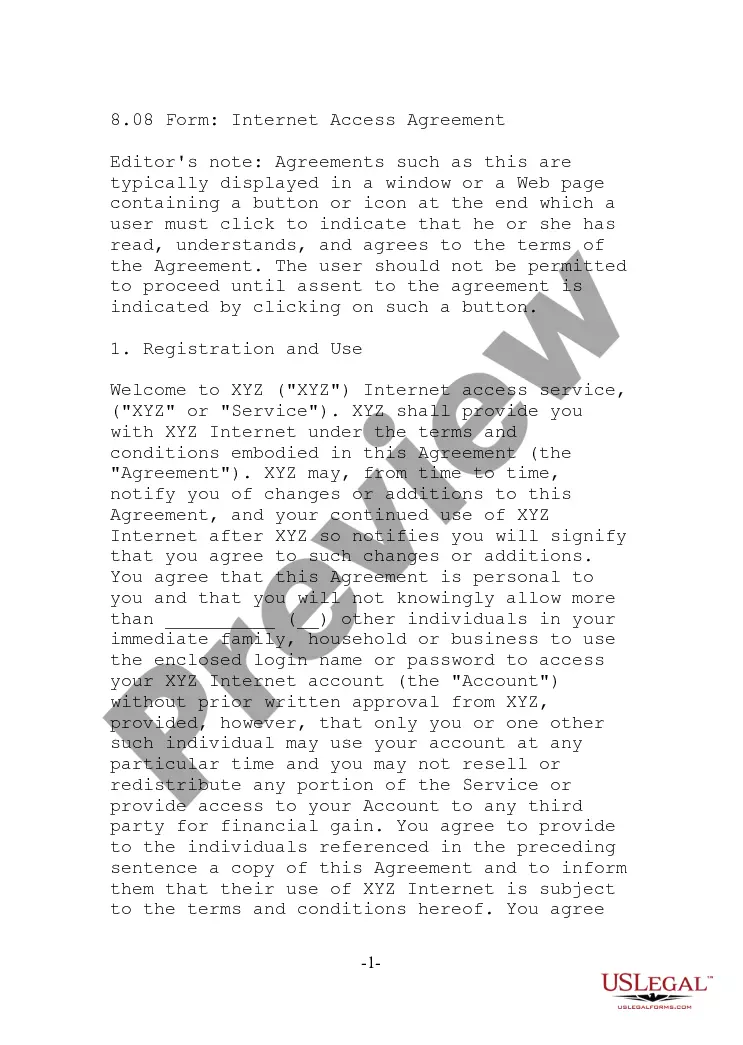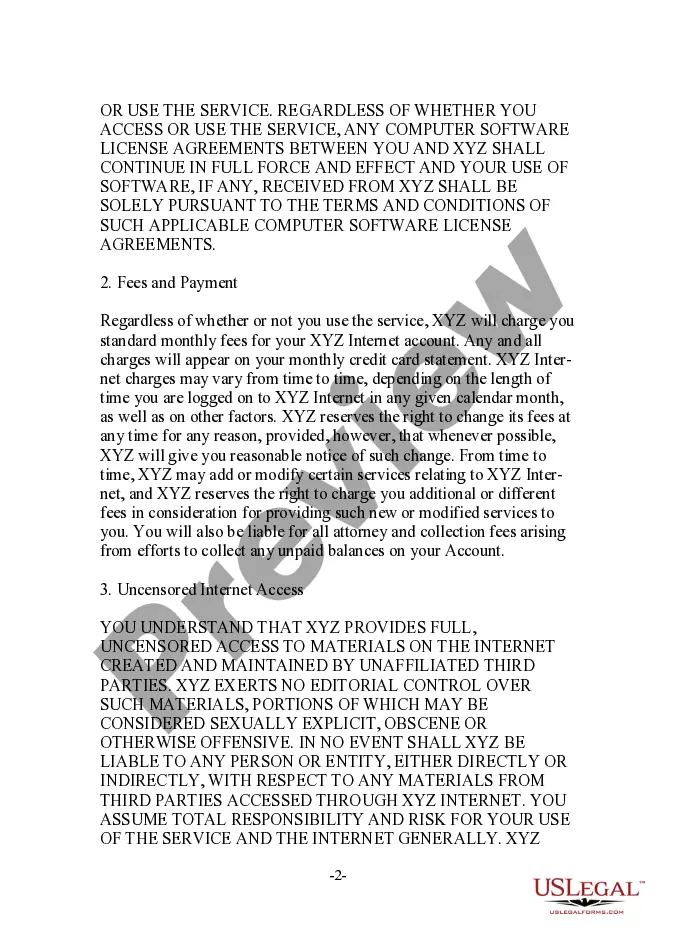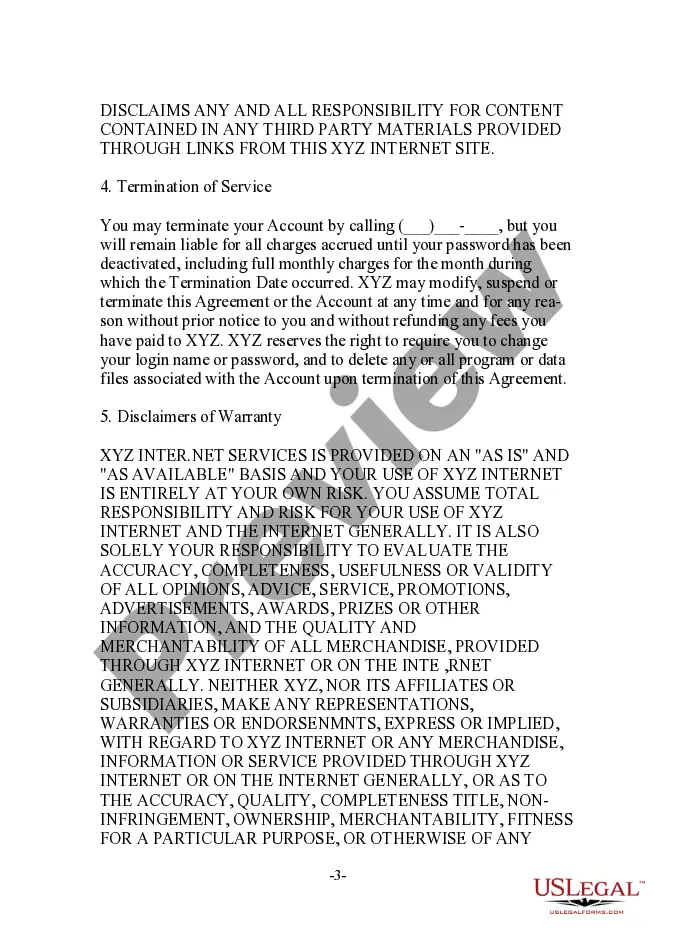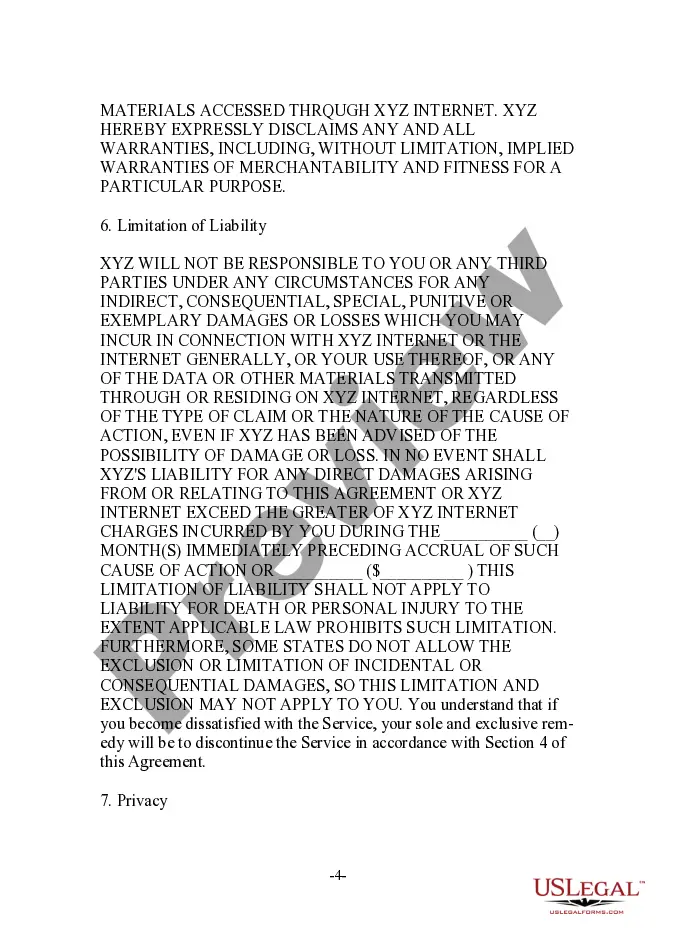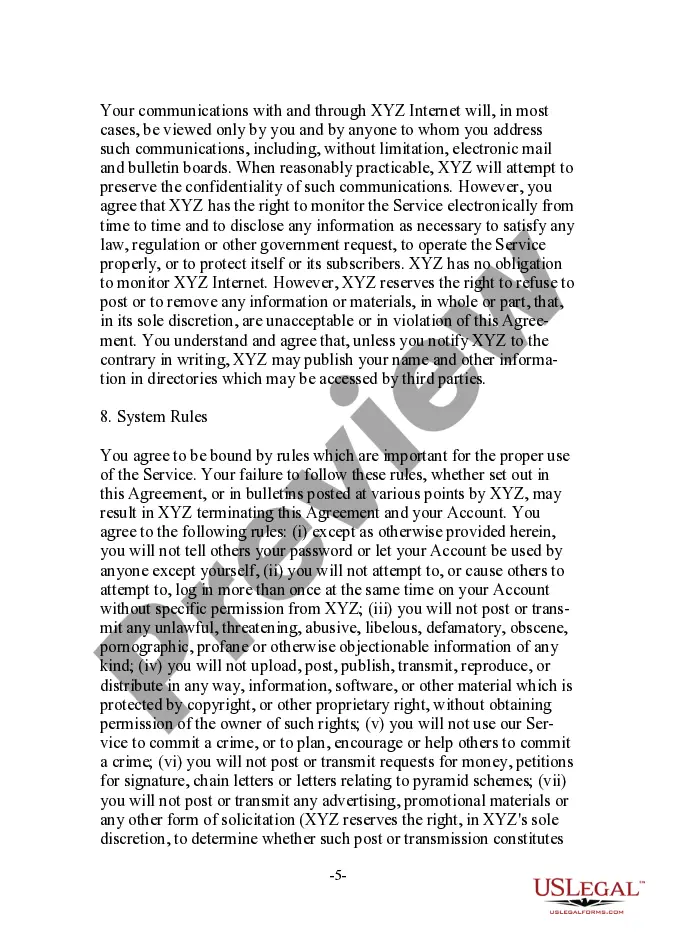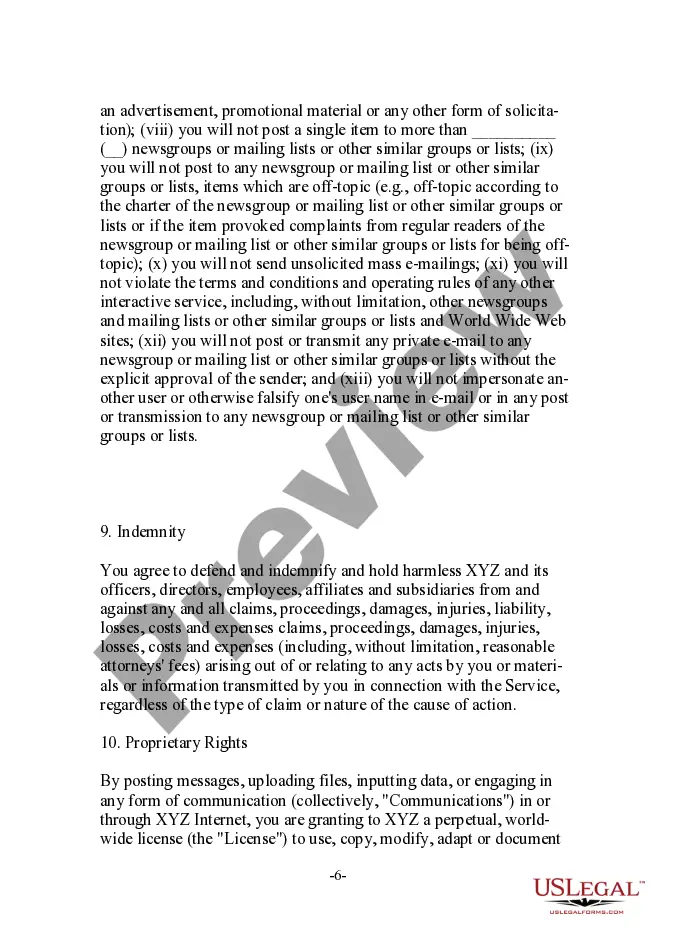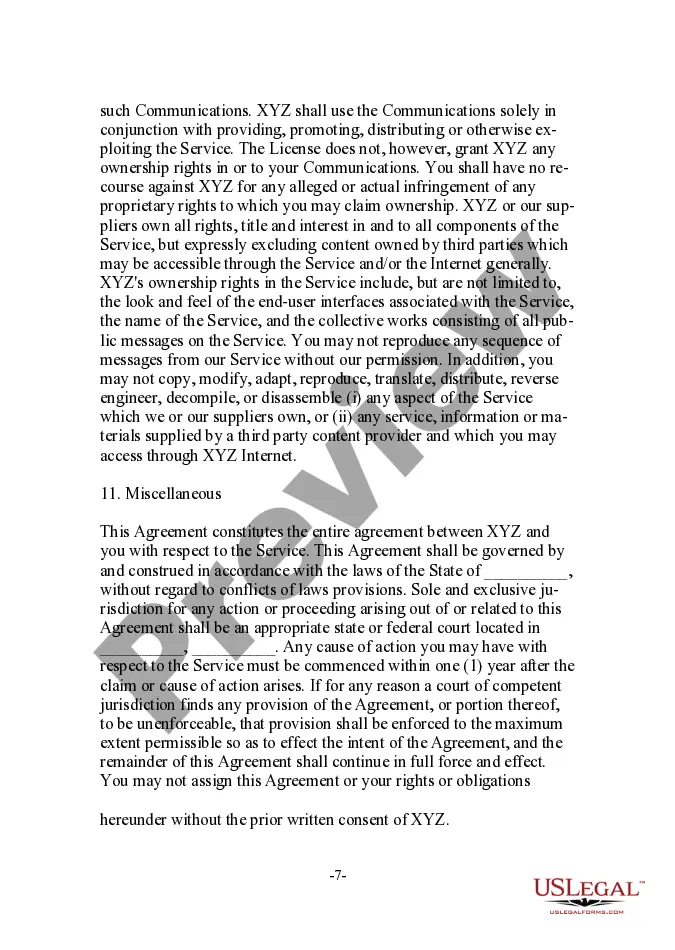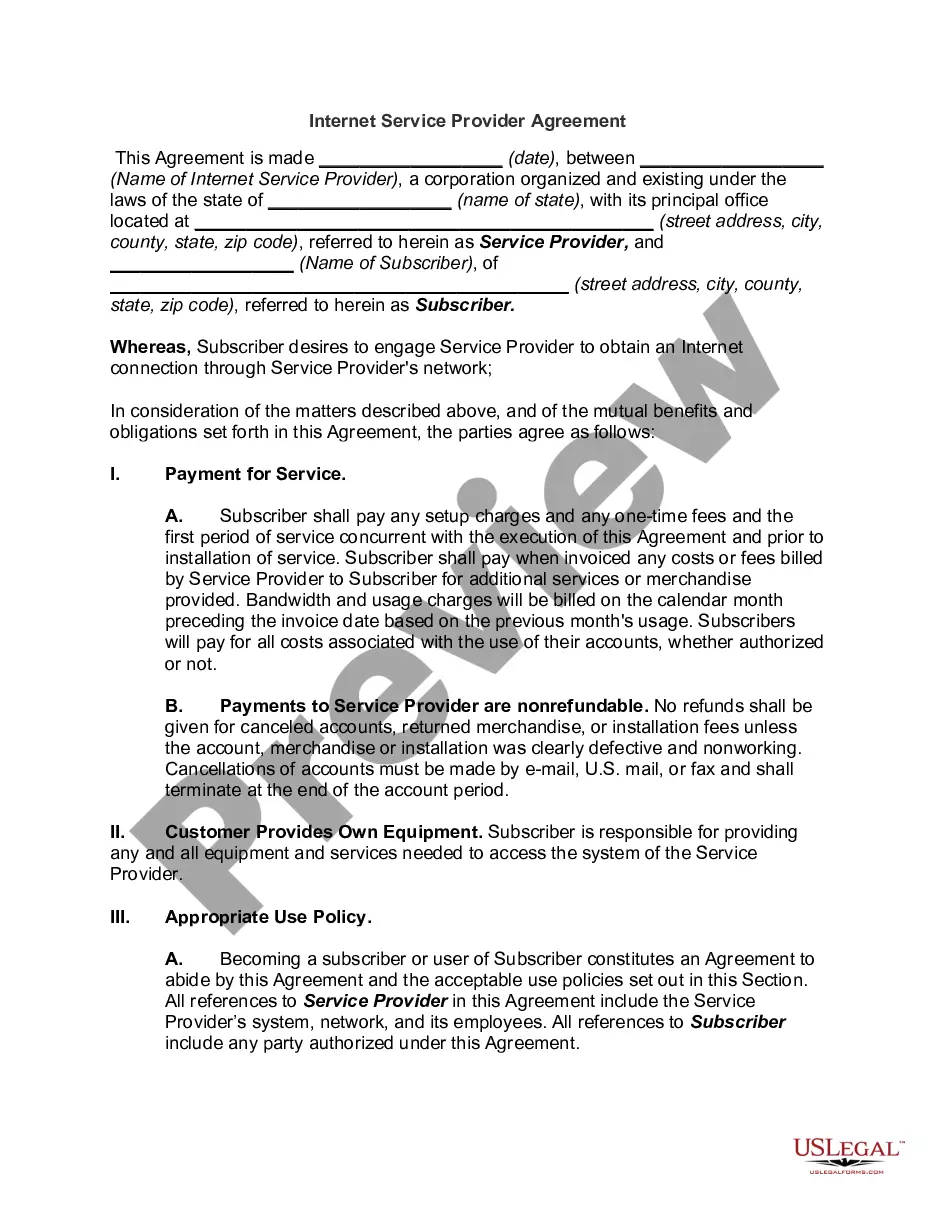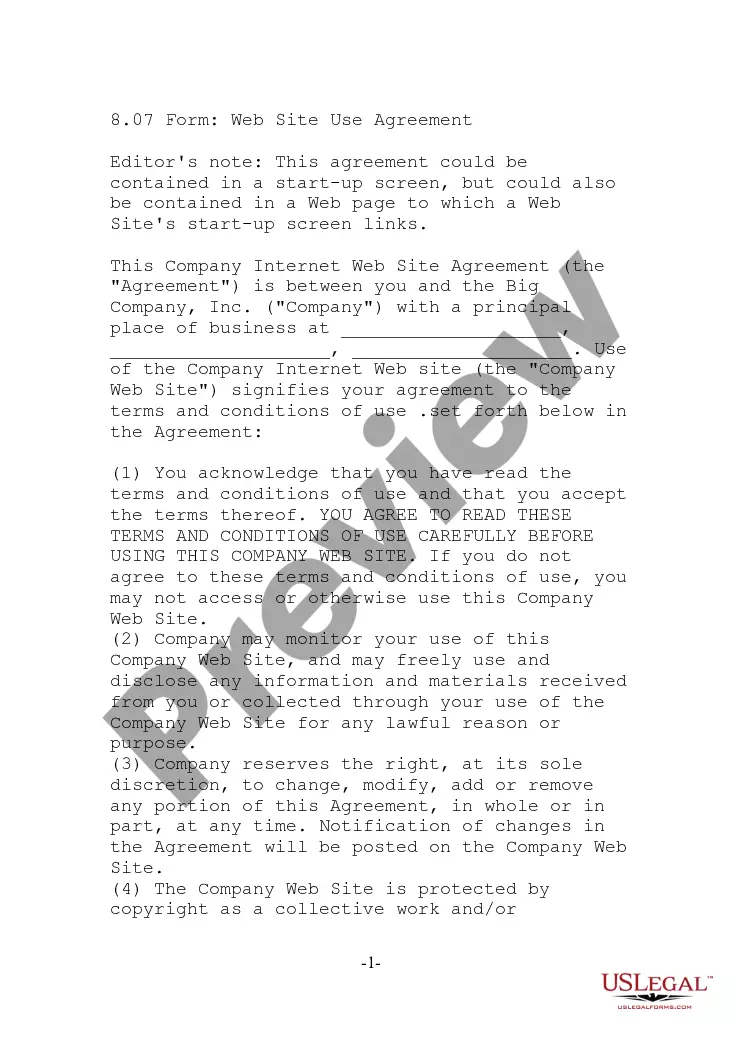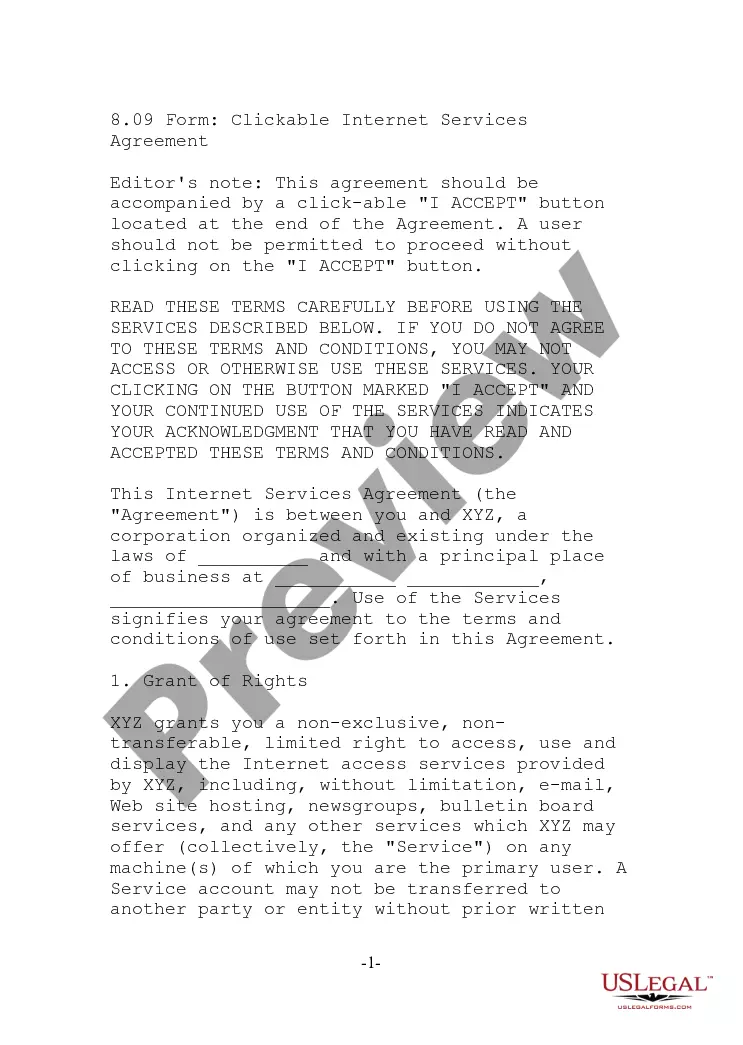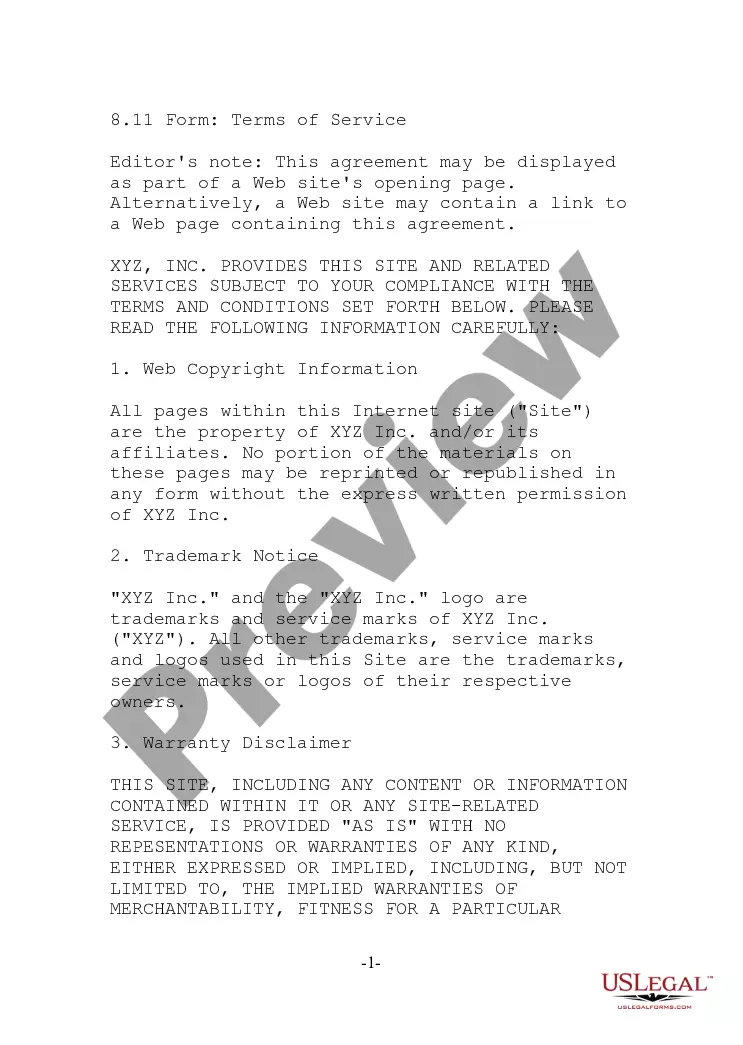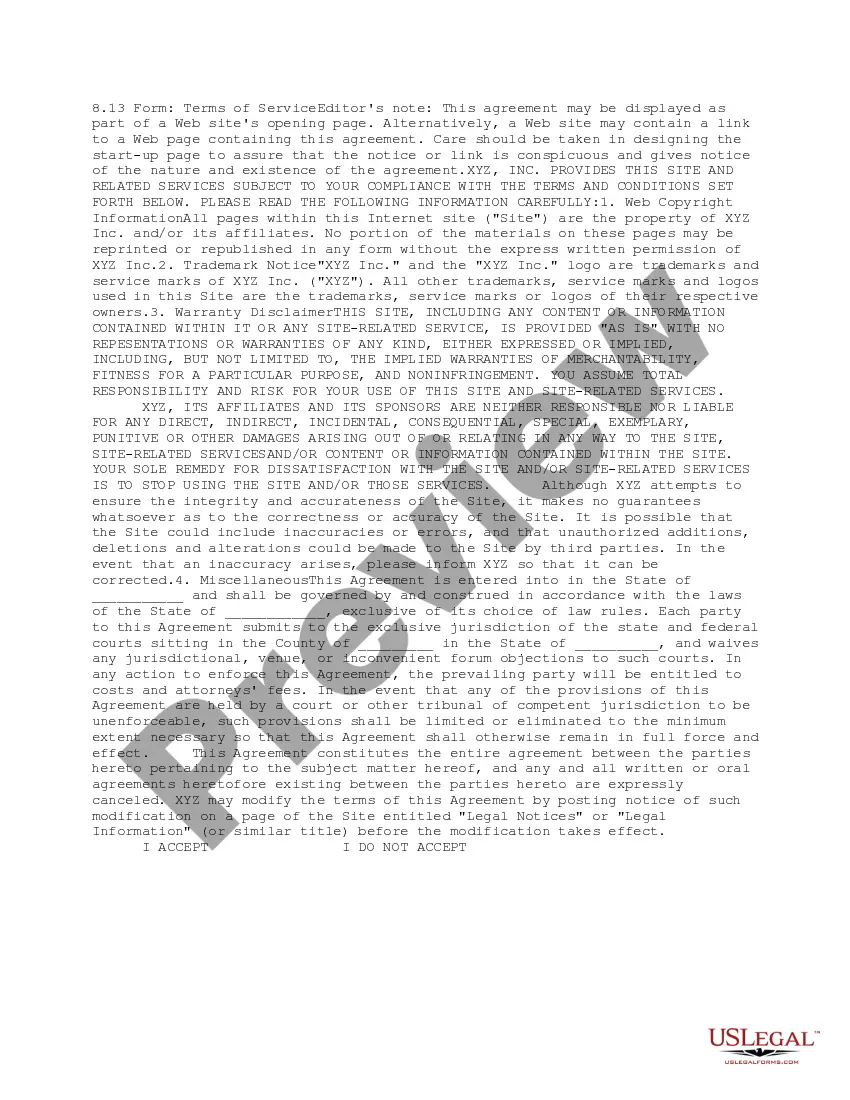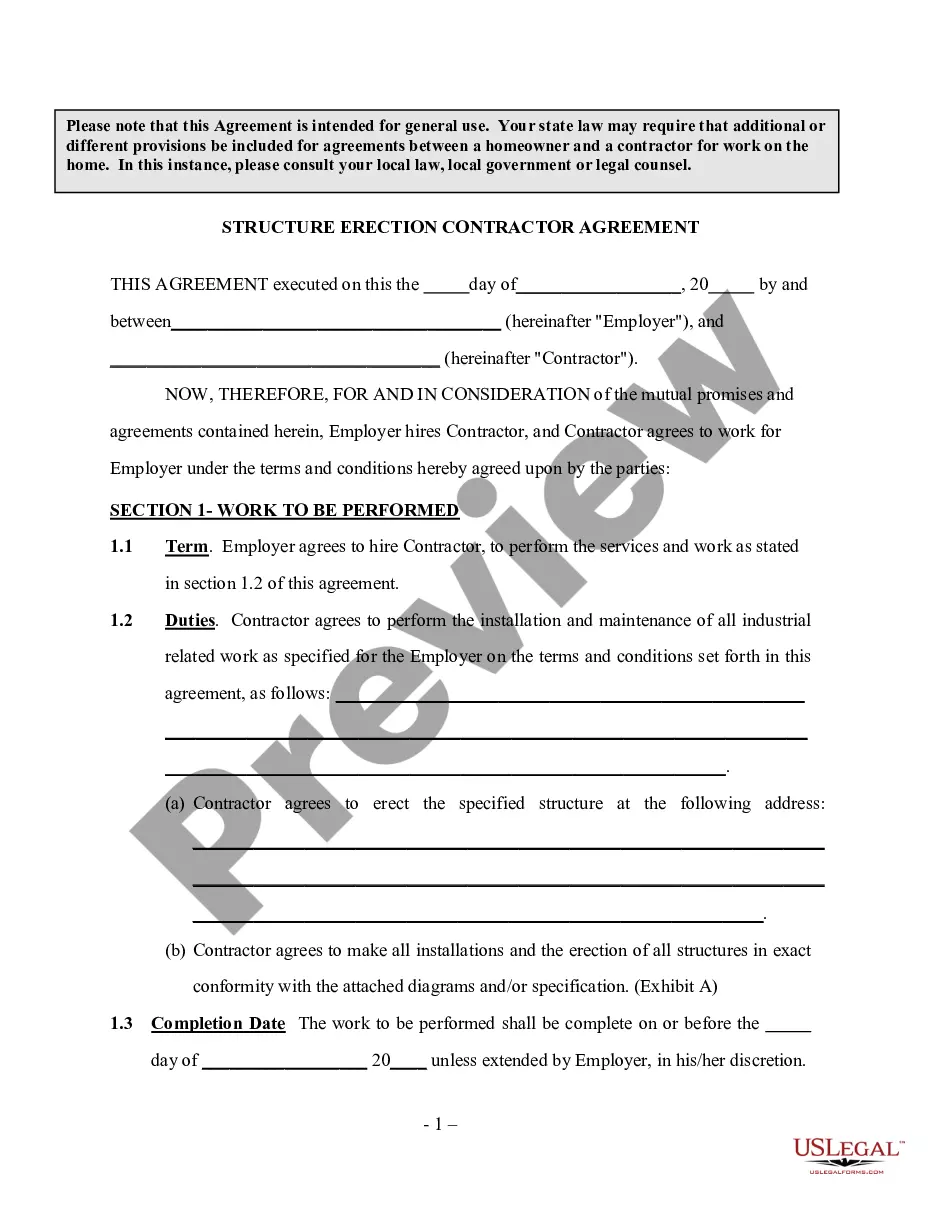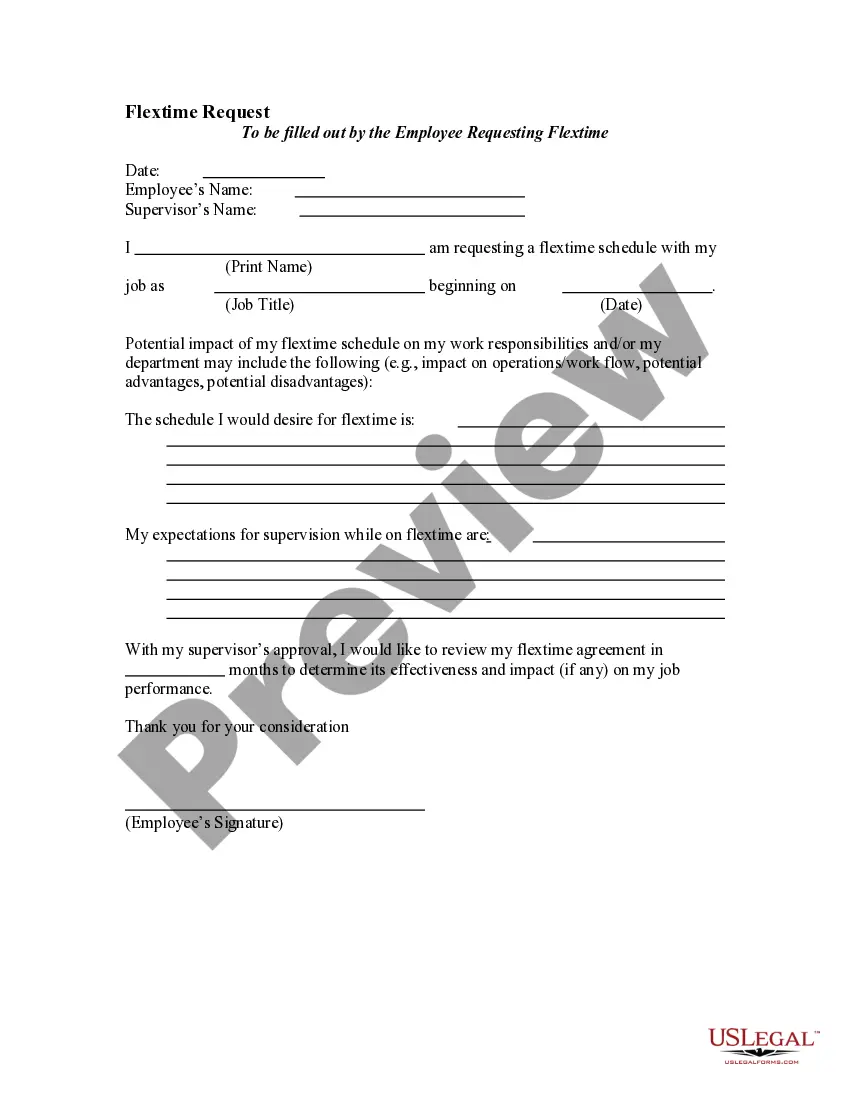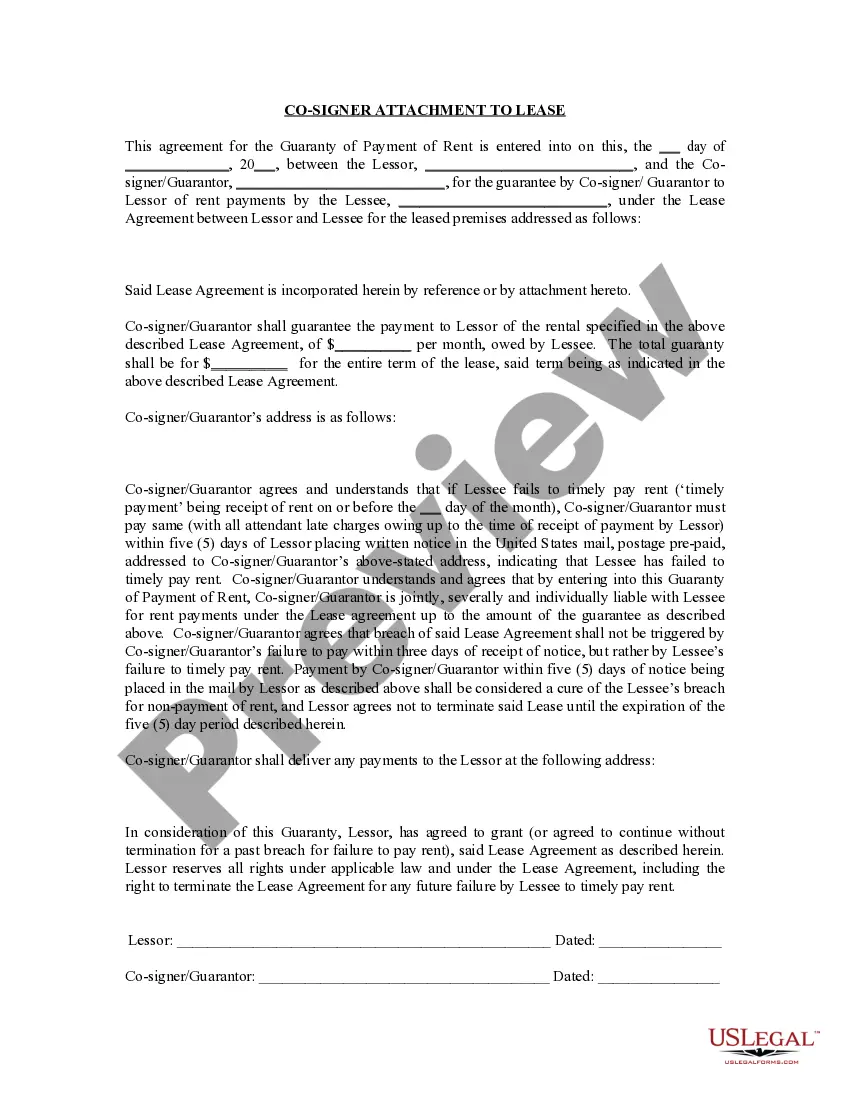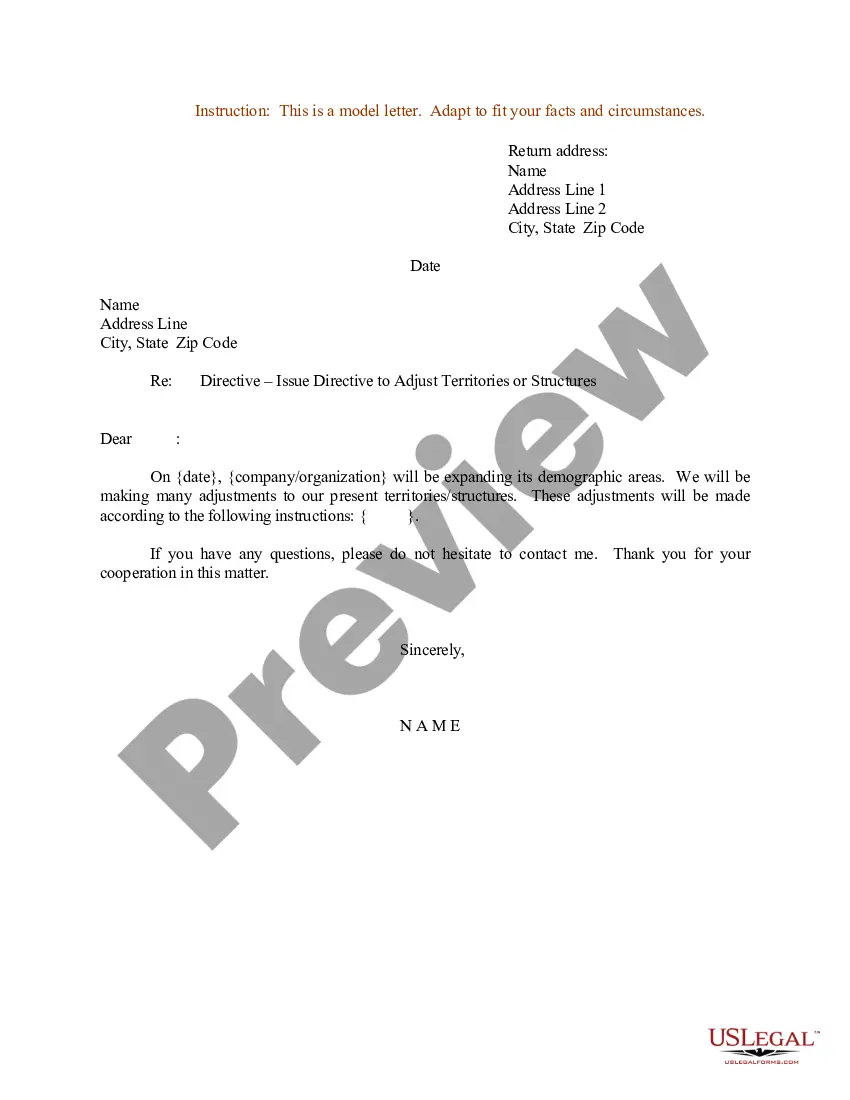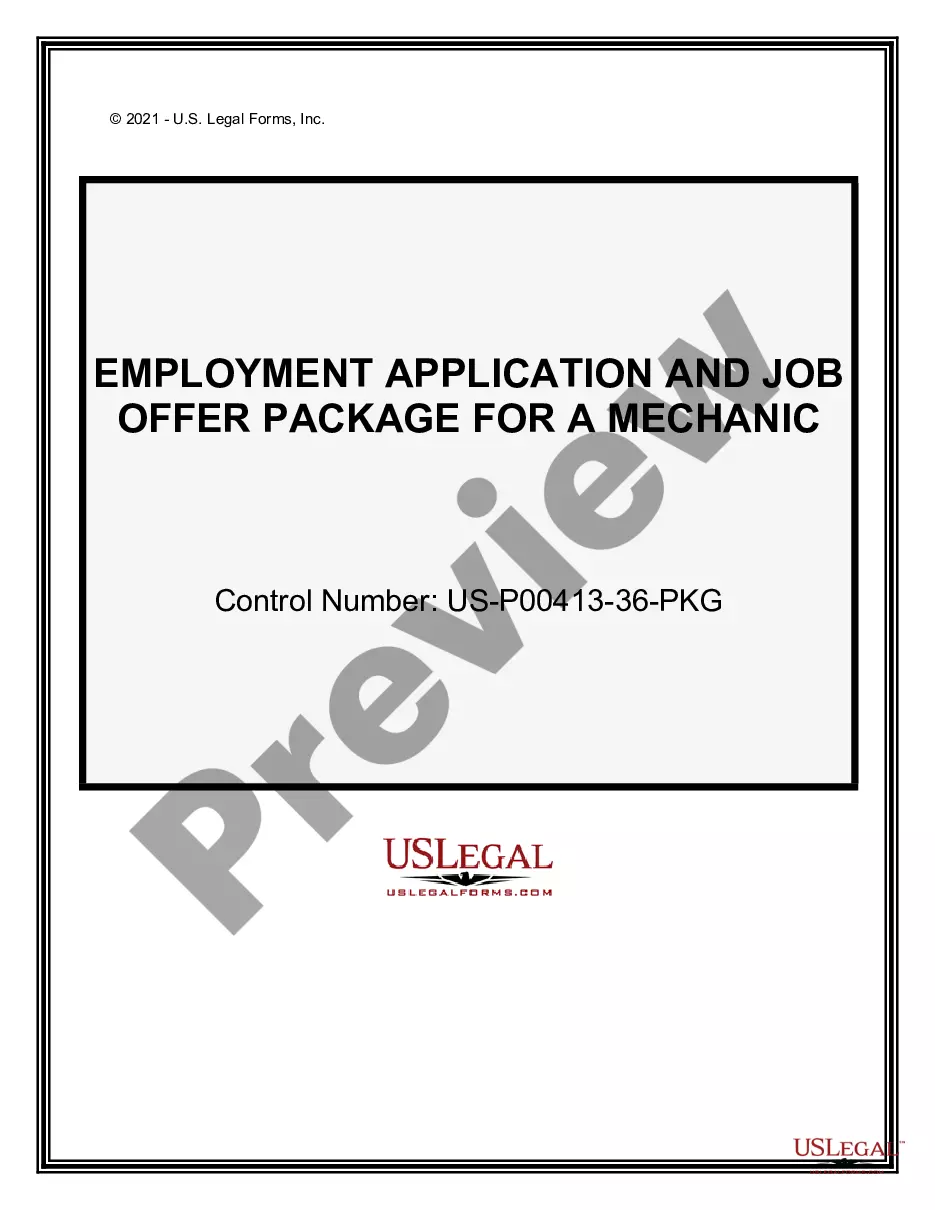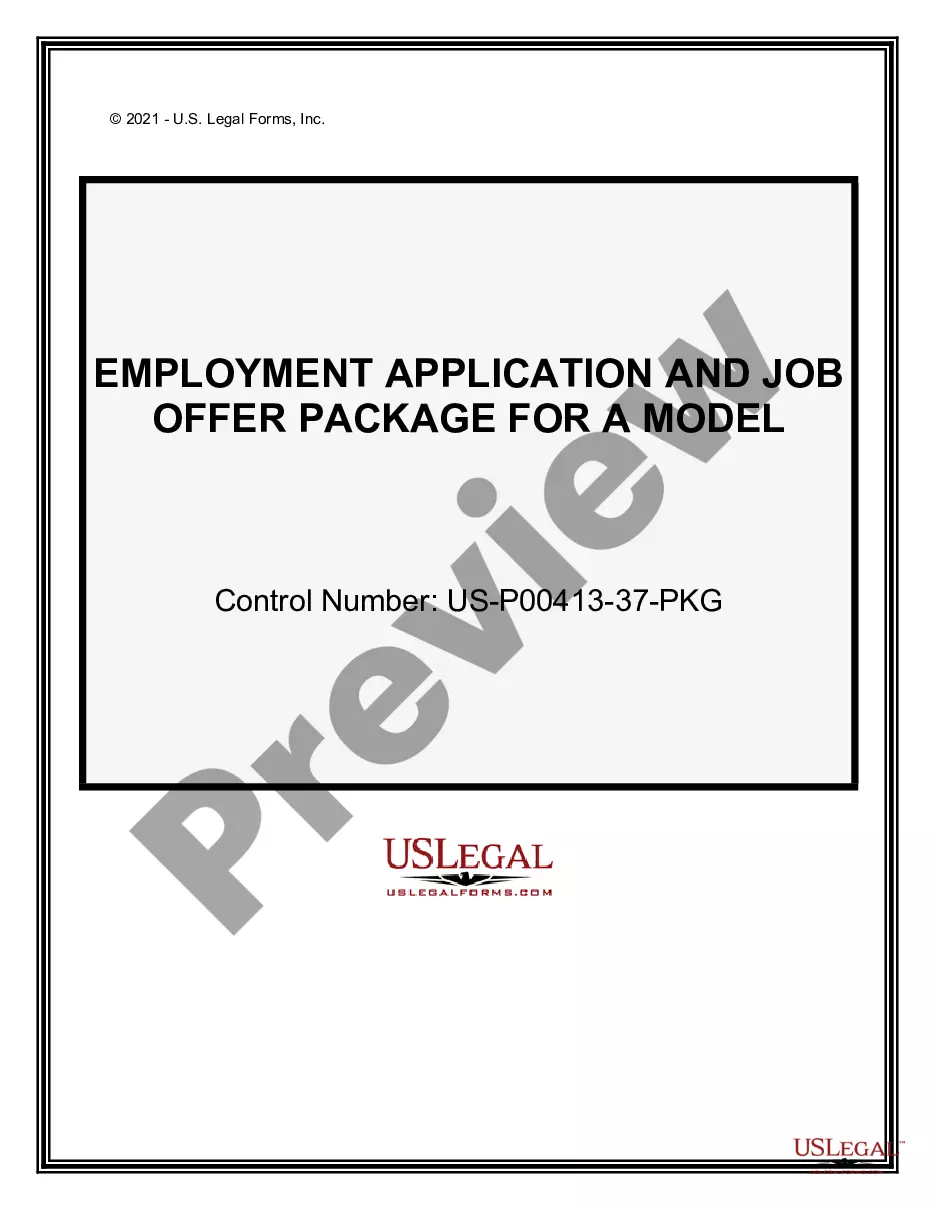Wisconsin Internet Access Agreement
Description
How to fill out Internet Access Agreement?
Are you presently inside a position where you will need paperwork for either business or specific uses just about every working day? There are plenty of legal file layouts available online, but locating versions you can rely on isn`t straightforward. US Legal Forms delivers a huge number of type layouts, like the Wisconsin Internet Access Agreement, which are written to meet federal and state specifications.
When you are currently acquainted with US Legal Forms website and possess a free account, basically log in. Next, you are able to down load the Wisconsin Internet Access Agreement format.
Unless you have an accounts and would like to begin to use US Legal Forms, abide by these steps:
- Find the type you will need and make sure it is to the proper town/county.
- Make use of the Preview button to analyze the form.
- Read the explanation to ensure that you have selected the proper type.
- When the type isn`t what you`re trying to find, use the Lookup industry to discover the type that meets your requirements and specifications.
- Whenever you obtain the proper type, click on Acquire now.
- Pick the rates strategy you would like, submit the necessary information to generate your money, and pay for an order using your PayPal or Visa or Mastercard.
- Decide on a practical data file formatting and down load your version.
Discover all the file layouts you might have purchased in the My Forms menus. You may get a further version of Wisconsin Internet Access Agreement whenever, if needed. Just go through the necessary type to down load or produce the file format.
Use US Legal Forms, probably the most considerable assortment of legal varieties, to save time as well as stay away from mistakes. The support delivers professionally made legal file layouts that can be used for an array of uses. Make a free account on US Legal Forms and initiate making your lifestyle easier.
Form popularity
FAQ
Wide area measurement system (WAMS) refers to a measurement system composed of strategically placed time-synchronized sensors (which are PMUs) which can monitor the current status of a critical area in real-time.
Create a Wisconsin Access Management System (WAMS) Account: Visit the WAMS site to set up your WAMS (Wisconsin User) ID. Click Self-Registration. Scroll down to the bottom of the Self Registration page. ... Click Accept to proceed. On the Self-Registration form, complete the following Profile Information fields:
The WAMS account includes a secure user ID and password that are needed to access various applications in the department because of student privacy, confidentiality of student data, state and federal privacy laws, district regulations, policies, and procedures established to maintain the confidentiality of student data ...
Go to the WAMS website. Click Account Recovery. On the page Wisconsin User ID Account Recovery, enter either your User ID or email address but NOT BOTH. Click Submit.
WAMS stands for Web Access Management System. WAMS is a login portal that is managed by the State of Wisconsin.
WAMS: Stands for Wide-Area Monitoring System. WAMS is an early-warning technology that helps in preventing system overloads and instabilities and cascade tripping that can lead to power blackouts.
Changing your WAMS password Enter your current WAMS User ID and password, then click Login. Once logged in, scroll down to the Account Information area and click the "Change Password" link. On the Profile Management page, enter your current password, then select a new password (entered twice).