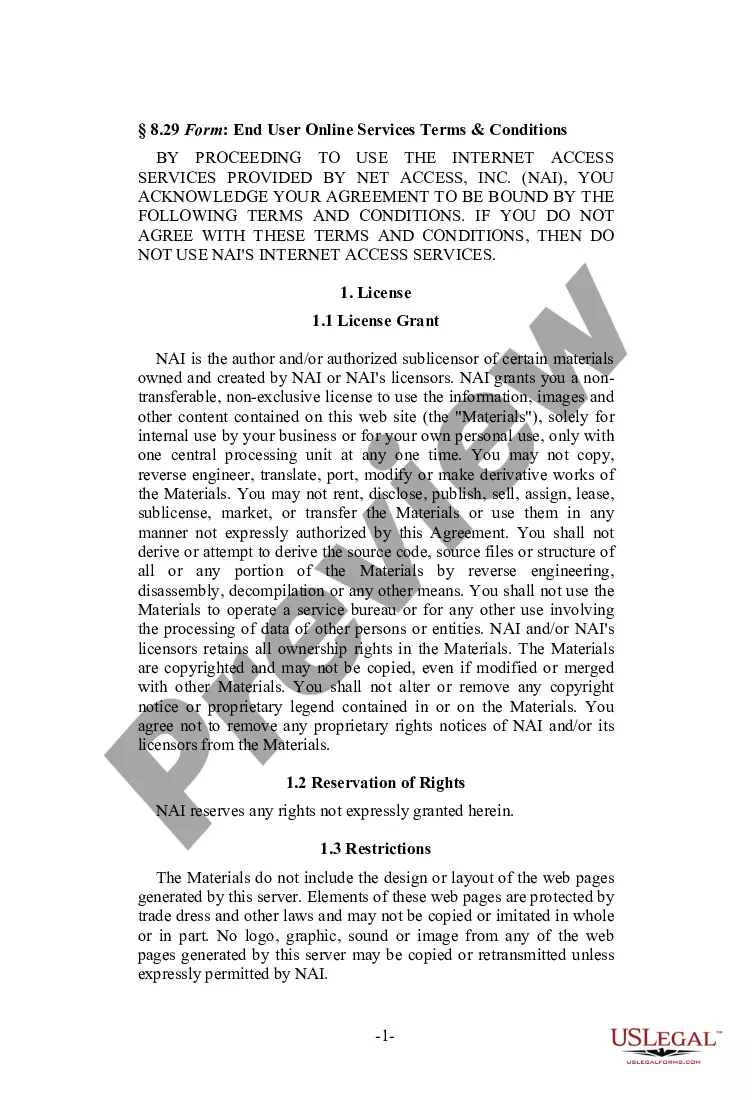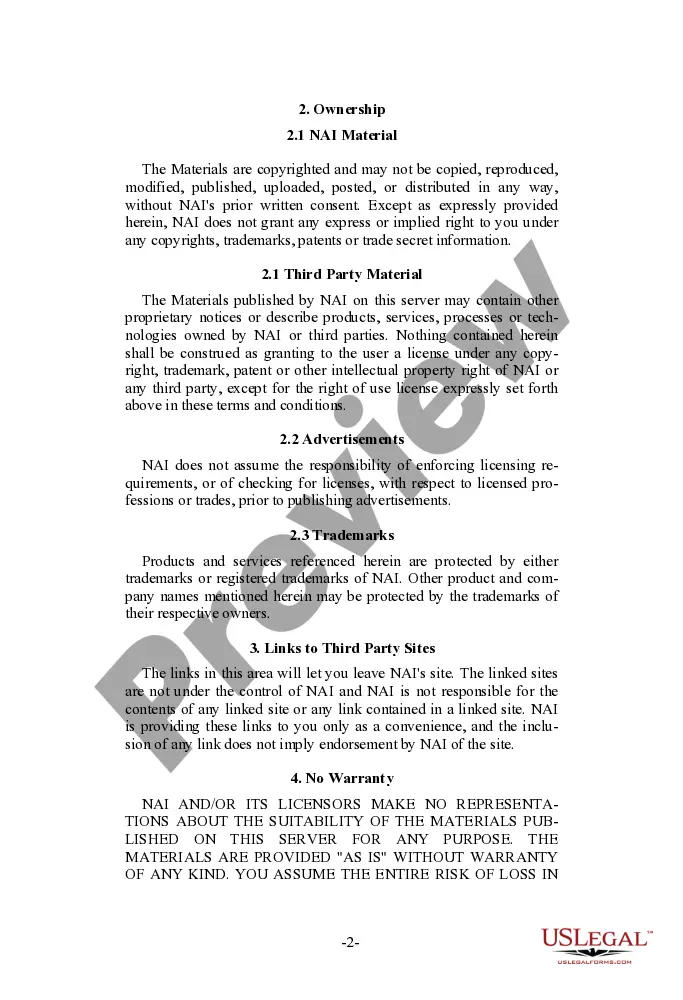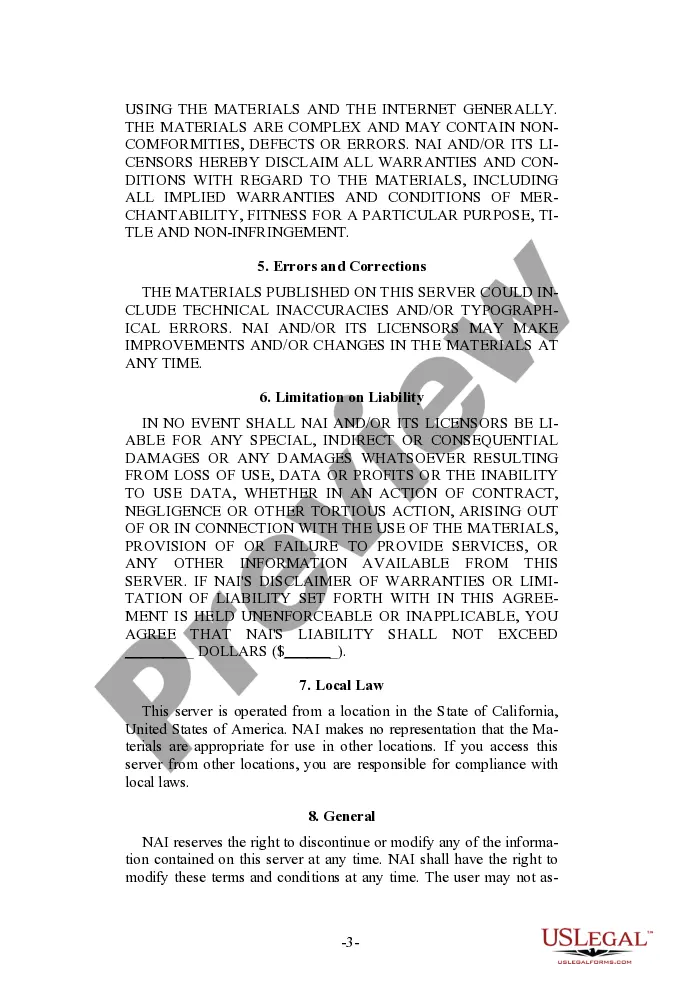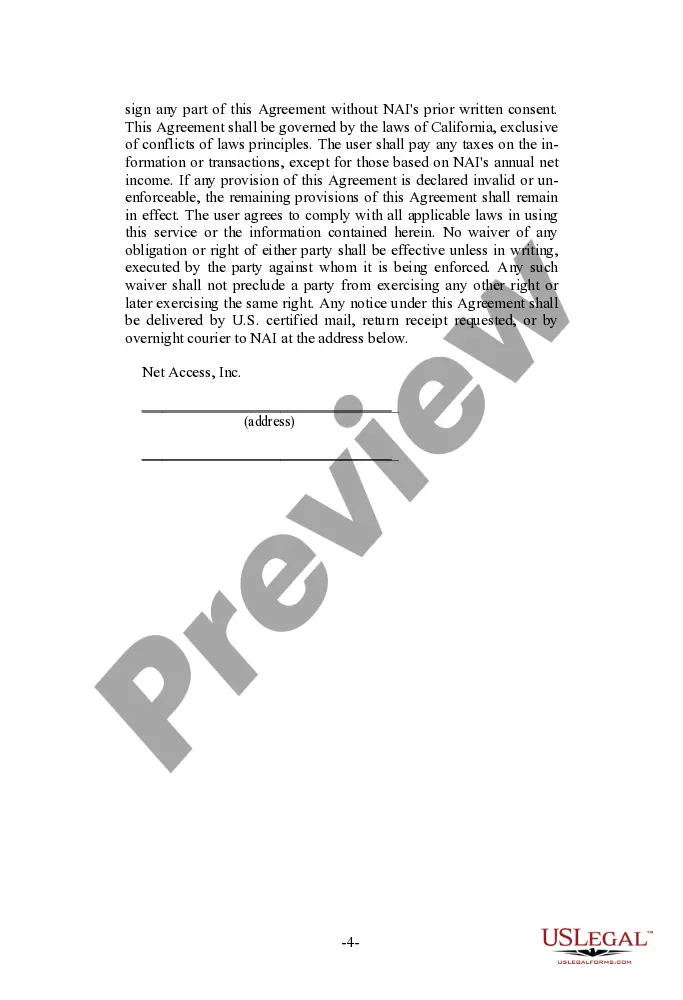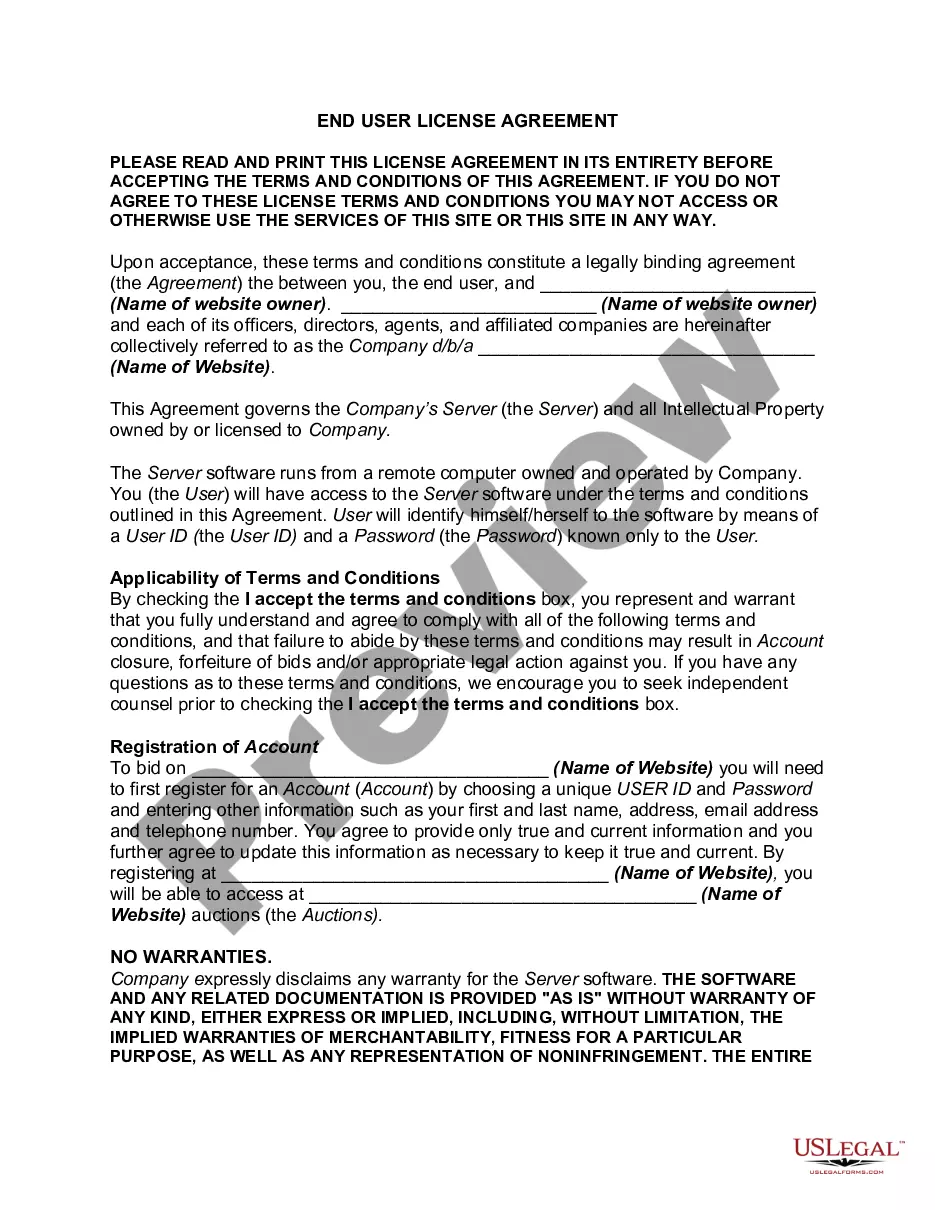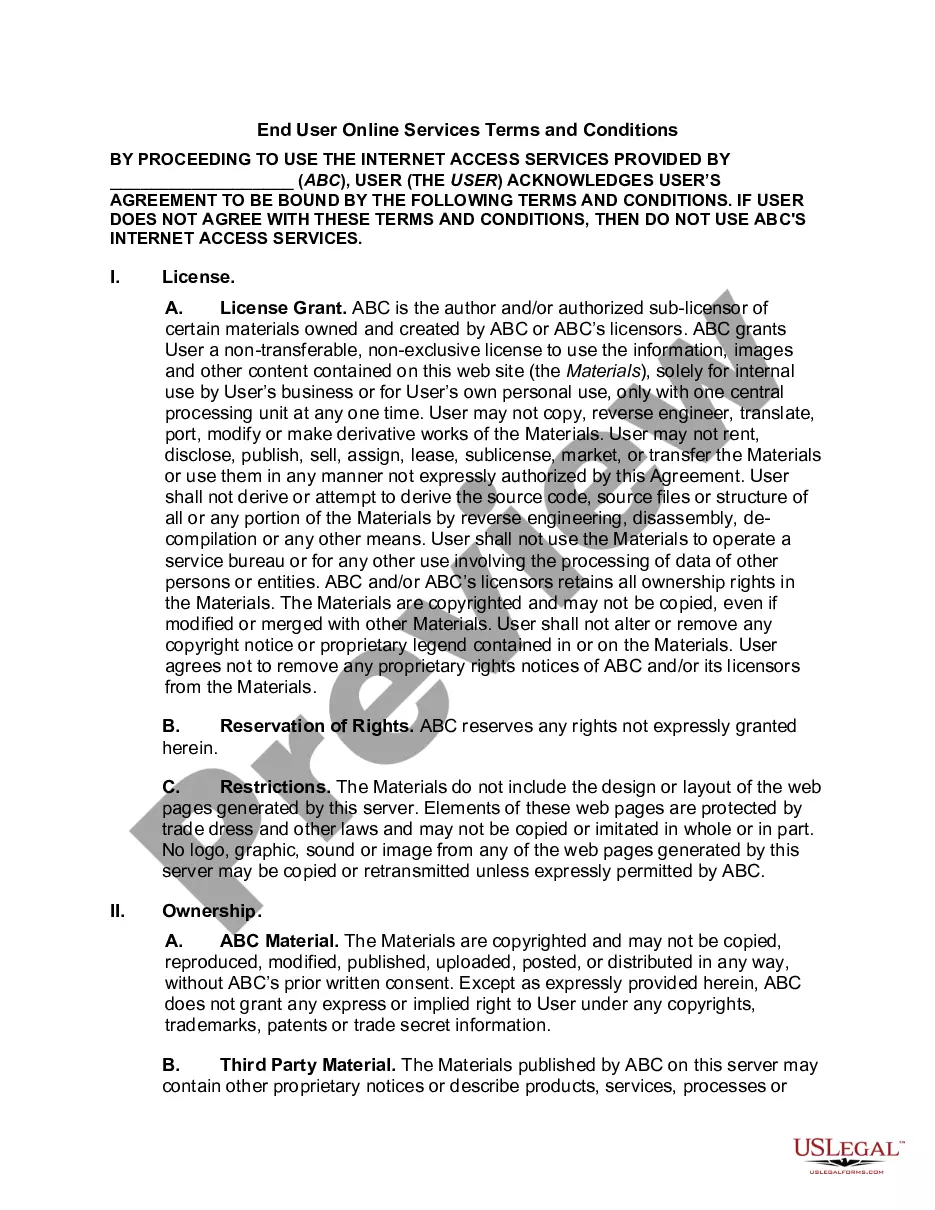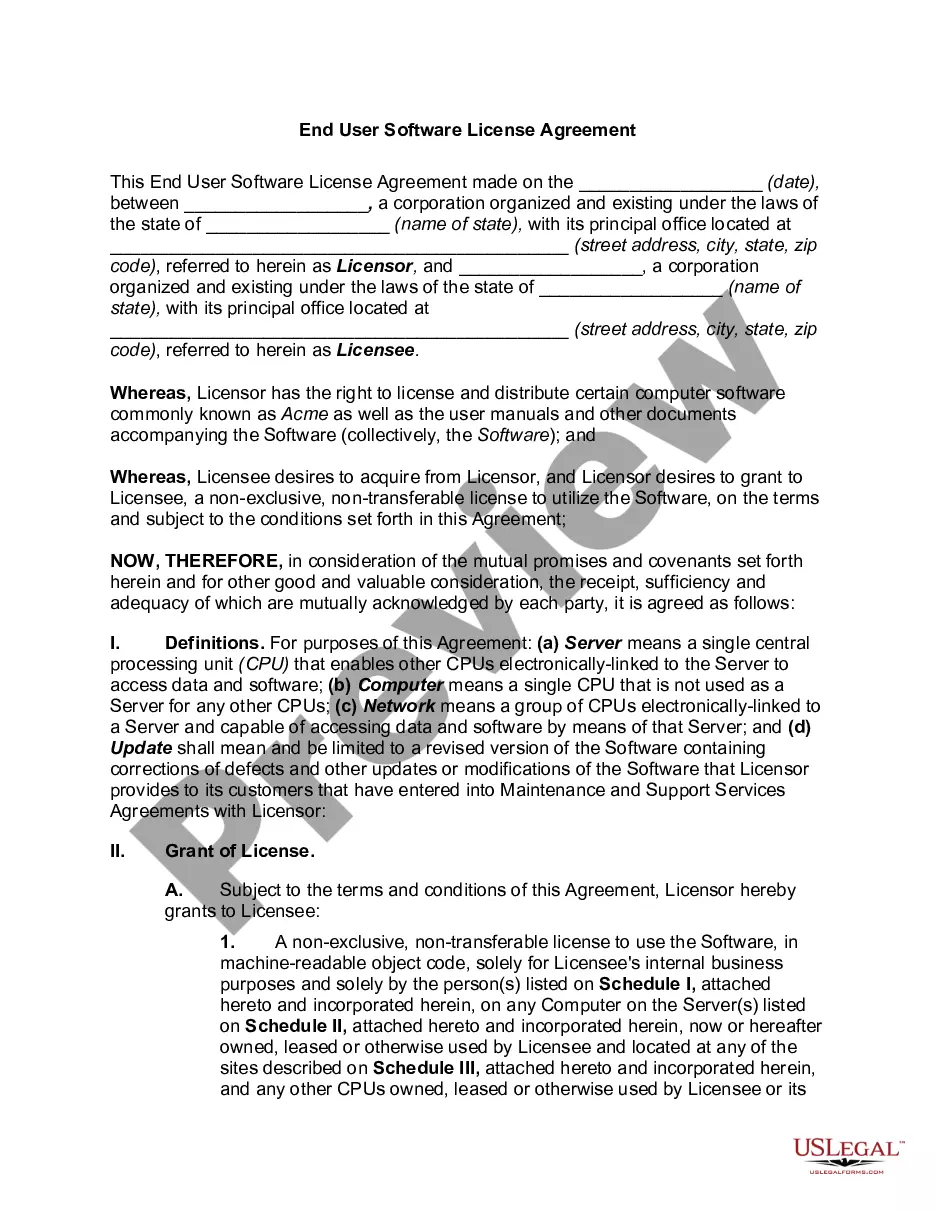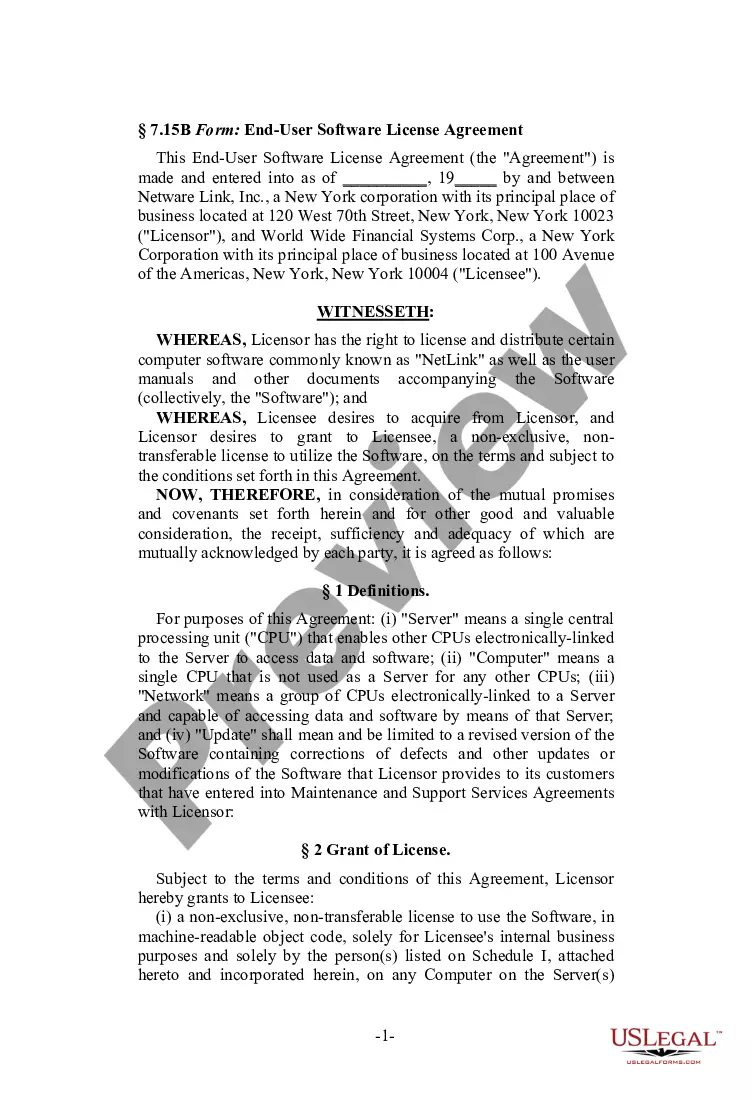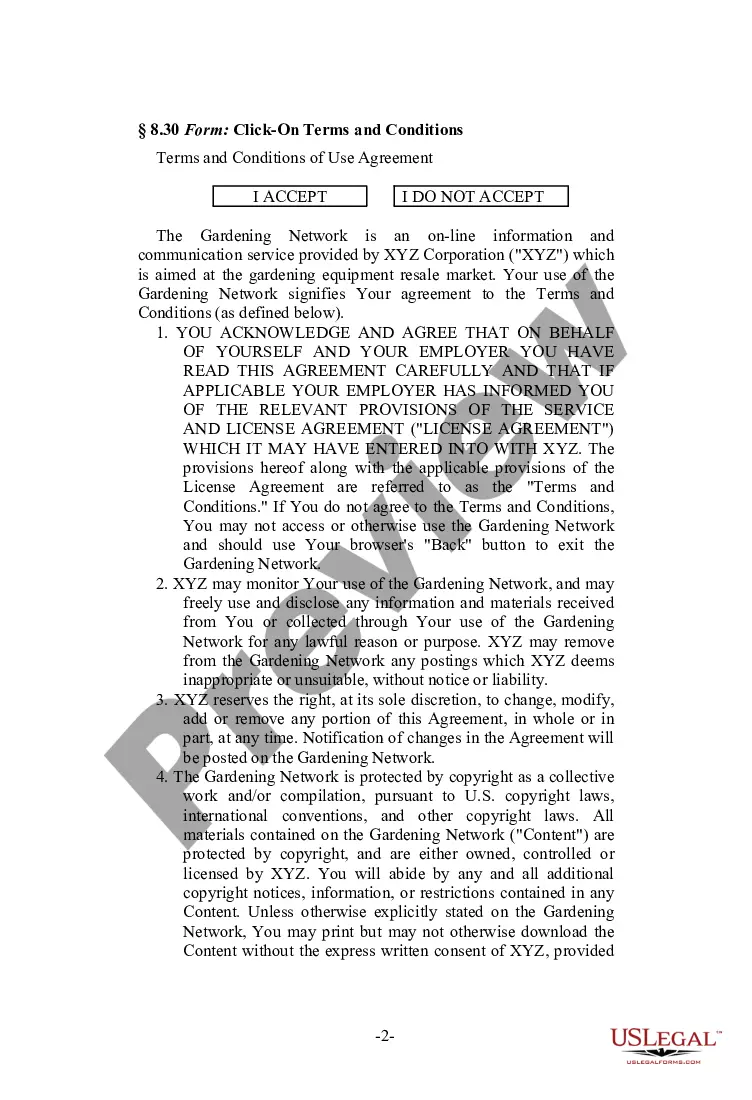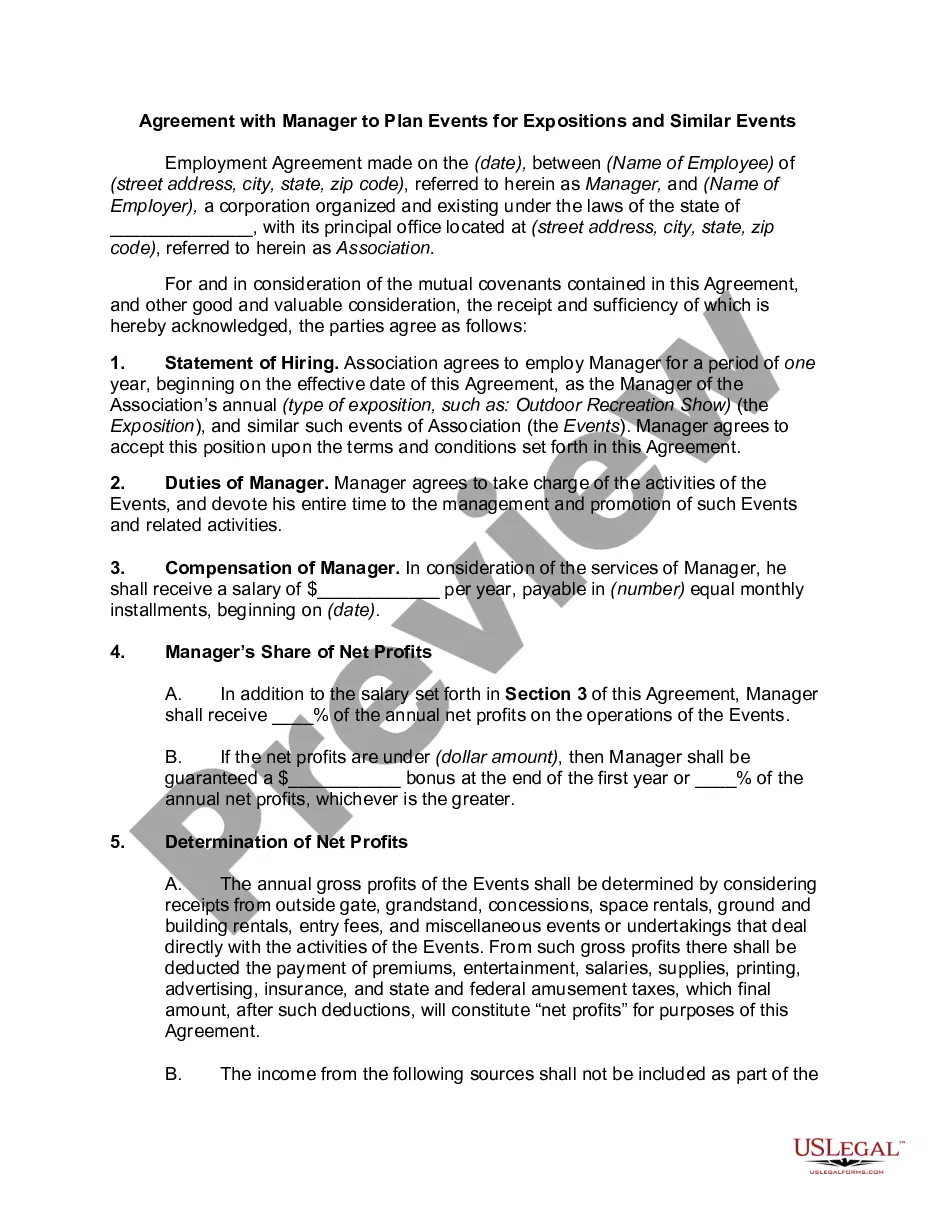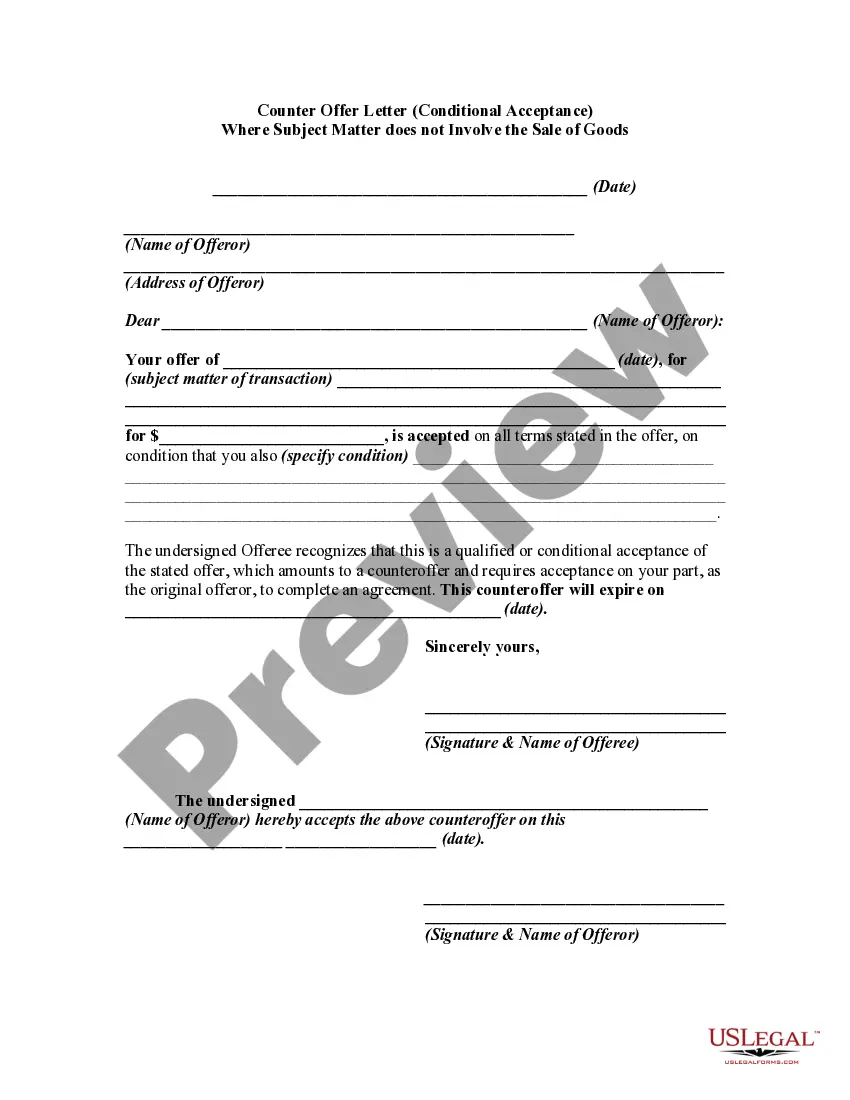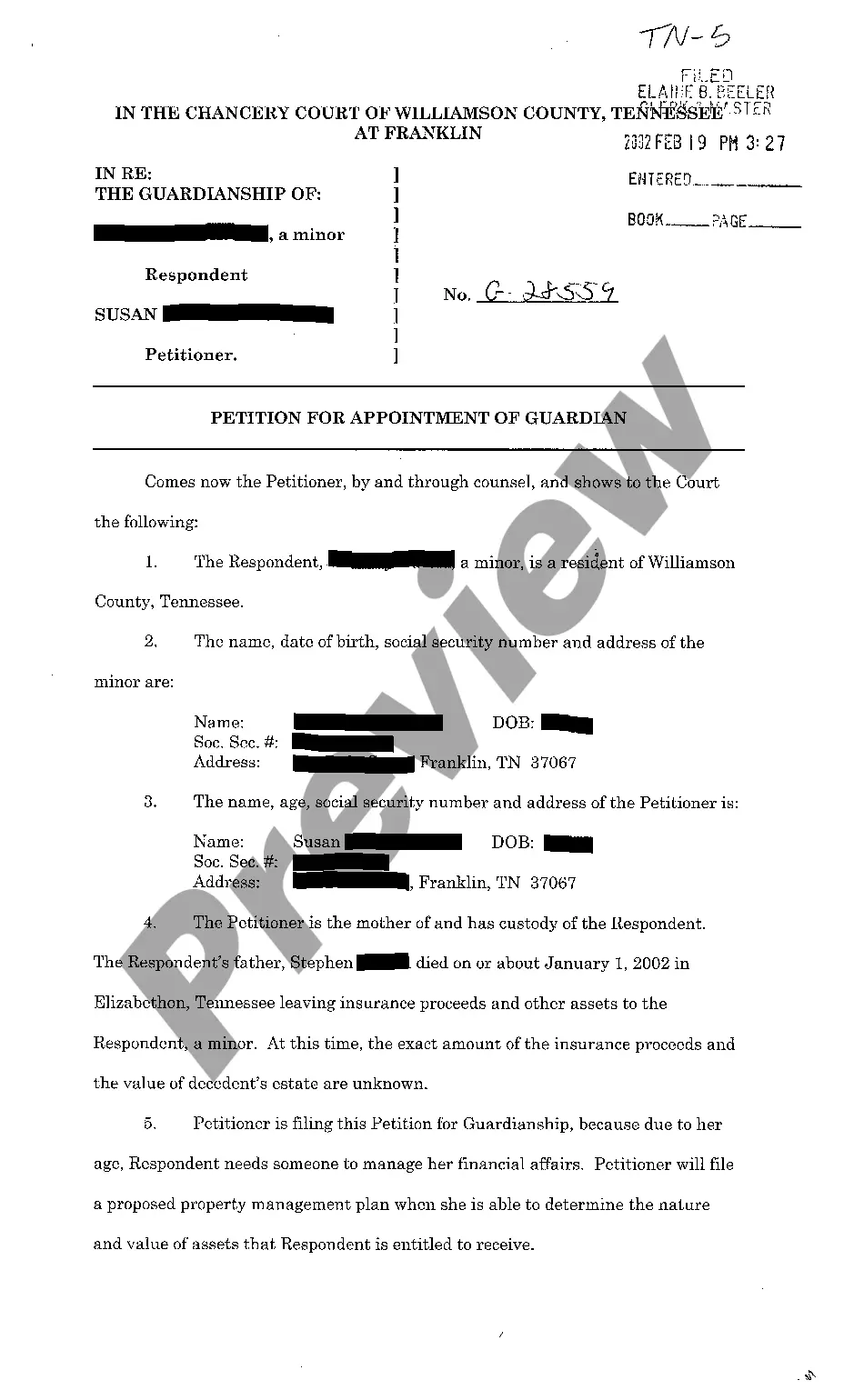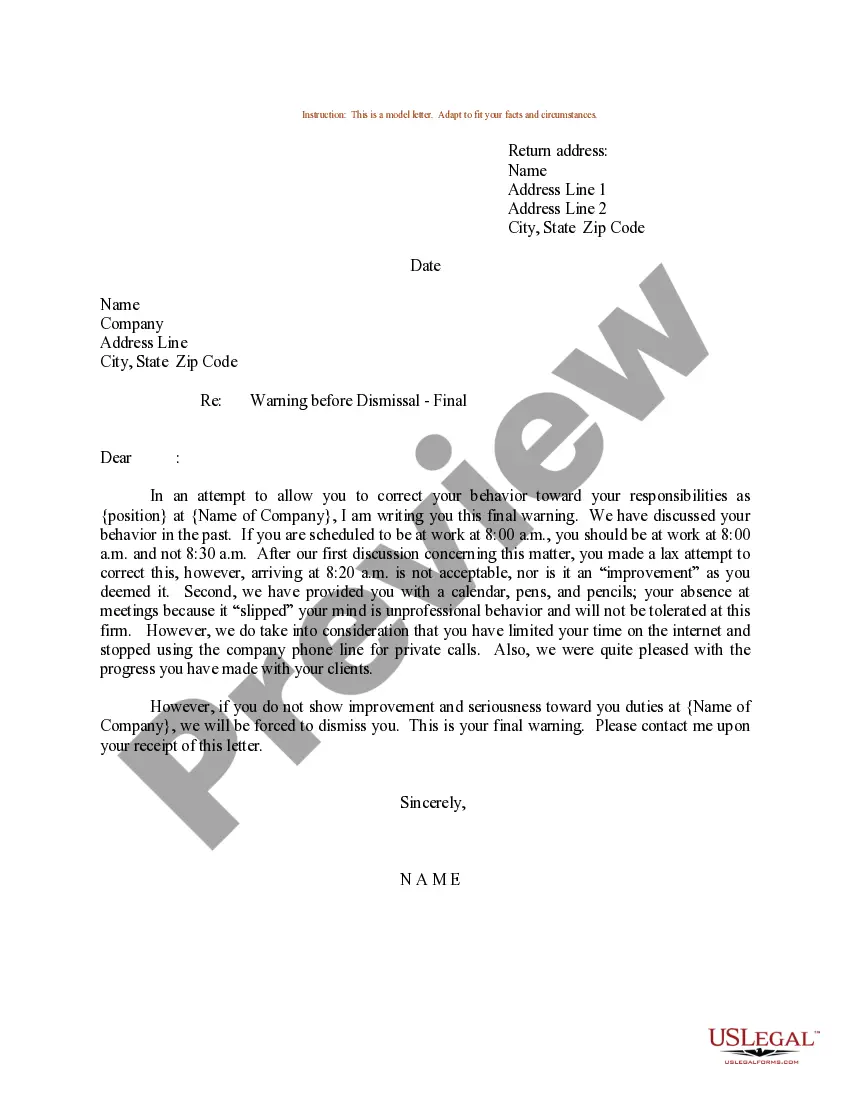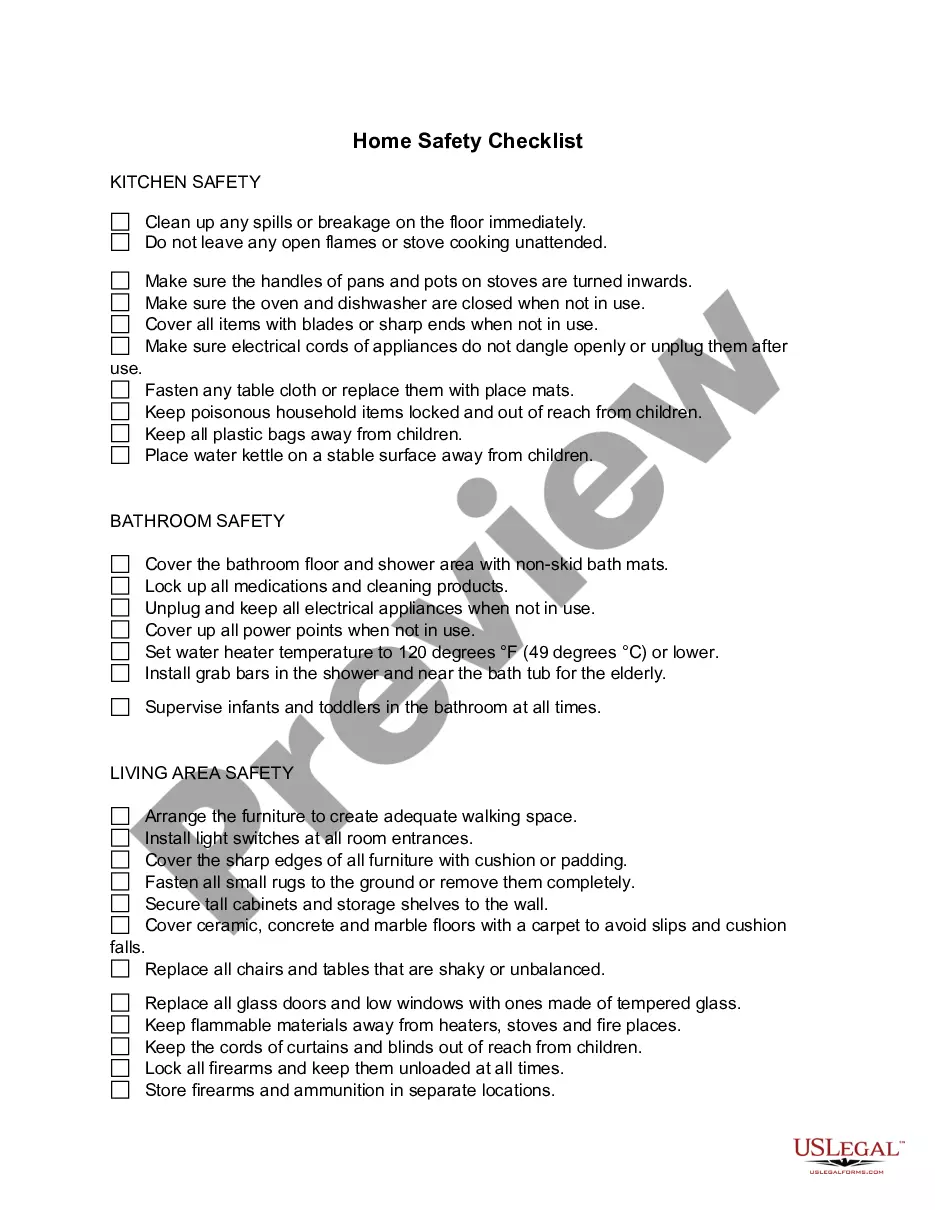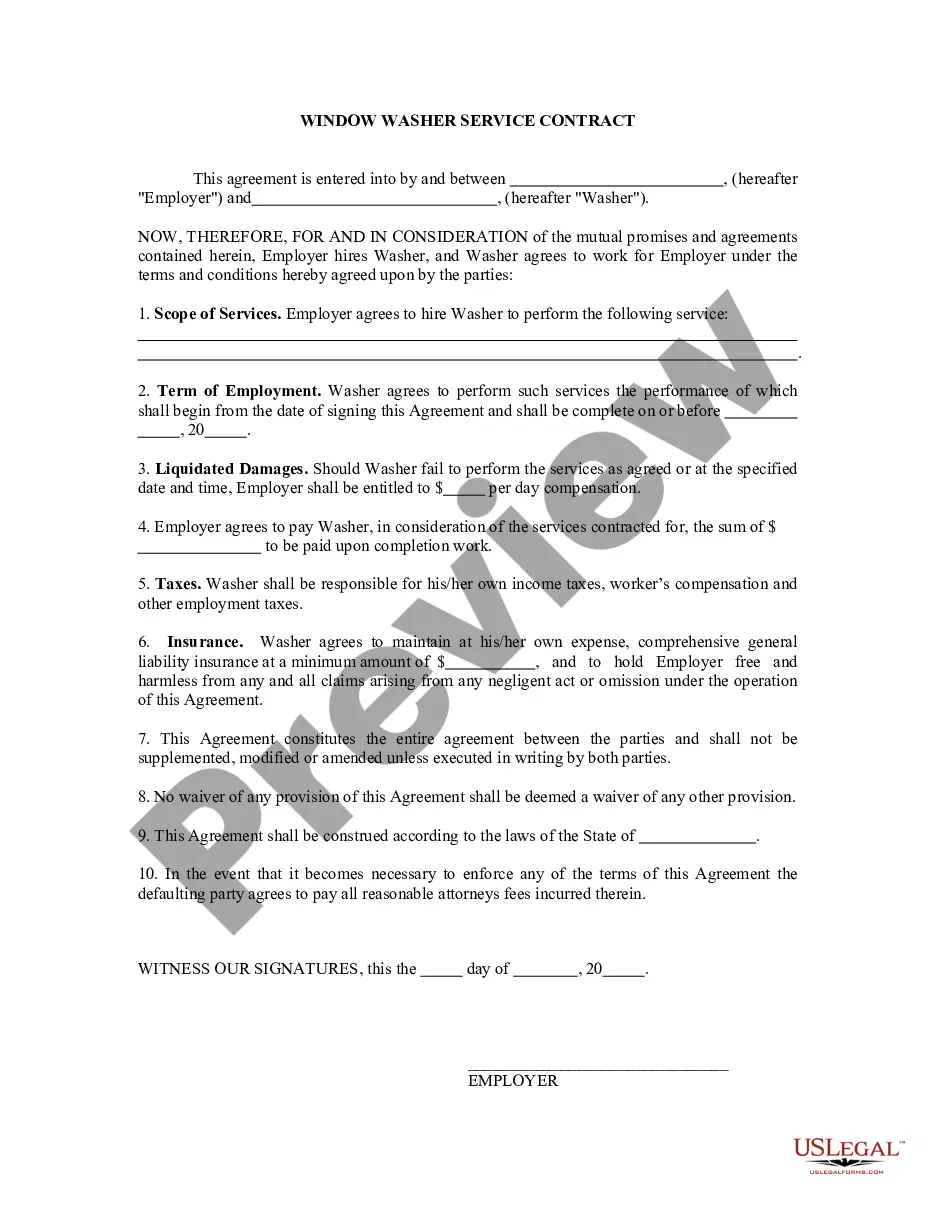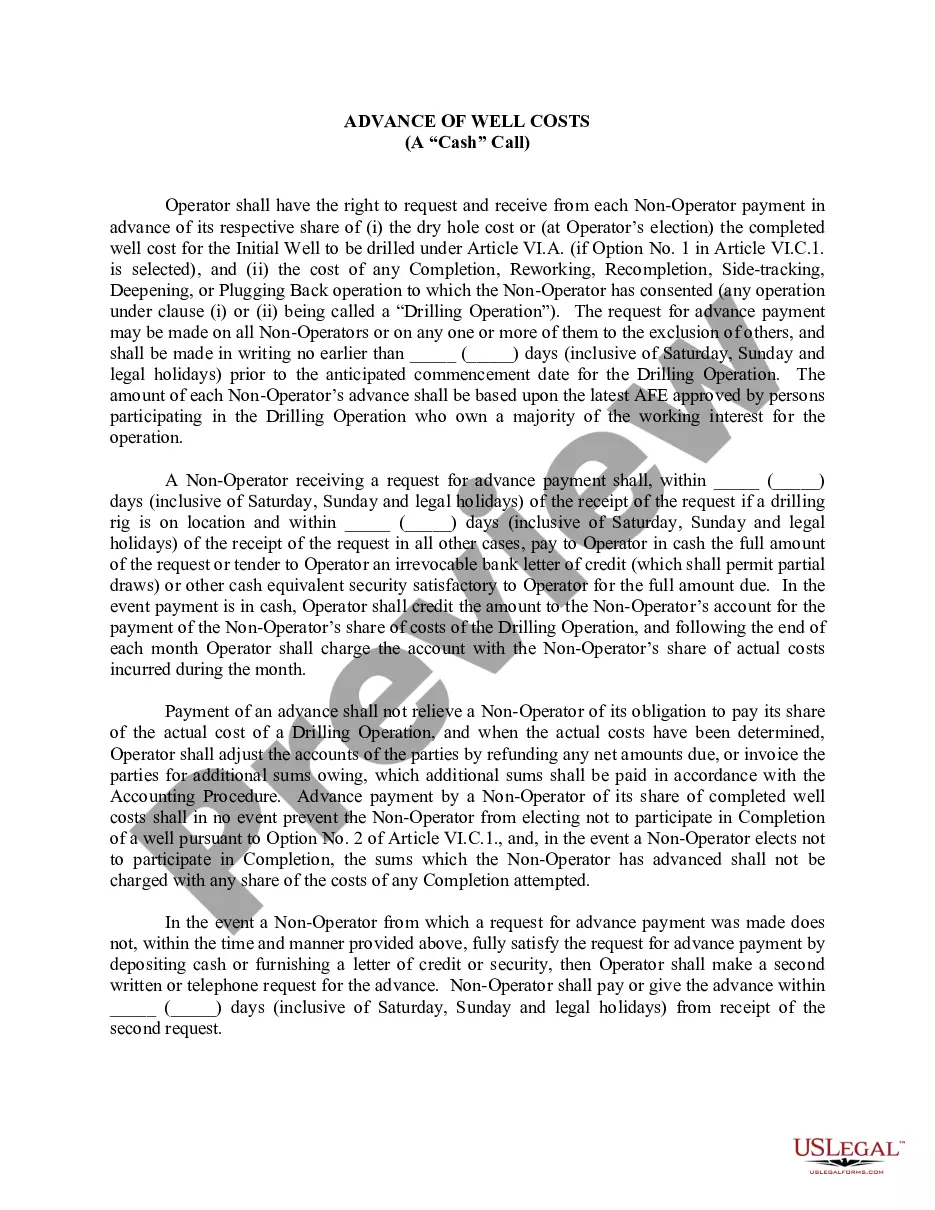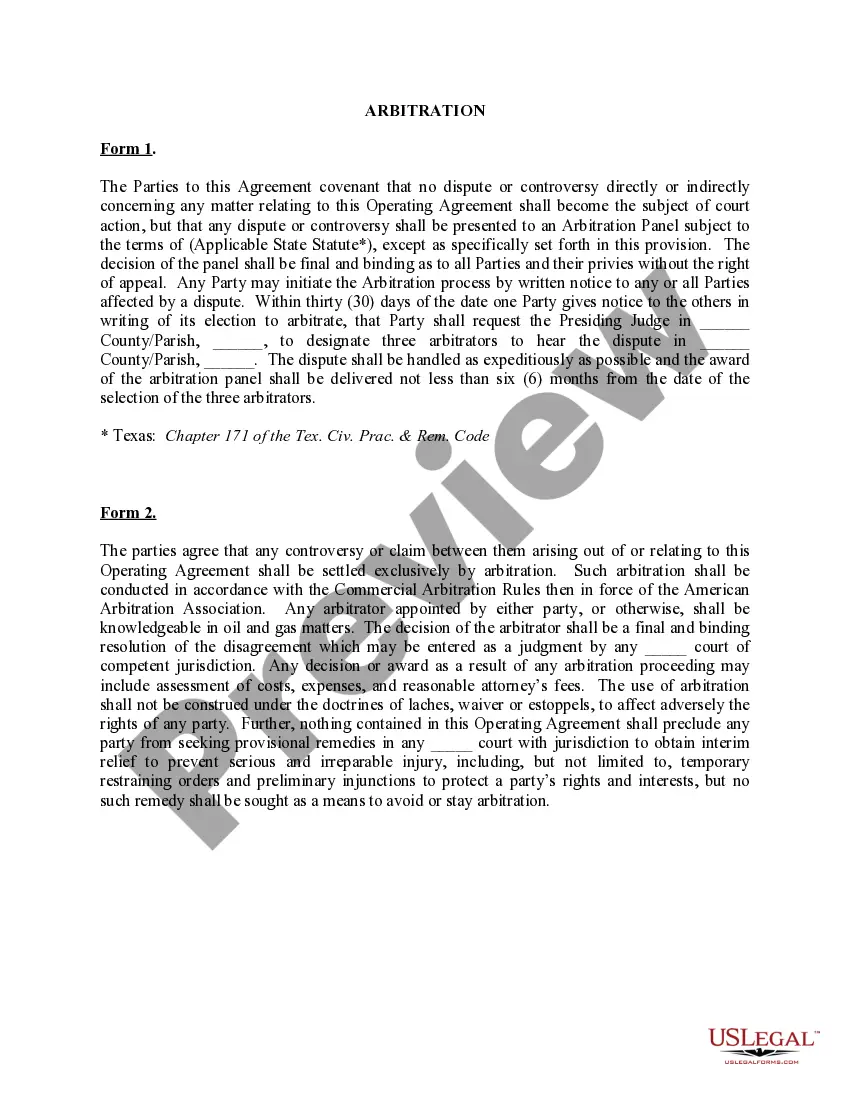Wisconsin End User Online Services Terms and Conditions
Description
How to fill out End User Online Services Terms And Conditions?
US Legal Forms - one of the largest libraries of legal varieties in the States - provides a wide array of legal document layouts you may download or produce. Making use of the web site, you may get 1000s of varieties for business and personal reasons, sorted by groups, claims, or keywords and phrases.You will discover the newest versions of varieties much like the Wisconsin End User Online Services Terms and Conditions within minutes.
If you already have a monthly subscription, log in and download Wisconsin End User Online Services Terms and Conditions from the US Legal Forms library. The Down load option will appear on each kind you view. You get access to all previously acquired varieties in the My Forms tab of your accounts.
In order to use US Legal Forms the first time, listed below are straightforward guidelines to obtain started out:
- Make sure you have picked the proper kind for your personal town/area. Click on the Preview option to review the form`s information. Read the kind outline to actually have chosen the correct kind.
- In case the kind does not suit your specifications, use the Search field at the top of the display to find the one who does.
- When you are happy with the shape, validate your choice by visiting the Get now option. Then, choose the costs program you like and supply your qualifications to sign up for an accounts.
- Procedure the purchase. Make use of Visa or Mastercard or PayPal accounts to complete the purchase.
- Choose the file format and download the shape on the gadget.
- Make modifications. Complete, edit and produce and signal the acquired Wisconsin End User Online Services Terms and Conditions.
Every single format you put into your bank account does not have an expiration time and is your own property permanently. So, in order to download or produce yet another duplicate, just go to the My Forms area and click on around the kind you need.
Gain access to the Wisconsin End User Online Services Terms and Conditions with US Legal Forms, probably the most comprehensive library of legal document layouts. Use 1000s of specialist and state-distinct layouts that fulfill your company or personal demands and specifications.
Form popularity
FAQ
To create your account, you will be asked for your name, e-mail address, telephone number (optional), your desired account name and password. A secret question and answer will also be required for account recovery purposes. Some State Internet services may require additional information.
Account Recovery Click the link Forgot your password? on the Login page. After entering your Wisconsin User ID or your e-mail address, you will receive an e-mail message containing a link to the Secret Question and Answer page. If you answer your secret question correctly, you will be able to choose a new password.
Follow ?These Steps Go to the Eiam.Wisconsin.Gov website. Click on the ?Change Password? button. Type in the? username for your account. Answer the security questions that pop up and provide the requested? information.
Go to the WAMS website. Click Account Recovery. On the page Wisconsin User ID Account Recovery, enter either your User ID or email address but NOT BOTH. Click Submit.
WAMS stands for Web Access Management System. WAMS is a login portal that is managed by the State of Wisconsin.
WAMS: Stands for Wide-Area Monitoring System. WAMS is an early-warning technology that helps in preventing system overloads and instabilities and cascade tripping that can lead to power blackouts.
Create a Wisconsin Access Management System (WAMS) Account: Visit the WAMS site to set up your WAMS (Wisconsin User) ID. Click Self-Registration. Scroll down to the bottom of the Self Registration page. ... Click Accept to proceed. On the Self-Registration form, complete the following Profile Information fields: