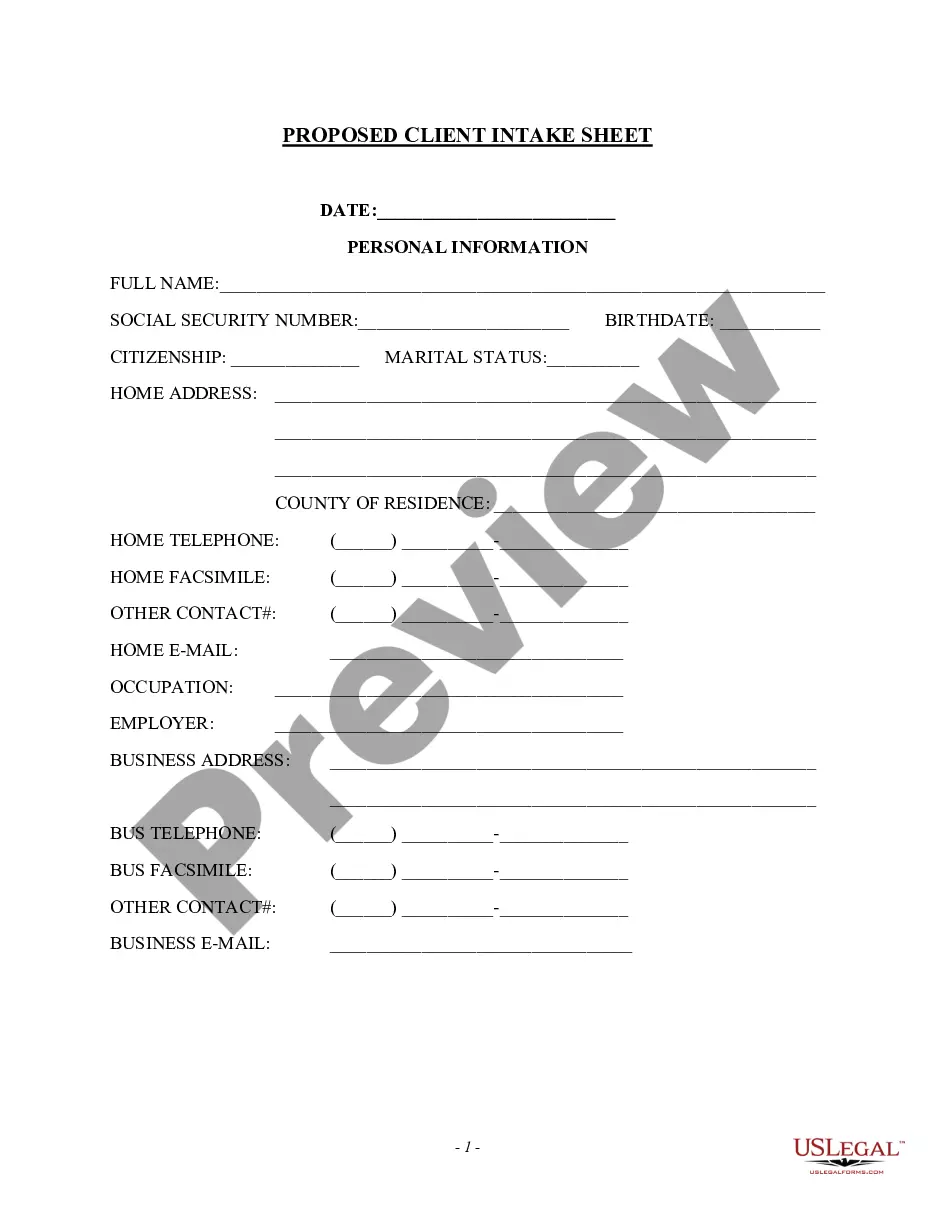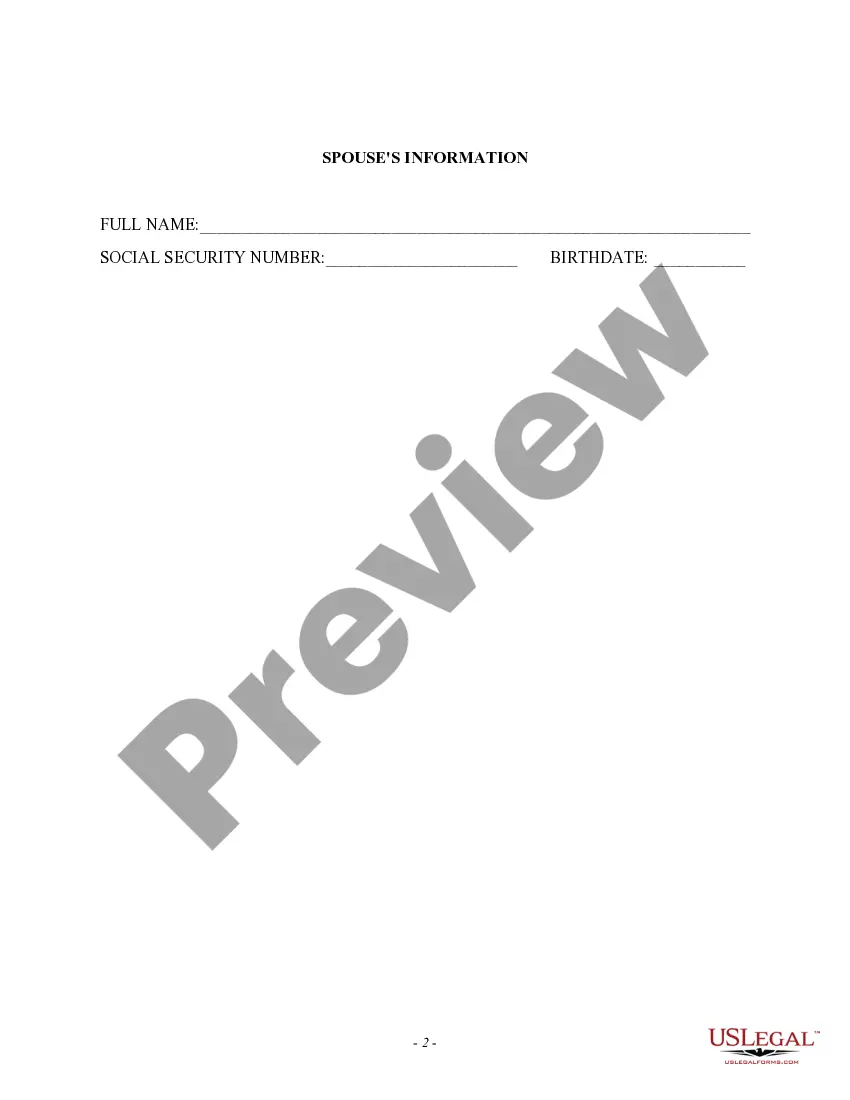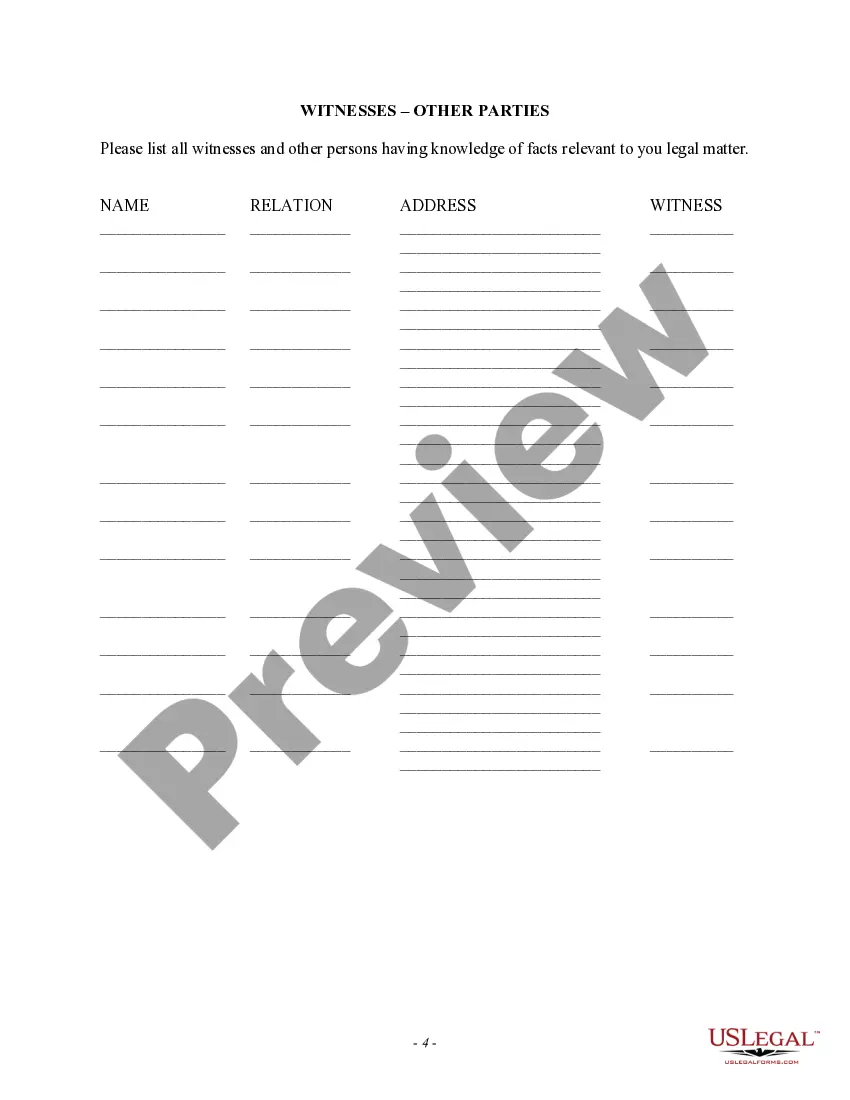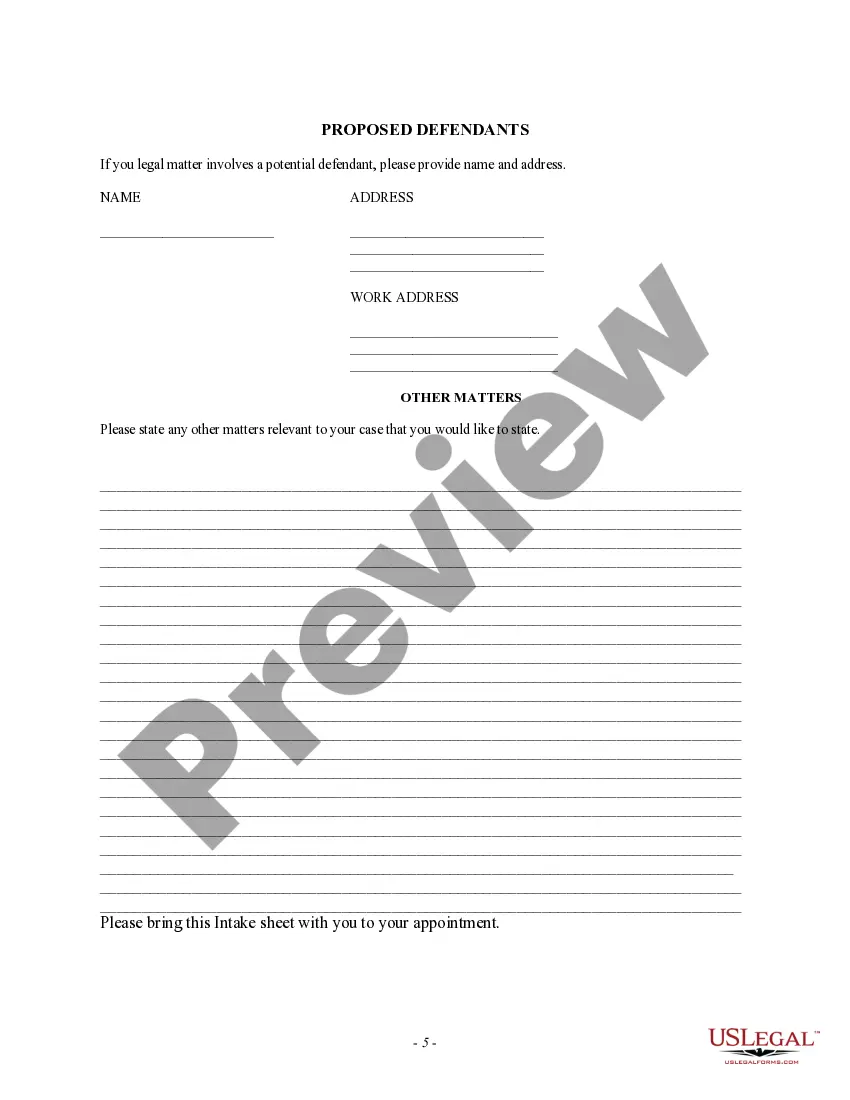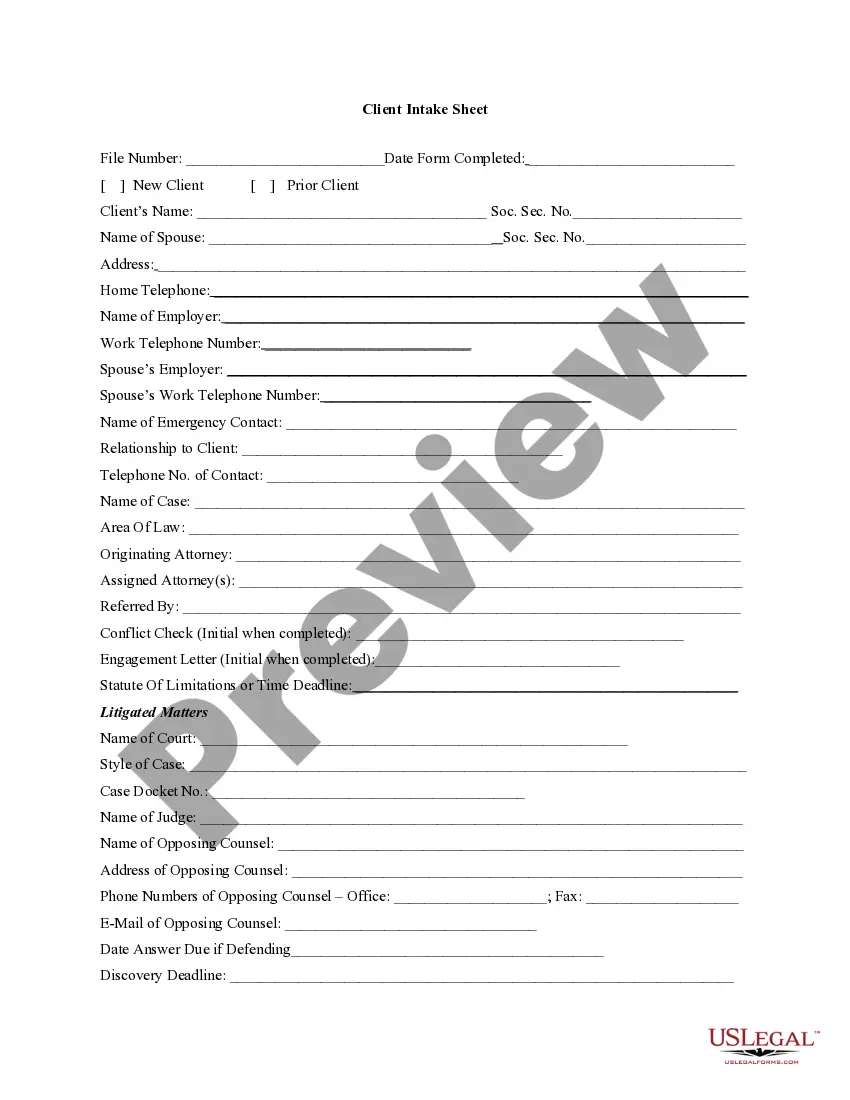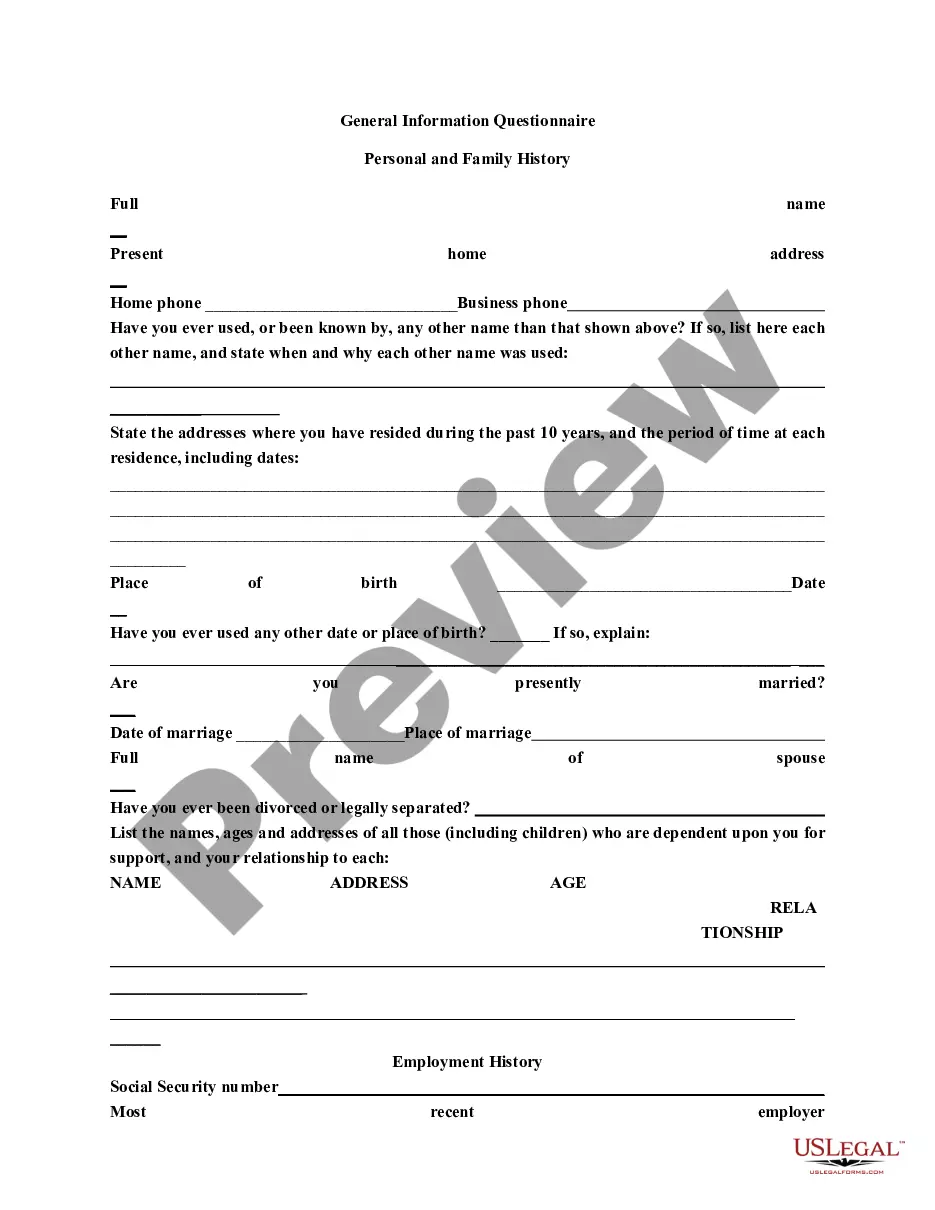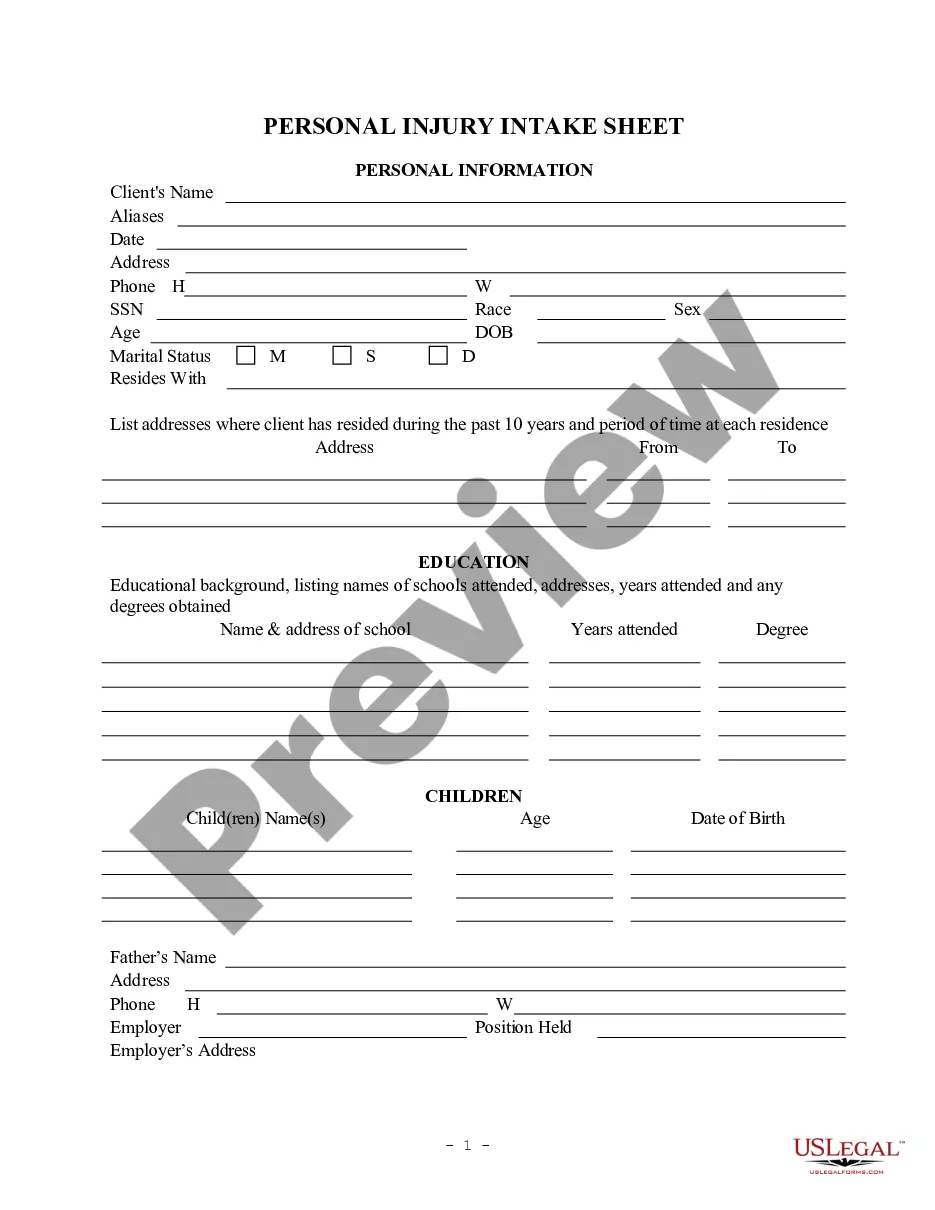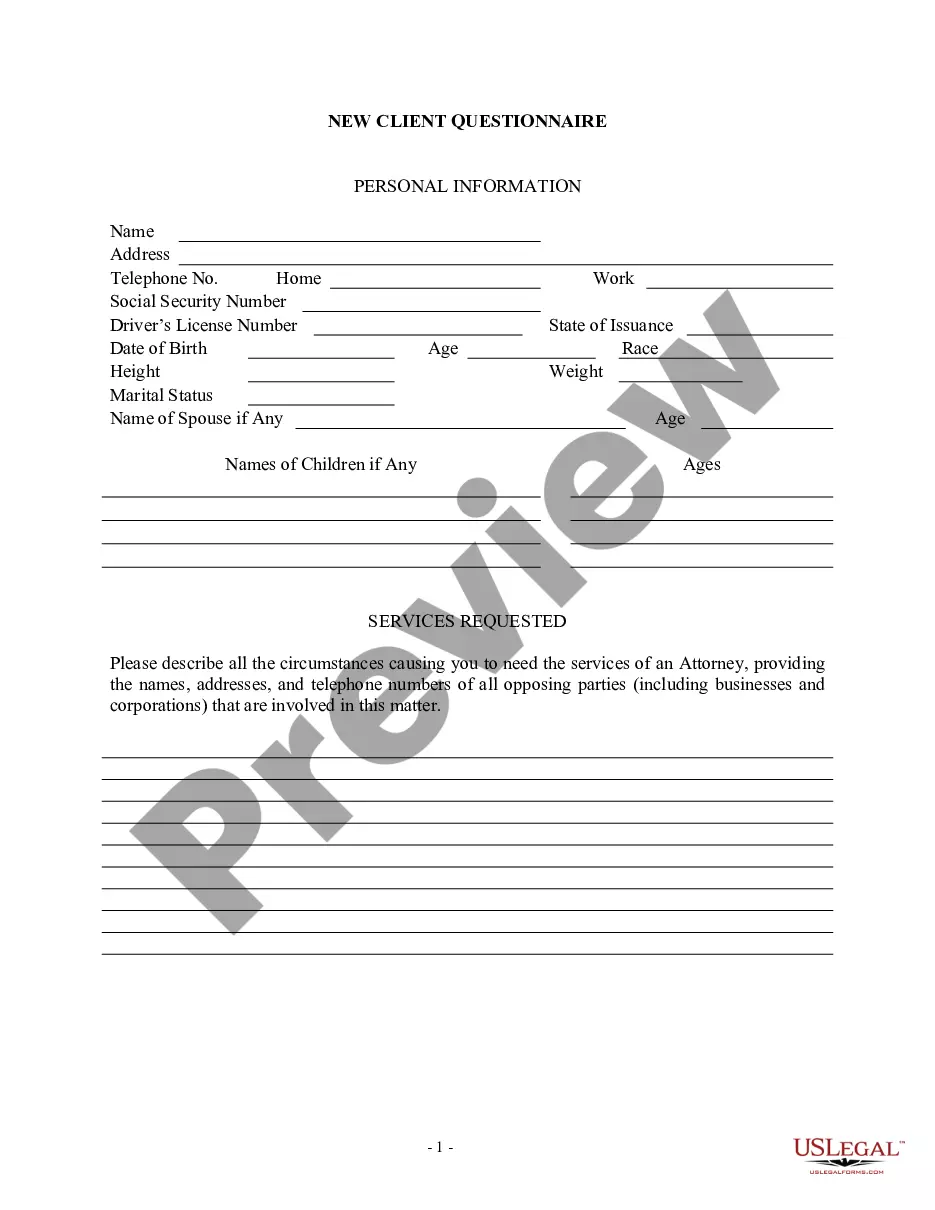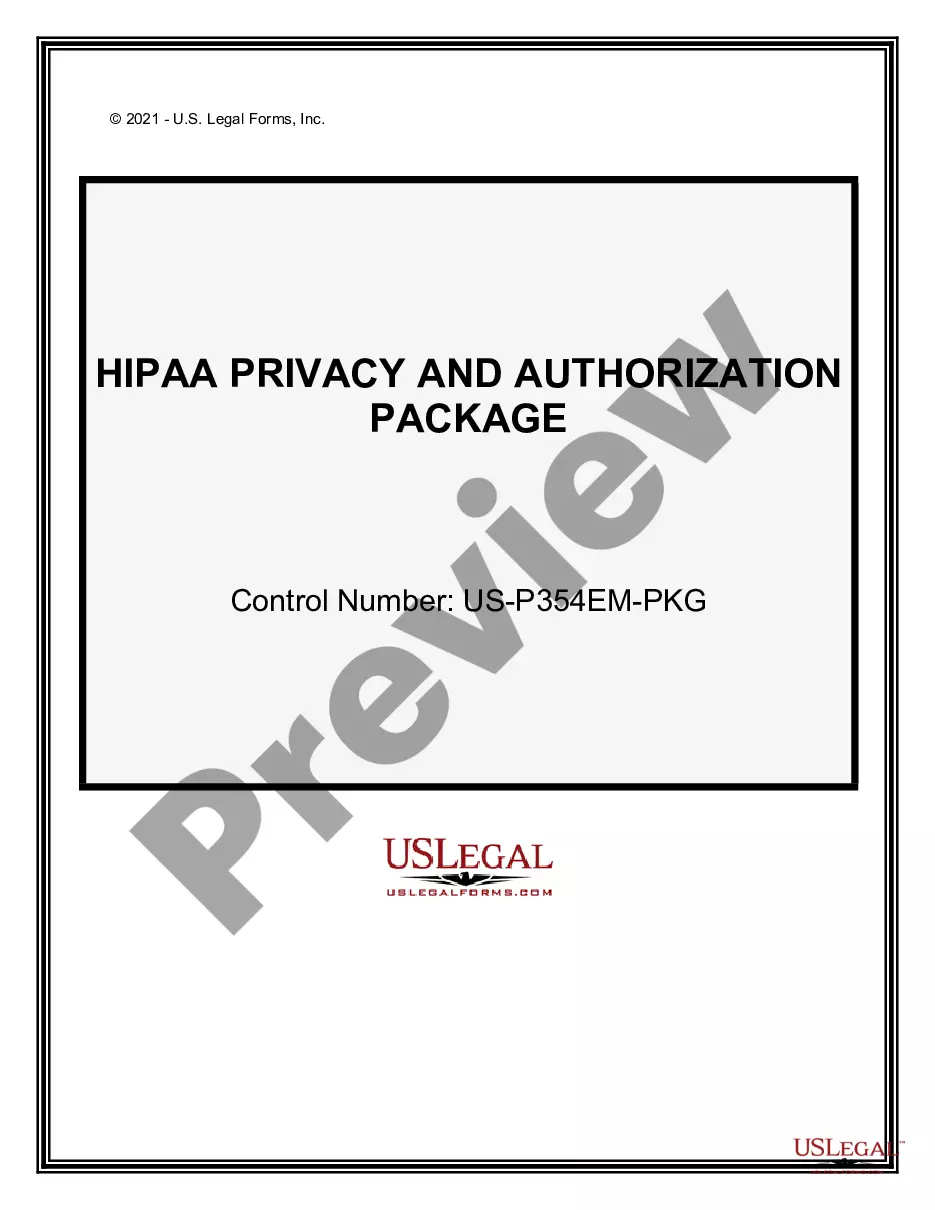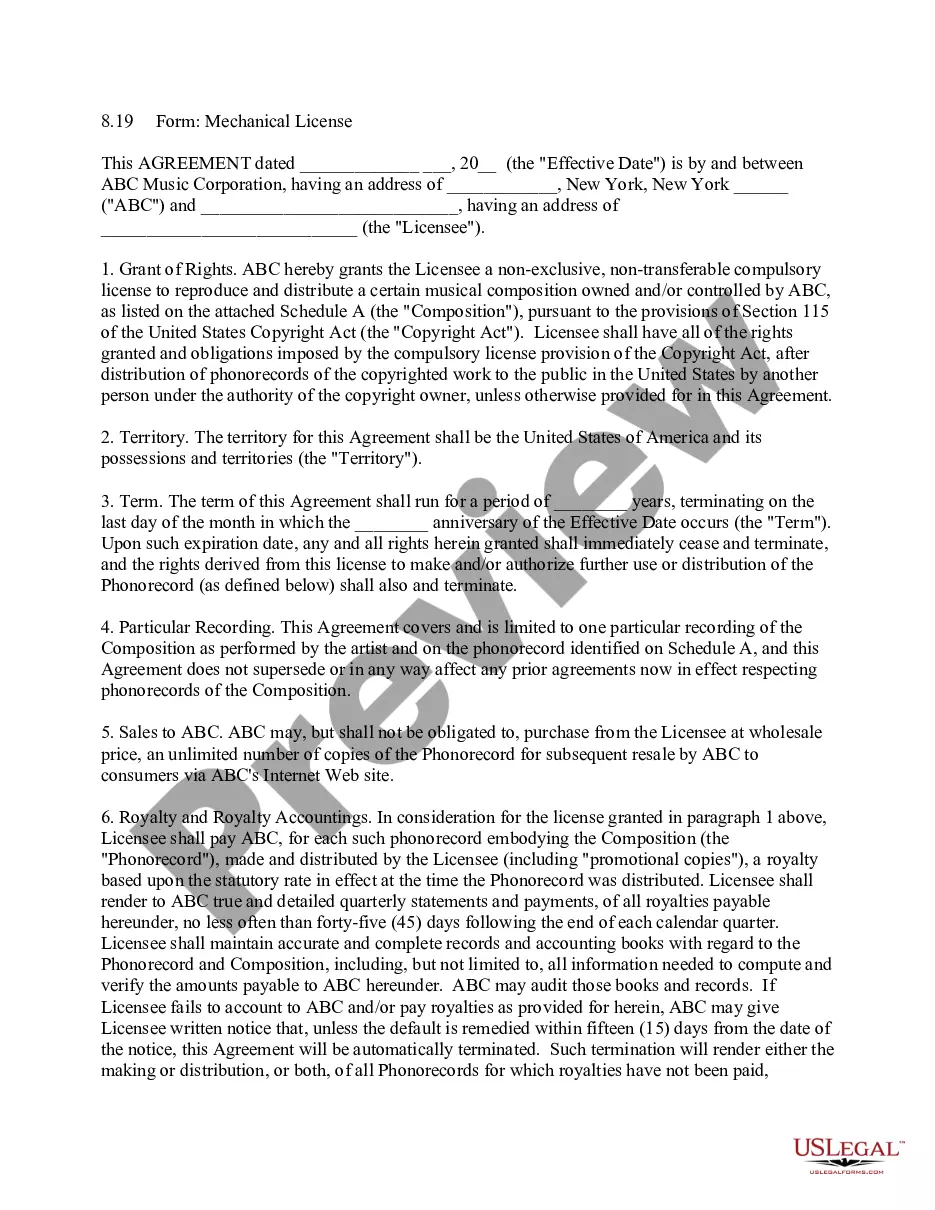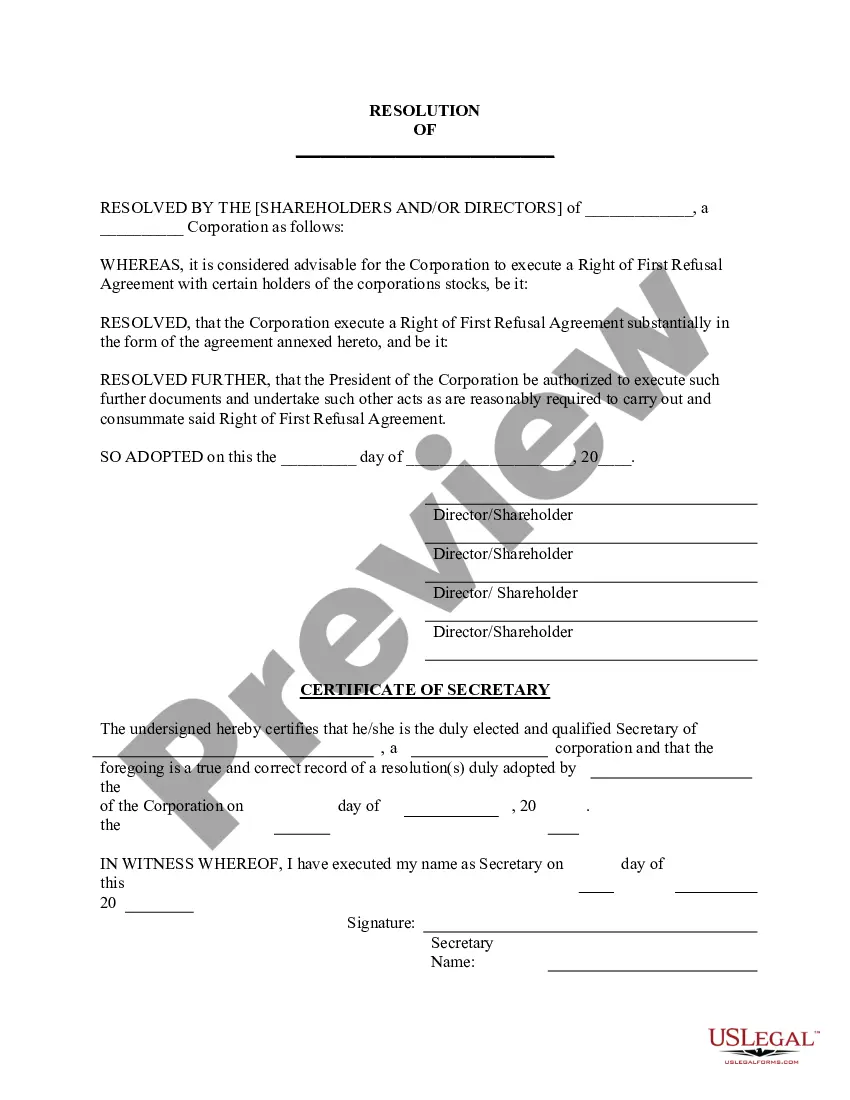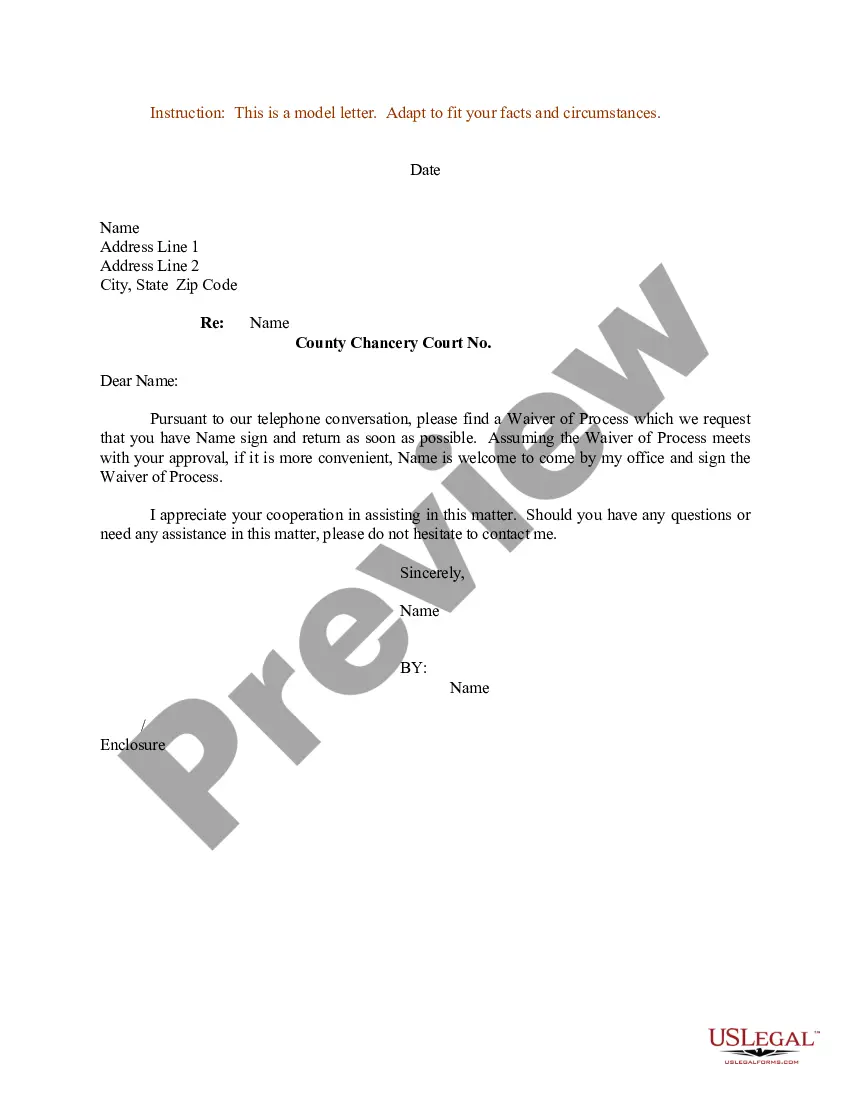Wisconsin Proposed Client Intake Sheet - General
Description
How to fill out Proposed Client Intake Sheet - General?
It is possible to devote hrs on the web attempting to find the authorized document design that meets the federal and state demands you will need. US Legal Forms gives 1000s of authorized types that are analyzed by professionals. You can actually down load or produce the Wisconsin Proposed Client Intake Sheet - General from our support.
If you already possess a US Legal Forms accounts, it is possible to log in and click on the Acquire switch. Afterward, it is possible to comprehensive, change, produce, or indicator the Wisconsin Proposed Client Intake Sheet - General. Each authorized document design you acquire is yours permanently. To get one more copy for any obtained type, go to the My Forms tab and click on the related switch.
Should you use the US Legal Forms website the very first time, stick to the easy directions below:
- First, make sure that you have selected the correct document design for that state/area that you pick. See the type outline to ensure you have picked out the appropriate type. If available, utilize the Preview switch to search throughout the document design as well.
- If you wish to discover one more edition from the type, utilize the Research field to discover the design that meets your requirements and demands.
- When you have found the design you need, just click Get now to move forward.
- Pick the pricing program you need, type your references, and register for a merchant account on US Legal Forms.
- Full the financial transaction. You should use your charge card or PayPal accounts to fund the authorized type.
- Pick the format from the document and down load it in your device.
- Make adjustments in your document if required. It is possible to comprehensive, change and indicator and produce Wisconsin Proposed Client Intake Sheet - General.
Acquire and produce 1000s of document web templates while using US Legal Forms Internet site, that offers the most important selection of authorized types. Use expert and status-certain web templates to deal with your company or personal requirements.
Form popularity
FAQ
Your client's name, surname, and contact information (mobile number, email address, home address, website, etc) Information about your client's business and brand (if applicable) Your client's budget (if applicable) Your client's requirements, needs, aims, and expectations when it comes to the service you sell.
Intake Form are made up of five parts: General, Appointment Type, Profile Fields, Questionnaires and Consents.
Here's a look at how to create a simple client intake form. Step 1: Choose a client intake form tool. ... Step 2: Decide when you need to use it. ... Step 3: Ask the right questions. ... Step 4: Include other elements in your form. ... Step 5: Share the client intake form.
What to include on your client intake form Include a welcome message. ... Asking for contact information is essential. ... Ask your client about their company background. ... What do they need from you and what services do they require? ... Ask them to fill in a checklist as they complete your intake form.
How to Create a Client Intake Form Fundamental Contact and Company Information. ... A Description of What the Client Makes or Does. ... The Challenges the Client Currently Faces. ... The Client's Goals. ... Budget Information. ... Competitors. ... Room for Any Information or Questions That Might Not Have Been Covered.
You can find it under File > Options > Customize Ribbon. Check the Developer box in the right-hand column. Select Design Mode from the Developer toolbar and add content controls to add questions to your form. Content controls are elements like text boxes and checkboxes that clients can use to provide information.
This is your chance to ask your clients questions and smoothly transition them into your business. Your client intake process should include everything you will do once you begin communicating with that person. This includes email, phone calls, and in-person meetings.
Create a client intake form using a fillable PDF. Launch Acrobat. Click Tools > Prepare Form. Select a file or scan a document. Add new form fields. These form fields can ask for a name, email, reason for requesting services, and more. Click Distribute to collect responses automatically.