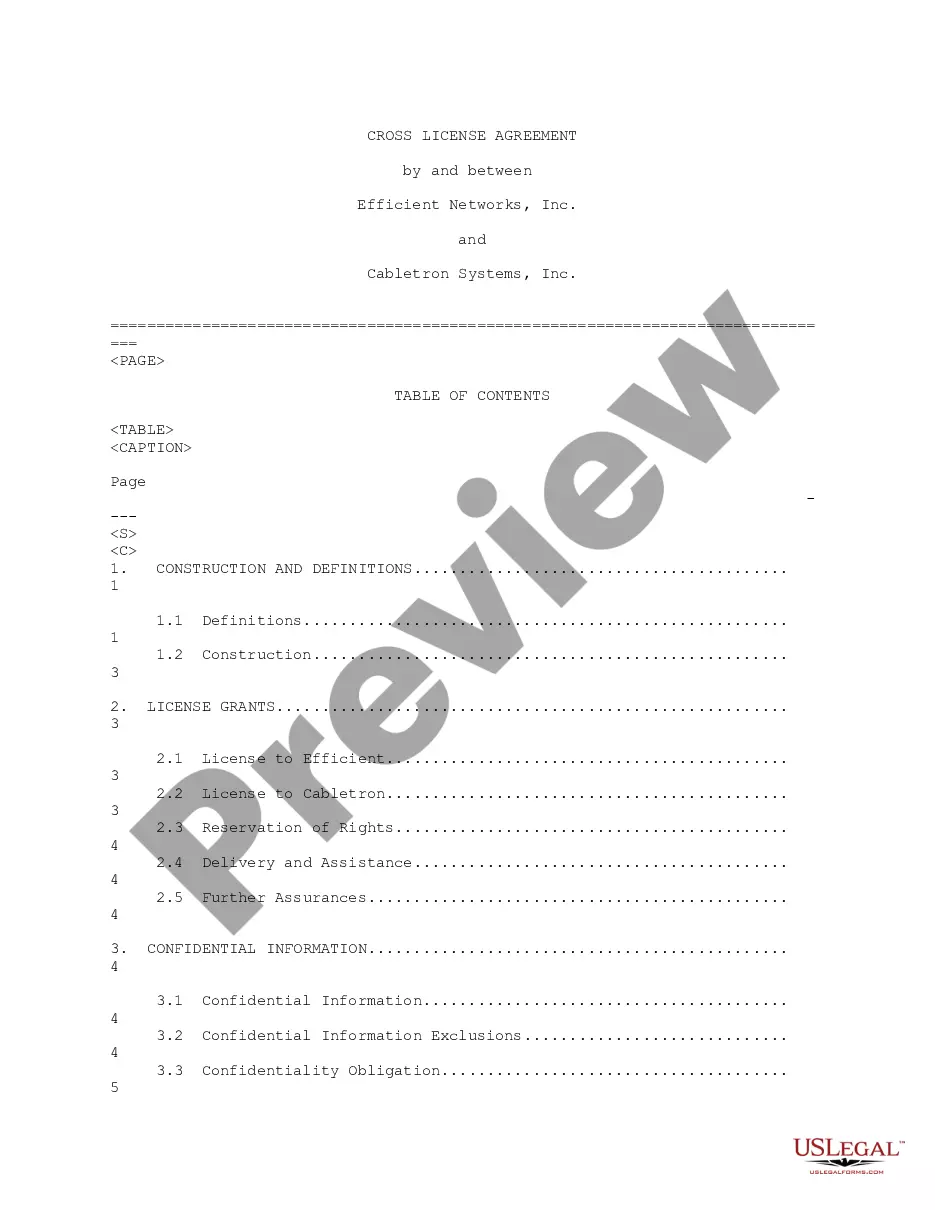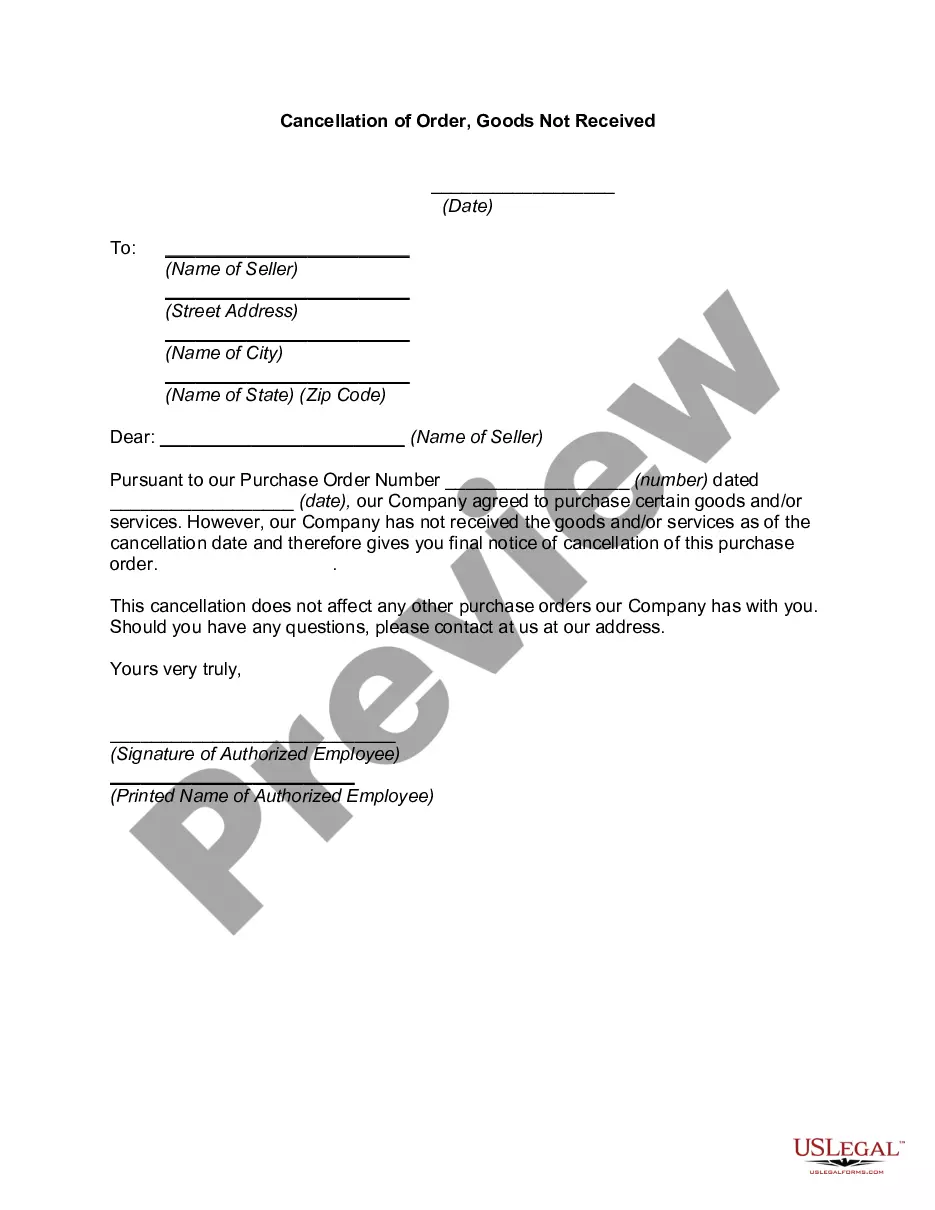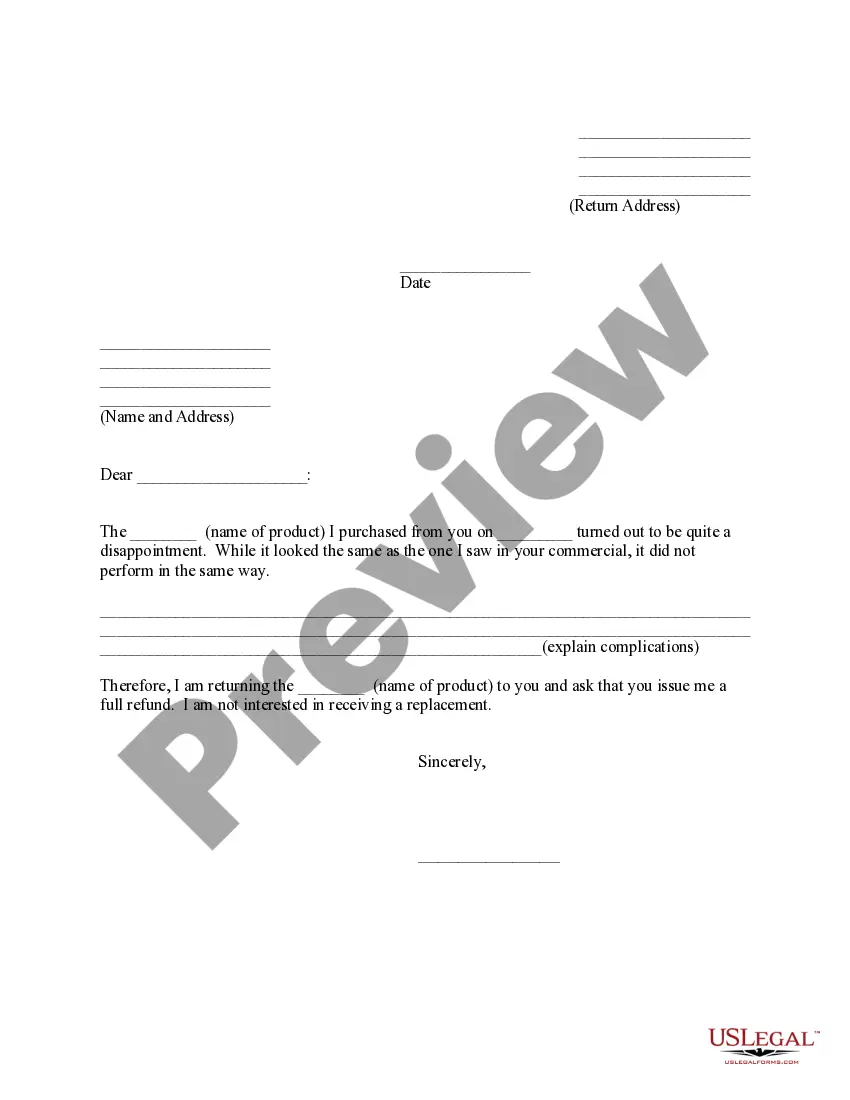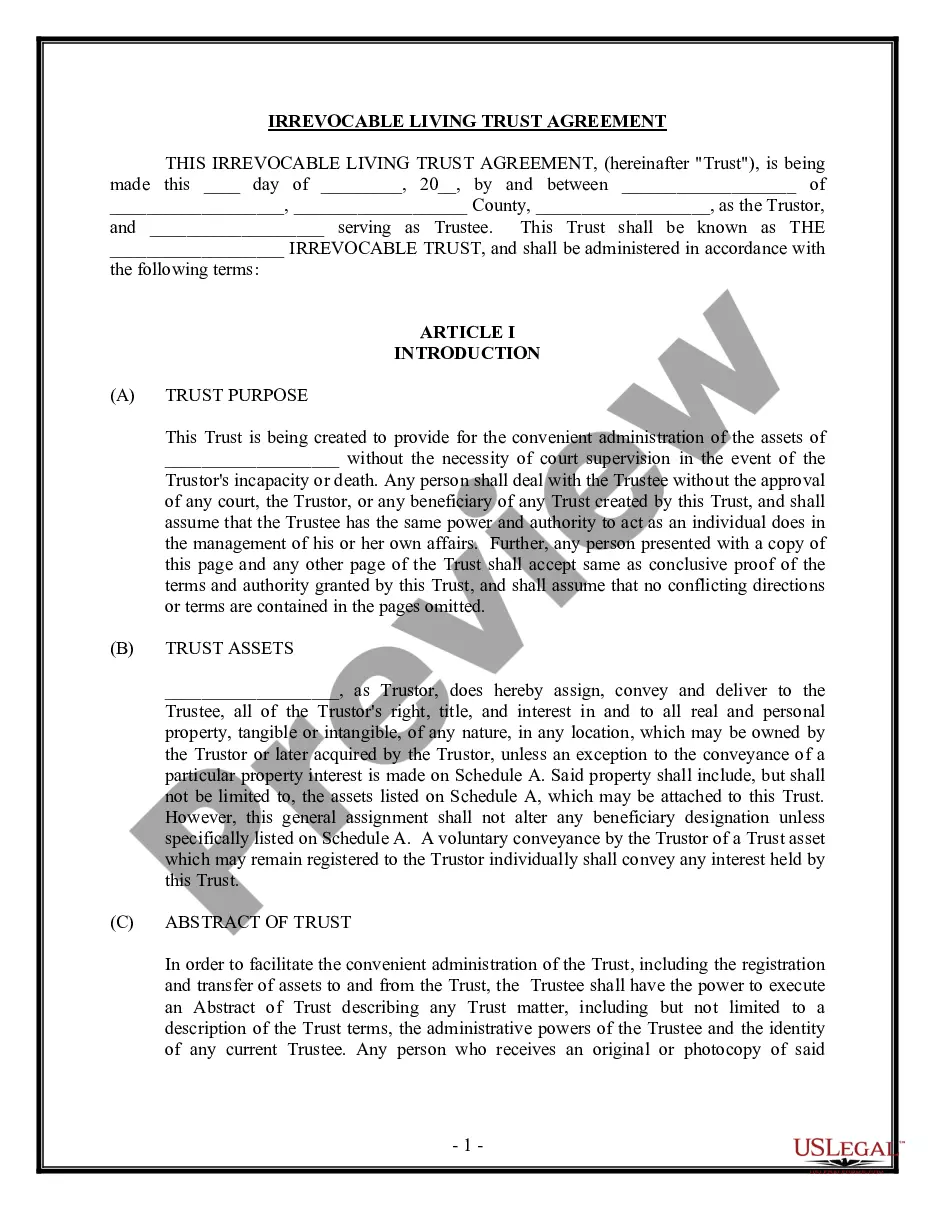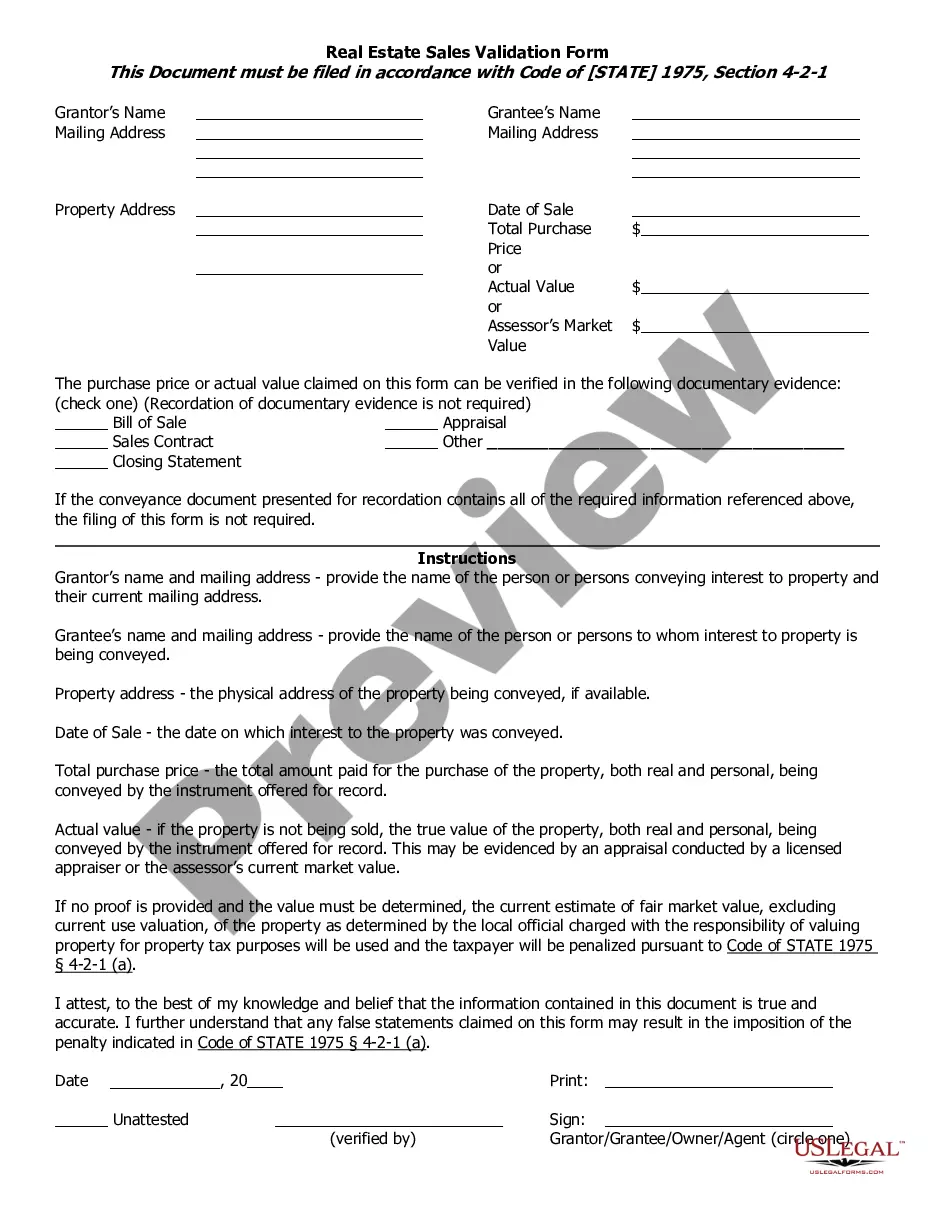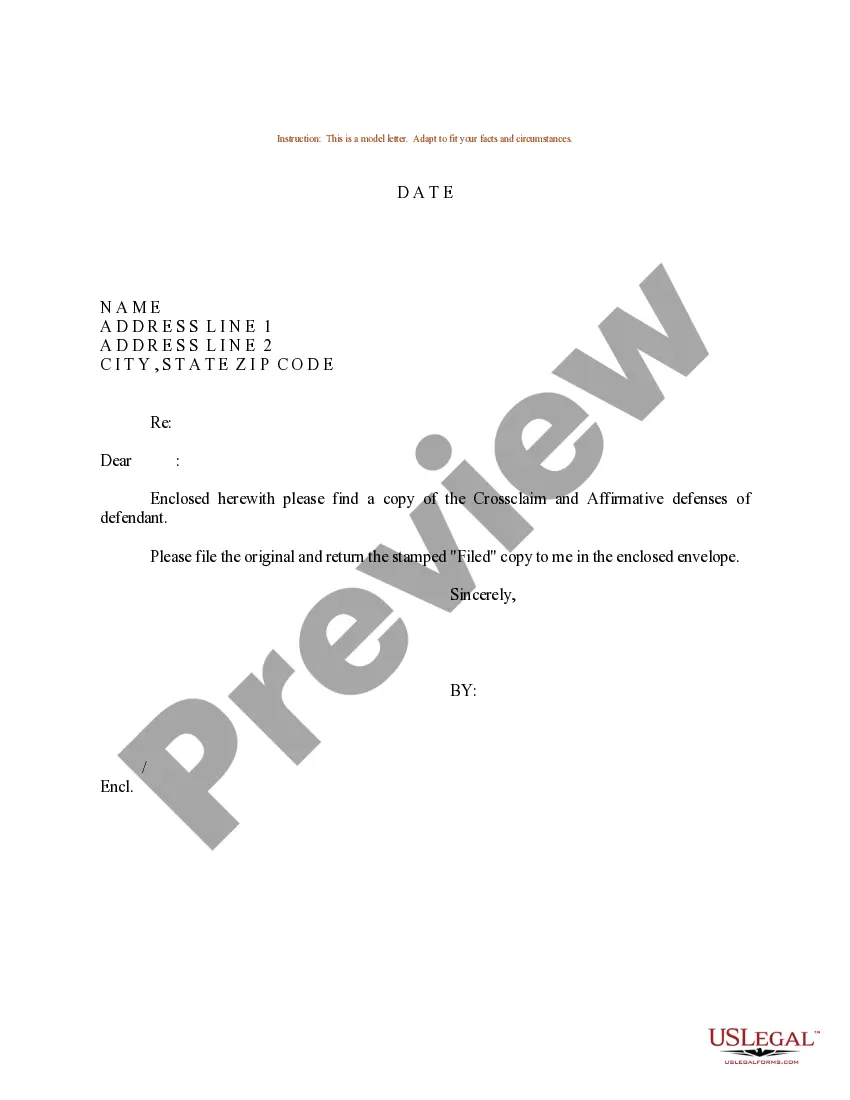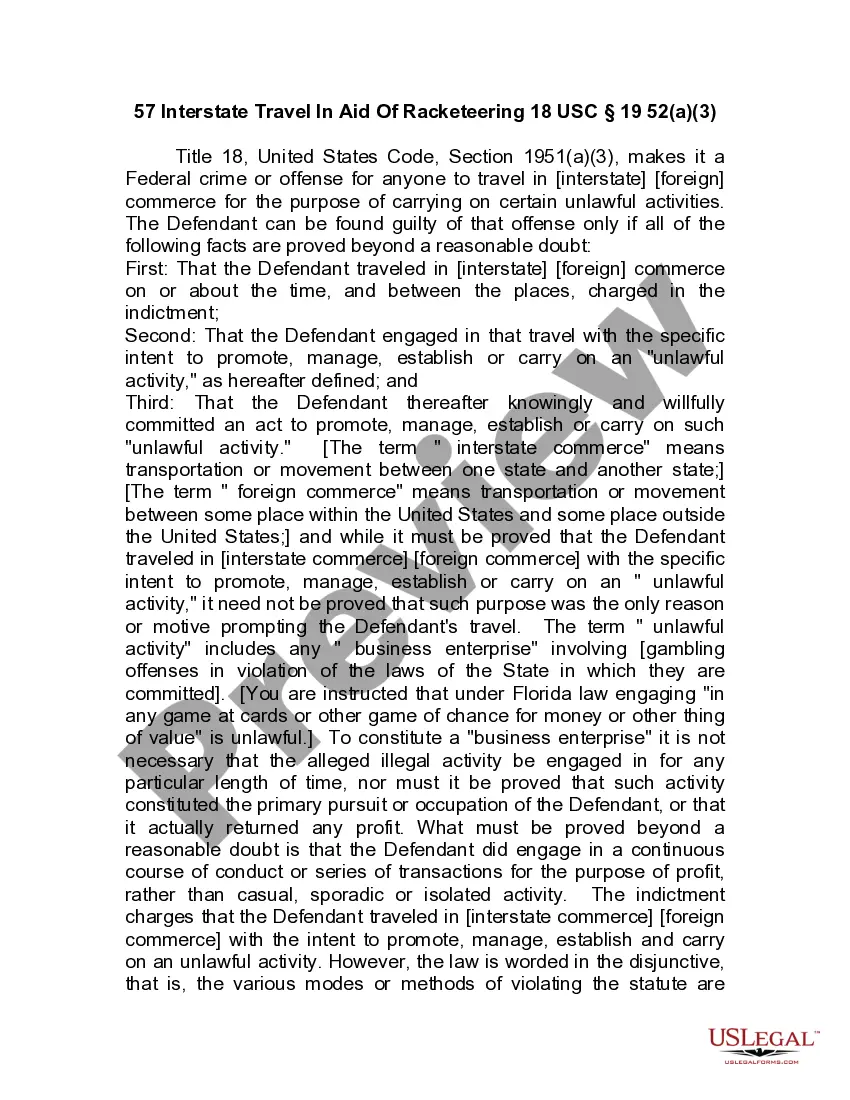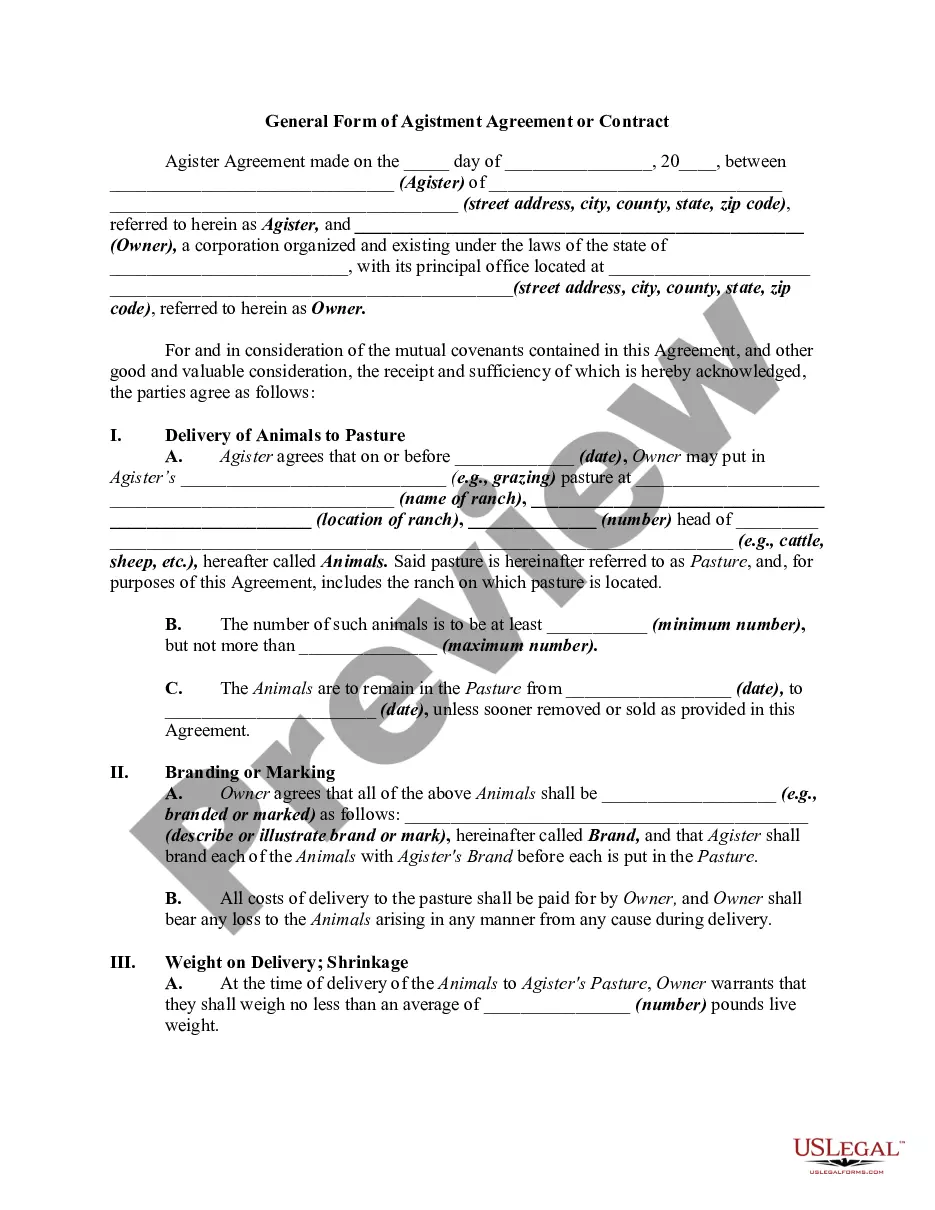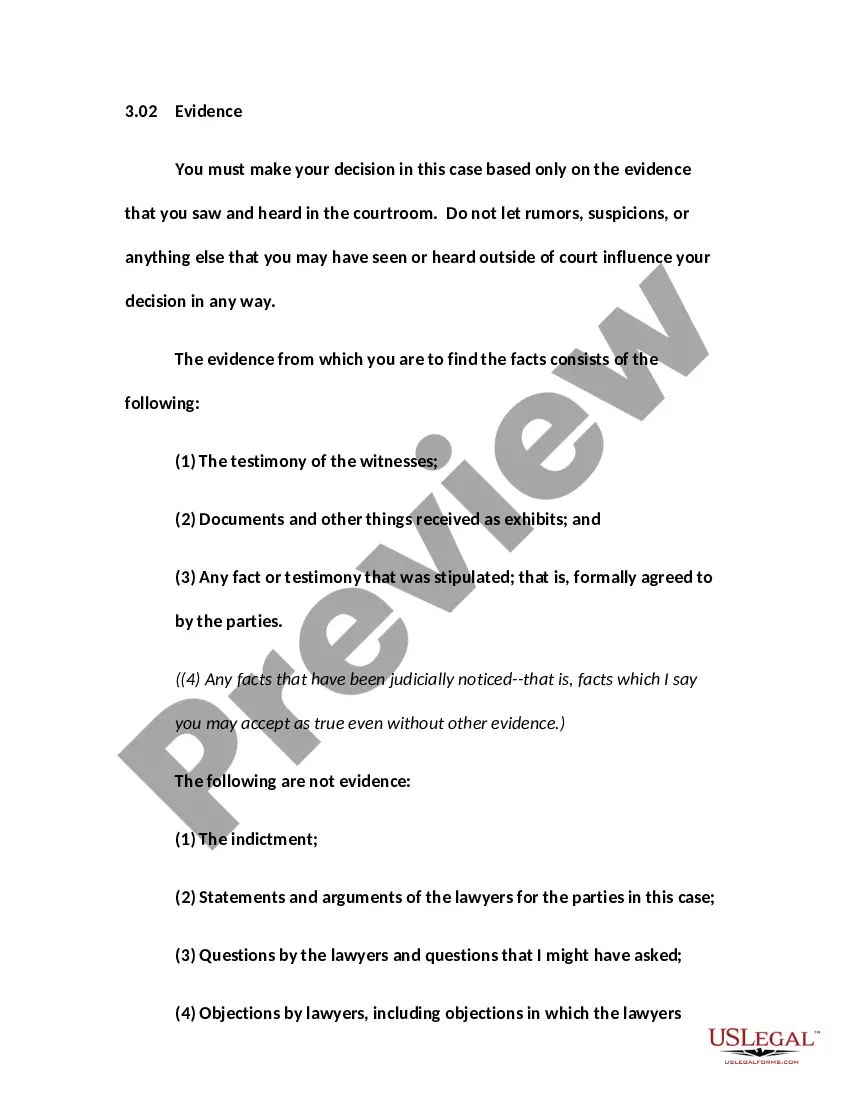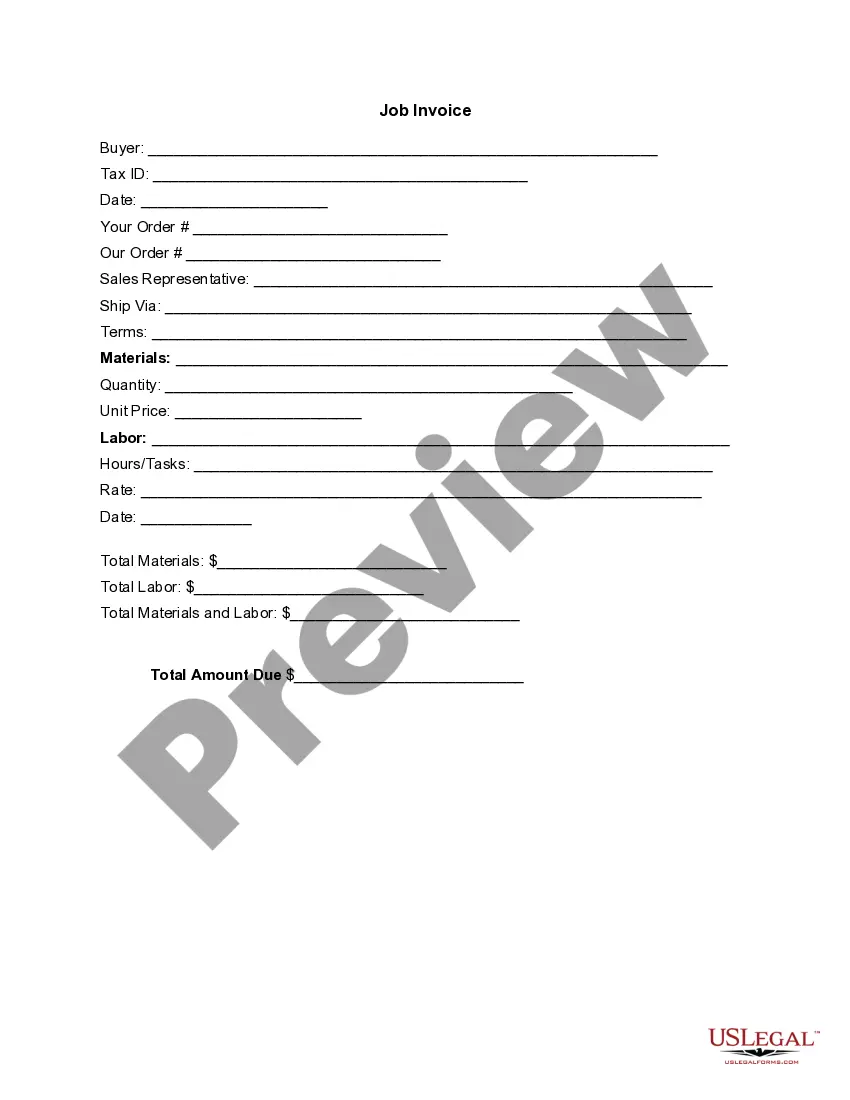Wisconsin Invoice Template for Soldier
Description
How to fill out Invoice Template For Soldier?
Are you currently in a situation where you require documents for either business or personal reasons on a regular basis.
There are numerous legal document templates available online, however finding ones you can trust is not straightforward.
US Legal Forms offers thousands of form templates, such as the Wisconsin Invoice Template for Soldier, designed to comply with state and federal regulations.
Once you find the correct form, click Download now.
Select the pricing plan you want, provide the necessary information to create your account, and pay for your order using your PayPal or credit card. Choose a convenient file format and download your copy. You can view all the document templates you have purchased in the My documents menu. You can obtain an additional copy of the Wisconsin Invoice Template for Soldier anytime if needed. Just access the required form to download or print the document template. Utilize US Legal Forms, one of the most extensive collections of legal forms, to save time and avoid mistakes. The service provides professionally crafted legal document templates that you can use for various purposes. Create your account on US Legal Forms and start simplifying your life.
- If you are already acquainted with the US Legal Forms website and have your account, simply Log In.
- After that, you can download the Wisconsin Invoice Template for Soldier template.
- If you do not have an account and wish to start using US Legal Forms, follow these steps.
- Locate the form you need and ensure it is for your correct city/region.
- Use the Preview button to view the form.
- Read the description to confirm that you have selected the right form.
- If the form isn't what you're looking for, use the Search field to find the form that fits your needs and requirements.
Form popularity
FAQ
To fill out an invoice template, start by entering your business name and contact details at the top. Then, add the recipient's information and a description of services rendered, along with amounts and payment terms. A Wisconsin Invoice Template for Soldier provides a convenient layout to make the process straightforward and effective.
Creating an invoice for services provided starts with listing your business details, client information, and a detailed description of the services. Next, include the service date, charges, and payment terms. Utilizing a Wisconsin Invoice Template for Soldier can save time and ensure that you include all relevant information correctly.
Making an invoice step by step includes gathering your business and client information, listing the services provided, and specifying the total amount due. After that, include payment terms and a due date. Using a Wisconsin Invoice Template for Soldier can simplify this process by offering a pre-designed format that covers all necessary components.
To politely invoice someone, use a friendly yet professional tone in your message. Start with a thank you for their business, then present the invoice clearly. Ending with a note about your willingness to answer any questions fosters good communication. A Wisconsin Invoice Template for Soldier can help you maintain a professional demeanor in your invoicing.
To submit an invoice for a service, you can email it directly to your client or use a dedicated invoicing platform. If sending by mail, ensure it reaches the correct address and keep a copy for your records. Using a Wisconsin Invoice Template for Soldier helps ensure that your submissions are professional and easy to understand.
Filling out a service invoice sample involves entering your business name, the service client’s details, and a description of the services rendered. Additionally, you will need to include the service date, the amount charged, and the payment methods accepted. A Wisconsin Invoice Template for Soldier offers a structured format that simplifies filling in this information and ensures clarity.
To invoice someone for a service, start by including your contact details and the client’s information. Clearly outline the services provided, the fees, and any applicable tax. At the end, add a payment due date. Utilizing a Wisconsin Invoice Template for Soldier can streamline this process and ensure you don’t miss any important details.
The easiest invoicing program often depends on your specific requirements. However, the Wisconsin Invoice Template for Soldier available through uslegalforms is designed for simplicity and efficiency. It helps you create invoices quickly without the hassle, ensuring you spend more time focusing on your business.
Absolutely, you can generate an invoice yourself using the Wisconsin Invoice Template for Soldier. Many people find that personalizing their invoices gives them more control over their branding. With platforms like uslegalforms, you have the tools to create and manage your invoices seamlessly.
Choosing between Word and Excel for invoicing depends on your needs. The Wisconsin Invoice Template for Soldier in Word offers a structured layout, while Excel allows for easier calculations. If your invoices require detailed computations, Excel may be your best option; otherwise, Word provides a more professional presentation.