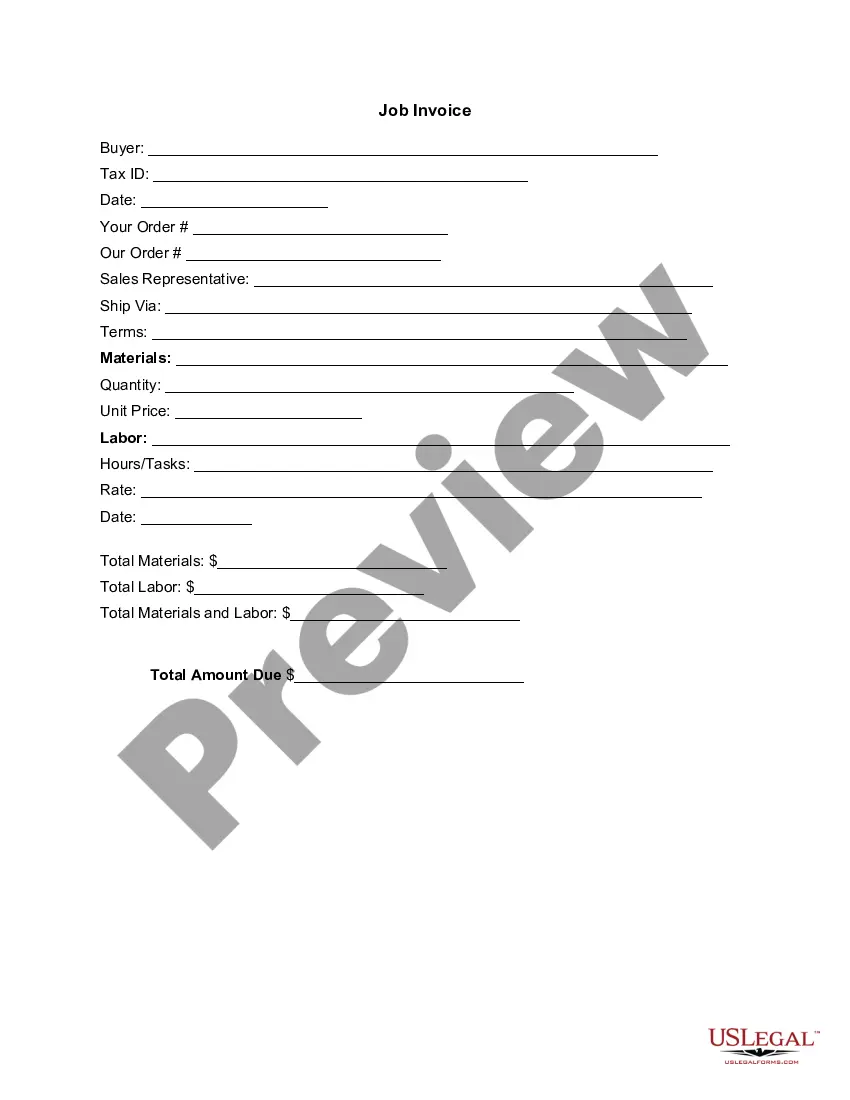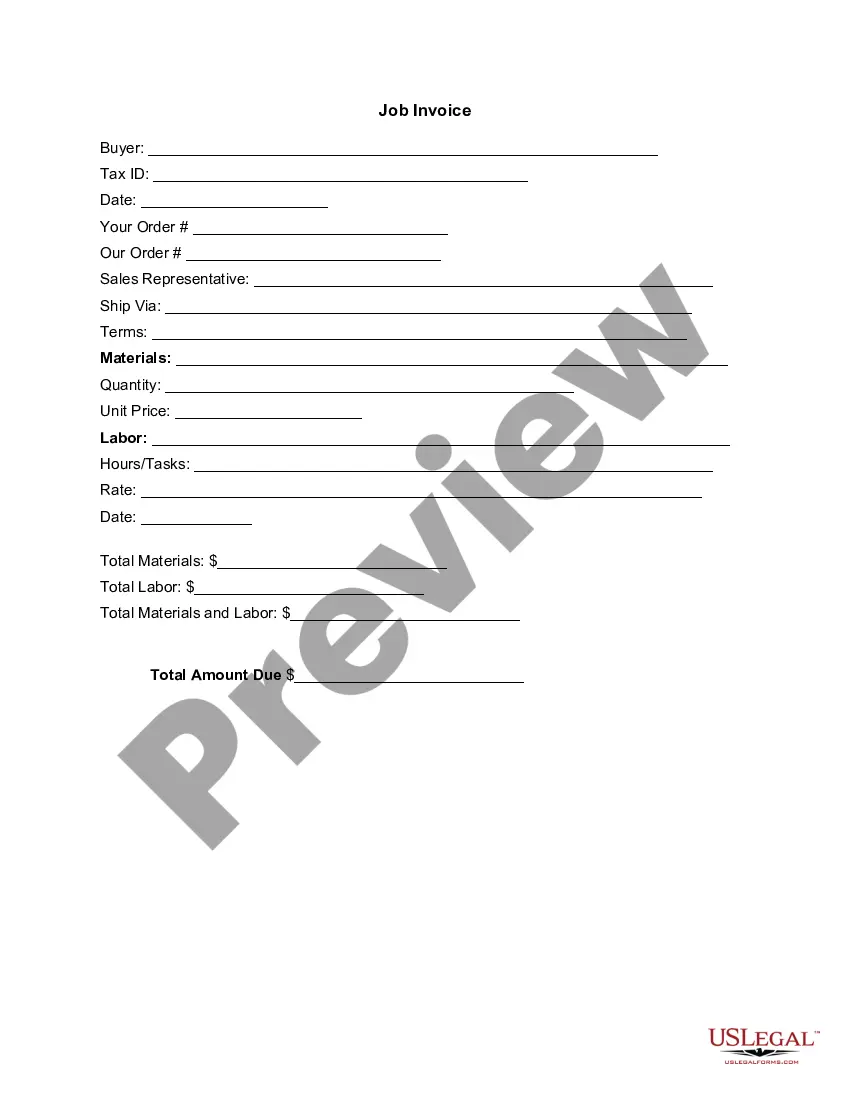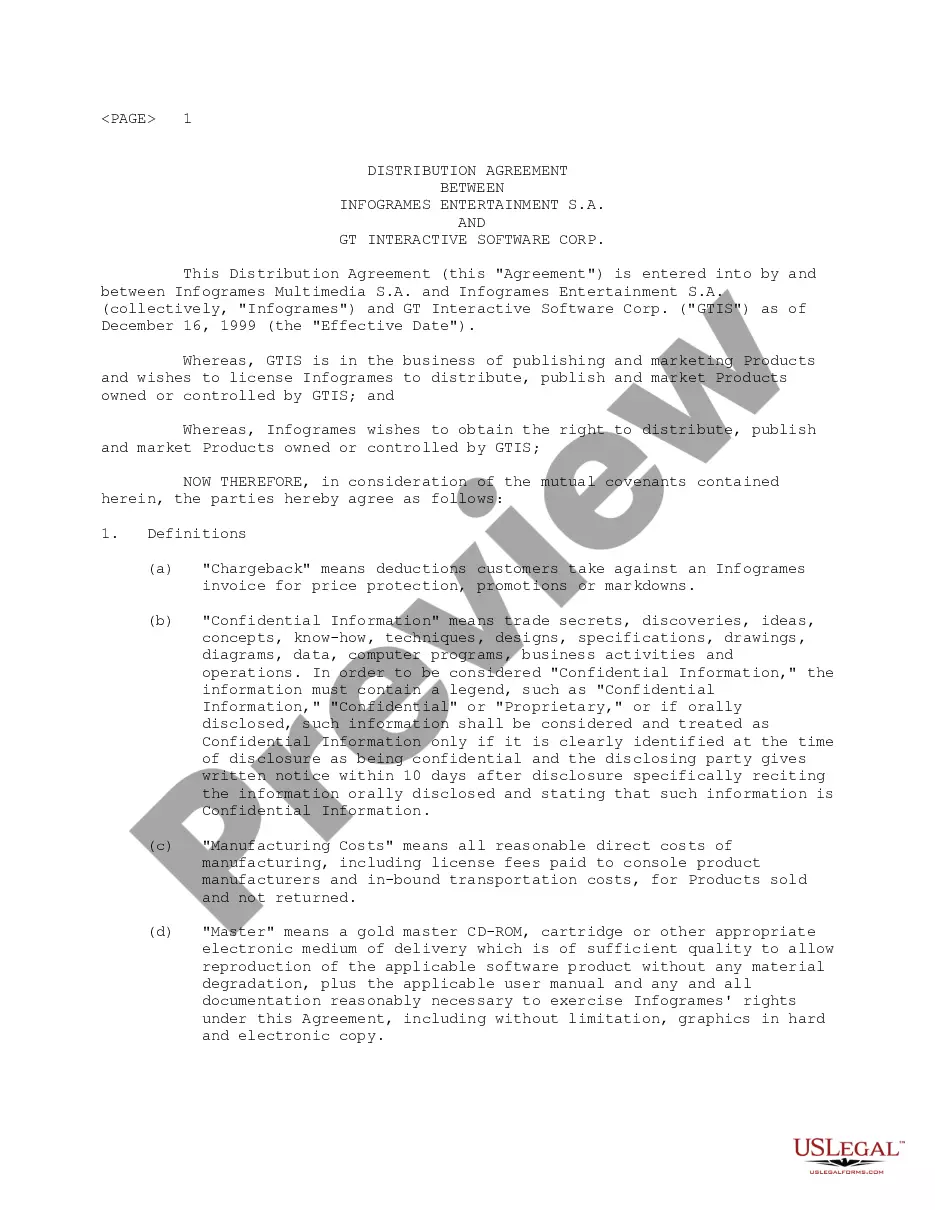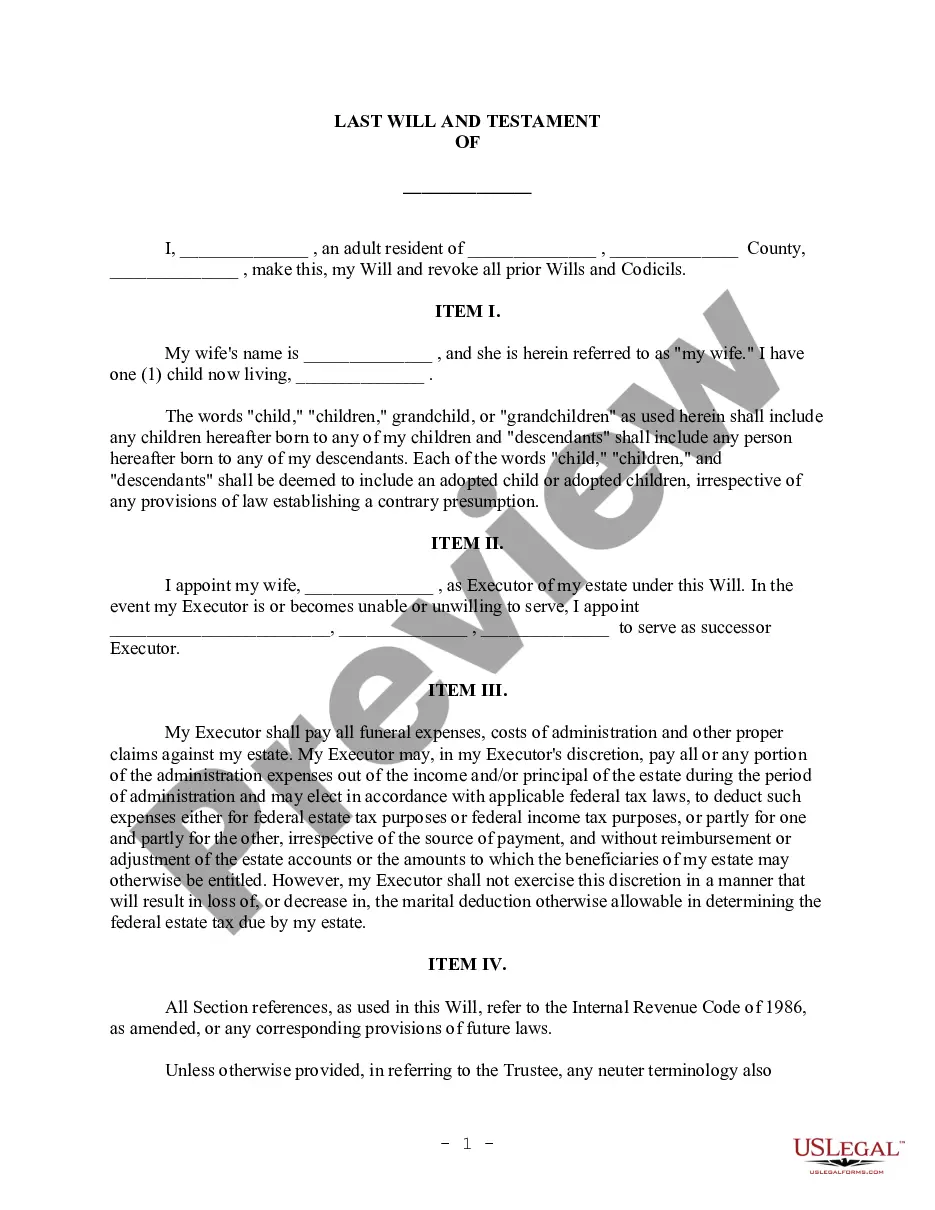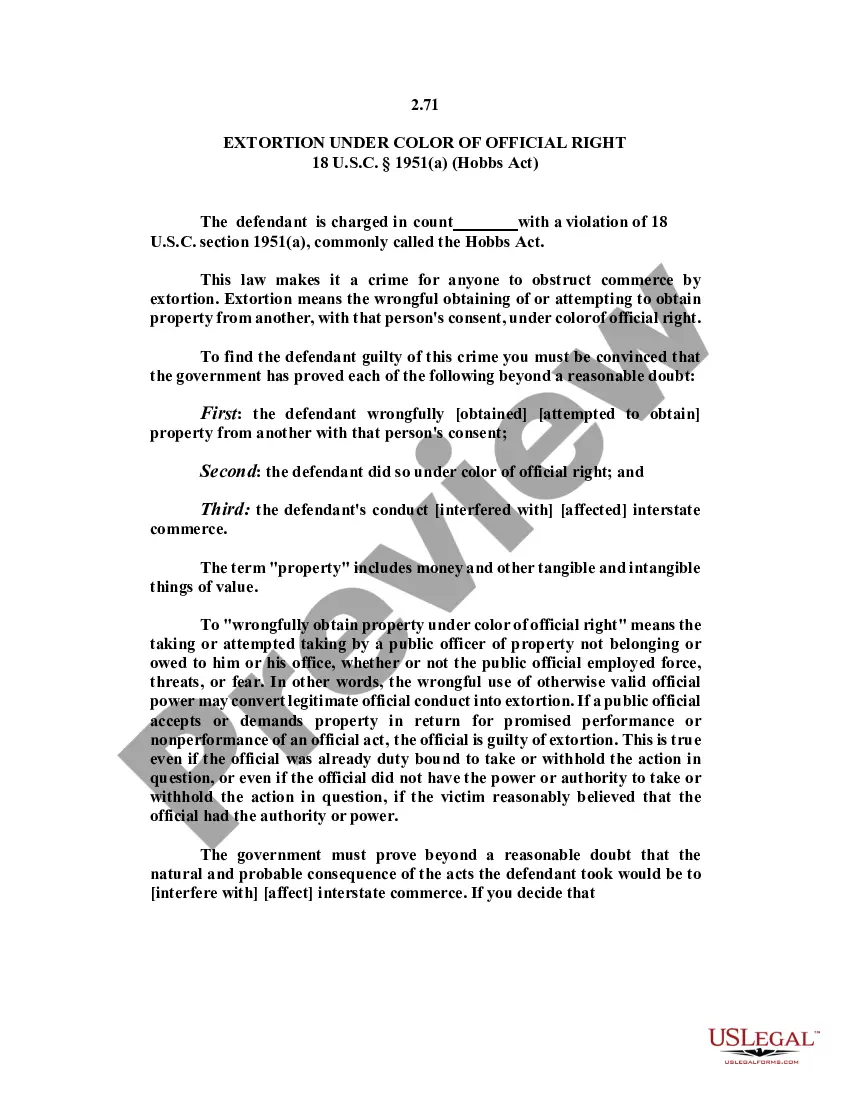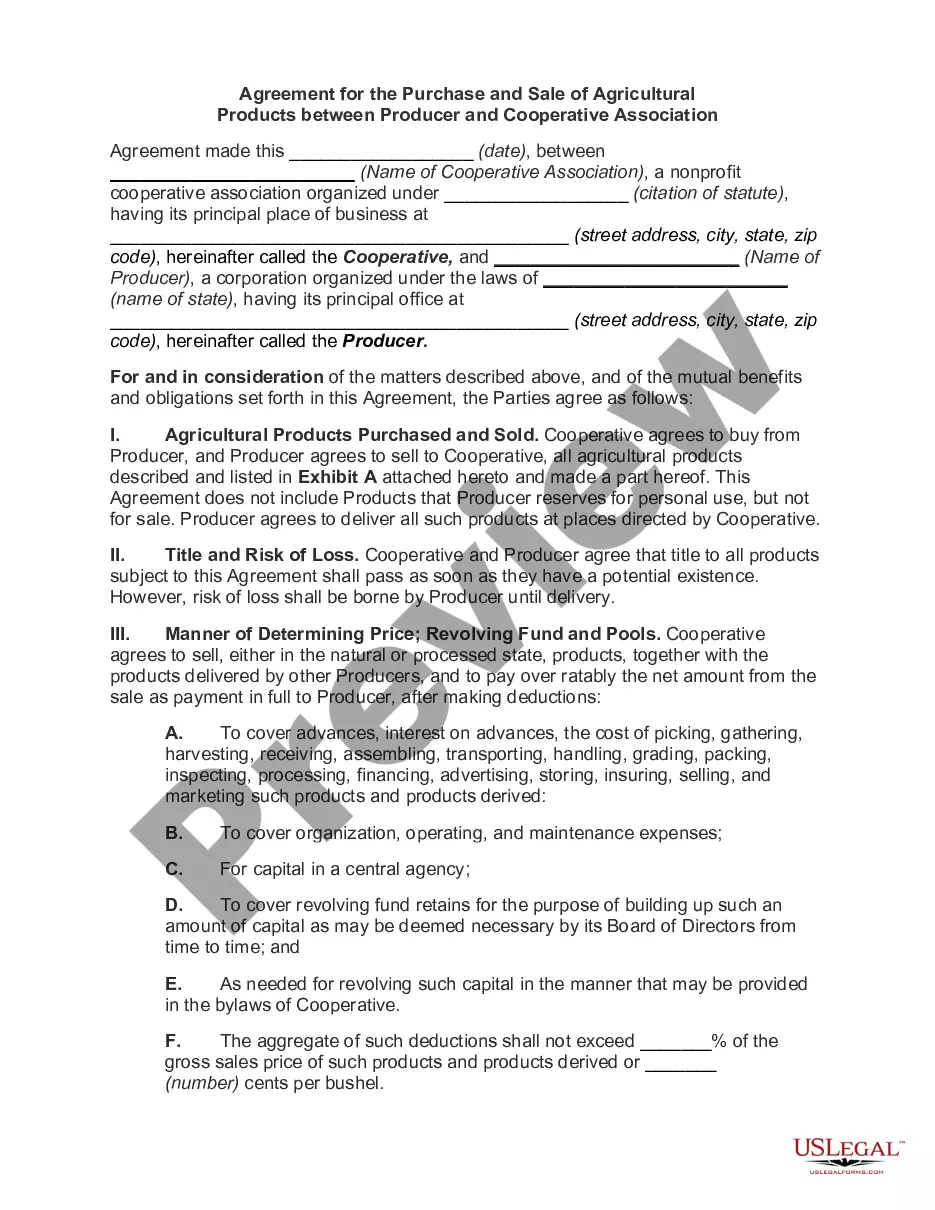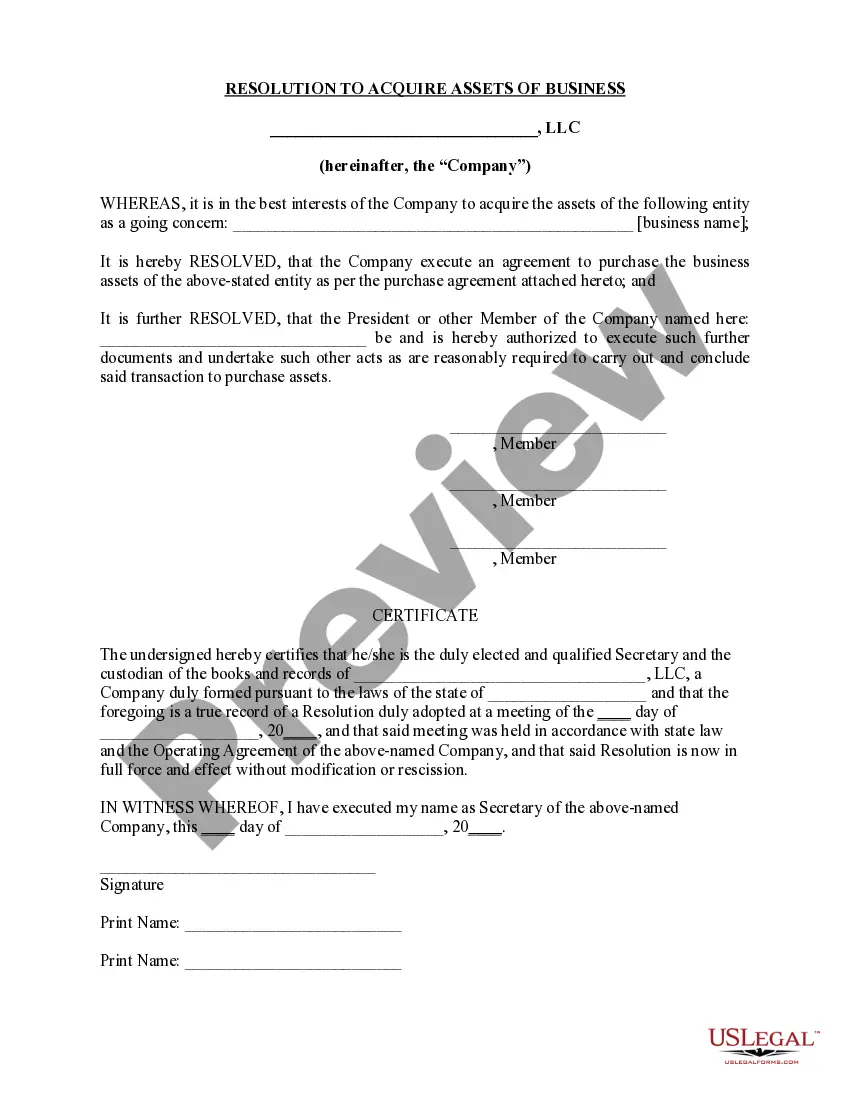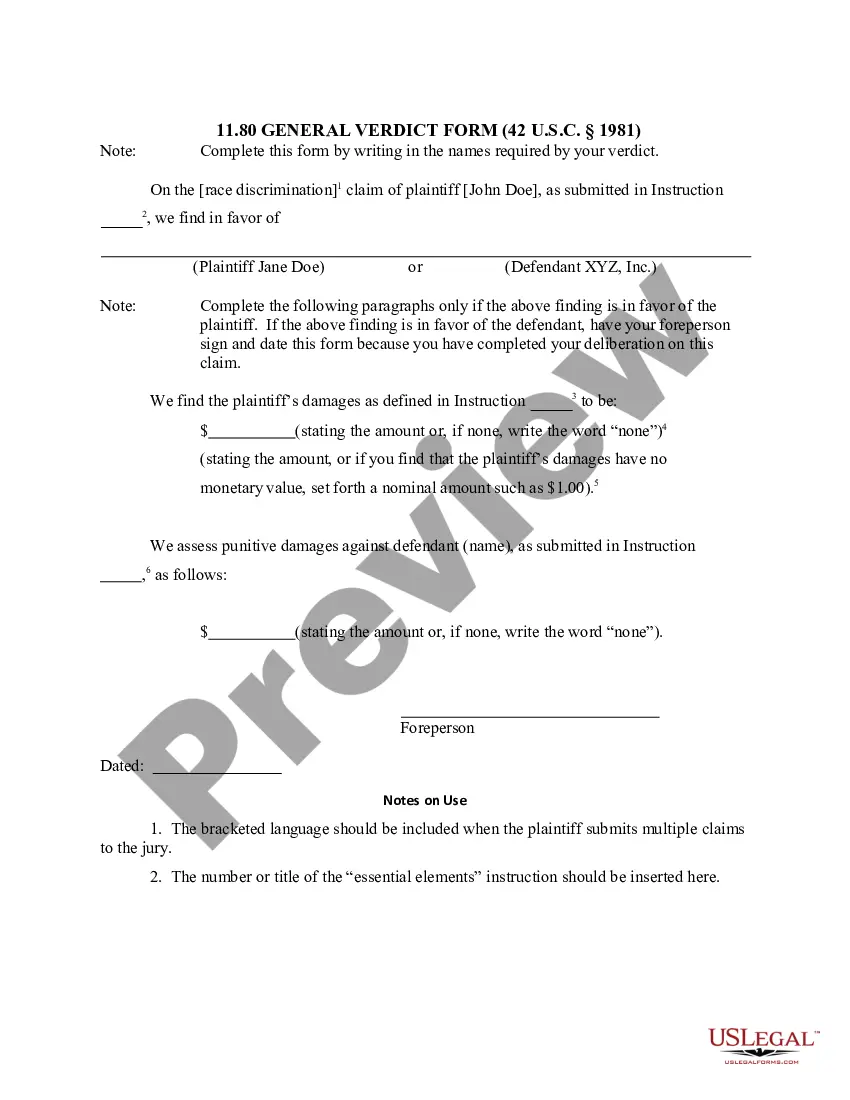Wisconsin Invoice Template for Truck Driver
Description
How to fill out Invoice Template For Truck Driver?
If you wish to finalize, obtain, or print official document templates, utilize US Legal Forms, the primary collection of legal forms available online.
Employ the site’s straightforward and convenient search feature to find the documents you require.
Various templates for business and personal purposes are organized by categories and regions, or keywords.
Step 4. Once you have found the form you need, click the Get now button. Choose your preferred pricing plan and enter your details to register for an account.
Step 5. Process the transaction. You can use your Visa or Mastercard or PayPal account to complete the payment. Step 6. Select the format of the legal form and download it to your device. Step 7. Fill out, modify, and print or sign the Wisconsin Invoice Template for Truck Driver.
- Utilize US Legal Forms to find the Wisconsin Invoice Template for Truck Driver within a few clicks.
- If you are an existing US Legal Forms user, Log In to your account and click the Download button to obtain the Wisconsin Invoice Template for Truck Driver.
- You can also access forms you previously downloaded in the My documents section of your account.
- If you are using US Legal Forms for the first time, follow the instructions below.
- Step 1. Ensure you have selected the form for your specific city/state.
- Step 2. Use the Preview option to review the content of the form. Don’t forget to read the description.
- Step 3. If you are not satisfied with the form, use the Search field at the top of the screen to find other versions in the legal form templates.
Form popularity
FAQ
Invoicing as a beginner starts with choosing a clear and simple template. Include your name, contact details, and the client's information at the top, followed by the service details, prices, and payment terms. Make sure you keep records of the invoices you send. A Wisconsin Invoice Template for Truck Driver can offer a user-friendly format that streamlines your invoicing process.
To create an invoice for a trucking company, include your business name, contact information, and the client’s details at the top. Clearly outline the services provided, such as freight transport dates, routes, and charges. Make sure to add a section for payment terms and any additional notes. Using a Wisconsin Invoice Template for Truck Driver can not only save time but also help ensure you capture all essential details.
Filling in an invoice template is straightforward. Start by inputting your business name, address, and contact info, followed by the client’s name and details. Next, complete the invoice number and date, and finally list the services along with their respective quantities, prices, and totals. For convenience, a Wisconsin Invoice Template for Truck Driver can assist you in organizing this information clearly.
The correct format for an invoice includes a header with 'Invoice', your contact details, the client's information, and a unique invoice number. Follow this with the date and payment terms, then detail the provided services with descriptions, quantities, rates, and totals. Adopting a Wisconsin Invoice Template for Truck Driver can help maintain this format consistently across all your invoices.
To fill out an invoice template, begin by entering your information at the top, followed by your client’s details. Complete the invoice number, date, and payment terms. In the itemized section, list the services rendered, quantity, rate, and total amount due. Utilizing a Wisconsin Invoice Template for Truck Driver can simplify this task, providing predefined fields to guide your entries.
Writing a transportation receipt involves documenting the transaction details after payment has been received. Use a Wisconsin Invoice Template for Truck Driver to create a receipt that includes your business information, the client's information, and a summary of services provided. This helps maintain transparency and serves as a record for both you and your client.
To bill a client for transport, clearly outline the agreed-upon services in an invoice. Using a Wisconsin Invoice Template for Truck Driver, include necessary details such as dates, distances, and itemized charges. Make sure to define the payment terms and send the invoice promptly to facilitate timely payment.
To make a transportation invoice, start by collecting all relevant information, including service details and costs. Then, use a Wisconsin Invoice Template for Truck Driver to input this data, ensuring you include your business name, client information, and payment terms. This organized approach helps you present a clear invoice that streamlines the billing process.
A transportation invoice is a document that details the charges for services rendered in transporting goods. It serves as a formal request for payment, outlining the specifics of the service, such as the distance traveled, type of cargo, and associated fees. Utilizing a Wisconsin Invoice Template for Truck Driver helps you create an organized invoice that clients can easily review and understand.
Yes, you can create your own invoice, and using a Wisconsin Invoice Template for Truck Driver can simplify this process. This template provides a structured format where you can enter essential details like service date, payment terms, and itemized charges. By customizing the template to fit your needs, you ensure your invoices are professional and easy to understand.