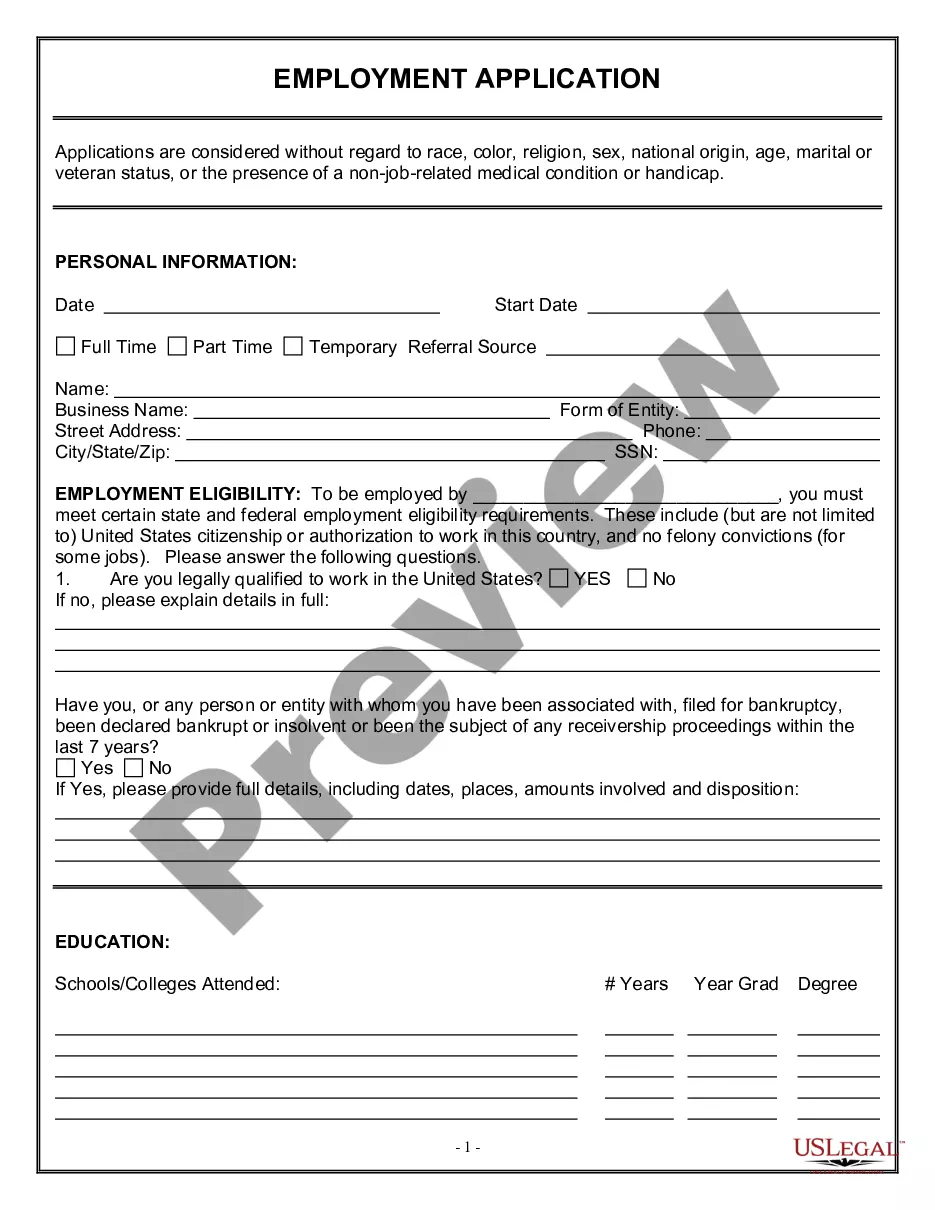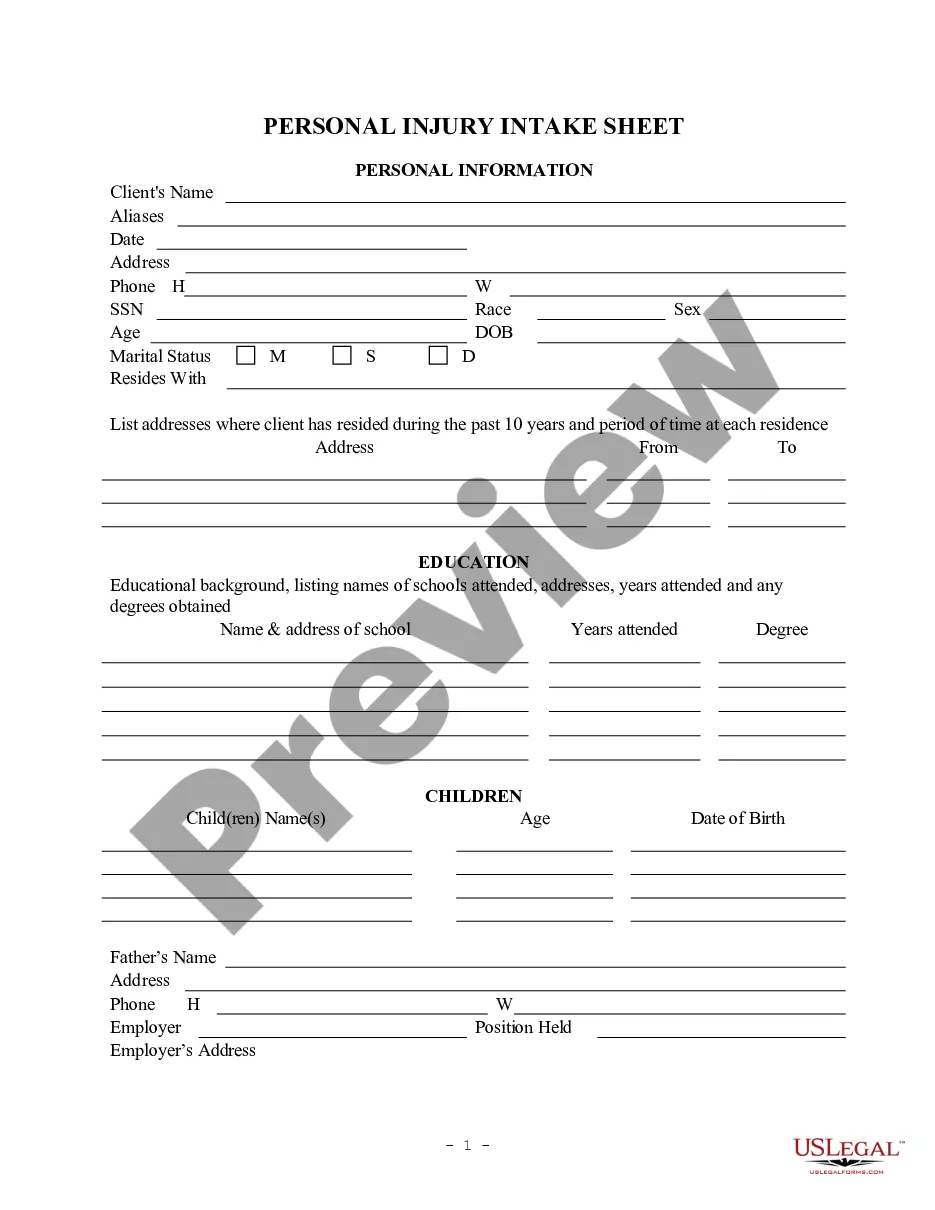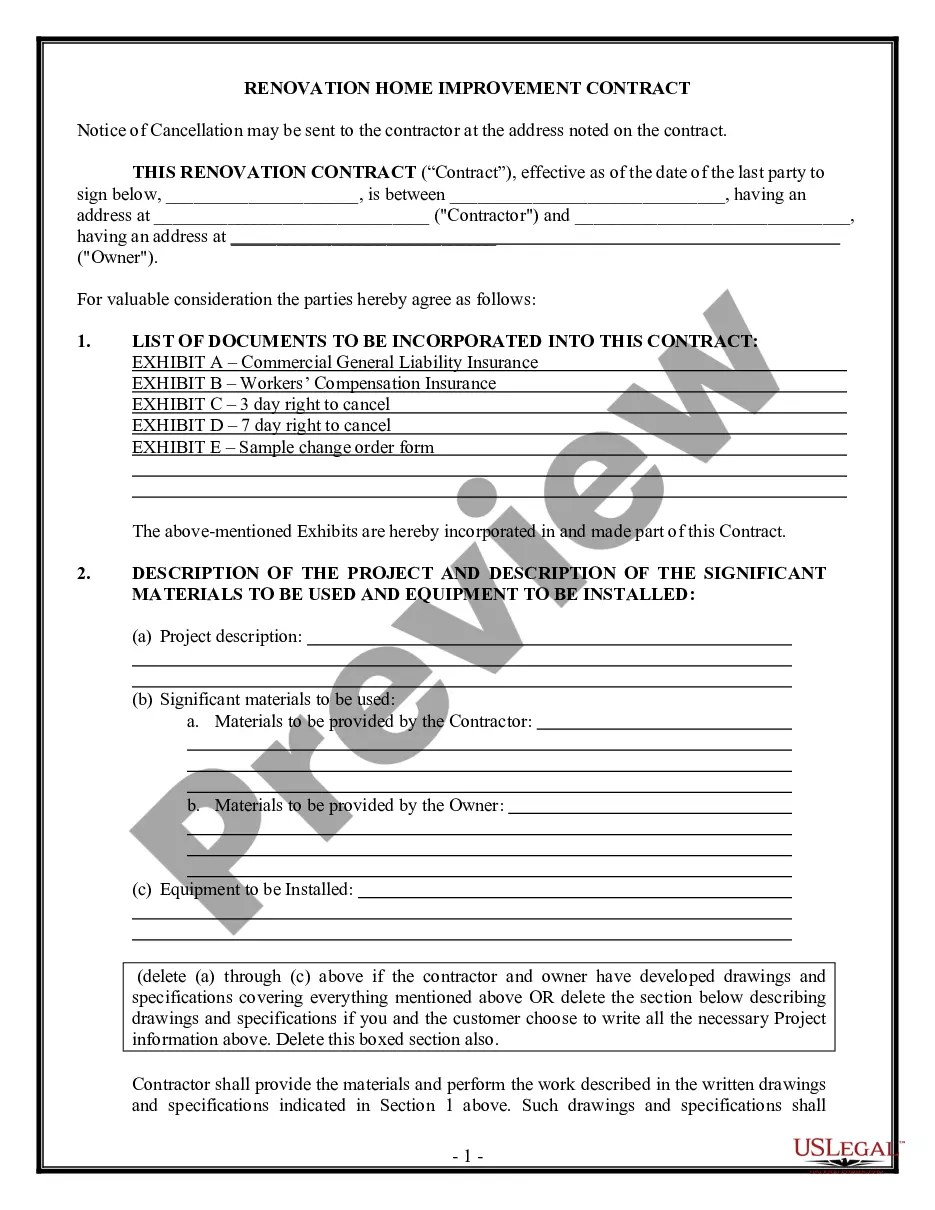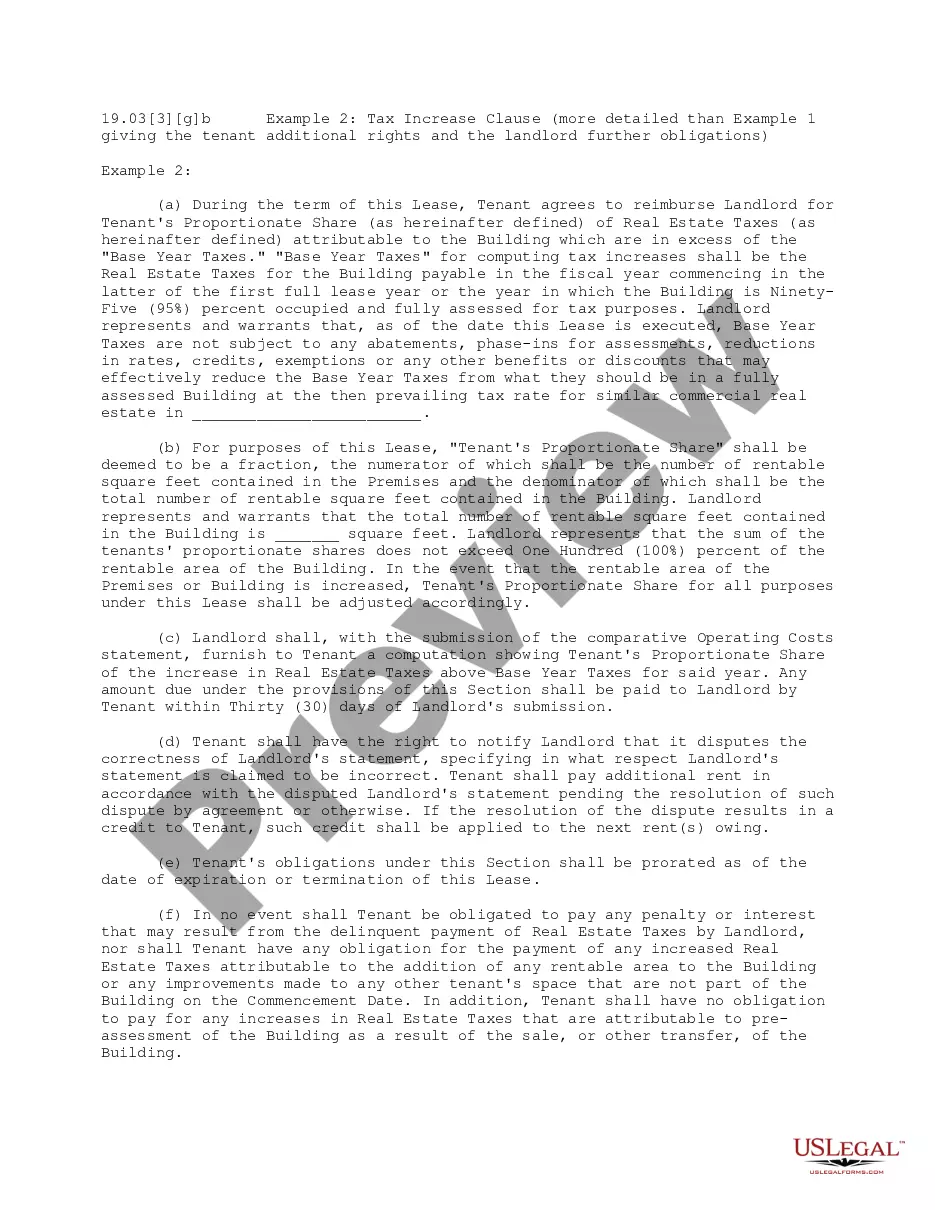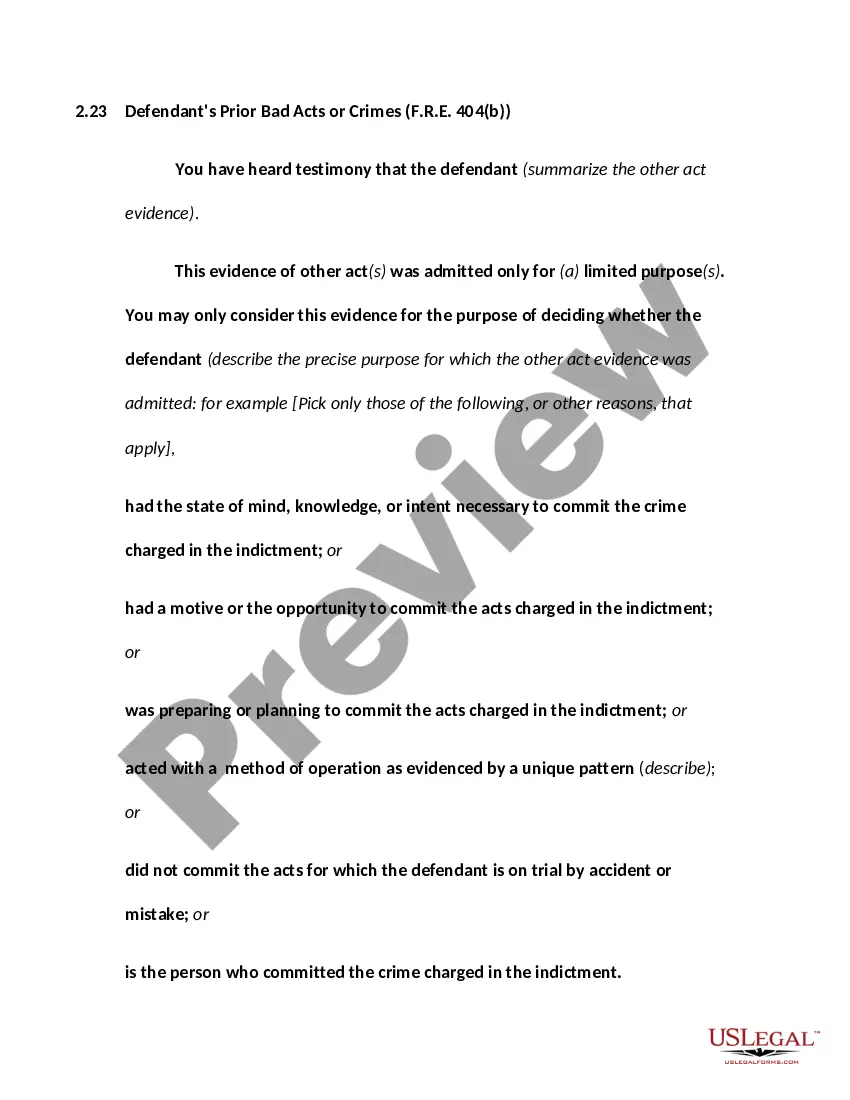Wisconsin Invoice Template for Shop Assistant
Description
How to fill out Invoice Template For Shop Assistant?
US Legal Forms - a prominent repository of legal templates in the United States - offers a range of legal document templates that you can download or print.
By utilizing the website, you can obtain thousands of forms for business and personal purposes, categorized by types, states, or keywords. You can find the latest forms, such as the Wisconsin Invoice Template for Shop Assistant, within minutes.
If you already have a subscription, Log In and retrieve the Wisconsin Invoice Template for Shop Assistant from the US Legal Forms collection. The Download option will appear on every form you view. You can access all previously saved forms from the My documents tab of your account.
Choose the format and download the form to your device.
Make edits. Fill out, modify, print, and sign the saved Wisconsin Invoice Template for Shop Assistant.
- Ensure that you have selected the appropriate form for your city/state. Click on the Review button to evaluate the form's content.
- Read the form description to confirm that you have selected the correct document.
- If the form does not meet your needs, utilize the Search field at the top of the screen to find one that does.
- If you are satisfied with the form, confirm your selection by clicking the Get now button.
- Then, select your desired pricing plan and provide your credentials to register for an account.
- Complete the payment. Use your credit card or PayPal account to finalize the transaction.
Form popularity
FAQ
To fill out a service invoice sample using the Wisconsin Invoice Template for Shop Assistant, start by entering your business details at the top of the form. Next, include the client's name and contact information. Clearly list the services provided, along with the corresponding dates and amounts. Finally, add any applicable taxes and the total amount due, ensuring the invoice is easy to read and understand.
To make a PDF invoice template, you can start by designing a layout that includes your business name, logo, and necessary invoice fields. After organizing the structure, consider saving it as a PDF for easy sharing and printing. Using a Wisconsin Invoice Template for Shop Assistant can significantly ease this process and provide you with a polished starting point for all your invoicing needs. Simply modify the template to fit each client's requirements.
To create an invoice bill PDF, outline the charges for goods or services rendered, including descriptions, quantities, and prices. Ensure that the invoice complies with local regulations. Using a Wisconsin Invoice Template for Shop Assistant can streamline this process, providing you with a structured format while allowing for easy modifications. After entering the data, save the final document as a PDF.
Creating a PDF invoice template involves designing a standardized layout for your invoices. You can use various design software or online tools to draft your template, ensuring you include essential elements like your business name, logo, and payment details. A Wisconsin Invoice Template for Shop Assistant is an excellent option that provides a ready-made design, saving you time and helping you remain organized.
To draft an invoice in PDF format, start by detailing your product or service information, including your business name, client details, and any applicable taxes. Use a professional layout to enhance clarity and ensure a pleasant recipient experience. Consider utilizing a Wisconsin Invoice Template for Shop Assistant to simplify the process and maintain consistency in your billing practices. Once completed, save or export your document as a PDF file.
Filling out an invoice template involves inserting specific details relevant to the transaction. Begin by entering your business name and contact details, followed by the client’s information. Ensure that you list the items or services provided, their quantities, and prices. A Wisconsin Invoice Template for Shop Assistant makes it easier by providing designated fields, ensuring you do not miss any important information.
The correct format for an invoice typically includes your business name, contact information, invoice number, date, client details, and a detailed list of services or products. For consistency and professionalism, using a Wisconsin Invoice Template for Shop Assistant can ensure that your invoices present all the necessary information in a structured manner. Clarity and organization are keys to preventing payment delays.
To submit an invoice for a service, first ensure that your invoice is complete and clearly outlines the provided services. You can send it via email or postal mail, depending on your client's preference. A Wisconsin Invoice Template for Shop Assistant helps standardize your submission process, ensuring that all invoices meet professional standards and are organized for legibility.
Filling in an invoice template requires attention to detail. Start by entering your business details at the top, followed by the client’s information. Next, fill in the services or products provided along with their corresponding costs. The Wisconsin Invoice Template for Shop Assistant simplifies this process by offering pre-defined sections that guide you through each step.
To set up an invoice template, first, gather all necessary components you want to include. A Wisconsin Invoice Template for Shop Assistant is ideal as it already outlines critical fields like item descriptions, prices, and totals. Customize it with your branding elements like logos and colors to make it recognizable. Save the template in a format that allows easy access for future use.