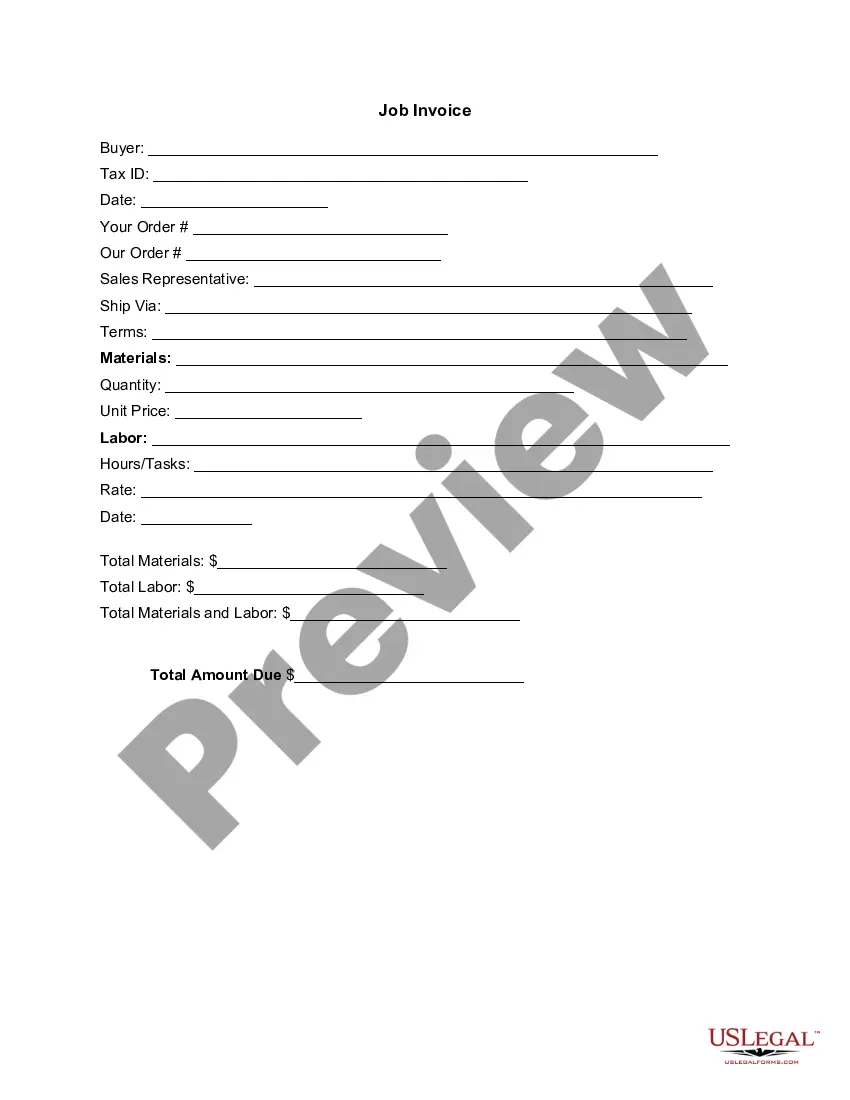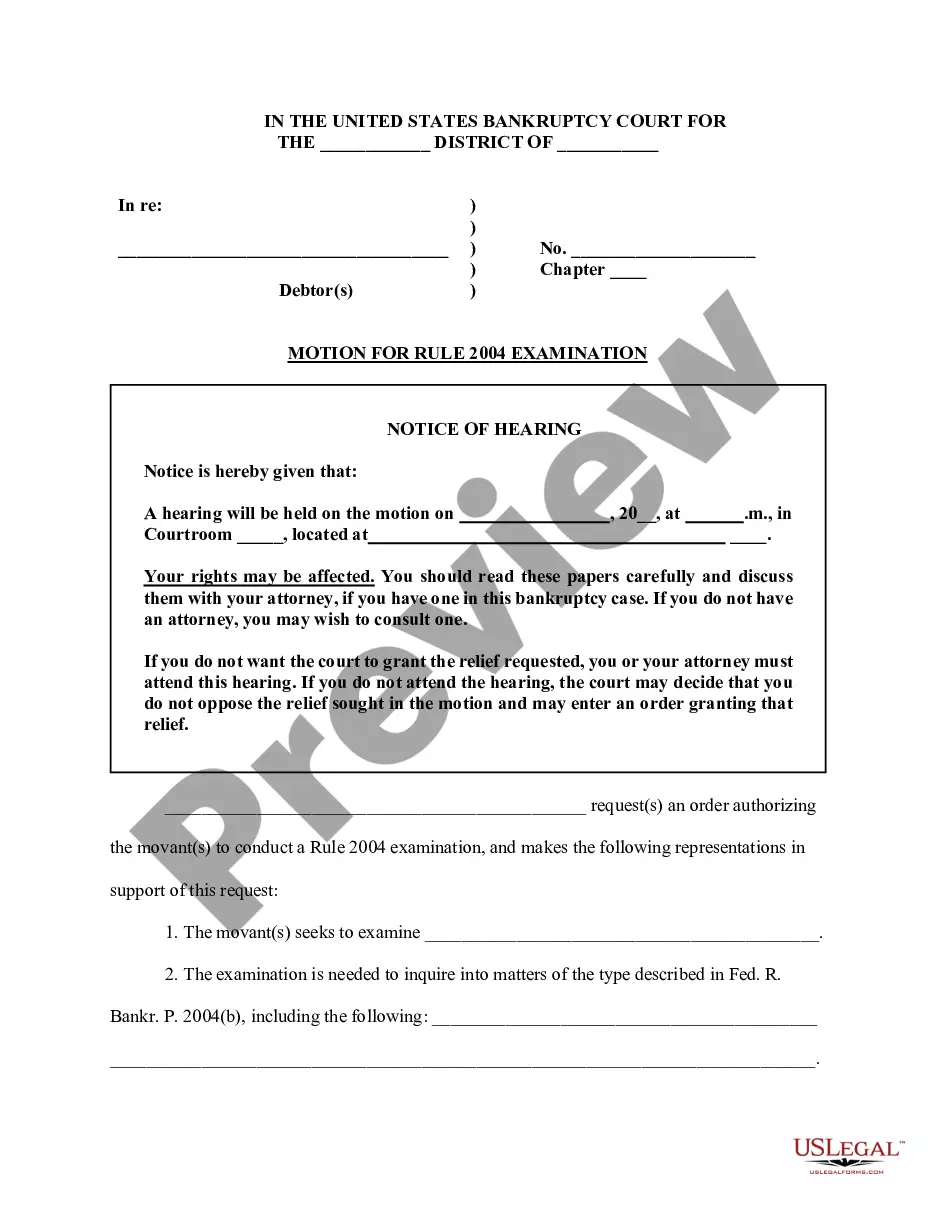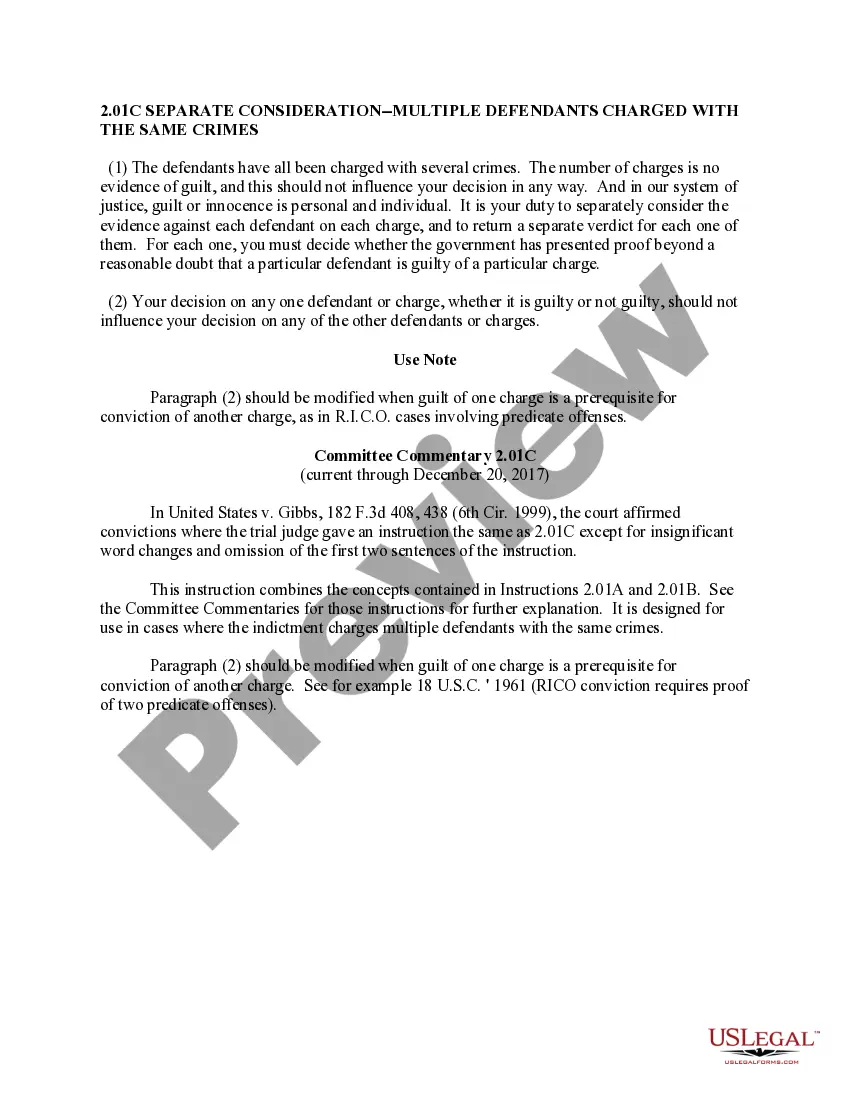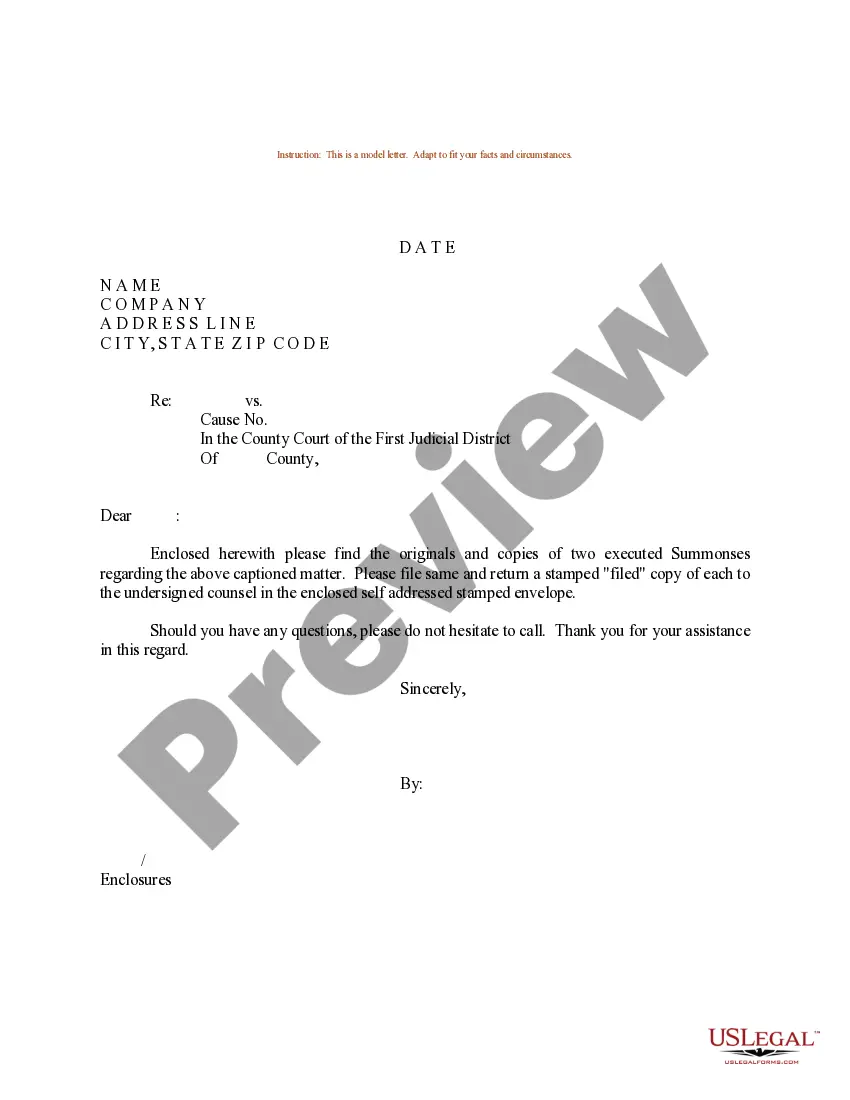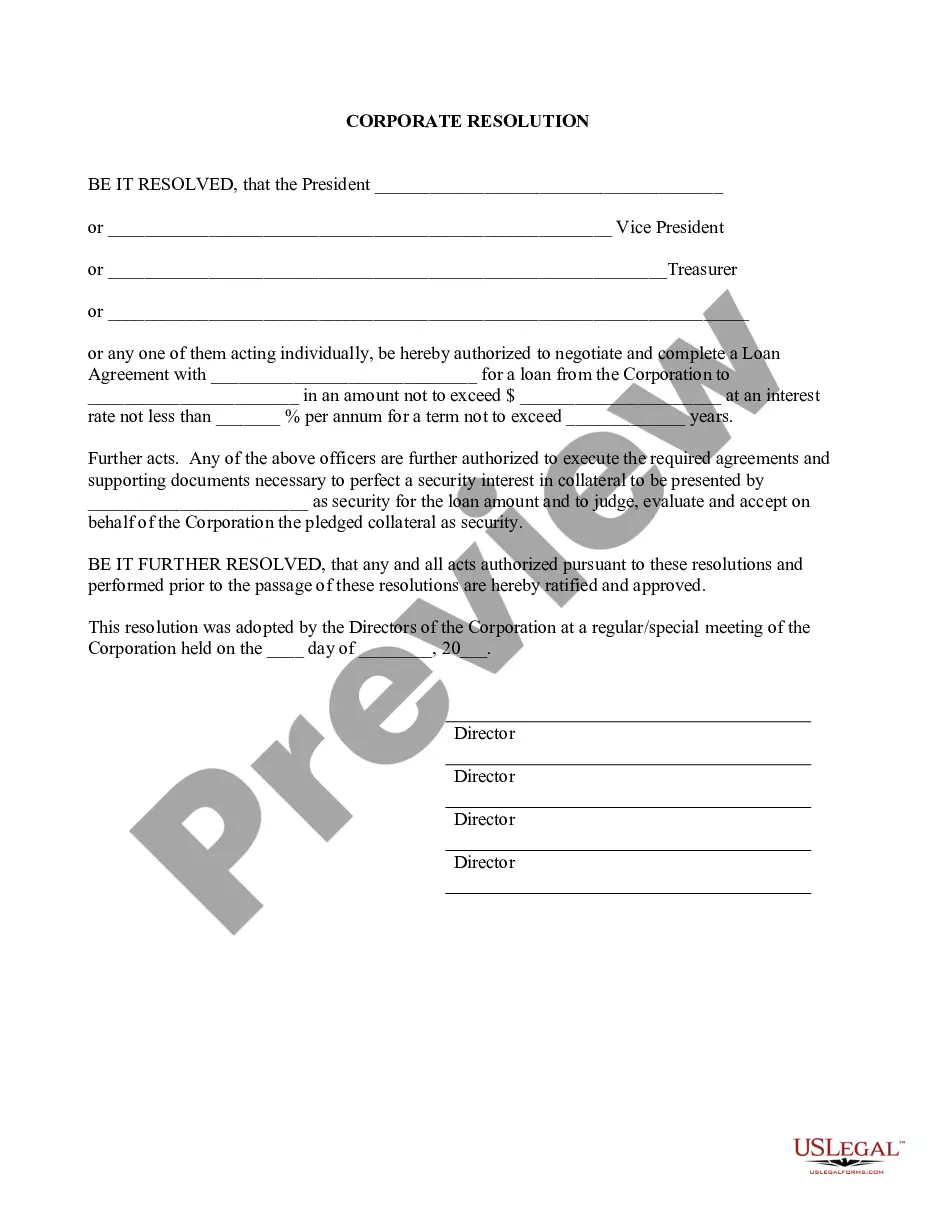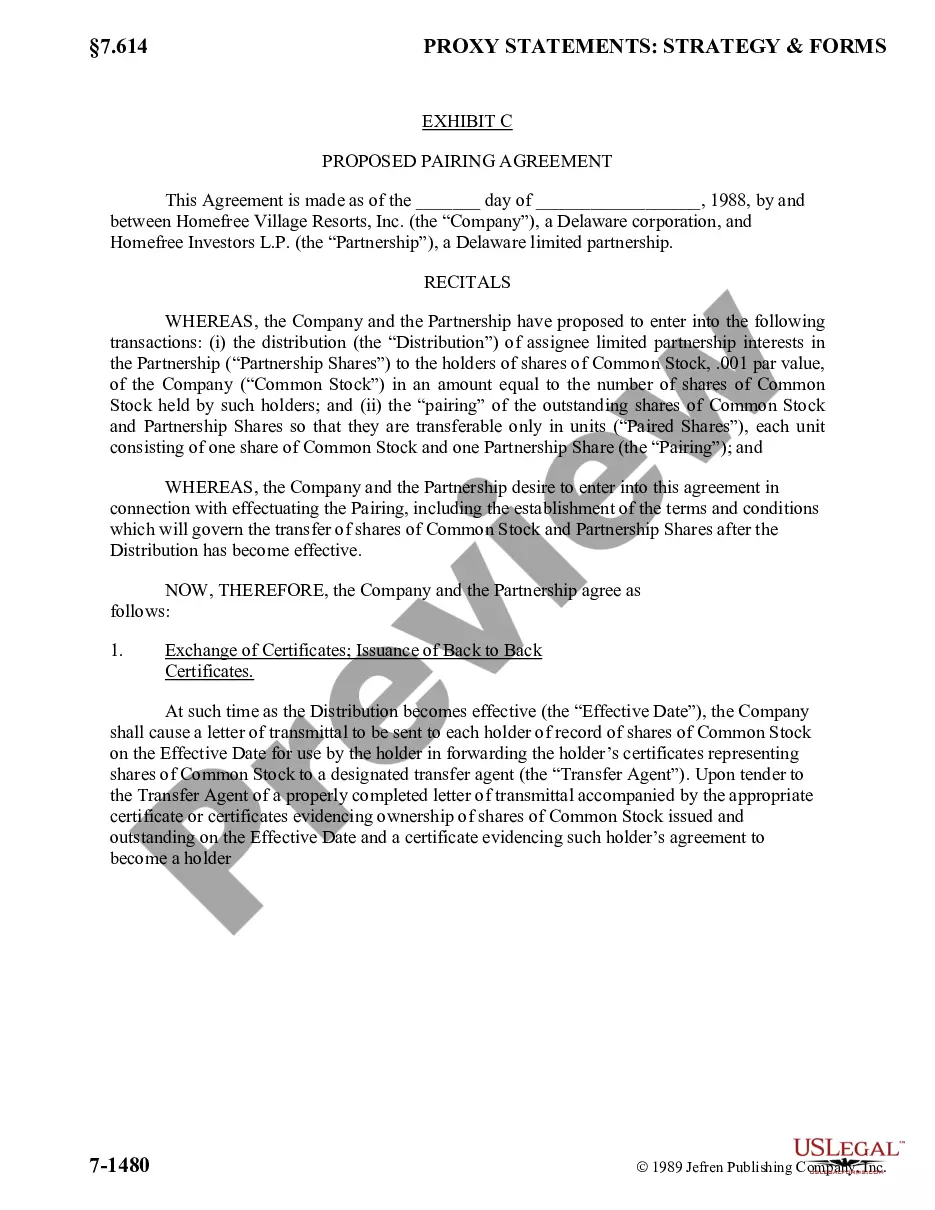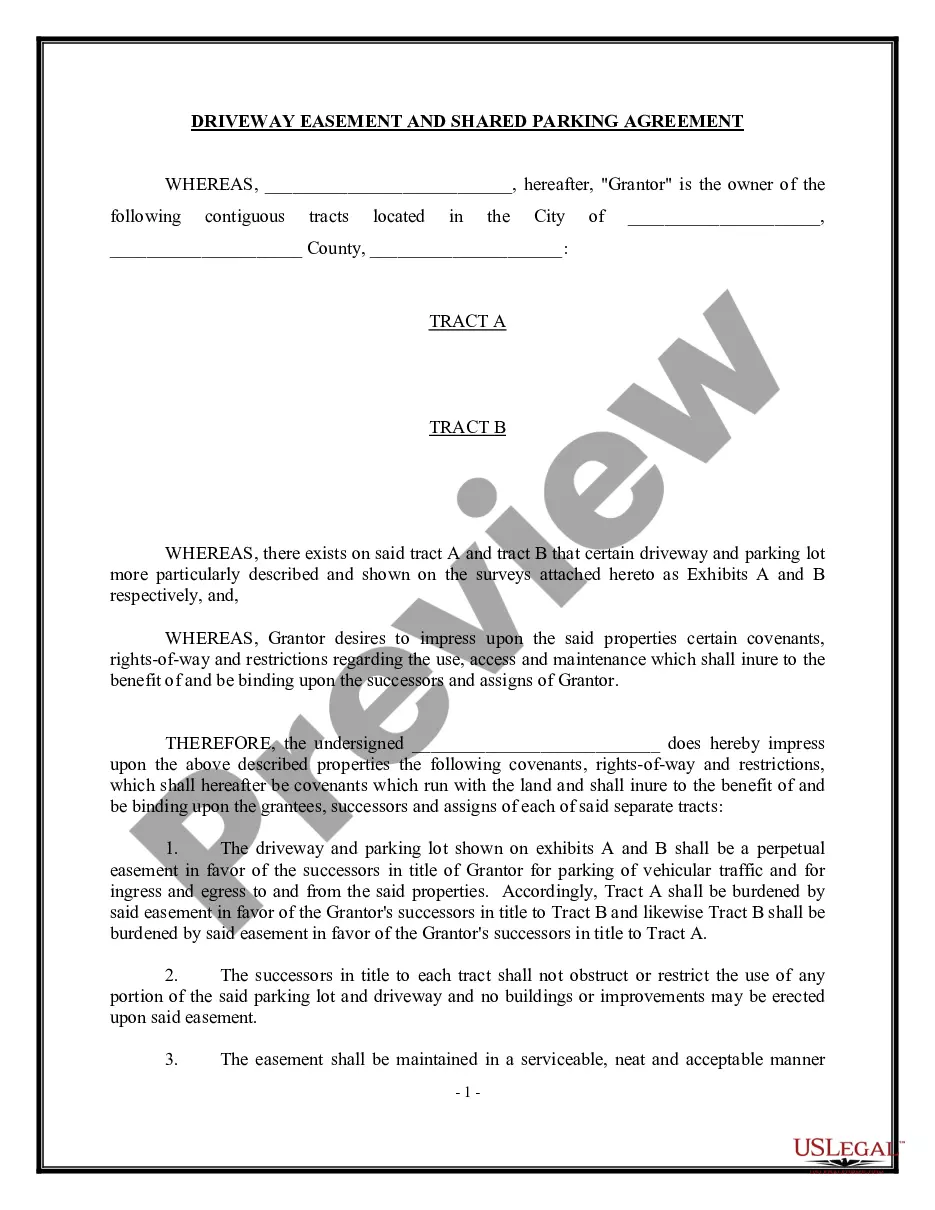Wisconsin Invoice Template for Baker
Description
How to fill out Invoice Template For Baker?
You can dedicate hours online trying to locate the legal documents template that meets the federal and state standards you require.
US Legal Forms offers thousands of legal documents that are reviewed by professionals.
You can download or print the Wisconsin Invoice Template for Baker from the service.
To find another version of the document, utilize the Search field to locate the template that satisfies your needs and preferences.
- If you have a US Legal Forms account, you can Log In and click on the Download button.
- Then, you can complete, edit, print, or sign the Wisconsin Invoice Template for Baker.
- Every legal document template you purchase is yours forever.
- To obtain an additional copy of the purchased document, go to the My documents section and click the appropriate button.
- If you're using the US Legal Forms website for the first time, follow the simple instructions below.
- First, ensure you have selected the correct document template for your desired area/city. Check the document description to ensure you've chosen the right one.
- If available, use the Review button to look through the document template as well.
Form popularity
FAQ
Yes, you can generate an invoice using a Wisconsin Invoice Template for Baker directly from your computer. This template provides a simple and efficient way to create professional invoices tailored to your baking business. By using our user-friendly platform, you can easily fill in the details, customize the layout, and ensure you include all necessary information for your clients. With just a few clicks, you can have a polished invoice ready to send, streamlining your billing process.
To make a homemade invoice, start with a blank sheet of paper or a digital document. Include your bakery's name and contact details, along with the customer's information, item description, quantities, and prices. Using a Wisconsin Invoice Template for Baker can simplify this process, making it easy to create clear and effective invoices that maintain a professional look.
Yes, you can create an invoice template in Word easily. Start with a blank document or use a pre-made Wisconsin Invoice Template for Baker. Add your details, such as your bakery information and list the goods sold, then save it as a template for future use. This approach allows for easy customization for each transaction.
The best way to issue an invoice is to send it promptly after providing your products or services. By using a Wisconsin Invoice Template for Baker, you can standardize your invoices for consistency. Consider emailing the invoice directly to your customers or using an invoicing software that can streamline the process and manage payments efficiently.
Creating a PDF invoice template begins with designing your invoice in a word processor or spreadsheet software. Once you have your layout ready, such as a Wisconsin Invoice Template for Baker, you can save or export the document as a PDF. This method ensures your invoice maintains its format and looks professional when sent to clients through email and other platforms.
Making a bakery invoice involves creating a document that clearly outlines the products or services sold to your customers. You can start with a Wisconsin Invoice Template for Baker and customize it by adding your logo and specific details such as item descriptions, quantities, prices, and total amounts. Ensure you provide your bakery's contact information and set clear payment instructions for a professional presentation.
To write out an invoice template, start by including your business information at the top, such as your bakery name, address, and contact details. Next, add the customer’s information, the invoice number, and the date. Be sure to list items sold, their quantities, and prices. Lastly, include payment terms and your preferred payment methods to complete your Wisconsin Invoice Template for Baker.
The format of a commercial invoice generally includes your company information, client details, an invoice number, and itemized listing of sold goods or services. It typically follows a clear layout that promotes easy readability. Consider using the Wisconsin Invoice Template for Baker from uslegalforms to ensure your invoice is compliant and looks professional.
Absolutely, creating your own invoice template is possible and allows for more personalization. Make sure to maintain crucial elements such as your name, address, and payment terms. Utilizing the Wisconsin Invoice Template for Baker can expedite the process and help you produce a polished invoice quickly.
To issue an invoice template, first design it using a word processor or spreadsheet software. Fill in necessary details like dates, product descriptions, and totals. If you're using a Wisconsin Invoice Template for Baker from uslegalforms, simply customize it with your information, save it as a PDF, and send it to your client via email or print it for mailing.