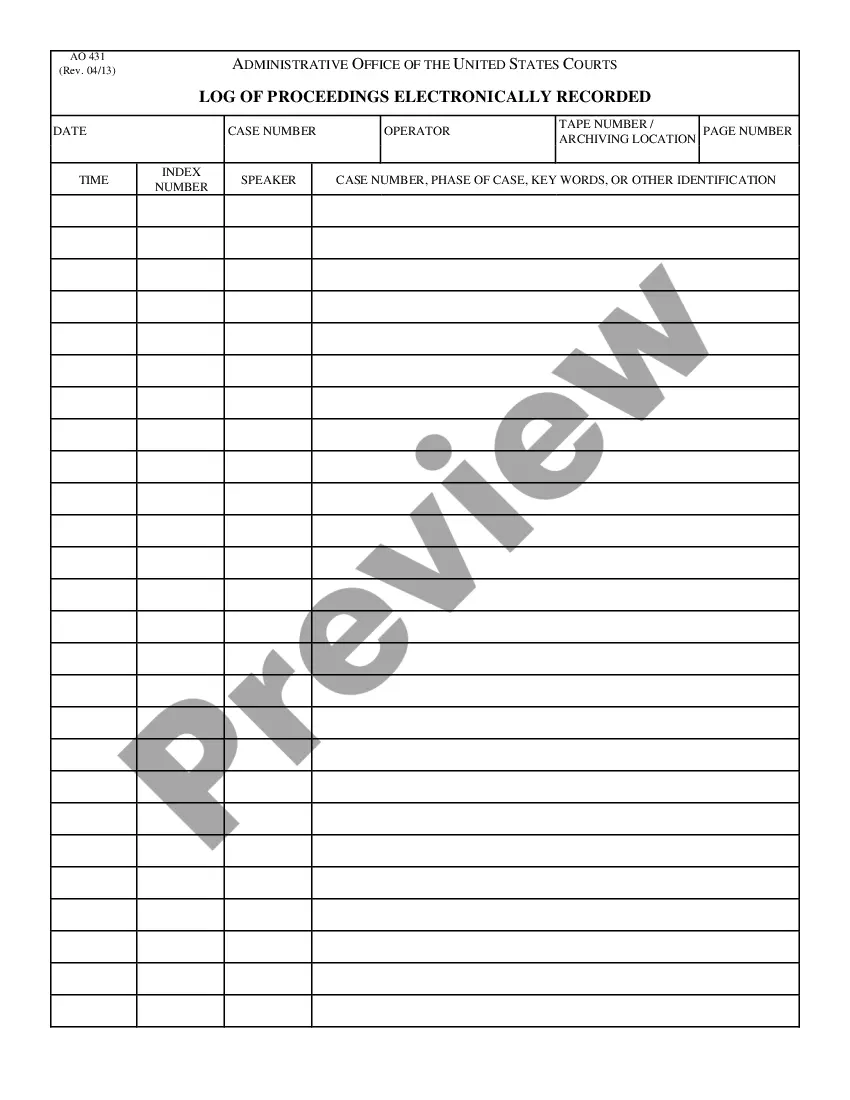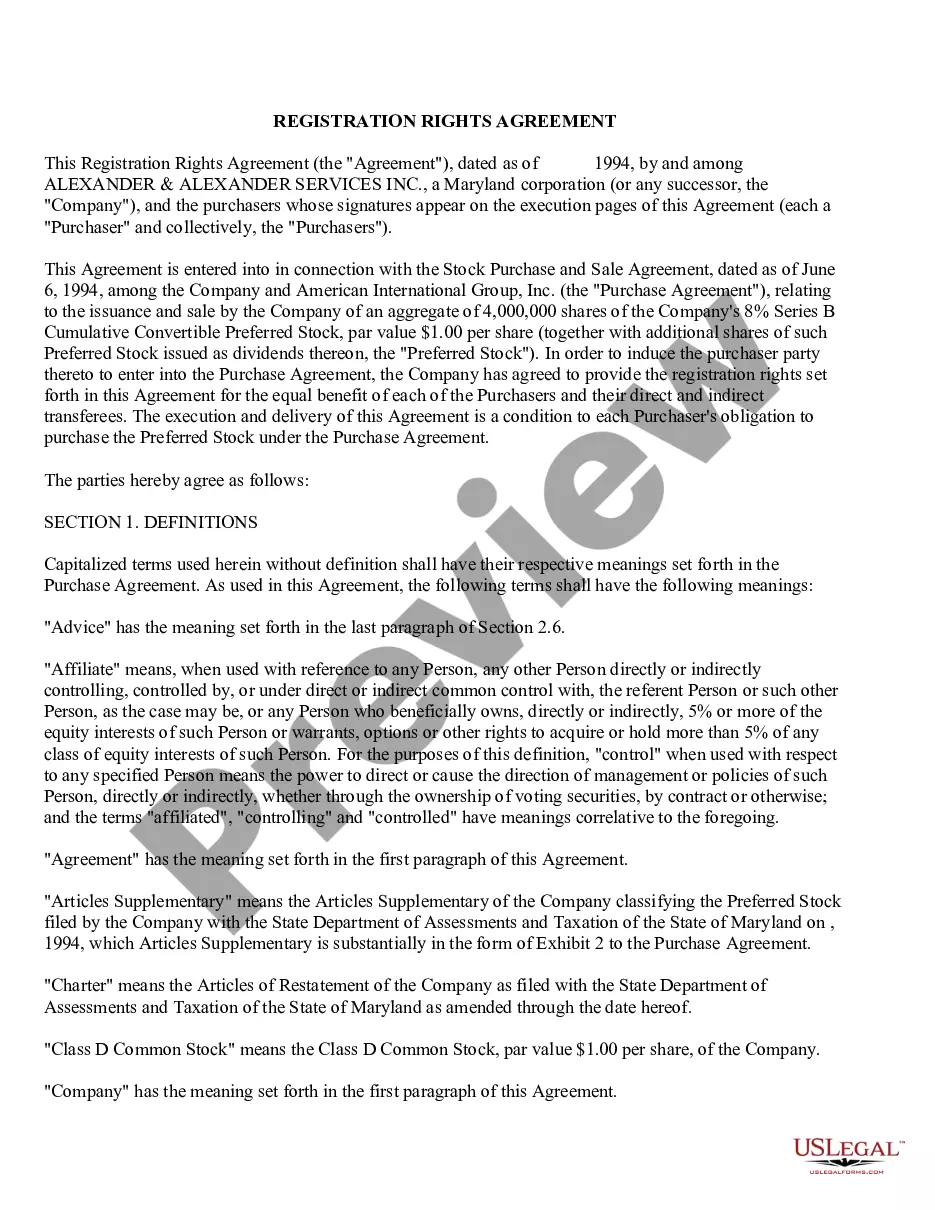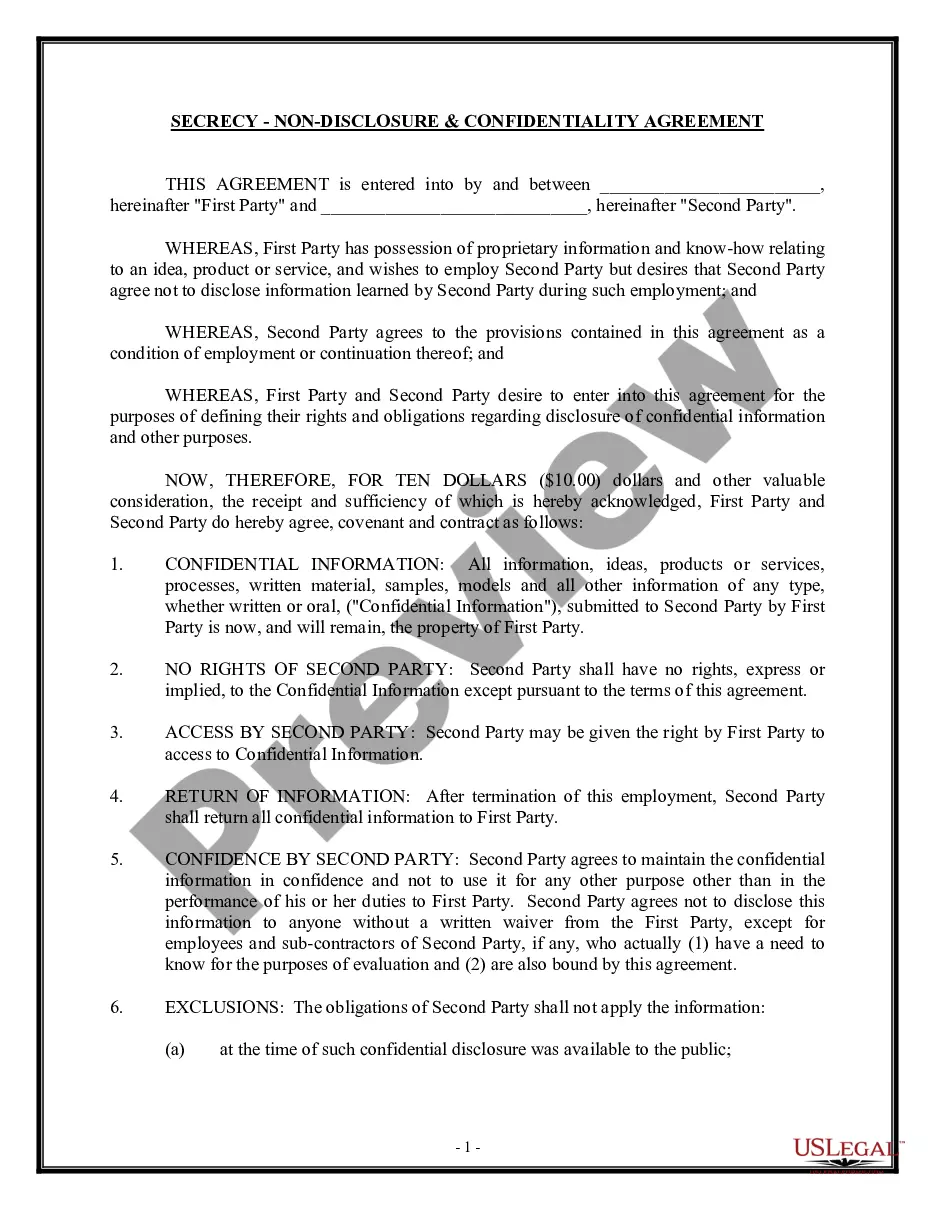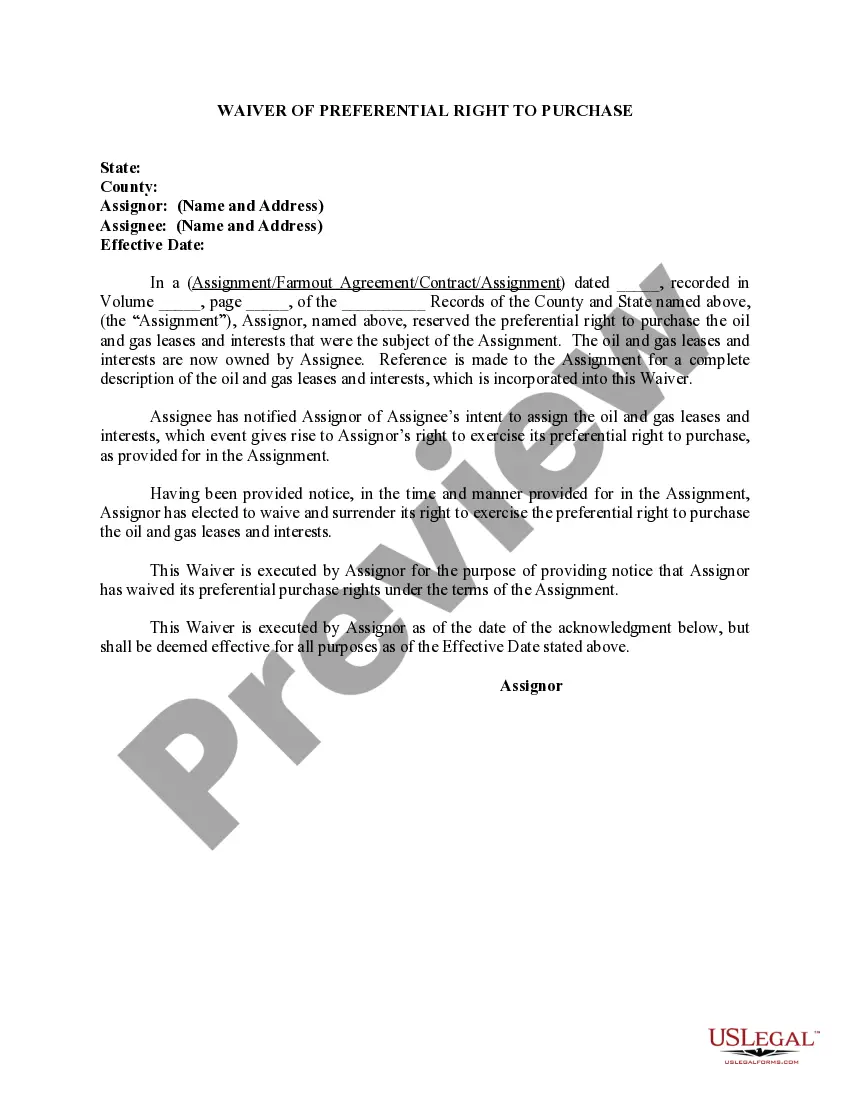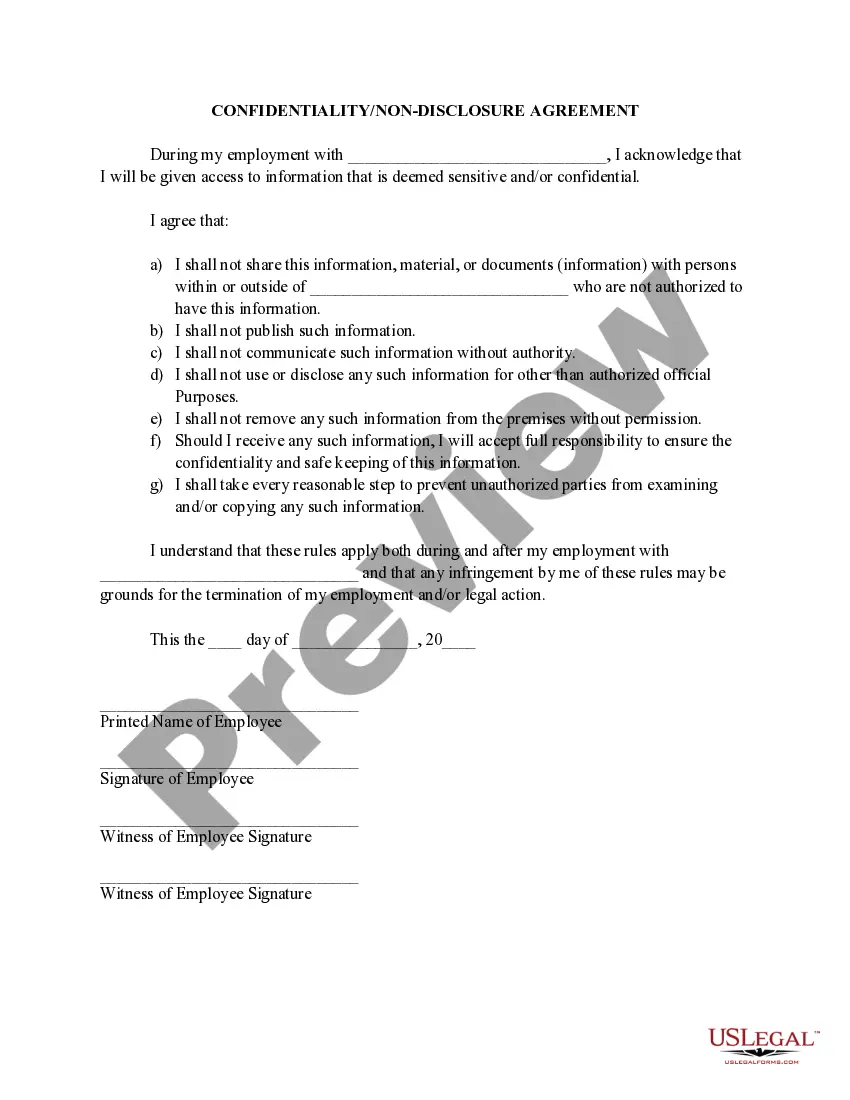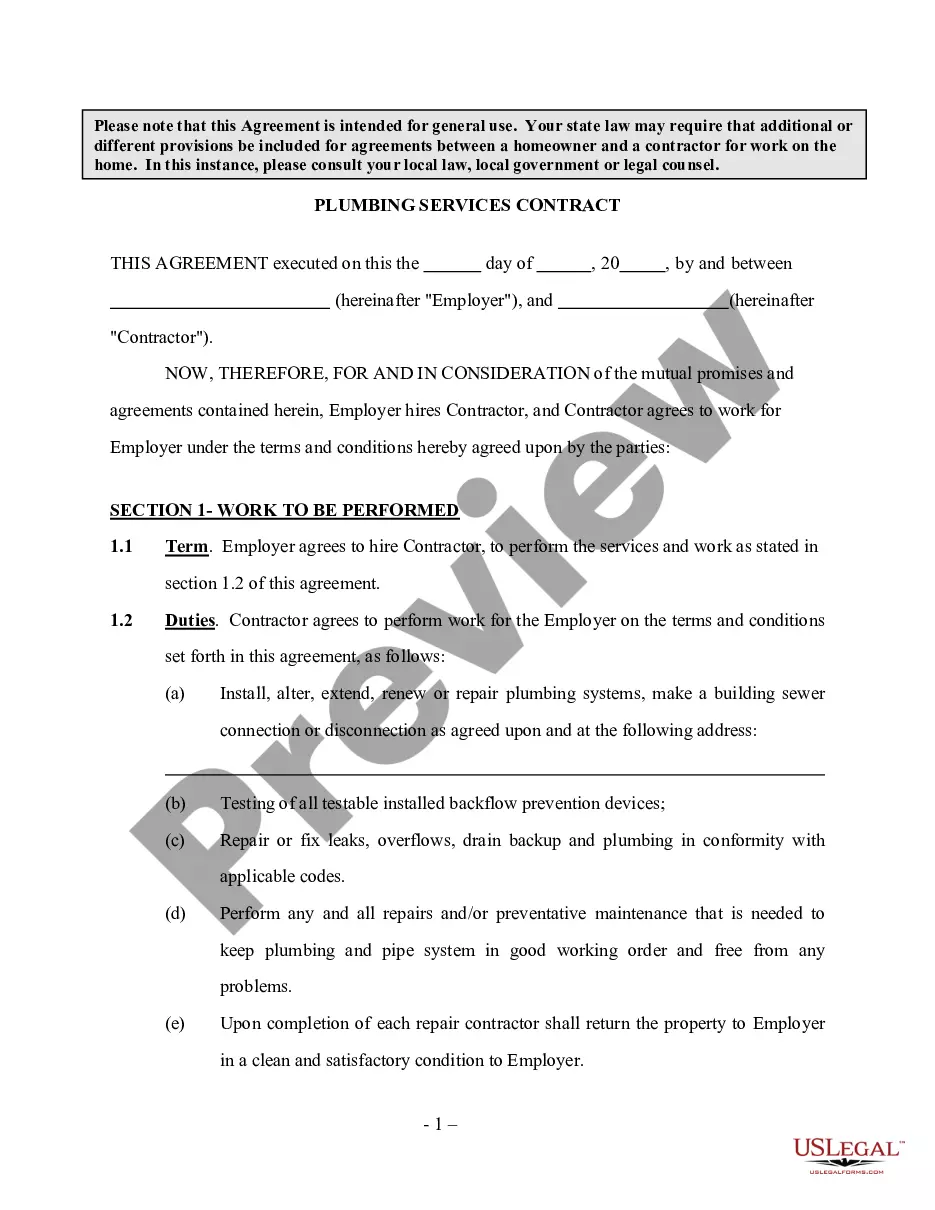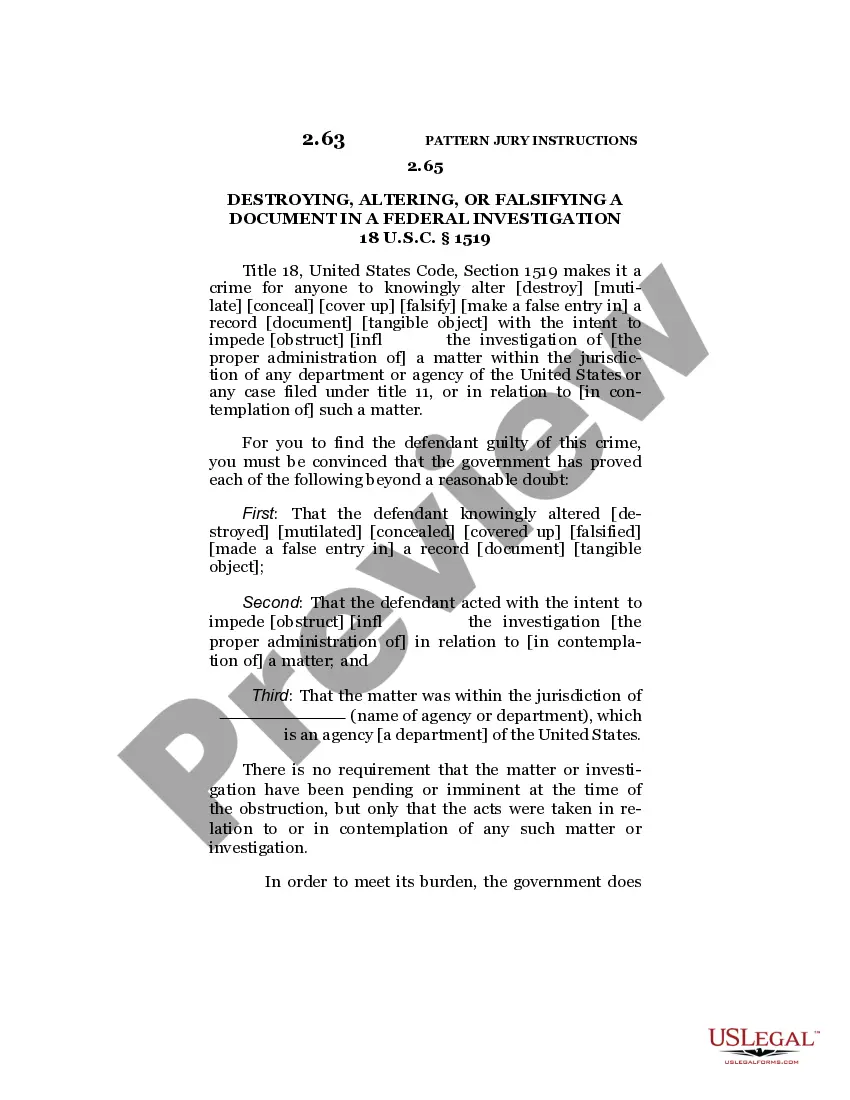Wisconsin Invoice Template for Receptionist
Description
How to fill out Invoice Template For Receptionist?
Are you in a situation where you will require documents for potential business or personal purposes almost every day.
There are numerous legal document templates available online, but locating reliable versions isn't easy.
US Legal Forms offers a vast selection of form templates, including the Wisconsin Invoice Template for Receptionist, designed to comply with federal and state regulations.
Once you find the correct form, click Get now.
Choose the pricing plan you prefer, complete the required information to create your account, and process your order using your PayPal or credit card.
- If you are already familiar with the US Legal Forms website and have an account, simply Log In.
- After that, you can download the Wisconsin Invoice Template for Receptionist format.
- If you do not have an account and wish to use US Legal Forms, follow these steps.
- Find the form you need and ensure it is for the correct city/state.
- Utilize the Review option to inspect the form.
- Check the description to verify that you have selected the correct form.
- If the form isn't what you're looking for, use the Lookup field to find the form that meets your needs.
Form popularity
FAQ
Filling out an invoice for services requires attention to detail. Begin by listing your business name and contact information, followed by the client’s name and address. With the Wisconsin Invoice Template for Receptionist, you can easily structure the invoice by detailing the services provided, their costs, and any payment terms to ensure nothing is overlooked.
The best wording for an invoice is clear and professional. Start with a friendly greeting, then list your services or products with corresponding details. Leveraging the Wisconsin Invoice Template for Receptionist can help standardize wording, ensuring it communicates professionalism and clarity in billing.
To fill up a new service invoice, start by entering the date and unique invoice number at the top. Clearly state your business name and contact details, followed by the client's information and service description. The Wisconsin Invoice Template for Receptionist simplifies this process, ensuring all vital information is presented cleanly.
When filling out a service invoice sample, begin with your company details at the top and the recipient's information directly beneath. Document the specific services rendered, along with their costs and any additional fees. Utilizing the Wisconsin Invoice Template for Receptionist allows you to easily organize this information, making it convenient for both you and your client.
To fill out an invoice template, start by inserting your business information and that of your customer. Clearly outline the services or products provided, including quantities and prices, followed by any applicable taxes. Using the Wisconsin Invoice Template for Receptionist will help ensure you include all necessary components while maintaining a professional appearance.
The correct format for an invoice includes a header with your business details and the word 'Invoice.' Next, add your client’s information and the invoice number. The Wisconsin Invoice Template for Receptionist provides a straightforward layout to add the date, payment terms, itemized services, taxes, and the total amount, creating a clear and professional invoice.
To fill out a contractor's invoice, start by entering your name and contact details at the top. Specify the client’s information, project description, and the services rendered along with the respective costs. Make sure to use the Wisconsin Invoice Template for Receptionist to make this process smooth and ensure all necessary information is included for professional billing.
To write a simple invoice template, begin with your business’s name and contact details. Include a clear title labeled 'Invoice' followed by the client’s information and an invoice number. Utilize the Wisconsin Invoice Template for Receptionist to ensure all essential elements are covered, such as the date, payment terms, and a breakdown of services or products provided.
Creating a self-invoice involves using a Wisconsin Invoice Template for Receptionist to ensure compliance and accuracy. Start by including your name, address, and a clear description of services provided. Once everything is filled out, secure signatures if necessary, and keep a copy for your records.
Setting up an invoice template requires choosing a Wisconsin Invoice Template for Receptionist that suits your business style. Add your company logo, write clear headings, and include essential fields such as invoice number and payment terms. Once customized, save the template for future use to streamline your invoicing process.