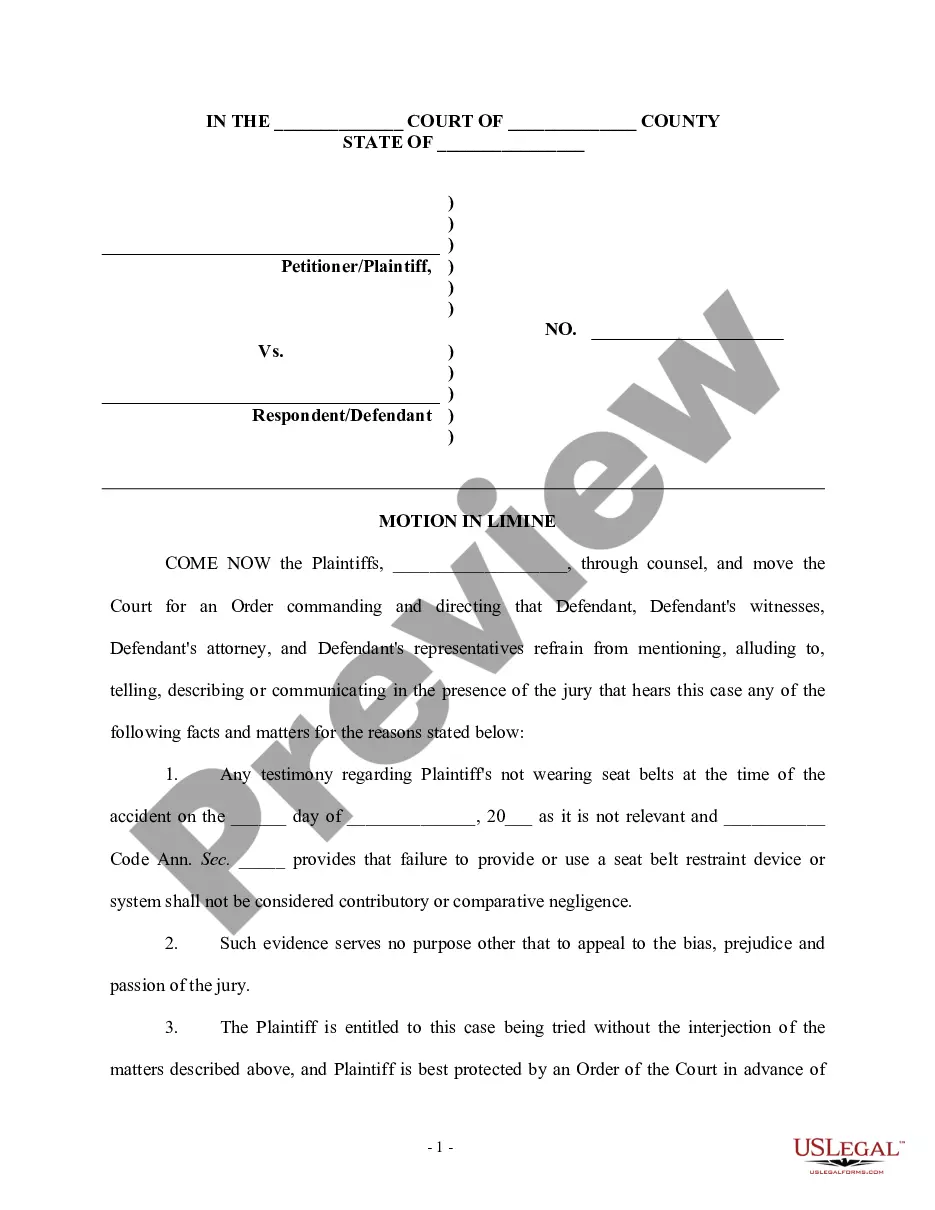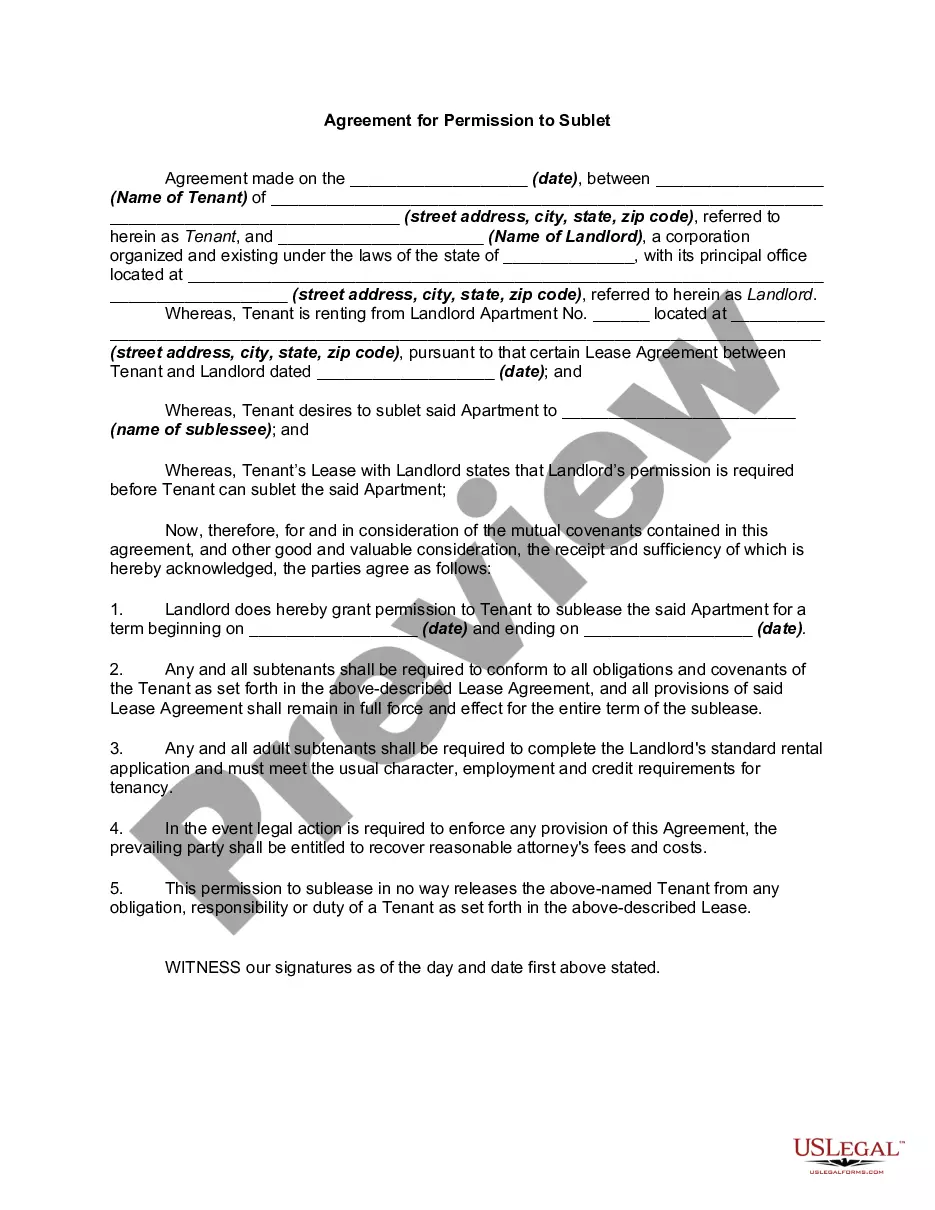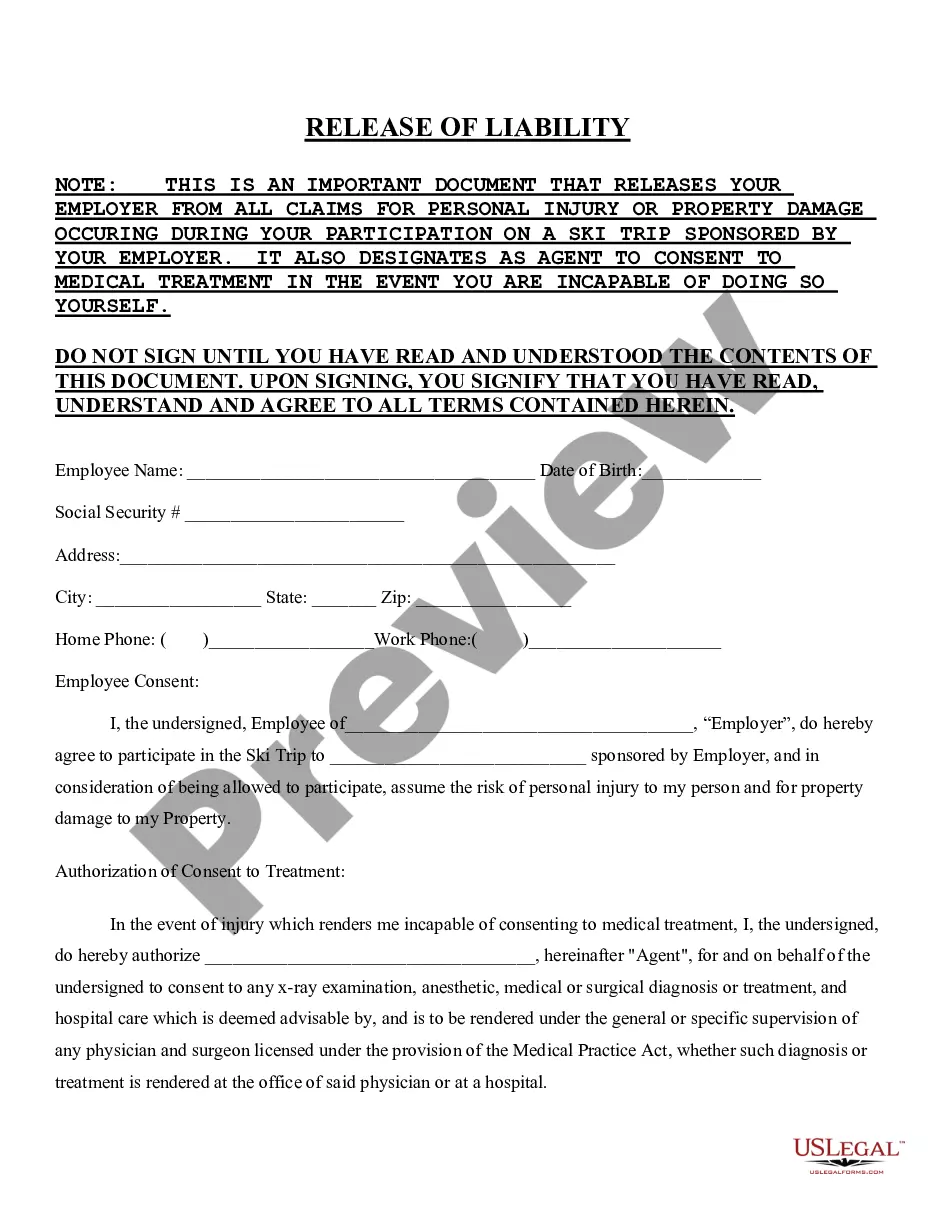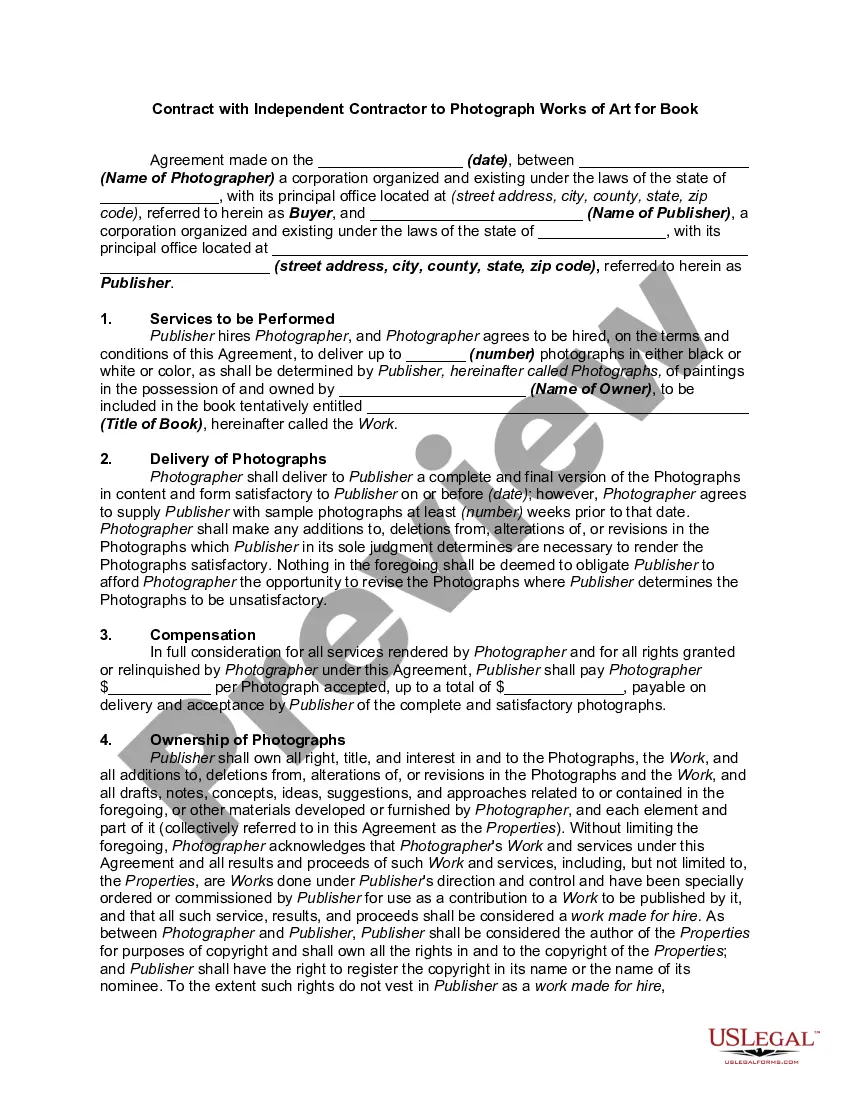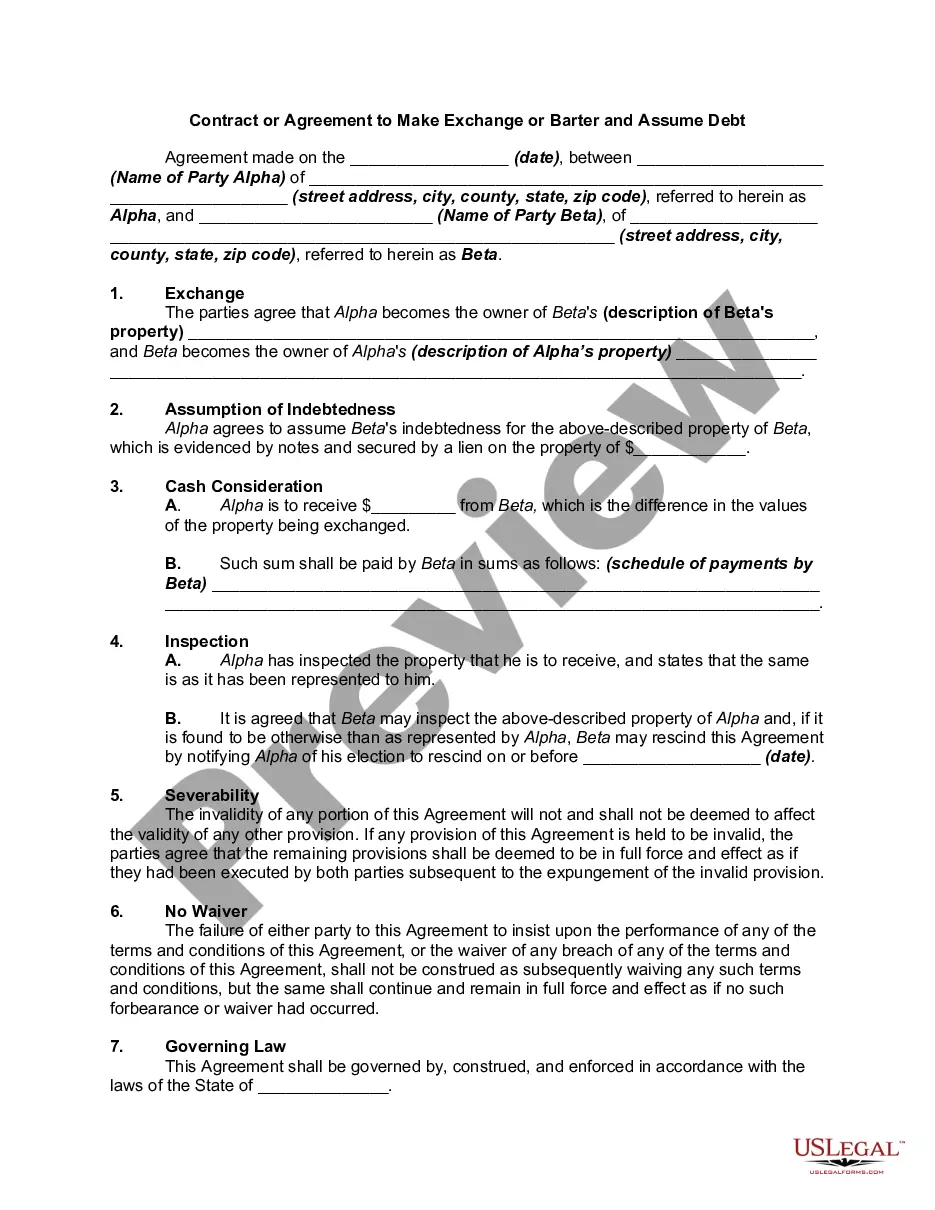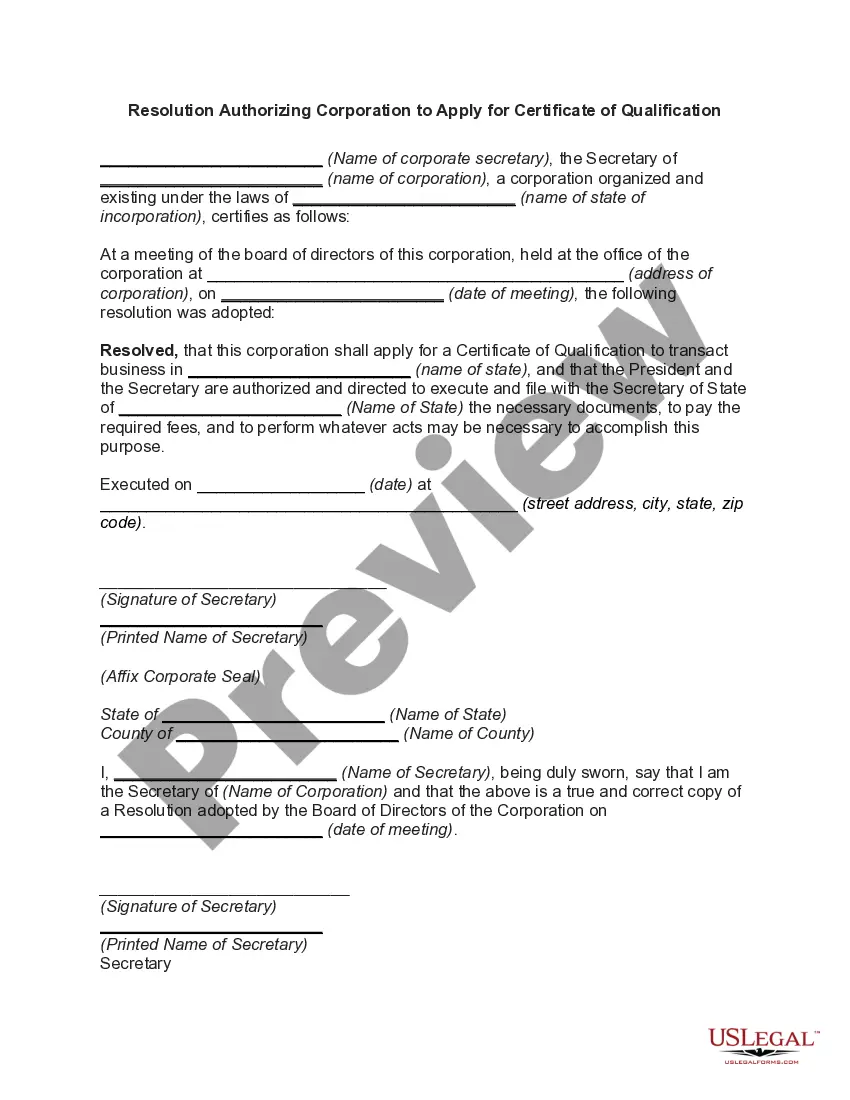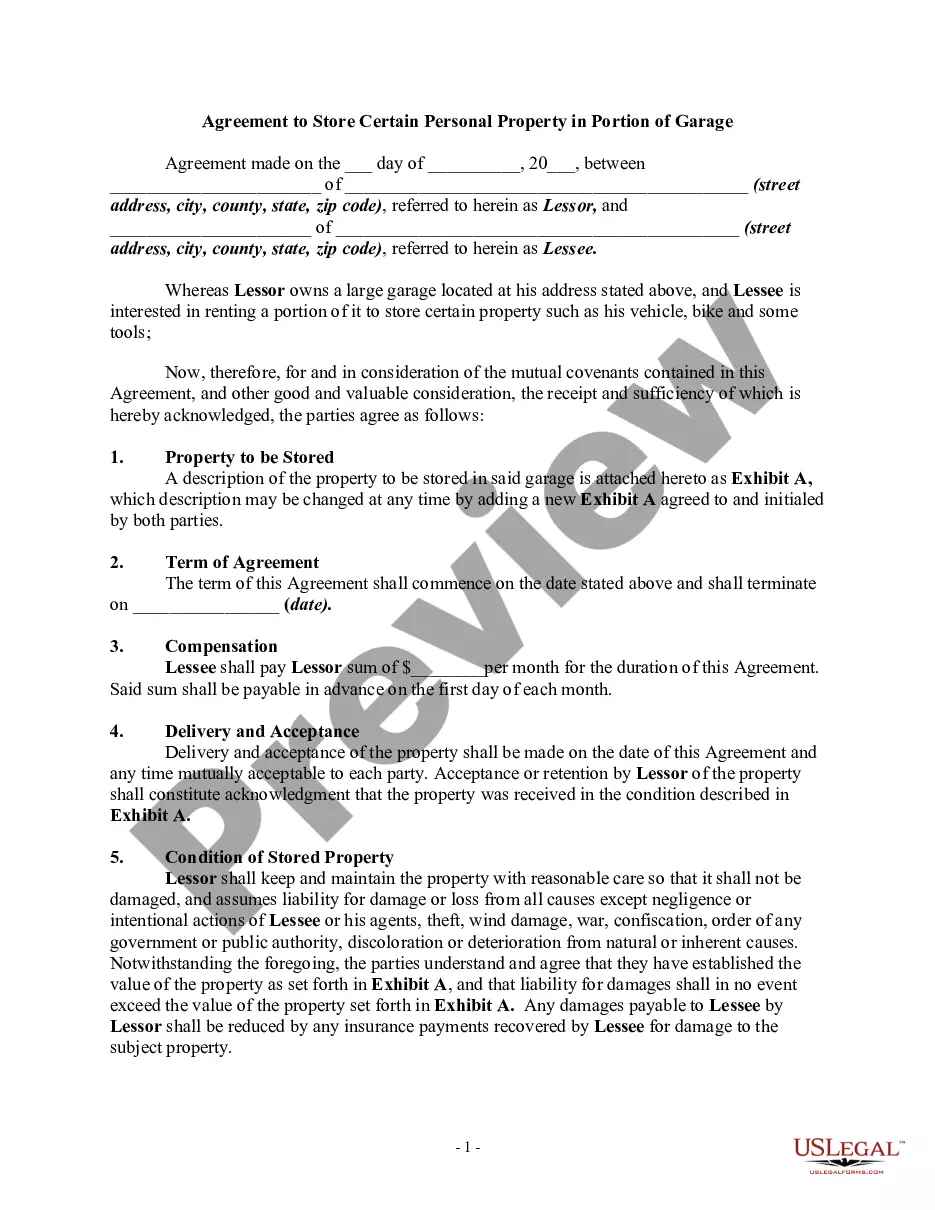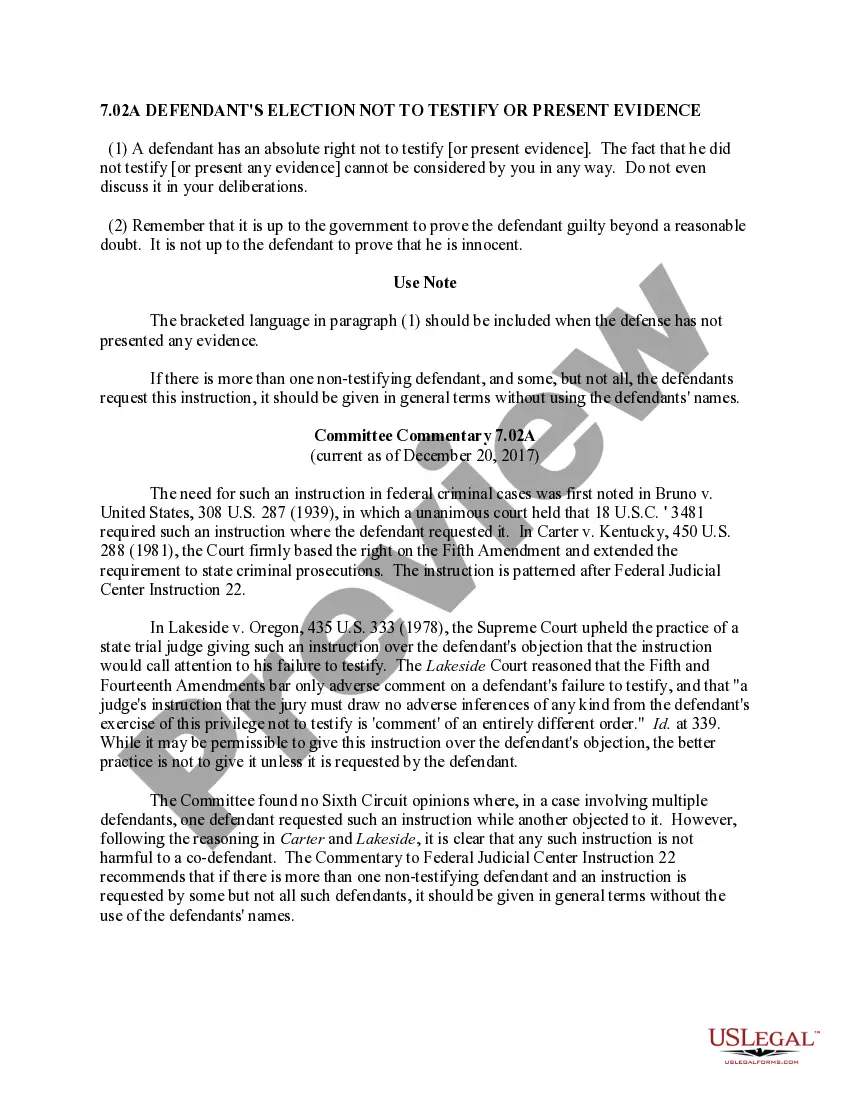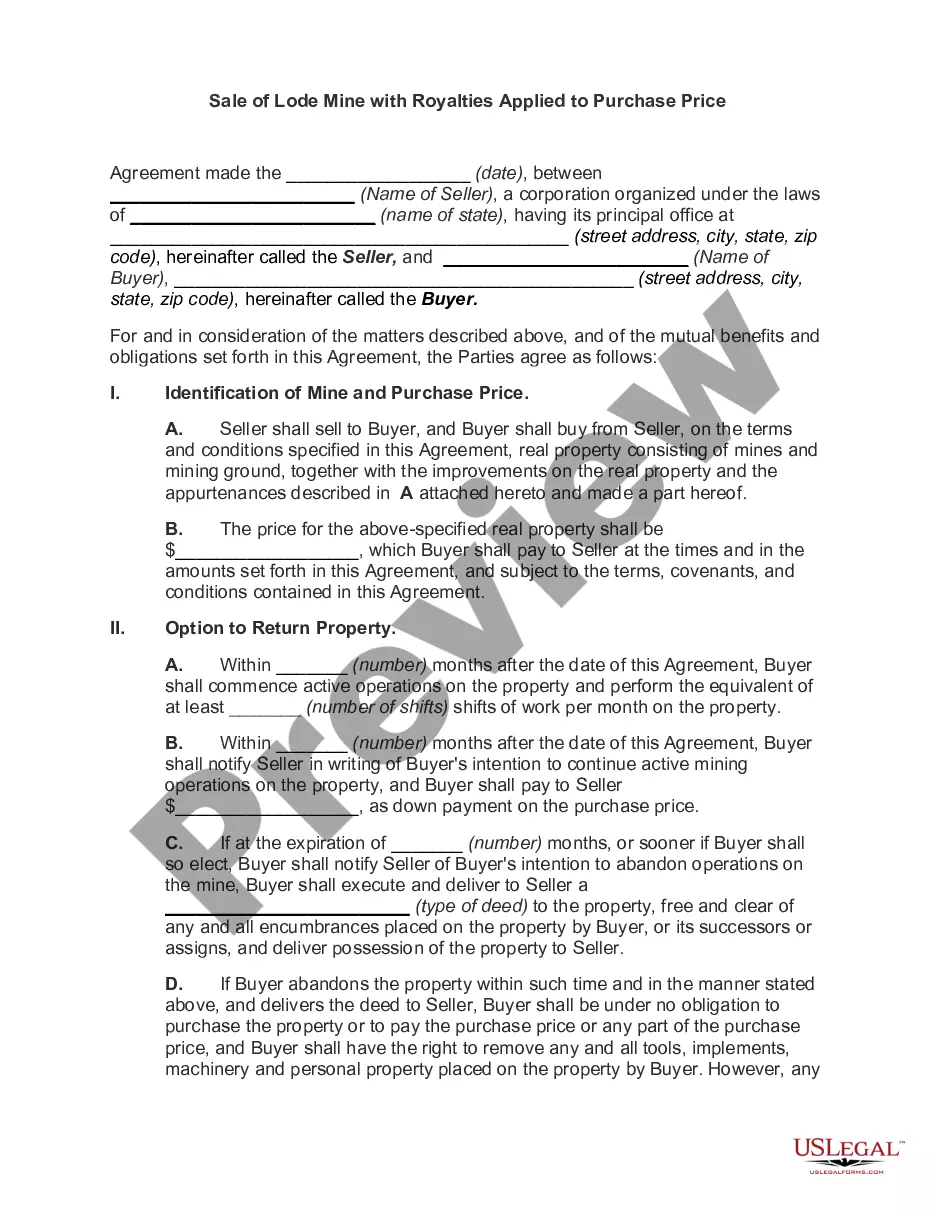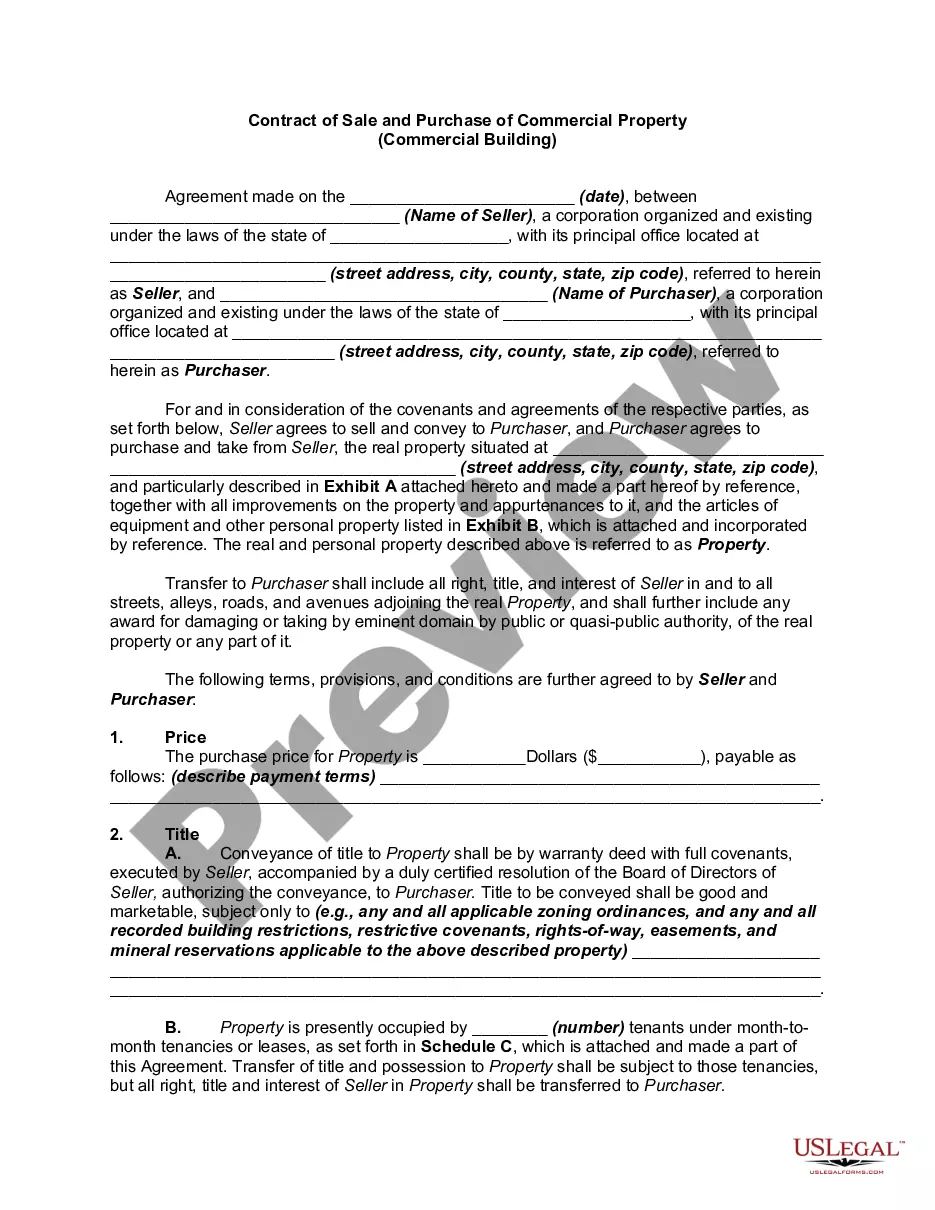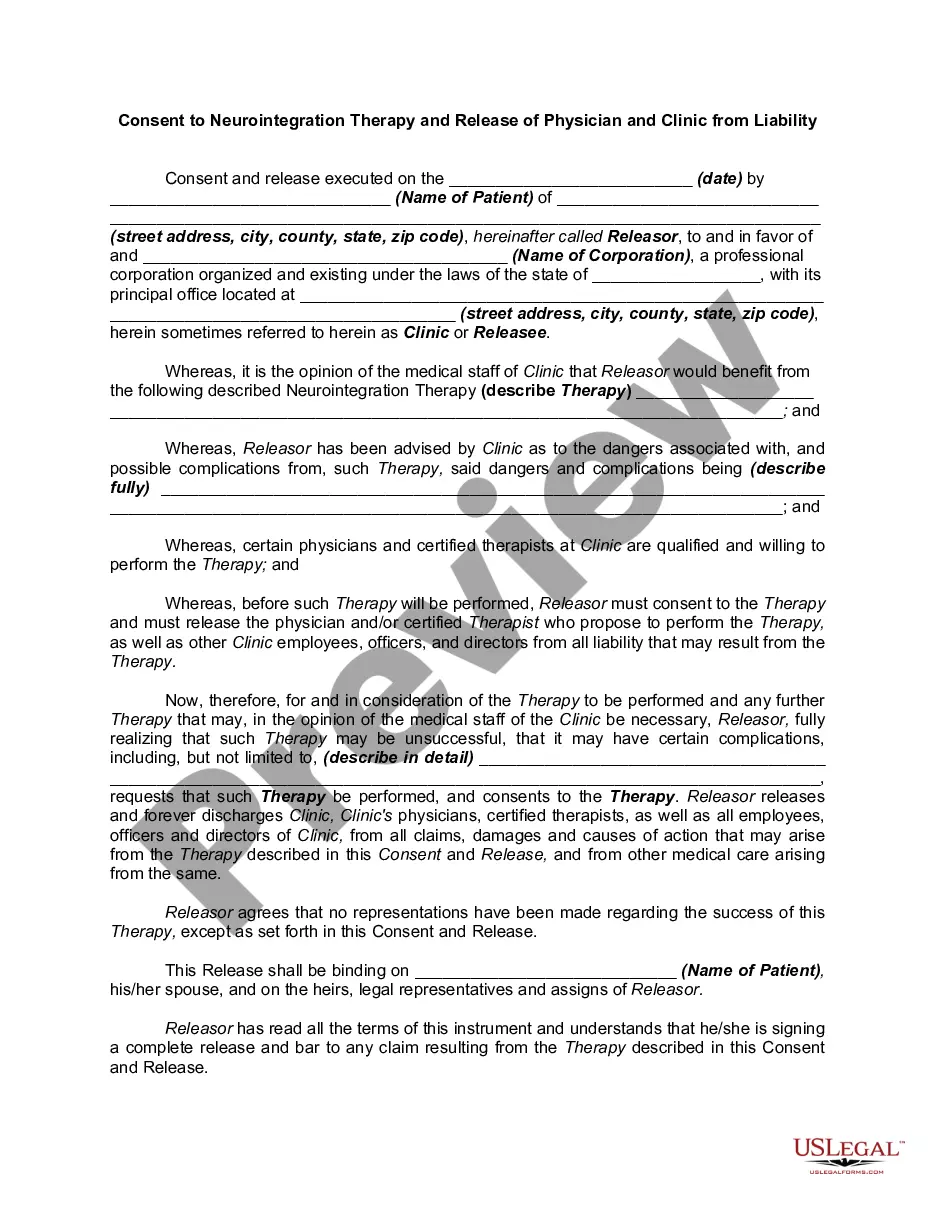Wisconsin Direct Deposit Form for Employees
Description
How to fill out Direct Deposit Form For Employees?
If you need to comprehensive, acquire, or print official document formats, utilize US Legal Forms, the largest repository of legal templates, available online.
Leverage the site’s straightforward and user-friendly search to find the documents you require.
An array of templates for business and personal purposes are categorized by groups and states, or keywords.
Step 4. Once you have located the desired form, click the Purchase now button. Choose your preferred pricing plan and enter your details to register for an account.
Step 5. Complete the transaction. You can use your credit card or PayPal account to finalize the purchase. Step 6. Select the format of the legal form and download it to your device. Step 7. Fill out, modify, and print or sign the Wisconsin Direct Deposit Form for Employees.
Each legal document template you purchase is yours forever. You have access to every form you downloaded in your account. Visit the My documents section and select a form to print or download again.
Fill out and download, and print the Wisconsin Direct Deposit Form for Employees with US Legal Forms. There are millions of professional and state-specific templates available for your business or personal needs.
- Use US Legal Forms to locate the Wisconsin Direct Deposit Form for Employees with just a few clicks.
- If you are already a US Legal Forms member, Log In to your account and then click the Download button to obtain the Wisconsin Direct Deposit Form for Employees.
- You can also access forms you previously downloaded from the My documents section of your account.
- If you're using US Legal Forms for the first time, follow the steps outlined below.
- Step 1. Make sure you have chosen the form for the correct city/state.
- Step 2. Use the Preview option to review the form’s details. Do not forget to read the outline.
- Step 3. If you are unsatisfied with the form, utilize the Lookup field at the top of the screen to find alternative versions of the legal form template.
Form popularity
FAQ
Complete a direct deposit form yourselfDownload the form (PDF)Locate your 9-digit routing and account number - here's how to find them.Fill in your other personal information.Give the completed form to your employer.
Your bank or provider sends the direct deposits to the ACH network, which directs them to your employees' banks. The receiving banks then credit your employees' accounts. Funds are immediately available to your employees once payment posts. ACH payments generally take one to two business days to close.
How to Set Up Direct DepositFill out the direct deposit form.Include your account information.Deposit amount.Attach a voided check or deposit slip.Submit the form.
Click the Direct Deposit Form (PDF) link on your account page. The information will be displayed in a new window with the ability to print or save it on your computer.
How to set up direct deposit for employees: A step-by-step guideStep 1: Decide on a direct deposit provider.Step 2: Initiate the direct deposit setup process.Step 3: Collect information from your employees.Step 4: Enter the employee information into your system.Step 5: Create a direct deposit and payroll schedule.More items...
A direct deposit authorization form authorizes a third party, usually an employer for payroll, to send money to a bank account. Commonly, an employer requesting authorization will require a voided check to ensure that the account is valid.
Ask the person or business you want to pay by direct deposit for the necessary information. You need the recipient's name and address as it appears on the account to which you are sending money. You also need the name of the bank, the bank routing number and the bank account number.
Direct deposit isn't difficult. If you use payroll software to run payroll, you can deposit wages into employee bank accounts in a few simple steps. Enter and approve payroll before sending it to their financial institution. Then, you're done.
How to set up direct deposit for your paycheckAsk for a copy of your employer's direct deposit signup form, or download the U.S. Bank Direct Deposit Authorization Form (PDF).Provide your U.S. Bank deposit account type (checking or savings), account number and routing number, and other required information.More items...
Direct deposit may seem to be all about saving time and money, but you can be hit with service fees that range from $50 to $149. Banks may also charge employers each time money is transferred from their account to an employee's. Individual deposit fees can range from $1.50 to $1.90 per transfer.