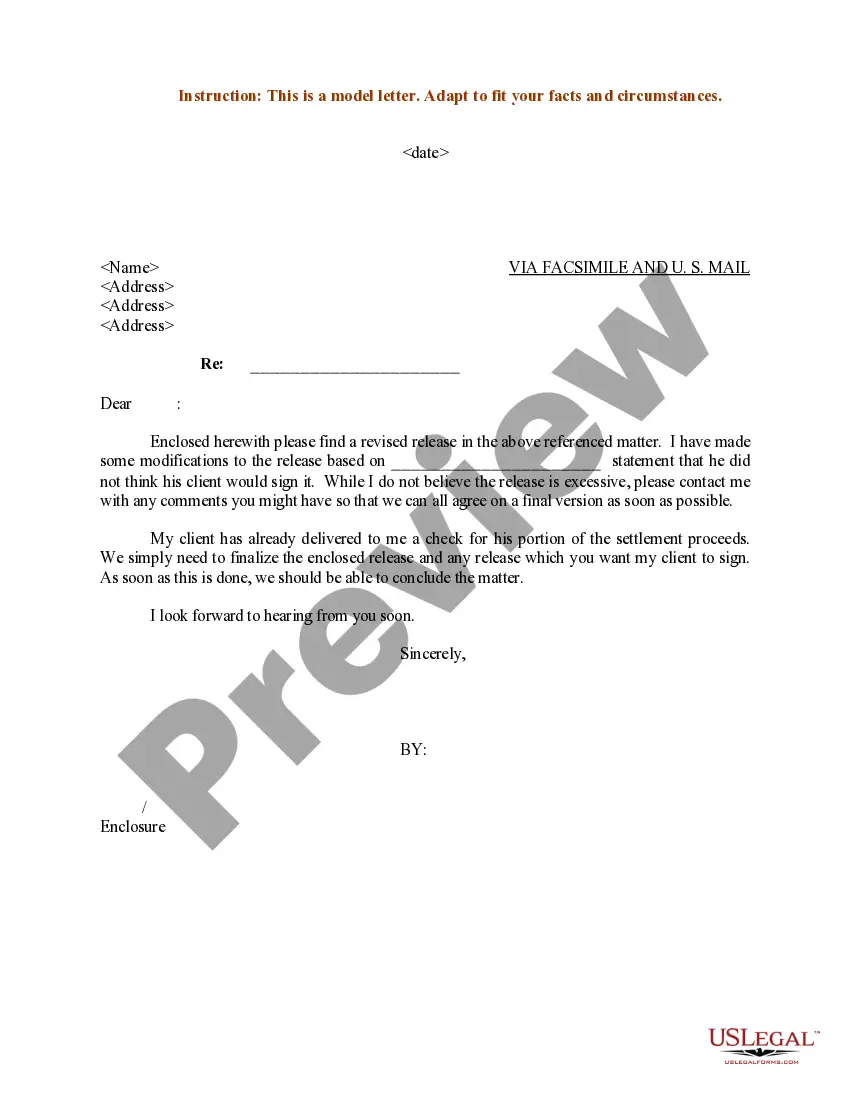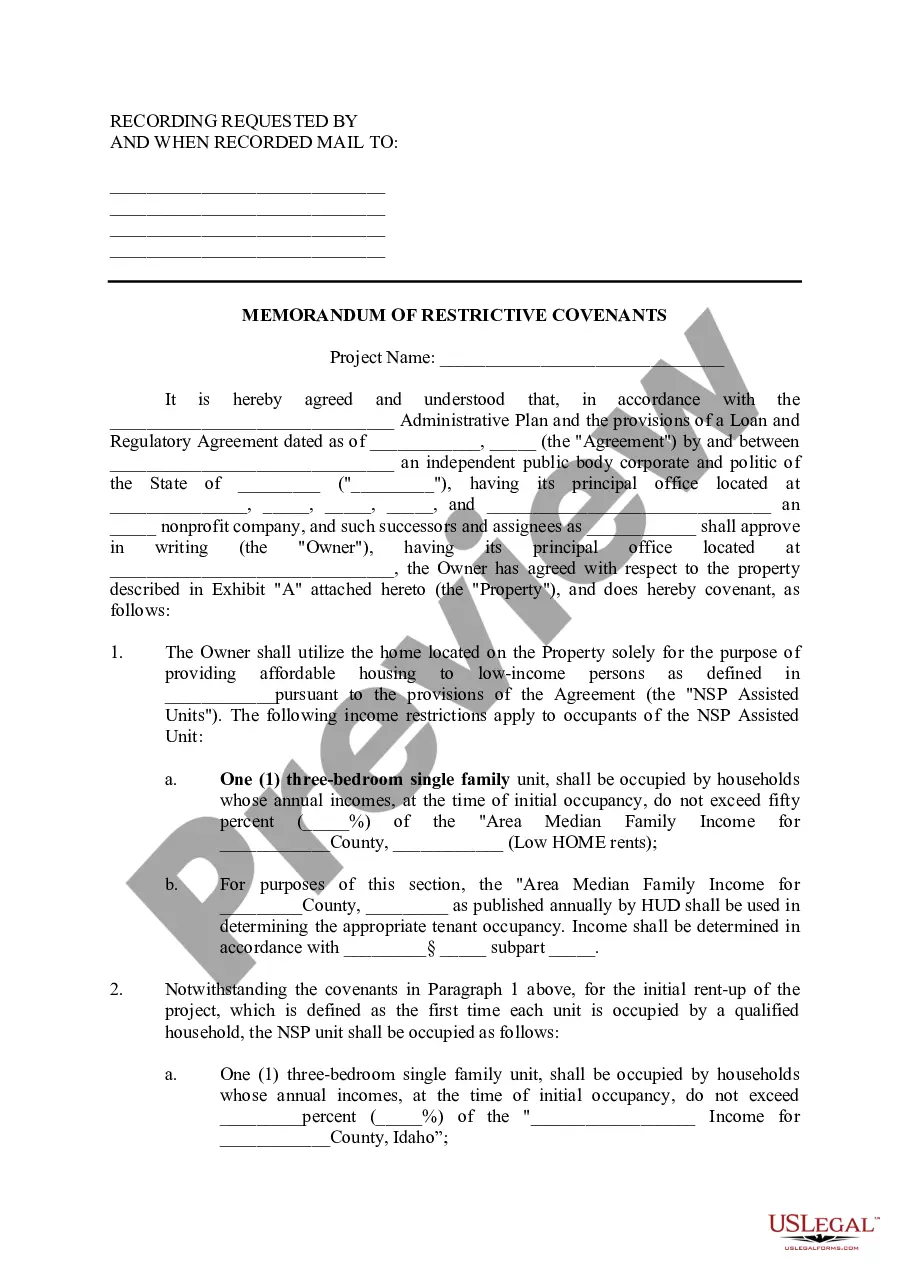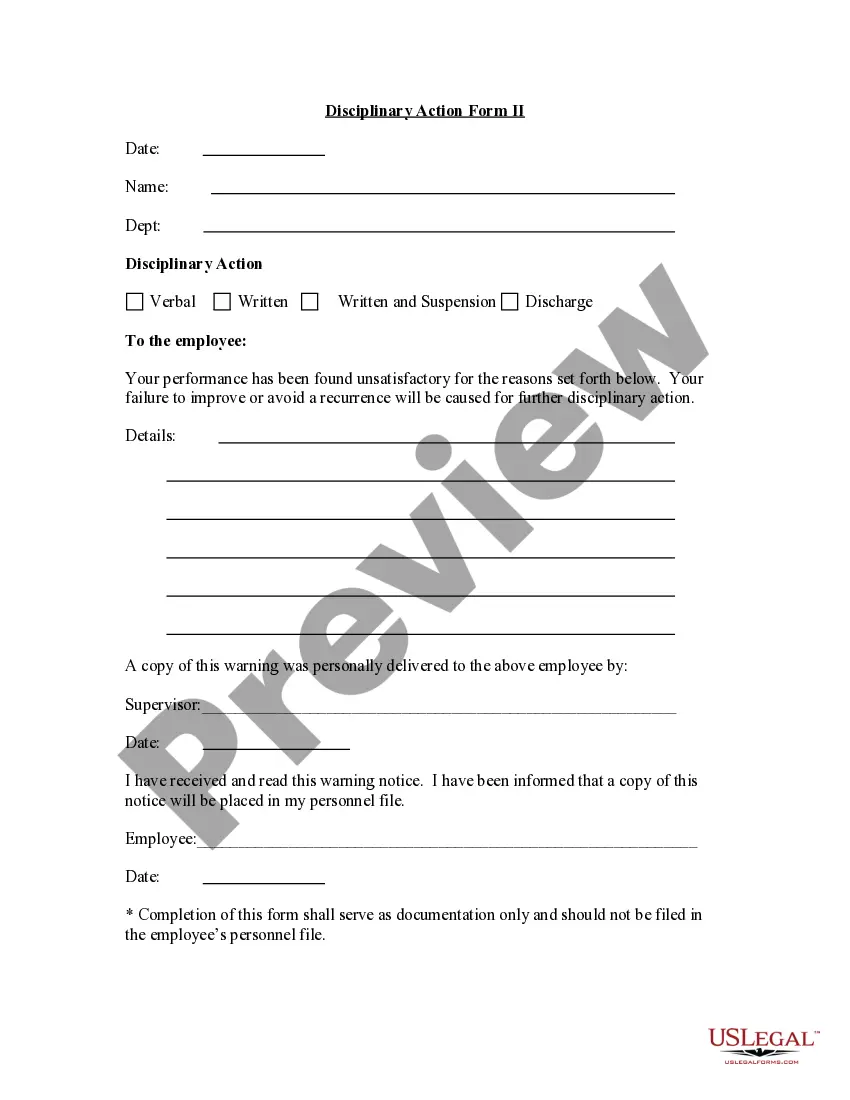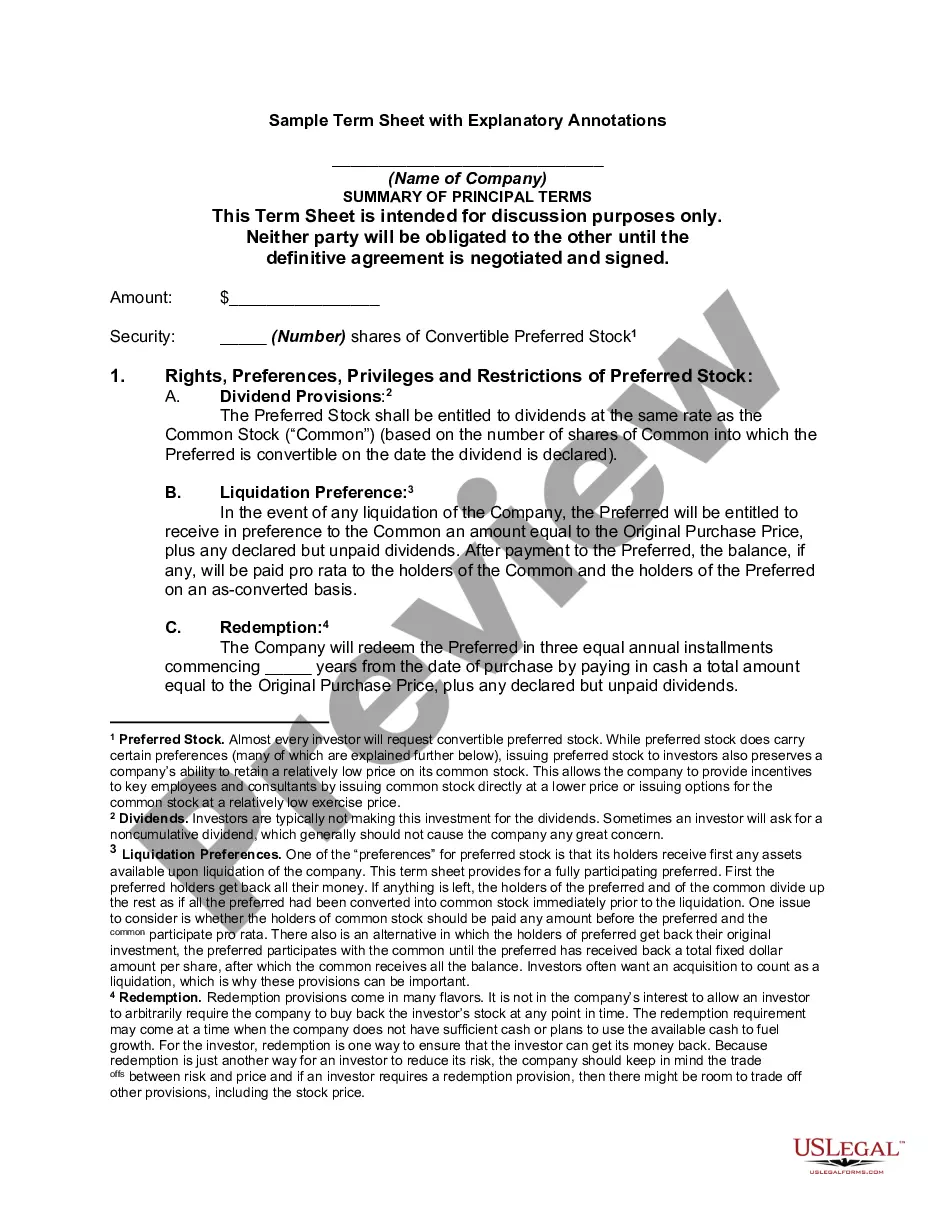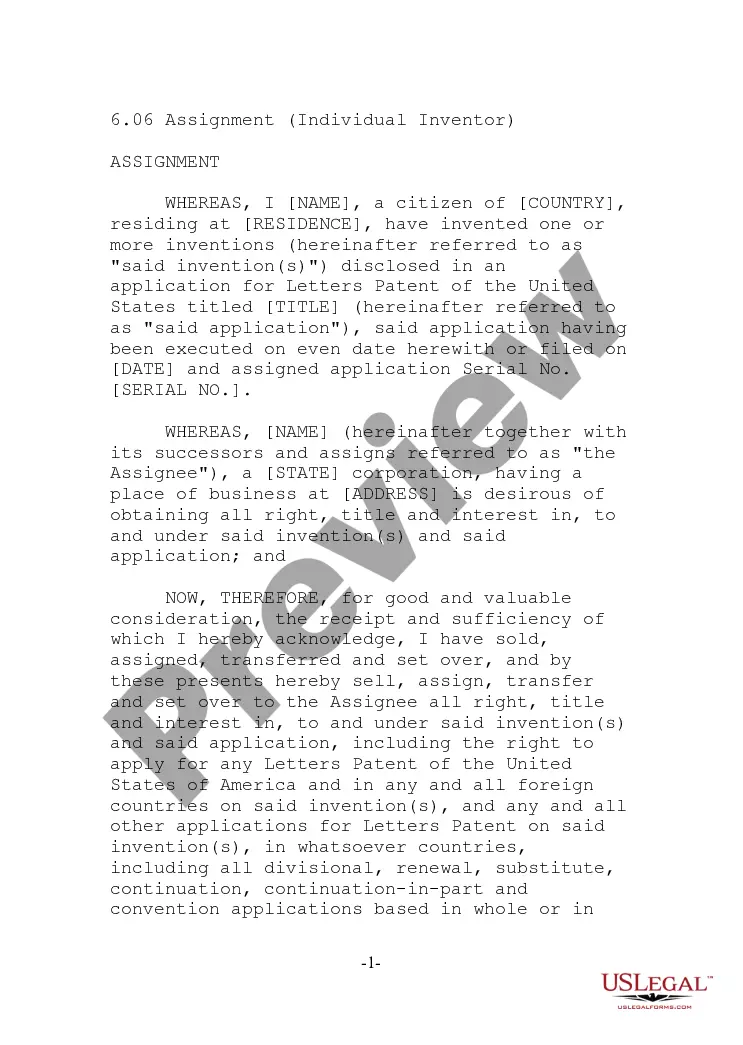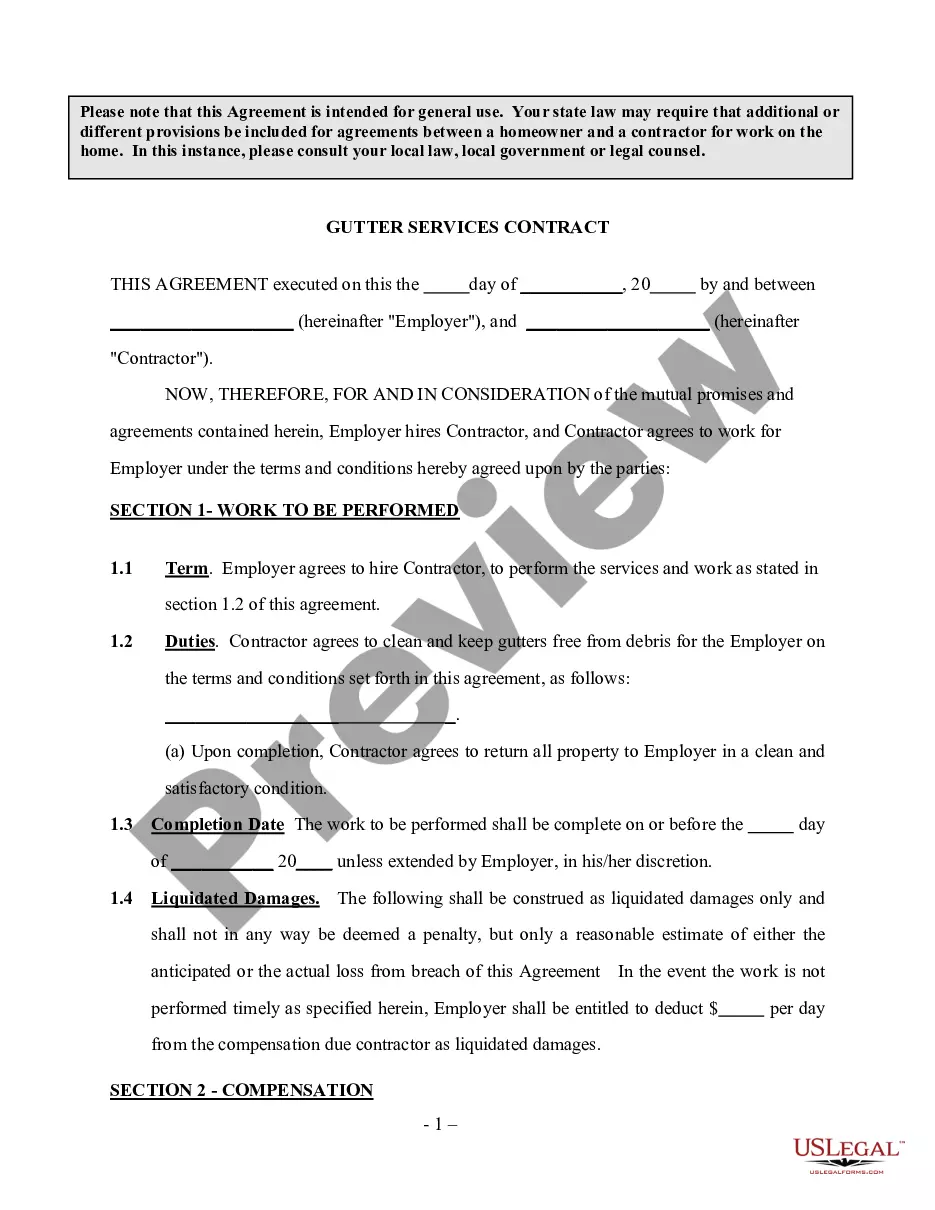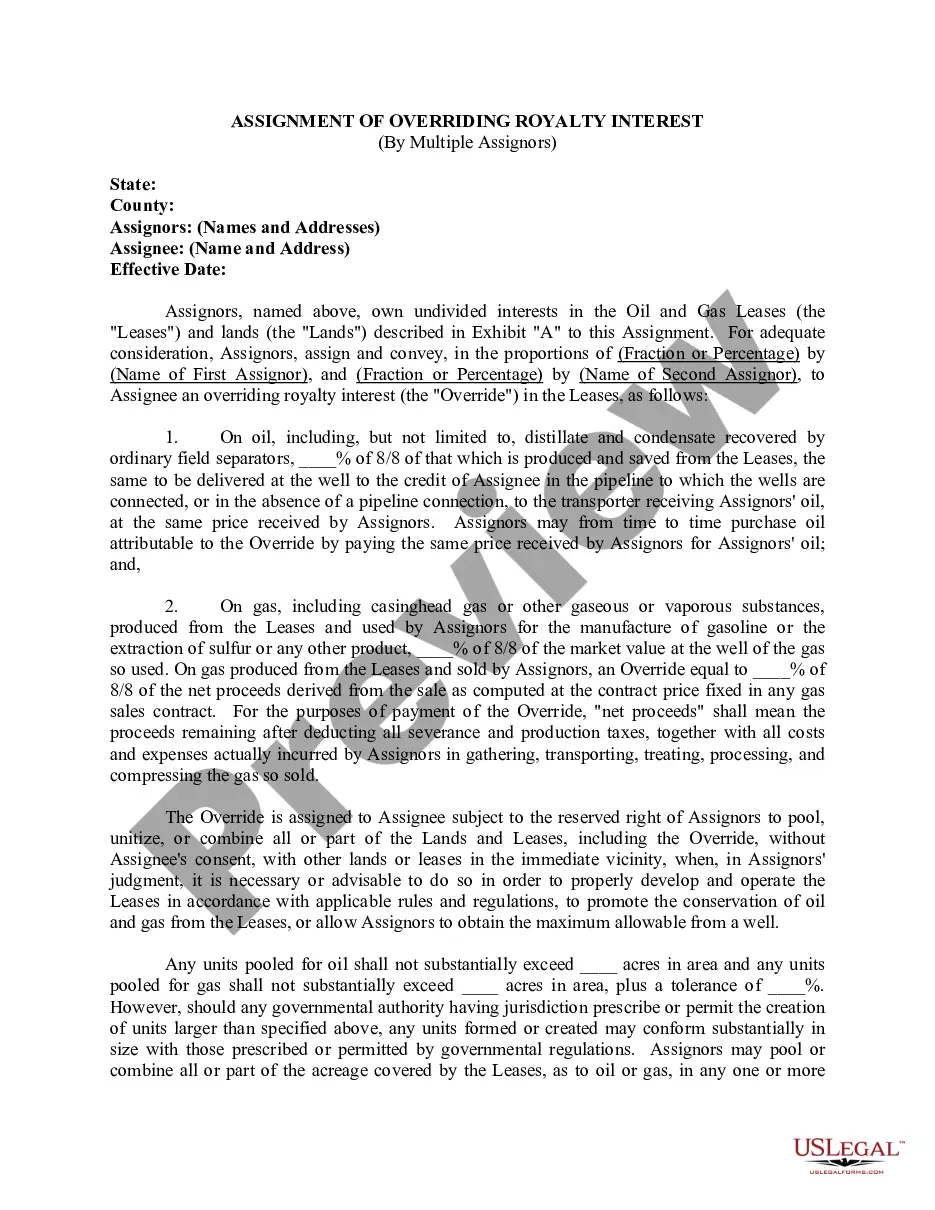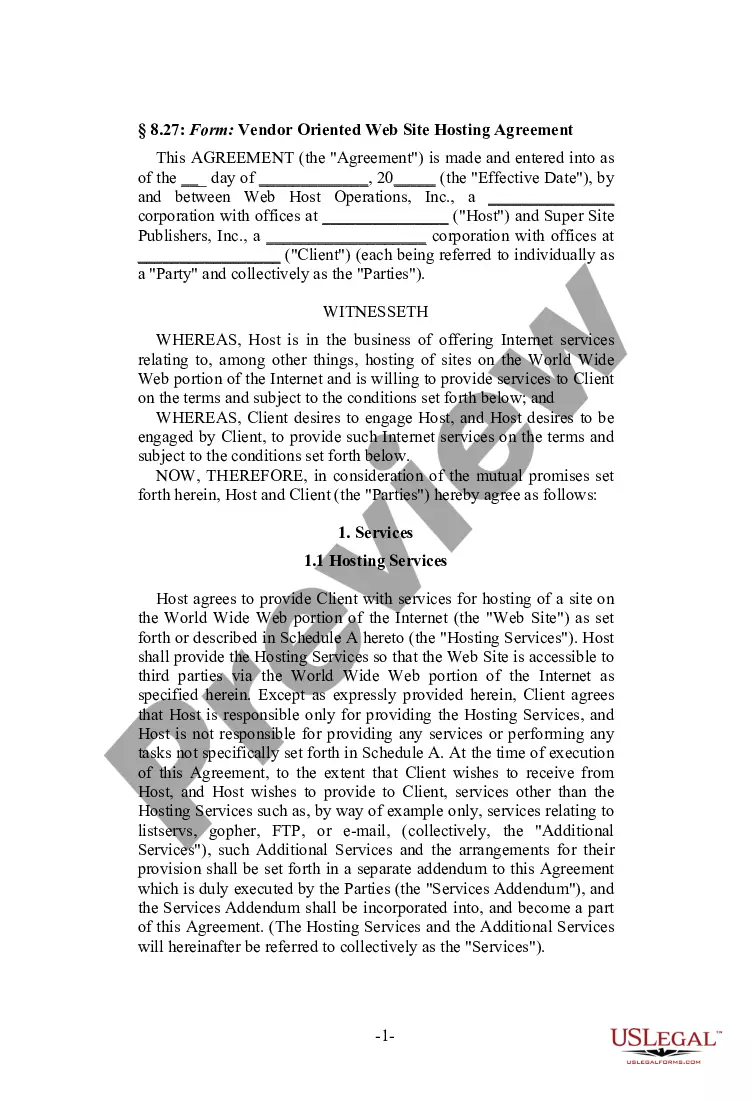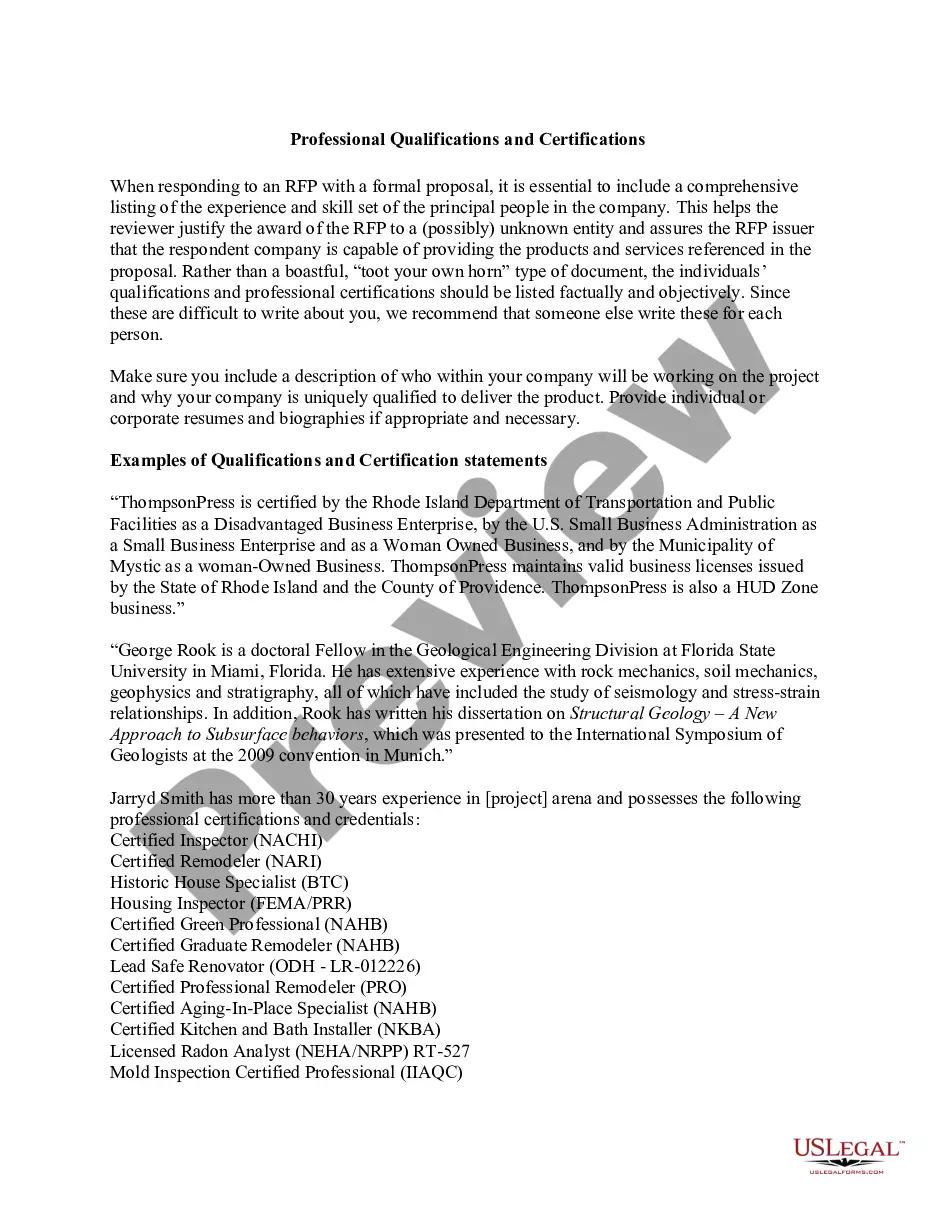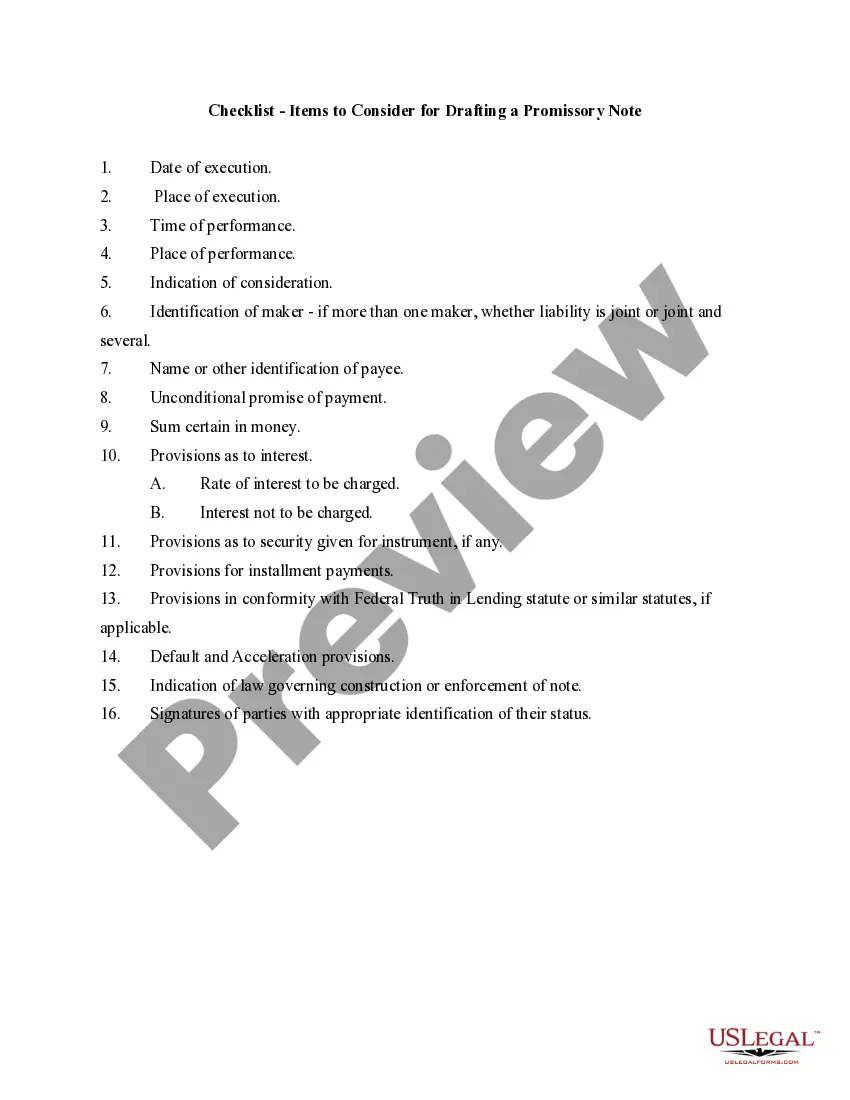Washington Invoice Template for Judge
Description
How to fill out Invoice Template For Judge?
If you need to compile, acquire, or produce legal document templates, utilize US Legal Forms, the premier assortment of legal forms available online.
Take advantage of the website's straightforward and convenient search feature to locate the documents you require.
A range of templates for business and personal use are sorted by categories and states, or keywords.
Step 4. After you have found the form you need, click the Get now button. Choose the pricing plan you prefer and input your credentials to create an account.
Step 5. Complete the payment process. You may use your credit card or PayPal account to finalize the transaction.
- Utilize US Legal Forms to quickly find the Washington Invoice Template for Judge.
- If you are a current US Legal Forms user, Log In to your account and click on the Download button to obtain the Washington Invoice Template for Judge.
- You can also access forms you previously saved under the My documents section of your account.
- If you are a first-time user of US Legal Forms, follow the steps below.
- Step 1. Ensure you have selected the form for your specific city/state.
- Step 2. Use the Preview option to inspect the form's details. Don't forget to read the information.
- Step 3. If you are not satisfied with the form, utilize the Search box at the top of the screen to find other variations in the legal form format.
Form popularity
FAQ
To fill out a service invoice sample, start with your contact details and the client's information. Next, list each service with corresponding charges, and include payment terms. Adopting a Washington Invoice Template for Judge enhances your professionalism, ensuring that your sample invoice covers all critical aspects seamlessly.
Filling out a tax invoice statement requires standard information such as your business name, client information, and the services provided. Include applicable taxes and ensure the totals are correct. A Washington Invoice Template for Judge facilitates this by providing a clear structure to include all required elements appropriately.
To calculate hours for an invoice, track the time spent on each task and sum the total hours worked. Make sure to use a consistent format for time tracking, such as decimal or traditional hour-minute format. A Washington Invoice Template for Judge can assist you in presenting this information effectively, ensuring accuracy in your billing process.
Billing for hourly work involves detailing the hours spent on the task and applying the agreed-upon hourly rate. Ensure transparency by providing a breakdown of the services rendered. Utilizing a Washington Invoice Template for Judge can organize this information neatly, helping to establish clear expectations with your client.
When filling out an invoice for hours worked, clearly specify the services you provided and the duration of each task. It's important to calculate the total amount by multiplying the hours by your rate. Using a Washington Invoice Template for Judge helps standardize this process, making it easy to present the information accurately and professionally.
To write an invoice for hours worked, begin with your business information and the client's details. Next, list the hours worked, the hourly rate, and multiply these numbers to determine the total owed. This is where a Washington Invoice Template for Judge becomes useful, as it simplifies the process of including all necessary details efficiently.
Filling out an invoice for work involves detailing the services you performed, along with the dates and hours worked. Be sure to specify the rate and calculate the total amount due. A Washington Invoice Template for Judge can provide a structured format, ensuring all necessary information is included for clarity and professionalism.
To fill out an invoice template, start by entering your name or your business name at the top. Then add the date and a unique invoice number for reference. Include the client's details and a clear description of the services or goods provided. Finally, list the payment terms and total amount due, utilizing a Washington Invoice Template for Judge for legal purposes.