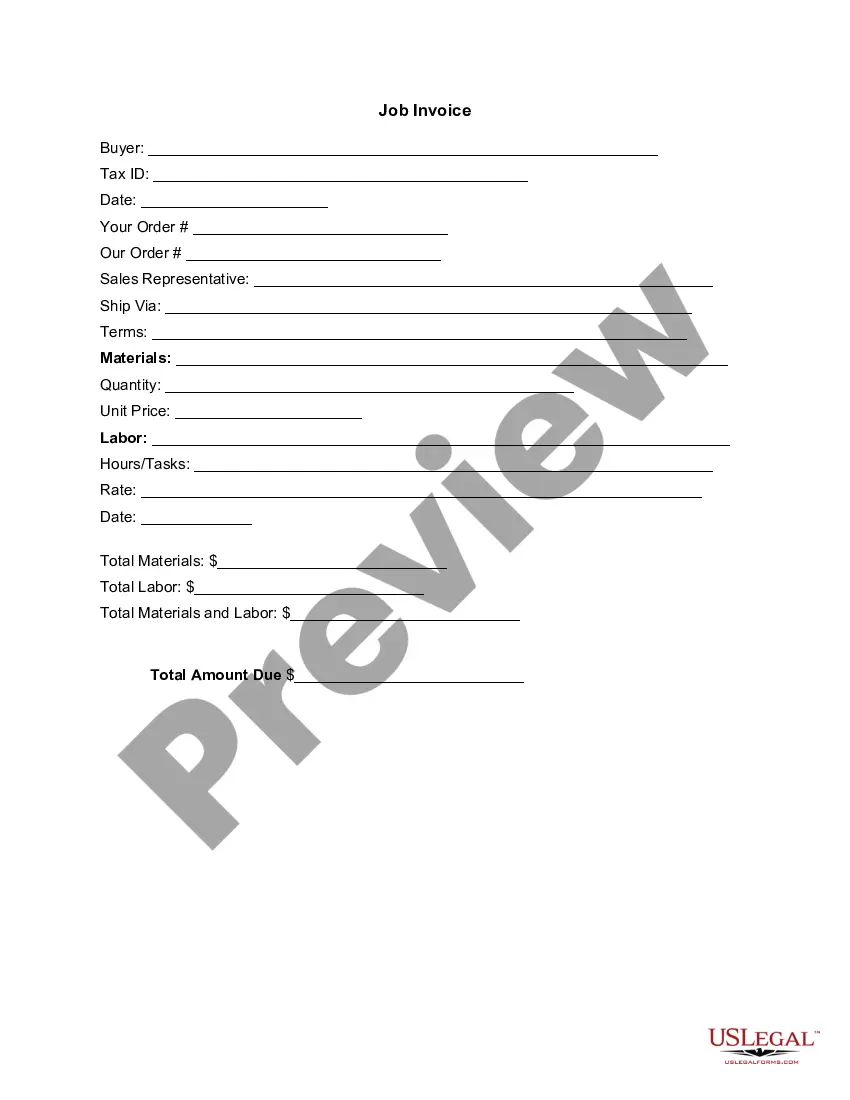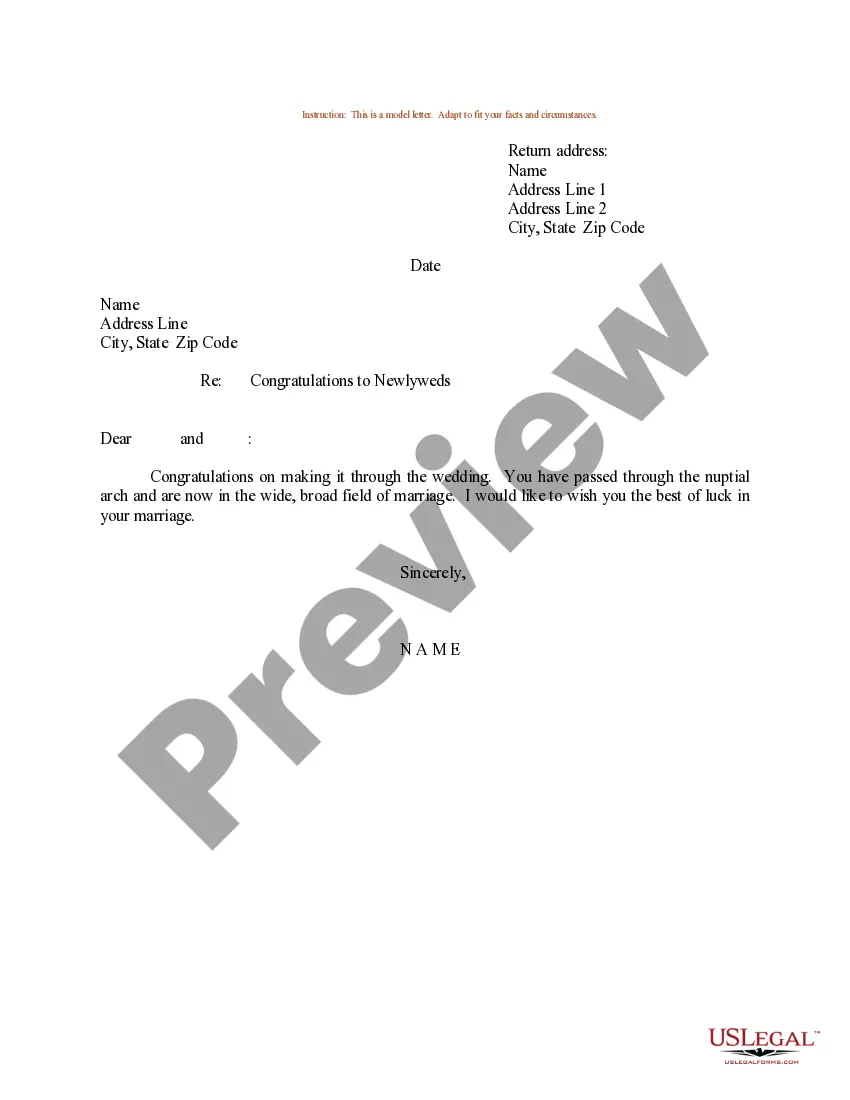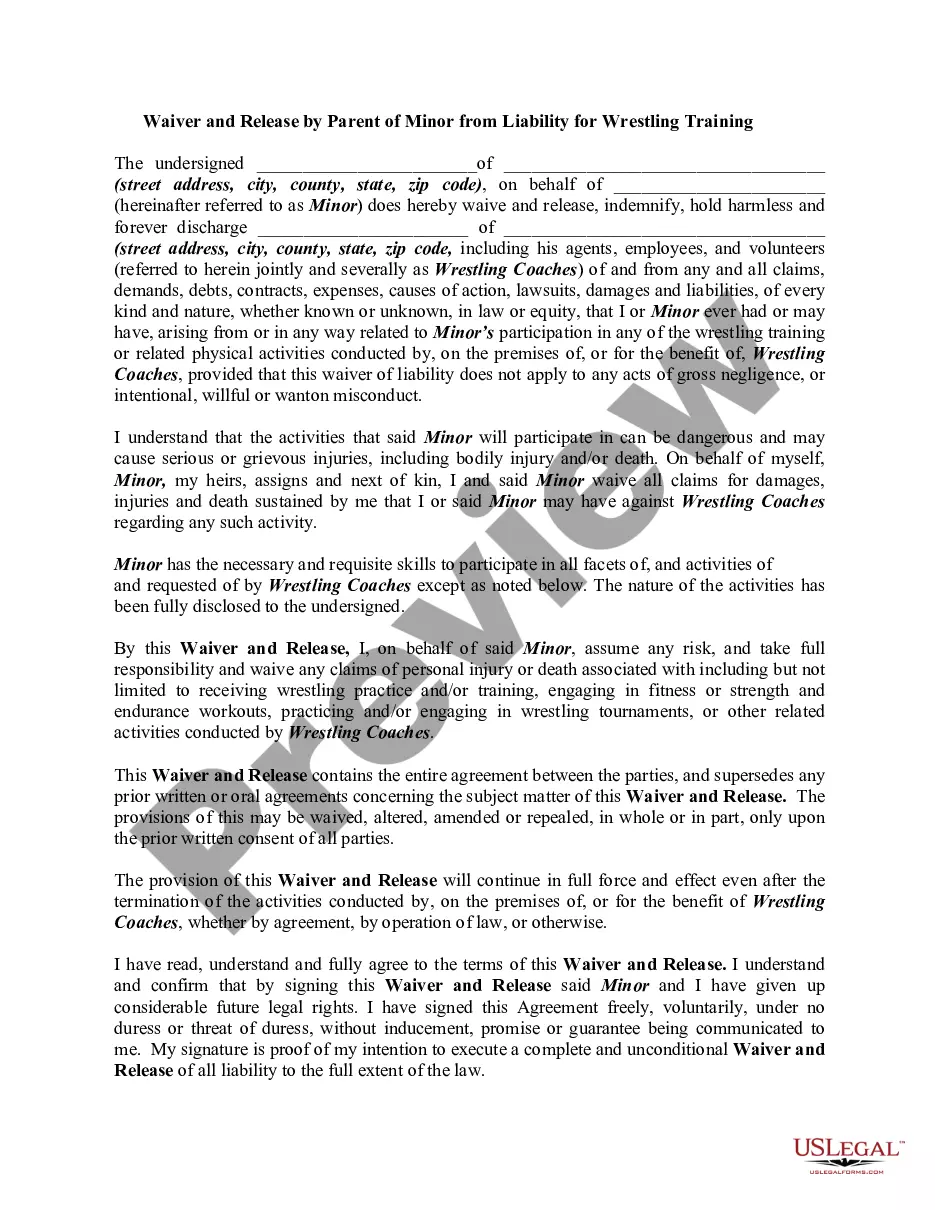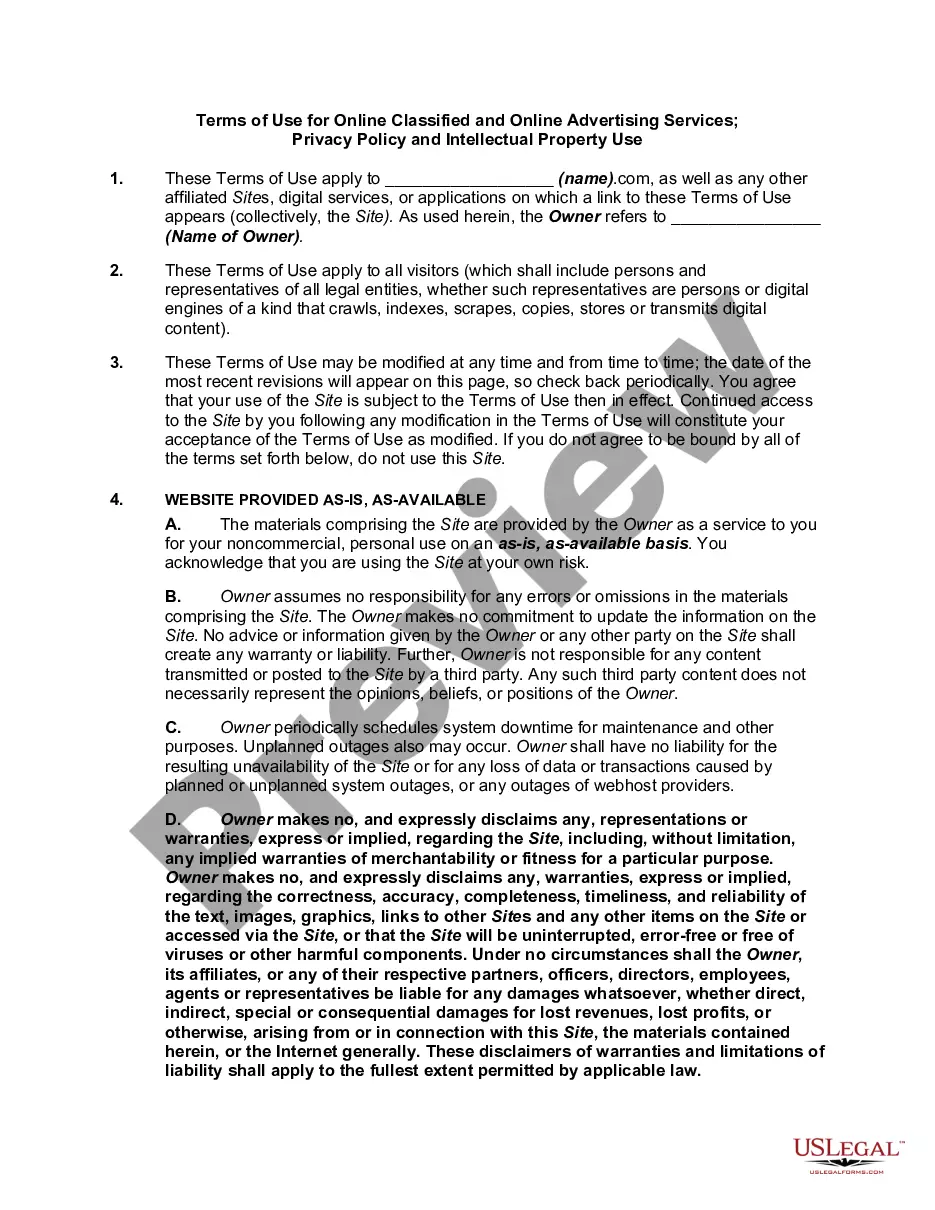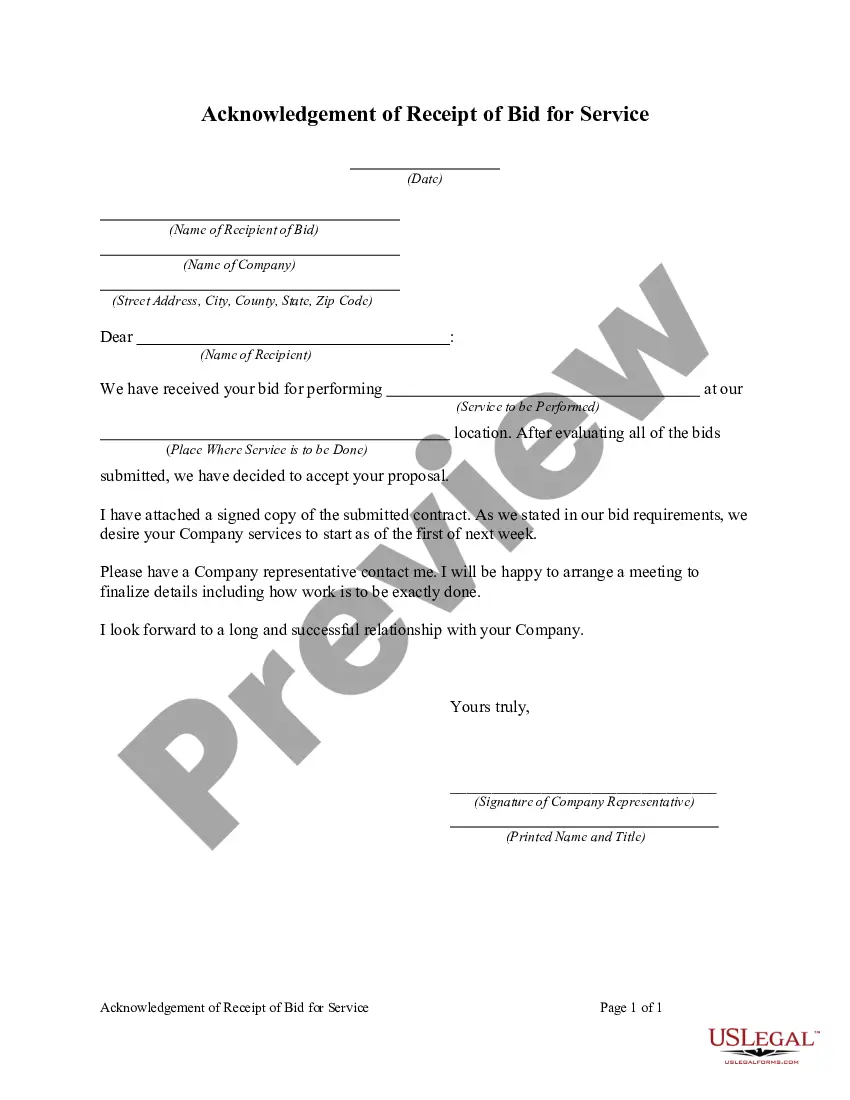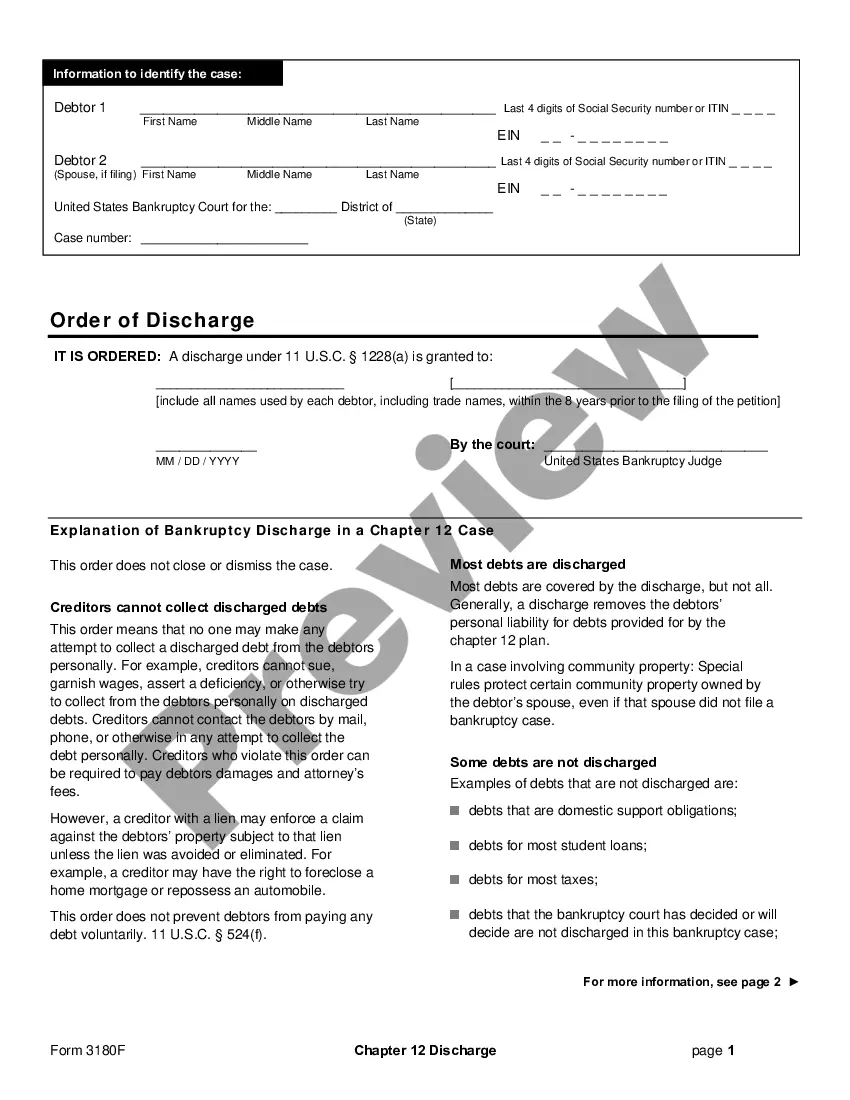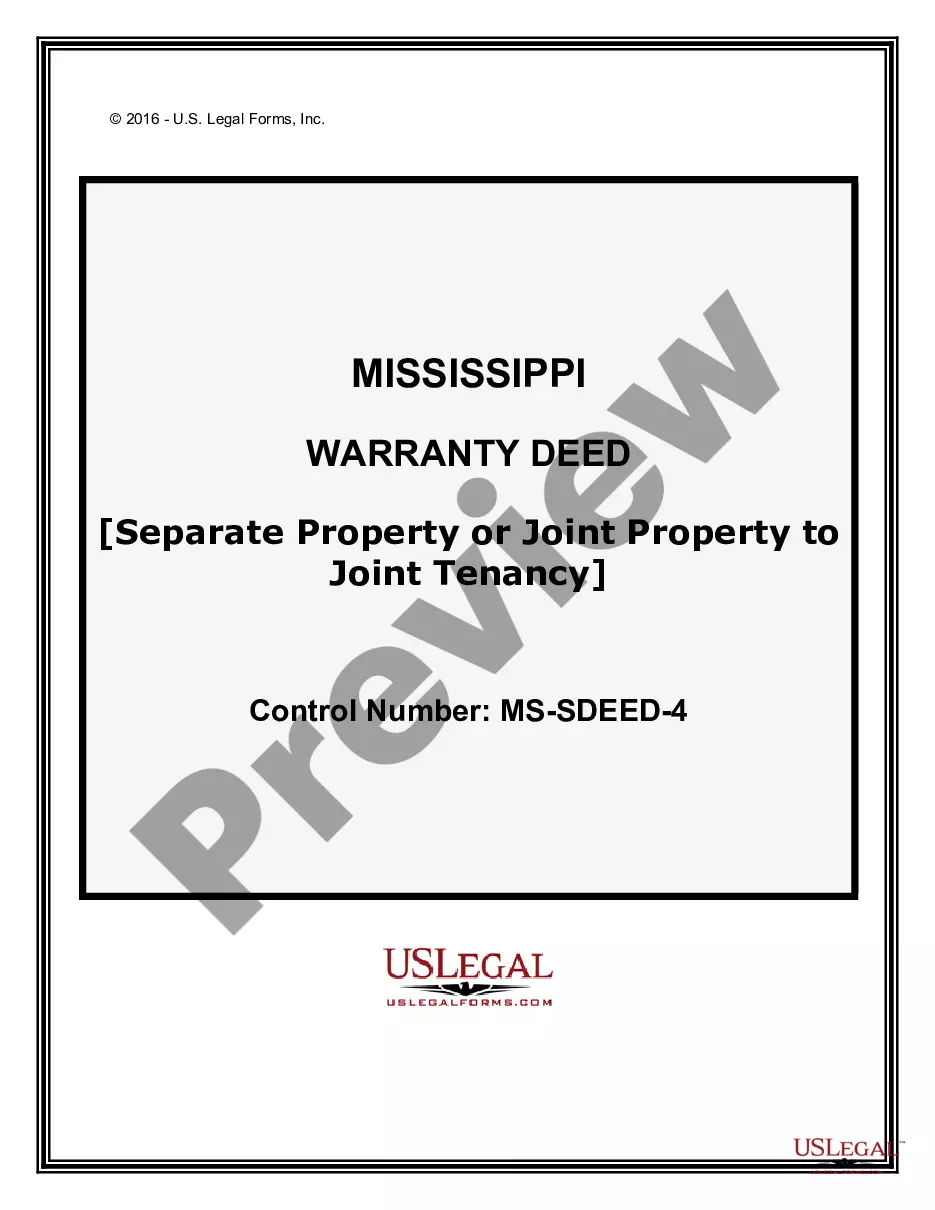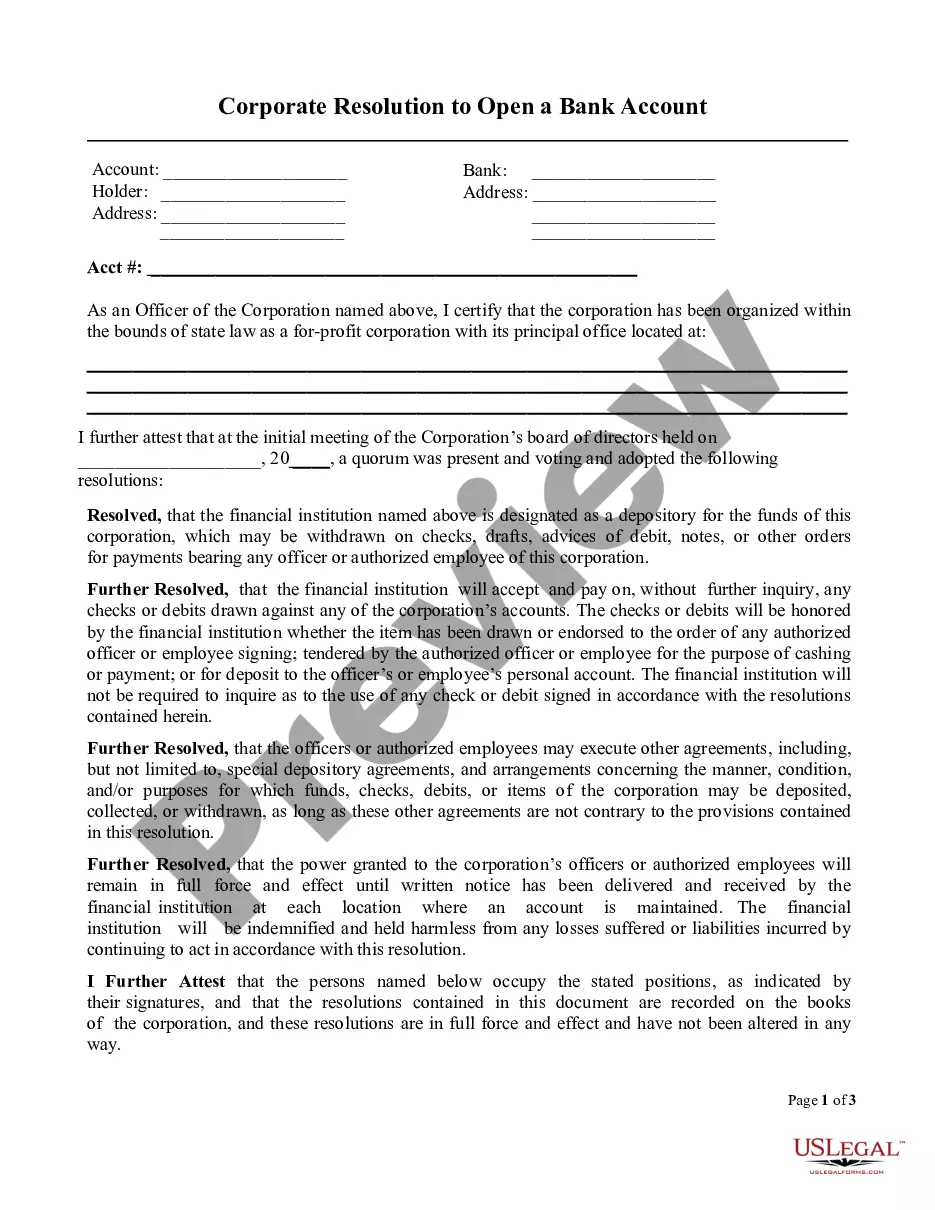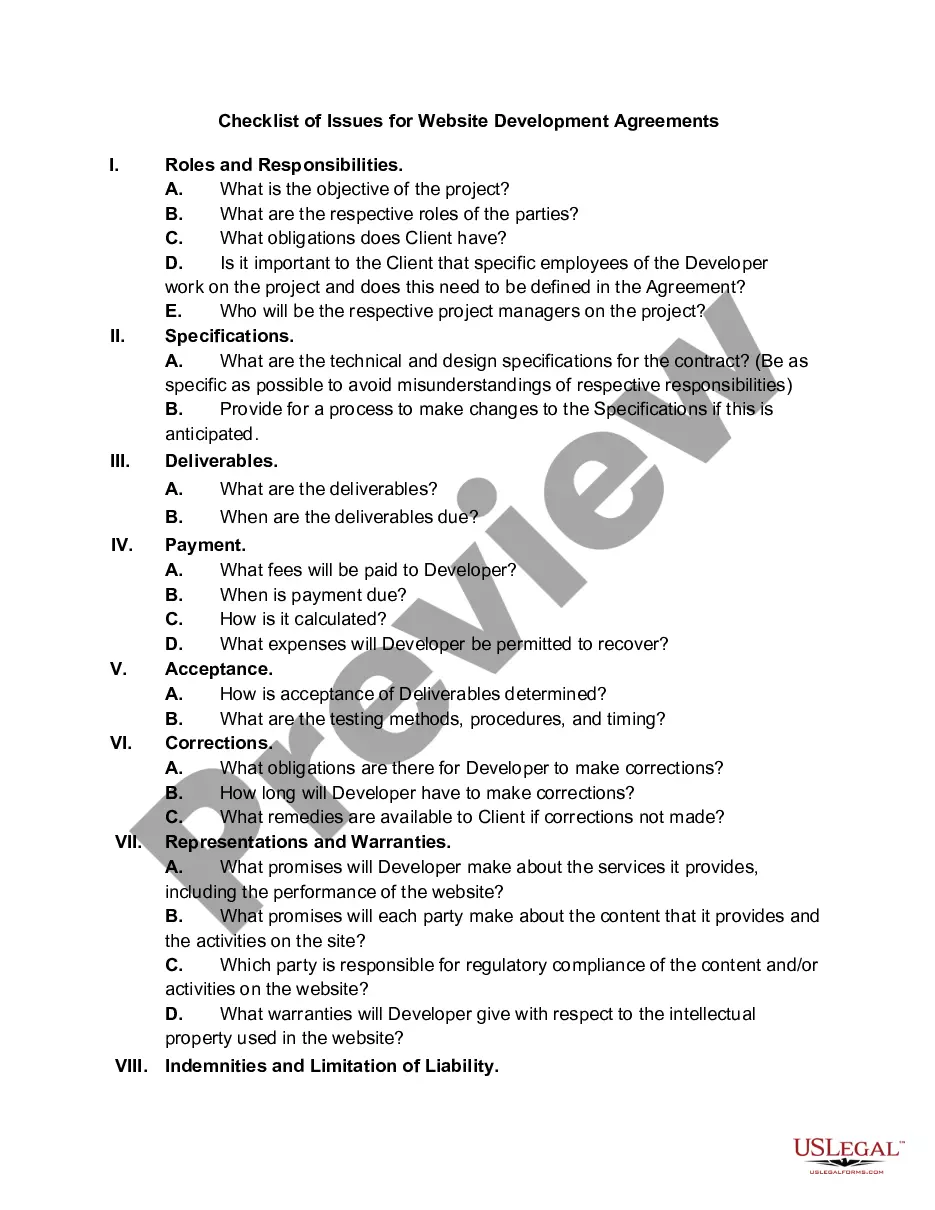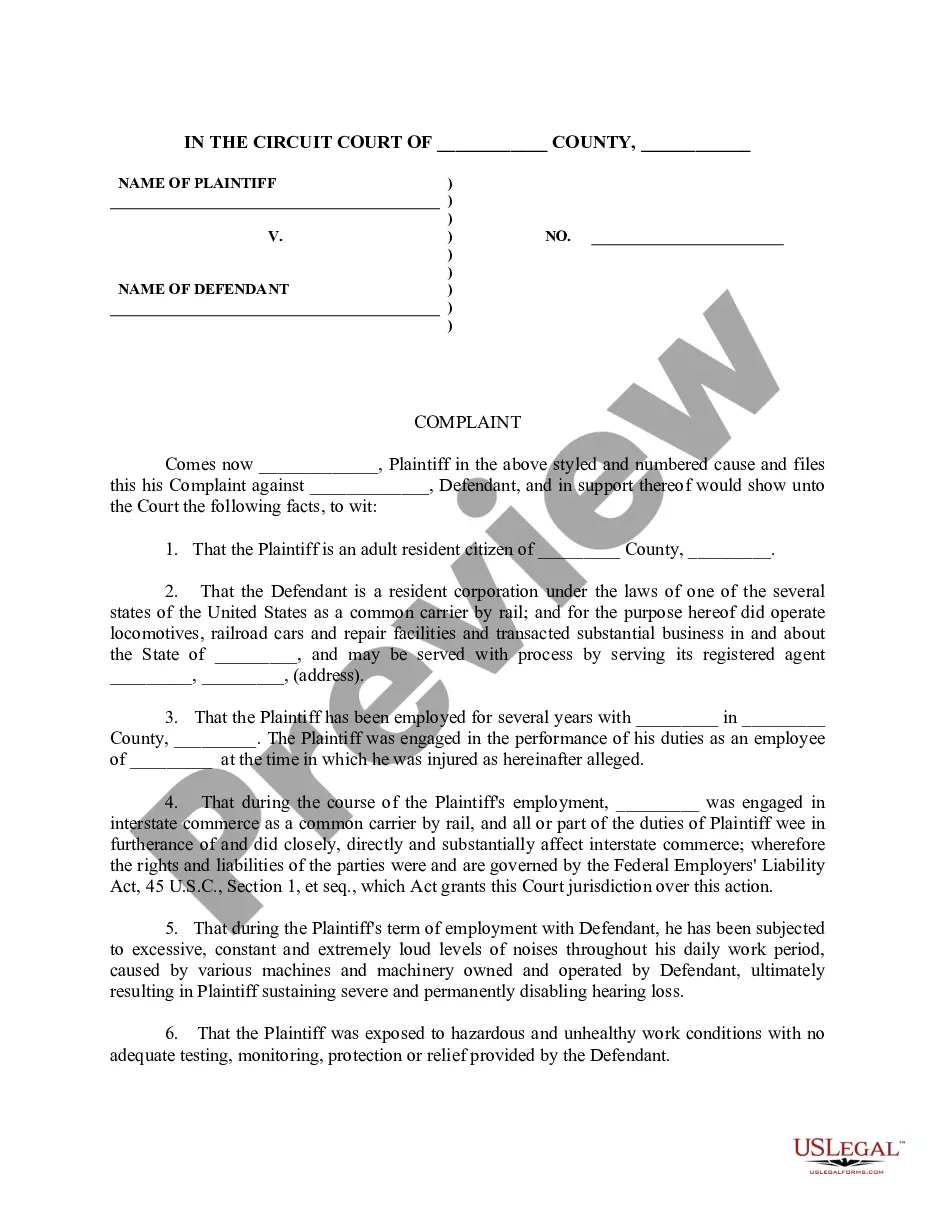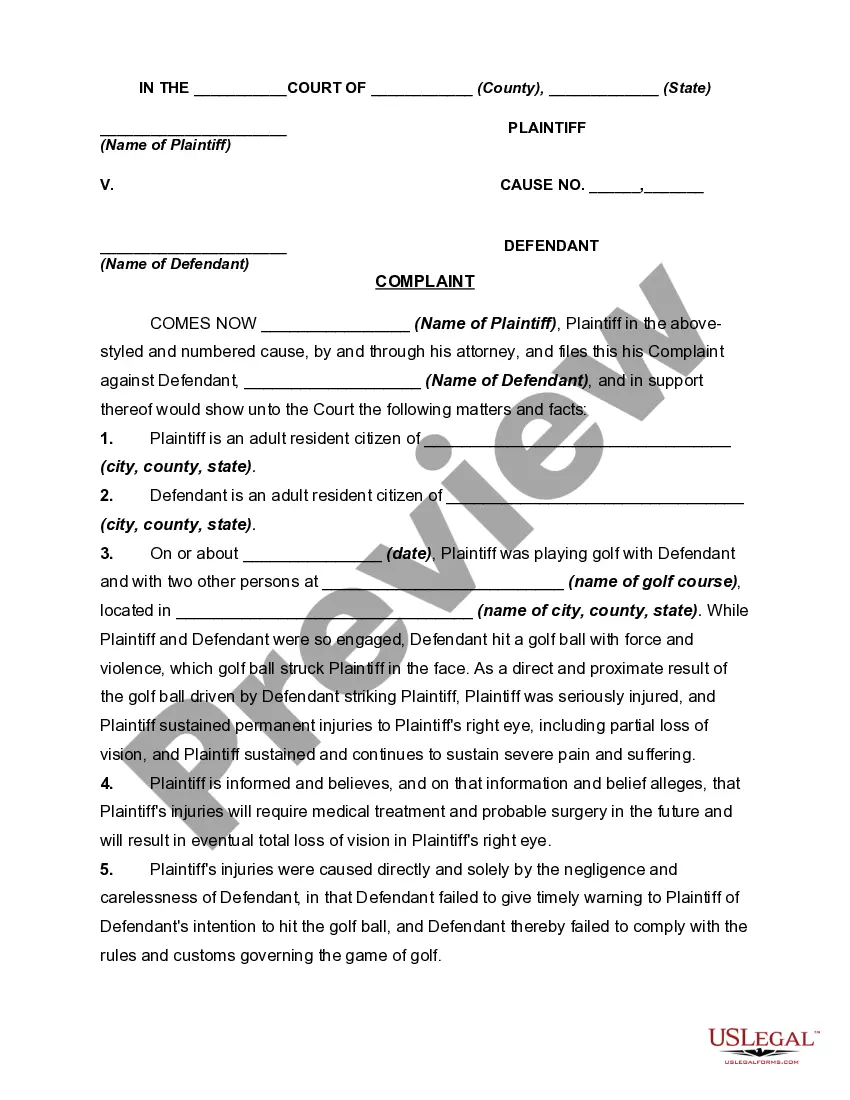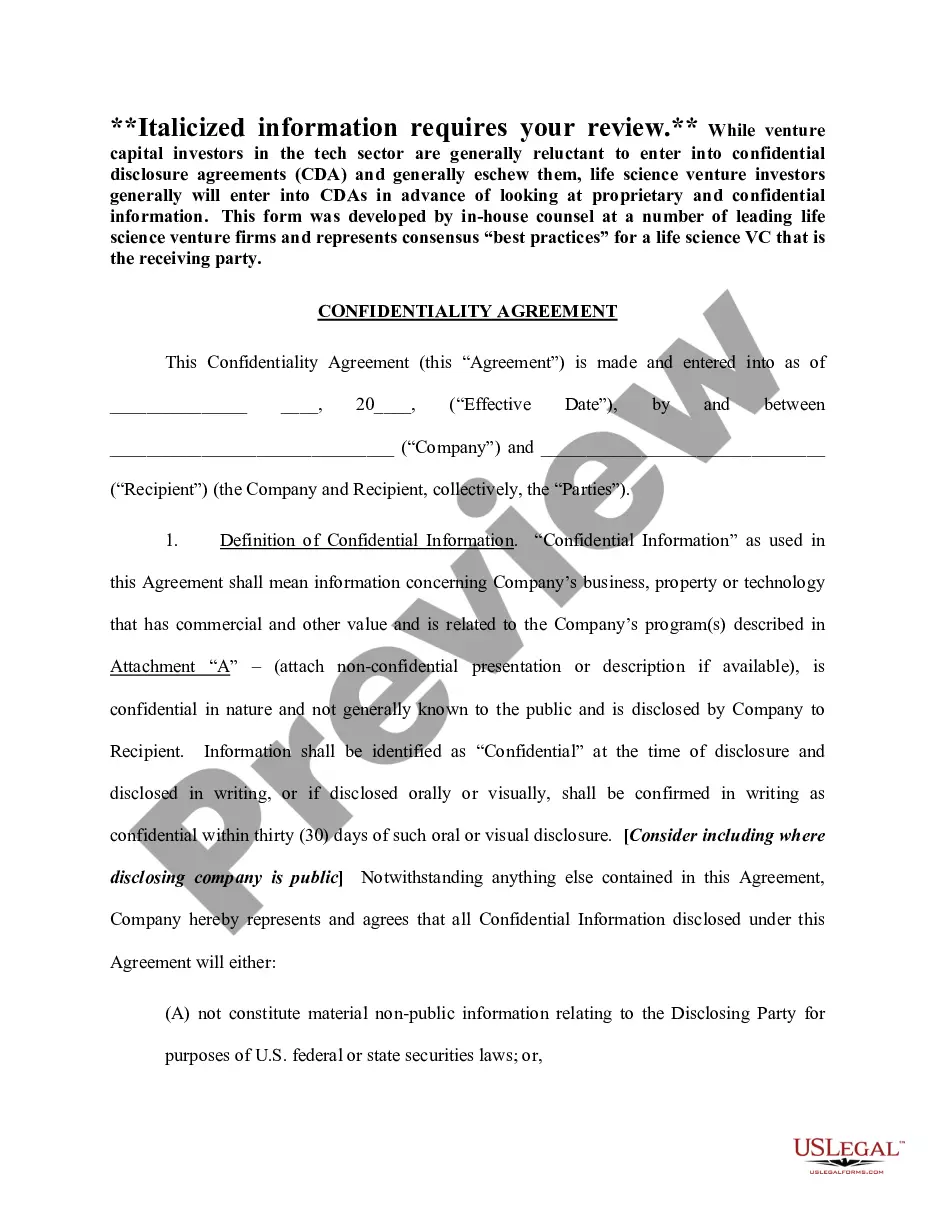Washington Invoice Template for Consultant
Description
How to fill out Invoice Template For Consultant?
If you wish to collect, acquire, or print official document templates, use US Legal Forms, the largest collection of legal forms available online.
Utilize the site's straightforward and user-friendly search to find the documents you need.
Various templates for business and personal use are organized by categories and topics, or keywords. Use US Legal Forms to locate the Washington Invoice Template for Consultant with just a few clicks.
Every legal document template you purchase is yours forever. You have access to every form you saved in your account. Click the My documents section and select a form to print or download again.
Act promptly and obtain, then print the Washington Invoice Template for Consultant using US Legal Forms. There are numerous professional and state-specific forms you can use for your business or personal needs.
- In case you are already a US Legal Forms customer, Log In to your account and click the Acquire button to find the Washington Invoice Template for Consultant.
- You can also access forms you previously saved in the My documents tab of your account.
- If it's your first time using US Legal Forms, follow the instructions below.
- Step 1. Ensure you have selected the form for your correct city/state.
- Step 2. Use the Review option to examine the form's details. Be sure to read through the summary.
- Step 3. If you are not satisfied with the form, take advantage of the Search box at the top of the screen to find alternative types of the legal form template.
- Step 4. After you have found the form you need, click the Get now button. Choose the pricing plan you prefer and input your information to create an account.
- Step 5. Process the transaction. You can use your Visa or Mastercard or PayPal account to complete the transaction.
- Step 6. Choose the format of the legal form and download it to your device.
- Step 7. Fill out, edit, and print or sign the Washington Invoice Template for Consultant.
Form popularity
FAQ
Raising an invoice for freelance work involves detailing your services in a clear format. Use a Washington Invoice Template for Consultant to help you organize all necessary information, such as your name, client details, and the services you provided. Make sure to include the due date and payment options. This approach not only simplifies the process but also helps maintain professionalism.
To create an invoice for professional services, start by selecting a Washington Invoice Template for Consultant. Include your business name, contact information, and the client's details. Clearly itemize the services rendered, specify the payment terms, and add the total amount due. Utilizing a template ensures your invoice is professional and adheres to local standards.
Writing an invoice for consulting services requires attention to detail and clarity. Start with a professional header that includes your business name and the client's details. Use a Washington Invoice Template for Consultant to list your services, rates, and total amount due. This approach not only enhances your professionalism but also facilitates prompt payments, aligning with your client's expectations.
To fill out an invoice template, begin by entering your business name, address, and contact details. Then, incorporate client information and outline the services or products provided using a Washington Invoice Template for Consultant. Make sure to calculate totals, add payment information, and note the due date. Following this straightforward process ensures your invoices are both professional and comprehensive.
To fill out a contractor invoice, start by entering your business details and the client's information at the top of the invoice. Next, use a Washington Invoice Template for Consultant to clearly list services provided, dates, and costs. Don’t forget to include any applicable taxes, payment methods, and due dates. This structured approach can prevent confusion and ensure both parties are on the same page.
Consultants typically bill their clients by itemizing services rendered, listing hourly rates or project fees, and including any applicable expenses. Using a Washington Invoice Template for Consultant helps streamline this process, ensuring that all necessary details are included. Moreover, clearly stating payment terms and due dates on your invoice can help facilitate timely payments. Always ensure your invoices align with the agreement made with your client.
Making an invoice for consulting services involves a few easy steps. First, select a template that meets your needs; the Washington Invoice Template for Consultant is an ideal choice, as it is designed specifically for consultants. Fill in your details, itemize your services, and include payment instructions. Lastly, review your invoice before sending, ensuring all information is clear and accurate to avoid any payment delays.
To create an invoice for your services, start by providing a clear summary of the services you delivered, along with the corresponding fees. Utilize the Washington Invoice Template for Consultant to help structure your invoice, ensuring that you capture all necessary details, like client contact information and payment terms. Remember to personalize your invoice with your branding, as this fosters a professional image. Finally, send the invoice promptly to ensure timely payment.
To send a self-employed invoice, utilize a Washington Invoice Template for Consultant to streamline your process. Include all essential details like your services rendered, the total amount due, and your payment method. After creating the invoice, send it via email or an online invoicing platform to make sure your client has all the necessary information.