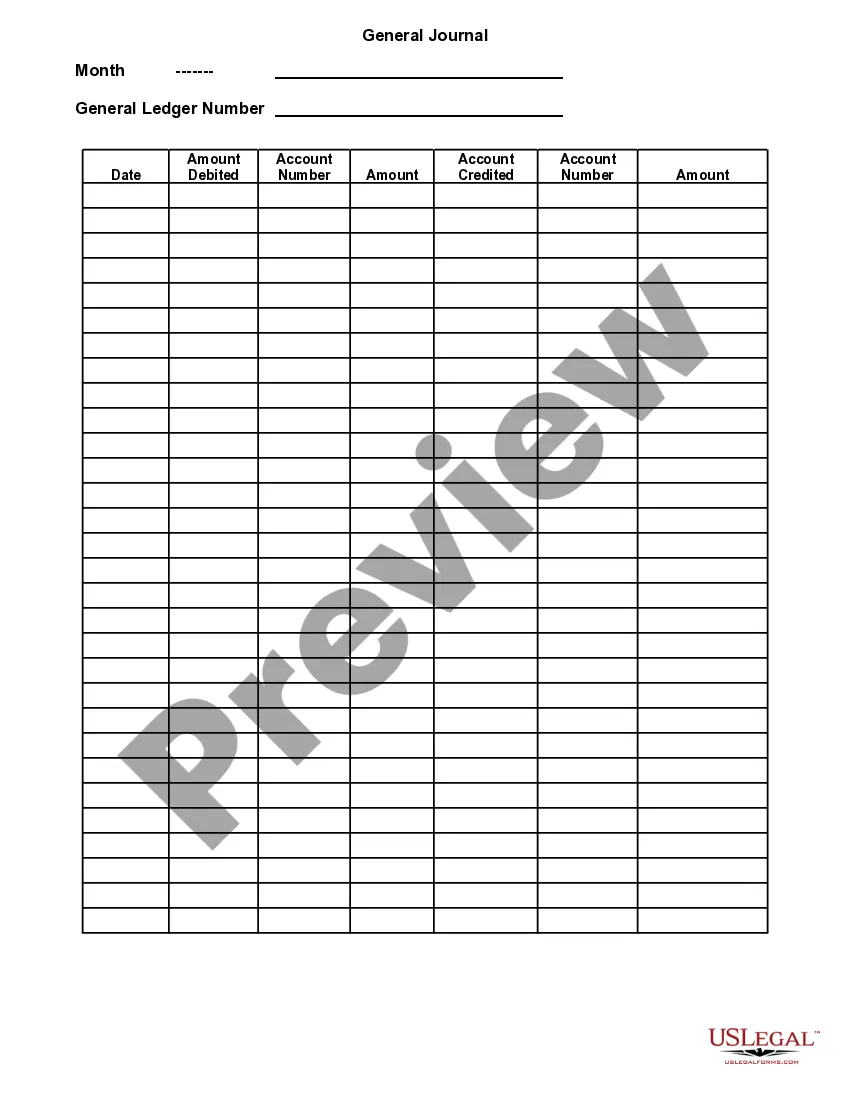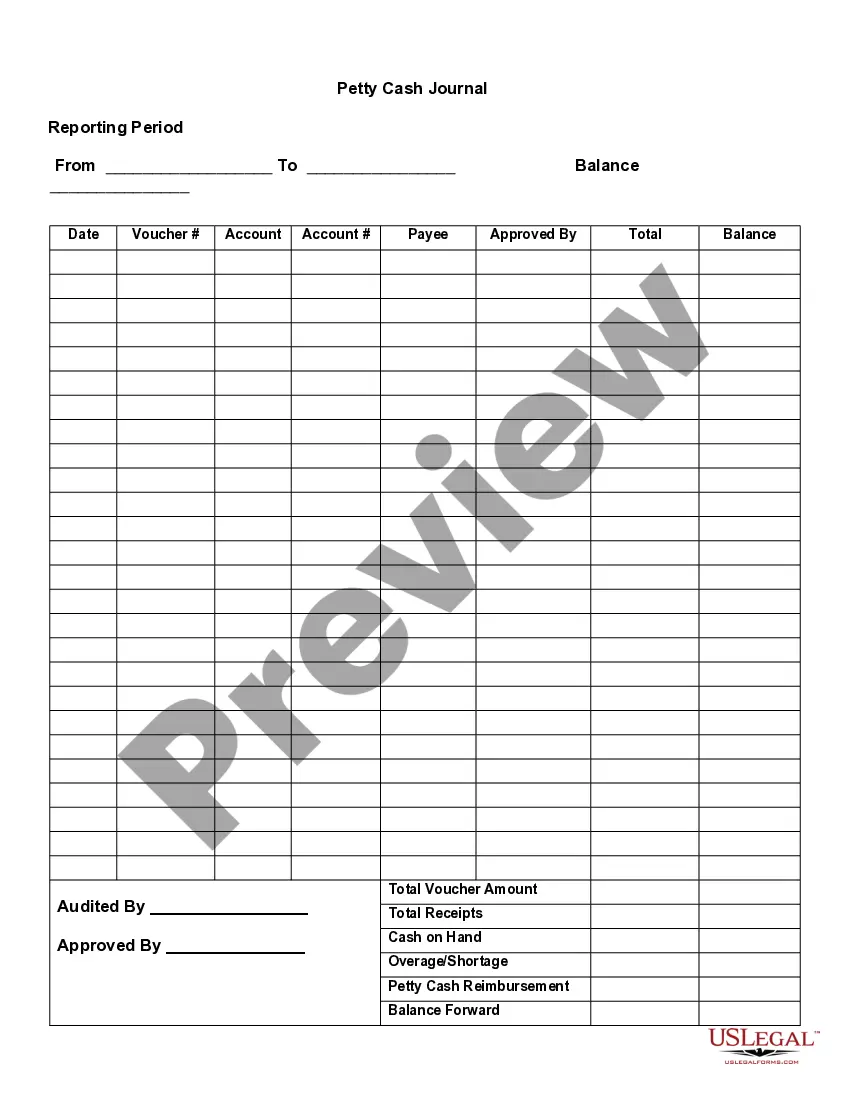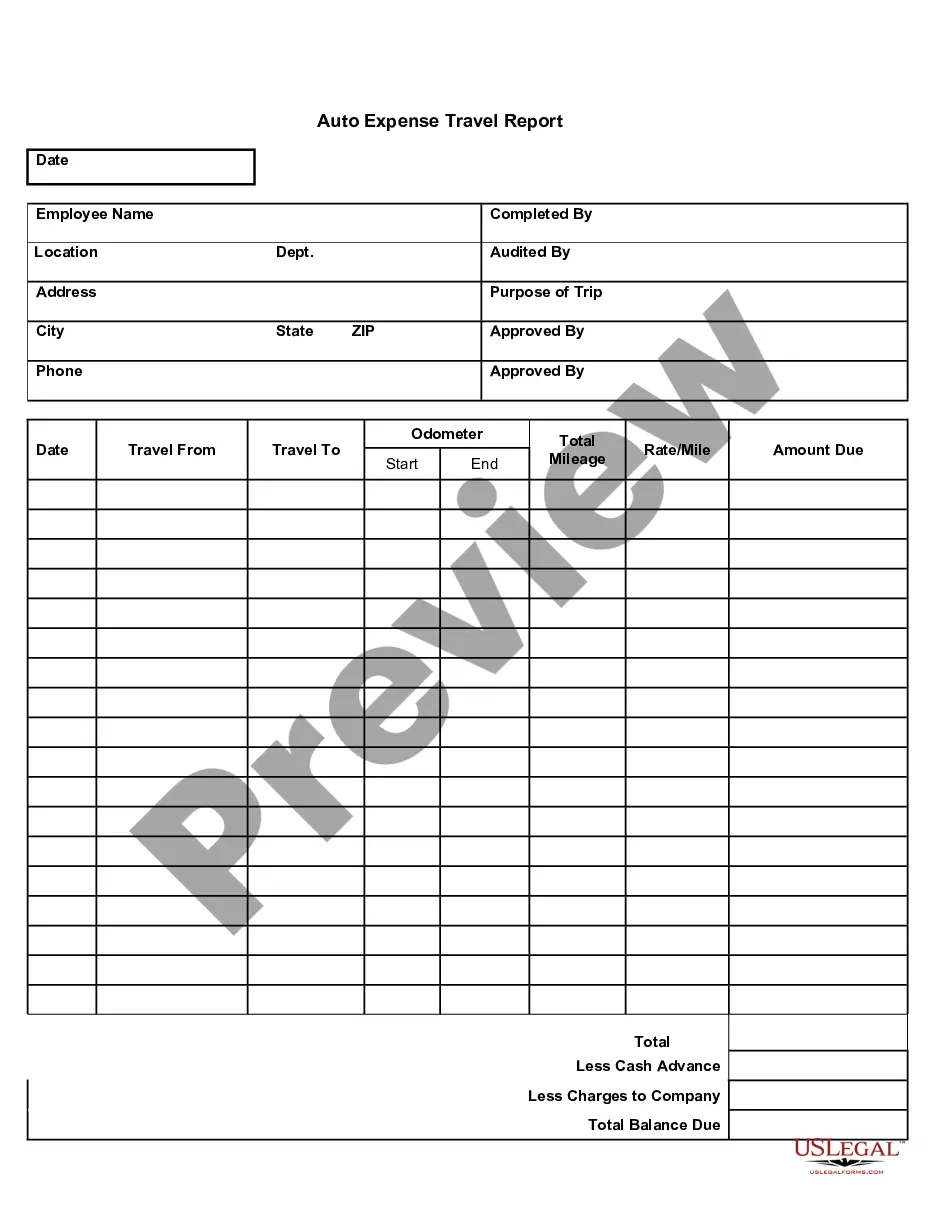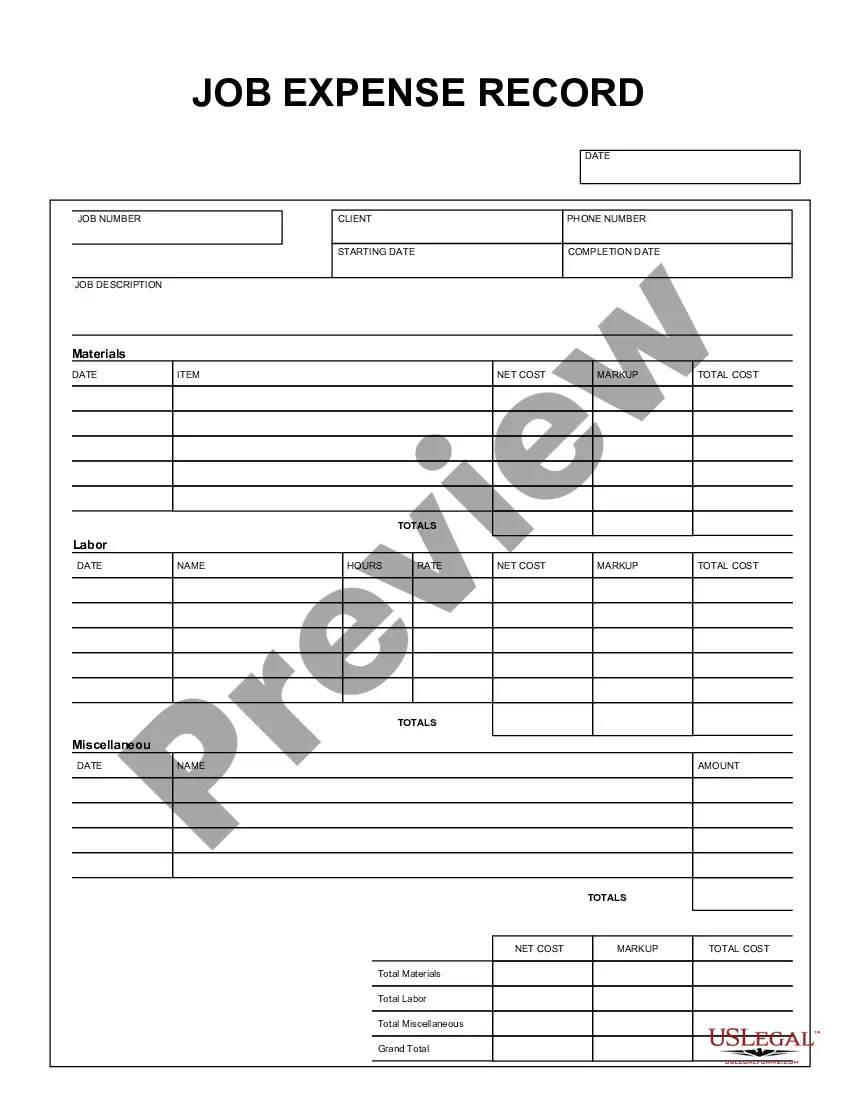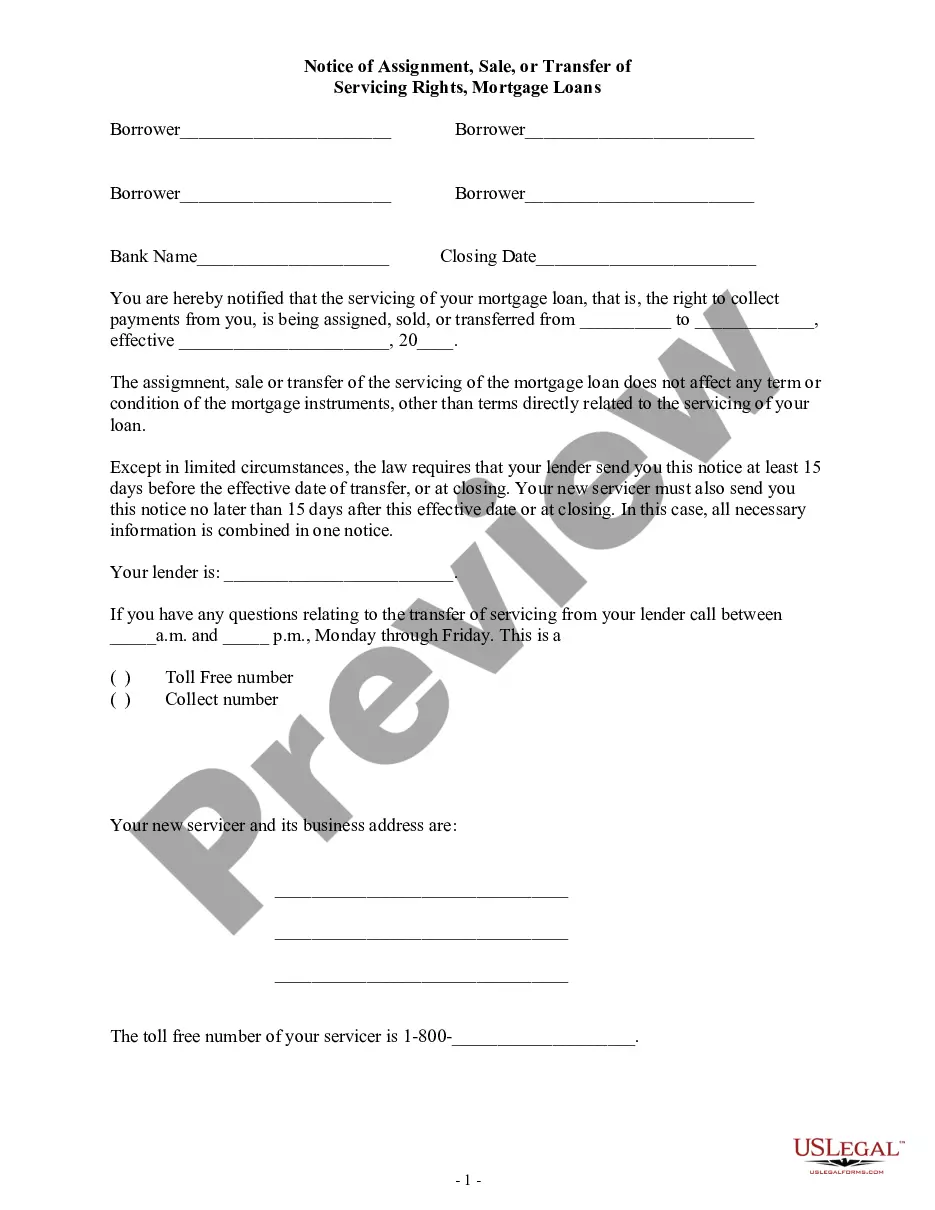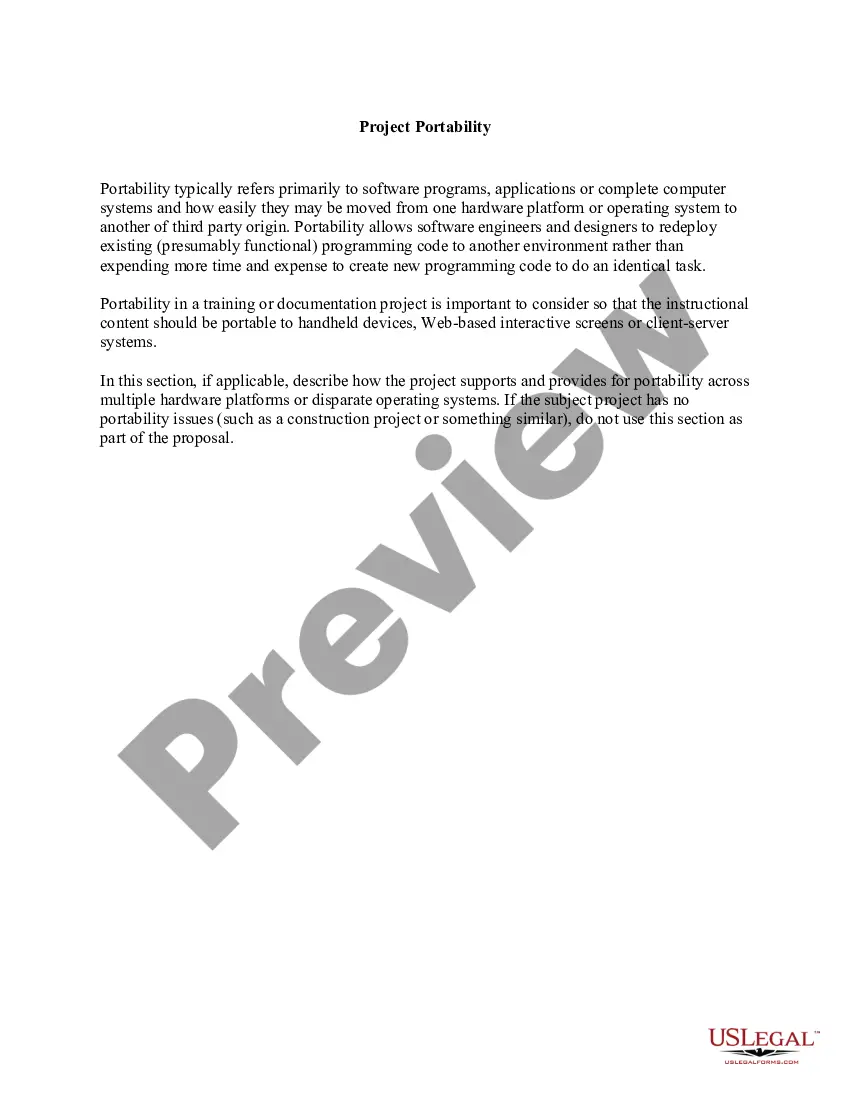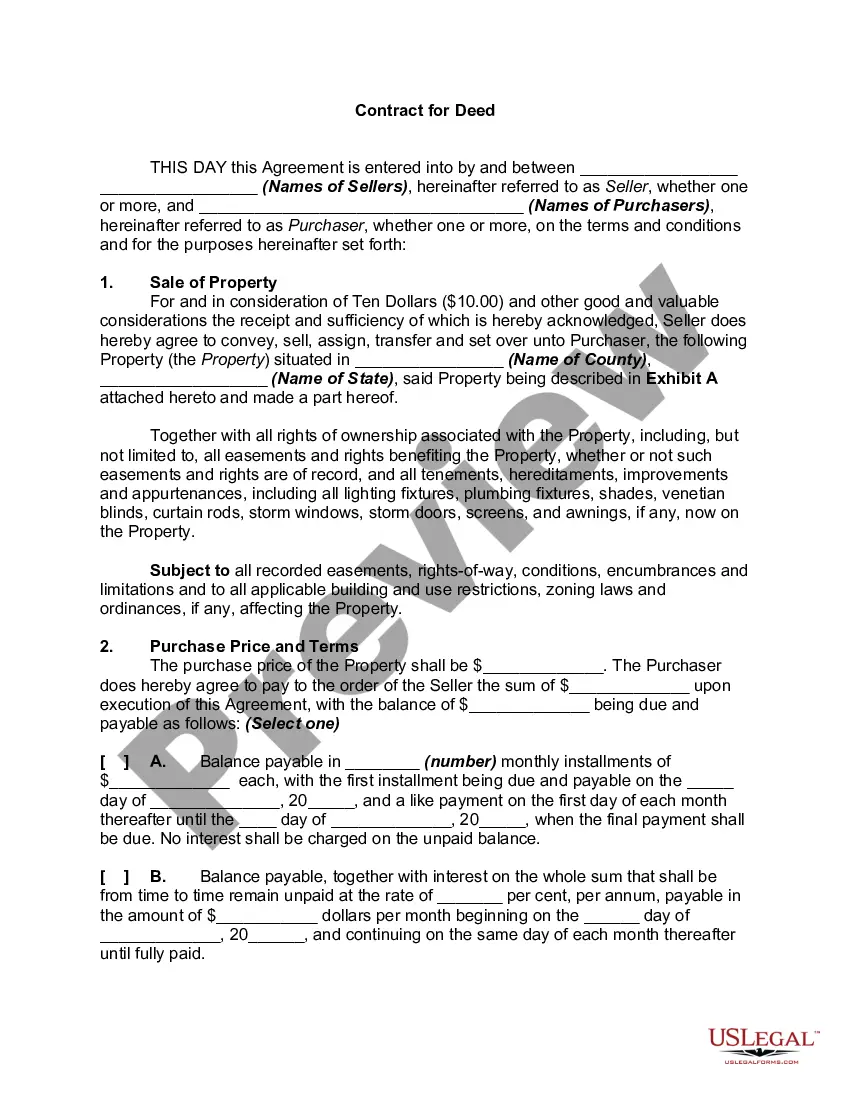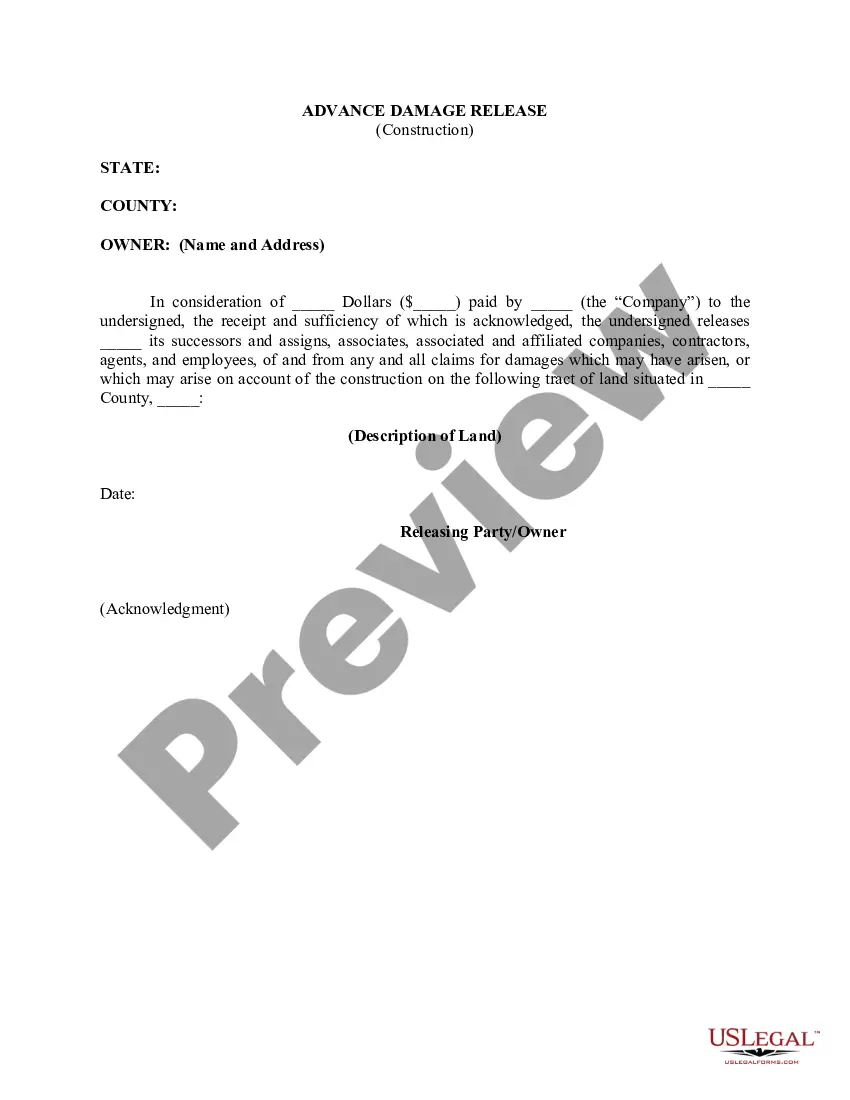Washington Expense Report
Description
How to fill out Expense Report?
If you need to finalize, obtain, or print authentic document templates, utilize US Legal Forms, the premier compilation of legal forms, accessible online.
Take advantage of the site's straightforward and user-friendly search feature to locate the documents you require.
A variety of templates for corporate and personal purposes are organized by categories and states, or keywords.
Step 4. Once you have identified the form you need, click on the Buy now button. Choose your preferred payment plan and enter your information to register for your account.
Step 5. Complete the transaction. You can use your Visa, MasterCard, or PayPal account to finalize the payment. Step 6. Select the format of the legal form and download it to your device. Step 7. Complete, adjust, and print or sign the Washington Expense Report. Every legal document template you obtain is yours permanently. You have access to each form you bought in your account. Click on the My documents section and select a form to print or download again. Be proactive and obtain and print the Washington Expense Report with US Legal Forms. There are numerous specialized and state-specific forms available for your business or personal requirements.
- Utilize US Legal Forms to secure the Washington Expense Report in just a few clicks.
- If you are already a US Legal Forms member, Log In to your account and click the Acquire button to locate the Washington Expense Report.
- You can also retrieve forms you previously acquired in the My documents tab of your account.
- If you are a first-time user of US Legal Forms, follow the steps outlined below.
- Step 1. Ensure you have selected the form for the correct city/state.
- Step 2. Utilize the Preview function to review the form’s content. Don't forget to read the description.
- Step 3. If you are unsatisfied with the form, use the Search field at the top of the screen to find other forms in the legal template archives.
Form popularity
FAQ
Expense reports, such as the Washington Expense Report, should typically be submitted after all necessary expenses are incurred, but well within your company’s deadline. Submitting on time allows for quicker processing and reimbursement. Stay mindful of your organization’s specific policies regarding submission timing.
To generate a Washington Expense Report in QuickBooks, navigate to the 'Reports' section and select 'Expenses by Vendor Detail' or a similar report that fits your needs. You can customize the report parameters, including date ranges, to focus specifically on your expenses. This feature provides a comprehensive view of your spending for your records.
It is best to report expenses as soon as they are incurred to keep your Washington Expense Report accurate. Regularly reporting expenses will help ensure that you do not miss the submission deadline. Additionally, timely reporting helps your organization manage its budget effectively.
Filling out an employee Washington Expense Report involves entering specific details about each expense. Start with the date, location, amount, and a brief description of the business purpose. Don’t forget to attach receipts and ensure your report complies with company guidelines for a smoother approval process.
The 60-day rule for Washington Expense Reports states that expenses must be reported within 60 days of incurring them to be eligible for reimbursement. If you exceed this timeline, your expenses may not be reimbursed. It’s crucial to track and submit expenses on time to avoid any issues.
To complete a Washington Expense Report, start by gathering all your receipts and relevant documentation. Then, use your company’s designated form or software, entering the necessary details such as date, amount, and purpose of each expense. Finally, submit your completed report for review and approval.
The timeline for a Washington Expense Report often depends on your company’s policies. Generally, expense reports should be submitted within a specified period, commonly within 30 days. This timeline allows for timely reimbursement and keeps your financial records up to date.
You should submit your Washington Expense Report promptly after incurring any business-related expenses. Typically, the best practice is to submit your report within a week of the expense. This ensures that you maintain accurate records and helps your organization track spending efficiently.
Yes, you can claim travel expenses for work as long as they are business-related and documented correctly. Your Washington Expense Report will play a crucial role when submitting these claims. Make sure to retain all necessary receipts and justifications to support your claims.
The IRS has specific guidelines for travel reimbursement that apply to your Washington Expense Report. For travel expenses to qualify, they must be ordinary, necessary, and directly related to business activities. Additionally, proper documentation, including receipts and motivation for each expense, is crucial.