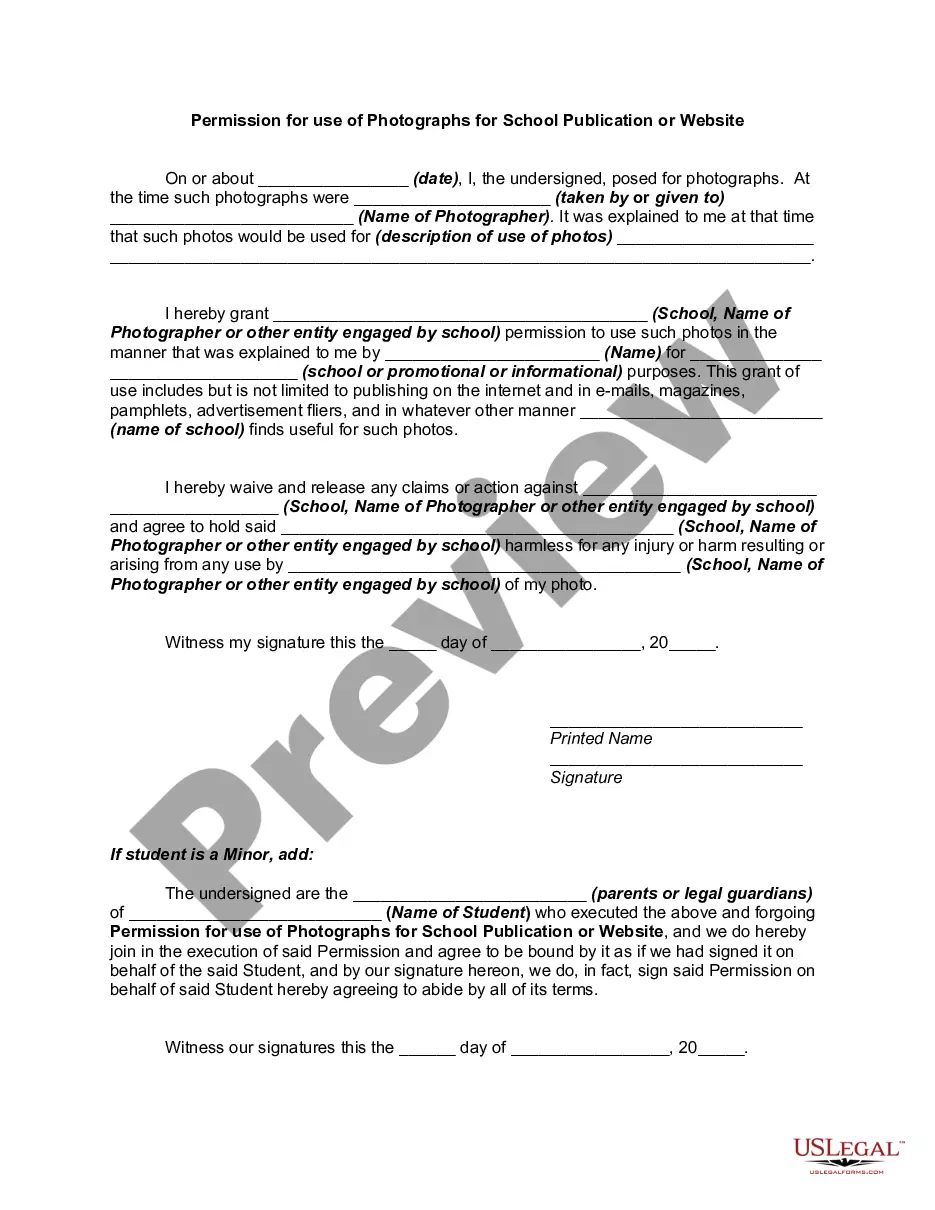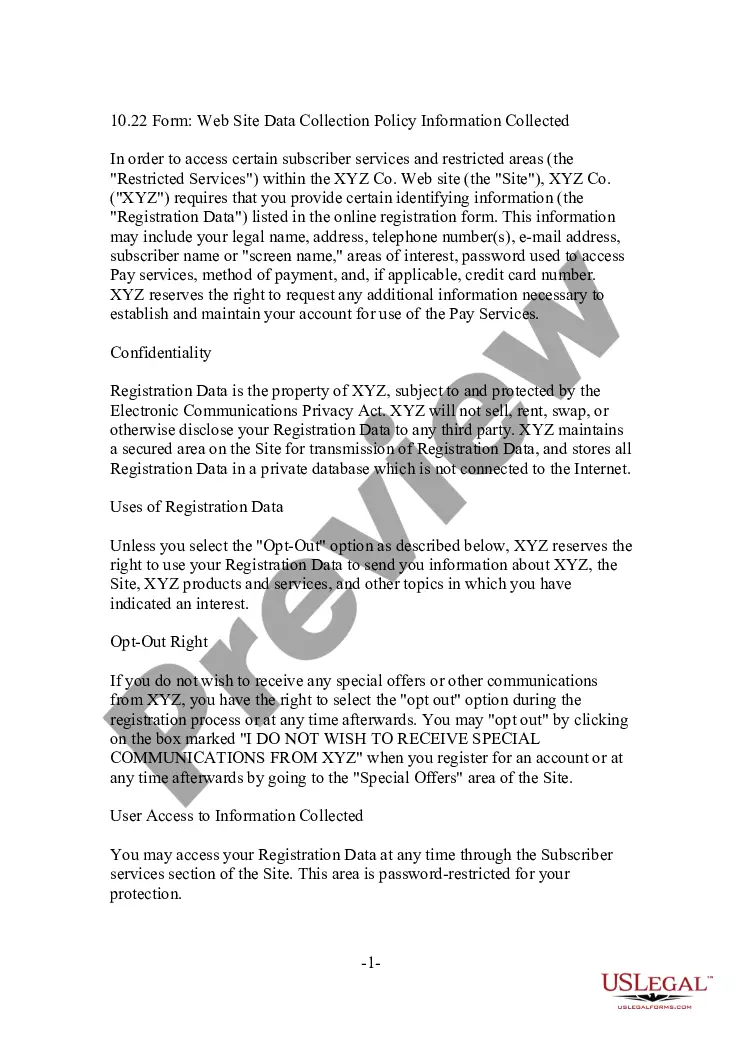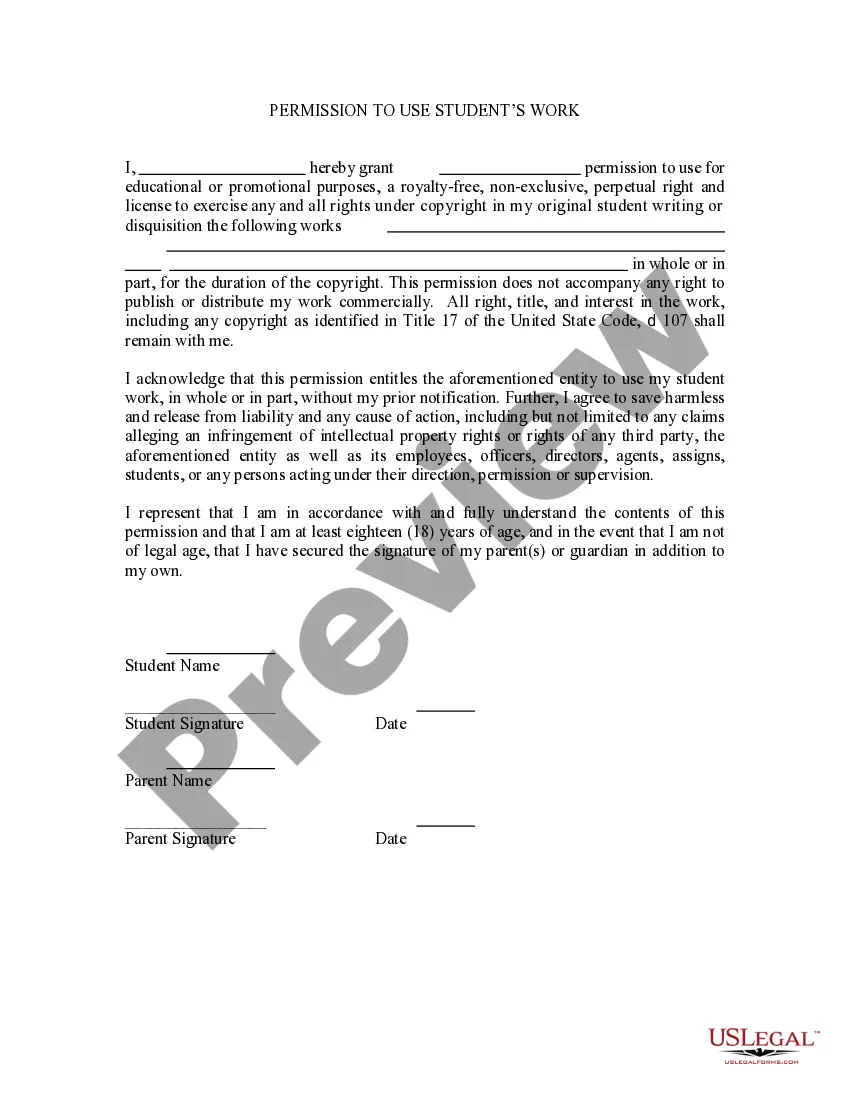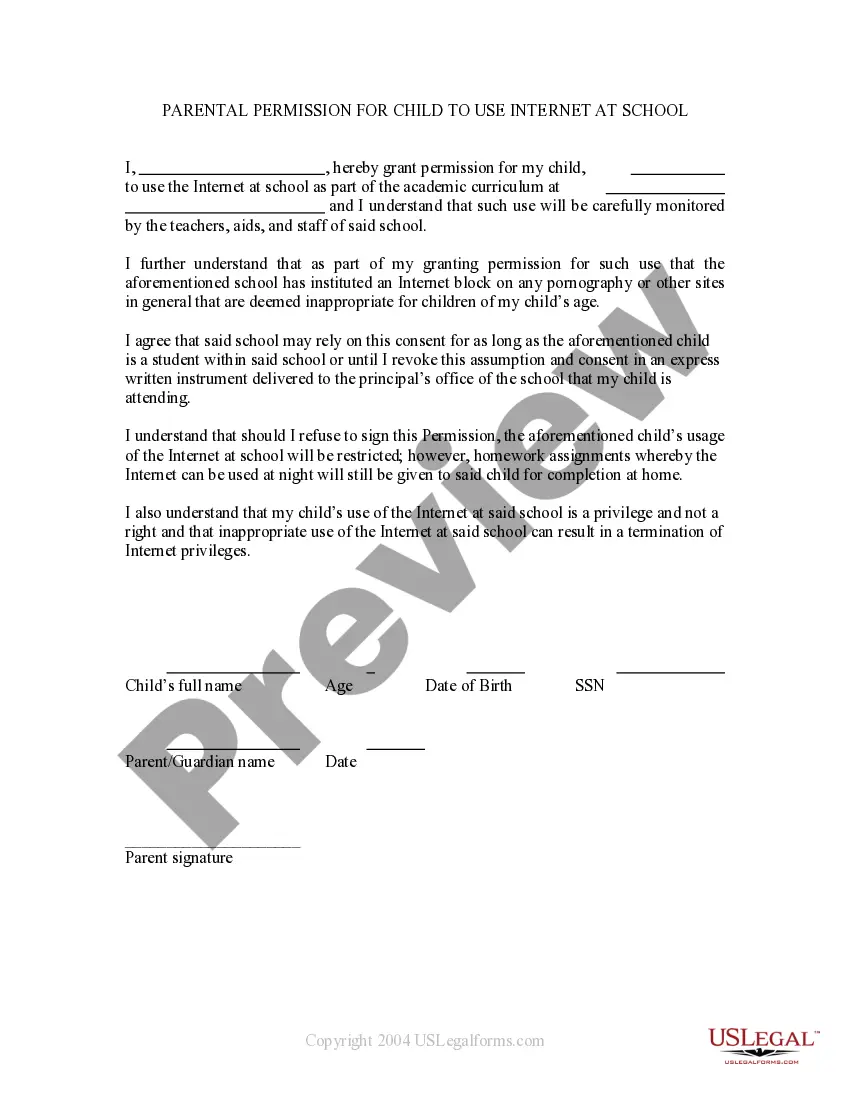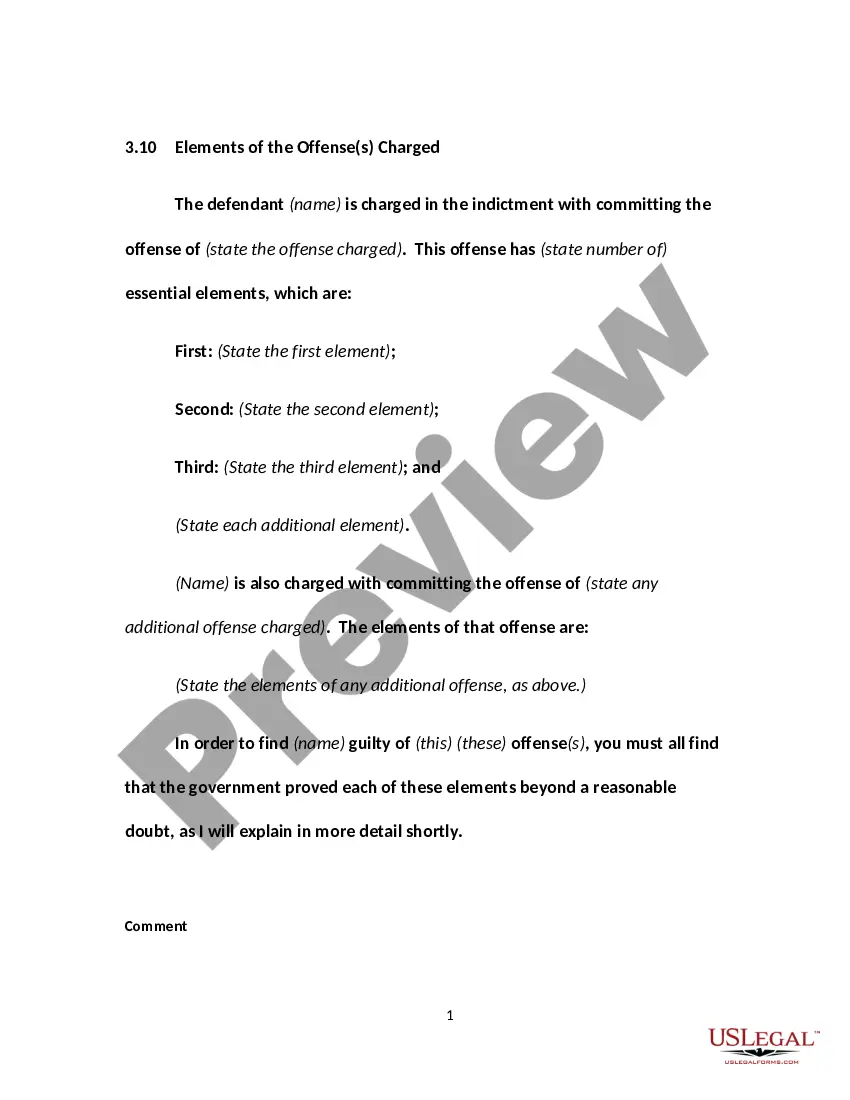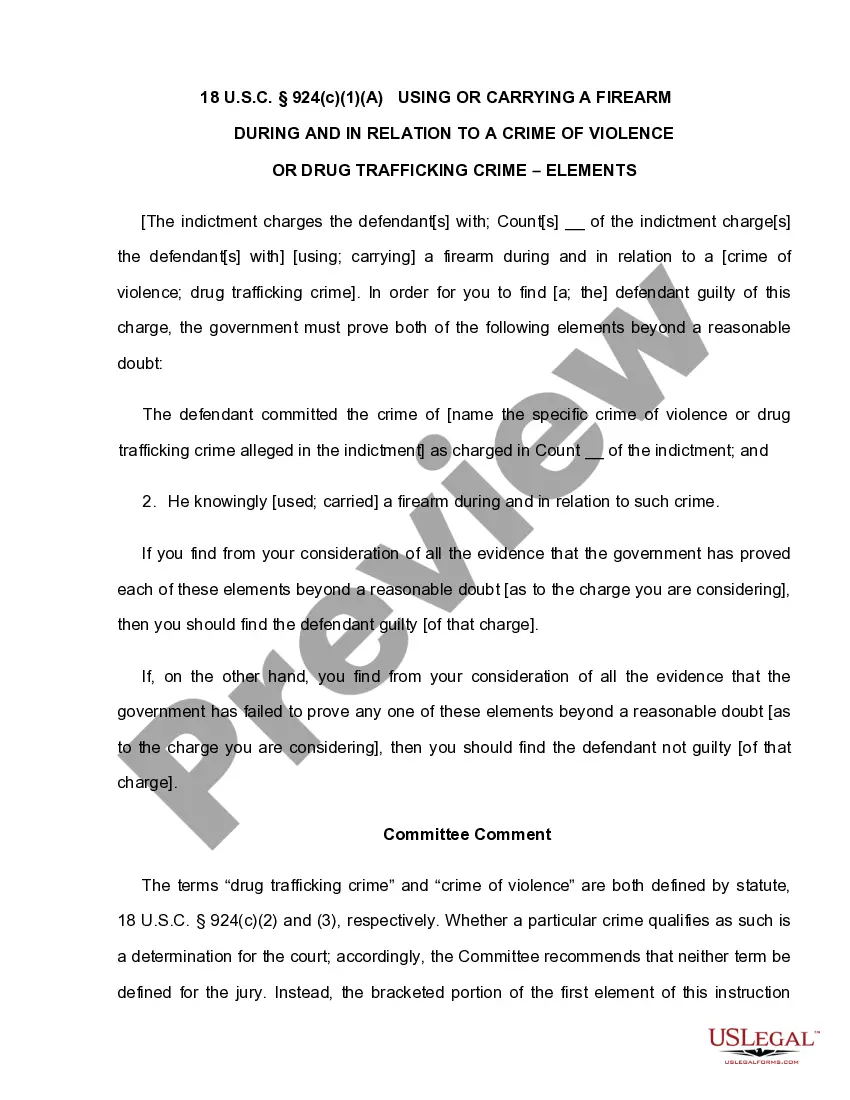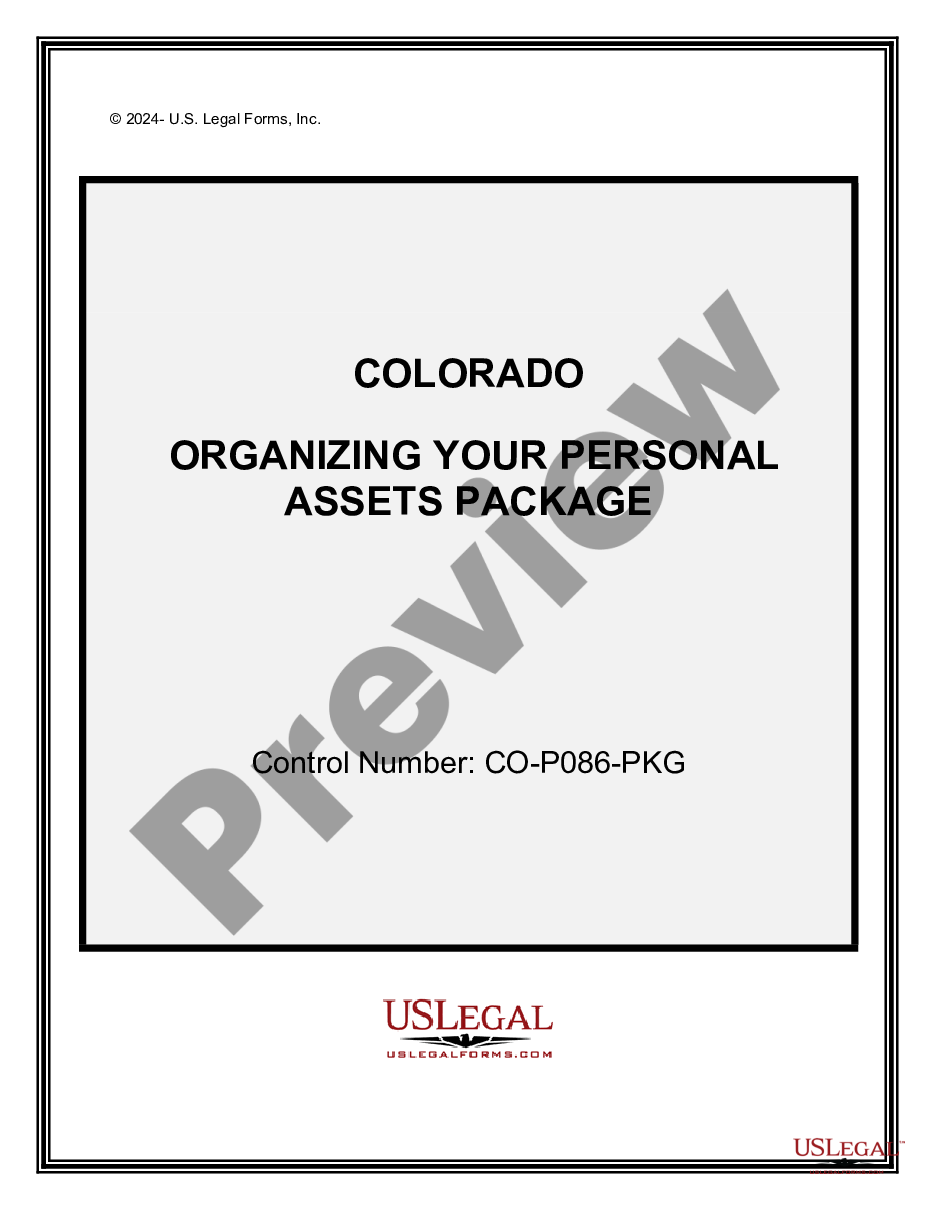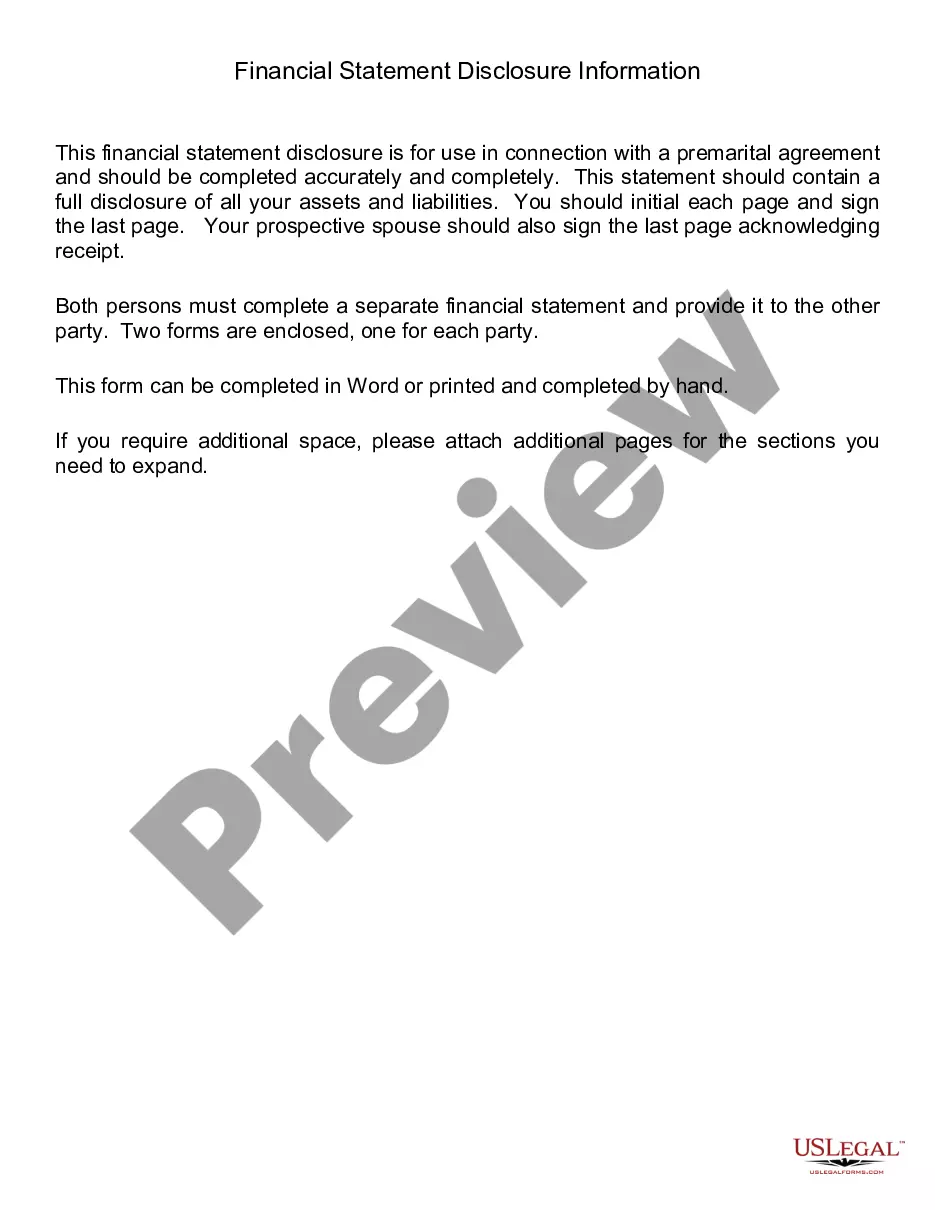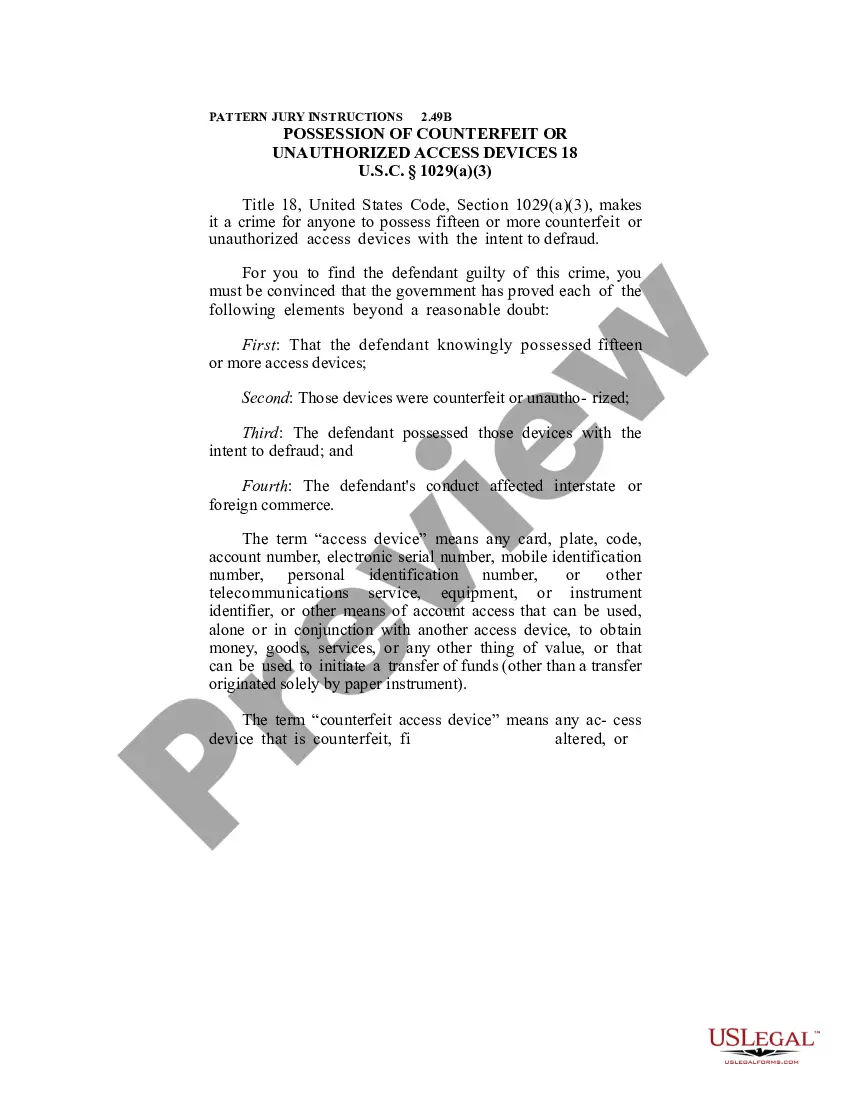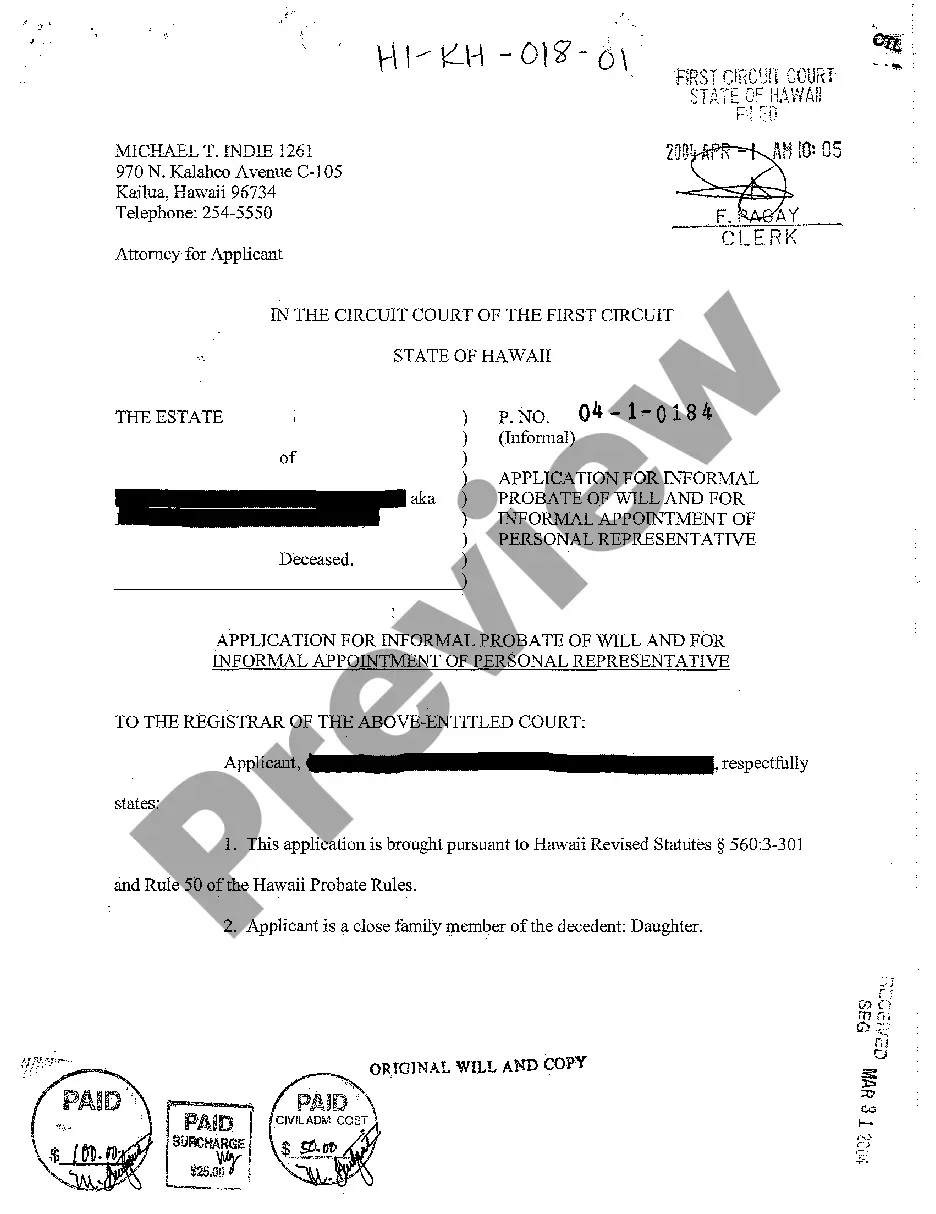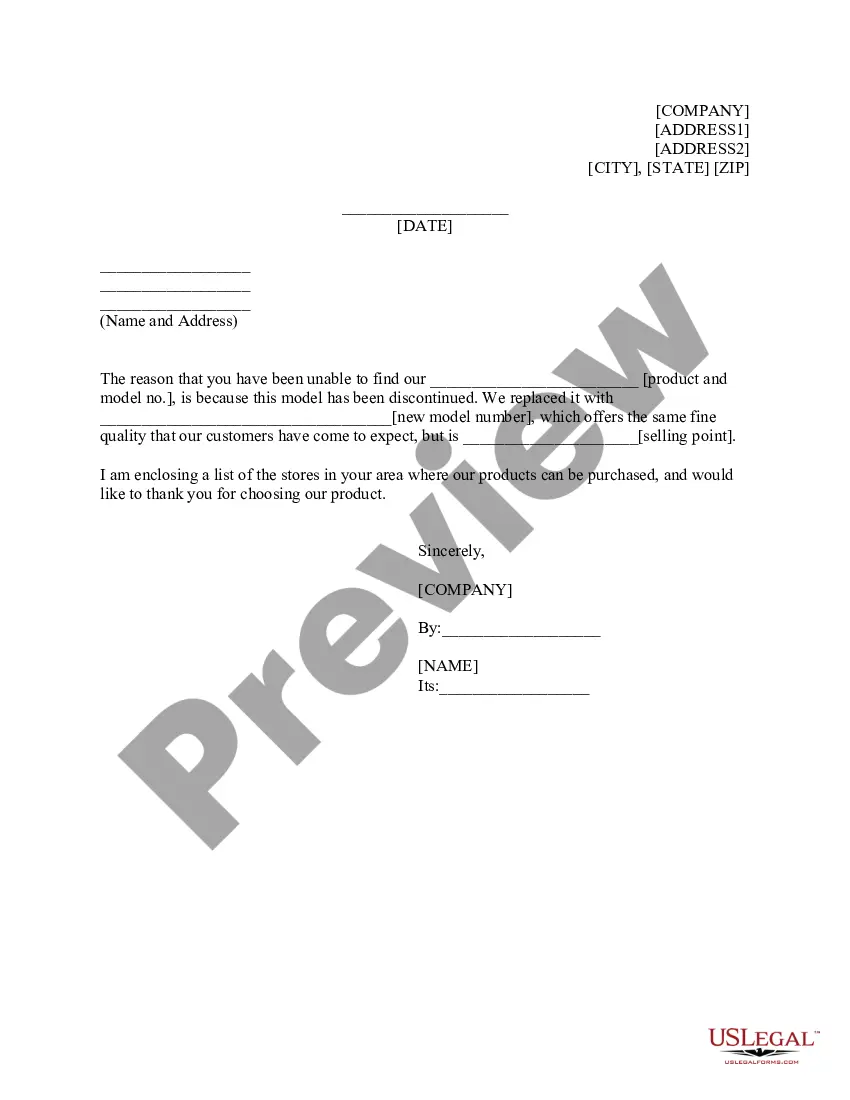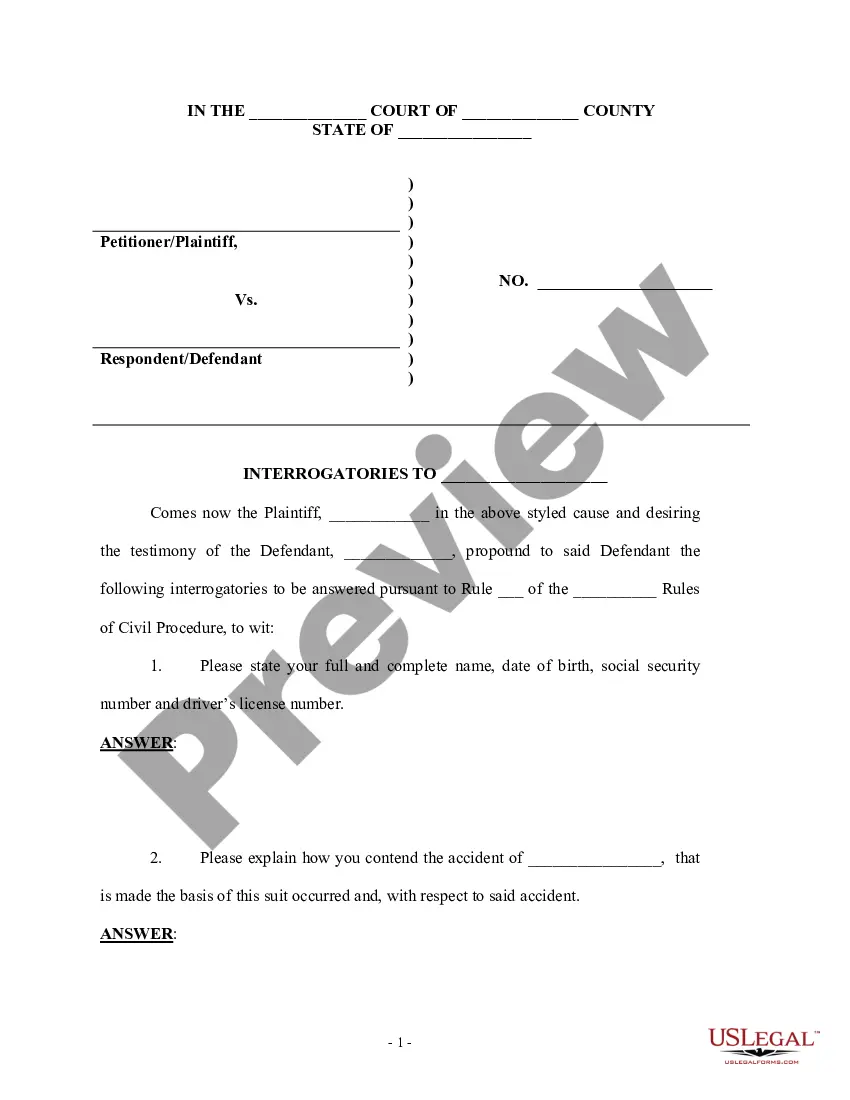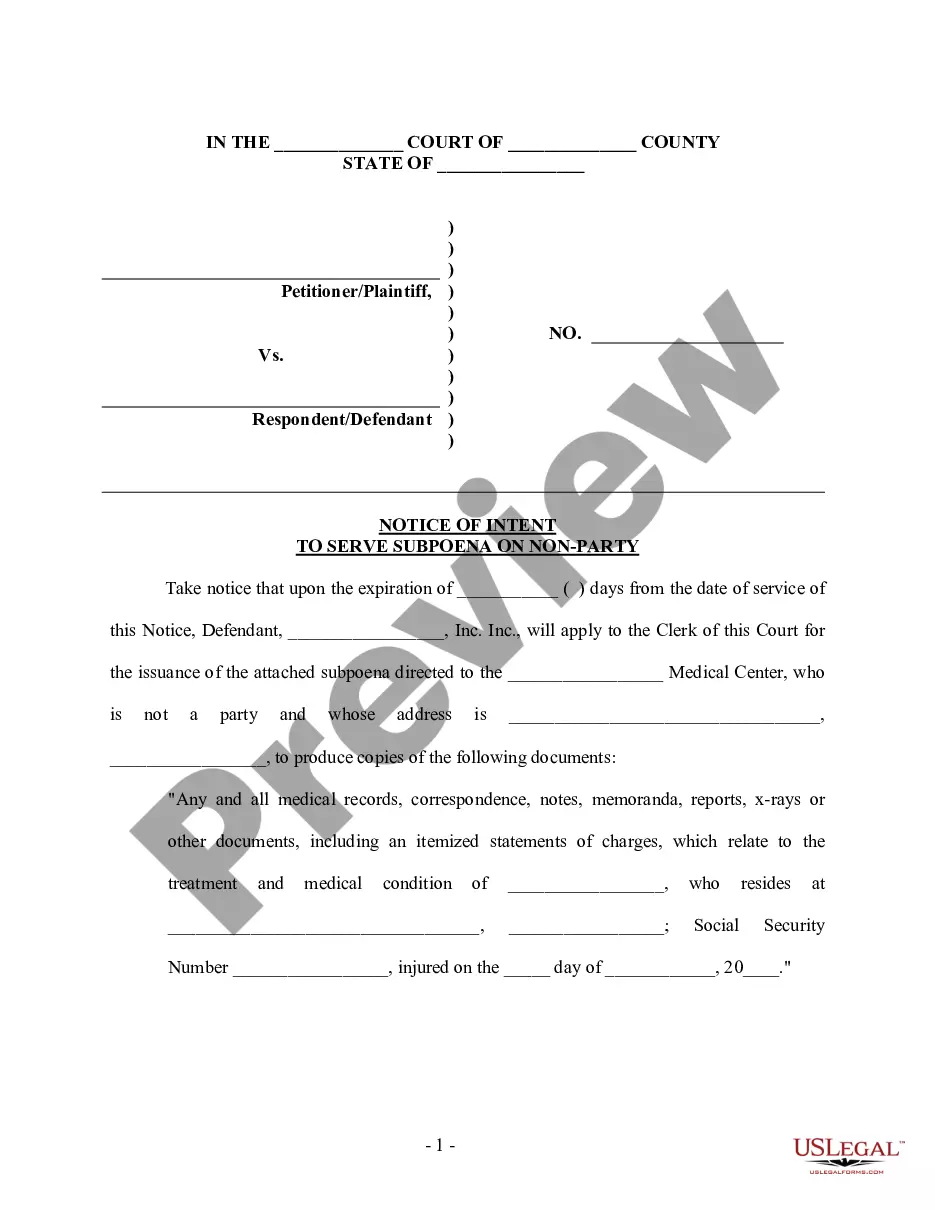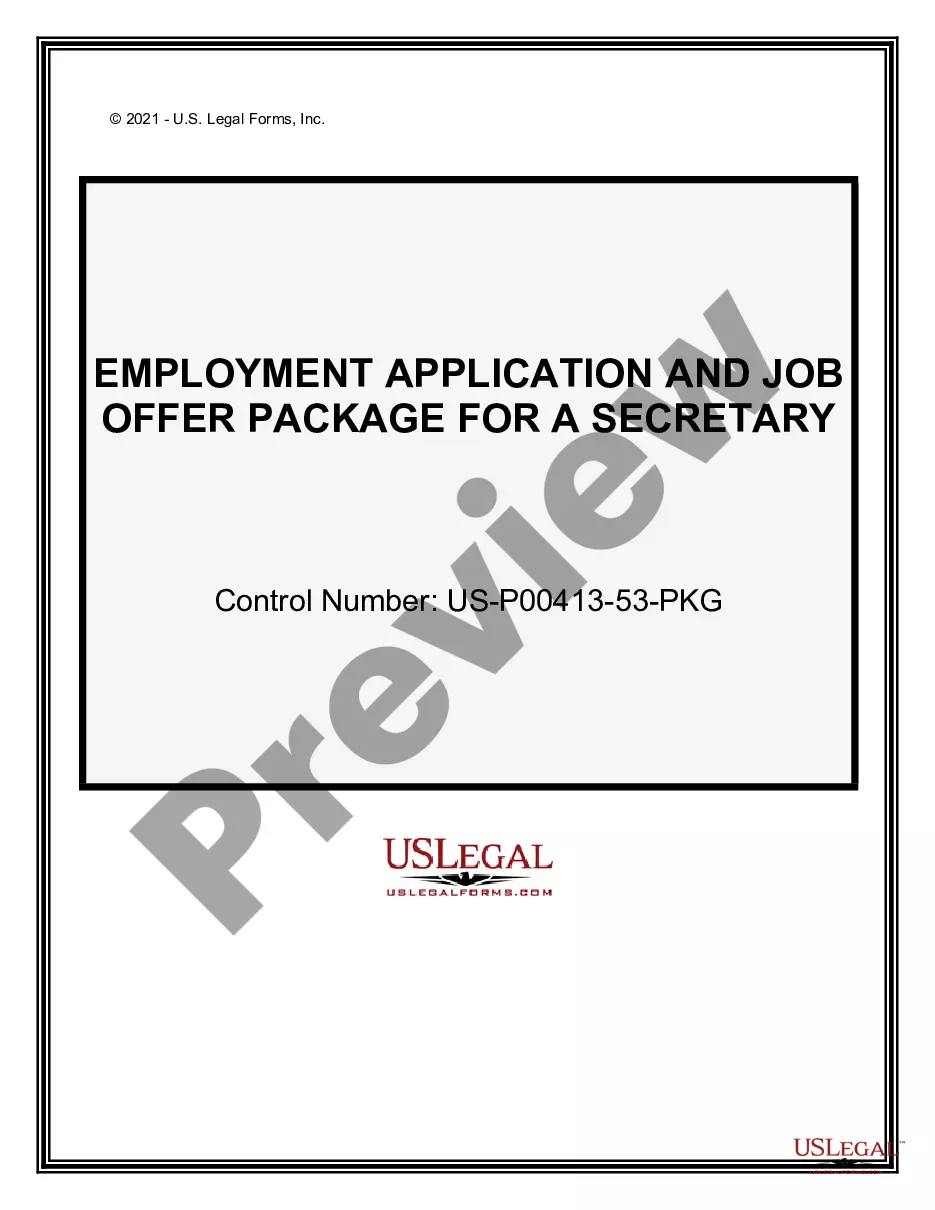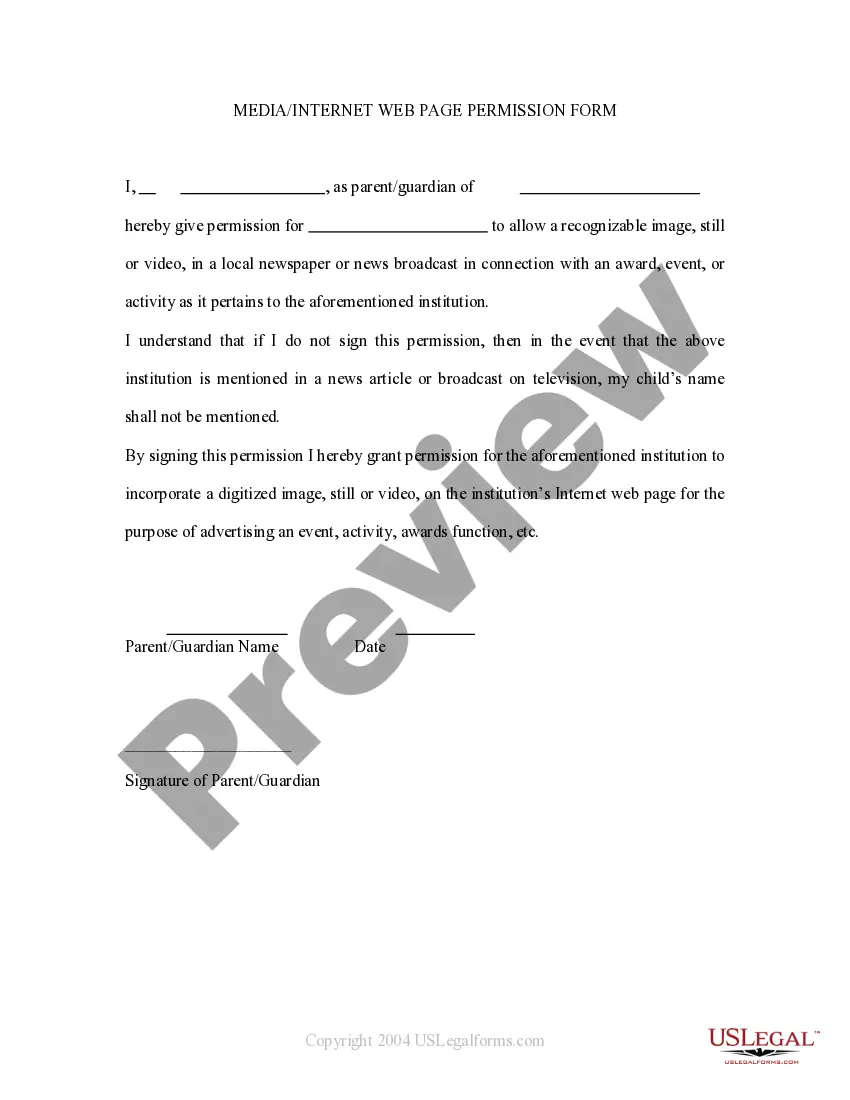Vermont Media - Internet Web Page Permission Form
Description
How to fill out Media - Internet Web Page Permission Form?
If you wish to acquire, download, or create legal document templates, utilize US Legal Forms, the largest collection of legal forms available online.
Take advantage of the site's straightforward and user-friendly search to find the documents you need.
Numerous templates for business and personal purposes are categorized by types and states, or keywords.
Step 4. Once you have found the form you need, click the Get now button. Choose the pricing plan you prefer and enter your information to create an account.
Step 5. Complete the payment process. You can use your Visa or Mastercard or PayPal account to finalize the transaction.
- Use US Legal Forms to obtain the Vermont Media - Internet Web Page Permission Form in just a few clicks.
- If you are already a US Legal Forms user, Log In to your account and click the Download button to locate the Vermont Media - Internet Web Page Permission Form.
- You can also access forms you previously downloaded from the My documents tab in your account.
- If you are using US Legal Forms for the first time, follow the steps below.
- Step 1. Ensure you have selected the form for the correct city/state.
- Step 2. Utilize the Preview option to review the form's details. Remember to read the description.
- Step 3. If you are not satisfied with the form, use the Search field at the top of the screen to find other versions of the legal document template.
Form popularity
FAQ
In Vermont, it is generally illegal to record someone without their consent. Vermont law emphasizes the importance of privacy, so obtaining permission before recording is crucial. The Vermont Media - Internet Web Page Permission Form can help you navigate these legal requirements. By using this form, you can ensure that your recordings are compliant and respectful of others' rights.
Yes, you typically need permission to use a photo of someone on a website. This requirement helps protect the individual's rights and privacy. By utilizing the Vermont Media - Internet Web Page Permission Form, you can secure the necessary permissions easily and legally. This form ensures you have the consent needed to avoid potential legal issues.
Switch to the Security tab, select Restricted Sites and click on the Sites button. This will display the list of site URLs marked under Restricted sites. Select the site, and hit the Remove button. Once done, restart Chrome and check if that site stands unblocked or not.
Google Chrome Just click the icon to the left of the web page's address in the address bar to access and view the permissions for the current website. Chrome uses the global default settings unless you choose special settings for individual websites.
Method 1: Unblock a website from the Restricted sites list1) Launch Google Chrome, click the three dots button in the upper right corner, then click Settings.3) Under System, click Open proxy settings.4) In the Security tab, select Restricted sites then click Sites.More items...
Change settings for a specific siteOn your computer, open Chrome.Go to a website.To the left of the web address, click the icon you want: Lock. Info. Dangerous.Click Site settings.Change a permission setting.
Try the ways given below to open non-secure websites in Google Chrome.Open In Incognito Mode (PC Only) The first fix you can try is opening that page in the Incognito window.Check Date & Time. As mentioned earlier, most of the websites have already adopted HTTPS.Proceed To Unsafe.Turn Off The Not Secure Warnings.05-May-2021
This is due to an issue with security certificates, and many times is not the fault of your computer or your web browser at all. These certificates are what websites use to prove they are who they say they are on the internet, and if your browser detects an issue with a certificate, it will issue a warning.
Change settings for a specific siteOn your computer, open Chrome.Go to a website.To the left of the web address, click the icon you want: Lock. Info. Dangerous.Click Site settings.Change a permission setting.
Go to Internet Options in Control Panel and on the Security tab, click on Restricted Websites in the Internet Security Zone, and then on the button labeled Sites (See image below). Check if the URL of the website you wish to access is listed there. If yes, select the URL and click Remove.