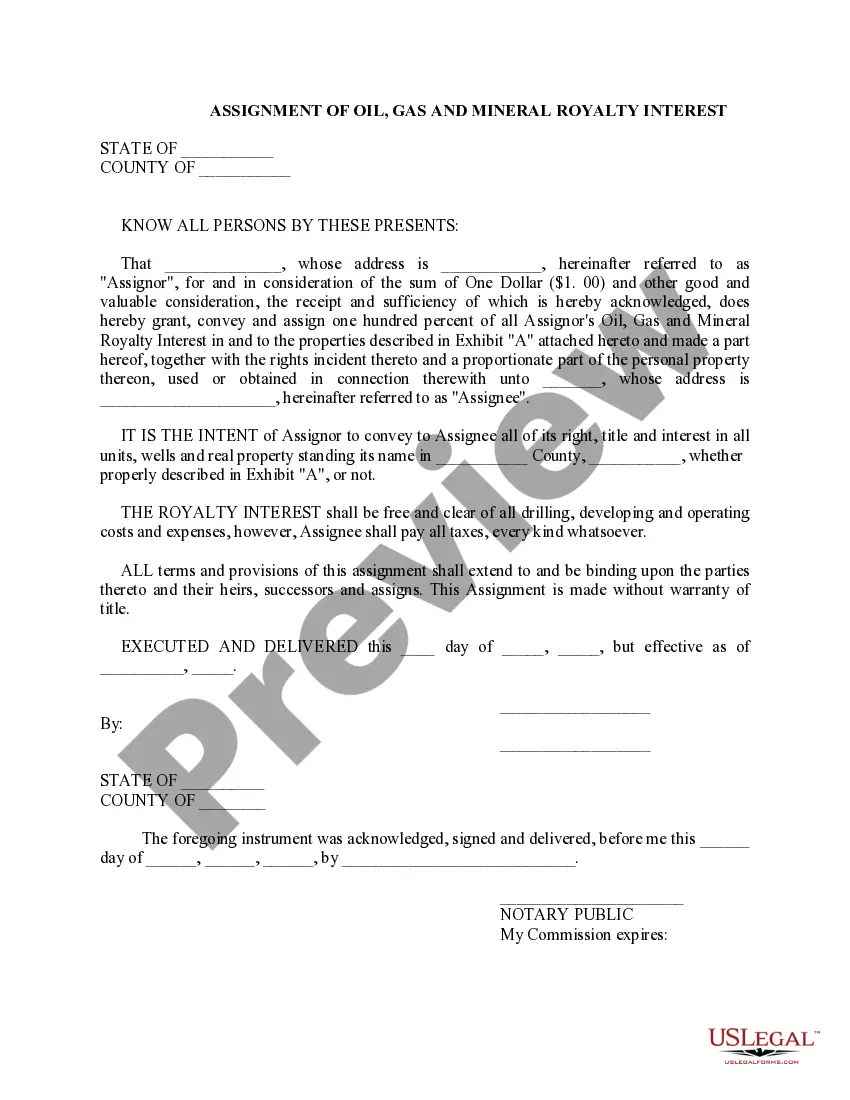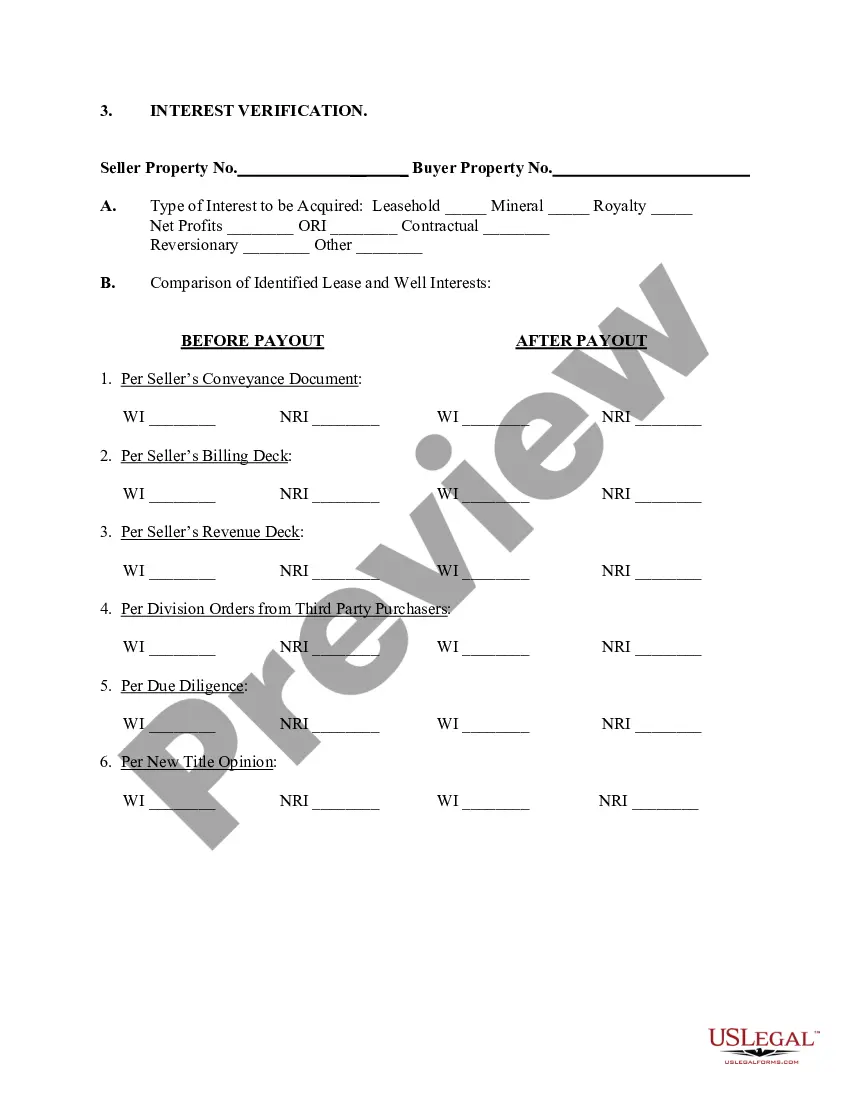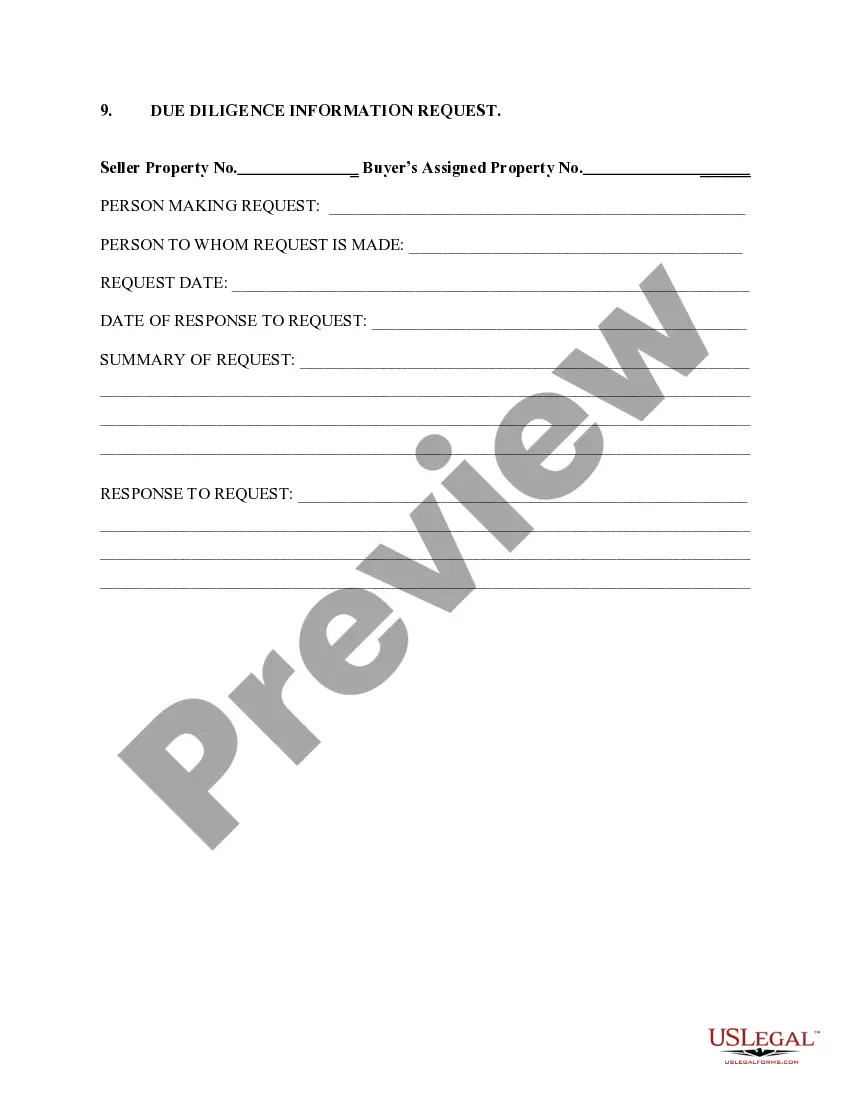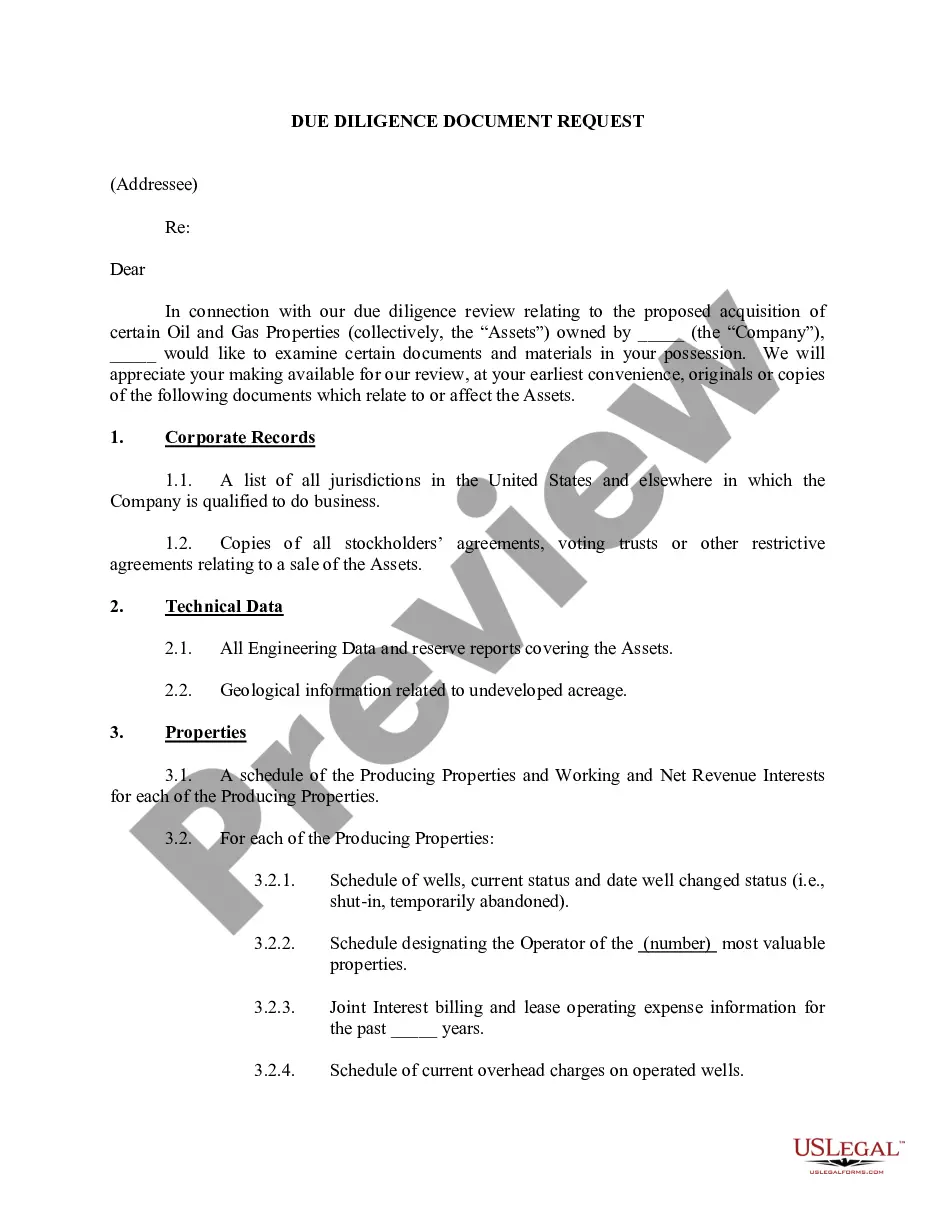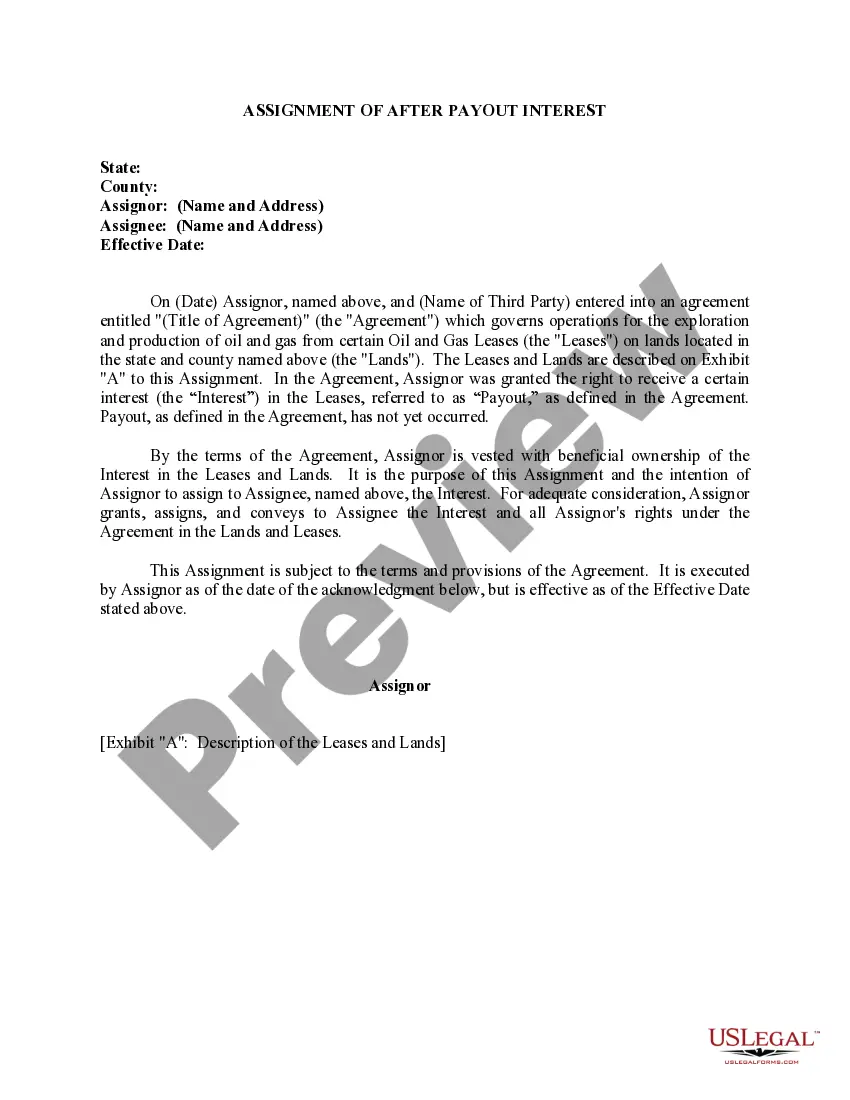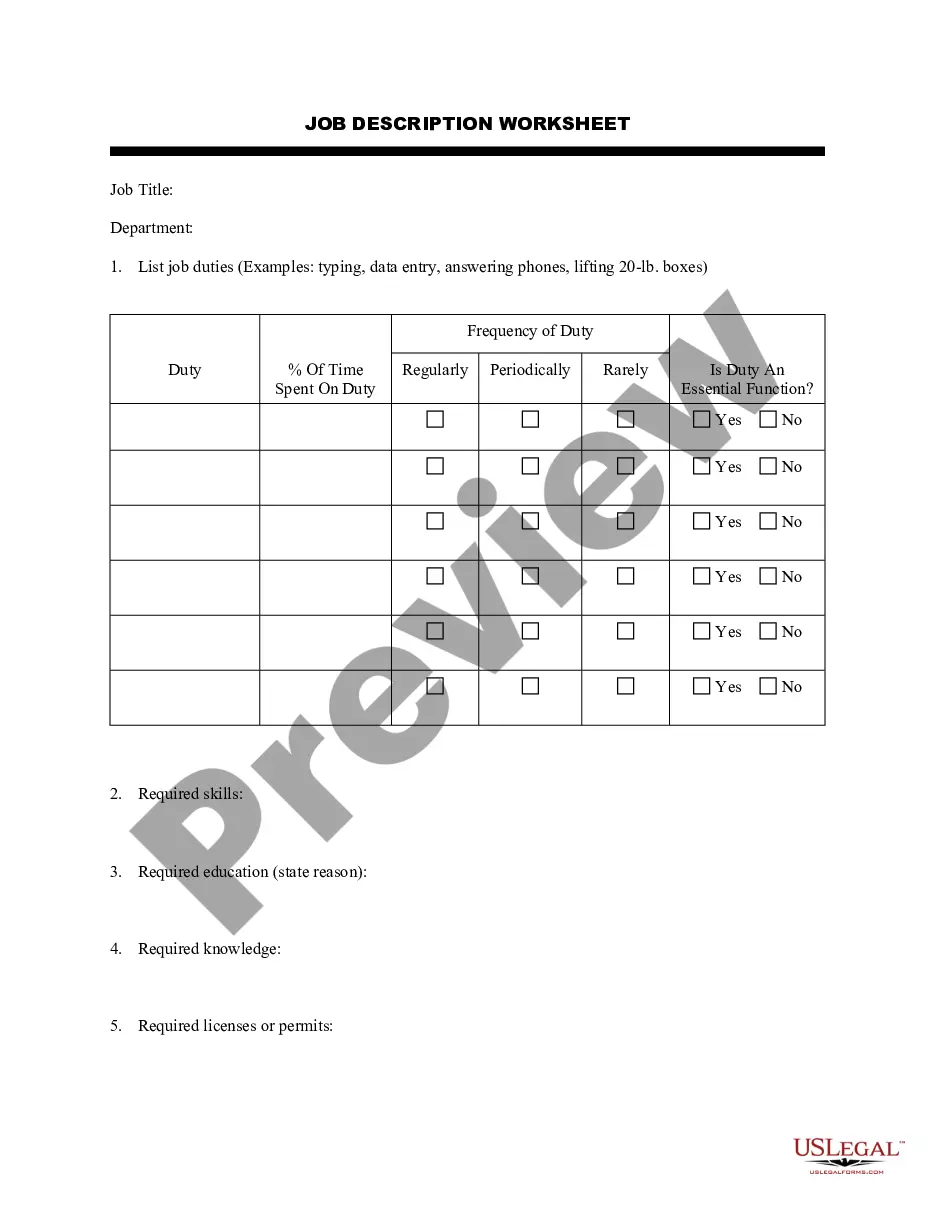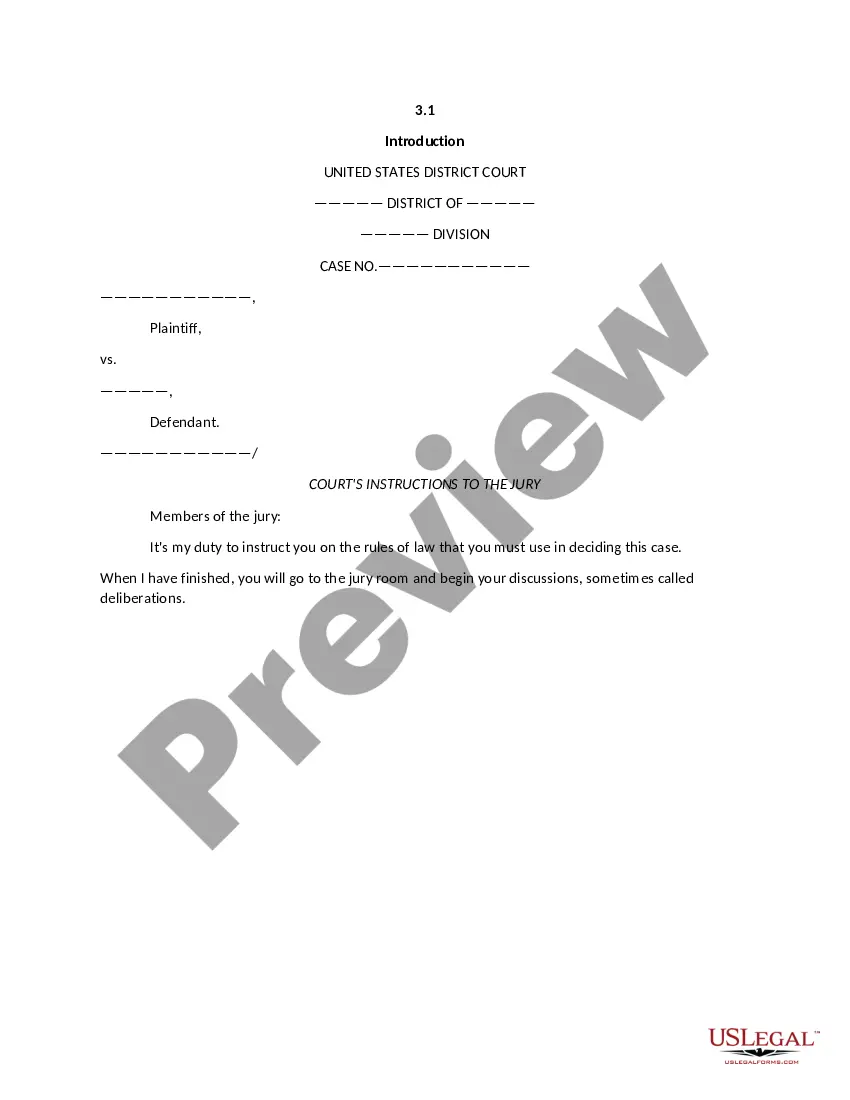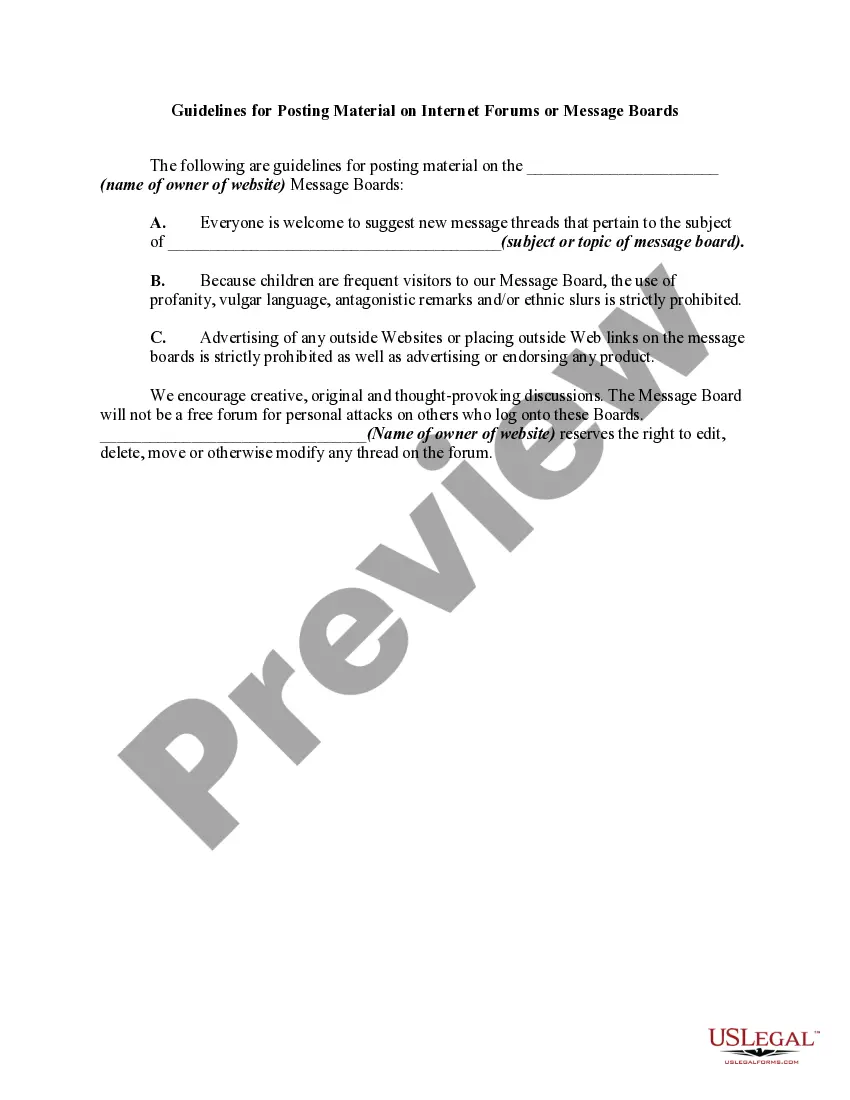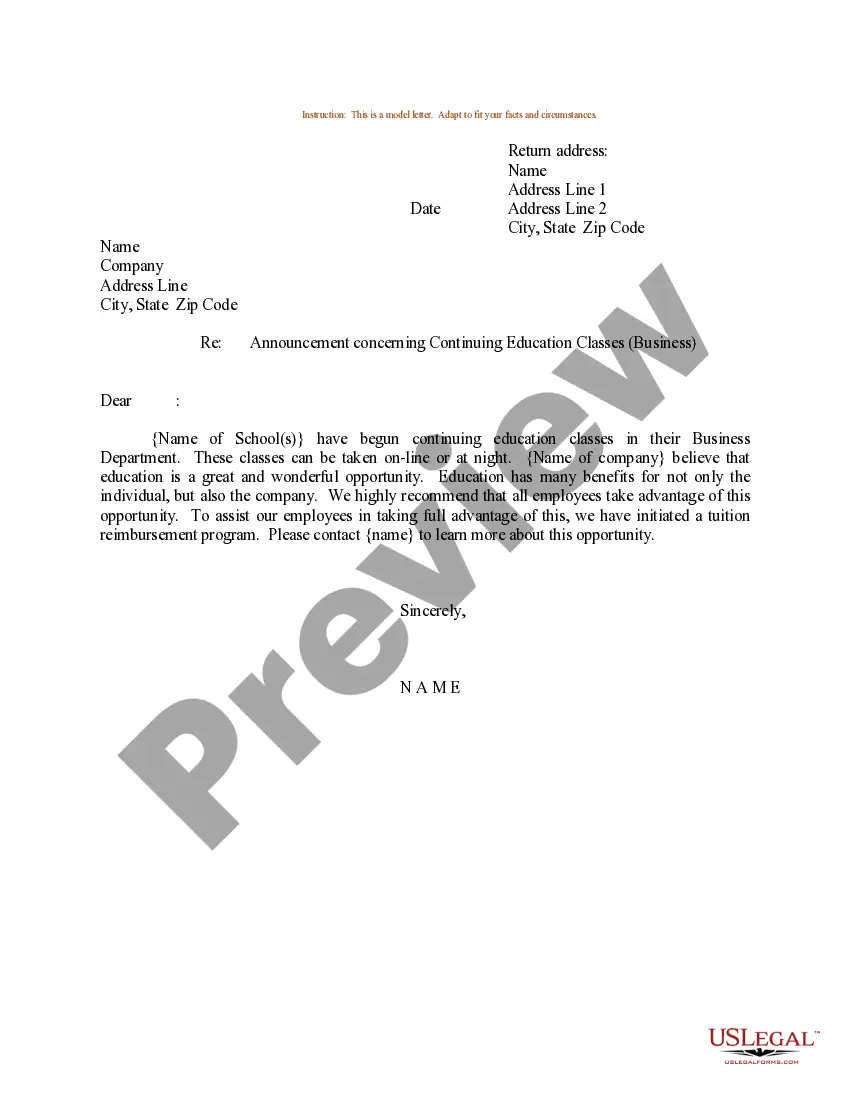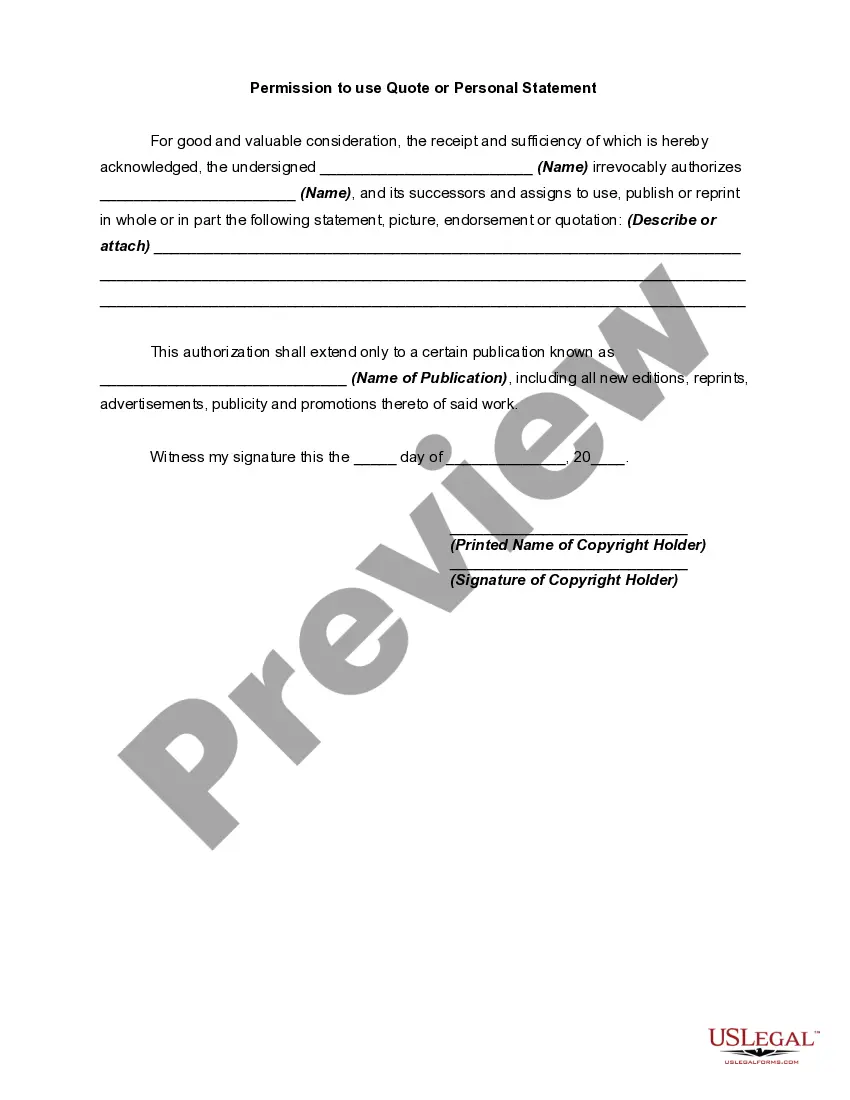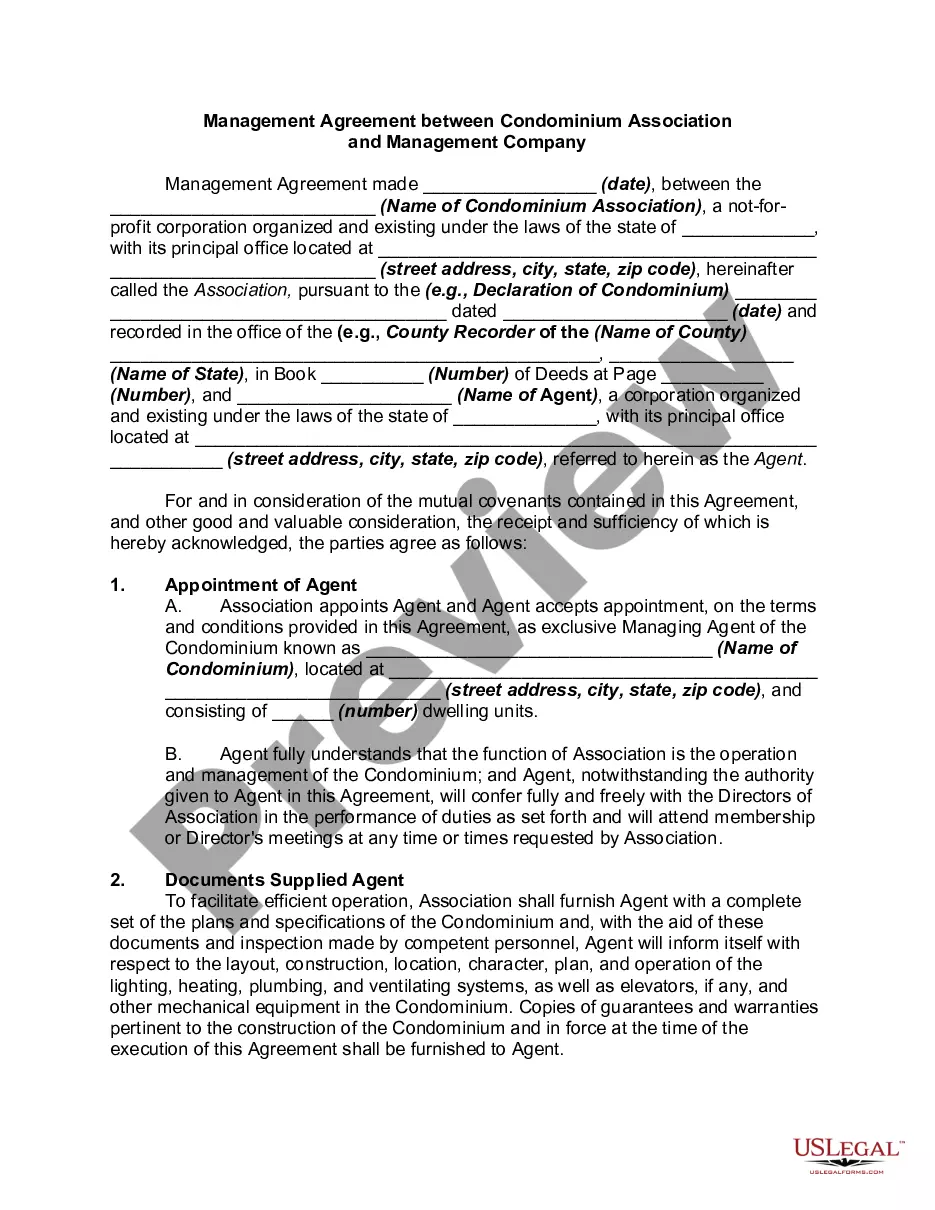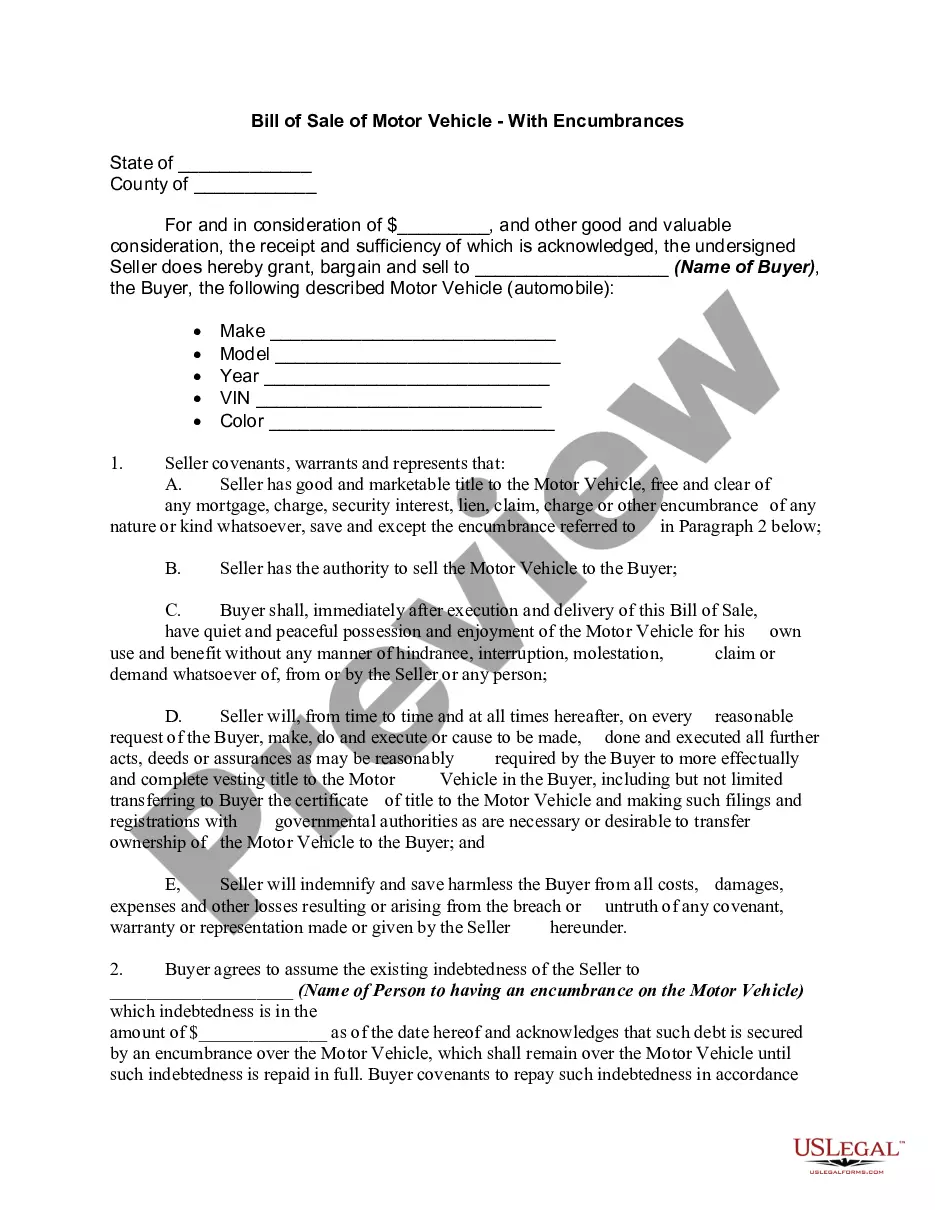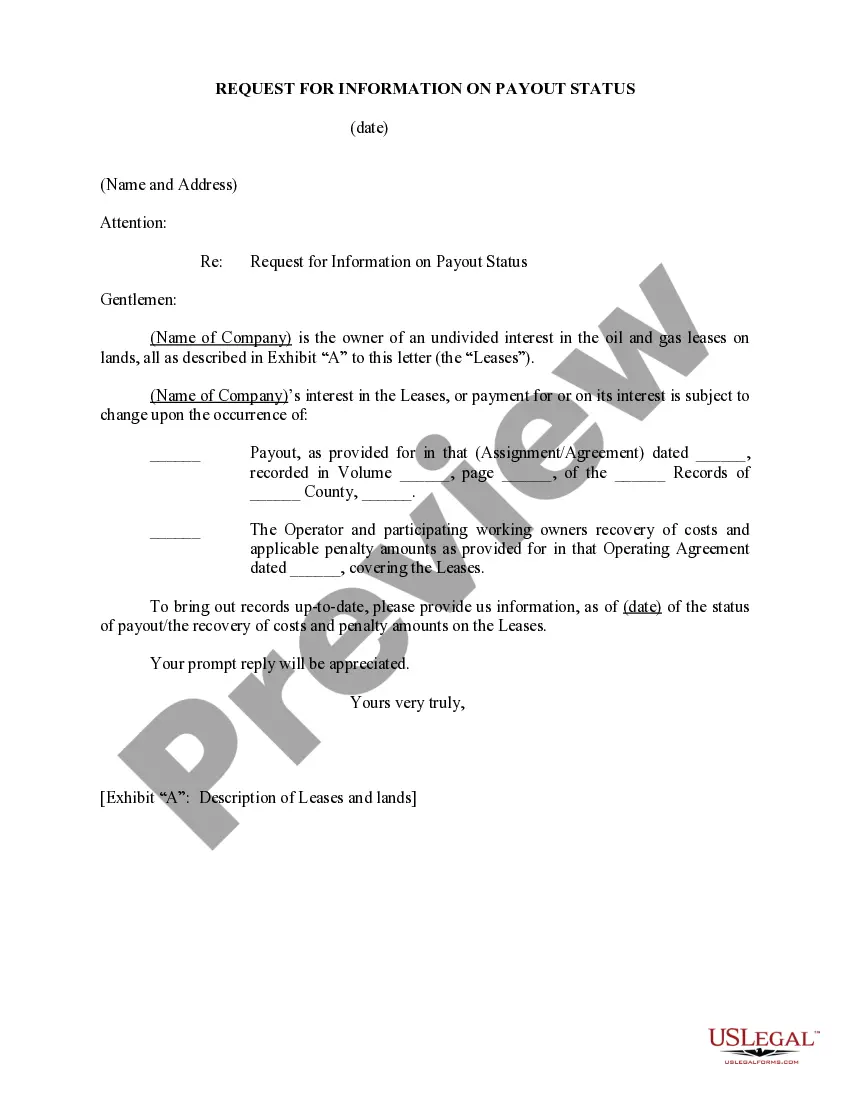Vermont Request For Information on Payout Status
Description
How to fill out Request For Information On Payout Status?
Choosing the best lawful document template could be a struggle. Obviously, there are a lot of layouts available on the net, but how will you get the lawful kind you require? Make use of the US Legal Forms website. The service gives a huge number of layouts, like the Vermont Request For Information on Payout Status, that can be used for company and personal needs. All of the types are checked out by professionals and meet up with state and federal demands.
In case you are previously listed, log in for your account and click the Acquire key to obtain the Vermont Request For Information on Payout Status. Utilize your account to search from the lawful types you may have ordered earlier. Go to the My Forms tab of the account and acquire one more backup of the document you require.
In case you are a fresh user of US Legal Forms, allow me to share simple instructions for you to follow:
- First, make sure you have selected the right kind for the area/state. You can examine the form utilizing the Review key and browse the form outline to ensure this is basically the best for you.
- If the kind is not going to meet up with your expectations, make use of the Seach discipline to find the right kind.
- Once you are certain the form is suitable, select the Buy now key to obtain the kind.
- Choose the pricing program you want and type in the essential details. Build your account and purchase the order using your PayPal account or bank card.
- Pick the file file format and down load the lawful document template for your system.
- Comprehensive, change and print out and sign the obtained Vermont Request For Information on Payout Status.
US Legal Forms is the largest library of lawful types where you can find different document layouts. Make use of the company to down load skillfully-produced files that follow express demands.
Form popularity
FAQ
Generally, the Department processes e-filed returns in about 6-8 weeks, while paper returns typically take about 8-12 weeks. The Department will begin processing returns in February. Returns are held until the Department receives W-2 withholding reports from employers, which are due on Feb. 1.
Step 1: Go to the e-Filing portal homepage. Step 2: Enter the user ID and password. Step 3: Go to e-File tab > Income Tax Returns > View Filed Returns. Step 4: Now you can check the refund status for the desired Assessment year. Status 1: When refund is issued: Status 2: When refund is partially adjusted:
Vermont Retirement Taxes It taxes most forms of retirement income at rates ranging from 3.35% to 8.75%. This includes Social Security retirement benefits and income from most types of retirement accounts. The only type of retirement income that's exempt from Vermont taxes is federal railroad retirement benefits. Vermont Retirement Tax Friendliness - SmartAsset smartasset.com ? retirement ? vermont-retirement-... smartasset.com ? retirement ? vermont-retirement-...
Email: tax.rett@vermont.gov Hours: Mon, Tue, Thu, Fri, a.m. - p.m. We can also help with questions regarding Land Gains Tax, Real Estate Withholding, Land Gains Withholding Tax, and Property Transfer Tax.
You can choose one of the following methods to check the status of your CRA tax refund: Use the instructions provided in My Account. Use the CRA mobile app MyCRA. Call 1-800-959-1956. The CRA suggests waiting eight weeks after filing the return before calling. How to Check the Status of your CRA Tax Refund - MileIQ mileiq.com ? blog-en-ca ? check-status-cra-tax-ref... mileiq.com ? blog-en-ca ? check-status-cra-tax-ref...
After you have filed your return, you may check the status of your refund on myVTax. You will need: Your Social Security Number (SSN) or Individual Taxpayer Identification Number (ITIN) Last Name. Check Your Return or Refund Status | Department of Taxes Vermont Department of Taxes (.gov) ? individuals ? refund Vermont Department of Taxes (.gov) ? individuals ? refund
You can check the status of your refund is by selecting Check the Status of Your Return located on the myVTax homepage ( ). Please wait at least 72 hours for e-filed returns and 8-10 weeks for paper-filed returns before checking the status of your refund.