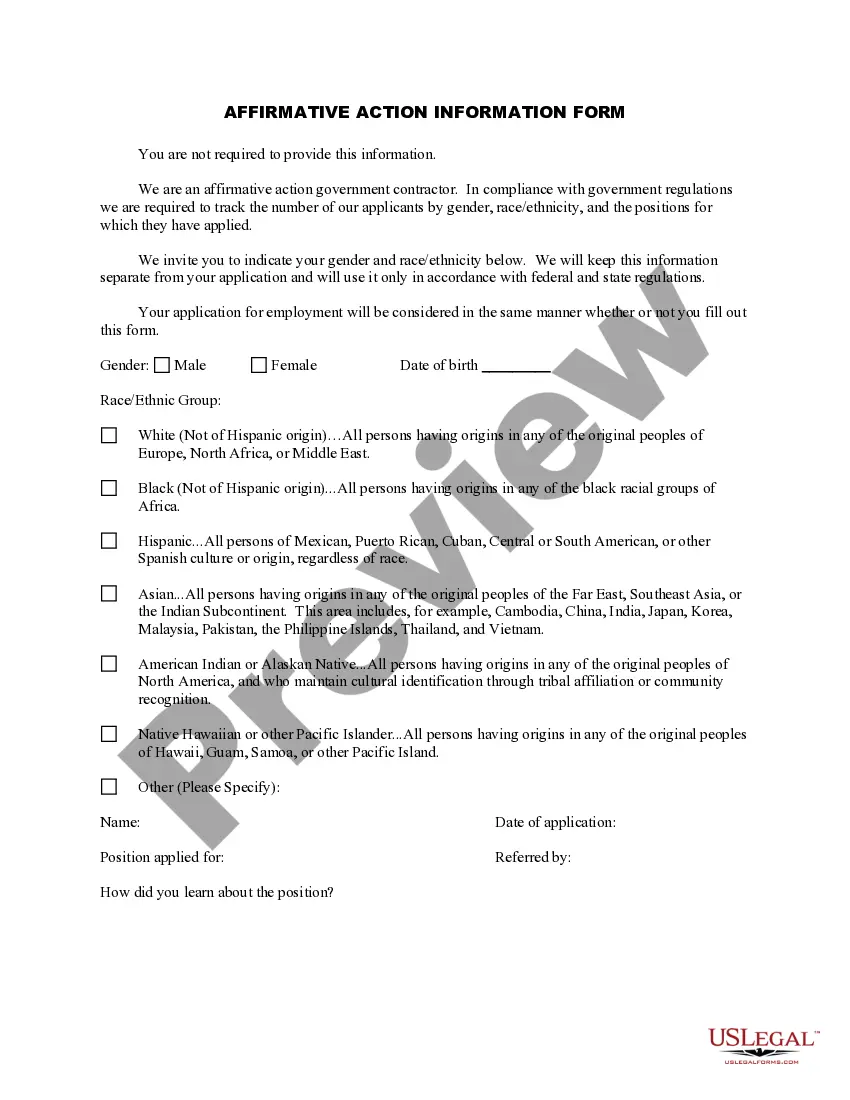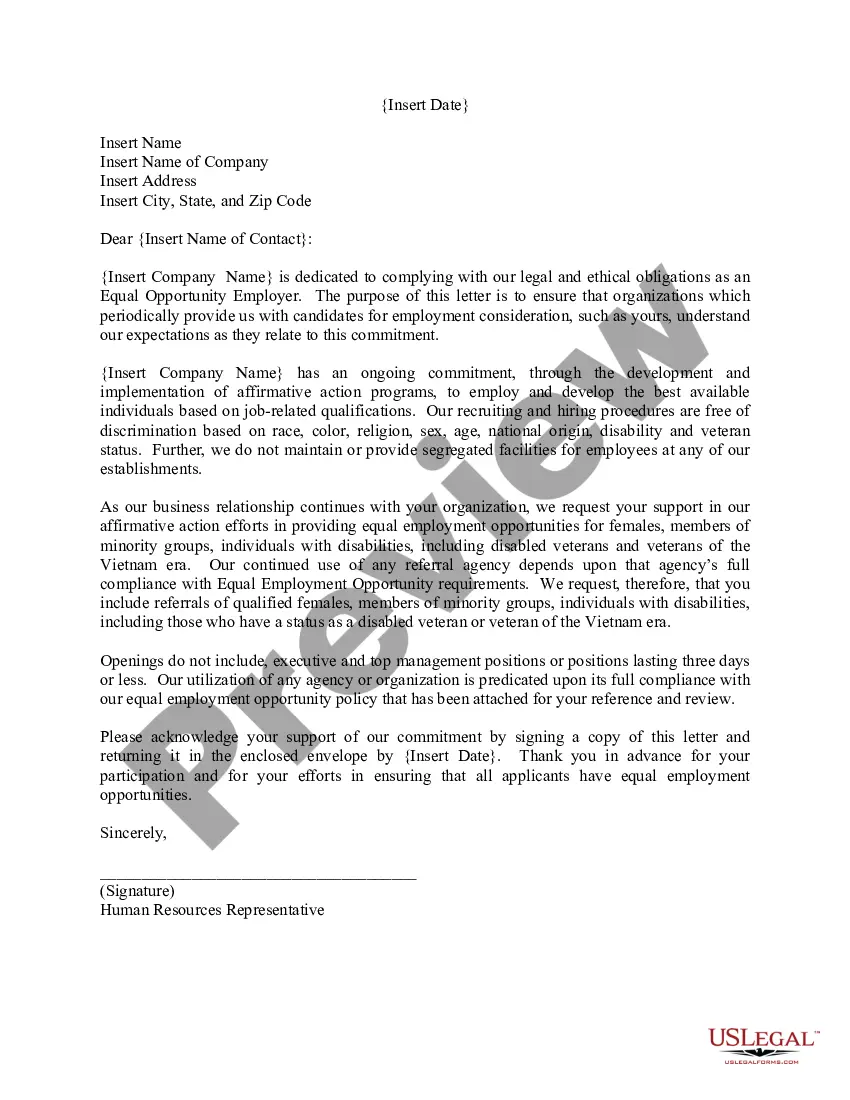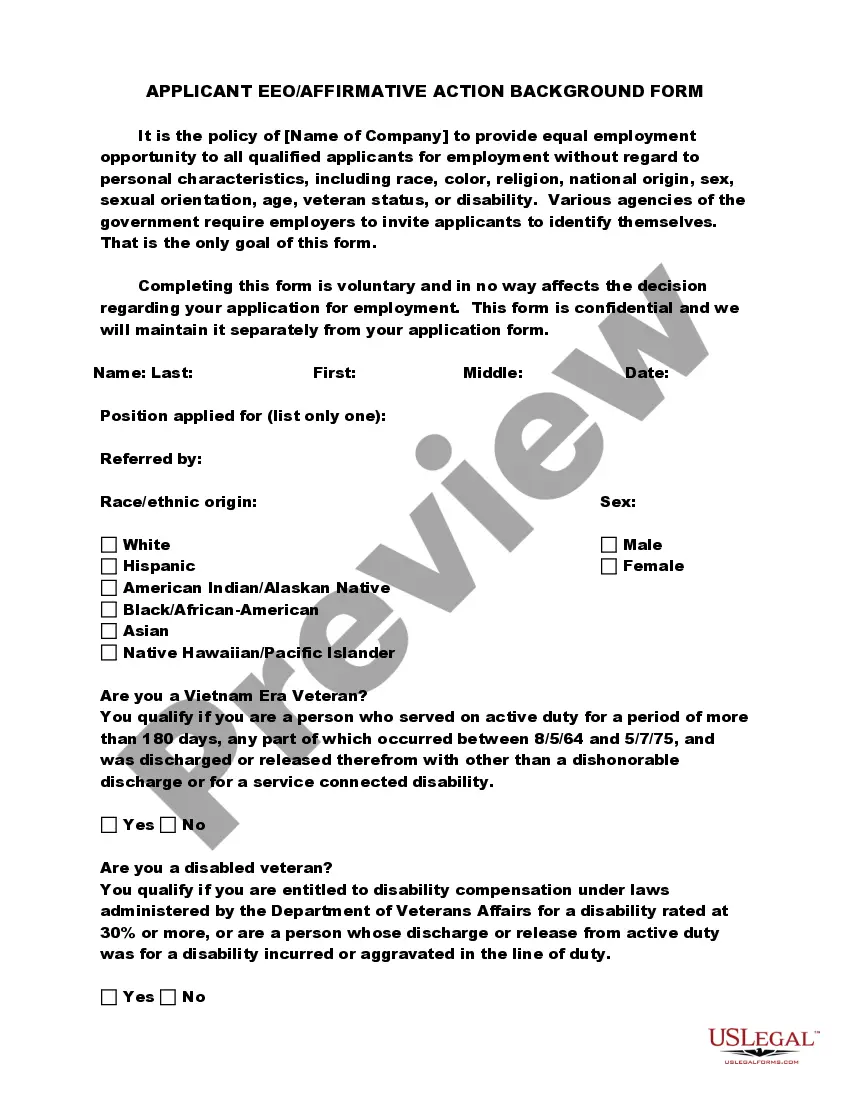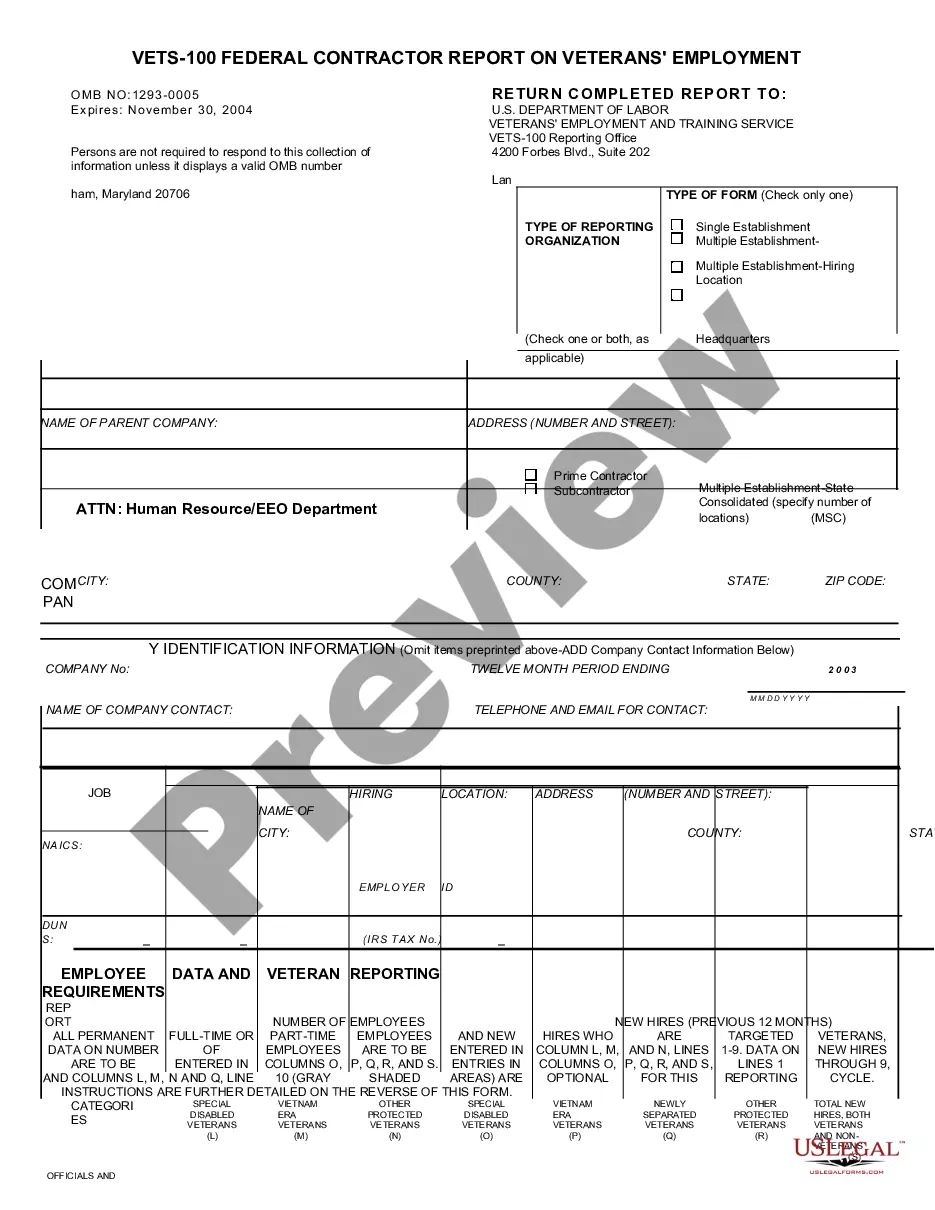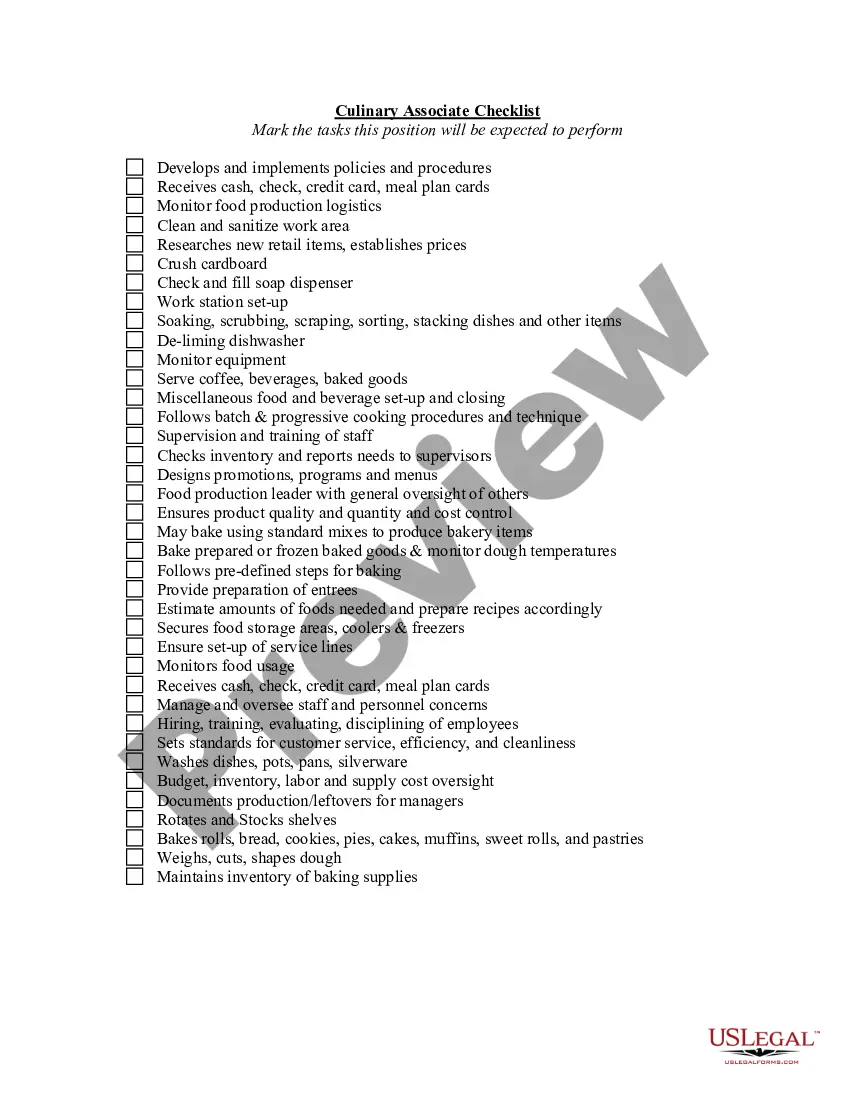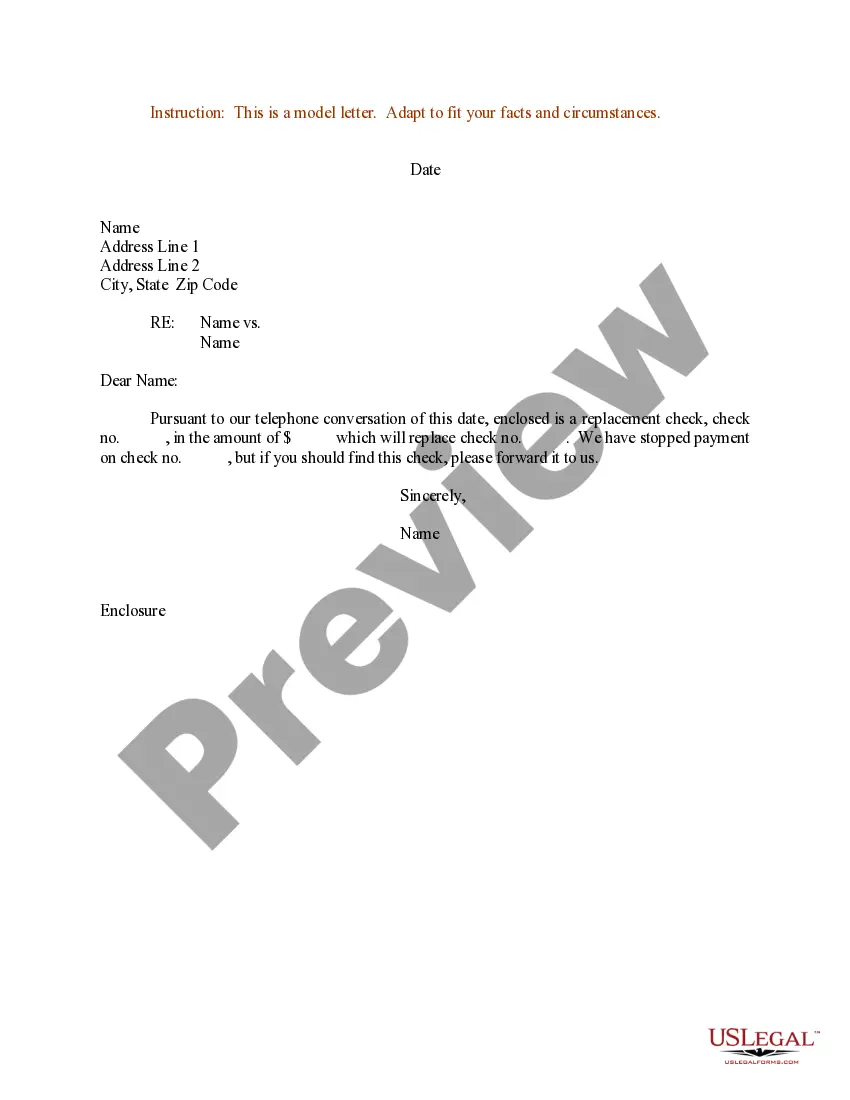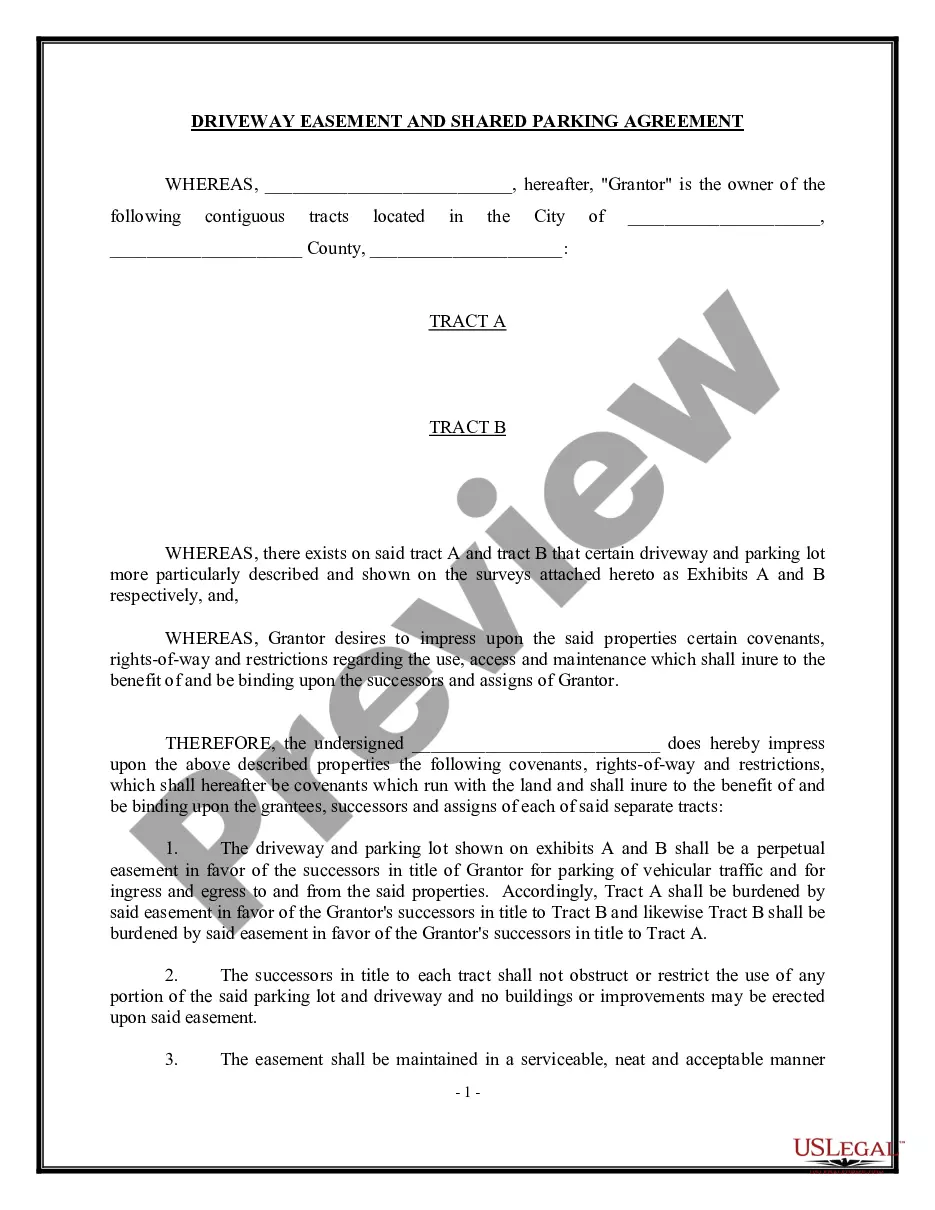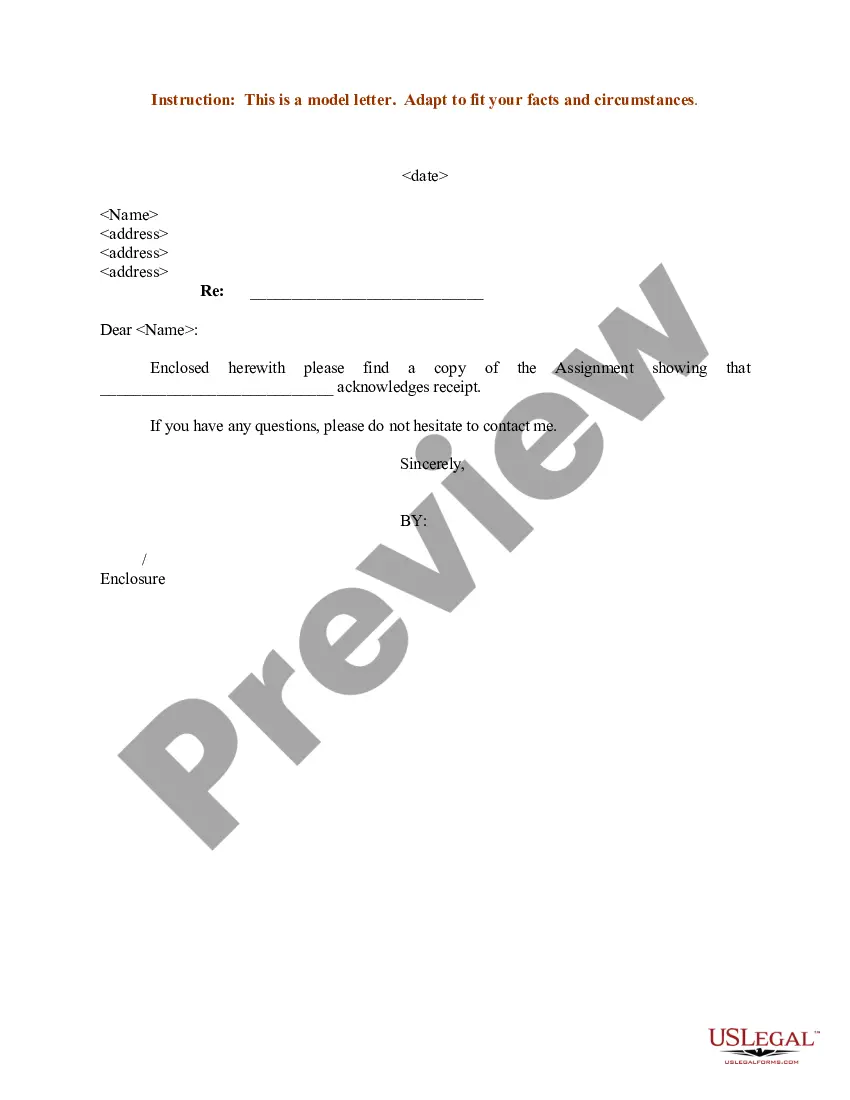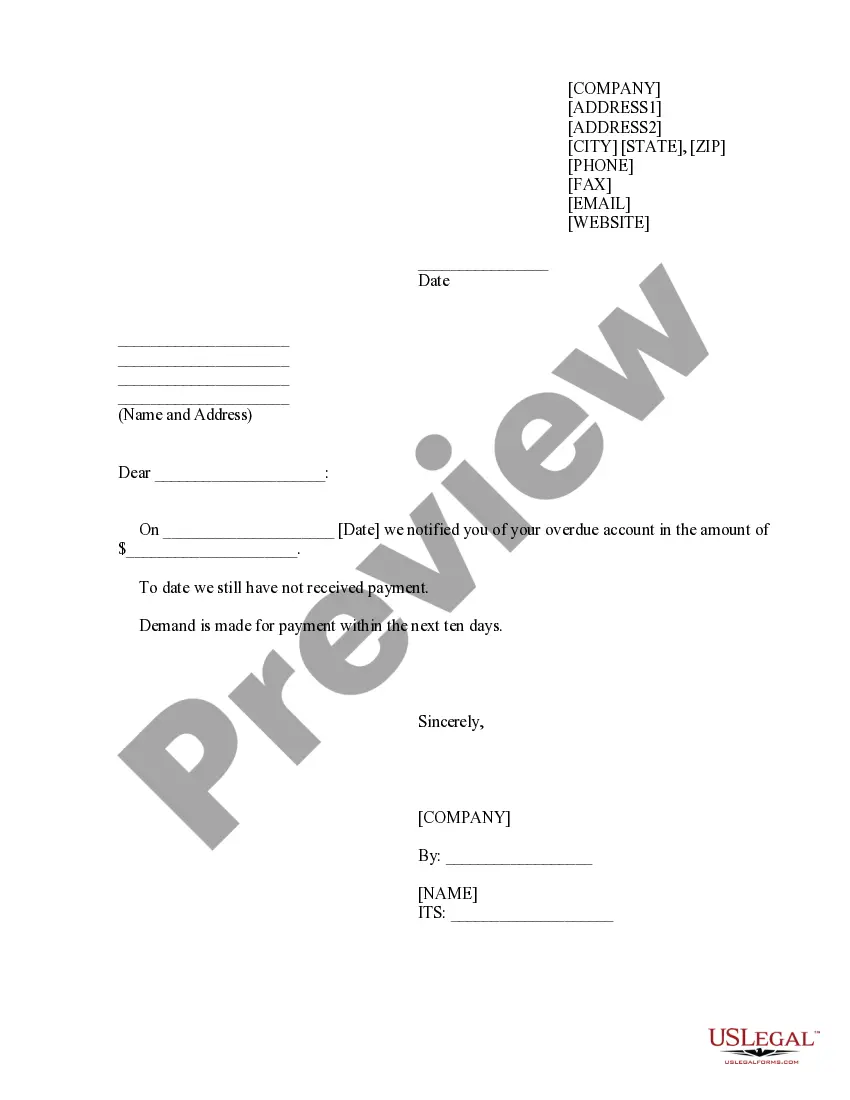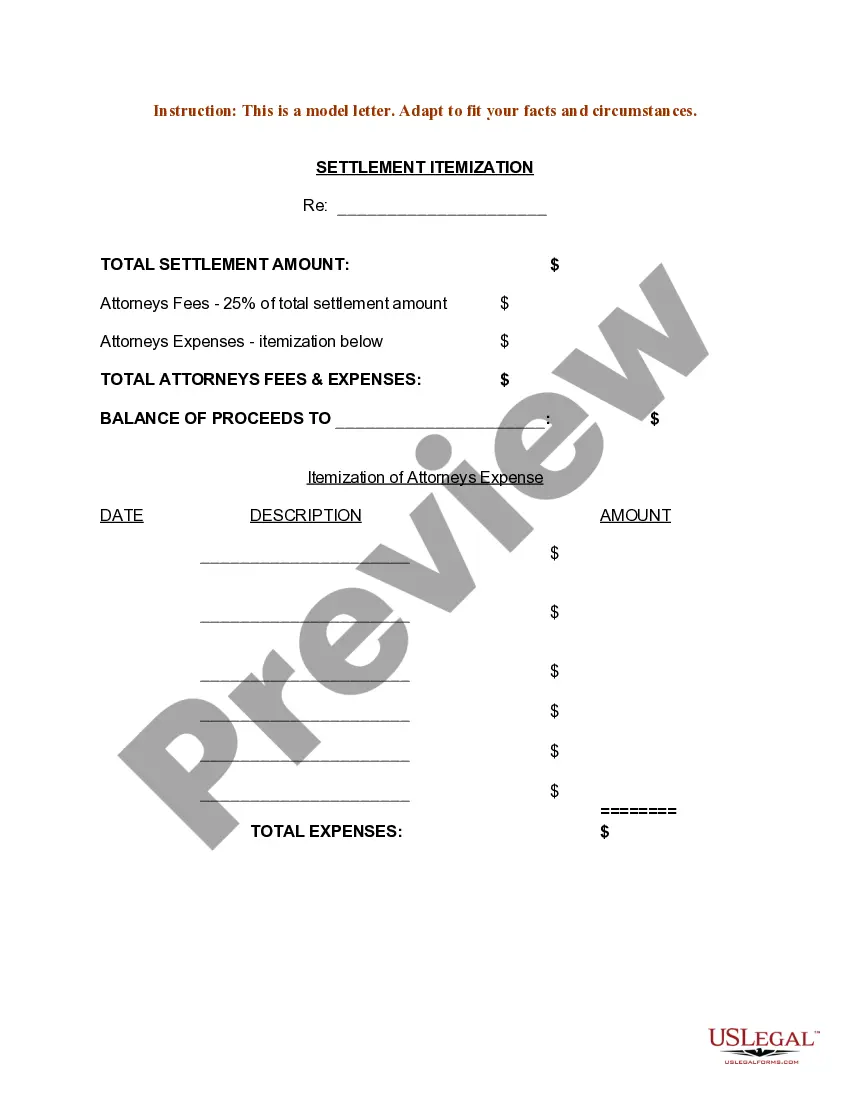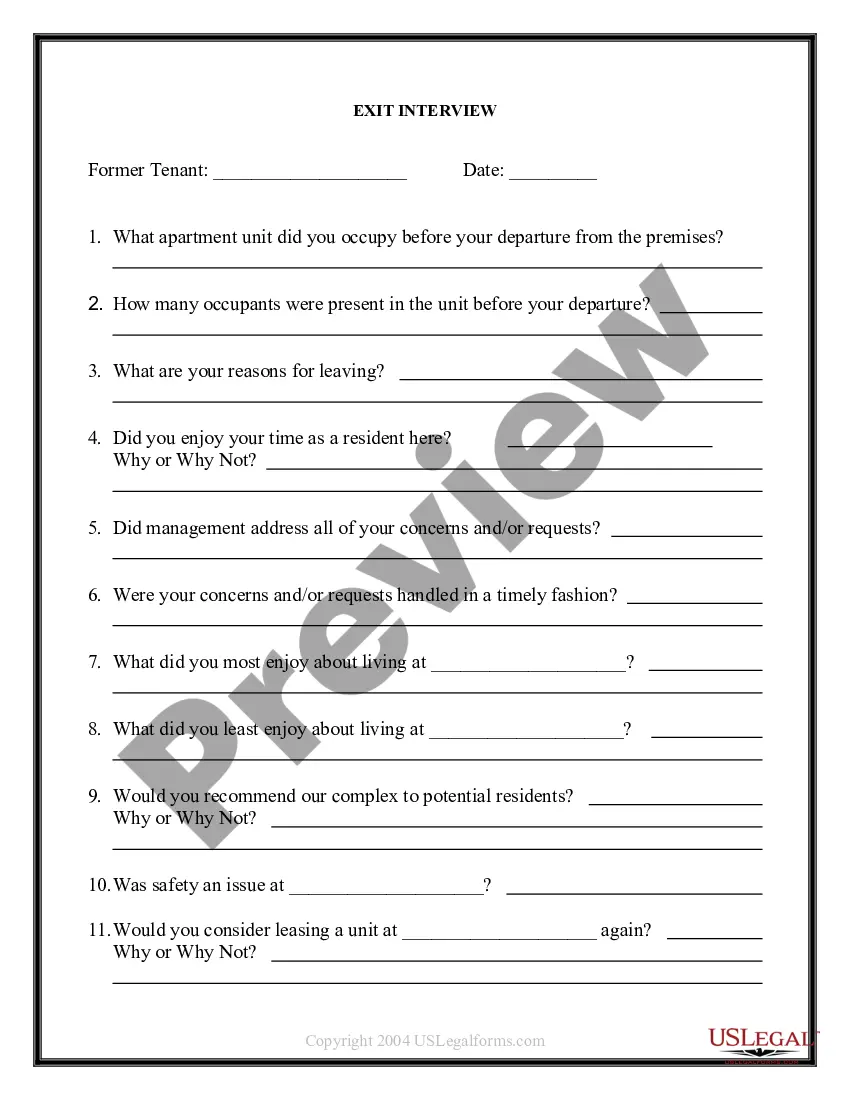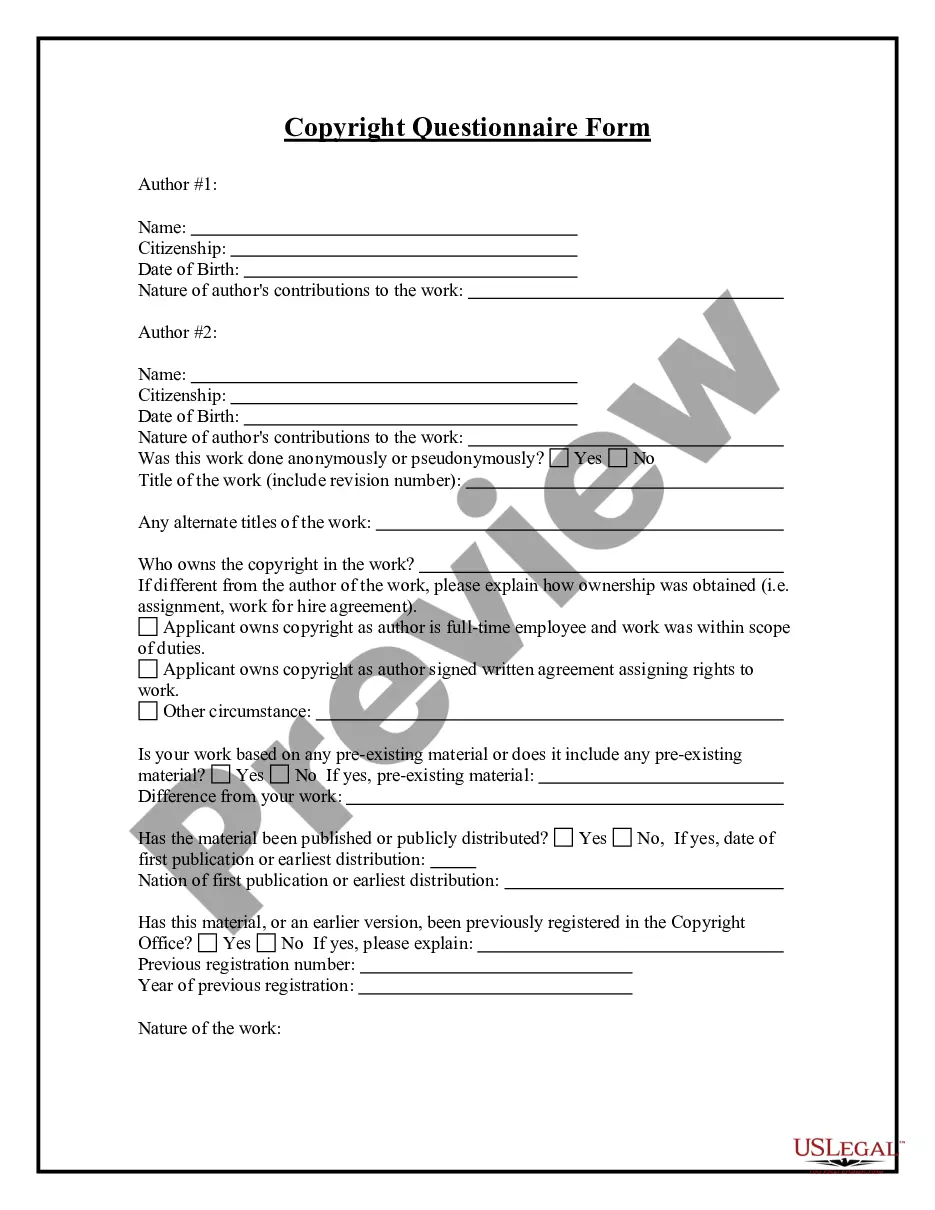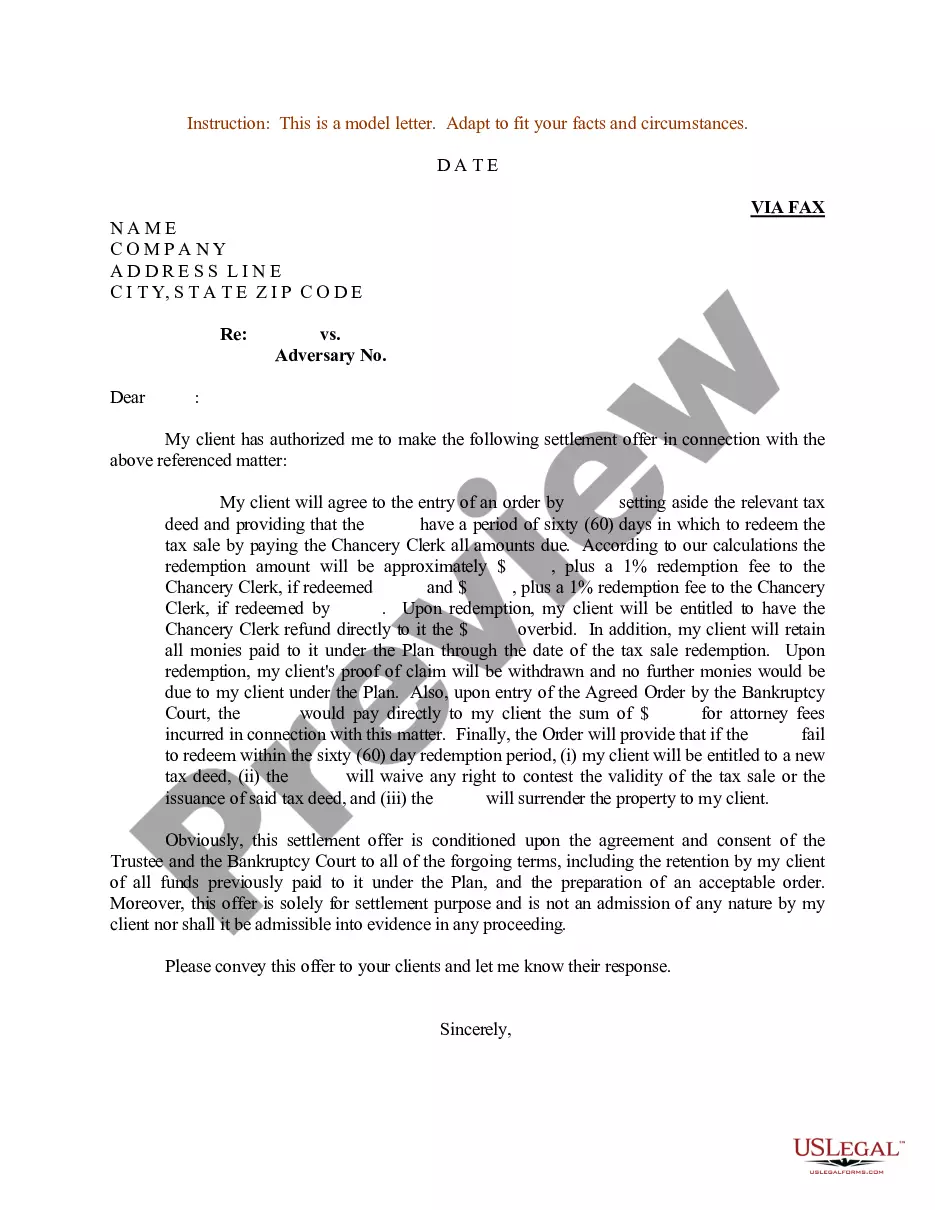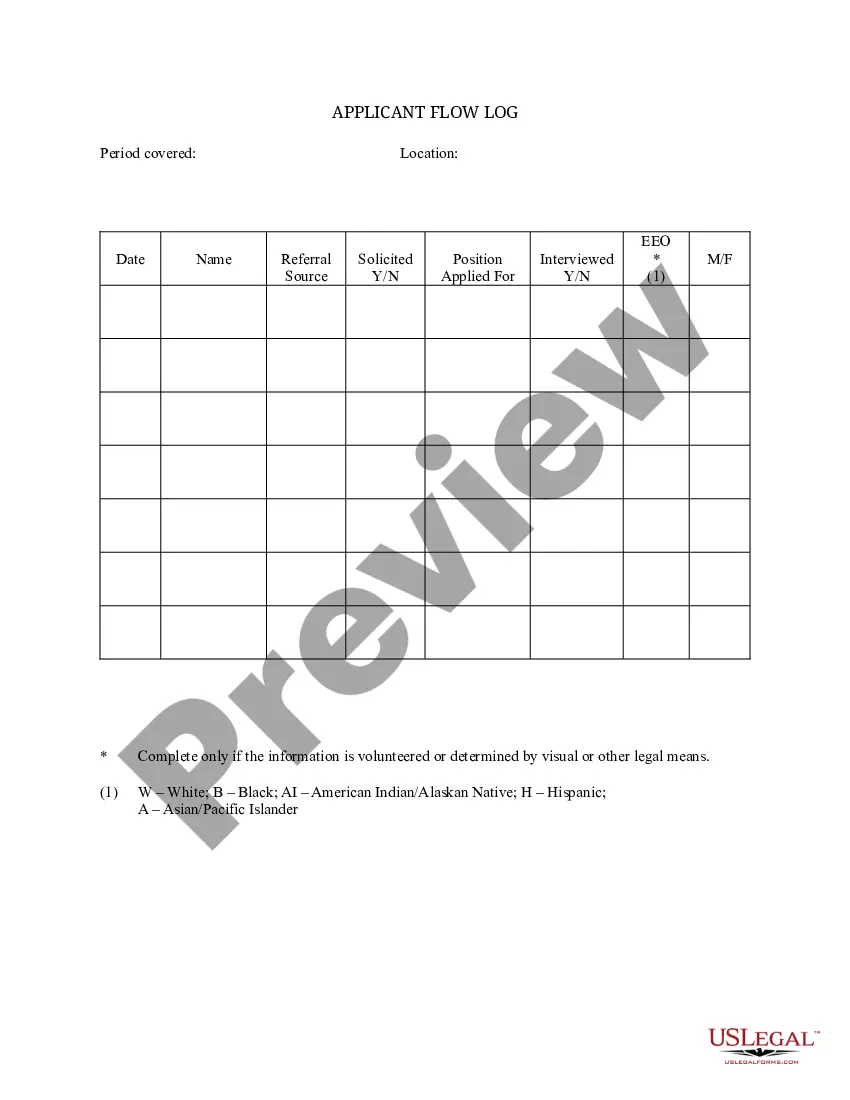Vermont Applicant Flow Log
Description
How to fill out Applicant Flow Log?
Are you presently in a situation where you need documents for both business or personal purposes almost every time.
There are numerous authentic record templates accessible online, but finding versions you can trust is not simple.
US Legal Forms offers a plethora of form templates, like the Vermont Applicant Flow Log, that are created to comply with state and federal regulations.
Once you find the correct form, click Purchase now.
Choose the pricing plan you need, fill in the required information to create your account, and complete the purchase using your PayPal or credit card.
- If you are currently familiar with the US Legal Forms website and have an account, simply Log In.
- Then, you can download the Vermont Applicant Flow Log template.
- If you do not have an account and wish to start using US Legal Forms, follow these steps.
- Locate the form you require and confirm it is for the correct city/region.
- Use the Review button to evaluate the form.
- Check the details to ensure you have selected the correct form.
- If the form is not what you are looking for, utilize the Search field to find the form that suits your needs.
Form popularity
FAQ
Reproducing the IssueNavigate to Admin Center > Add New Employee wizard and Hire a new employee to an existing mass Position.Submit the Hire.Expected Result: New position should be created and assigned to the Job Information of the changed employee.Actual Result: New record was added to existing position used.
What is a job status? A job status tells you where the job is in the hiring processwhether a hiring agency is accepting applications, reviewing applications, has completed the hiring process, or canceled the job. Accepting applications. This job announcement is open and accepting applications.
ProcedureGo to Admin Center Configure Object Definitions .Select Object Definitions Hire Template.Go to Admin Center Manage Data .Select Create New Hire Template .Add the required information:Add the first step for the template for the Add New Employee wizard.More items...
Your "job application status" is the stage of your application within the overall process of trying to get a job. Some companies have online tools with which candidates can track their status on their own. Often, though, you must contact the hiring manager to ask about your status.
Provide with your S User ID and password: Click on Logon Icon....Add user and assign authorization:'Access my Launchpad' shall bring you to ONE Support Launchpad page.Scroll Down to SuccessFactors Administration.Click on 'Support User Management' Tile: This will allow you to add a new user.
Once candidates have applied for a job, applications have a status of received, in progress, offer, hired or closed. If the status is marked in progress, this means the application is still being considered and is in one of several stages of the human resources (HR) review process.
The job code is used to link an employee with a role. The same job code value, for example MUS830J, needs to exist in both the employee record and the role definition in the Family and Role platform component for the system to associate the employee with the HR Manager role.
Applicant flow data refers to records of hiring, such as promotions and other related employment actions used for the purpose of monitoring selection and employment practices. It is an important tool used in analyzing recruitment goals and is generally used for record keeping and statistical purposes.
Steps to define the Hire TemplatesGo to Admin Center> Manage Data.Select Create New> Hire Template.Add the required information:Add the first step or page to the template for the Add New Employee wizard:Save your changes or save a draft of the template to return to later.18-Oct-2020
The application status tells you where your application is within the application process. The statuses are different based on whether you've applied to a federal employee opportunity or you're student and have applied to an internship opportunity.