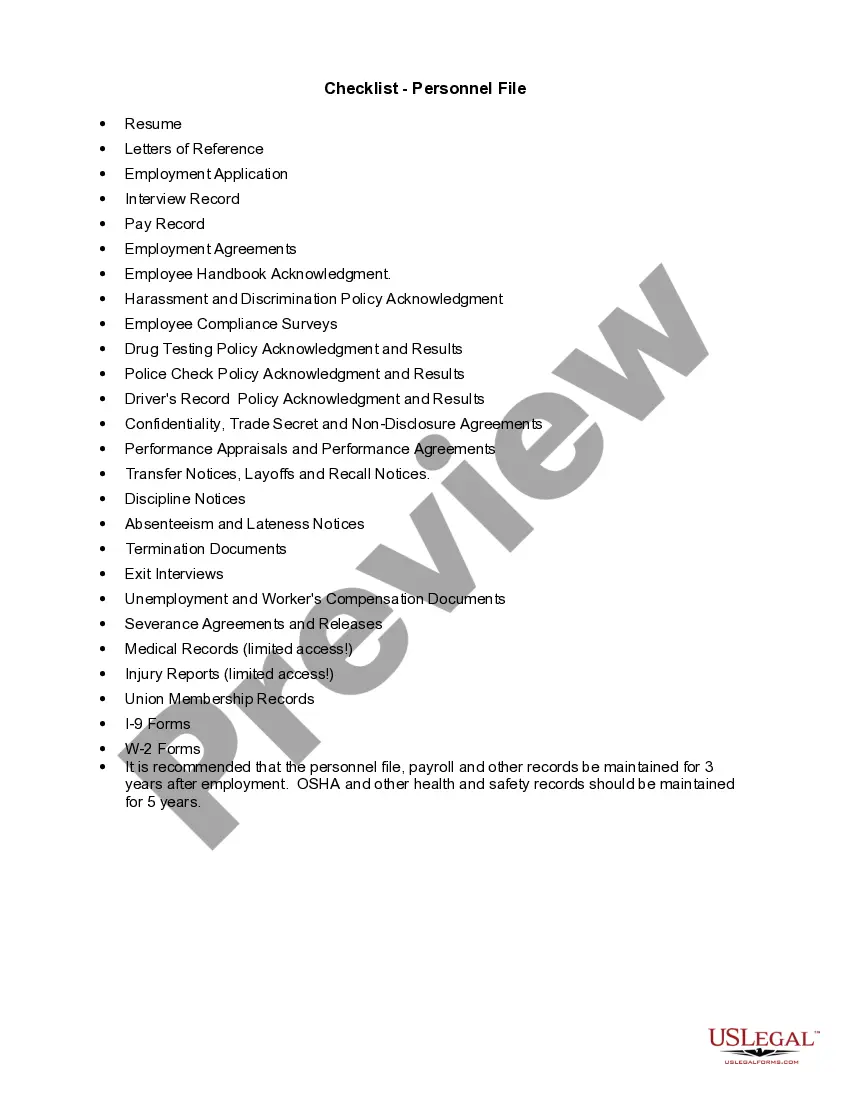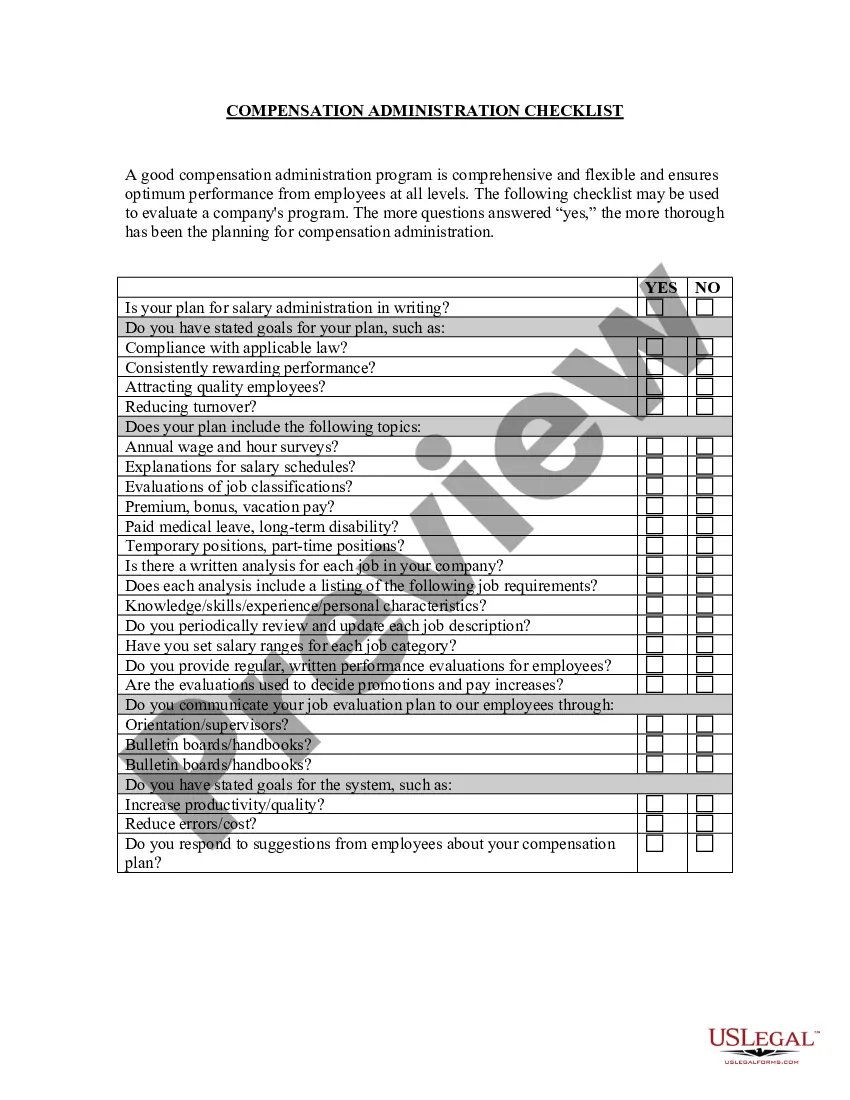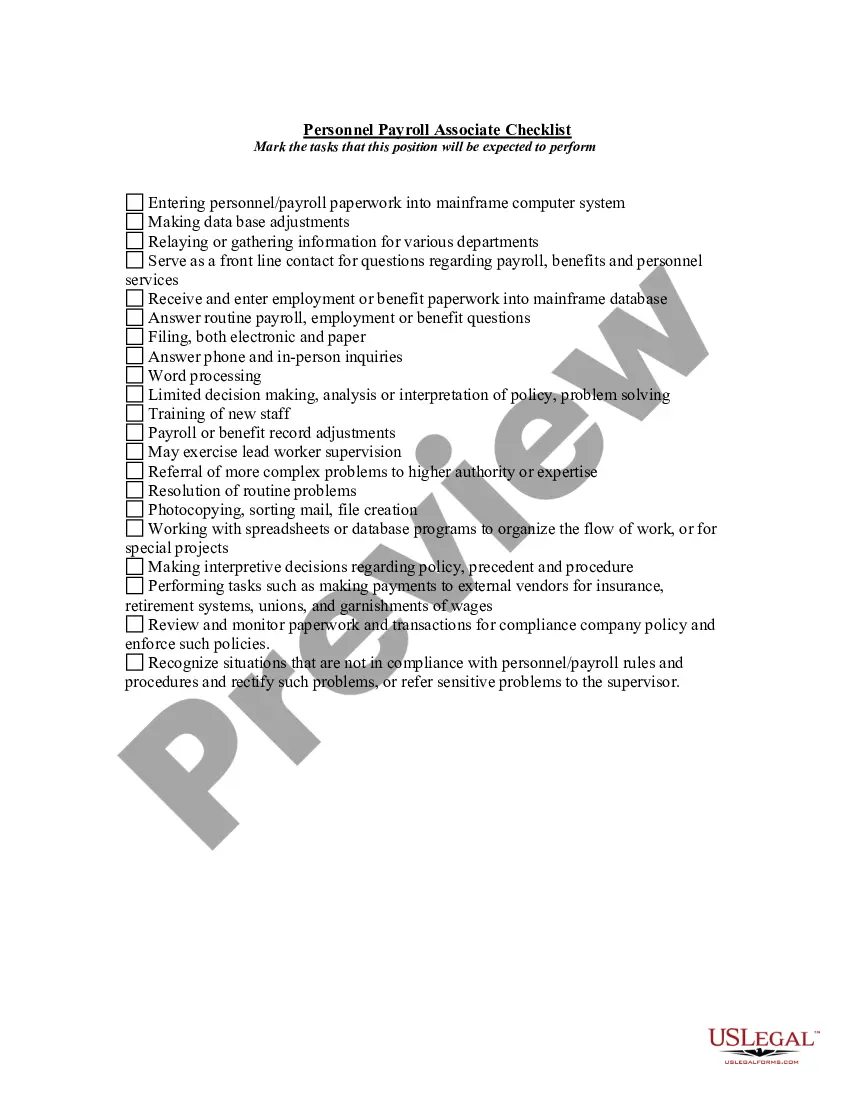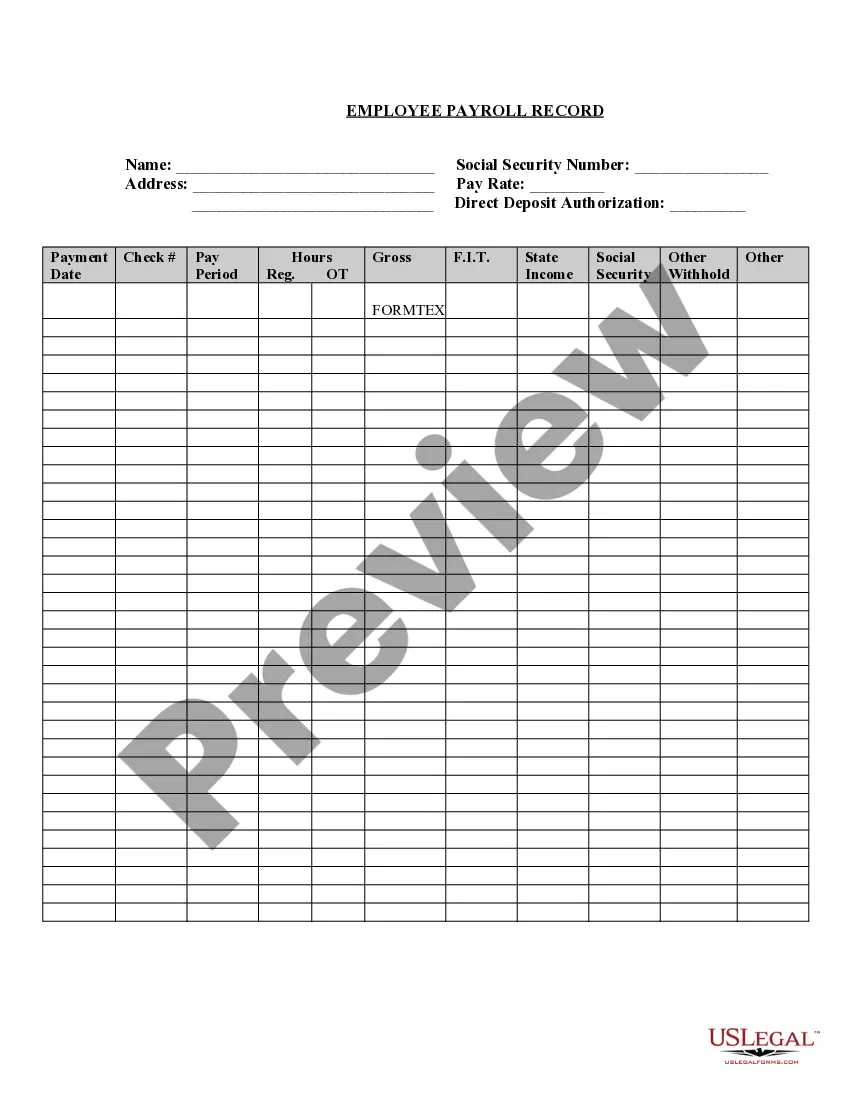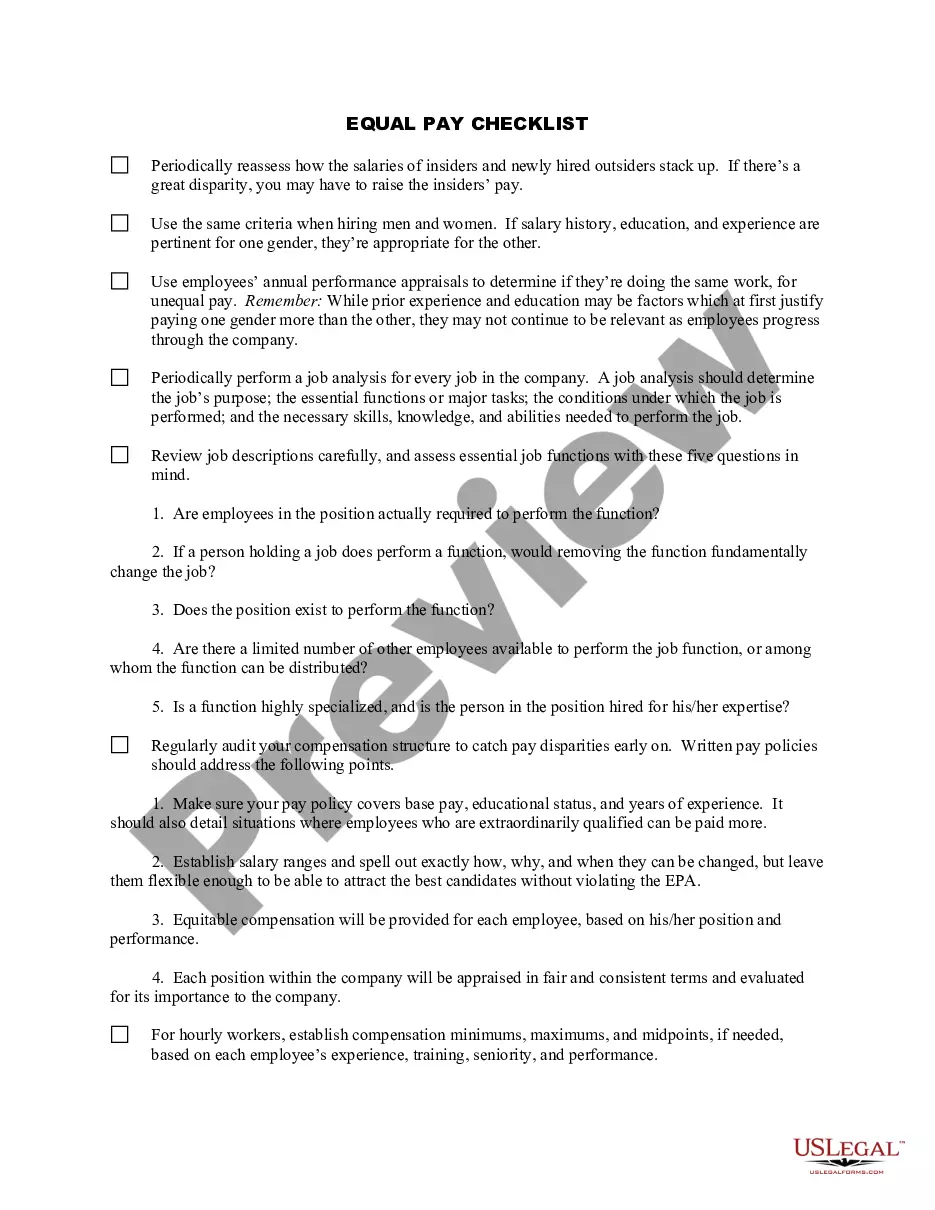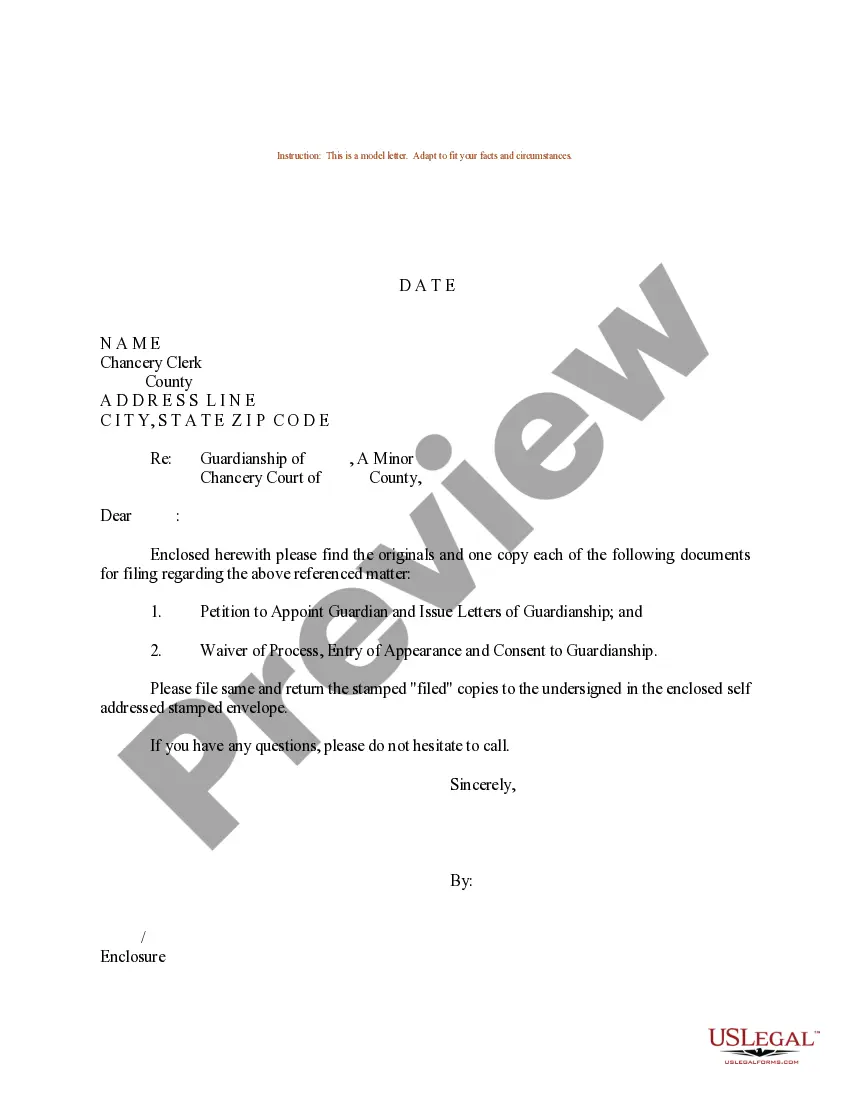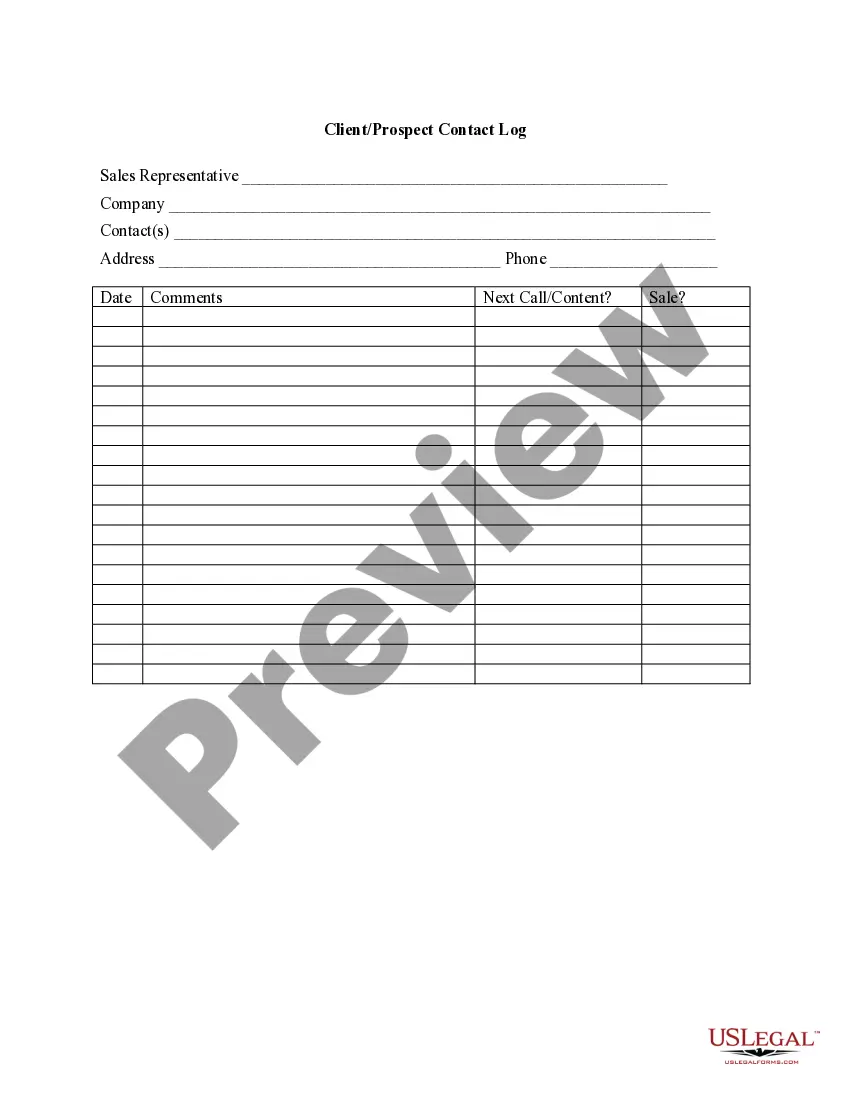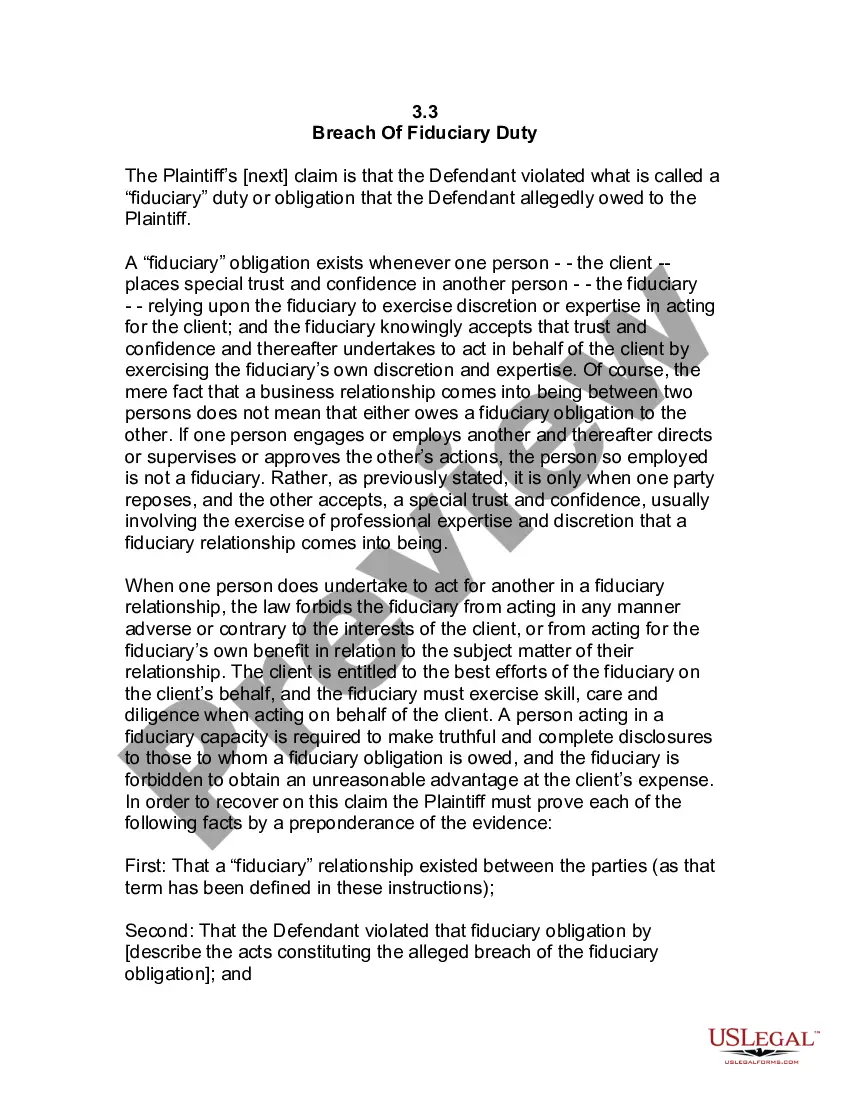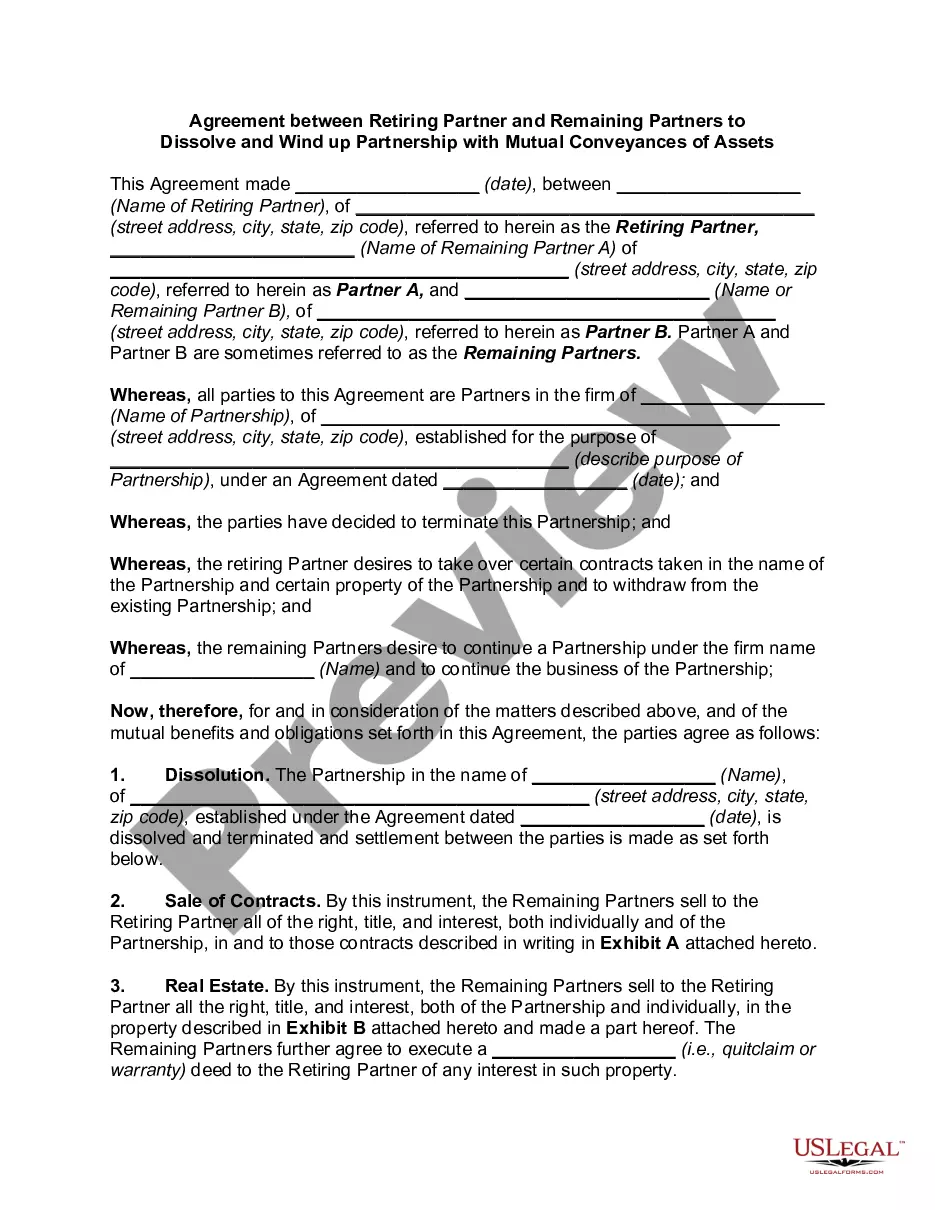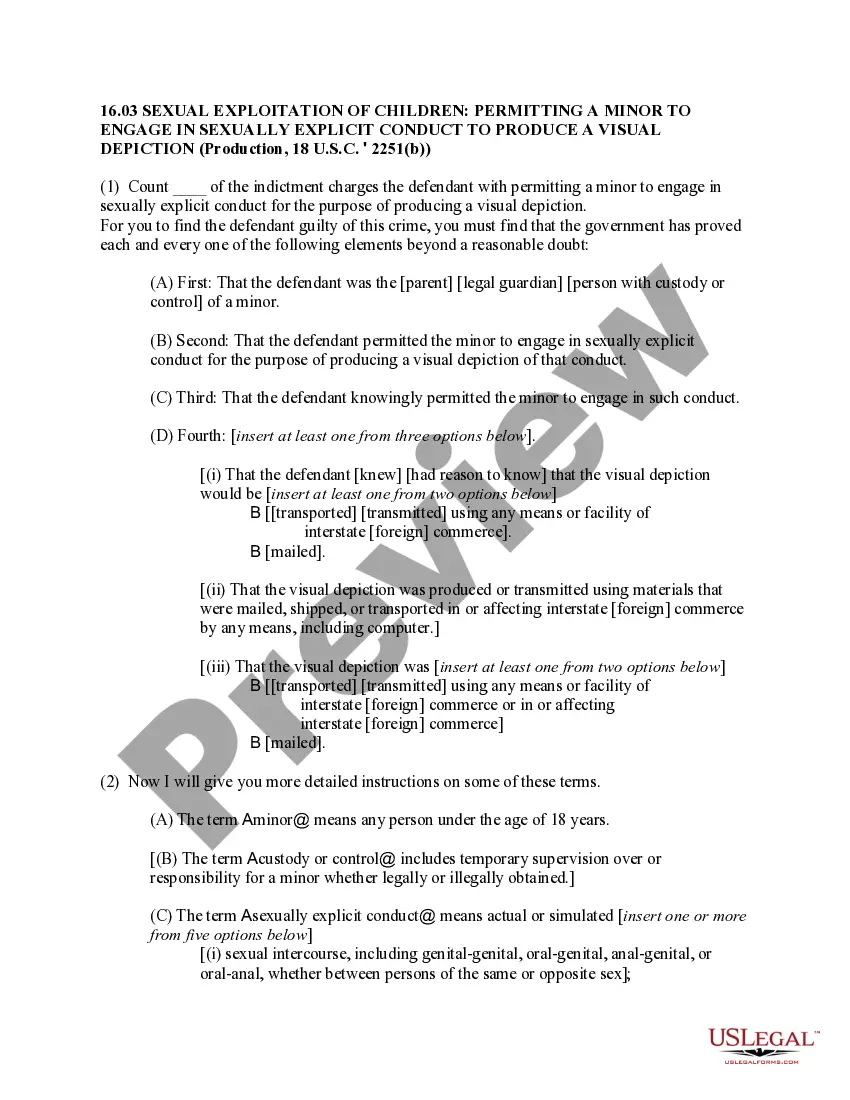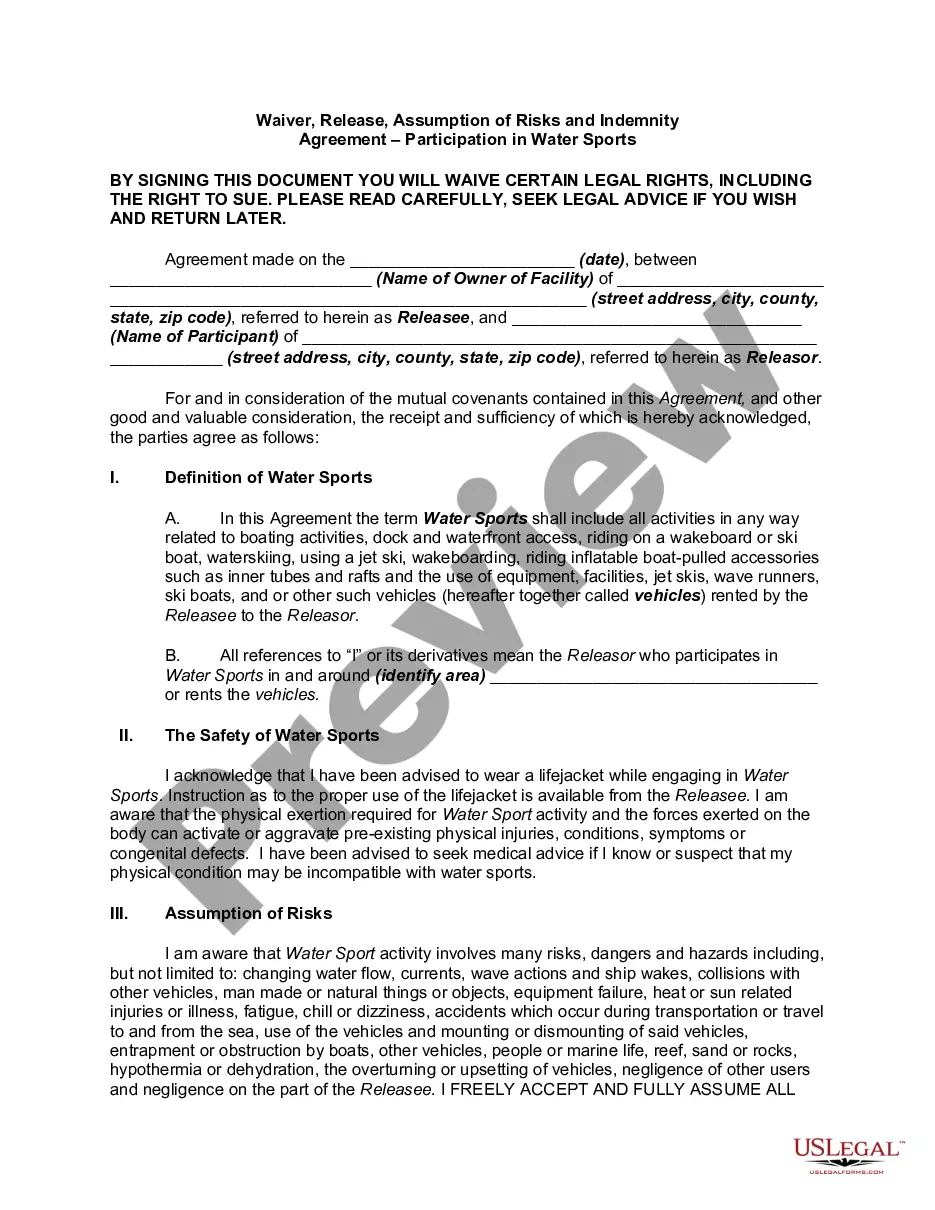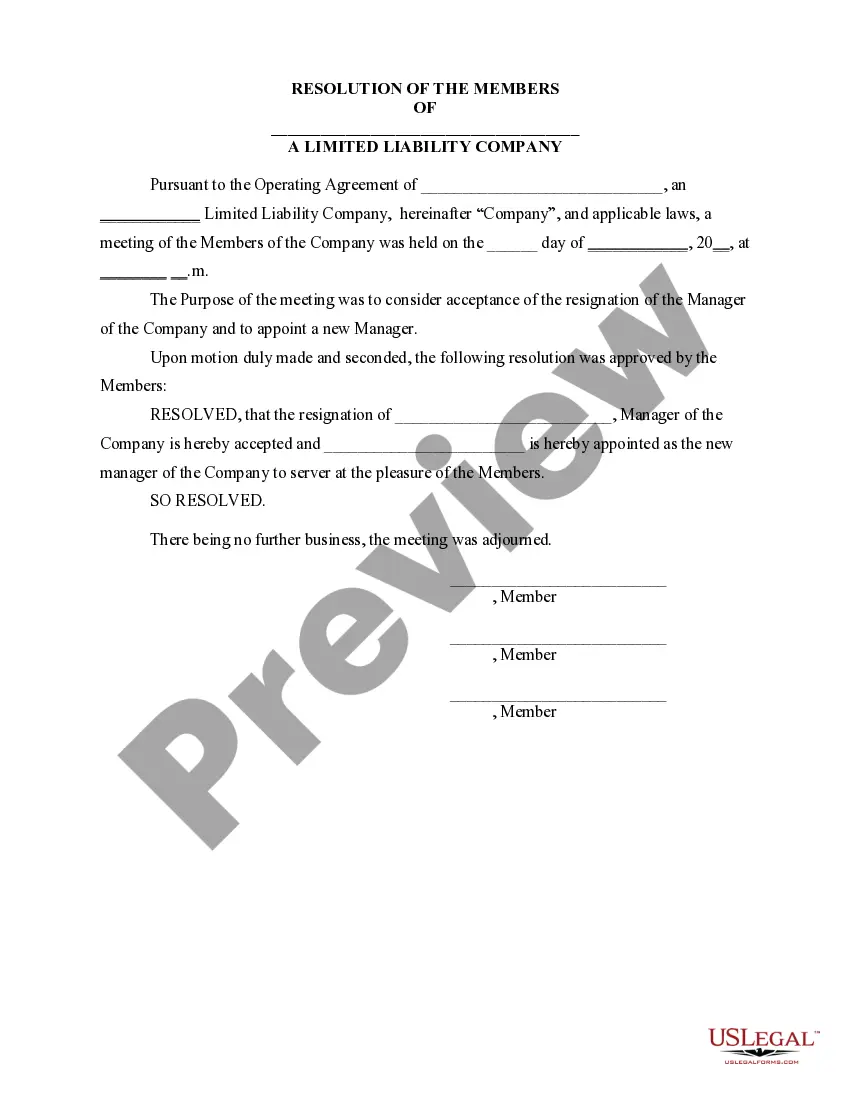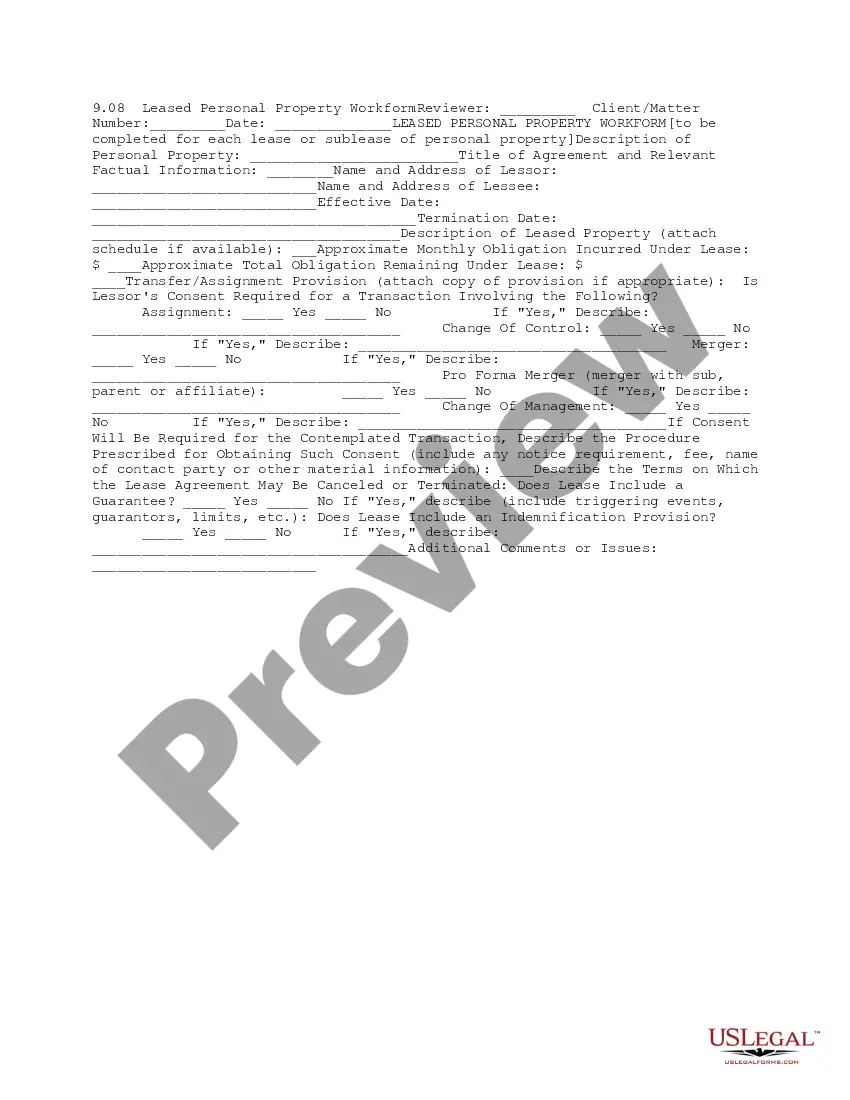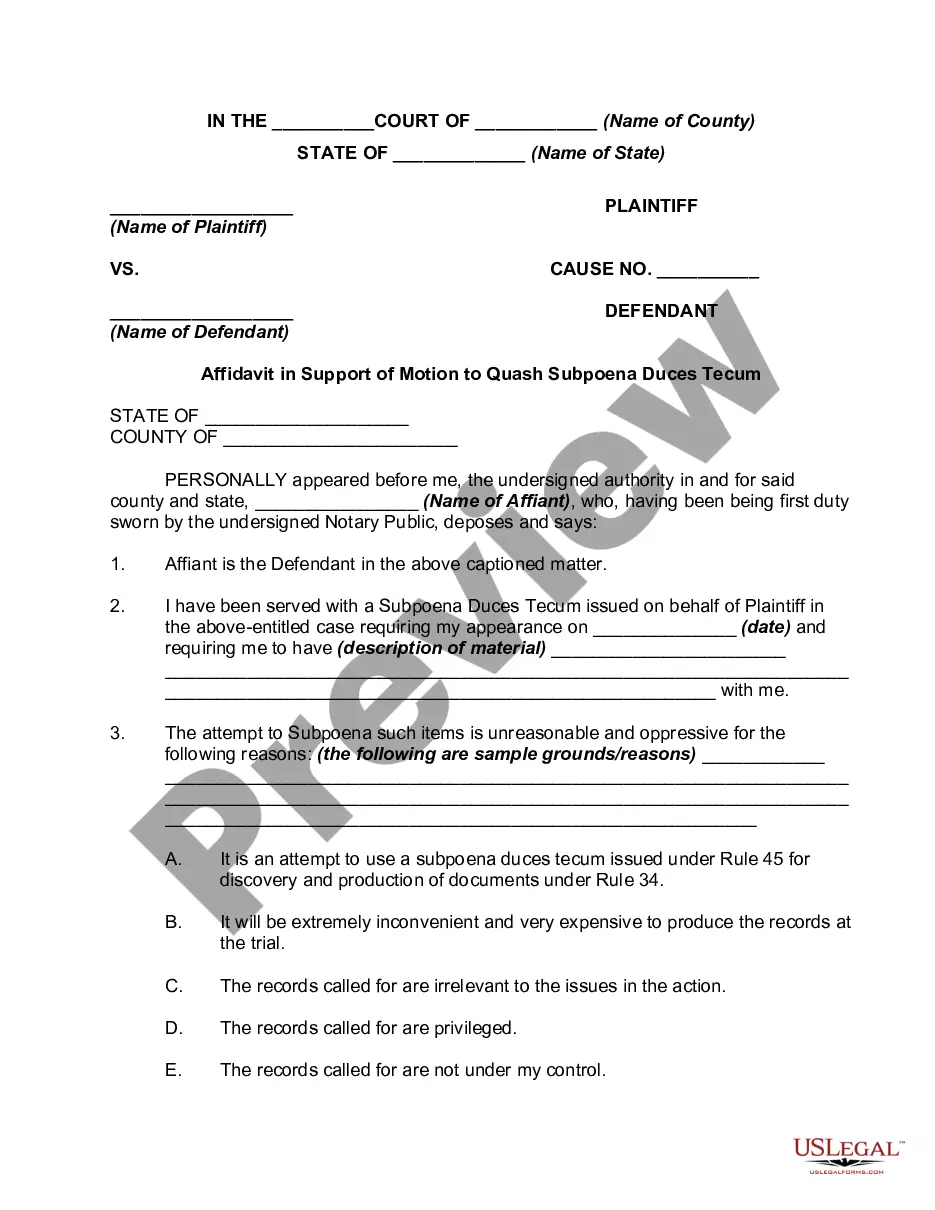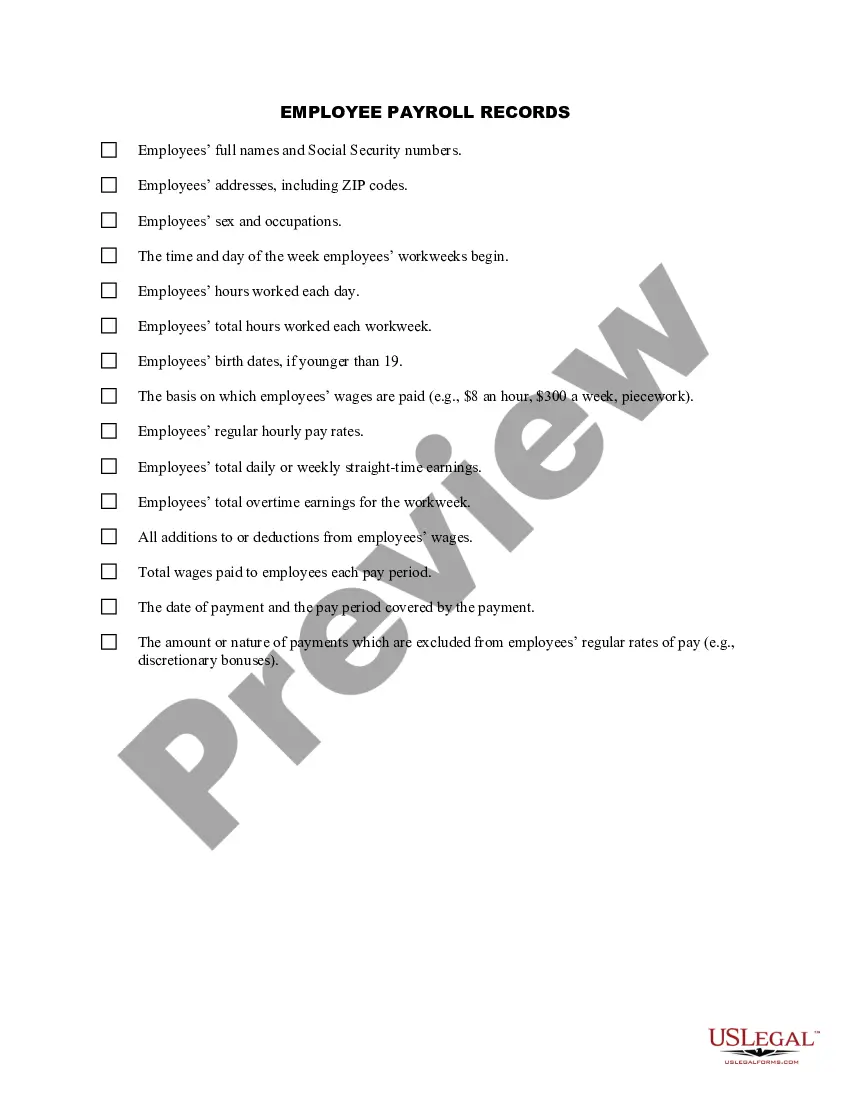Vermont Employee Payroll Records Checklist
Description
How to fill out Employee Payroll Records Checklist?
If you desire to compile, obtain, or create legitimate document templates, utilize US Legal Forms, the premier assortment of legal forms, accessible online. Employ the website's straightforward and convenient search to locate the documents you require.
Various templates for business and personal purposes are categorized by types and states, or keywords. Use US Legal Forms to find the Vermont Employee Payroll Records Checklist with just a few clicks.
If you are an existing customer of US Legal Forms, Log In to your account and click the Obtain option to acquire the Vermont Employee Payroll Records Checklist. You can also access forms you previously downloaded in the My documents tab of your account.
Each legal document template you purchase is yours indefinitely. You have access to every form you downloaded within your account. Navigate to the My documents section and select a form to print or download again.
Prepare and download, and print the Vermont Employee Payroll Records Checklist with US Legal Forms. There are numerous professional and state-specific forms available for your business or personal needs.
- Step 1. Ensure you have selected the form for the appropriate city/state.
- Step 2. Use the Preview option to review the form's content. Don’t forget to read the description.
- Step 3. If you are not satisfied with the form, utilize the Search field at the top of the screen to find other versions of the legal form template.
- Step 4. Once you have located the form you need, click on the Acquire now option. Choose the payment plan you prefer and enter your credentials to register for the account.
- Step 5. Process the transaction. You may utilize your credit card or PayPal account to finalize the transaction.
- Step 6. Choose the format of your legal document and download it onto your device.
- Step 7. Complete, modify and print or sign the Vermont Employee Payroll Records Checklist.
Form popularity
FAQ
Form W-2, Wage and Tax Statements. Form W-4, Employee's Withholding Certificate. State and local jurisdiction tax withholding certificates. Payroll deductions.
At the most basic, payroll reports are documents (hard copy and digital) in which you conduct calculations with regard to:Wages paid to employees.Federal income taxes withheld.Medicare taxes.Social Security taxes.Reported tips.Additional taxes withheld.Unemployment taxes.
Payroll Setup Checklist: Info to Have on Hand.Step 1: Navigate to Payroll.Step 2: Enter General Information About Paying Your Employees.Step 3: Add Employees.Step 4: Complete Employee Information.Step 5: Click Run PayrollStep 6: Enter Current Hours.Step 7: Review & Submit Payroll.More items...?
How to process payroll yourselfStep 1: Have all employees complete a W-4 form.Step 2: Find or sign up for Employer Identification Numbers.Step 3: Choose your payroll schedule.Step 4: Calculate and withhold income taxes.Step 5: Pay payroll taxes.Step 6: File tax forms & employee W-2s.
Step 1: Open a new blank excel spreadsheet. Go to Search Box. Type Excel and double click on the match found under the search box to open a blank excel file. Step 2: Save the file on the location you want your payroll to be saved so that it does not get lost, and you will always have it with you.
What to keep in employee filesJob application, CV and cover letter.Education and past employment info.Role description.Job offer letter and employment contract.Emergency contact information.Training records.Payroll and benefits information (but not bank details)Performance appraisal forms.More items...?
Employer Identification Number (EIN) An EIN is like a Social Security number for your business.State/Local Tax ID Number.State Unemployment ID Number.Employee Addresses and SSNs.I-9.W-4.State Withholding Allowance Certificate.Department of Labor (DOL) Records.More items...?
How to process payroll yourselfStep 1: Have all employees complete a W-4 form.Step 2: Find or sign up for Employer Identification Numbers.Step 3: Choose your payroll schedule.Step 4: Calculate and withhold income taxes.Step 5: Pay payroll taxes.Step 6: File tax forms & employee W-2s.
If you don't have extra funds to spend on a payroll service, the DIY approach can save you some cash. Doing manual payroll isn't the most straightforward task, but armed with the right knowledge, time, and a sturdy calculator, you can do payroll for your small business yourself.
Terms in this set (35) The source document for payment of a payroll is the time card. Employers must pay to the government the taxes withheld from employee earnings. Employers payroll taxes are business expenses.