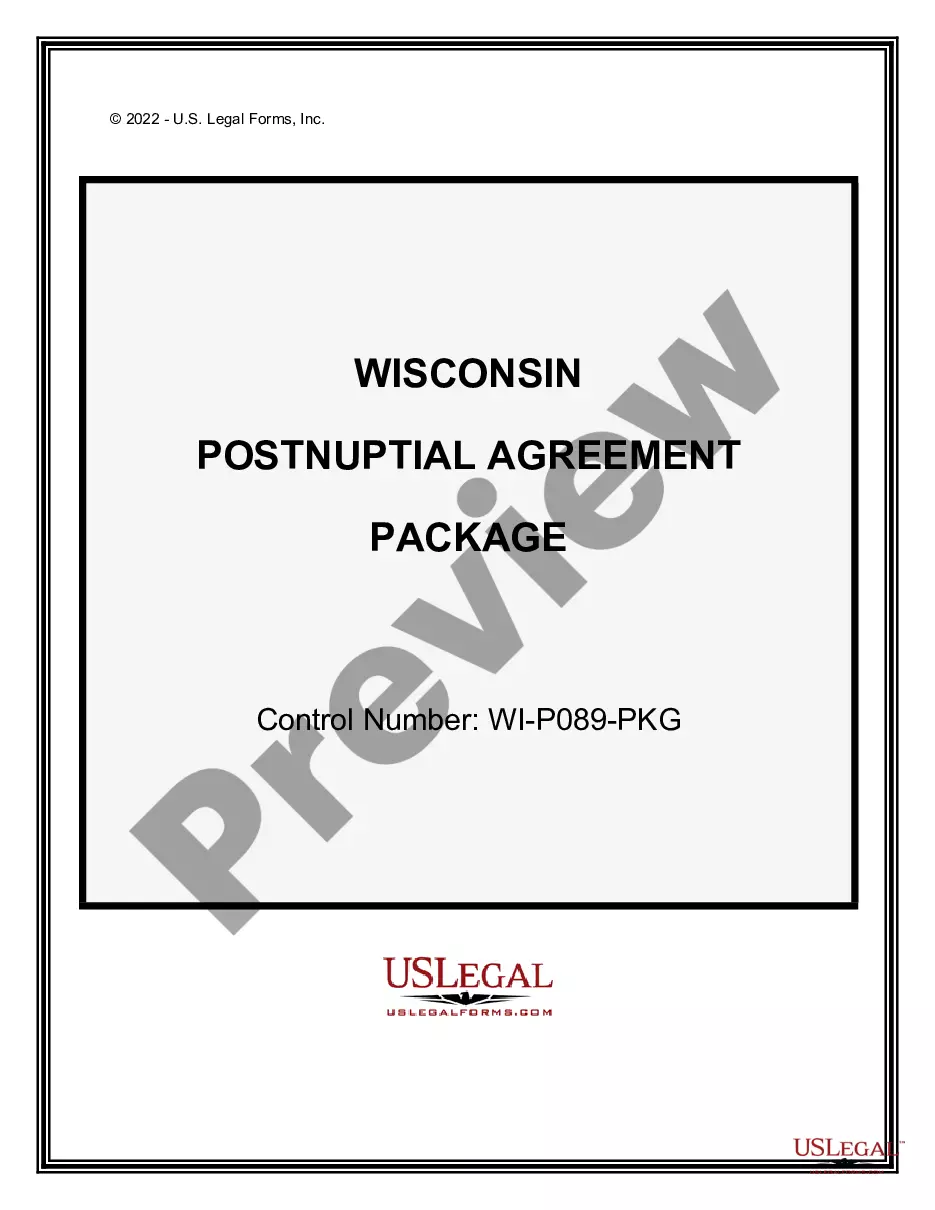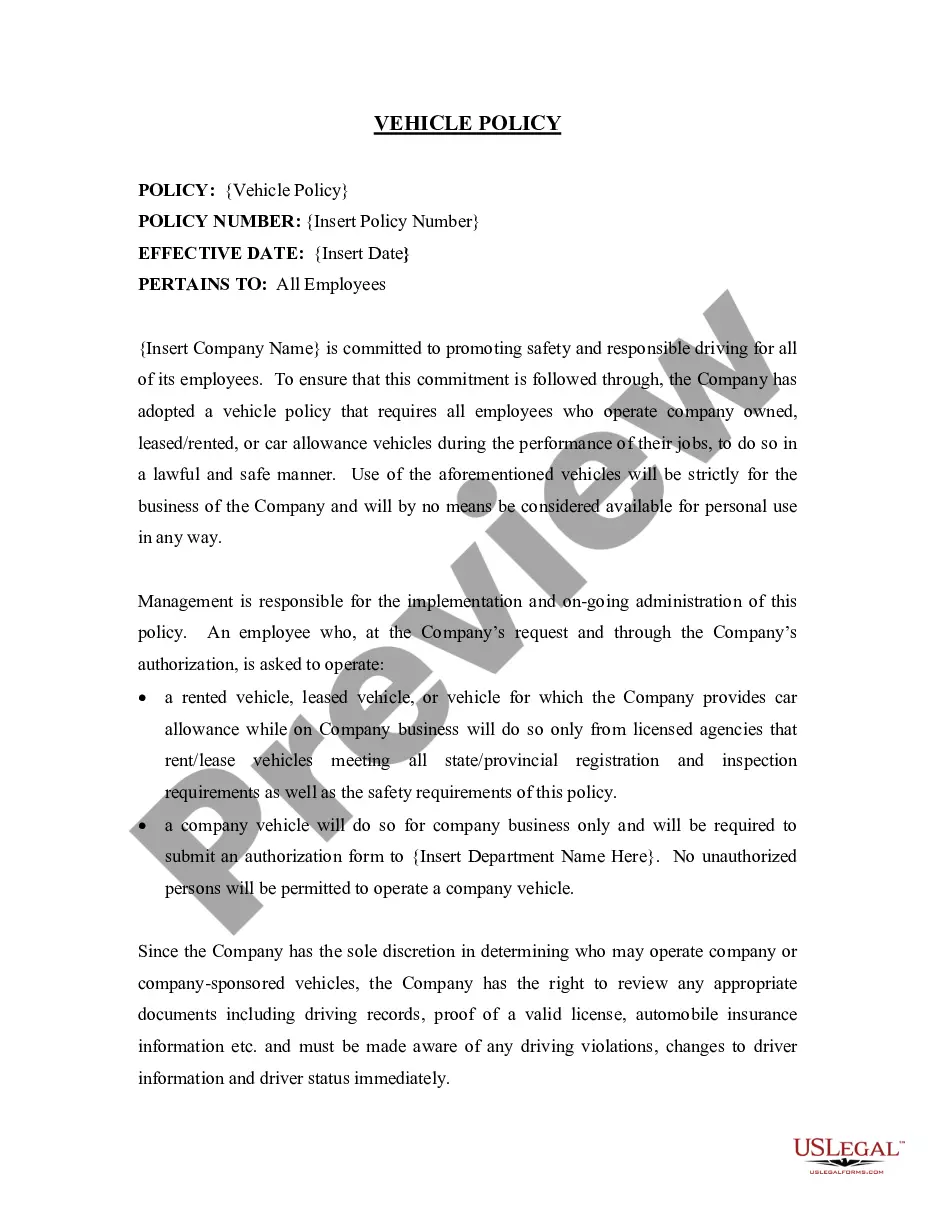Vermont Purchase Requisition
Description
How to fill out Purchase Requisition?
If you wish to acquire, download, or print legal document templates, utilize US Legal Forms, the most extensive selection of legal forms, available online.
Employ the site’s straightforward and user-friendly search tool to find the documents you require.
Various templates for business and personal purposes are organized by categories and states, or keywords.
Every legal document template you obtain is yours indefinitely. You will have access to all types you downloaded within your account. Click on the My documents section and select a form to print or download again.
Be proactive and download and print the Vermont Purchase Requisition with US Legal Forms. There are numerous professional and state-specific forms available for your business or personal needs.
- Use US Legal Forms to obtain the Vermont Purchase Requisition with just a few clicks.
- If you are already a US Legal Forms user, Log Into your account and click the Download button to retrieve the Vermont Purchase Requisition.
- You can also access forms you previously downloaded in the My documents tab of your account.
- If you are using US Legal Forms for the first time, follow the steps below.
- Step 1: Ensure you have selected the form for the appropriate city/region.
- Step 2: Use the Review option to examine the content of the form. Remember to read the details.
- Step 3: If you are not content with the form, use the Search field at the top of the screen to find different versions of the legal form template.
- Step 4: Once you have found the form you need, click the Acquire now button. Select your preferred payment plan and input your details to register for an account.
- Step 5: Complete the transaction. You can utilize your credit card or PayPal account to finalize the purchase.
- Step 6: Choose the format of the legal form and download it to your device.
- Step 7: Fill out, edit, and print or sign the Vermont Purchase Requisition.
Form popularity
FAQ
The seven steps of a requisition within the Vermont Purchase Requisition framework include identifying the need, creating the requisition, obtaining necessary approvals, converting to a purchase order, placing the order with the supplier, receiving the goods or services, and completing the transaction with an invoice review. Each step is crucial for maintaining accurate records and ensuring all purchases meet compliance standards. Following this systematic approach helps organizations manage their resources effectively and enhances accountability.
The PR process in purchasing, particularly for Vermont Purchase Requisition, includes several key steps. Initially, a department identifies a need and completes a requisition form detailing the requirements. After submitting the form, it undergoes approval from higher management, ensuring appropriate authorizations. Once approved, the requisition is turned into a purchase order to finalize the acquisition of goods or services.
In the context of the Vermont Purchase Requisition, the process of PR (purchase requisition) involves creating a formal request for needed items, which is essential for tracking and controlling expenses. Following the approval of the PR, it transitions into a Purchase Order (PO), which is the official document sent to suppliers to place the order. This two-step process helps streamline purchasing, minimize errors, and maintain transparency in spending practices.
The Vermont Purchase Requisition process begins with a request from a department or team to procure goods or services. This request is typically documented in a requisition form, which outlines the necessary details like quantity and description. Once submitted, the requisition undergoes approval, ensuring that it aligns with budget and organizational needs. After approval, the requisition is converted into a purchase order to initiate the purchasing process.
Filling out a Vermont Purchase Requisition involves several steps. Begin by entering the date and your department information at the top of the form. Then, list the items required, including descriptions and estimated costs. Don’t forget to include the necessary signatures for approval before submitting the form to the procurement department. For added convenience, consider using USLegalForms, which offers templates and guidance for creating effective requisitions.
The 7 steps of a Vermont Purchase Requisition typically include identifying the need, obtaining necessary approvals, filling out the requisition form, detailing the required items, specifying quantities, reviewing for accuracy, and submitting the form for procurement. Following these steps ensures that your purchasing process is organized and efficient. Each step builds on the previous one, leading to smoother transactions and better management of resources. Using platforms like USLegalForms can simplify this process by guiding you through the necessary documentation.
ME54 is the transaction code used for releasing Purchase Requisitions in SAP. Once you have created your Vermont Purchase Requisition, using ME54 enables you to approve and release it for further processing. This step is crucial, as it ensures that necessary approvals are obtained, helping to maintain compliance and control in your procurement process. Familiarizing yourself with ME54 can significantly improve your procurement efficiency.
To generate a Purchase Requisition in SAP, navigate to the transaction code ME51N. From there, you can fill in the necessary details for your Vermont Purchase Requisition, such as material description, quantity, and delivery date. This process helps ensure that your purchasing requests are clear and organized, facilitating better communication with suppliers. Use the features available in the SAP environment to enhance your procurement strategy.
The T code for creating a Purchase Requisition in SAP is ME51N. This code allows users to initiate the process of generating a Vermont Purchase Requisition efficiently. By using this code, you can streamline your purchasing processes and better manage your procurement needs. Understanding this code is essential for anyone looking to optimize their SAP experience.
The process of requisitions starts with the creation of a Vermont Purchase Requisition by the requesting party. This document outlines the specific items needed, their quantities, and any relevant details. After submission, the requisition undergoes an approval process, which confirms that the request is within budget and aligns with organizational needs. Upon approval, the requisition can proceed to become a Purchase Order, streamlining the purchasing process.