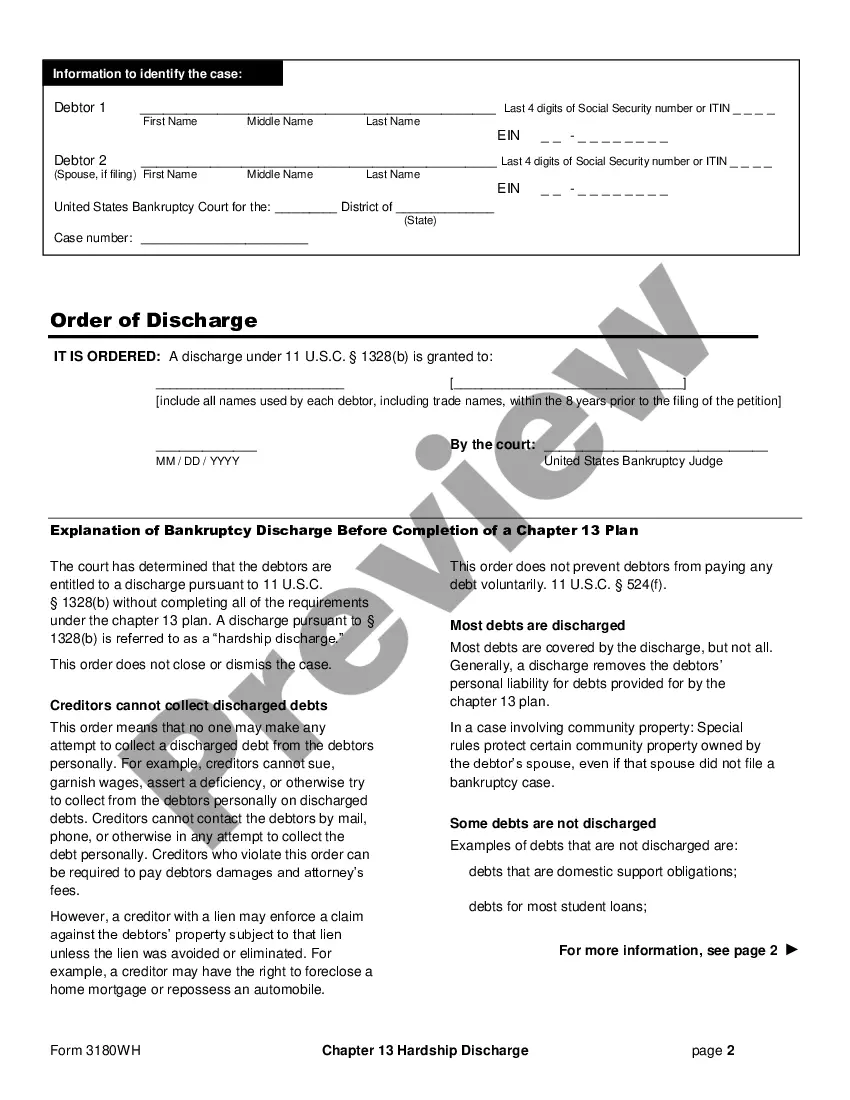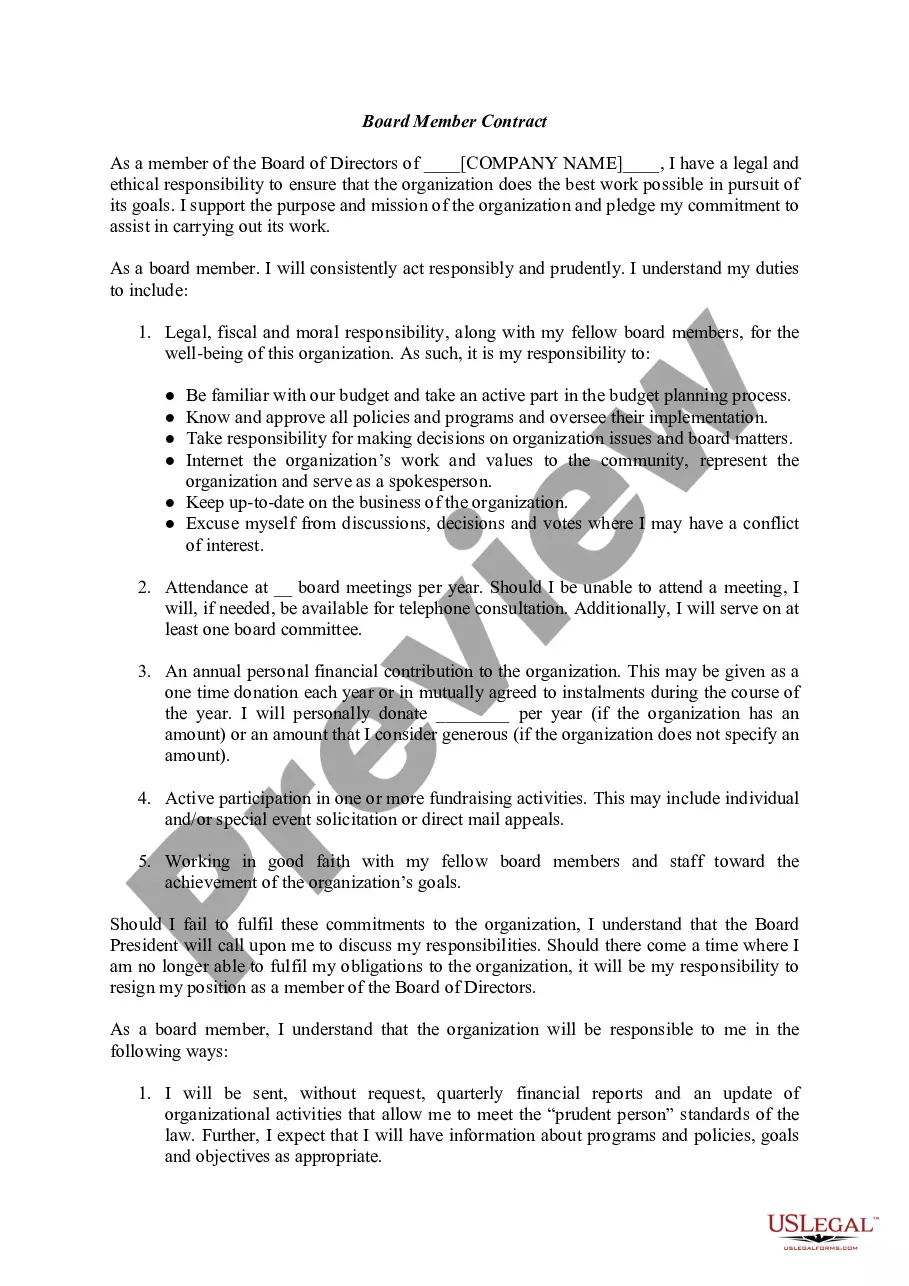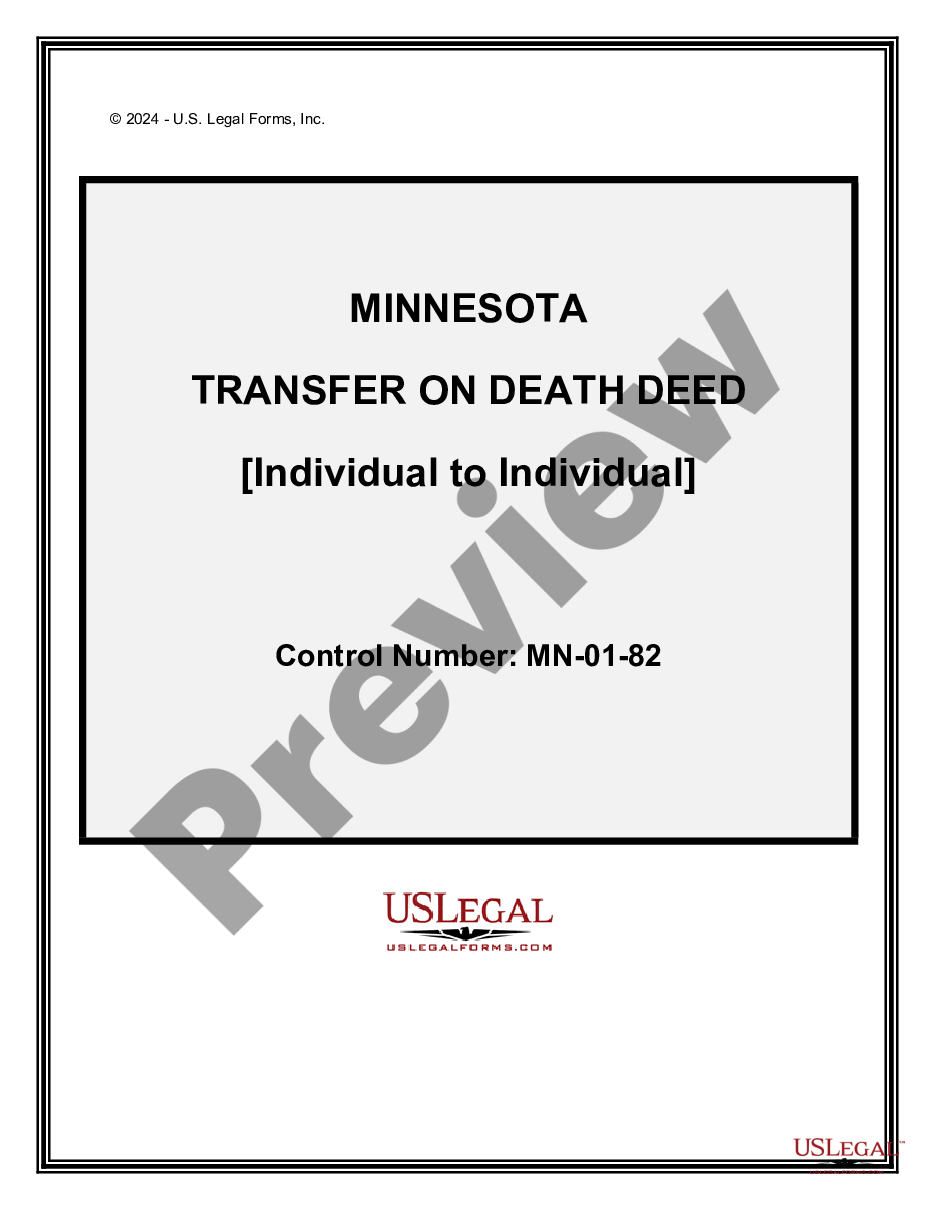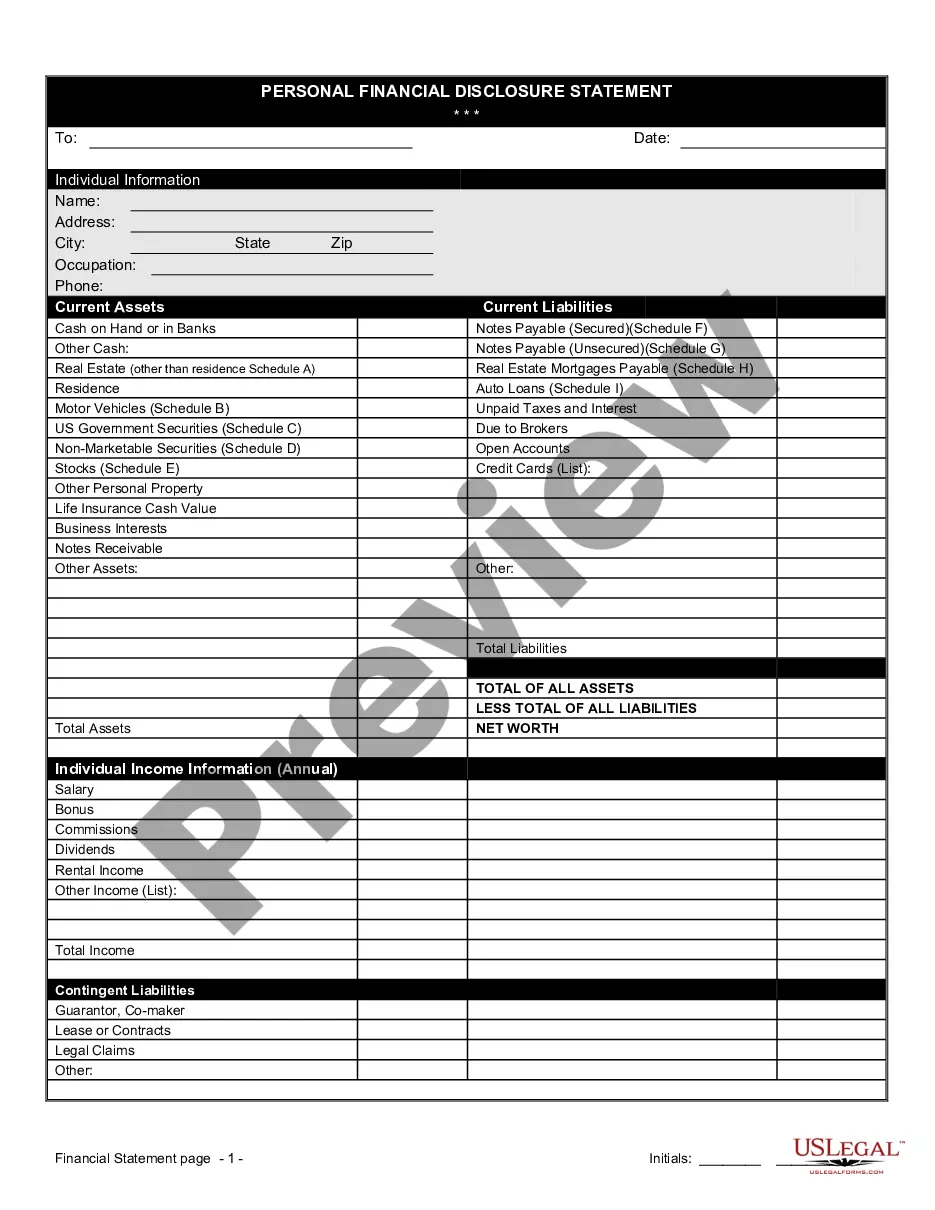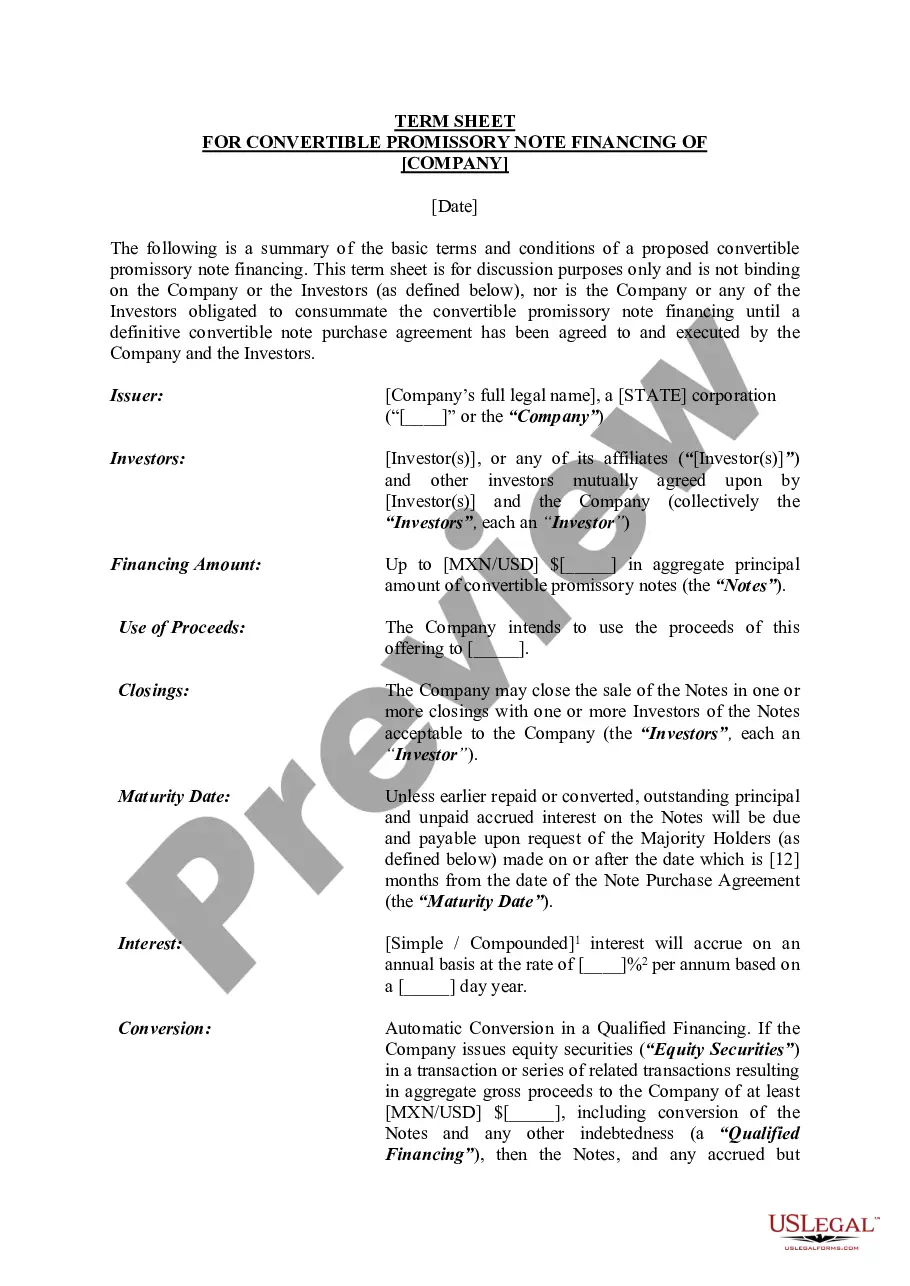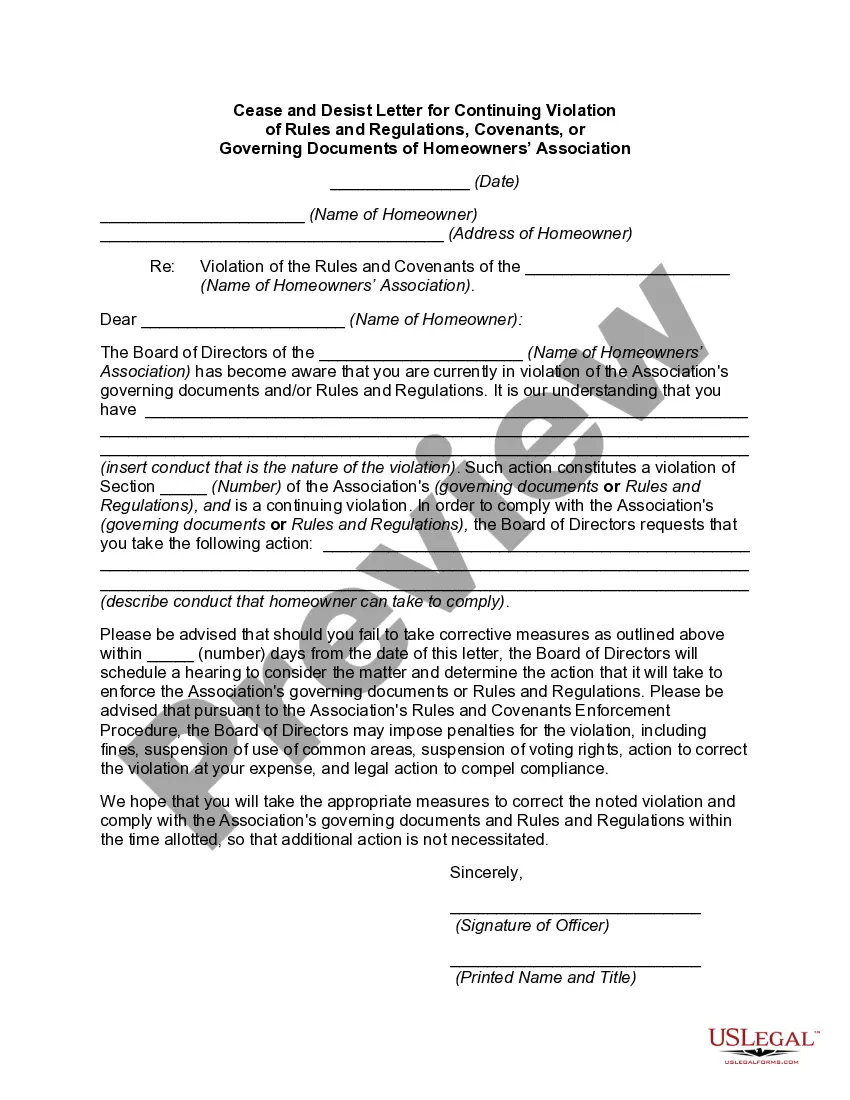Vermont Purchase Order for Invoice
Description
How to fill out Purchase Order For Invoice?
Selecting the appropriate legal document format can be challenging. Naturally, there are numerous templates accessible online, but how do you find the legal form you require? Utilize the US Legal Forms website.
The platform offers thousands of templates, including the Vermont Purchase Order for Invoice, which you can utilize for both business and personal needs. All the forms are reviewed by experts and comply with state and federal regulations.
If you are already registered, Log In to your account and click on the Download button to obtain the Vermont Purchase Order for Invoice. Use your account to browse through the legal forms you have previously purchased. Navigate to the My documents tab of your account and retrieve another copy of the document you need.
Select the file format and download the legal document format to your device. Complete, modify, print, and sign the received Vermont Purchase Order for Invoice. US Legal Forms is the largest collection of legal templates where you can find a variety of document templates. Use the service to obtain professionally crafted paperwork that adheres to state regulations.
- First, ensure you have selected the appropriate form for your locality/state.
- You can review the form using the Review button and assess the form description to verify it is the correct one for you.
- If the form does not meet your requirements, use the Search field to find the suitable form.
- Once you are confident that the form is correct, select the Get now button to acquire the form.
- Choose the pricing plan you desire and input the necessary information.
- Create your account and pay for the order using your PayPal account or credit card.
Form popularity
FAQ
Creating a bill from a Vermont Purchase Order for Invoice is a straightforward process. First, access your vendor management system or accounting software where you stored the purchase order. Next, retrieve the PO details, including item descriptions, quantities, and agreed prices. Finally, convert these details into an invoice format and ensure that you follow any specific billing requirements outlined in the Vermont Purchase Order for Invoice to maintain compliance and accuracy.
A PO on an invoice refers to the Purchase Order number included in the invoice. This number links the invoice to the original order, making it easier for accounts payable to process payments. Using a Vermont Purchase Order for Invoice ensures clarity and accountability in financial transactions. Including this number helps streamline communication and reduces processing delays.
A Purchase Order (PO) and an invoice serve different purposes. A PO is a document requesting goods or services, while an invoice is a request for payment for those goods or services. When working with a Vermont Purchase Order for Invoice, understand that the PO initiates the transaction, and the invoice completes it. Both documents are essential for accurate record-keeping.
To invoice with a PO number, include the number prominently on the invoice. This helps ensure proper processing and payment. When using a Vermont Purchase Order for Invoice, it’s crucial to align your invoice details with the information provided in the purchase order. This alignment prevents discrepancies and speeds up the payment process.
Including a Purchase Order on your invoice is a straightforward process. First, ensure that your invoice template has a section specifically for the PO number. You can refer to the Vermont Purchase Order for Invoice that your client provided. By incorporating this information, you facilitate smoother transactions and reduce the chance of payment discrepancies.
To add a Purchase Order (PO) number in your e-invoice, start by locating the designated field for the PO number. This is usually found at the top or bottom of the invoice template. Enter the Vermont Purchase Order for Invoice number assigned by your client. By including this number, you help streamline the payment process and ensure clarity between both parties.
A P.O. number is usually written on the top of the purchase order, used as a reference to track the transaction.
A PO is generated when the customer places the order, while an invoice is generated after the order is complete. A PO details the contract of the sale, while an invoice confirms the sale. Buyers use POs to track accounts payable and sellers use invoices to track accounts receivable (in their accounting records).
HOW DO I ADD P.O # TO AN INVOICE?Click the Gear icon on the upper right corner.Select Account and Settings.Go to the Sales tab on the left menu.Under Sales form content, click the pencil icon to add a custom field.Tick the box and enter the PO number under the Name field.Click Save and Done.20-Feb-2020
An invoice should include the original purchase order number for reference. This will show the client's accounting department that this transaction was already budgeted for and approved previously. This could speed up payment for the seller.