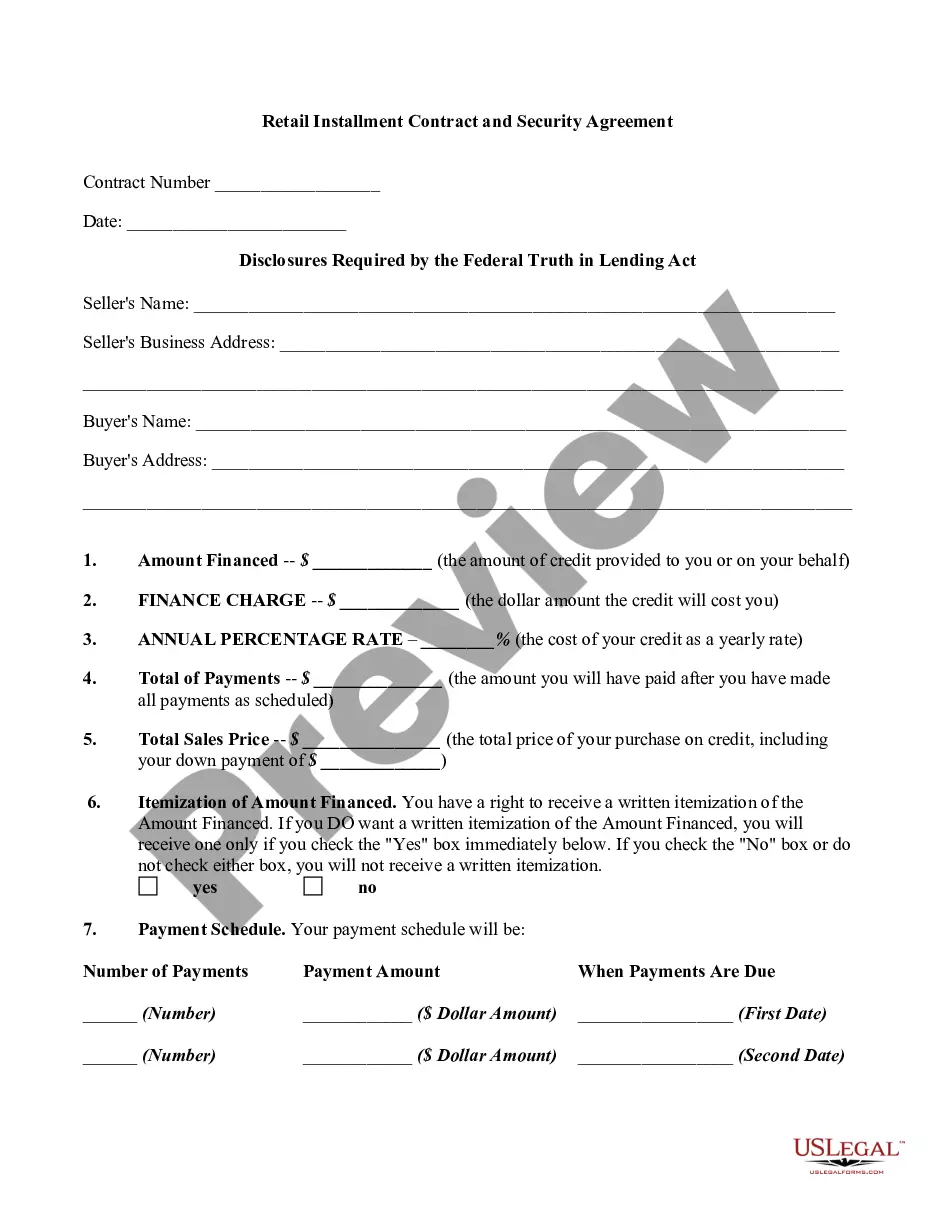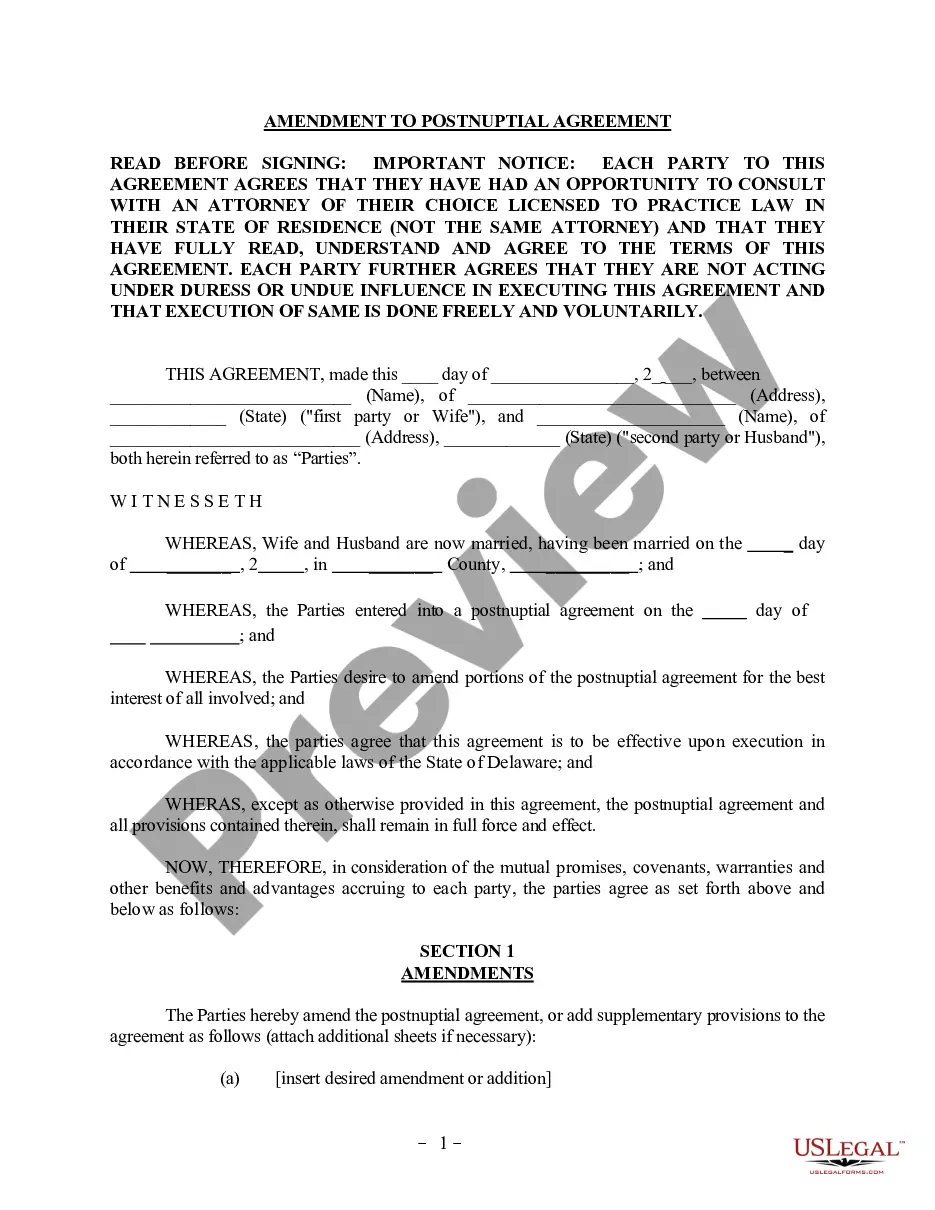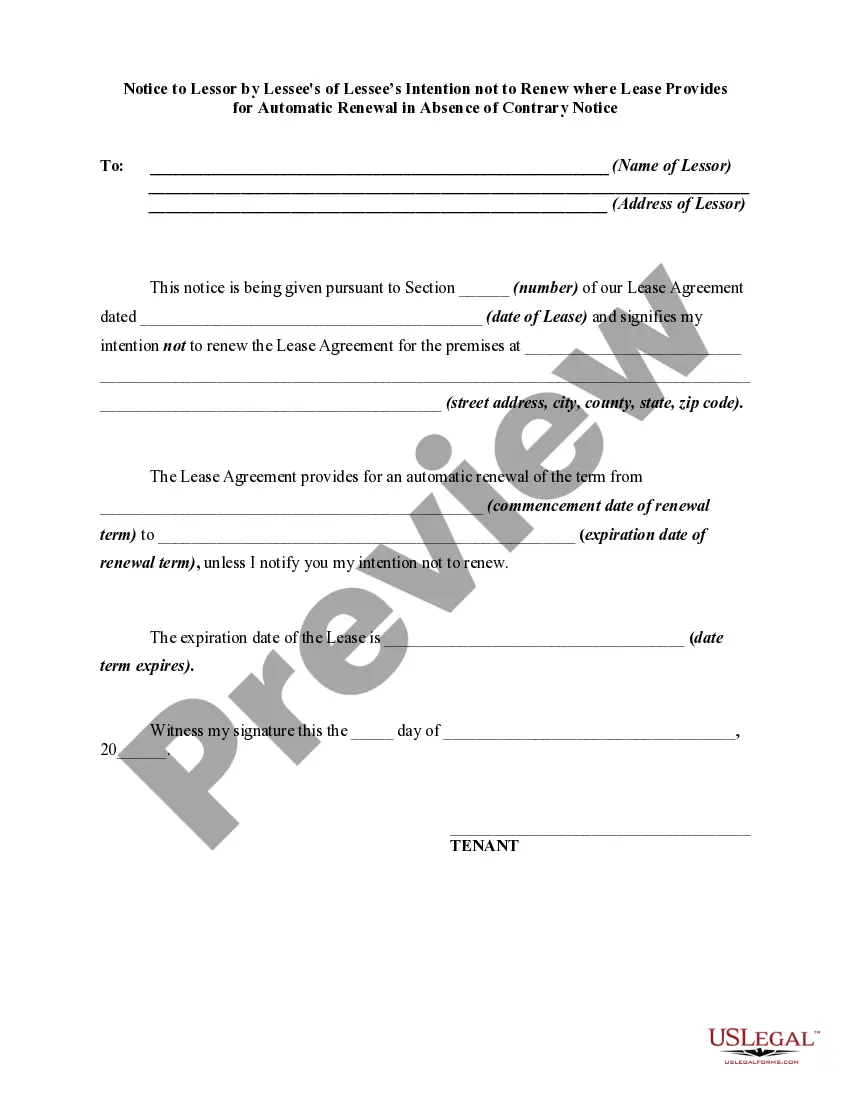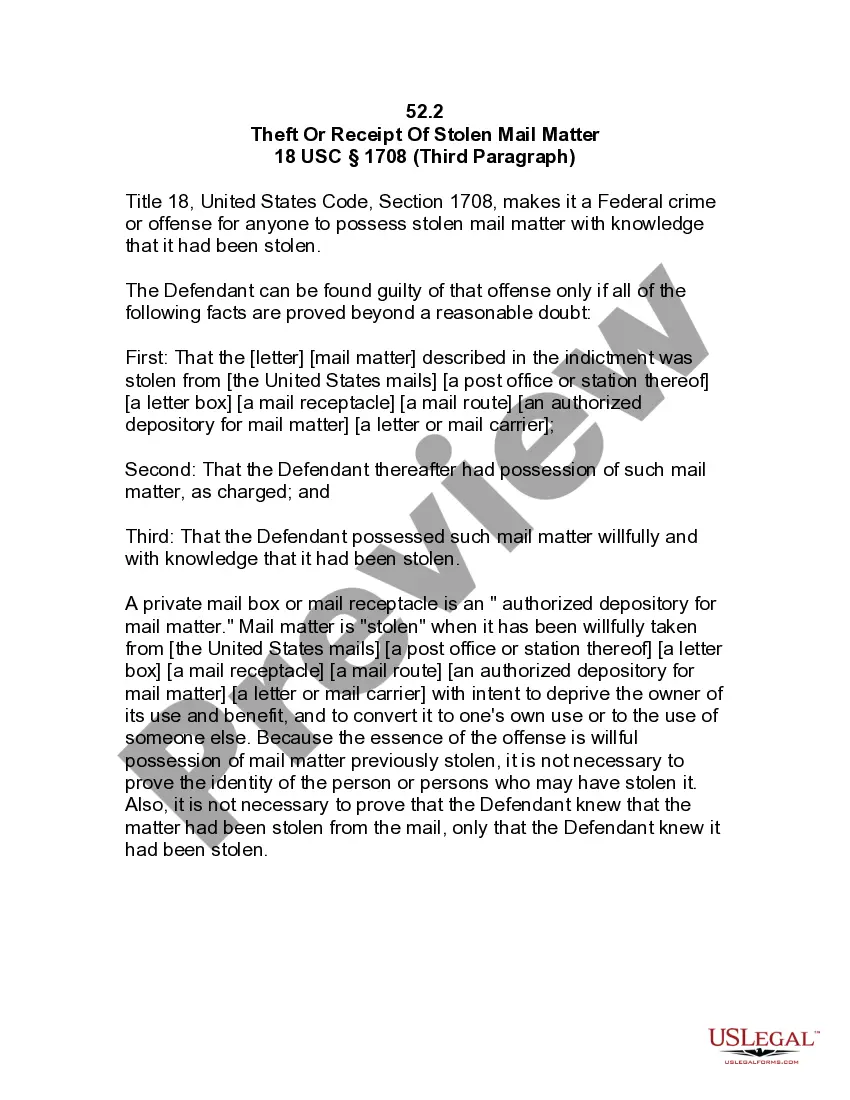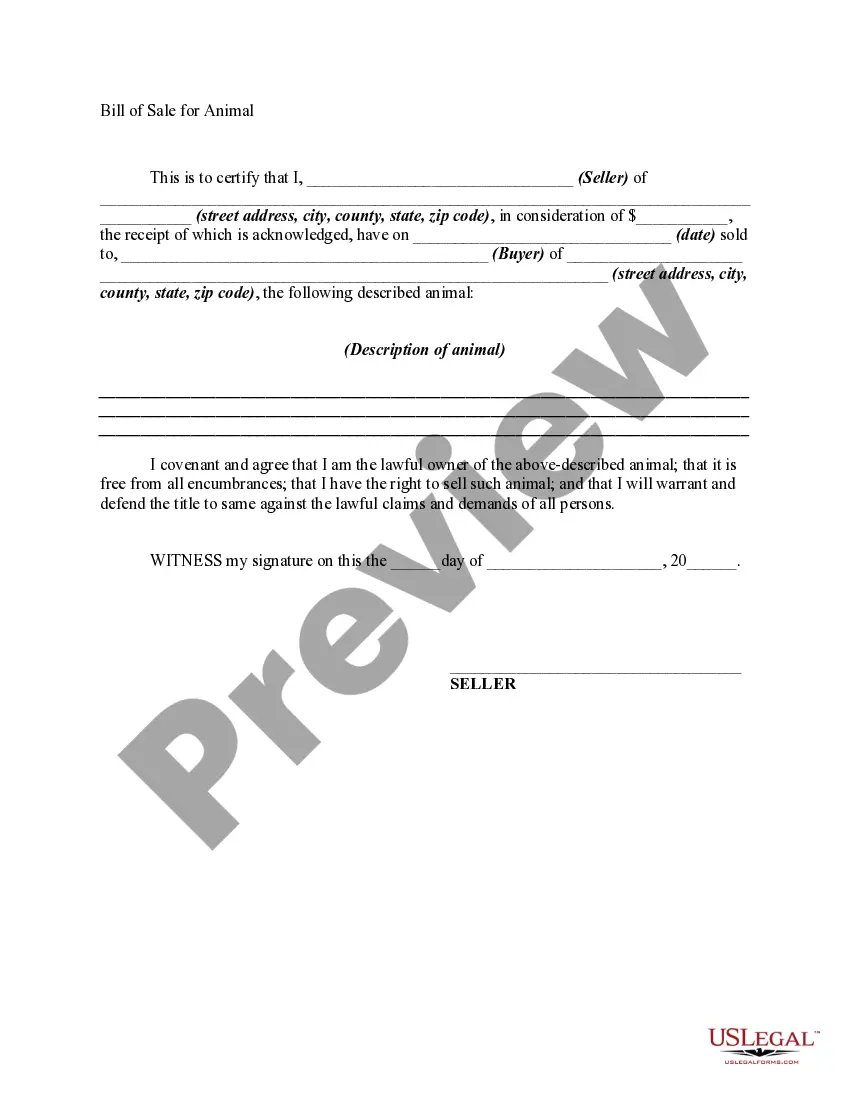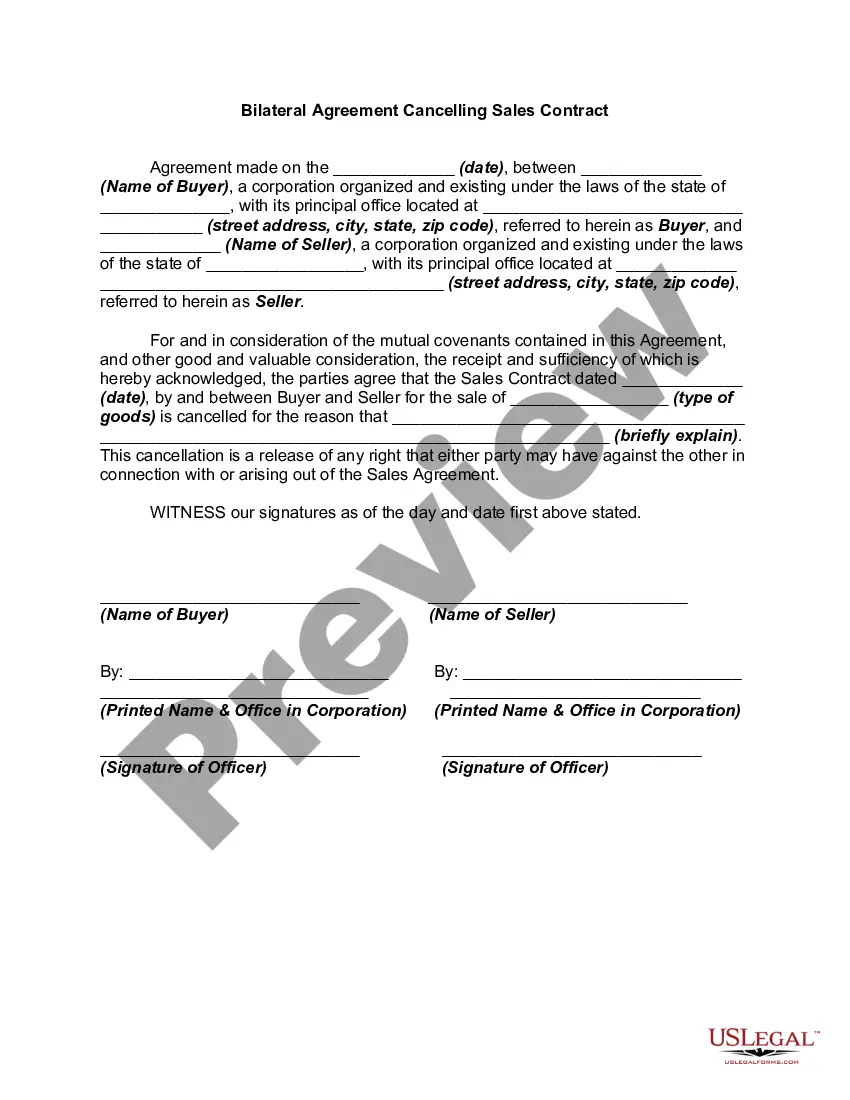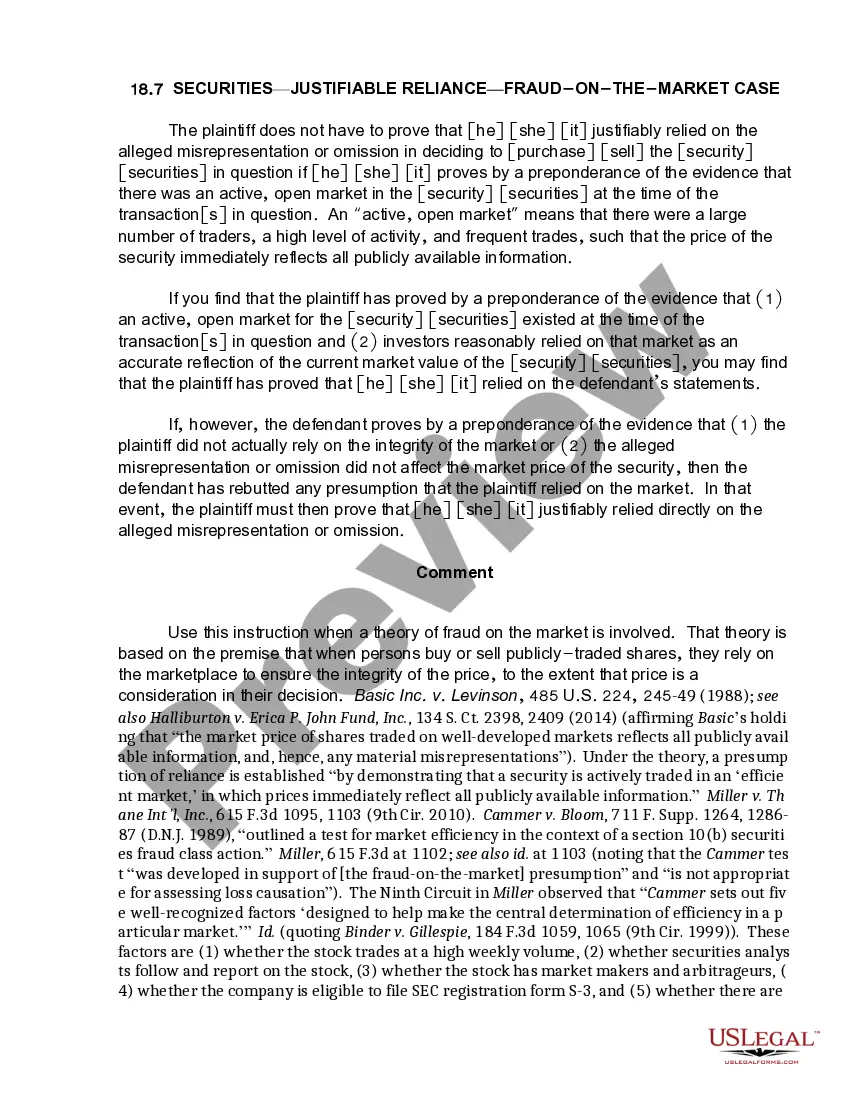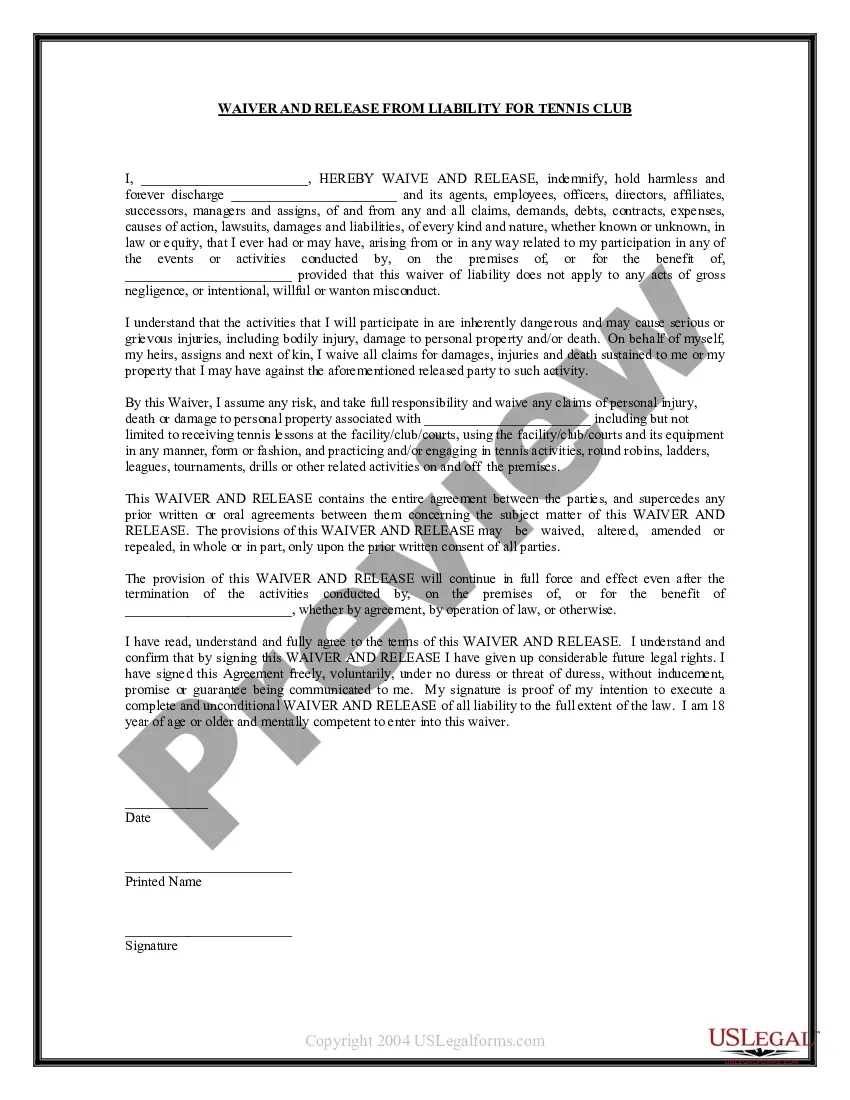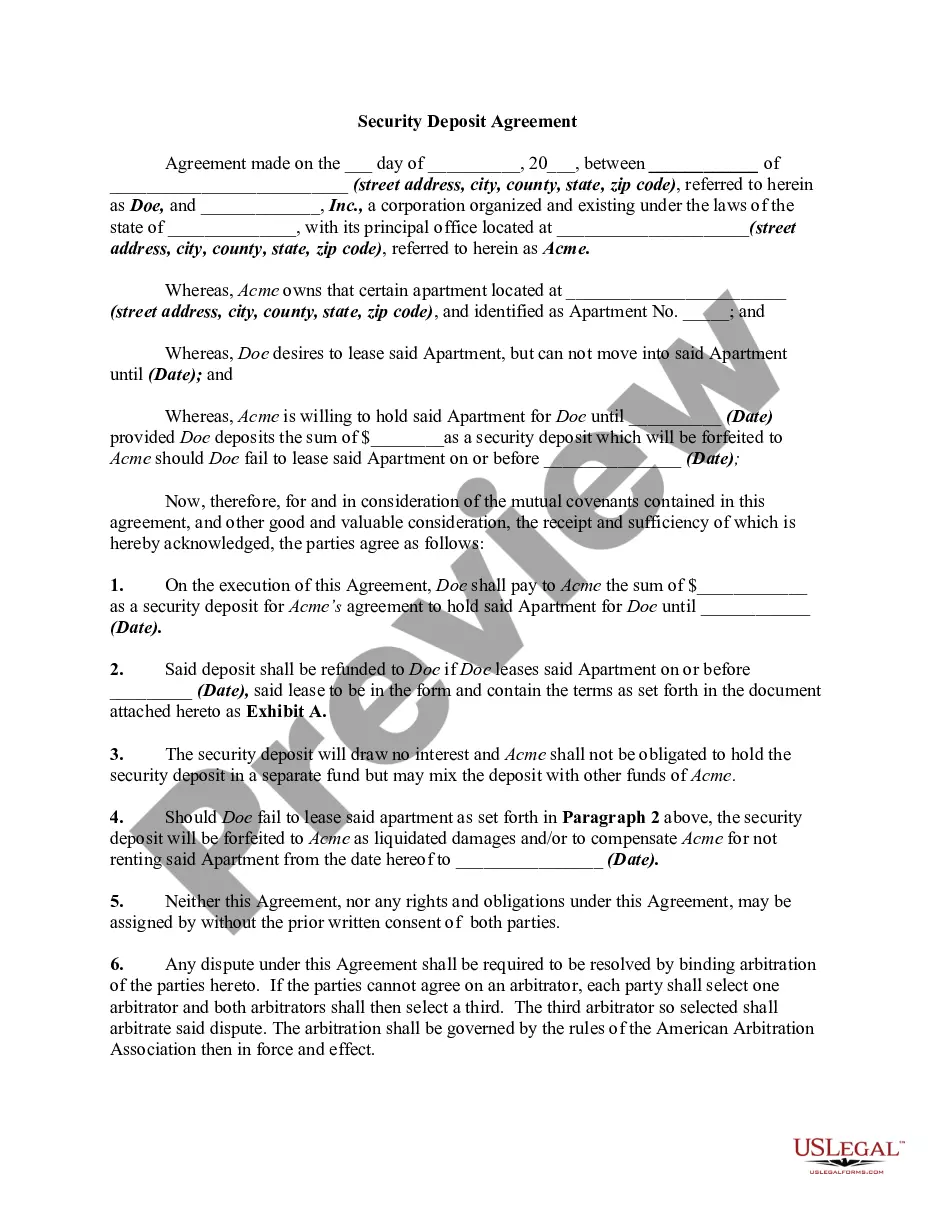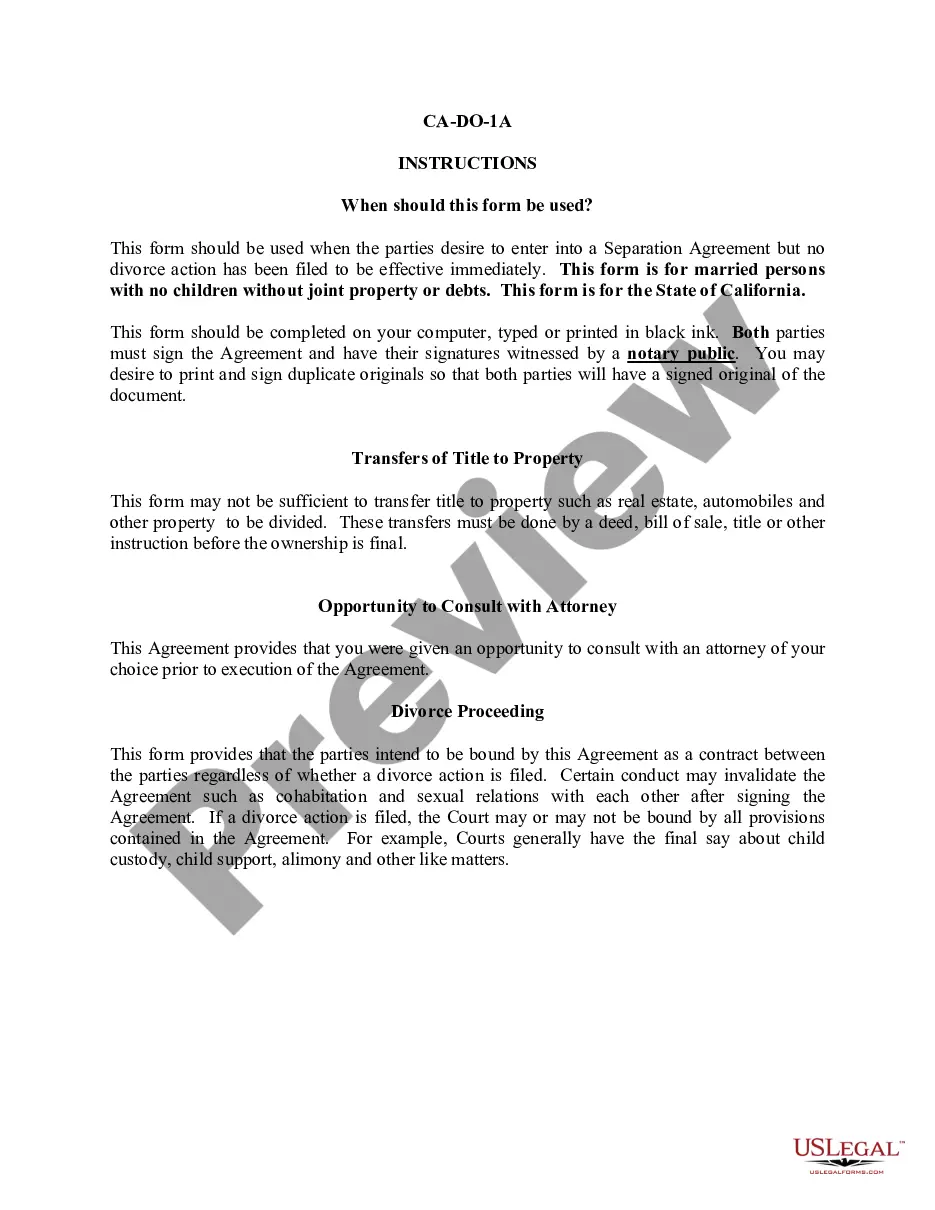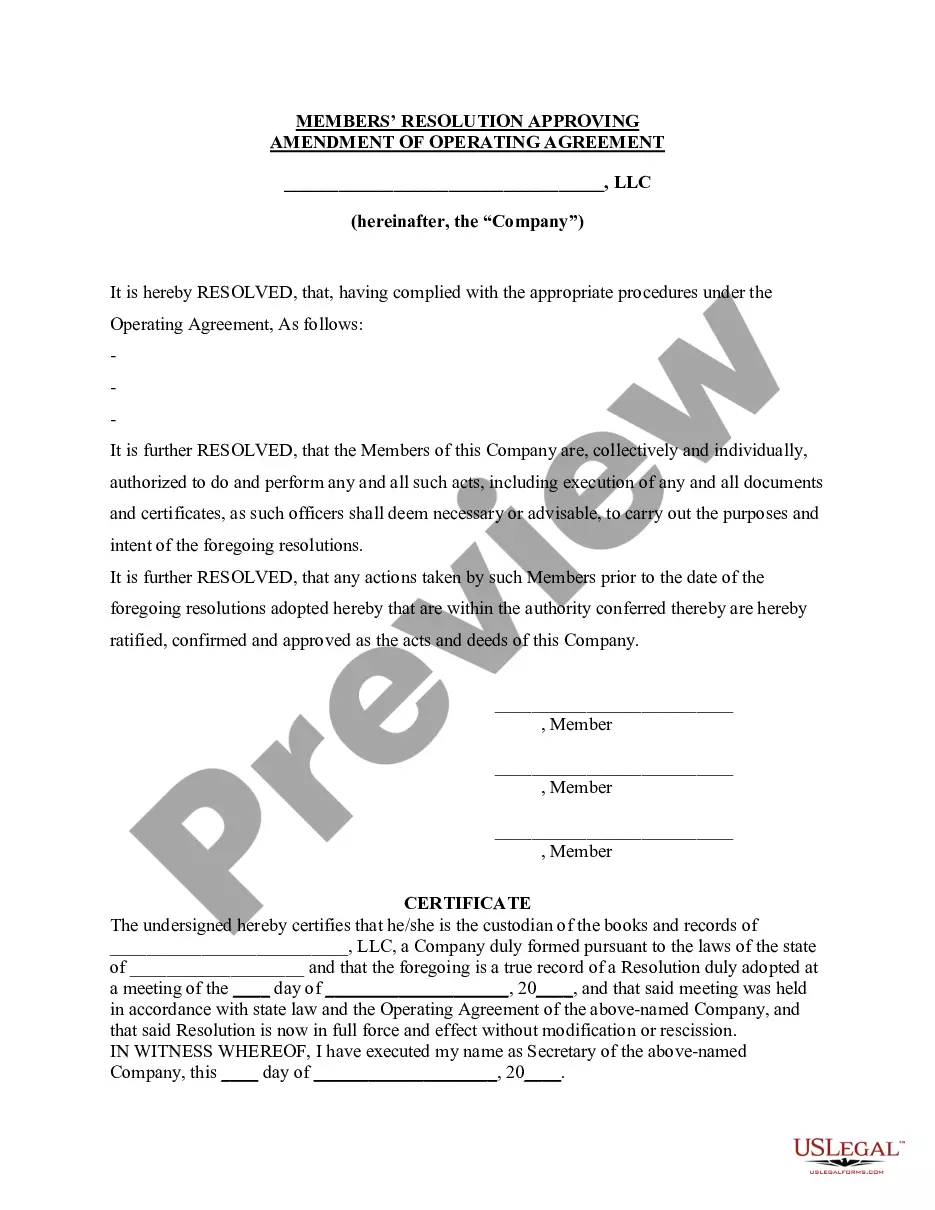Vermont Purchase Order for Employee
Description
How to fill out Purchase Order For Employee?
US Legal Forms - one of the premier collections of legal documents in the United States - provides a range of legal template files you can download or print.
By using the website, you can access thousands of forms for business and personal purposes, organized by categories, states, or keywords. You can find the latest versions of forms such as the Vermont Purchase Order for Employee in moments.
If you have a subscription, Log In and download the Vermont Purchase Order for Employee from your US Legal Forms library. The Download button will be displayed on each form you view. You can access all previously downloaded forms in the My documents tab of your account.
Process the transaction. Use your credit card or PayPal account to complete the transaction.
Select the format and download the form to your device. Make changes. Fill out, modify, and print and sign the downloaded Vermont Purchase Order for Employee. Each template you purchase has no expiration date and is yours forever. Therefore, if you wish to download or print another copy, simply go to the My documents section and click on the form you require. Access the Vermont Purchase Order for Employee with US Legal Forms, one of the largest collections of legal document templates. Utilize thousands of professional and state-specific templates that cater to your business or personal needs.
- Make sure you have selected the appropriate form for your area/county
- Click the Review button to assess the content of the form.
- Check the form description to ensure you have selected the correct one.
- If the form does not suit your needs, use the Search field at the top of the screen to find one that does.
- Once you are satisfied with the form, confirm your choice by clicking the Get now button.
- Then, select the pricing plan you prefer and provide your details to register for an account.
Form popularity
FAQ
The four types of Purchase Orders commonly used are standard POs, planned POs, blanket POs, and contract POs. Each type serves a different purpose; standard POs are used for one-time purchases, while blanket POs cover multiple deliveries over a period. For organizations looking to improve their employee procurement process, a Vermont Purchase Order for Employee can be tailored to suit any of these types, ensuring a seamless purchasing experience.
In HR terms, a PO, or Purchase Order, serves as a formal document that authorizes purchasing decisions for employee needs. It outlines what goods or services are being acquired and details costs, delivery timelines, and budget allowances. By utilizing a Vermont Purchase Order for Employee, HR departments can enhance their procurement efficiency and maintain better control over spending.
PO processing in HR refers to the management and approval of Purchase Orders related to employee expenses or resources. This process ensures that all employee-related purchases align with company budgets and policies. Using a Vermont Purchase Order for Employee can streamline this process, making it easier to track expenditures and improve financial oversight.
To create your own Vermont Purchase Order for Employee, start by including your company's information, such as the name, address, and contact details. Next, clearly list the items or services you wish to purchase, including descriptions, quantities, and prices. Additionally, specify payment terms and delivery instructions for clarity. Platforms like USLegalForms can assist you in drafting a compliant Vermont Purchase Order for Employee that meets all necessary legal requirements.
A Vermont Purchase Order for Employee typically outlines the specifics of a transaction, including the items or services requested, quantities, and payment details. For instance, if your company needs office supplies, a PO would detail the types of supplies, their costs, and the supplier's information. This document serves as an official agreement between the buyer and the vendor. Using a Vermont Purchase Order for Employee helps streamline your purchasing process and maintain budget control.
In the workplace, PO stands for Purchase Order, which is a vital document for managing job-related agreements. A Vermont Purchase Order for Employee specifies the services to be provided by an employee and outlines the payment terms agreed upon. This clarity can enhance productivity, foster accountability, and make tracking expenses easier. Ultimately, implementing a PO system benefits both employers and employees by establishing a straightforward framework for job responsibilities and financial arrangements.
A Purchase Order (PO) for a job is a formal document that outlines the specifics of the work to be done. In the context of employment, a Vermont Purchase Order for Employee serves as an agreement between the employer and the employee, detailing expected duties and compensation. This document also helps in budget management and ensures that both parties are aligned on the project scope and terms. By using a PO, employers can streamline their hiring process and maintain clear communication.
To contact Vermont HR, you can visit their official website and use the contact form provided. Additionally, consider reaching out via their designated email address or phone number, both of which can be found on the site. If you need assistance with a Vermont Purchase Order for Employee, make sure to mention that in your inquiry to get the most relevant help. Utilizing the uslegalforms platform can further streamline your process, aiding you in handling your purchase orders efficiently.
Form IN-111 is Vermont's Individual Income Tax Return. It is used for filing personal income taxes in the state. When dealing with Vermont Purchase Orders for Employee matters, familiarity with this form can aid in navigating your tax responsibilities effectively.
Yes, submitting a 1099 is necessary if you made qualifying payments to contractors. This is crucial for reporting their income accurately. If you manage Vermont Purchase Orders for Employee-related tasks, incorporating 1099 submissions into your workflow ensures compliance and transparency.