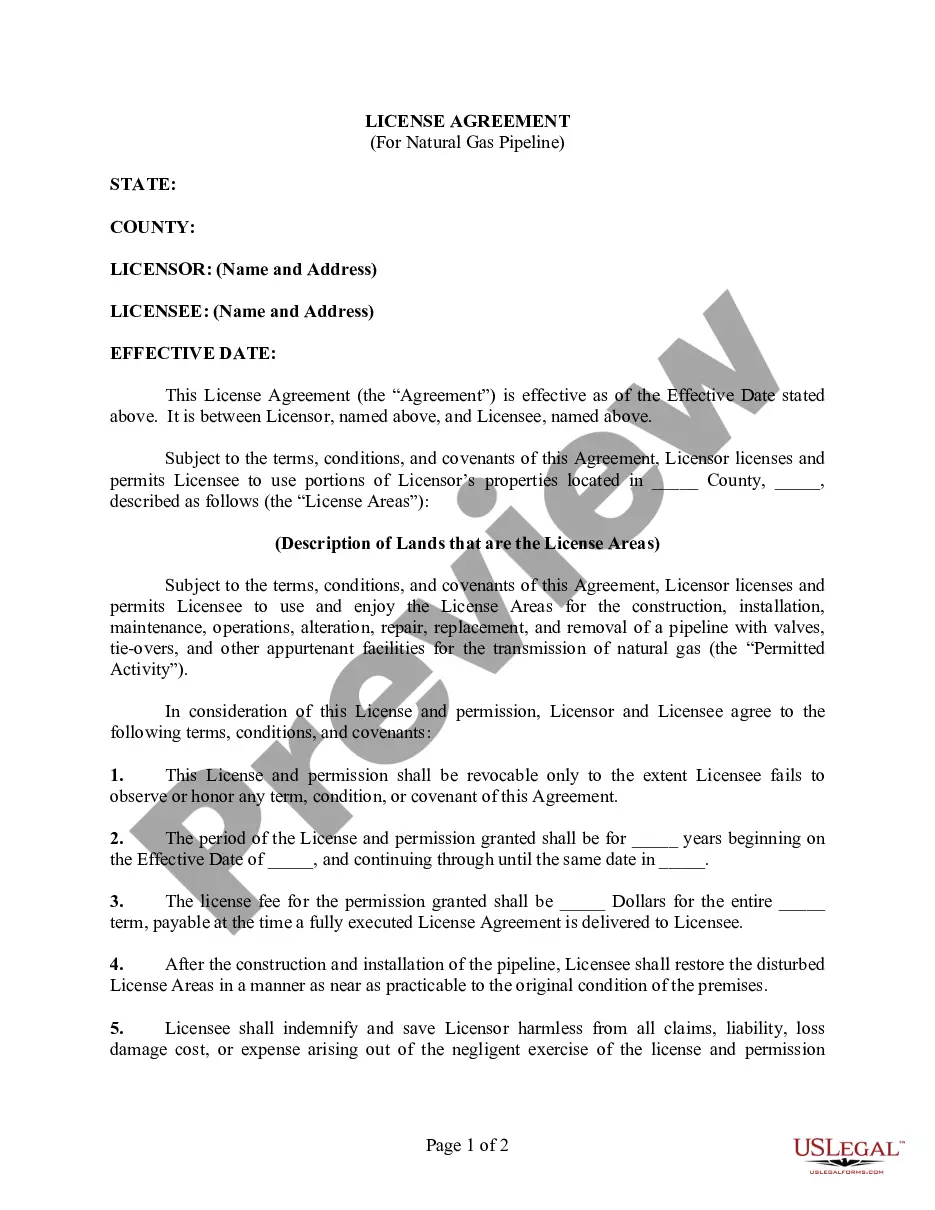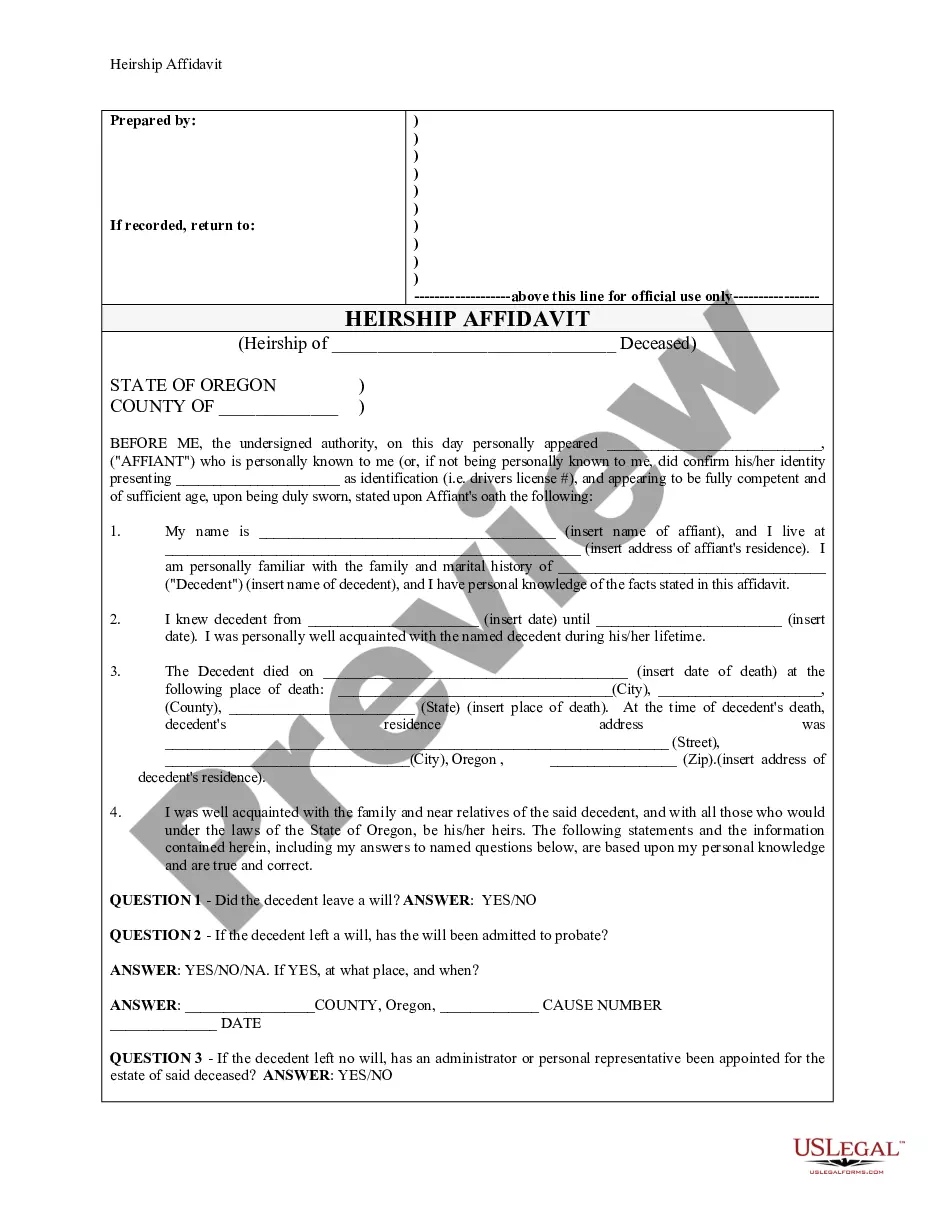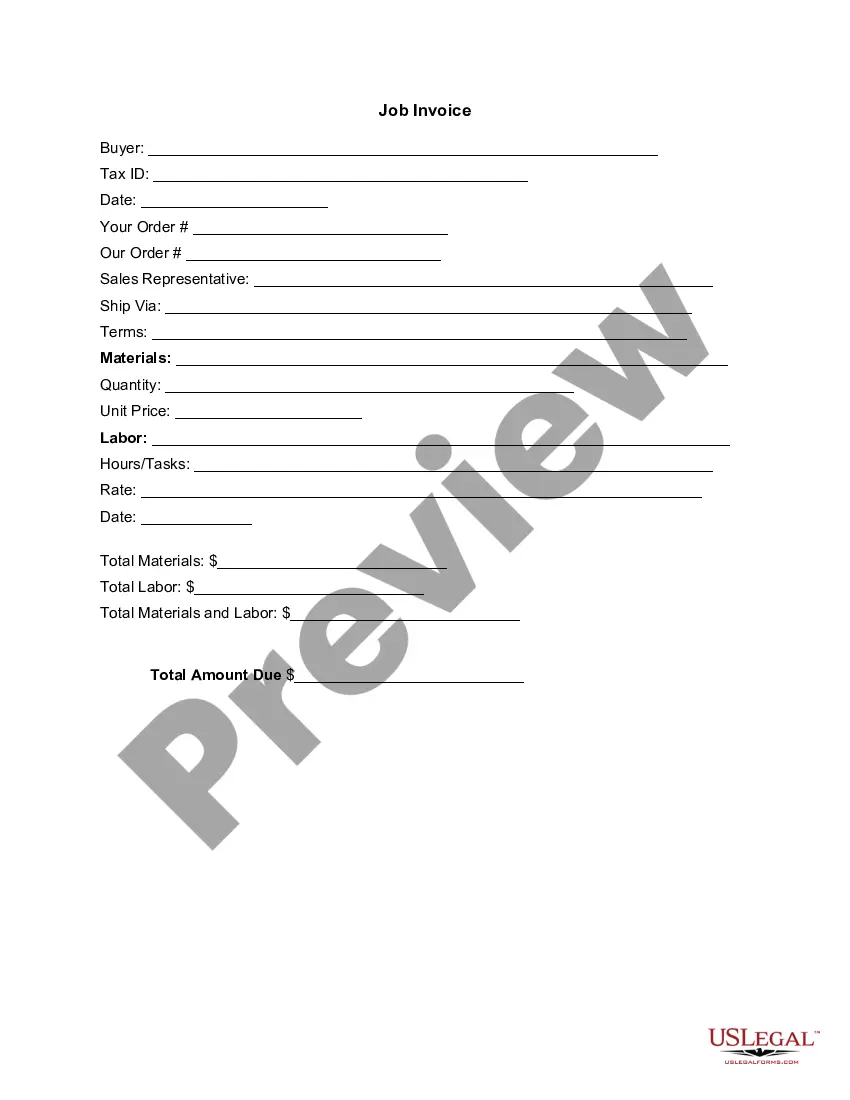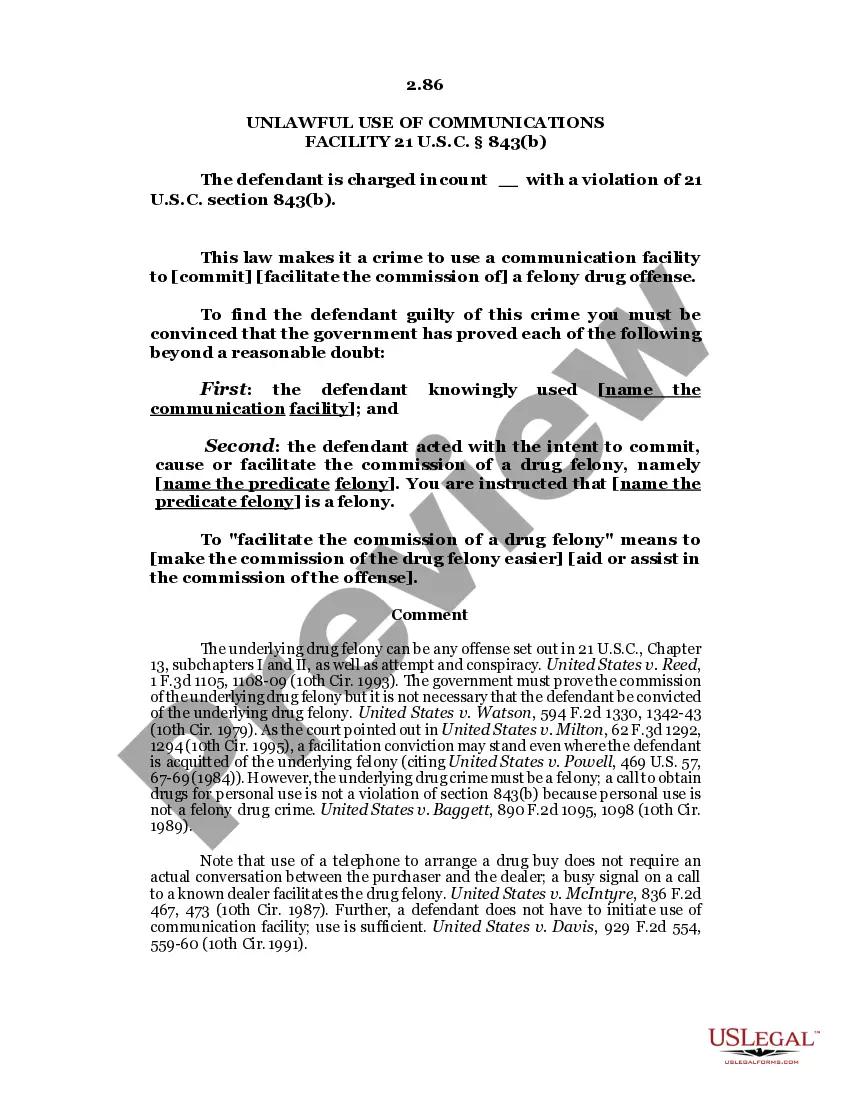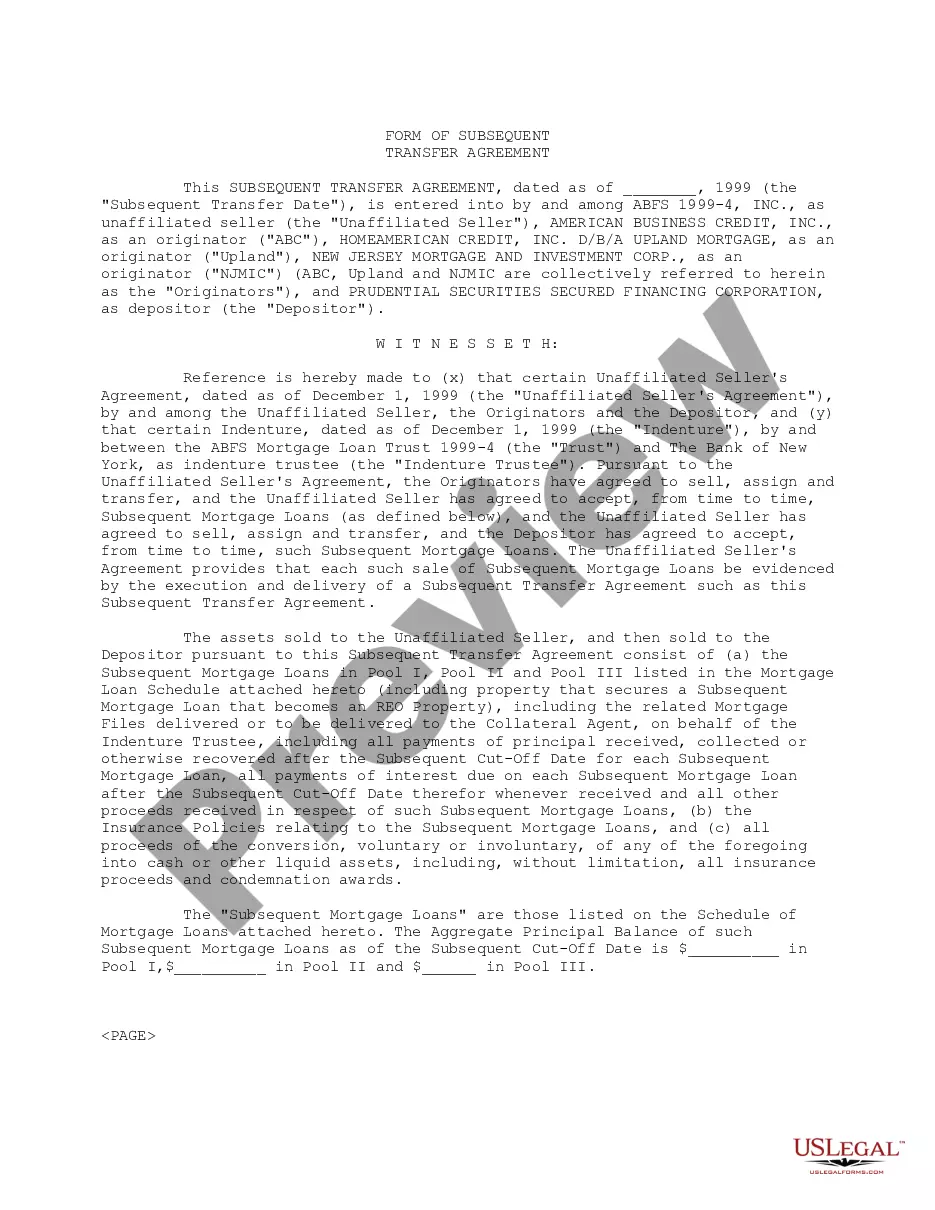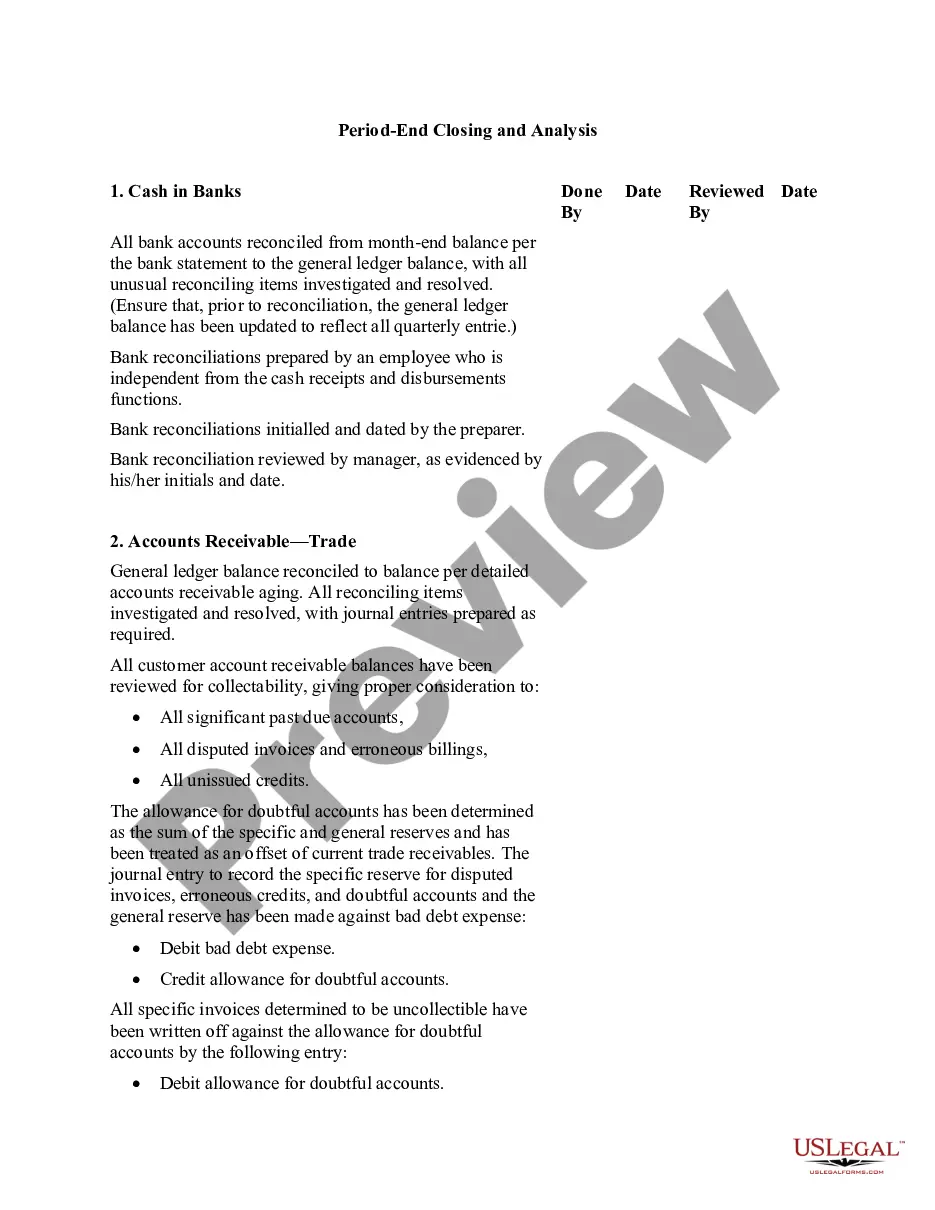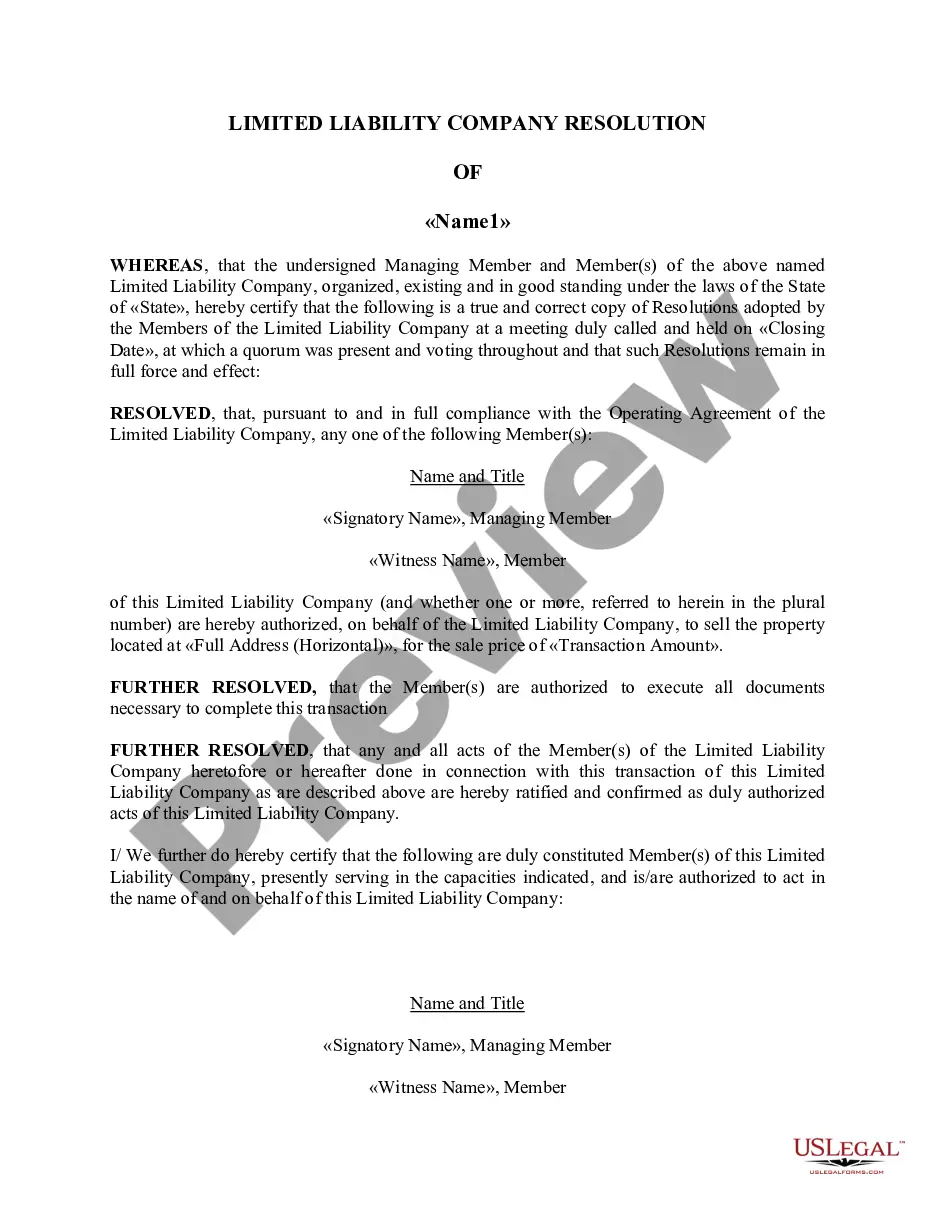Vermont Invoice Template for Newsreader
Description
How to fill out Invoice Template For Newsreader?
US Legal Forms - one of the largest collections of legal documents in the United States - offers a diverse selection of legal document templates that you can download or create.
By utilizing the website, you can discover thousands of forms for business and personal uses, organized by categories, states, or keywords. You can find the latest versions of forms such as the Vermont Invoice Template for Newsreader within moments.
If you have a monthly subscription, Log In and retrieve the Vermont Invoice Template for Newsreader from the US Legal Forms library. The Download button will appear on each form you view. You can access all previously downloaded forms in the My documents section of your profile.
Process the transaction. Use your credit card or PayPal account to complete the transaction.
Select the format and download the form onto your device. Edit. Complete, modify, and print and sign the downloaded Vermont Invoice Template for Newsreader. Each template you add to your account has no expiration date and is yours indefinitely. Therefore, to download or create another copy, simply navigate to the My documents section and click on the form you require. Access the Vermont Invoice Template for Newsreader with US Legal Forms, the most extensive collection of legal document templates. Utilize thousands of professional and state-specific templates that suit your business or personal needs and requirements.
- Ensure you have selected the correct form for your city/state.
- Click on the Review button to inspect the form's content.
- Refer to the form description to confirm you have selected the appropriate form.
- If the form does not meet your needs, utilize the Search area at the top of the screen to find one that does.
- If you're satisfied with the form, affirm your choice by clicking the Get now button.
- Then, choose the pricing plan you prefer and provide your details to register for the account.
Form popularity
FAQ
Journalists often use a straightforward format that highlights their name, contact details, and the services provided. An organized list of work done, with associated fees, enhances clarity and professionalism. By using a Vermont Invoice Template for Newsreader, journalists can ensure their invoices meet industry standards and streamline their billing processes.
Writing a simple invoice template begins with including your business name and contact information at the top. Follow with the details of the services offered, such as descriptions, quantities, and prices. To save time, consider adopting a Vermont Invoice Template for Newsreader, which offers a user-friendly layout that can be customized to suit your needs.
To create a billing format, begin by establishing a clear header with your company name and contact details. Next, include sections for item descriptions, rates, and totals. A Vermont Invoice Template for Newsreader can assist you in this process, providing a ready-to-use format that ensures all necessary information is included effortlessly.
The correct format for an invoice features a header with your business name and contact information. An itemized list of services provided, along with the quantity, rate, and total amount, is critical. You can find convenience in using a Vermont Invoice Template for Newsreader, which provides a structured layout, making it easy to fill out and send.
The format for journalist billing usually includes a header with your name, contact information, and a billing date. Essential items such as the services rendered, rates, and total amount should be included in the invoice description. By utilizing a Vermont Invoice Template for Newsreader, journalists can create professional and clear invoices that help streamline their payment process.
A bill format refers to the structured arrangement of information typically found in a bill. It includes essential details such as the seller’s contact information, itemized descriptions of goods or services, and payment terms. Using a Vermont Invoice Template for Newsreader can simplify your billing process, ensuring you capture all vital components effectively and efficiently.
Creating a commercial invoice template involves detailing the goods being shipped and their values. The Vermont Invoice Template for Newsreader is a great tool for this task. Include essential information such as the buyer’s and seller’s details, item descriptions, quantities, and total values. This structured approach can facilitate international shipping and ensure compliance with regulations.
To create a sales invoice template, you can use the Vermont Invoice Template for Newsreader as a starting point. Customize it with your business details, such as your logo and contact information. Be sure to include placeholder fields for product descriptions, quantities, and prices to streamline future invoice creation. This template saves time and maintains consistency in your billing process.
You can create a sales invoice in Word by starting with a template such as the Vermont Invoice Template for Newsreader. Open a new document and input your business and customer information. Include the services or products, their quantities, and their respective costs. Save your document, and you’re ready to send it to your client.
Creating a sales invoice is straightforward with the Vermont Invoice Template for Newsreader. First, enter your business name and contact details, followed by your customer's information. Then, list the items sold, including their descriptions, quantities, and prices. Finally, calculate the total and submit the invoice to your client.