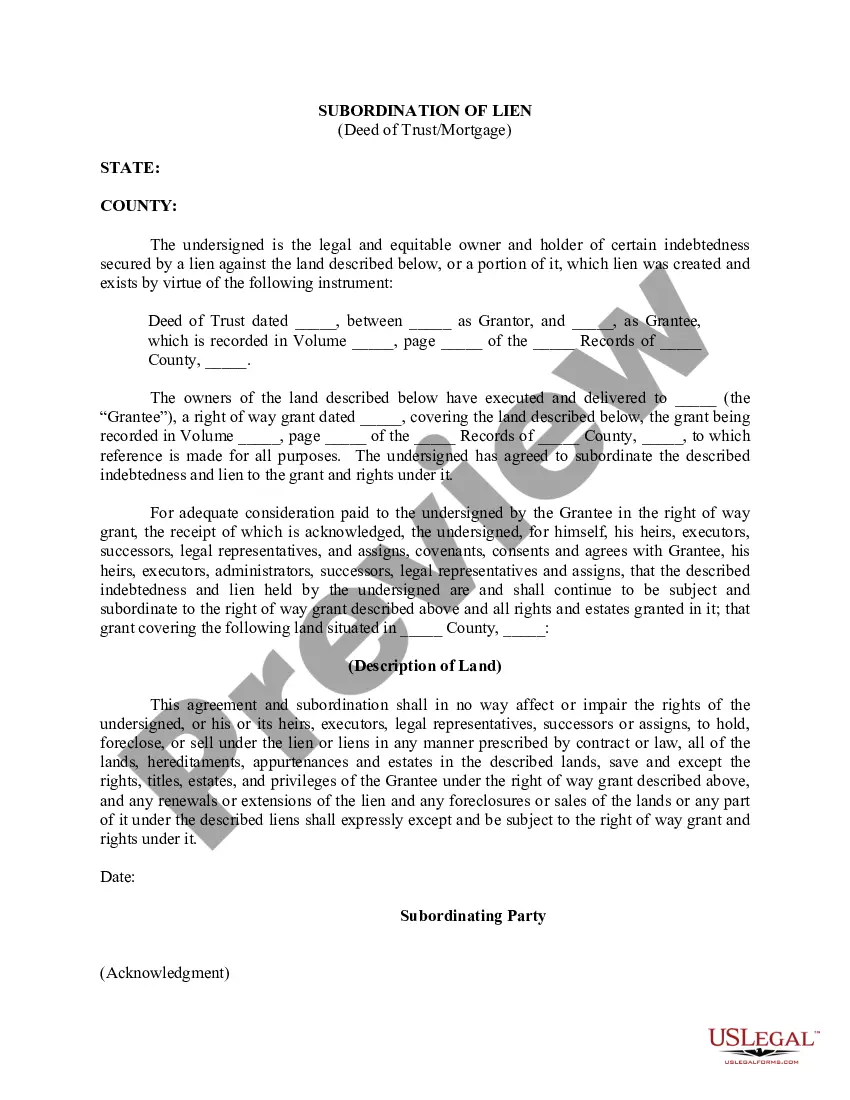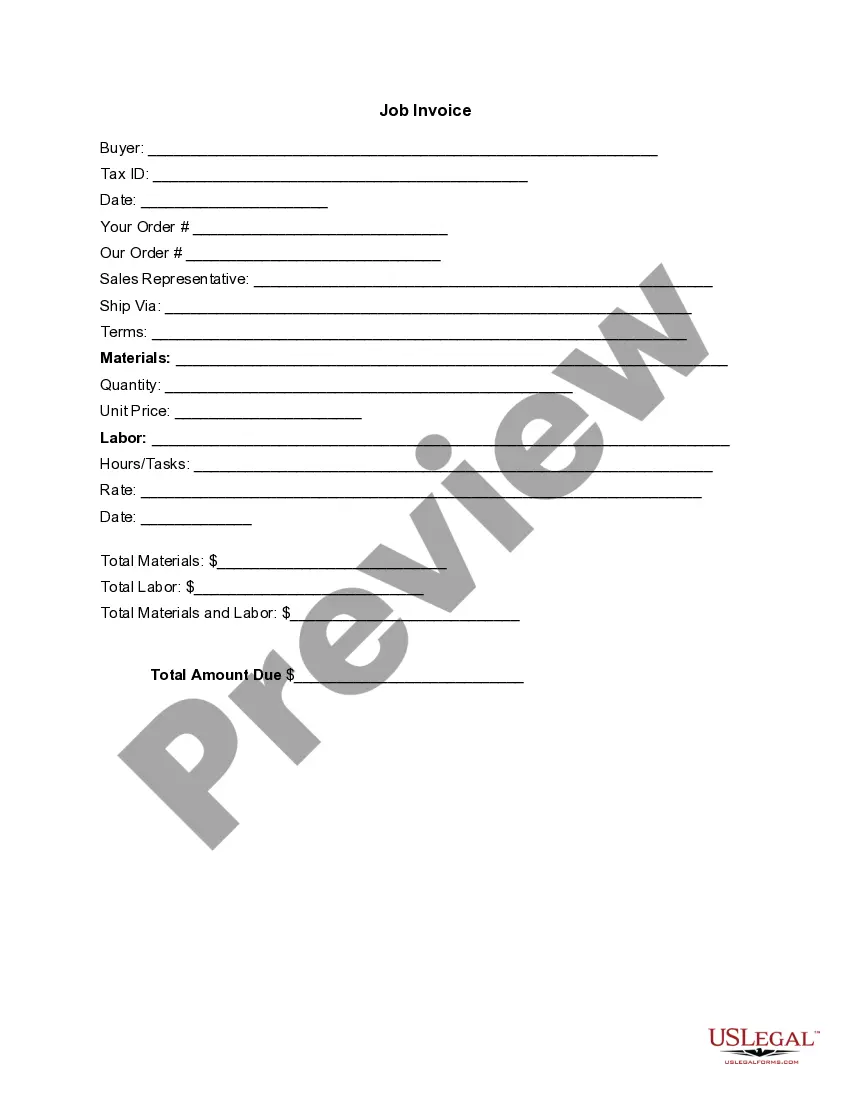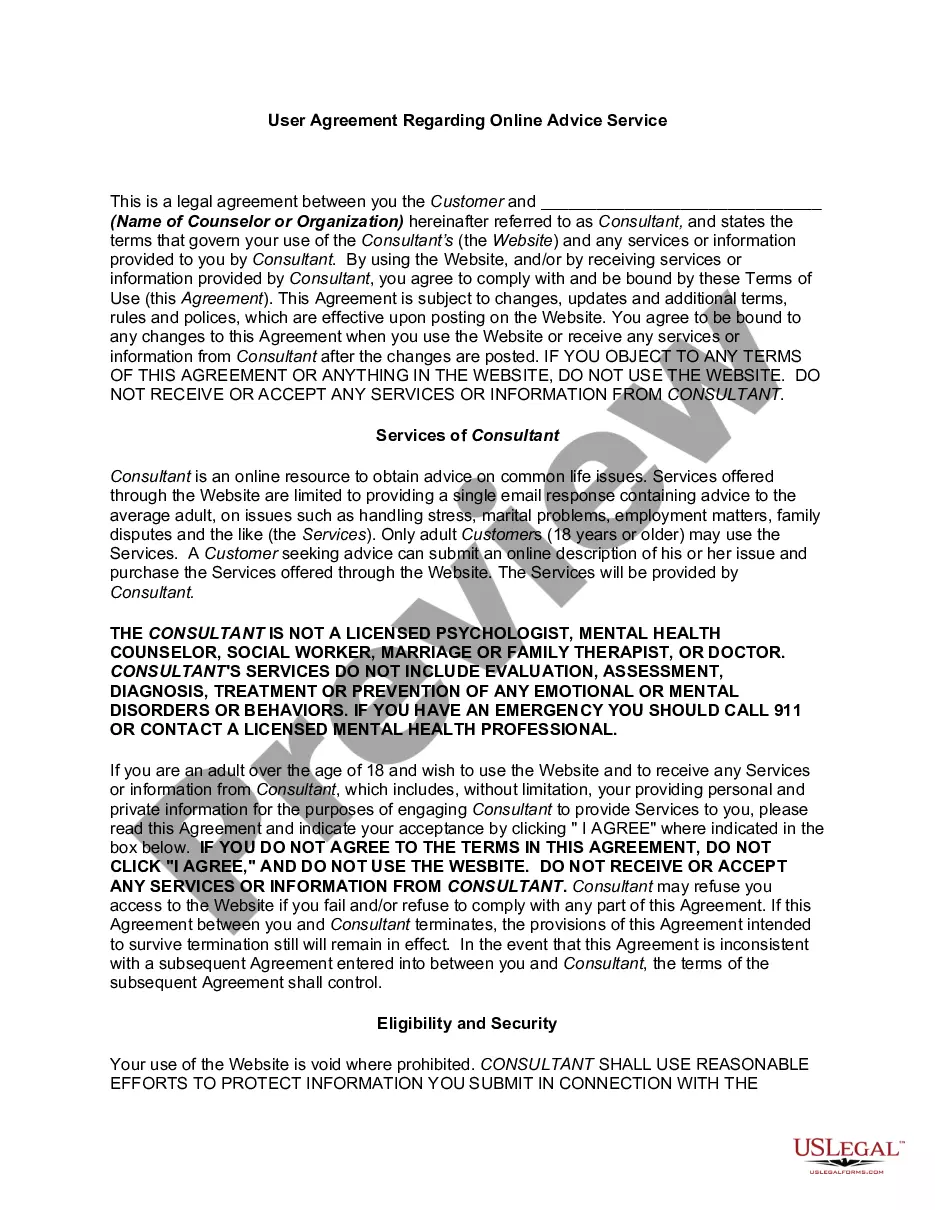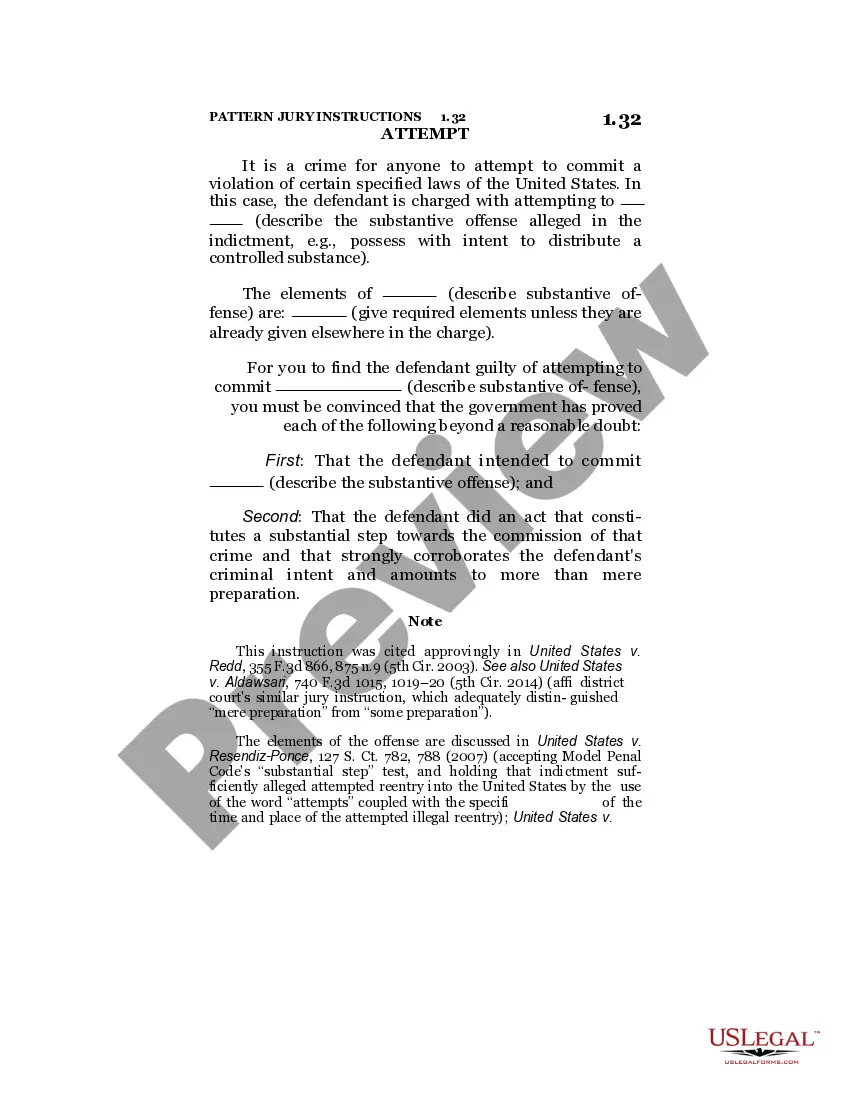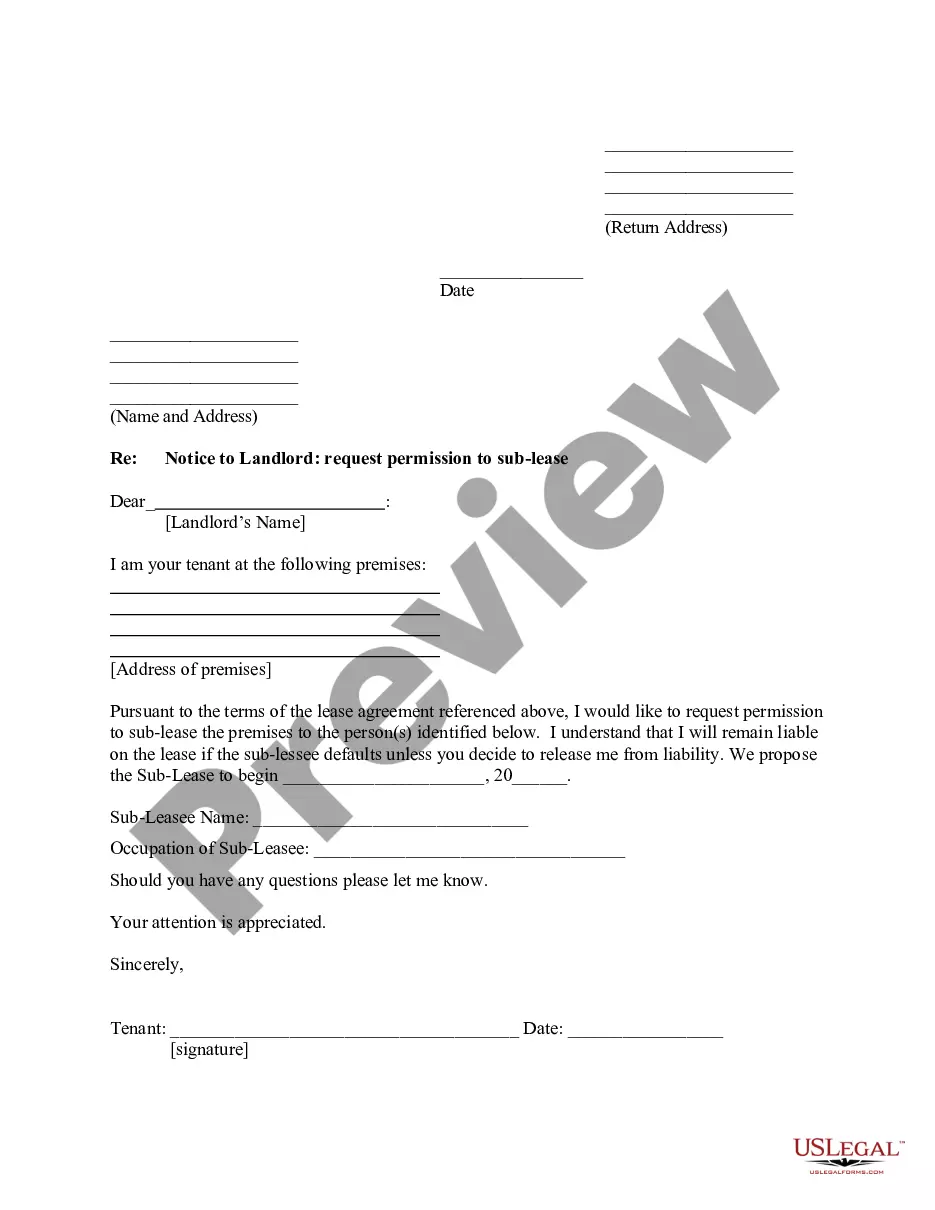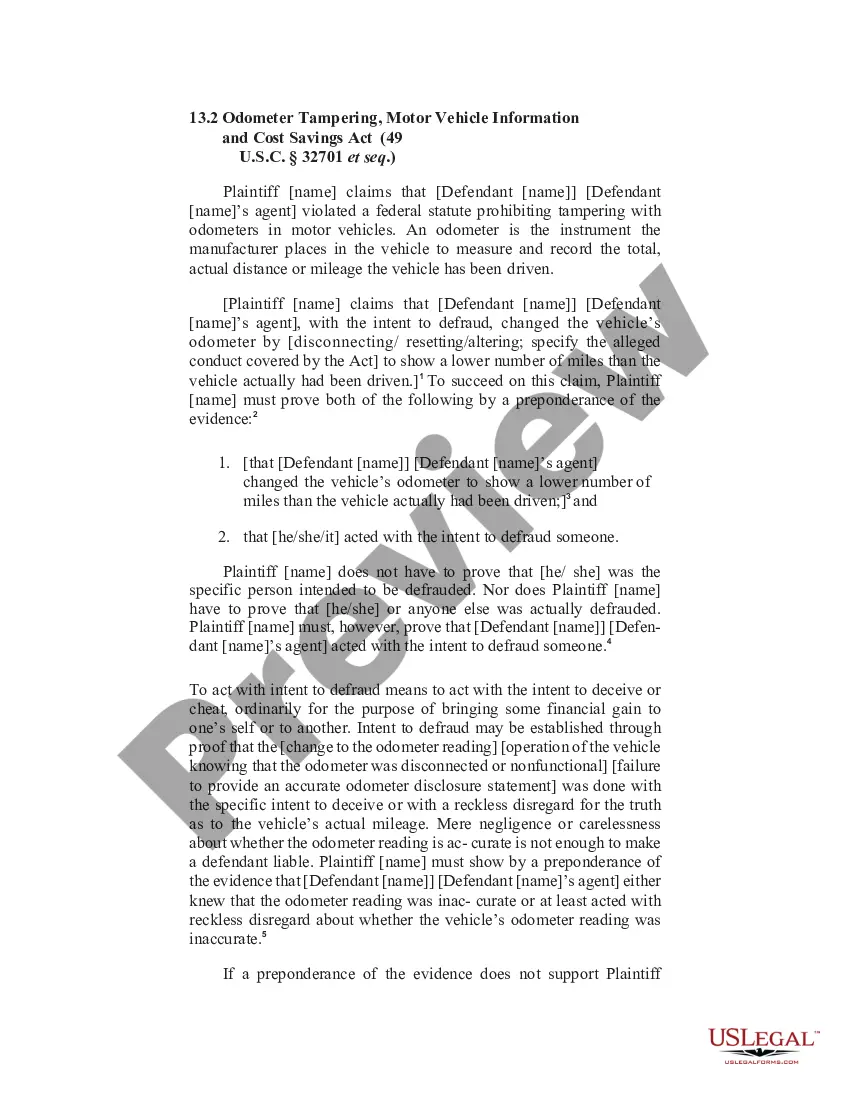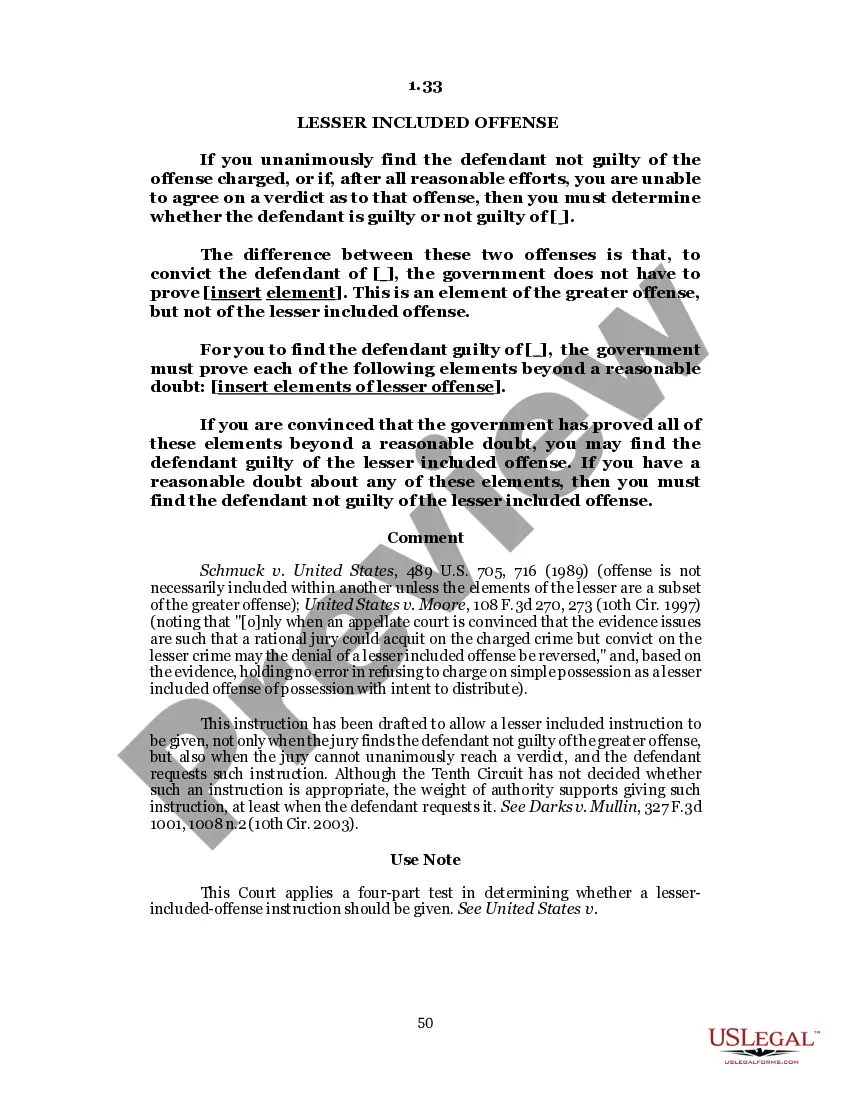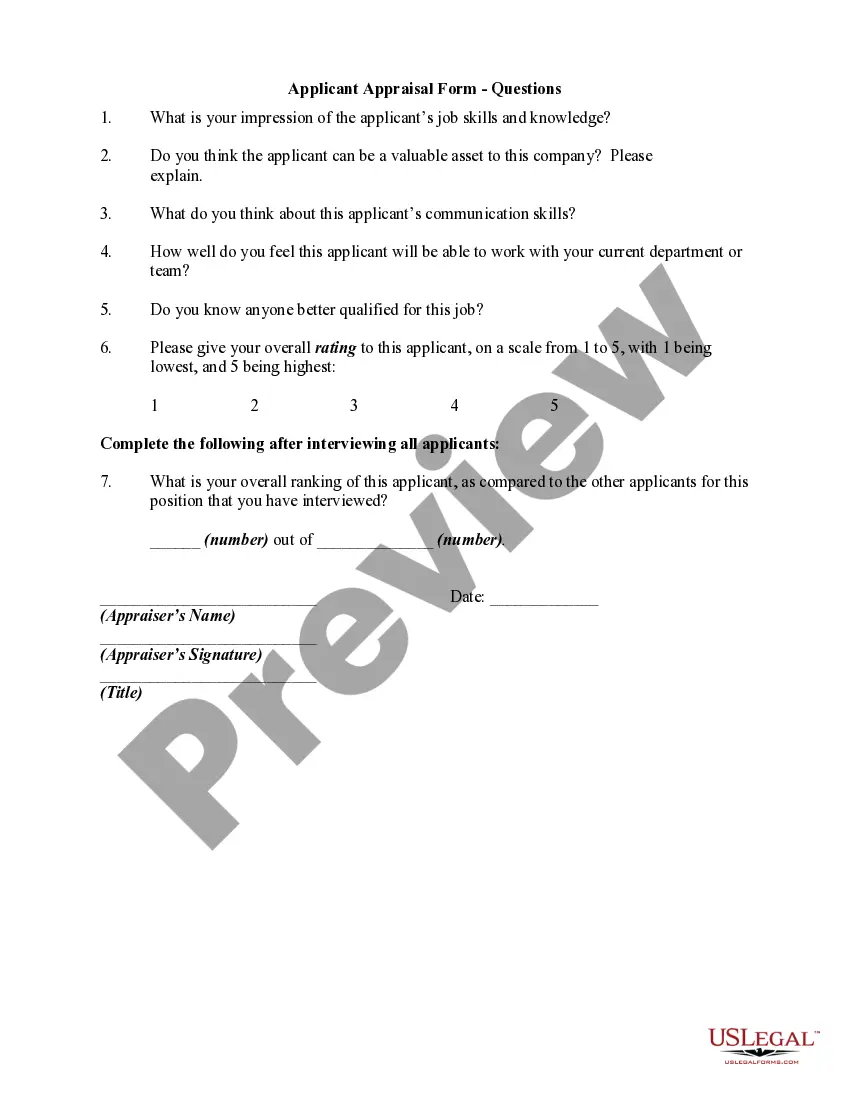Vermont Invoice Template for Flight Attendant
Description
How to fill out Invoice Template For Flight Attendant?
US Legal Forms - among the largest collections of legal documents in the United States - provides a range of legal document formats that you can download or print. By using the site, you can find thousands of forms for business and personal purposes, sorted by categories, states, or keywords. You can obtain the latest versions of documents such as the Vermont Invoice Template for Flight Attendant within moments.
If you already have a subscription, Log In and download the Vermont Invoice Template for Flight Attendant from your US Legal Forms library. The Download button will appear on each form you view. You can access all previously downloaded documents from the My documents section of your account.
If you are using US Legal Forms for the first time, here are simple steps to get you started: Ensure you have selected the correct form for your region/area. Click the Preview button to review the content of the form. Check the form description to confirm that you have selected the right one.
Every document you add to your account has no expiration date and is yours permanently. So, if you wish to download or print an additional copy, simply visit the My documents section and click on the form you want.
Access the Vermont Invoice Template for Flight Attendant with US Legal Forms, one of the most extensive libraries of legal document formats. Utilize thousands of professional and state-specific templates that cater to your business or personal needs and requirements.
- If the form doesn’t meet your needs, use the Search field at the top of the screen to find one that does.
- If you are satisfied with the form, confirm your selection by clicking on the Get now button.
- Then, choose the pricing plan you prefer and provide your details to register for the account.
- Complete the transaction. Use your Visa or Mastercard or PayPal account to finalize the transaction.
- Select the format and download the form to your device.
- Make edits. Fill out, edit, print, and sign the downloaded Vermont Invoice Template for Flight Attendant.
Form popularity
FAQ
Writing an invoice for a performer involves using a clear format, like the Vermont Invoice Template for Flight Attendant. Start with your name and contact information, then list the performance details, including the date and location. Specify the payment amount and any applicable taxes or fees. This structured approach helps maintain professionalism and avoids confusion.
To create an acting invoice, utilize a template that fits your needs, such as the Vermont Invoice Template for Flight Attendant. Begin by detailing your performance, the hours worked, and the agreed-upon rate. Make sure to include your contact details and any relevant payment instructions. This approach ensures clarity for both you and your client.
To create your own invoice, start by selecting a relevant template, like the Vermont Invoice Template for Flight Attendant. Include essential details such as your name, contact information, services rendered, and payment terms. Remember to number your invoice for easy tracking. Once completed, you can save it as a PDF or send it directly to your client.
To get a PDF of your airplane ticket, visit the airline's website or mobile app, log in to your account, and navigate to your bookings. Look for a 'Download' or 'Print' option for your ticket. As a helpful tip, using a Vermont Invoice Template for Flight Attendant can assist you in compiling all travel-related documents, including saving your tickets as PDFs for future reference.
A flight invoice typically includes the airline's logo, your personal information, flight details such as dates and destinations, and a breakdown of costs. It may also show payment methods and any additional fees. The Vermont Invoice Template for Flight Attendant can help you visualize and create a structured flight invoice that includes all relevant details.
You can get a copy of your airline ticket by logging into the airline's website with your booking reference and last name. If you booked through a travel agency, contact them for assistance. For your records, consider using a Vermont Invoice Template for Flight Attendant to document your travel expenses along with the ticket.
To obtain a flight ticket invoice, first check your email for any documents sent by the airline upon booking your ticket. Many airlines provide an option to download the invoice directly from their website. Additionally, using a Vermont Invoice Template for Flight Attendant allows you to record flight details and create your own invoice based on your travel records.
Creating a commercial invoice template involves including key elements like product descriptions, quantities, prices, and shipping details. Utilizing a Vermont Invoice Template for Flight Attendant can guide you in structuring the template effectively. It is crucial to ensure that all necessary information is present to facilitate international shipping and customs clearance.
To create a sales invoice template, start by outlining essential details, such as your business information, client details, item descriptions, and payment terms. A Vermont Invoice Template for Flight Attendant can simplify this process. You can customize it to include specific items and services you offer, ensuring clarity for your clients.
Filling out an invoice template requires you to enter your business details, the client's information, and a breakdown of products or services offered. Make sure to include the invoice number and payment instructions. Using a Vermont Invoice Template for Flight Attendant can streamline this process, as it presents clear prompts to help you complete each section accurately.