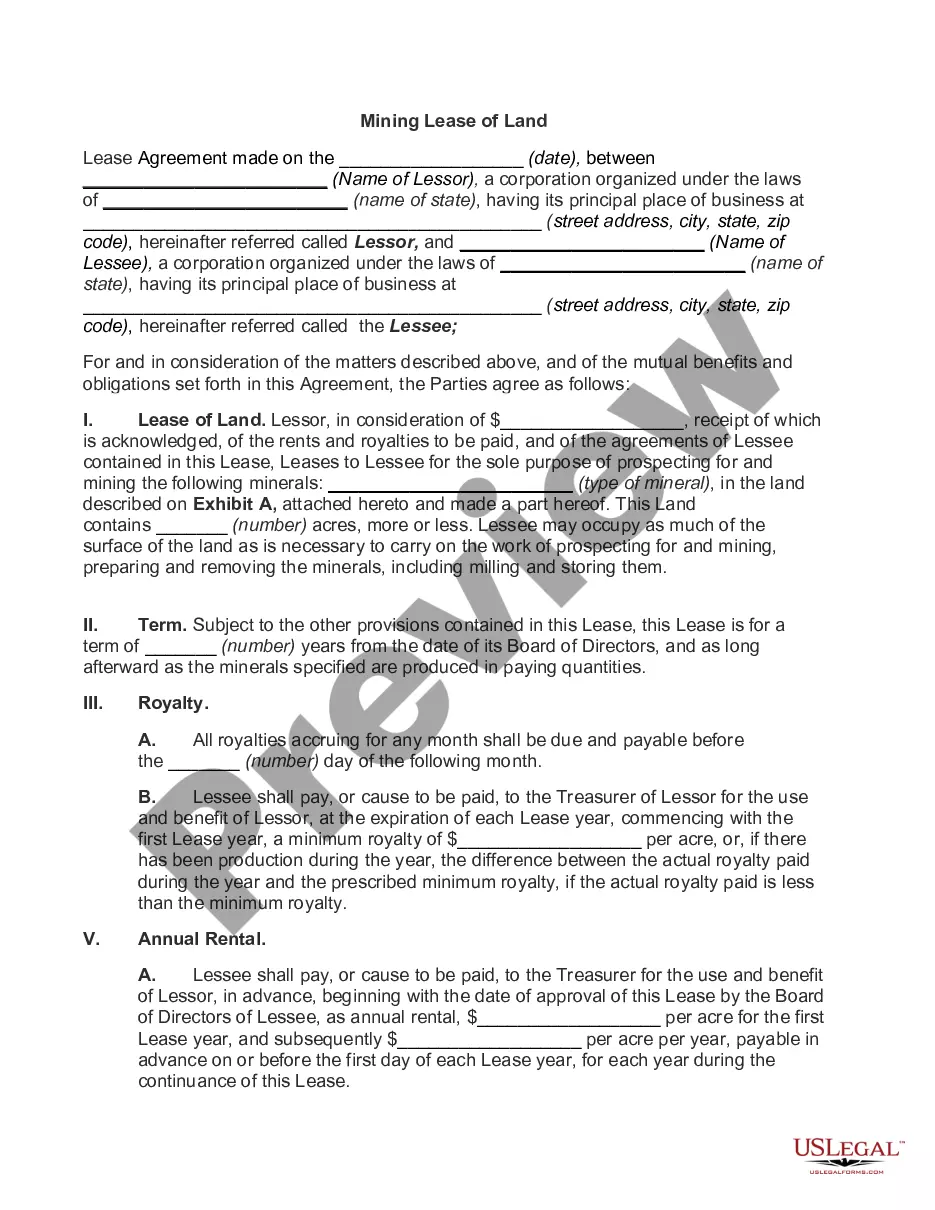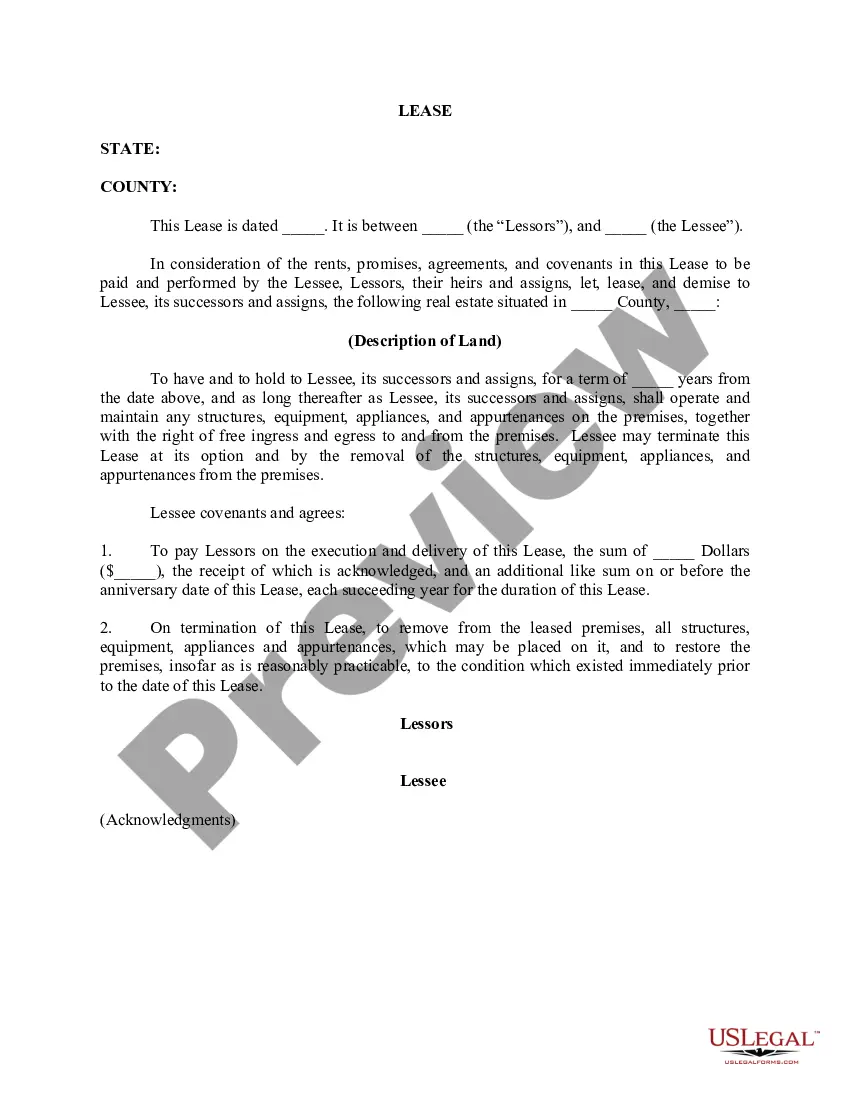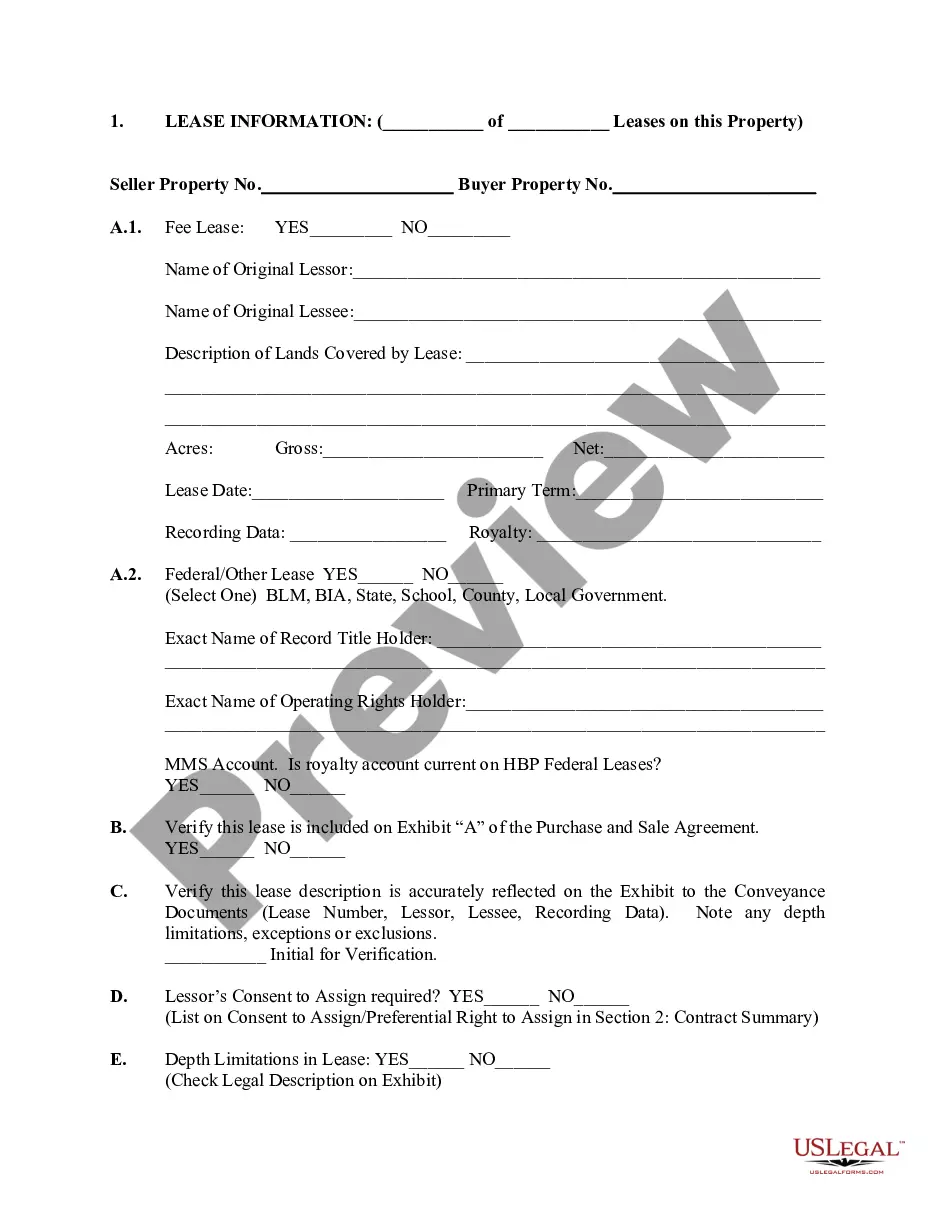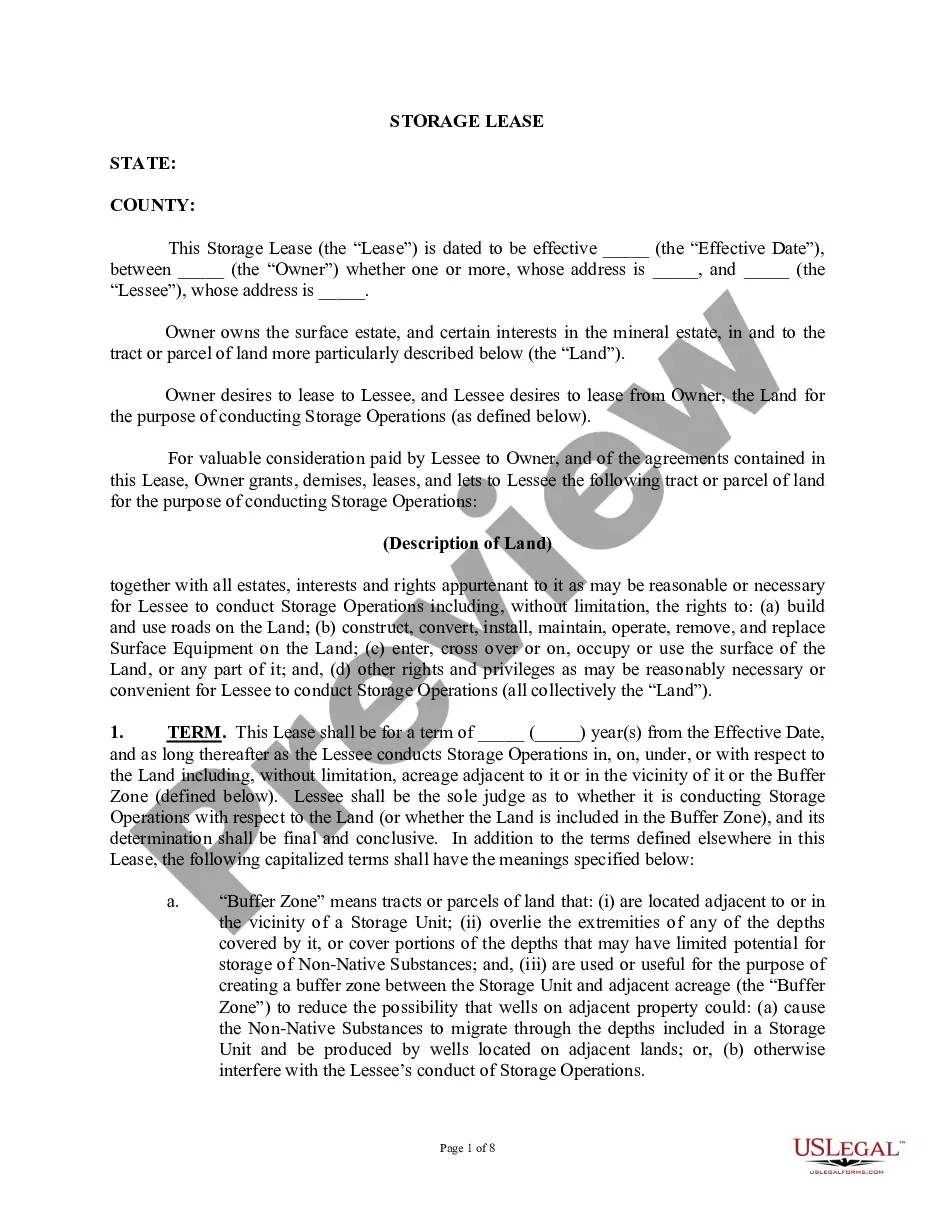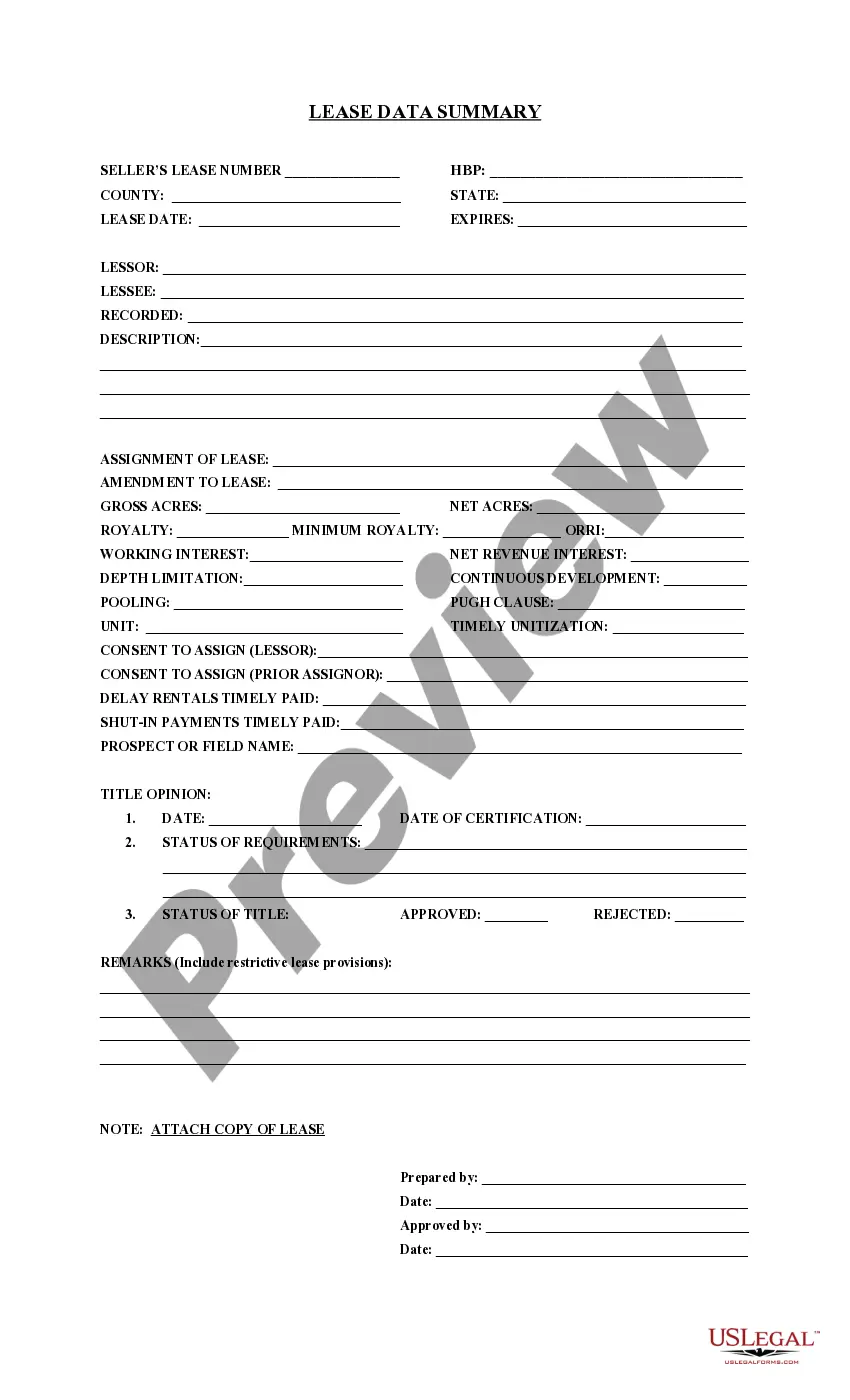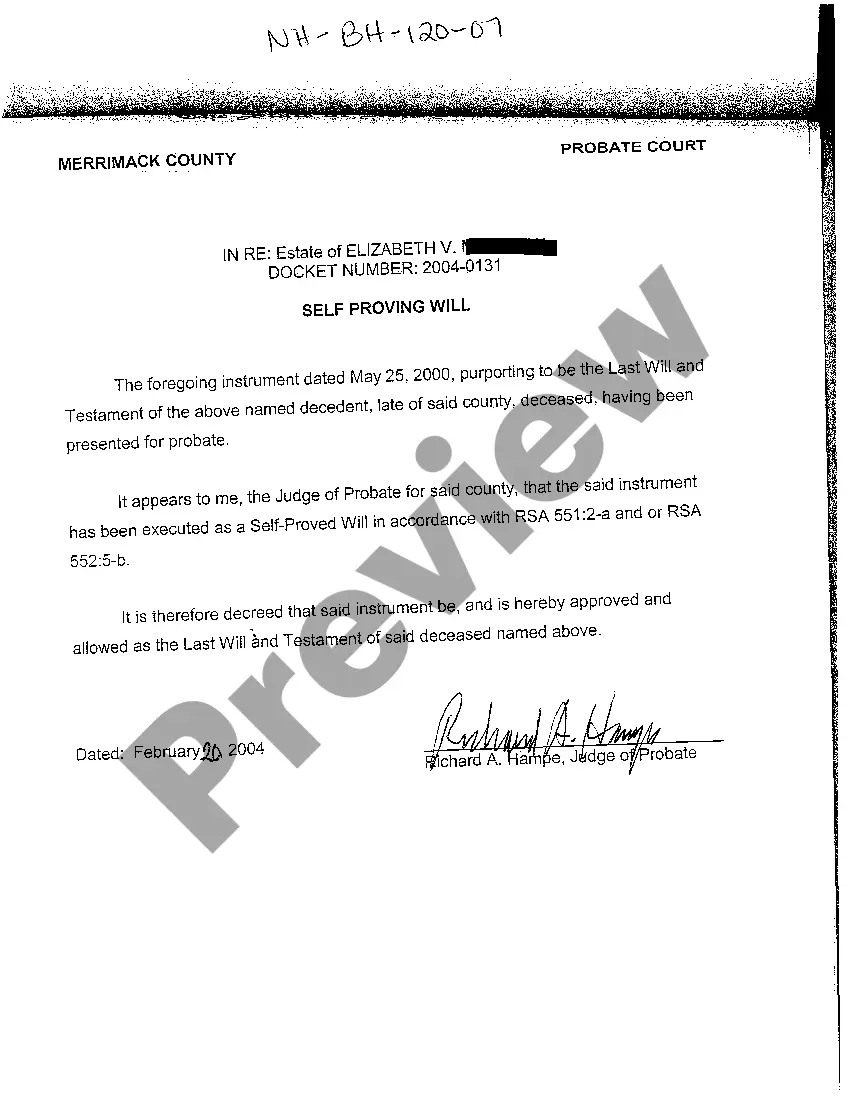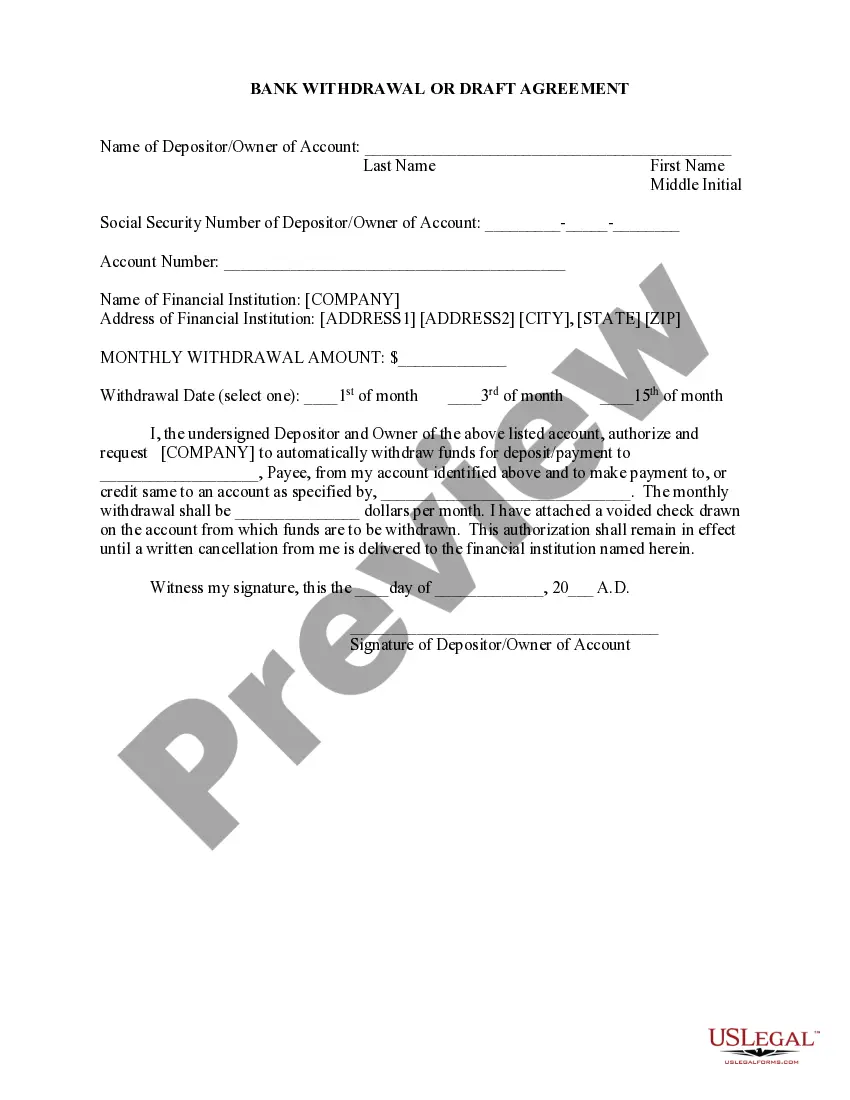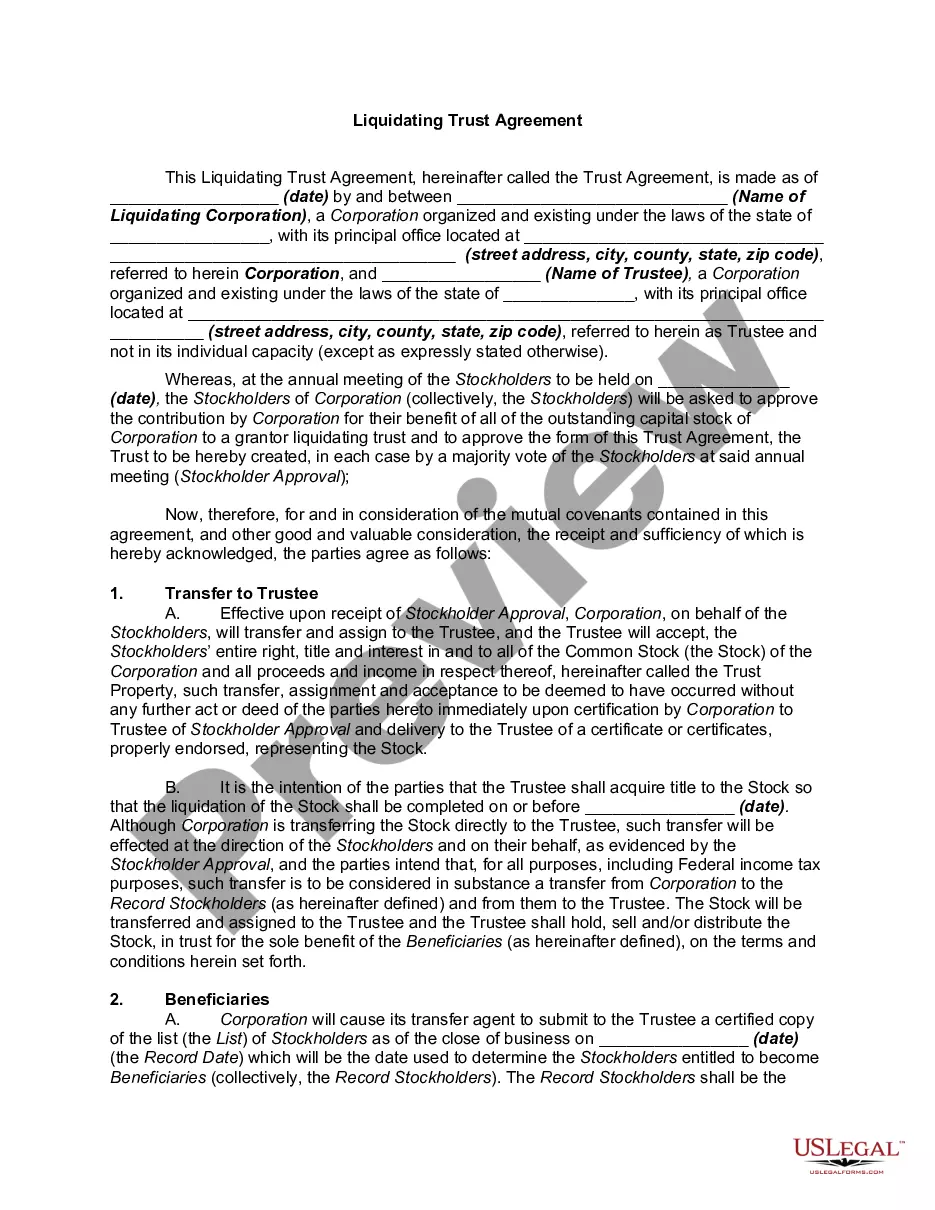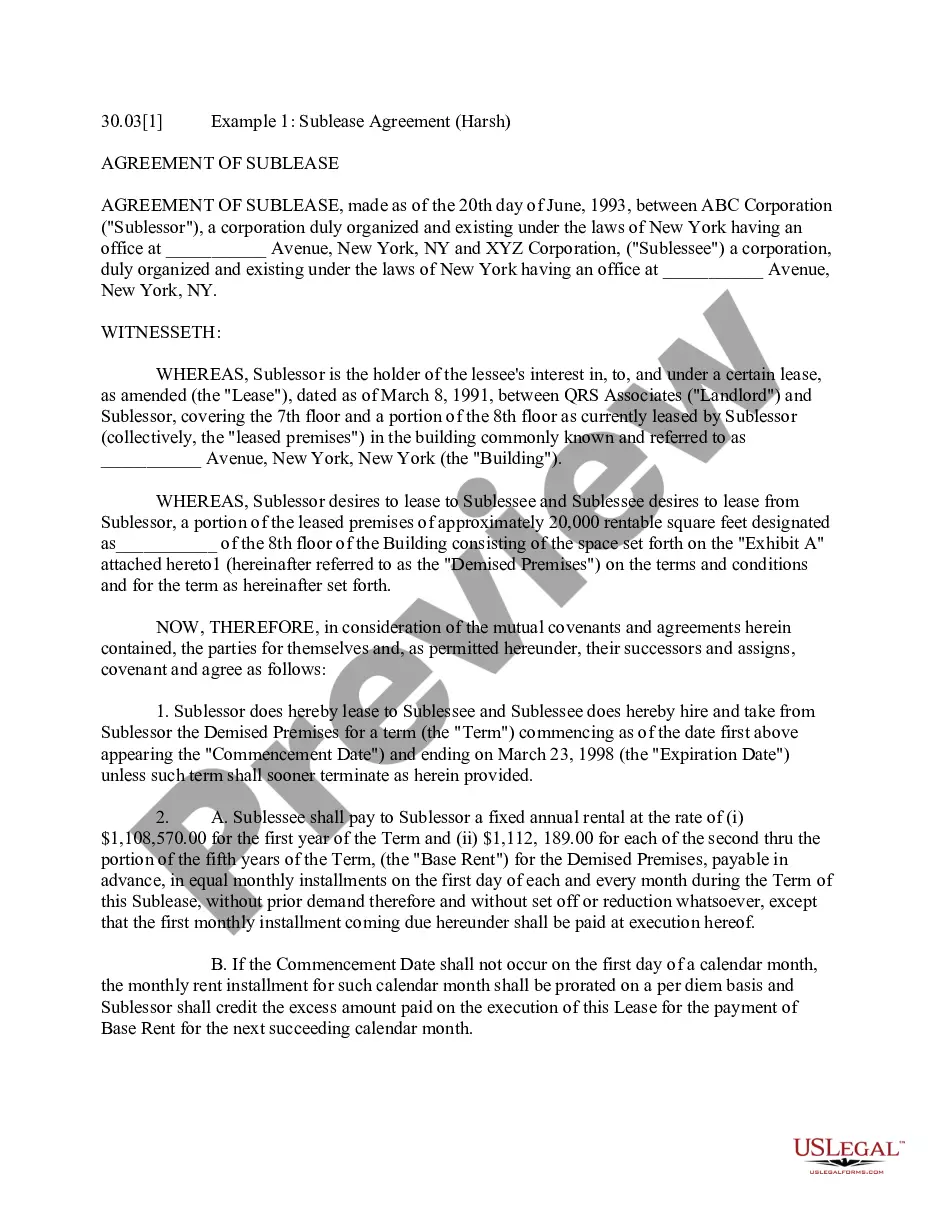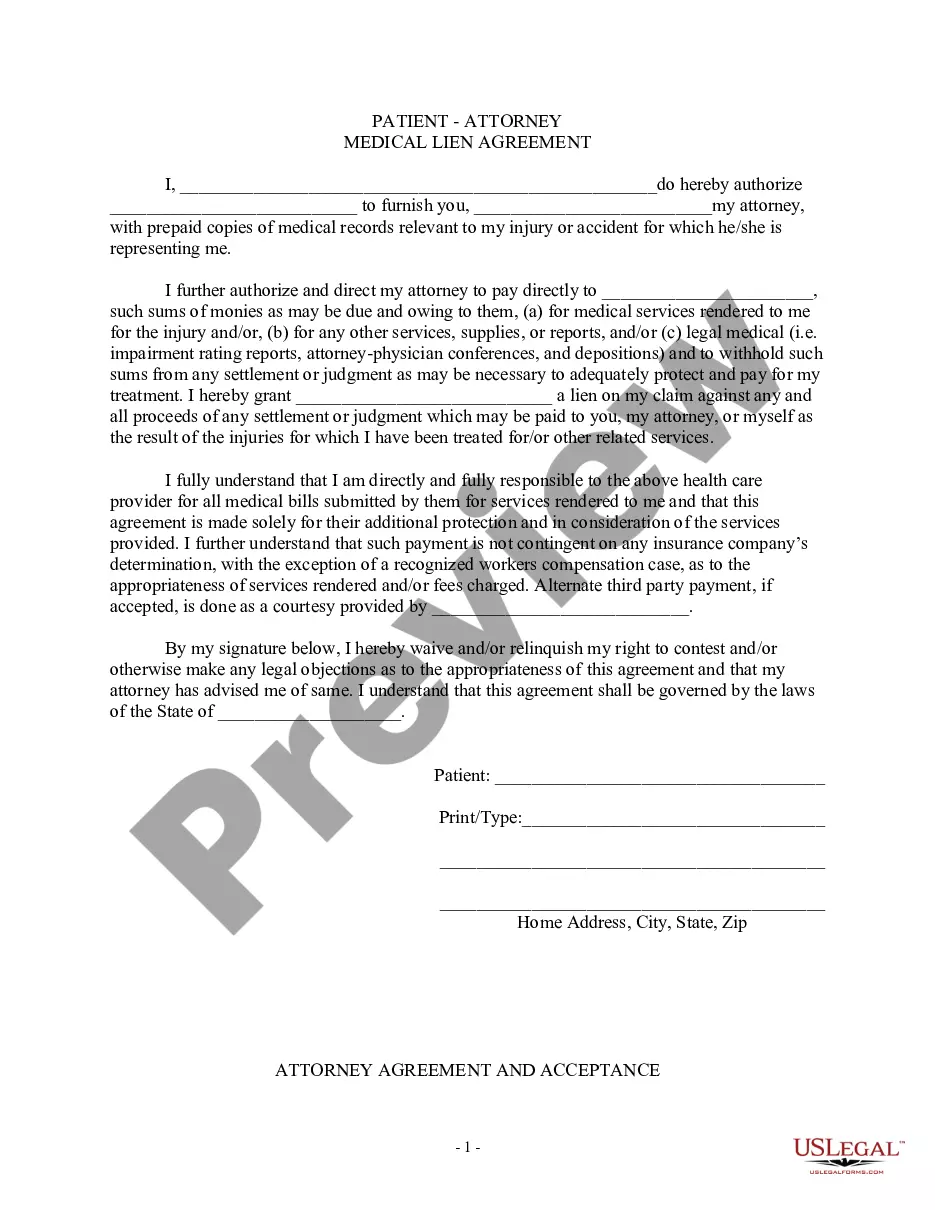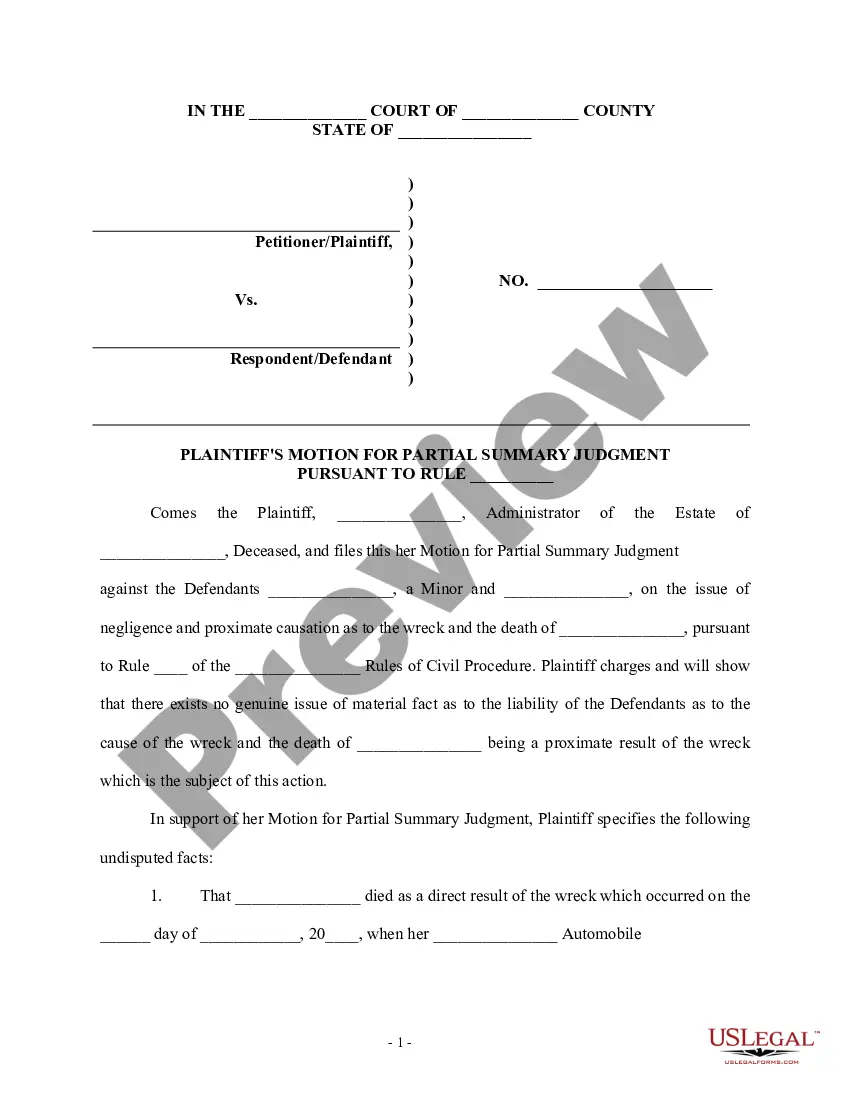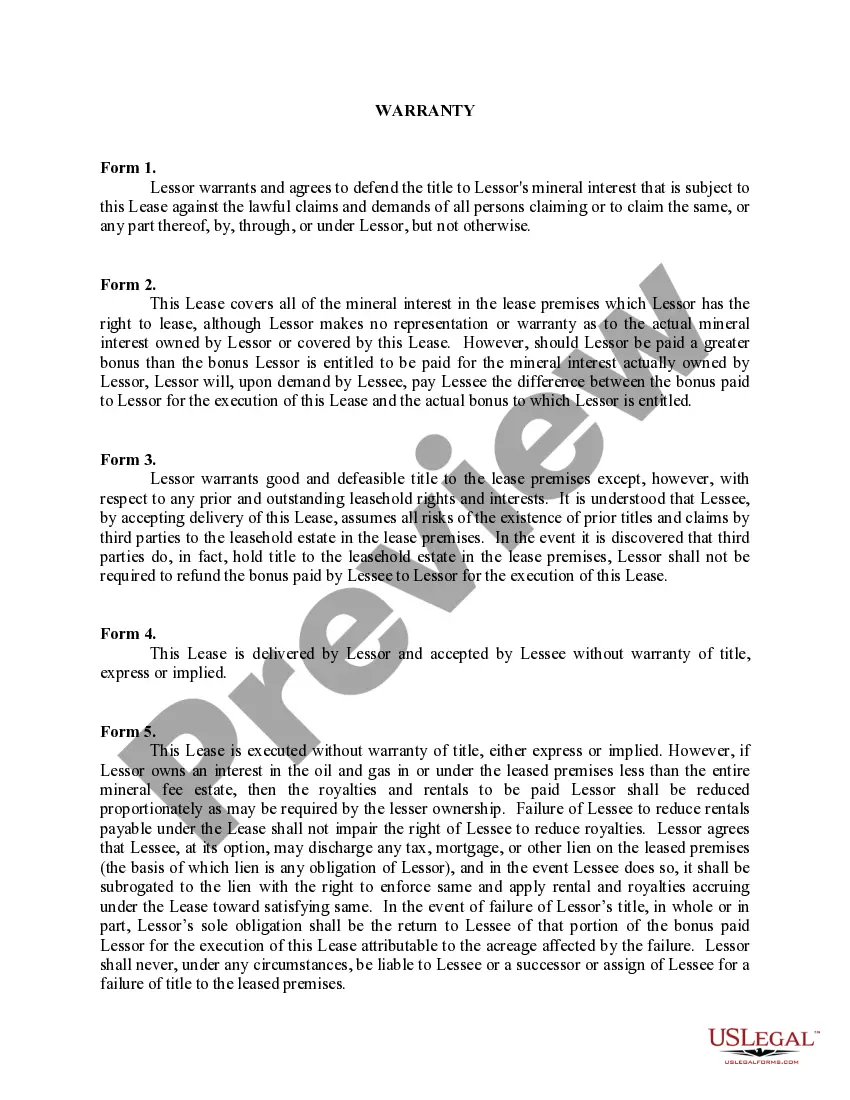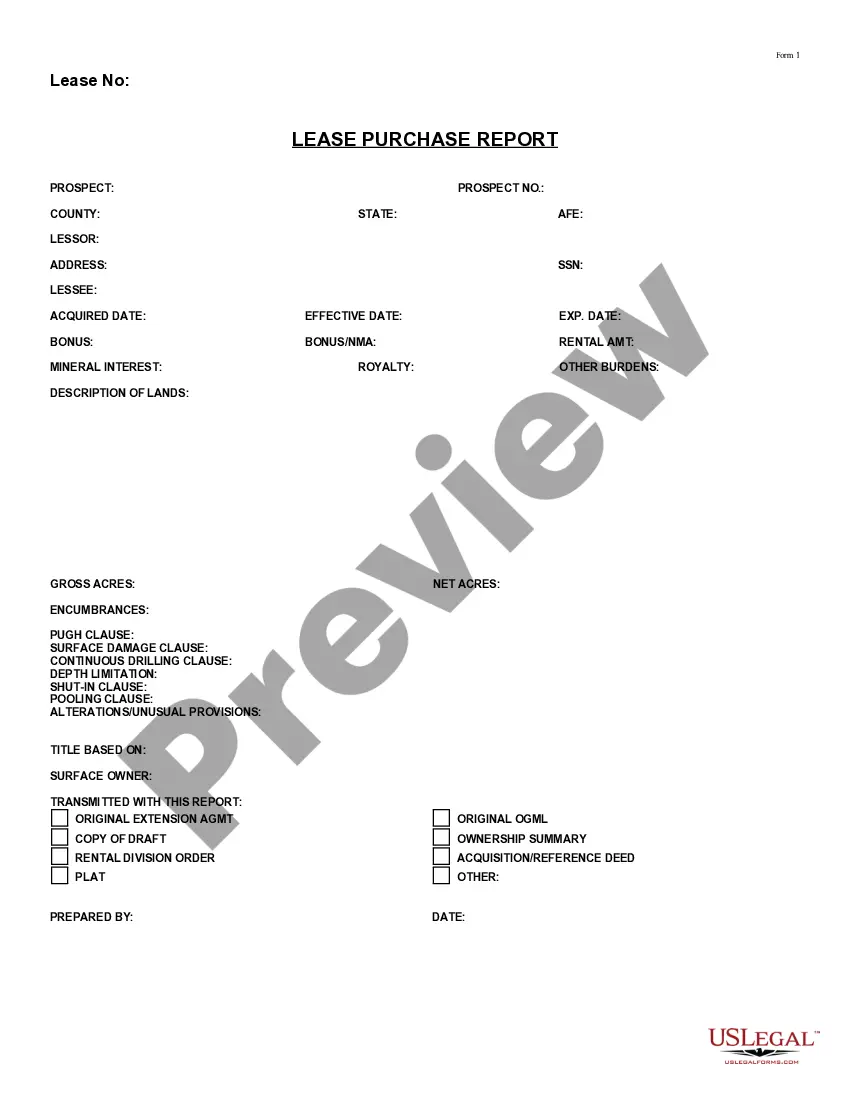This oil, gas, and minerals document is a report form documenting information of sellers and purchasers that enter into a legally binding obligation to sell and purchase real property at the expiration of or during a lease term. In a lease purchase agreement, a party agrees to purchase a particular piece of real property within a certain timeframe, usually at a price determined beforehand.
Virgin Islands Lease Purchase Report
Description
How to fill out Lease Purchase Report?
US Legal Forms - among the greatest libraries of lawful kinds in America - provides a wide array of lawful papers layouts you may acquire or print out. Making use of the site, you will get 1000s of kinds for enterprise and specific functions, sorted by groups, suggests, or keywords and phrases.You can get the latest versions of kinds like the Virgin Islands Lease Purchase Report in seconds.
If you already have a registration, log in and acquire Virgin Islands Lease Purchase Report in the US Legal Forms collection. The Acquire key can look on each develop you see. You have accessibility to all formerly delivered electronically kinds inside the My Forms tab of your account.
If you would like use US Legal Forms the first time, here are easy directions to get you started:
- Make sure you have chosen the correct develop for your personal city/state. Click the Review key to examine the form`s content material. See the develop outline to ensure that you have chosen the right develop.
- In case the develop doesn`t fit your requirements, make use of the Look for field on top of the display screen to get the one which does.
- If you are pleased with the form, validate your selection by clicking the Purchase now key. Then, pick the prices strategy you prefer and supply your references to sign up for the account.
- Procedure the transaction. Utilize your charge card or PayPal account to finish the transaction.
- Pick the file format and acquire the form on the gadget.
- Make changes. Fill out, revise and print out and indicator the delivered electronically Virgin Islands Lease Purchase Report.
Each web template you included in your bank account lacks an expiry date which is your own property forever. So, if you want to acquire or print out one more backup, just check out the My Forms portion and click on the develop you want.
Obtain access to the Virgin Islands Lease Purchase Report with US Legal Forms, probably the most considerable collection of lawful papers layouts. Use 1000s of expert and state-distinct layouts that fulfill your organization or specific requirements and requirements.
Form popularity
FAQ
INDIVIDUAL INCOME TAX Individuals who are bona fide residents of the Virgin Islands file Form 1040 with the Virgin Islands and pay tax on their worldwide income to the Virgin Islands.
There are no sales taxes in the USVI. There are several other taxes that do apply, however, including the following: Real Property Taxes. Gross Receipts Taxes.