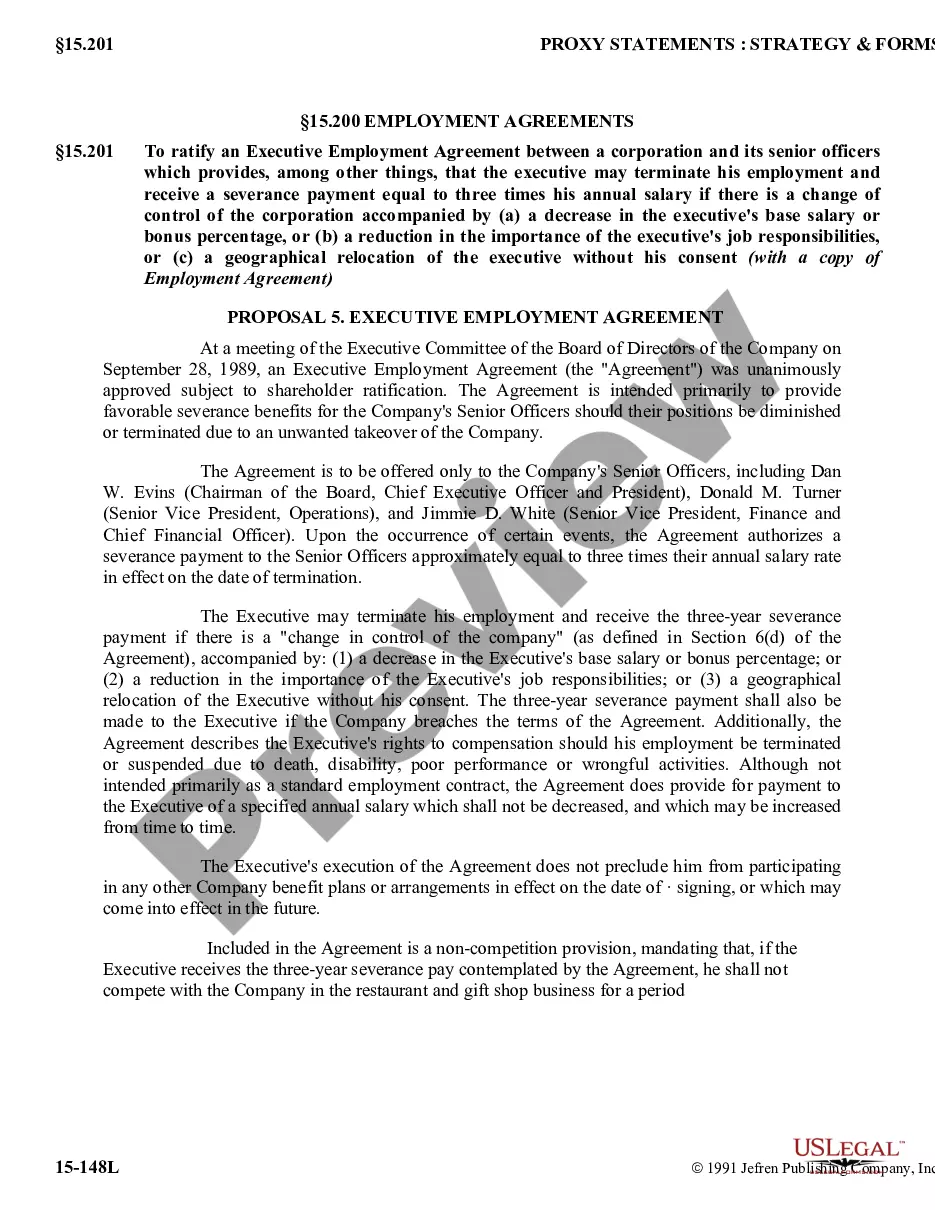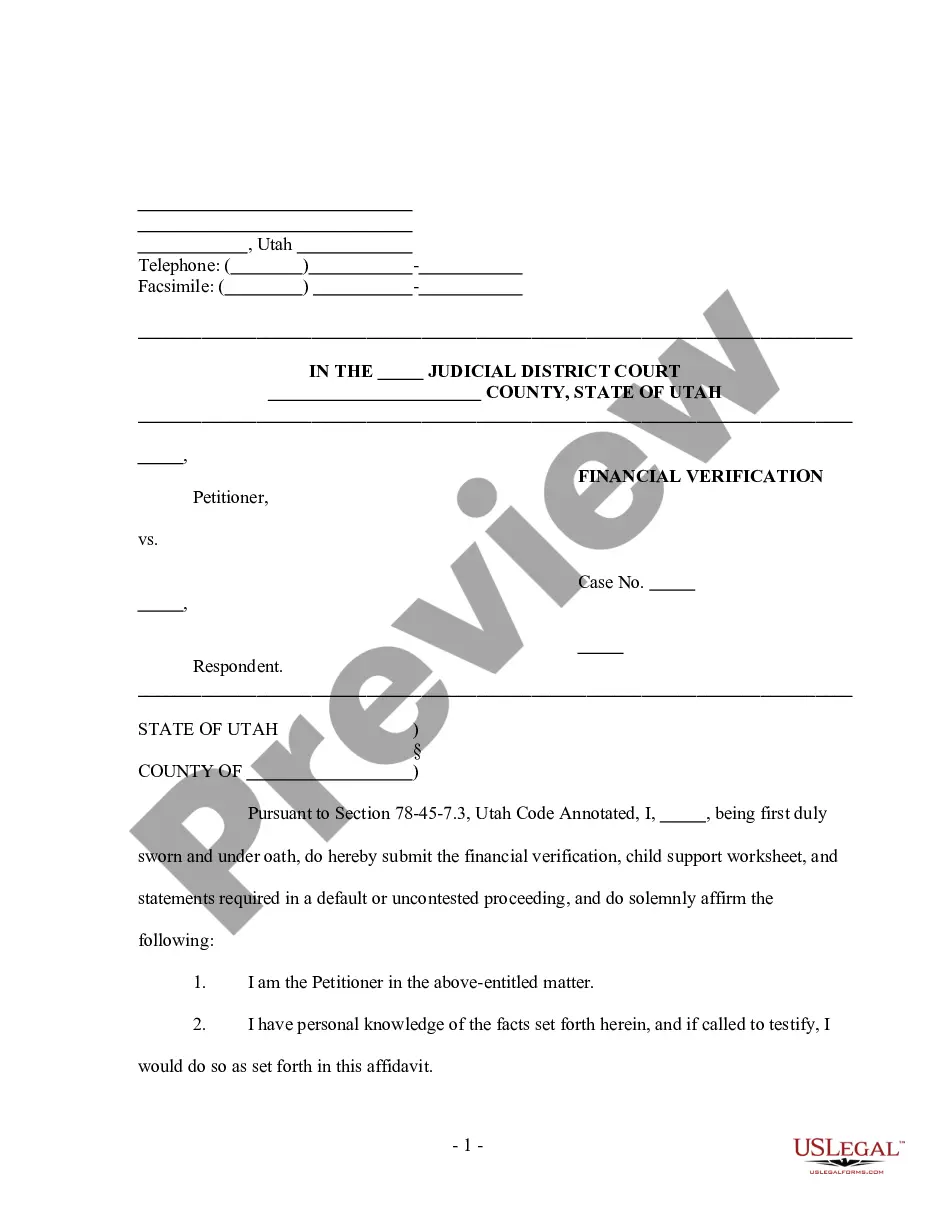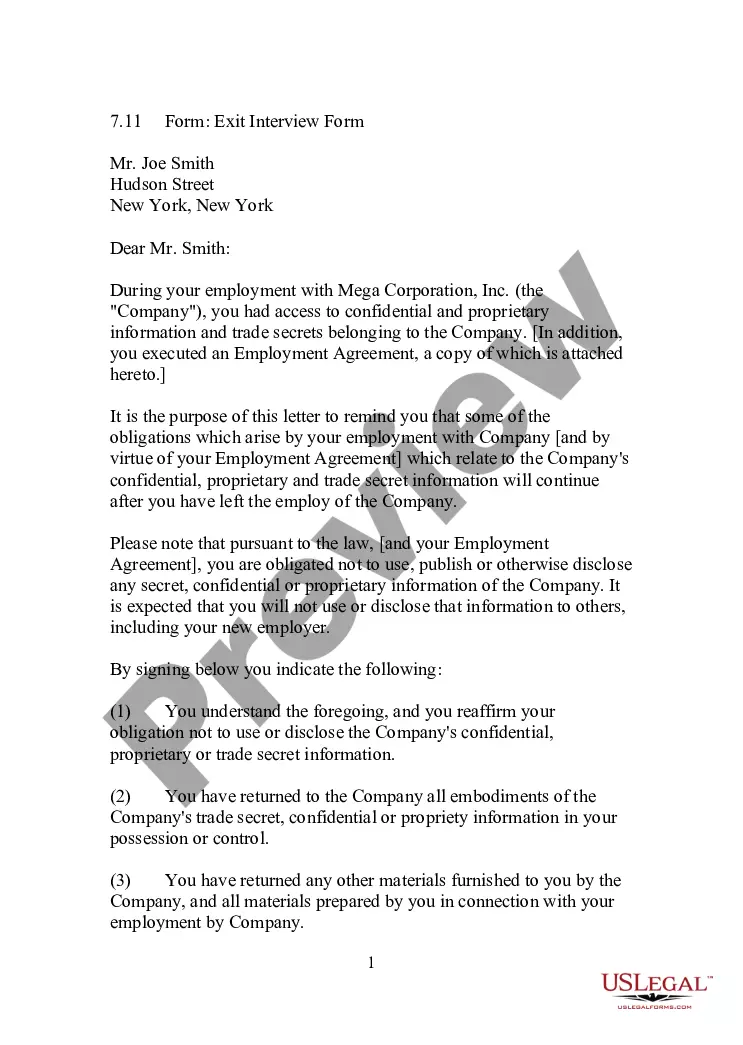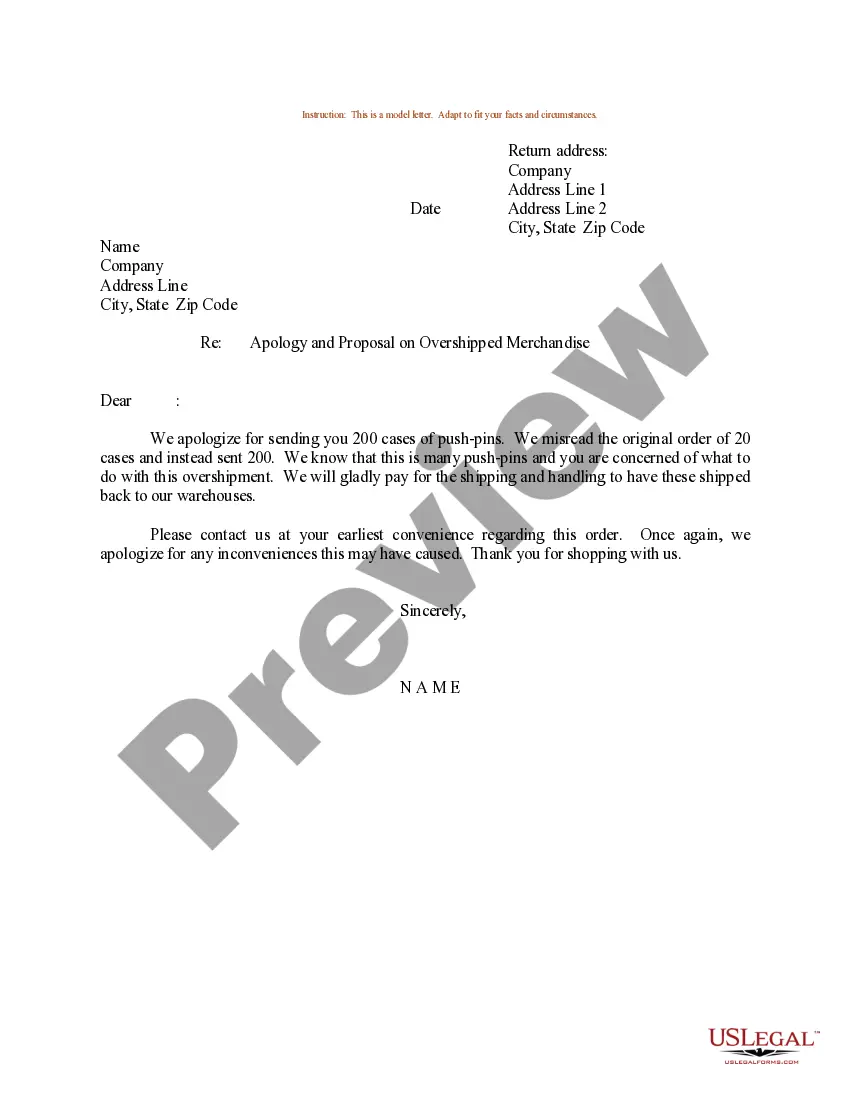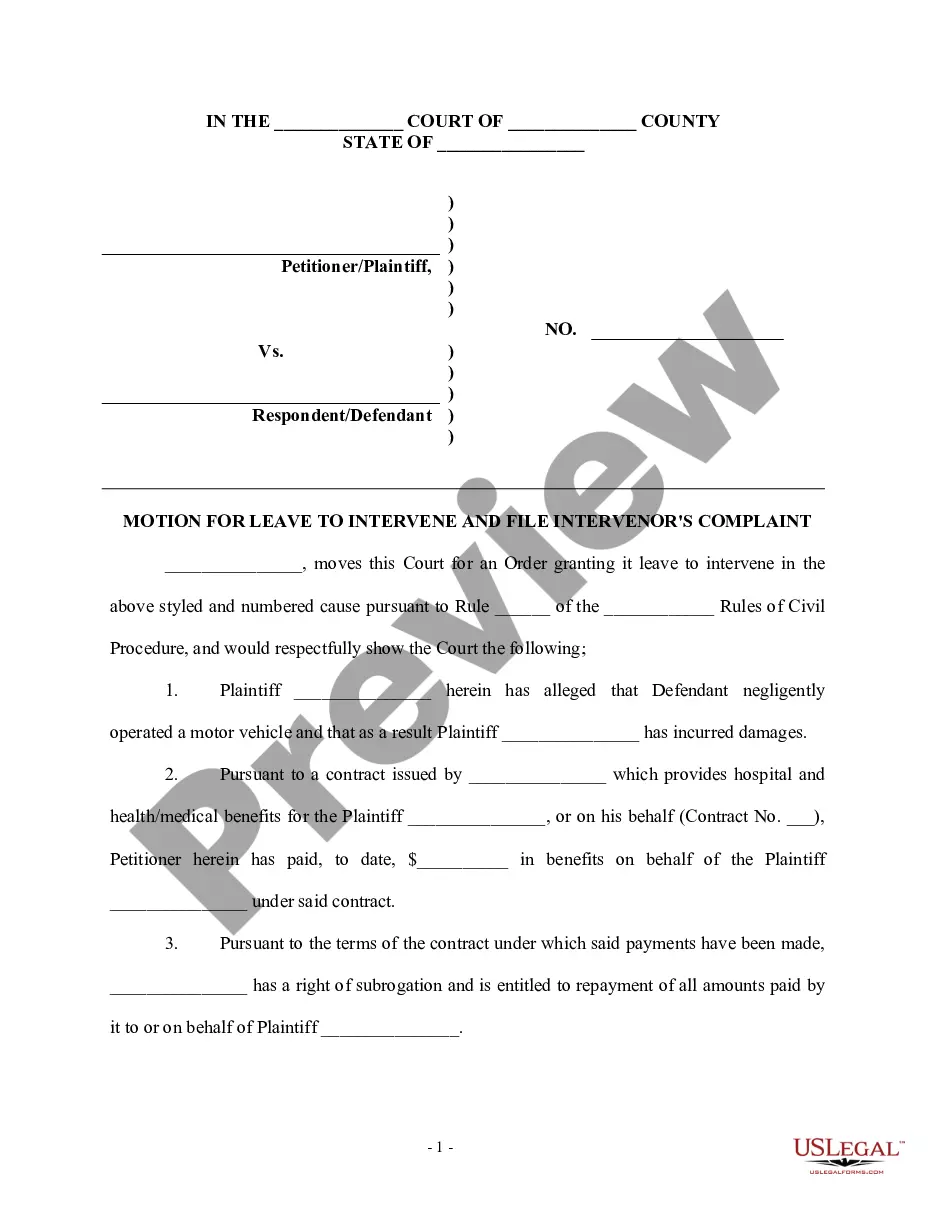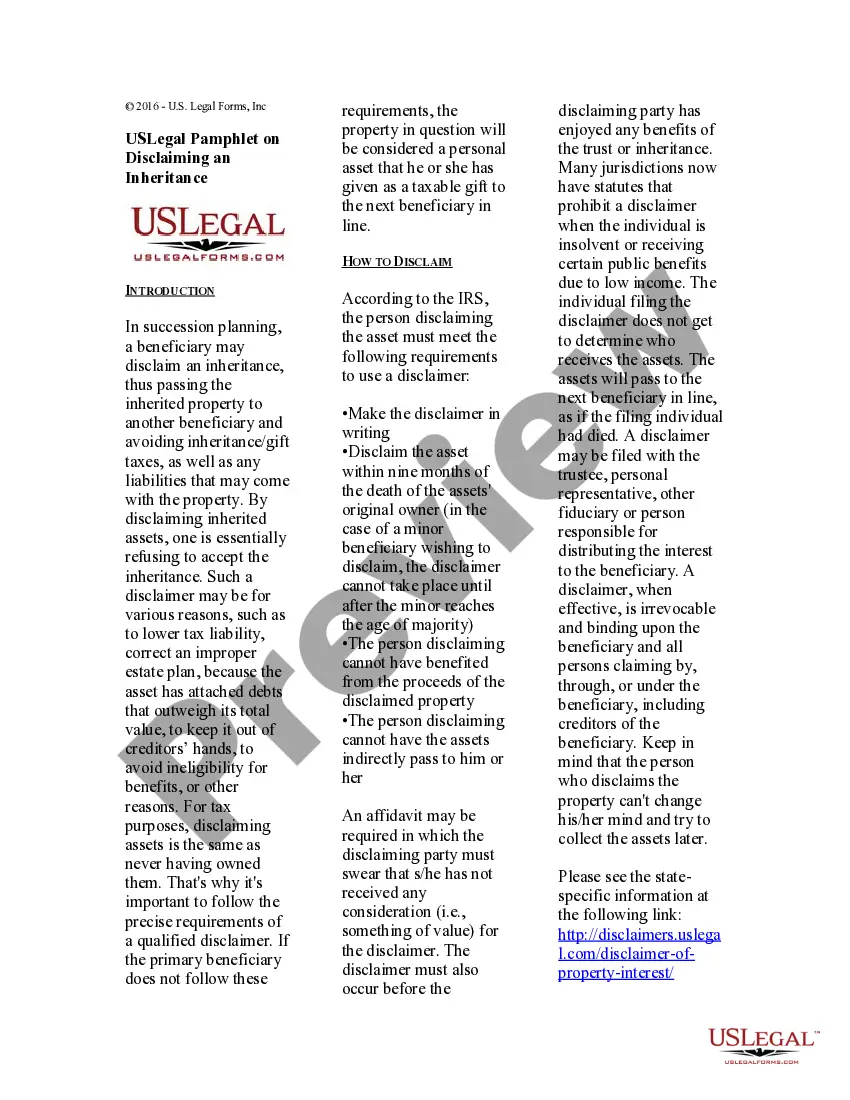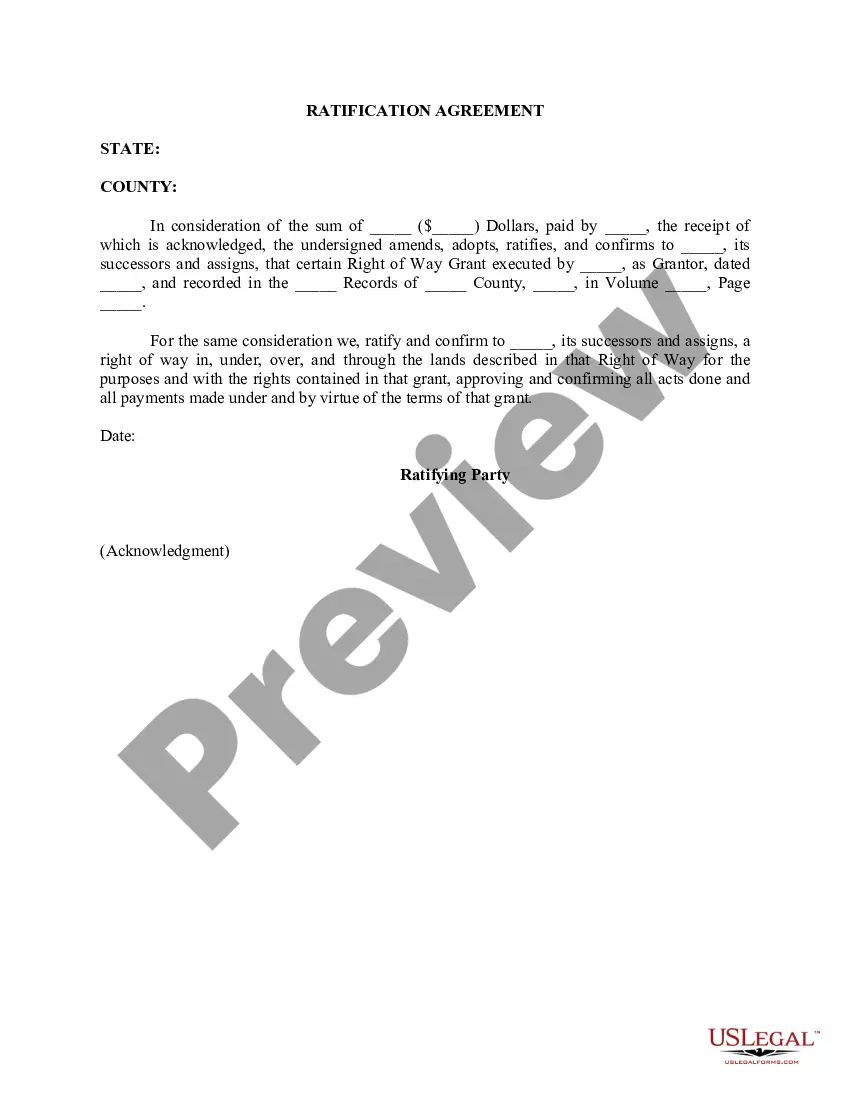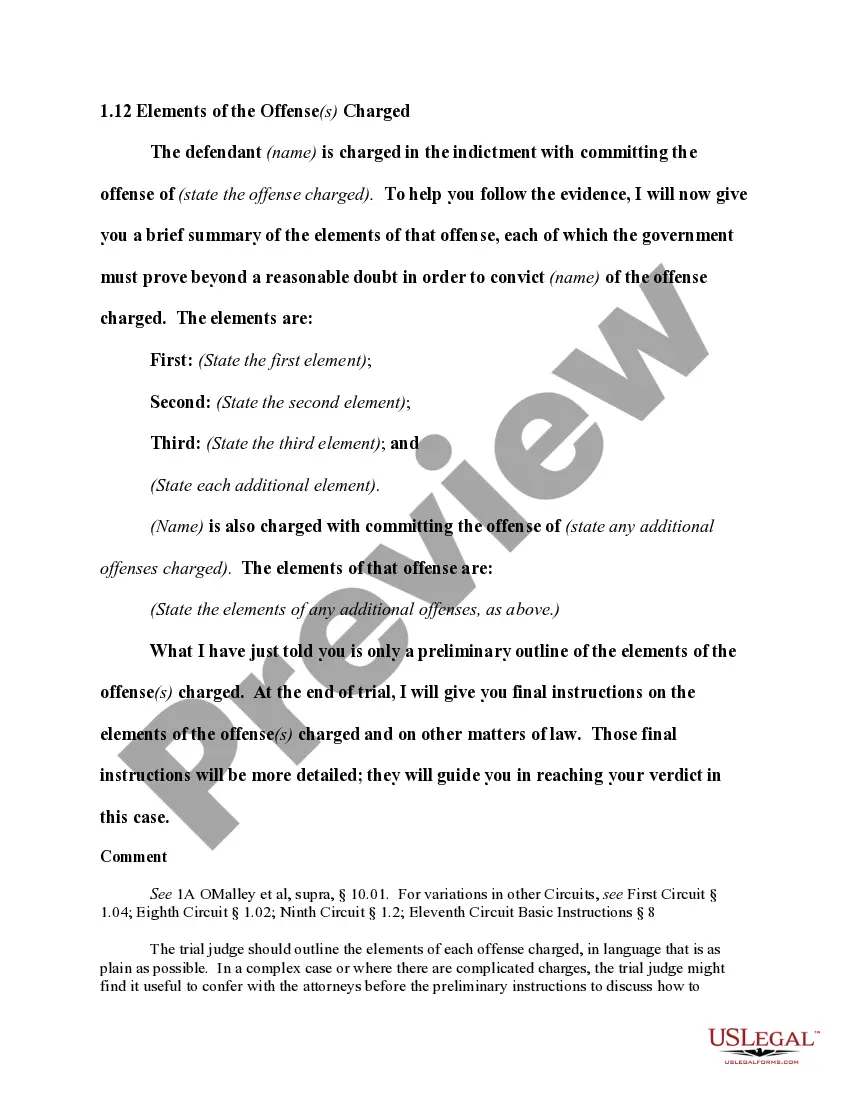Minnesota Invoice Template for Designer
Description
How to fill out Invoice Template For Designer?
US Legal Forms - one of the largest collections of legal documents in the country - offers a broad selection of legal document templates that you can download or print. By utilizing the site, you can access thousands of forms for business and personal use, organized by categories, states, or keywords.
You can obtain the latest versions of forms such as the Minnesota Invoice Template for Designer in just a few minutes.
If you currently hold a subscription, Log In and download the Minnesota Invoice Template for Designer from the US Legal Forms library. The Download button will appear on every form you view. You have access to all previously obtained forms in the My documents section of your account.
Edit. Fill out, modify, print, and sign the downloaded Minnesota Invoice Template for Designer.
Every template you add to your account has no expiration date and is yours indefinitely. Thus, if you wish to download or print another copy, simply navigate to the My documents section and click on the template you need. Access the Minnesota Invoice Template for Designer with US Legal Forms, the most extensive library of legal document templates. Utilize thousands of professional and state-specific templates that meet your business or personal requirements.
- If you are using US Legal Forms for the first time, here are straightforward steps to help you begin.
- Ensure you have chosen the correct form for your area/state. Click on the Preview button to check the contents of the form. Review the form description to confirm that you have selected the right one.
- If the form doesn’t meet your requirements, use the Search field at the top of the page to find one that does.
- If you are satisfied with the form, confirm your choice by clicking the Buy now button. Next, select your preferred payment plan and provide your details to register for an account.
- Complete the transaction. Use your credit card or PayPal account to finalize the purchase.
- Choose the format and download the form to your device.
Form popularity
FAQ
Making an invoice for design work involves outlining the services provided clearly. Begin with your information, the client's details, and a description of the design services rendered. Using a Minnesota Invoice Template for Designer can help you organize this information and add relevant features like project hours or fees, ensuring your invoice looks polished and professional.
Yes, you can generate an invoice from yourself, and it's essential for tracking your services effectively. By using a Minnesota Invoice Template for Designer, you can create professional invoices that reflect your brand. Just fill in the details, save the document, and send it to your clients for payment.
Setting up an invoice template is easy with the right tools. Start by choosing a Minnesota Invoice Template for Designer that fits your style and requirements. You can customize it by adding your logo, adjusting the layout, and including specific fields for your services, ensuring that all important information appears clearly.
To create an invoice for freelance work, first identify the project details, such as the services offered and the payment rate. Use a Minnesota Invoice Template for Designer to ensure that all required fields, including payment terms and due dates, are clearly stated. This not only enhances clarity but also facilitates prompt payment from clients.
Creating an invoice for work done is straightforward. Start by including your name and contact information, the client's details, and a clear description of the services provided. You can use a Minnesota Invoice Template for Designer to streamline the process and ensure all necessary information is included. This template simplifies the layout and helps you maintain a professional appearance.
To create a modeling invoice, start with your full name and contact details followed by the client's information. Clearly outline the services you provided, along with the rates and any additional expenses. A Minnesota Invoice Template for Designer will allow you to format your invoice professionally, thereby making it clear and easy for clients to understand.
Yes, you can create an invoice yourself without trouble. You just need to list your services, include your payment terms, and ensure it has your branding. If you want to make it easy and professional, consider a Minnesota Invoice Template for Designer, which simplifies the design and makes your invoice look polished.
To create an invoice as an artist, begin by including your name, contact information, and a clear title for the invoice. Next, list the services you provided, add corresponding prices, and calculate the total due. Using a Minnesota Invoice Template for Designer can streamline this process, ensuring you include all necessary details professionally while saving you time.
To receive payment as a graphic designer, you can utilize a Minnesota Invoice Template for Designer to formalize your requests. Use popular payment methods such as PayPal, bank transfers, or credit card processing platforms to provide quick options for your clients. Clearly outline payment details in your invoice to guide clients smoothly through the payment process.
Creating an invoice as a freelancer is straightforward with a Minnesota Invoice Template for Designer. Start with your personal details and your client's information. List the services rendered, specifying dates and rates for each task. Including clear payment terms will help ensure timely payments and professional communication.