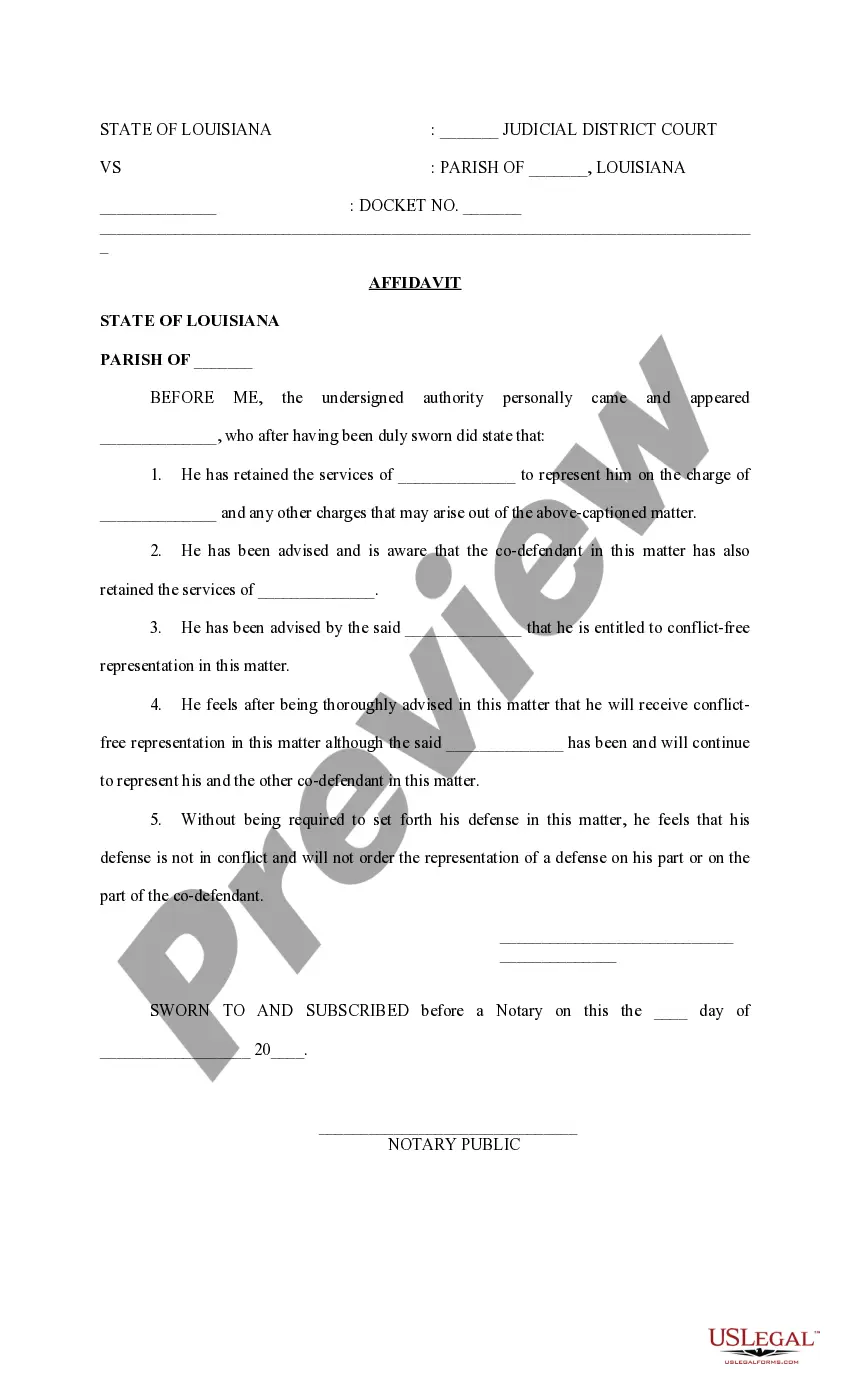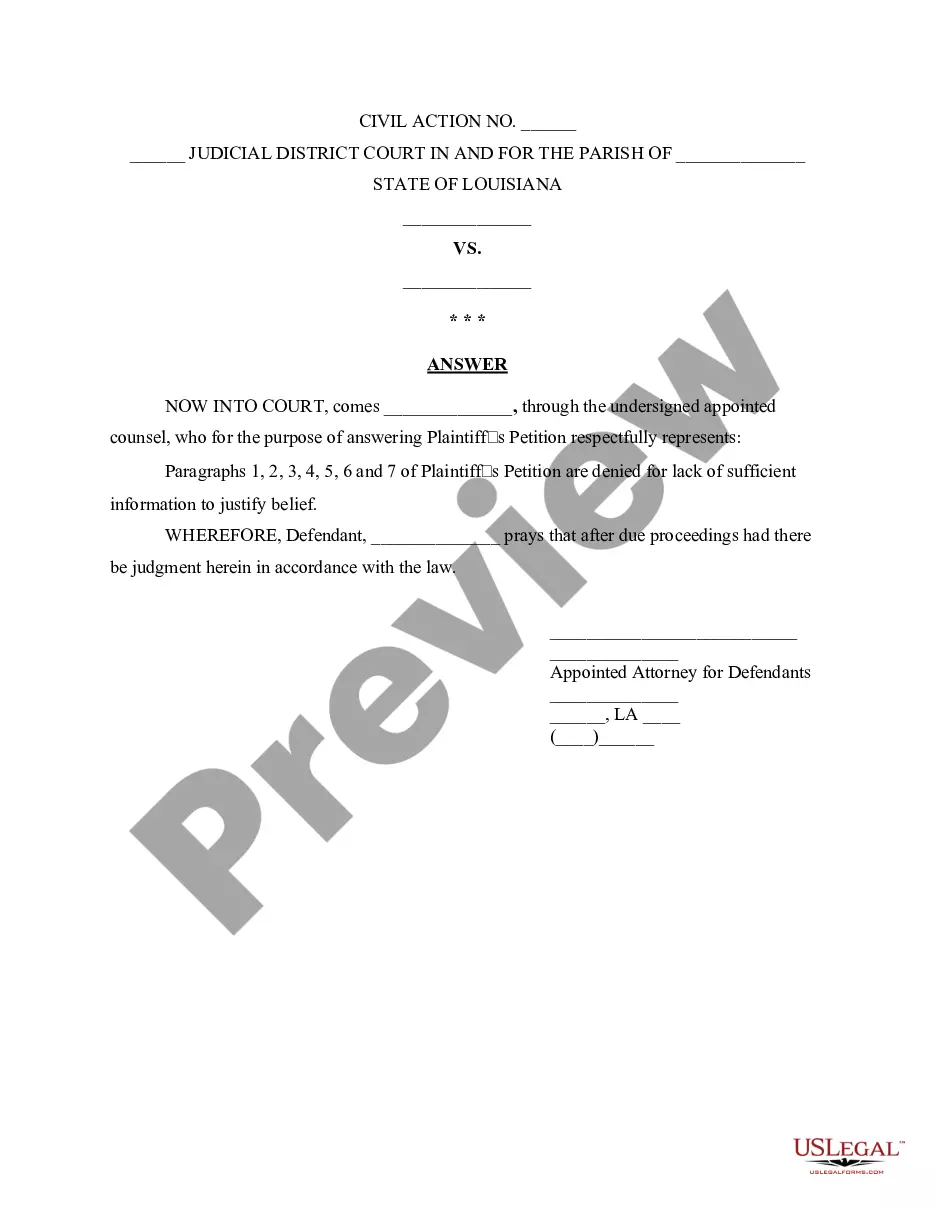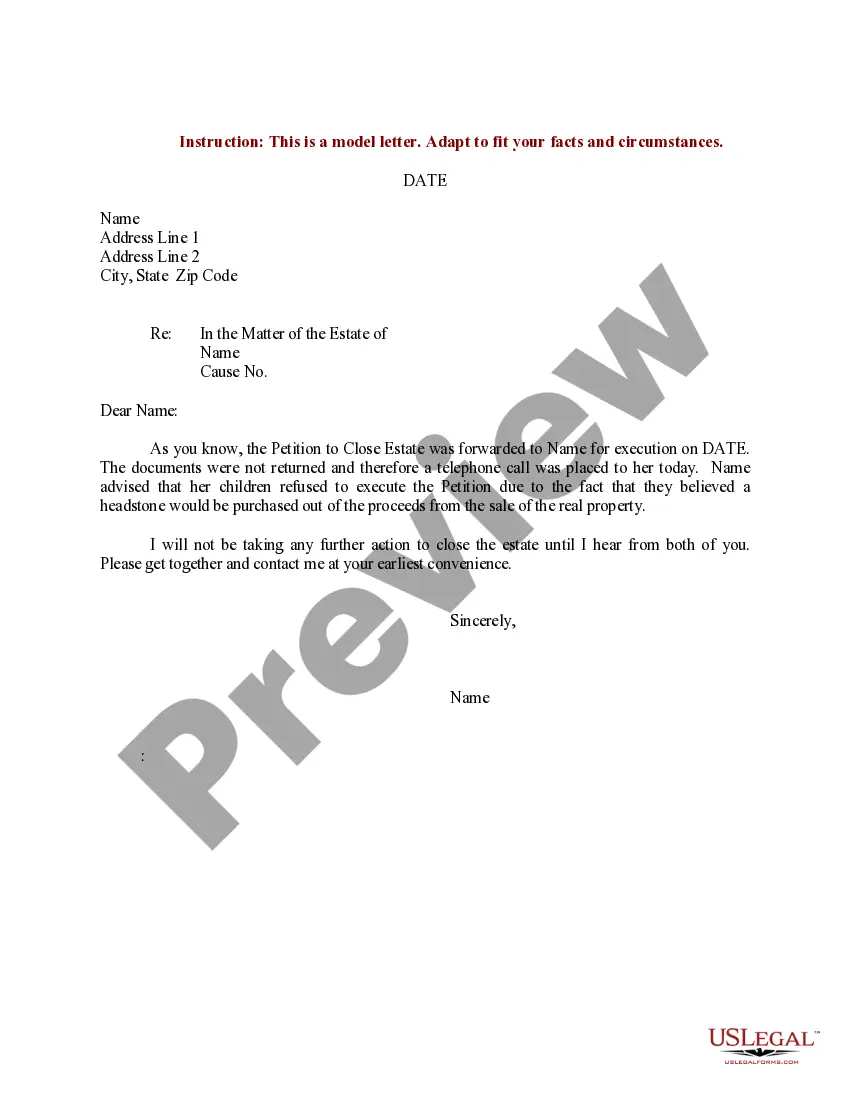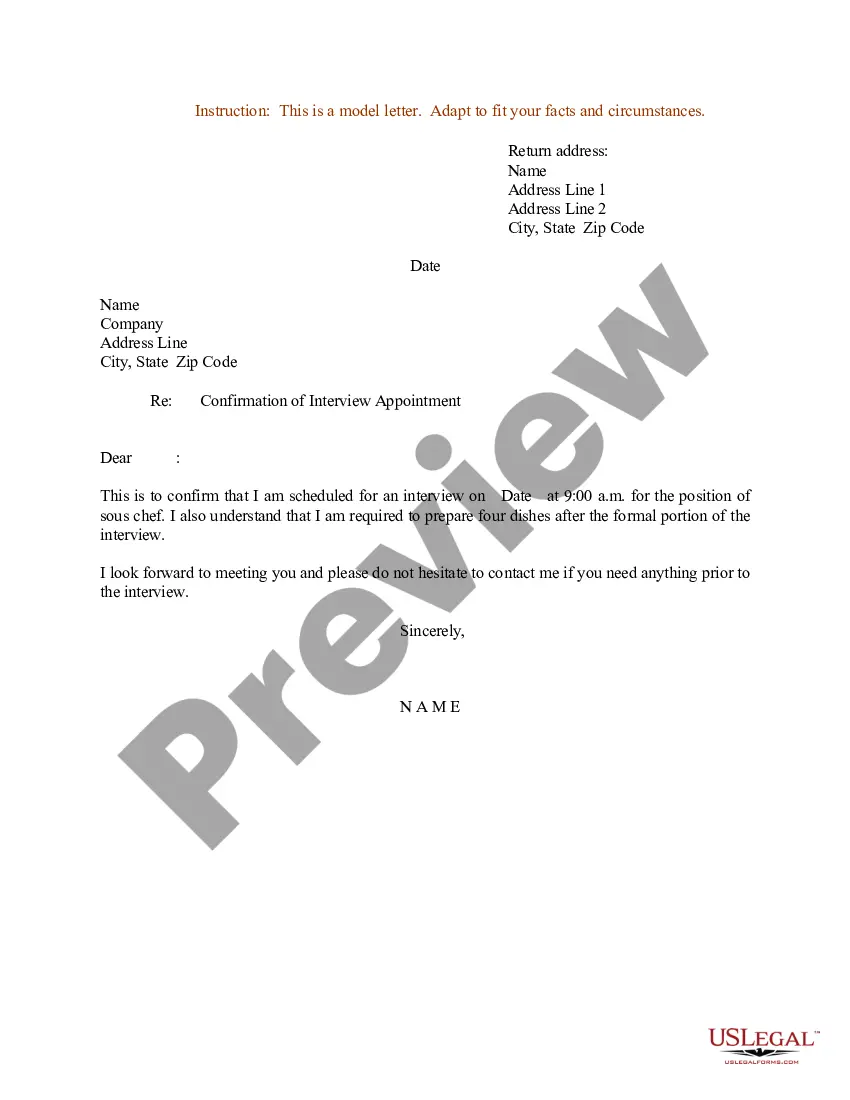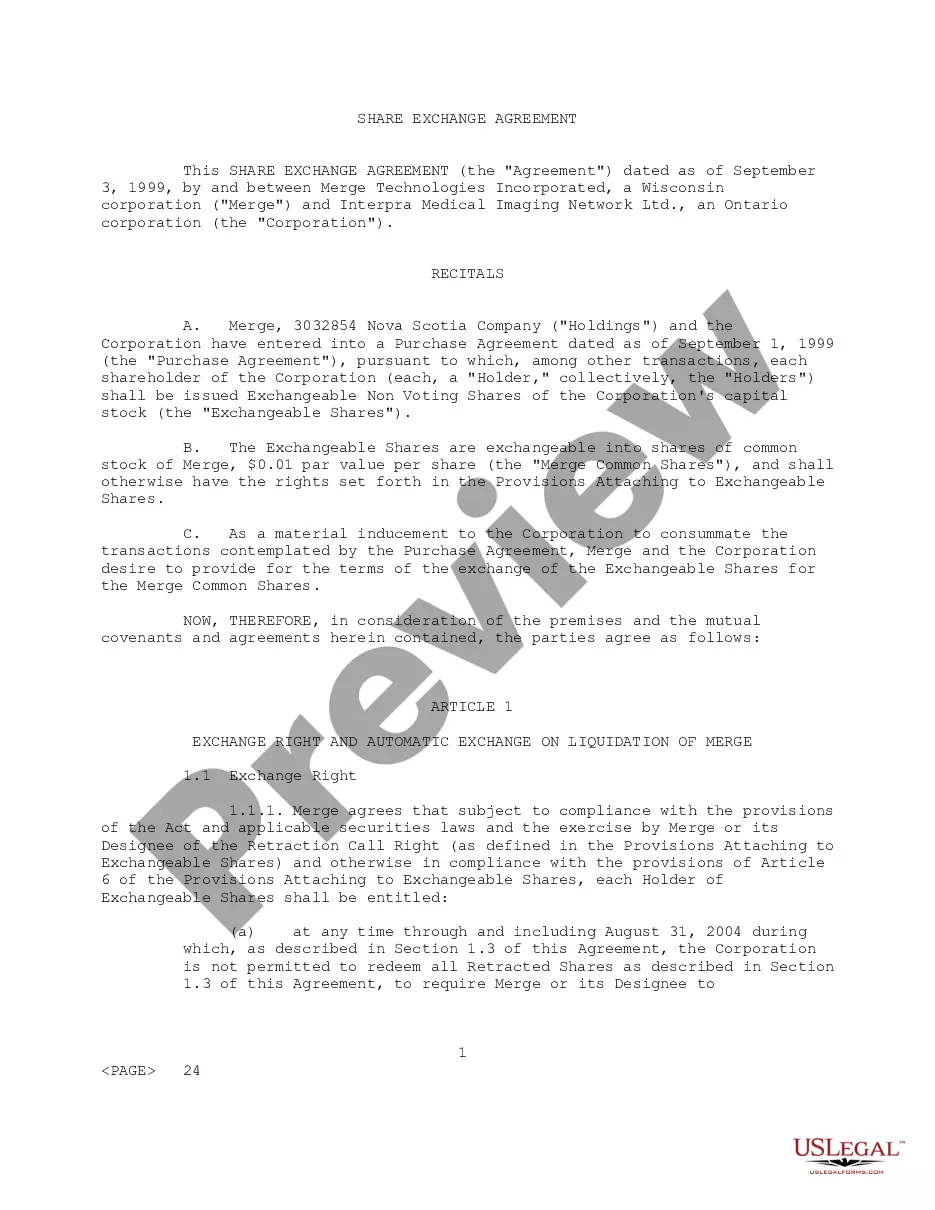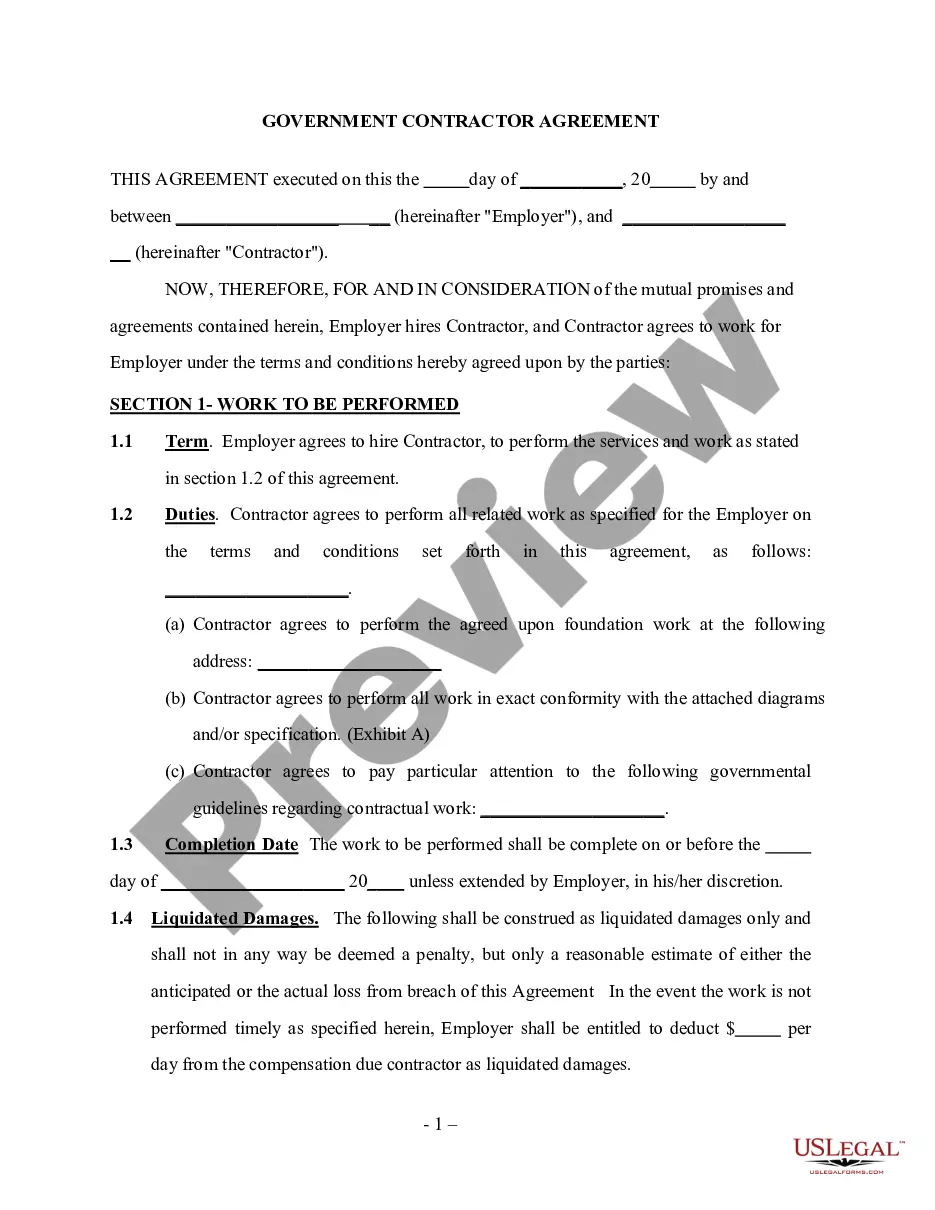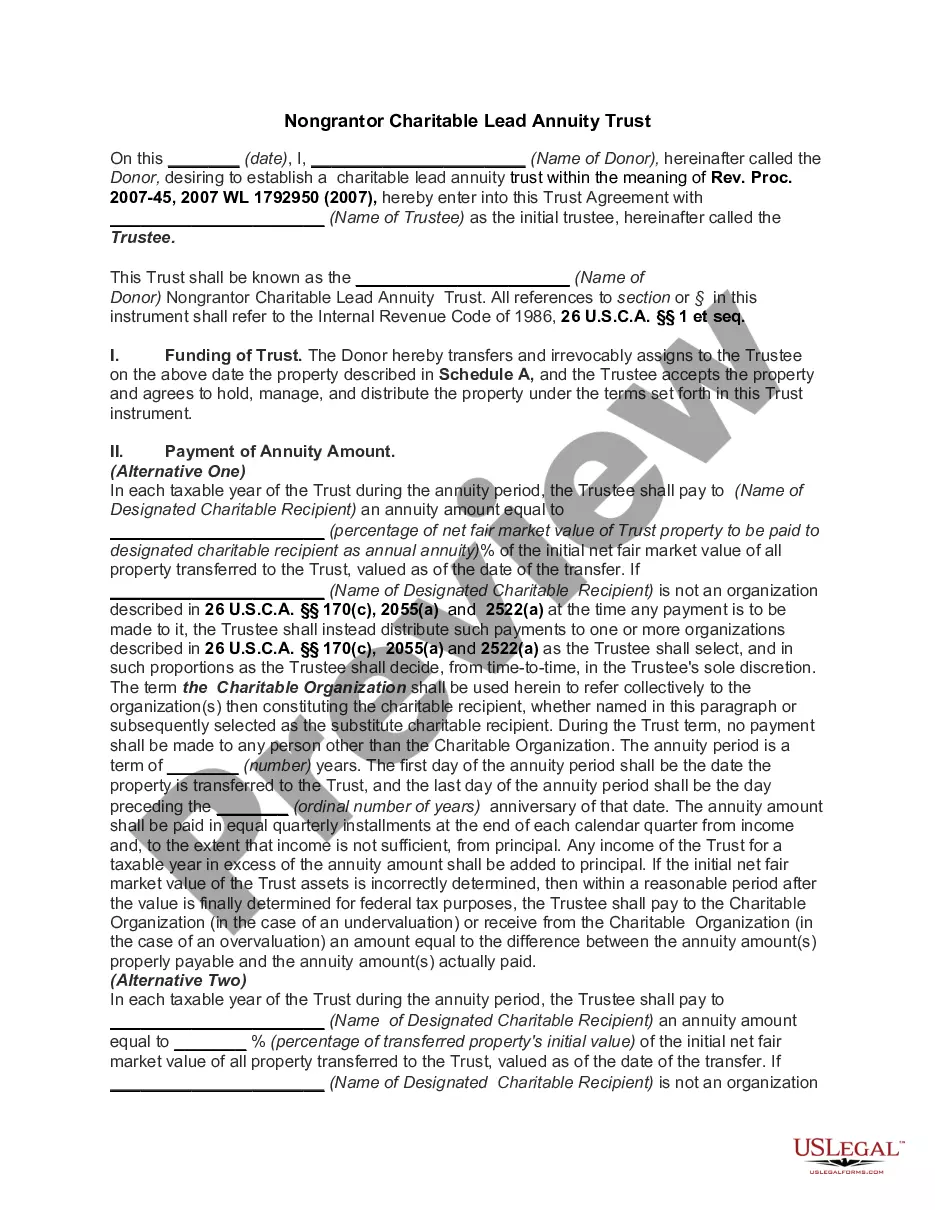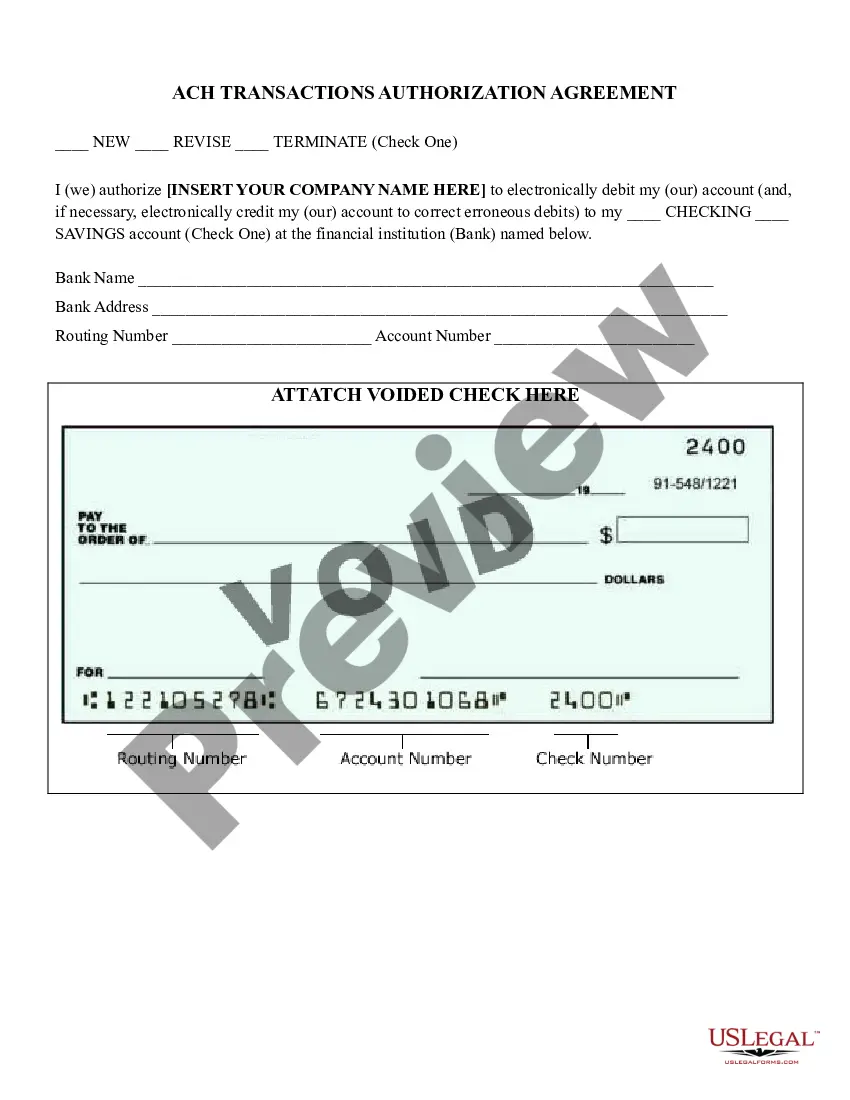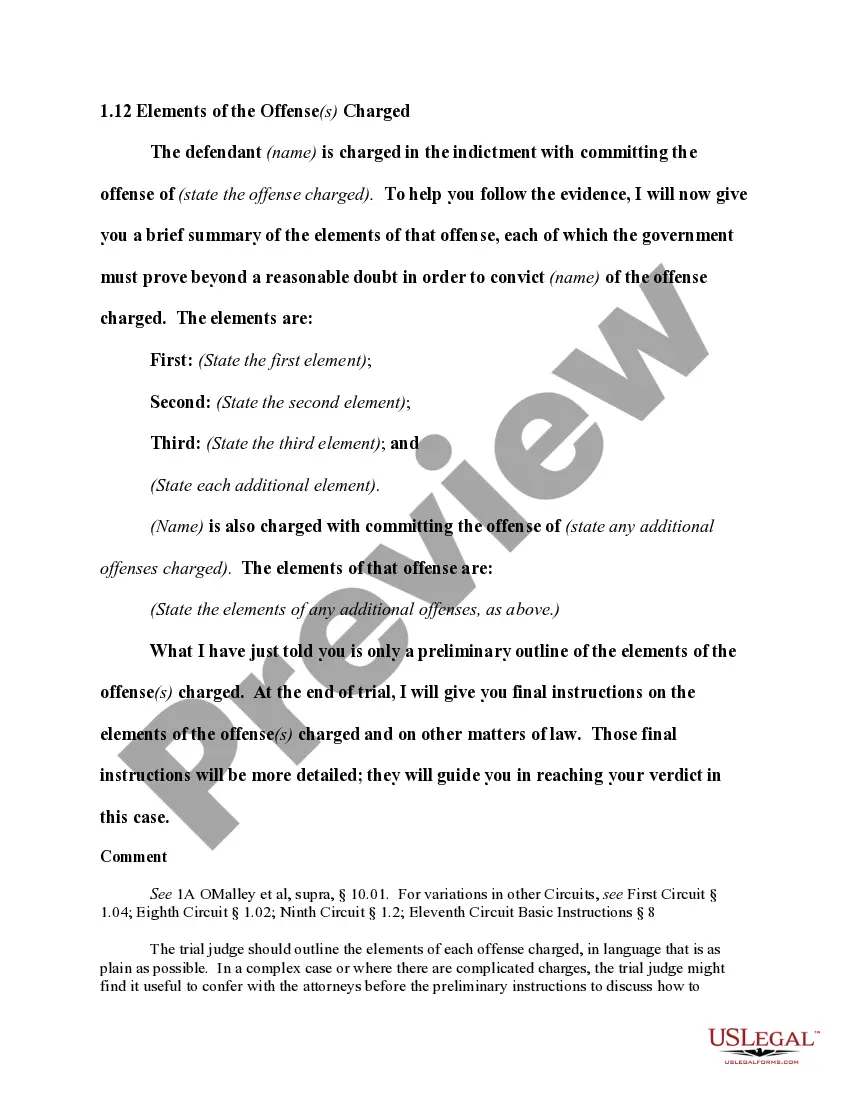Massachusetts Invoice Template for Designer
Description
How to fill out Invoice Template For Designer?
Have you found yourself in a situation where you require documents for either business or personal purposes almost every day.
There is an assortment of legal document templates available online, but finding reliable ones can be challenging.
US Legal Forms offers thousands of template designs, such as the Massachusetts Invoice Template for Designers, that are crafted to comply with federal and state regulations.
Choose a suitable file format and download your copy.
You can find all the document templates you have purchased in the My documents section. You may obtain an additional copy of the Massachusetts Invoice Template for Designers at any time. Simply navigate to the required form to download or print the document template. Utilize US Legal Forms, one of the most extensive collections of legal forms, to save time and avoid errors. The service offers well-crafted legal document templates that you can use for various purposes. Create an account on US Legal Forms and start making your life a bit easier.
- If you are already familiar with the US Legal Forms website and possess an account, simply Log In.
- Afterward, you can download the Massachusetts Invoice Template for Designers.
- If you do not have an account and wish to start using US Legal Forms, follow these instructions.
- Find the form you need and ensure it is for the correct city/state.
- Utilize the Preview feature to examine the document.
- Check the summary to confirm you have selected the appropriate form.
- If the form does not match your requirements, use the Search field to locate the form that meets your needs and specifications.
- Once you find the correct form, click on Buy now.
- Select the pricing plan you want, fill in the required information to create your account, and complete the order using your PayPal, Visa, or Mastercard.
Form popularity
FAQ
An invoice should follow a structured format to ensure clarity and professionalism. Typically, it includes your business name and contact details, the client's information, an invoice number, the date, a detailed list of services provided, and the total amount due. Using a Massachusetts Invoice Template for Designer can help you maintain this format easily and ensure all necessary information is included. Consider adding payment terms and any applicable taxes for completeness.
Invoicing for design work can be seamless by using a Massachusetts Invoice Template for Designer. Clearly outline the services you provided, including descriptions and fees, in an organized manner. Remember to state your payment terms and due dates, as this helps set clear expectations for the client. Using a reliable template not only simplifies the process but also reinforces your professionalism.
Setting up an invoice template involves selecting a Massachusetts Invoice Template for Designer that aligns with your branding. First, customize the template by adding your business name, logo, and contact information. Then, ensure it contains sections for itemized services, payment terms, and customer details. This personalization enhances your workflow and helps streamline the invoicing process.
To create an invoice for work completed, you can start with a Massachusetts Invoice Template for Designer. This template provides a clear format to include your business details, client information, and a list of services rendered. Make sure to specify payment terms and due dates to avoid any confusion later. Utilizing a professional template ensures your invoice looks polished and official.
To create a PDF invoice template, first design your invoice in Word or another software that allows document creation. After finalizing your layout and content, you can save or export it as a PDF file. This can be a convenient option for a Massachusetts Invoice Template for Designer because PDFs maintain formatting and ensure your invoice looks the same across all devices.
Creating a modeling invoice requires including specific details that accurately reflect the nature of your work. Start by listing the services provided, rates, and any additional expenses. For a model-specific Massachusetts Invoice Template for Designer, ensure you highlight your talents and details related to the modeling industry, while keeping the design clean and professional.
To make an invoice as a designer, start by choosing a platform that suits your style, such as Word or your favorite online tool. Creating a professional Massachusetts Invoice Template for Designer involves including essential elements like your logo, service descriptions, payment terms, and contact information. You can tailor the design to reflect your brand, making your invoices not only functional but also visually appealing.
Both Word and Excel have invoice templates readily available for users. Word provides more options for a visually appealing design, whereas Excel offers options that focus on calculations. Depending on your objectives, either option can be adapted to create a Massachusetts Invoice Template for Designer.
Choosing between Word and Excel for creating an invoice often depends on your needs. Word is ideal for design-focused invoices that require a visually appealing layout, while Excel excels in handling numbers and formulas. If you are a designer looking for a polished Massachusetts Invoice Template for Designer, Word might be the better choice for you.
Yes, Microsoft Word offers several built-in invoice templates that you can customize for your needs. These templates can be a great starting point for creating your own Massachusetts Invoice Template for Designer. With these options, you can easily input your business details and personalize your invoice layout.