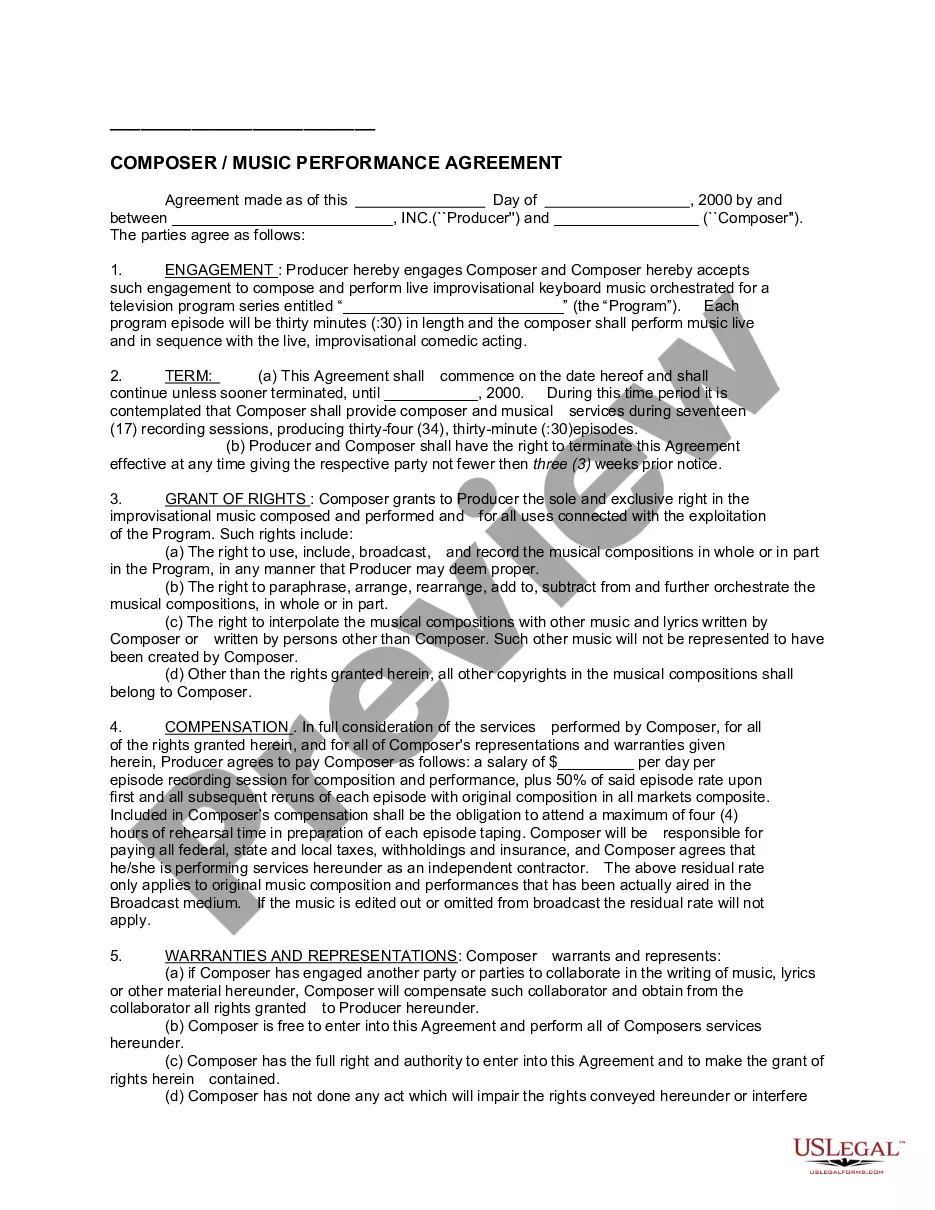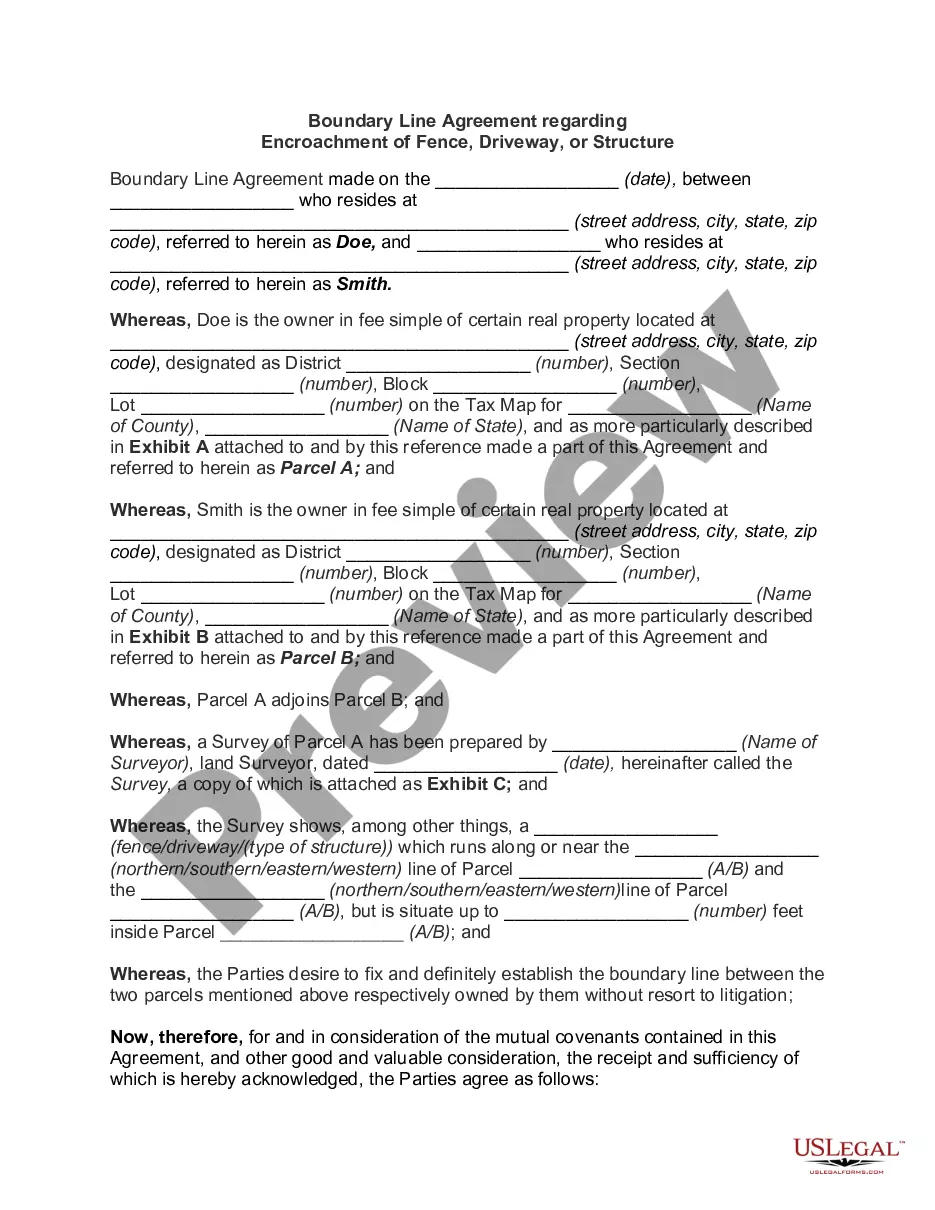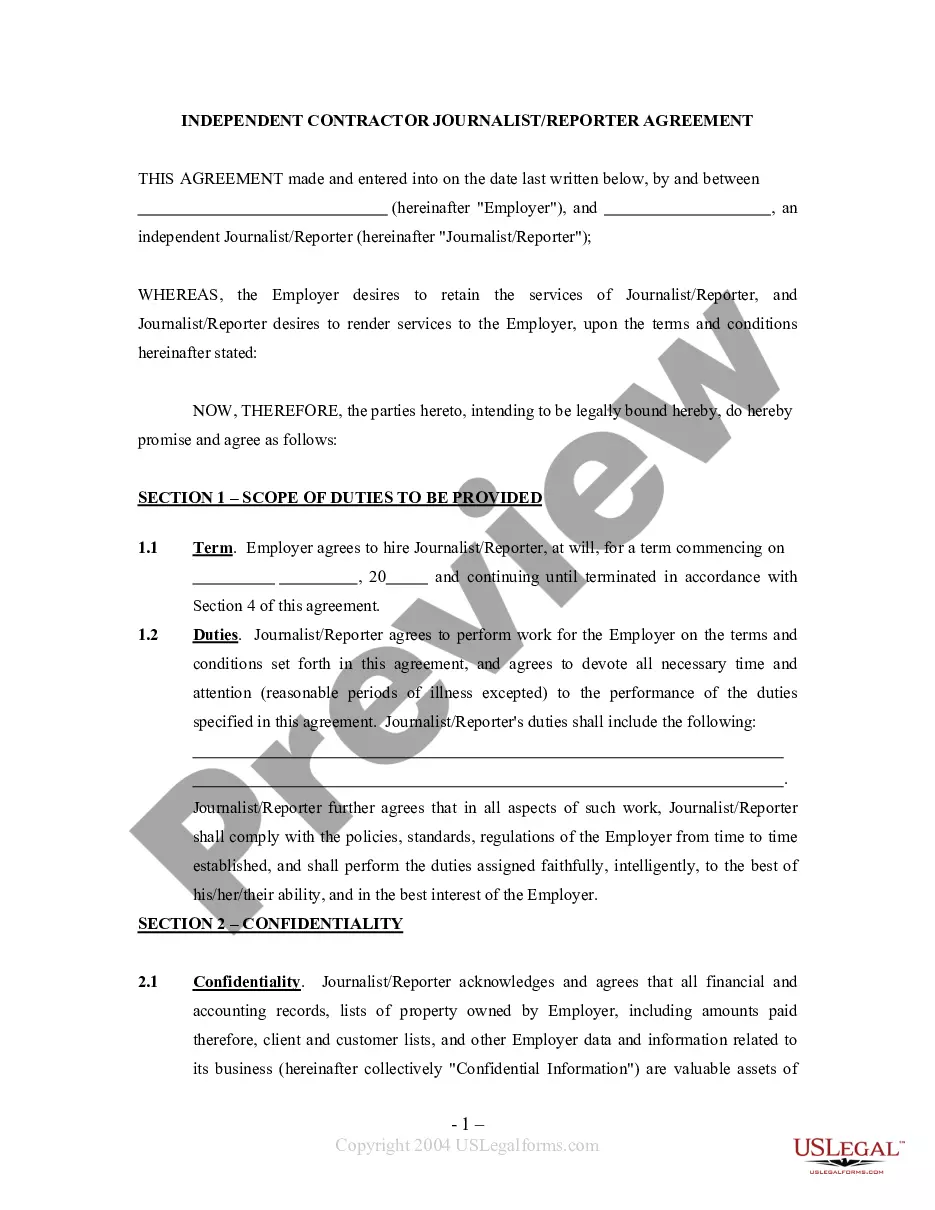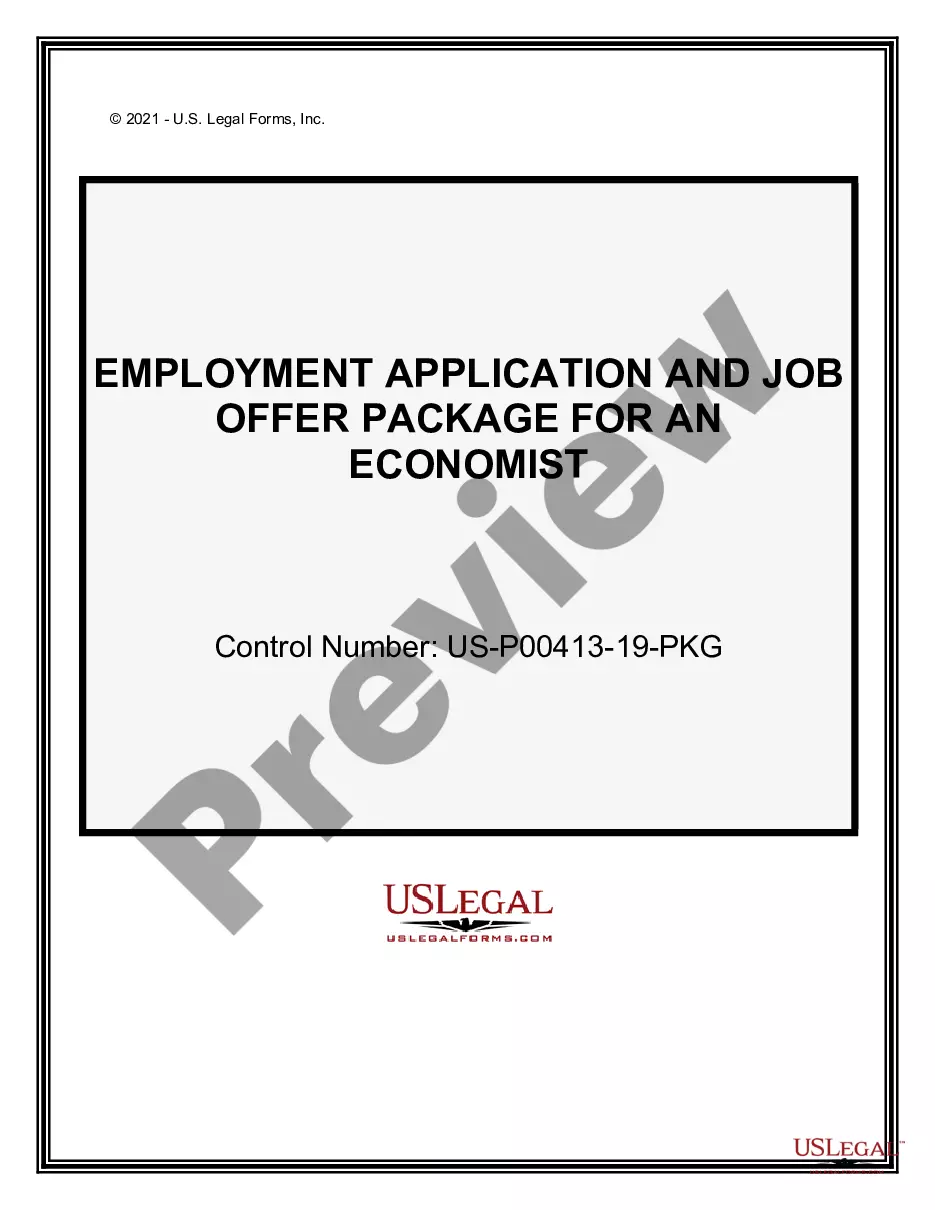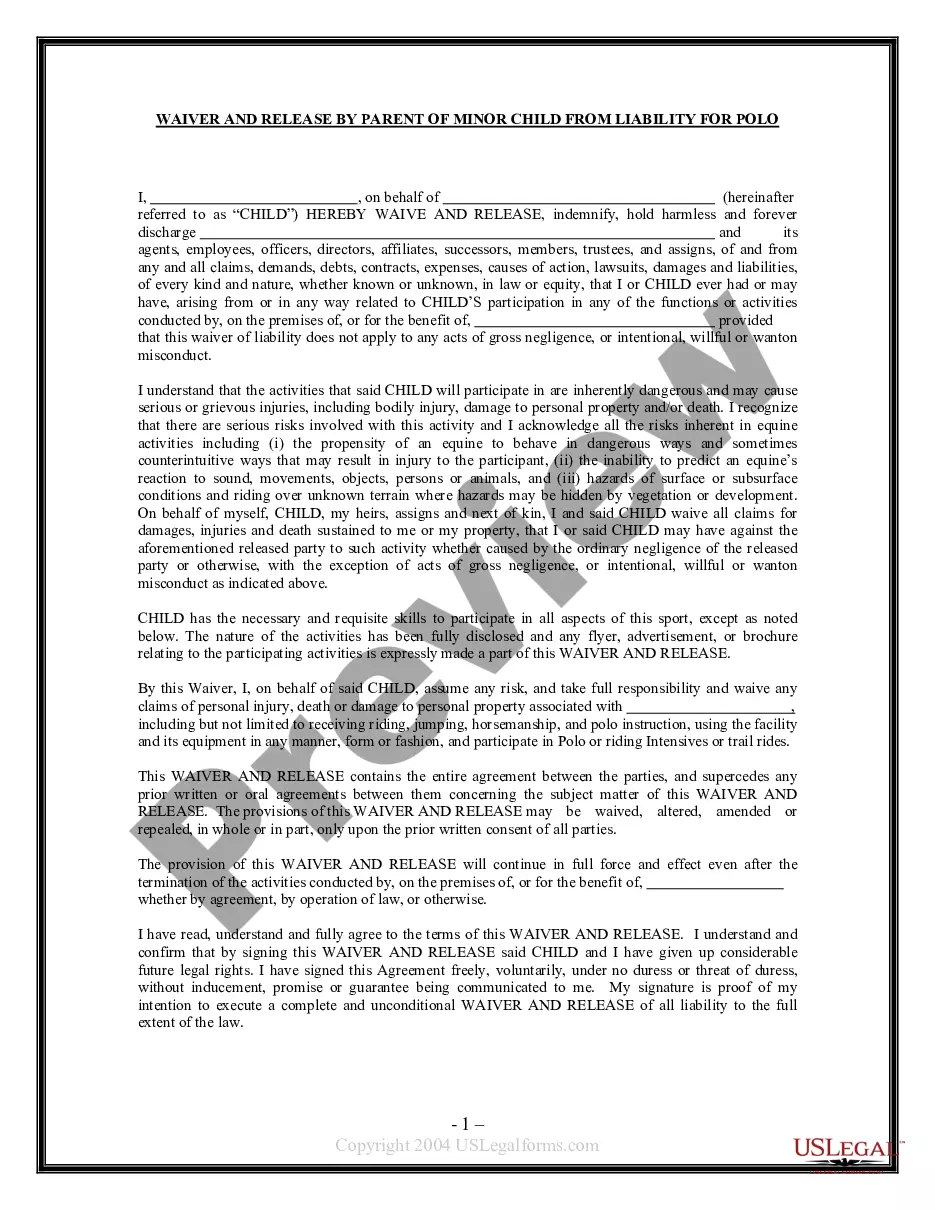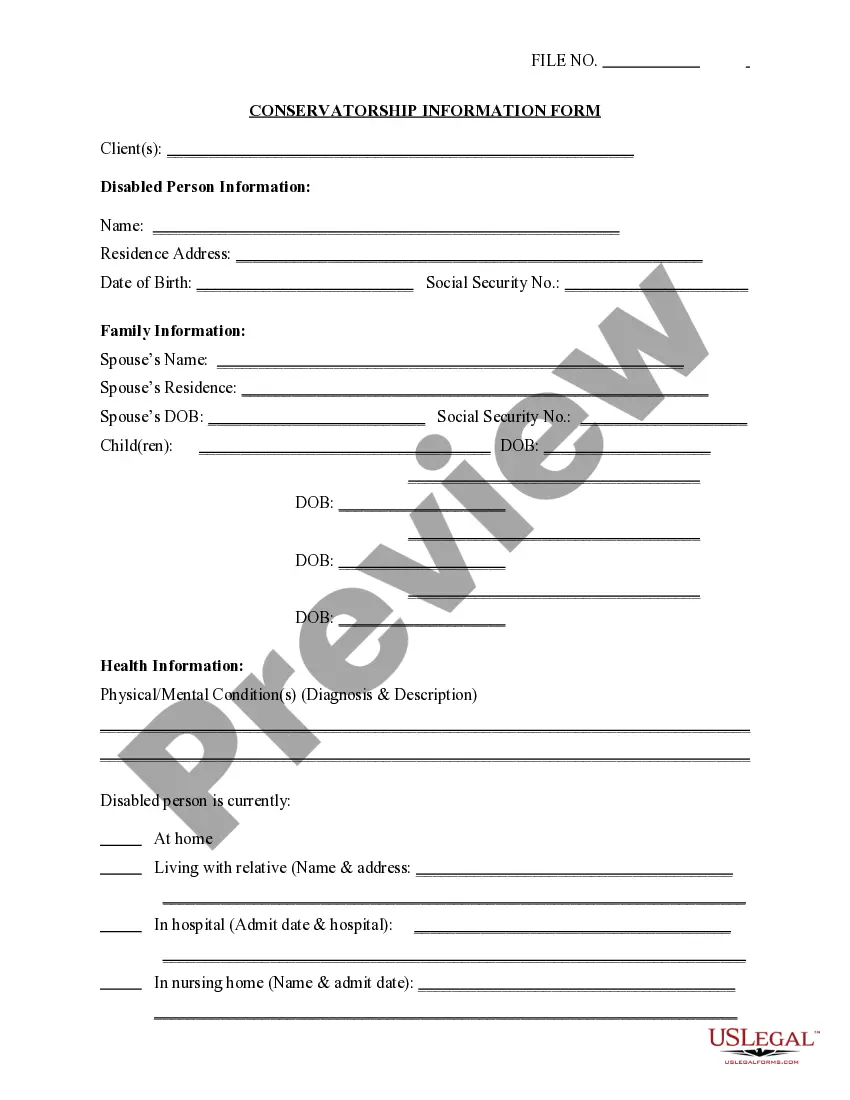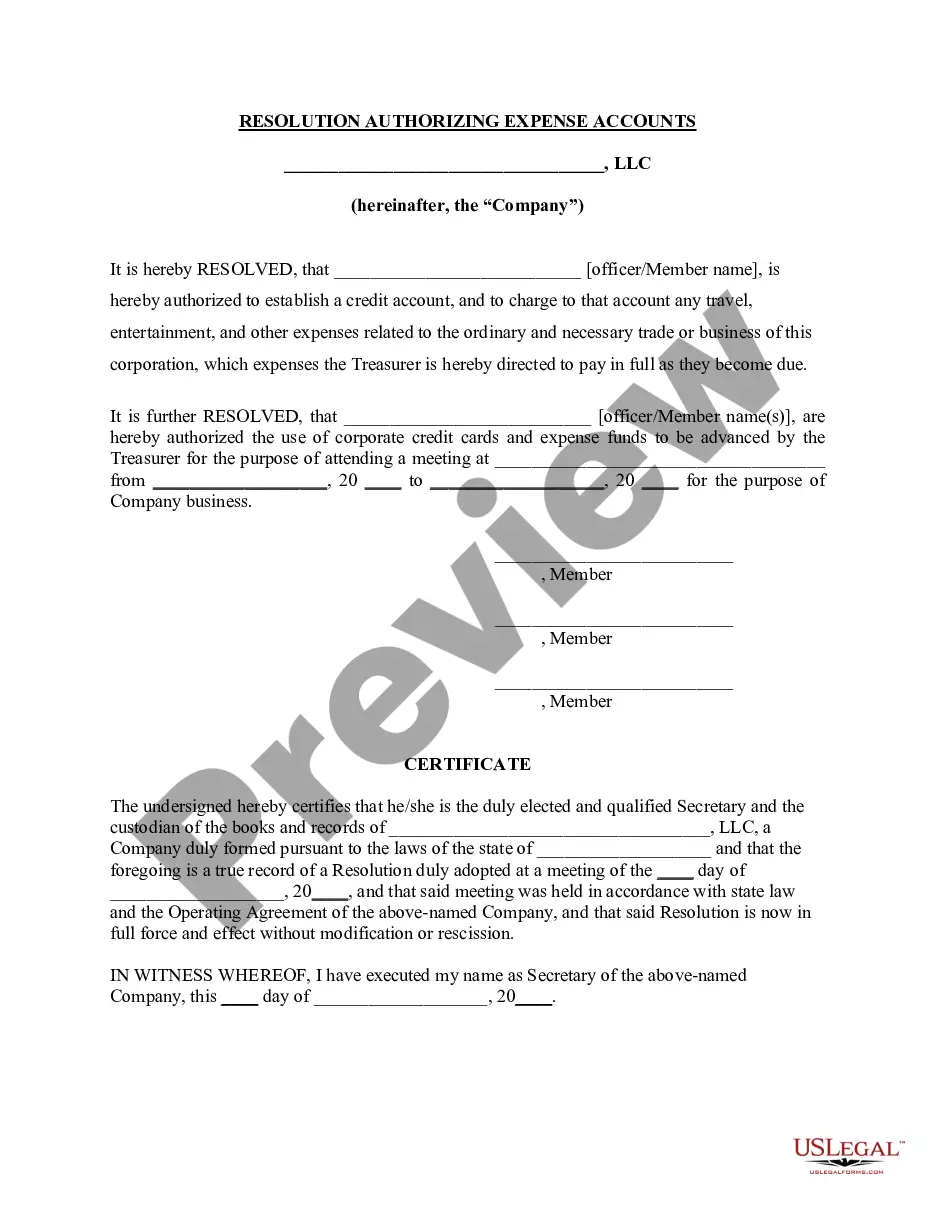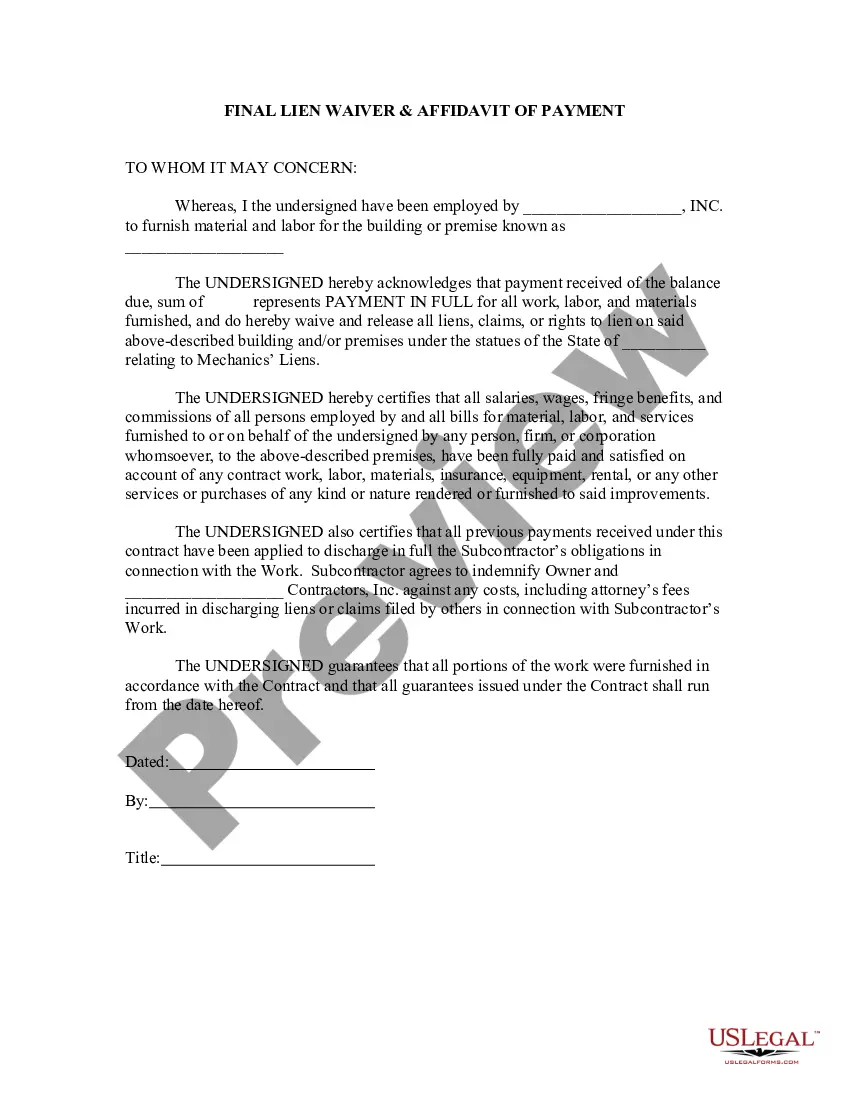Massachusetts Invoice Template for Graphic Designer
Description
How to fill out Invoice Template For Graphic Designer?
Are you presently in a position that requires documentation for either business or personal reasons almost all the time? There are numerous official document templates accessible online, but finding versions you can trust isn’t easy.
US Legal Forms offers a plethora of form templates, including the Massachusetts Invoice Template for Graphic Designer, which are designed to meet federal and state regulations.
If you are already familiar with the US Legal Forms site and have an account, simply Log In. After that, you can download the Massachusetts Invoice Template for Graphic Designer template.
- Obtain the form you need and make sure it is for your correct area/region.
- Use the Preview option to review the form.
- Check the description to ensure that you have selected the right form.
- If the form isn’t what you are looking for, use the Search field to find the form that suits your needs and requirements.
- Once you find the appropriate form, click Get now.
- Choose the pricing plan you want, enter the required information to create your account, and pay for the order using your PayPal or credit card.
- Select a convenient document format and download your copy.
Form popularity
FAQ
To make a graphic design invoice, start by using the Massachusetts Invoice Template for Graphic Designer for a structured layout. Fill in your business information, client details, and a description of the work done. Be sure to list your rates and payment instructions clearly. This approach not only saves time but also allows you to maintain a professional image with your clients.
Yes, you can generate an invoice for your services as a graphic designer. Using the Massachusetts Invoice Template for Graphic Designer, you can easily create a professional invoice tailored to your brand. This template helps you list your services, specify rates, and include essential details like payment terms. With this simple process, you ensure that your invoices look polished and meet legal requirements.
Creating an invoice for modeling is simplified when you use a Massachusetts Invoice Template for Graphic Designer. Start with your name and contact information, then add the client's details and a clear description of the modeling work completed. Make sure to indicate your rates and specify payment instructions to ensure you receive your due amount on time.
A design invoice can be easily crafted by utilizing a Massachusetts Invoice Template for Graphic Designer. Start by entering your details and the client's information, then list the design services provided along with their respective costs. Don't forget to include any applicable taxes, as well as payment terms to avoid misunderstandings.
Creating an acting invoice can be straightforward with the right template. Use a Massachusetts Invoice Template for Graphic Designer to include your performance details, hours worked, and the rates agreed upon. Make sure to add any additional fees or expenses if applicable. This ensures clarity and professionalism in your transactions.
You can create your own invoice by using a Massachusetts Invoice Template for Graphic Designer. Begin with your business information, including your name, address, and contact details. Then, include the client's information, a description of services rendered, and the total amount due. You can adjust elements as necessary to fit your unique business structure.
Writing an invoice format requires including specific details to ensure clarity for your client. Start with your business name, followed by the client's information, a list of services provided, fees, and payment terms. A Massachusetts Invoice Template for Graphic Designer can assist you in achieving a professional layout, making it easier for clients to understand and process payments.
Yes, both Microsoft Word and Excel offer built-in invoice templates that you can customize. These templates allow you to input your business information and invoice details easily. Alternatively, consider a Massachusetts Invoice Template for Graphic Designer, which simplifies the process and ensures a professional look tailored to your needs.
Setting up an invoice template involves organizing key information that you consistently provide to clients. Include sections for your business name, client details, description of services, total amount, and payment instructions. A Massachusetts Invoice Template for Graphic Designer is ideal for quickly establishing this format while ensuring you don’t miss any essential elements.
Creating a PDF invoice template is easy and can save you time in the long run. Start by designing your invoice in a word processor or spreadsheet application, then save or export the document as a PDF. To simplify this task, consider utilizing a Massachusetts Invoice Template for Graphic Designer, which can be customized to fit your style and needs.