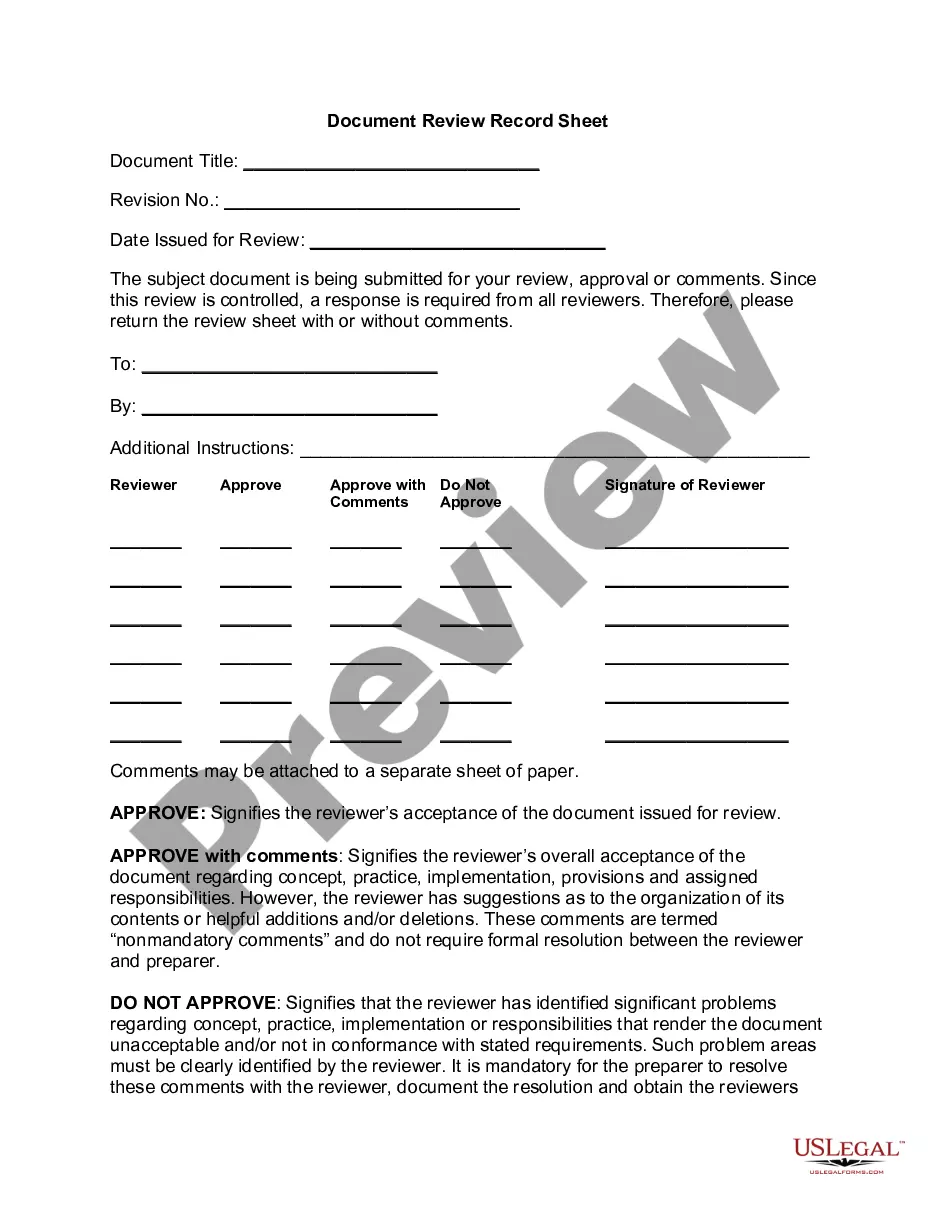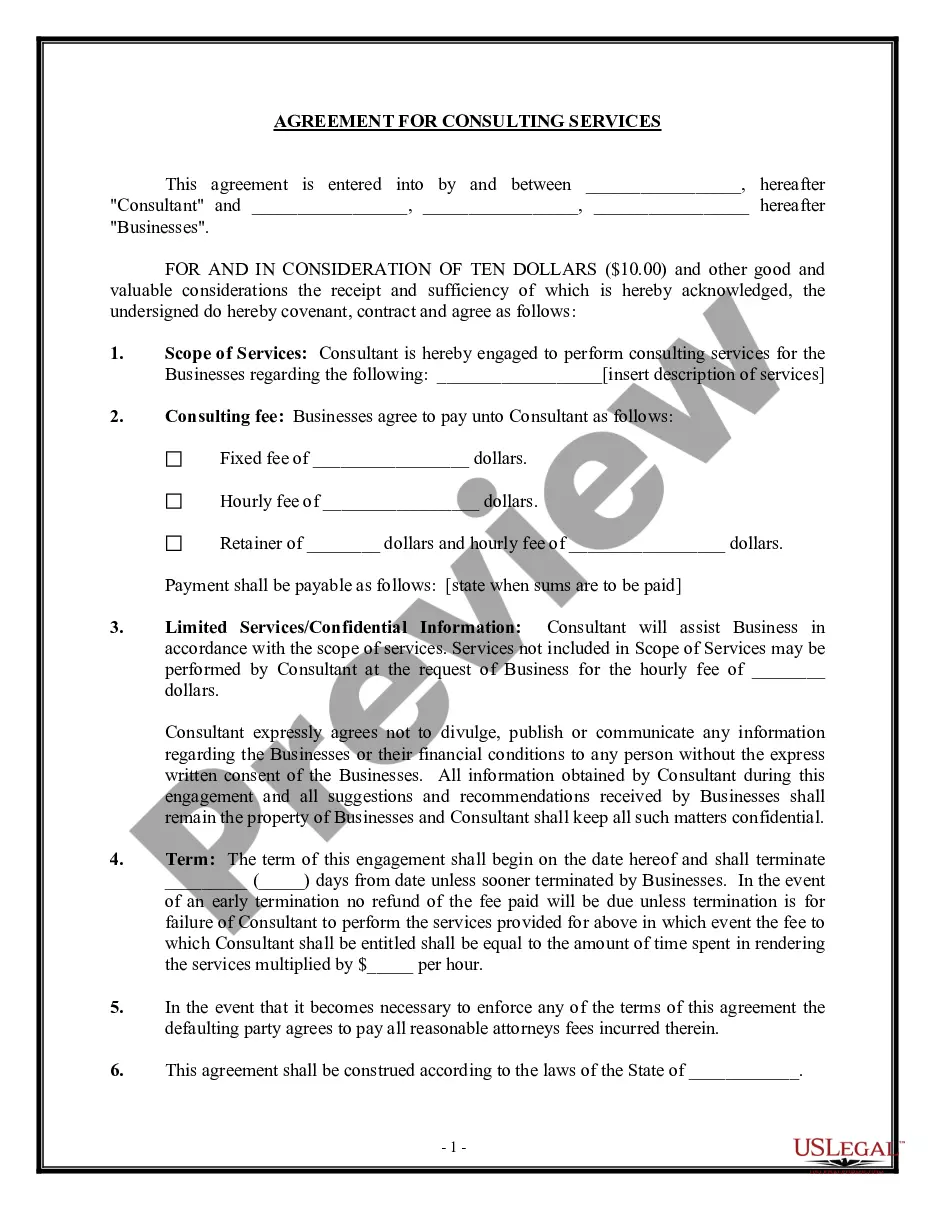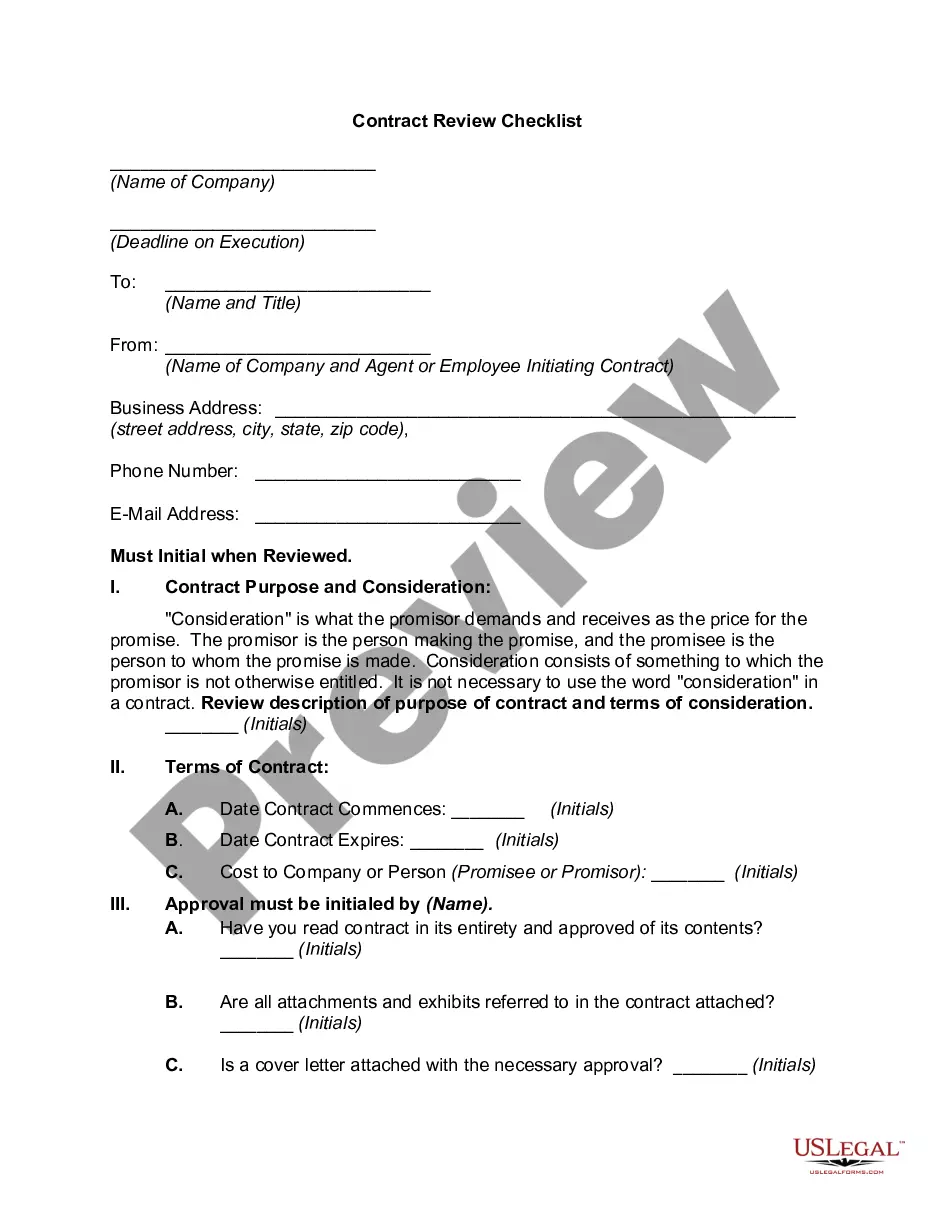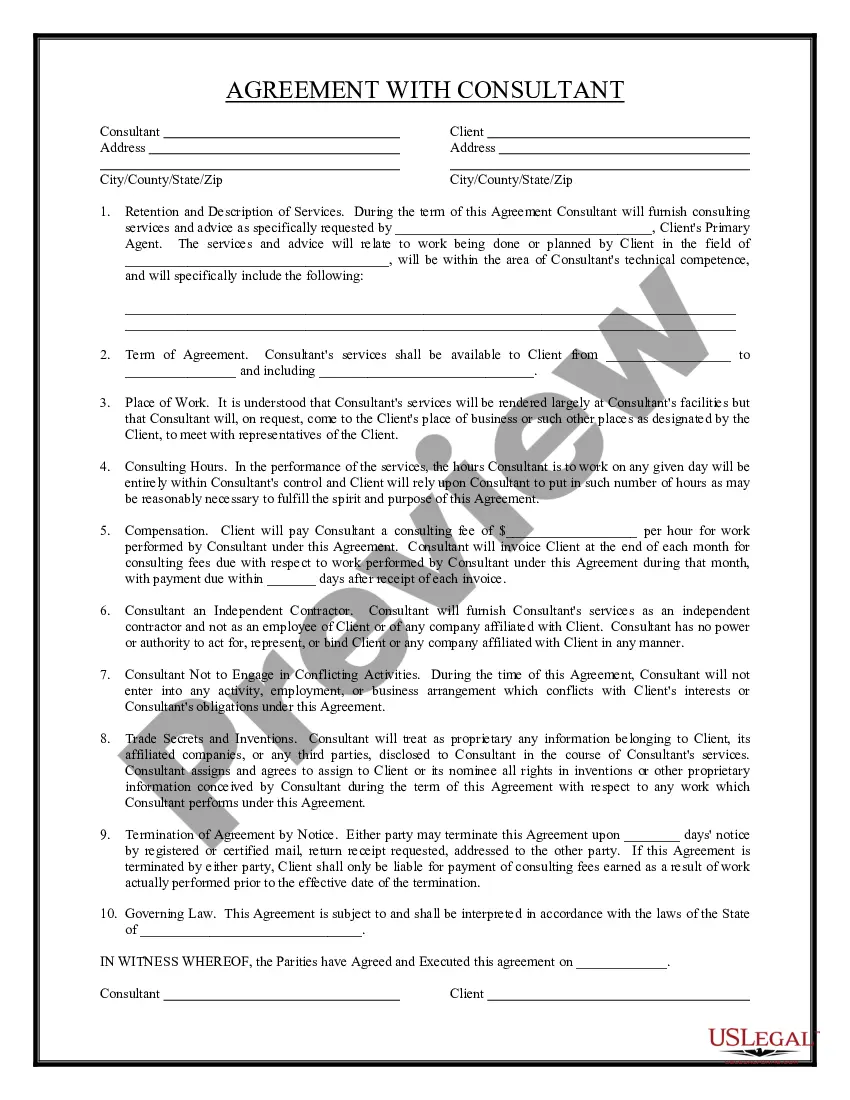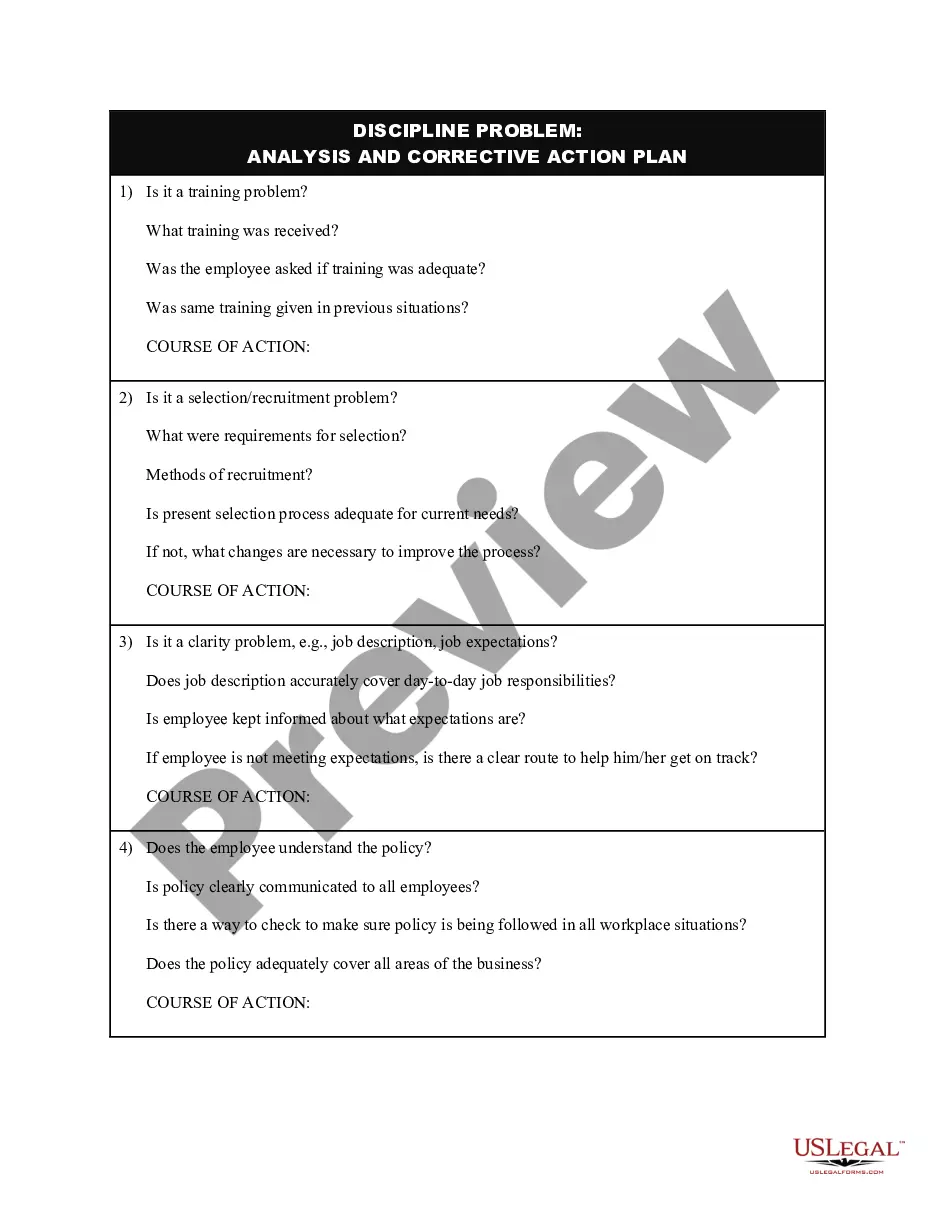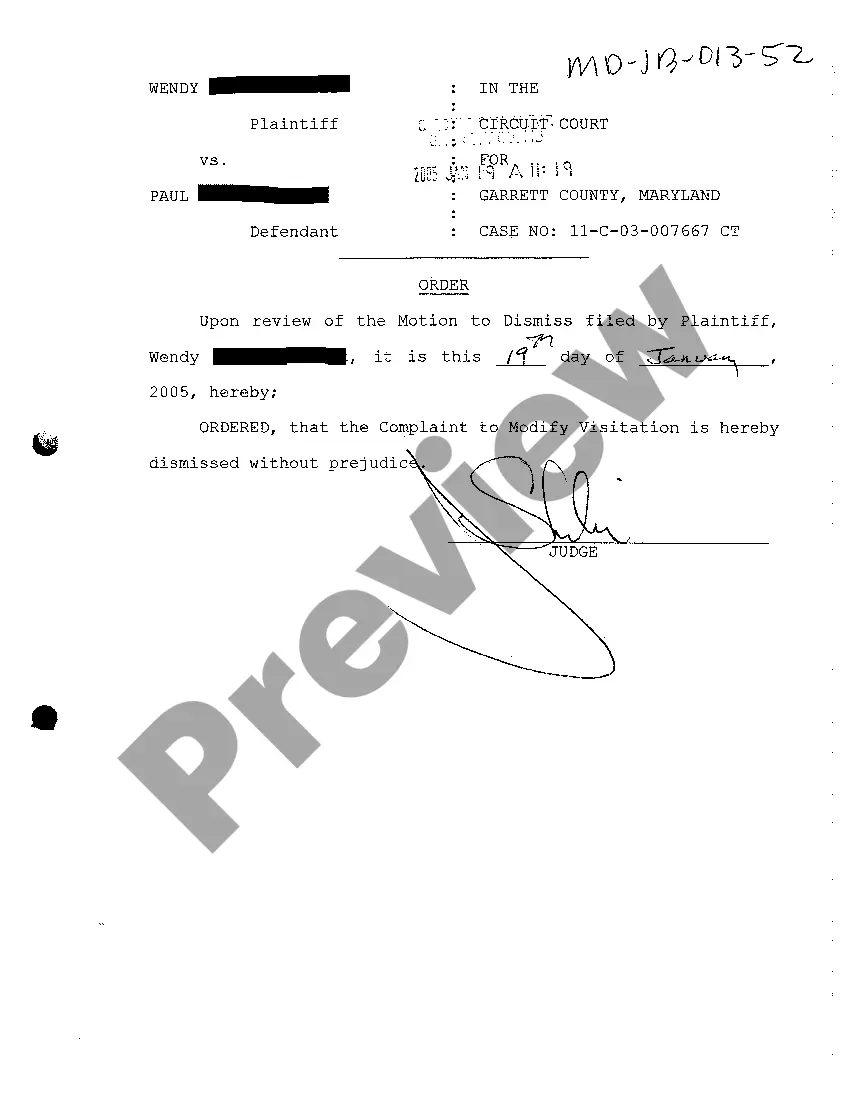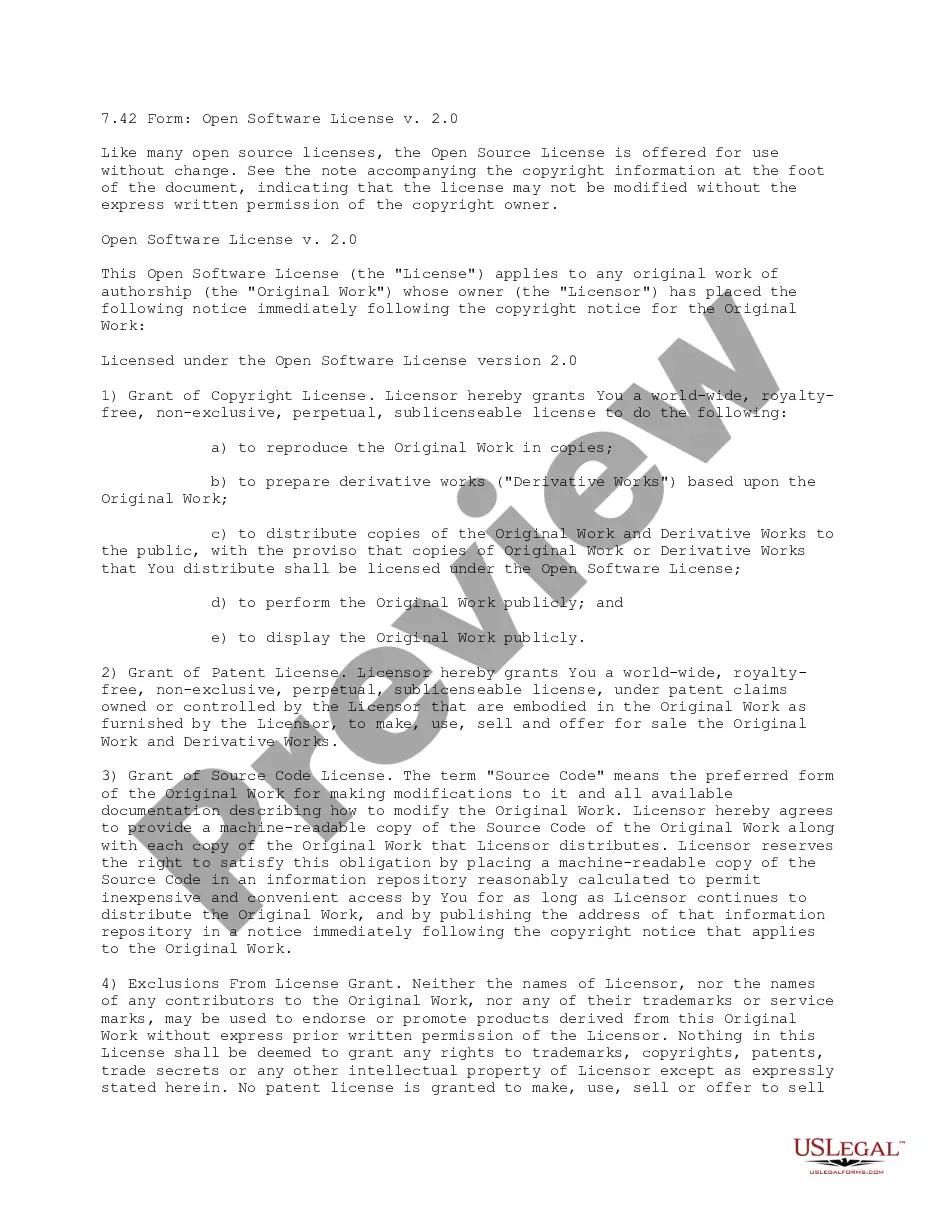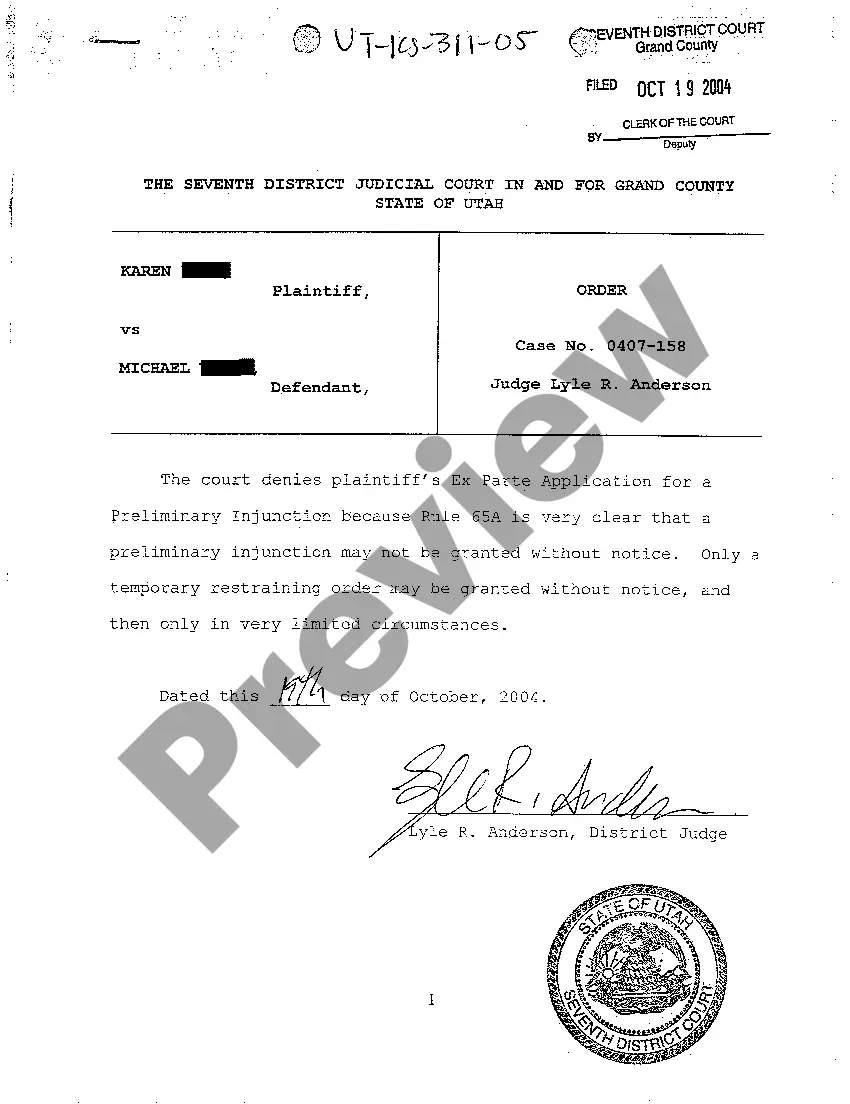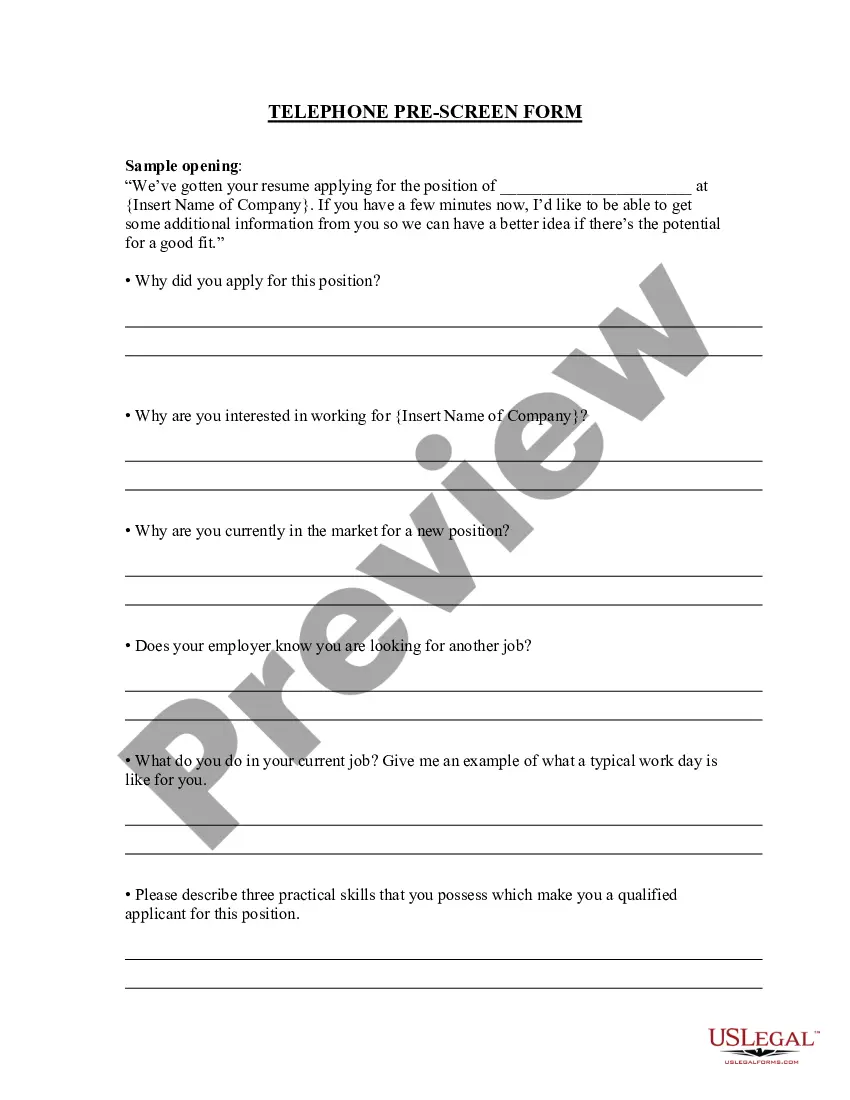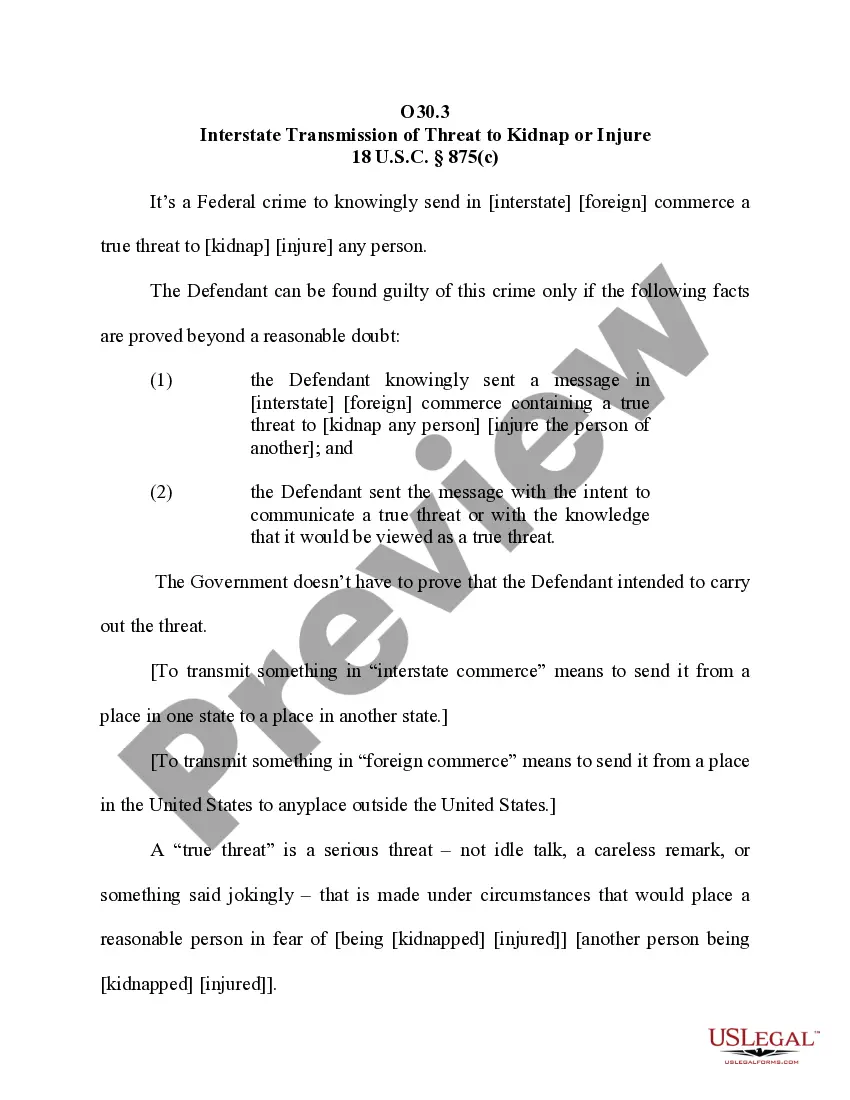Virgin Islands Document Review Record Sheet
Description
How to fill out Document Review Record Sheet?
Identifying the appropriate legal document template can be a challenge. It is clear that numerous templates are available online, but how do you locate the legal form you require? Take advantage of the US Legal Forms website.
This service offers thousands of templates, including the Virgin Islands Document Review Record Sheet, which can be utilized for both business and personal needs. All forms are reviewed by professionals and comply with state and federal regulations.
If you are already a member, Log In to your account and click the Download button to acquire the Virgin Islands Document Review Record Sheet. Use your account to browse the legal documents you may have purchased previously. Proceed to the My documents section of your account and download another copy of the document you require.
Fill out, edit, print, and sign the obtained Virgin Islands Document Review Record Sheet. US Legal Forms is the largest repository of legal documents where you can find numerous document templates. Utilize the service to obtain professionally crafted papers that meet state requirements.
- If you are a new user of US Legal Forms, here are simple instructions to follow.
- First, ensure you have selected the correct form for your region/state. You can view the form using the Review button and read the form description to confirm it is the right one for you.
- If the form does not meet your requirements, utilize the Search field to find the correct document.
- Once you are confident that the form is suitable, click the Buy now button to obtain the form.
- Select the pricing plan you want and input the required information. Create your account and pay for the order using your PayPal account or credit card.
- Choose the download format and save the legal document template to your device.
Form popularity
FAQ
To close a specific file or folder, in the Results pane right-click the file or folder name, and then click Close Open File. To disconnect multiple open files or folders, press the CTRL key while clicking the file or folder names, right-click any one of the selected files or folders, and then click Close Open File.
File transfer refers to the exchange of data files between computer systems. According to Techopedia: File transfer is the process of copying or moving a file from one computer to another over a network or internet connection.
File Transit Sheet The file transit sheets show the location, at all times, of all the files opened by the Records Office. File movement must be recorded promptly to enable the Records Office to provide an efficient and reliable file retrieval service.
NB: close() and flush() won't ensure that the data is actually secure on the disk. It just ensures that the OS has the data == that it isn't buffered inside the process. You can try sync or fsync to get the data written to the disk.
The file movement cards which comprise this series were originally created by the State Electricity Commission as a means to control the movement and use of files within the agency. They were originally arranged by file number, but have been re-ordered for the purpose of subject/agency searches.
Housekeeping commonly involves removing old or unused files and programs, backing up data, or running disk utilities such as a ScanDisk, Defrag, or an antivirus scan. Housekeeping keeps the computer organized, running properly, and should be performed at least once a year.
The act of closing the file (actually, the stream) ends the association; the transaction with the file system is terminated, and input/output may no longer be performed on the stream. The stream function close may be used to close a file; the functions described below may be used to open them.
When you want to close a file quickly, click on the close icon in the document tab. You may also use the Close icon in the main tool bar, or the File 2192 Close (Ctrl-W) menu item. If the file is unchanged, it is merely closed. If the file has been modified, you will be presented with a save dialog.
The method of closing a file is to write the word 'CLOSED' diagonally in bold letters across the front cover together with the date the file was closed. The file transit sheet must be marked to show that the file has been closed. The date when this was done is also recorded.