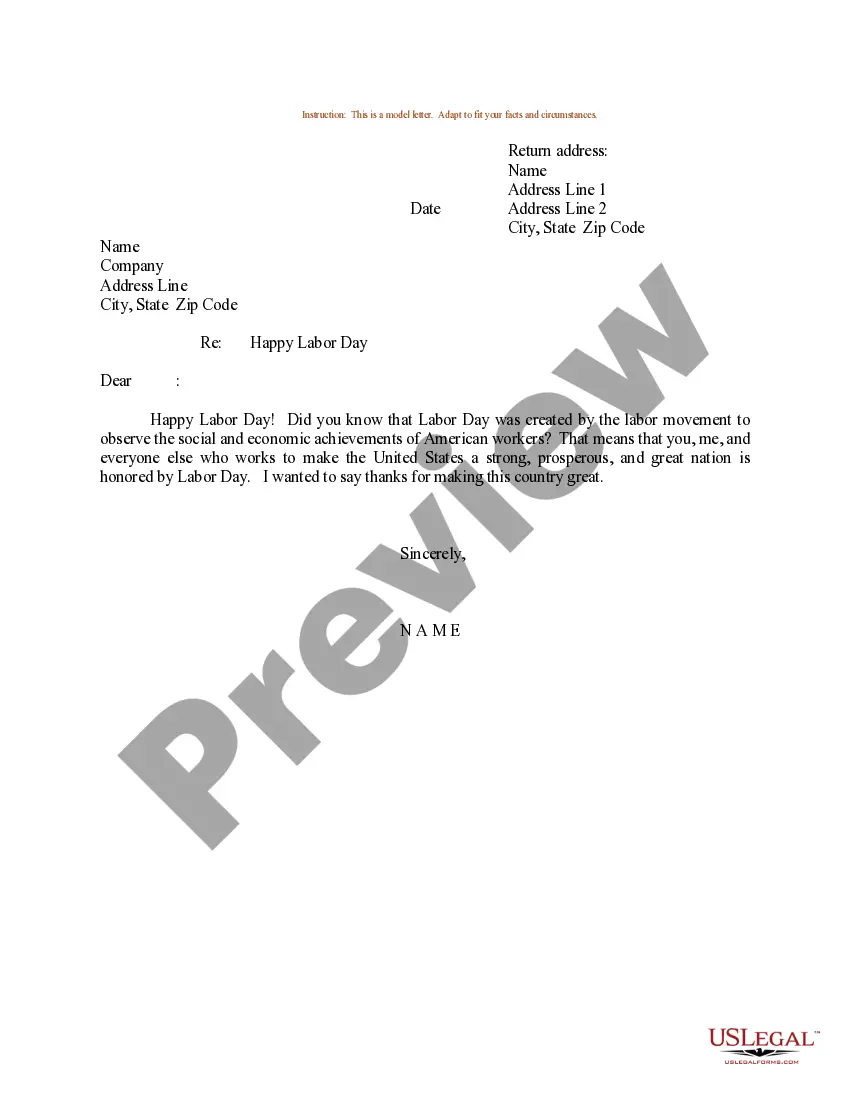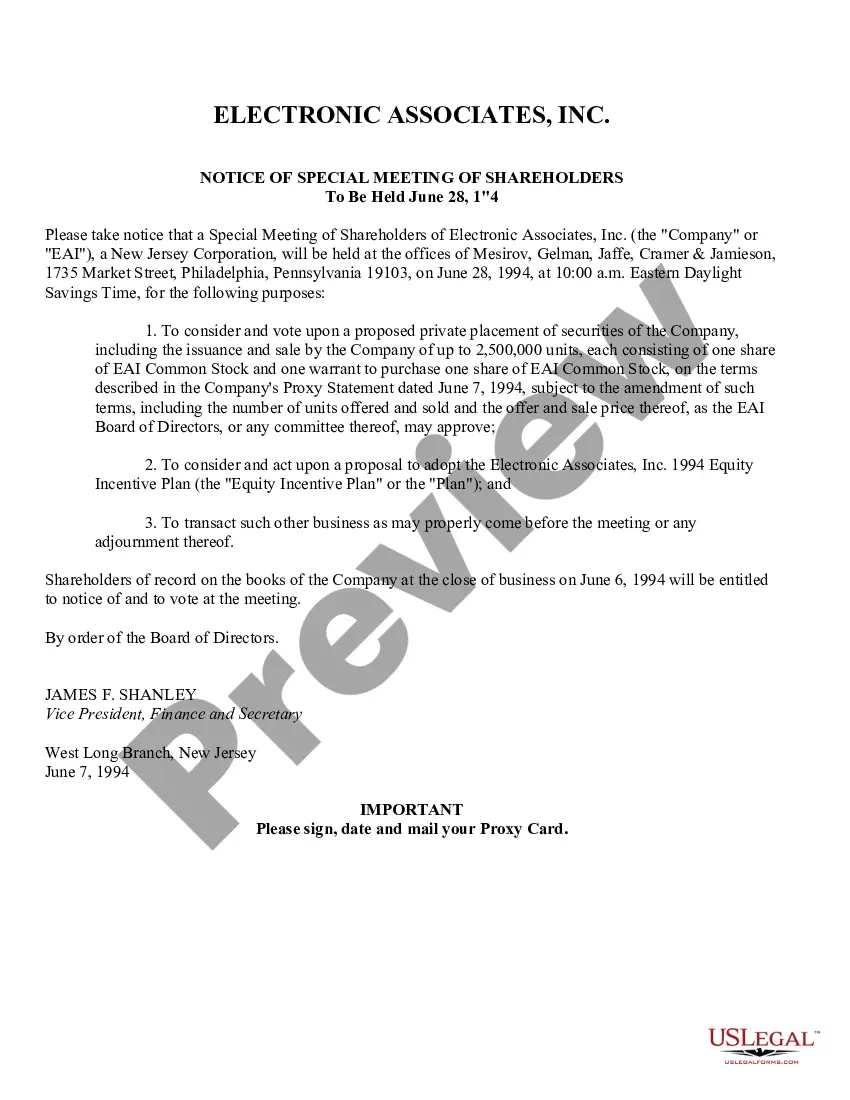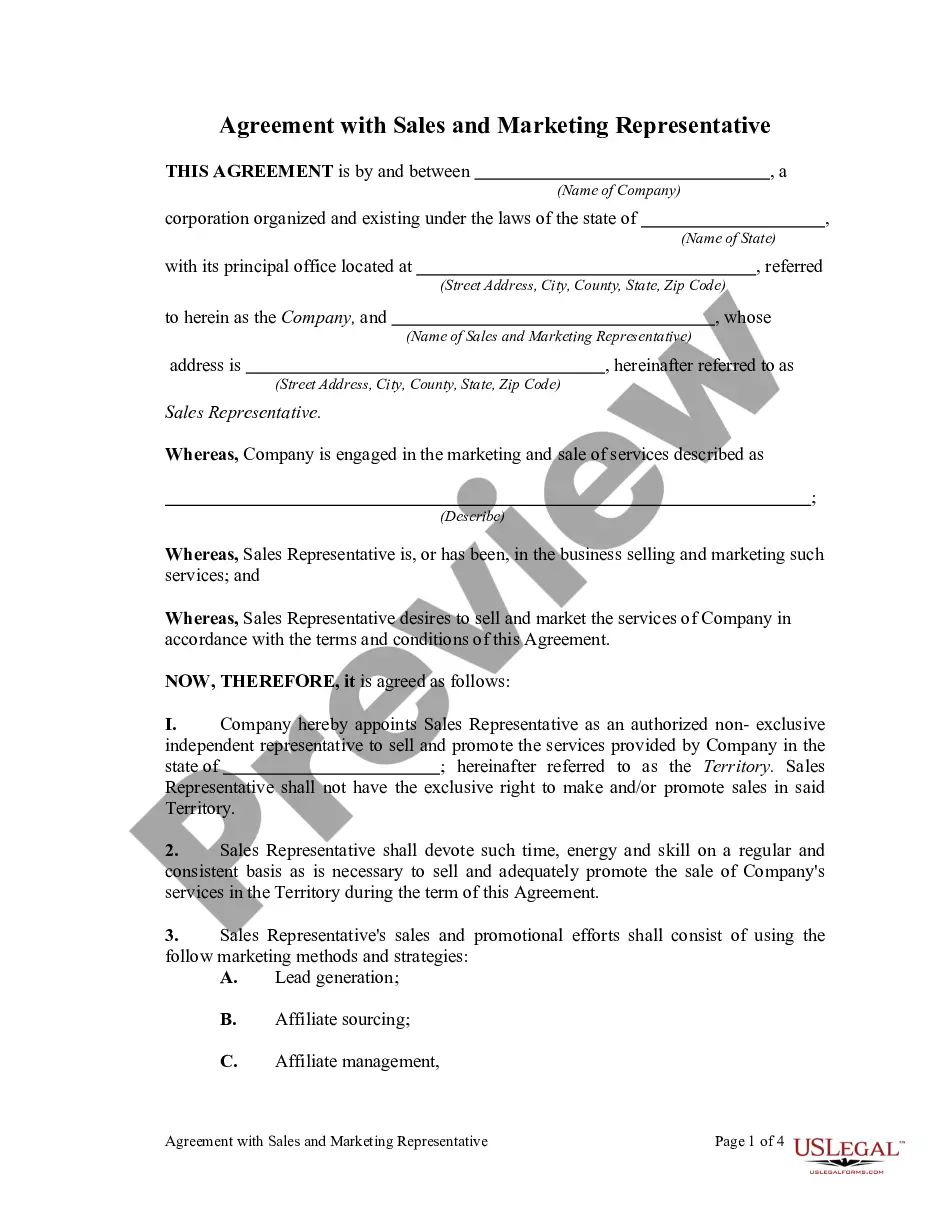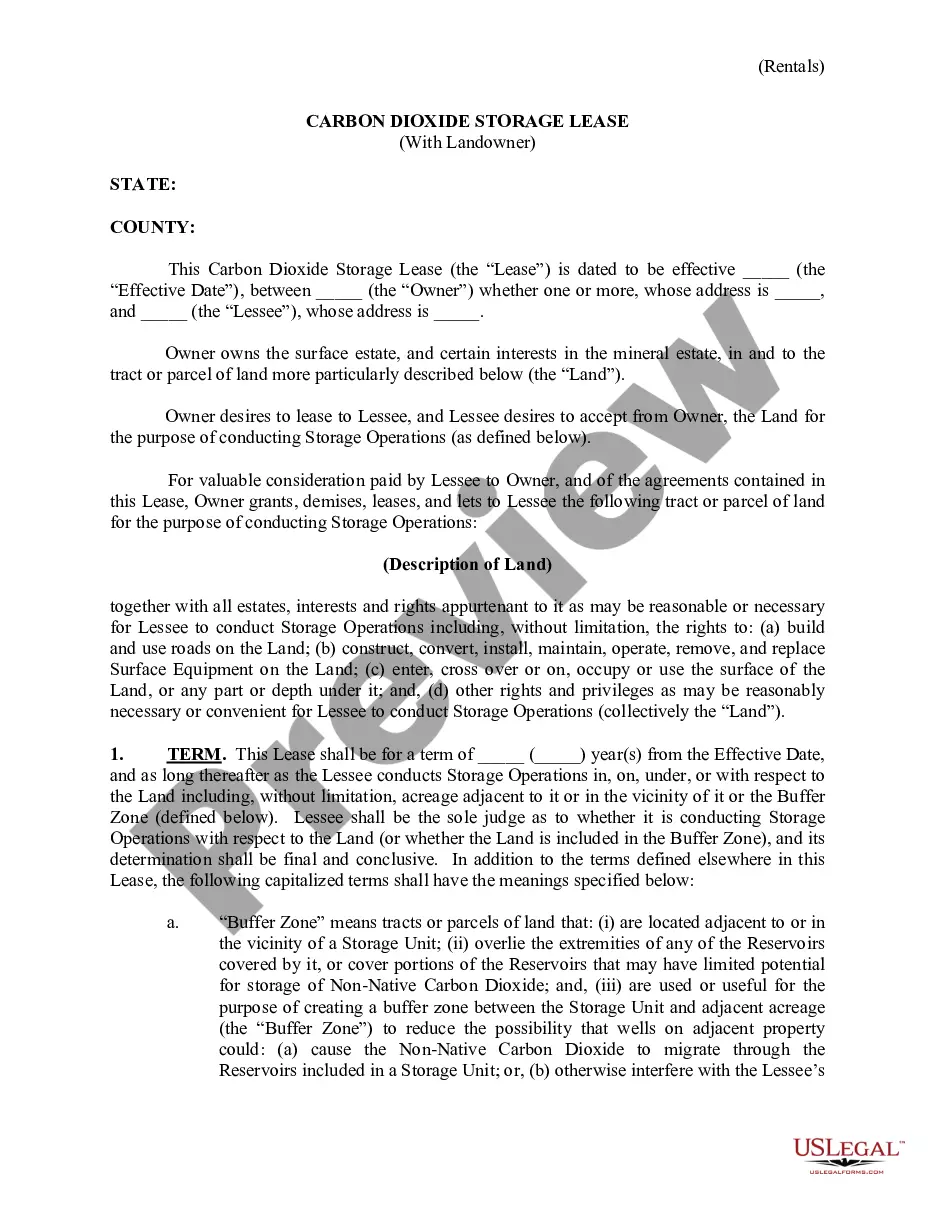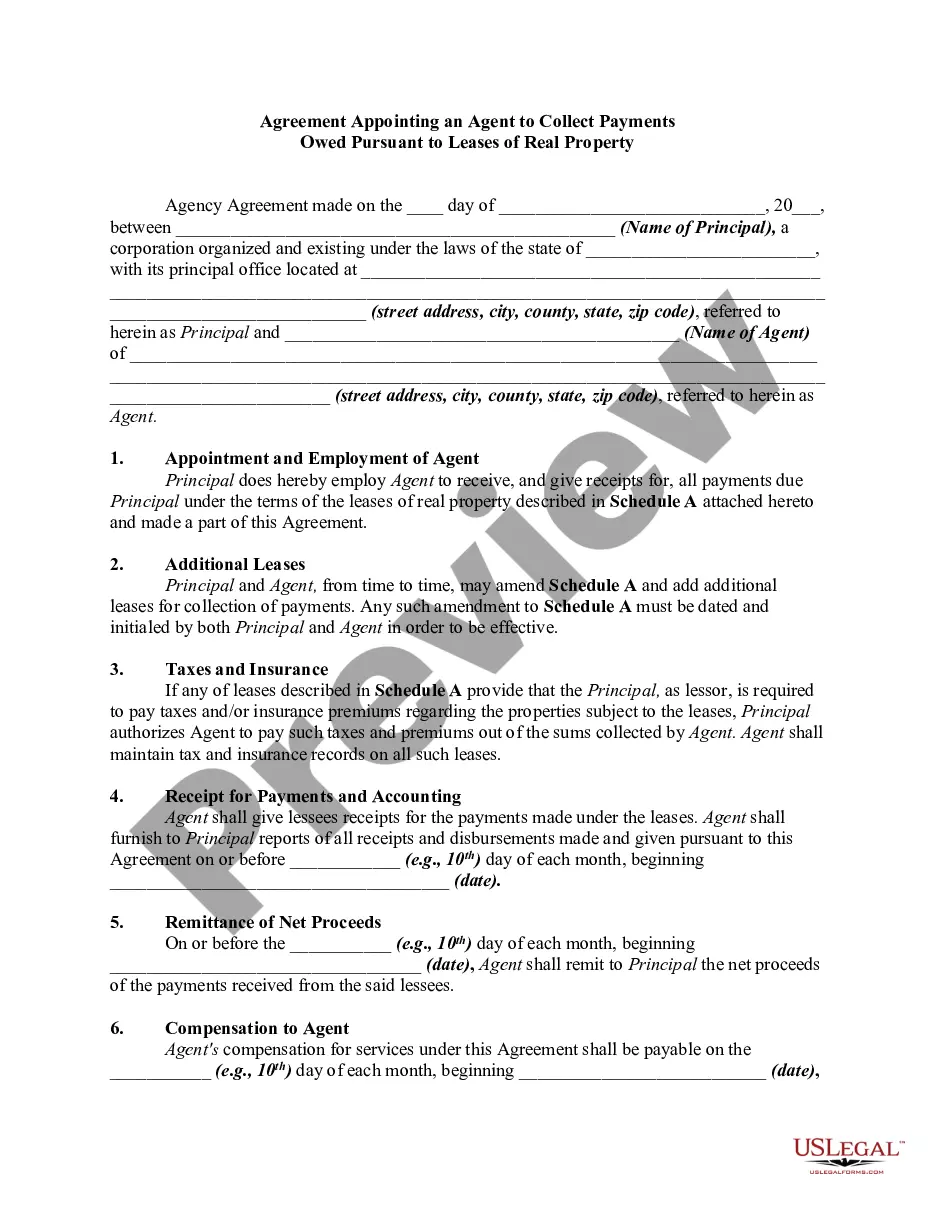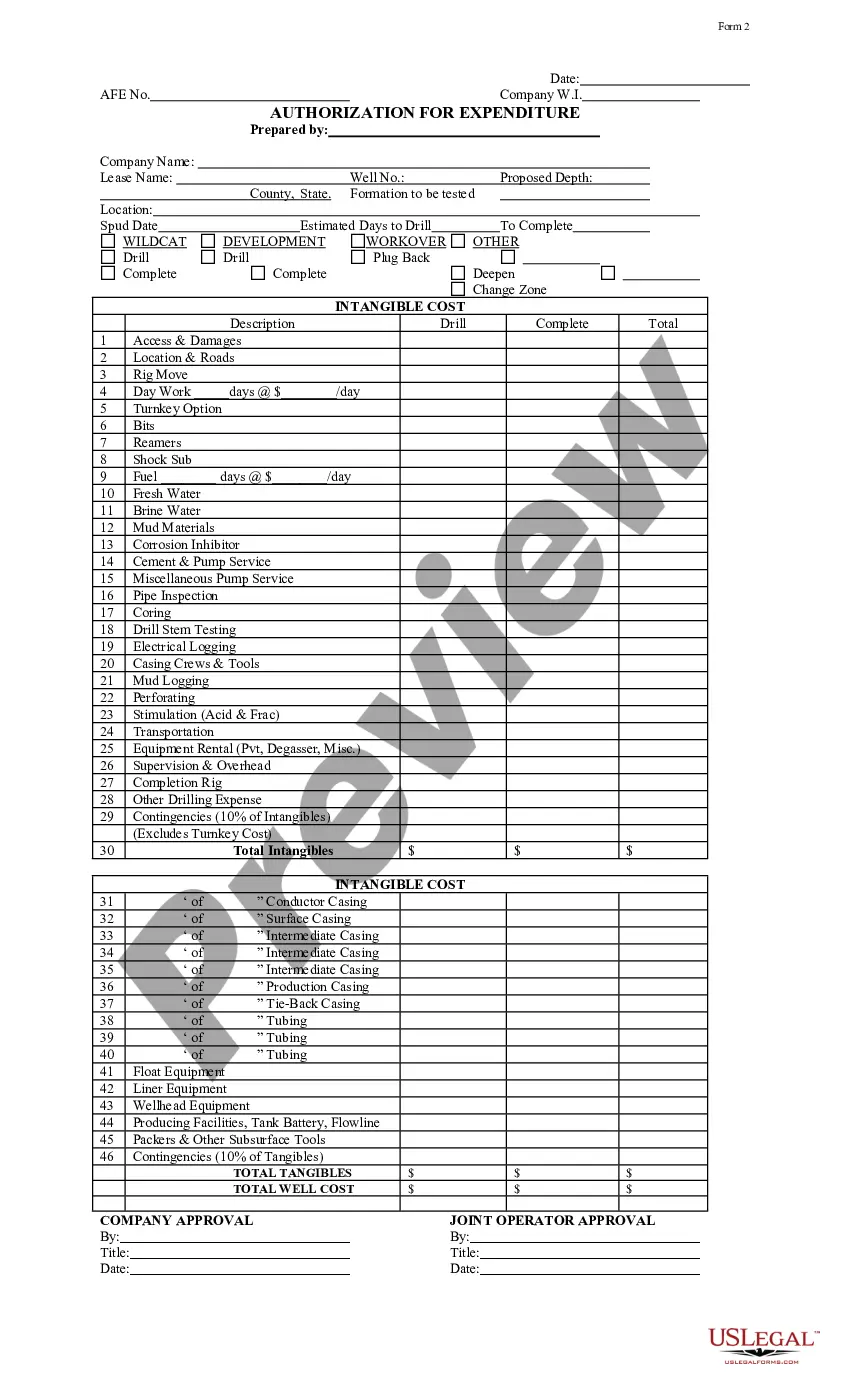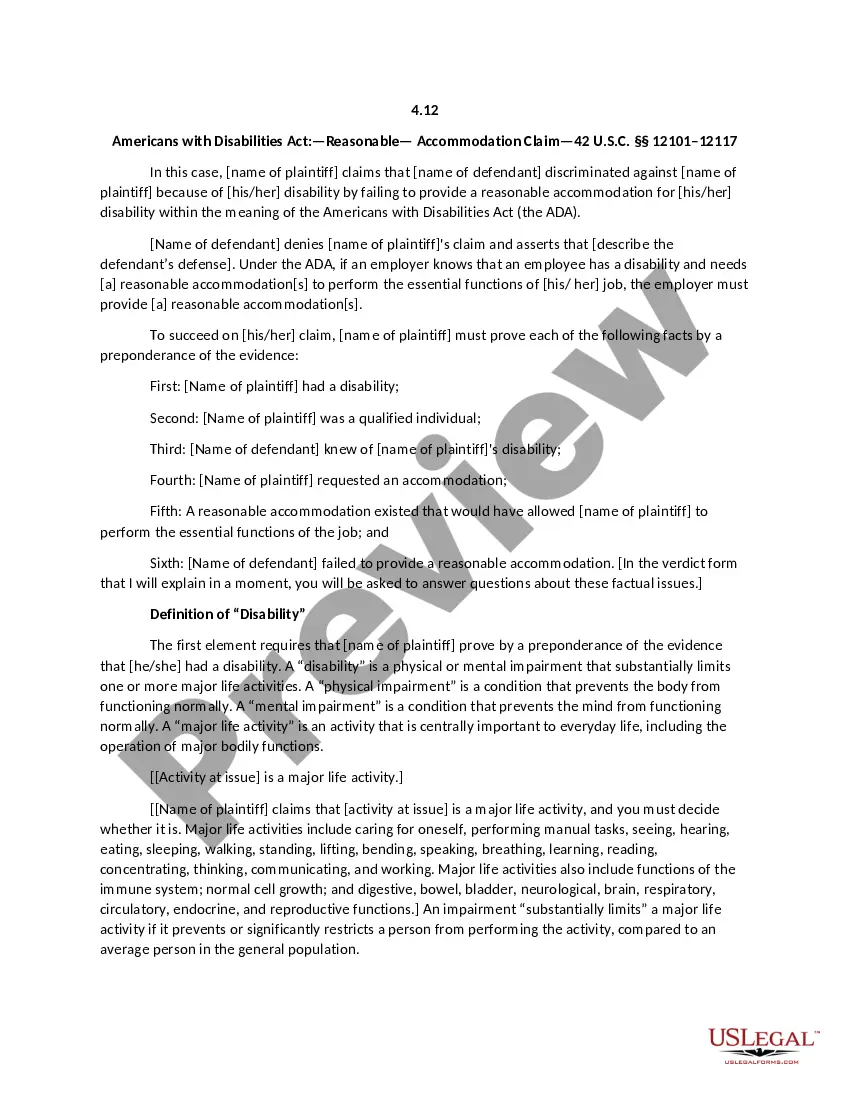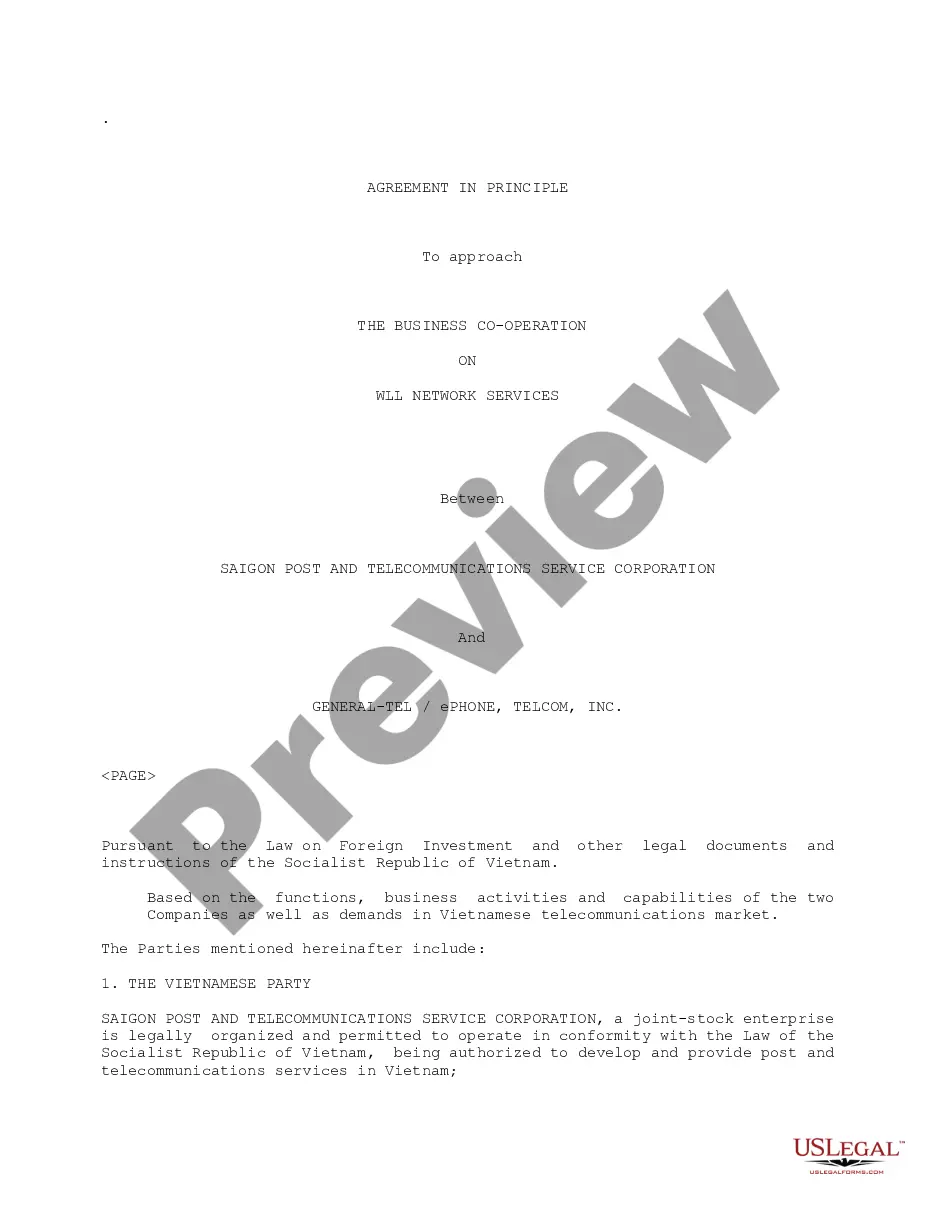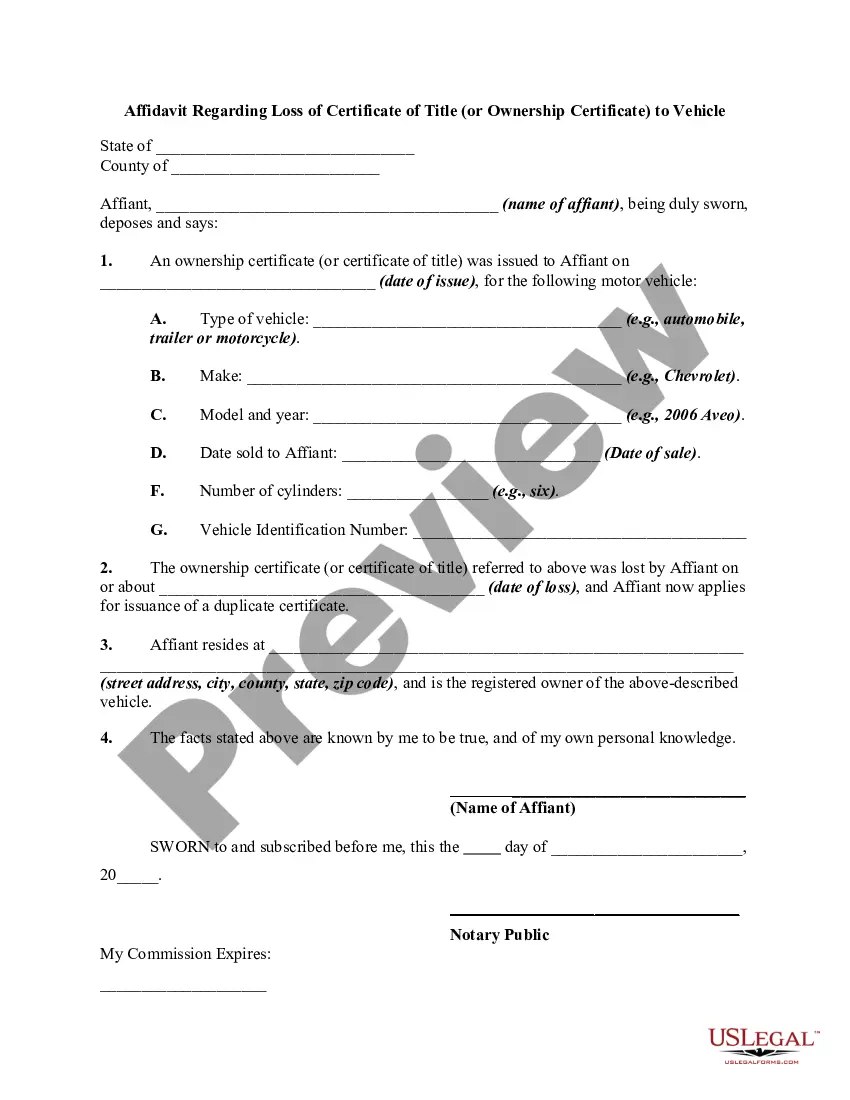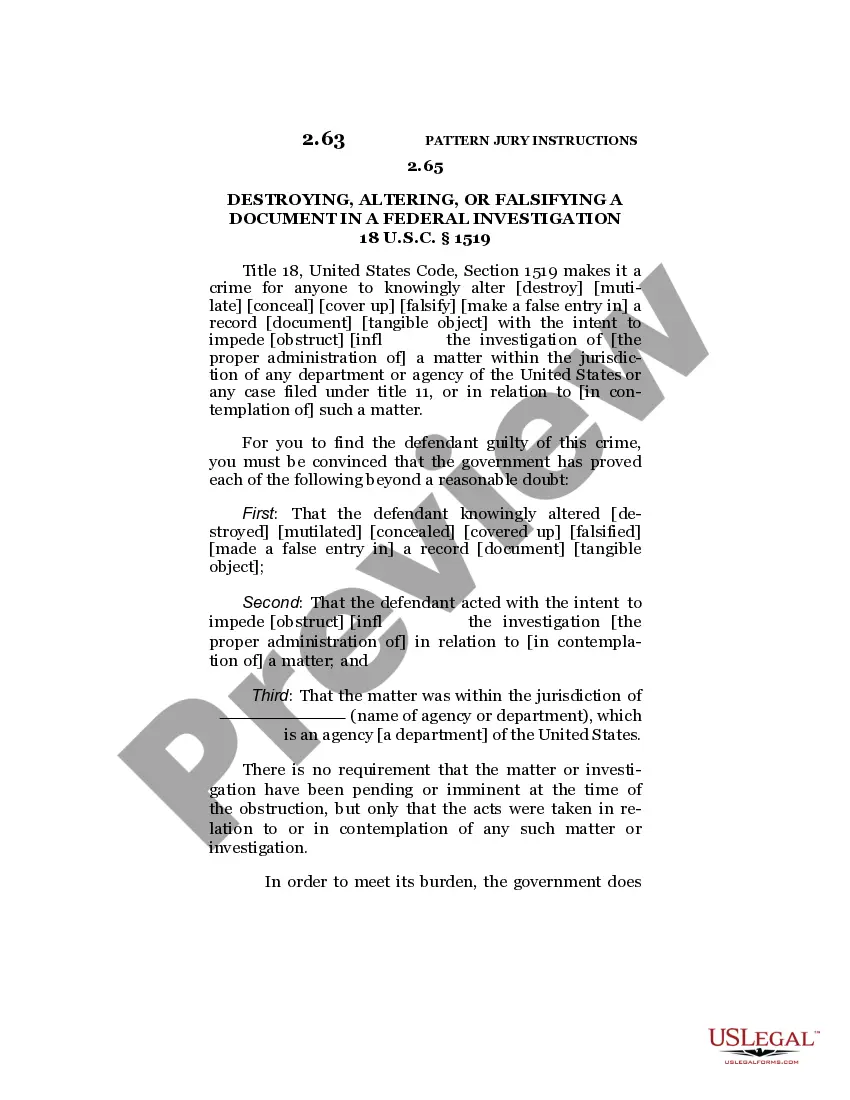Virgin Islands Invoice Template for Receptionist
Description
How to fill out Invoice Template For Receptionist?
Have you ever been in a situation where you require documents for both professional or personal purposes almost all the time.
There are numerous legal document templates accessible online, but finding reliable ones can be challenging.
US Legal Forms offers a vast collection of template forms, such as the Virgin Islands Invoice Template for Receptionist, that are designed to comply with federal and state regulations.
Once you find the correct form, click on Get now.
Choose the pricing plan you want, provide the required information to create your account, and pay for the transaction with your PayPal or credit card.
- If you are already familiar with the US Legal Forms website and have an account, simply Log In.
- After that, you can download the Virgin Islands Invoice Template for Receptionist design.
- If you do not have an account and wish to use US Legal Forms, follow these steps.
- Locate the form you need and ensure it is for your correct area/region.
- Utilize the Preview button to review the form.
- Read the description to ensure you have chosen the appropriate form.
- If the form isn’t what you are looking for, use the Search field to find the document that fulfills your needs.
Form popularity
FAQ
Filling out an invoice template requires attention to detail. Use the Virgin Islands Invoice Template for Receptionist to guide you through the necessary sections. Start with your business information, followed by the client’s contact details. Then include the items sold or services rendered, quantities, and prices to provide a complete and precise invoice.
To create an invoice file, select a software platform that suits your needs, such as Word or a dedicated invoicing tool. Using the Virgin Islands Invoice Template for Receptionist can simplify your process by providing a structured layout. Just fill in the required information, such as client details and services provided. Then save or export it in a format that works for your purposes.
Creating a PDF invoice involves a few simple steps. First, draft your invoice using a Virgin Islands Invoice Template for Receptionist in your preferred software like Word or Excel. Once you complete your invoice, choose the 'Save As' or 'Export' function, and select PDF as the file format. This ensures that your invoice maintains its formatting across different devices.
Choosing between Word and Excel for invoice creation depends on your needs. Word is ideal for straightforward invoices, while Excel offers better functionality for calculations and data organization. If you use the Virgin Islands Invoice Template for Receptionist, you can benefit from templates designed to work well in either platform. Ultimately, select the tool that matches your invoicing style.
Writing a simple invoice template is easy using the Virgin Islands Invoice Template for Receptionist. Begin by including your business name, contact information, and the client's details. Then, list the services provided, including prices and totals. Keeping the layout clear and straightforward enhances readability, ensuring accurate communication.
Yes, when shipping goods to the Virgin Islands, you typically need a commercial invoice. This document acts as a bill for the goods shipped and ensures smooth customs clearance. Be sure to include an accurate Virgin Islands Invoice Template for Receptionist that details the items, values, and any applicable taxes or fees. This will help in expediting the shipping process.
Making an invoice spreadsheet is straightforward with the right tools at your disposal. Start by opening Excel or Google Sheets and create a new file using the Virgin Islands Invoice Template for Receptionist. Input headings for necessary sections like item descriptions, quantities, unit prices, and totals. This approach allows for easy calculations and organization of your data.
To create an invoice file, start by using a reliable tool that offers a Virgin Islands Invoice Template for Receptionist. Choose a software option like Word or Excel, or consider online platforms designed for invoicing. Simply fill in the required fields, ensuring to include details like services rendered, amounts, and recipient information. Lastly, save the document in your desired format, such as PDF or Word.
To create an invoice format in Word, start by opening a new document and selecting a template or designing one from scratch. For a streamlined process, use the Virgin Islands Invoice Template for Receptionist. This template provides a ready-made layout that simplifies inputting your business details and services, enabling you to create professional invoices effortlessly.
Indeed, Word includes a range of templates for invoices. However, for a more tailored experience, consider the Virgin Islands Invoice Template for Receptionist. This comprehensive template not only simplifies invoice creation but also includes the necessary fields to ensure all critical information is present, making it easier for you and your clients.