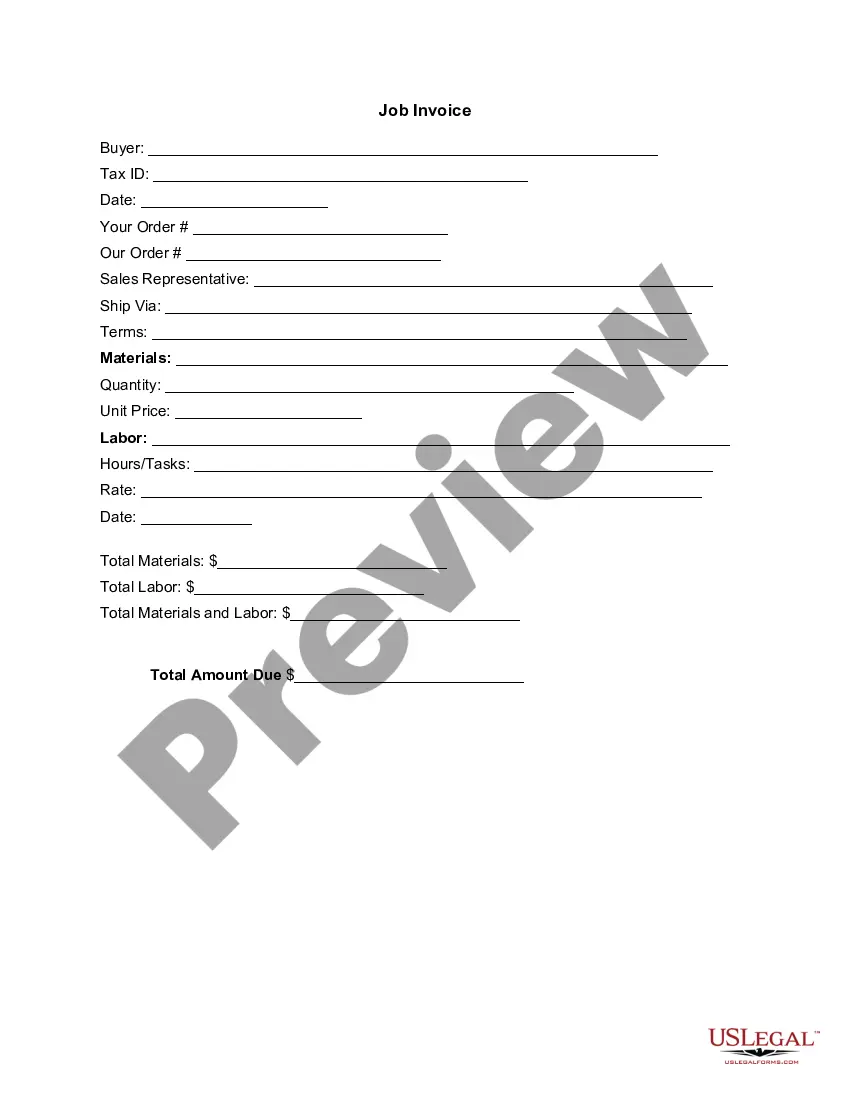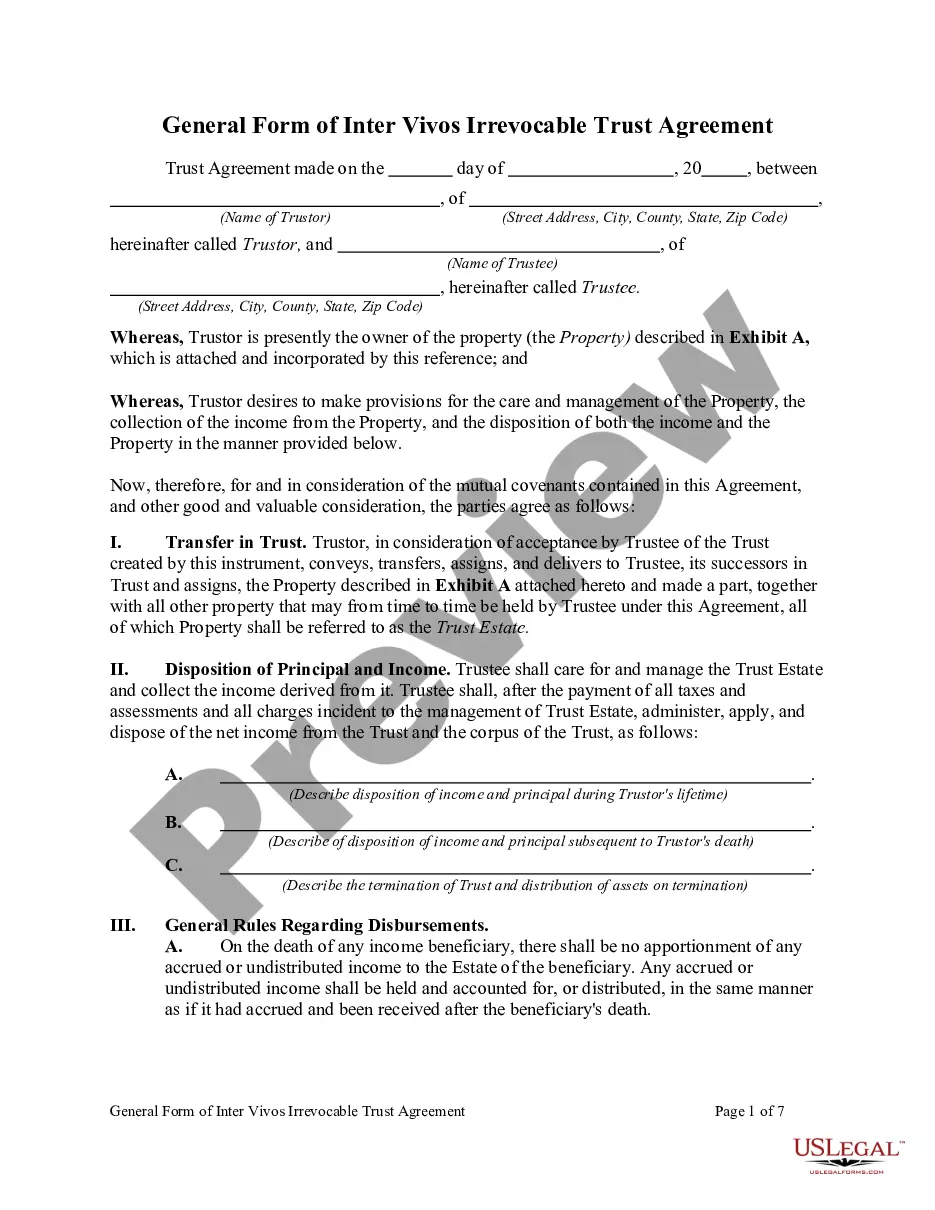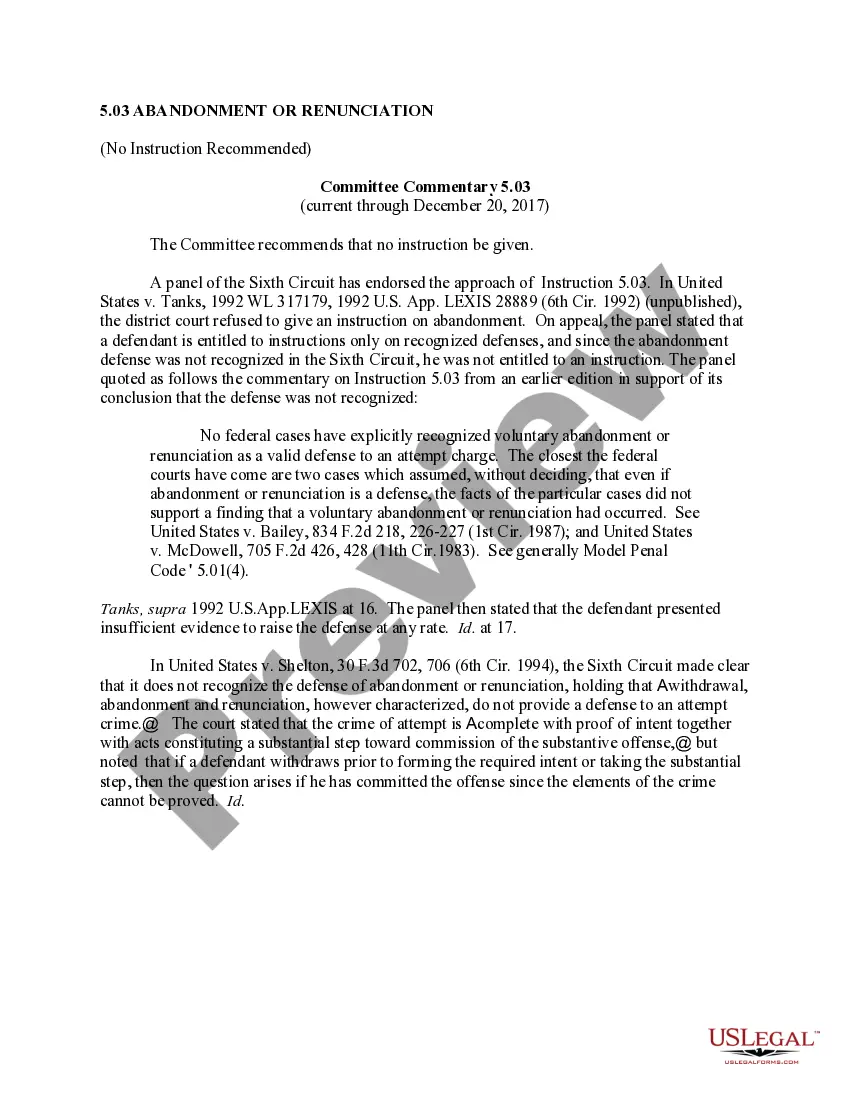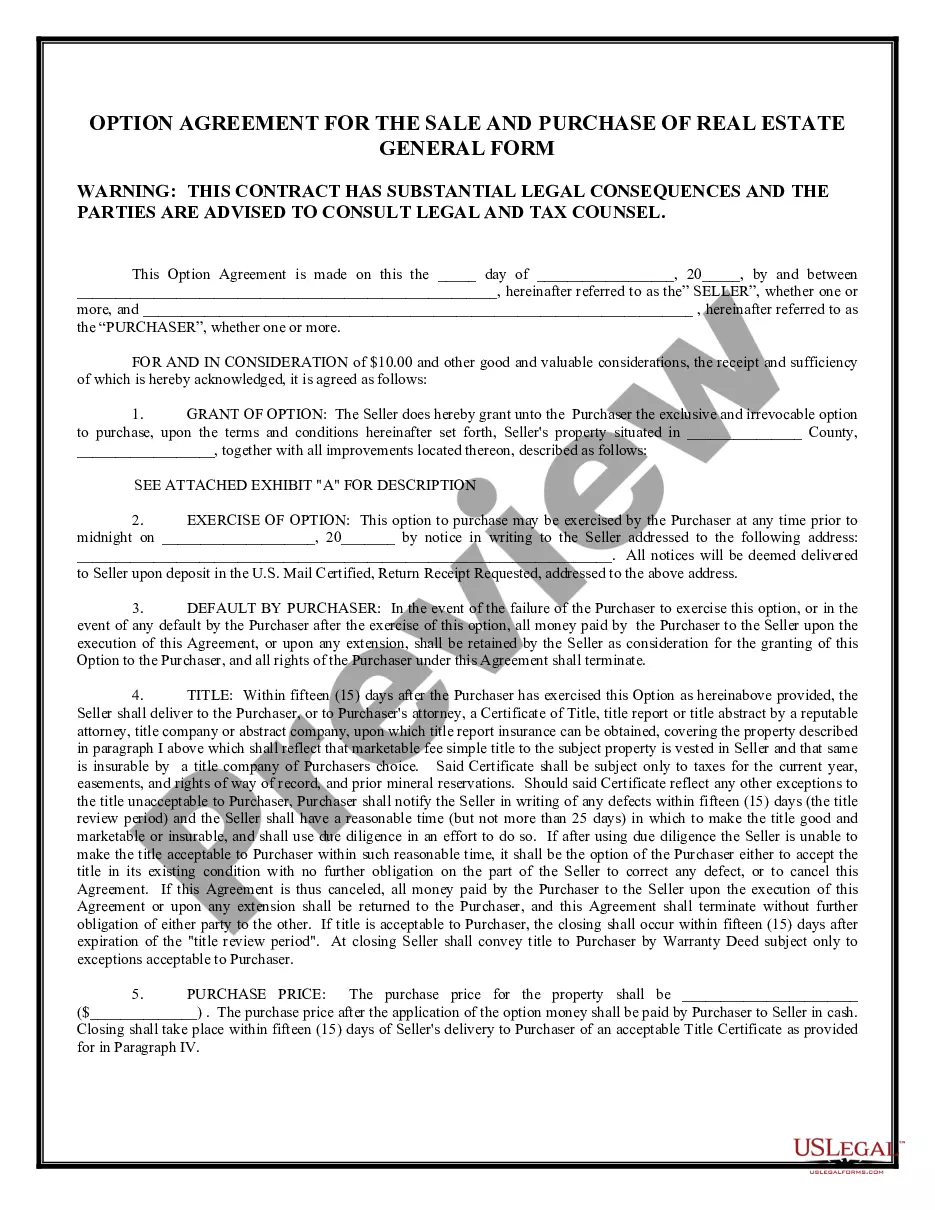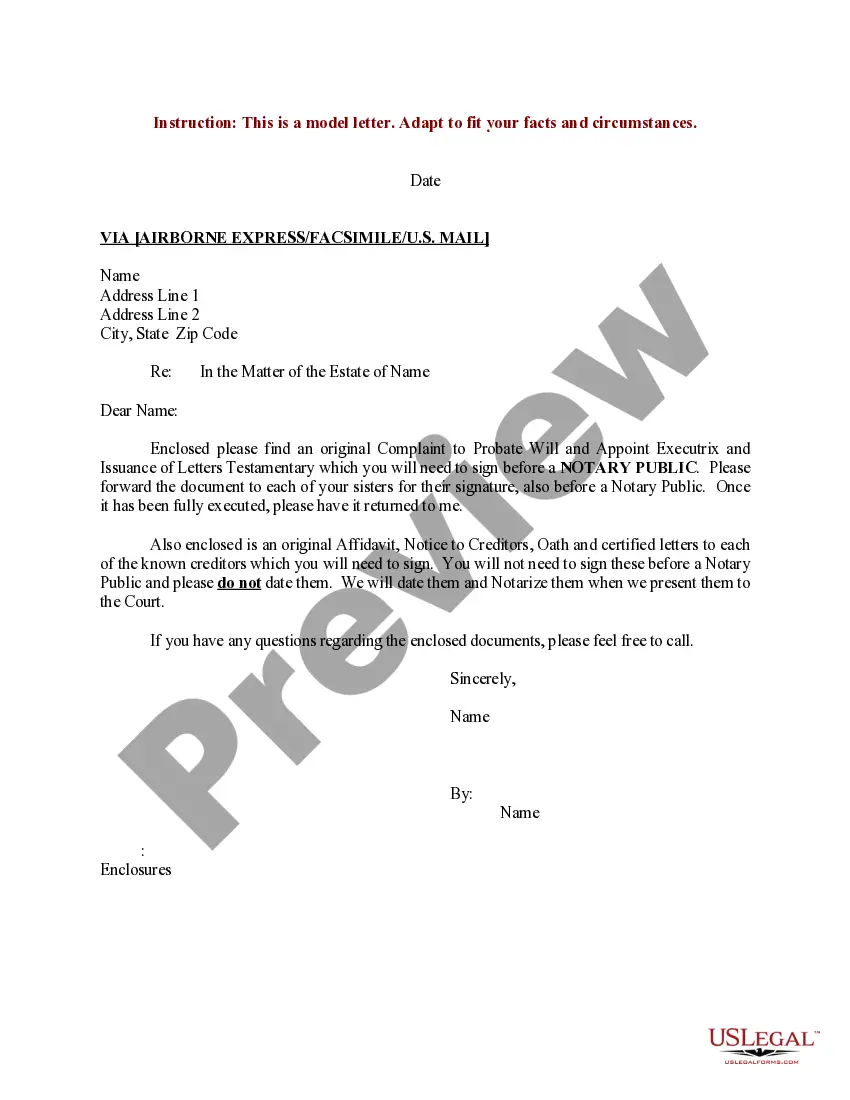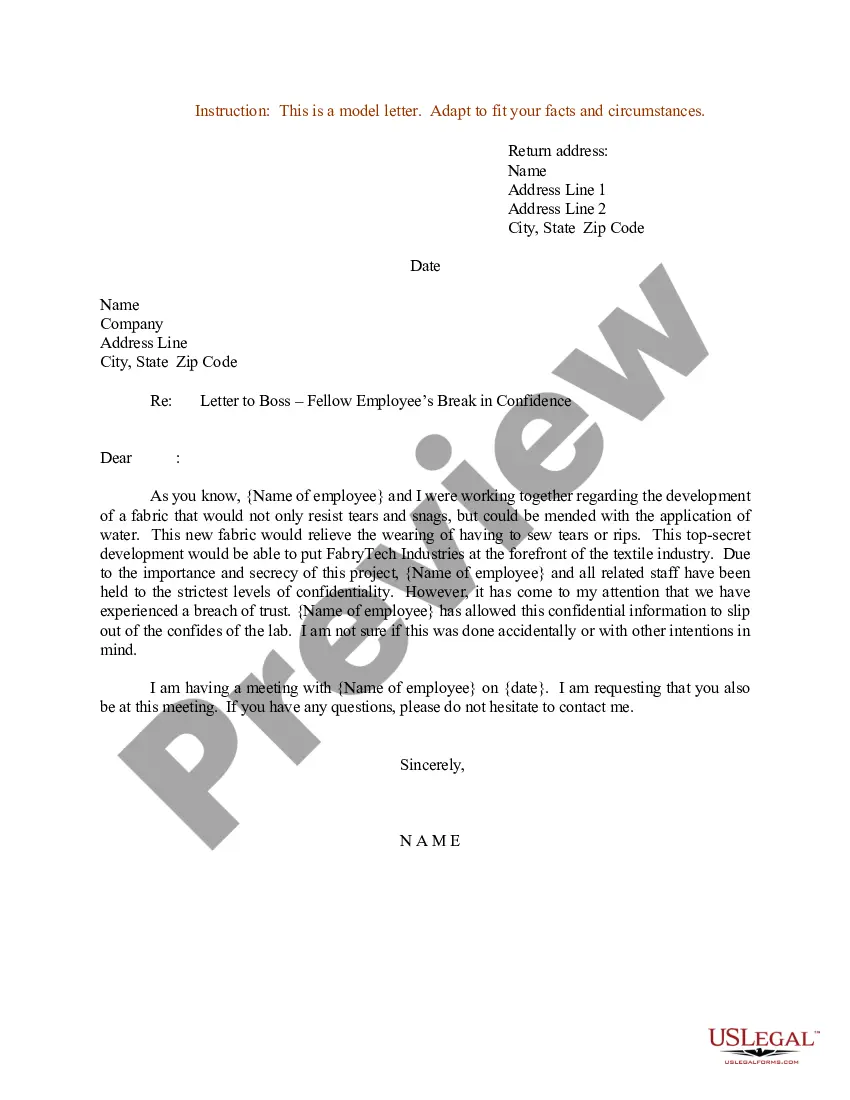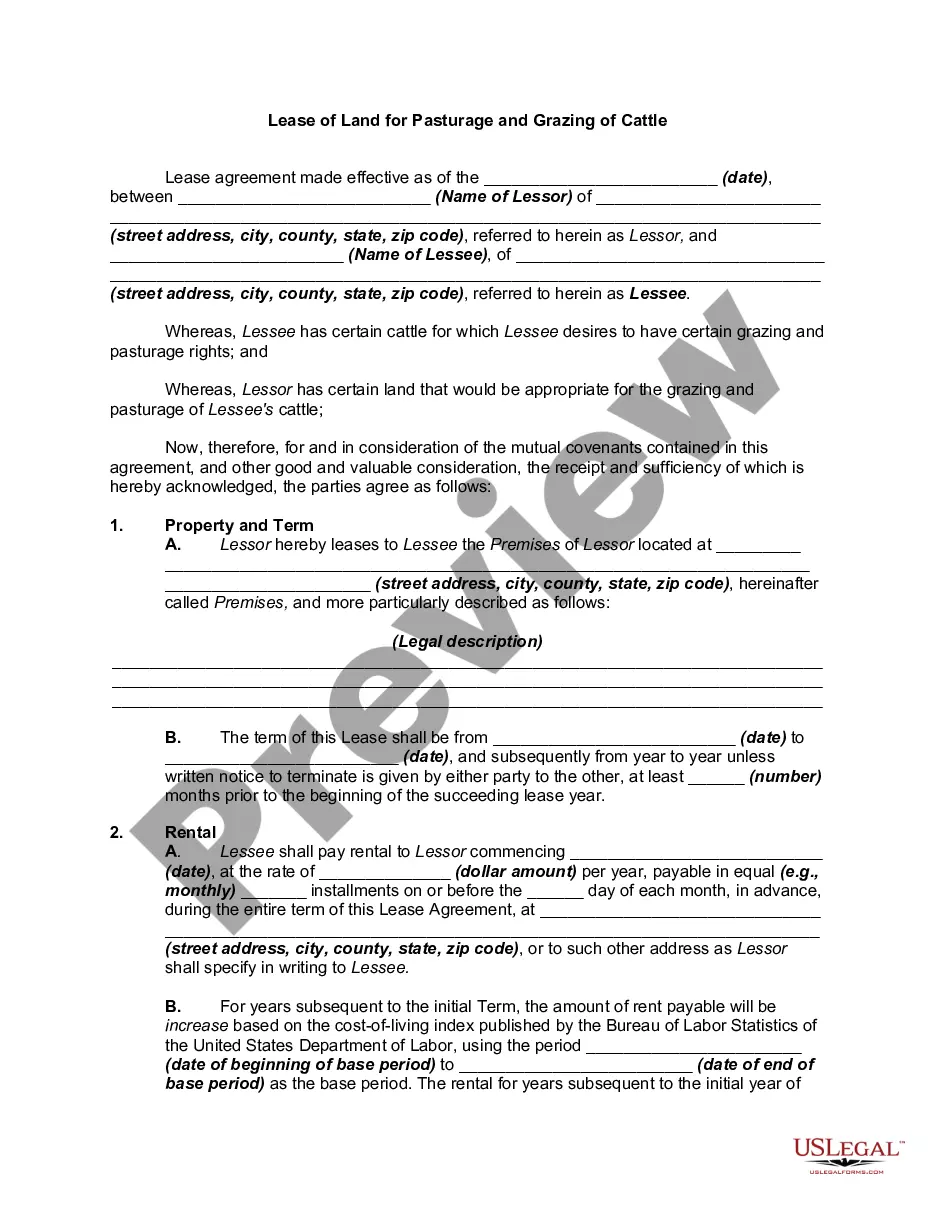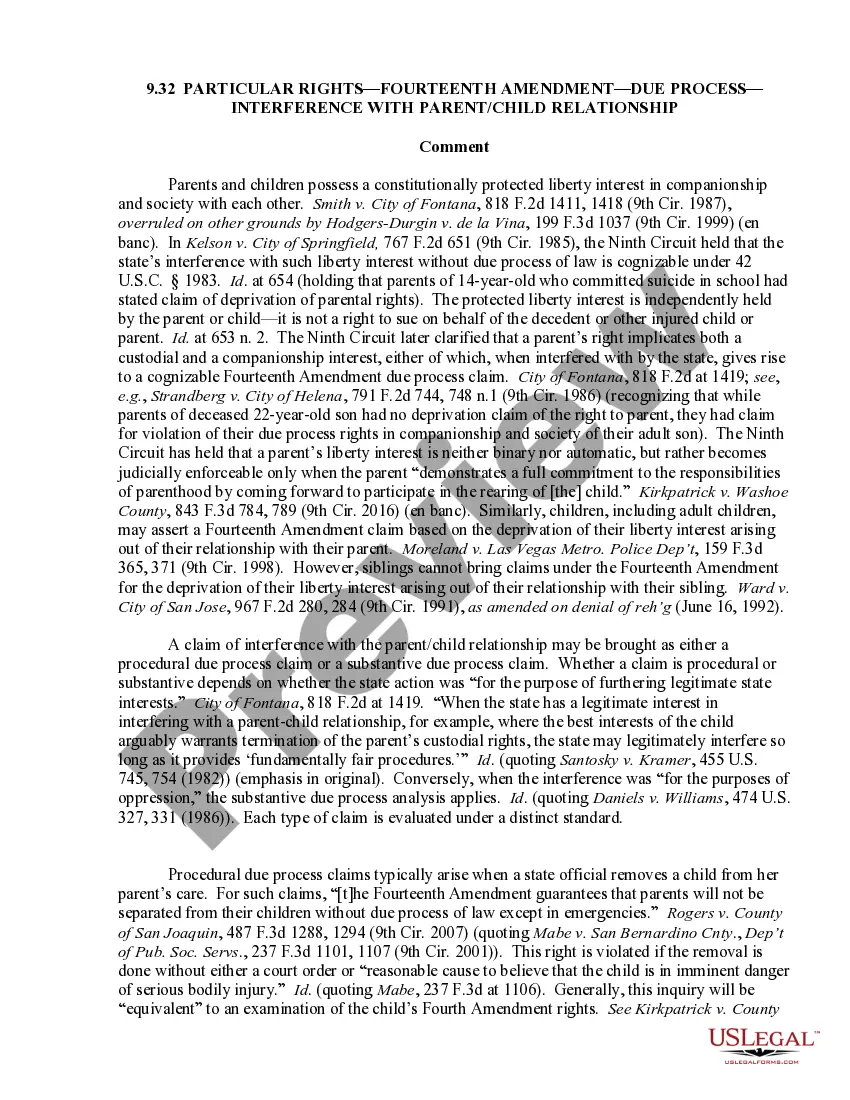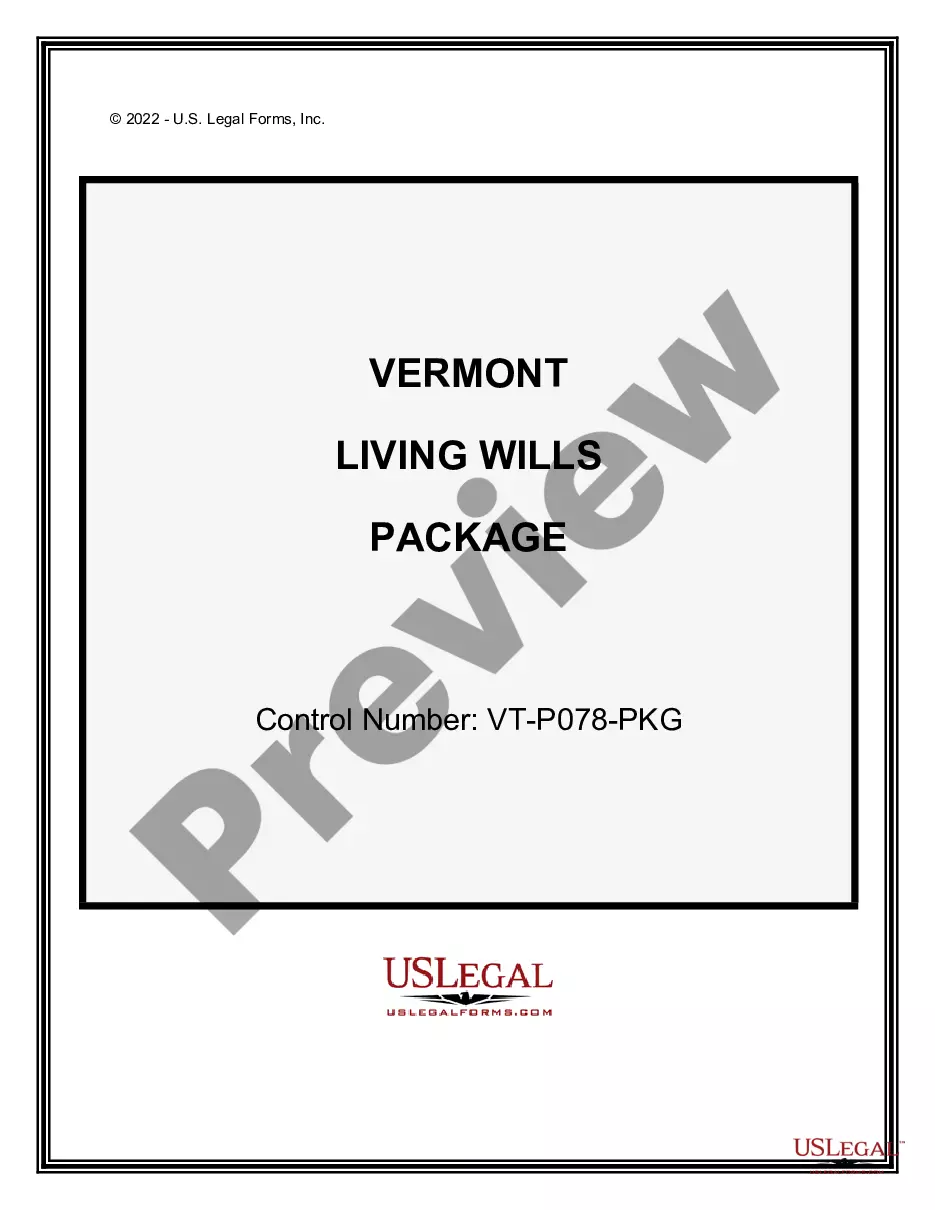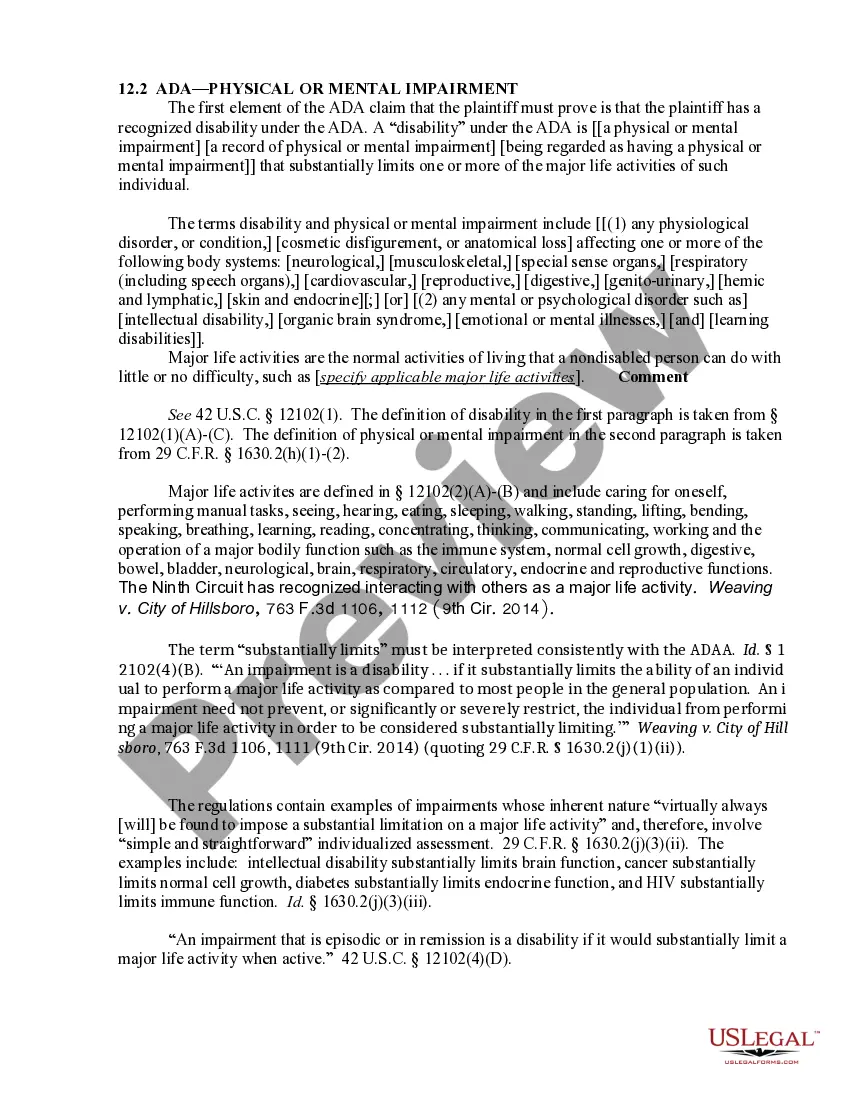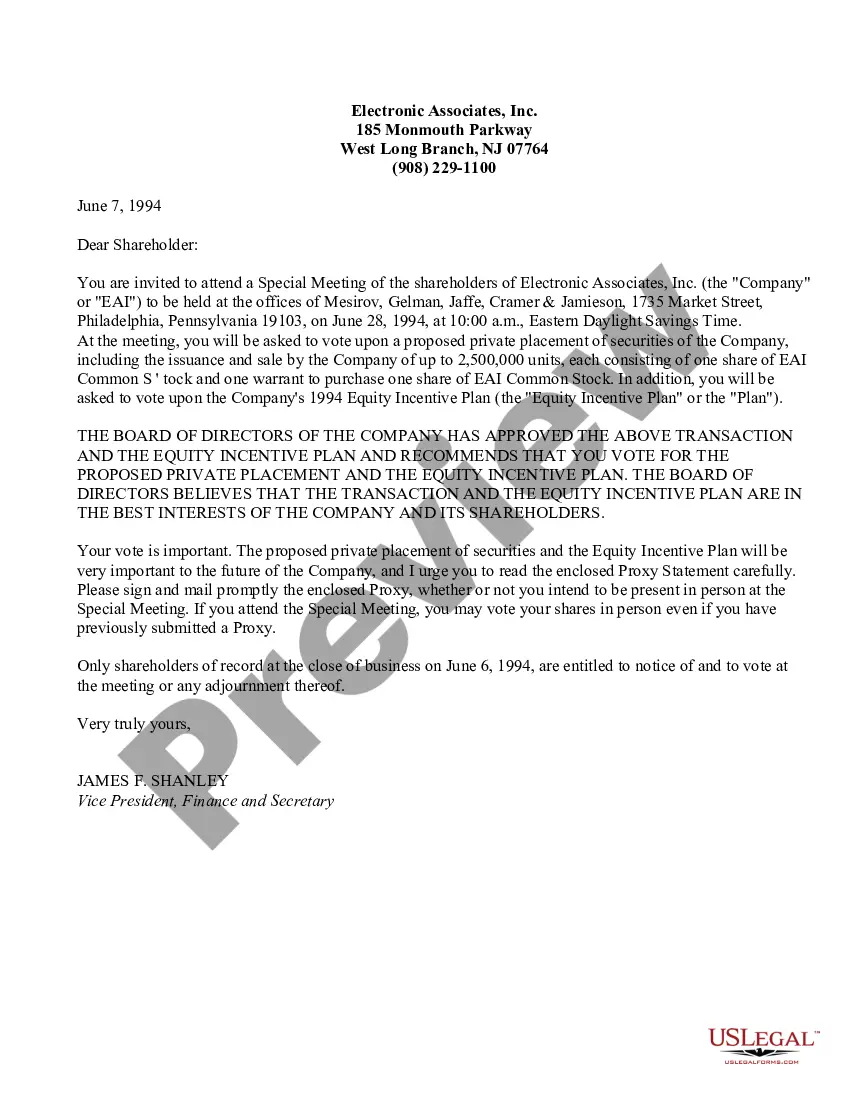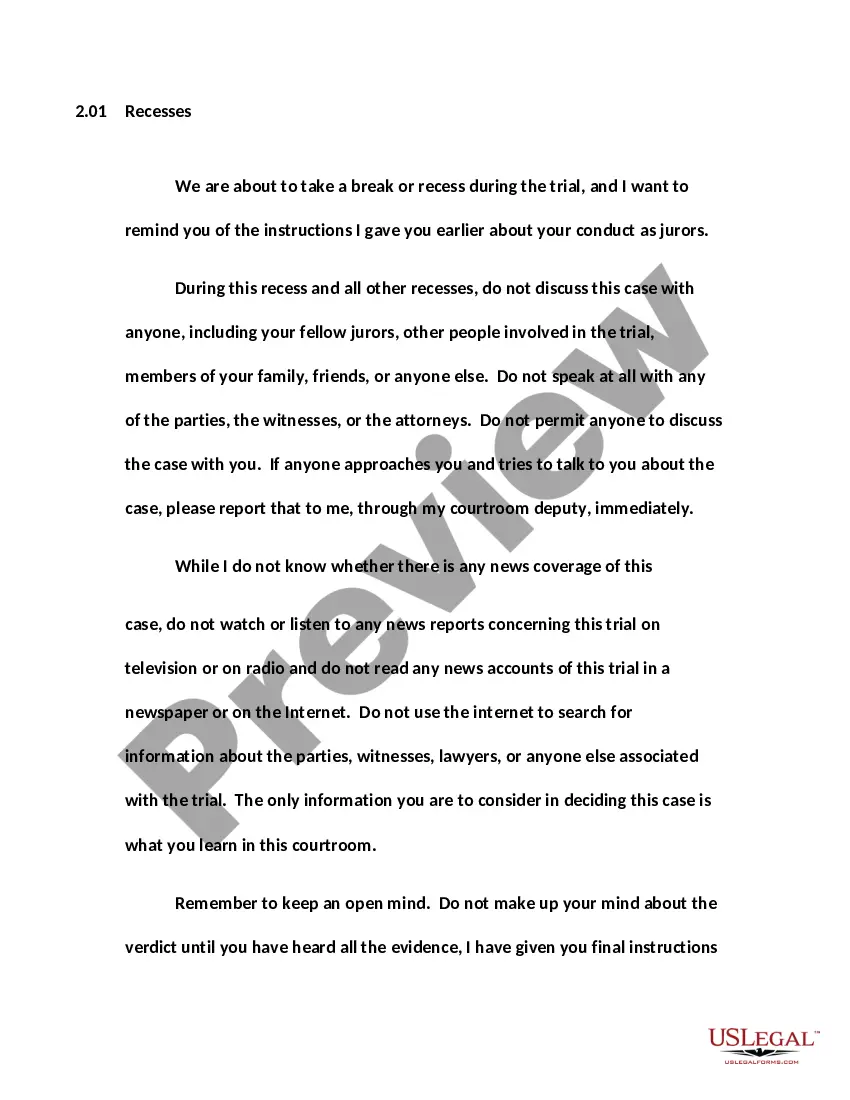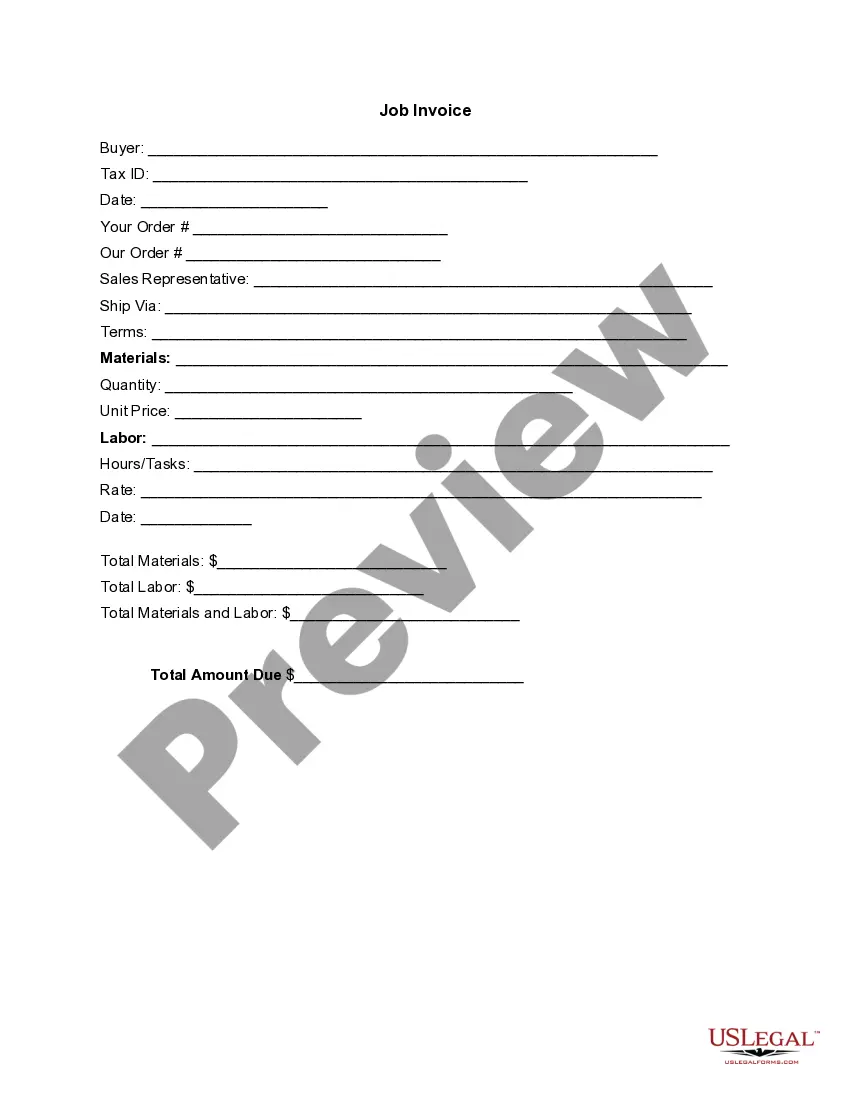Virgin Islands Invoice Template for Dietitian
Description
How to fill out Invoice Template For Dietitian?
If you need to obtain, acquire, or print authentic document templates, utilize US Legal Forms, the largest collection of legal forms available online.
Utilize the website's straightforward and useful search function to find the documents you need.
Various templates for business and personal purposes are categorized by type and state, or keywords.
Step 4. Once you’ve found the form you need, click the Buy now button. Choose the pricing plan you prefer and enter your credentials to create an account.
Step 5. Complete the payment process. You can use your Visa, MasterCard, or PayPal account to finalize the transaction.
- Use US Legal Forms to access the Virgin Islands Invoice Template for Dietitian with a few clicks.
- If you are already a US Legal Forms customer, Log In to your account and click on the Download button to get the Virgin Islands Invoice Template for Dietitian.
- You can also find forms you previously downloaded in the My documents section of your account.
- If you are using US Legal Forms for the first time, follow the steps below.
- Step 1. Ensure you have selected the form for the correct city/state.
- Step 2. Use the Review option to examine the form’s contents. Don't forget to check the description.
- Step 3. If you are dissatisfied with the form, utilize the Search field at the top of the screen to find alternative versions of the legal form template.
Form popularity
FAQ
To create an invoice in PDF format, you can use a Virgin Islands Invoice Template for Dietitian, which is readily available. Fill out the template and save or export it as a PDF file. This format is widely accepted and ensures your invoice retains its formatting for clients, enhancing professionalism in your transactions.
Creating an invoice for your services is easy when you use a Virgin Islands Invoice Template for Dietitian. Start by selecting a suitable template, then input your service details, client information, and payment instructions. This structured approach ensures your clients receive clear and professional documentation.
Filling in an invoice involves entering details such as your name, client information, services provided, and payment terms. Using a Virgin Islands Invoice Template for Dietitian simplifies this process, as these templates are designed to guide you step-by-step. Ensure you check for accuracy before sending the invoice to your client.
Choosing between Word and Excel depends on your needs, but many prefer using a Virgin Islands Invoice Template for Dietitian in Excel. Excel provides tools for easy calculations and formatting, which can streamline your invoicing process. Regardless of your choice, the goal is to maintain clarity and organization in your invoices.
Editing a PDF invoice is straightforward when you use a Virgin Islands Invoice Template for Dietitian. Simply open the template in a PDF editing software, modify the text as needed, and save your changes. By utilizing these templates, you maintain consistency while making necessary updates efficiently.
To fill out an invoice in PDF, first download a Virgin Islands Invoice Template for Dietitian that suits your needs. Open the document using a PDF editor and enter the necessary information, such as your services, client details, and amounts due. This approach ensures clarity and professionalism, making it easy for your clients to understand the invoice.
Creating an invoice bill PDF involves preparing your billing information, such as services provided and payment terms. After drafting this information in a text editor, save the document as a PDF. Utilizing a Virgin Islands Invoice Template for Dietitian can help you maintain consistency and professionalism in your invoices.
Drafting an invoice in PDF is simple. Use a word processing tool to write your invoice details, then save or export the document as a PDF. Consider using a Virgin Islands Invoice Template for Dietitian to make the process easier and ensure all essential information is included and formatted correctly.
To send an invoice for your services, finalize the document with all required details. Use a clear and professional format, such as the Virgin Islands Invoice Template for Dietitian, which helps convey your brand image. You can send the invoice via email or through a digital invoicing platform, ensuring your client receives it promptly.
Submitting invoices can be done through various channels, including email or dedicated invoicing platforms. Make sure to include all necessary details on the invoice, such as date and services rendered. The Virgin Islands Invoice Template for Dietitian facilitates this by providing a comprehensive breakdown of information, making it easier for you and your client.