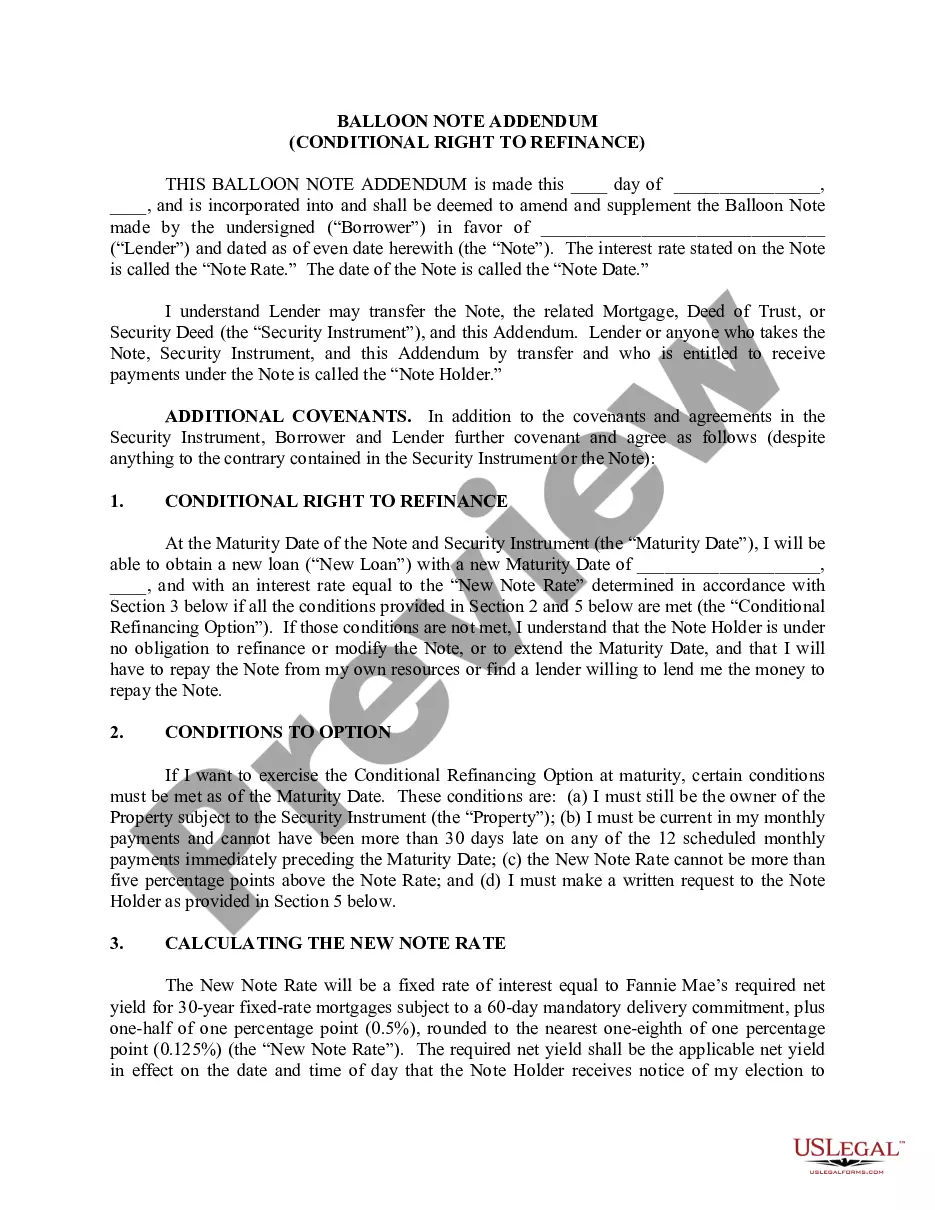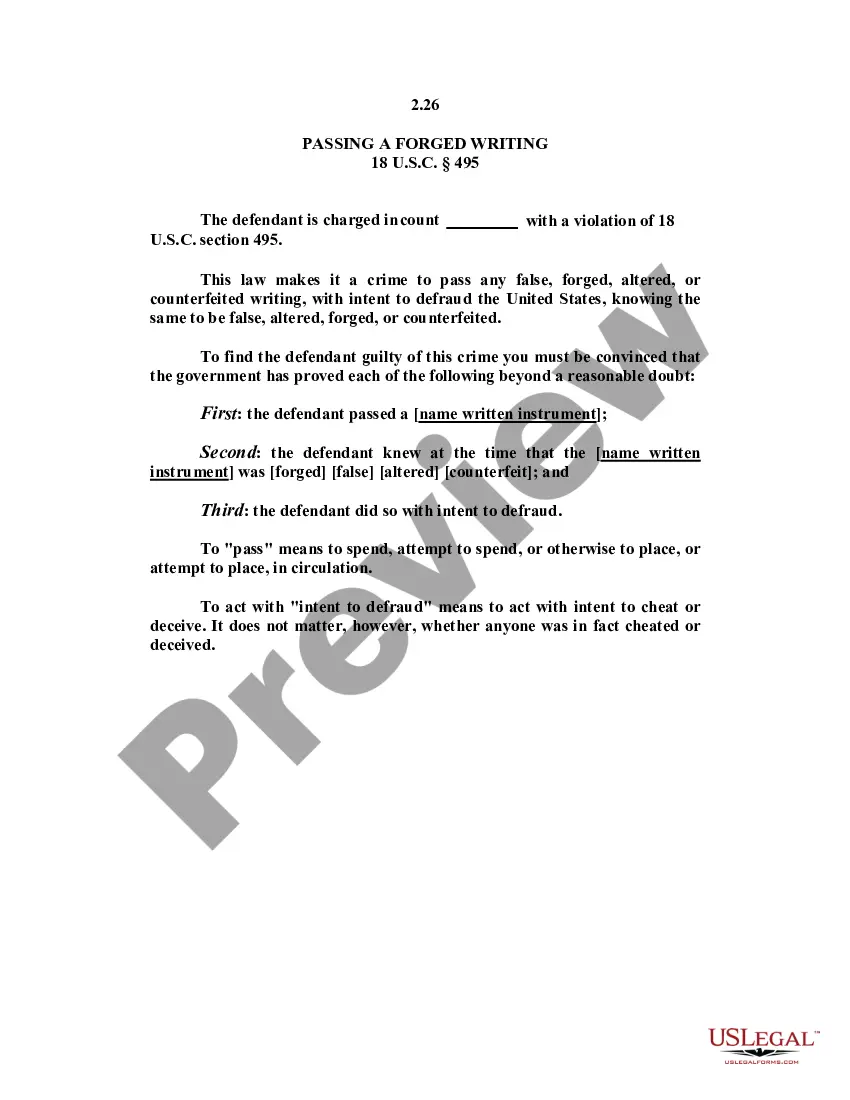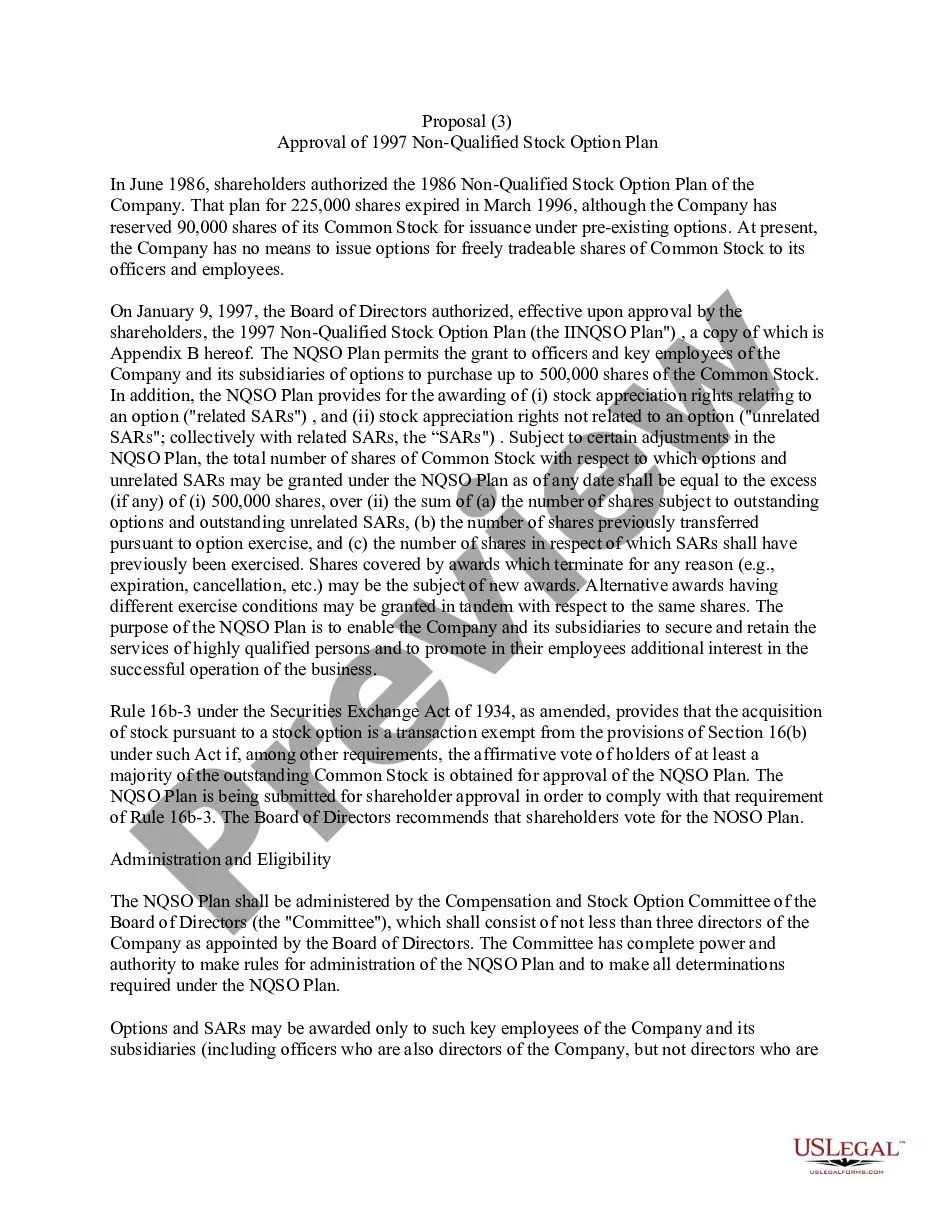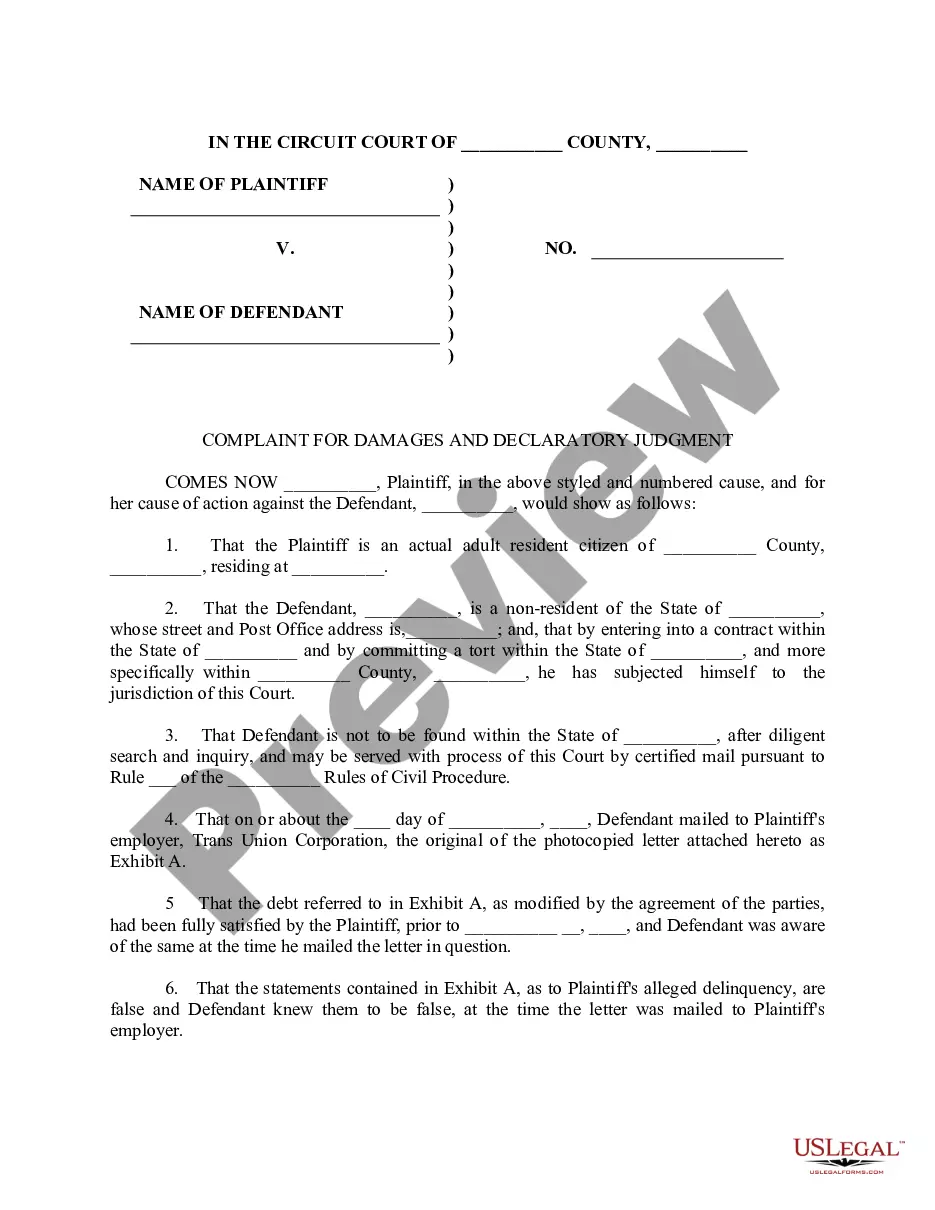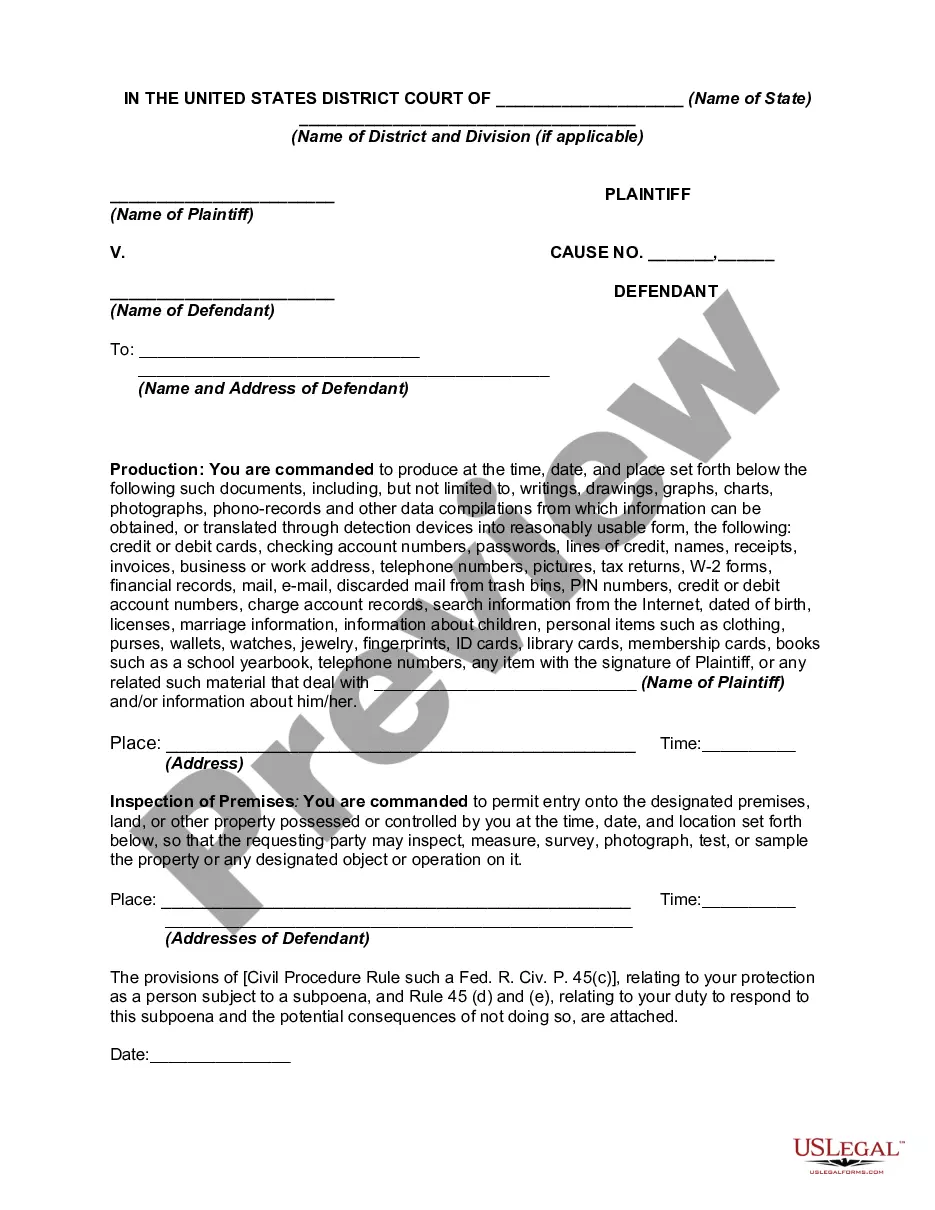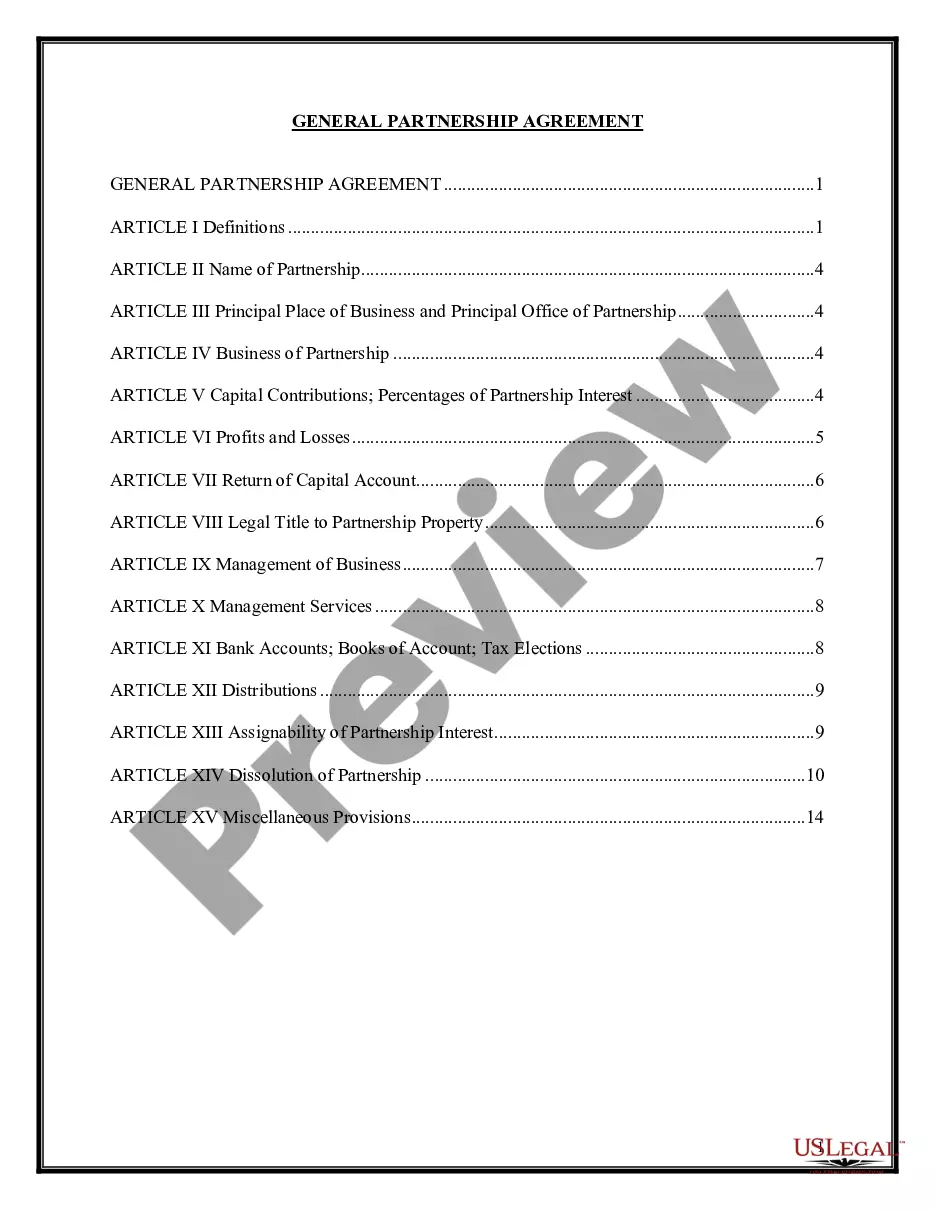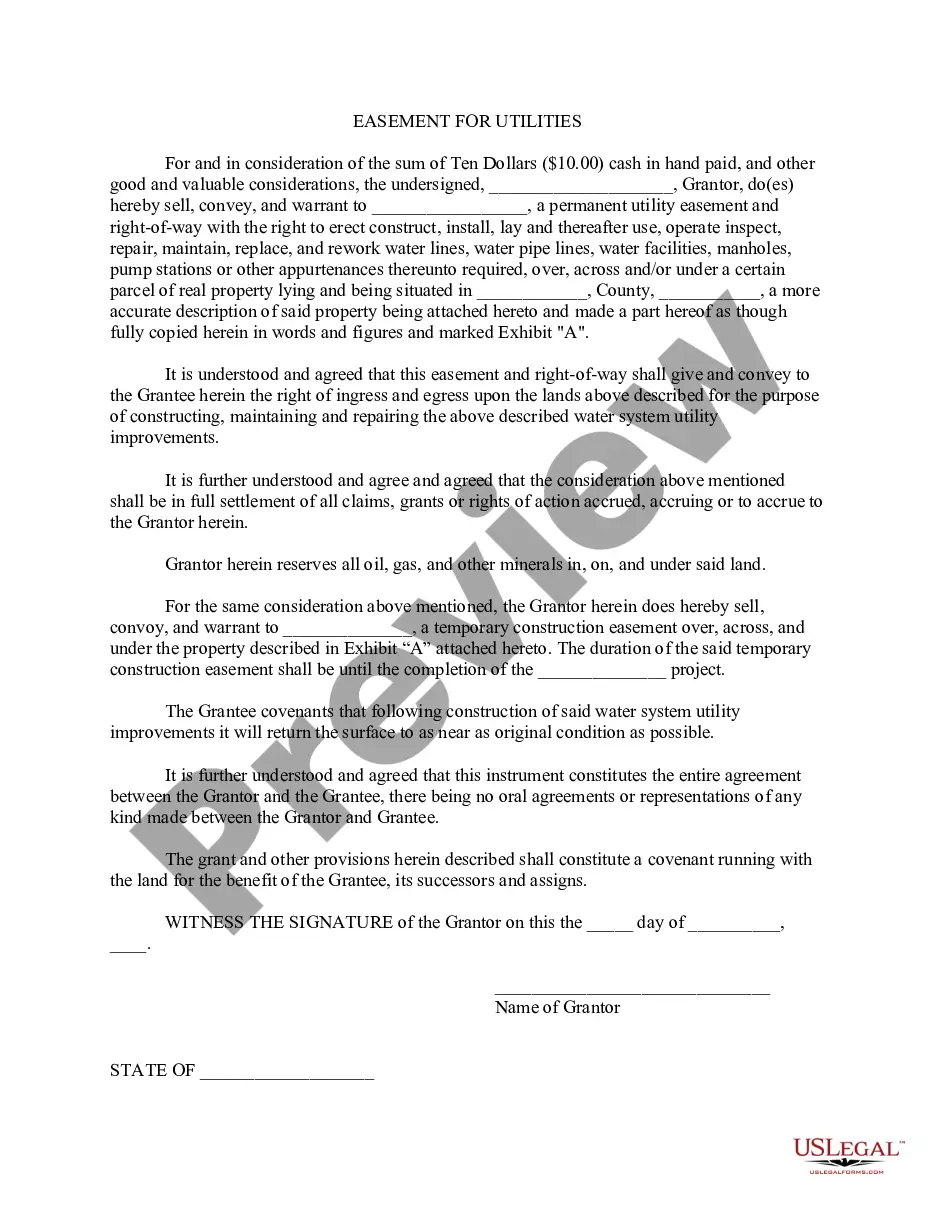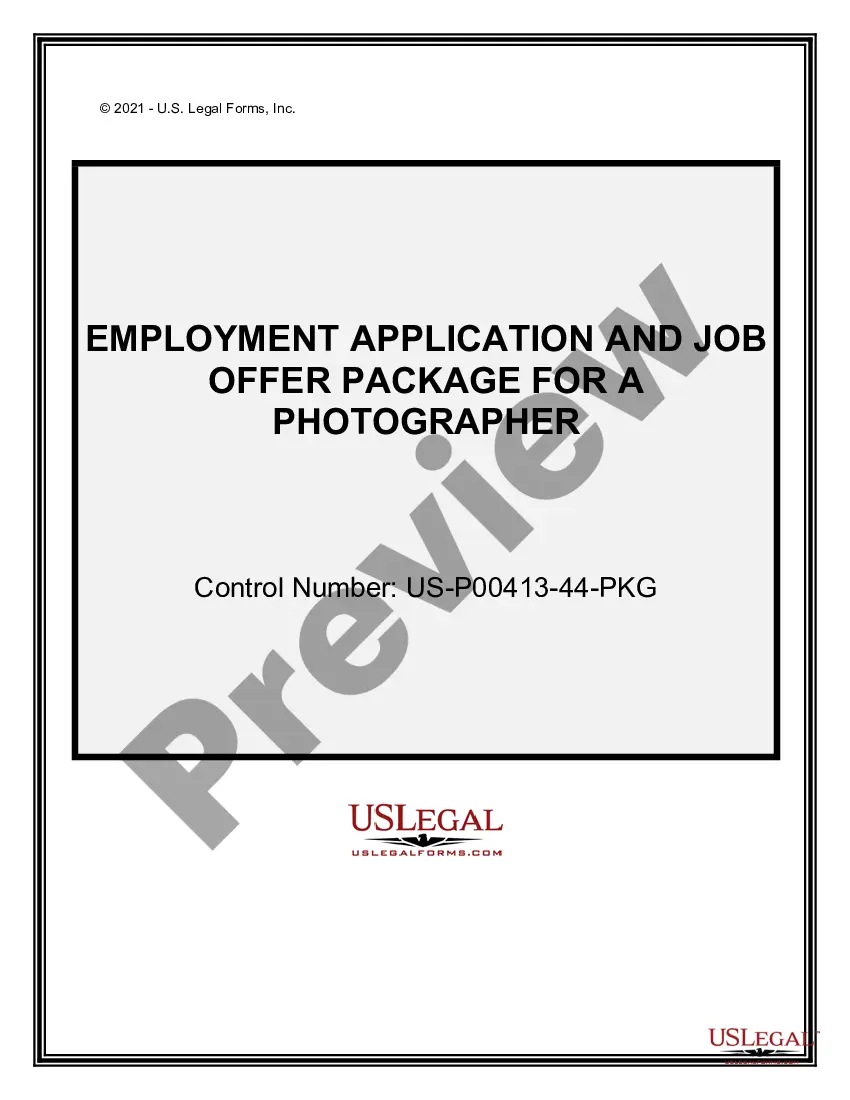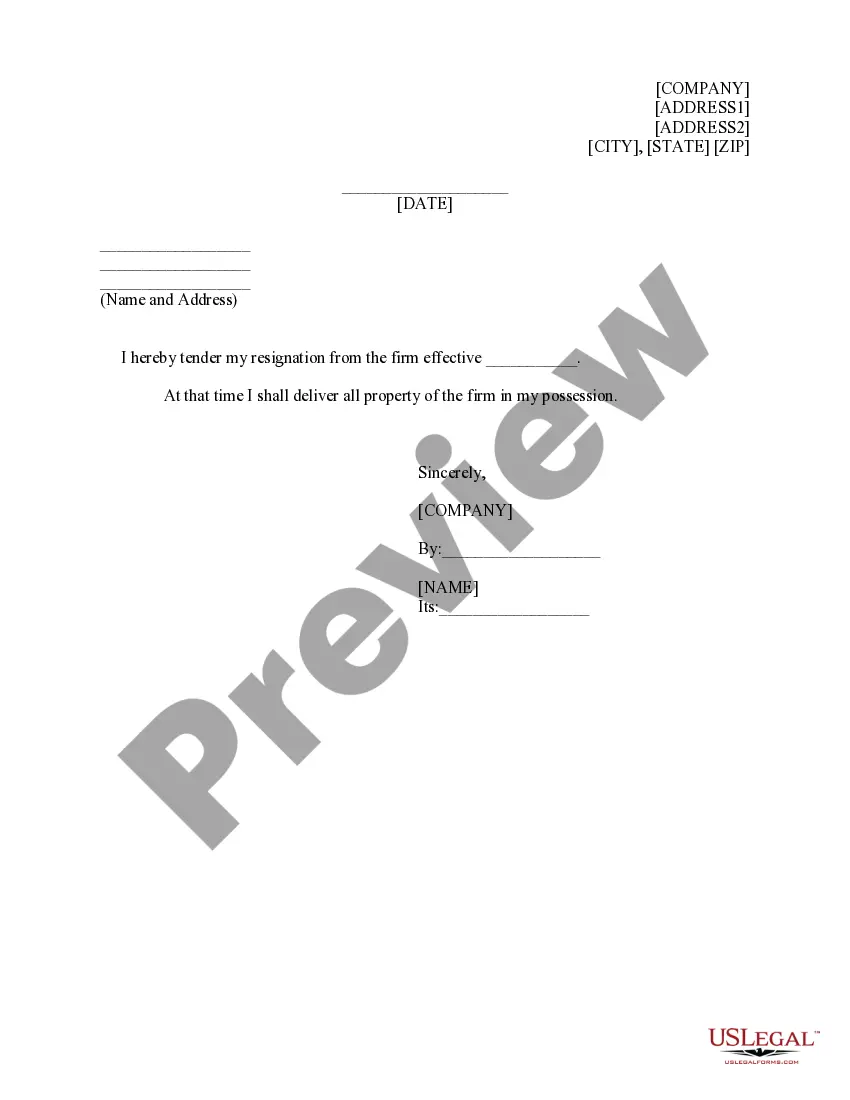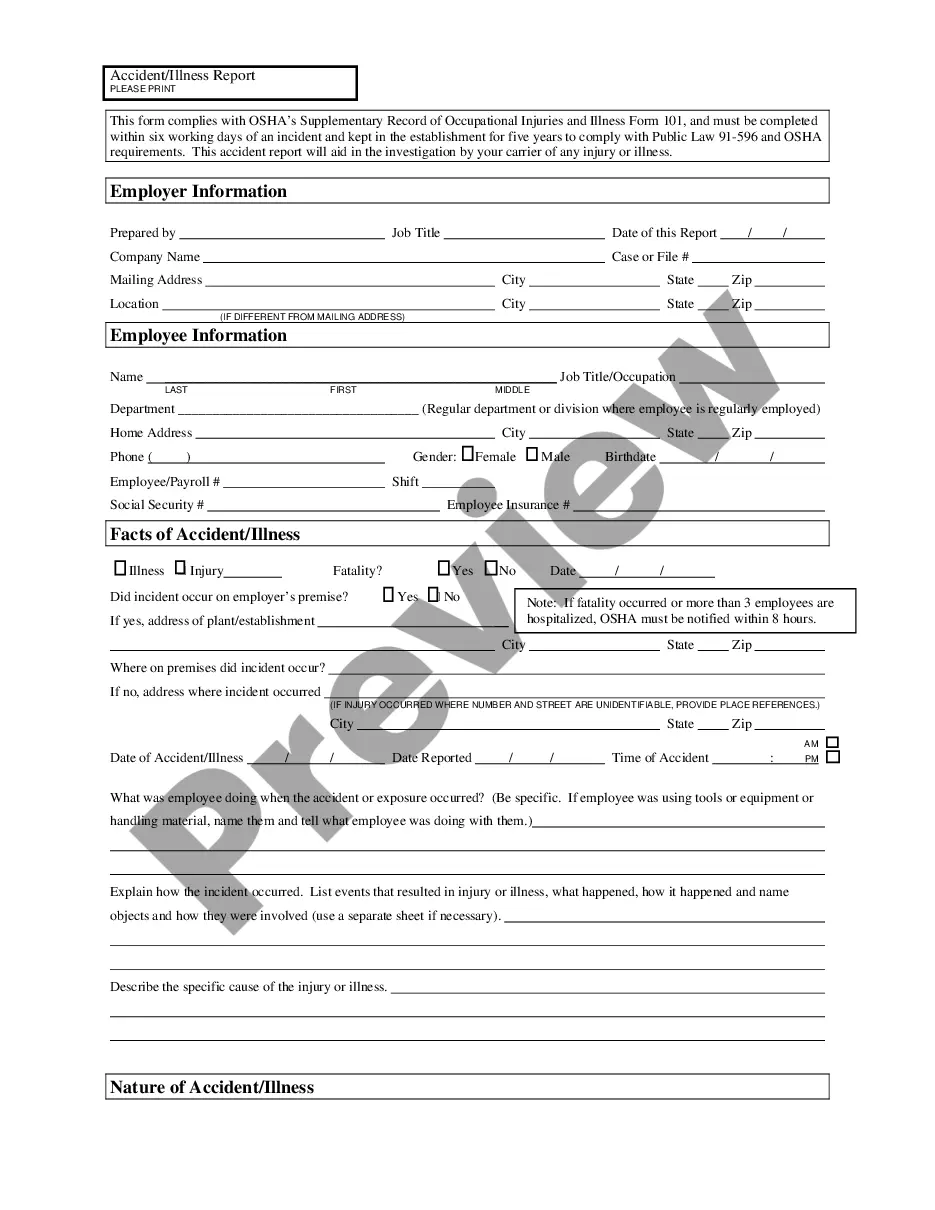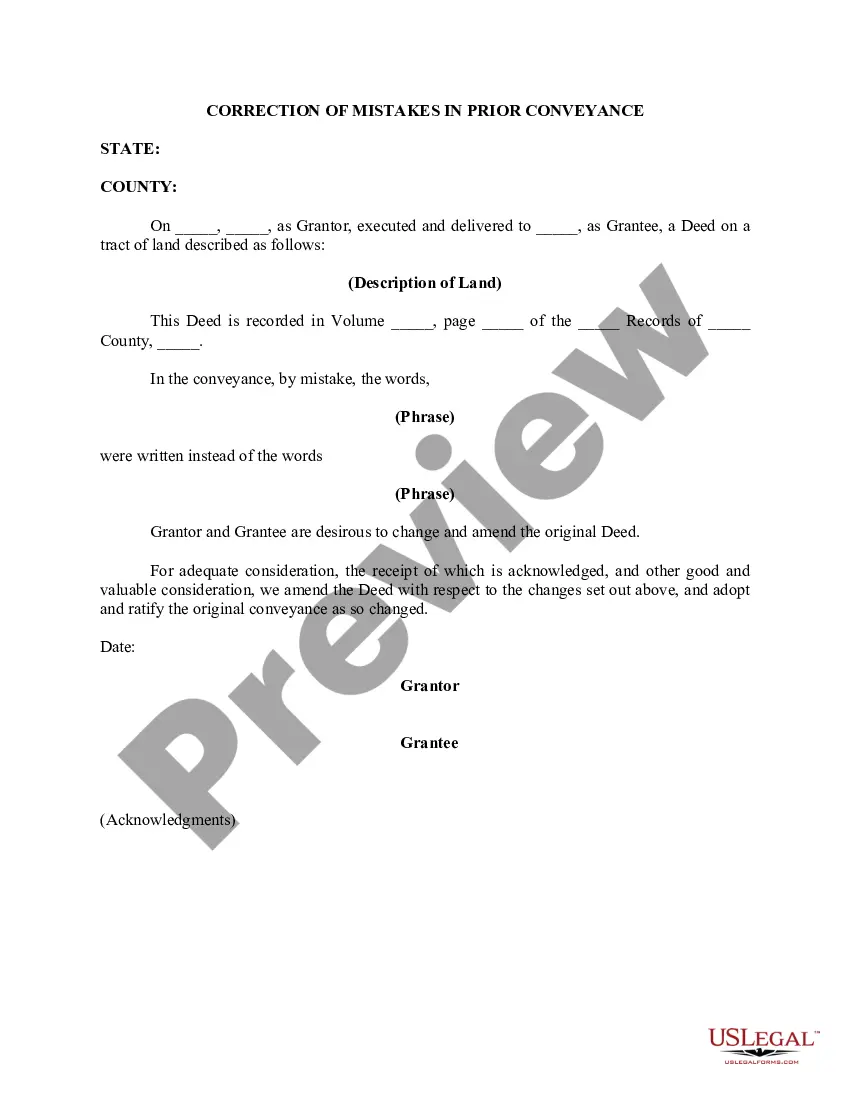Virgin Islands Invoice Template for Cook
Description
How to fill out Invoice Template For Cook?
If you need to complete, download, or create legally binding document templates, utilize US Legal Forms, the most extensive collection of legal forms available online.
Take advantage of the website's straightforward and user-friendly search feature to locate the documents you require.
A range of templates for business and personal matters are categorized by type and state, or keywords. Use US Legal Forms to find the Virgin Islands Invoice Template for Cook in just a few clicks.
Stay competitive by downloading and printing the Virgin Islands Invoice Template for Cook from US Legal Forms. There are countless professional and state-specific forms available for your business or personal needs.
- If you are already a US Legal Forms user, Log In to your account and click the Download button to obtain the Virgin Islands Invoice Template for Cook.
- You can also access forms you have previously downloaded in the My documents section of your account.
- If you are accessing US Legal Forms for the first time, follow the guidelines below.
- Step 1. Make sure you have selected the form for the appropriate state/country.
- Step 2. Use the Review option to examine the form's content. Don't forget to check the summary.
- Step 3. If you are dissatisfied with the current form, use the Search box at the top of the page to find alternative versions of the legal document template.
- Step 4. Once you have found the form you need, click the Buy now button. Select your preferred pricing plan and enter your details to register for an account.
- Step 5. Complete the transaction. You may use your Visa or MasterCard or PayPal account to finalize the payment.
- Step 6. Choose the format of the legal form and download it to your device.
- Step 7. Complete, edit, print or sign the Virgin Islands Invoice Template for Cook.
- Every legal document template you purchase is yours forever. You will have access to every form you downloaded within your account. Click on the My documents section and choose a form to print or download again.
Form popularity
FAQ
To fill out a US customs invoice, provide the sender’s and receiver’s contact details, followed by an accurate description of the items being shipped, their quantity, and value. It’s essential to also indicate the shipping method and any relevant payment terms. A Virgin Islands Invoice Template for Cook can help streamline this process, ensuring that all required information is neatly included and compliant.
Laying out a simple invoice involves using a clean design with distinct sections for each important element. Start by placing your business name and logo at the top, followed by the client’s information and the date. Using a Virgin Islands Invoice Template for Cook will help you maintain a professional look and make it easier for clients to digest the information.
To fill in an invoice template, clearly enter your name, address, and your client's details at the top. Next, include a unique invoice number, the date, and detail all products or services rendered, along with their prices. The Virgin Islands Invoice Template for Cook can provide you with a well-organized layout to help ensure that you don’t miss any important information.
For beginners, invoicing can be simplified by following a basic structure. Include your contact information, the client's details, and a list of services or products sold, along with their prices. Consider using the Virgin Islands Invoice Template for Cook to guide you through the process, making it easier to produce professional invoices promptly.
Filling out an invoice template involves entering accurate data in predefined fields. Start with your details and then add your client's information, followed by itemizing the services or products provided along with their costs. For beginners, the Virgin Islands Invoice Template for Cook can provide a structured format that makes this task straightforward and efficient.
To fill in a customs invoice, start by entering the sender's and recipient's addresses accurately. Next, describe the items being shipped, including quantity and value, and specify the reason for export. Using the Virgin Islands Invoice Template for Cook can ease this process by guiding you on how to input each required detail effectively.
A customs invoice must include important details such as the seller's and buyer's information, an accurate description of the goods, their value, and the shipment's purpose. Additionally, it should list the shipping terms and provide details regarding the payment. Utilizing tools like the Virgin Islands Invoice Template for Cook can help you organize this information neatly, ensuring compliance with customs regulations.
Creating an invoice format starts with essential components like your business name and contact information, the client’s details, invoice number, and date. You can then specify the goods or services provided, their corresponding costs, and any taxes applicable. For a clear presentation, consider using a Virgin Islands Invoice Template for Cook, which simplifies this process. This ensures your invoices are professional and easy to understand.
A US customs invoice must include specific information such as sender and recipient addresses, a complete item list, values, and descriptions. Additionally, you should declare the purpose of the shipment. Employing the Virgin Islands Invoice Template for Cook can help ensure you capture all these essential elements. This structured approach minimizes the risk of errors while enhancing compliance with customs regulations.
To create a customs invoice, start with a clear header indicating it is a customs document. List all items in detail, noting their value and purpose in shipping. Utilizing the Virgin Islands Invoice Template for Cook can make this task much easier, as it guides you through necessary fields and ensures that you include all required details. Make sure your invoice accurately reflects the contents to facilitate smooth customs clearance.