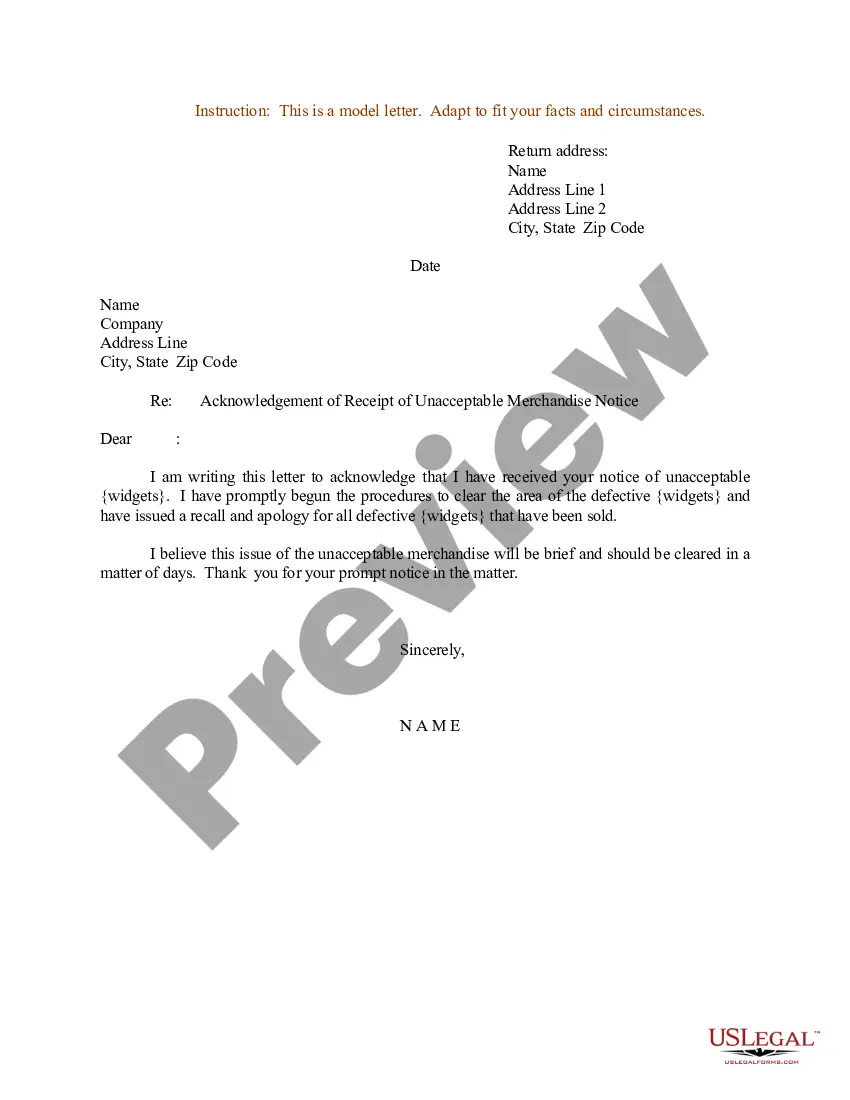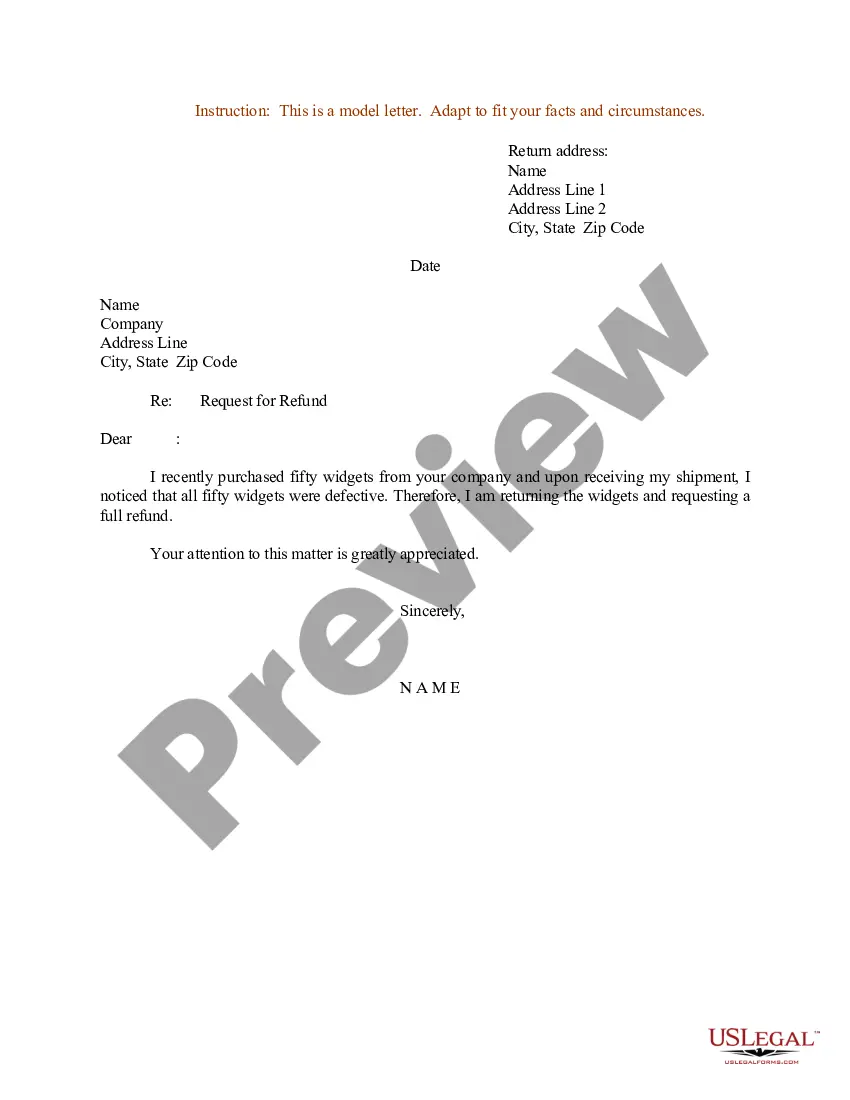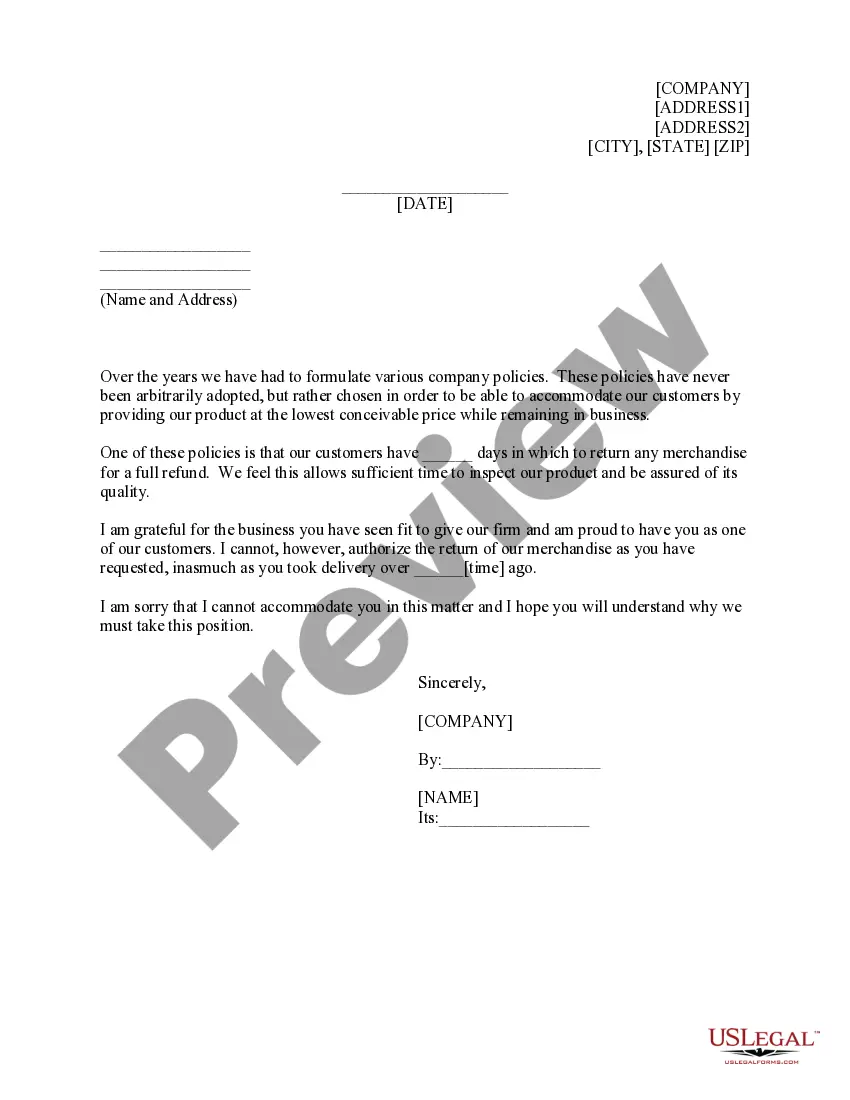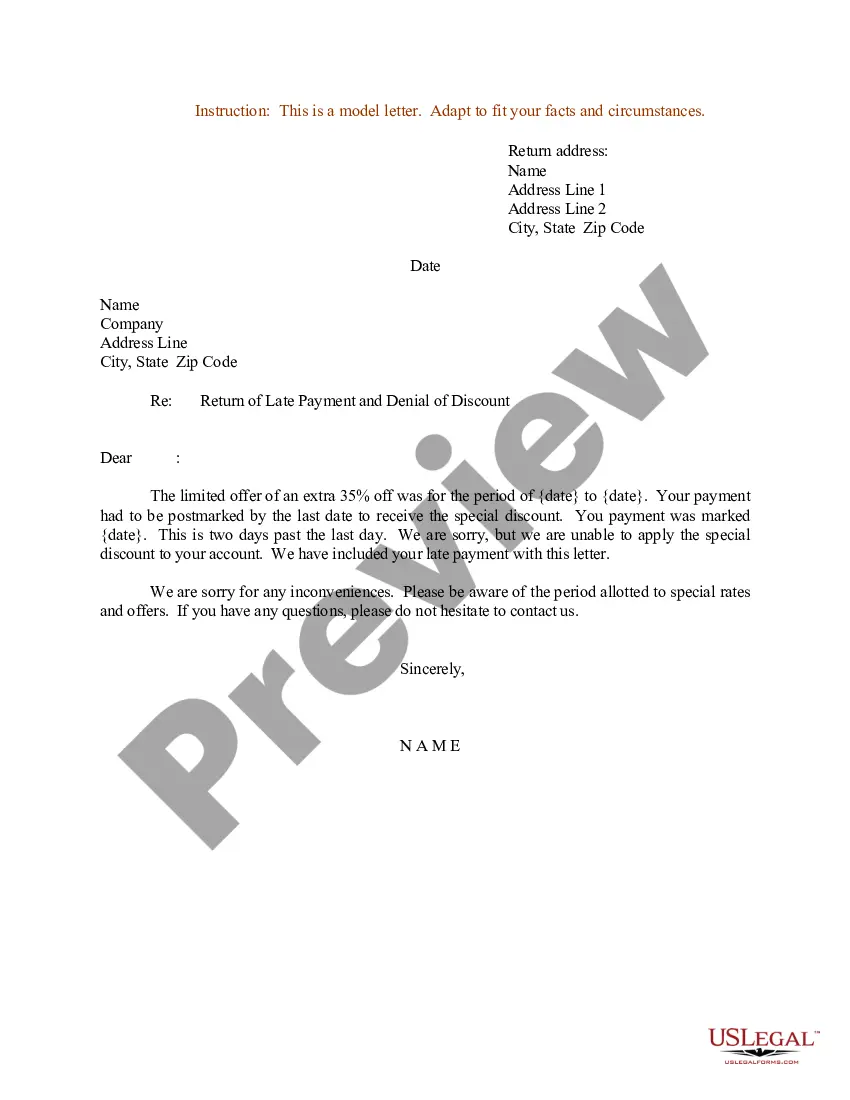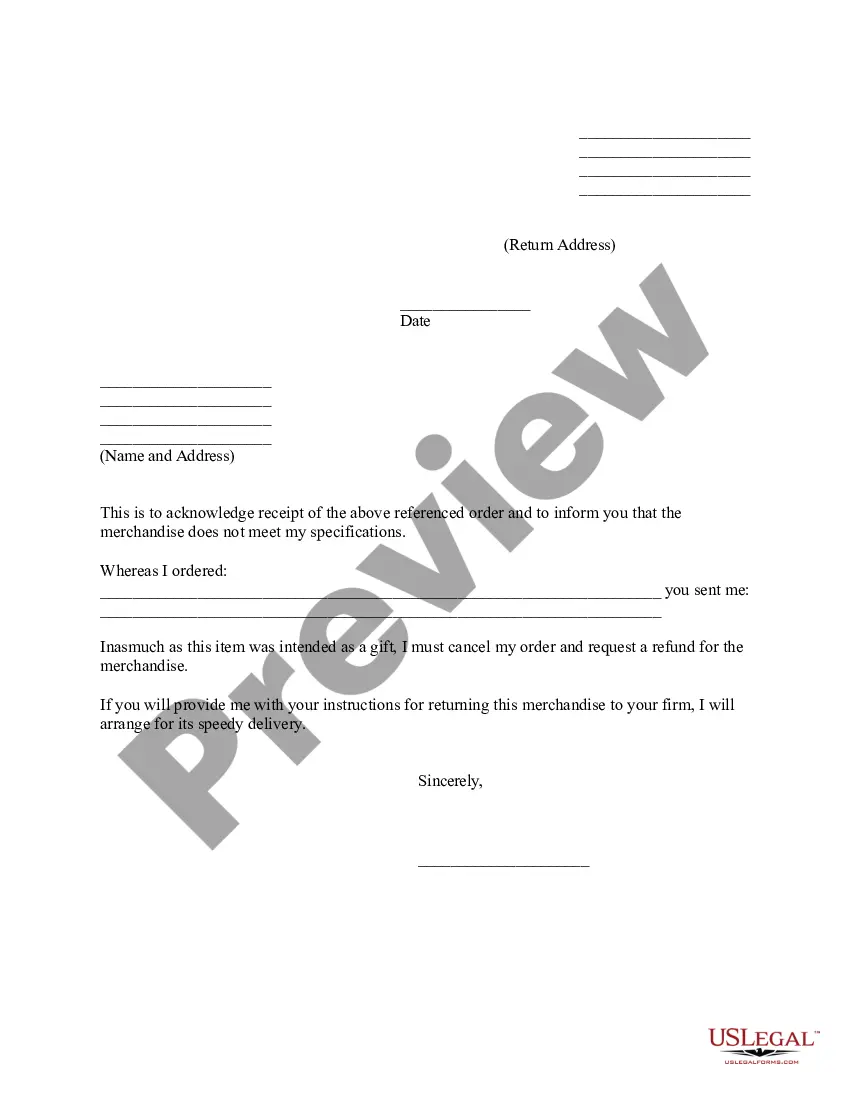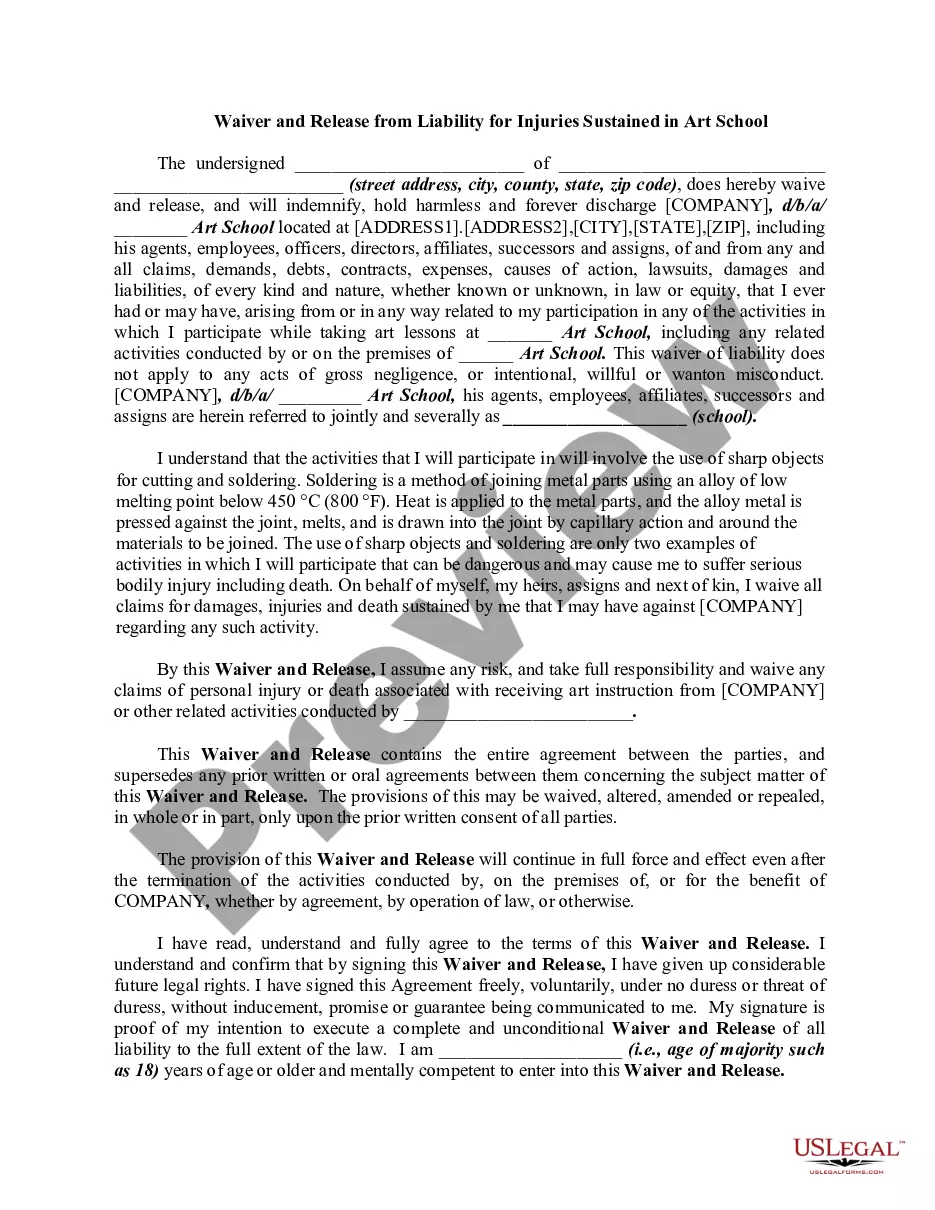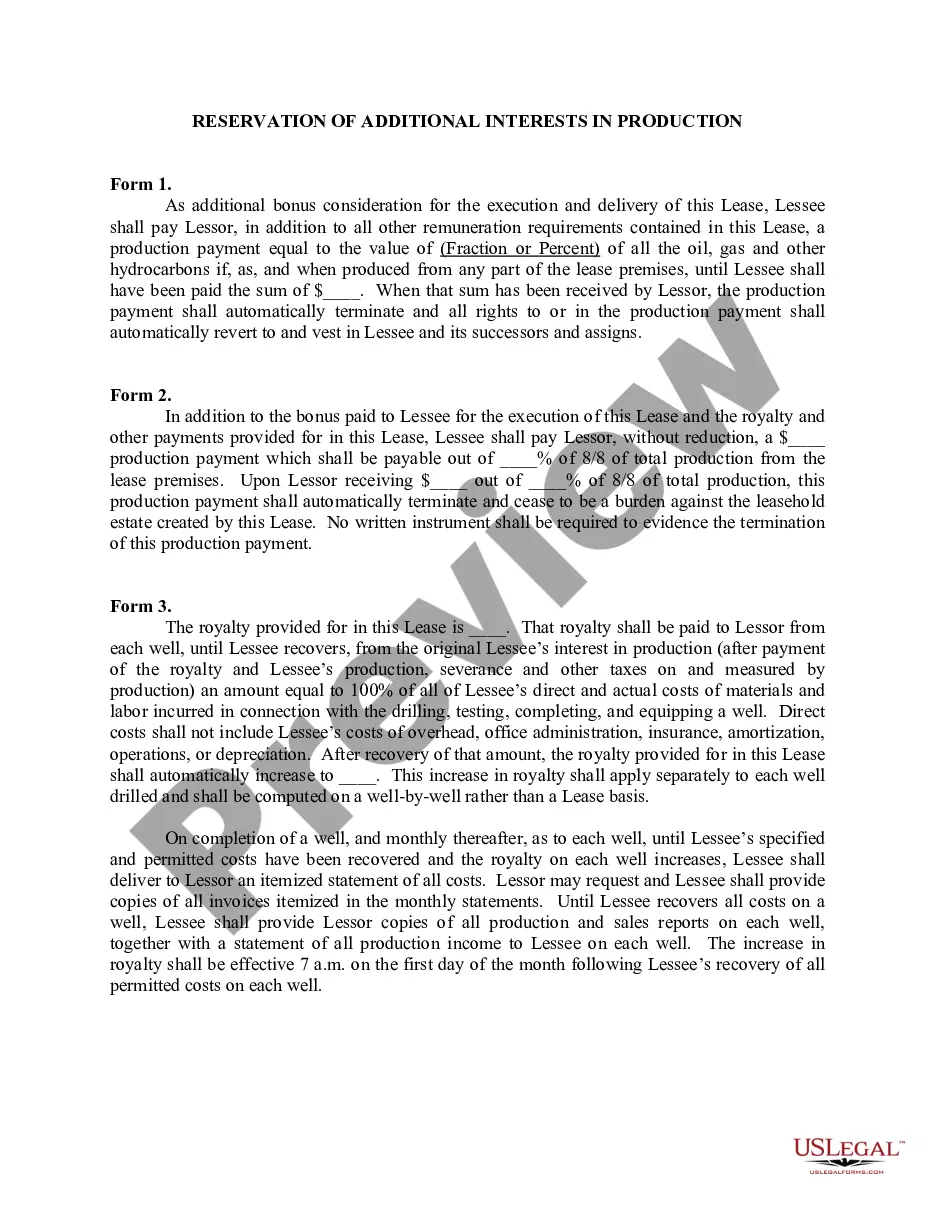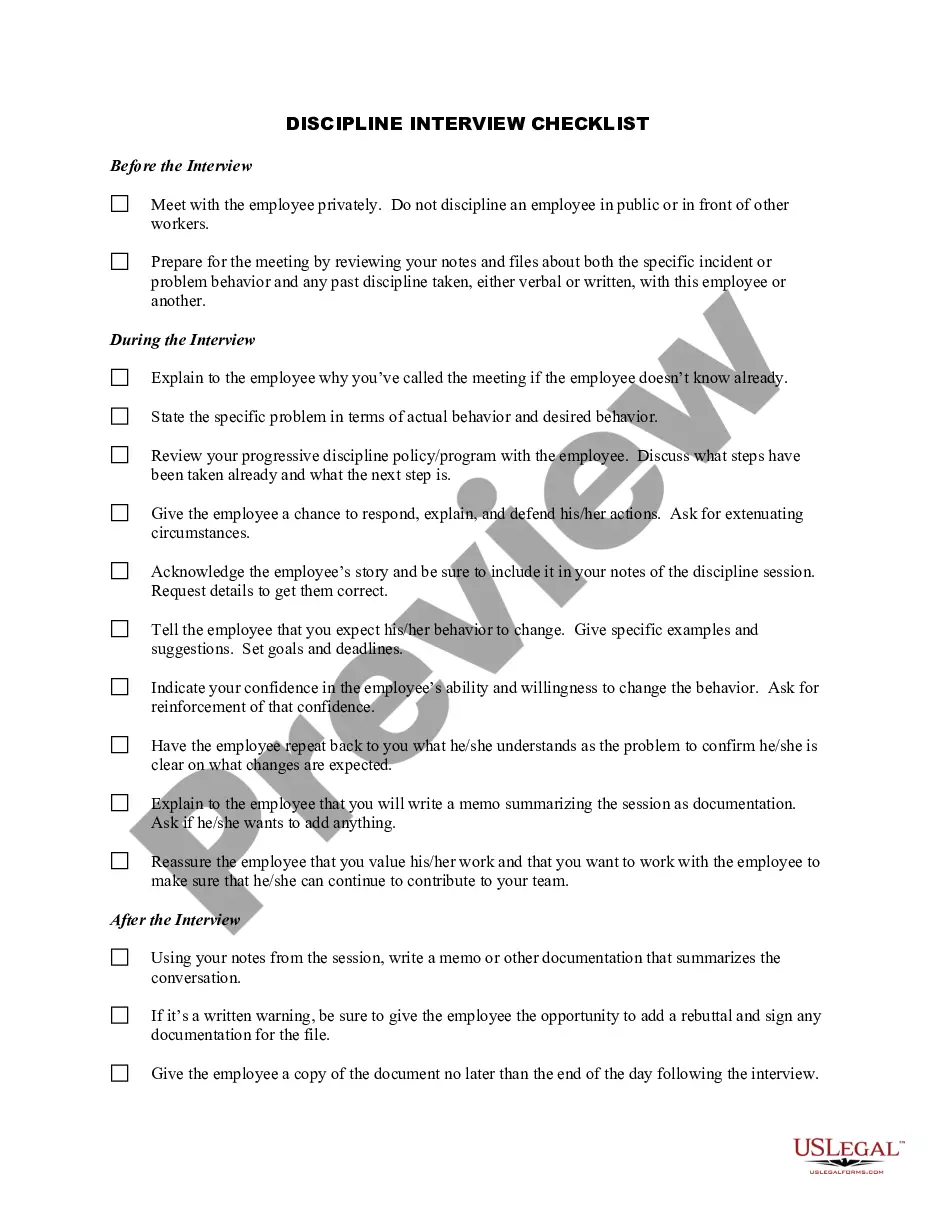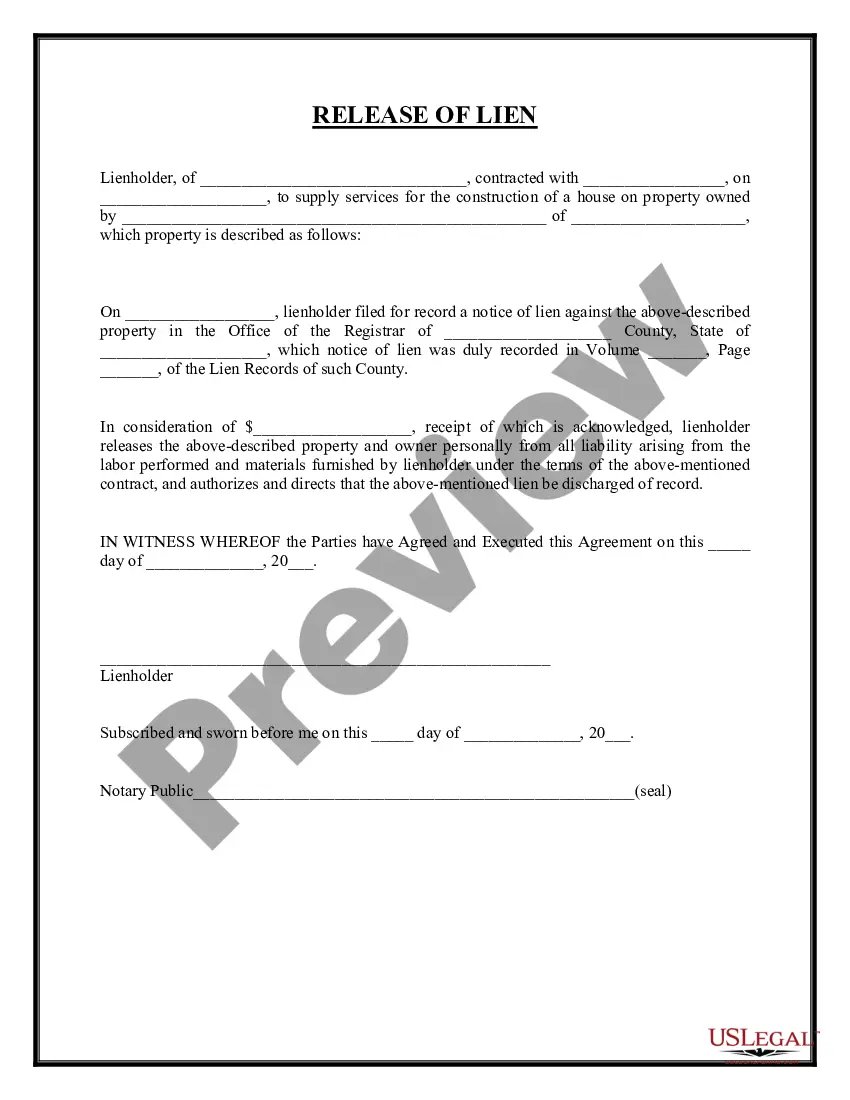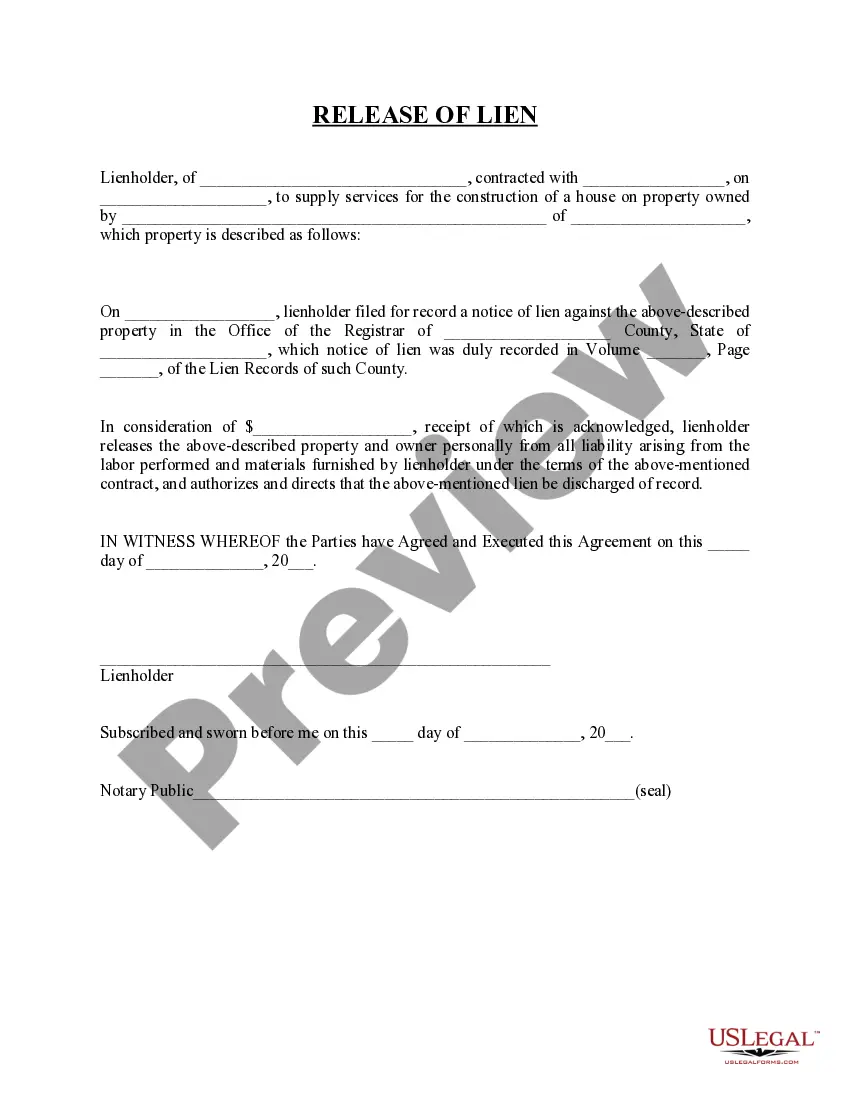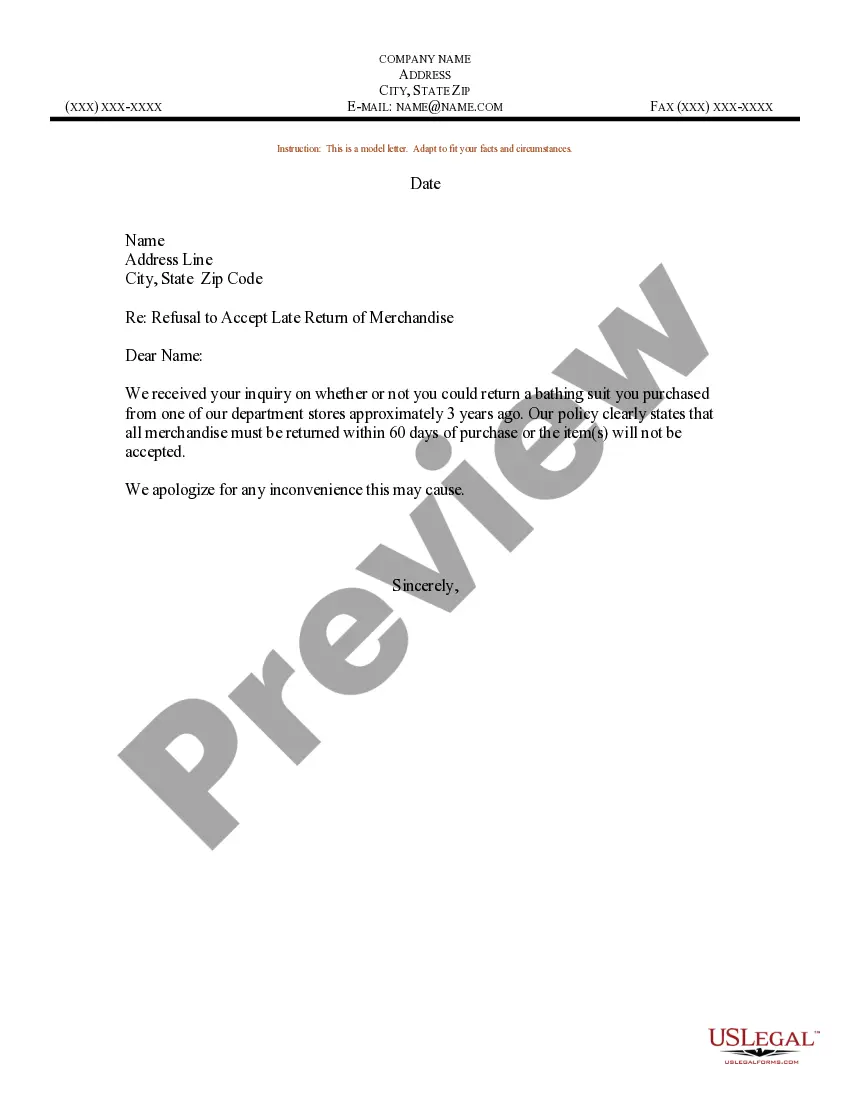Virgin Islands Sample Letter for Refusal to Accept Late Return of Merchandise
Description
How to fill out Sample Letter For Refusal To Accept Late Return Of Merchandise?
US Legal Forms - one of the largest repositories of legal documents in the United States - offers a variety of legal document templates that you can download or print.
By using the website, you can acquire thousands of forms for business and personal purposes, organized by categories, states, or keywords. You can find the latest versions of forms like the Virgin Islands Sample Letter for Refusal to Accept Late Return of Merchandise in just seconds.
If you already possess a membership, Log In and download the Virgin Islands Sample Letter for Refusal to Accept Late Return of Merchandise from the US Legal Forms library. The Download button will appear on every form you examine. You have access to all previously downloaded forms in the My documents section of your account.
Then, choose the pricing plan you prefer and provide your details to create an account.
Complete the purchase. Use your Visa or Mastercard or PayPal account to finalize the transaction. Save the form and download it onto your device. Edit as needed. Complete, modify, print, and sign the downloaded Virgin Islands Sample Letter for Refusal to Accept Late Return of Merchandise.
Every template you add to your account does not expire and remains yours indefinitely. Therefore, if you wish to download or print another copy, simply navigate to the My documents section and click on the form you need.
Access the Virgin Islands Sample Letter for Refusal to Accept Late Return of Merchandise with US Legal Forms, the most extensive collection of legal document templates. Utilize thousands of professional and state-specific templates that suit your business or personal needs and requirements.
- If you are using US Legal Forms for the first time, here are simple steps to get you started.
- Make sure you have picked the correct form for your city/state.
- Click the Preview button to review the content of the form.
- Read the form summary to ensure you've selected the right form.
- If the form does not meet your requirements, utilize the Search box at the top of the page to find one that does.
- If you are satisfied with the form, confirm your selection by clicking the Buy now button.
Form popularity
FAQ
To write a respectful decline letter, acknowledge the person's inquiry and express appreciation for the opportunity. Clearly state your decision to decline while remaining polite and professional. Using the Virgin Islands Sample Letter for Refusal to Accept Late Return of Merchandise can help you craft a response that is both clear and respectful.
Writing a formal refusal letter involves a structured approach. Begin with a formal greeting, then state the refusal clearly and courteously. Make sure to maintain a professional tone, which you can achieve by following guidelines from the Virgin Islands Sample Letter for Refusal to Accept Late Return of Merchandise.
In writing a letter of refusal, include key details about the request being denied. Start with a courteous opening, then express your refusal directly, and offer any alternatives if applicable. For inspiration, the Virgin Islands Sample Letter for Refusal to Accept Late Return of Merchandise illustrates an efficient way to communicate your decision.
To write a refusal letter correctly, you should first acknowledge the recipient's request. It’s important to convey your message respectfully, stating the refusal clearly without being harsh. Consider referring to the Virgin Islands Sample Letter for Refusal to Accept Late Return of Merchandise as a guide to ensure your letter maintains a professional tone.
When writing to return an item, start with a polite statement of intent, followed by specifics about the product. Clearly state the reason for the return, and mention any relevant deadlines. Using resources like the Virgin Islands Sample Letter for Refusal to Accept Late Return of Merchandise can help you format your letter effectively.
A good example of a rejection letter typically states the reason for refusal clearly and respectfully. For instance, you might write, 'We cannot accept your return of the merchandise as it arrived past our return deadline.' Including a reference to templates, such as the Virgin Islands Sample Letter for Refusal to Accept Late Return of Merchandise, can provide a clear structure to follow.
NO EEI 30.37(a): Shipments valued at $2,500 or less. (This is per Schedule B classification for commodities shipped from one USPPI to one consignee on a single carrier).
Who is Responsible for the Filing? The ISF Importer is required to submit the Importer Security Filing. The ISF Importer is the party causing the goods to arrive within the limits of a port in the United States by vessel.
The U.S. Census Bureau Foreign Trade Regulations (FTR) require that items of domestic or foreign origin under the same commodity classification number be reported separately and listed if any item is valued at more than US$2,500.
Exemption of documents used in international transactions, documents moving out of the U.S. to facilitate international transactions including airline tickets, internal revenue stamps, liquor stamps and advertising literature.