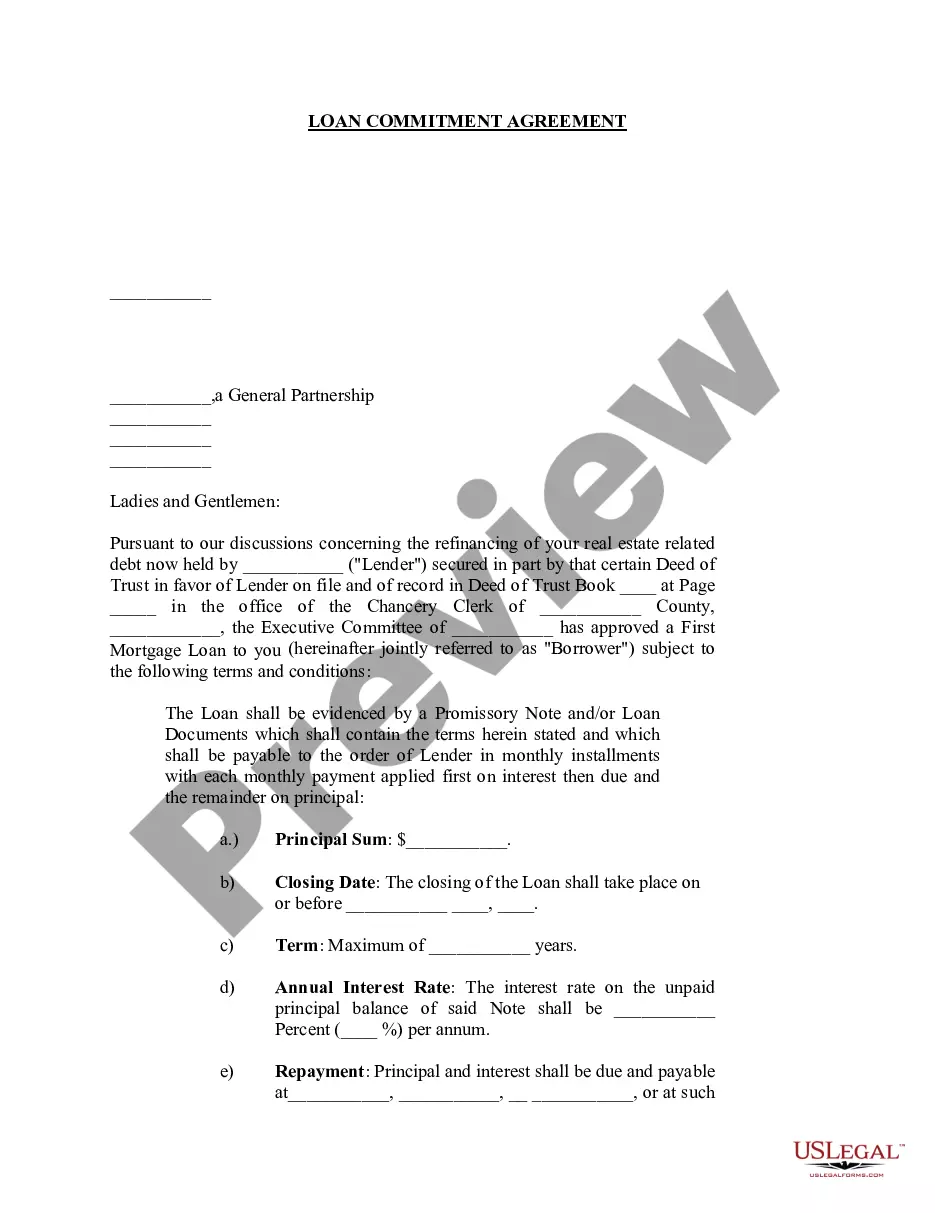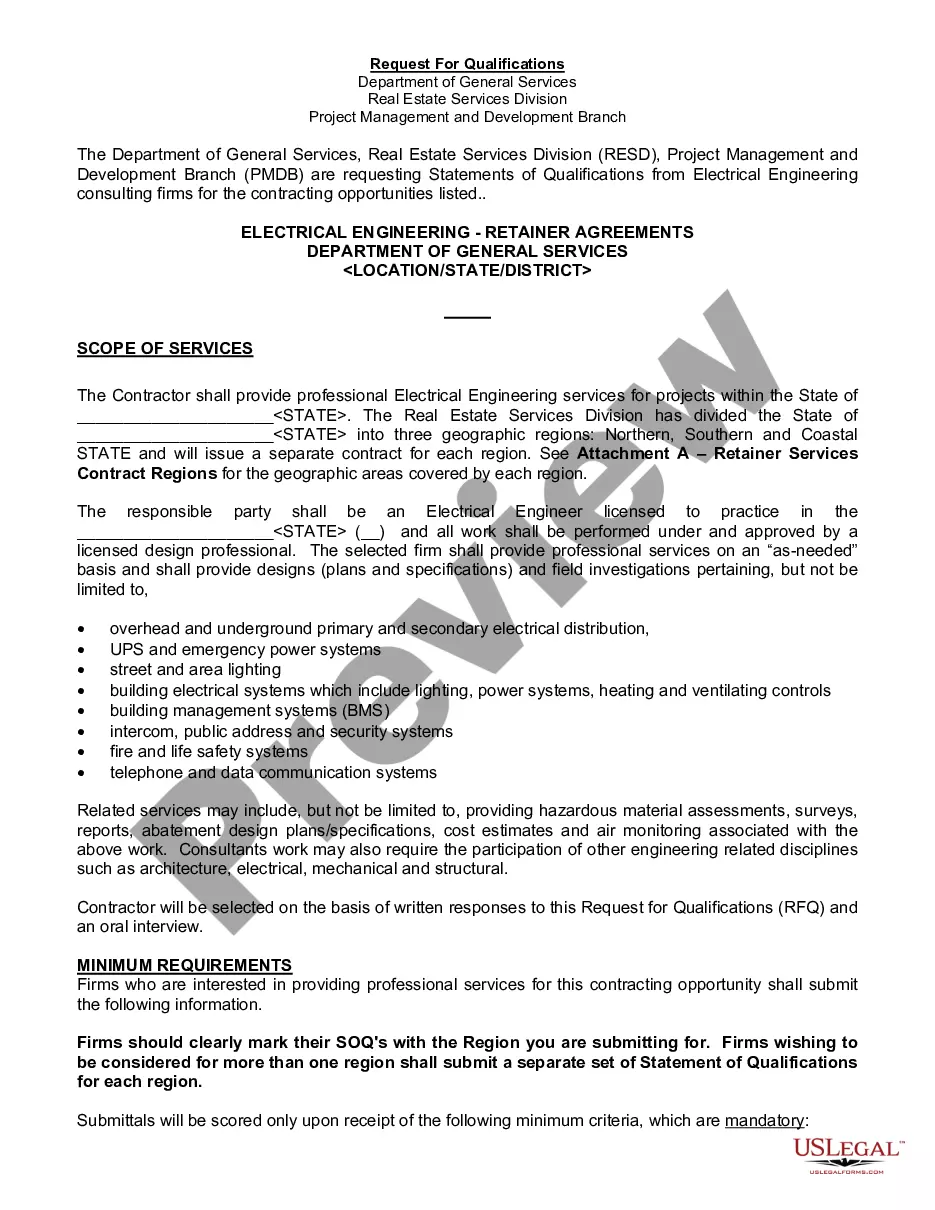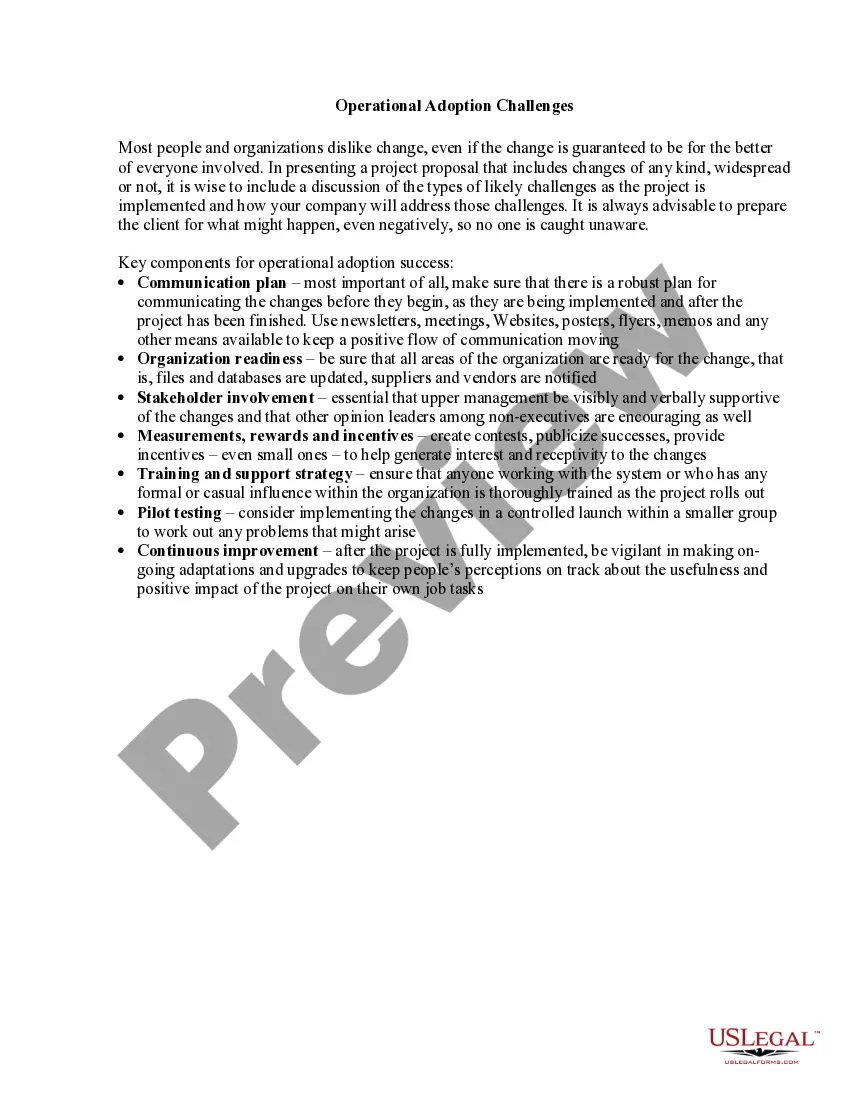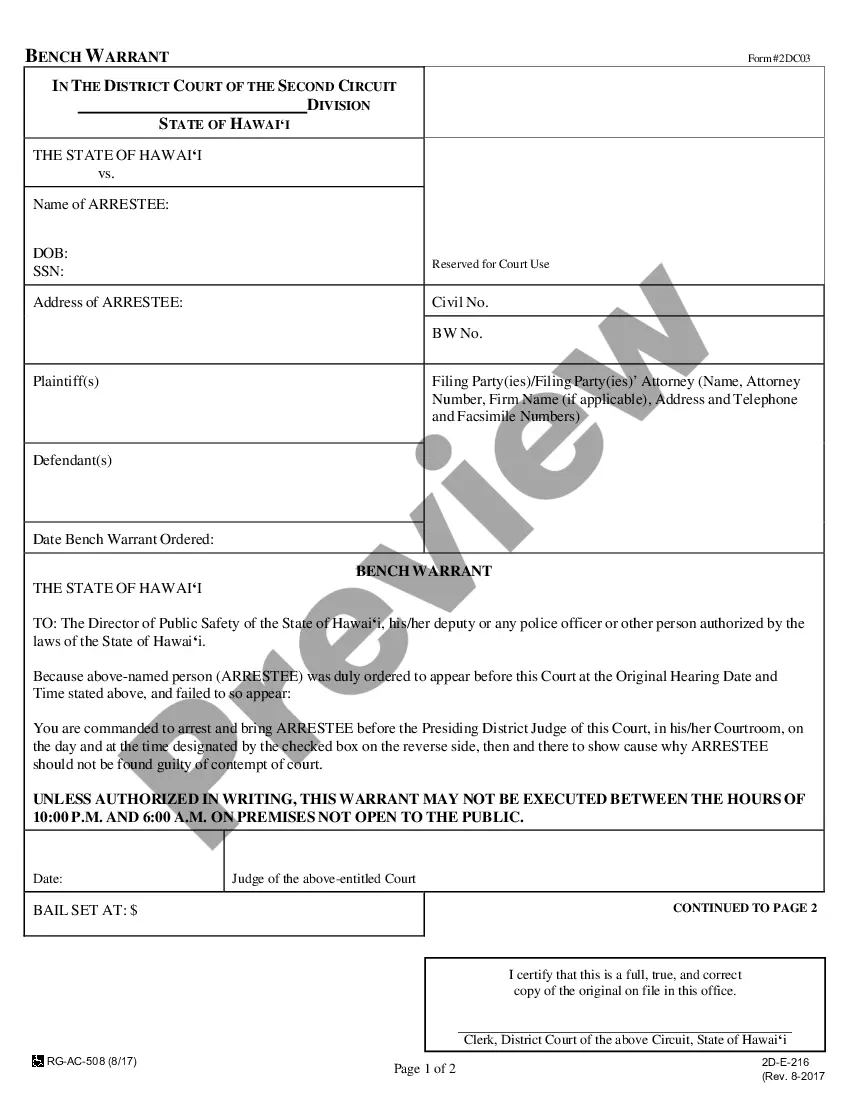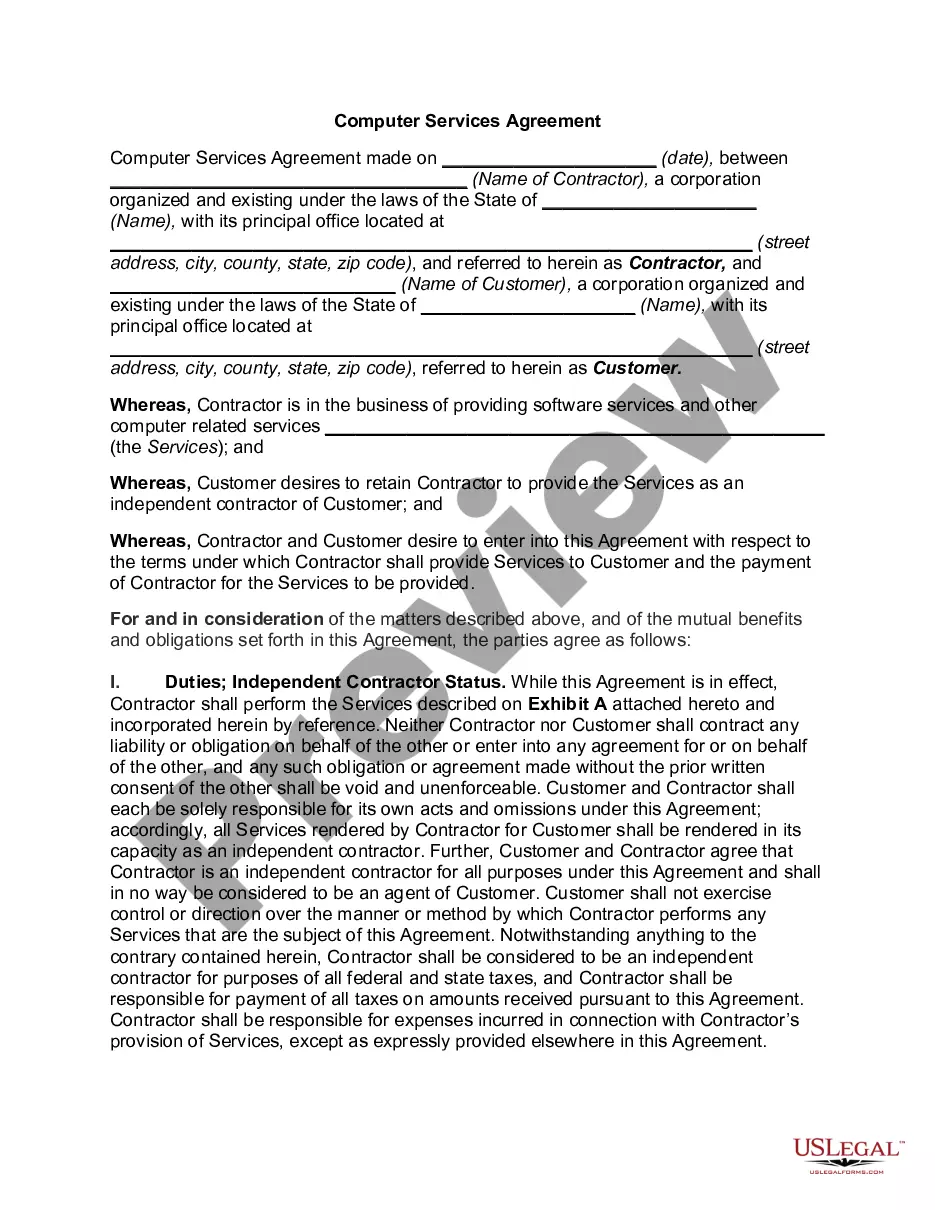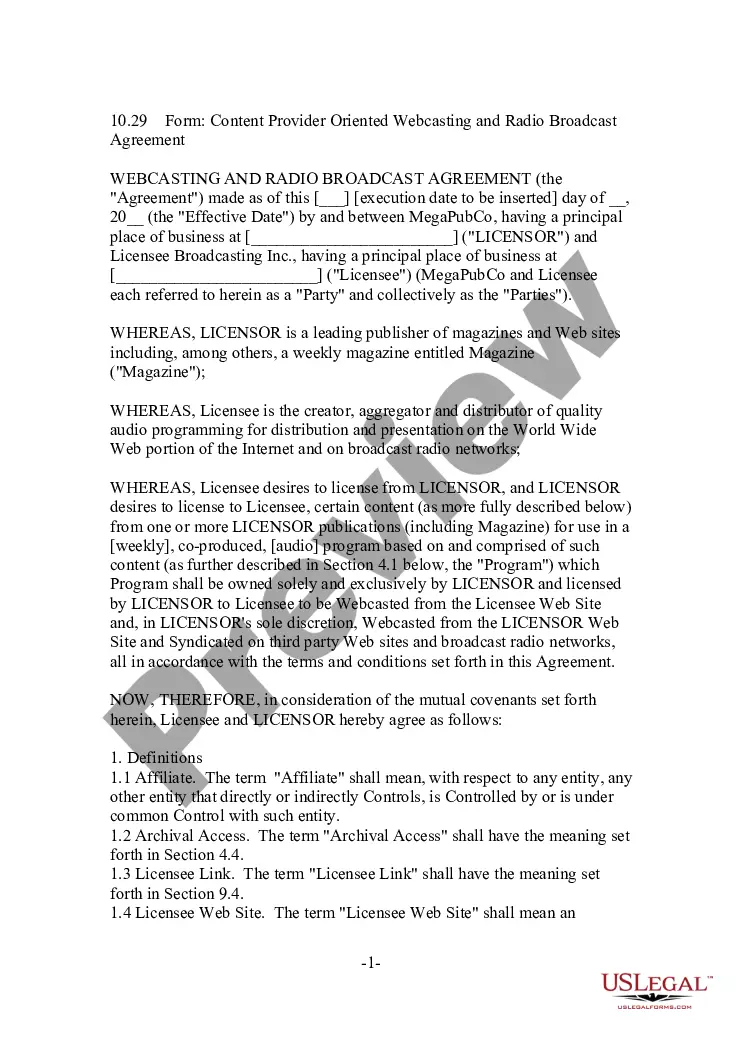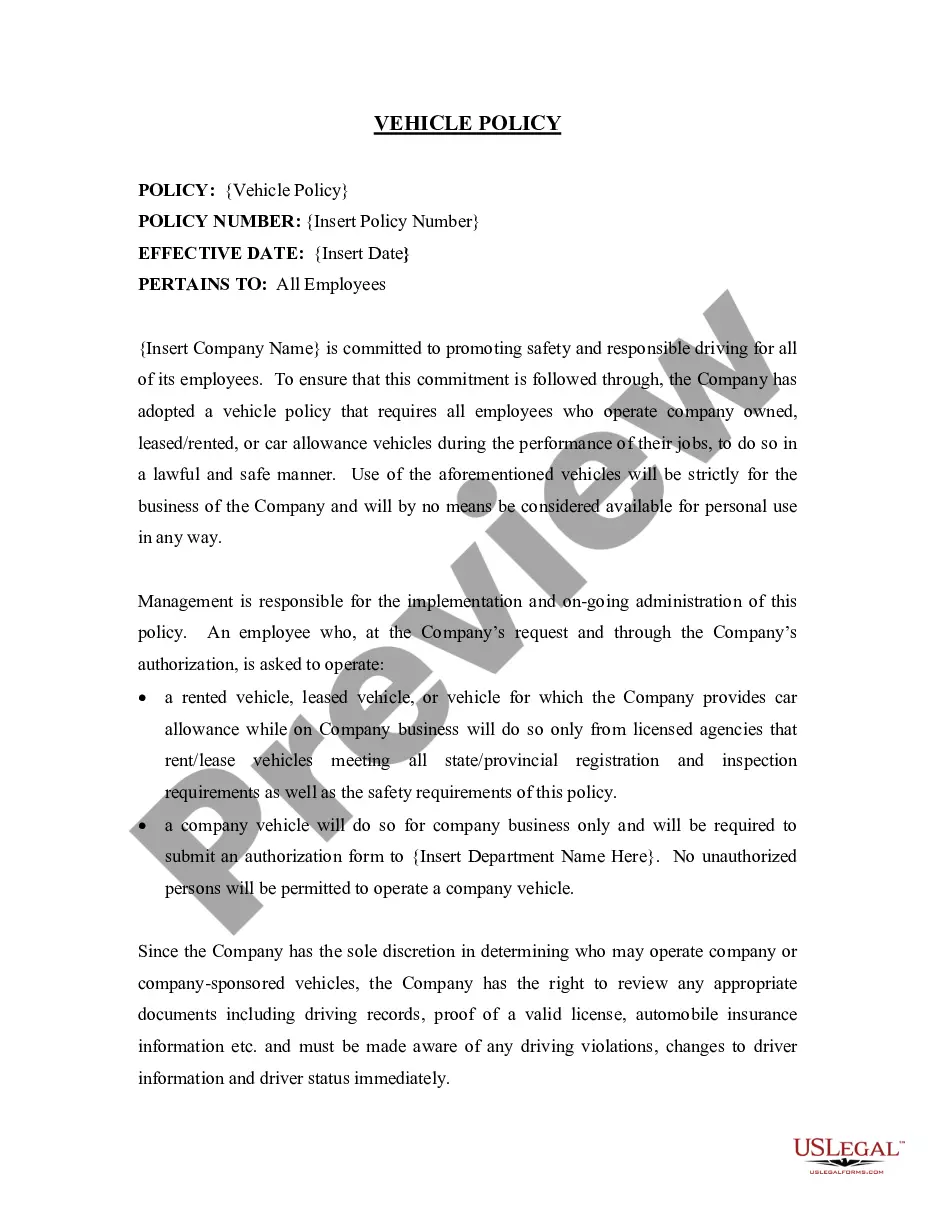Virginia Purchase Requisition
Description
How to fill out Purchase Requisition?
US Legal Forms - one of the largest collections of legitimate documents in the United States - offers a broad selection of legal document templates that you can obtain or print.
By using the website, you can access thousands of forms for business and personal purposes, organized by categories, states, or keywords.
You can obtain the latest versions of forms like the Virginia Purchase Requisition within minutes.
Review the form details to ensure you have selected the correct form.
If the form does not meet your requirements, use the Search bar at the top of the page to find the one that does.
- If you already have a subscription, Log In and get the Virginia Purchase Requisition from the US Legal Forms library.
- The Download button will appear on every form you view.
- You can access all previously saved forms in the My documents section of your account.
- If you want to use US Legal Forms for the first time, here are simple steps to help you get started.
- Ensure you have selected the correct form for your city/state.
- Click the Preview button to review the form’s content.
Form popularity
FAQ
No, a purchase requisition (PR) is not the same as a purchase order (PO). While a Virginia Purchase Requisition is an internal request to buy goods or services, a purchase order is a binding document sent to suppliers. Recognizing this difference is crucial for accurate purchasing and accounting practices.
Generally, the purchase requisition (PR) precedes the purchase order (PO). After the Virginia Purchase Requisition is approved, it becomes the basis for generating the purchase order. This sequence helps ensure that all purchases are authorized and budgeted accordingly.
Typically, the three types of requisitions include standard, emergency, and purchase requisitions. A standard requisition is used for routine purchases, while an emergency requisition is employed for urgent needs. Meanwhile, a Virginia Purchase Requisition is a common way to initiate various purchase types based on organizational requirements.
The main difference lies in the authority and process involved. A Virginia Purchase Requisition is an internal request for approval to purchase, while a purchase order (PO) is the official confirmation sent to suppliers. Understanding this distinction helps organizations manage budgets effectively and maintain oversight over their purchasing processes.
A requisition serves to request the purchase of goods or services within an organization. It acts as a formal method for employees to initiate procurement. By using a Virginia Purchase Requisition, you ensure proper tracking and approval processes, helping to maintain financial control and streamline operations.
Requisitions can be received through multiple methods, including direct entries in the SAP system or by integrating with other procurement tools. For Virginia Purchase Requisitions, you can track the status of your requests through the SAP dashboard. Furthermore, using platforms like uslegalforms can help streamline the requisition process, ensuring that all necessary documentation is organized and accessible.
The transaction code for Purchase Requisition (PR) in SAP is ME51. This code allows you to initiate and create Virginia Purchase Requisitions effortlessly. Using ME51 simplifies the requisition process and helps ensure that all necessary information is captured correctly, paving the way for an accurate procurement cycle.
ME54 is a transaction code used in SAP to release purchase requisitions. This code allows you to process and approve Virginia Purchase Requisitions efficiently. By using ME54, you can ensure that the requisitions are validated and authorized before moving forward to procurement, which streamlines your purchasing process.
To obtain a Purchase Requisition (PR) in SAP, you first need to access the SAP interface. Navigate to the relevant module, usually Materials Management. From there, select the option to create a new purchase requisition. By filling in the required fields and ensuring proper data entry, you can successfully create a Virginia Purchase Requisition.
Completing a Purchase Order (PO) form for a Virginia Purchase Requisition is critical for ensuring correct procurement. Start by entering your organization's information and your chosen vendor’s details. Next, list the items with descriptions and quantities, along with agreed prices. Ensure to specify payment terms and delivery expectations. Lastly, review the entire form to confirm accuracy before sending it to the vendor. This thorough approach helps avoid misunderstandings and facilitates smooth transactions.