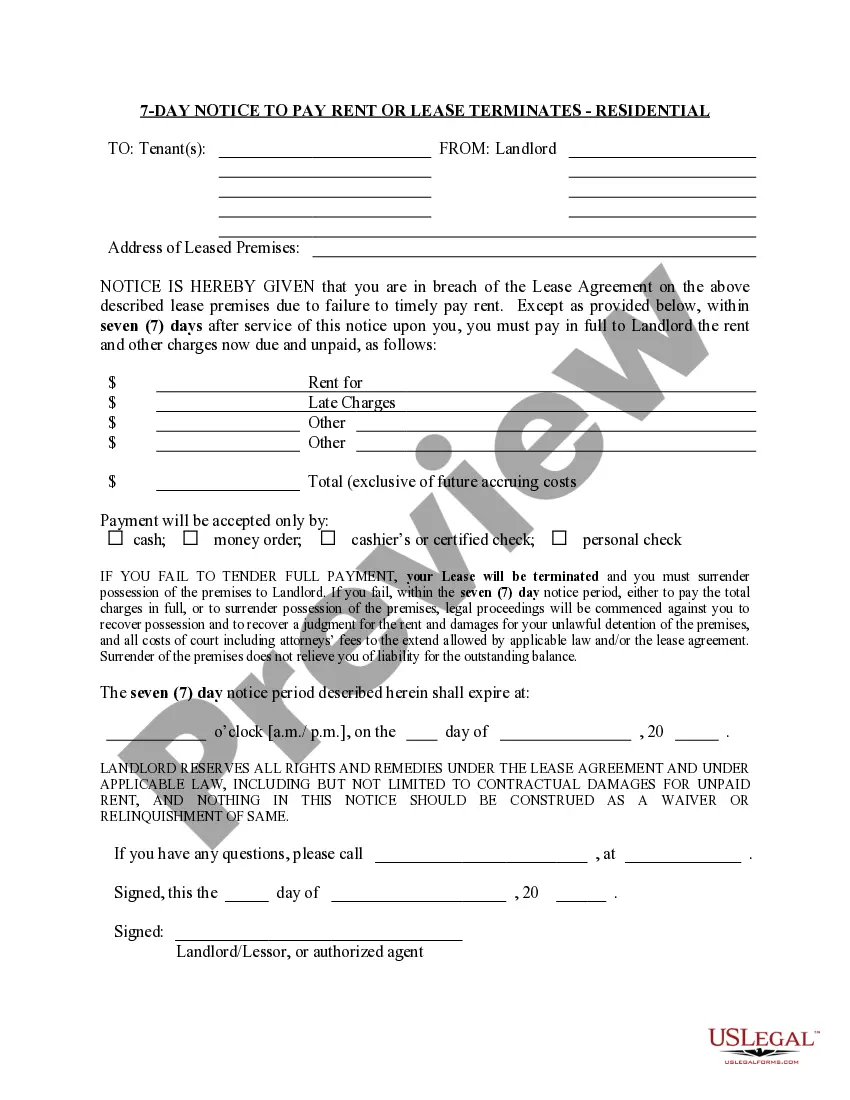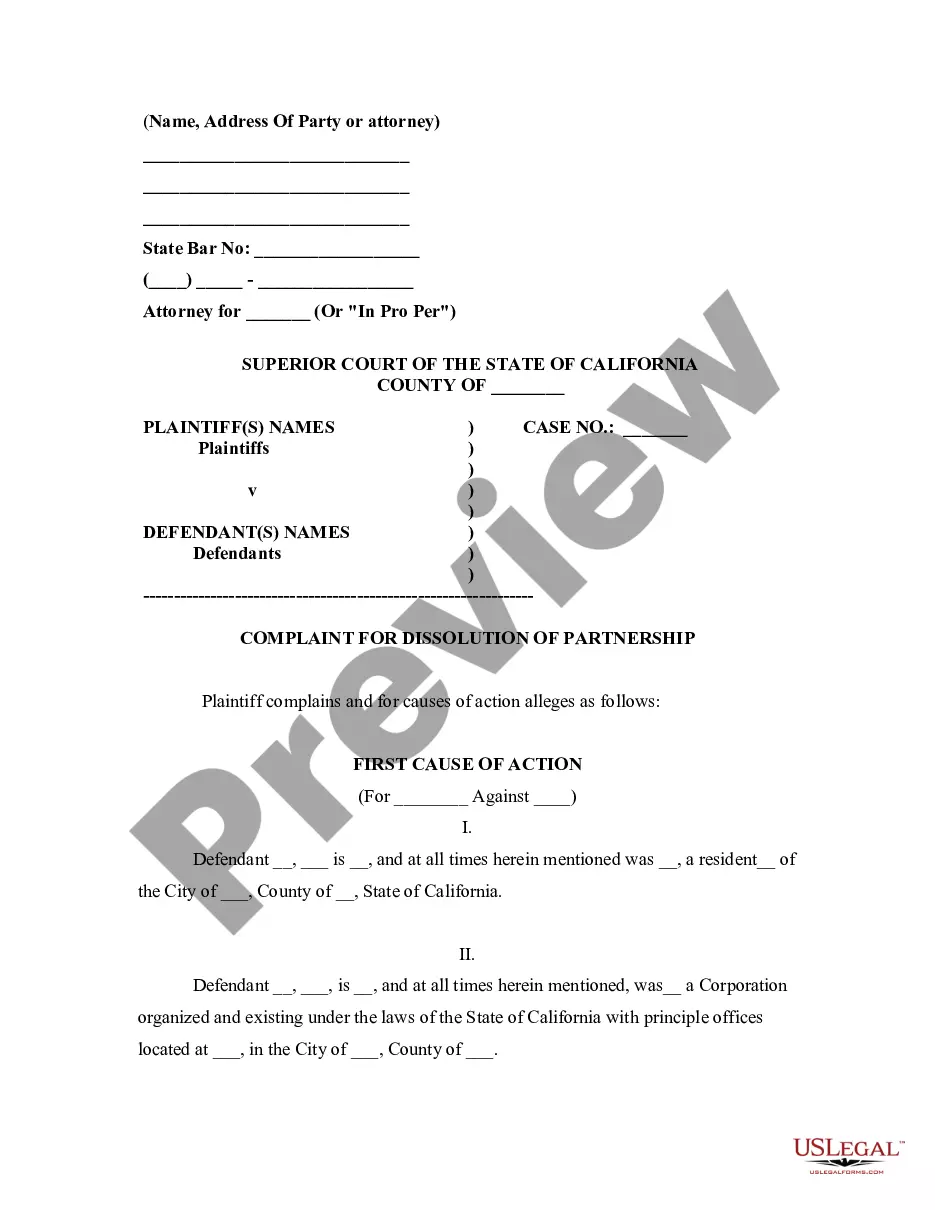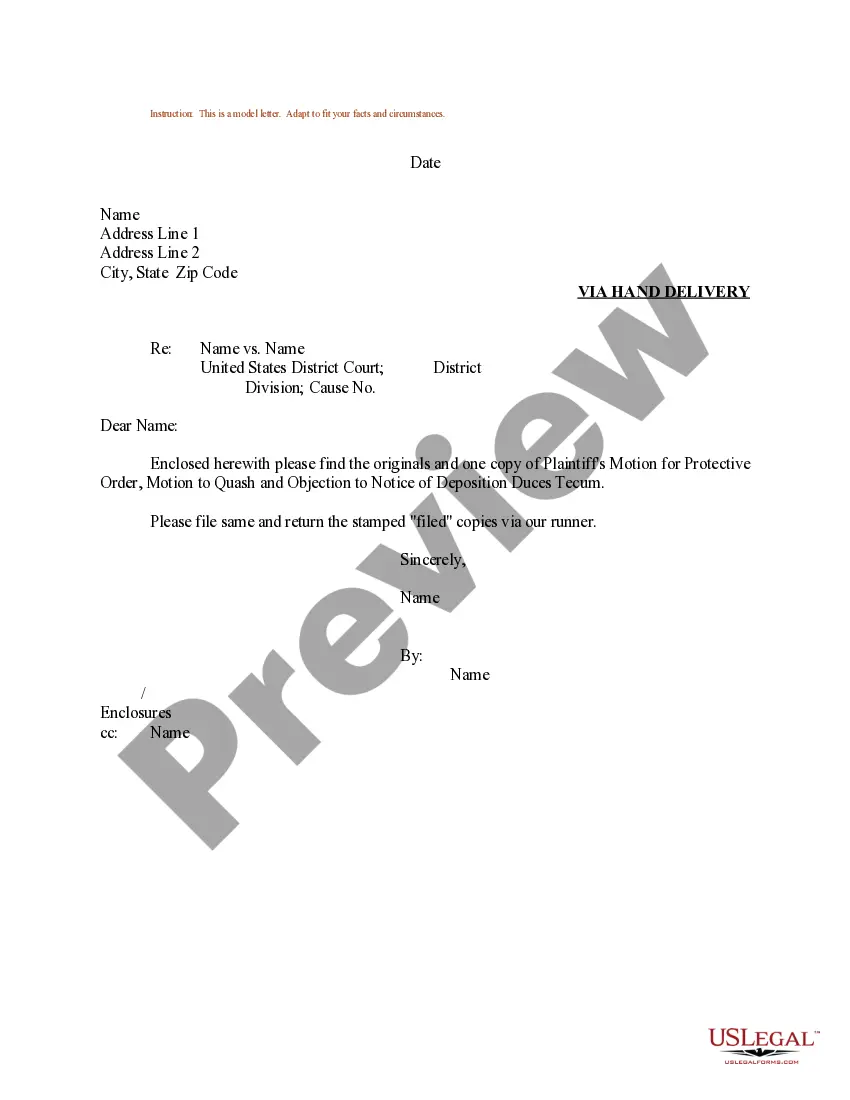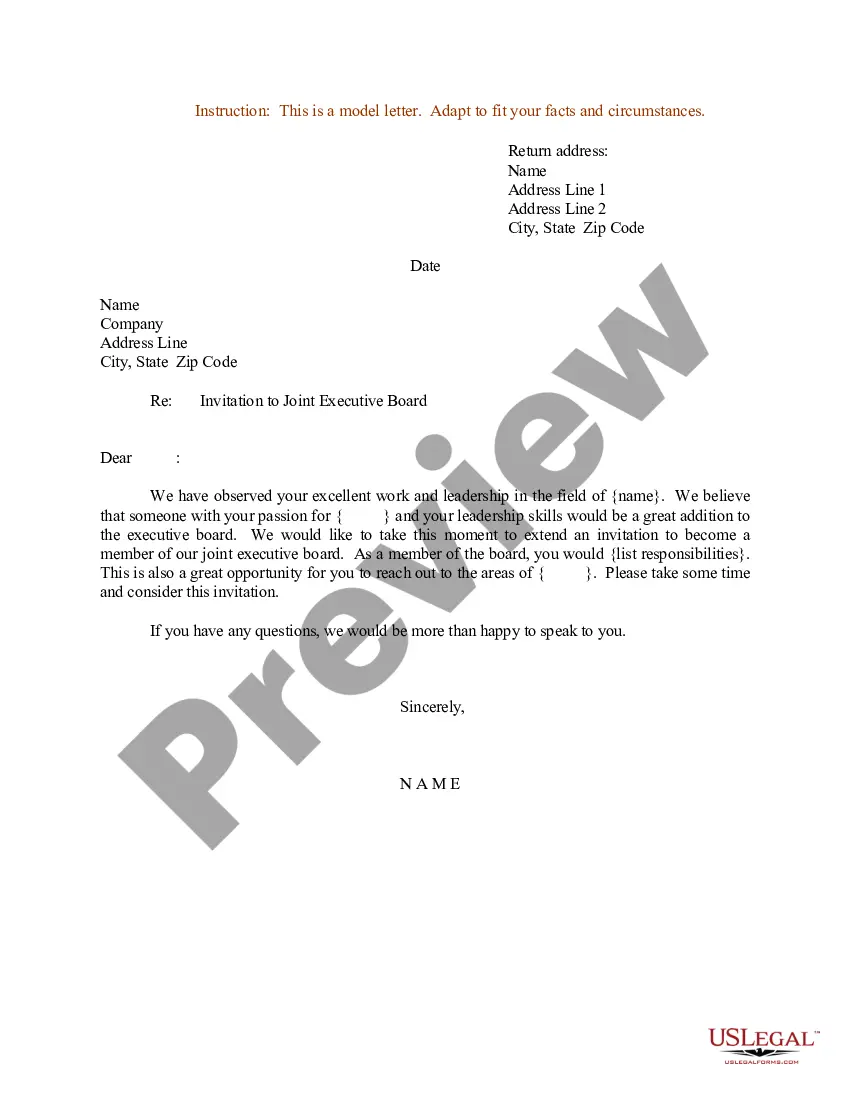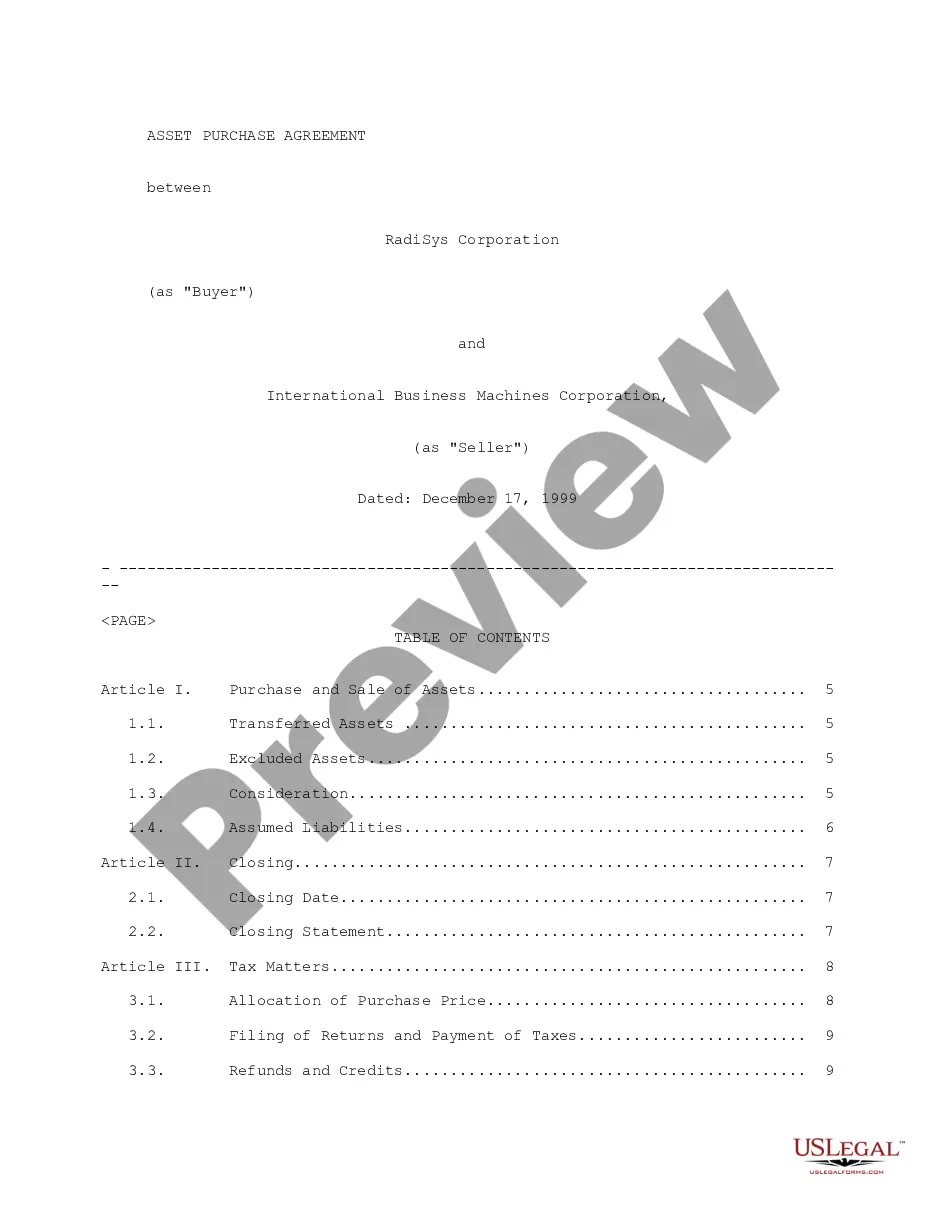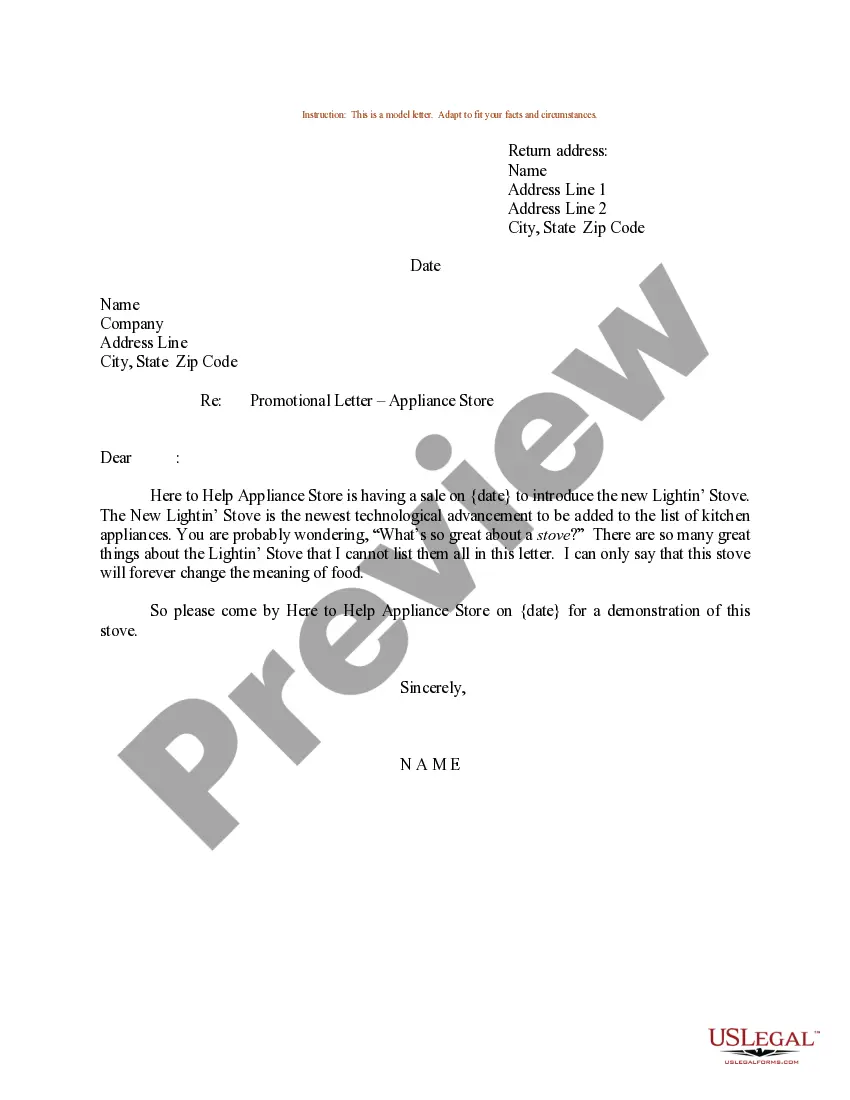Virginia Direct Deposit Form for Payroll
Description
How to fill out Direct Deposit Form For Payroll?
Selecting the optimal legal forms template can be quite challenging.
Naturally, there is a plethora of designs accessible online, but how can you obtain the legal template you require.
Utilize the US Legal Forms website.
If you are a new user of US Legal Forms, here are simple steps for you to follow: First, ensure you have chosen the right template for your city/region. You can view the form using the Preview option and read the form details to confirm it is indeed the correct one for you. If the template does not fulfill your requirements, use the Search box to find the appropriate template. Once you are certain that the form is suitable, click the Get now button to acquire the document. Select the pricing plan you prefer and input the necessary details. Create your account and purchase an order using your PayPal account or credit card. Choose the document format and download the legal forms template to your device. Fill out, modify, and print the acquired Virginia Direct Deposit Form for Payroll. US Legal Forms is the largest repository of legal forms that offers various document templates. Utilize the service to obtain professionally crafted documents that adhere to state requirements.
- The service provides thousands of templates, such as the Virginia Direct Deposit Form for Payroll, which you can utilize for both business and personal purposes.
- All the documents are reviewed by professionals and comply with federal and state regulations.
- If you are already registered, Log In to your account and select the Acquire option to locate the Virginia Direct Deposit Form for Payroll.
- You can use your account to browse through the legal documents you might have previously ordered.
- Go to the My documents section of your account and download another version of the document you need.
Form popularity
FAQ
A direct deposit authorization form authorizes a third party, usually an employer for payroll, to send money to a bank account.
Step 1: Choose an account. On EasyWeb, go to the Accounts page.Step 2: Select the direct deposit form. On the Account Activity page, select Direct deposit form (PDF) to download and open a copy of your form.Step 3: Access the form. If you're using Adobe Reader, the form will open in a new window.
In most cases, when you have a direct deposit, you will also receive a nonnegotiable copy of your pay stub. If for some reason you did not receive yours, ask your employer's human resources or payroll department for a duplicate copy of the stubs you need.
How to set up direct deposit for employees: A step-by-step guideStep 1: Decide on a direct deposit provider.Step 2: Initiate the direct deposit setup process.Step 3: Collect information from your employees.Step 4: Enter the employee information into your system.Step 5: Create a direct deposit and payroll schedule.More items...
How to set up direct deposit for employees: A step-by-step guideStep 1: Decide on a direct deposit provider.Step 2: Initiate the direct deposit setup process.Step 3: Collect information from your employees.Step 4: Enter the employee information into your system.Step 5: Create a direct deposit and payroll schedule.More items...
Sign In to Online Banking. Click on any of your accounts. Select View and Print Payroll Direct Deposit from the right navigation. Select the account you want to deposit your payroll to from the dropdown, then click on View and Print and your customized form will be presented to you.
Setting up direct depositYou may be able to complete setup through an online portal. If not: Complete a direct deposit form. Provide the form to your employer's payroll office.
Obtain direct deposit forms from your employerYour bank's ABA or routing number. This nine-digit number is found on the bottom left of your checks.Your checking account number.You may need to submit a voided check.Your bank's address.Citizens also provides a pre-filled form through Online Banking.
A direct deposit authorization form authorizes a third party, usually an employer for payroll, to send money to a bank account. Commonly, an employer requesting authorization will require a voided check to ensure that the account is valid.
To get a direct deposit form:Tap the Banking tab on your Cash App home screen.Tap Direct Deposit.Select Get Direct Deposit Form.Fill out your employer information, the amount you would like to be deposited from each paycheck, and provide your signature.More items...