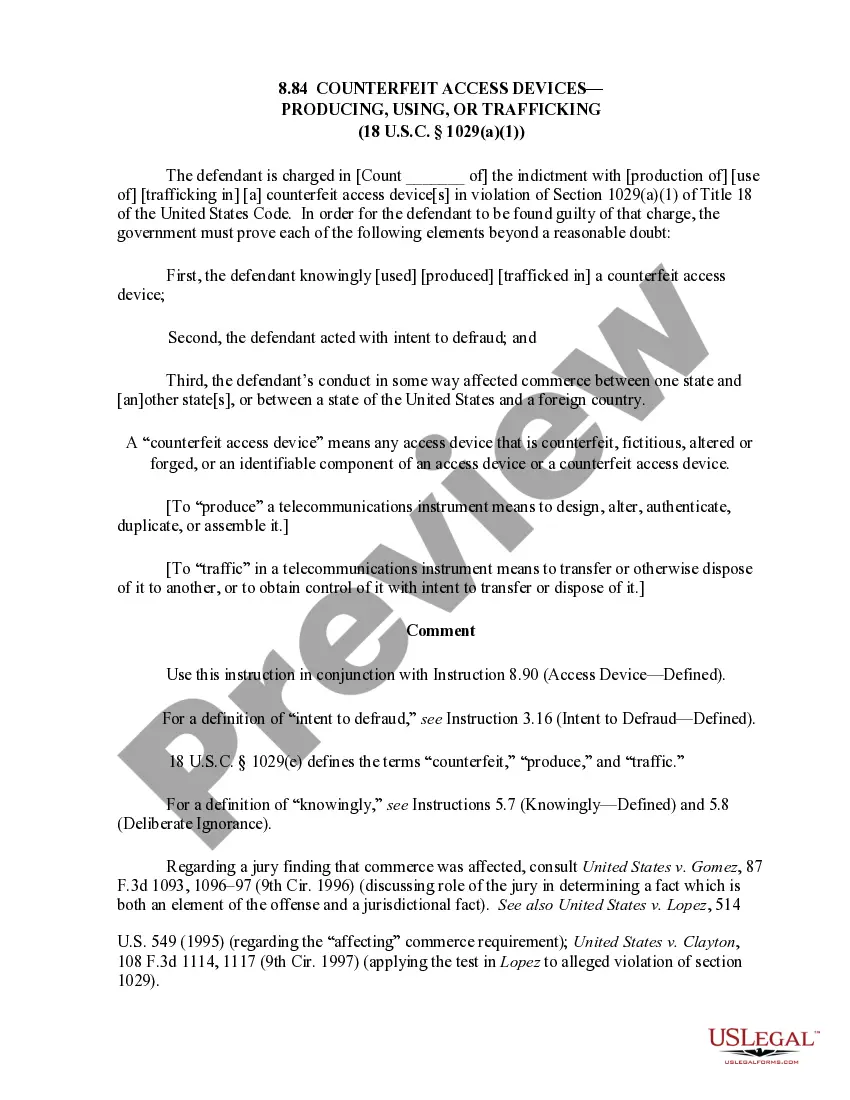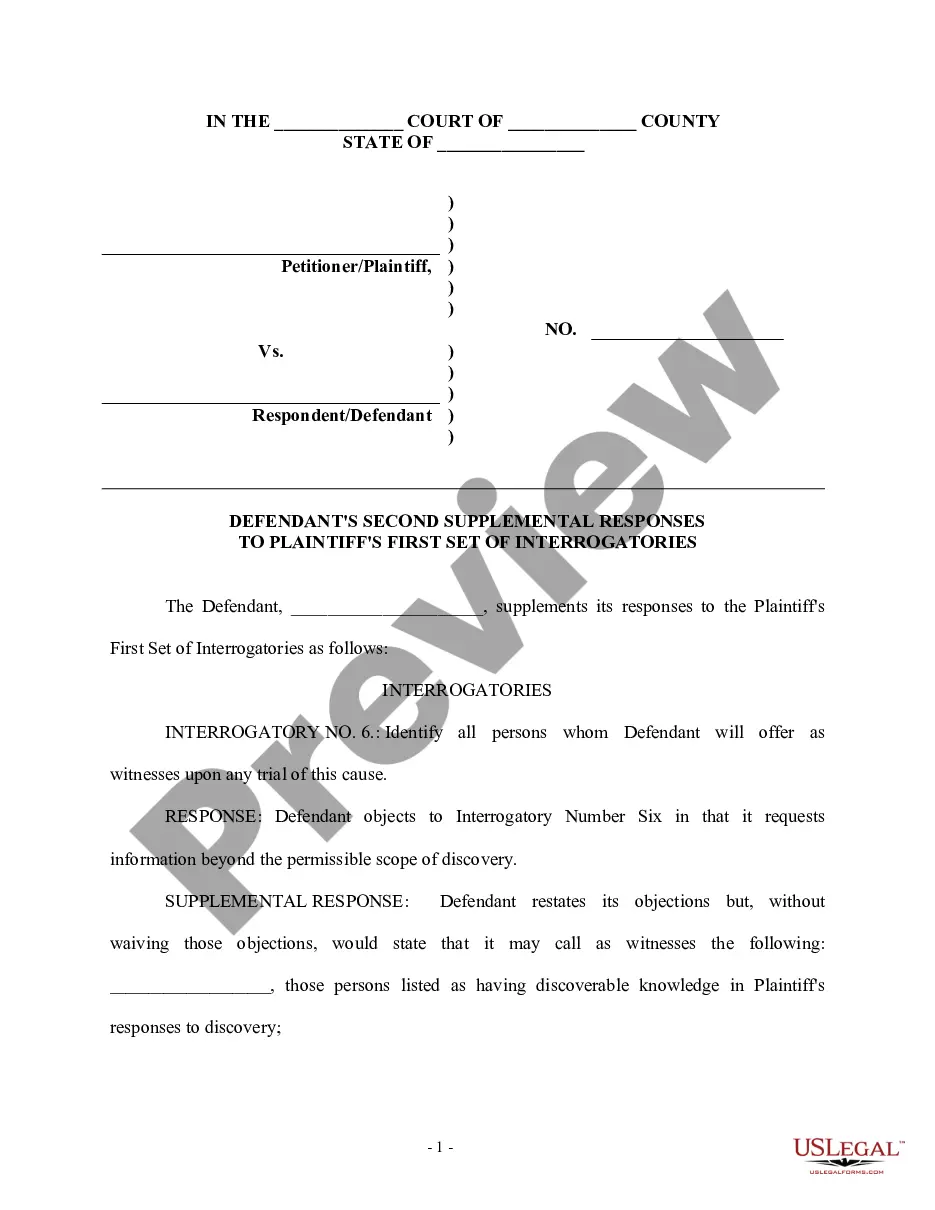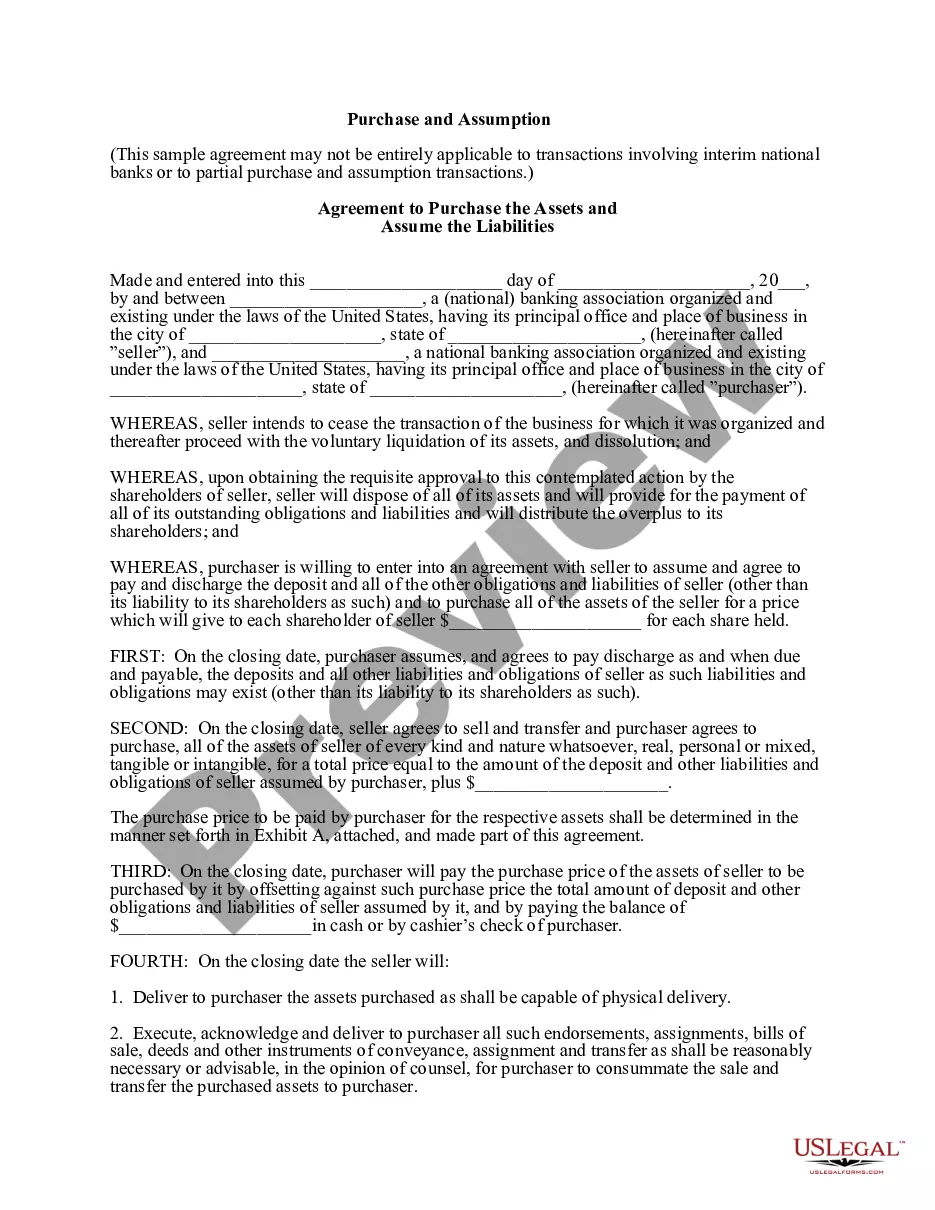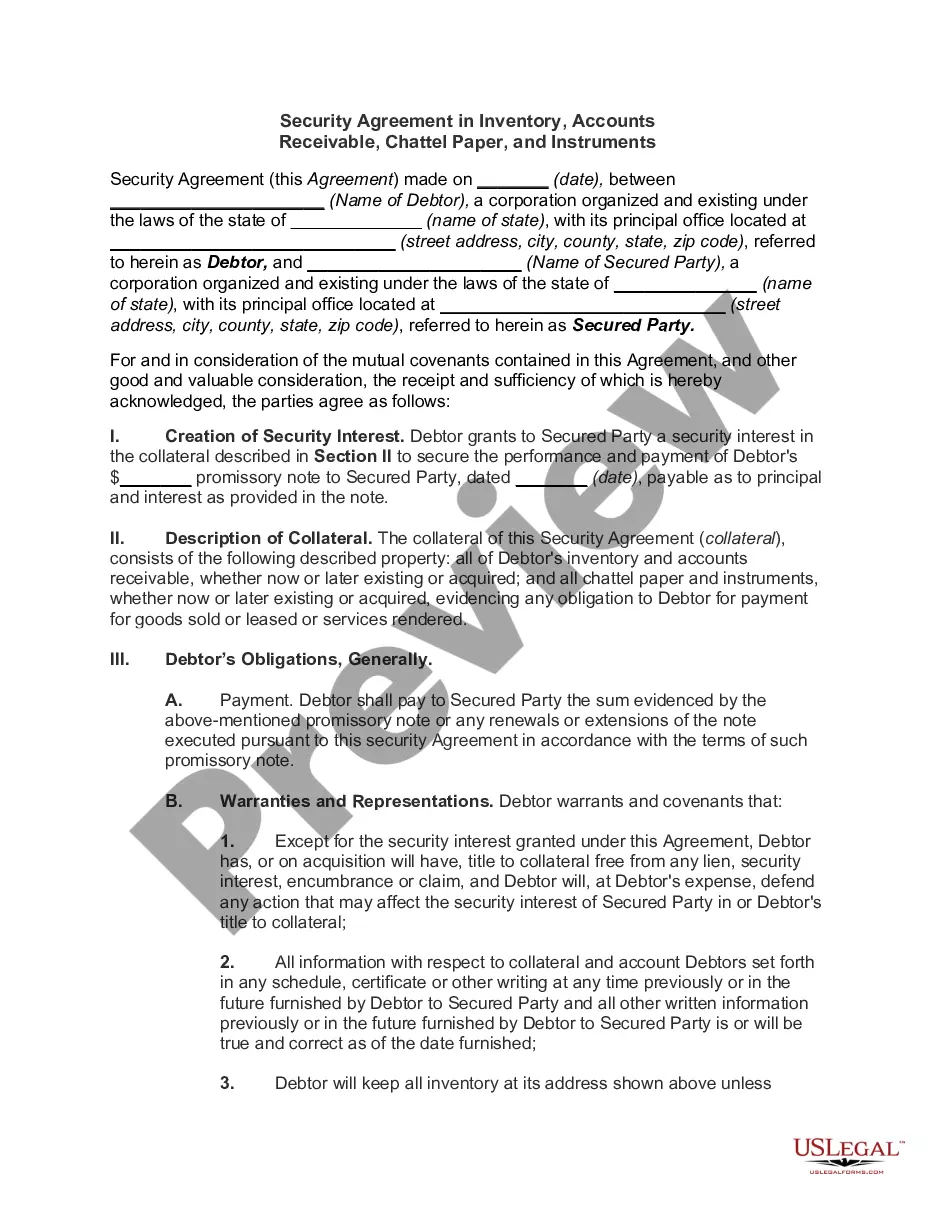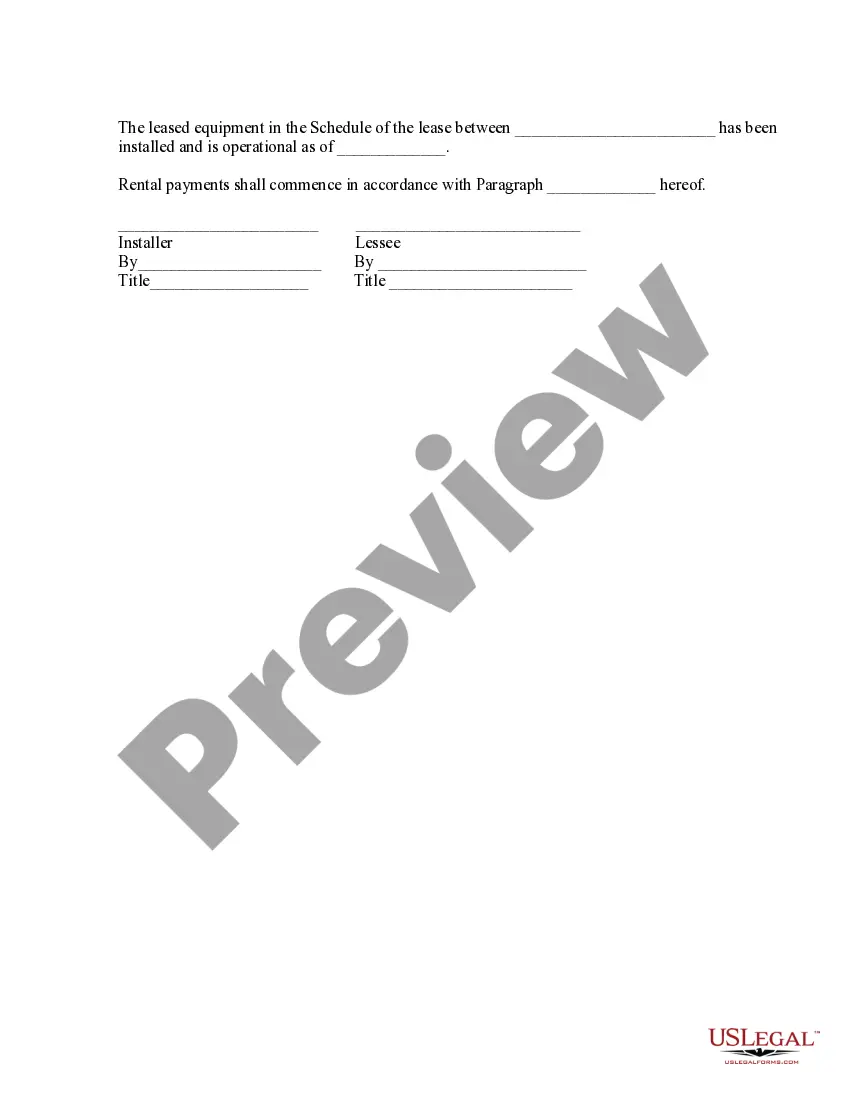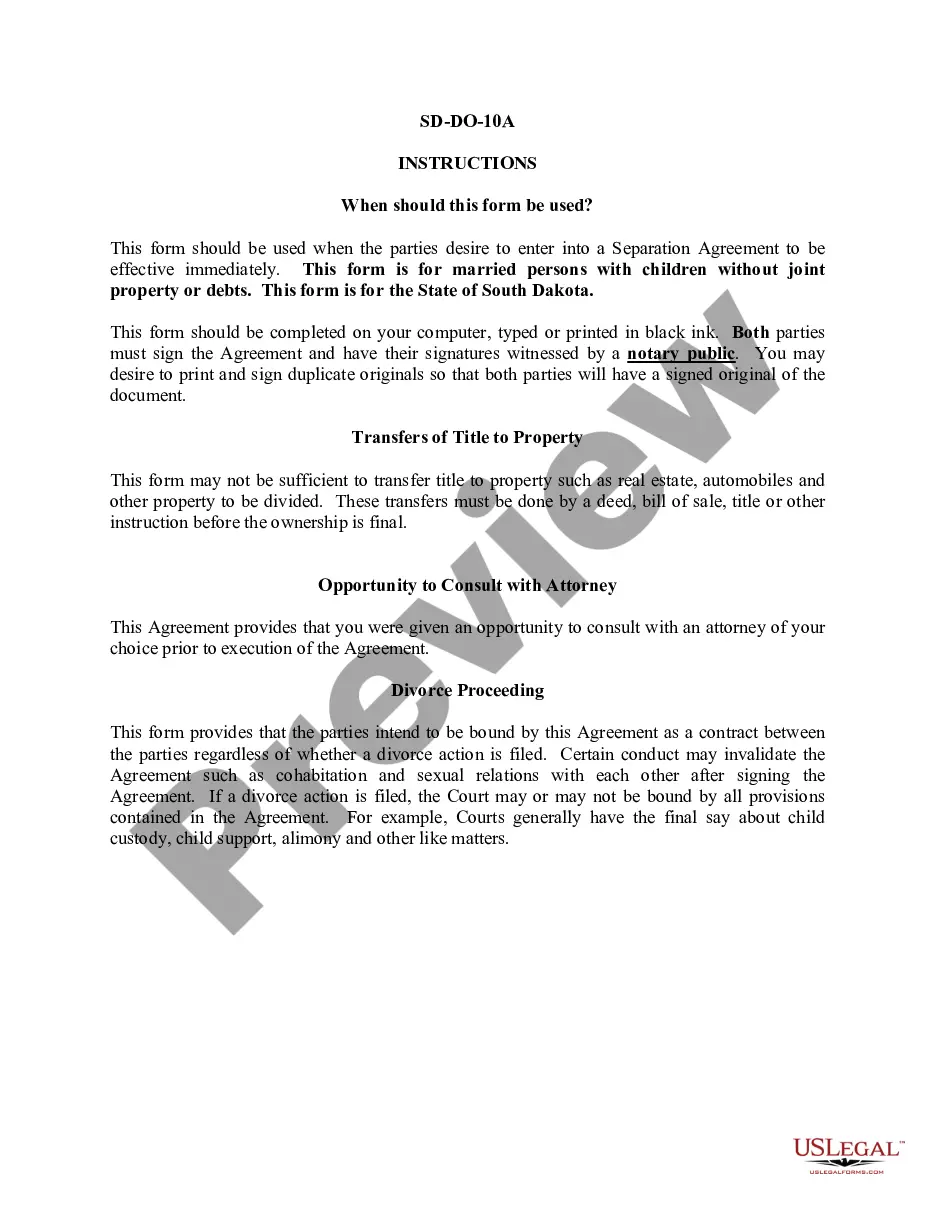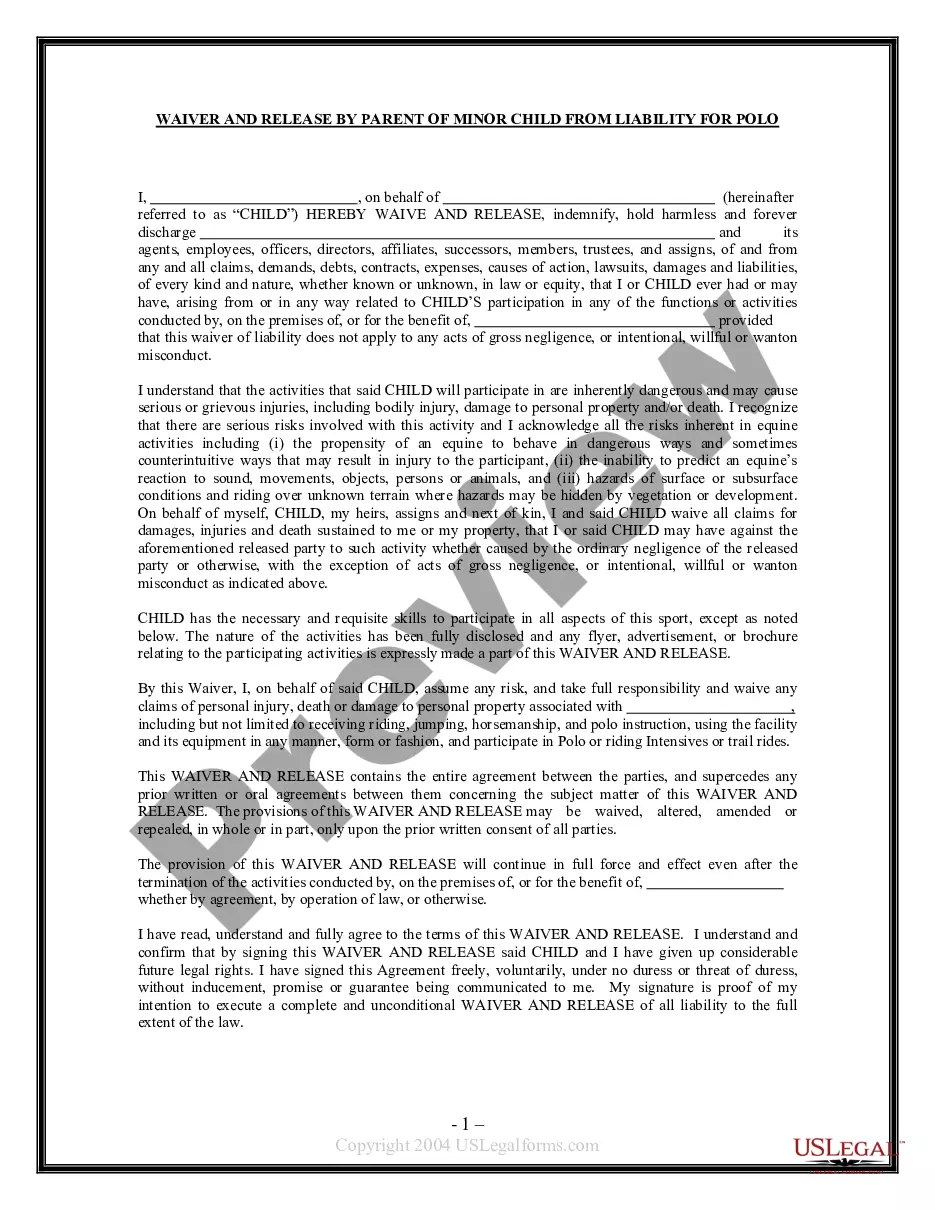Utah Invoice Template for HR Assistant
Description
How to fill out Invoice Template For HR Assistant?
Are you currently in a situation where you require documents for either business or personal purposes nearly every day.
There are numerous legitimate document templates available online, but locating reliable ones is challenging.
US Legal Forms offers thousands of template options, such as the Utah Invoice Template for HR Assistant, specifically designed to comply with federal and state regulations.
- If you are already familiar with the US Legal Forms website and have an account, simply Log In.
- After that, you can download the Utah Invoice Template for HR Assistant template.
- If you do not have an account and wish to start using US Legal Forms, follow these steps.
- Obtain the form you need and ensure it is for the correct city/county.
- Utilize the Review option to evaluate the form.
- Examine the details to confirm that you have selected the correct template.
- If the template does not meet your expectations, use the Search field to find the form that suits your needs.
- Once you have located the appropriate template, click Purchase now.
- Select the payment plan you prefer, fill out the necessary details to create your account, and complete the purchase using PayPal or a credit card.
- Choose a suitable document format and download your copy.
- Find all the document templates you have purchased under the My documents section. You can obtain another copy of the Utah Invoice Template for HR Assistant anytime if required. Click on the desired template to download or print the document.
- Utilize US Legal Forms, the most extensive collection of legitimate forms, to save time and prevent mistakes. The service provides professionally crafted legal document templates that can be used for various purposes.
- Create your account on US Legal Forms and start making your life a bit easier.
Form popularity
FAQ
The easiest way to create an invoice is to use a pre-designed template that already includes all required fields. A Utah Invoice Template for HR Assistant takes the difficulty out of invoicing by providing a clear structure and ensuring that you include every necessary detail. It allows you to focus on the content rather than design, making the entire process more efficient.
To create an invoice as an employee, you first need to detail the work completed along with the corresponding rates and hours worked. Make sure to format the invoice clearly with your contact information and the employer's details. Consider using a Utah Invoice Template for HR Assistant which can provide a professional layout and ensure you include all necessary information.
Choosing between Word and Excel for creating an invoice depends on your preferences and needs. Word is great for layout and design, while Excel offers better data management and calculations. Using a Utah Invoice Template for HR Assistant in Excel can simplify your invoicing process by automatically calculating totals and ensuring accuracy.
To make an invoice that effectively requests payment, start by including your company name and contact details at the top. Next, add the client's information, a unique invoice number, and the date. Utilize a Utah Invoice Template for HR Assistant to ensure all essential components are present, including services rendered, the total amount due, and payment instructions.
To make an invoice in Excel format, begin with a suitable template like the Utah Invoice Template for HR Assistant. Input your details in the designated fields, including services rendered and payment information. After completing the invoice, you can save it in Excel format and share it directly with your clients.
Yes, Excel includes a variety of invoice templates. One of the best options is the Utah Invoice Template for HR Assistant, which you can easily find online. Utilizing these templates allows for quick setup and easy adjustments, helping you manage your invoicing efficiently.
Filling out an invoice template is simple. Start with the Utah Invoice Template for HR Assistant and enter your business name, contact information, and the client's details. Next, describe the goods or services provided, include quantities and rates, and finally, calculate the total amount due. This clarity helps you maintain professionalism with your clients.
Excel is an excellent tool for invoicing, as it offers flexibility and customization. You can use the Utah Invoice Template for HR Assistant to paste your company details and client information quickly. Moreover, Excel’s calculation features can automate totals and taxes, which streamlines the invoicing process.
Yes, you can find various invoice templates in Excel. The Utah Invoice Template for HR Assistant can be easily downloaded and modified in Excel. This allows you to input your data and make any adjustments you need, ensuring that the invoicing process is straightforward and efficient.
To create an invoice file, start by selecting a Utah Invoice Template for HR Assistant that suits your needs. You can easily customize it with your company's information, client details, and the services provided. Once you've filled in all the necessary fields, save the document in your desired format, and you’re ready to send it to your client.