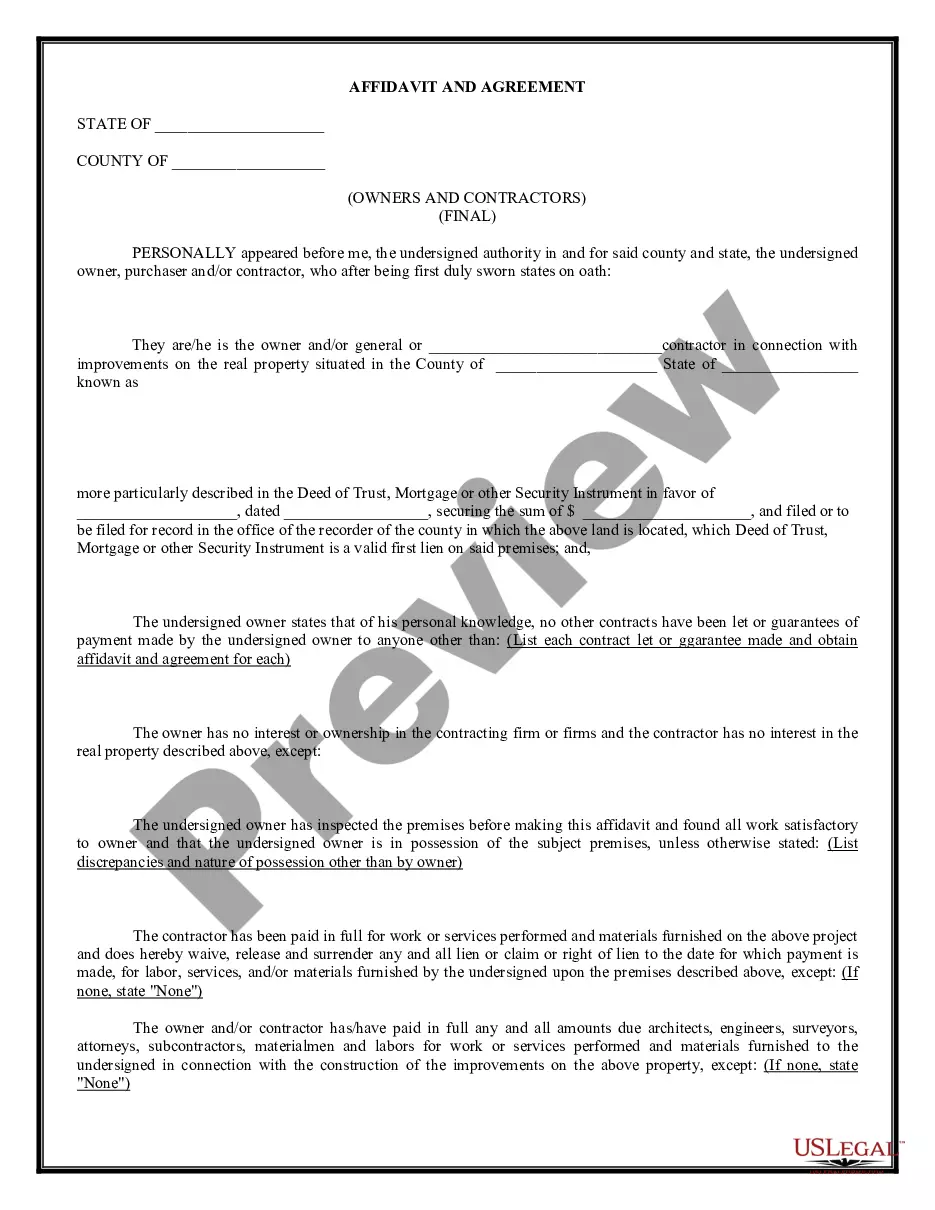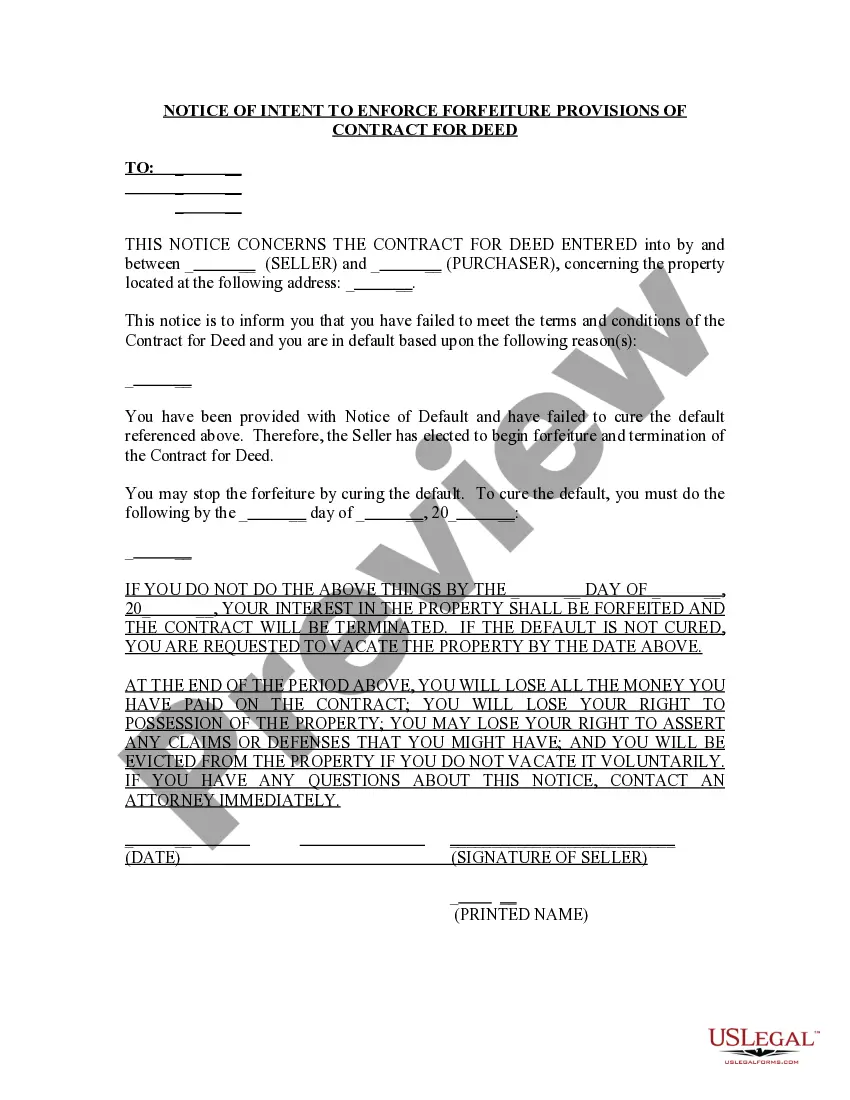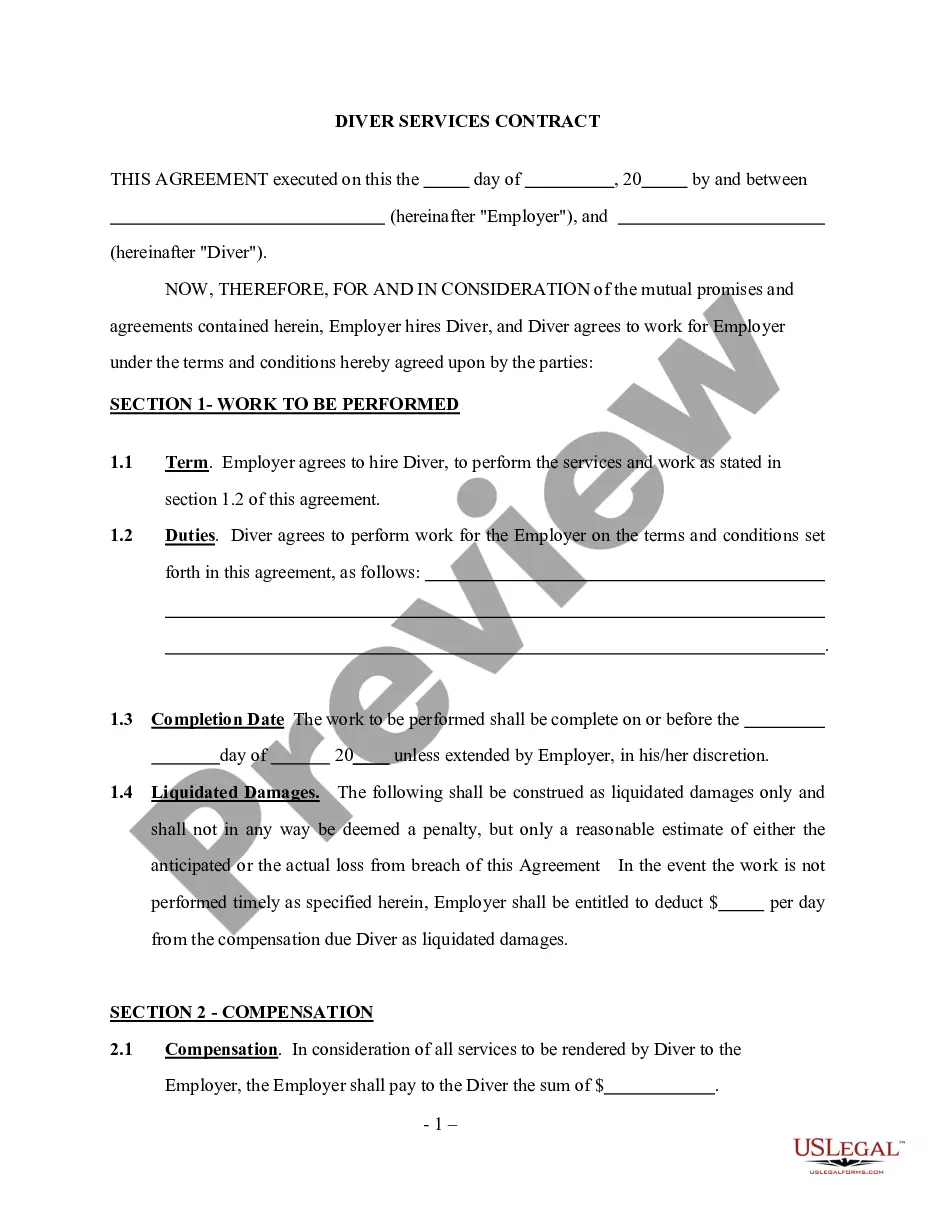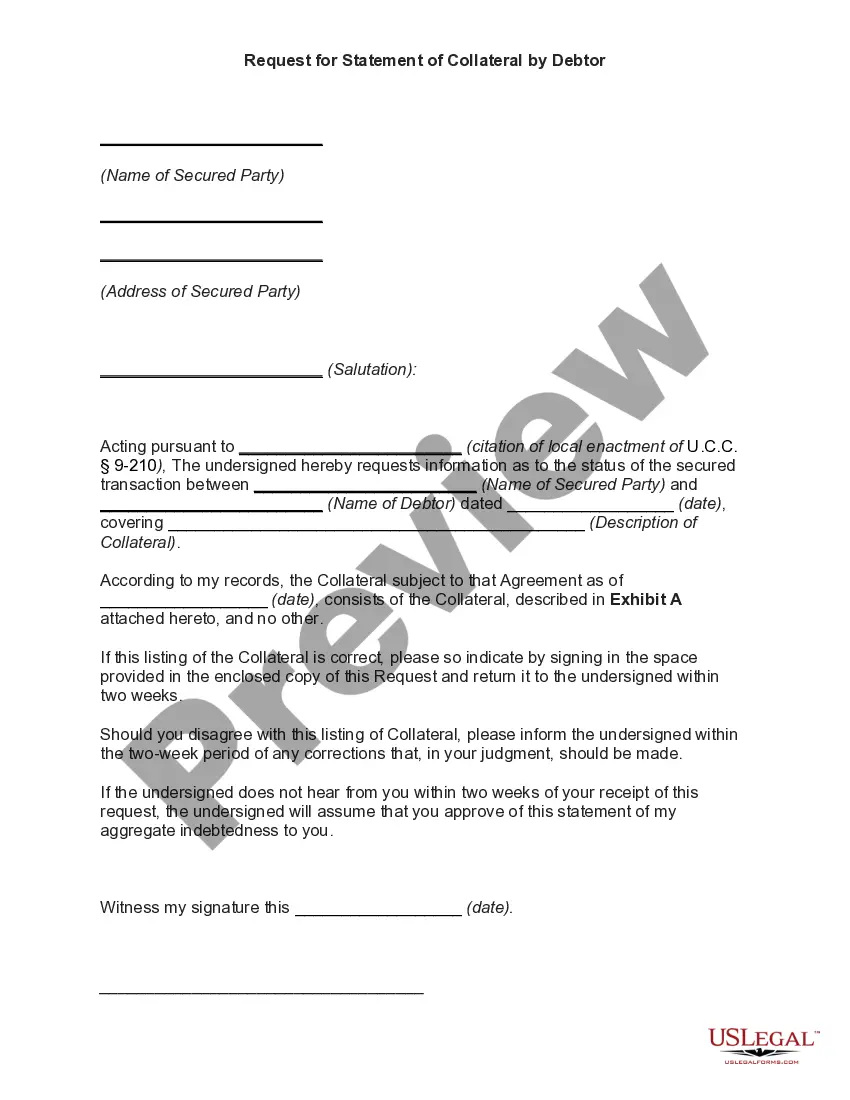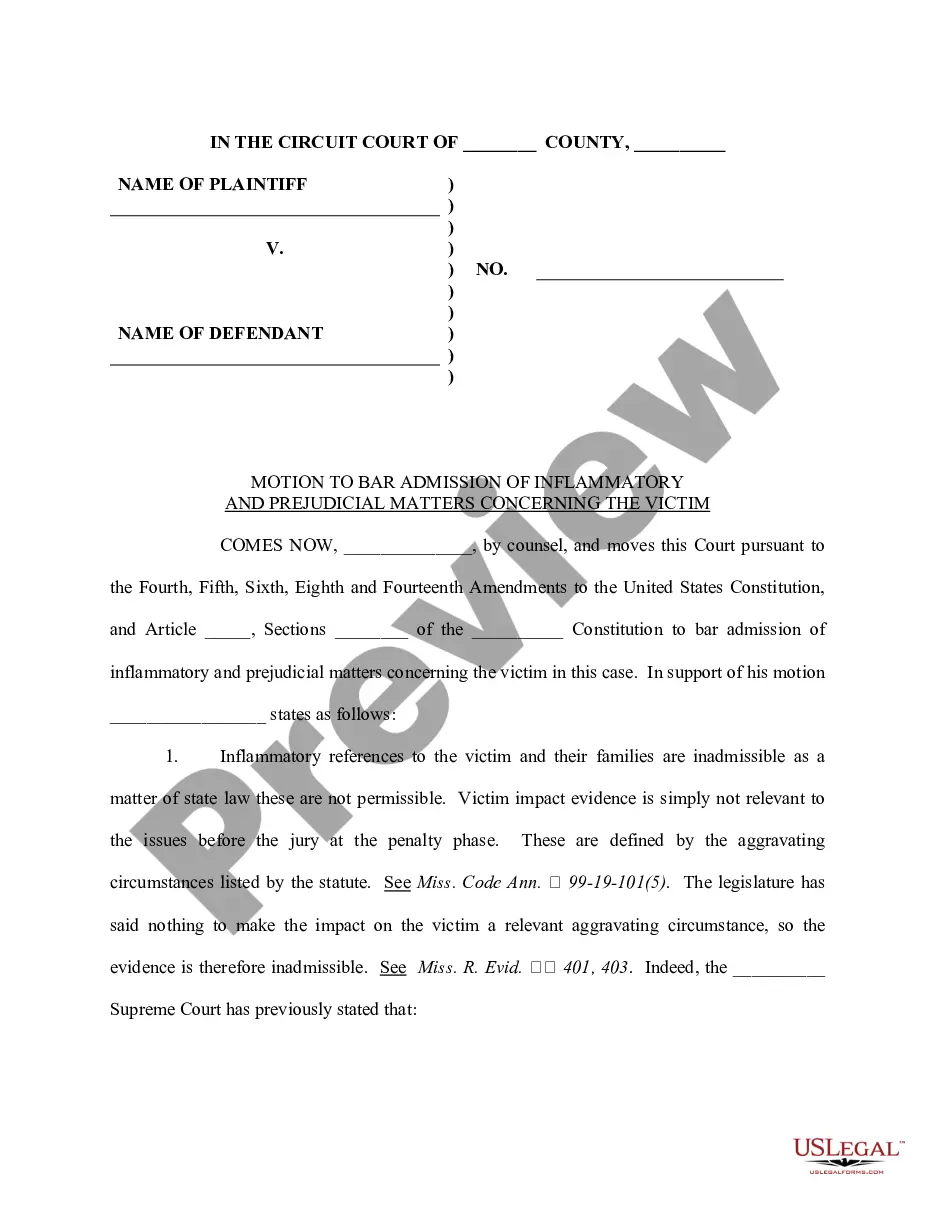Utah Invoice Template for HR Manager
Description
How to fill out Invoice Template For HR Manager?
Selecting the appropriate legal document template can be challenging.
Clearly, there are numerous designs accessible online, but how do you locate the legal form you require.
Utilize the US Legal Forms website.
First, ensure you have selected the correct form for your city or county. You can preview the form using the Review option and read the form description to confirm it's suitable for you.
- This service provides thousands of templates, including the Utah Invoice Template for HR Manager, suitable for both business and personal needs.
- All templates are vetted by experts and comply with federal and state regulations.
- If you are already registered, Log In to your account and click the Obtain button to access the Utah Invoice Template for HR Manager.
- Use your account to review the legal documents you have previously purchased.
- Go to the My documents tab in your account to retrieve an additional copy of the document you need.
- If you are a new user of US Legal Forms, here are simple steps to follow.
Form popularity
FAQ
Yes, you can generate an invoice for yourself by using an invoice template like the Utah Invoice Template for HR Manager. This template allows you to fill in your information, services rendered, and payment details easily. Generating an invoice from yourself not only formalizes your services but also helps in tracking your earnings effectively.
Creating a PDF invoice template starts with designing your layout in a word processor or design software. Once you have your invoice ready, you can export it as a PDF for easy sharing. The Utah Invoice Template for HR Manager is already structured for you, allowing for quick conversion to PDF, which enhances the professional appearance of your invoices.
To invoice a client for services, you need to gather all relevant information about the service performed. The Utah Invoice Template for HR Manager simplifies this by allowing you to enter the details seamlessly, including client information, services, and total amounts due. Sending a clear and well-structured invoice helps maintain professionalism and ensures timely payments.
Creating an invoice for professional services means detailing every aspect of the service rendered. Utilize the Utah Invoice Template for HR Manager to include specific service descriptions, time spent, and hourly rates. Providing detailed information ensures clarity and helps clients process payments without delay.
Making a professional invoice involves using a clean and organized layout that presents your branding. A Utah Invoice Template for HR Manager aids in achieving this by ensuring all essential information is included, such as your company logo, client details, and payment instructions. Consistency in design reflects professionalism and builds trust with clients.
To create an invoice for services provided, start with a clear layout that includes your business name and contact details. Use our Utah Invoice Template for HR Manager to structure your invoice effectively, adding the service description, date, and payment terms. Including itemized billing helps clients understand the charges, making the process smoother.
Filling out the Utah Invoice Template for HR Manager involves entering your business information and the details of your client. Next, list your services or products, including descriptions and prices, in a clear manner. Always remember to review your entries for accuracy and completeness, which helps foster trust and reliability with your clients.
Filling out invoice details with the Utah Invoice Template for HR Manager requires attention to precision. Begin with your company's information and the client's details, followed by a comprehensive list of services provided. Clearly indicate prices and totals to facilitate a smooth transaction process.
To properly fill an invoice, utilize the Utah Invoice Template for HR Manager and ensure all necessary fields are completed accurately. Include your company's name, contact details, and a unique invoice number. Carefully itemize services or products with corresponding rates, ensuring transparency and clarity for your client.
Making an invoice step by step using the Utah Invoice Template for HR Manager is straightforward. First, fill in your contact information and that of your client. Next, detail the services rendered or products sold, along with prices. Finally, calculate the total amount due and include payment instructions at the bottom.