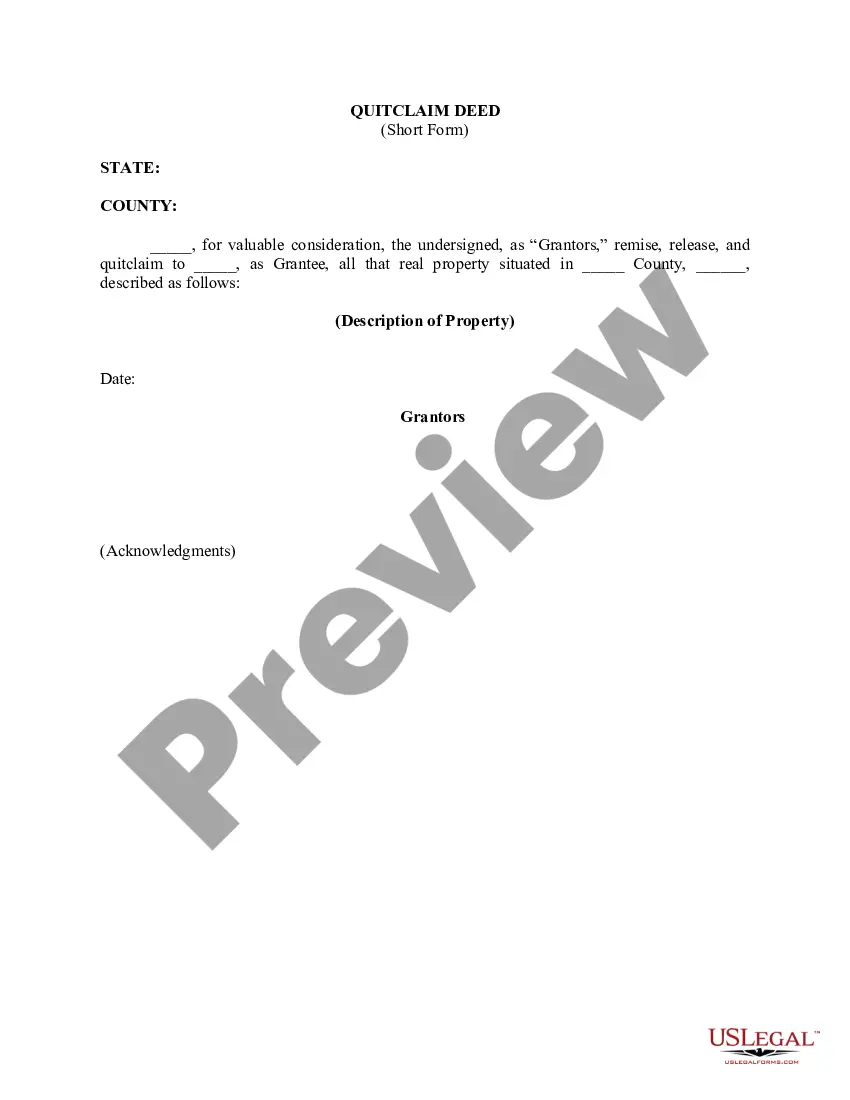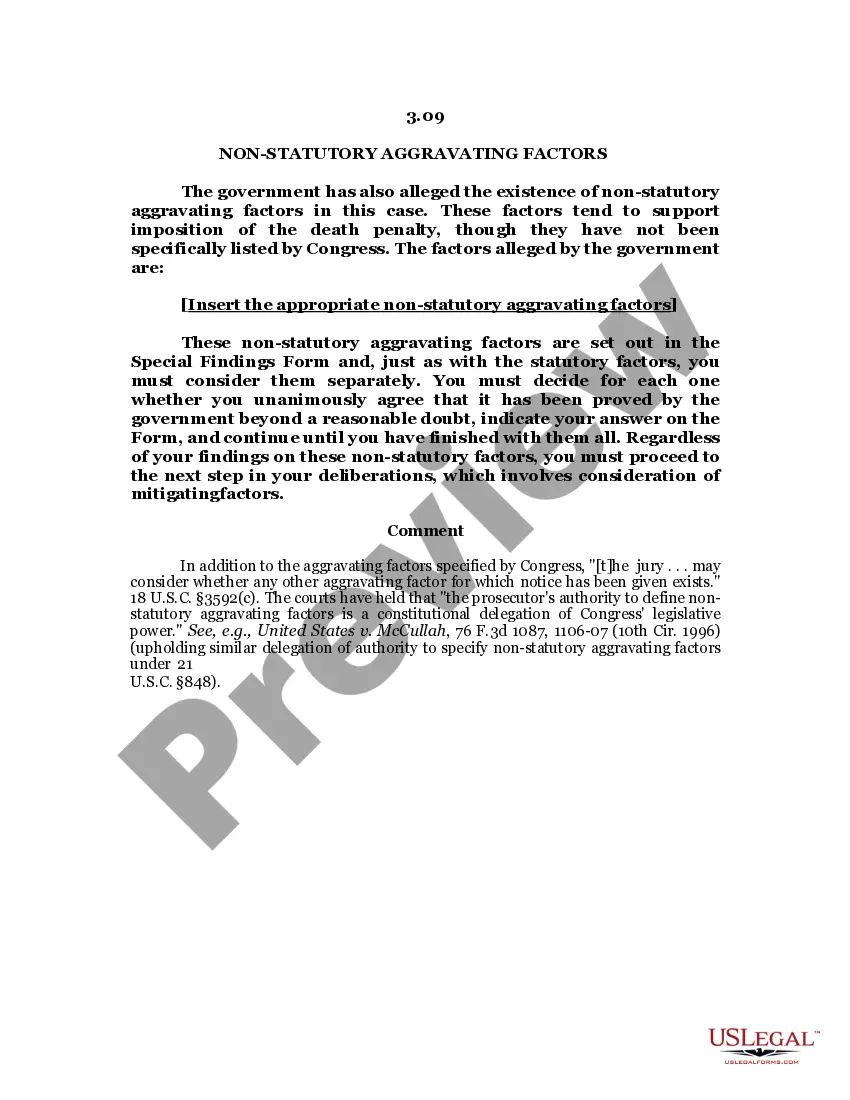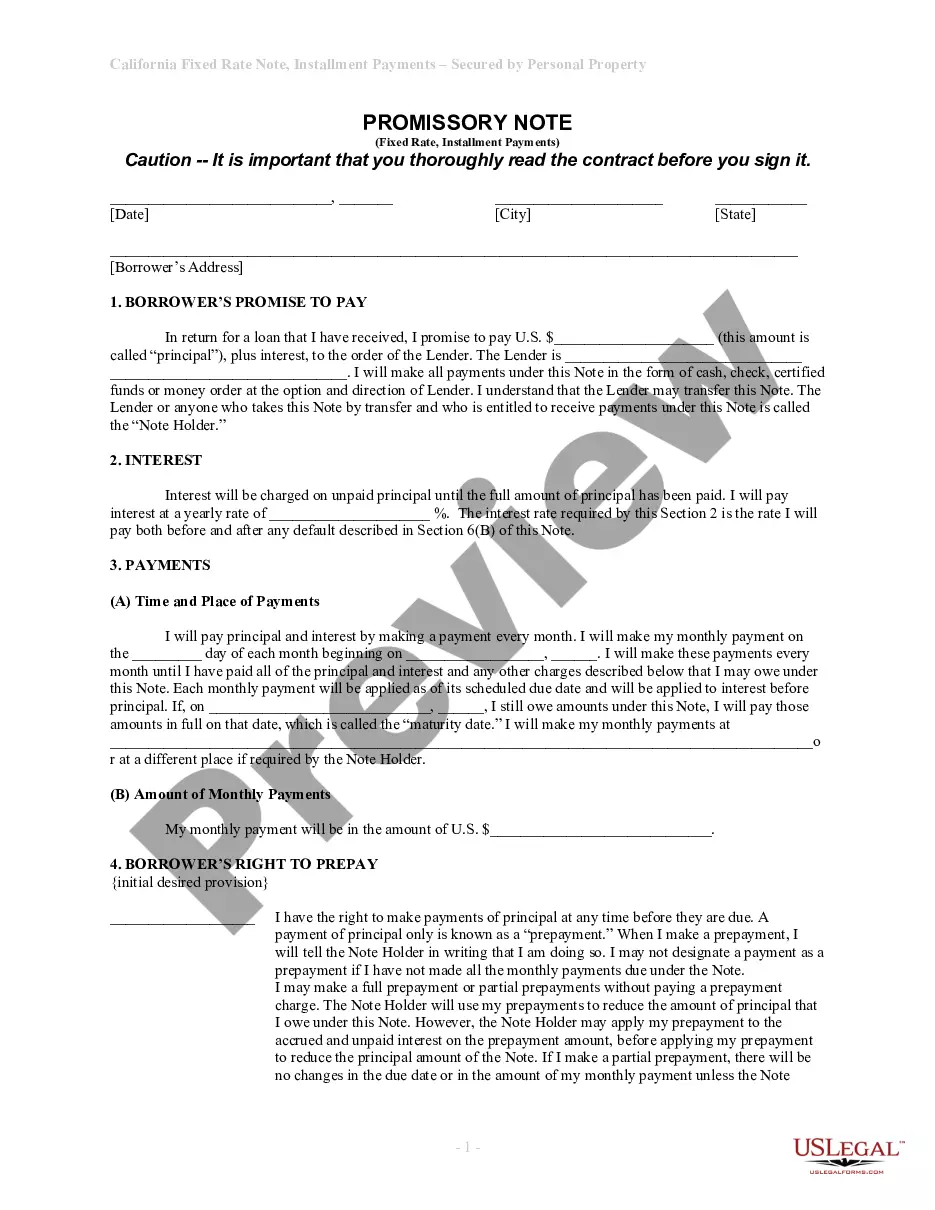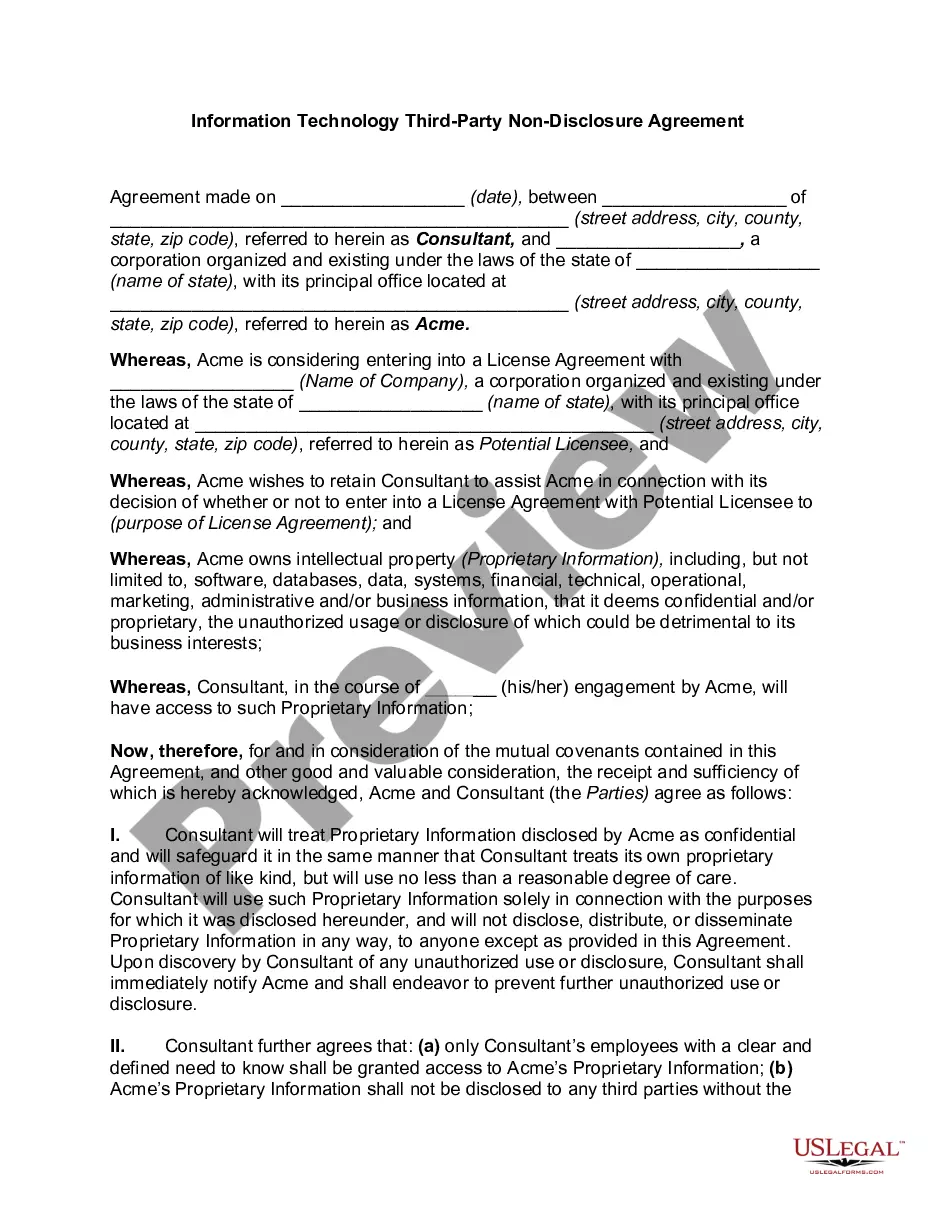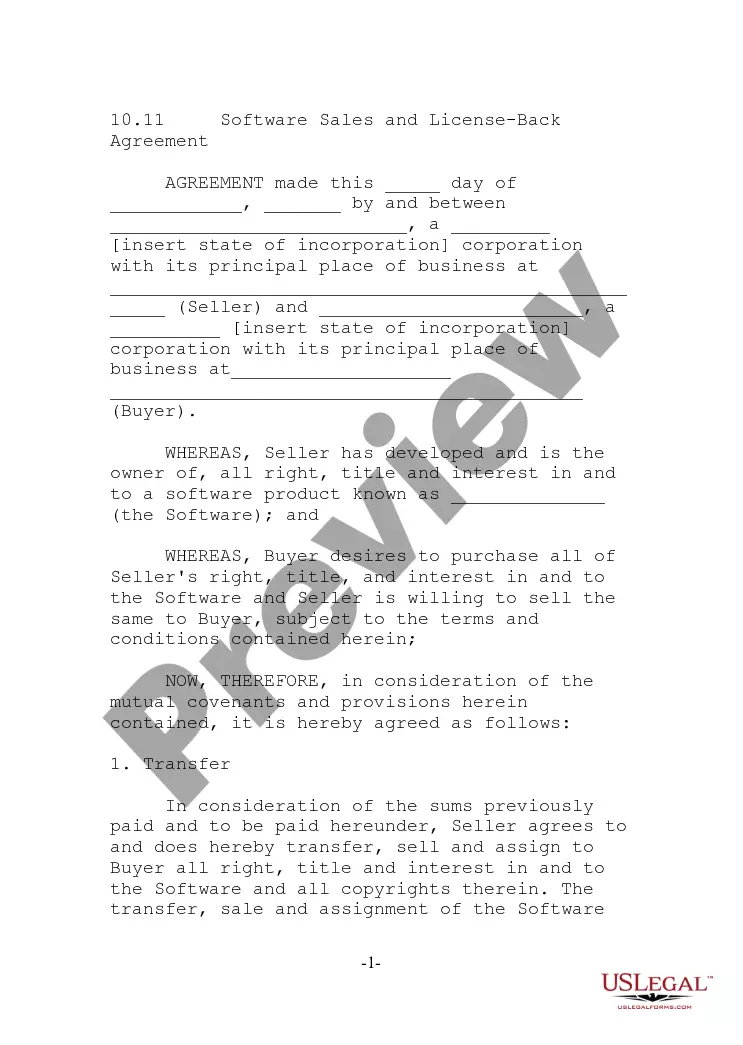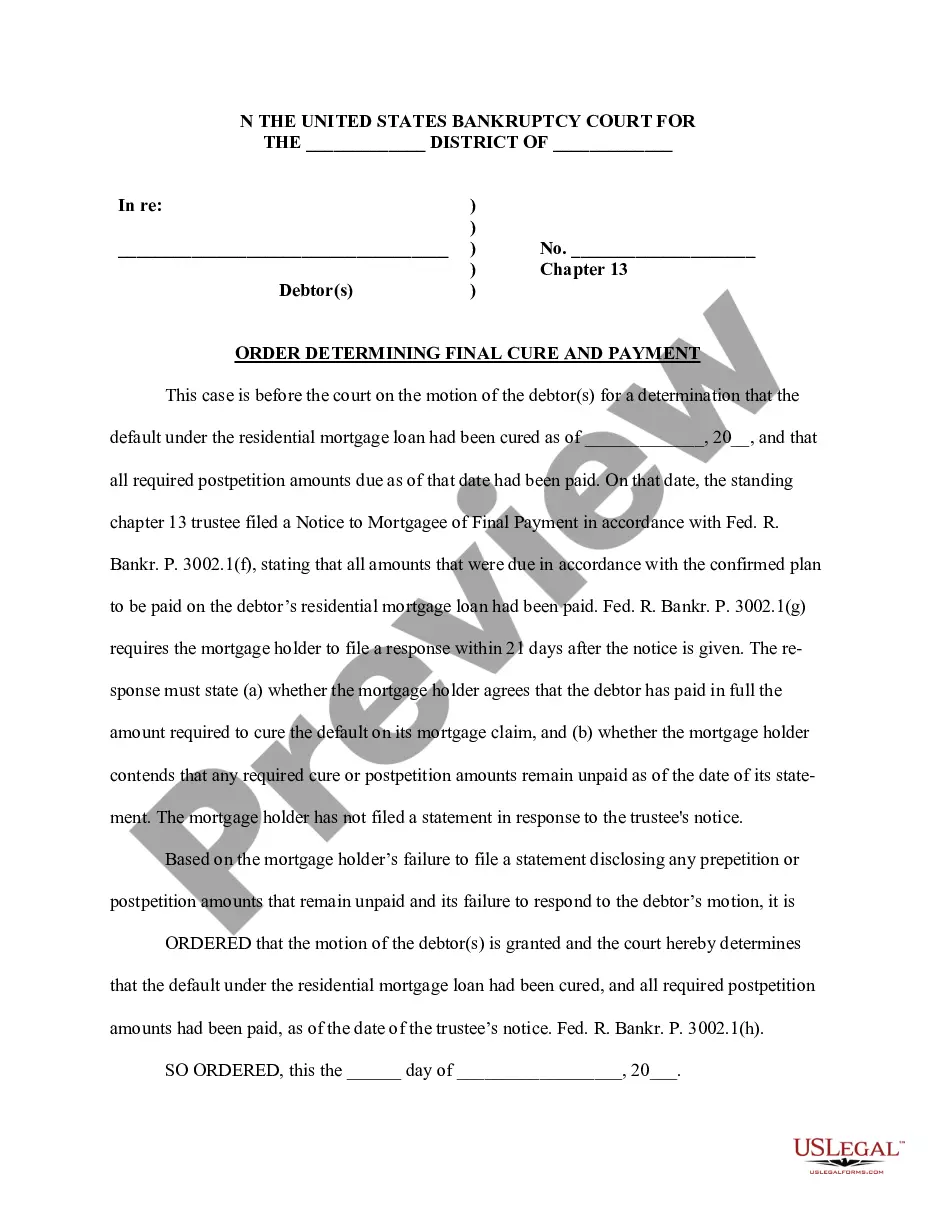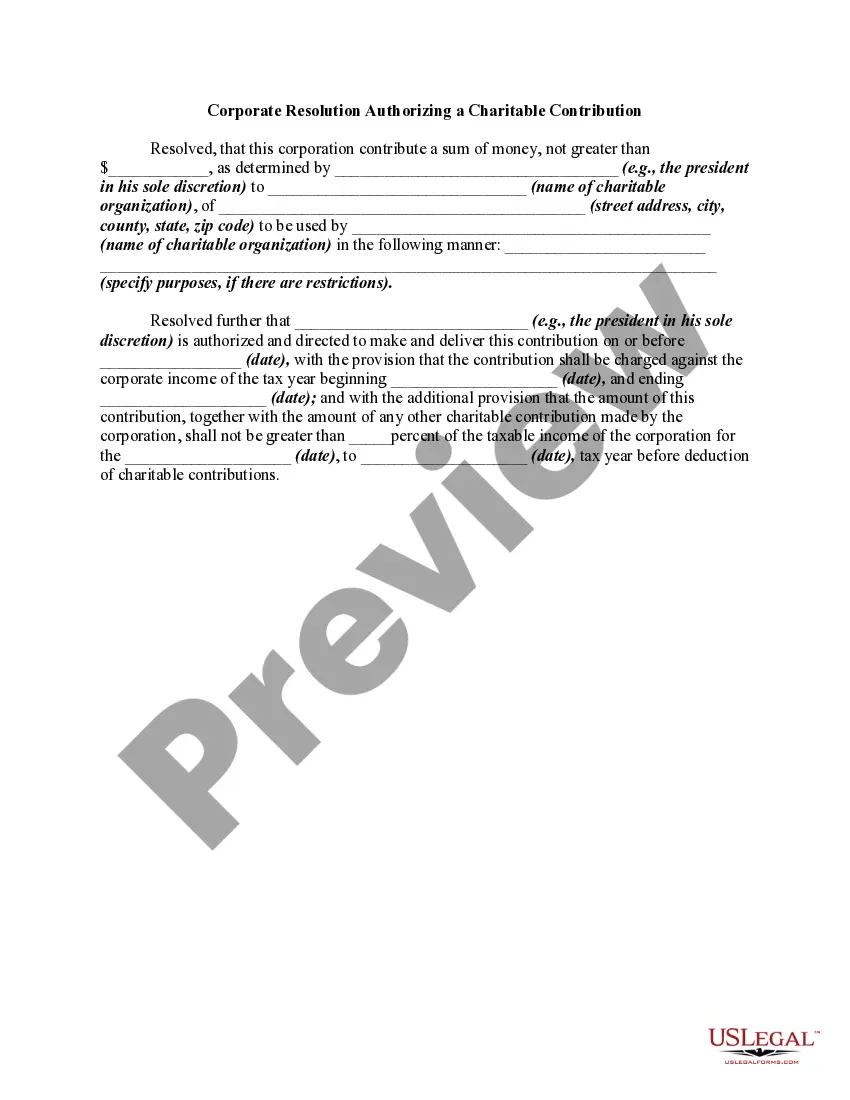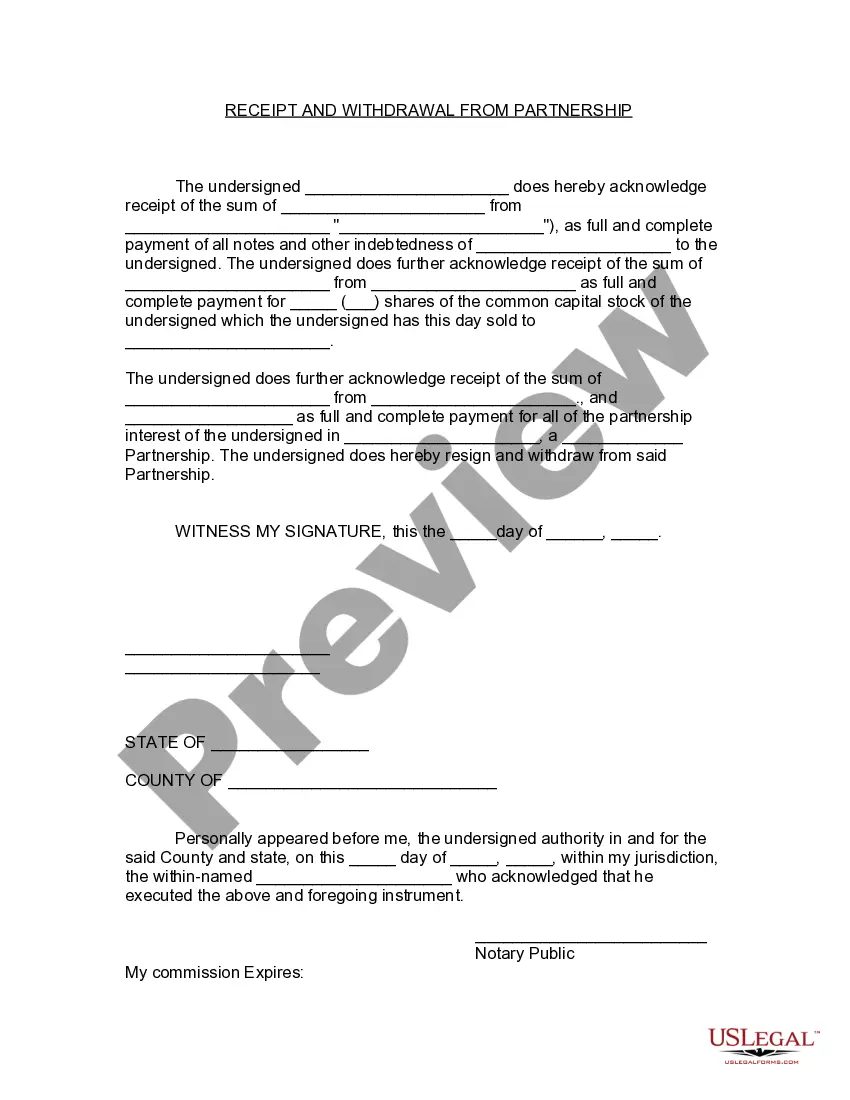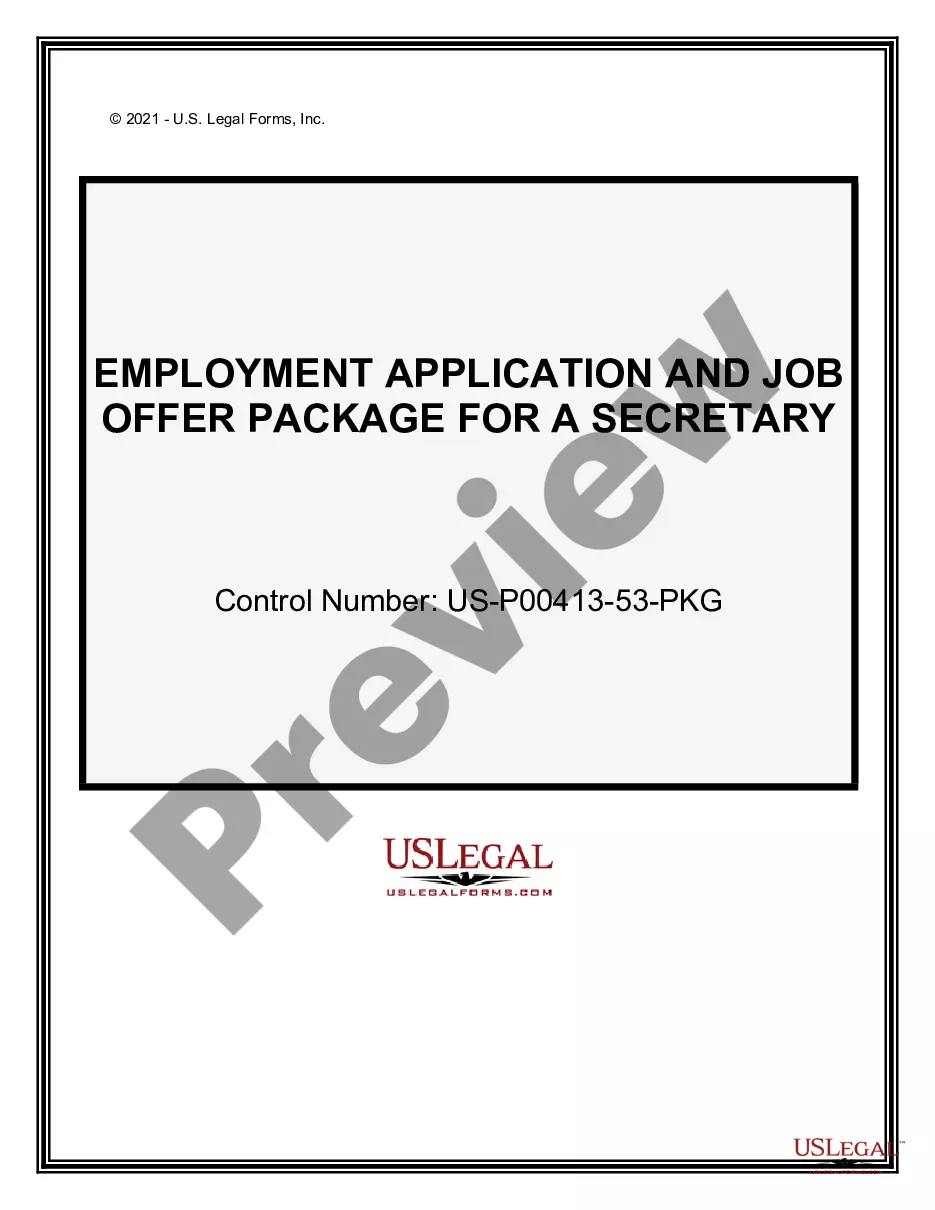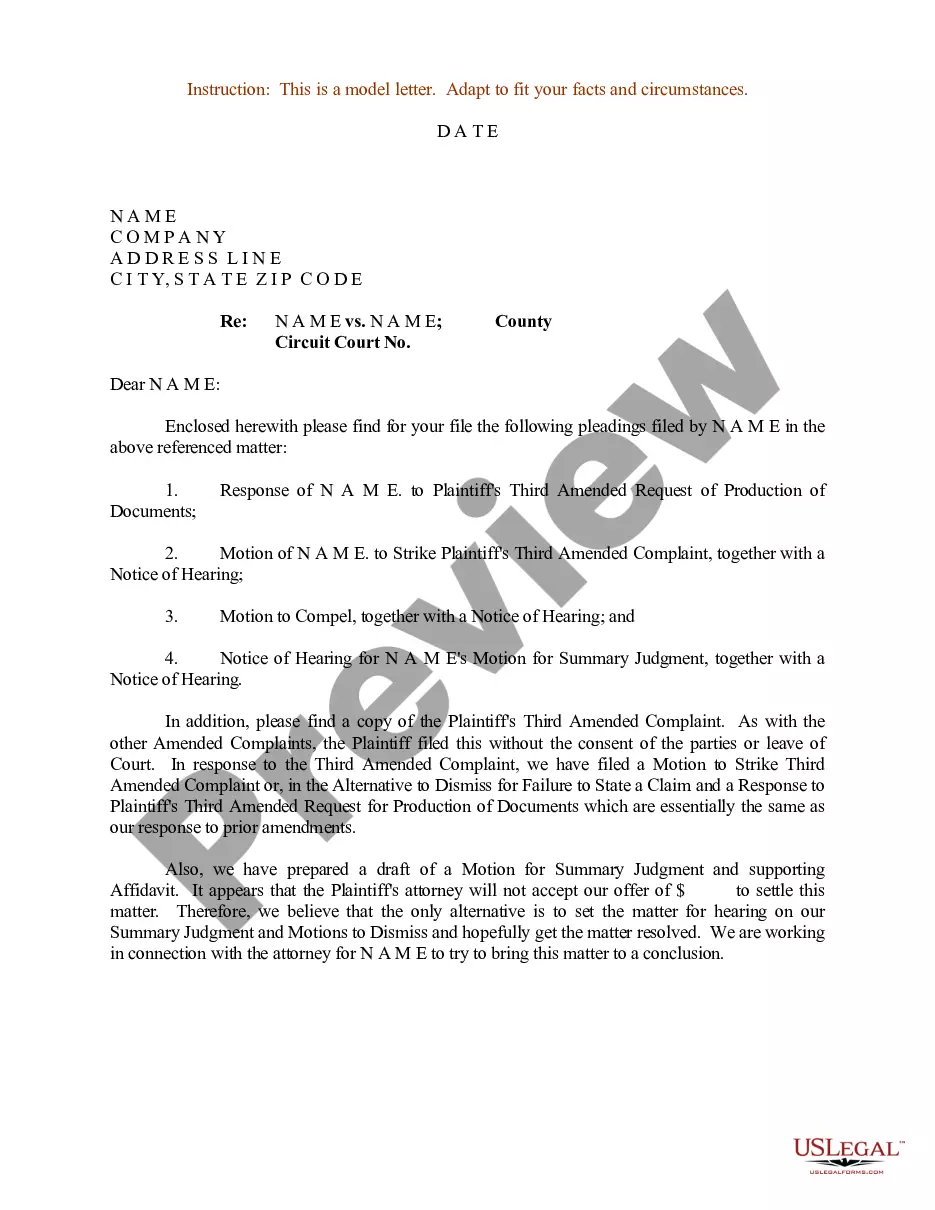Utah Invoice Template for Sales Manager
Description
How to fill out Invoice Template For Sales Manager?
If you need to compile, retrieve, or create official document templates, utilize US Legal Forms, the largest assortment of legal forms, available online.
Leverage the site's user-friendly and convenient search to find the documents you seek.
A variety of templates for both business and personal uses are organized by categories, states, or keywords. Employ US Legal Forms to obtain the Utah Invoice Template for Sales Manager in just a few clicks.
Each legal document template you purchase is yours permanently. You have access to all forms you have acquired within your account. Go to the My documents section and select a form to print or download again.
Complete, download, and print the Utah Invoice Template for Sales Manager using US Legal Forms. There are millions of professional and state-specific forms available for your business or personal requirements.
- If you are already a US Legal Forms user, Log In to your account and click the Download button to access the Utah Invoice Template for Sales Manager.
- You can also access forms you have previously acquired in the My documents section of your account.
- If this is your first time using US Legal Forms, follow the instructions below.
- Step 1. Ensure you have chosen the form for the correct jurisdiction.
- Step 2. Use the Preview feature to review the content of the form. Remember to read the details.
- Step 3. If you are dissatisfied with the form, use the Search bar at the top of the screen to find other forms in the legal document format.
- Step 4. Once you have located the form you need, click on the Buy now button. Choose the payment plan you prefer and enter your information to register for an account.
- Step 5. Complete the transaction. You can use your credit card or PayPal account to finalize the transaction.
- Step 6. Choose the format of the legal document and download it to your device.
- Step 7. Fill out, modify, and print or sign the Utah Invoice Template for Sales Manager.
Form popularity
FAQ
Creating a sales invoice template is easy with the Utah Invoice Template for Sales Manager. You can customize the template to fit your branding by adding your logo and adjusting colors. This personalization makes your invoices professional and helps establish a strong brand identity while ensuring clarity for your clients.
As a beginner, invoicing might seem daunting, but using the Utah Invoice Template for Sales Manager can simplify the process. Start with understanding what to include: your details, client information, a list of services or products, and payment terms. Once you grasp the basics, create your first invoice, and over time, you'll gain confidence with each one you send.
Filing an invoice can be done efficiently using the Utah Invoice Template for Sales Manager. After you create and send your invoice, designate a specific folder to keep copies of all invoices. This will make it easier for you to retrieve any invoice when needed for bookkeeping or client inquiries.
Filing invoices correctly is essential for organization and compliance. Use a systematic approach by categorizing invoices based on date, client, or type of service provided. The Utah Invoice Template for Sales Manager helps with this process by providing a clear layout that simplifies tracking your invoices, whether you choose digital folders or physical files.
Creating an invoice file with the Utah Invoice Template for Sales Manager is straightforward. Simply open the template in a word processor, fill in the required details like the client’s information, item description, prices, and due dates. Once finished, save the file in your preferred format, such as PDF, for easy sharing and professional presentation.
To submit an invoice using the Utah Invoice Template for Sales Manager, first ensure your invoice is complete and accurate. You can submit it via email to your client or print it out and deliver it in person. Make sure to keep a copy for your records, as this helps maintain smooth communication and proper bookkeeping.
The correct format for an invoice typically includes several distinct sections. Start with your business name and logo, followed by the invoice number and date. Include customer details, a list of products or services with corresponding prices, and a total amount due. Utilizing a Utah Invoice Template for Sales Manager can help maintain a professional format and save you time on layout.
To write a simple invoice template, start with a clean header that includes your business name and contact details. Use clear sections for the customer’s information, itemized services or products, and total costs. You can easily create this template by utilizing a Utah Invoice Template for Sales Manager, offering a professional and organized format.
Filling in a Utah Invoice Template for Sales Manager is straightforward. Begin with your business and customer information at the top. Next, enter the line items that reflect what you sold, along with prices and quantities. Conclude by checking all details and saving the invoice, which you can then send to your customer.
To complete a sales invoice using a Utah Invoice Template for Sales Manager, start by entering your business name and contact information. Next, include the customer’s details, such as name and address. Then, list the products or services provided, along with their prices. Finally, calculate the total amount due, add any taxes, and provide payment terms.