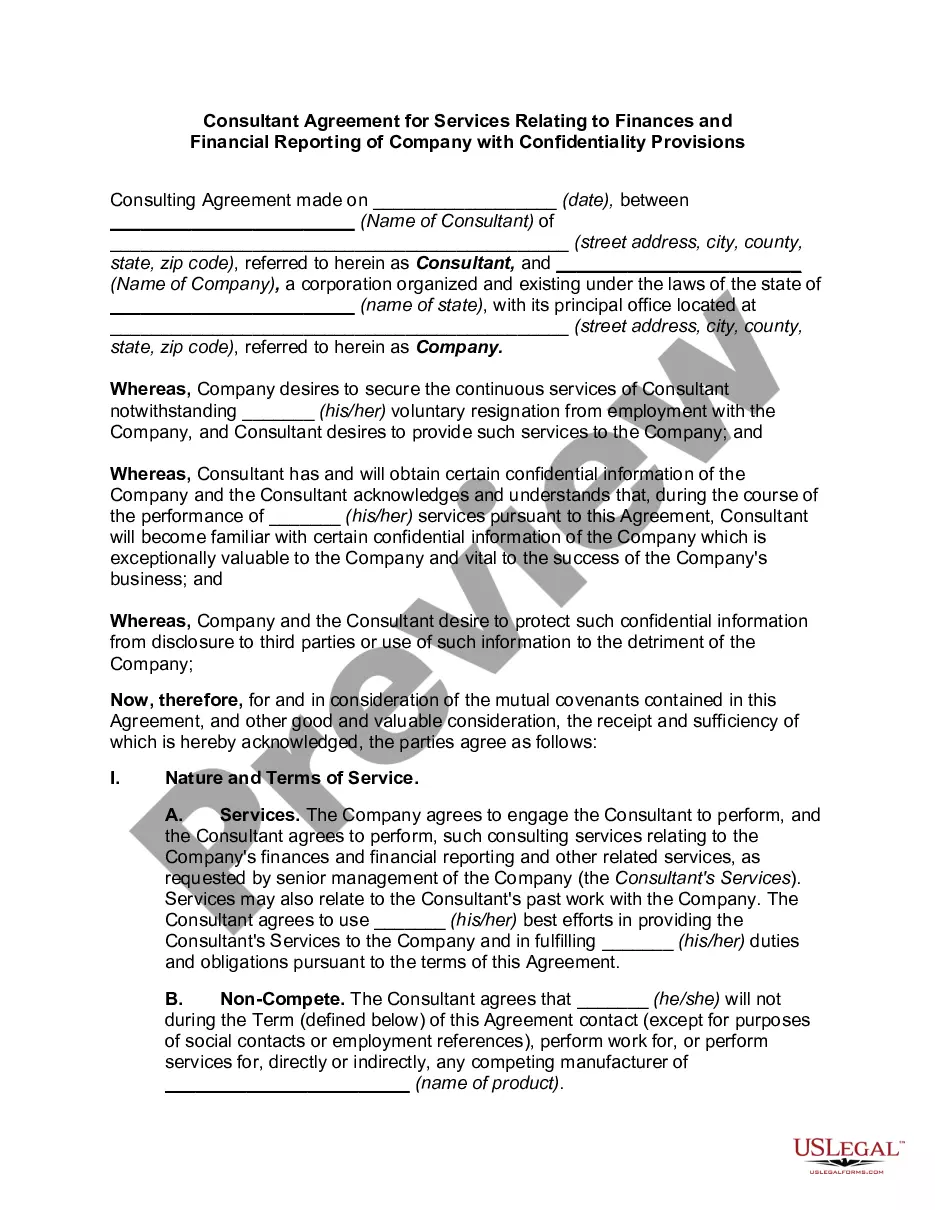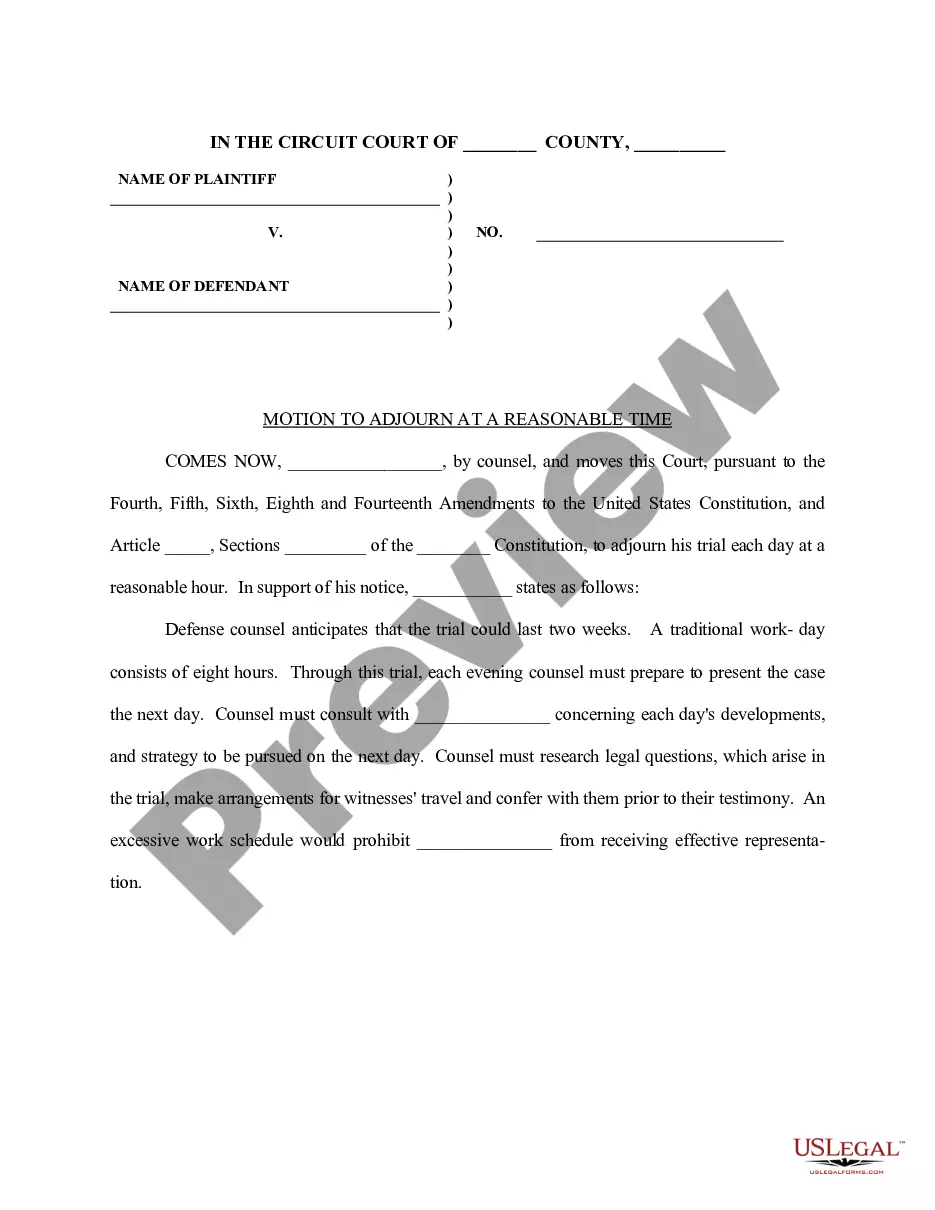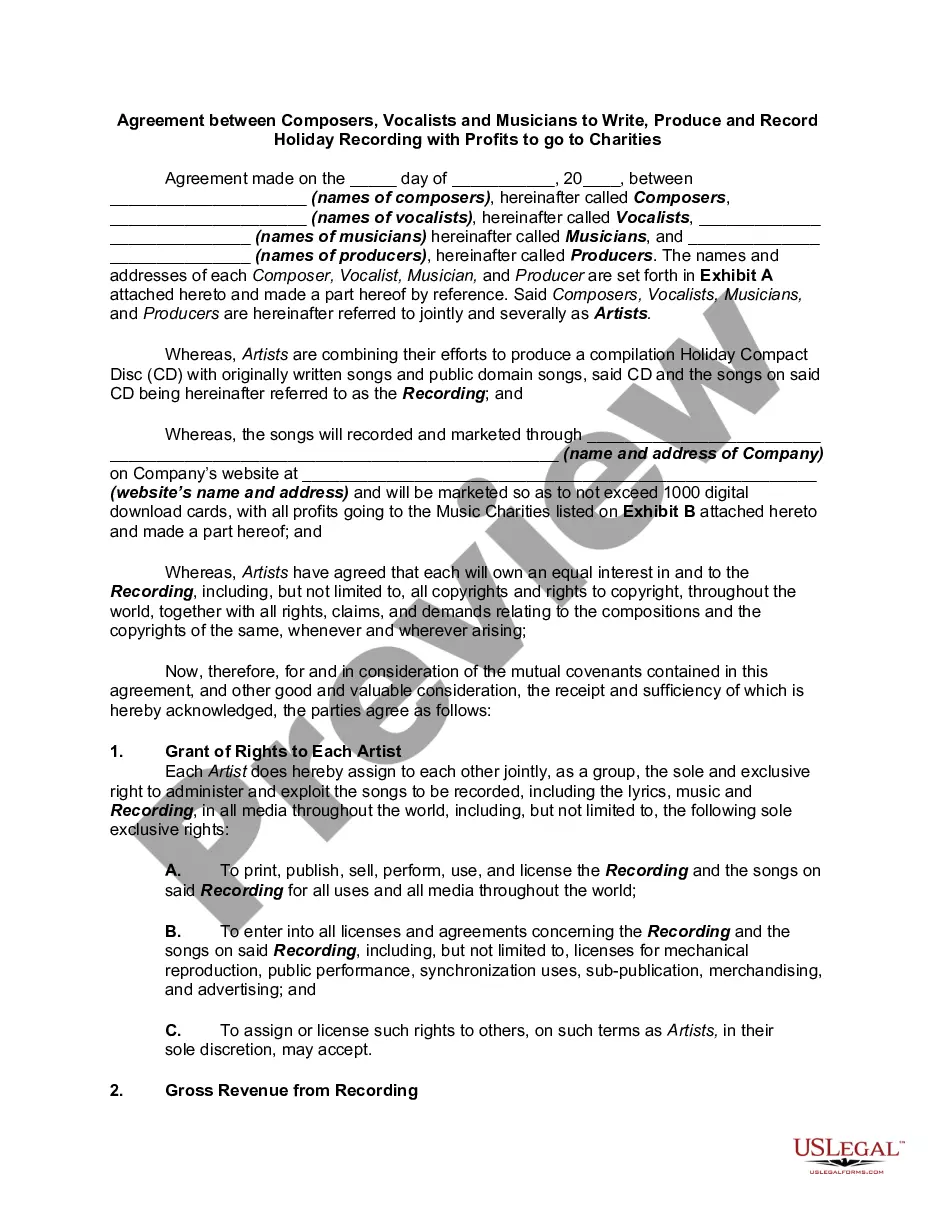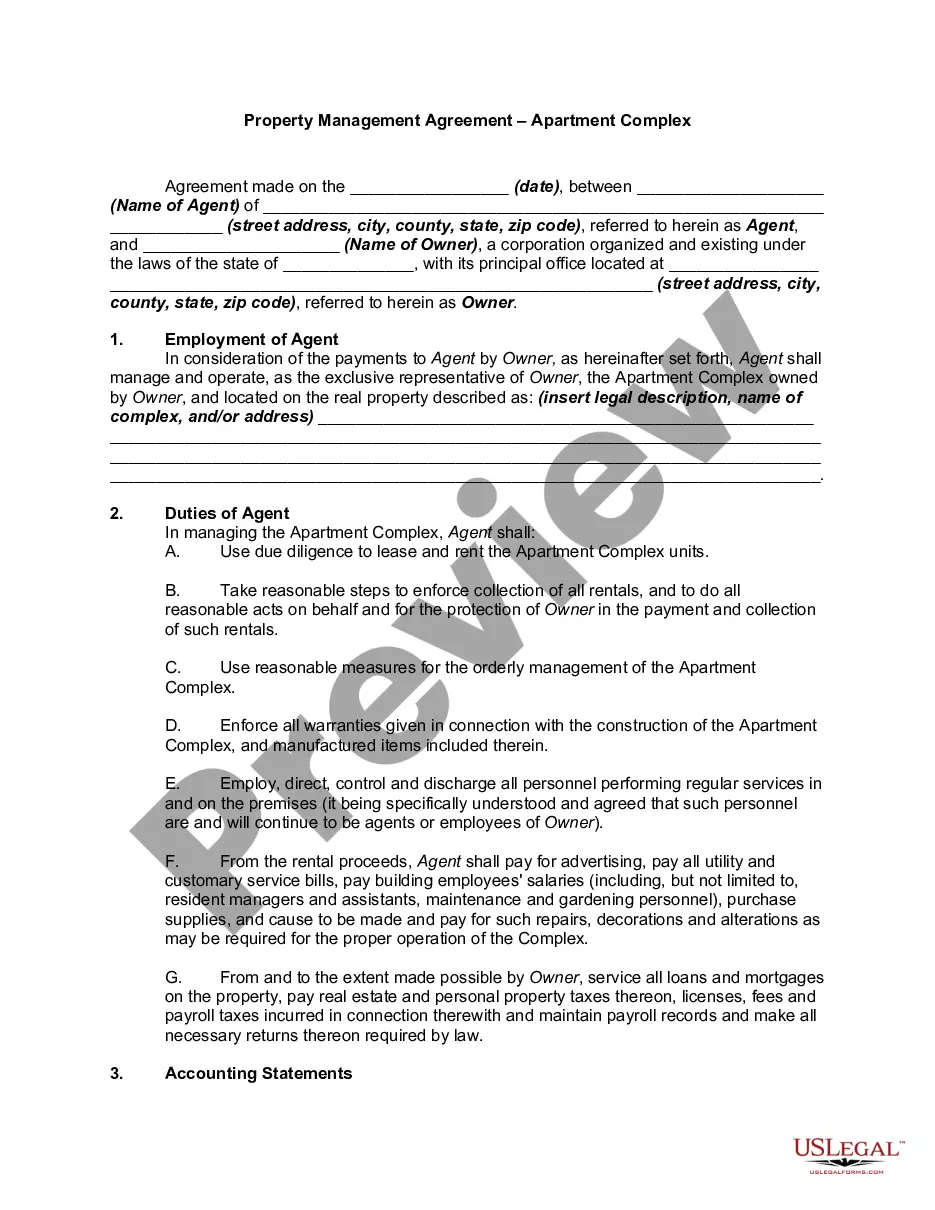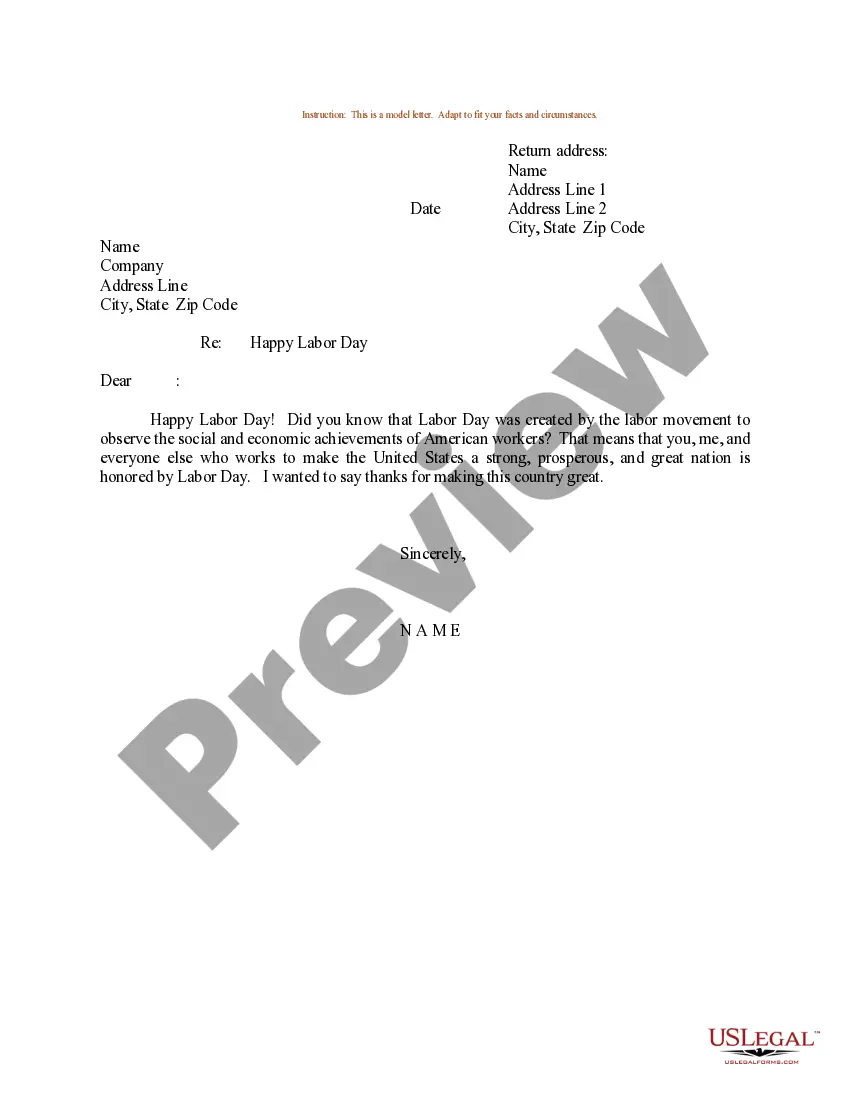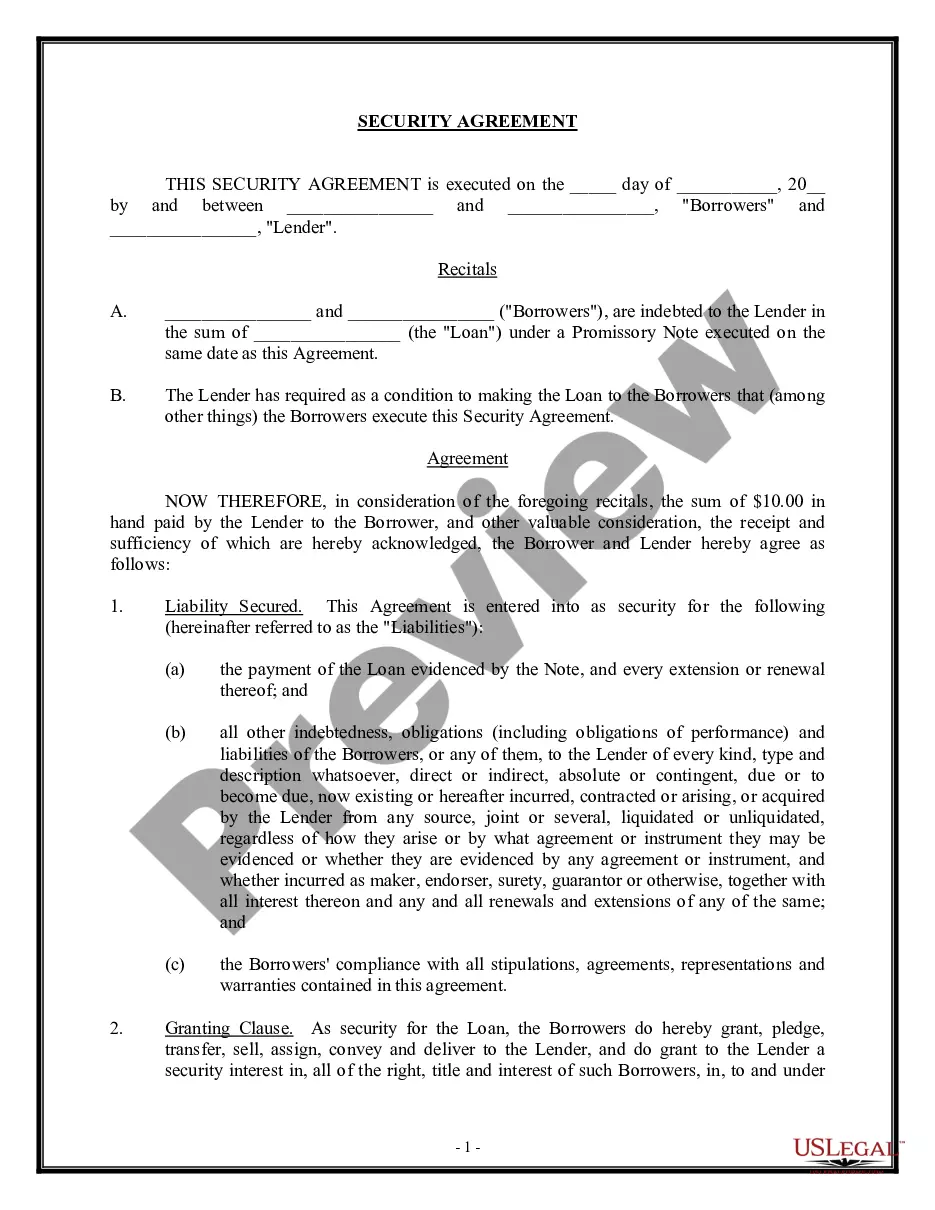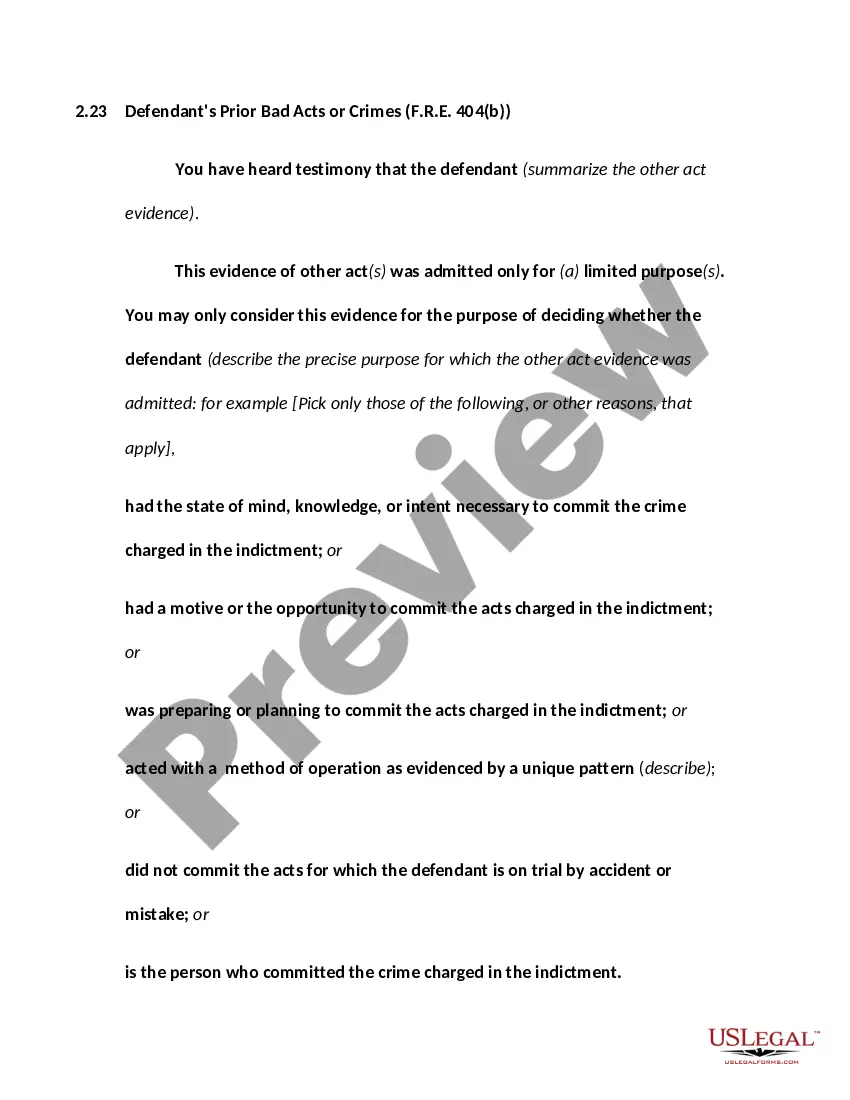Utah Invoice Template for Shop Assistant
Description
How to fill out Invoice Template For Shop Assistant?
Have you ever found yourself in a circumstance where you require documentation for potentially business or personal activities nearly every day.
There are numerous legal document templates accessible online, but locating ones you can trust isn’t simple.
US Legal Forms offers thousands of form templates, such as the Utah Invoice Template for Shop Assistant, that are designed to meet state and federal requirements.
Choose the pricing plan you prefer, fill in the necessary details to create your account, and complete your purchase using your PayPal or credit card.
Select a convenient document format and download your copy.
- If you are currently familiar with the US Legal Forms website and have an account, simply Log In.
- After that, you can download the Utah Invoice Template for Shop Assistant template.
- If you don’t have an account and want to start using US Legal Forms, follow these steps.
- Find the form you need and ensure it is for your correct state/region.
- Utilize the Preview feature to review the document.
- Check the details to ensure you have selected the correct form.
- If the form isn’t what you are looking for, use the Search field to find the form that meets your needs.
- Once you acquire the appropriate form, click Buy now.
Form popularity
FAQ
A basic invoice should include your business name, contact details, and invoice number prominently displayed. It should outline the client's information and offer a clear breakdown of the services provided, including individual prices and the final total. The layout should be organized and easy to read, which is where the Utah Invoice Template for Shop Assistant comes in handy, ensuring your invoice has a professional look.
To fill out a service invoice sample, begin with your information and the customer’s information at the top. Next, detail the services rendered, including descriptions, prices, and any applicable taxes. Lastly, tally the amounts to arrive at a total. You can utilize our Utah Invoice Template for Shop Assistant which provides a user-friendly format to make this process straightforward.
Creating an invoice doesn’t have to be complex. Simply list your business name, contact information, and the client's details, followed by the services you provided in a straightforward manner. Use numbers to specify prices and total them at the end. Our Utah Invoice Template for Shop Assistant is designed specifically to help you create a clear and professional invoice easily.
To write a simple invoice template, start by including your business name and contact information at the top. Next, add the client’s details and clearly label the invoice with a unique number and date. Don't forget to list the items or services provided, along with their costs, and total the amounts at the bottom. Using our Utah Invoice Template for Shop Assistant can simplify this process, providing a clean layout and clear sections.
Yes, you can find templates in Word for invoices, but customizing a specific one tailored to your needs is often beneficial. Platforms like US Legal Forms provide an easily adjustable Utah Invoice Template for Shop Assistant, allowing you to download and modify it easily in Word format. This ensures you have a professional-looking invoice that meets your requirements.
To submit an invoice for a service, first ensure you have completed the invoice with all necessary information using a tool like US Legal Forms. Send the invoice to your client via email or mail, based on their preference. Make sure to include payment instructions to facilitate timely payments.
Creating a simple invoice can be straightforward, especially with the right tools. Use the US Legal Forms platform to access the Utah Invoice Template for Shop Assistant. Fill in your business information, client details, and clearly itemize the services along with their costs, ensuring everything aligns properly for easy understanding.
Setting up an invoices template can be done seamlessly with the US Legal Forms platform. Start by selecting a pre-designed Utah Invoice Template for Shop Assistant that meets your business needs. Customize it with your details, and make sure to include essential sections such as services rendered, costs, and payment terms.
Formatting an invoice effectively involves organizing information clearly. Use headings to separate sections, such as your business information, client information, itemized lists of services, and total amounts. Incorporate your brand's logo for professionalism and ensure all fonts and sizes contribute to readability.
To set up an invoice template, start by choosing a reliable platform like US Legal Forms that offers customizable options. Begin with your business details at the top, including your name, address, and contact information. Next, include fields for your client's details, a unique invoice number, the date, and a list of products or services provided.