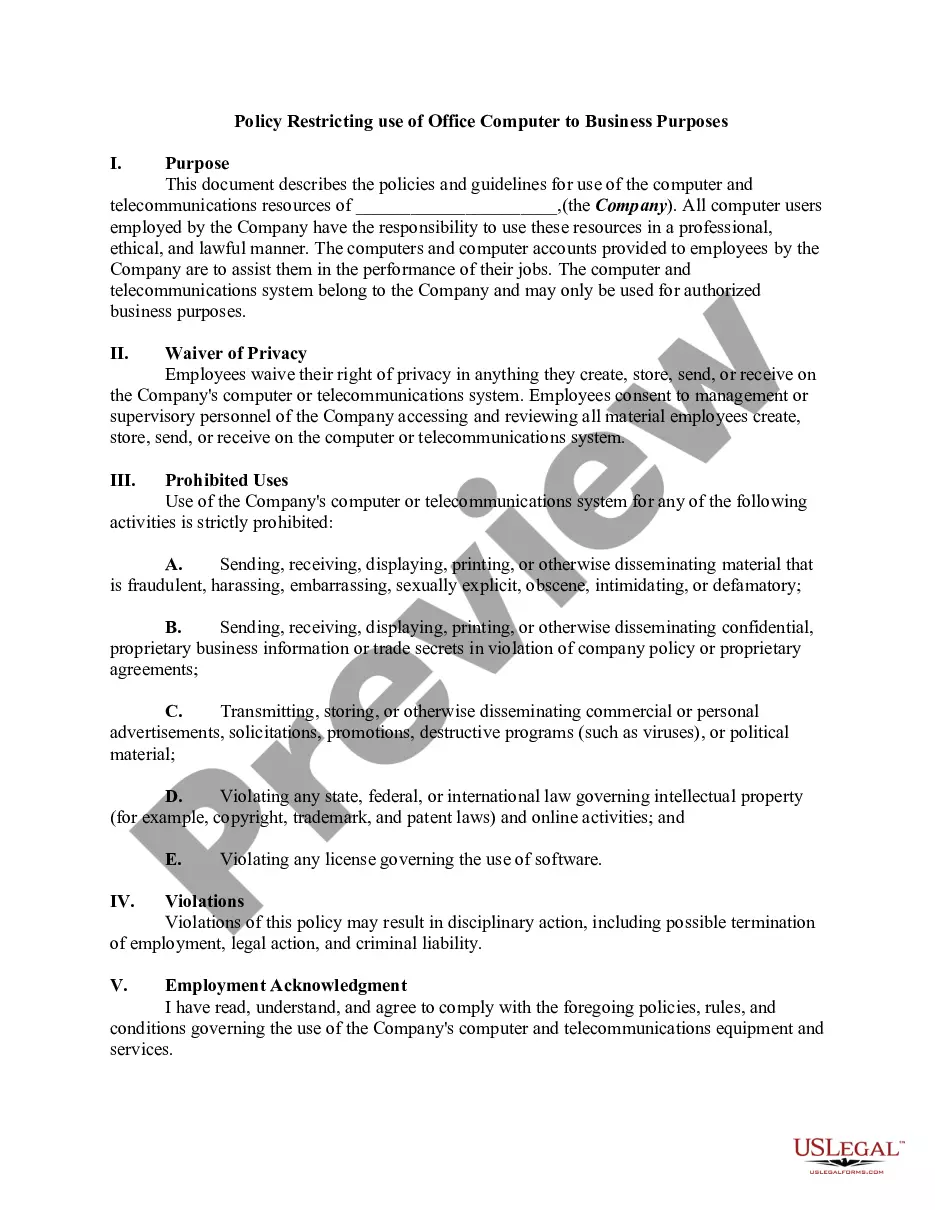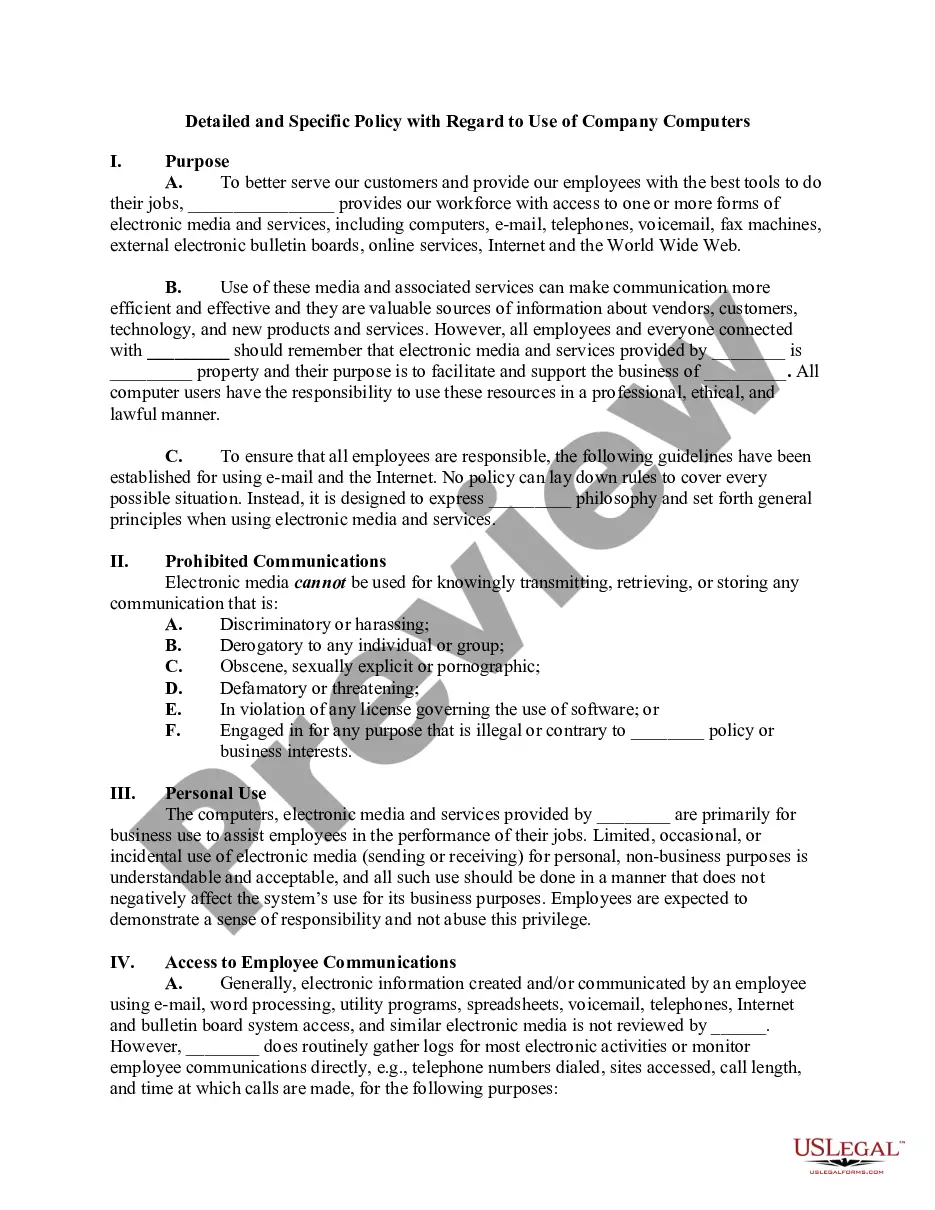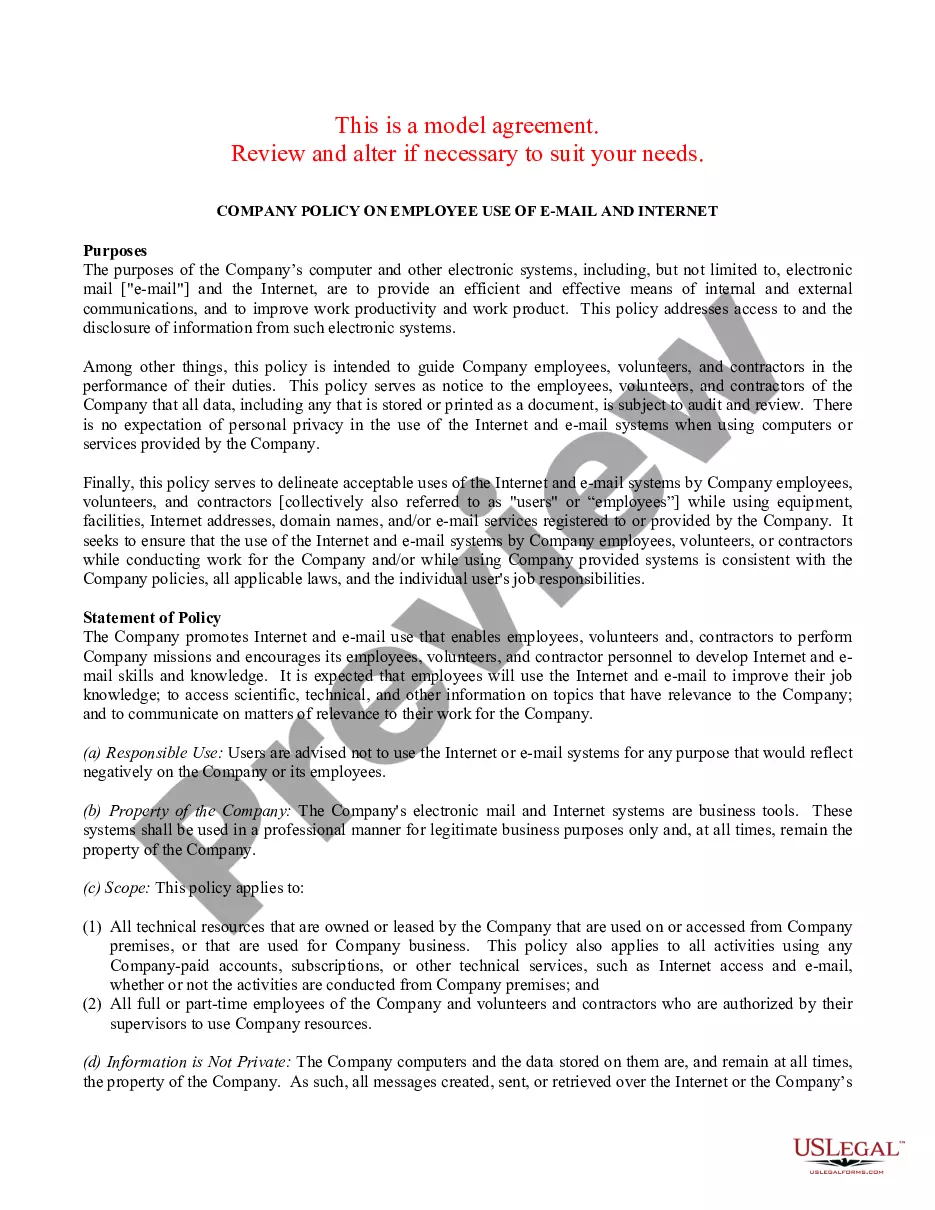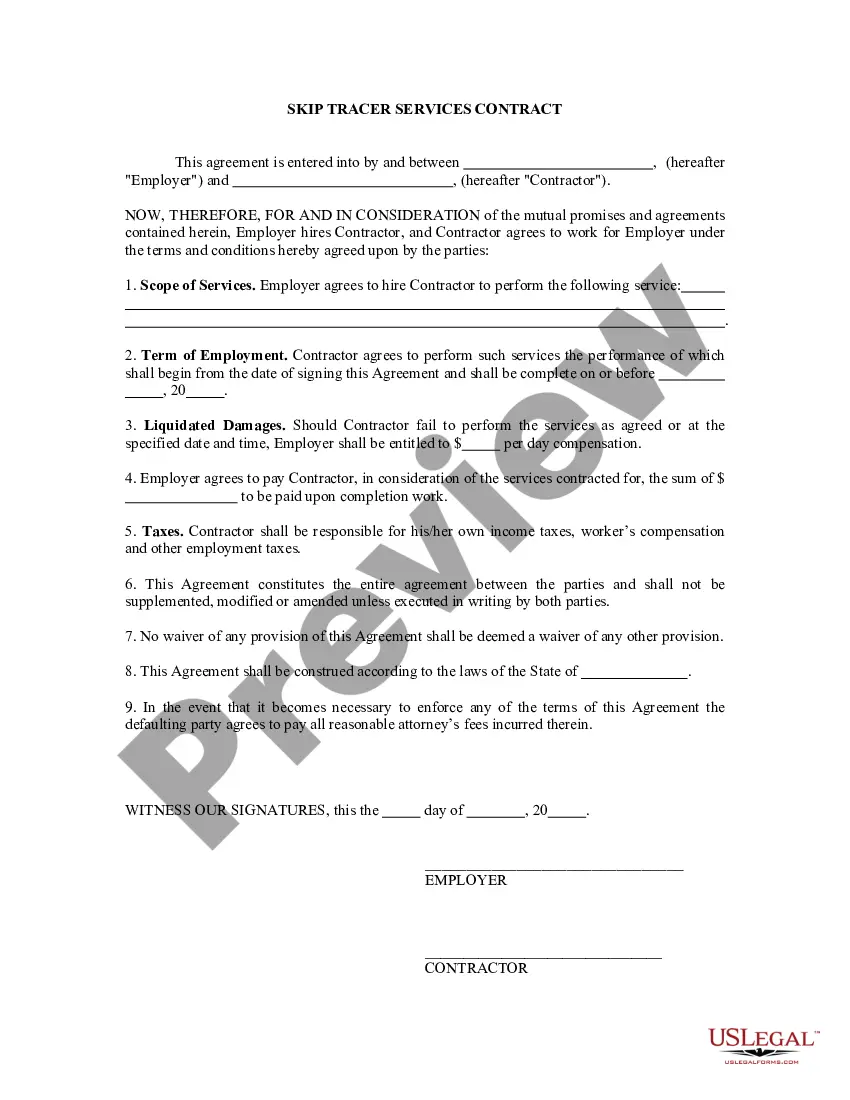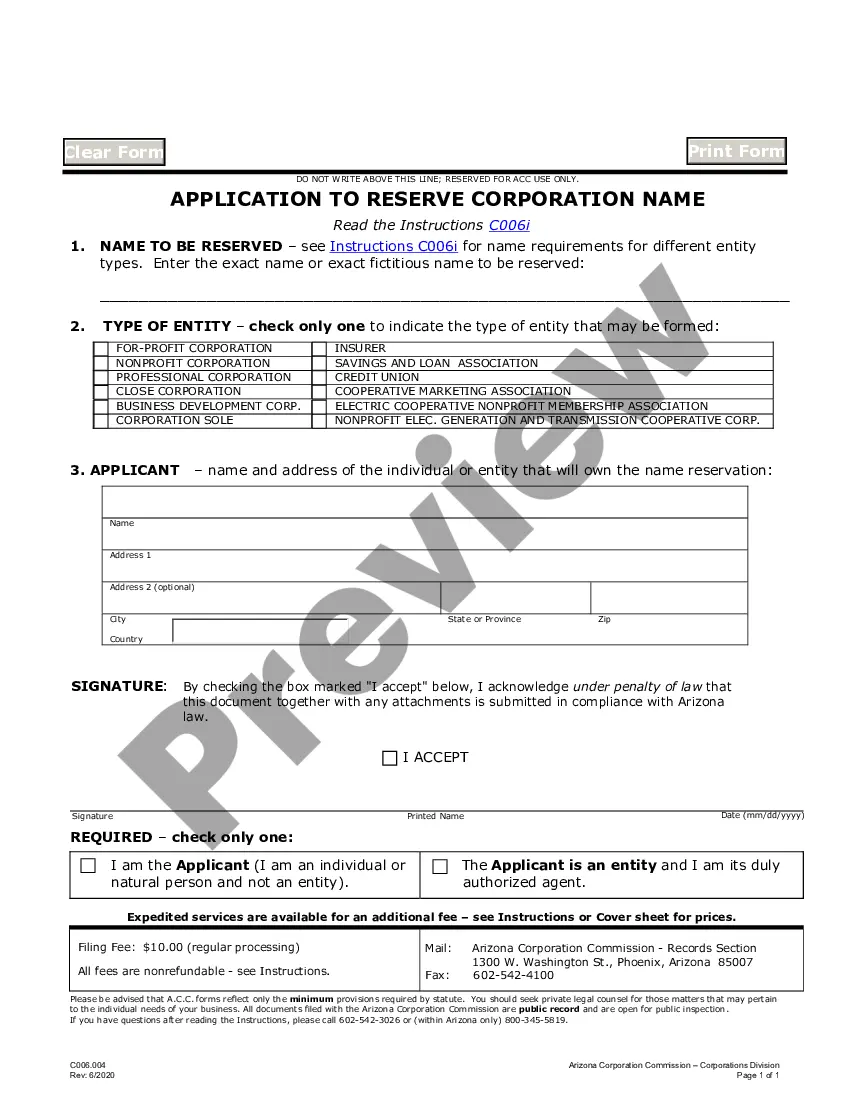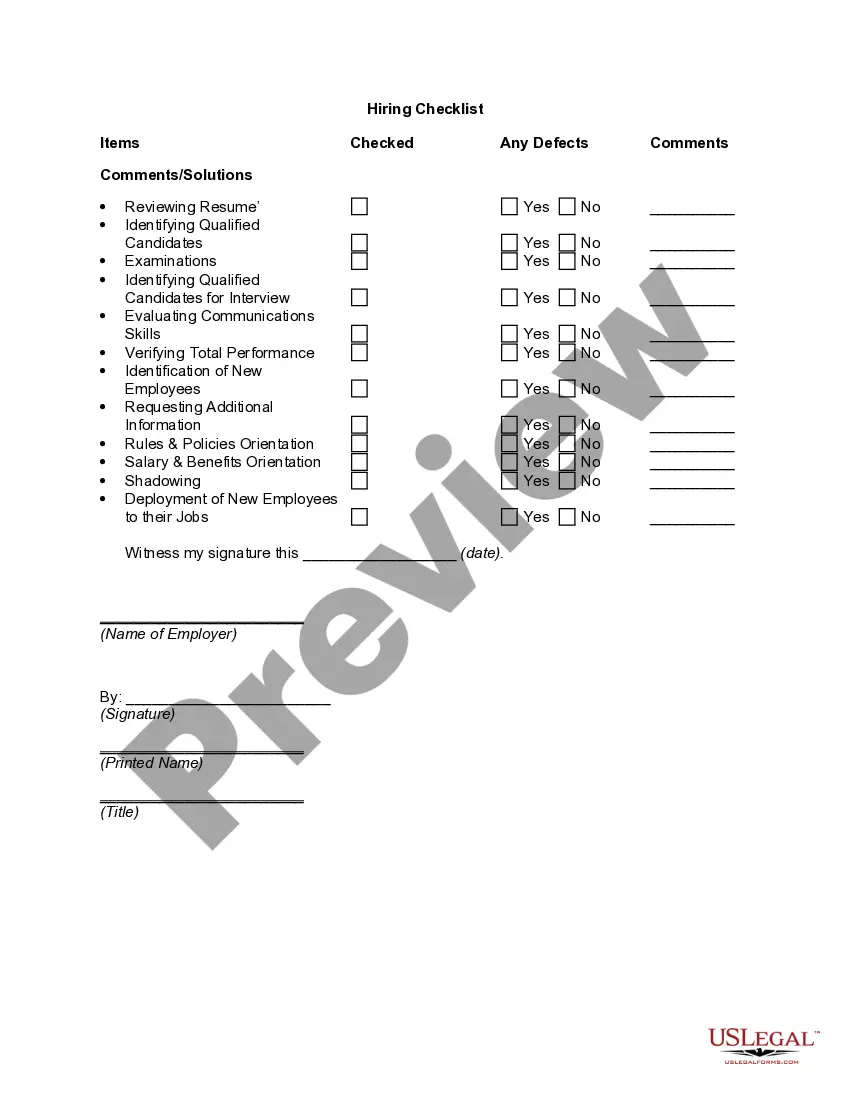Utah Policy Restricting use of Office Computer to Business Purposes
Description
How to fill out Policy Restricting Use Of Office Computer To Business Purposes?
US Legal Forms - one of the largest collections of legal documents in the United States - offers a wide selection of legal templates that you can download or print.
By utilizing the site, you can access thousands of forms for business and personal purposes, organized by categories, states, or keywords. You can find the latest forms such as the Utah Policy Restricting Use of Office Computer to Business Purposes within minutes.
If you already have a monthly subscription, Log In and download the Utah Policy Restricting Use of Office Computer to Business Purposes from the US Legal Forms library. The Download button will appear on each form you view. You have access to all previously downloaded forms from the My documents section of your account.
Complete the purchase. Use a credit card or PayPal account to finalize the transaction.
Select the format and download the form onto your device. Make adjustments. Fill out, edit, print, and sign the downloaded Utah Policy Restricting Use of Office Computer to Business Purposes. Each template saved in your account does not expire and belongs to you indefinitely. Therefore, to download or print another copy, simply visit the My documents section and click on the form you need.
- If you are using US Legal Forms for the first time, here are simple instructions to get started.
- Ensure you have selected the correct form for your city/state.
- Click the Review button to examine the content of the form.
- Review the form details to confirm you have chosen the correct one.
- If the form does not meet your needs, use the Search field at the top of the screen to find one that does.
- If you are satisfied with the form, confirm your choice by clicking the Buy Now button.
- Then, select your preferred pricing plan and enter your credentials to register for an account.
Form popularity
FAQ
A computer usage policy is designed to govern how employees can utilize their office computers. For example, it might require that all internet use be related to business and that personal browsing is prohibited. The Utah Policy Restricting use of Office Computer to Business Purposes aligns with this idea, reinforcing a culture of productivity and protecting the company’s information assets.
A computer policy is a formal document that sets guidelines for the use of computers within an organization. It specifies what is considered acceptable behavior while using company technology. The Utah Policy Restricting use of Office Computer to Business Purposes is a prime example, emphasizing that office computers should only be used for work-related tasks and incidents of non-compliance may result in disciplinary action.
Today, we commonly use several types of computers, including desktop computers, laptops, tablets, and smartphones. All these devices serve various functions, from communication to project management. Understanding the Utah Policy Restricting use of Office Computer to Business Purposes helps employees realize the importance of using these devices strictly for business-related activities.
A computer use policy defines how employees can use their office computers. An example of such a policy might include guidelines prohibiting personal use of computers during work hours. Under the Utah Policy Restricting use of Office Computer to Business Purposes, these rules ensure employees focus on tasks that benefit the organization and safeguard company resources.
An Acceptable Use Policy (AUP) outlines the acceptable behaviors when using company technology. For instance, a company may state that employees must limit their computer usage to job-related tasks under the Utah Policy Restricting use of Office Computer to Business Purposes. This policy helps maintain productivity and protects sensitive data from unauthorized access.
A typical business computer use policy would generally prohibit activities that do not relate to work tasks, such as accessing social media or downloading unauthorized software. This aligns with the Utah Policy Restricting use of Office Computer to Business Purposes, which aims to protect company resources and maintain a safe digital workspace. Employees need to understand these restrictions to avoid potential repercussions.
In the business information technology context, MIS stands for Management Information Systems. Understanding this term enhances your awareness of how technology supports business operations and aligns with the Utah Policy Restricting use of Office Computer to Business Purposes. Knowledge of MIS can help employees leverage technology effectively for improved decision-making and operational efficiency.
Appropriate business email practices include using professional language, ensuring clarity in communication, and respecting confidentiality. Additionally, adhering to the Utah Policy Restricting use of Office Computer to Business Purposes, employees should avoid using work email for personal matters. Following these guidelines promotes a respectful and efficient business communication environment.
A typical business computer use policy would likely permit activities that directly support work tasks, such as accessing work-related files or collaborating with colleagues via email. Personal use may be allowed occasionally if it does not interfere with job performance, as outlined in the Utah Policy Restricting use of Office Computer to Business Purposes. Thus, employees can benefit from a balanced approach without compromising productivity.
The computer use policy is a set of guidelines that outlines how employees should use office computers. It specifically states that computer use should primarily serve business purposes, which aligns with the Utah Policy Restricting use of Office Computer to Business Purposes. Understanding this policy helps ensure that all work-related activities are conducted efficiently and securely while maintaining compliance with local regulations.