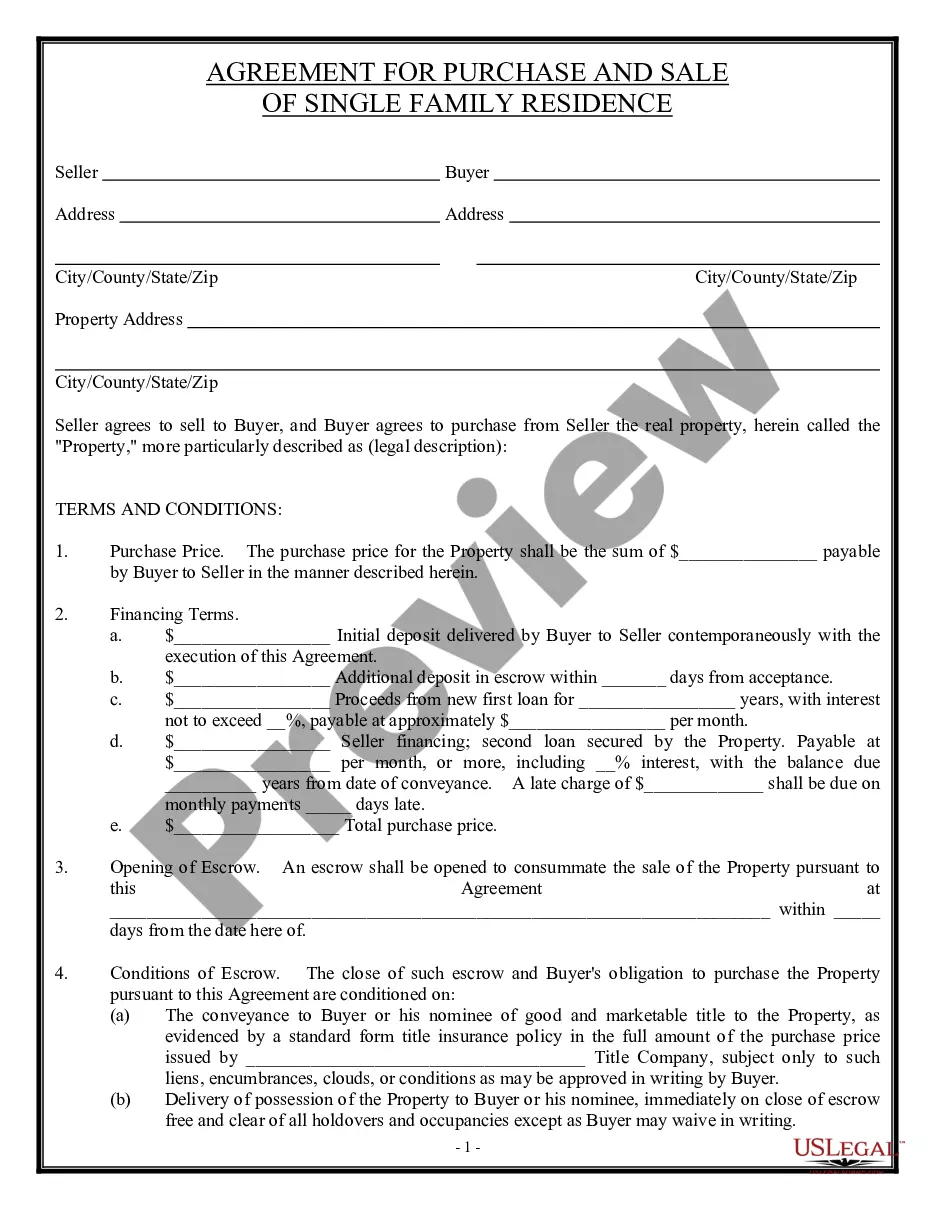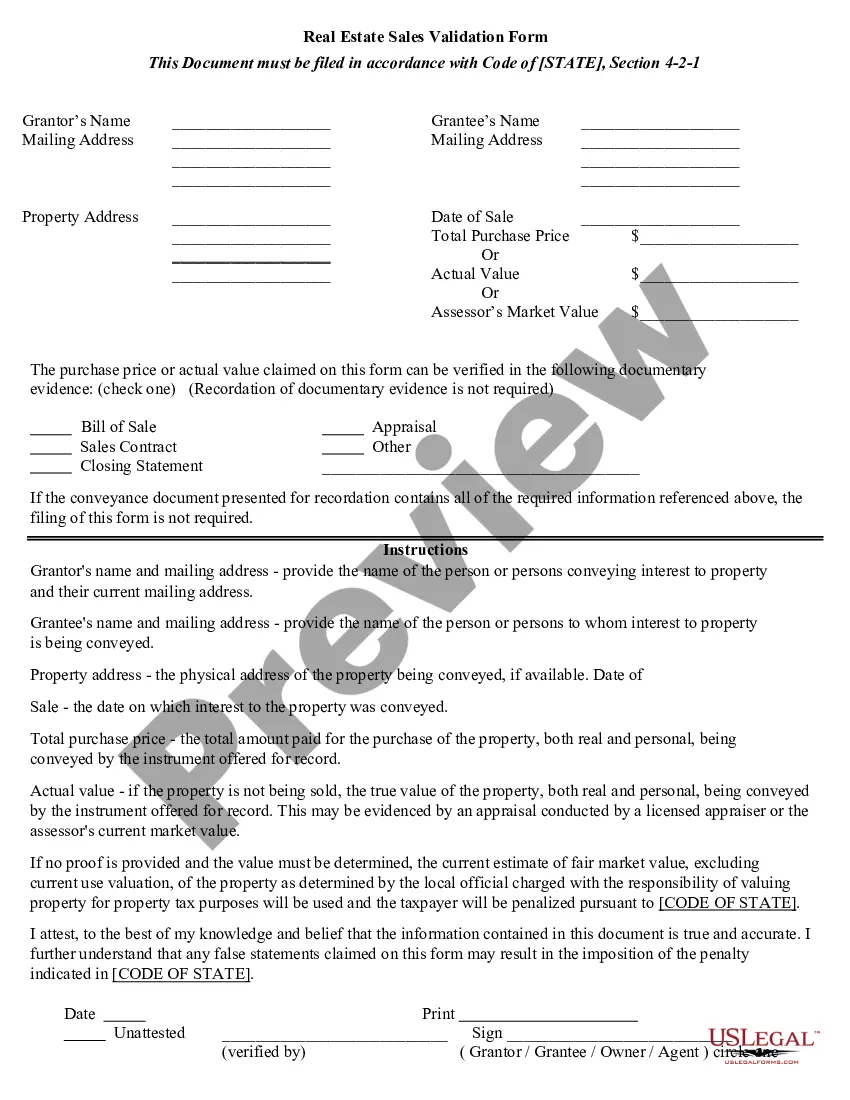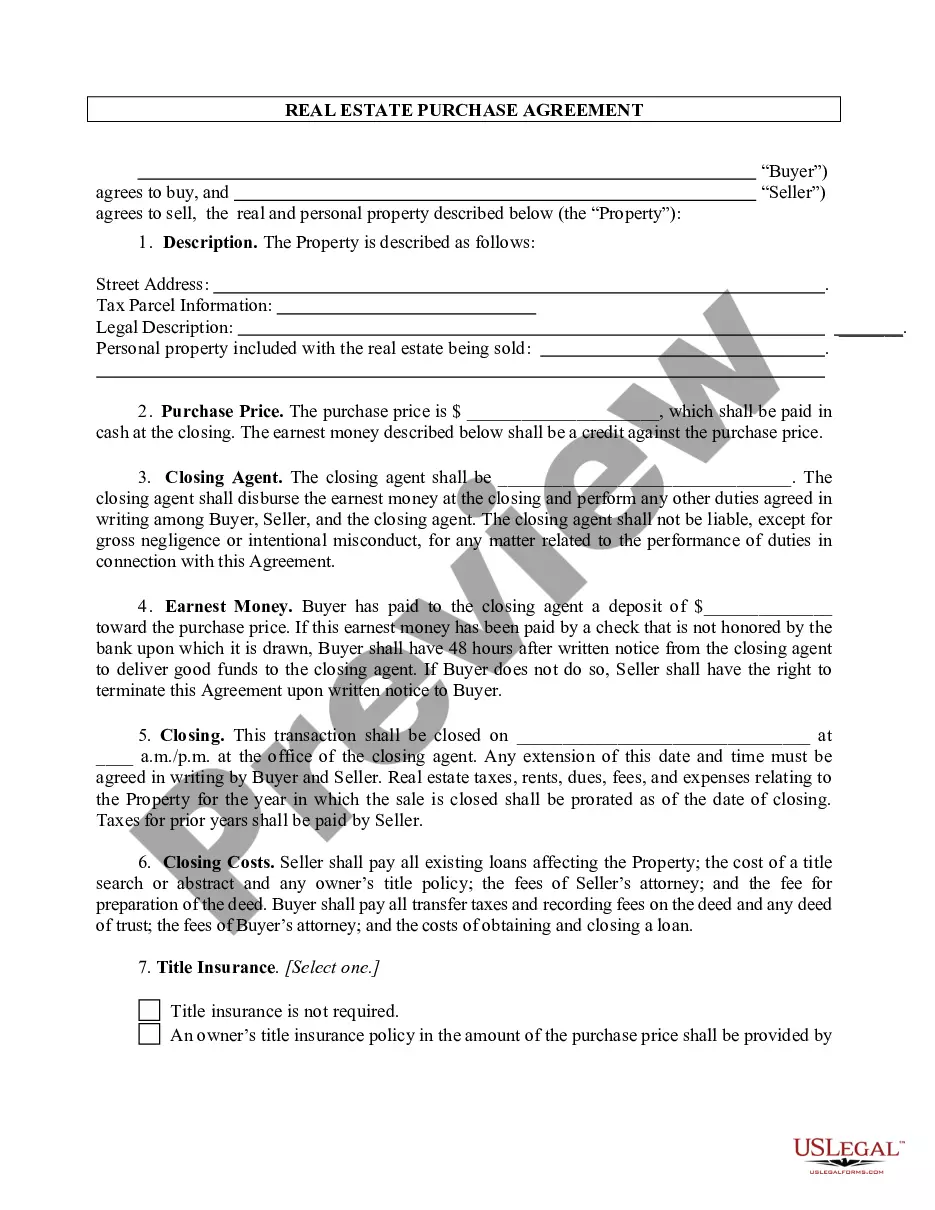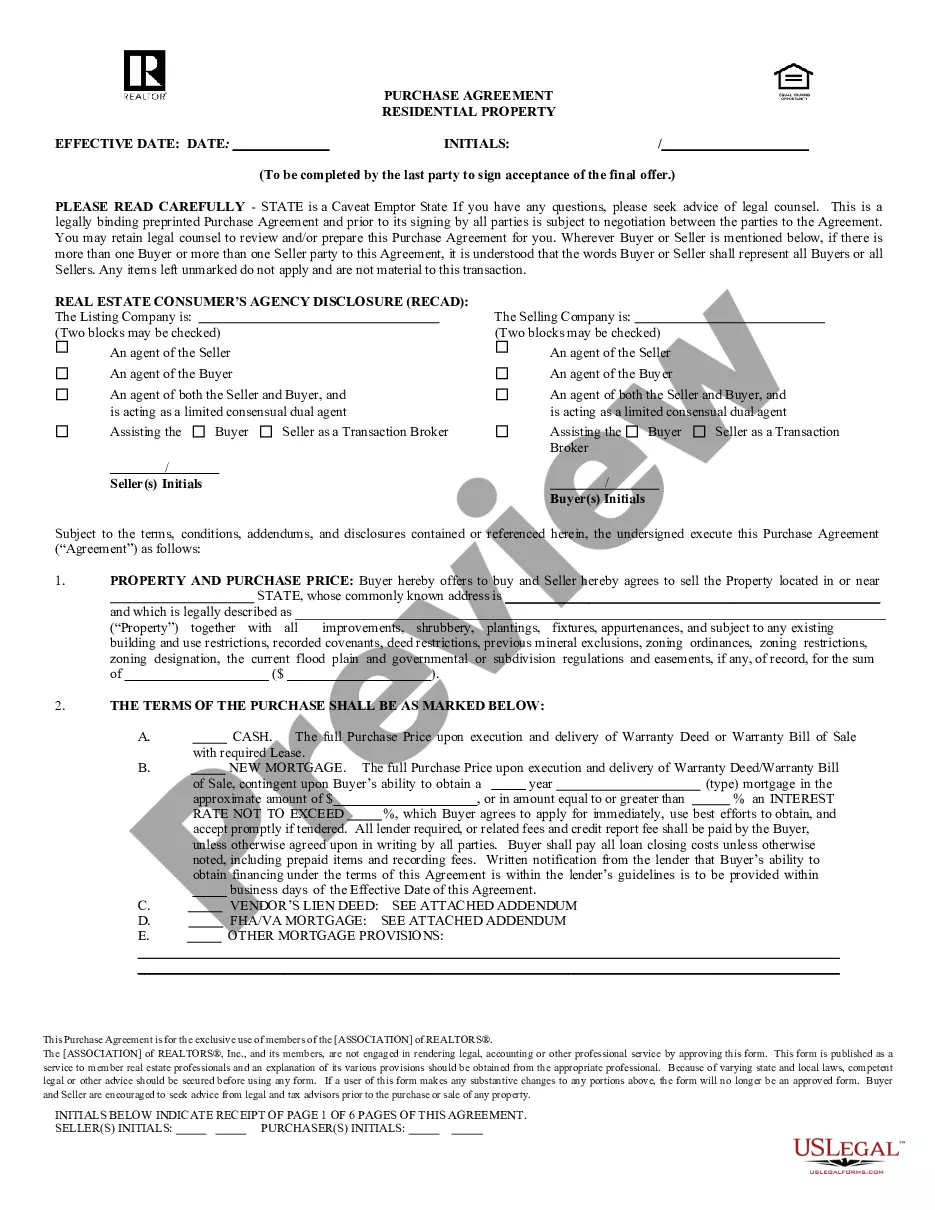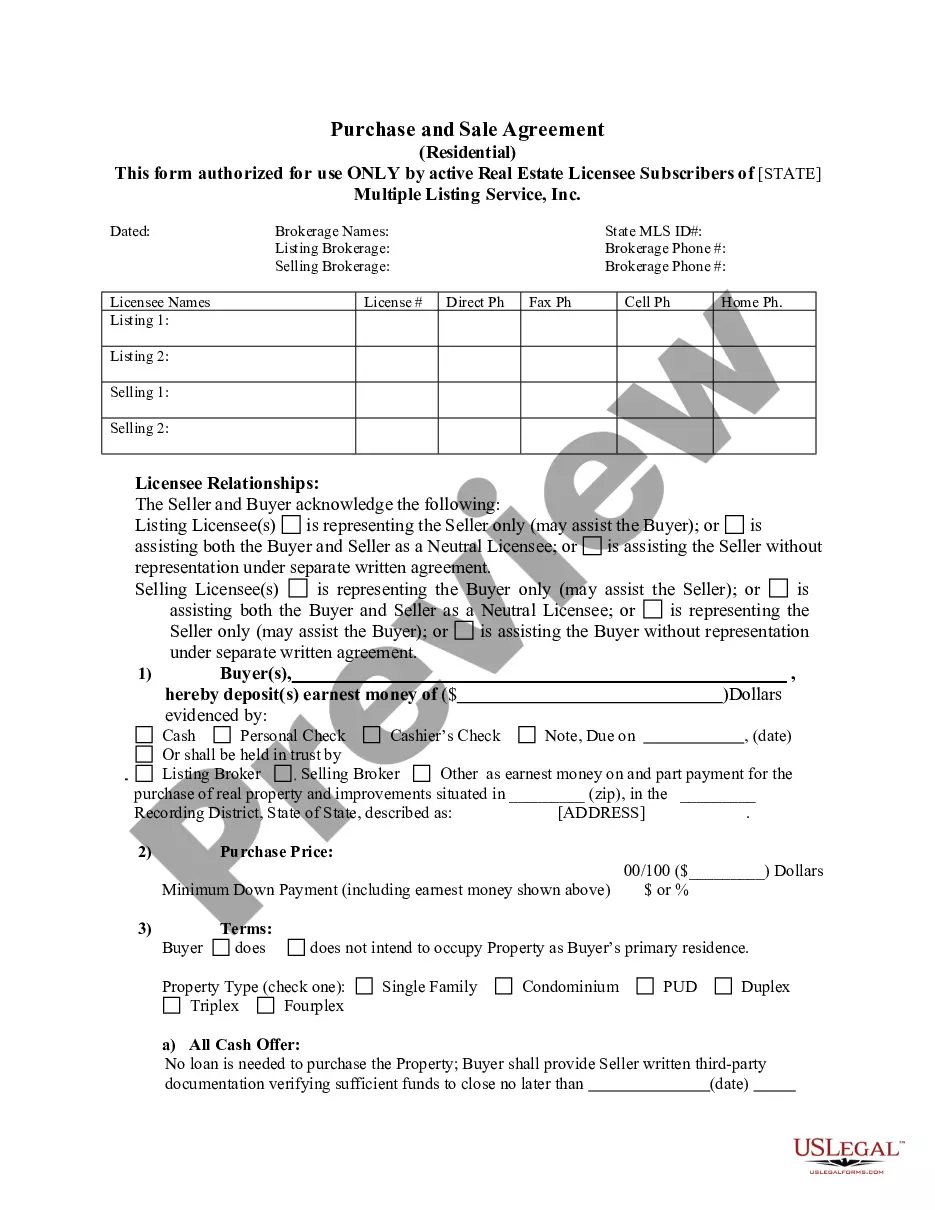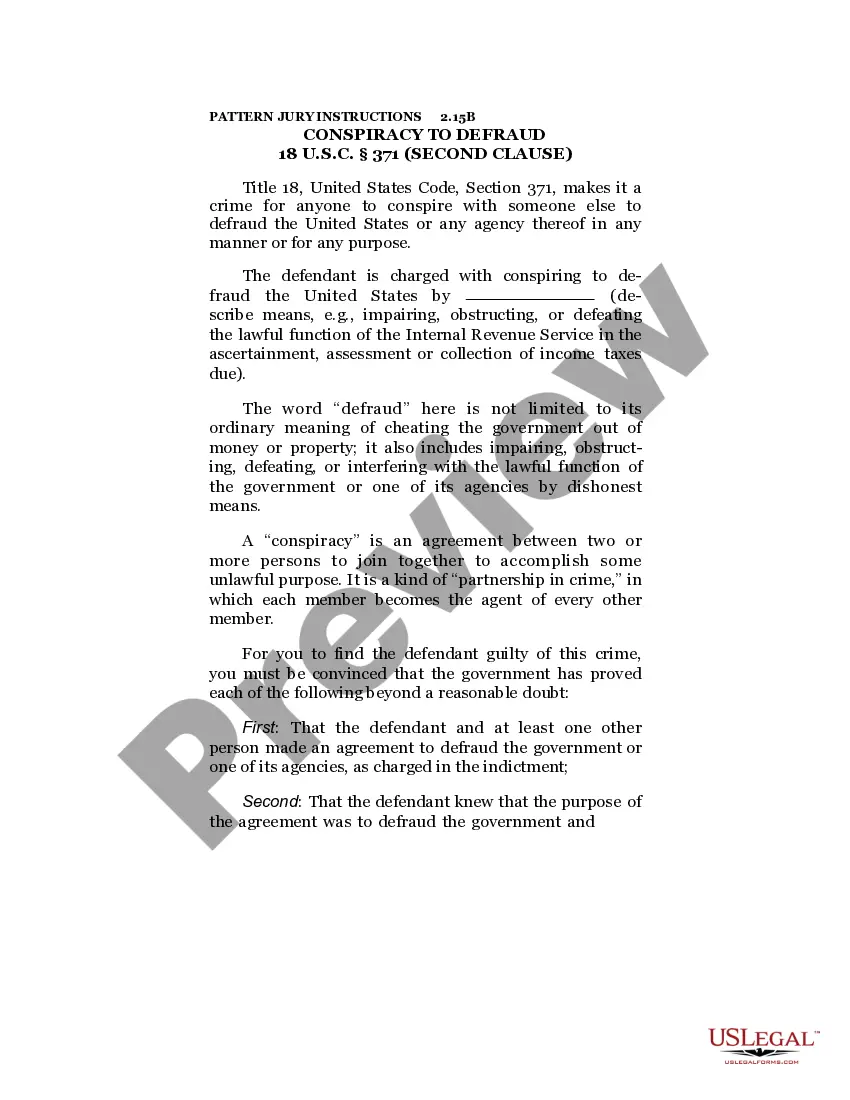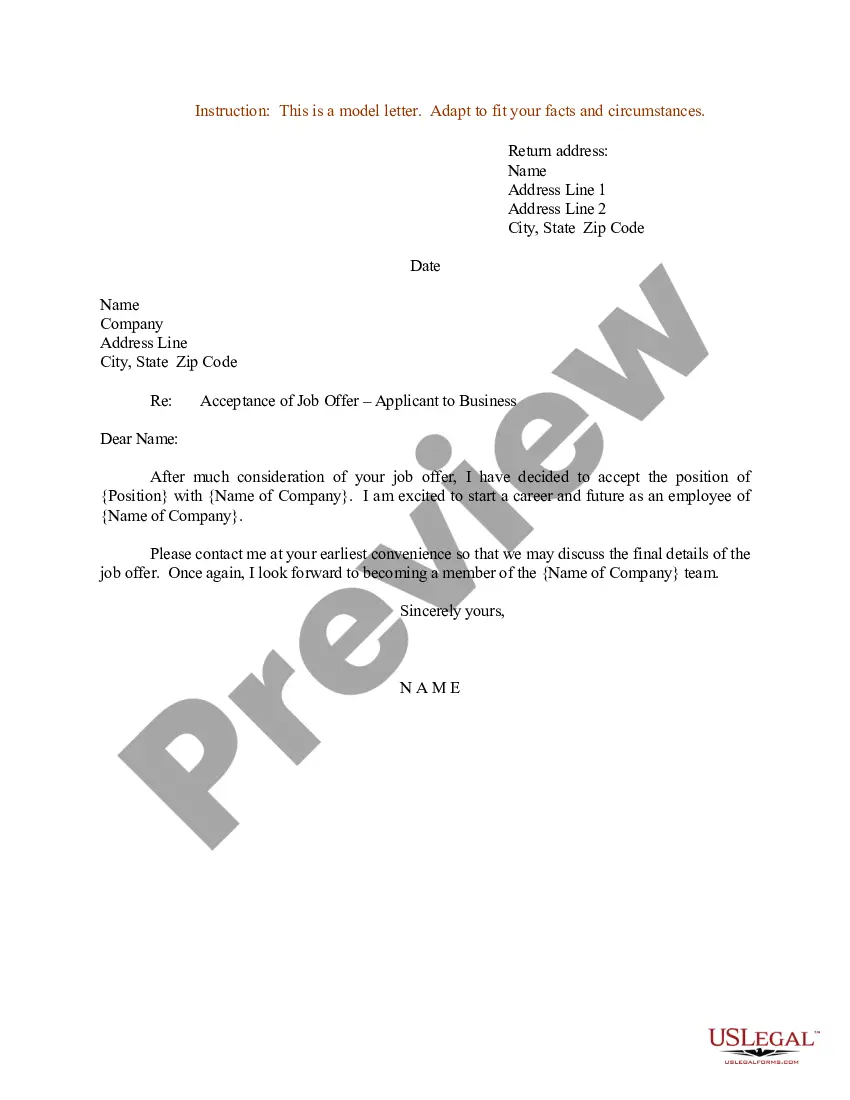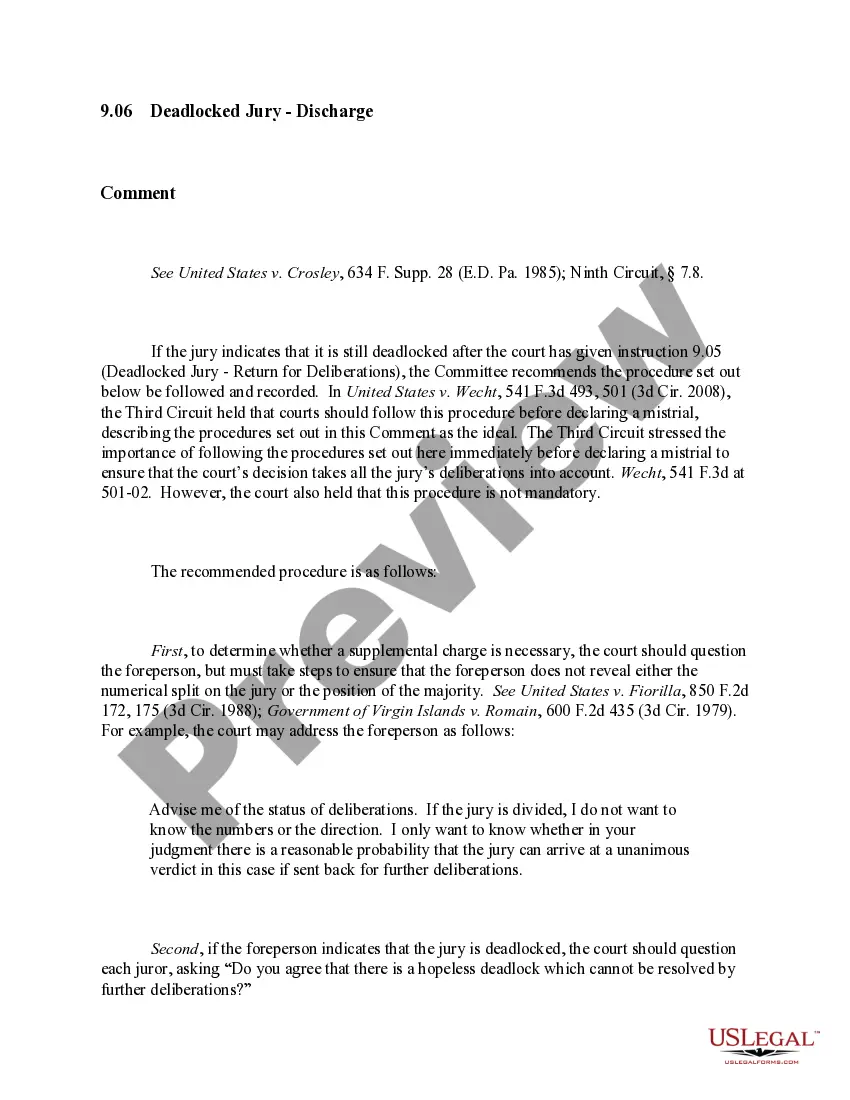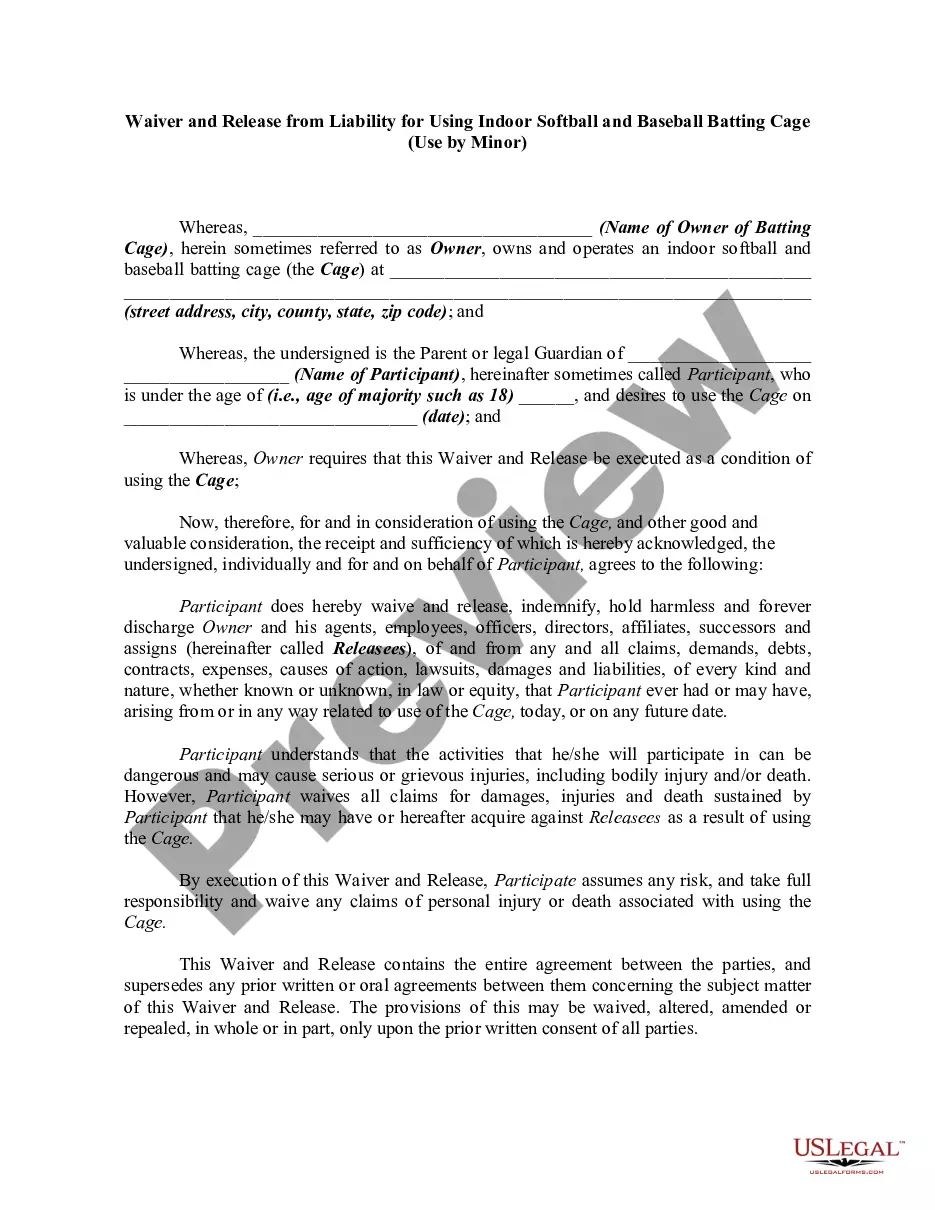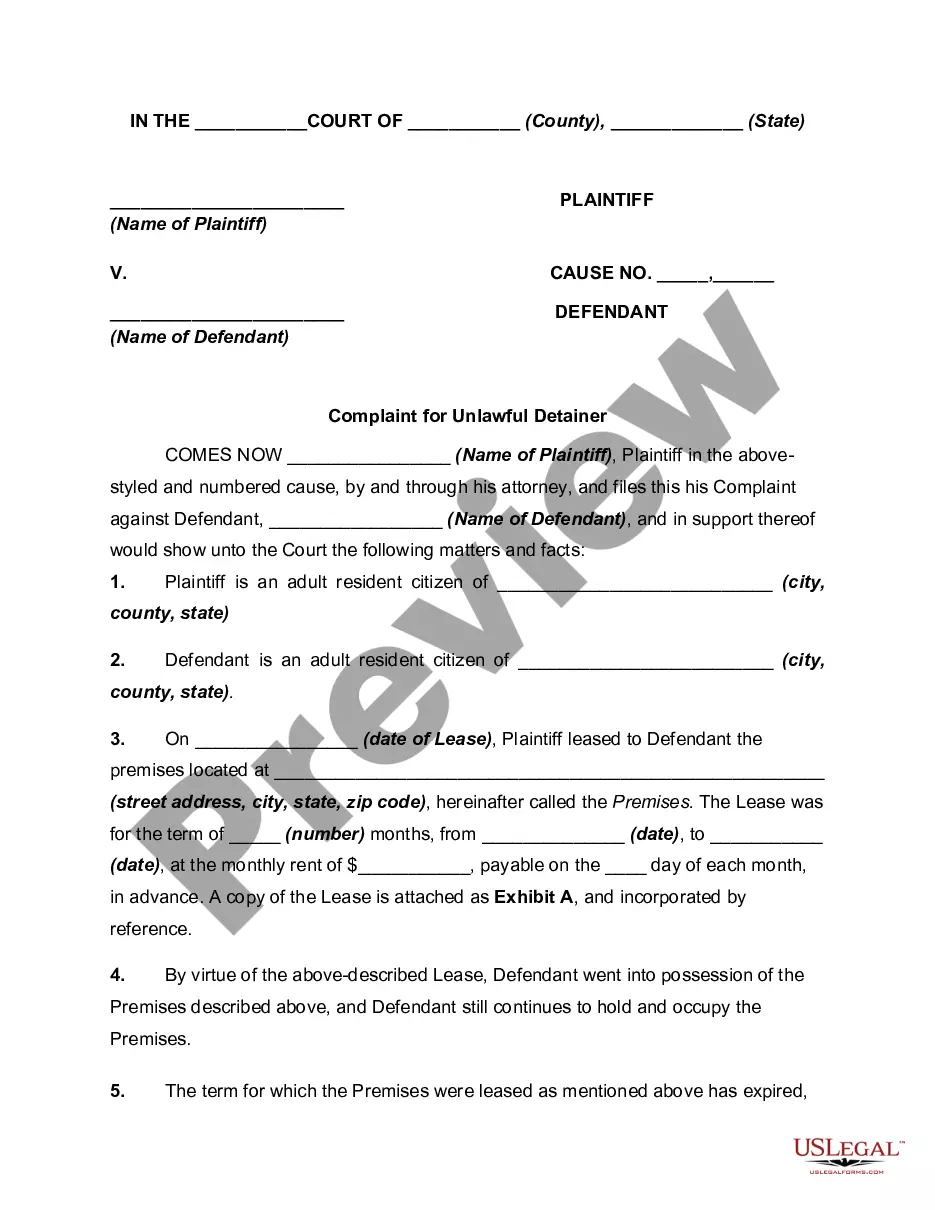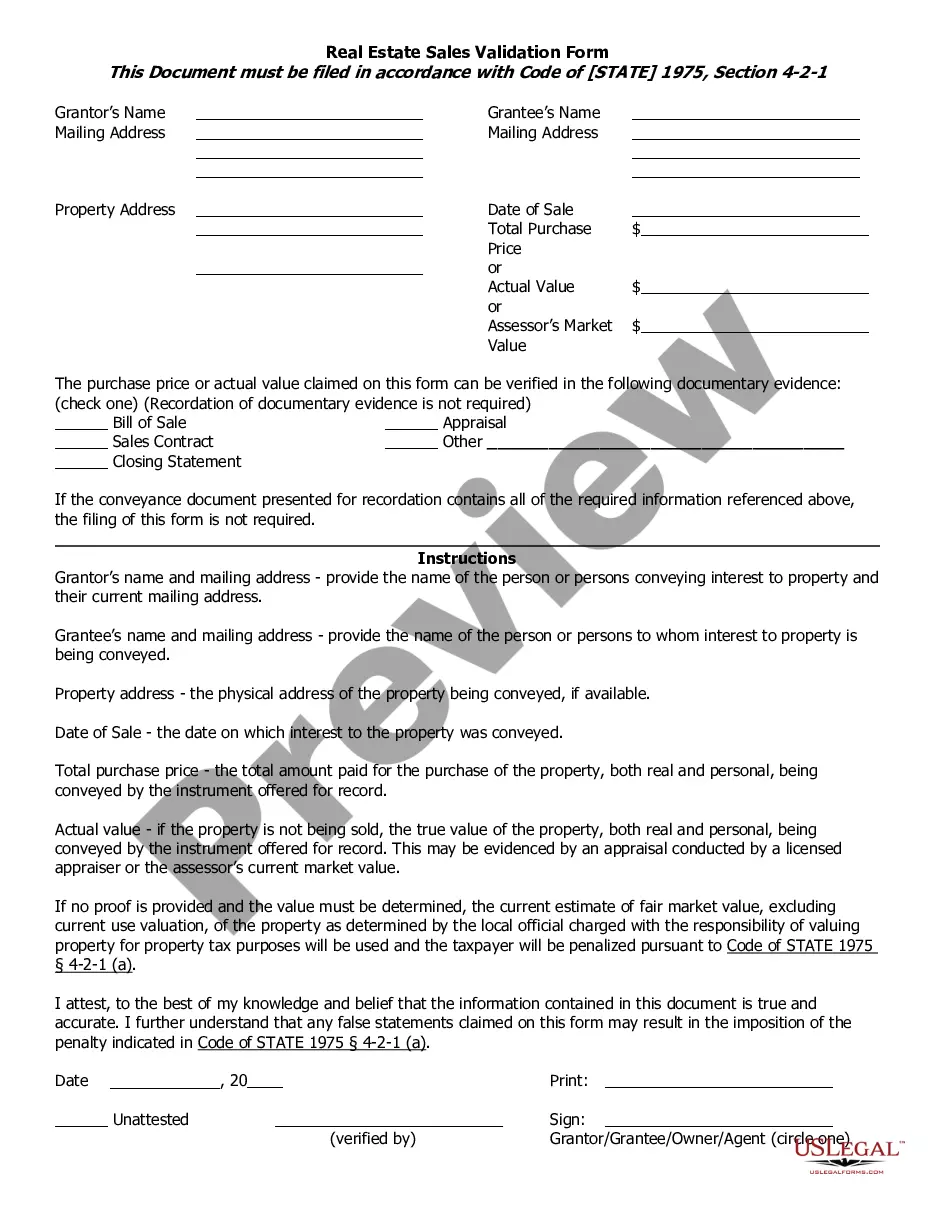A Real Estate Sales Validation Form is a document used to validate the sale of a property. It is used to record the terms of the sale, including the names of the parties involved, the purchase price, closing date, and other relevant details. Depending on the jurisdiction, the form may also include a property appraisal, an inspection report, and other documents necessary to complete the sale. The completed form is typically provided to the buyer's lender, tax authorities, or other third parties as proof of the sale. There are several types of Real Estate Sales Validation Forms, including Purchase Agreement Forms, Sales Contract Forms, and Closing Disclosure Forms. In addition, some forms may be specific to a particular state or municipality and may include certain additional requirements.
Real Estate Sales Validation Form
Description
Understanding Real Estate Sales Validation Forms
Real estate sales validation forms are essential documents used to verify and validate the details of a property transaction. These forms help ensure that all information exchanged during the sale is accurate and legitimate.
Key Elements of Real Estate Sales Validation Forms
- Property Details: This includes the location, size, and type of property.
- Transaction Details: Information about the sale price, terms of sale, and date of transaction.
- Buyer and Seller Information: Names and contact information of all parties involved.
- Signatures: Legal signatures from all parties to validate the agreement.
Step-by-Step Guide to Completing a Validation Form
- Gather all necessary information about the property and transaction.
- Fill in the property details accurately.
- Include complete transaction details including sale price and terms.
- Ensure all parties provide their contact information.
- Have all parties sign the form to acknowledge the accuracy of the information.
Potential Risks Without Proper Sales Validation
Skipping the validation can lead to disputes over property details, undetected fraud, and legal complications post-sale that may result in financial losses or legal penalties.
Comparison of Sales Validation Forms
| Type | Usage | Complexity |
|---|---|---|
| Basic | Small transactions | Low |
| Detailed | Large, complex deals | High |
How to fill out Real Estate Sales Validation Form?
Preparing legal paperwork can be a real stress if you don’t have ready-to-use fillable templates. With the US Legal Forms online library of formal documentation, you can be certain in the blanks you obtain, as all of them comply with federal and state regulations and are examined by our specialists. So if you need to fill out Real Estate Sales Validation Form, our service is the perfect place to download it.
Getting your Real Estate Sales Validation Form from our service is as simple as ABC. Previously authorized users with a valid subscription need only log in and click the Download button once they locate the correct template. Afterwards, if they need to, users can use the same blank from the My Forms tab of their profile. However, even if you are unfamiliar with our service, signing up with a valid subscription will take only a few minutes. Here’s a quick guideline for you:
- Document compliance verification. You should carefully examine the content of the form you want and ensure whether it suits your needs and fulfills your state law requirements. Previewing your document and reviewing its general description will help you do just that.
- Alternative search (optional). If you find any inconsistencies, browse the library through the Search tab on the top of the page until you find a suitable template, and click Buy Now once you see the one you need.
- Account registration and form purchase. Register for an account with US Legal Forms. After account verification, log in and select your preferred subscription plan. Make a payment to continue (PayPal and credit card options are available).
- Template download and further usage. Select the file format for your Real Estate Sales Validation Form and click Download to save it on your device. Print it to complete your paperwork manually, or use a multi-featured online editor to prepare an electronic version faster and more efficiently.
Haven’t you tried US Legal Forms yet? Subscribe to our service now to get any formal document quickly and easily every time you need to, and keep your paperwork in order!