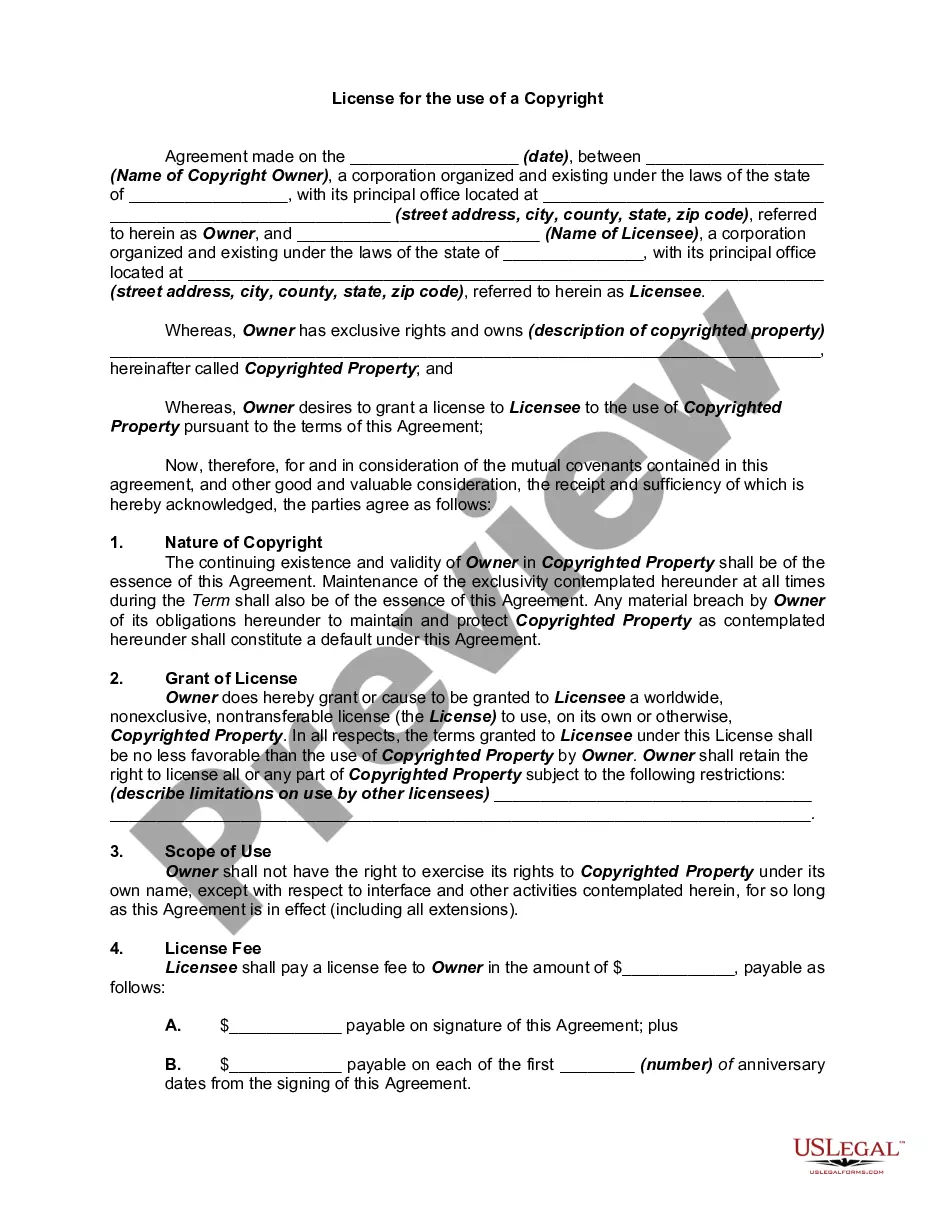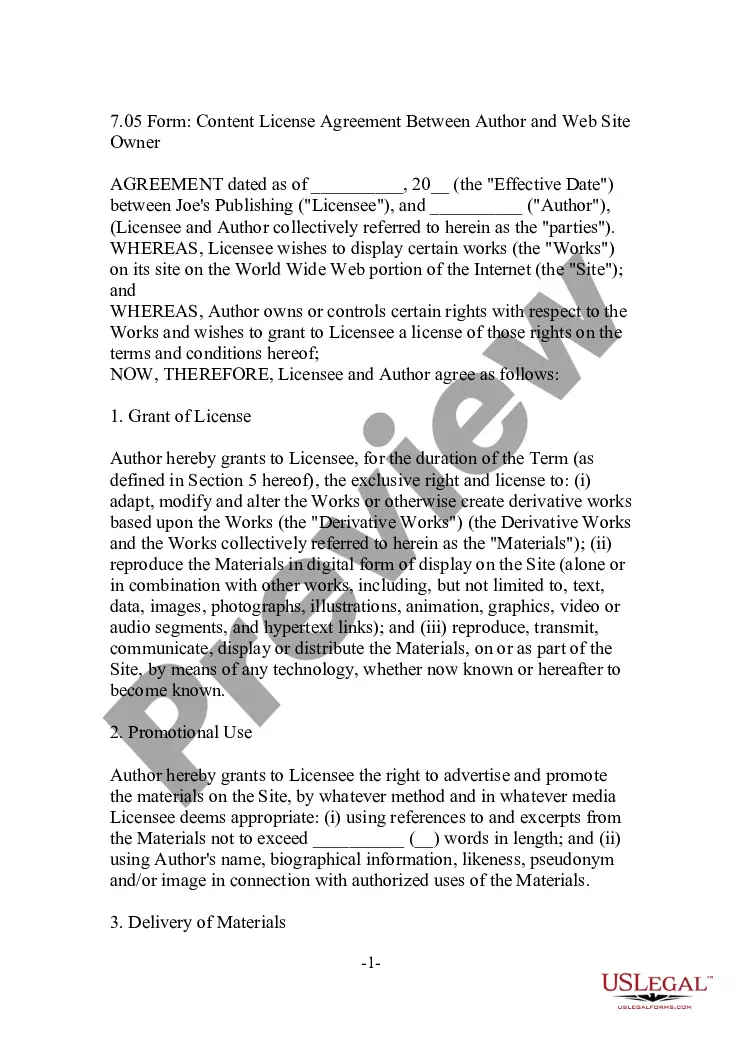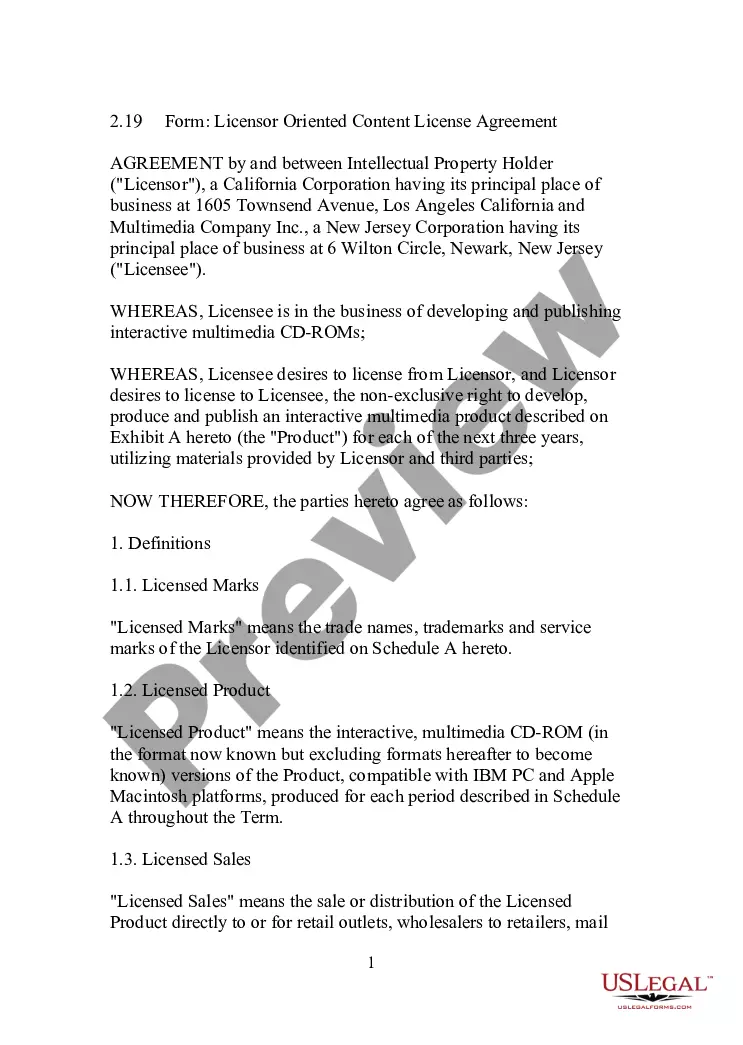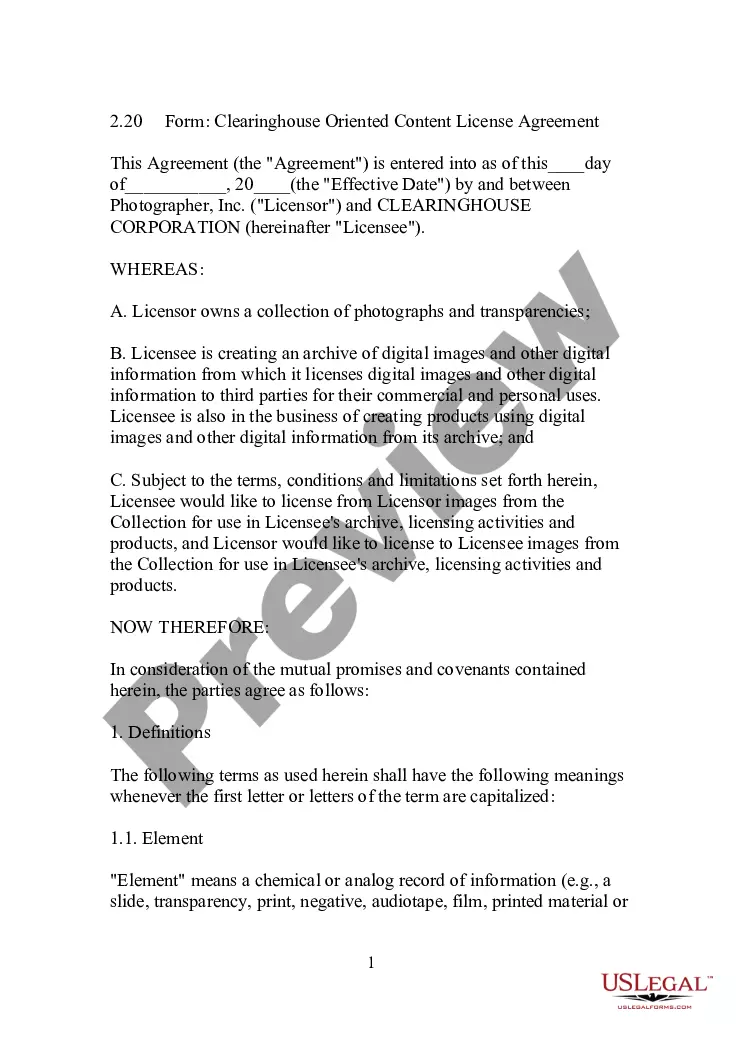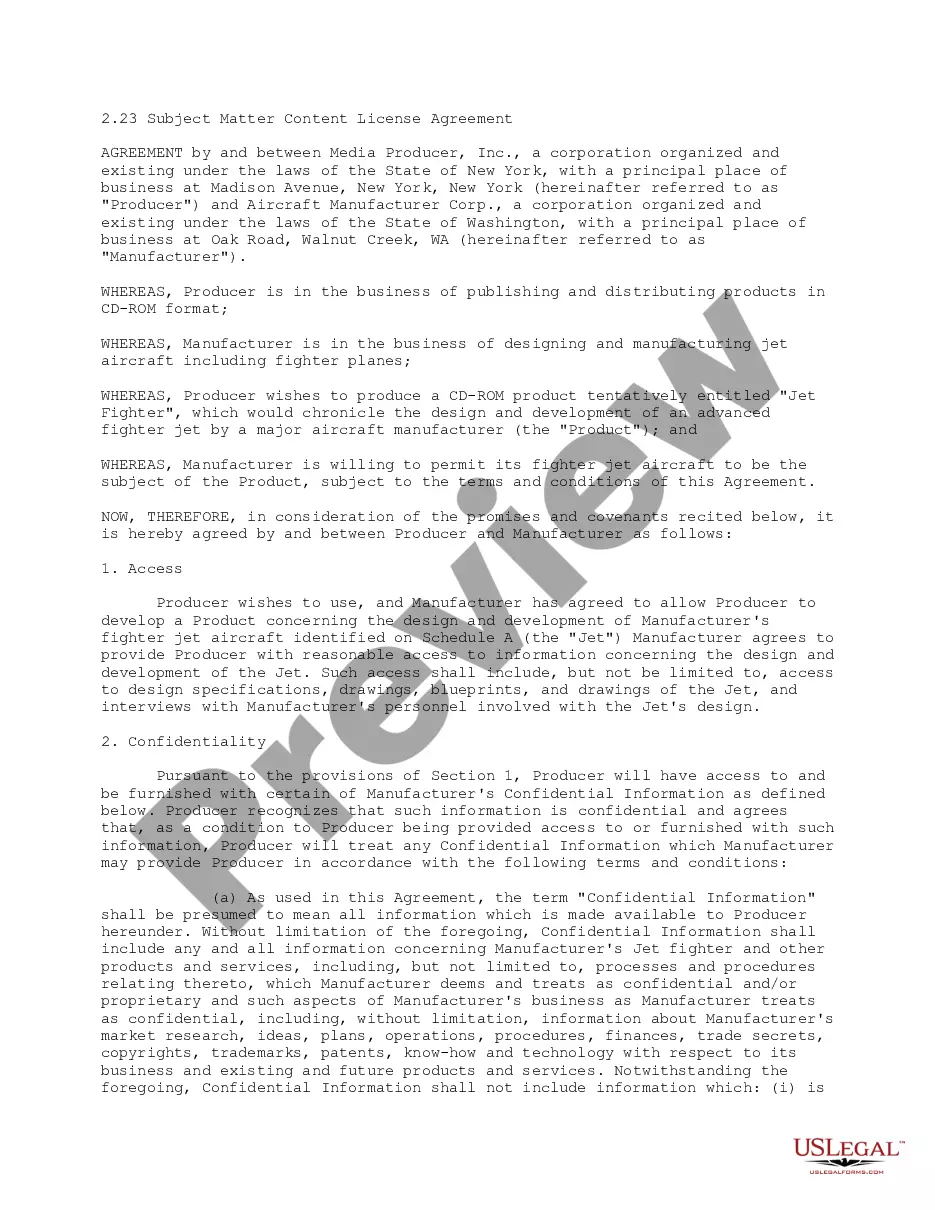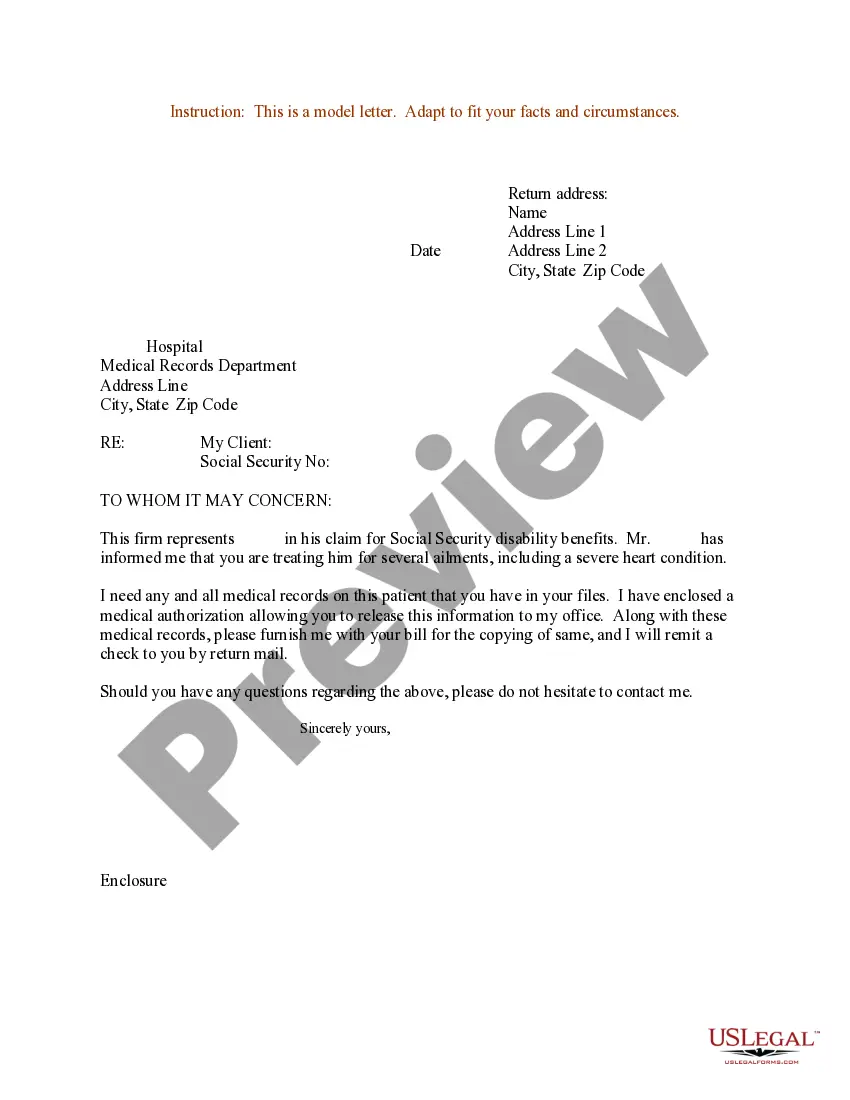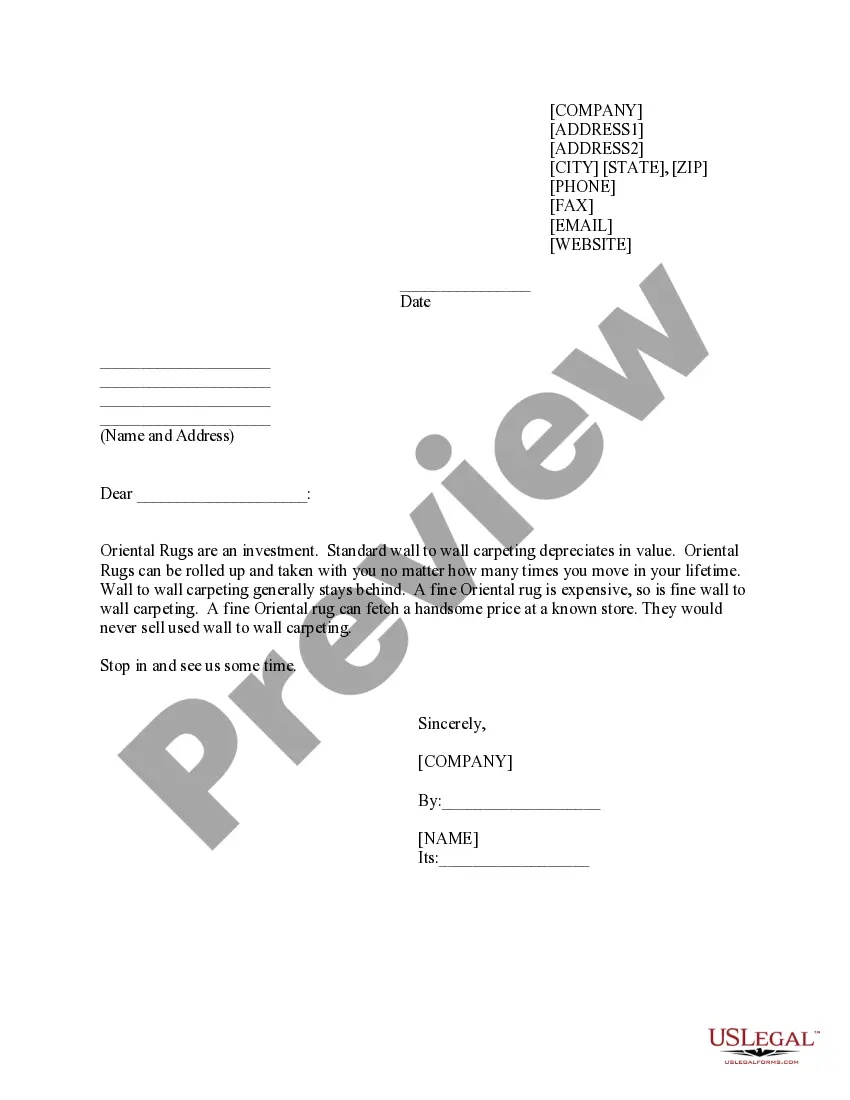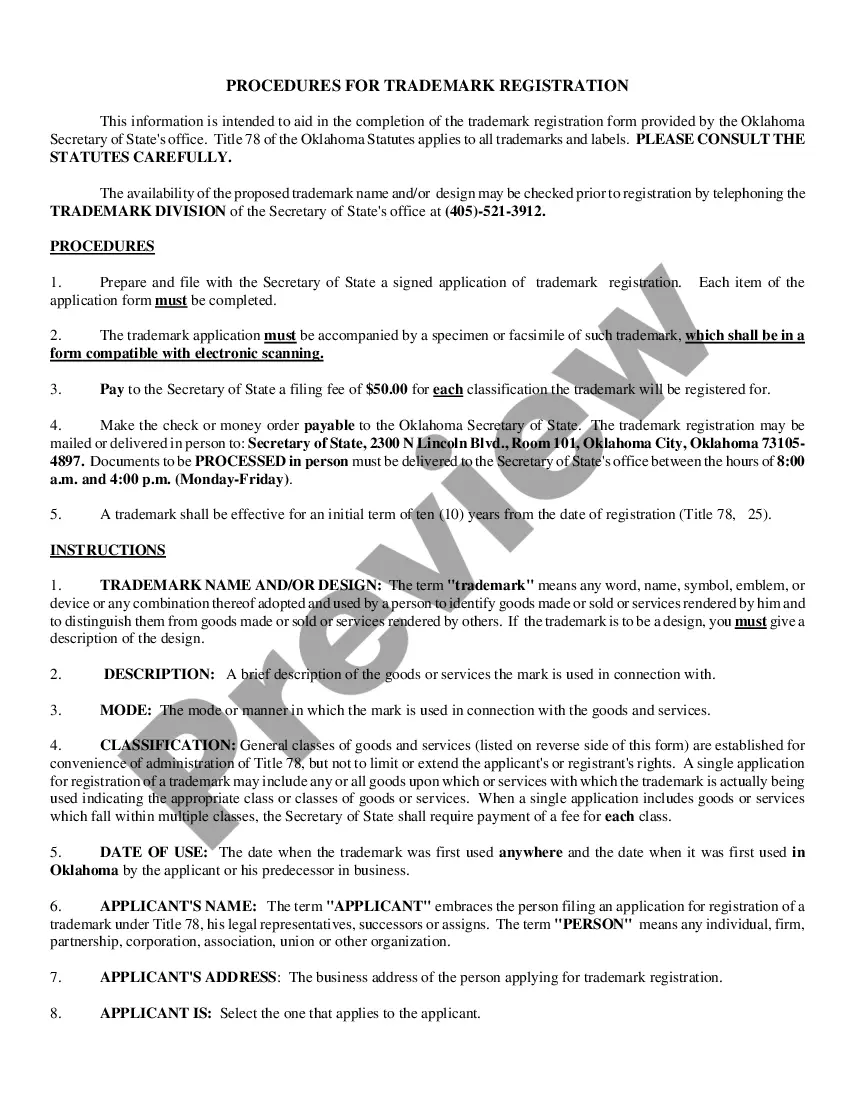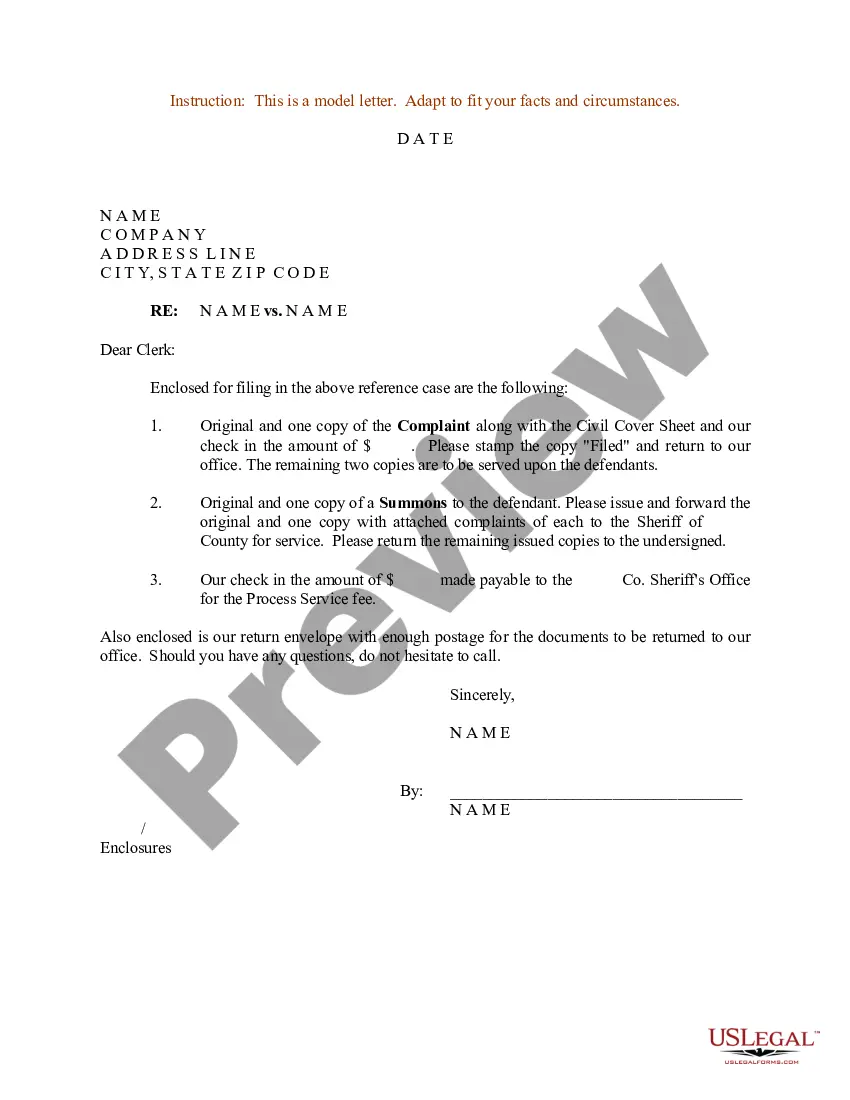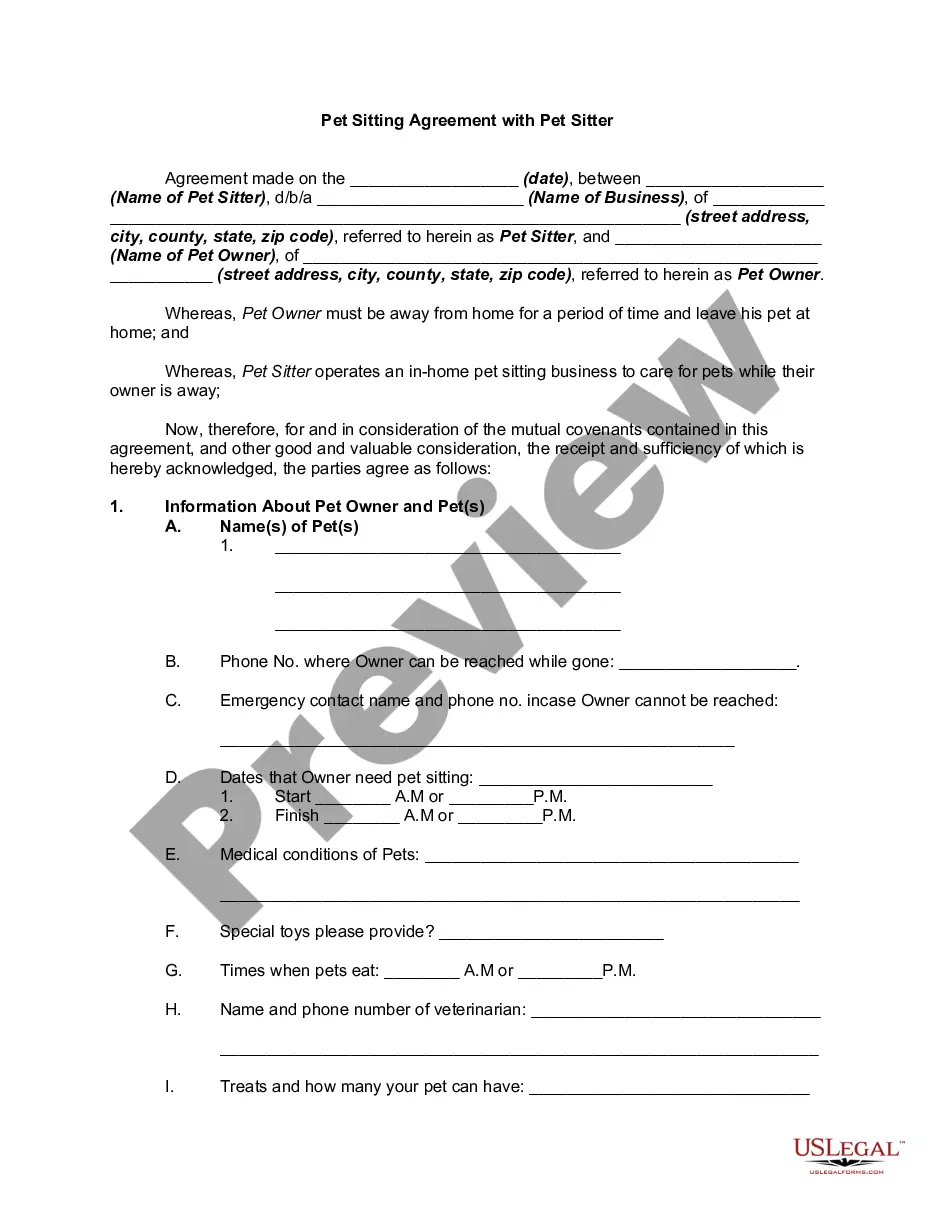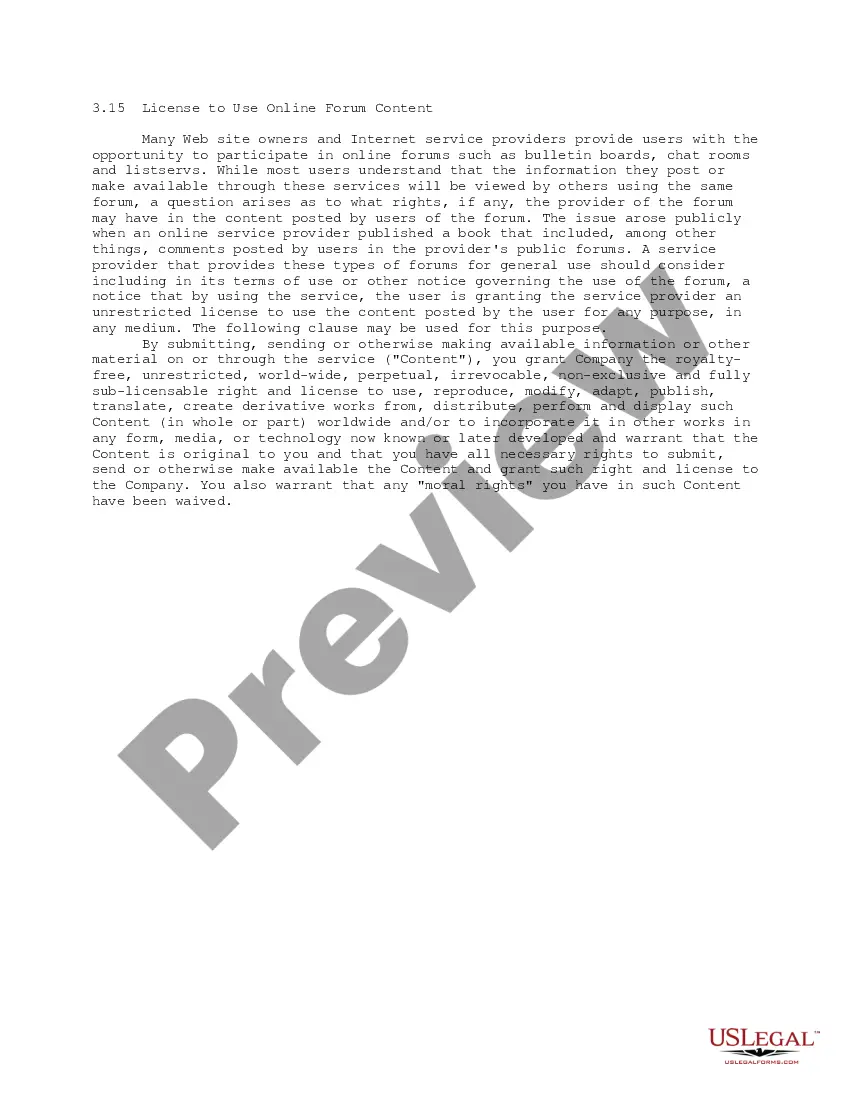This form contains a License to Use Online Forum Content, which is placed by a provider of an online forum within its terms of service agreement with forum users in order to grant the provider an unrestricted license to use the content posted by the user for any purpose and in any medium.
License to Use Online Forum Content
Description
How to fill out License To Use Online Forum Content?
When it comes to drafting a legal document, it is better to leave it to the specialists. However, that doesn't mean you yourself cannot find a sample to use. That doesn't mean you yourself cannot get a sample to utilize, nevertheless. Download License to Use Online Forum Content straight from the US Legal Forms web site. It offers a wide variety of professionally drafted and lawyer-approved forms and samples.
For full access to 85,000 legal and tax forms, customers just have to sign up and choose a subscription. After you are registered with an account, log in, look for a particular document template, and save it to My Forms or download it to your device.
To make things easier, we have included an 8-step how-to guide for finding and downloading License to Use Online Forum Content promptly:
- Make confident the form meets all the necessary state requirements.
- If available preview it and read the description before purchasing it.
- Hit Buy Now.
- Choose the appropriate subscription to meet your needs.
- Create your account.
- Pay via PayPal or by debit/credit card.
- Select a needed format if a number of options are available (e.g., PDF or Word).
- Download the document.
Once the License to Use Online Forum Content is downloaded you are able to complete, print out and sign it in any editor or by hand. Get professionally drafted state-relevant documents within a matter of seconds in a preferable format with US Legal Forms!
Form popularity
FAQ
What is a Discussion Post? Do your homework. Read prompts carefully. Wake up your classmates with a strong argument or perspective. Be relevant. Bring something unique to the post. Prepare your response in a text editor (like Word) before you post.
Choose the right web hosting plan. If you're ready to get started and create a forum on your website, then one of your first steps is to evaluate if your web hosting provider is up for the job. Choose the right web forum software. Create your forum.
Get to know the forum culture, then match it. Search online before you ask the online forum. Answer questions and respond to threads. Make your questions easy to read. Respond to users who answer your questions, and give updates. Start threads that create opportunities for sharing.
Your posts in the discussion area should exhibit careful thought and logical reasoning and provide evidence for your position. Each post should be at least one well-developed paragraph (approximately 4-6 sentences or more, unless otherwise indicated). Use correct spelling, punctuation, and grammar.
On the main Discussion Board page, on the Action Bar, click Create Forum. On the Create Forum page, type a Name. Users click this name to access the forum. Optionally, type instructions or a description in the Description text box. Under Forum Availability, select the Yes option. Select Forum Settings. Click Submit.
The Online Discussion Forum is an electronic network facilitating active communication and interaction among all students enrolled in the same course.The Online Discussion Forum ensures that learning and interaction do not end when the class does.
Validate the post by sharing your experience and stating how it relates to the course material or to the initial post. Agree or disagree with the post and explain why you agree or disagree. Expand on your classmate's post to demonstrate that you understand the topic.
Enter your website name. Select a unique name for your forum website that can help your business stand out. Add preferred features to your website. Build a great forum website without any coding. Launch your website. Test your forum website and launch it.
Pick a location to host your forum. Choose a software to create your forum website. Organize your forum's structure. Design your forum's theme. Create user rules for your forum website. Start conversations with interesting discussion topics. Publish your forum on your website. Advertise to your audience.