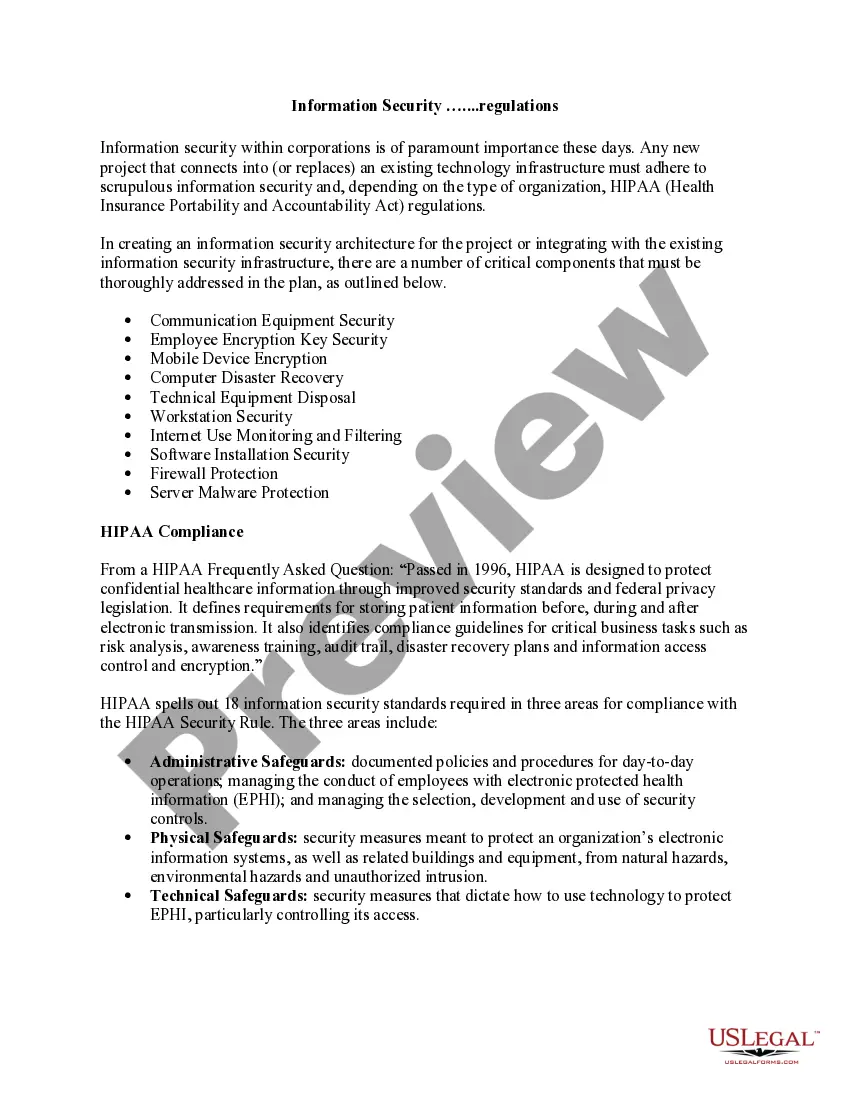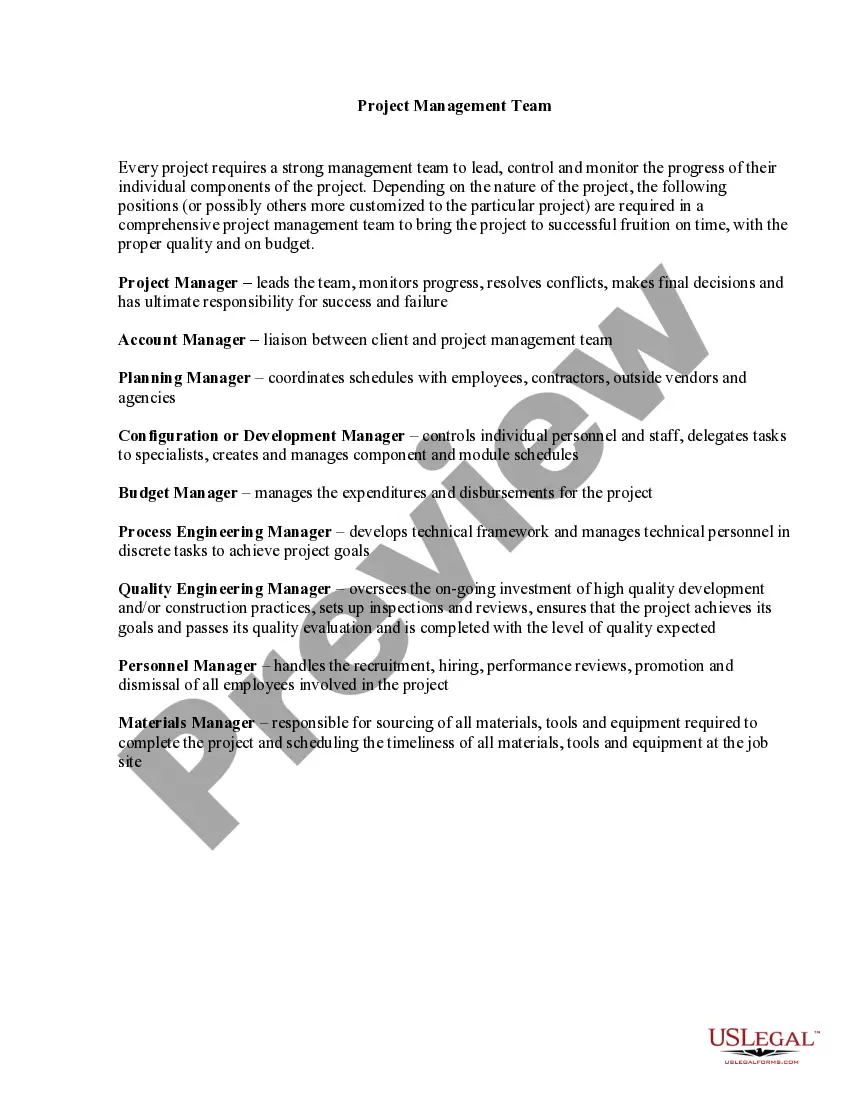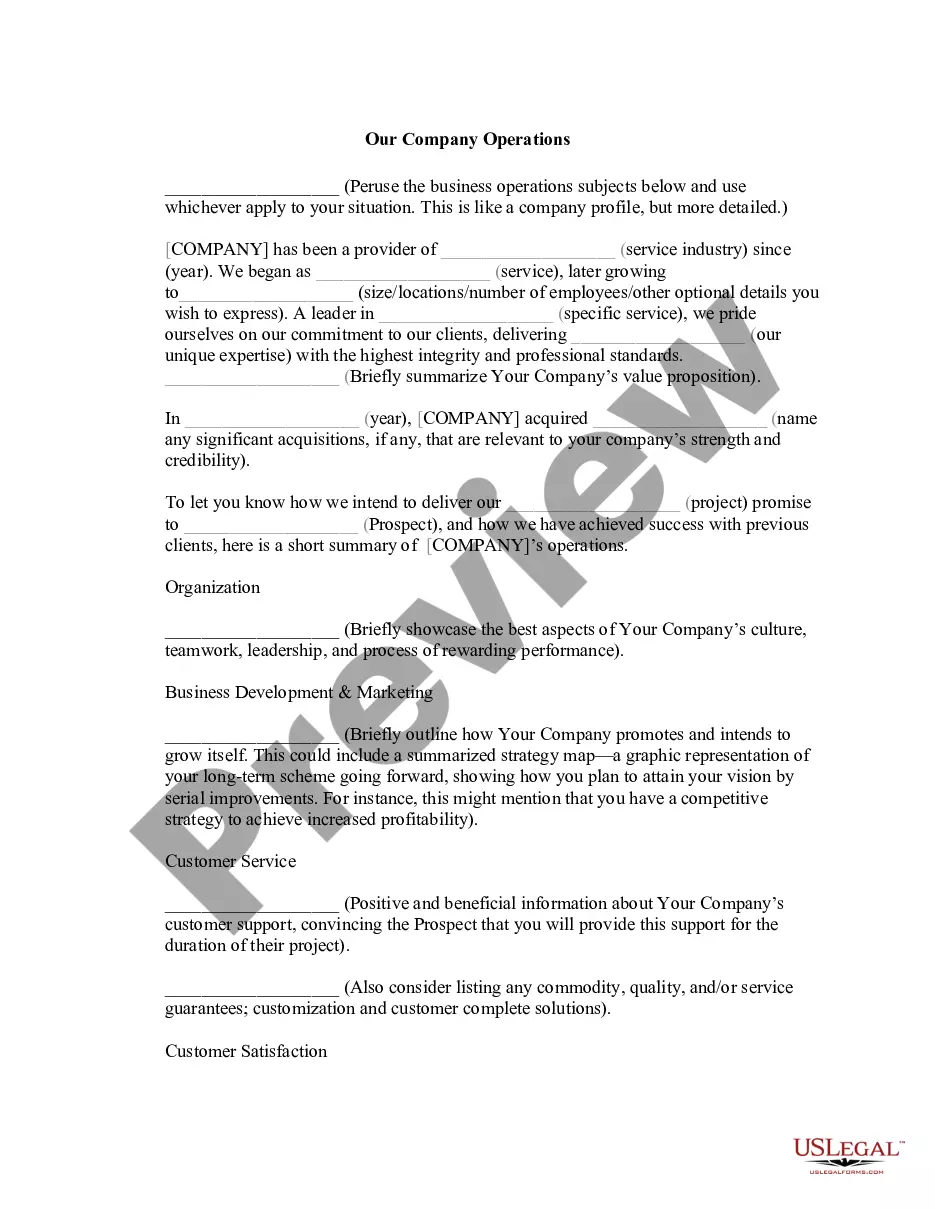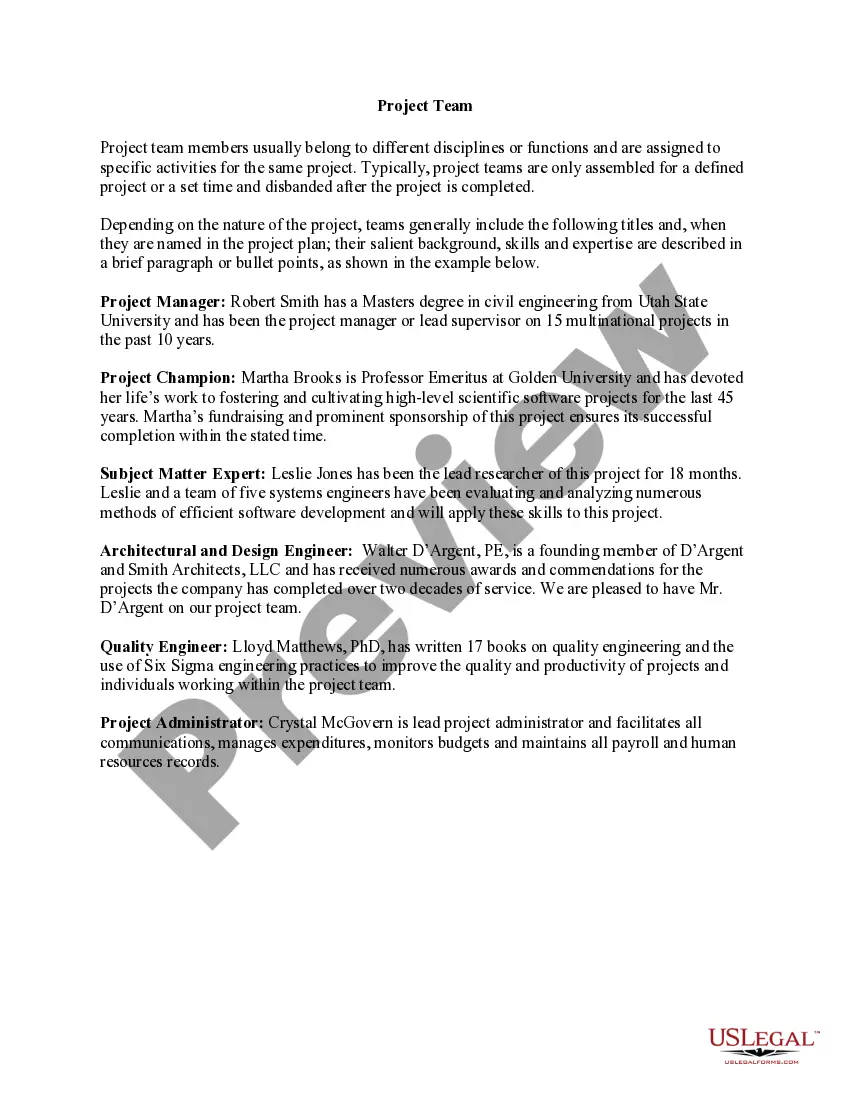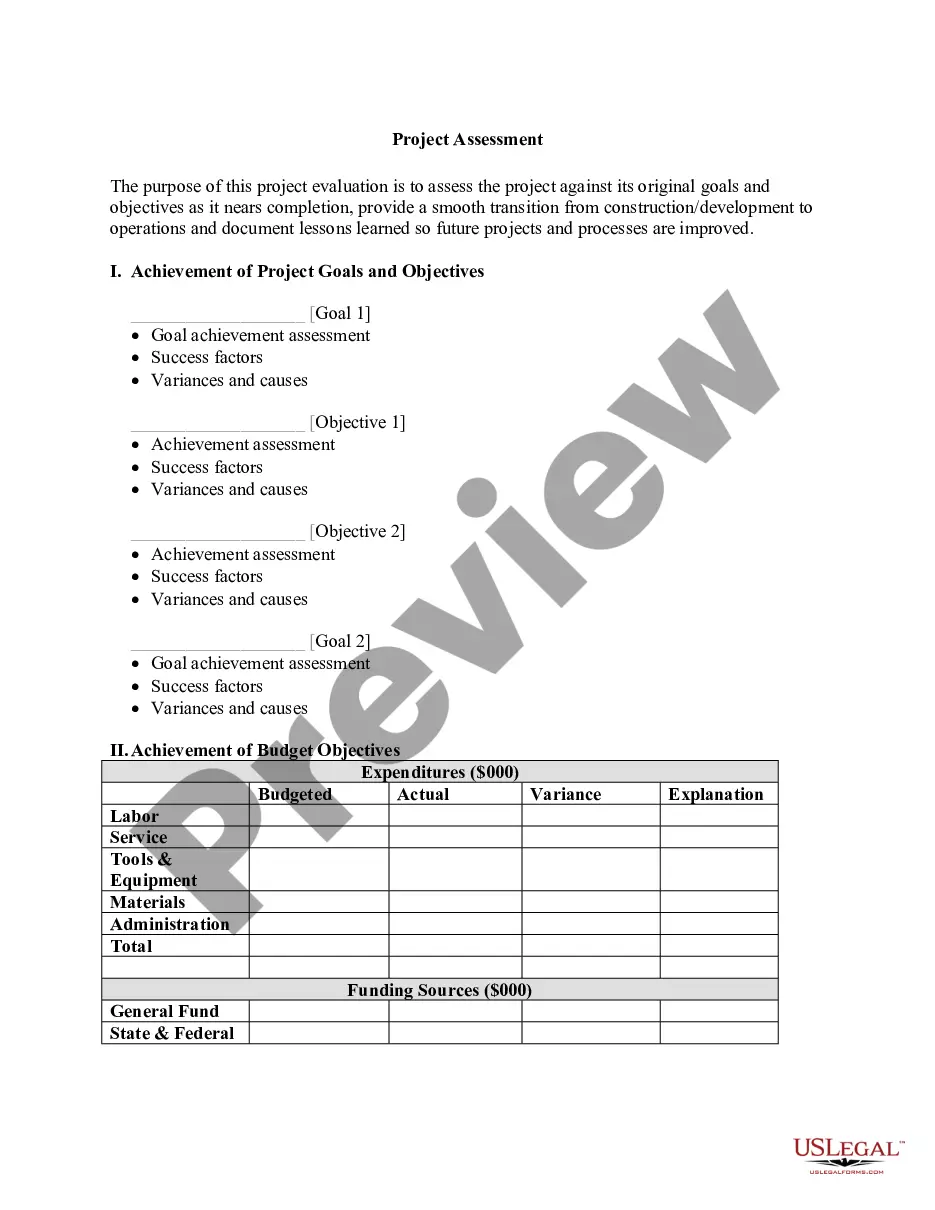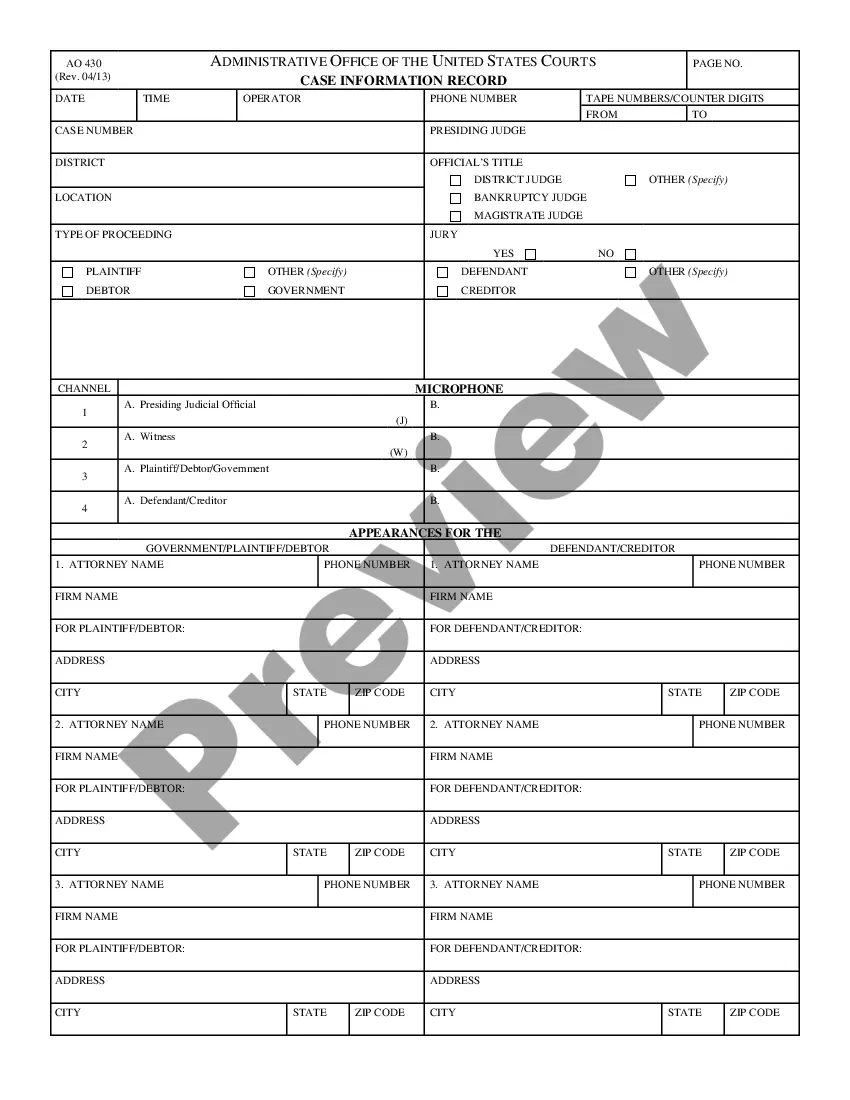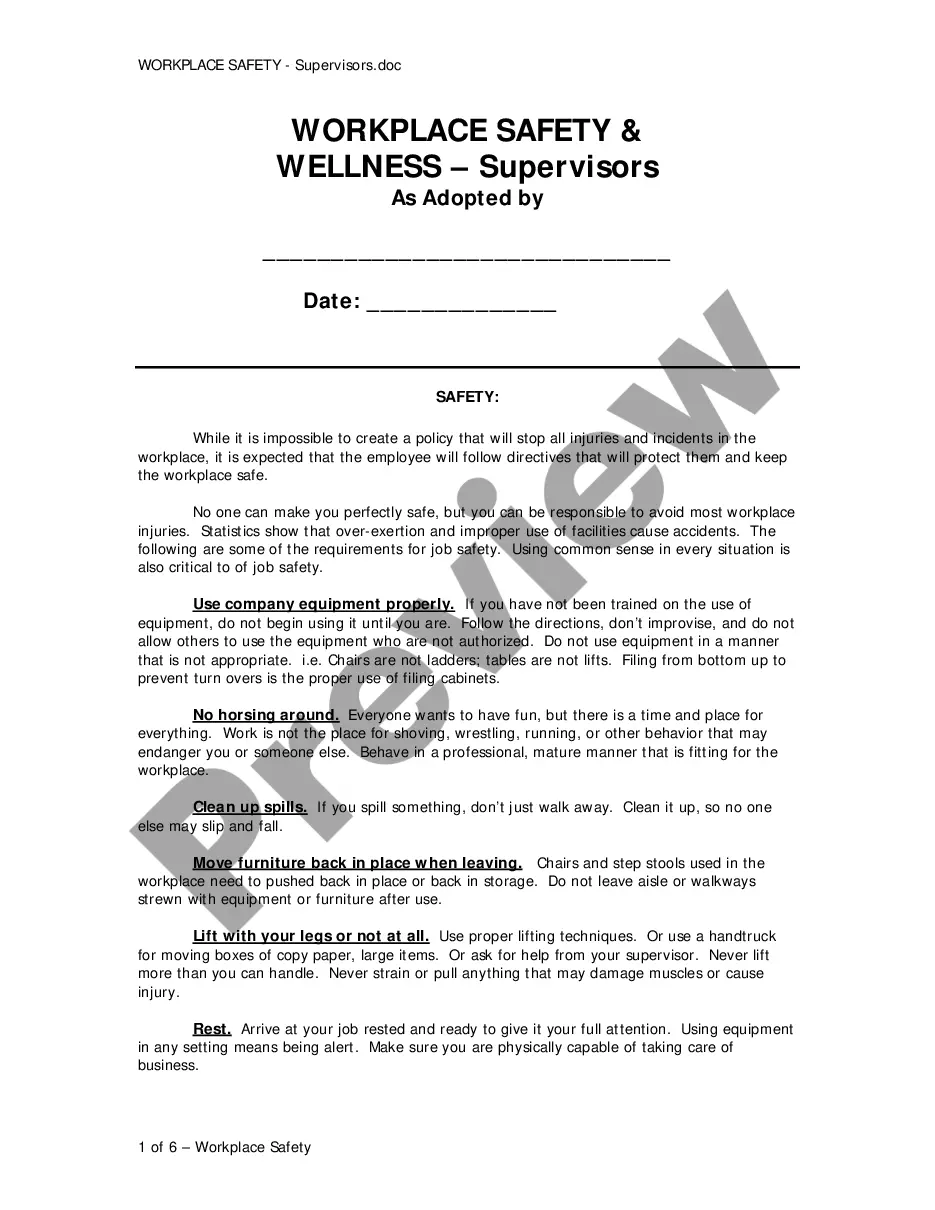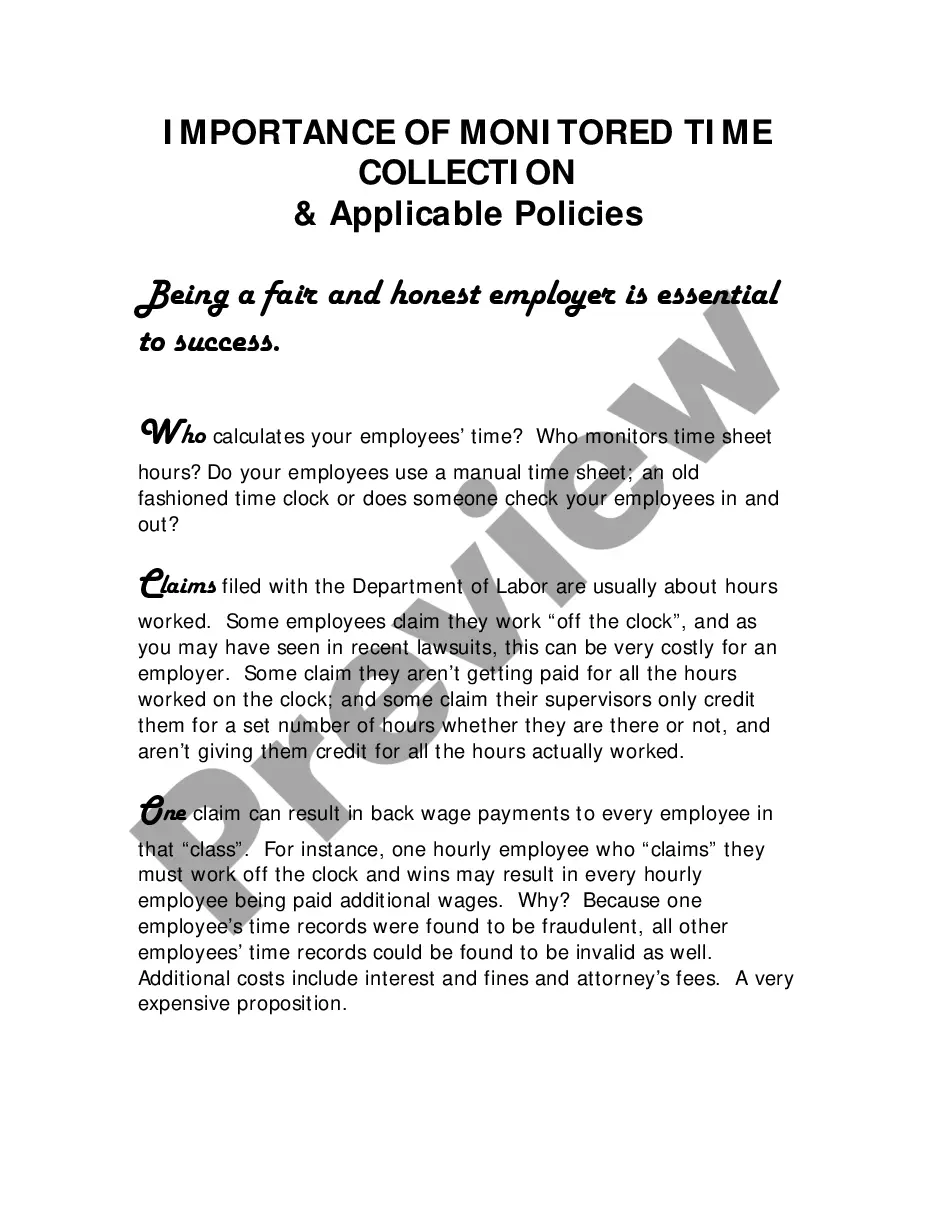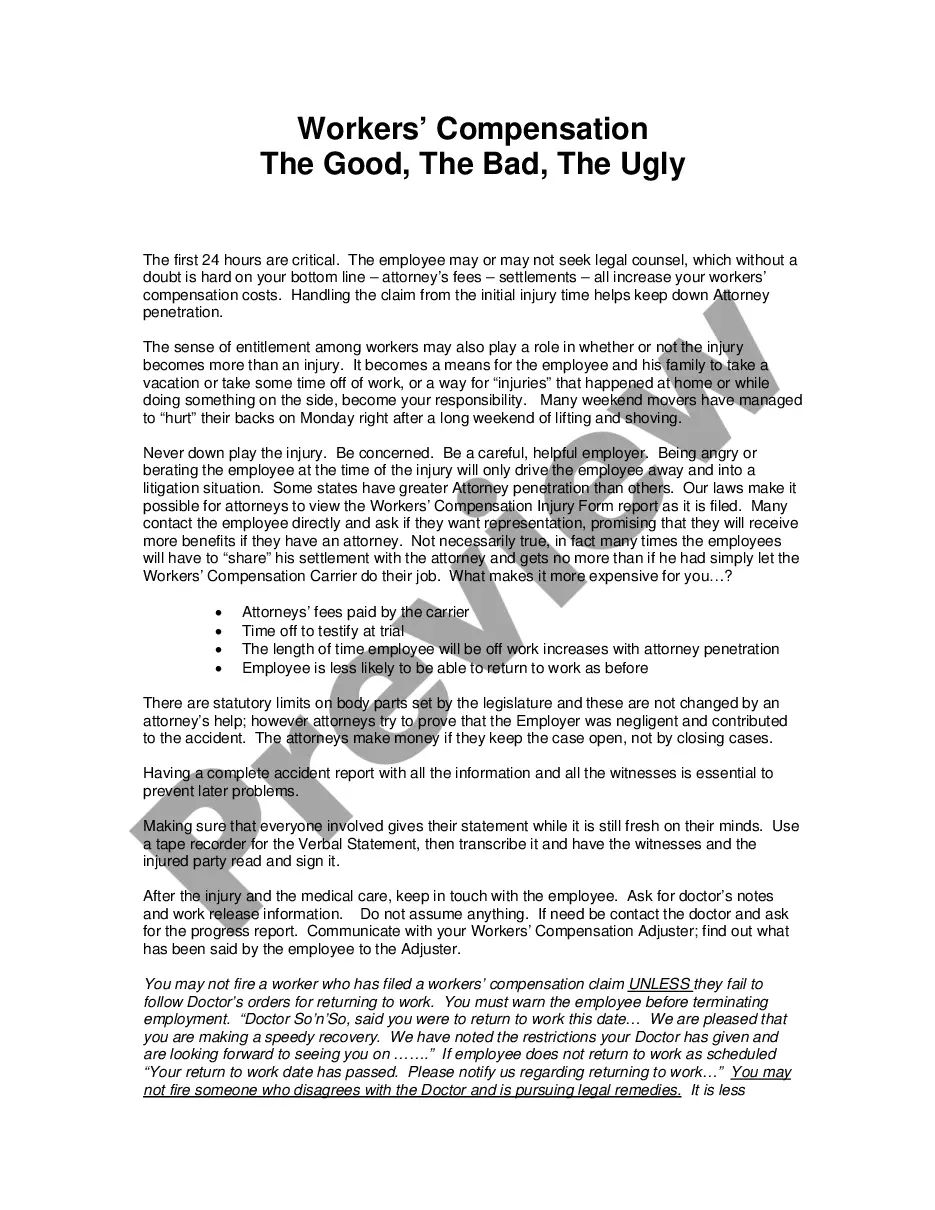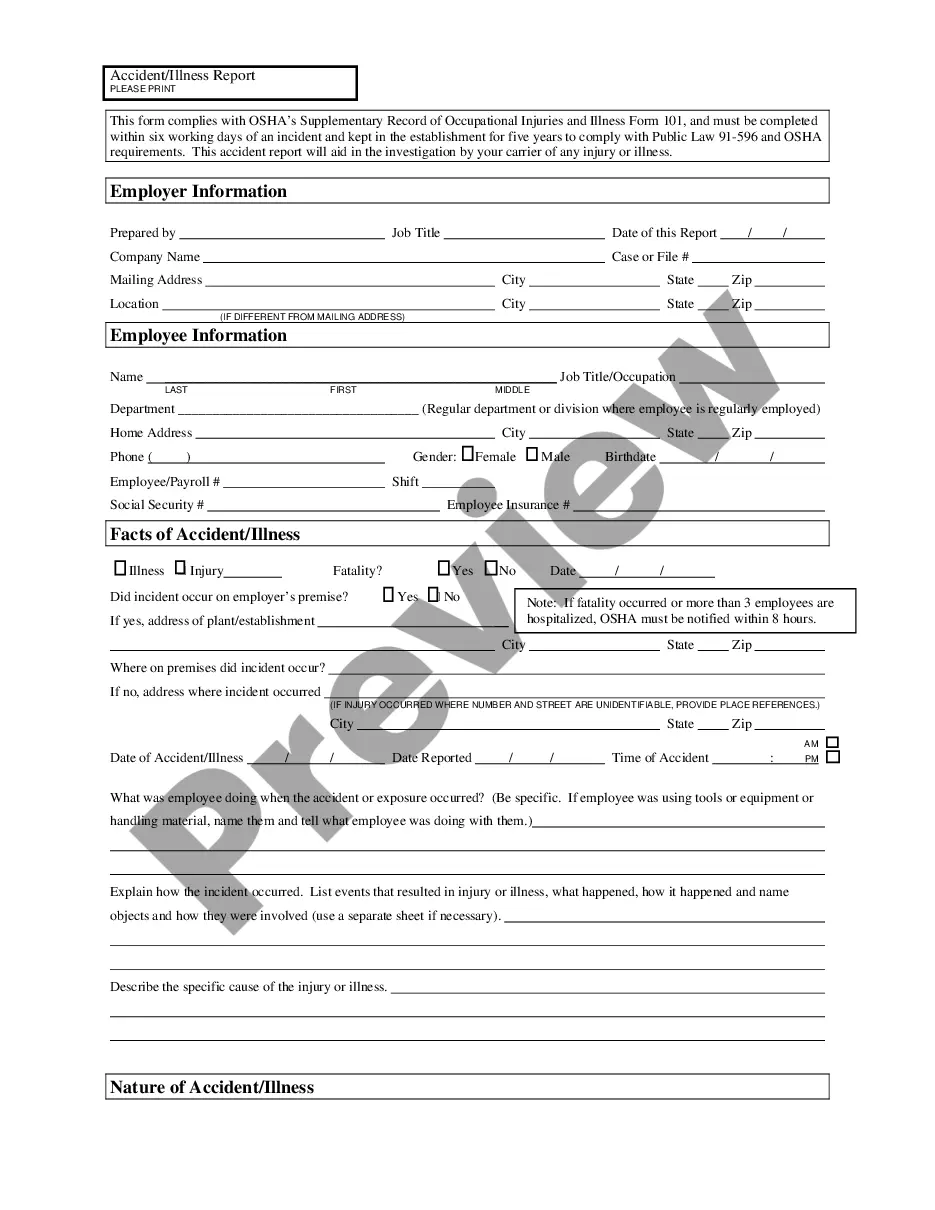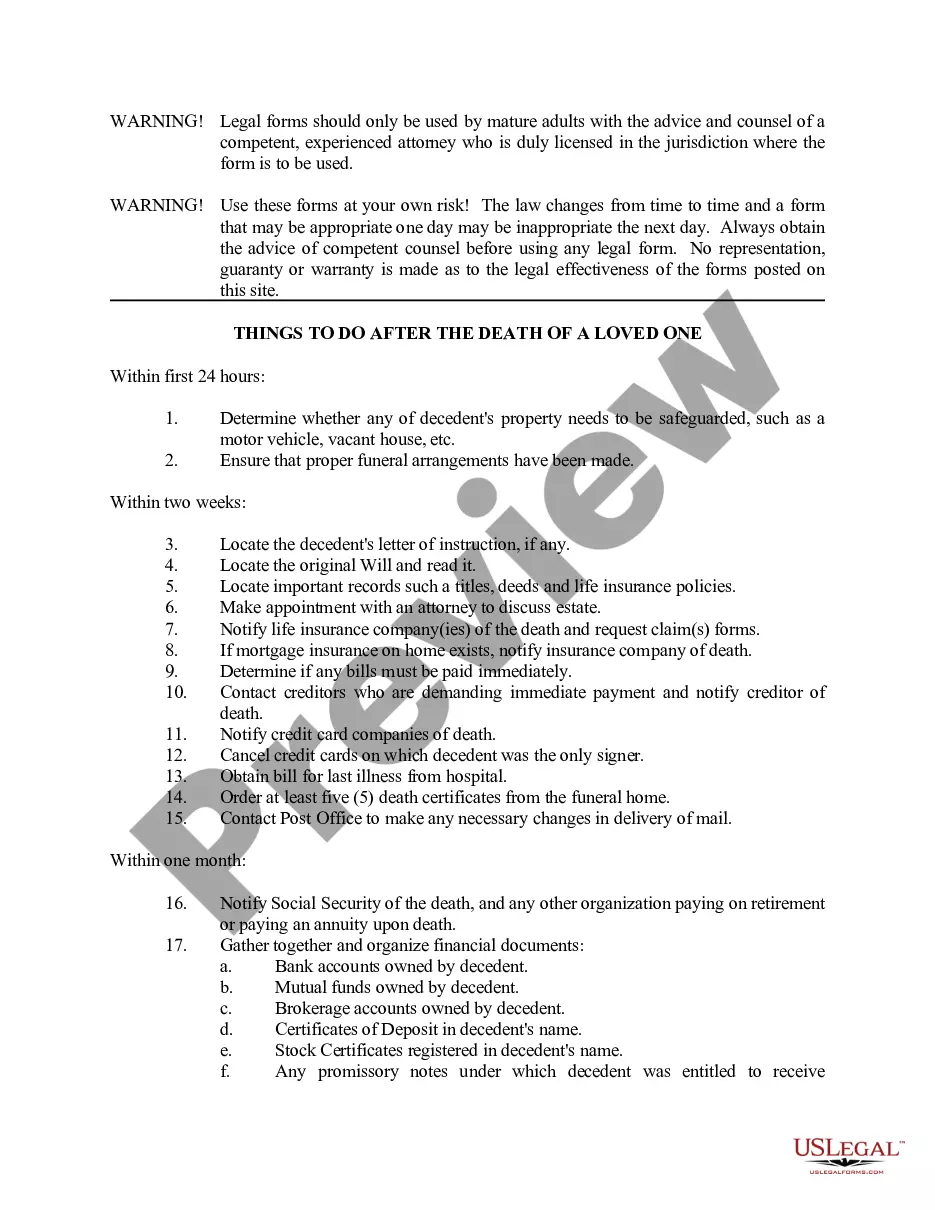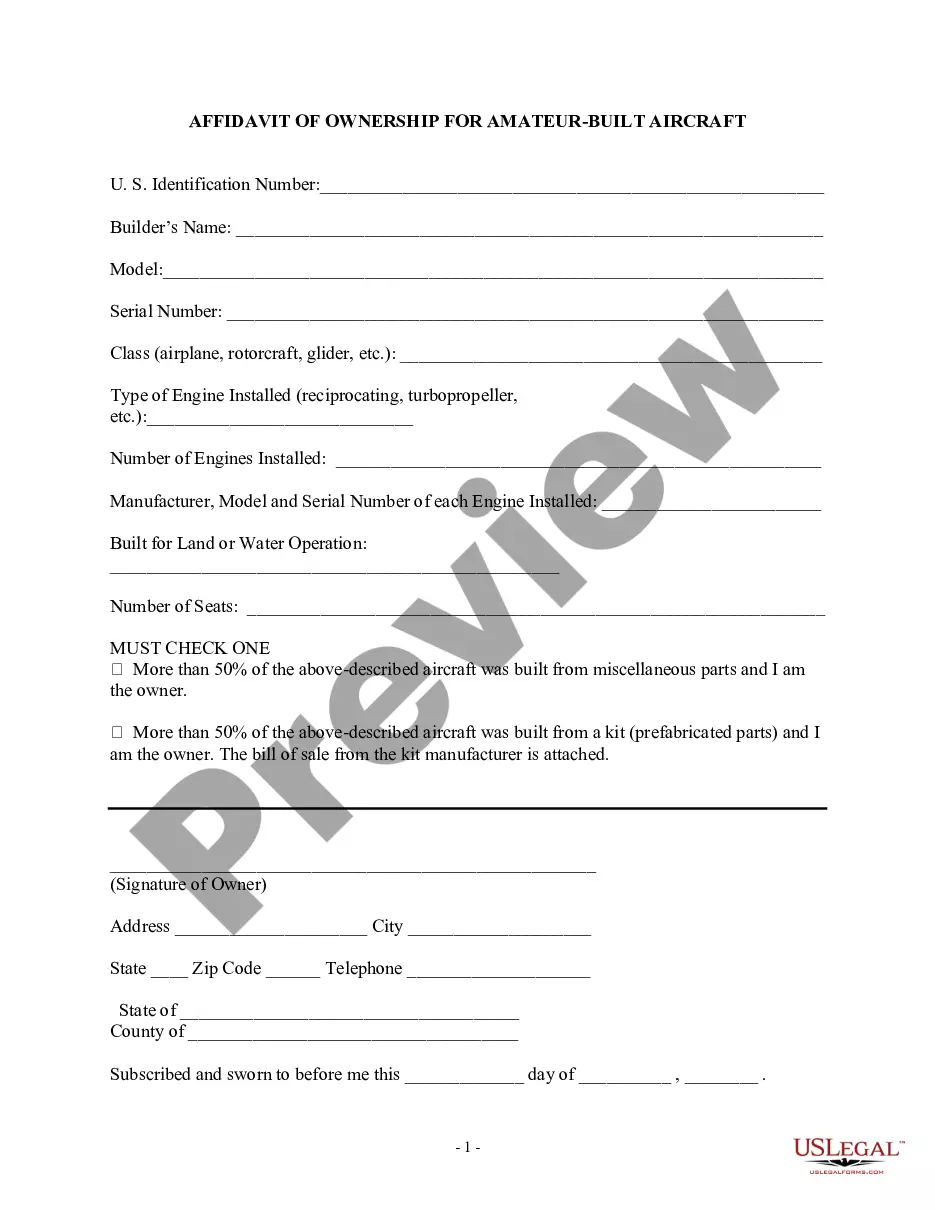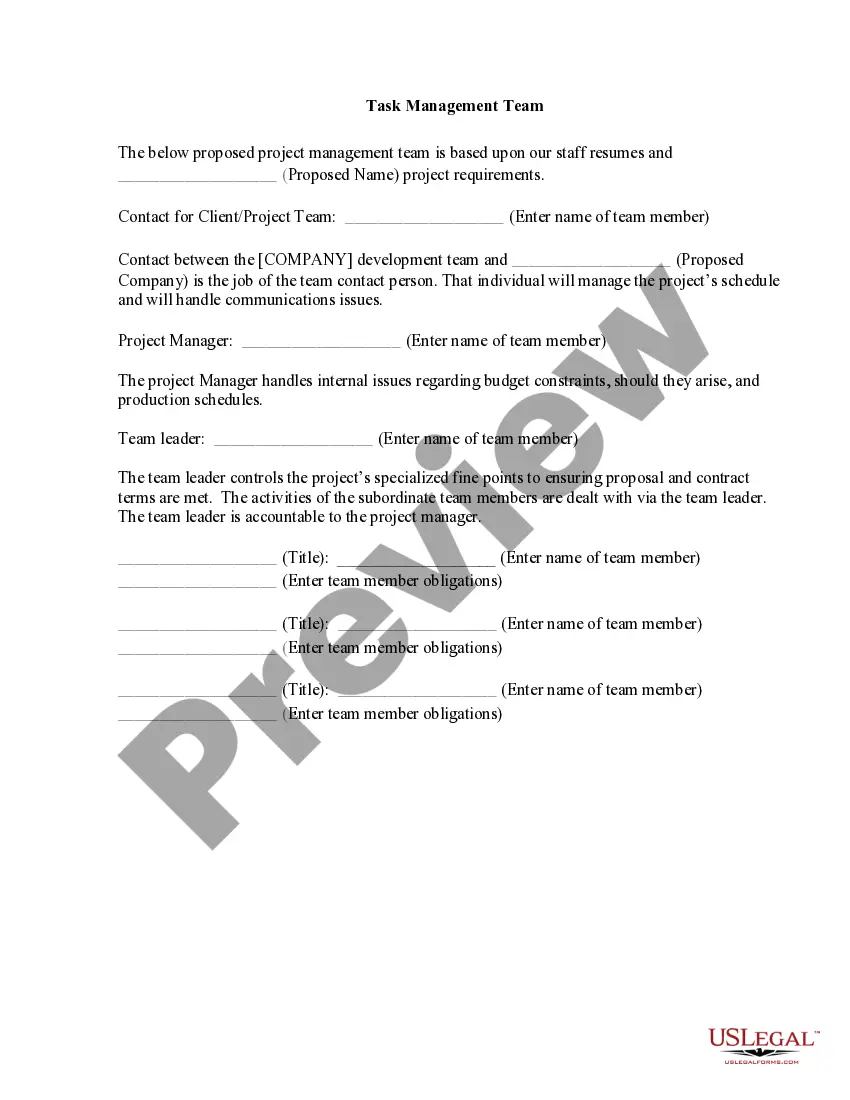Task Management Team
Description
How to fill out Task Management Team?
US Legal Forms is the most simple and cost-effective way to locate suitable legal templates. It’s the most extensive online library of business and personal legal documentation drafted and verified by lawyers. Here, you can find printable and fillable blanks that comply with federal and local regulations - just like your Task Management Team.
Getting your template requires only a few simple steps. Users that already have an account with a valid subscription only need to log in to the website and download the form on their device. Later, they can find it in their profile in the My Forms tab.
And here’s how you can obtain a professionally drafted Task Management Team if you are using US Legal Forms for the first time:
- Look at the form description or preview the document to ensure you’ve found the one corresponding to your requirements, or find another one using the search tab above.
- Click Buy now when you’re certain about its compatibility with all the requirements, and choose the subscription plan you prefer most.
- Create an account with our service, sign in, and pay for your subscription using PayPal or you credit card.
- Decide on the preferred file format for your Task Management Team and save it on your device with the appropriate button.
After you save a template, you can reaccess it at any time - just find it in your profile, re-download it for printing and manual fill-out or upload it to an online editor to fill it out and sign more effectively.
Take advantage of US Legal Forms, your reliable assistant in obtaining the corresponding formal documentation. Try it out!
Form popularity
FAQ
Task management is the process of monitoring your project's tasks through their various stages from start to finish. This involves actively making decisions for your tasks to accommodate changes that can occur real-time, with your end goal being the successful completion of your tasks.
Team task management is the process of creating a detailed plan and schedule of tasks for a project and outlining how your team will complete them.
Task management is the process of monitoring your project's tasks through their various stages from start to finish. This involves actively making decisions for your tasks to accommodate changes that can occur real-time, with your end goal being the successful completion of your tasks.
Task management is the process of managing a task through its lifecycle. It involves planning, testing, tracking, and reporting. Task management can help either individual achieve goals, or groups of individuals collaborate and share knowledge for the accomplishment of collective goals.
Prioritization. A task board lets you organize your tasks by priority so you can ensure that the most important things are completed first.Manual Task Management Tools. Manual task management tools are one of the more basic forms of a task management system.Electronic Task Management Tools.Online Task Management Tools.
How to Manage Tasks: 12 Powerful and Proven Tips Create a complete list of tasks.Break big projects down into achievable tasks.Prioritize your task list.Automate tasks where and when possible.Use a kanban or other visualization tool.Tackle the least appealing (or scariest) task first.Focus on one task at a time. How to Manage Tasks: 12 Powerful and Proven Tactics Pipefy pipefy.com ? blog ? how-to-manage-tasks pipefy.com ? blog ? how-to-manage-tasks
Key Features of Right Task Management Software 2) Collaboration. Enhancing team productivity is the main benefit of collaboration features of any task management software.3) Deadline Tracking.4) Resource Management.5) Time Tracking.
What is Task Management? Break down projects into tasks. Allocate tasks to teams and individuals ing to their skillsets. Constantly identify the most important activities that the employees should be doing at any given moment. Prioritize tasks ingly. Organize tasks efficiently.