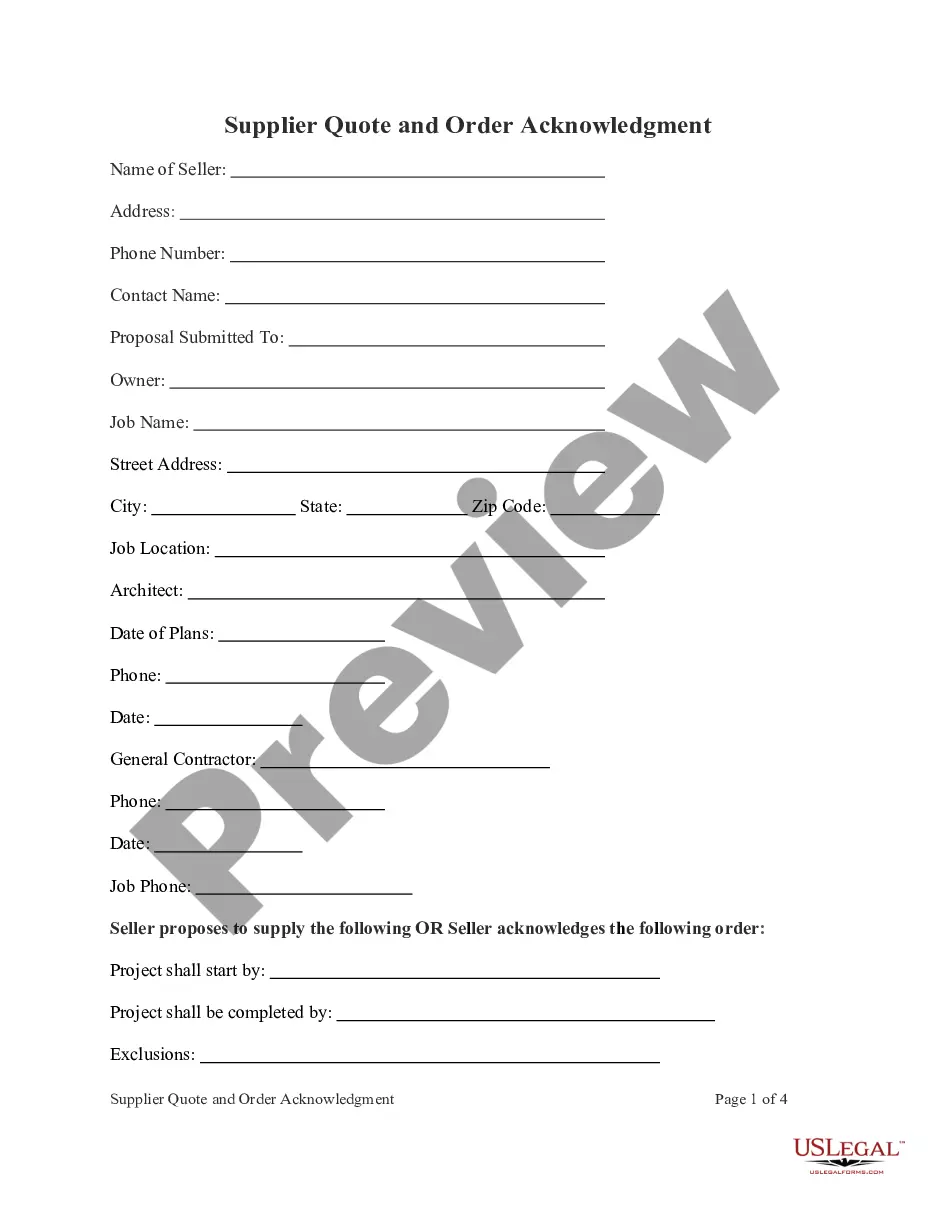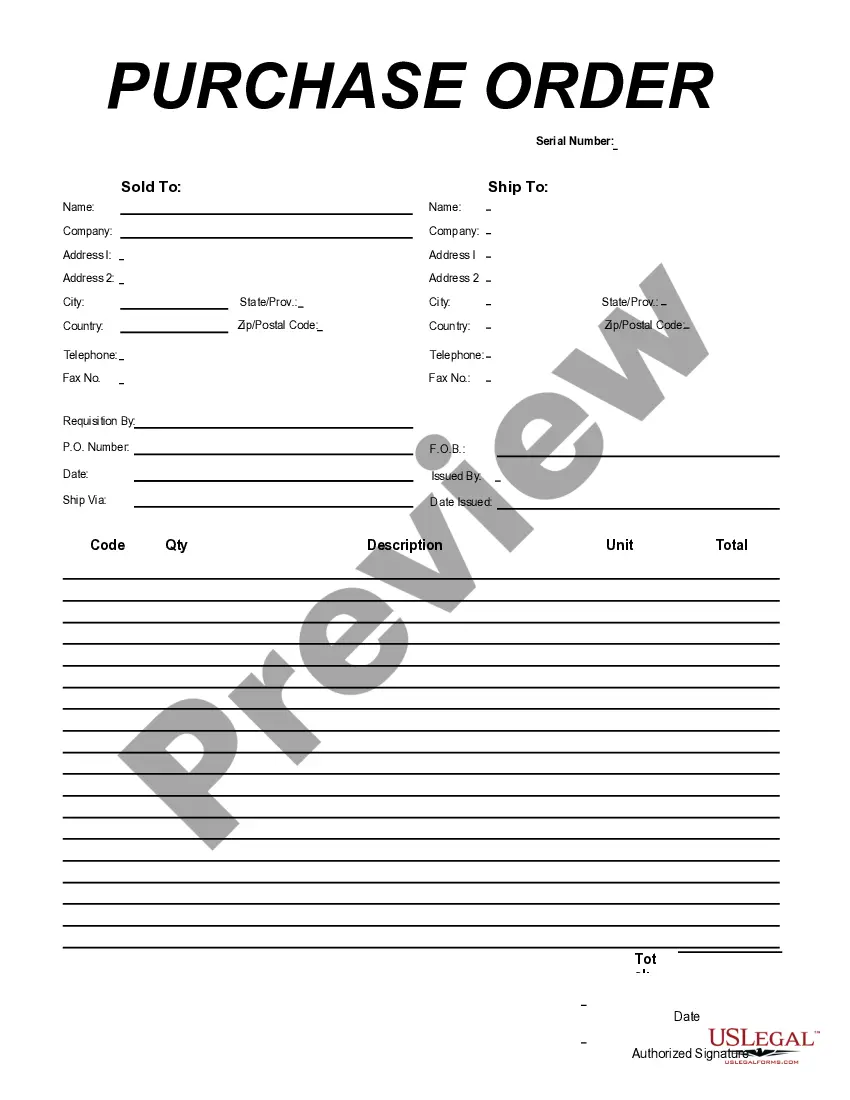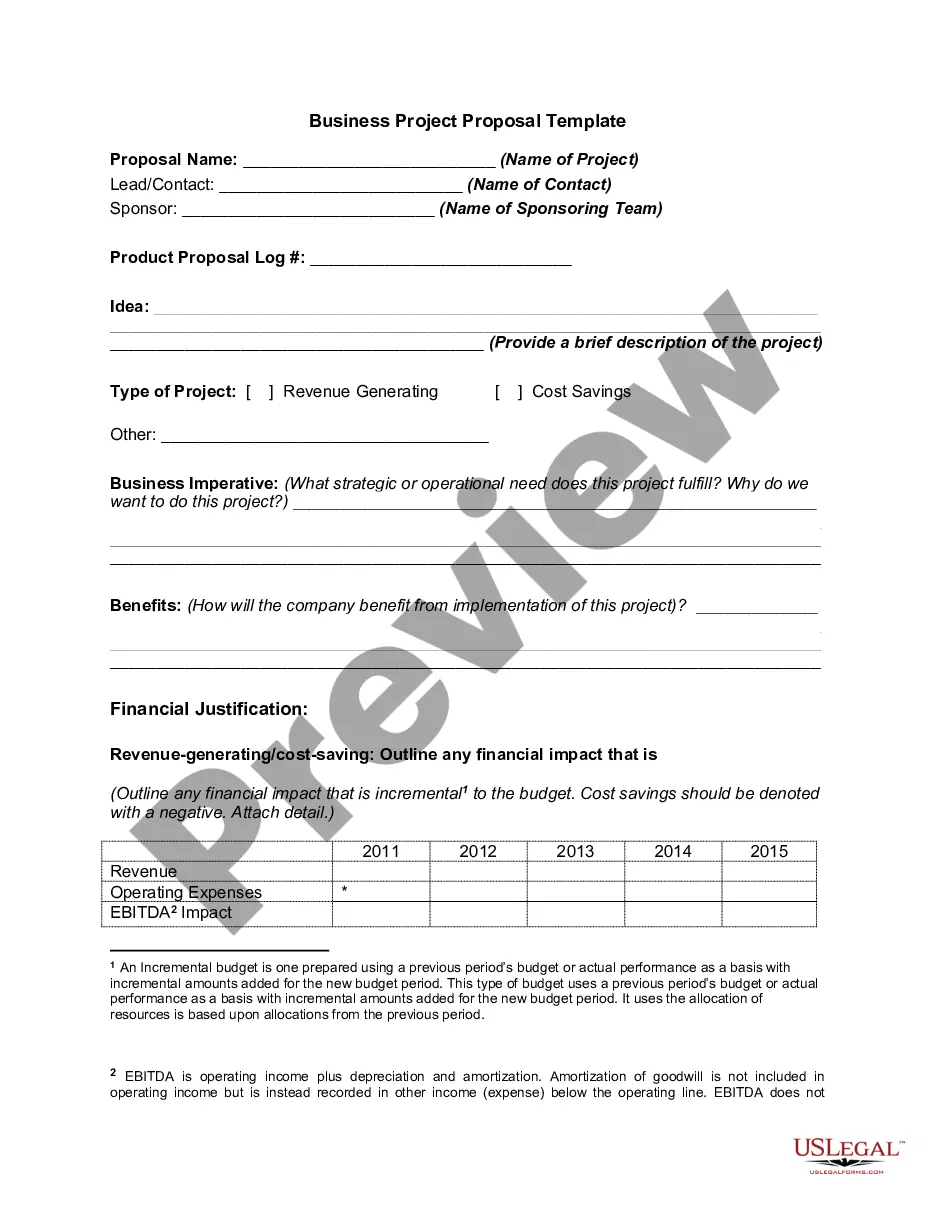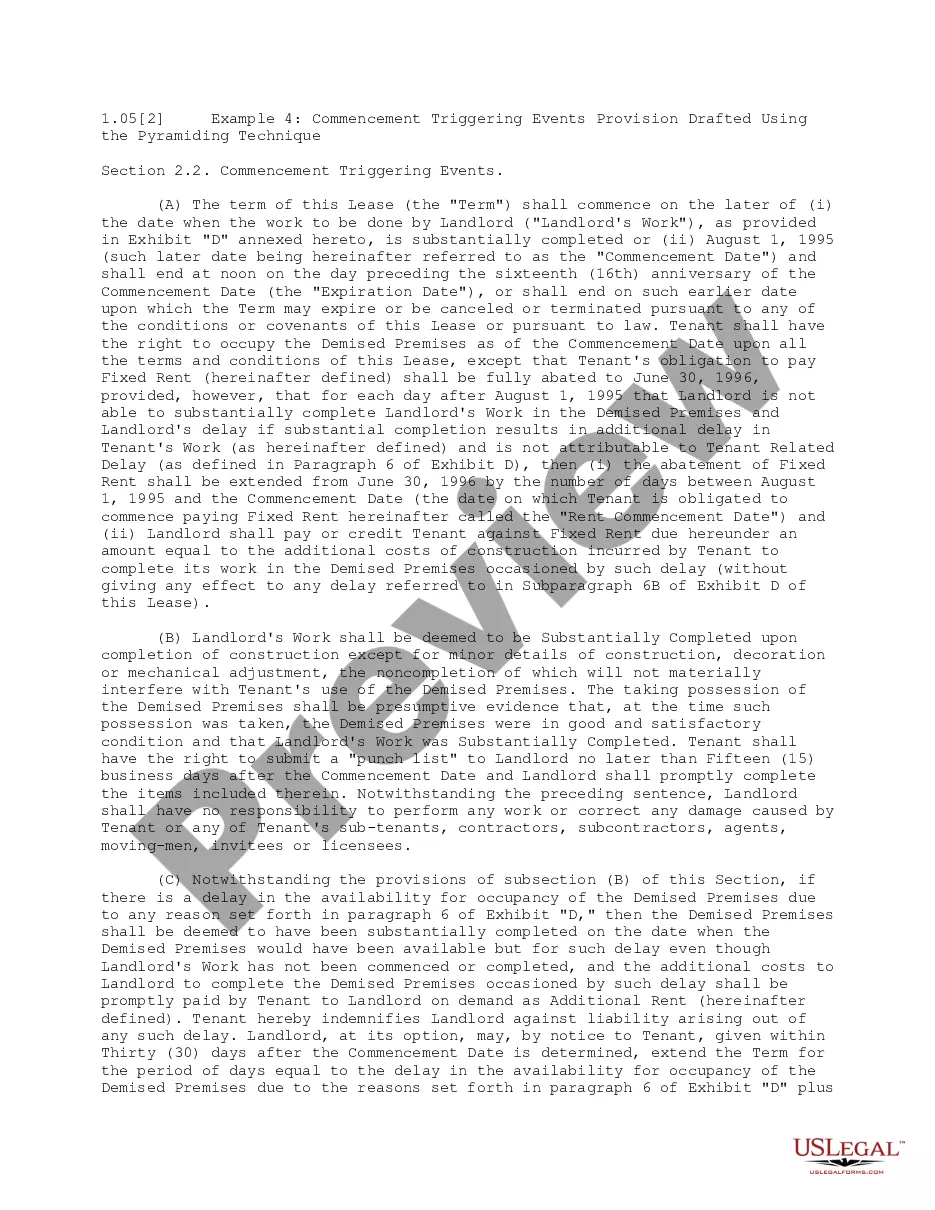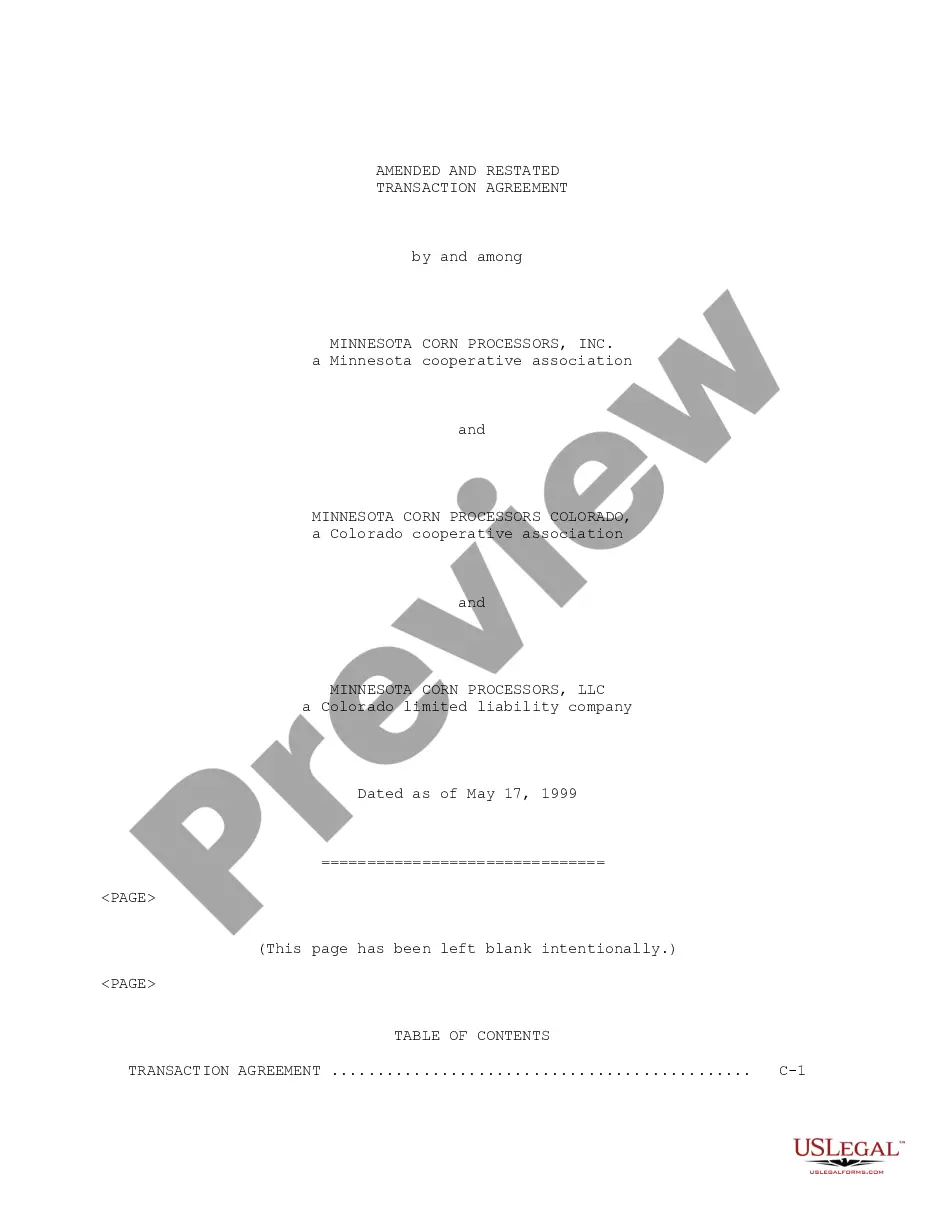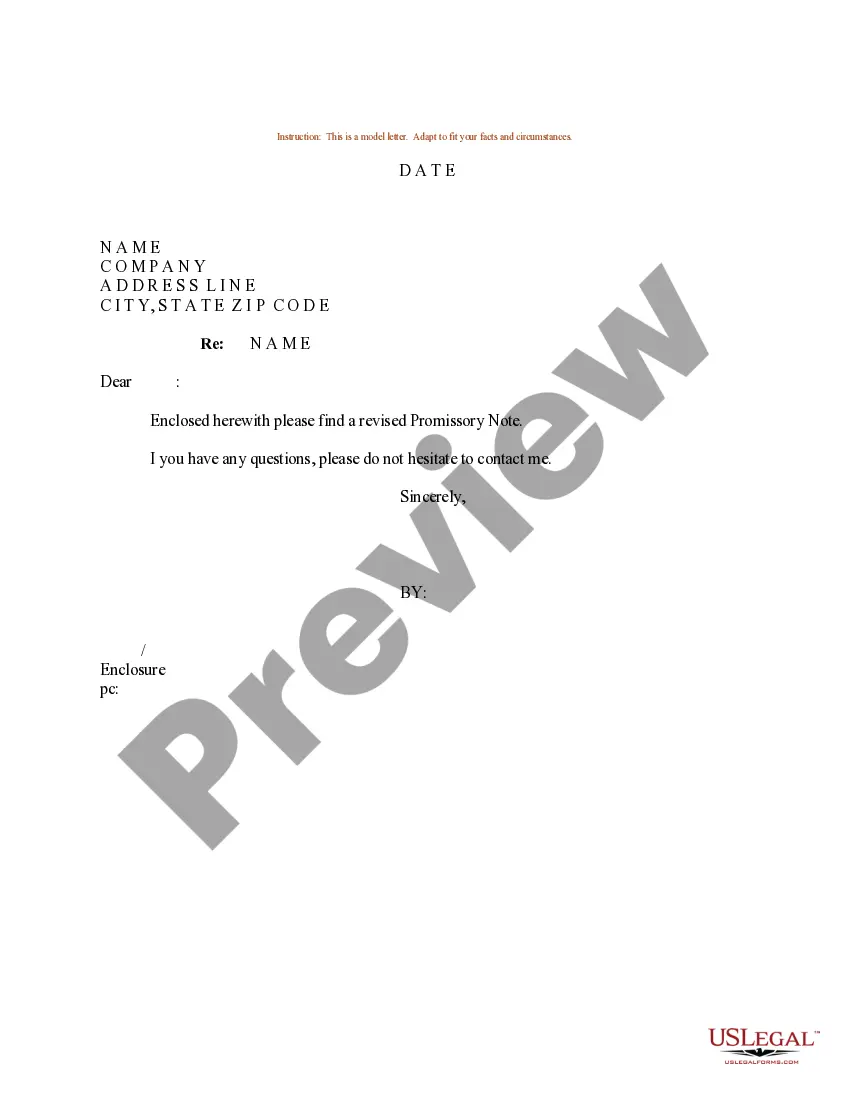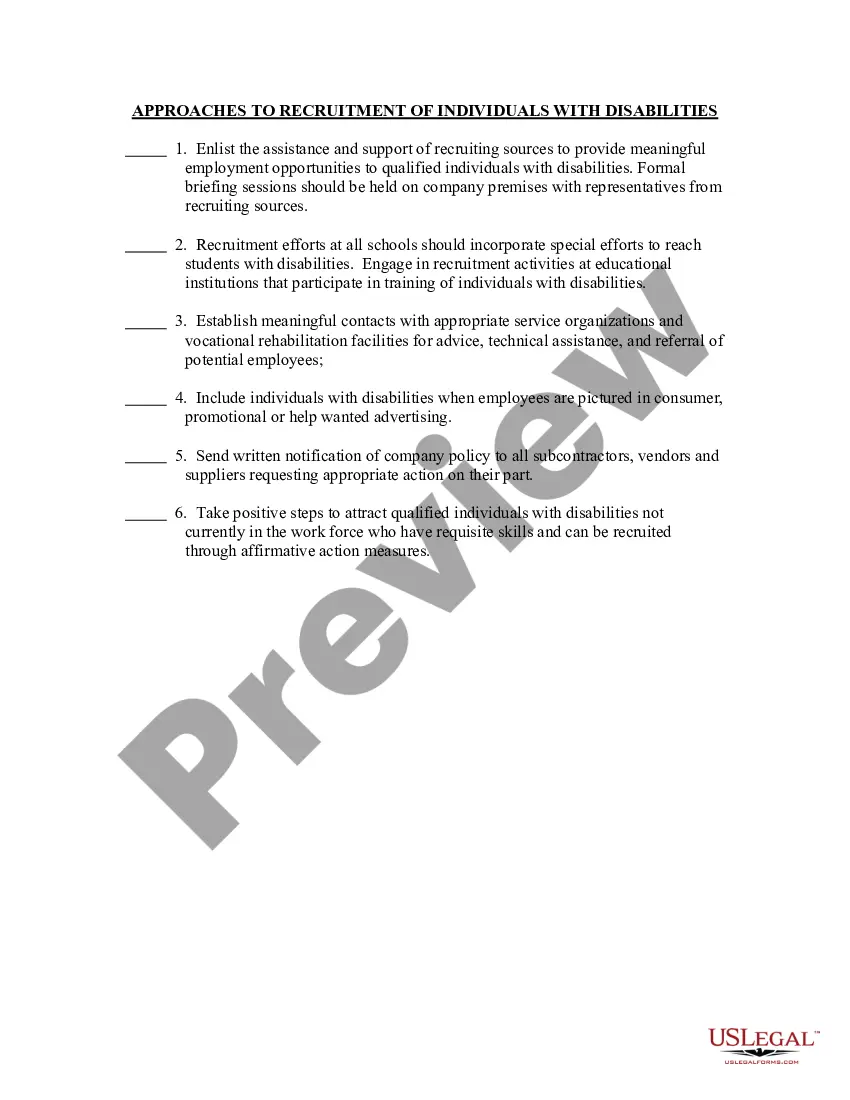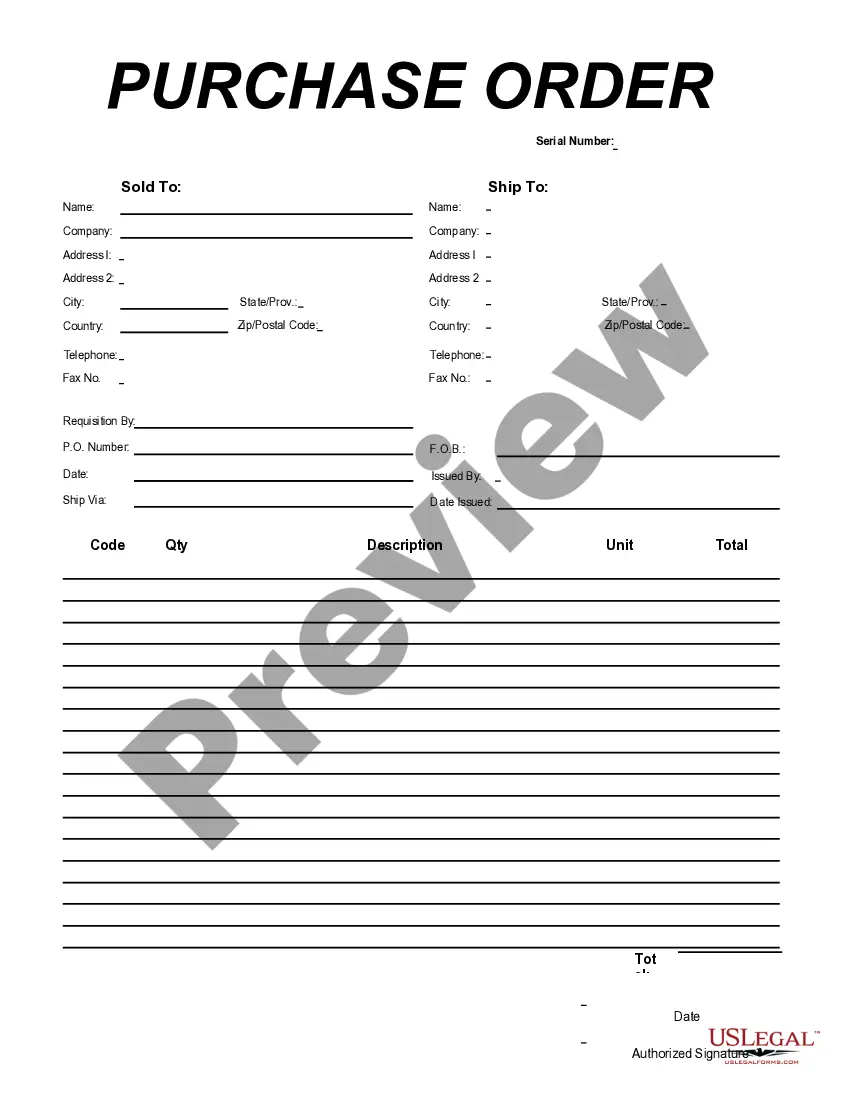Texas Purchase Order for Import Format
Description
How to fill out Purchase Order For Import Format?
If you want to gather, acquire, or produce legal document templates, utilize US Legal Forms, the foremost selection of legal forms available online.
Take advantage of the website's straightforward and user-friendly search to find the documents you need.
A range of templates for business and personal purposes are categorized by type and state, or keywords.
Every legal document template you obtain is yours indefinitely. You will have access to each form you downloaded in your account. Click on the My documents section and choose a form to print or download again.
Stay competitive and obtain, and print the Texas Purchase Order for Import Format with US Legal Forms. There are numerous professional and state-specific forms you can utilize for your business or personal needs.
- Utilize US Legal Forms to locate the Texas Purchase Order for Import Format in just a few clicks.
- If you are already a US Legal Forms customer, Log In to your account and click on the Download option to receive the Texas Purchase Order for Import Format.
- You can also access forms you have previously downloaded in the My documents section of your account.
- If you are using US Legal Forms for the first time, follow the instructions below.
- Step 1. Ensure you have selected the form for the correct region/country.
- Step 2. Use the Preview option to review the form's content. Remember to read the description.
- Step 3. If you are not satisfied with the form, utilize the Search box at the top of the screen to find other versions of the legal form template.
- Step 4. Once you have found the form you need, click the Buy now option. Select the pricing plan you prefer and enter your details to register for an account.
- Step 5. Complete the transaction. You can use your Visa or Mastercard or PayPal account to finish the payment.
- Step 6. Choose the format of your legal form and download it onto your device.
- Step 7. Complete, edit, and print or sign the Texas Purchase Order for Import Format.
Form popularity
FAQ
There are four common types of Purchase Orders: Standard, Planned, Blanket, and Contract. A Standard PO is used for one-time purchases, while a Planned PO allows buyers to order in advance for future delivery. A Blanket PO simplifies multiple purchases over time, and a Contract PO establishes a long-term agreement with a supplier. Understanding these types helps you effectively utilize a Texas Purchase Order for Import Format, optimizing your procurement operations.
An import Purchase Order, or PO, is a formal document that a buyer submits to a seller, specifically for importing goods. It details the items being ordered, quantities, and agreed prices, ensuring clarity in international transactions. Utilizing a Texas Purchase Order for Import Format streamlines your importing process, providing a standardized way to manage orders. This format helps both buyers and sellers maintain accuracy and compliance in their dealings.
Types of purchase ordersStandard purchase order (PO) The standard purchase order is the type most of us are familiar with.Planned purchase order (PPO)Blanket purchase order (BPO)Contract purchase orders (CPO)19-May-2021
The Four Types of Purchase Orders Include:Standard Purchase Orders (PO) Standard purchase orders are (not surprisingly) the most used type of purchase order, and the easiest to understand.Planned Purchase Orders (PPO)Blanket Purchase Orders (BPO)Contract Purchase Orders (CPO)
9 Main Purchase Order Features You Need to ConsiderVendor Database.Automated Purchase Orders.Purchase Order Document Creation.Purchase Order Status Tracking.Blanket Purchase Orders.Matching Purchase Orders with Invoices.Supplier Lead Time Management.Managing Approvals and Requisitions.More items...?20-Nov-2017
A purchase order is used by a buyer to place an order and is issued before delivery. An invoice is issued by a seller using invoicing software after an order is delivered. It defines the amount the buyer owes for the purchased goods and the date by which the buyer needs to pay.
A Purchase Order (PO) is a document created by a buyer and provided to a supplier (also known as a supplier, vendor, etc.) with a request for a specific order.
In the Create purchase order form, select the vendor account in the Vendor account field. For more information about how to create a purchase order, see Create a purchase order. Select the type of purchase order in the Purchase order field. Select the Import order check box to create an import order for the vendor.
By accepting the purchase order, the seller agrees to sell the listed products and quantities at the prices set forth by the buyer. The seller then issues an invoice to the buyer based on the purchase order. For example, suppose Maria works as a self-employed plumber and needs to purchase new materials from a supplier.
SAP MM - Purchase Order TypesSubcontracting Purchase Order.Consignment Purchase Order.Stock Transfer Purchase Order.Service Purchase Order.