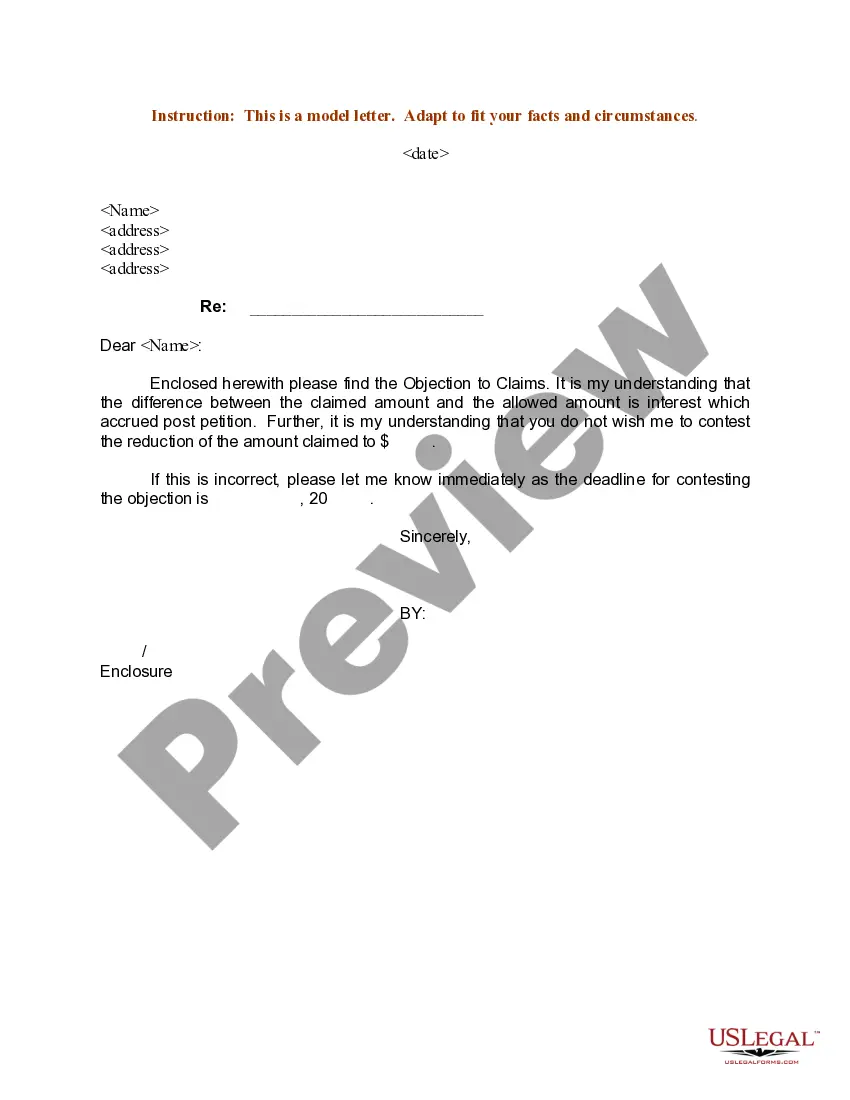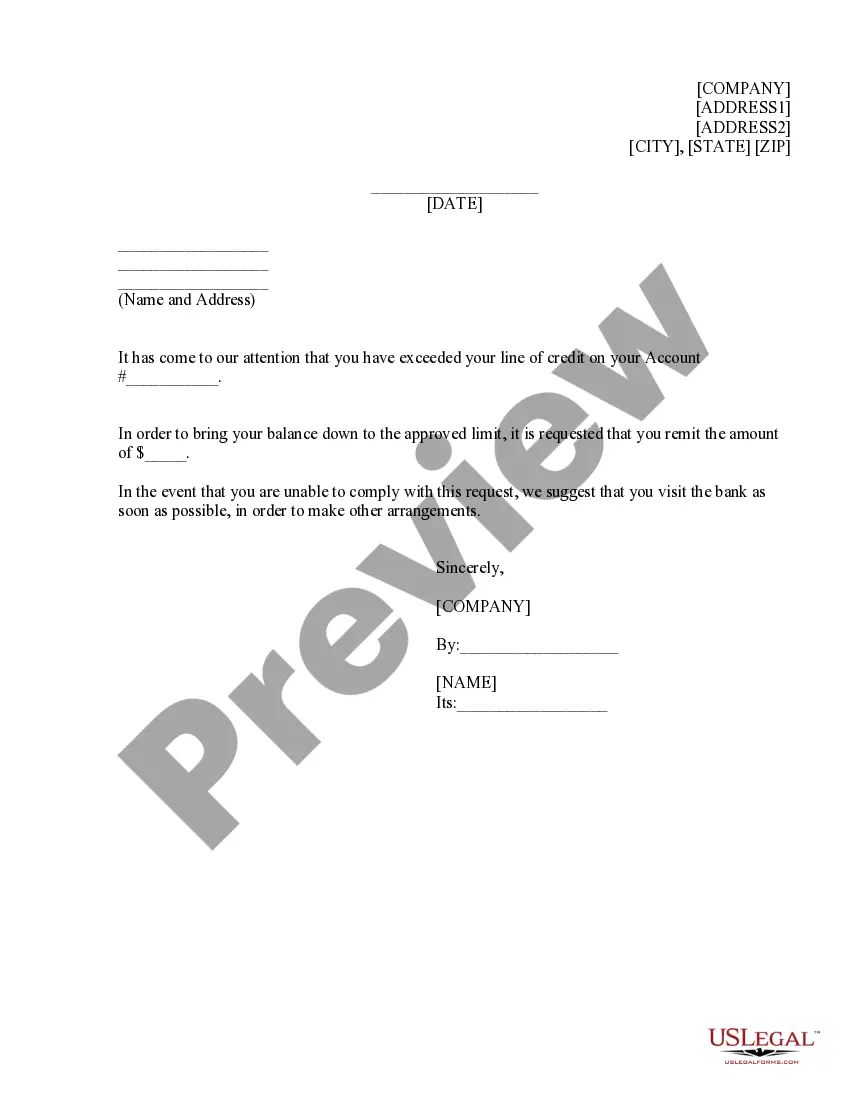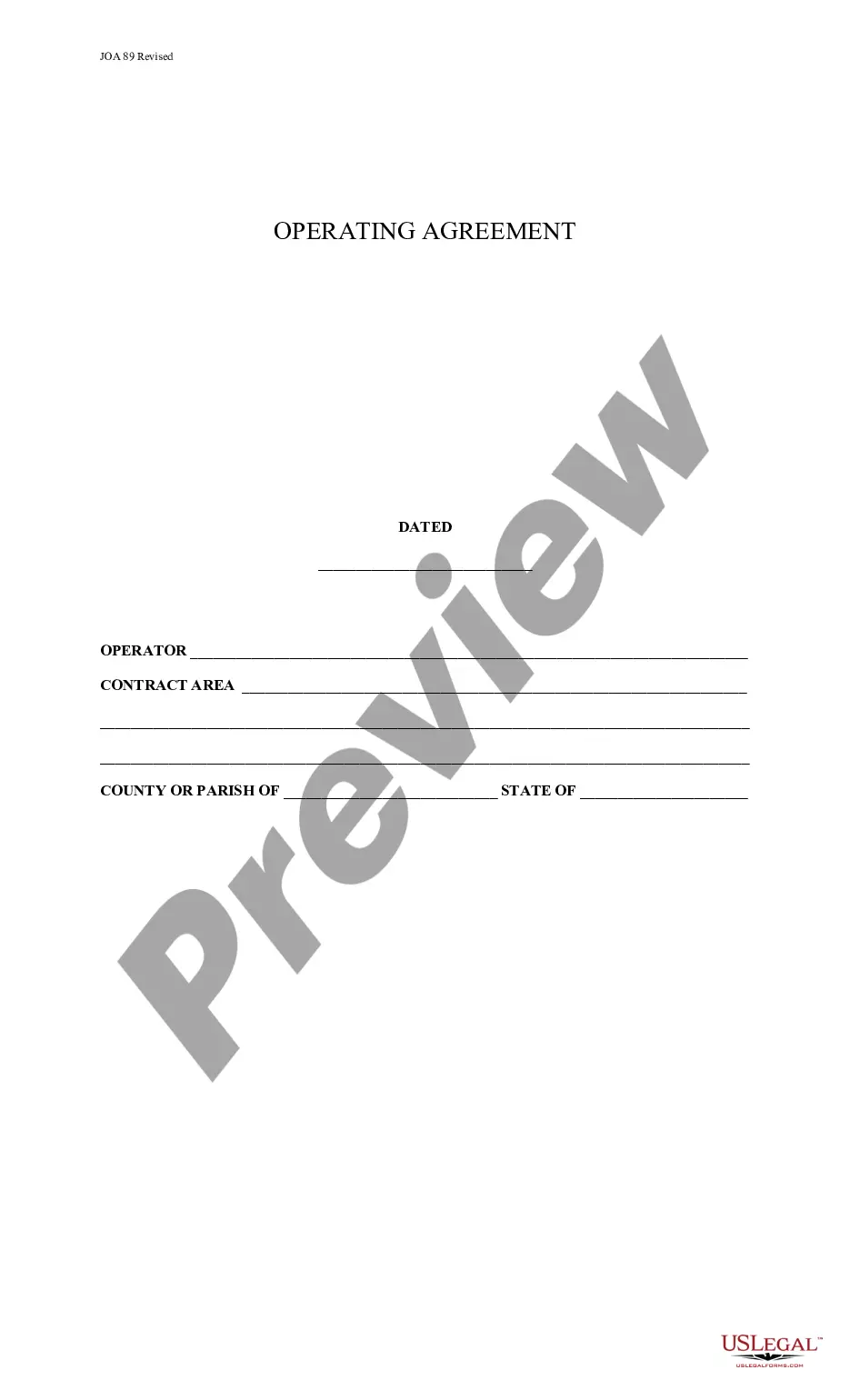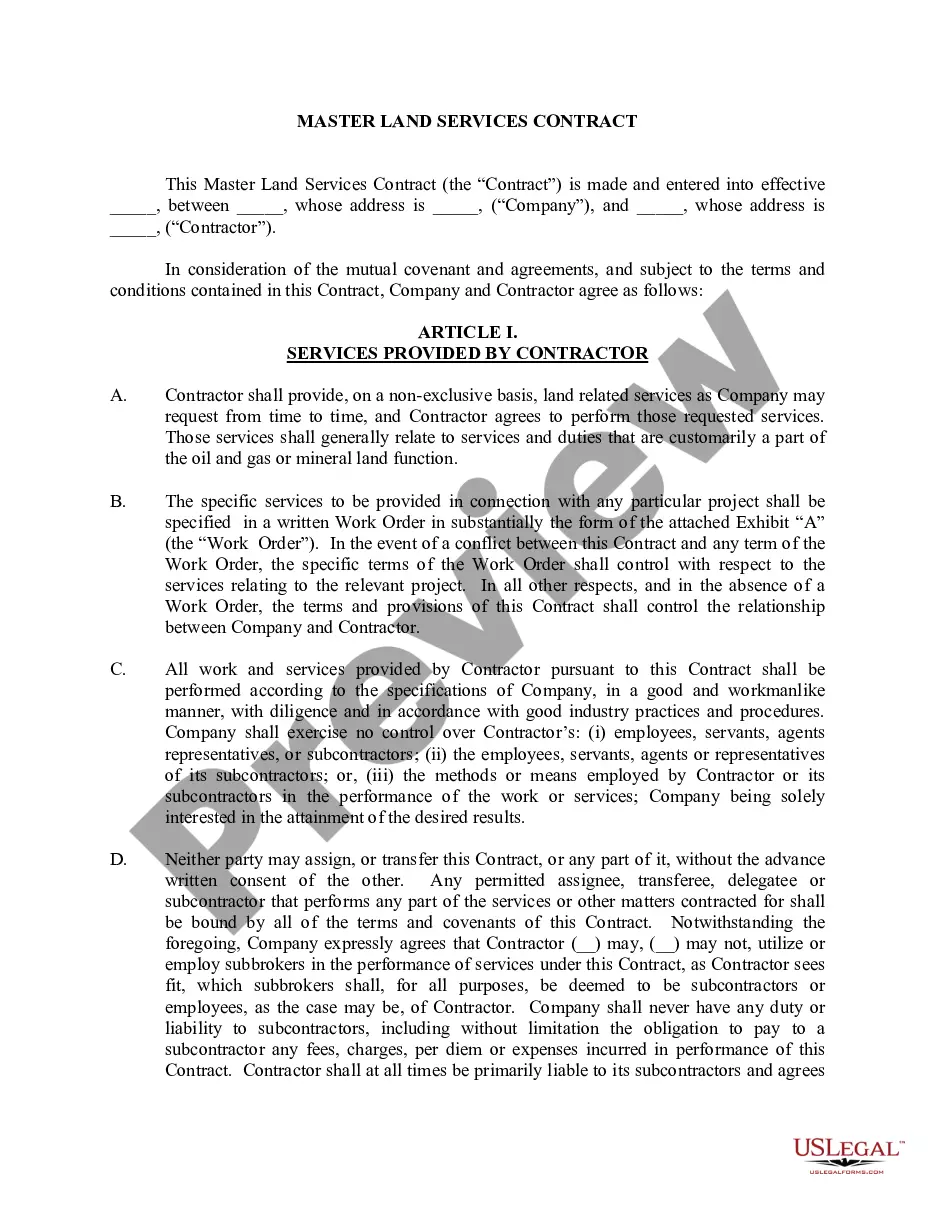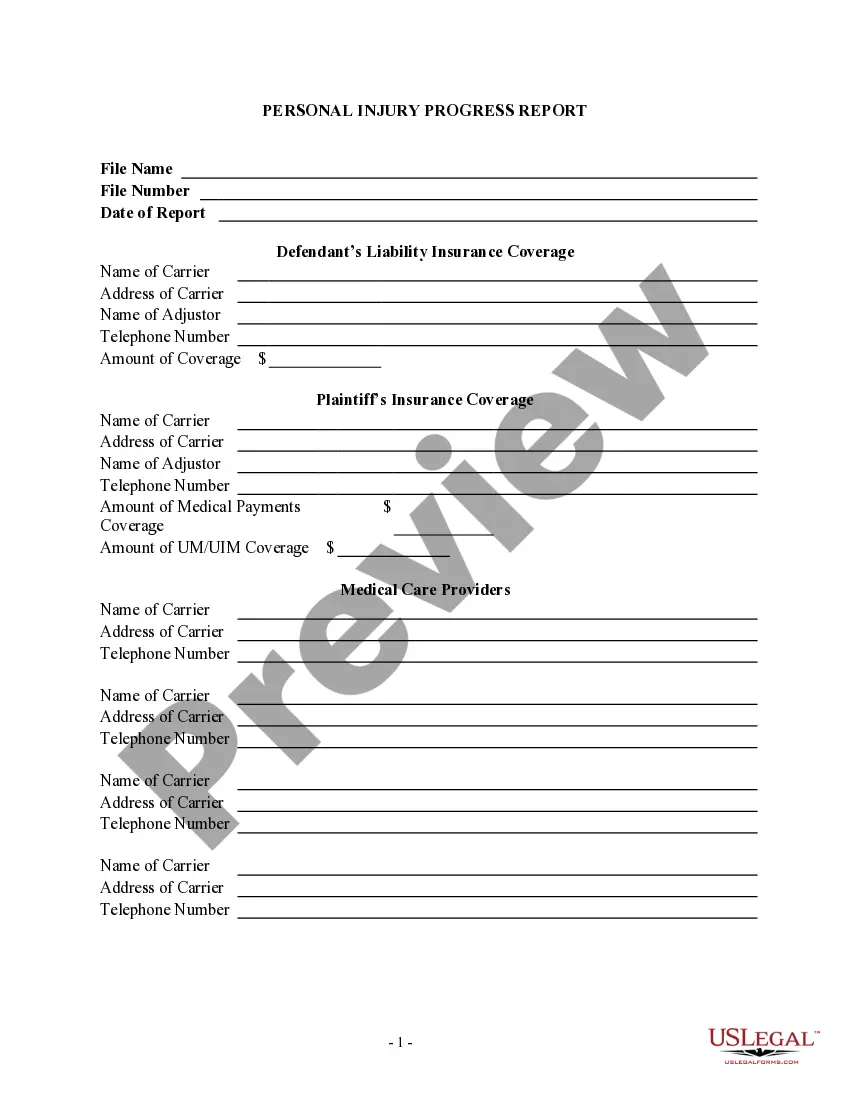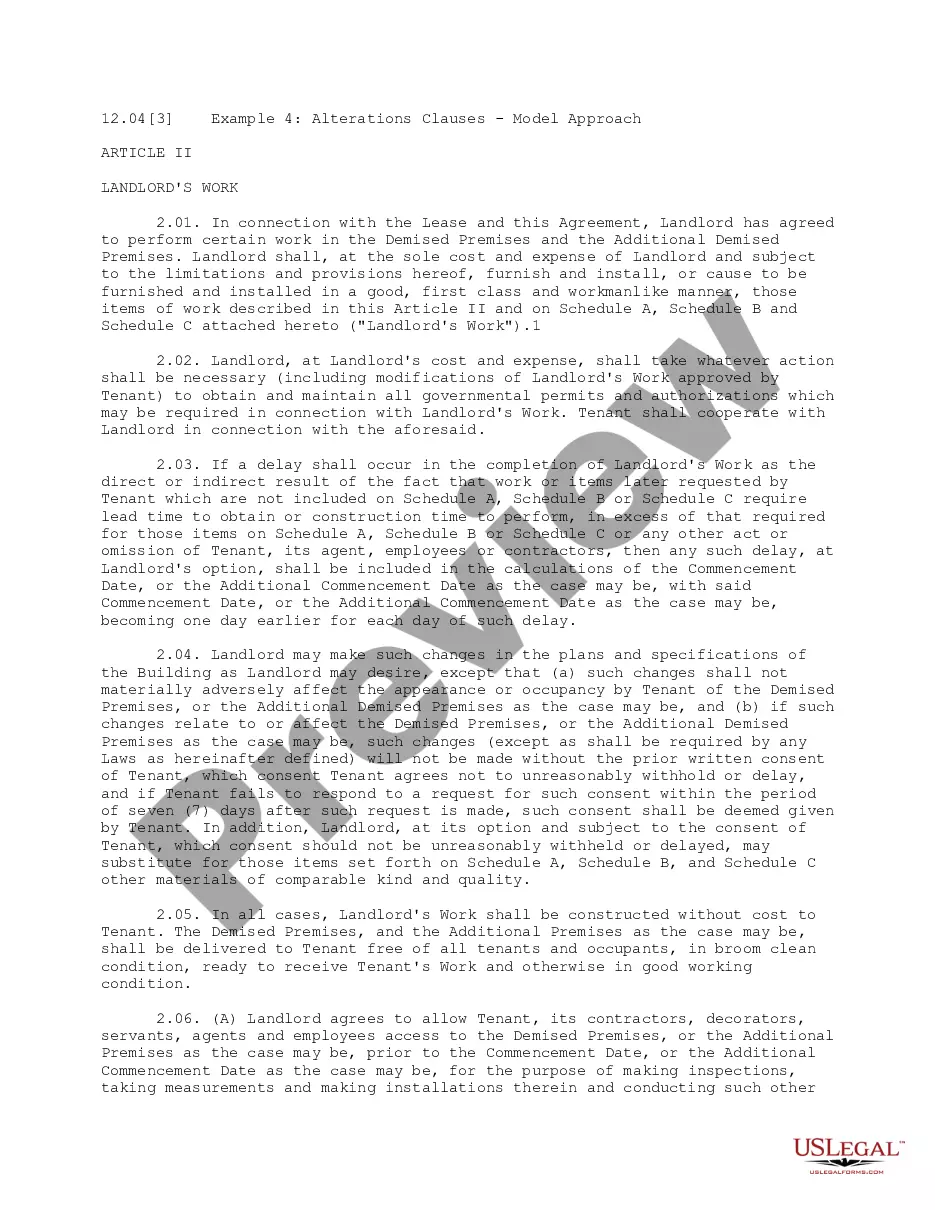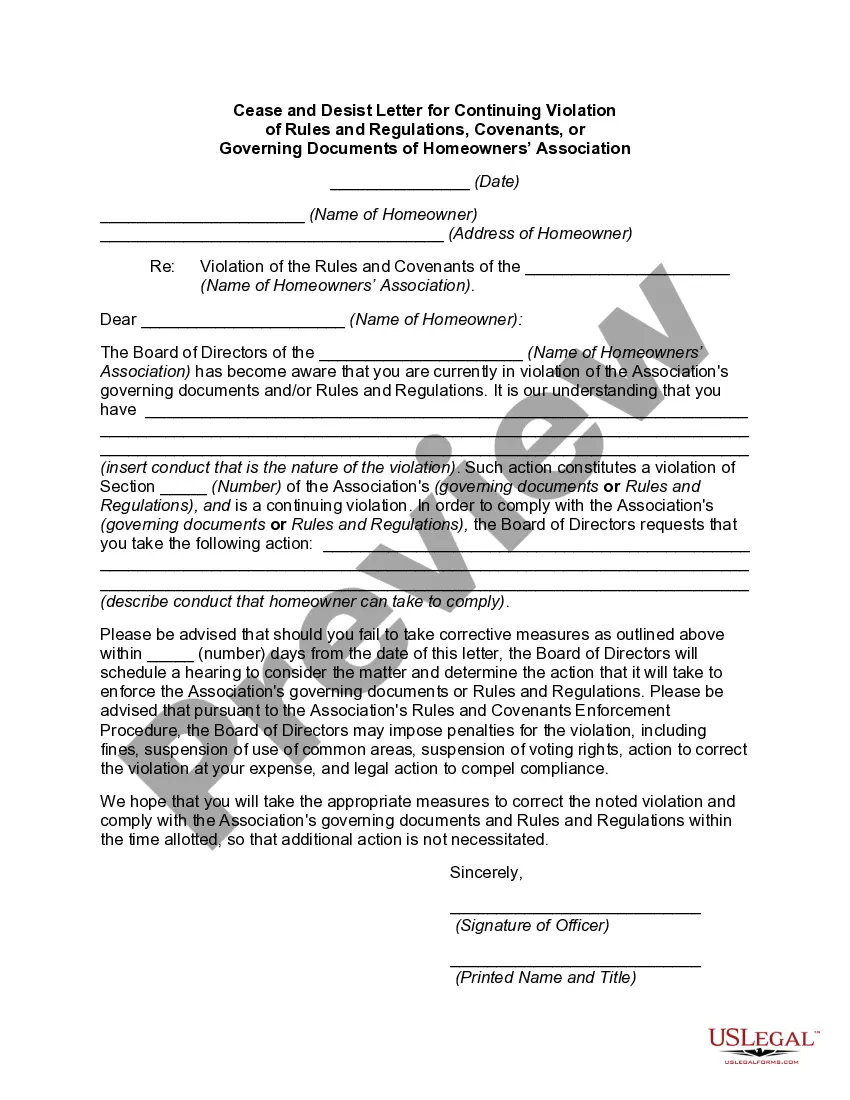Texas Purchase Order for Invoice
Description
How to fill out Purchase Order For Invoice?
US Legal Forms - one of the largest collections of legal templates in the United States - provides a variety of legal document formats that you can obtain or print.
By using the website, you can access thousands of templates for business and personal purposes, organized by categories, states, or keywords. You can find the most recent versions of documents such as the Texas Purchase Order for Invoice in no time.
If you already have a subscription, Log In to acquire the Texas Purchase Order for Invoice from your US Legal Forms library. The Download button will appear on every form you view. You can access all previously saved forms in the My documents section of your account.
Complete the transaction. Use your Visa or Mastercard or PayPal account to finalize the purchase.
Select the format and download the document to your device. Edit. Complete, modify, and print and sign the downloaded Texas Purchase Order for Invoice. Each template you add to your account has no expiration date and is yours indefinitely. Therefore, to download or print another copy, simply go to the My documents section and click on the document you need. Access the Texas Purchase Order for Invoice with US Legal Forms, the most extensive collection of legal document formats. Utilize thousands of professional and state-specific templates that meet your business or personal requirements.
- If you are using US Legal Forms for the first time, here are simple instructions to help you get started.
- Make sure you have selected the correct form for your location/region.
- Click the Preview button to review the form's content.
- Check the form details to ensure you have chosen the right document.
- If the form does not meet your requirements, use the Search field at the top of the screen to find one that does.
- If you are satisfied with the form, confirm your selection by clicking the Purchase now button.
- Then, select the payment plan you wish to use and provide your credentials to register for the account.
Form popularity
FAQ
A purchase order is not legally required for an invoice, but it is highly beneficial. Using a Texas Purchase Order for Invoice can streamline approval and payment processes. Many businesses prefer or require a PO to maintain order and accountability in their financial transactions. To avoid unnecessary complications, it’s advisable to secure a PO whenever possible.
Yes, you can create an invoice without a purchase order, but doing so might complicate the payment process. A Texas Purchase Order for Invoice provides a reference point for both parties. It enhances clarity concerning what services or products were requested and received. If you find yourself frequently needing POs, consider using a platform like US Legal Forms to manage these exemptions effectively.
A valid invoice must include key components to be legally compliant. Ensure to include your business name, address, and contact information, as well as the buyer's details. Additionally, incorporate the Texas Purchase Order for Invoice number, item descriptions, quantities, and total amounts. Remember, clear and accurate invoices facilitate prompt payment and avoid disputes.
While it is possible to send an invoice without a purchase order, having a PO simplifies the payment process. A Texas Purchase Order for Invoice provides clear authorization and helps prevent miscommunication. It also ensures that both parties are aligned on the agreed terms. Therefore, securing a PO can make transactions smoother and more efficient.
To get a PO number for your invoice, you first need to make a request to the purchasing department of the organization you are working with. They will issue a Texas Purchase Order for Invoice, which includes a unique number. This PO number is essential for both tracking and managing expenses. Be sure to reference this number on your invoice to streamline the payment process.
Creating a bill from a Texas Purchase Order for Invoice begins with reviewing the details on your purchase order. Identify the products or services delivered, then generate your bill by clearly listing these items, with associated costs. Consider using the uslegalforms platform, which provides templates and tools that simplify this process, helping you produce precise bills efficiently. By following this method, you can maintain accuracy and professionalism in your billing process.
To put a Texas Purchase Order for Invoice, first locate the PO number on your purchase order document. Next, include this number in a clear and visible area of your invoice, such as the header or a designated field. Additionally, reference the items and services you provided in relation to this PO to enhance clarity. This practice streamlines communication and ensures accurate record-keeping for both you and your client.
When creating an e-invoice, you can add the Texas Purchase Order for Invoice by including the PO number in the reference section of the electronic format. Most invoicing software allows you to customize fields, so ensure the PO number is clearly labeled and easily found for your client's convenience.
Place the Texas Purchase Order for Invoice prominently on the invoice document. Ideally, position it near the invoice number or at the top right corner. This placement helps recipients locate the PO quickly, reducing confusion and facilitating timely payments.
To include a Texas Purchase Order for Invoice, start by referencing the PO number clearly on the invoice. You can add it in the header or in a dedicated 'Purchase Order' section. This visibility ensures your client can easily match the invoice with their records, streamlining the payment process.