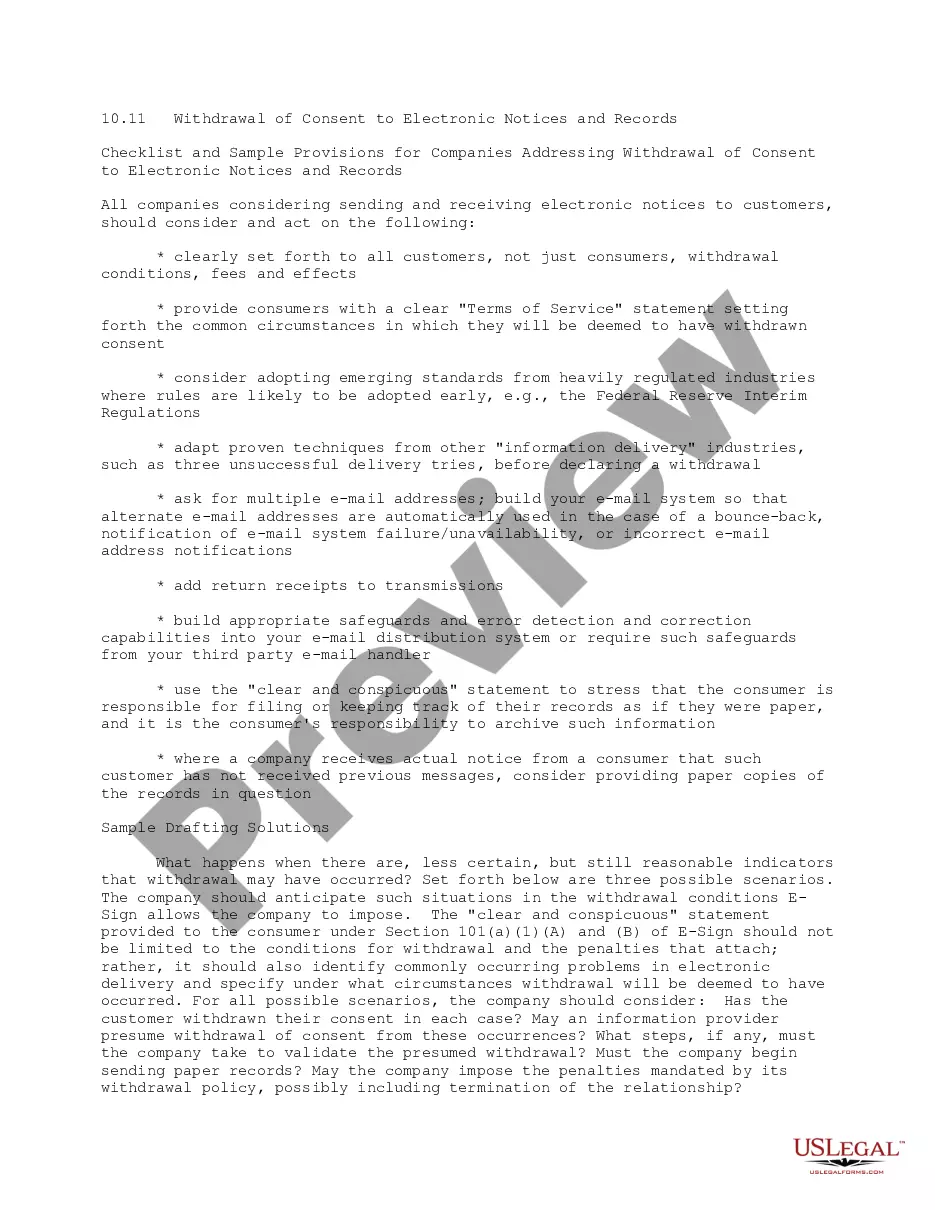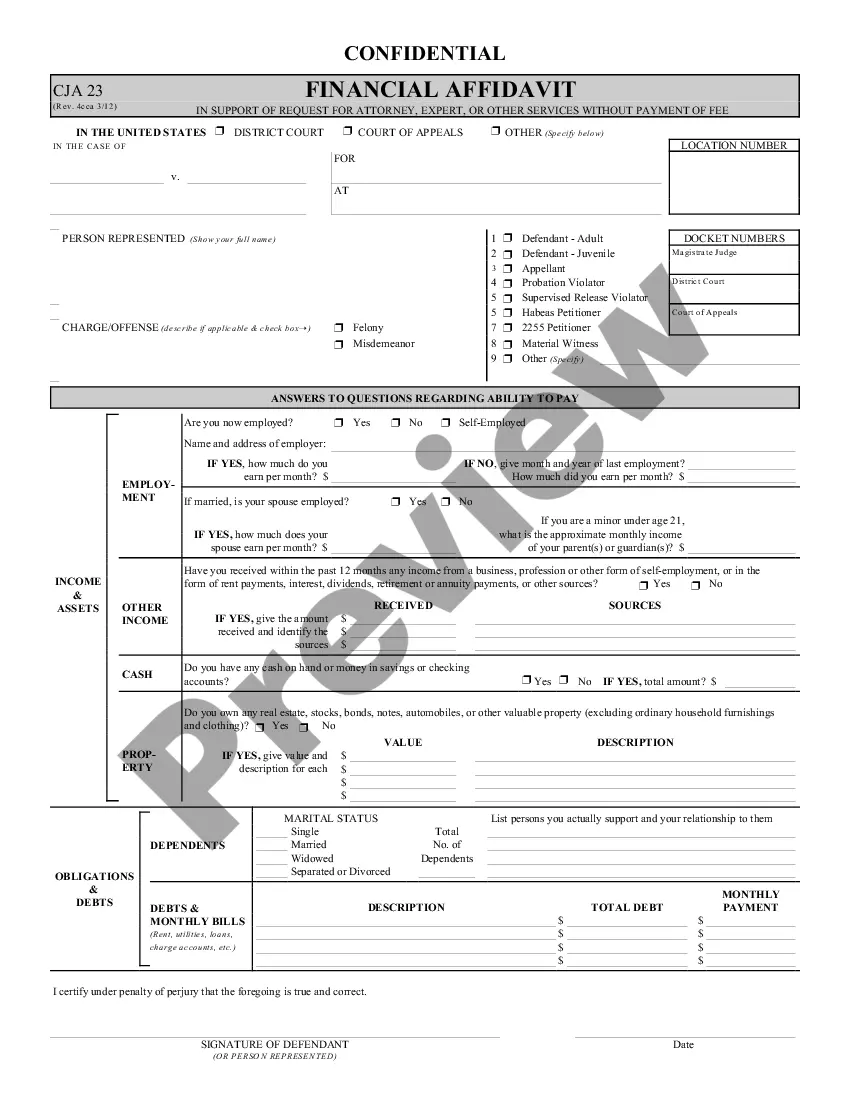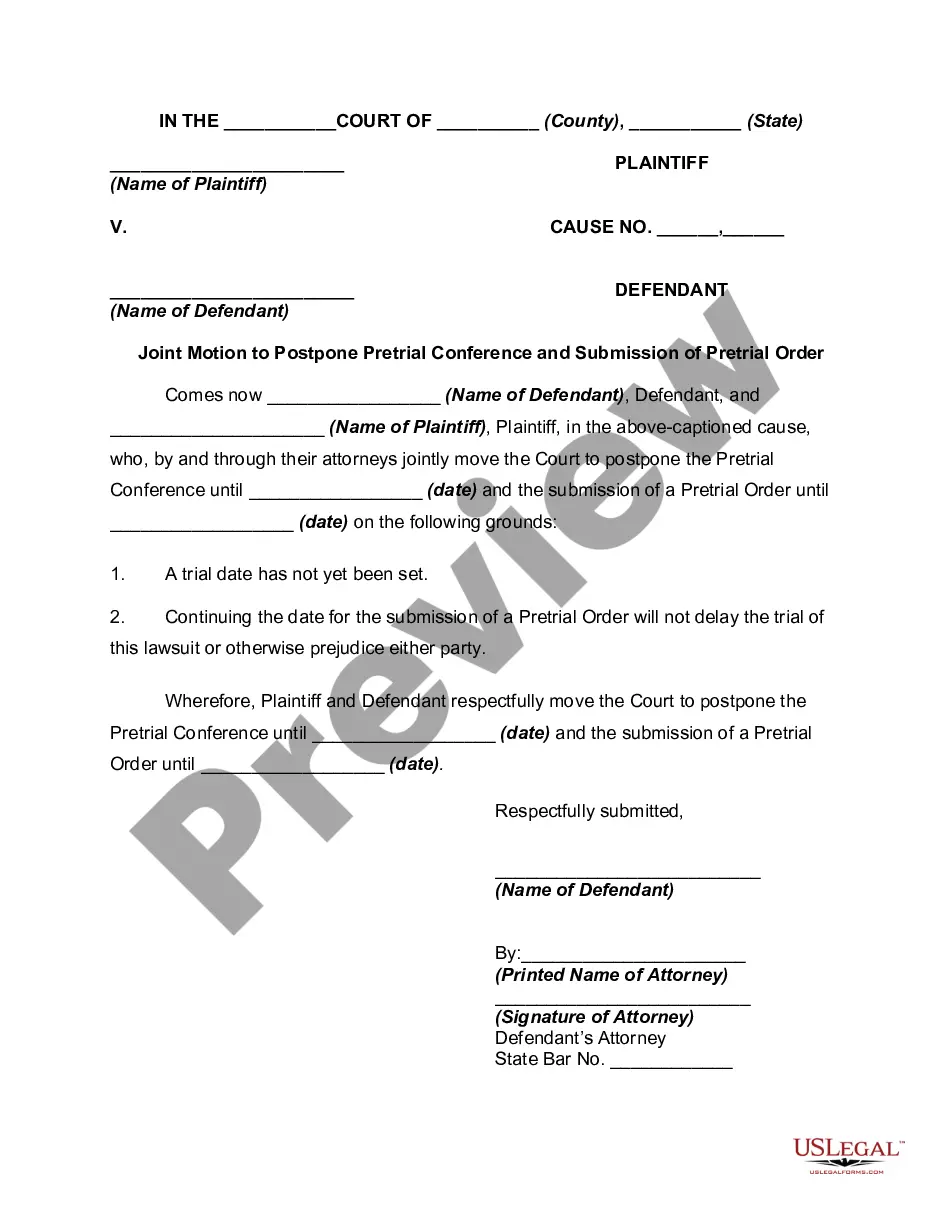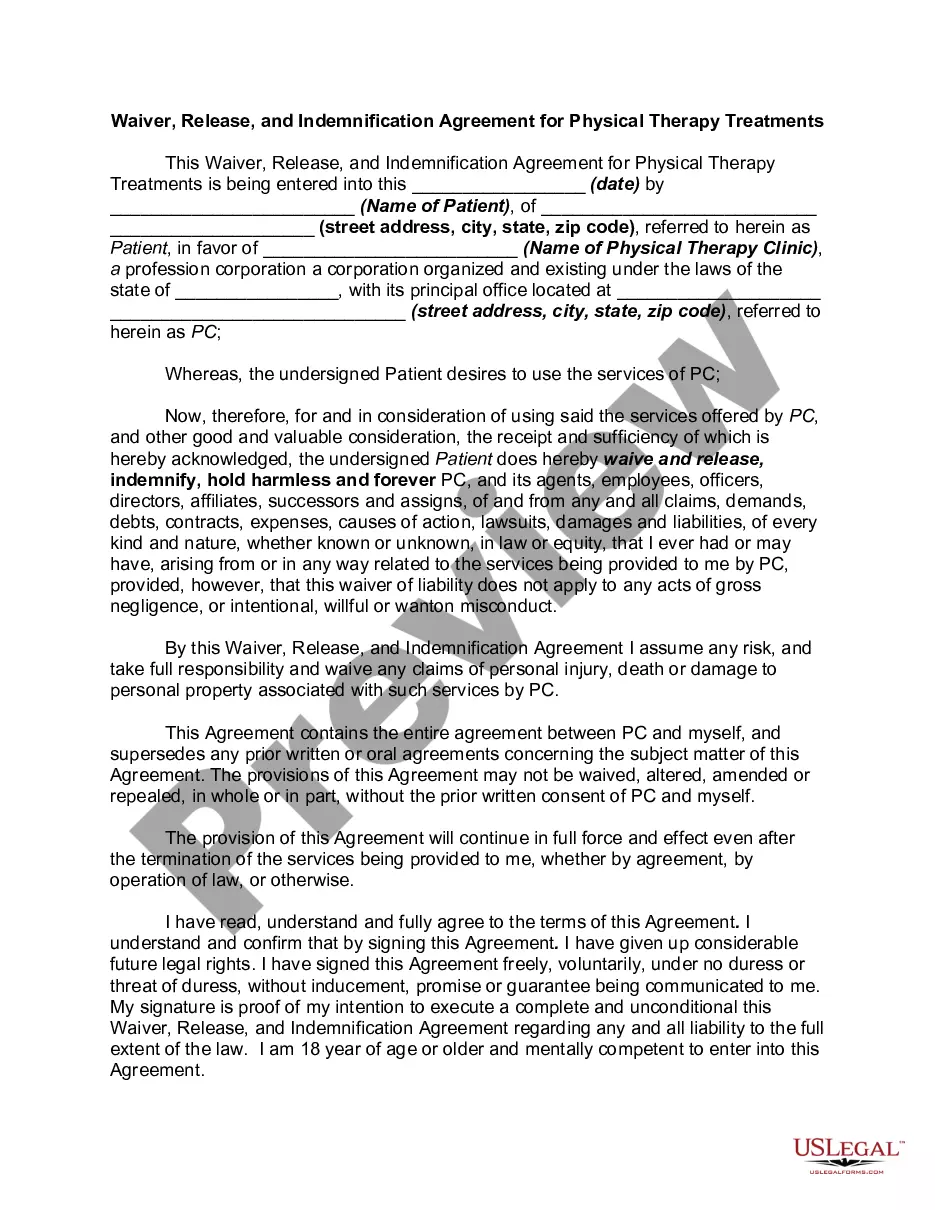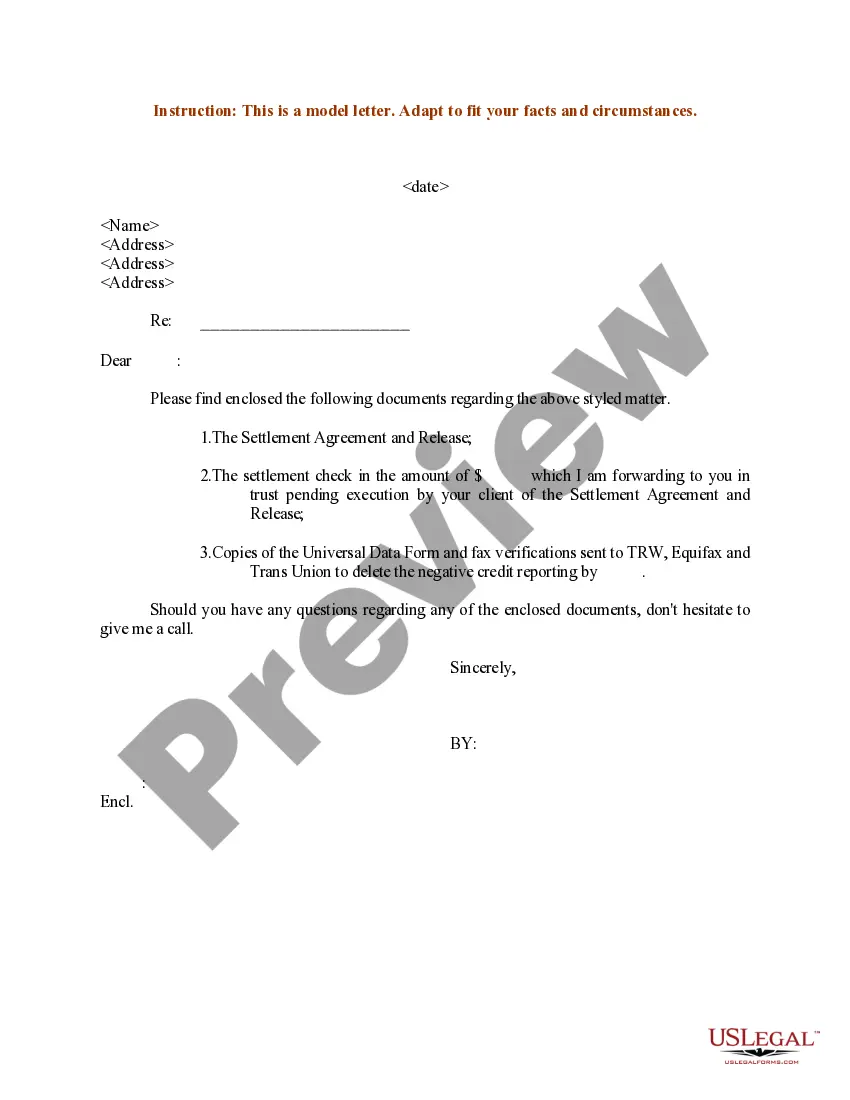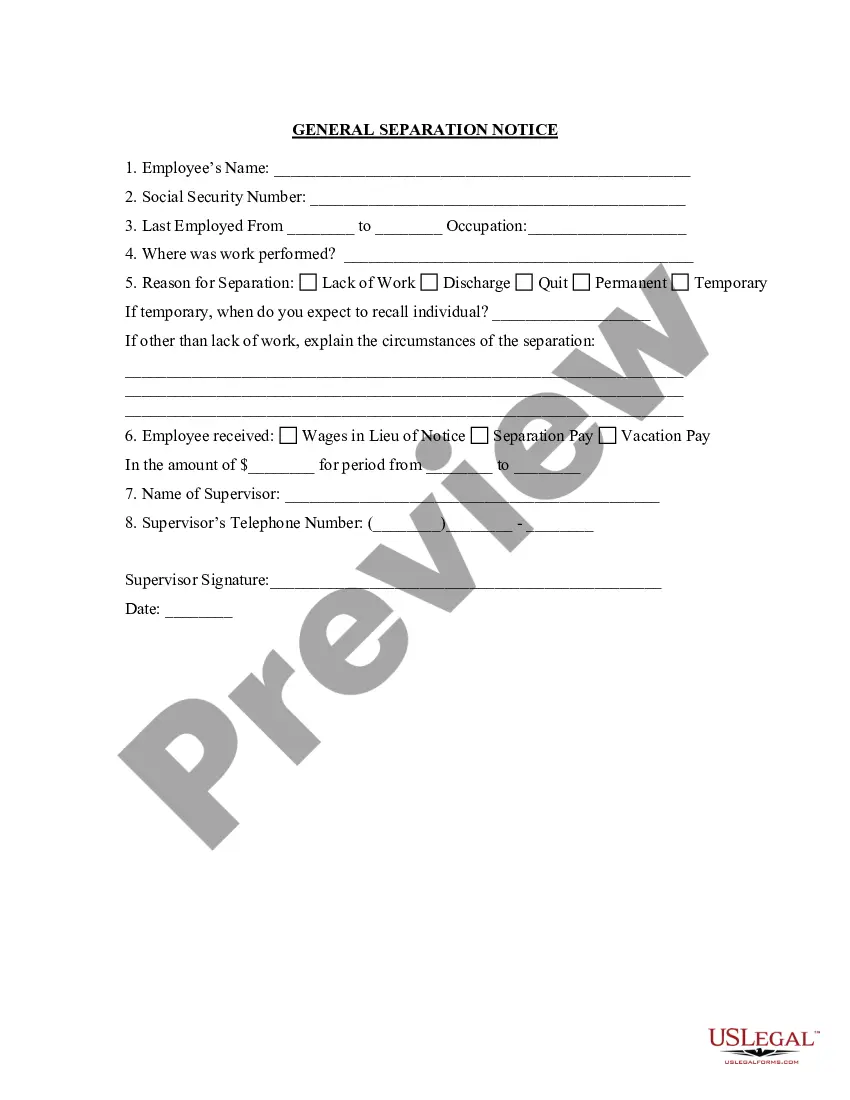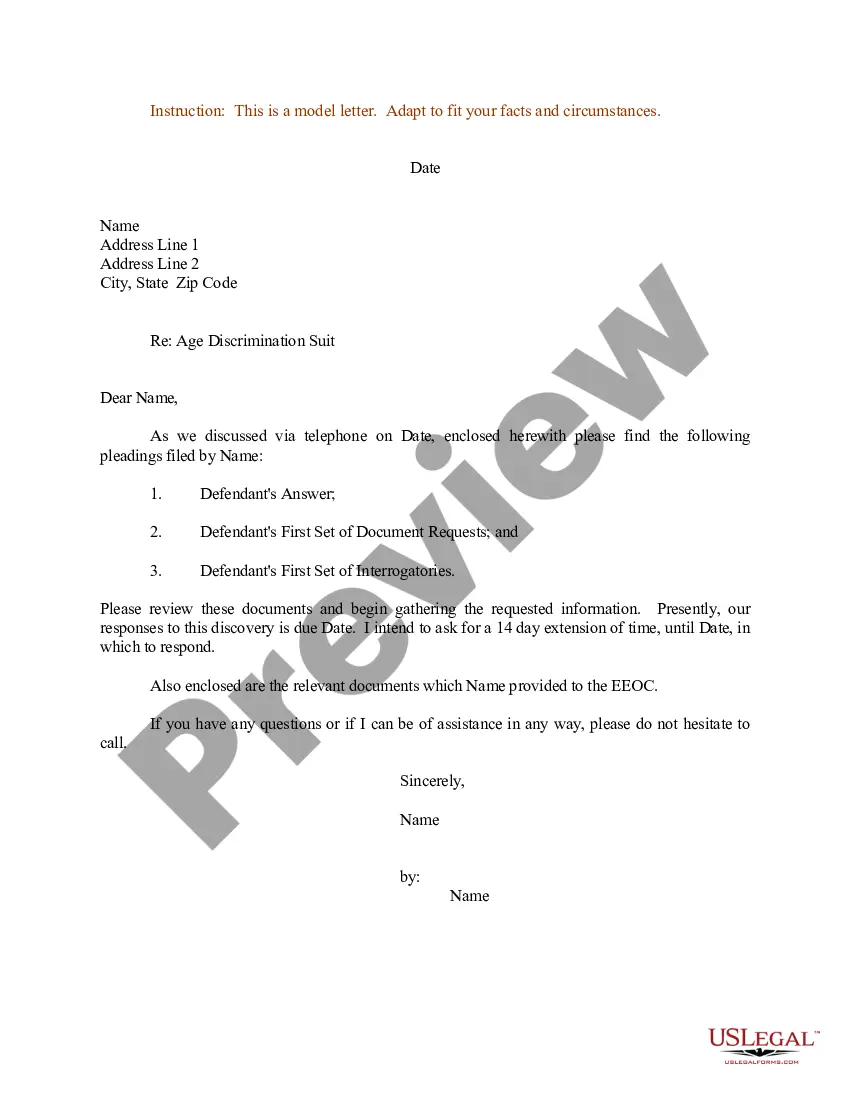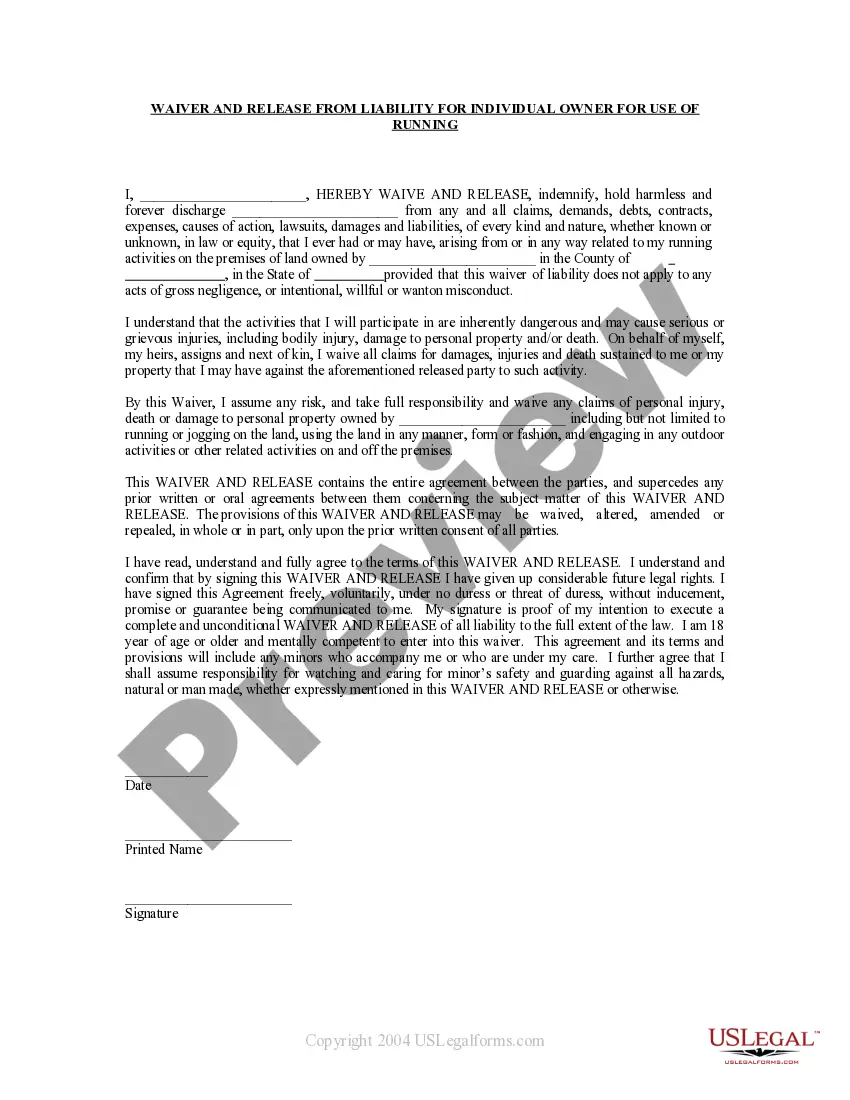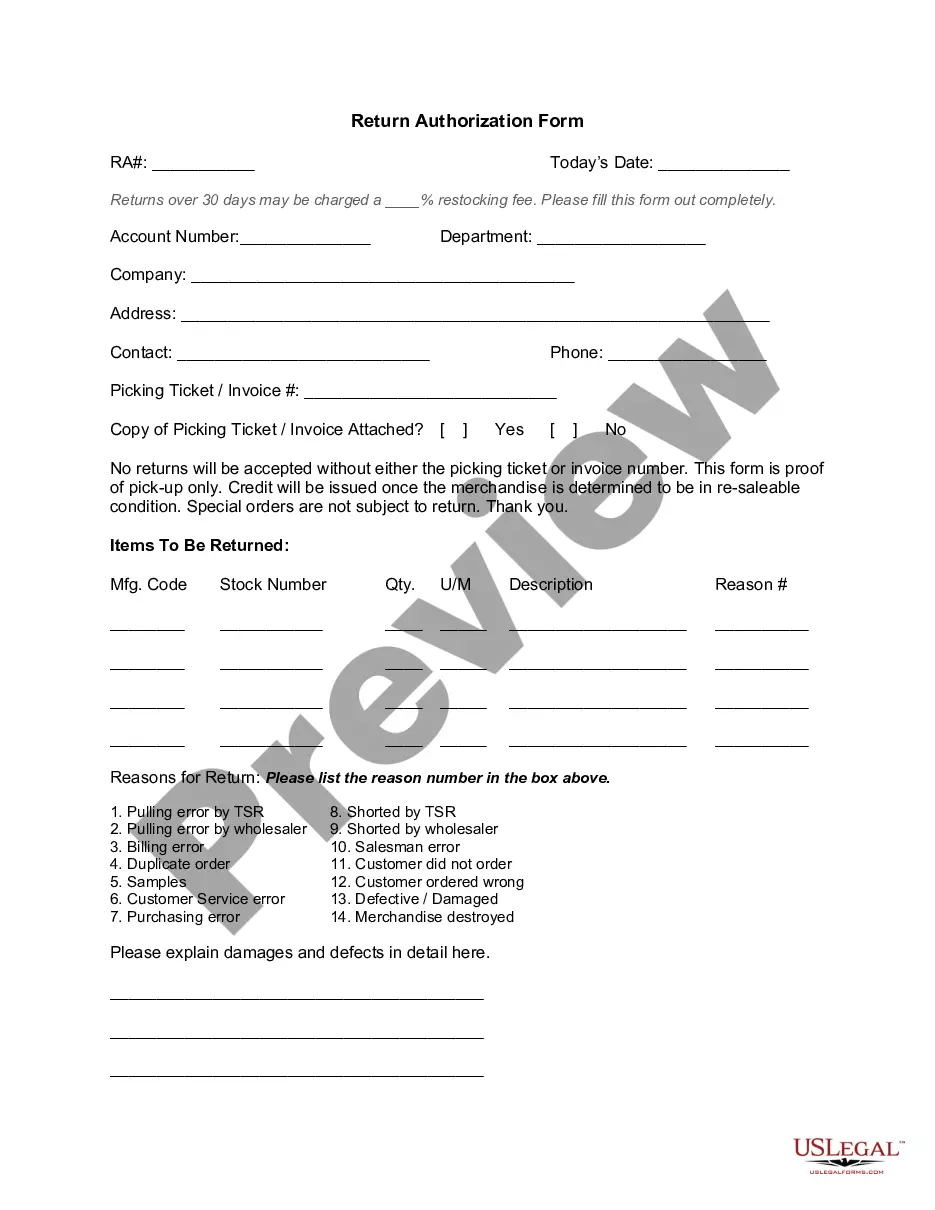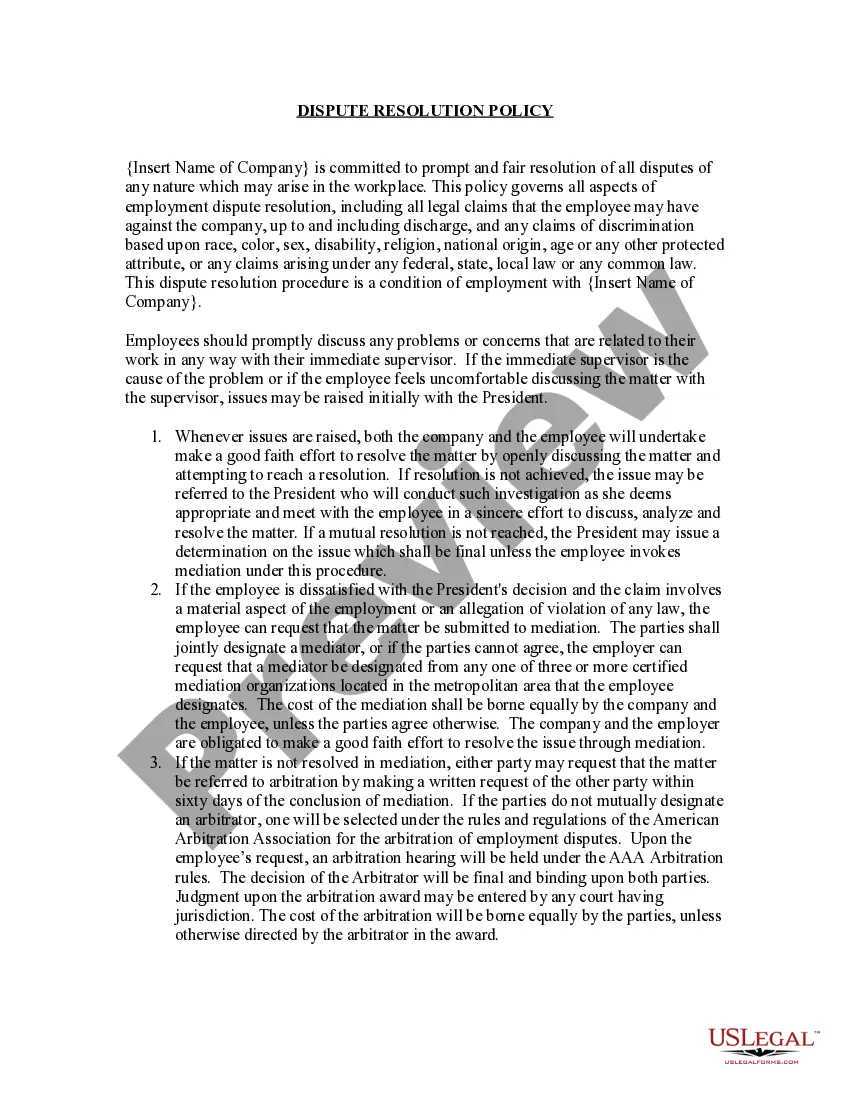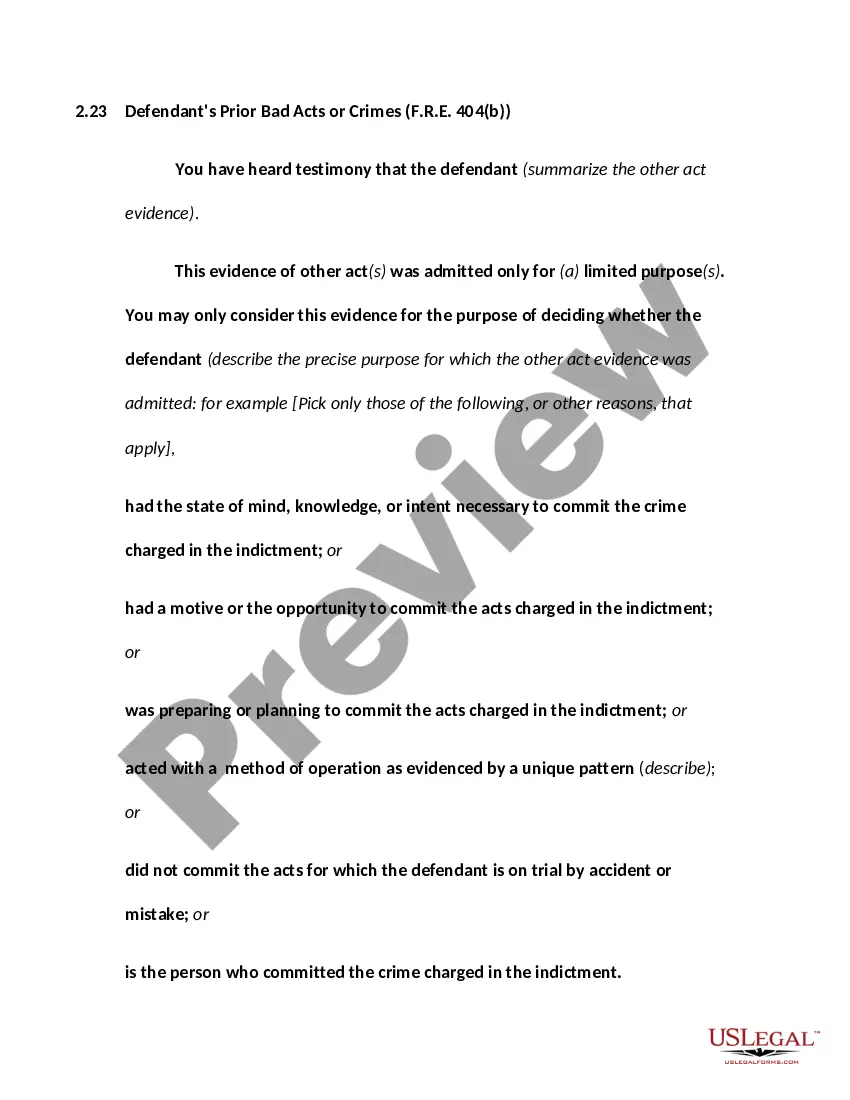Texas Invoice Template for Shop Assistant
Description
How to fill out Invoice Template For Shop Assistant?
US Legal Forms - one of the largest collections of legal documents in the United States - provides a selection of legal document templates that you can download or print.
By using the site, you can access thousands of forms for business and personal purposes, organized by type, state, or keywords. You can find the most current versions of forms like the Texas Invoice Template for Shop Assistant in just a few clicks.
If you are a member, Log In and download the Texas Invoice Template for Shop Assistant from the US Legal Forms library. The Download button will appear on every form you view. You have access to all previously saved forms in the My documents section of your account.
Complete the purchase. Use your Visa or Mastercard or PayPal account to finalize the transaction.
Choose the format and download the form to your device. Edit. Fill out, modify, print, and sign the downloaded Texas Invoice Template for Shop Assistant. Each template you add to your account has no expiration date, and it is yours indefinitely. Therefore, if you need to download or print another copy, simply navigate to the My documents section and click on the form you desire.
- Ensure you have selected the correct form for your city/county.
- Click the Review button to analyze the content of the form.
- Examine the form details to confirm you have chosen the correct document.
- If the form does not meet your requirements, use the Search field at the top of the screen to find one that does.
- If you are satisfied with the form, confirm your choice by clicking the Get now button.
- Then, select your preferred payment plan and provide your information to sign up for an account.
Form popularity
FAQ
To submit an invoice for a service, first ensure you have all necessary details for the invoice. You should send it directly to your client, either via email or through a mailing service. Ensure that you follow any specific submission guidelines your client has provided. A Texas Invoice Template for Shop Assistant can simplify this task by providing a clear format and reminders of what to include.
An invoice must include several key components to be legally valid. Typically, it should contain your business name and address, the customer's details, a unique invoice number, a description of the goods or services provided, and the total amount due. Additionally, including payment terms and the date of issue helps ensure clarity. Using a Texas Invoice Template for Shop Assistant can streamline this process, ensuring you include all required elements.
Yes, sending an invoice as a PDF is generally advisable. This format preserves the layout and content, ensuring that your client sees the invoice as you intended. Utilizing a Texas Invoice Template for Shop Assistant enables you to easily convert your invoice into PDF format, delivering a professional final product to your clients.
The choice between Word and Excel for invoices can depend on your specific needs. Word is great for designing and formatting invoices, while Excel is excellent for calculations and itemized lists. A Texas Invoice Template for Shop Assistant can be readily used in both platforms, enabling you to choose the one that best fits your invoicing process.
An invoice should ideally be in a format that is both professional and easy to share. Common formats include PDF, which preserves formatting, and Word, which allows for easy editing. A Texas Invoice Template for Shop Assistant can be adapted to any of these formats, ensuring that your invoices look polished and are functional for you and your clients.
Invoices are not legally required in every circumstance, but they are highly recommended for record-keeping and tax purposes. They provide evidence of a transaction and can be essential in case of disputes. Using a Texas Invoice Template for Shop Assistant ensures you create invoices that meet all necessary criteria, helping you stay compliant with regulations.
The best format for an invoice is one that is clear, organized, and easy to read. Typically, a digital format like PDF or a well-structured Word document is recommended, as it allows for proper formatting and is widely accepted. A Texas Invoice Template for Shop Assistant provides an ideal solution, offering a customizable and professionally designed format that meets all invoicing needs.
Yes, there is a standard invoice format that most businesses follow. This format typically includes information such as the seller's and buyer's details, a unique invoice number, an itemized list of goods or services, and payment terms. Using a Texas Invoice Template for Shop Assistant can help you adhere to this structure, making your invoices professional and easy to understand.
To write an invoice for self-employed work, start by including your name, business name, and contact information at the top. Next, clearly itemize the services provided along with the corresponding fees, and specify payment terms. Utilizing a Texas Invoice Template for Shop Assistant can simplify this process, ensuring you capture all necessary details efficiently.
Choosing between Word and Excel for creating invoices depends on your preferences and business needs. Word is ideal for a more straightforward document layout, while Excel offers advanced features like formulas for calculations. For a Texas Invoice Template for Shop Assistant, consider how you want to manage your data, and choose the application that best supports your invoicing process.