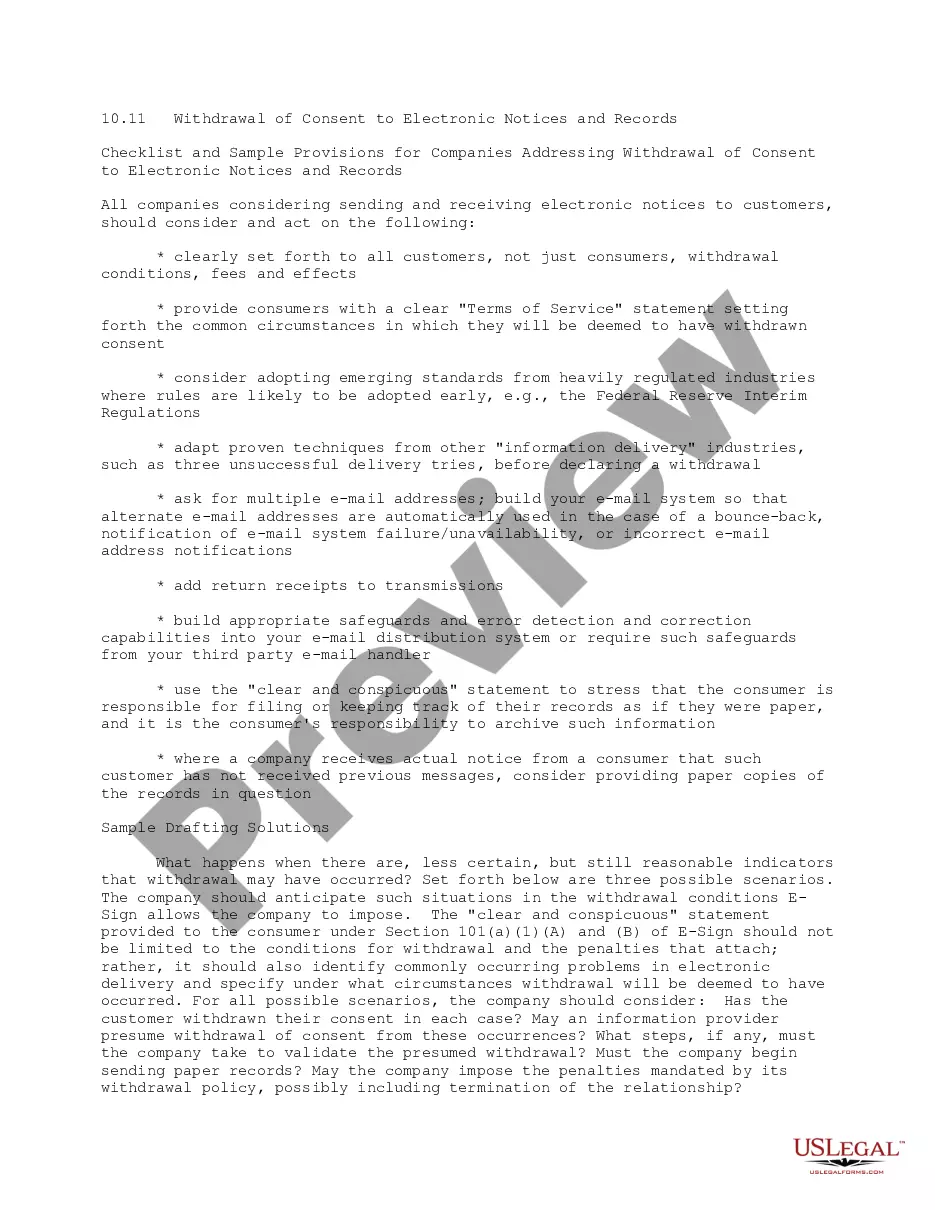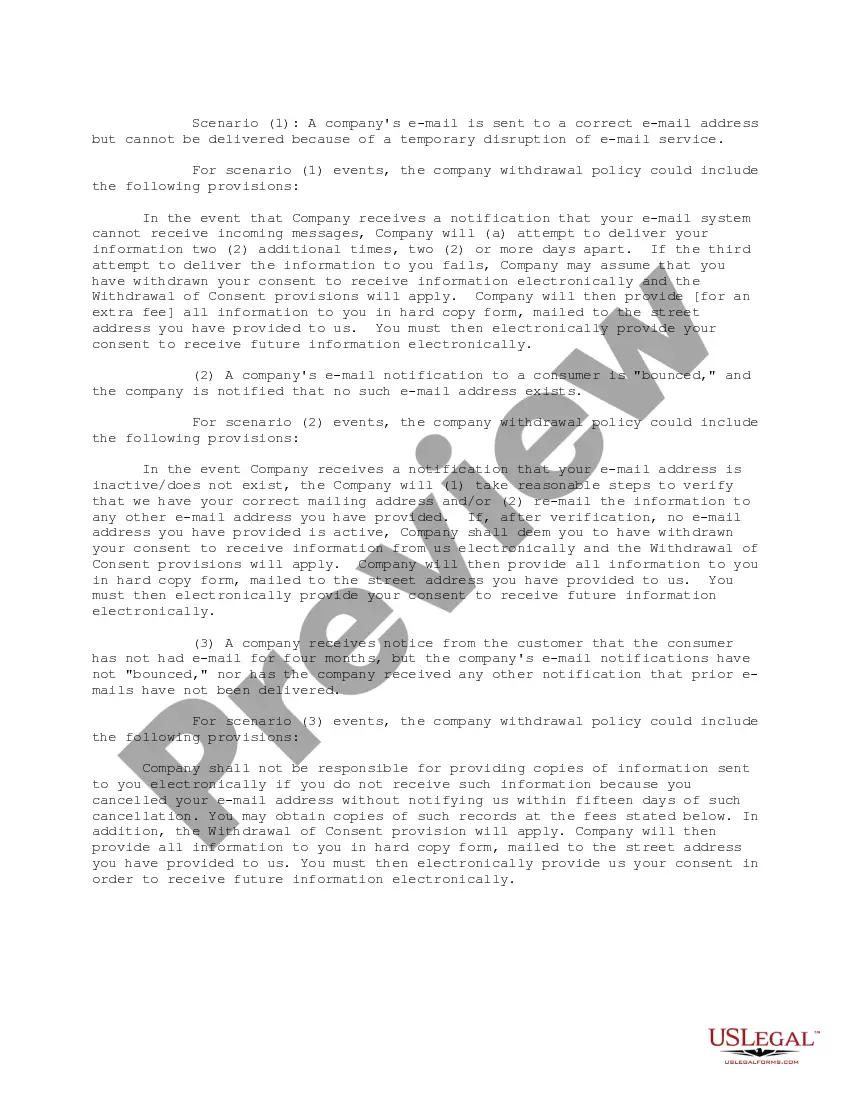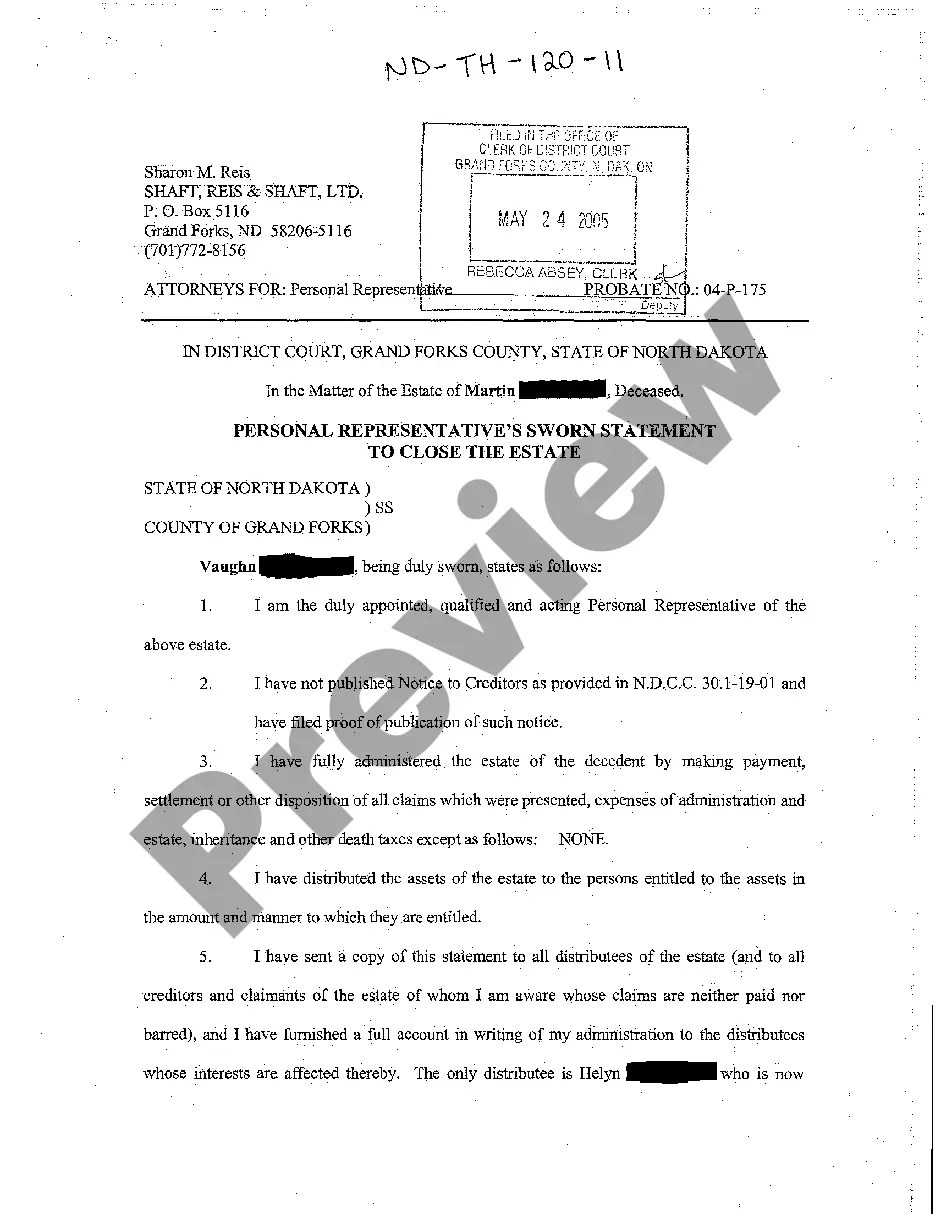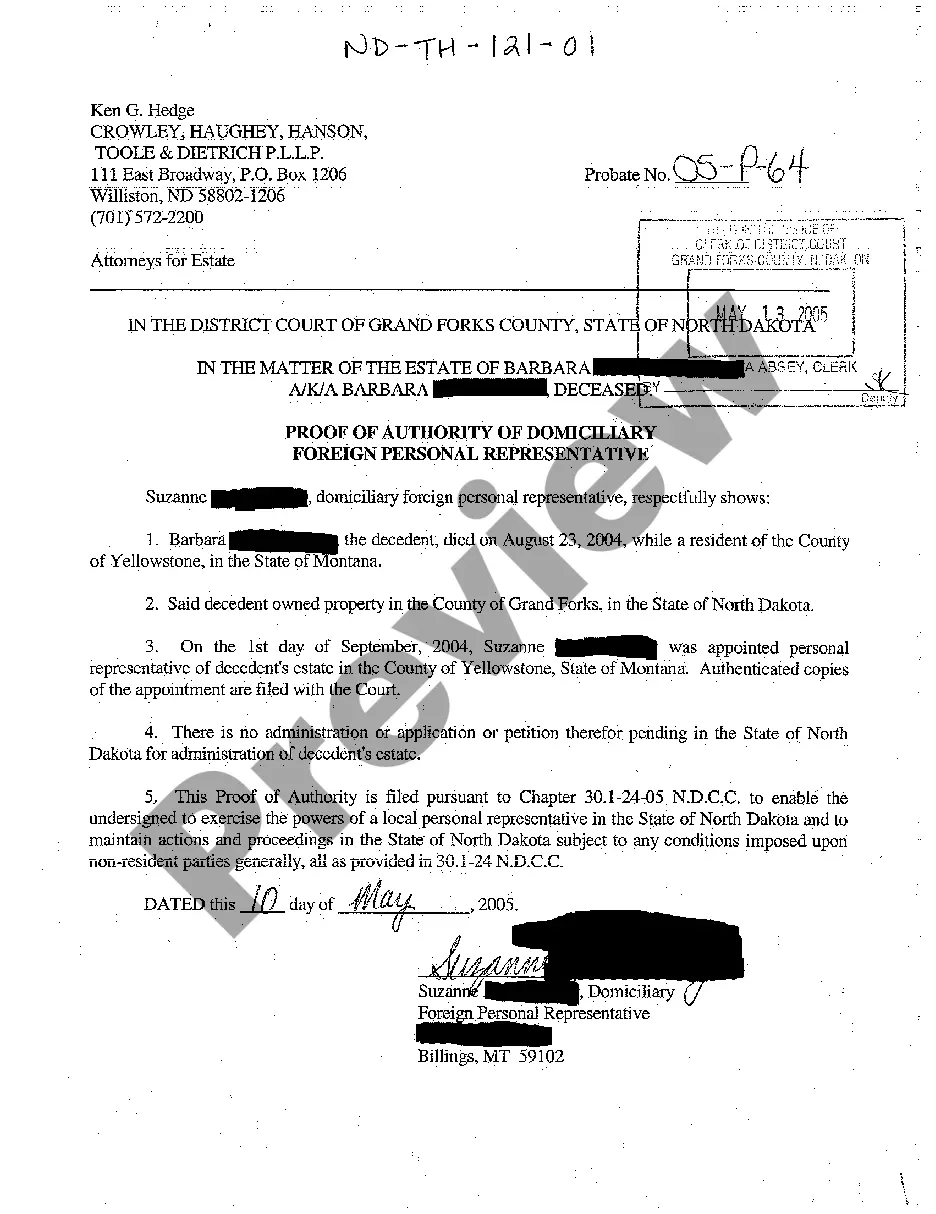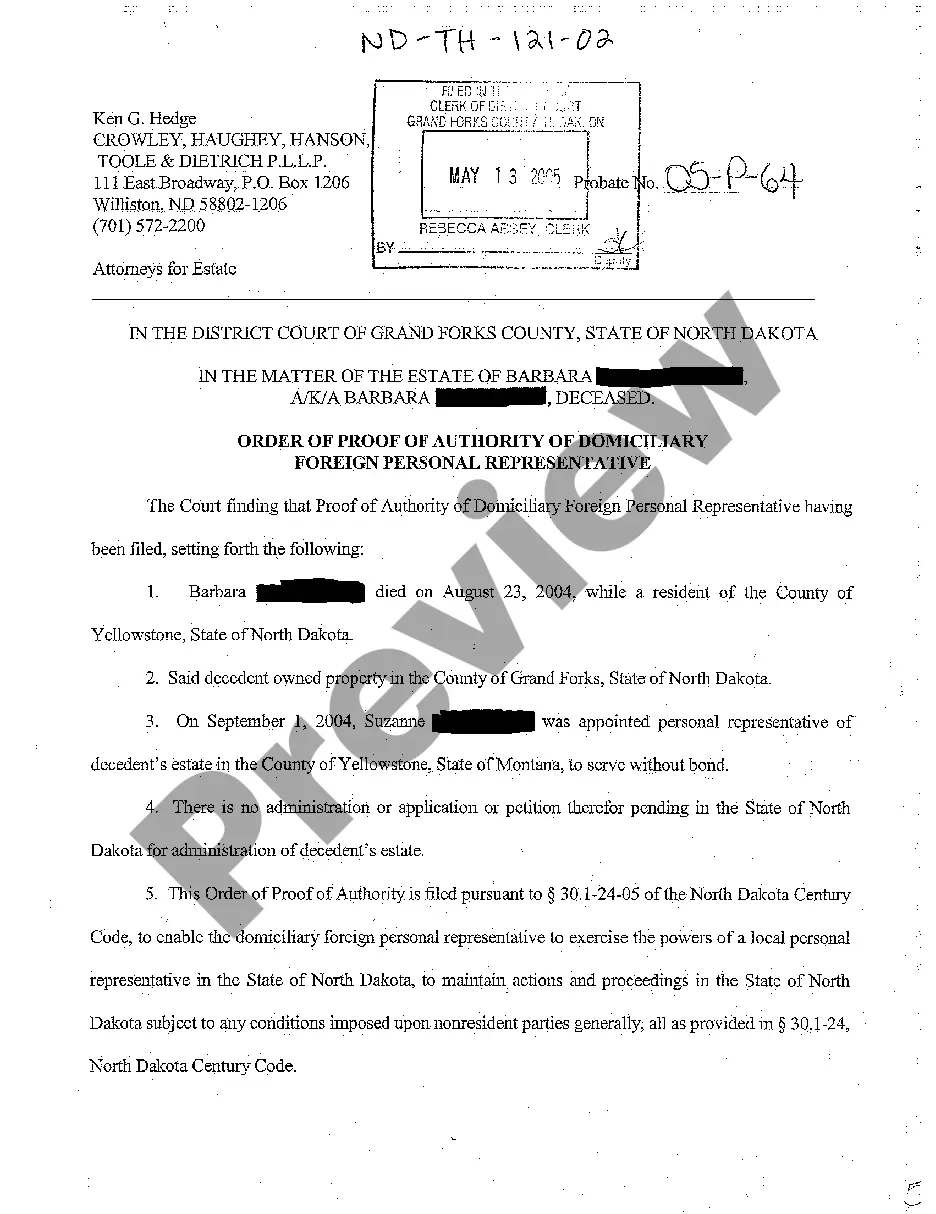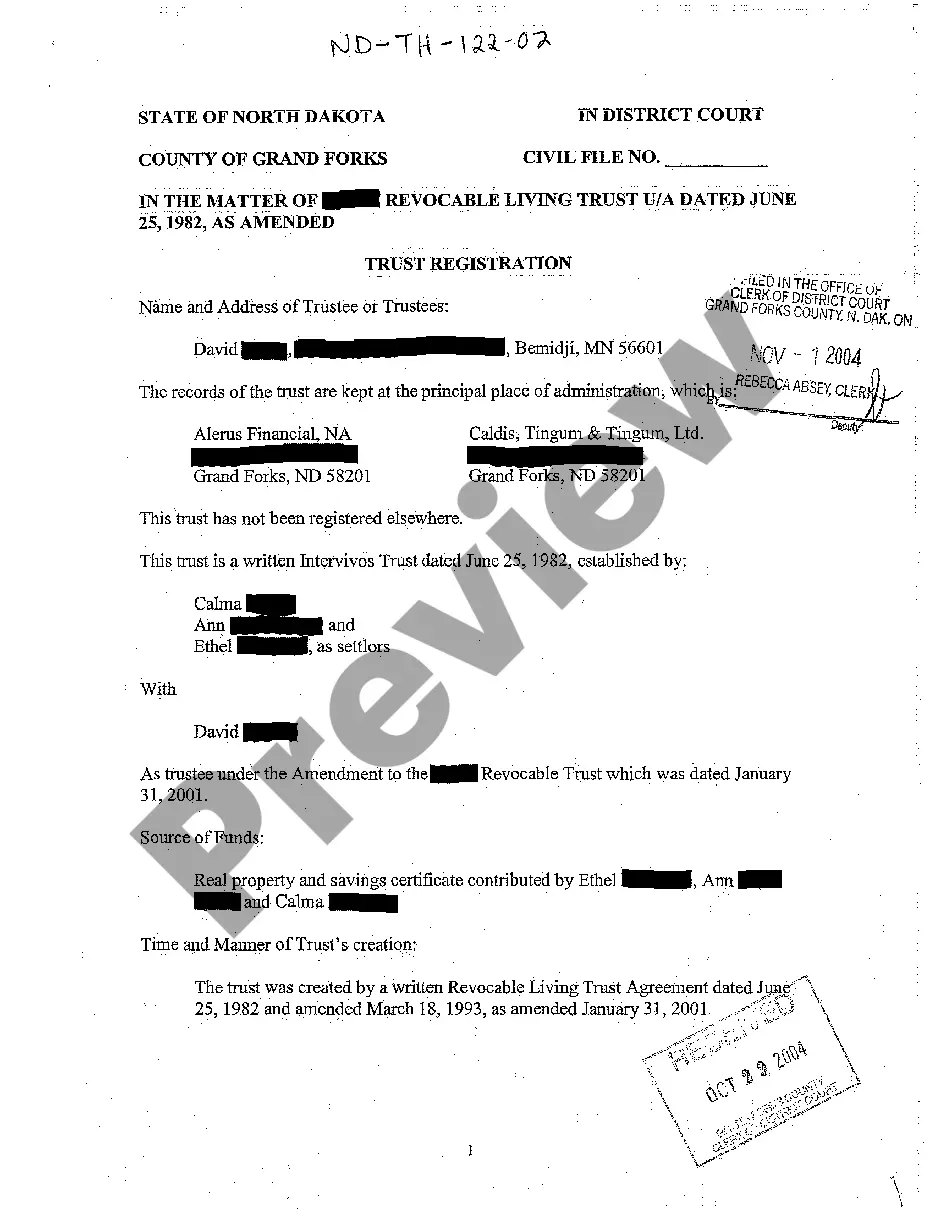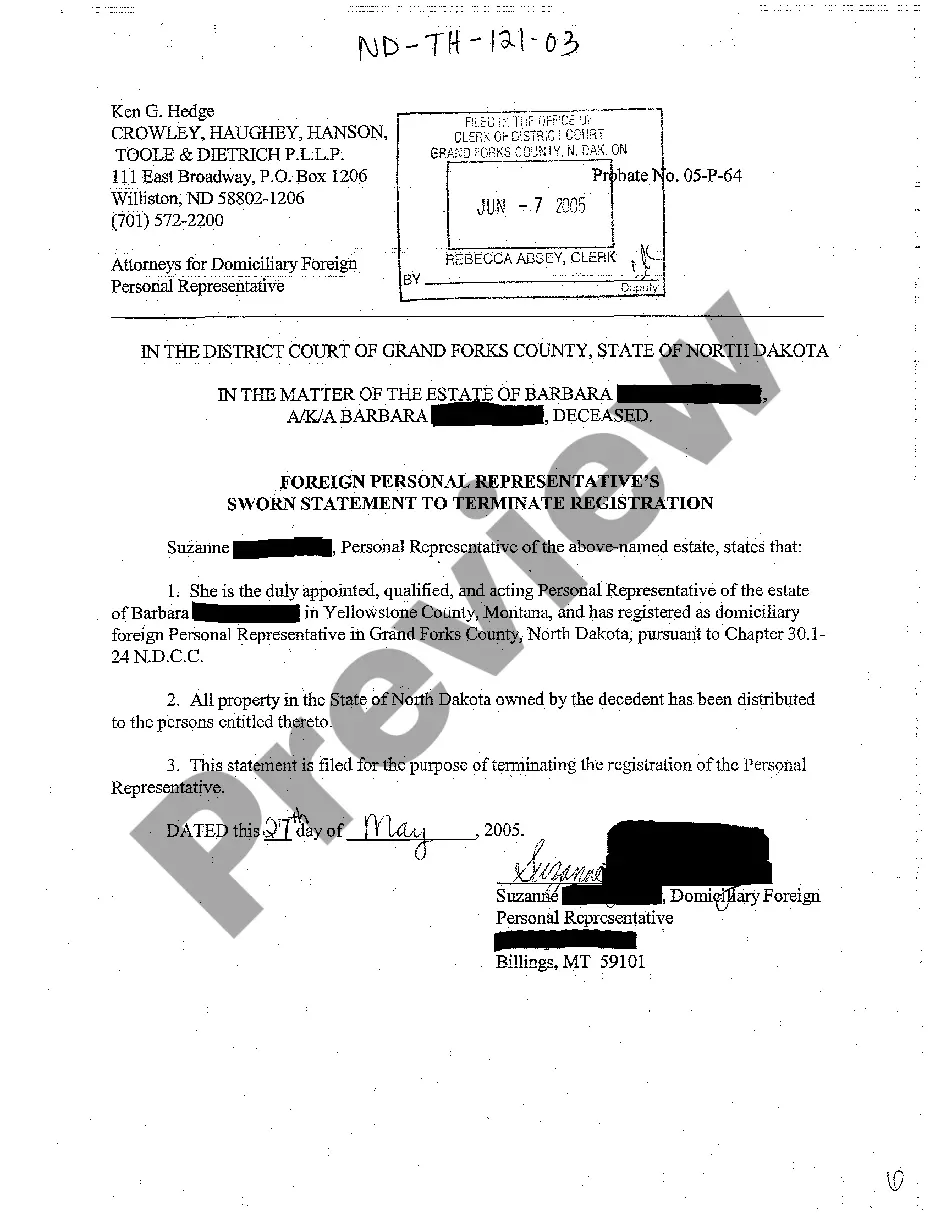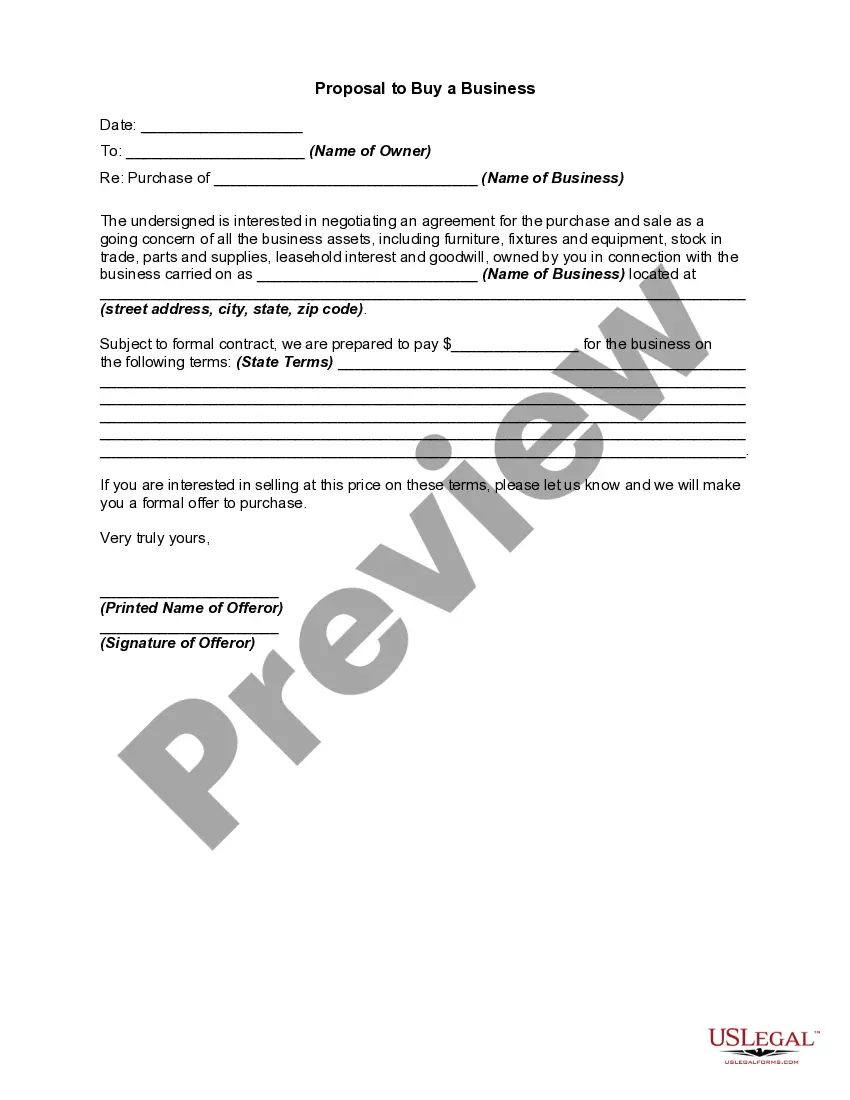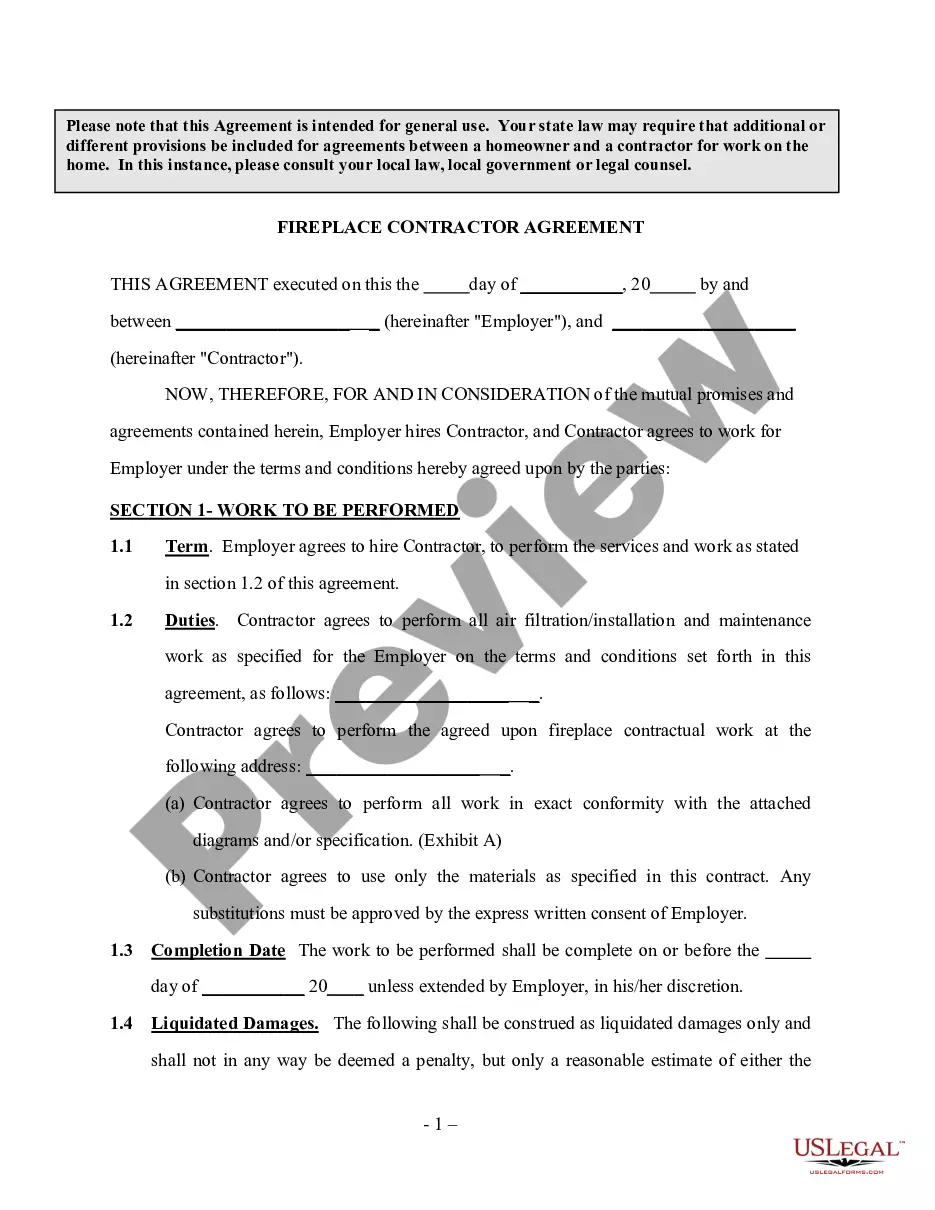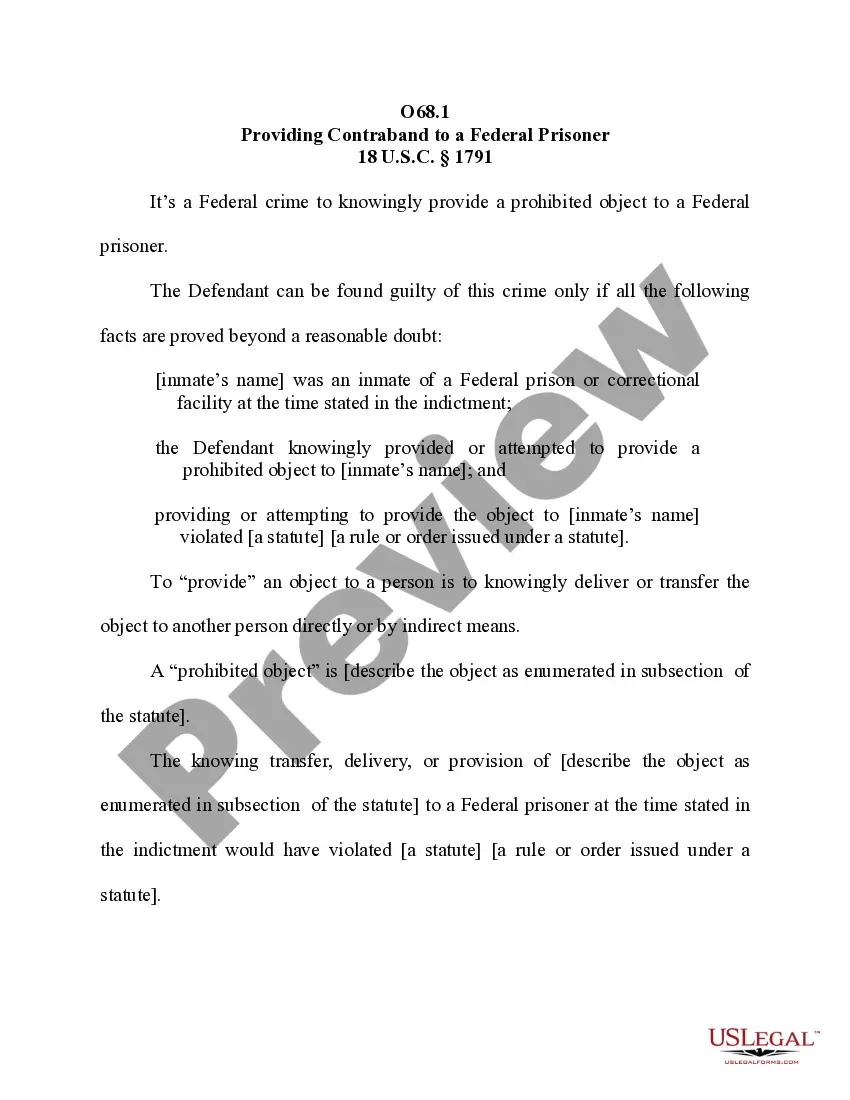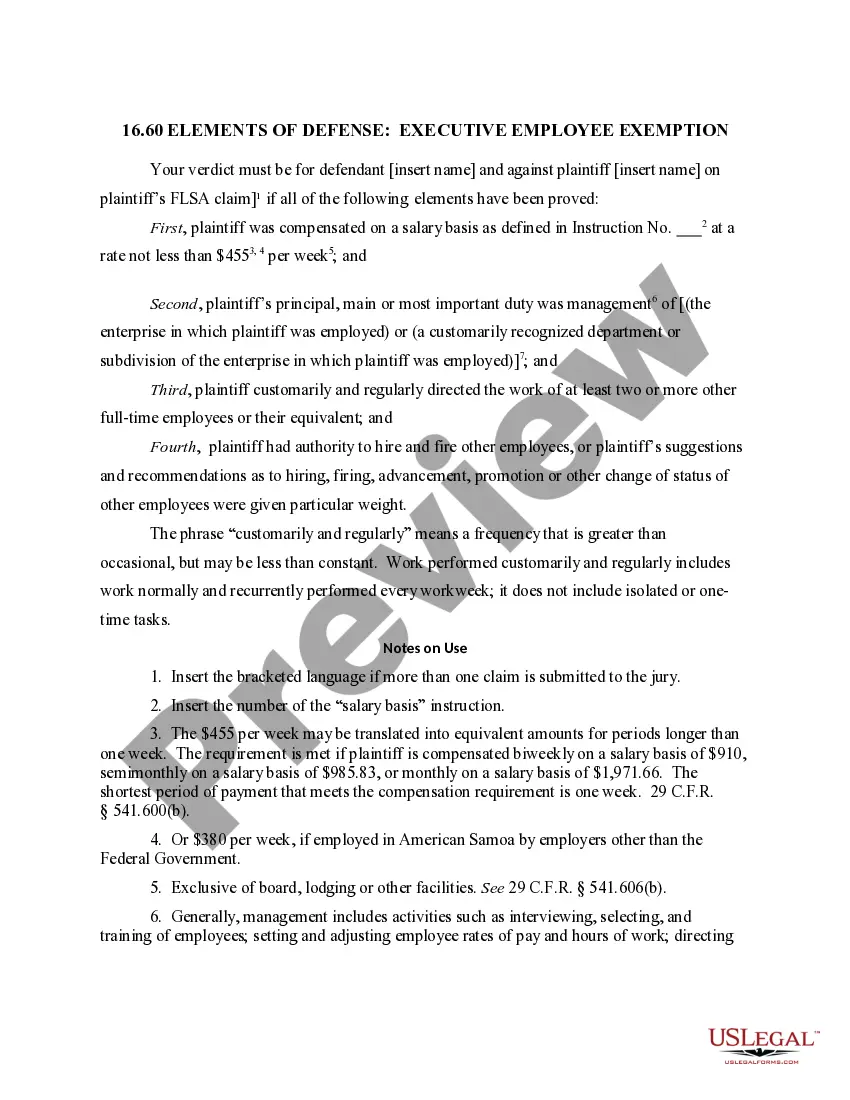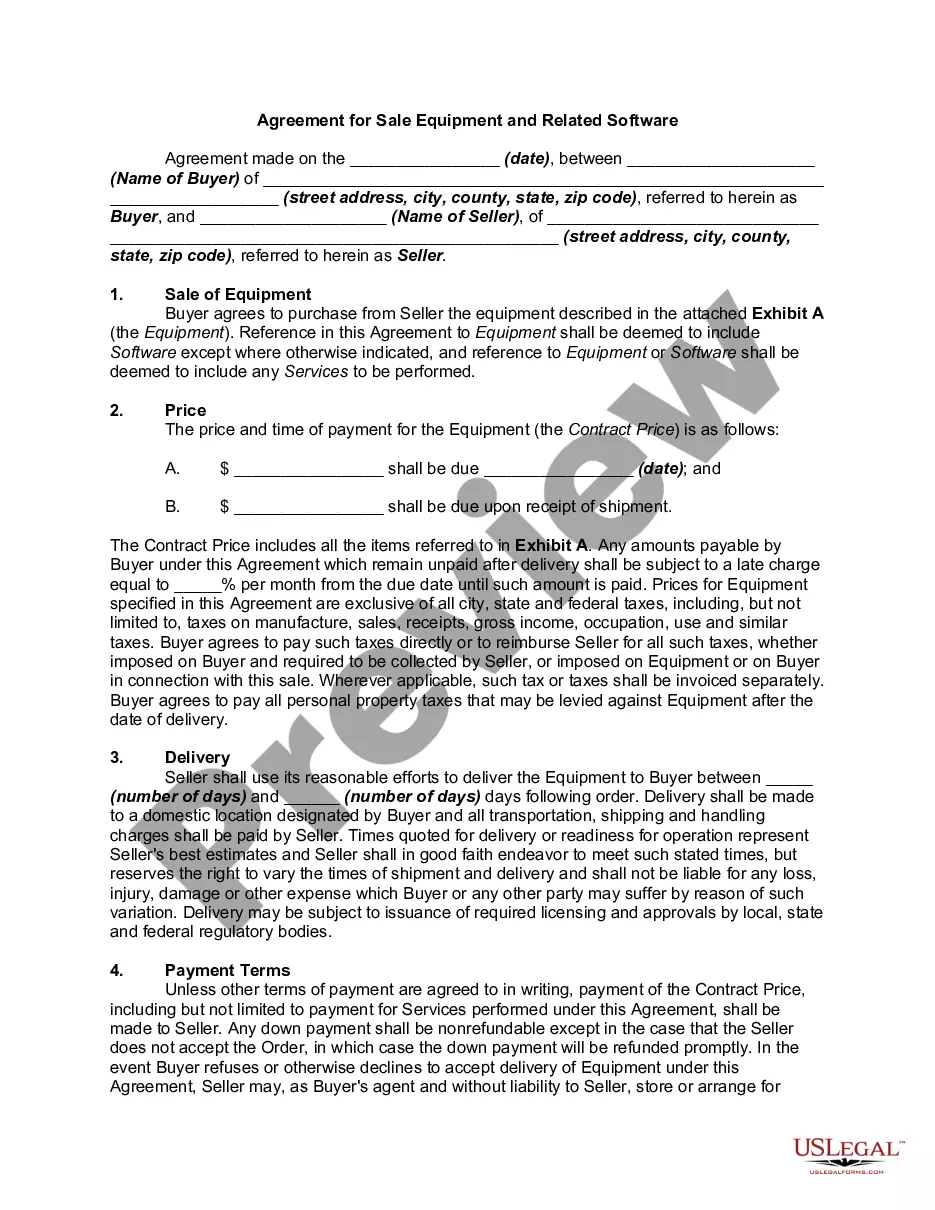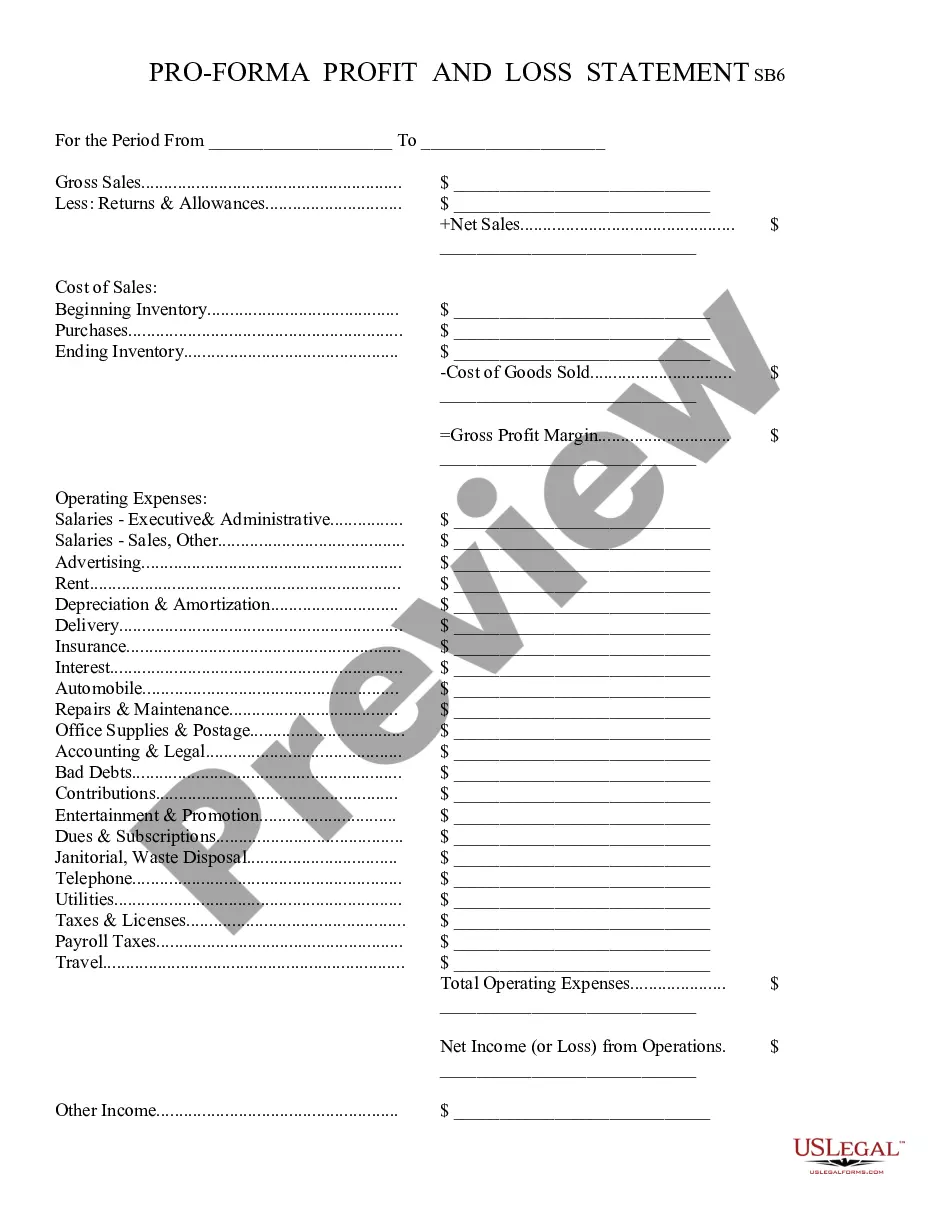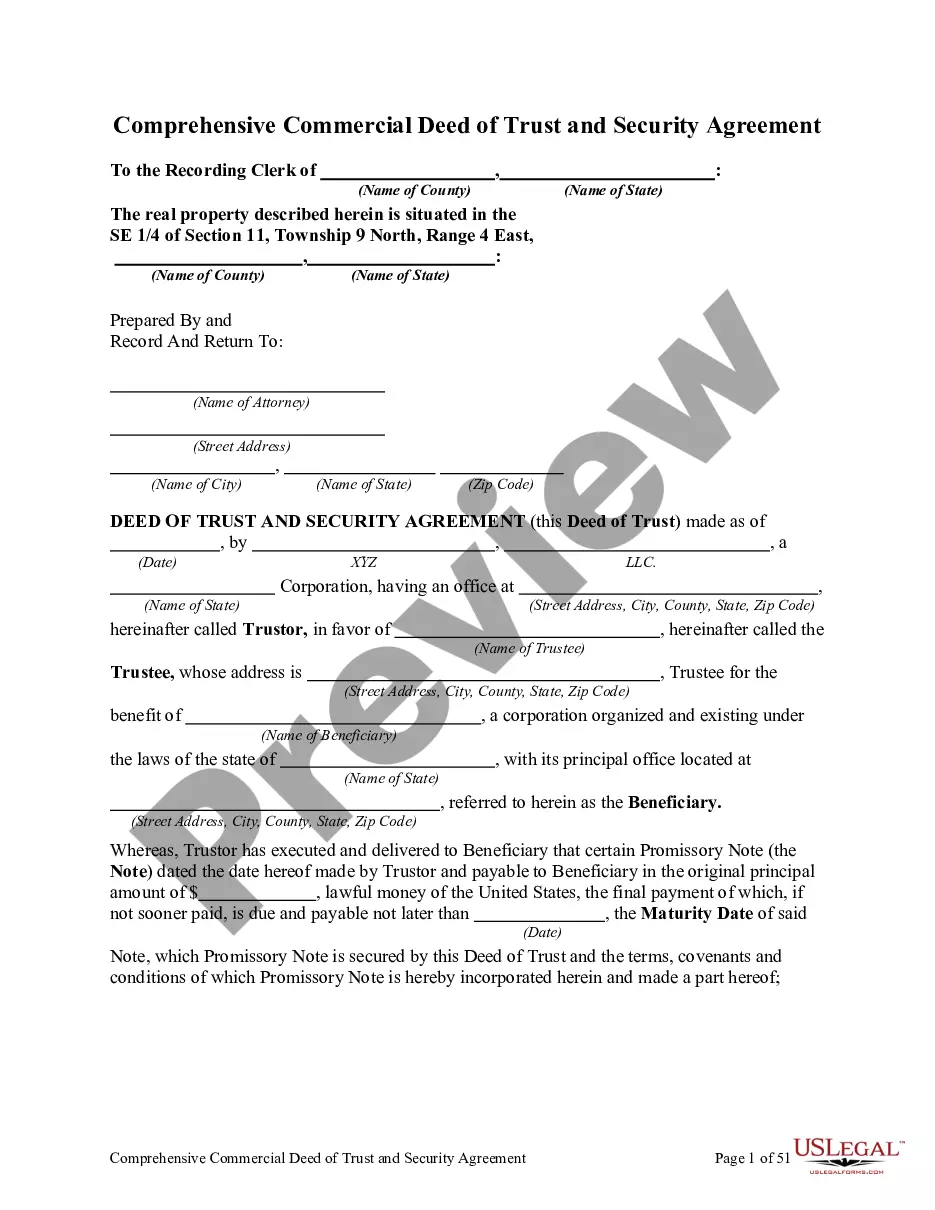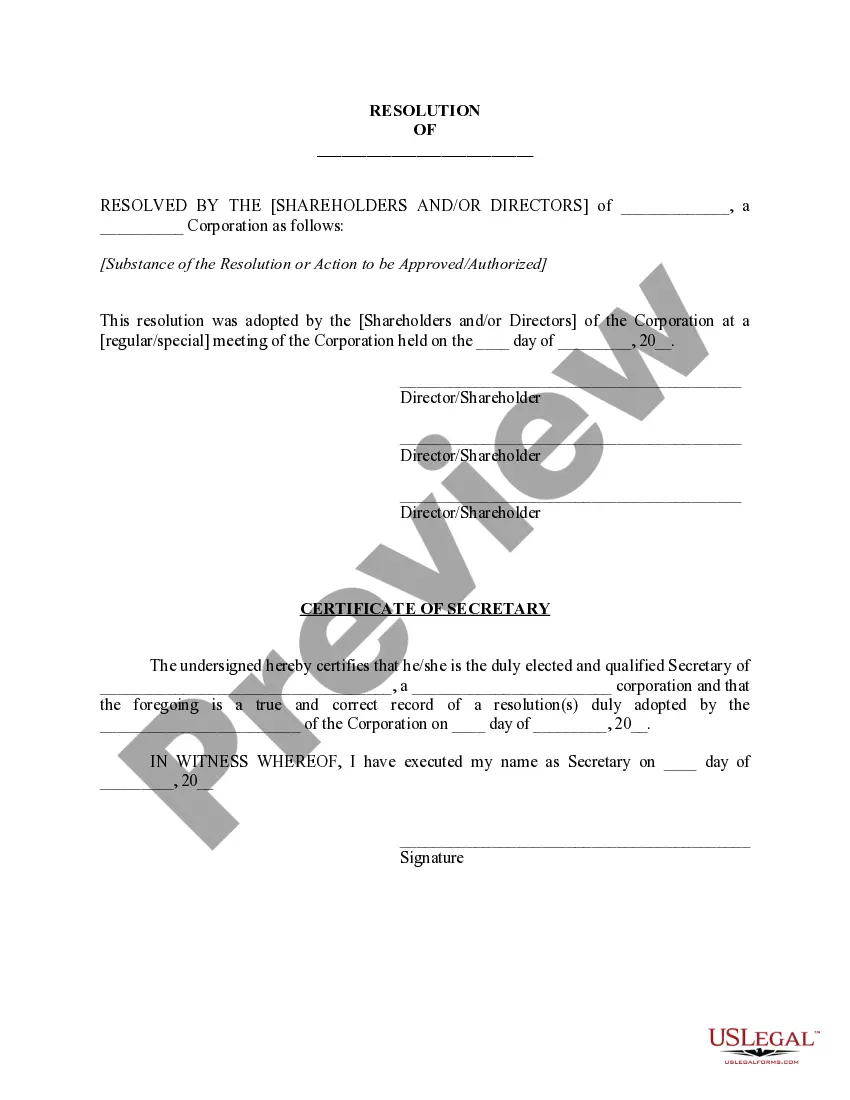A checklist and sample provisions for companies addressing withdrawal of consent to electronic notices and records.
Withdrawal of Consent to Electronic Notices and Records
Description
How to fill out Withdrawal Of Consent To Electronic Notices And Records?
When it comes to drafting a legal form, it is easier to delegate it to the experts. However, that doesn't mean you yourself cannot find a template to utilize. That doesn't mean you yourself can’t get a template to use, however. Download Withdrawal of Consent to Electronic Notices and Records from the US Legal Forms web site. It provides numerous professionally drafted and lawyer-approved documents and samples.
For full access to 85,000 legal and tax forms, users simply have to sign up and select a subscription. When you’re registered with an account, log in, search for a particular document template, and save it to My Forms or download it to your gadget.
To make things much easier, we have included an 8-step how-to guide for finding and downloading Withdrawal of Consent to Electronic Notices and Records quickly:
- Make confident the document meets all the necessary state requirements.
- If available preview it and read the description before buying it.
- Press Buy Now.
- Select the appropriate subscription for your requirements.
- Make your account.
- Pay via PayPal or by credit/visa or mastercard.
- Select a needed format if several options are available (e.g., PDF or Word).
- Download the file.
After the Withdrawal of Consent to Electronic Notices and Records is downloaded you are able to fill out, print and sign it in almost any editor or by hand. Get professionally drafted state-relevant papers in a matter of seconds in a preferable format with US Legal Forms!
Form popularity
FAQ
Just open your document, click on the toolbox icon in the menu bar and then the signature icon. You can capture your signature using your trackpad or by signing your name on paper and then using your Mac's built-in camera.
What is e-Sign Disclosures? An e-Disclosure is an agreement which is provided to the signer (consumer) by the requester (business) stating they agree to have their documents transmitted and receive electronically.
The E-Sign Act allows the use of electronic records to satisfy any statute, regulation, or rule of law requiring that such information be provided in writing, if the consumer has affirmatively consented to such use and has not withdrawn such consent.
Electronic Signature (eSignature): You consent and agree that your use of a key pad, mouse or other device to select an item, button, icon or similar act/action while using any electronic service we offer; or in accessing or making any transactions regarding any document, agreement, acknowledgement, consent, term,
Electronic disclosure (more commonly known as eDisclosure) is the 'disclosure' of electronically stored information (ESI). The electronic data is searched, identified and preserved for the purpose of using it as admissible evidence in a civil matter.
Step 1 - Availability of Paper Delivery or Paper Copies. Step 2 - Consent Choices. Step 3 - Consumer Actions. Step 4 - Hardware/Software Requirements. Step 5 - Affirmatively Consent. Step 6 - "After Consent" Disclosure.
What is e-Sign Disclosures? An e-Disclosure is an agreement which is provided to the signer (consumer) by the requester (business) stating they agree to have their documents transmitted and receive electronically.
Under the E-Sign Act, a credit union generally must have a member's consent before information that must be sent to a consumer in writing can be sent electronically. The act requires that credit unions receive the member's affirmative consent to receive electronic records before those records have any legal effect.
Make Sure the Contract You're Signing Is the Contract You Agreed to Sign. Date the Contract. Make Sure Both Parties Sign the Contract. Make Sure Any Last Minute Changes to the Contract Are Initialed. The Parties Must Sign the Contract in Their Correct Capacity. Make Sure the Other Party Has Authority to Sign the Contract.