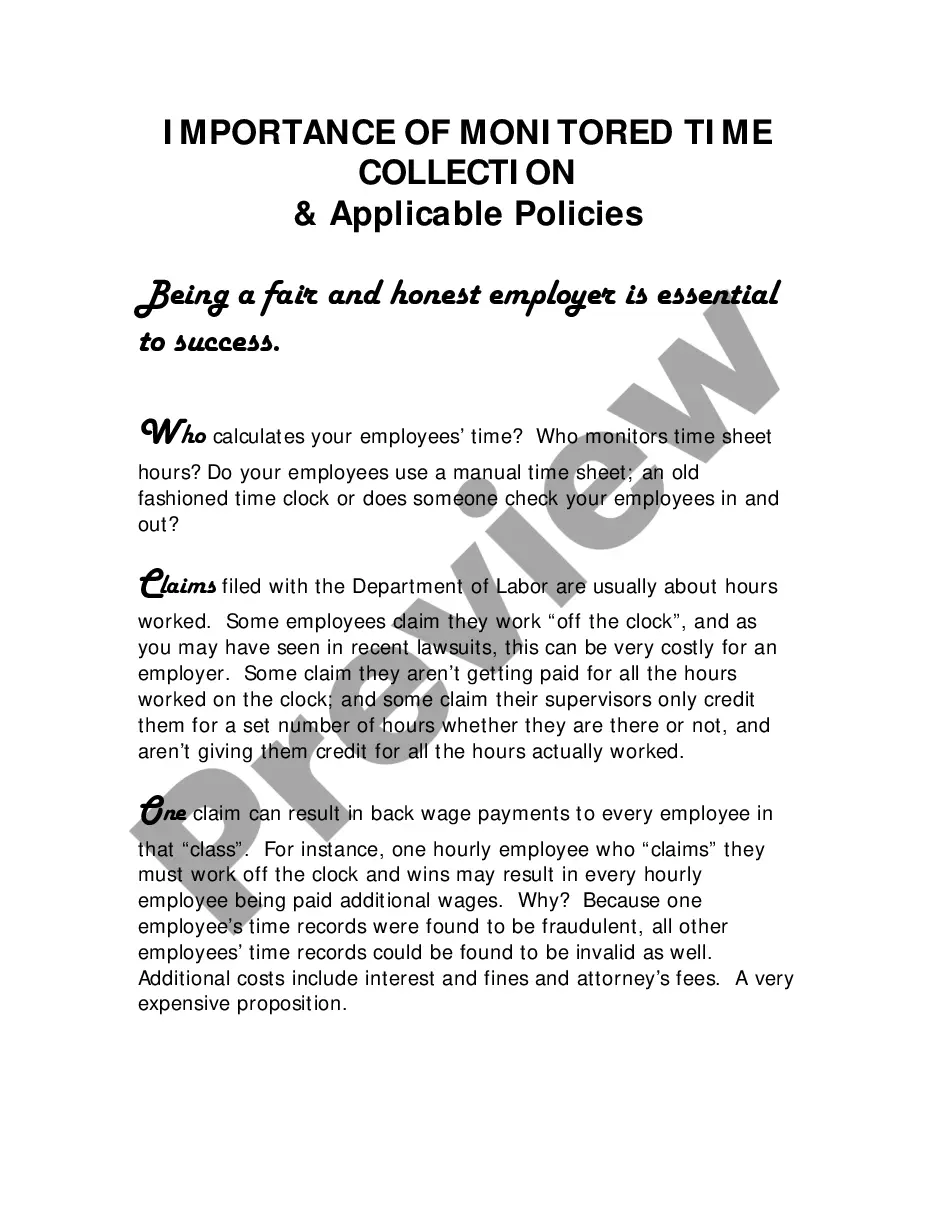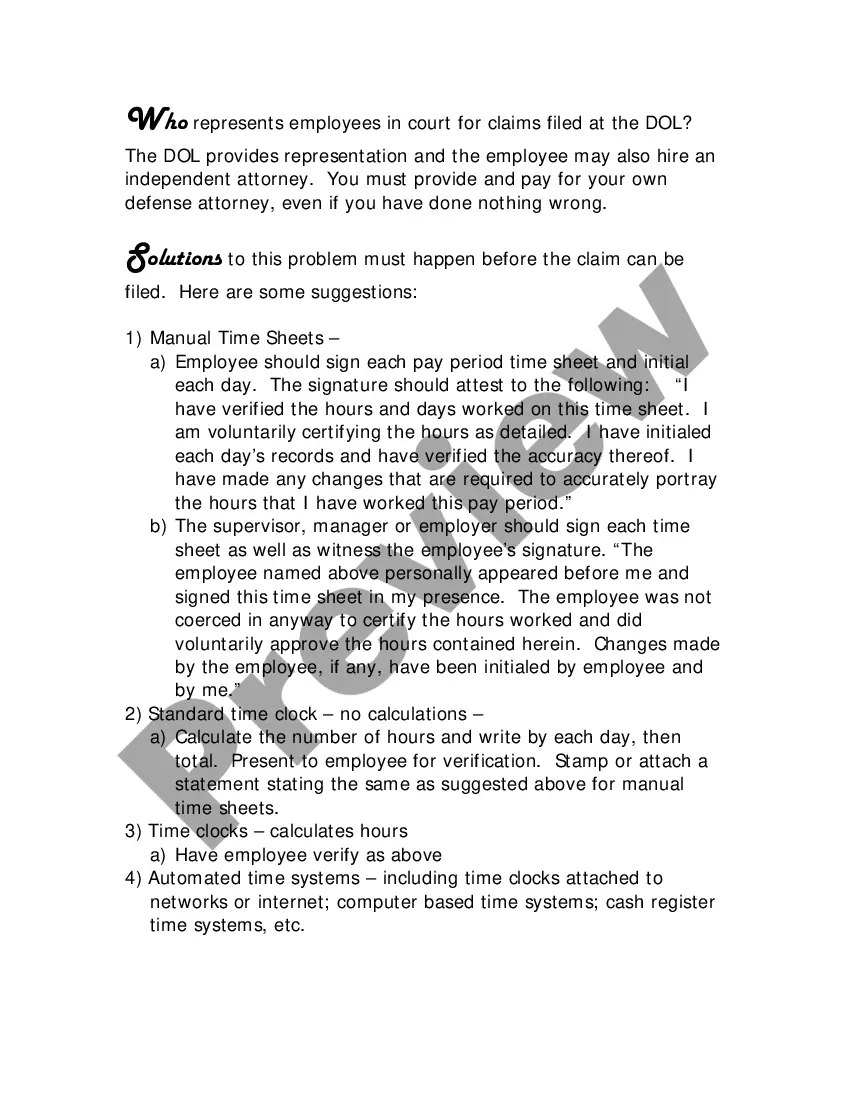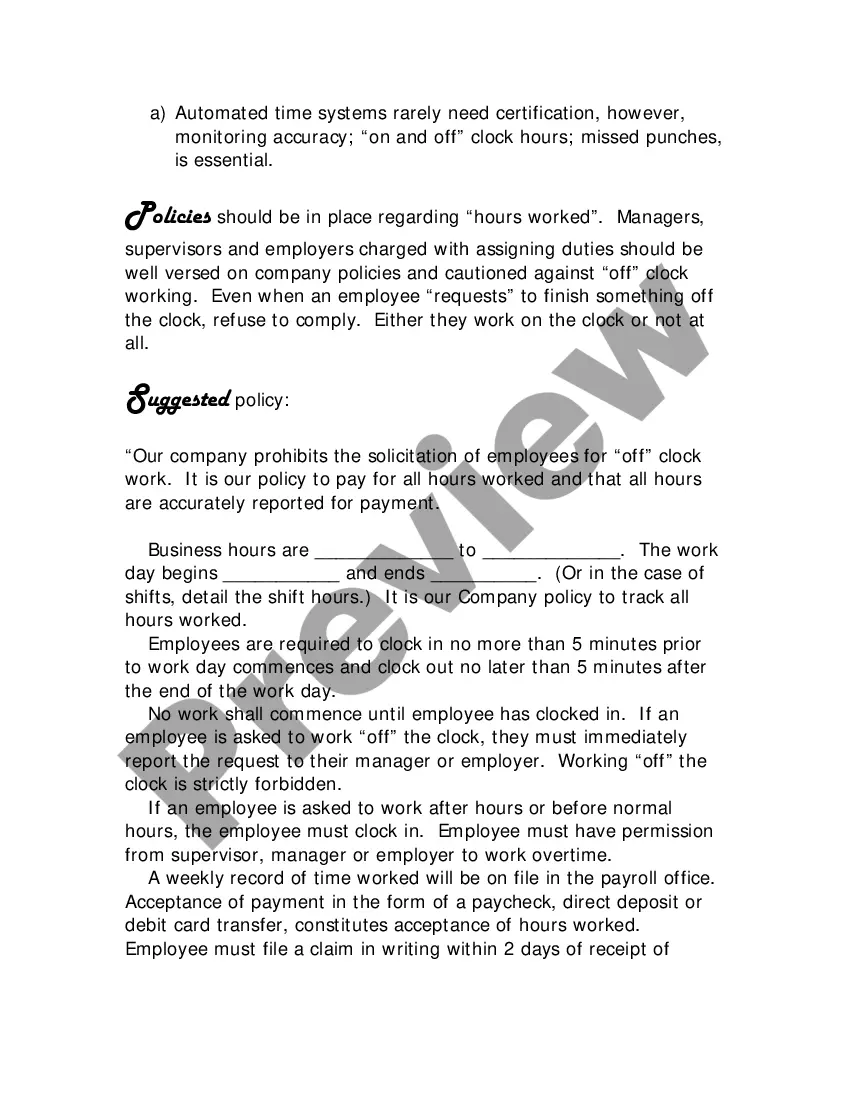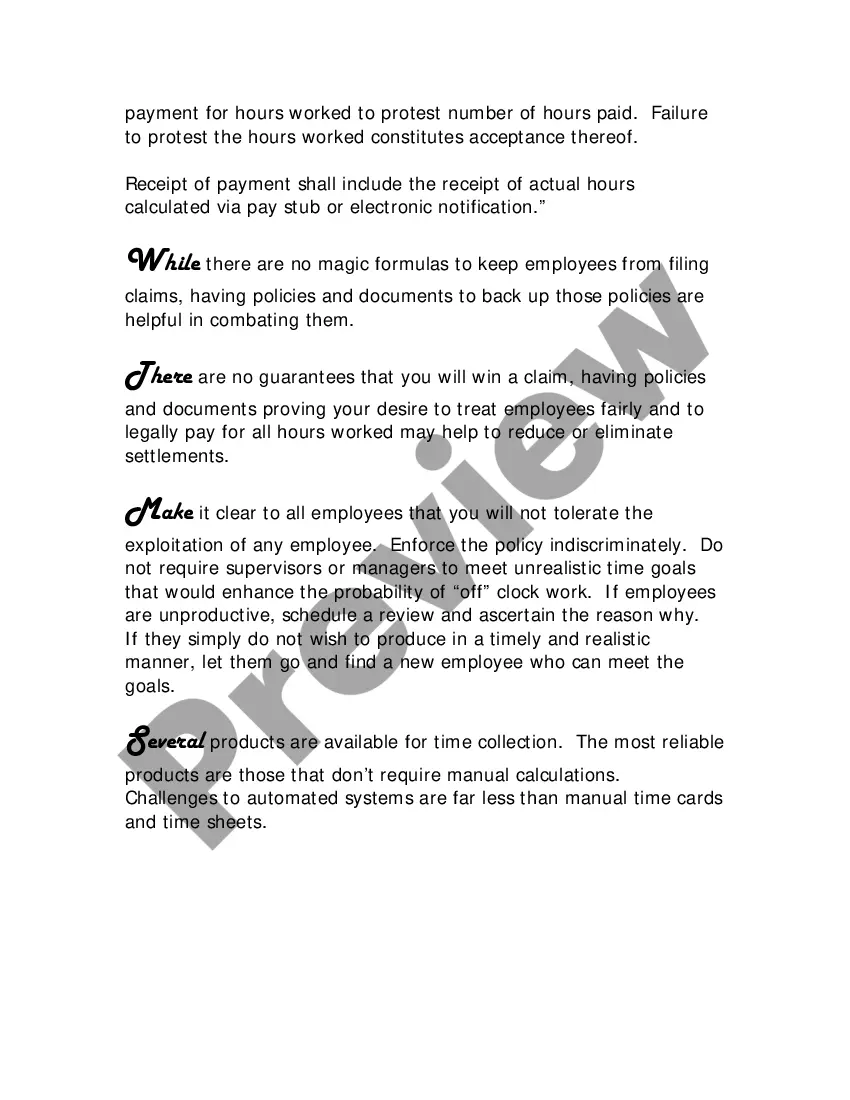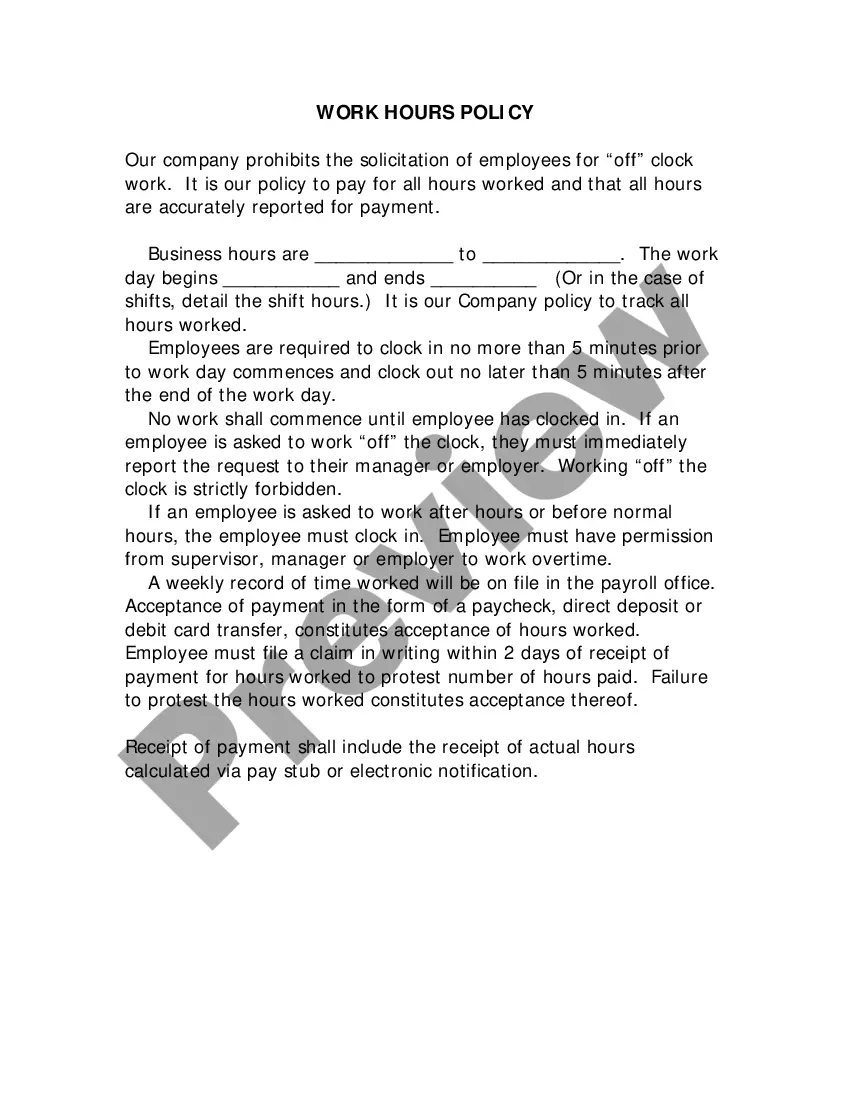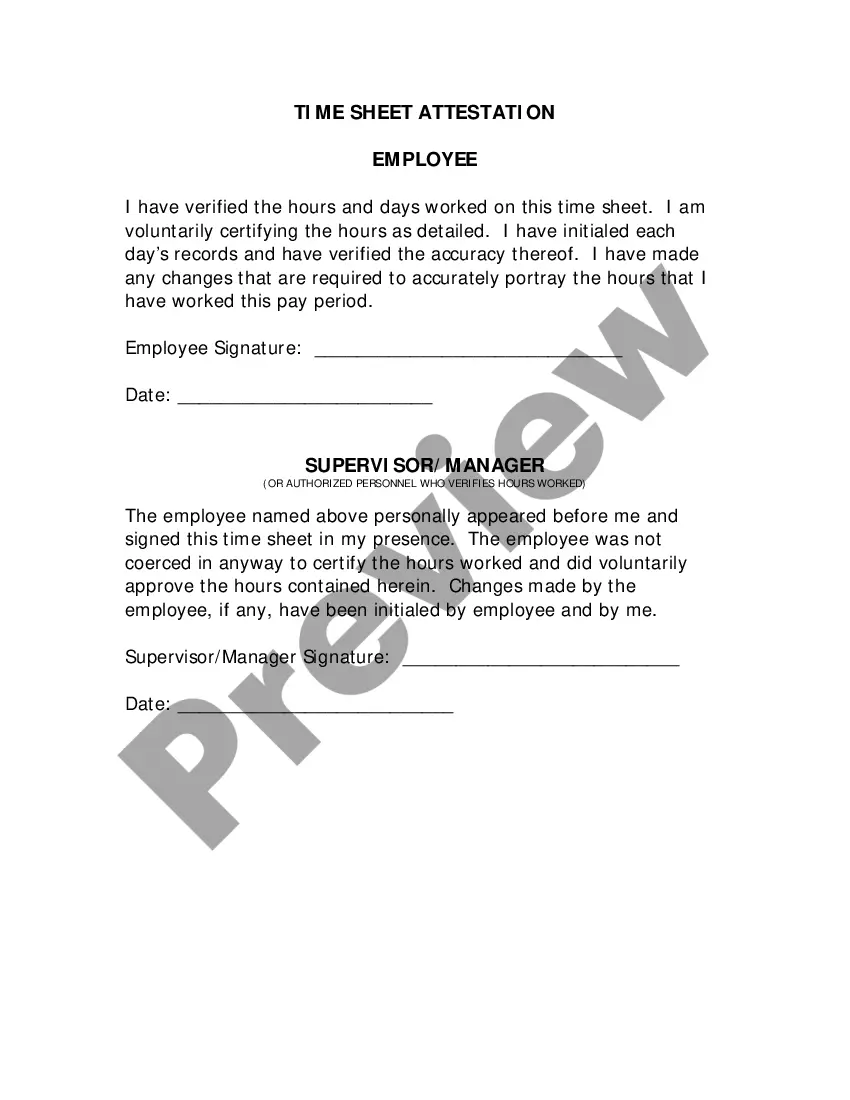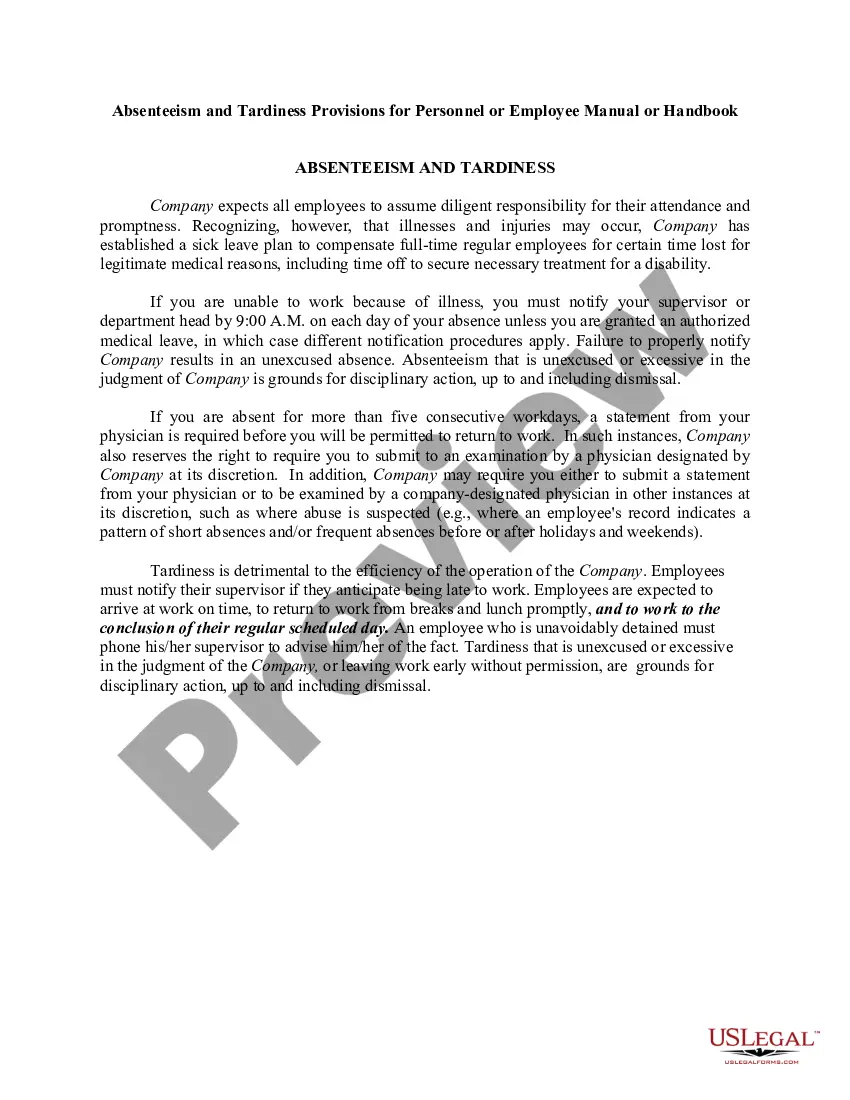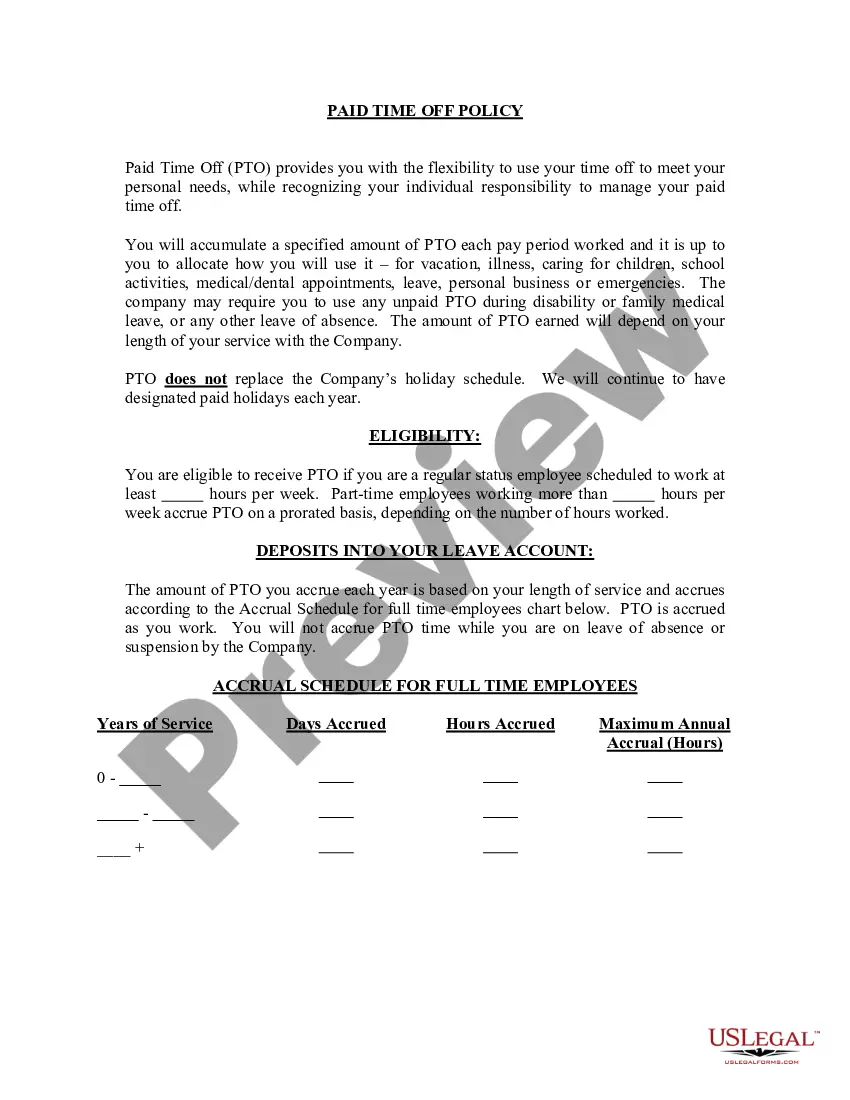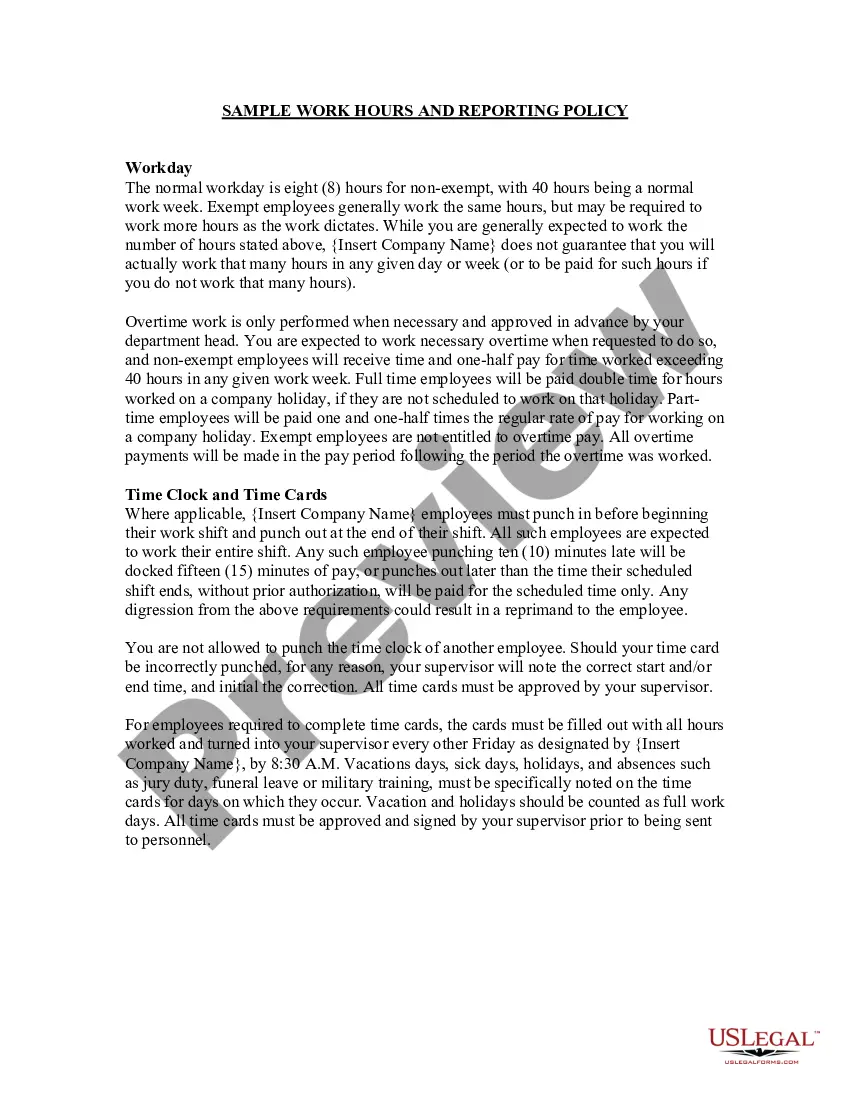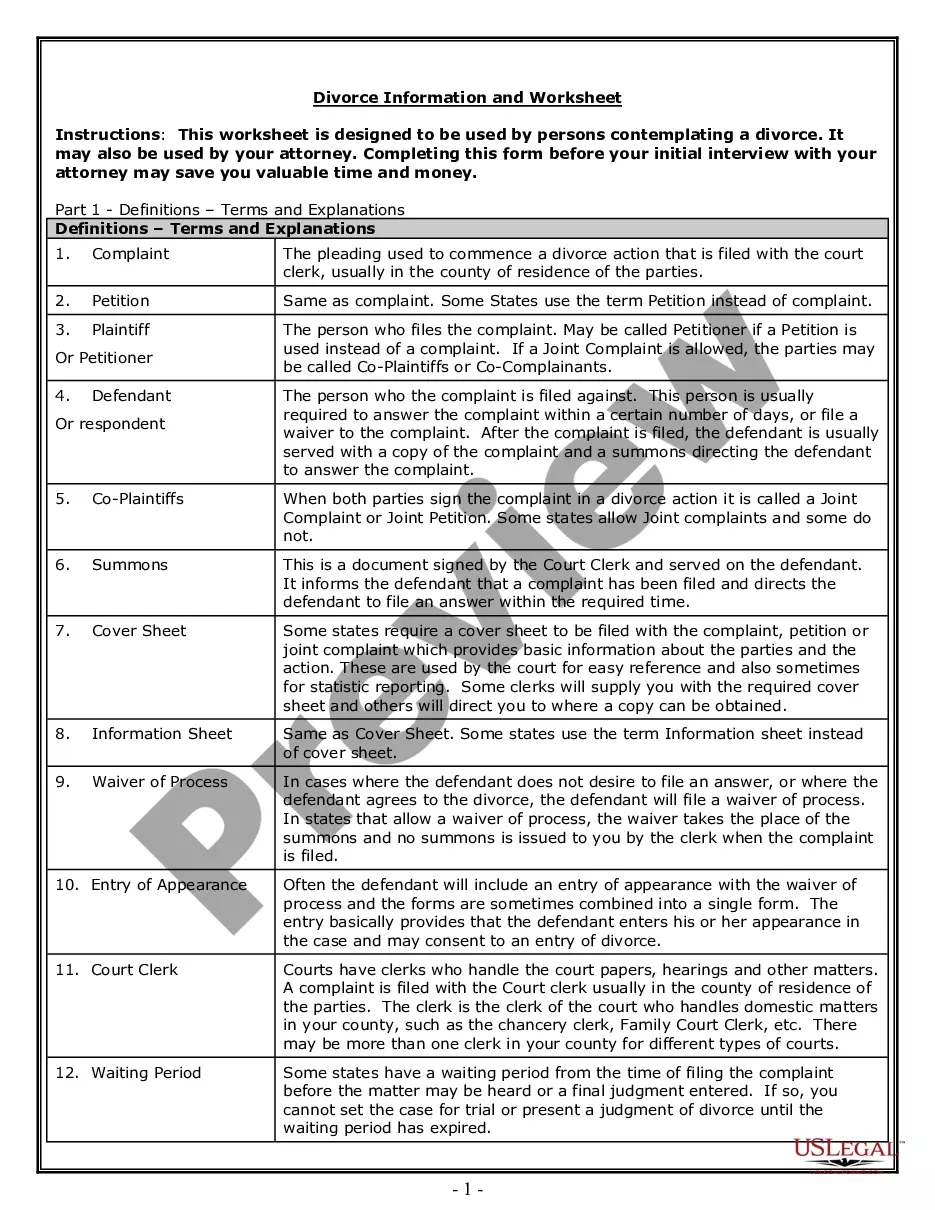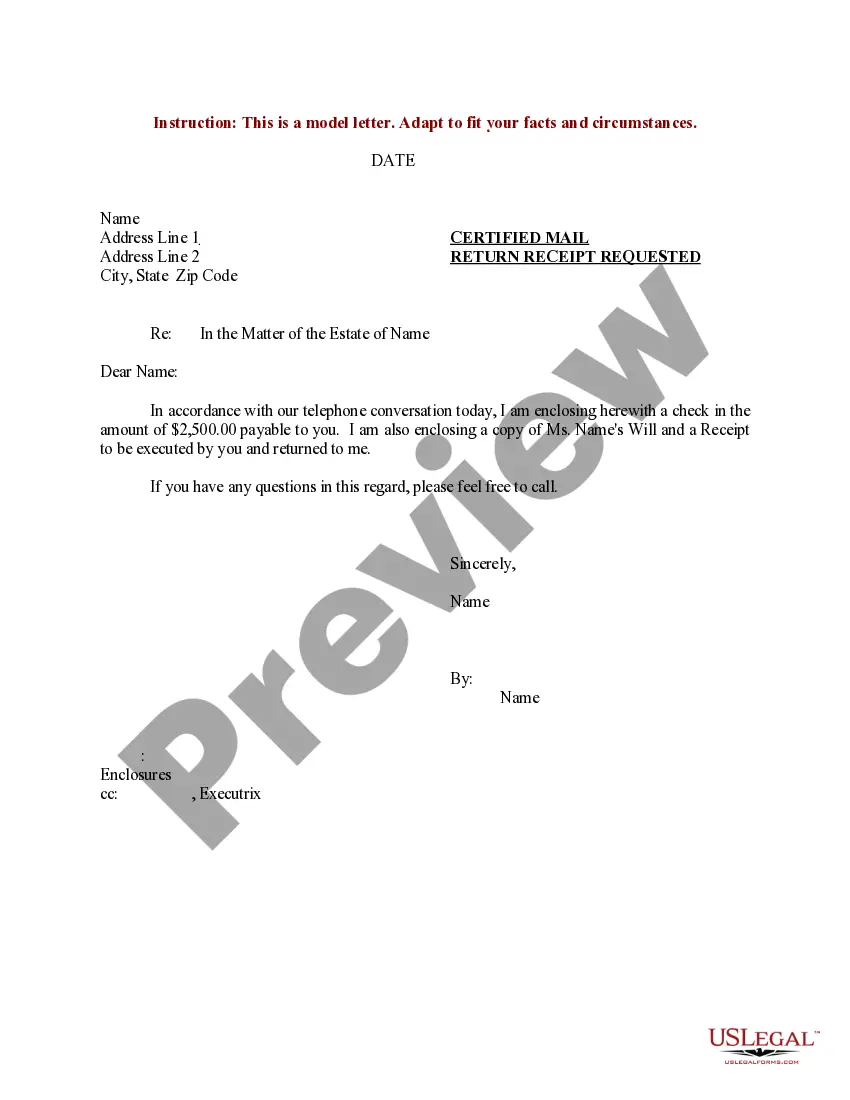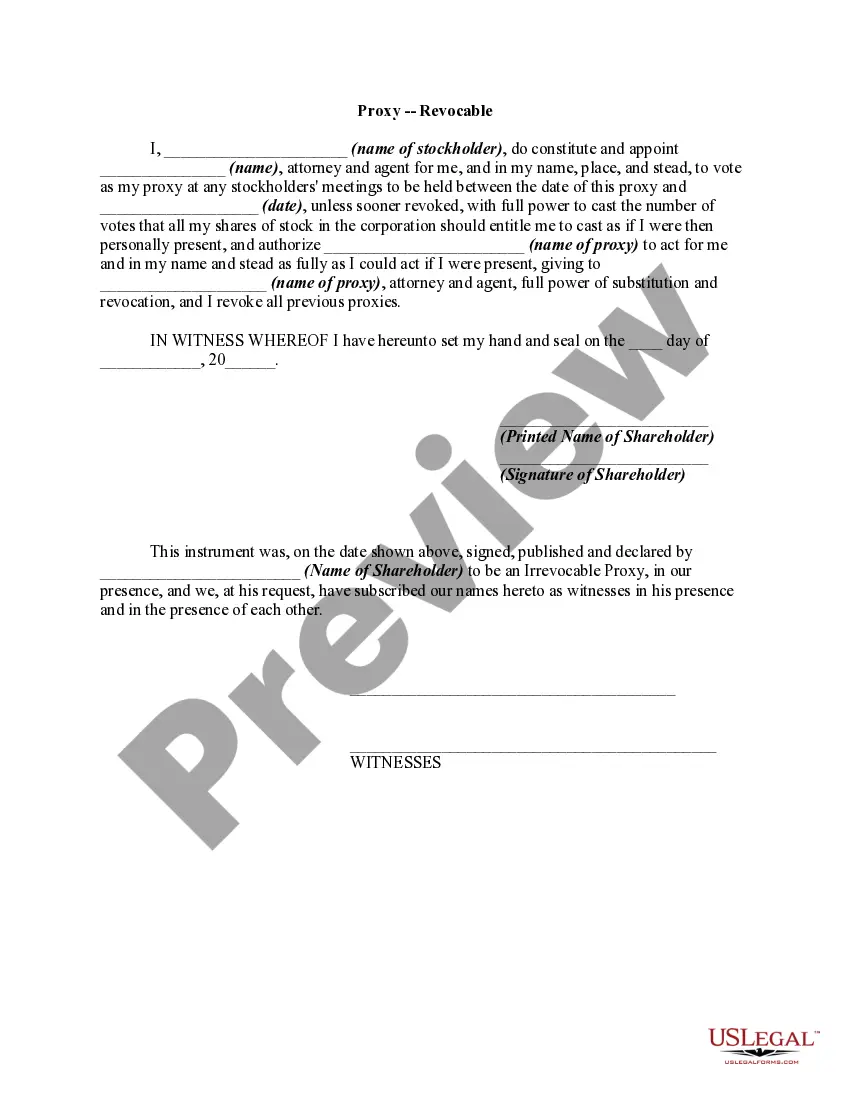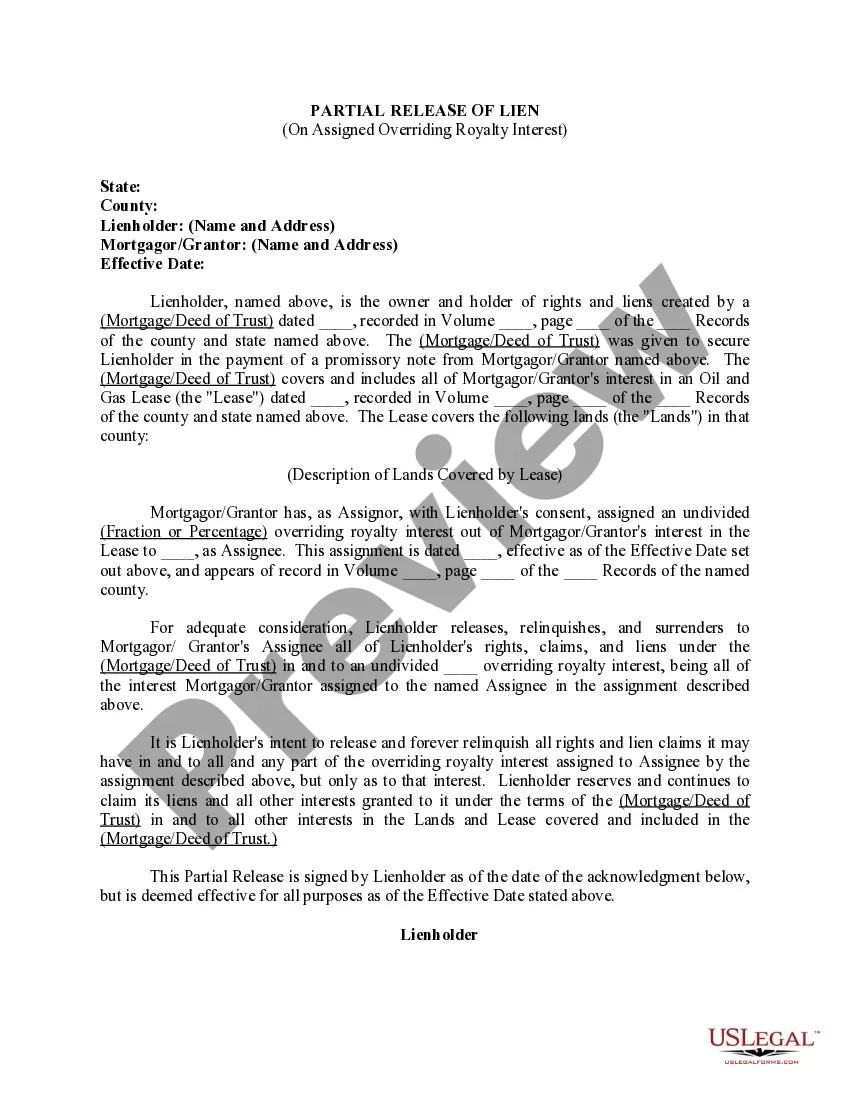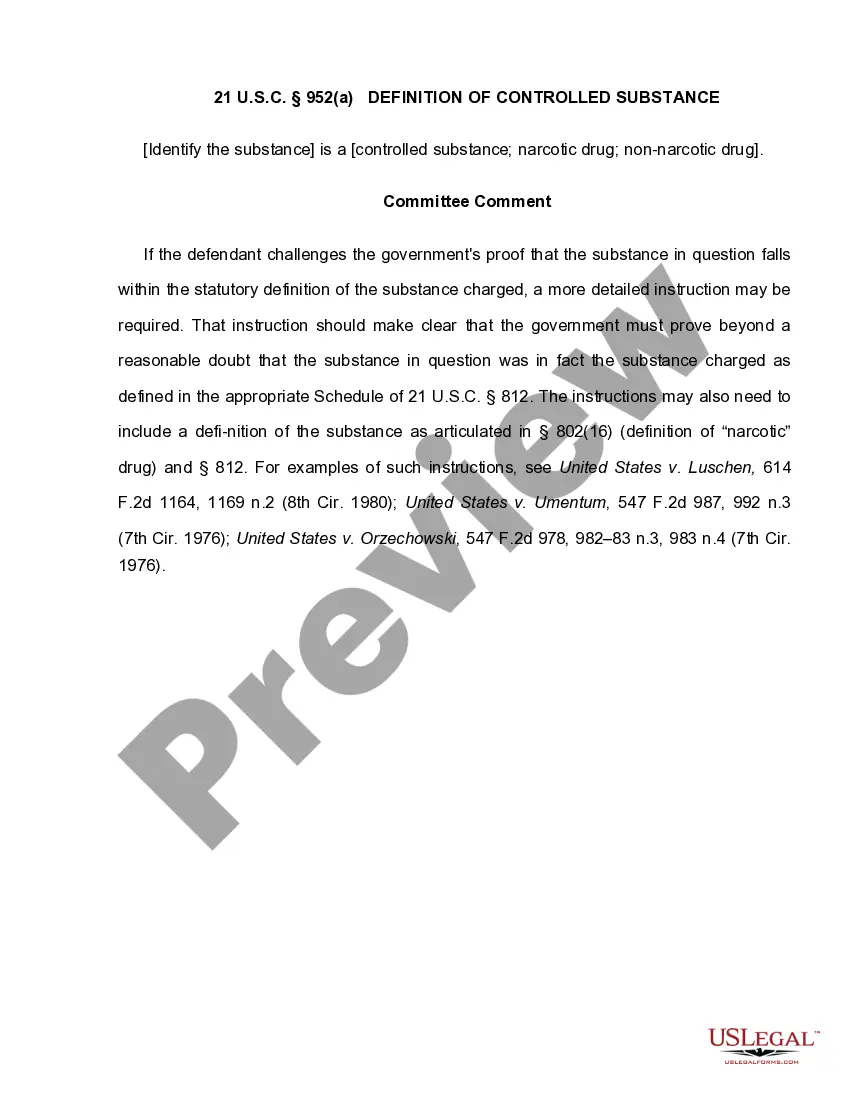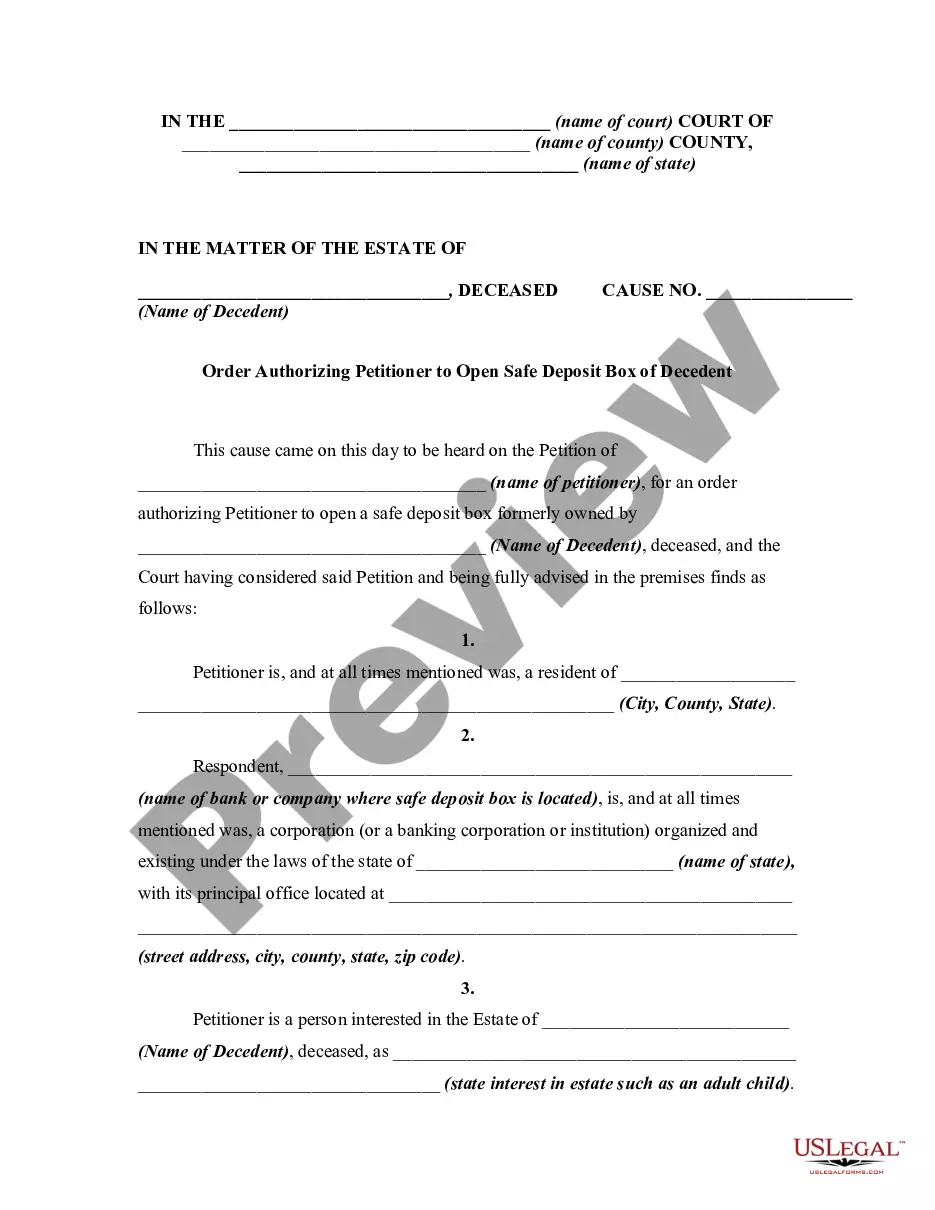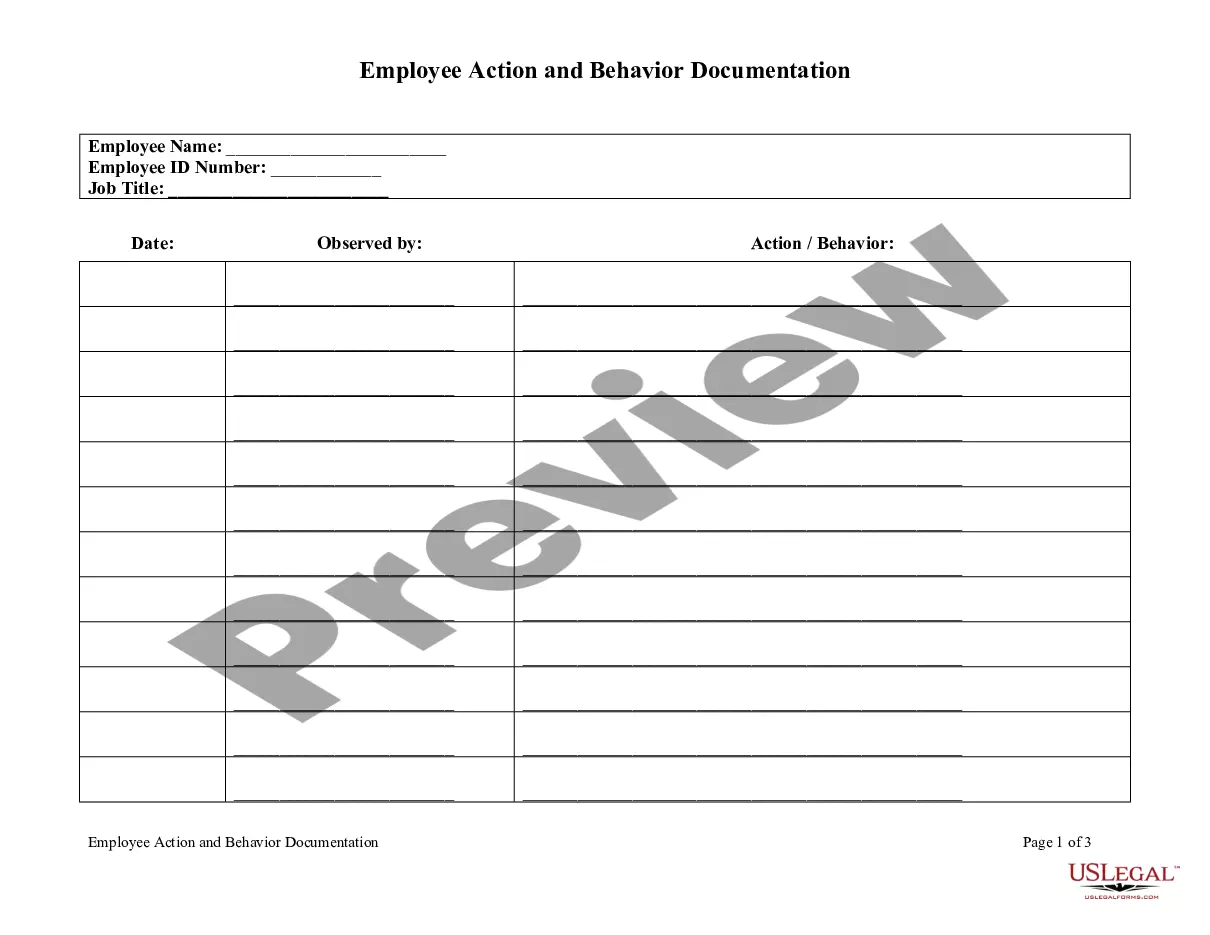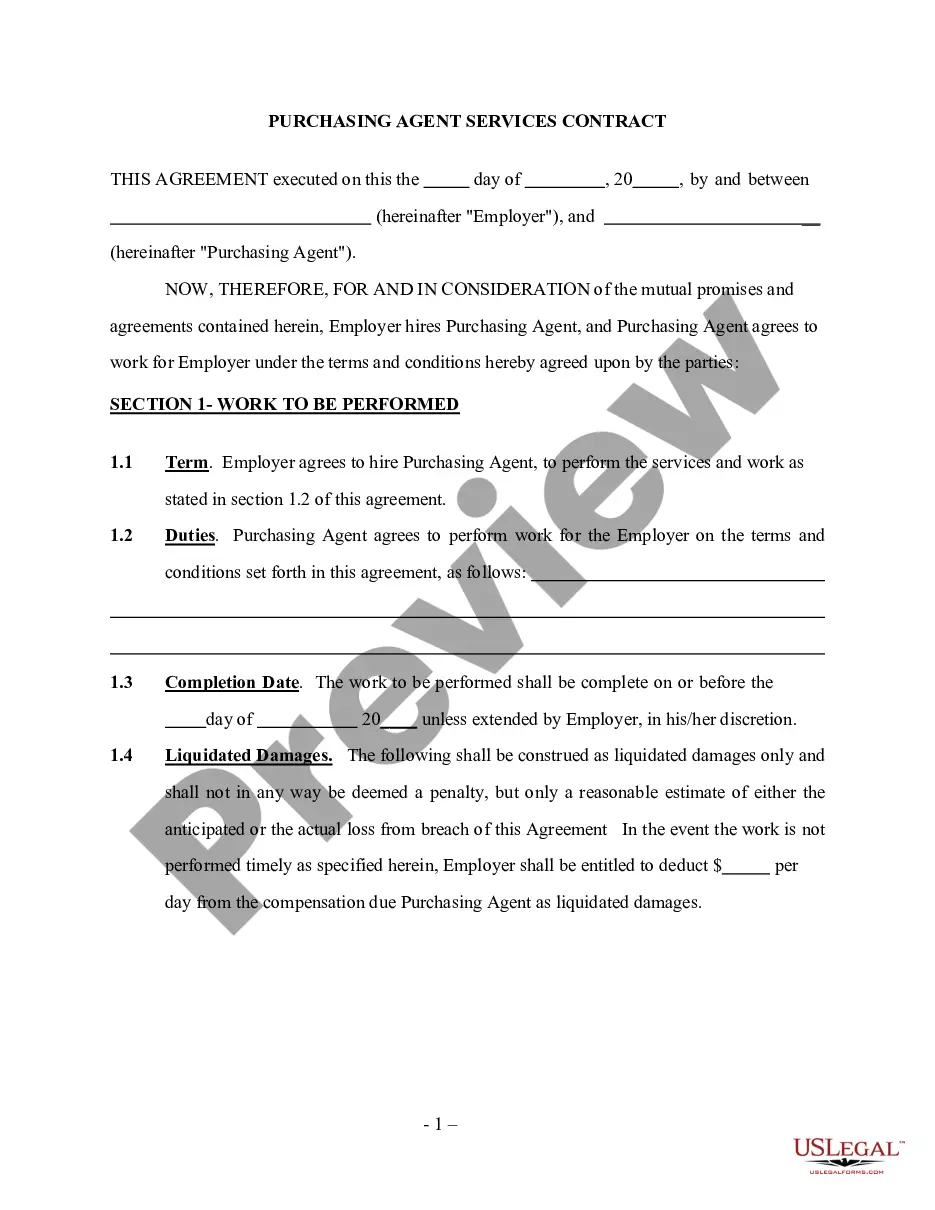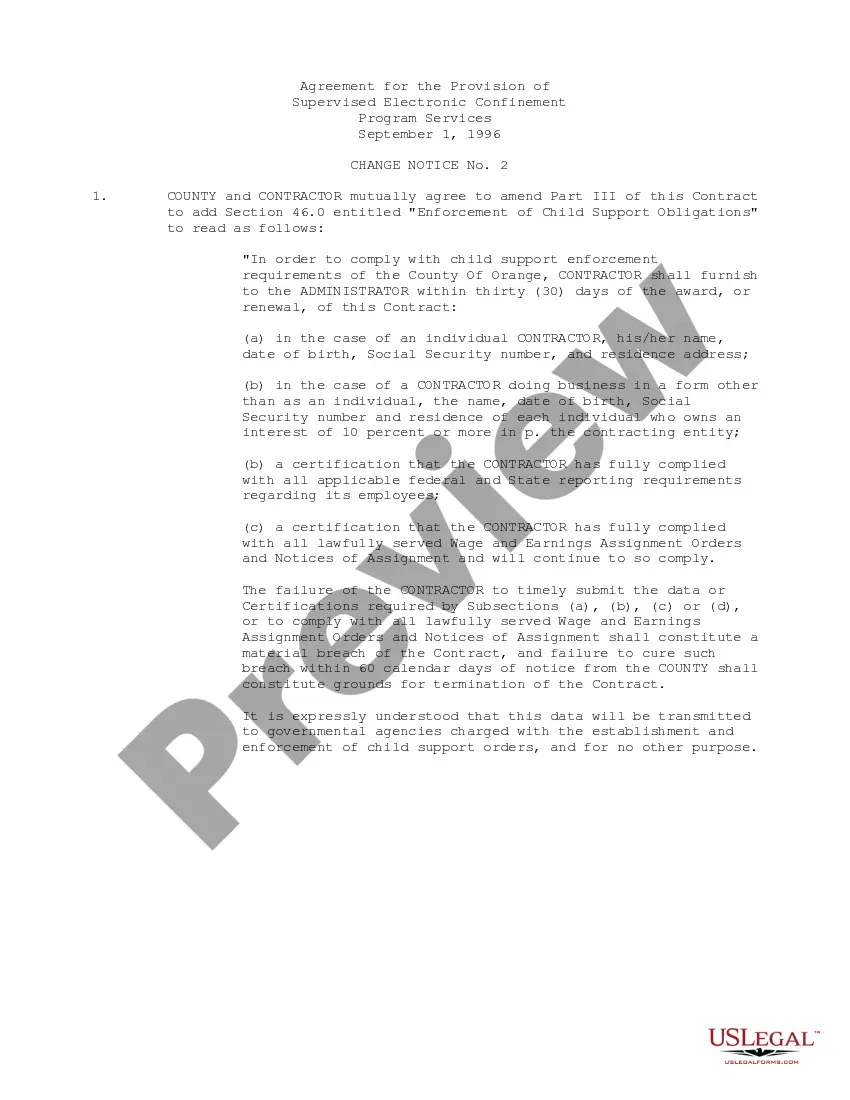Tennessee Monitored Time Info and Pamphlet - Off Clock Pitfalls
Description
How to fill out Monitored Time Info And Pamphlet - Off Clock Pitfalls?
Locating the suitable legal document template can be challenging.
Of course, there are numerous templates available online, but how do you determine the legal form you require.
Utilize the US Legal Forms website. This service provides thousands of templates, such as the Tennessee Monitored Time Information and Brochure - Off Clock Hazards, which can be utilized for both business and personal purposes.
You can review the form using the Preview button and read the form description to confirm it is suitable for you.
- All the forms are verified by experts and comply with state and federal regulations.
- If you are already registered, Log In to your account and click the Download button to retrieve the Tennessee Monitored Time Information and Brochure - Off Clock Hazards.
- Use your account to search through the legal forms you have previously acquired.
- Visit the My documents tab in your account to download another copy of the document you require.
- If you are a new user of US Legal Forms, here are some basic guidelines you can follow.
- First, ensure you have selected the correct form for your specific region/area.
Form popularity
FAQ
Working without being clocked in can lead to significant issues. Employees must understand that any time spent working outside official hours may not be compensated. This can create confusion and complications when it comes to payroll and tracking hours. To navigate these concerns, refer to the Tennessee Monitored Time Info and Pamphlet - Off Clock Pitfalls, which provides detailed guidance on proper time management and compliance.
Yes, employees may face disciplinary action for working off the clock, especially if it violates company policy. It is essential to understand your employer's policies regarding off-the-clock work. The Tennessee Monitored Time Info and Pamphlet - Off Clock Pitfalls can provide clarity on what actions to take in such situations.
Currently, Tennessee does not have specific predictive scheduling laws that require employers to provide advance notice of work schedules. However, many employers follow best practices to accommodate employee needs. The Tennessee Monitored Time Info and Pamphlet - Off Clock Pitfalls can help you stay informed about scheduling rights in Tennessee.
Yes, you can potentially face termination for off-the-clock activities, particularly if they violate company policy or harm the company's reputation. Tennessee is an at-will employment state, allowing employers significant discretion. To protect yourself, consult the Tennessee Monitored Time Info and Pamphlet - Off Clock Pitfalls for advice.
Working off the clock is not typically classified as an OSHA violation but does raise concerns regarding fair labor practices. OSHA focuses on workplace safety, though improper timekeeping practices can lead to issues with wage compensation. For more detailed insights on this topic, refer to the Tennessee Monitored Time Info and Pamphlet - Off Clock Pitfalls.
Yes, you can consider taking legal action against your employer for falsifying your timesheet. Under Tennessee law, if your employer intentionally misrepresents your work hours, this may violate wage and hour laws. Our Tennessee Monitored Time Info and Pamphlet - Off Clock Pitfalls can provide guidance on the legal steps you can take in such situations.
In Tennessee, a manager is typically not allowed to clock an employee out without their knowledge, as it raises issues of accountability and trust. Such actions can lead to disputes regarding hours worked and compensation owed. If you suspect this may be happening to you, it's crucial to document the occurrences and seek advice from resources like the Tennessee Monitored Time Info and Pamphlet - Off Clock Pitfalls for clarification and support.
Yes, employees can be terminated for actions that occur off the clock, especially if these actions violate company policy. Employers have the right to enforce behavior standards that reflect their values, even outside work hours. To better understand your rights and responsibilities, refer to the Tennessee Monitored Time Info and Pamphlet - Off Clock Pitfalls for guidance.
Falsifying time cards in Tennessee can result in serious consequences. Employees found guilty of this can face disciplinary action, including termination. Furthermore, employers may pursue legal action to recover damages incurred due to time theft. To avoid off clock pitfalls, make sure you accurately record your hours and stay informed with available Tennessee Monitored Time Info and Pamphlet.