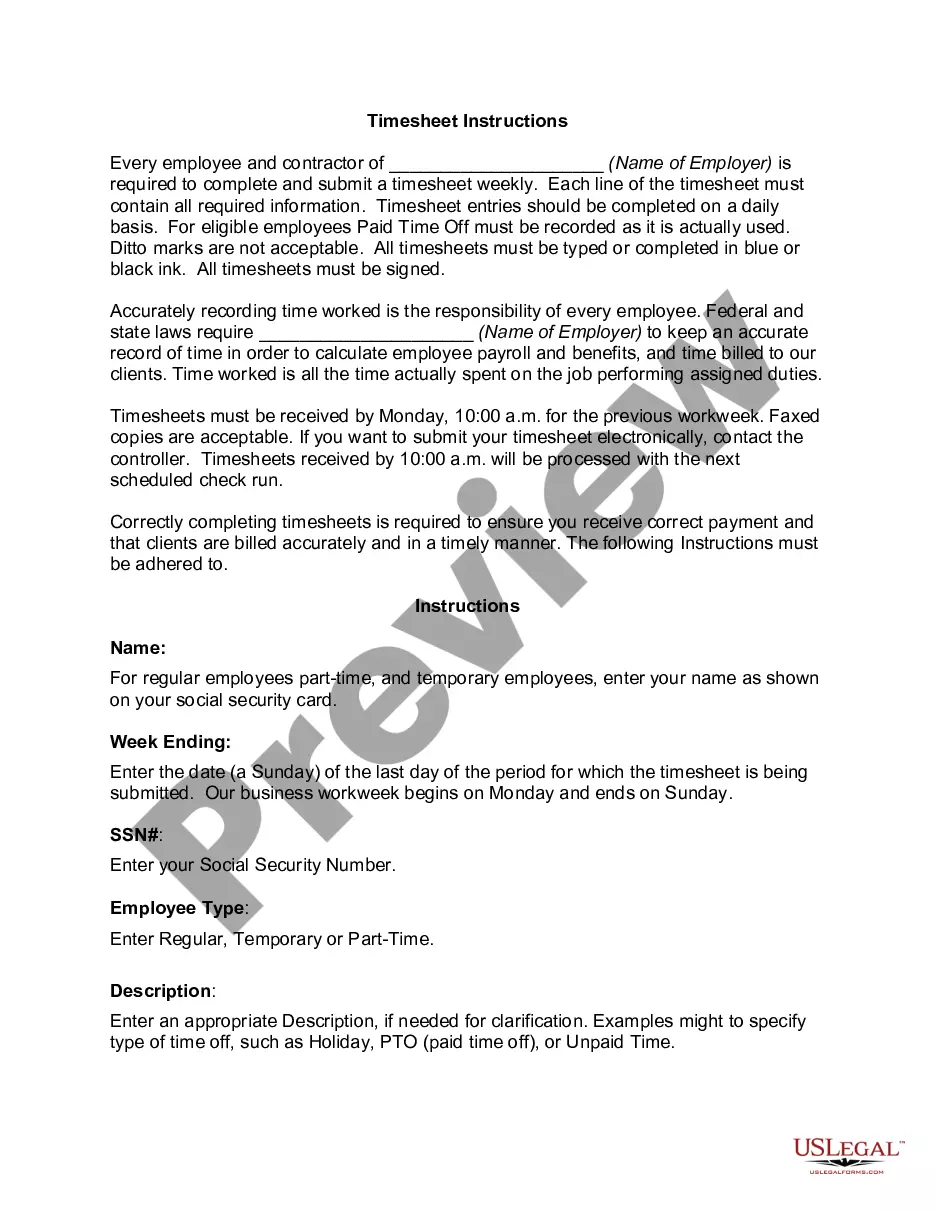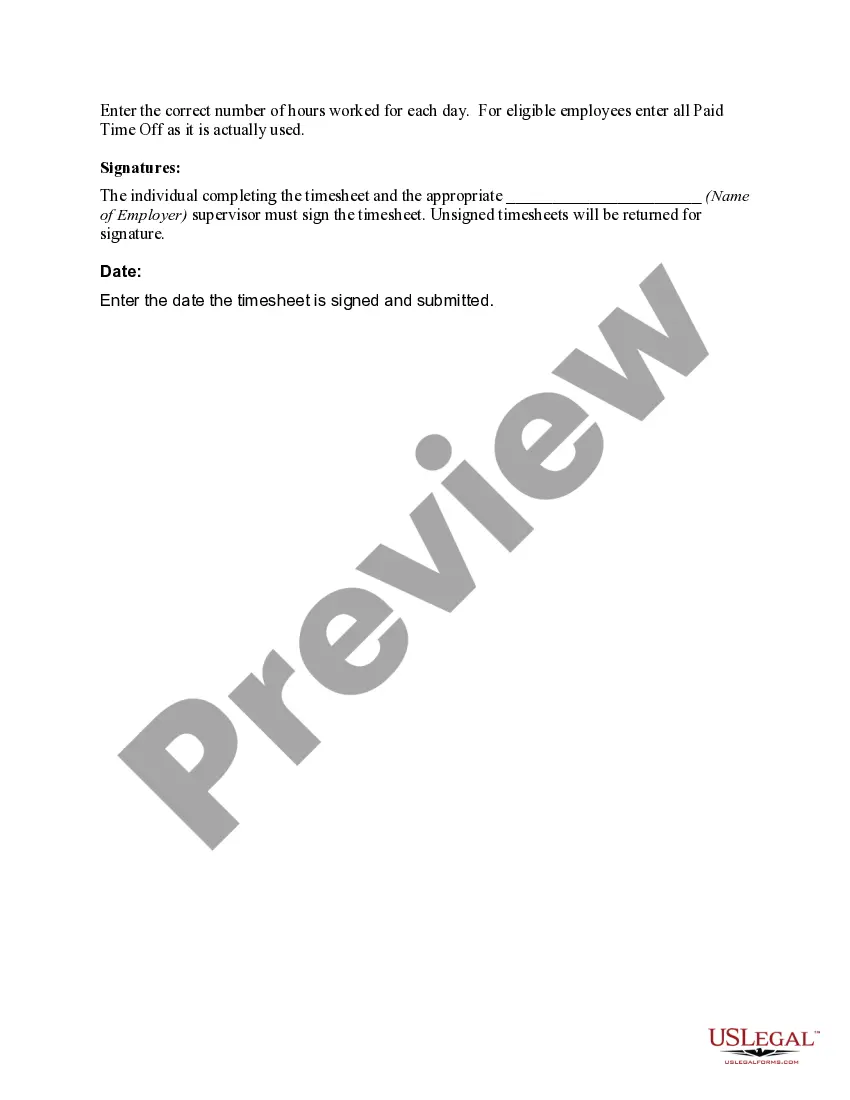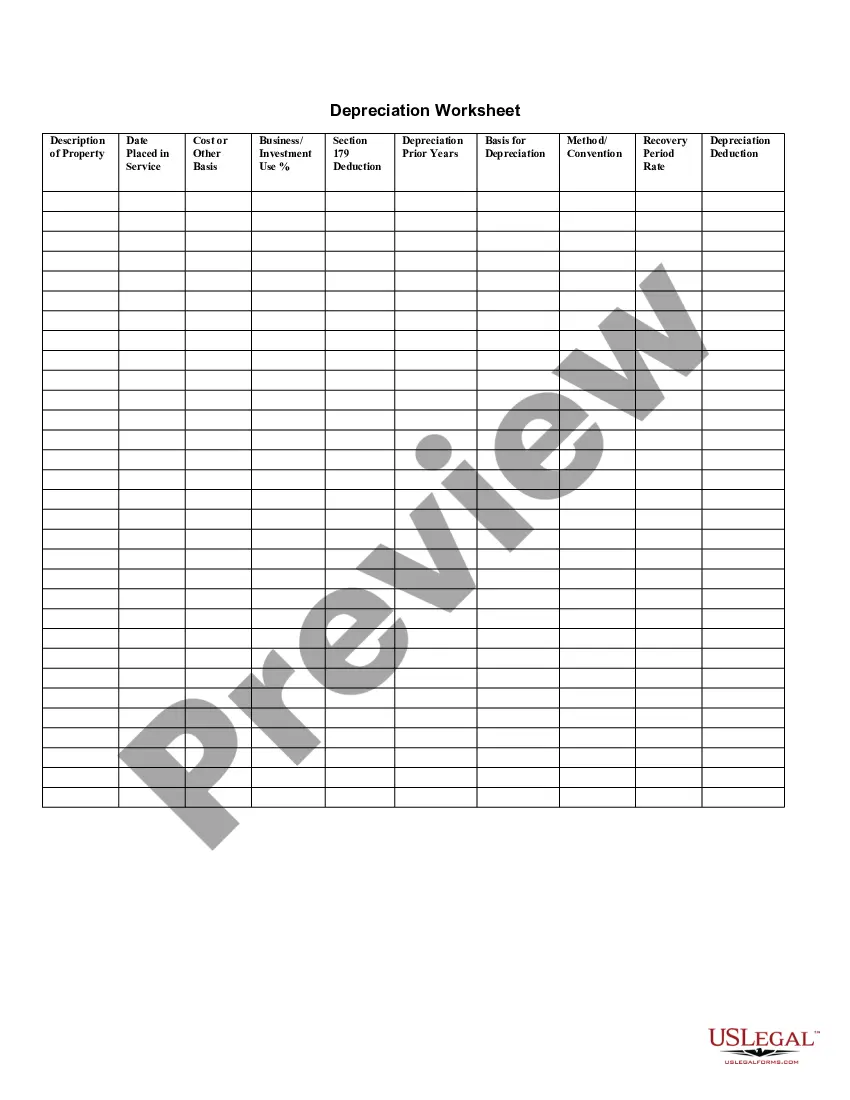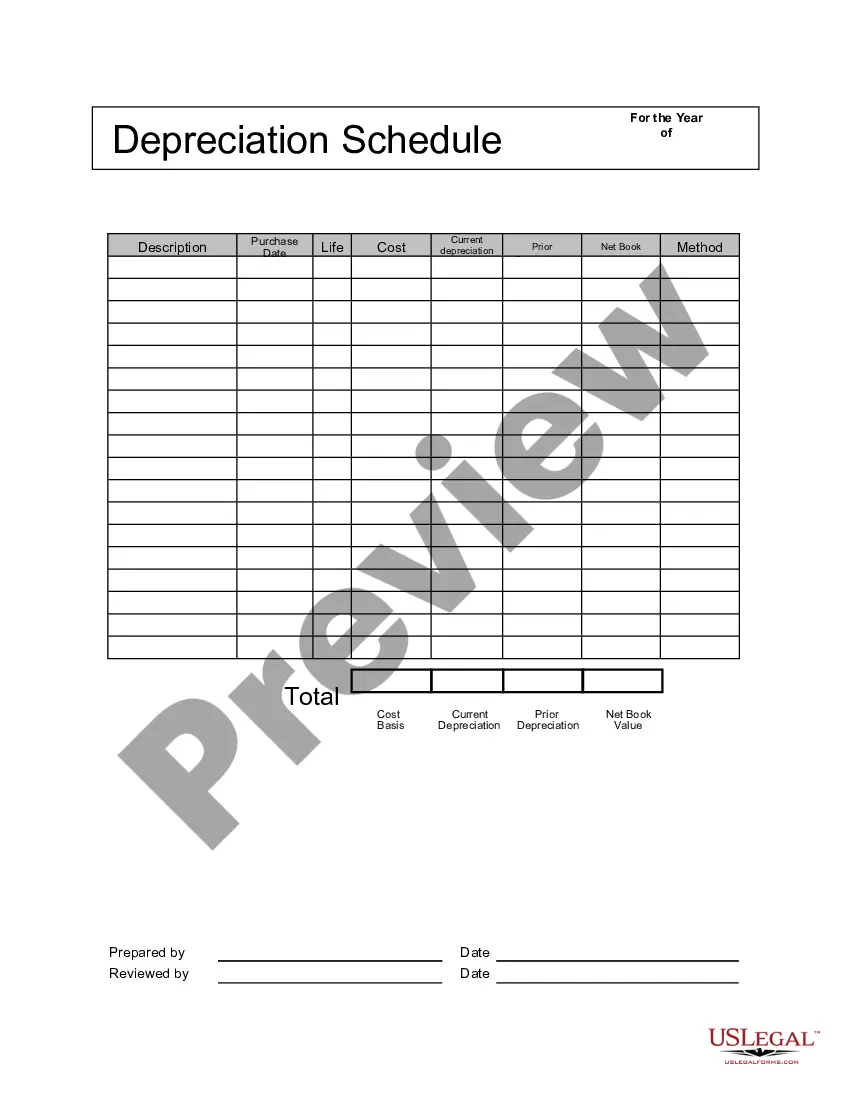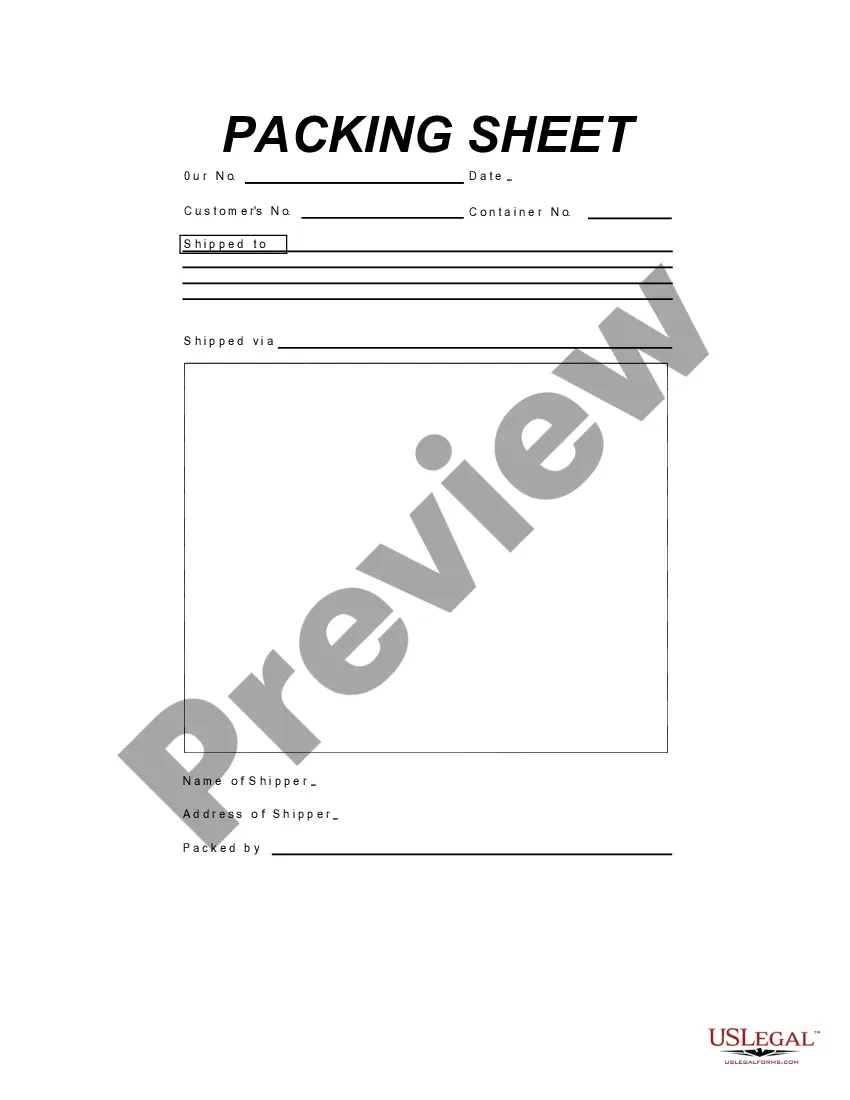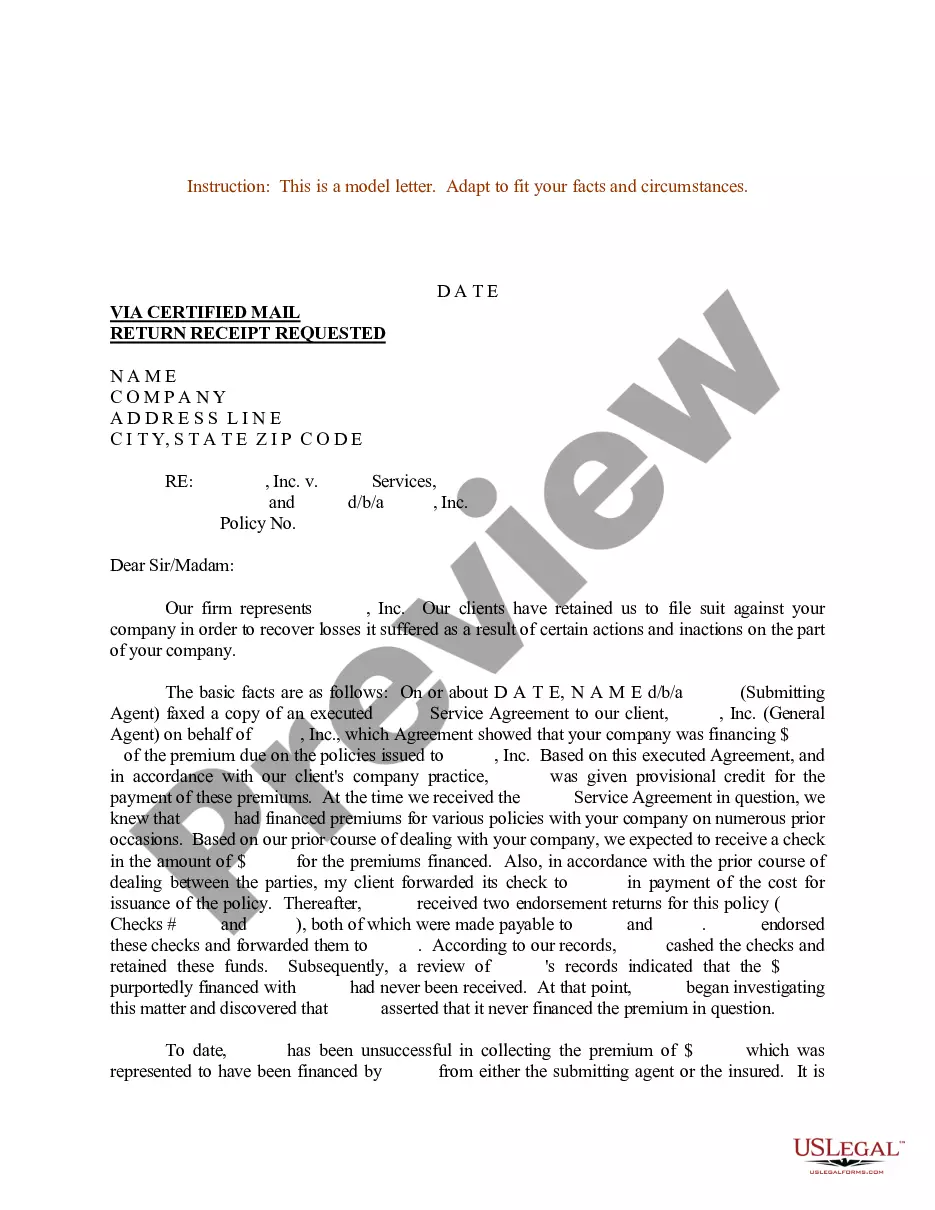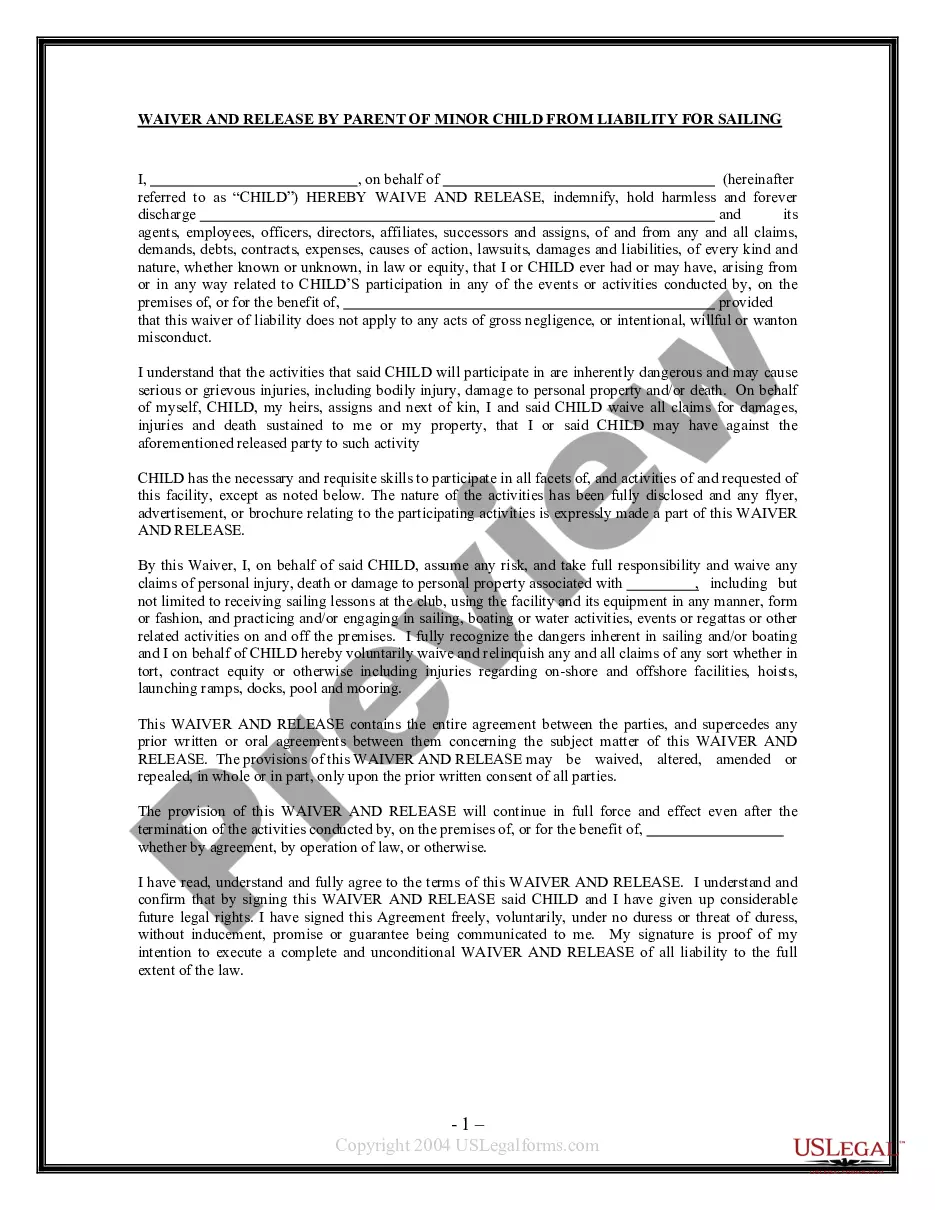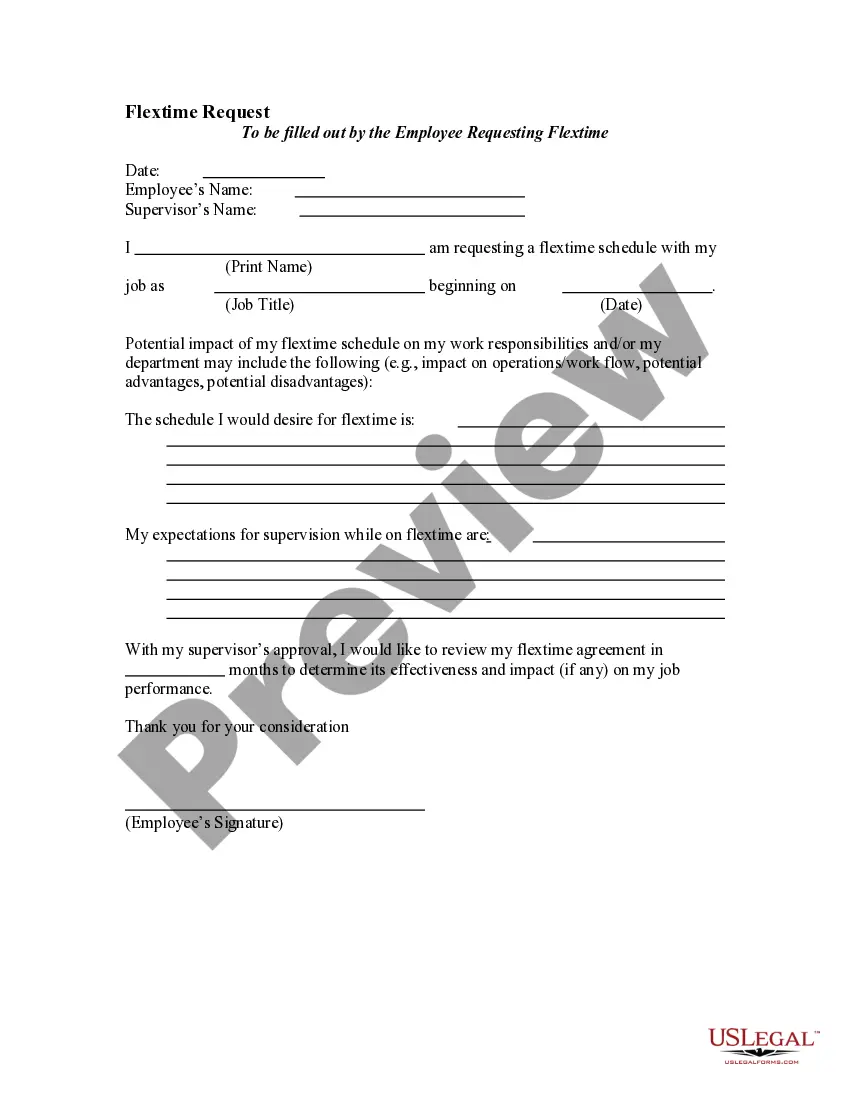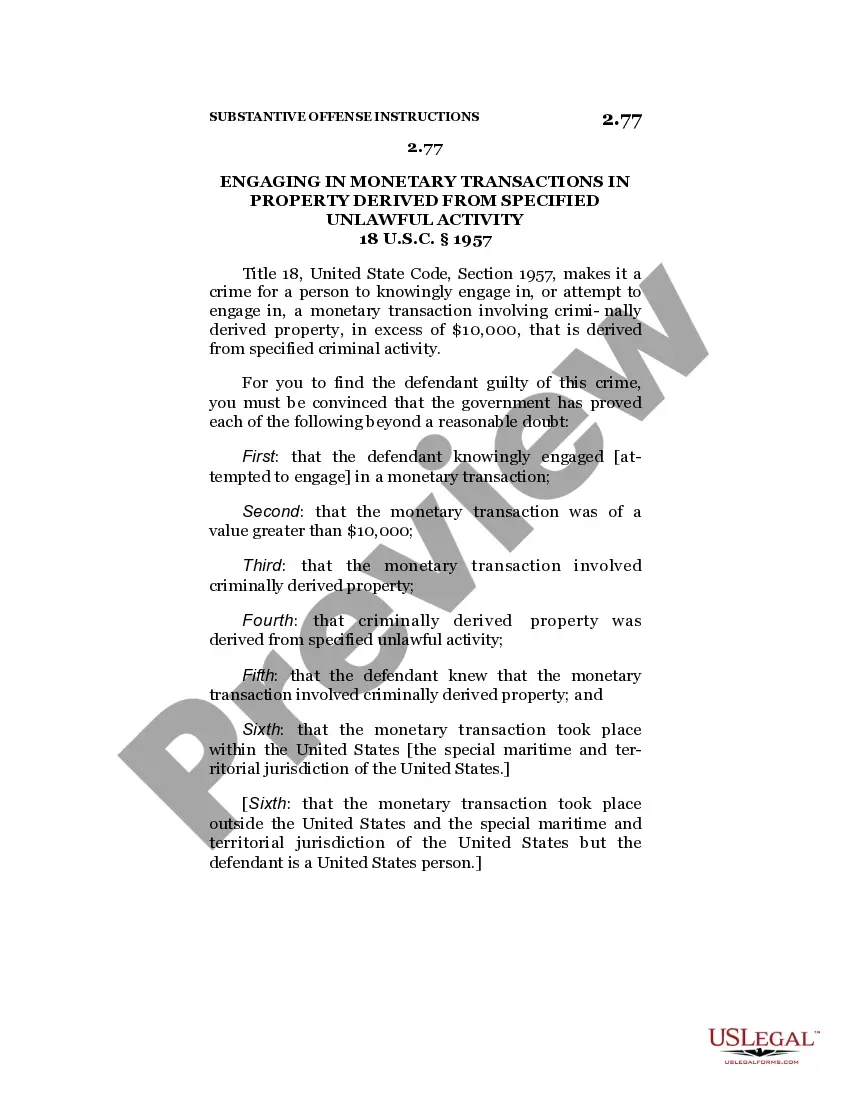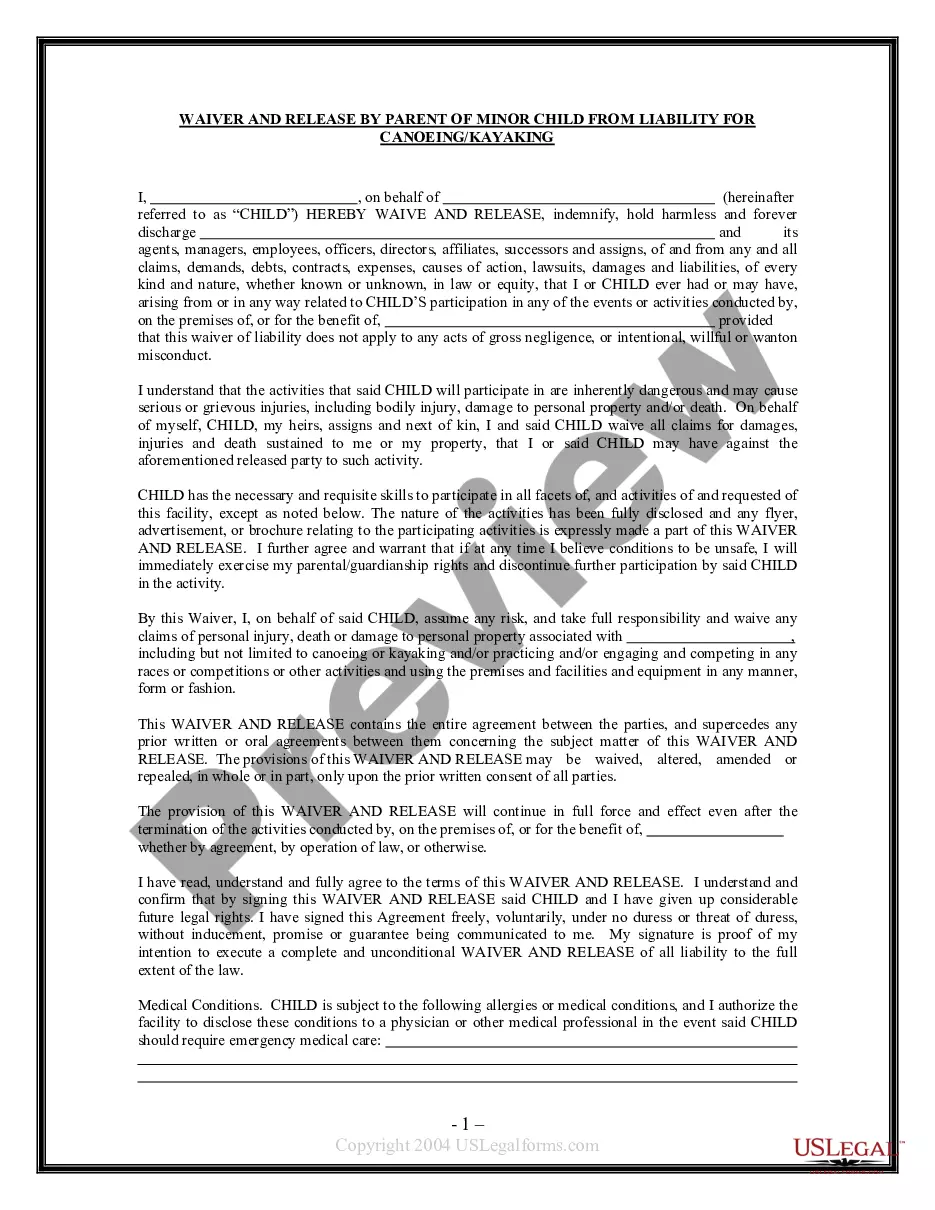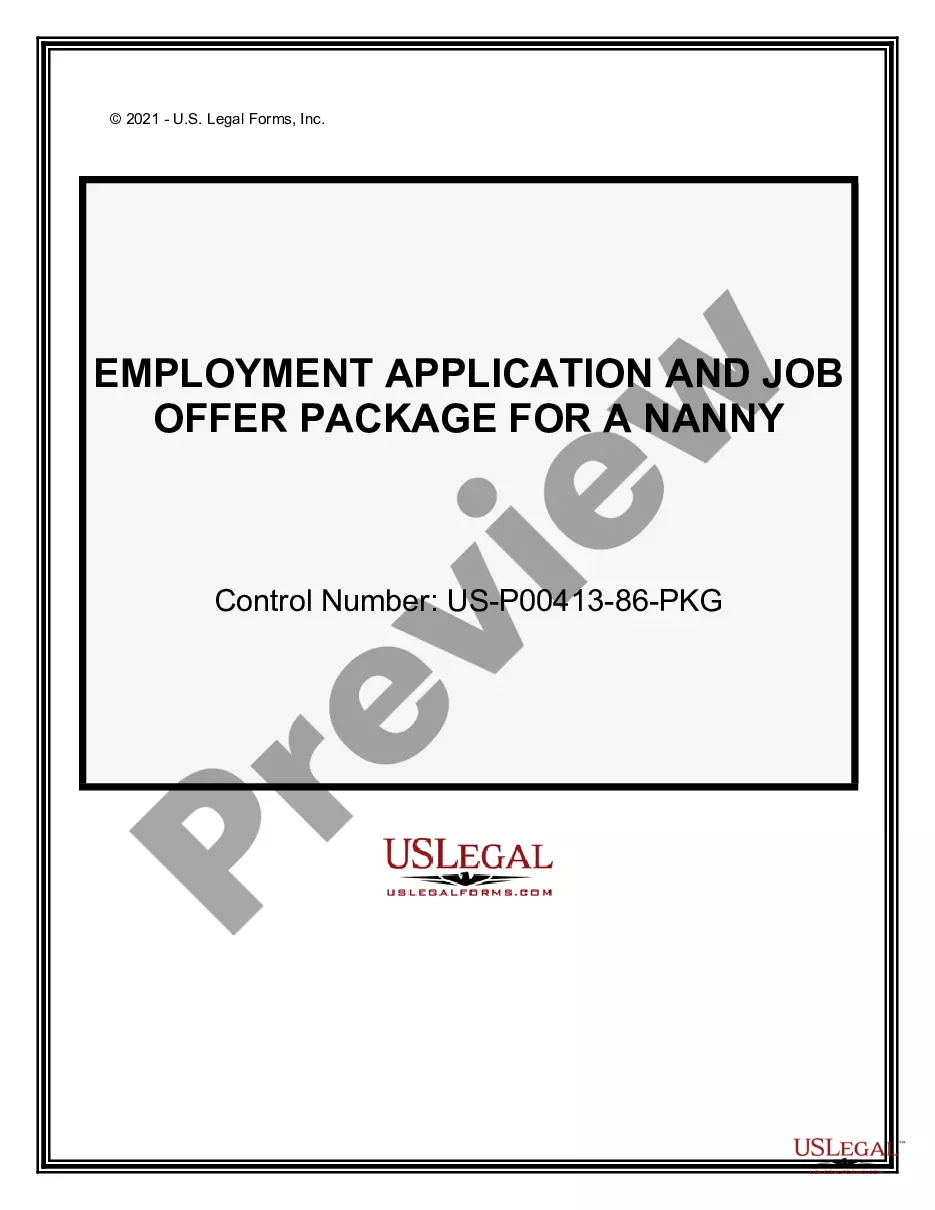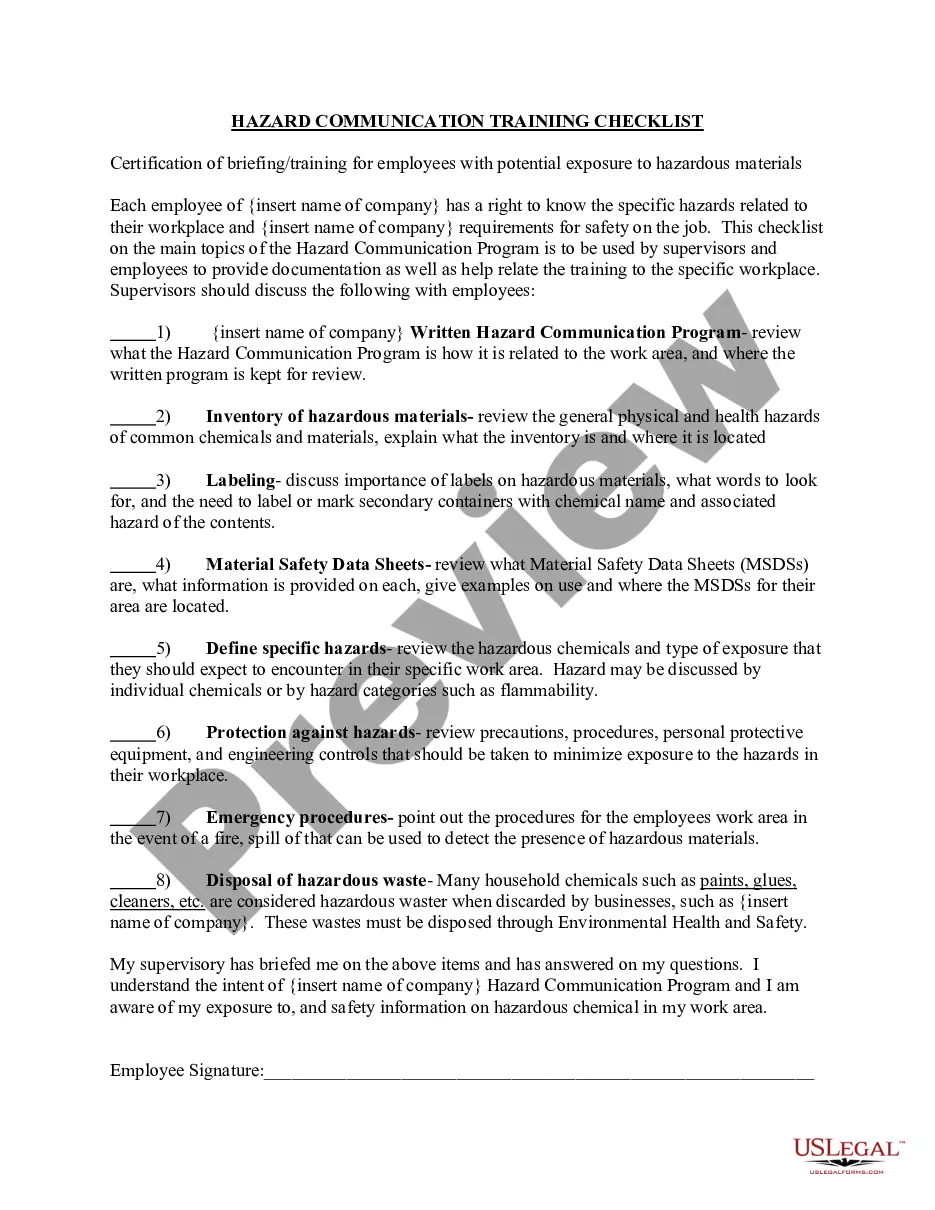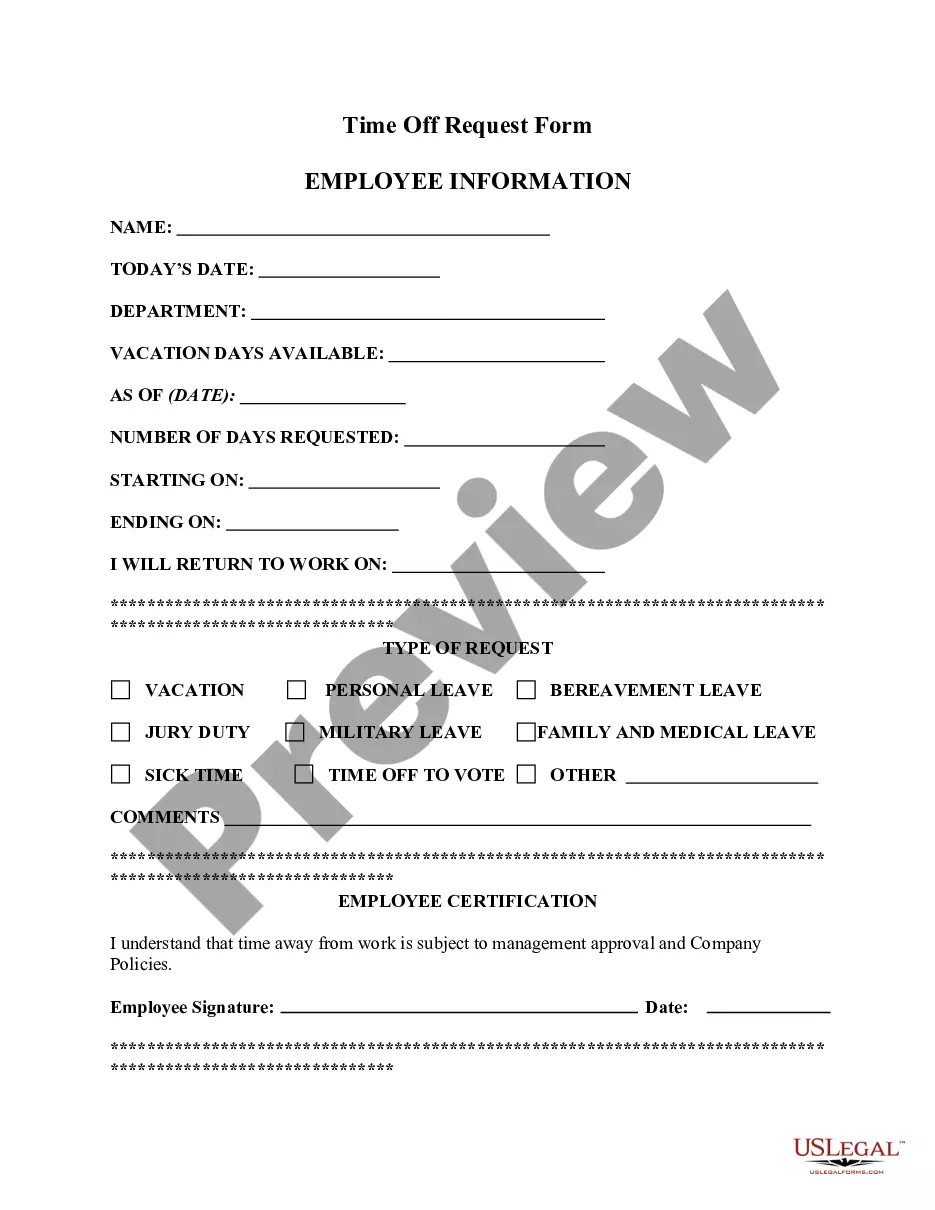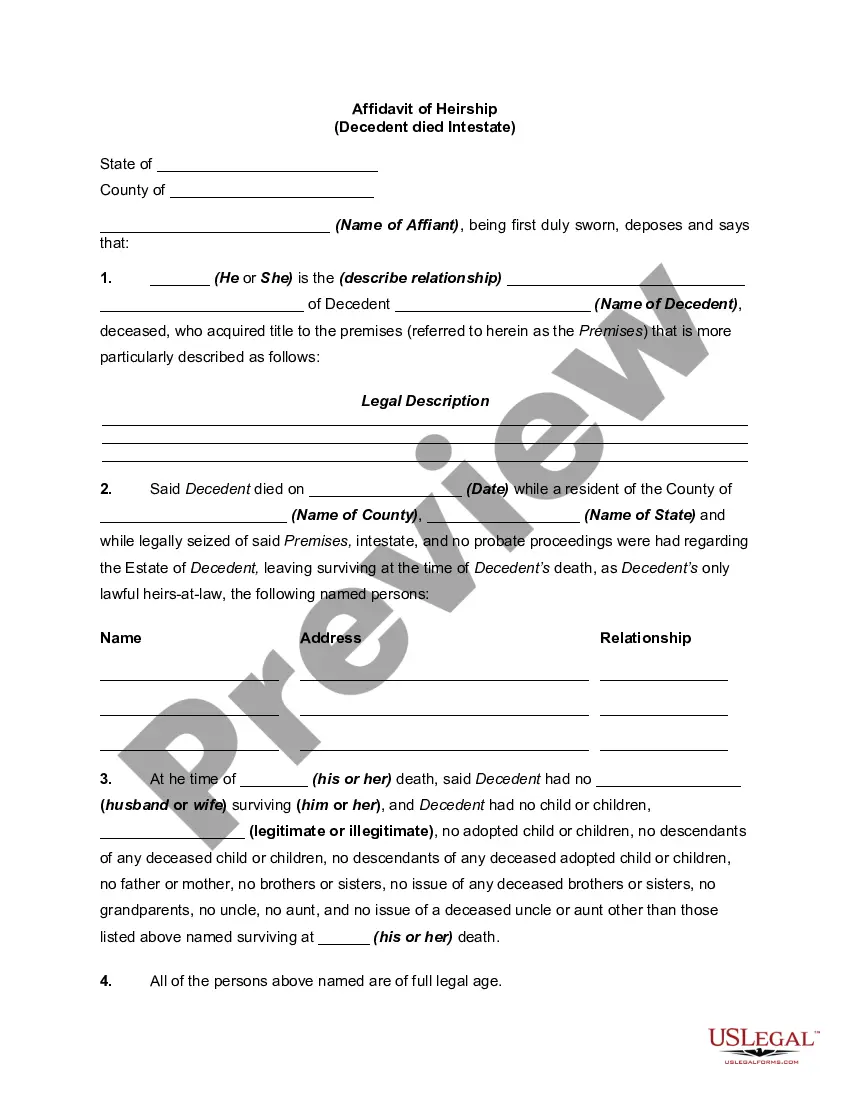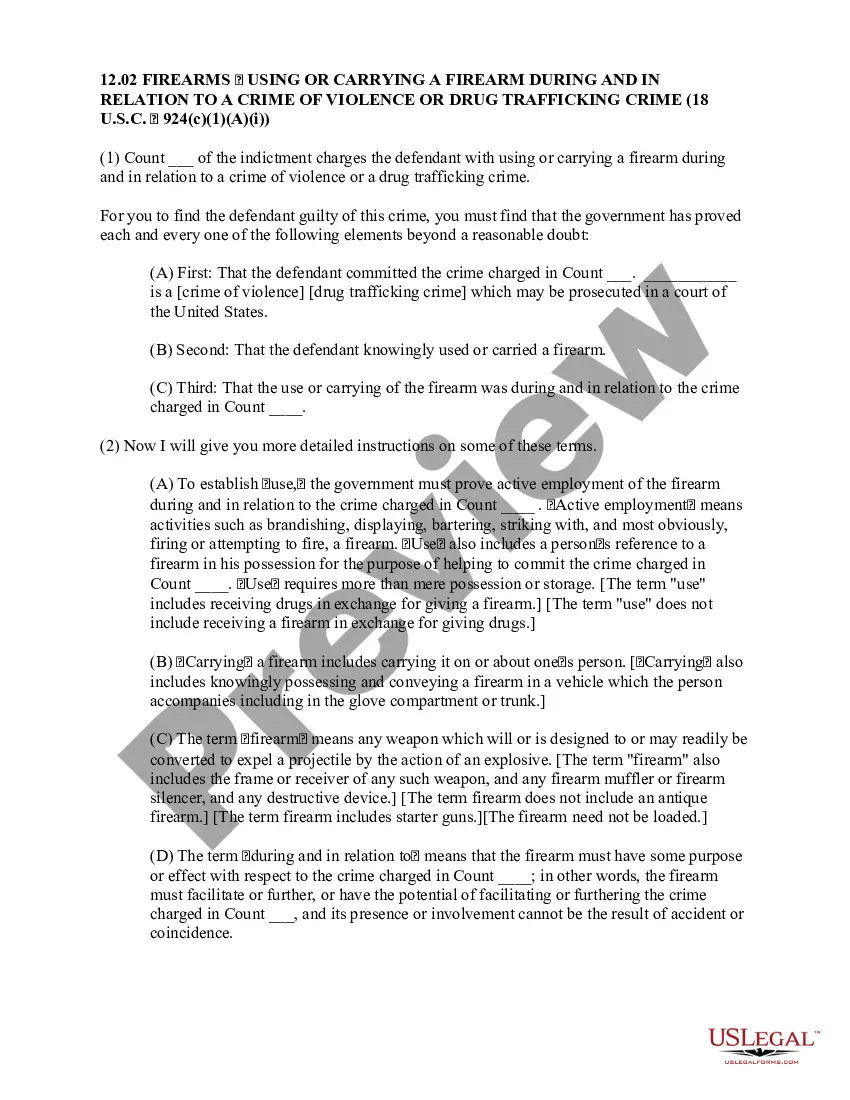Tennessee Time Sheet Instructions
Description
How to fill out Time Sheet Instructions?
If you wish to be thorough, procure, or download sanctioned document templates, utilize US Legal Forms, the largest repository of legal forms available online.
Take advantage of the site's straightforward and convenient search feature to find the documents you need.
A multitude of templates for business and personal purposes are categorized by types and states, or keywords.
Step 3. If you are not satisfied with the template, utilize the Search field at the top of the screen to find other templates in the legal document category.
Step 4. Once you find the form you desire, click on the Get now button. Choose your preferred pricing plan and input your details to register for an account.
- Use US Legal Forms to obtain the Tennessee Time Sheet Instructions with just a few clicks.
- If you are already a US Legal Forms customer, Log In to your account and click on the Download option to get the Tennessee Time Sheet Instructions.
- You can also access forms you previously saved within the My documents tab of your account.
- If this is your first time using US Legal Forms, follow the guidelines below.
- Step 1. Ensure you have selected the form for your specific region/state.
- Step 2. Use the Preview option to review the form's content. Remember to read the description.
Form popularity
FAQ
The employee timesheet should include the following information:Employee's name.Pay period.Date worked.Day worked.Hours worked.Total workweek hours.
How to Fill Out a TimesheetEnter the Employee's Name. Here you should fill out the employee's full, legal name whose hours you are recording.Provide the Date or the Date Range. Next up you need to add the date.Fill in the Task Details.Add Hours Worked.Calculate Your Total Hours.Approve the Timesheet.
It's not used to record the number of regular hours worked on a daily basis. However, for hourly employees, a timesheet is needed daily. A timesheet is essential to make sure that hourly employees are paid accurately for the time they work.
For a client or project-based timesheet, you can include the name of the employee, the week date, the company and the client contact. There should also be rows for the start and end time, any break periods and for the total hours worked. Lastly, there should be columns for each day of the week.
If you claim hours on your time sheet that you didn't work, you are guilty of time sheet fraud -- altering your time sheet so that you will get paid for hours that you were not actually at work. This behavior defrauds the company, as you receive pay under false pretenses. If you get caught, you can be arrested.
There are 3 types of Team Timesheet views available to team admins:Team's Daily Timesheet.Team's Weekly Timesheet.Team's Monthly Timesheet.Personal Daily Timesheet.Personal Weekly Timesheet.Personal Monthly Timesheet.
How to Fill Out a TimesheetEnter the Employee's Name. Here you should fill out the employee's full, legal name whose hours you are recording.Provide the Date or the Date Range. Next up you need to add the date.Fill in the Task Details.Add Hours Worked.Calculate Your Total Hours.Approve the Timesheet.
How to Fill Out a Timesheet (Step-by-Step Guide)Step 1: Enter the Employee Name.Step 2: Add the Date or Date Range.Step 3: Fill in the Project and Task Details.Step 4: Add Working Hours for Each Day of the Week.Step 5: Calculate the Total Hours.Step 6: Add Notes if Required.Step 7: Get Approval.
A timesheet is a type of time tracking document that will explicitly record the specific amount of time a business's employees have spent at work on the clock. This can be done automatically or entered manually. It will also record the delegated time an employee has devoted to specific clients, projects and tasks.
How to Fill Out a TimesheetEnter the Employee's Name. Here you should fill out the employee's full, legal name whose hours you are recording.Provide the Date or the Date Range. Next up you need to add the date.Fill in the Task Details.Add Hours Worked.Calculate Your Total Hours.Approve the Timesheet.