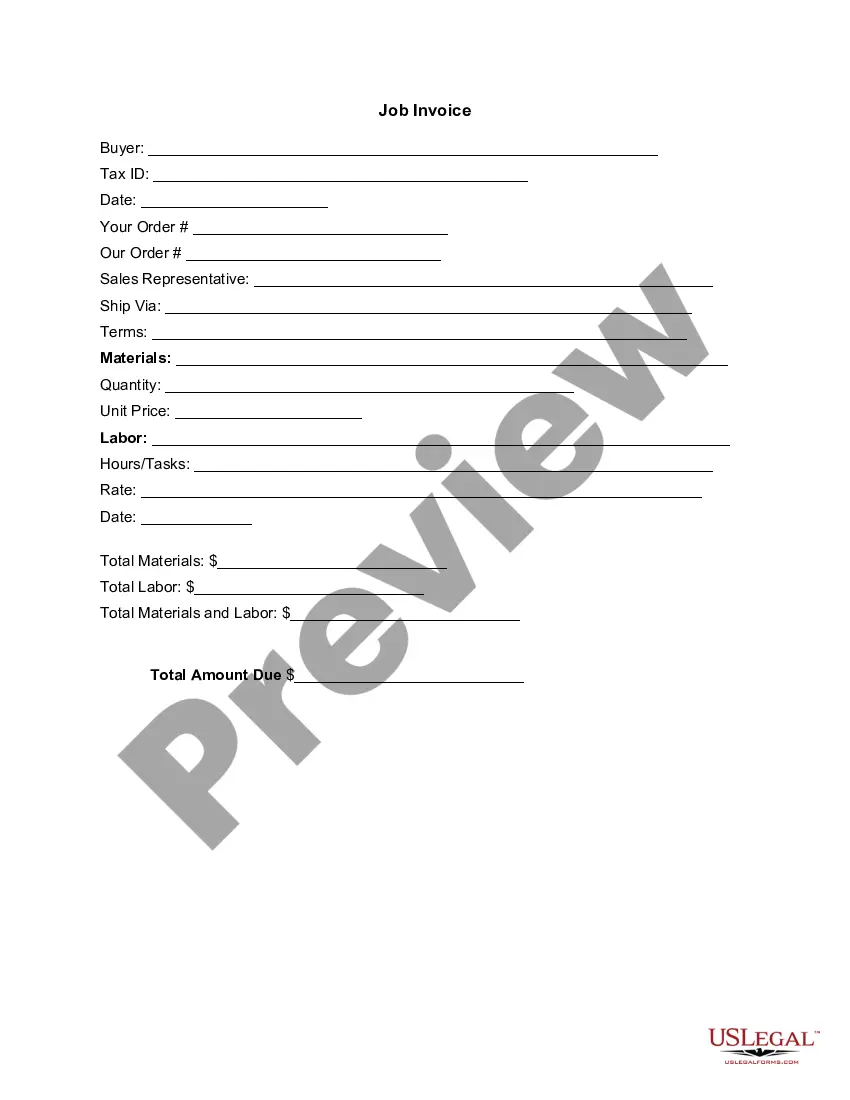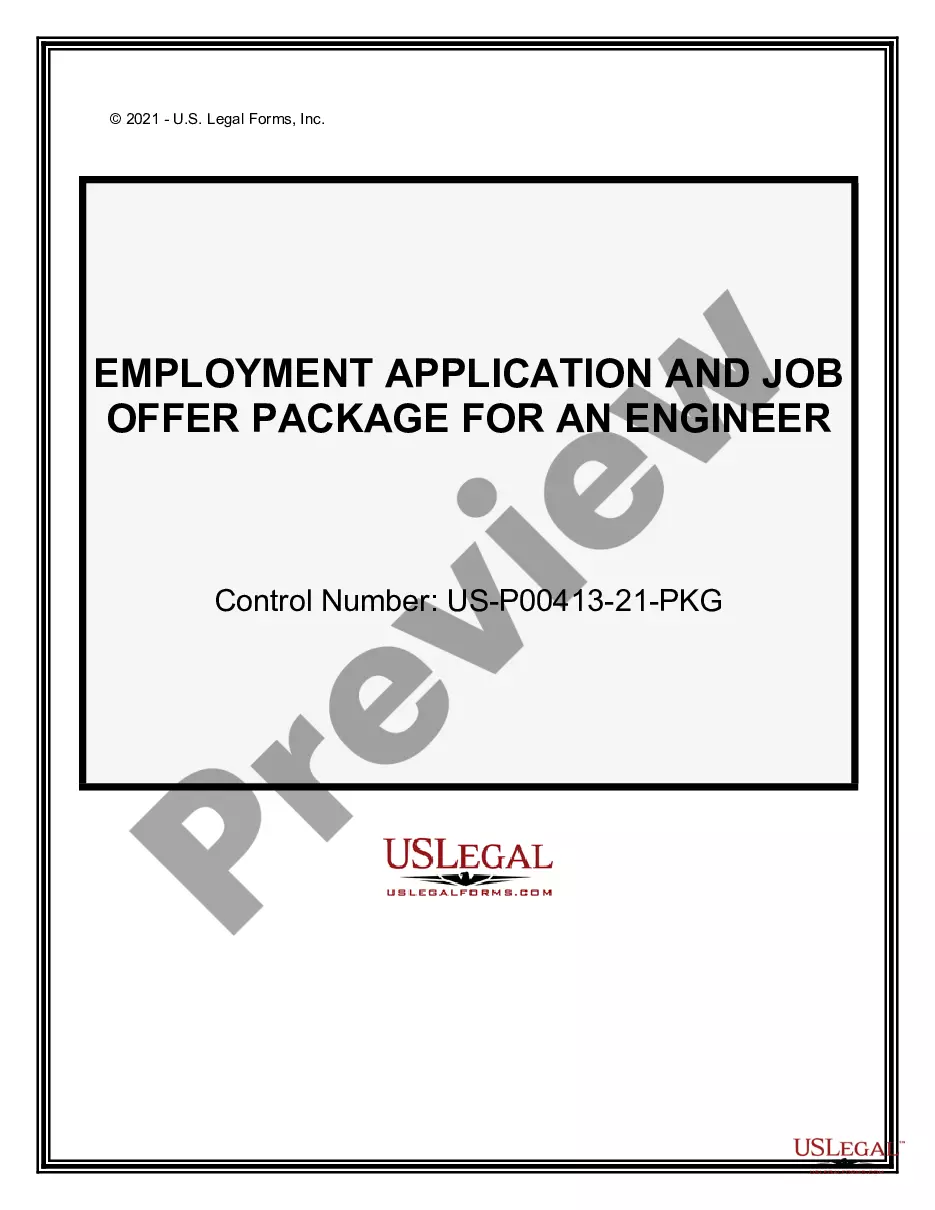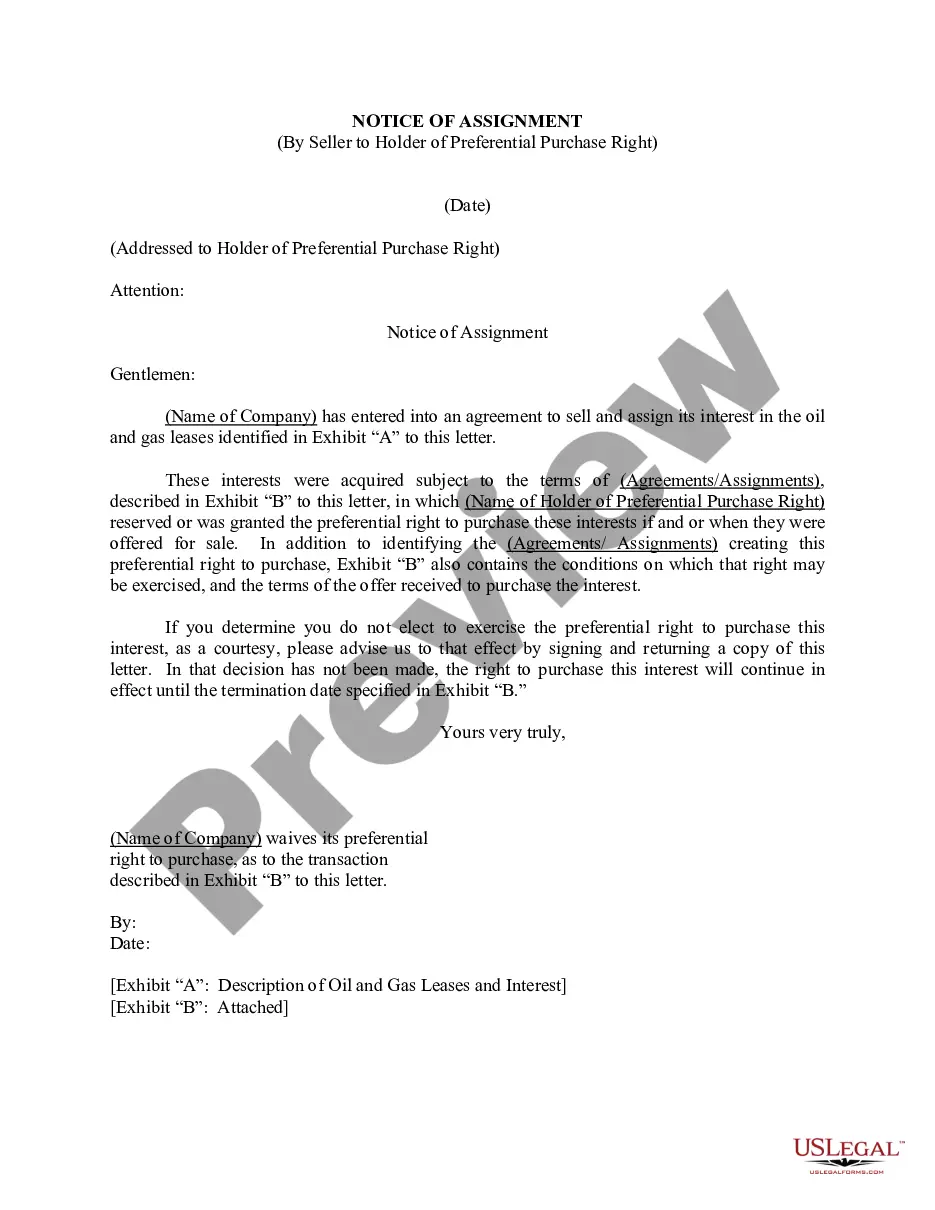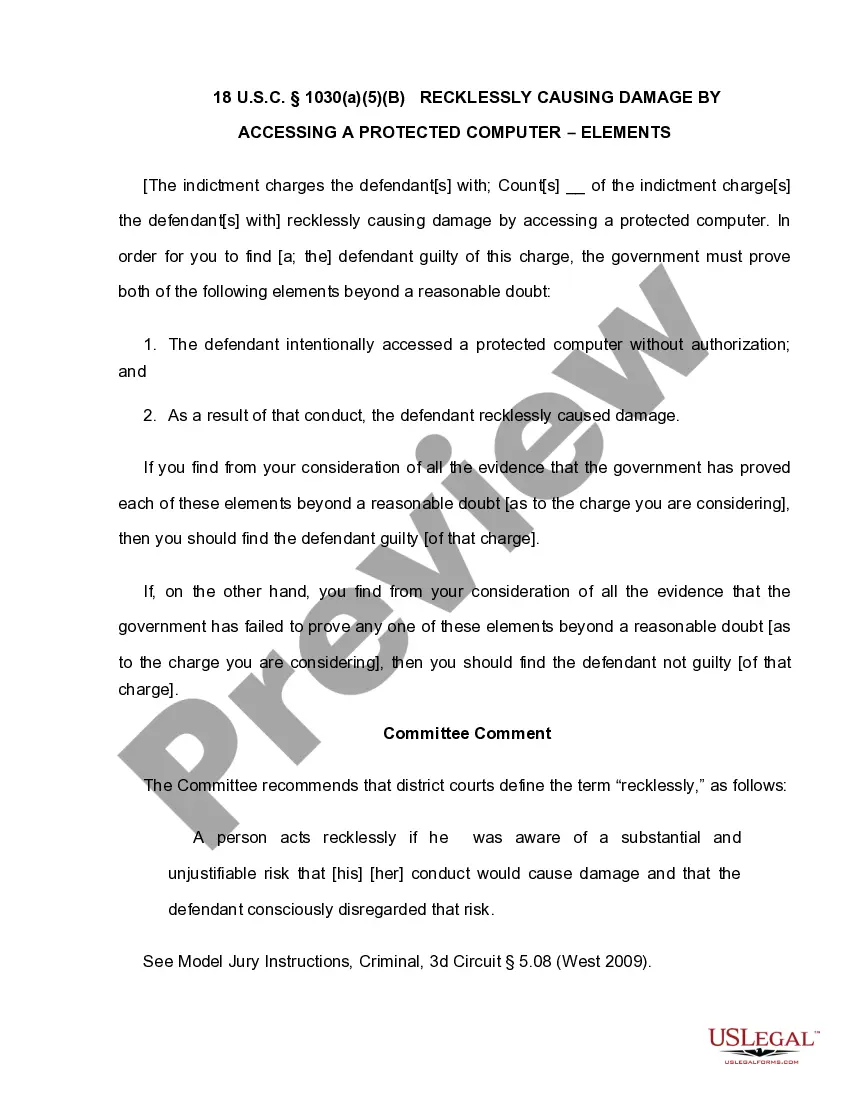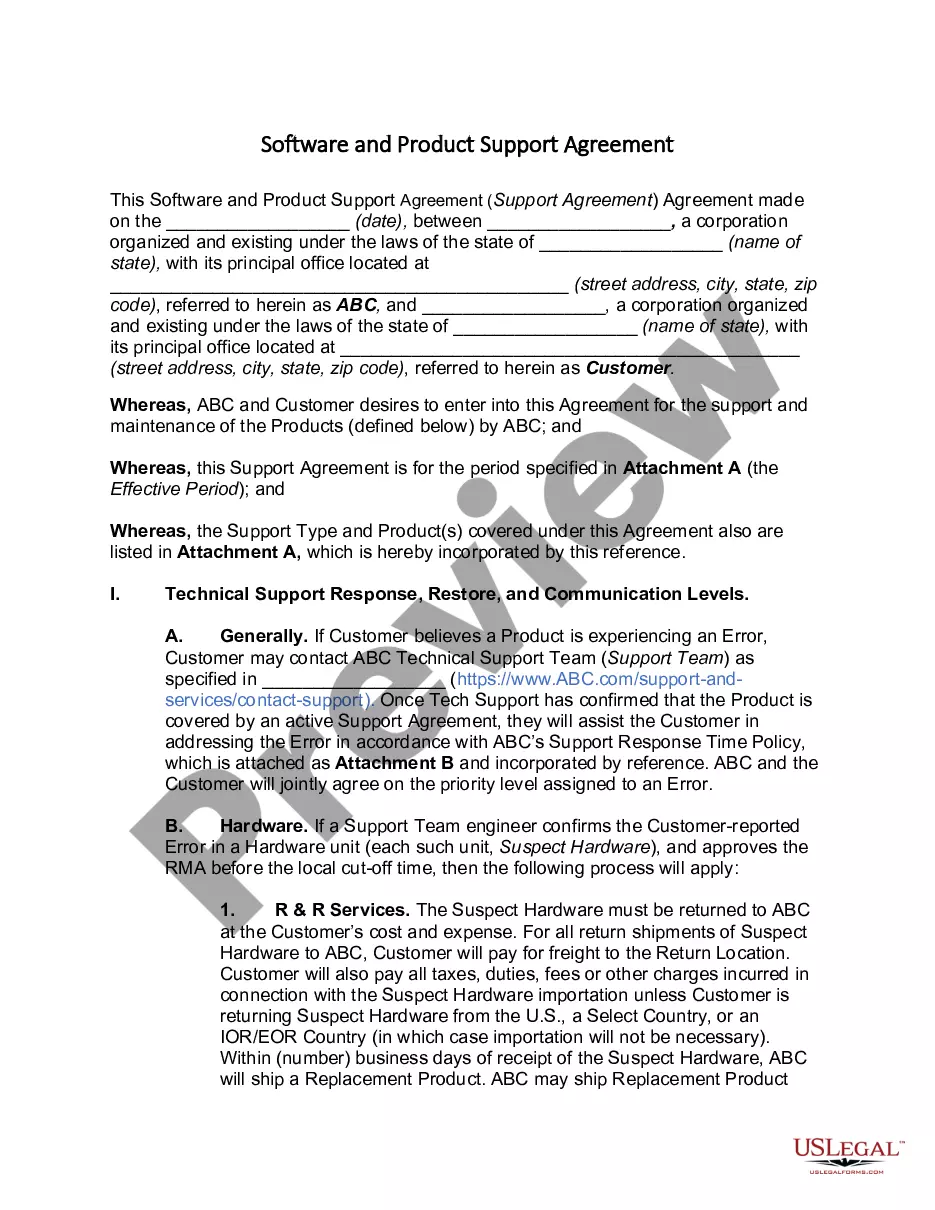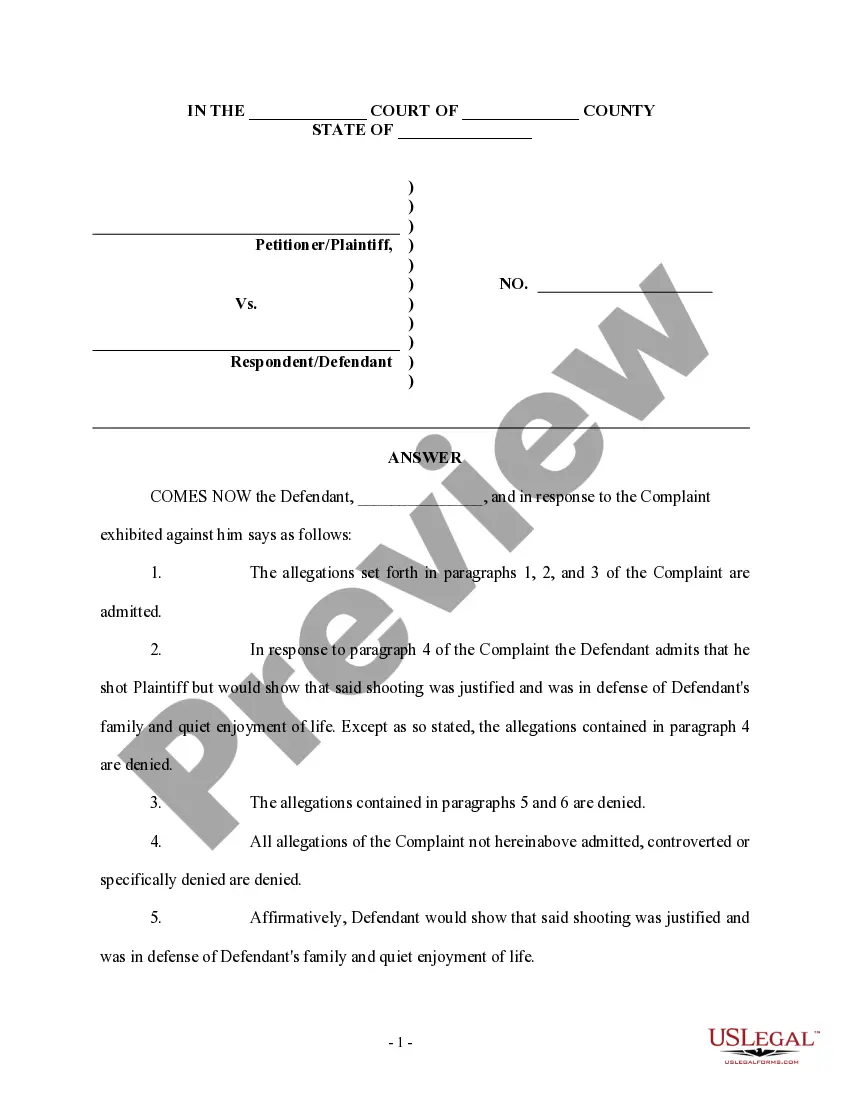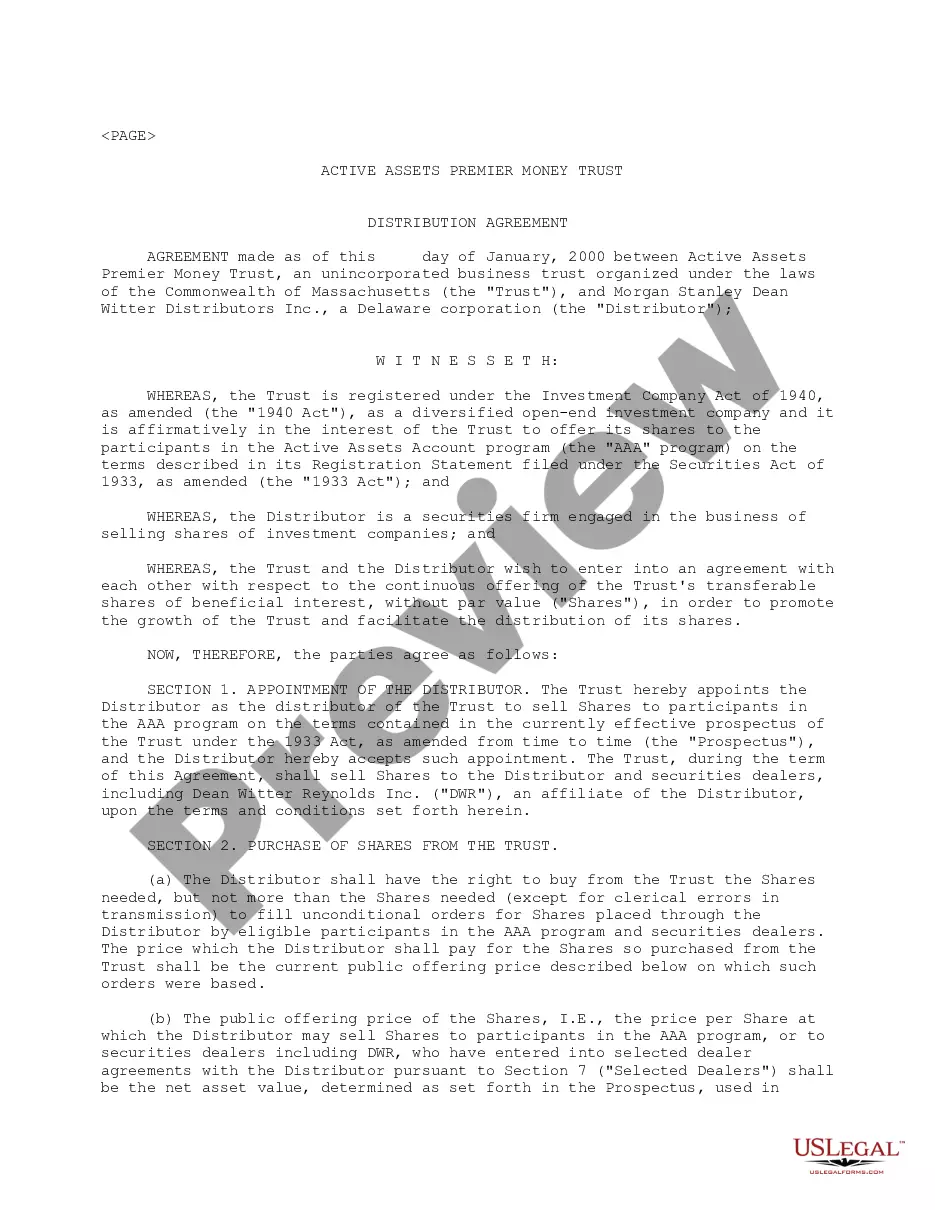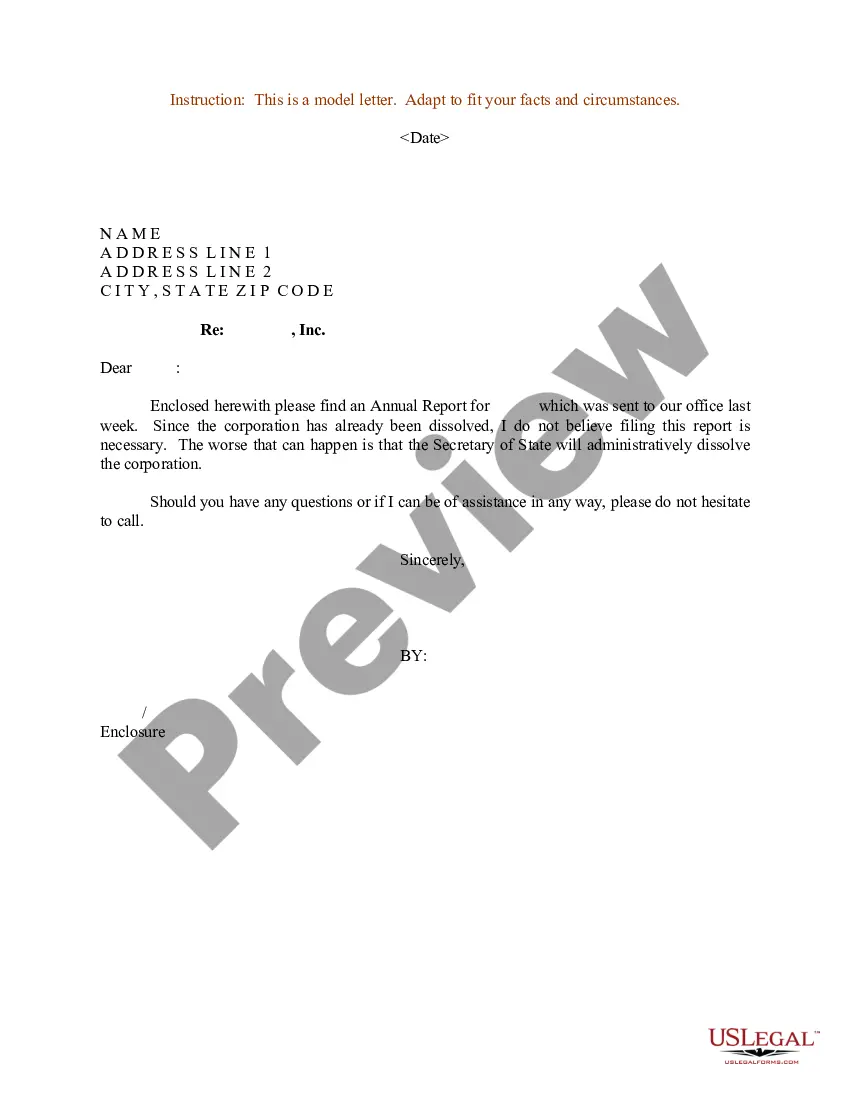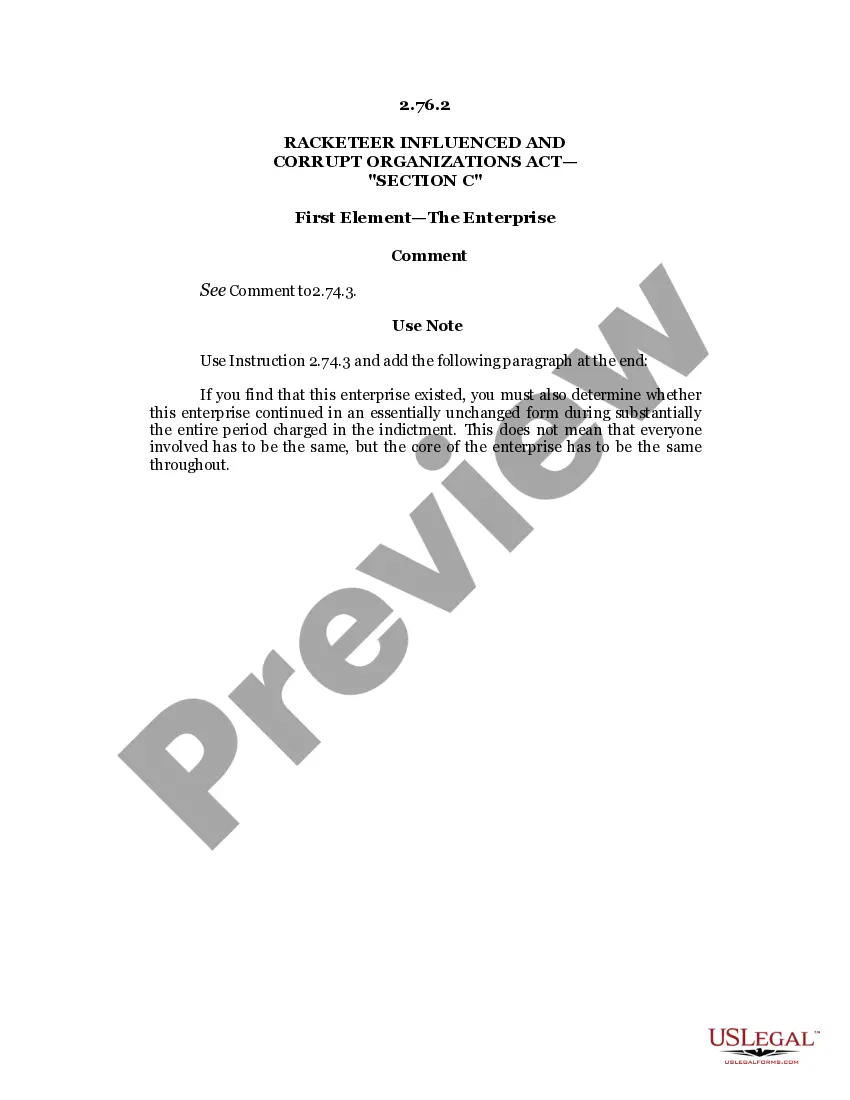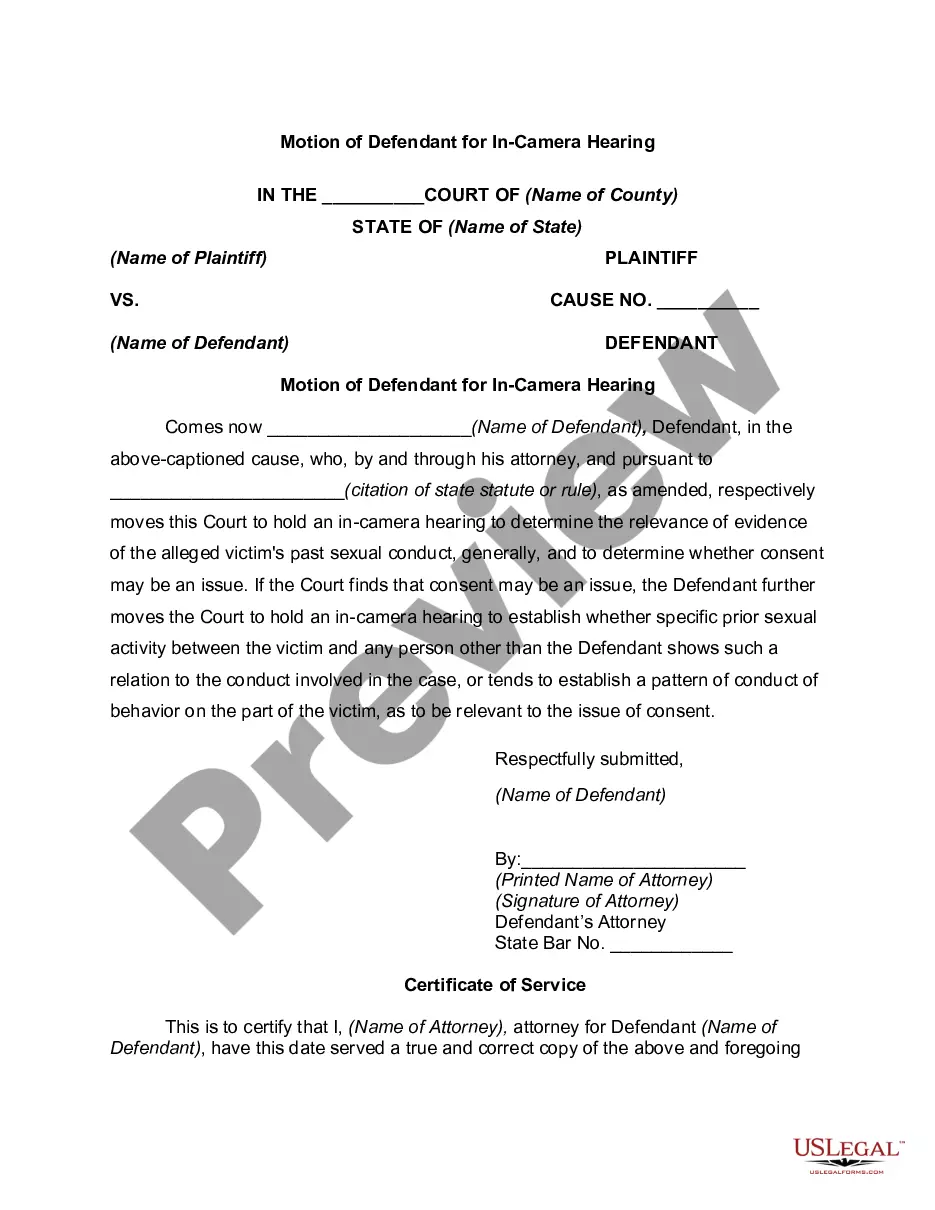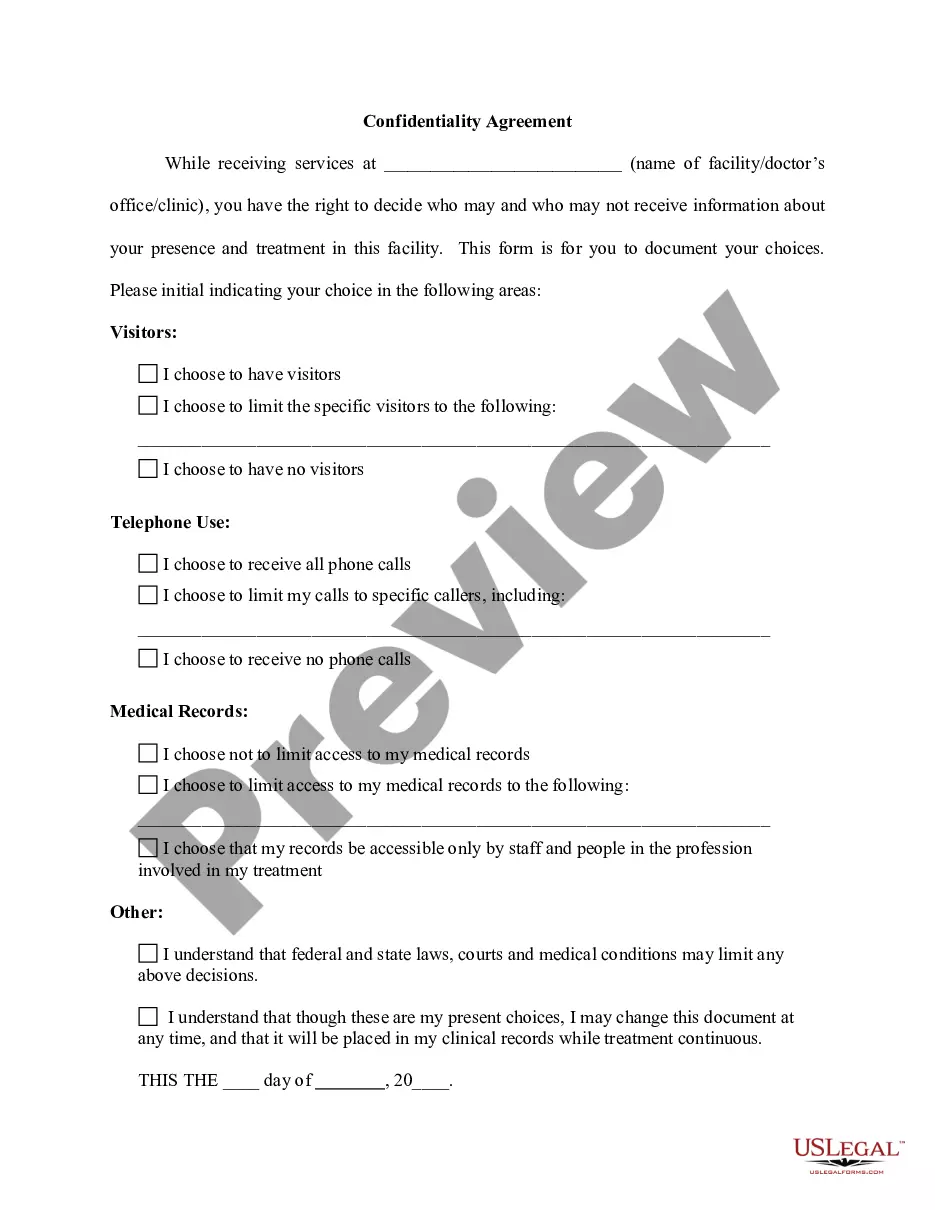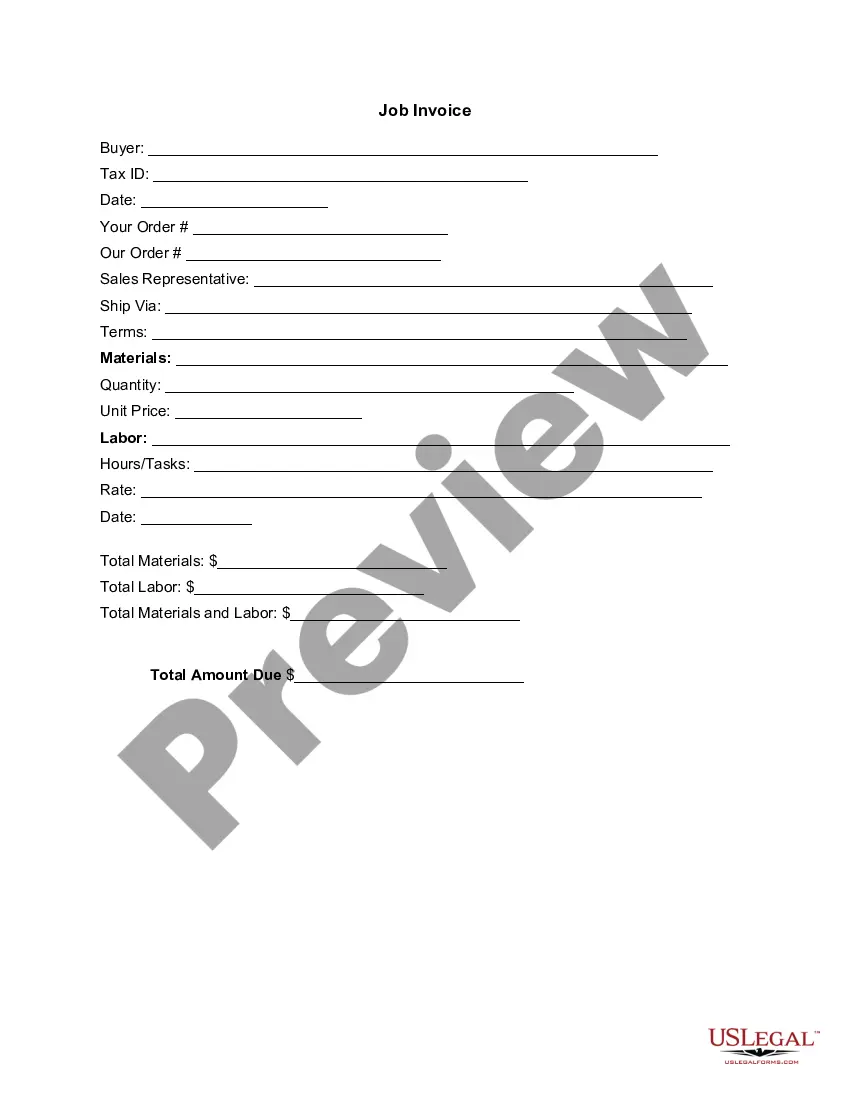Tennessee Invoice Template for Realtor
Description
How to fill out Invoice Template For Realtor?
Are you in a position where you need documents for either business or personal use almost daily.
There are numerous legal document templates available online, but finding forms you can trust is challenging.
US Legal Forms offers thousands of document templates, such as the Tennessee Invoice Template for Realtor, which are designed to meet state and federal requirements.
Choose a preferred file format and download your copy.
Access all the document templates you have purchased in the My documents section. You can retrieve another copy of the Tennessee Invoice Template for Realtor anytime if necessary. Just click the desired form to download or print the document template.
- If you are already familiar with the US Legal Forms website and have an account, simply Log In.
- Then, you can download the Tennessee Invoice Template for Realtor template.
- If you don’t have an account and wish to start using US Legal Forms, follow these steps.
- Find the form you need and ensure it is for the correct city/county.
- Use the Review button to examine the form.
- Check the overview to make sure you have selected the correct form.
- If the form is not what you are looking for, use the Search field to find the form that matches your needs and requirements.
- Once you find the correct form, click Get now.
- Select the pricing plan you want, complete the necessary information to create your account, and pay for the order using your PayPal or Visa or Mastercard.
Form popularity
FAQ
To create a sales invoice template, start by outlining the essential components, such as your branding, item descriptions, and payment terms. You can set up this template in various software like Word or Excel, ensuring it can be reused for future transactions. For efficiency, utilize a Tennessee Invoice Template for Realtor as a foundation, allowing you to customize it as needed while retaining a professional appearance.
Yes, you can create your own sales invoice easily. Simply gather your business and client information, along with details of the transaction. However, to save time and ensure accuracy, consider using a Tennessee Invoice Template for Realtor, which offers a professional design and predefined fields for necessary information.
To create a sales invoice in Word, open a new document and format it to include your company information and the customer's details. You can then create a table to list items sold, quantities, and prices. For a professional touch, opt for a Tennessee Invoice Template for Realtor available in Word format, which provides you with a ready-made structure to fill in your specific details.
Creating a simple invoice involves just a few key steps. Start with your business name and contact details at the top. Then, include a description of the products or services provided, along with their costs. Using a Tennessee Invoice Template for Realtor can simplify this process and help you focus on your business while adhering to best practices.
To create a sales invoice, begin by gathering all relevant details, such as your business name, address, and contact information. Next, list the items sold or services rendered, along with prices and quantities. Finally, format the invoice clearly and include the total amount due. Consider using a Tennessee Invoice Template for Realtor to streamline the process and ensure compliance with local invoicing standards.
To set up an invoices template, start with a reliable Tennessee Invoice Template for Realtor. Fill in key details such as your business information and payment terms. Save the template for future use, allowing for quick invoicing when necessary, streamlining your workflow and ensuring professionalism.
Both Word and Excel offer built-in invoice templates, but using a Tennessee Invoice Template for Realtor may provide a more tailored solution. While these software options give you flexibility, a dedicated template often includes guidelines specific to real estate transactions, helping you ensure all necessary information is included.
Yes, you can easily generate an invoice from yourself using a Tennessee Invoice Template for Realtor. Simply customize the template with your details, including your business name and contact information. The process is efficient, ensuring that you can create a professional invoice quickly.
To make a commission invoice, begin with a Tennessee Invoice Template for Realtor, which will help you structure the invoice correctly. Clearly outline the services for which you are charging a commission, listing the total sales amount and the percentage you earn. Include any essential notes regarding payment terms.
Filling out an invoice template is simple with a Tennessee Invoice Template for Realtor. Begin by entering your details at the top, then add the client's information. Next, specify the services rendered, including descriptions and costs, and finally, mention any applicable taxes and the total amount due.