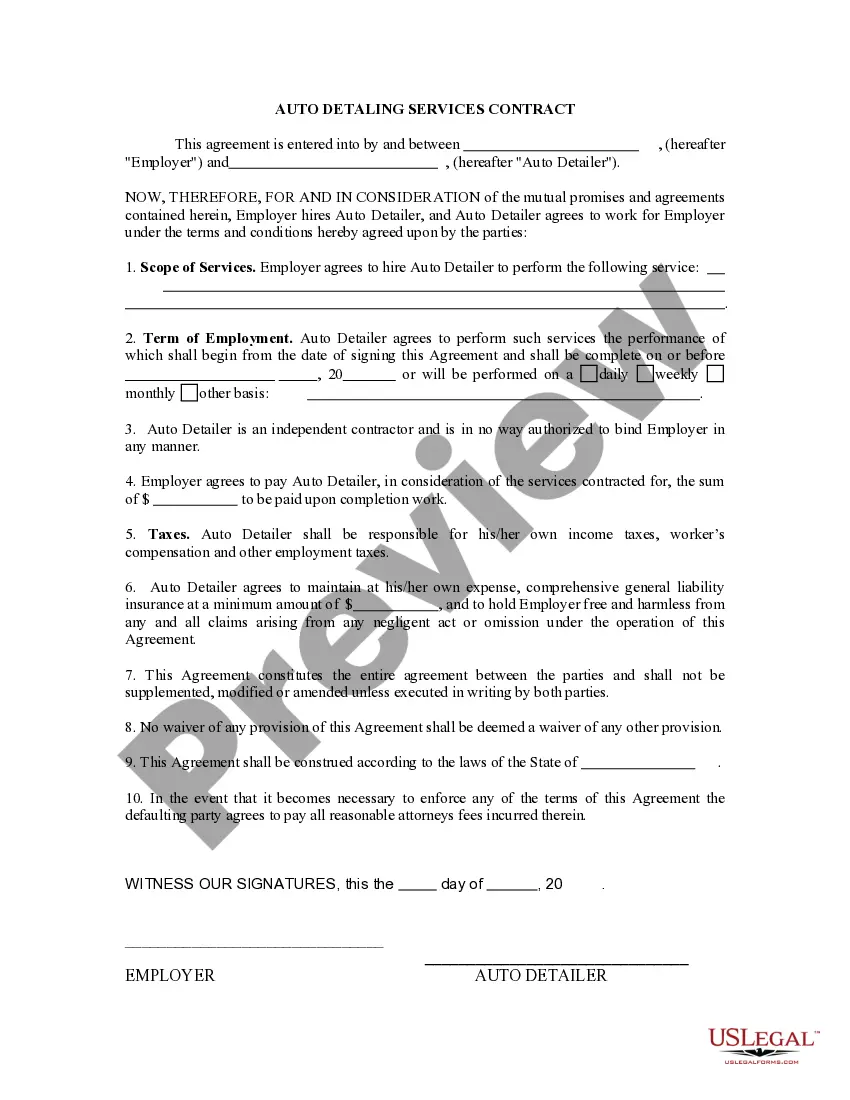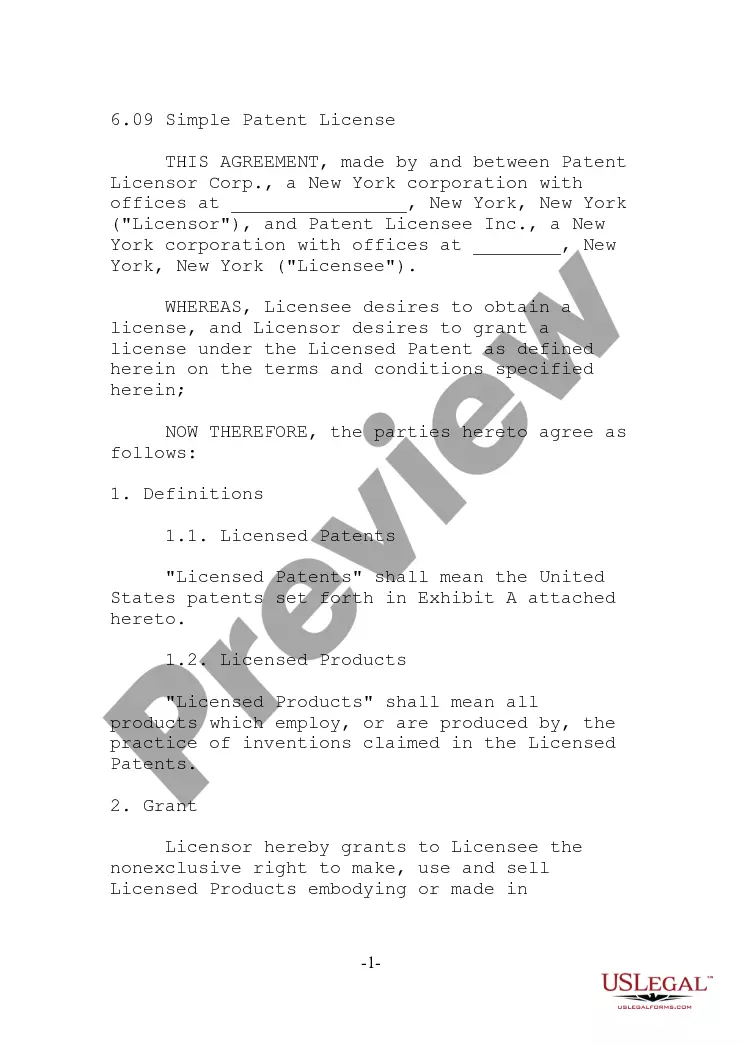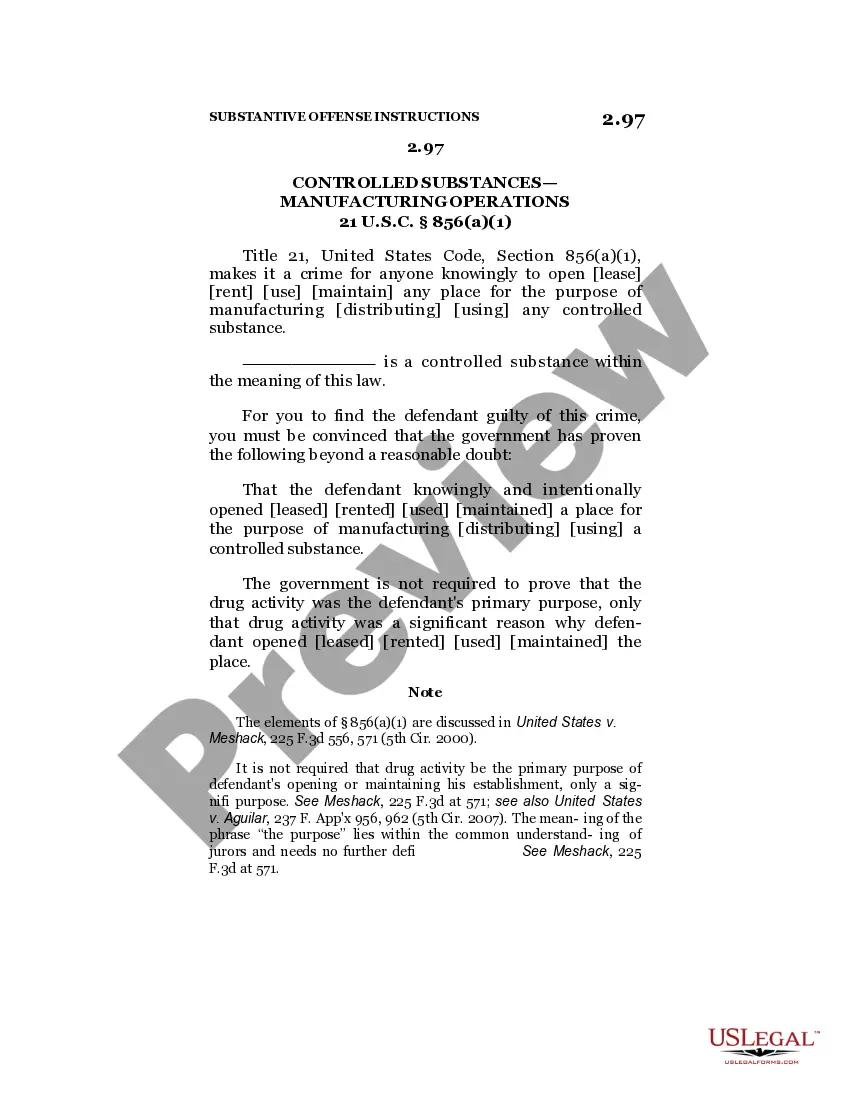Tennessee Invoice Template for Software Engineer
Description
How to fill out Invoice Template For Software Engineer?
Have you found yourself in a situation where you need paperwork for potential business or particular tasks almost every workday.
There are numerous legal document templates available online, but finding forms you can trust isn't simple.
US Legal Forms offers a vast selection of template forms, such as the Tennessee Invoice Template for Software Engineer, designed to comply with state and federal regulations.
Once you locate the right form, simply click Buy now.
Select your preferred pricing plan, fill in the required information to create your account, and complete the purchase using your PayPal or credit card. Choose a convenient file format and download your copy. Access all the document templates you have purchased in the My documents section. You can download an additional copy of the Tennessee Invoice Template for Software Engineer at any time if necessary. Click the appropriate form to download or print the document template. Utilize US Legal Forms, the most extensive collection of legal forms, to save time and avoid mistakes. The service offers professionally crafted legal document templates that can be utilized for various purposes. Create an account on US Legal Forms and start making your life a little easier.
- If you are already familiar with the US Legal Forms website and possess an account, simply Log In.
- After logging in, you can download the Tennessee Invoice Template for Software Engineer format.
- If you do not have an account and wish to start using US Legal Forms, follow these instructions.
- Identify the form you need and verify that it is for your correct city/region.
- Utilize the Review button to take a look at the form.
- Examine the description to ensure you have chosen the correct form.
- If the form isn't what you are searching for, use the Lookup field to find the form that meets your needs and requirements.
Form popularity
FAQ
Filling in an invoice template requires you to input your personal and business details, along with the specific services you provided. The Tennessee Invoice Template for Software Engineer is designed to guide you through this process efficiently. Remember to double-check for accuracy to avoid payment delays.
To write a simple invoice template, start with your contact information and the client's details at the top. Next, add a section for itemized services and costs, then conclude with payment instructions. The Tennessee Invoice Template for Software Engineer can help you achieve this simplicity with its user-friendly design.
The correct format for an invoice typically includes your business information, client details, a list of services rendered, and payment terms. Using the Tennessee Invoice Template for Software Engineer ensures you meet all standard requirements. Organizing this information in a clear and professional layout is essential for effective communication.
For beginners, it’s important to start with a clear and simple invoicing process. Using the Tennessee Invoice Template for Software Engineer can simplify your invoicing by providing a structured format. Just enter your details, service descriptions, and payment terms to get started.
Filling out an invoice template involves entering key information such as your name, contact details, and the services provided. With the Tennessee Invoice Template for Software Engineer, you'll find designated fields to make this process straightforward. Ensure to include the invoice number and date to maintain organization.
To submit an invoice for your service, first ensure you have filled out the Tennessee Invoice Template for Software Engineer correctly. Once completed, send it via email or a digital invoicing platform to your client. Keep a record of the sent invoice to track payments easily.
Yes, Microsoft Word includes several built-in invoice templates. These templates are designed to be user-friendly, allowing you to quickly input your information. For a more specialized option, look for a Tennessee Invoice Template for Software Engineer, which can enhance your invoices and reflect your professionalism in the software industry.
You can find invoice templates in Microsoft Word by navigating to the 'File' menu and selecting 'New.' Type 'invoice' in the search box, and you will see various templates available. Consider using a Tennessee Invoice Template for Software Engineer, which can help you create professional invoices that are tailored to your needs.
Setting up an invoice template involves designing a layout that includes essential sections like your business name, address, and contact information. A Tennessee Invoice Template for Software Engineer can streamline this process, allowing you to customize printed invoices or digital versions. Simply save your layout as a template so you can easily modify it for each client's project.
To create an invoice in Microsoft Word, you can start with a blank document or use a Tennessee Invoice Template for Software Engineer. Input your business details, client information, and a list of services rendered along with their prices. Once your invoice is complete, save it as a template for future use, making your billing process more efficient.