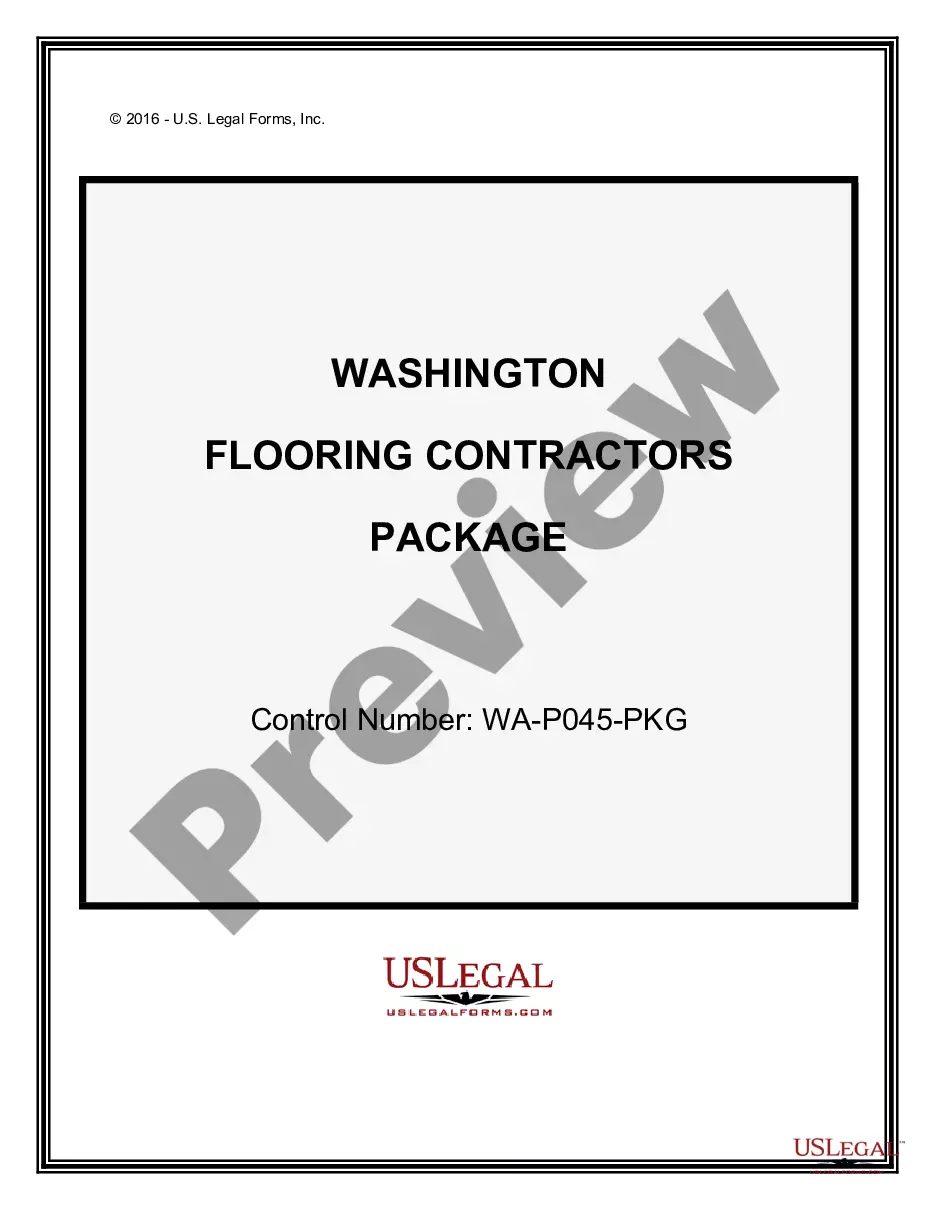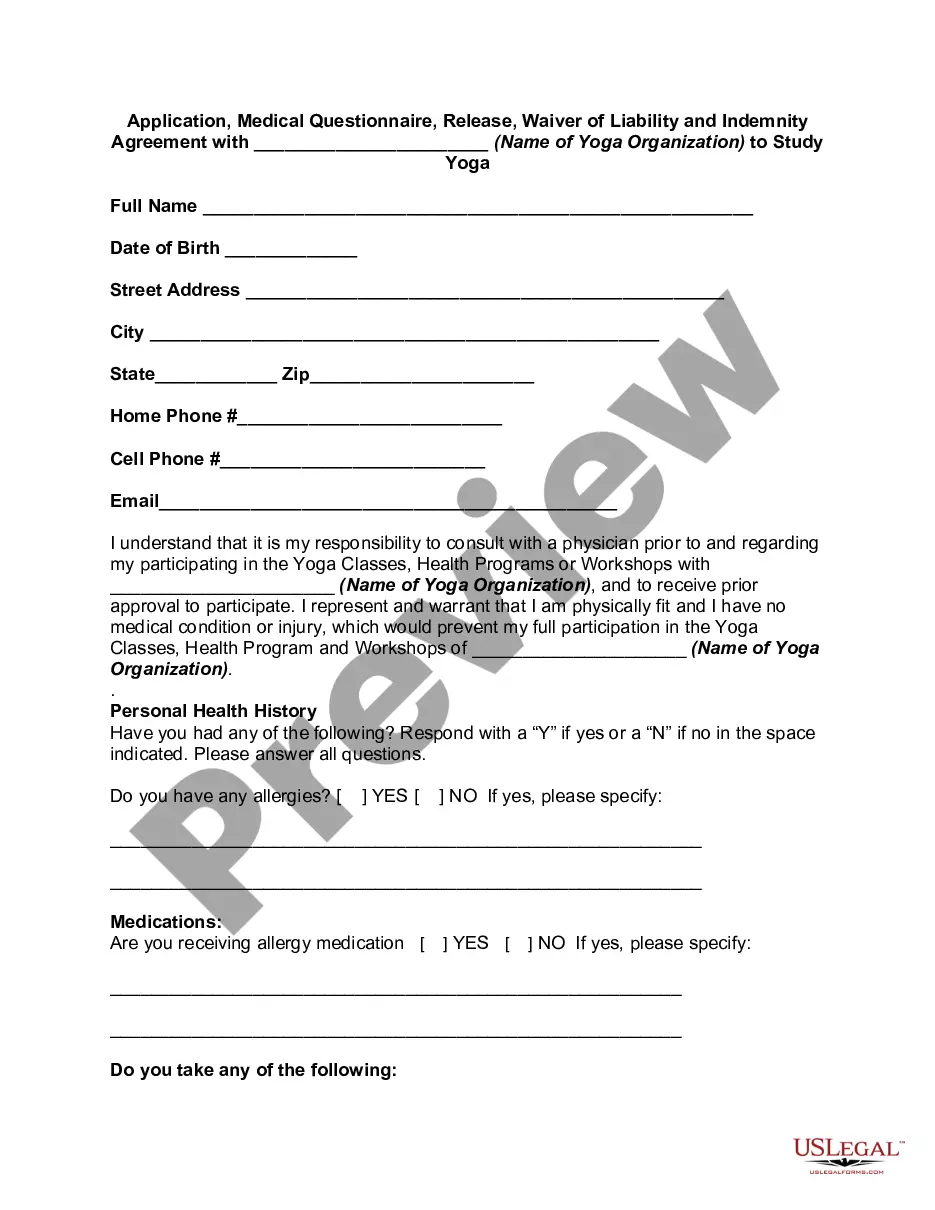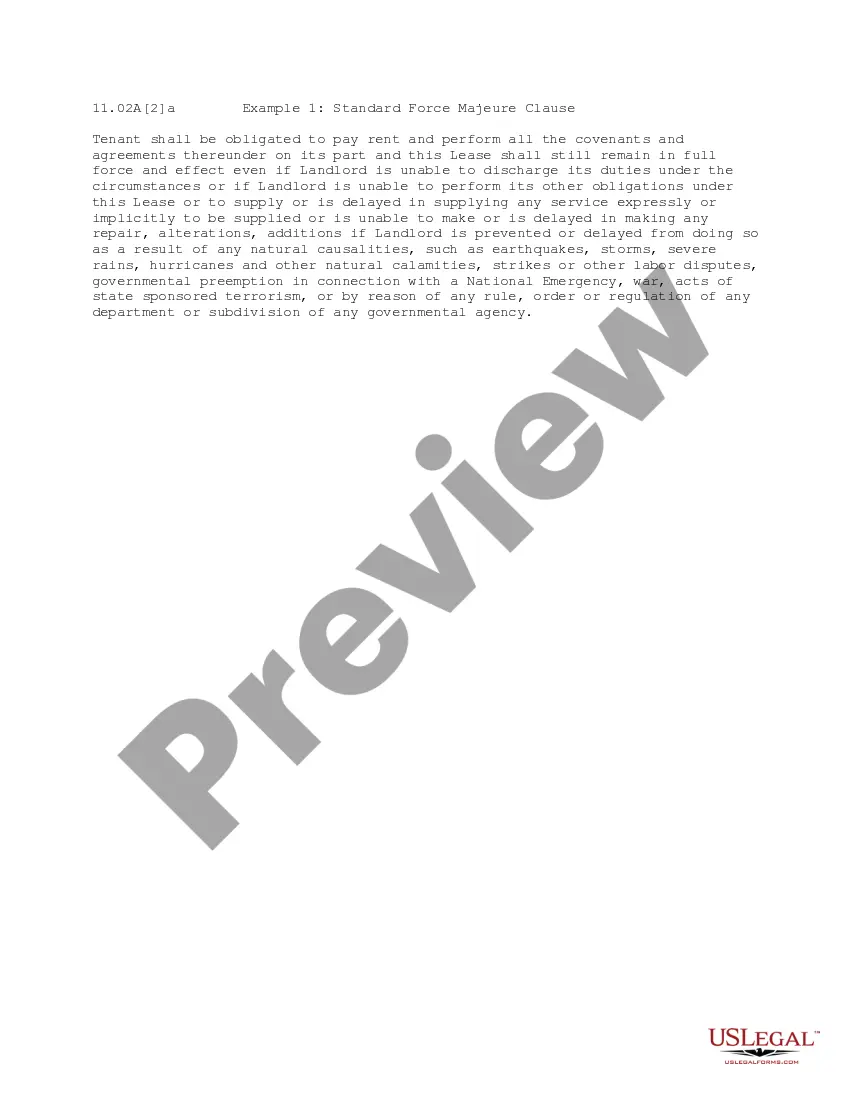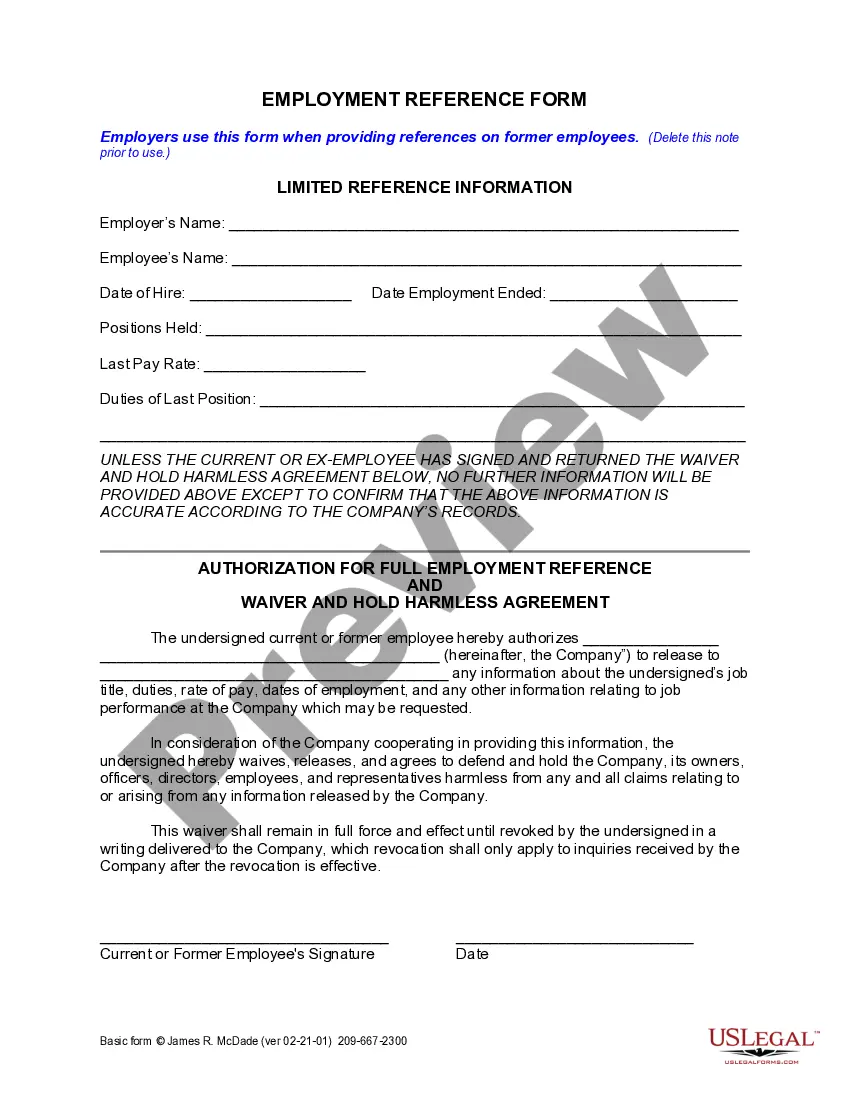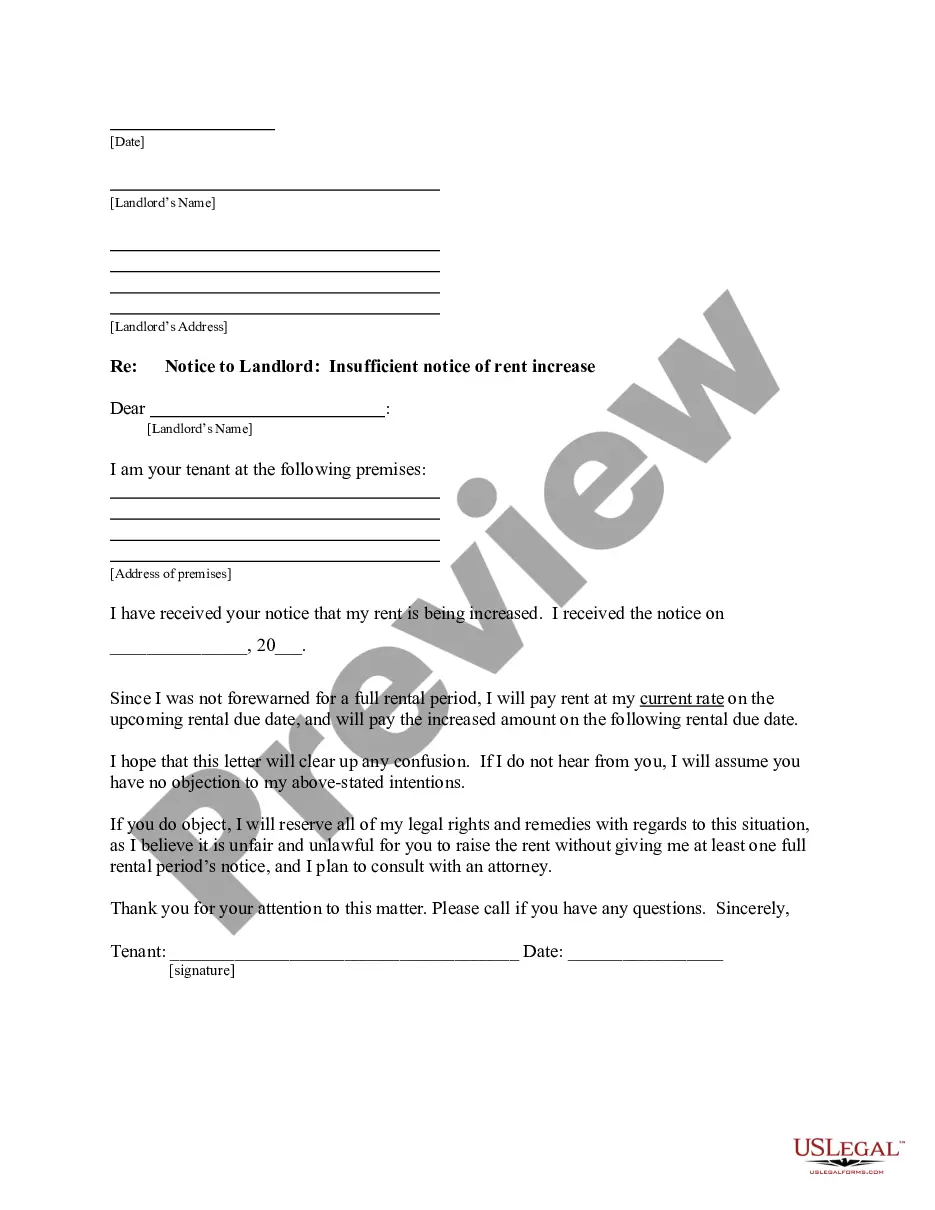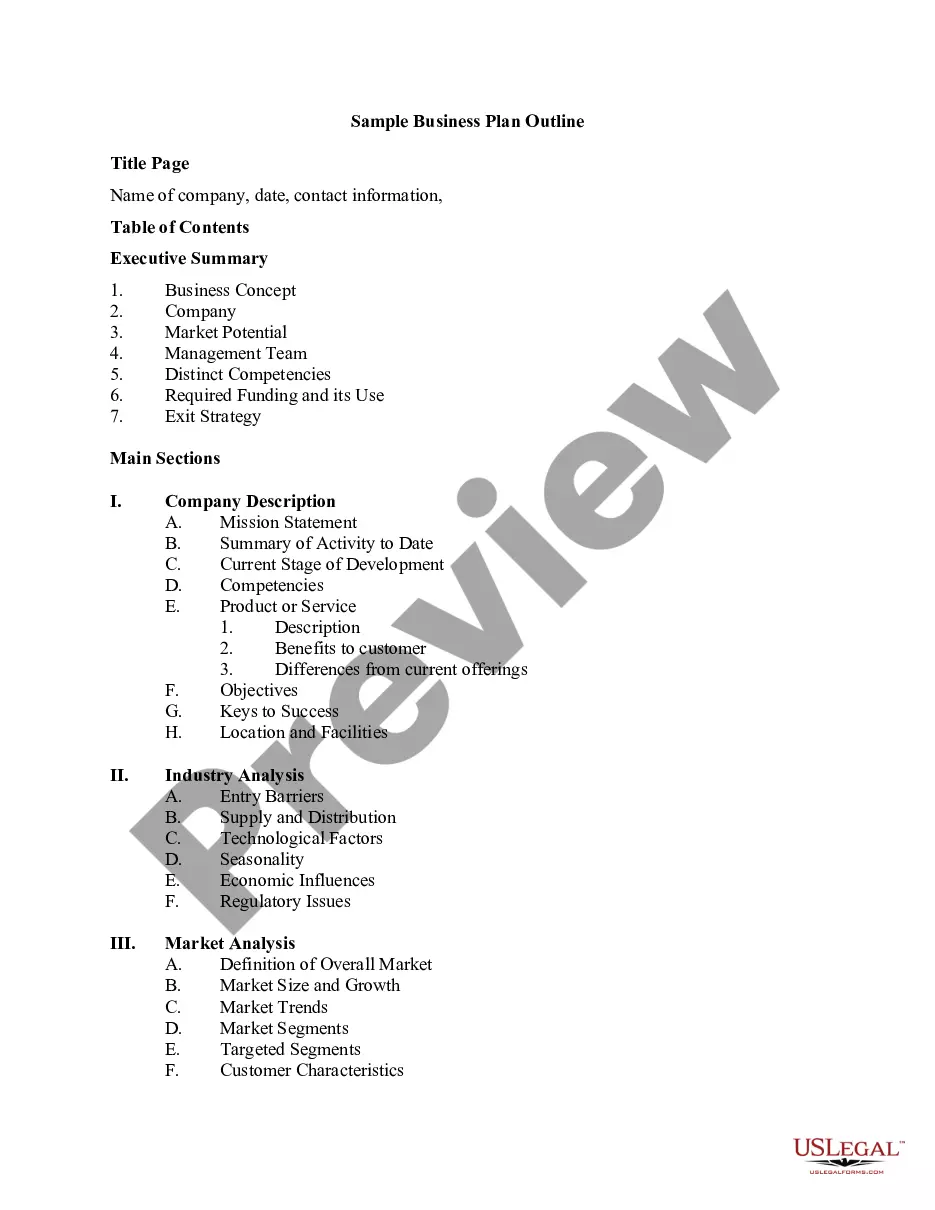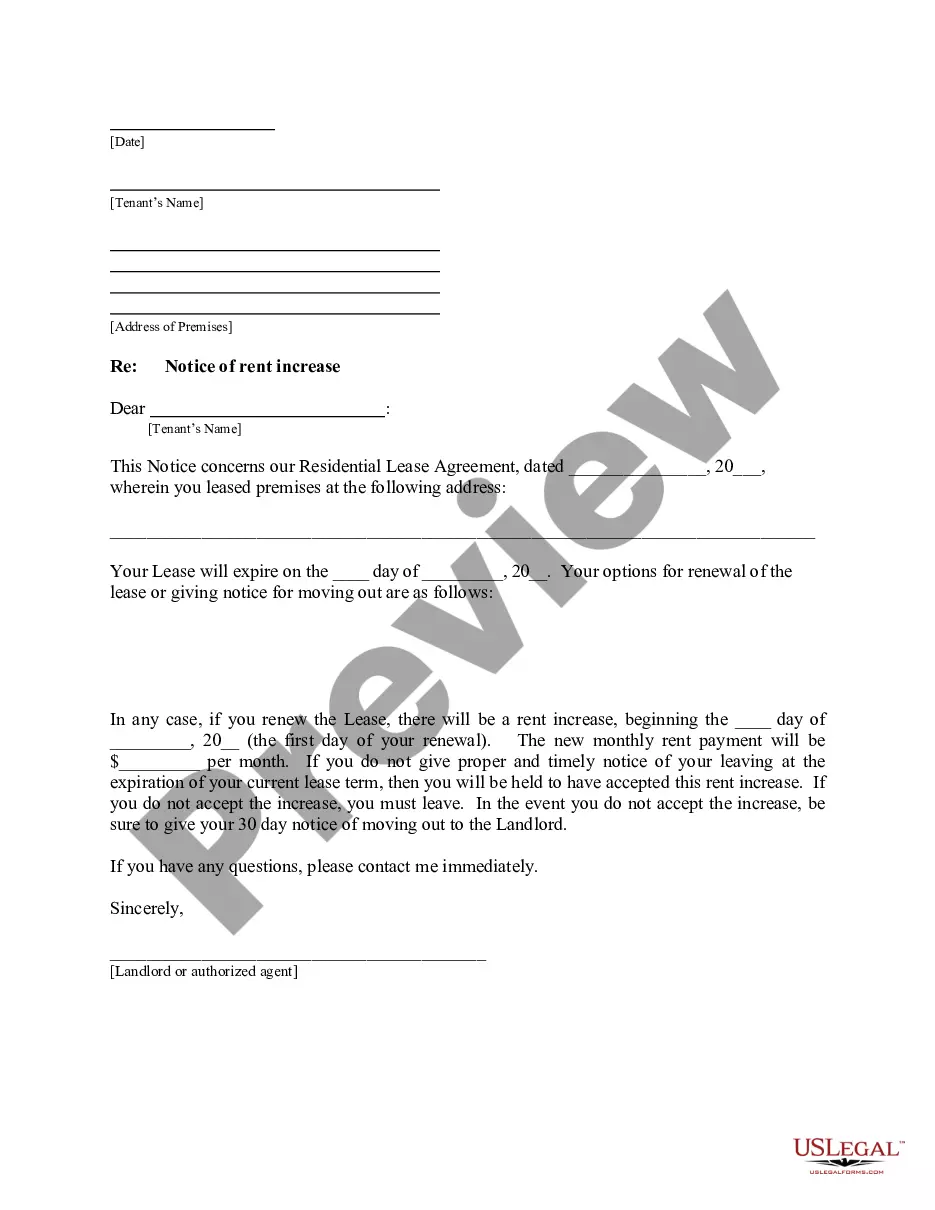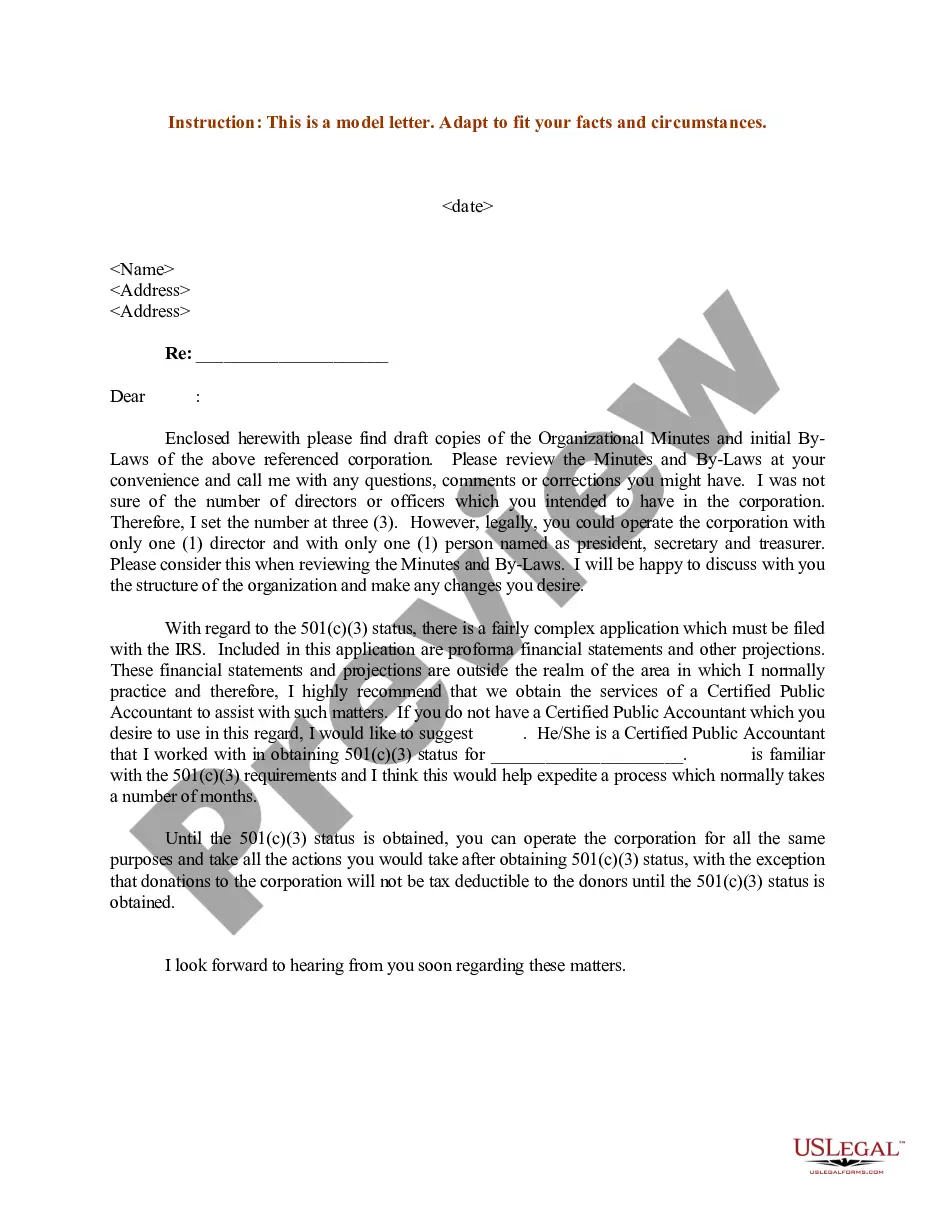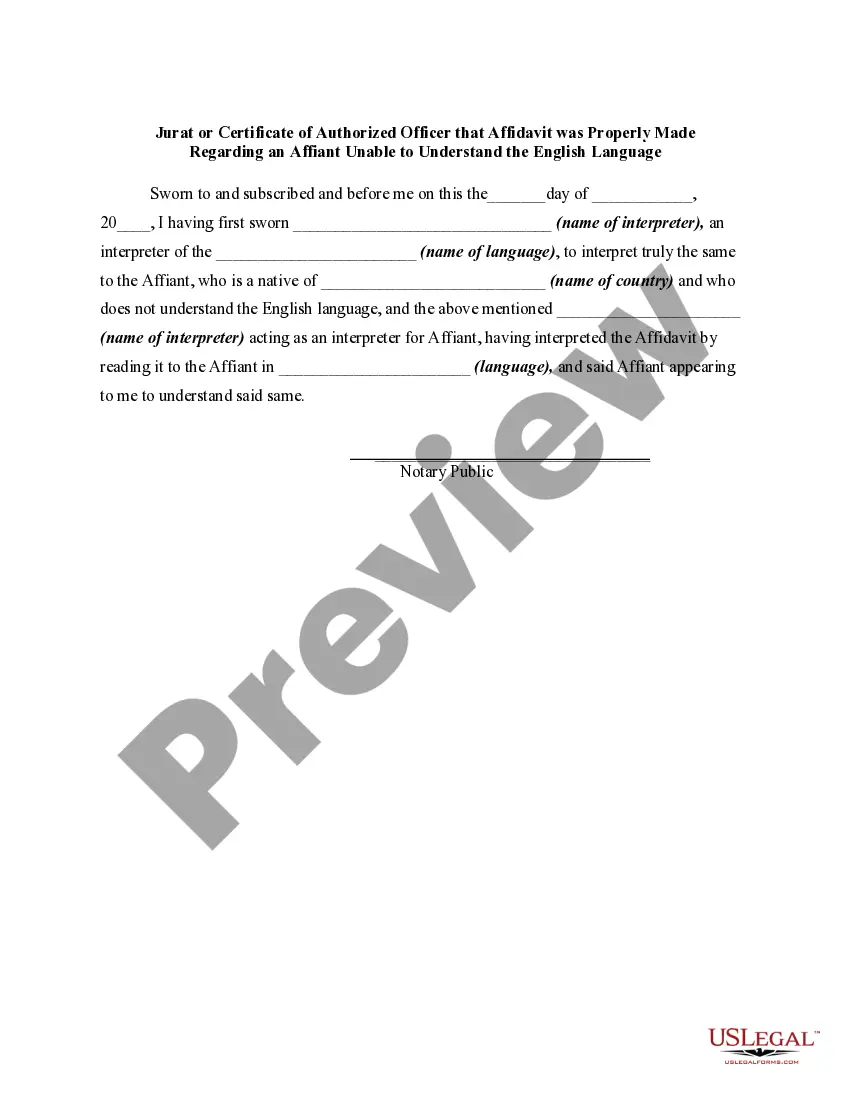Tennessee Invoice Template for Engineer
Description
How to fill out Invoice Template For Engineer?
Finding the correct legal document format can be challenging.
It’s clear that there are numerous templates accessible online, but how can you locate the legal document you require.
Utilize the US Legal Forms website. The service provides a multitude of templates, such as the Tennessee Invoice Template for Engineer, which can be utilized for both business and personal needs.
You can preview the form using the Review button and read the form details to verify it suits your needs.
- All forms are vetted by experts and comply with state and federal regulations.
- If you are already a registered user, Log In to your account and click the Download button to obtain the Tennessee Invoice Template for Engineer.
- Use your account to search through the legal forms you have previously purchased.
- Visit the My documents section of your account to retrieve another copy of the document you need.
- If you are a new user of US Legal Forms, here are some simple instructions to follow.
- First, ensure you have selected the appropriate form for your city/state.
Form popularity
FAQ
To effectively fill out an invoice format, start with your business information and the recipient’s details. Follow by clearly documenting each service or product with descriptions, quantities, rates, and final totals. The Tennessee Invoice Template for Engineer can help guide you through this structure, ensuring all essential elements are present. Always include your payment terms to provide clarity on expectations.
Filling out an invoice for a service includes listing your service-based business name and the client's information. Next, describe the services rendered, ensuring to state the date of service, quantity, rate, and total. Utilizing the Tennessee Invoice Template for Engineer can streamline this process, allowing you to present a professional and organized invoice. End with your payment terms to clarify what the client should expect.
To fill out a simple invoice, start by writing your business name and address at the top. Then include the client’s details, followed by a list of services provided with prices and totals. The Tennessee Invoice Template for Engineer offers a straightforward approach to accomplish this task with ease. Remember to conclude with your payment terms for quick reference.
To fill out a contractor invoice, begin with your contact information and the client's details. Clearly outline the work completed, using a structured format for dates, descriptions, and amounts due. The Tennessee Invoice Template for Engineer simplifies this process by providing a ready-to-use layout that ensures all necessary details are included. Don’t forget to add payment terms to avoid any delays.
Filling out a contractor's invoice involves several key steps. Start with your name and address, followed by the client's information. Then, detail the services performed, including dates, descriptions, and costs, using the Tennessee Invoice Template for Engineer for clarity. Lastly, list payment terms like due date and accepted payment methods, ensuring the client understands how to proceed.
To create an invoice template, start by including your business name, address, and contact information at the top. Next, add the client's details, clearly outlining the services provided. Use a table format to list items, including descriptions, quantities, rates, and totals. Finally, ensure to include payment terms and a section for the invoice number, making it easy to track with the Tennessee Invoice Template for Engineer.
Yes, you can easily find a Tennessee Invoice Template for Engineer designed specifically for Word. This template simplifies the invoicing process for engineers, ensuring that you include all necessary information such as labor, materials, and taxes. Using a Word template allows for easy customization and immediate editing to fit your projects. By choosing a reliable source like US Legal Forms, you can access quality templates that save time and enhance professionalism.
Yes, you can easily create your own invoice without much hassle. Utilizing a Tennessee Invoice Template for Engineer provides a professional foundation to build upon. Simply enter your service details, payment terms, and your information. This allows you to maintain control over your invoicing while ensuring your clients receive comprehensive details.
Creating an invoice for a contractor involves a few essential steps. Begin by selecting a Tennessee Invoice Template for Engineer that fits your needs. Fill in the details like work completed, payment information, and any applicable taxes. This approach not only simplifies your process but also ensures clarity for the contractor.
When you are self-employed, making an invoice is simple. Start by using a Tennessee Invoice Template for Engineer to ensure you have all the required elements in place. Include details such as your services, payment terms, and contact information to keep everything clear for your clients. Consistent invoicing practices help maintain professionalism and organization.