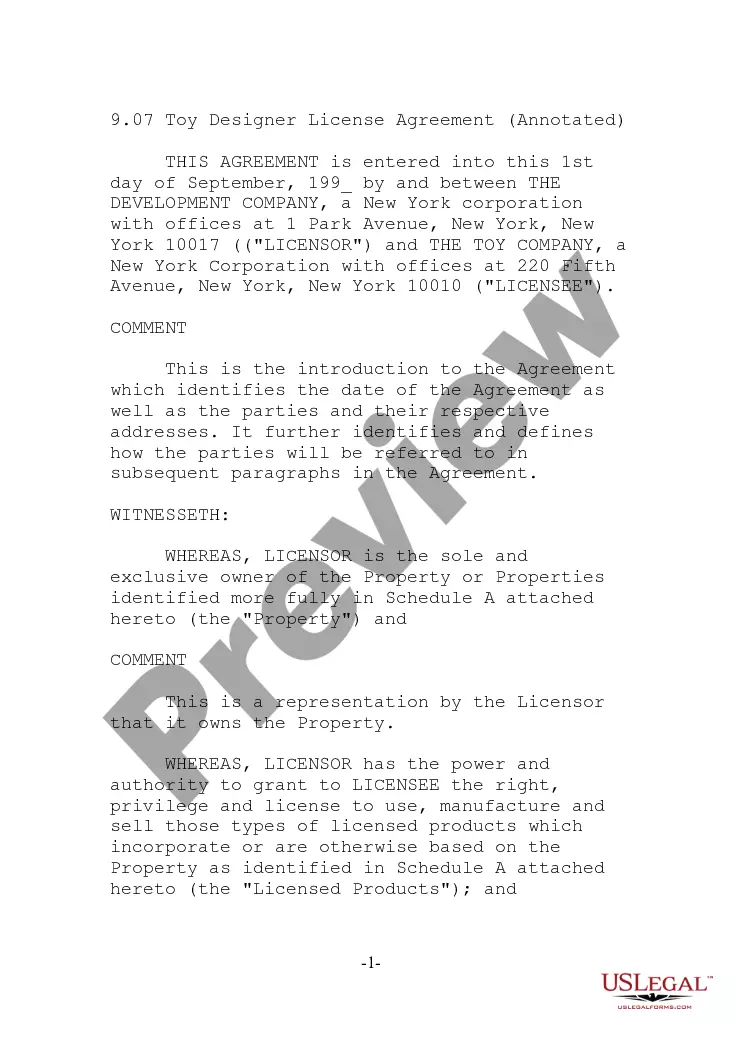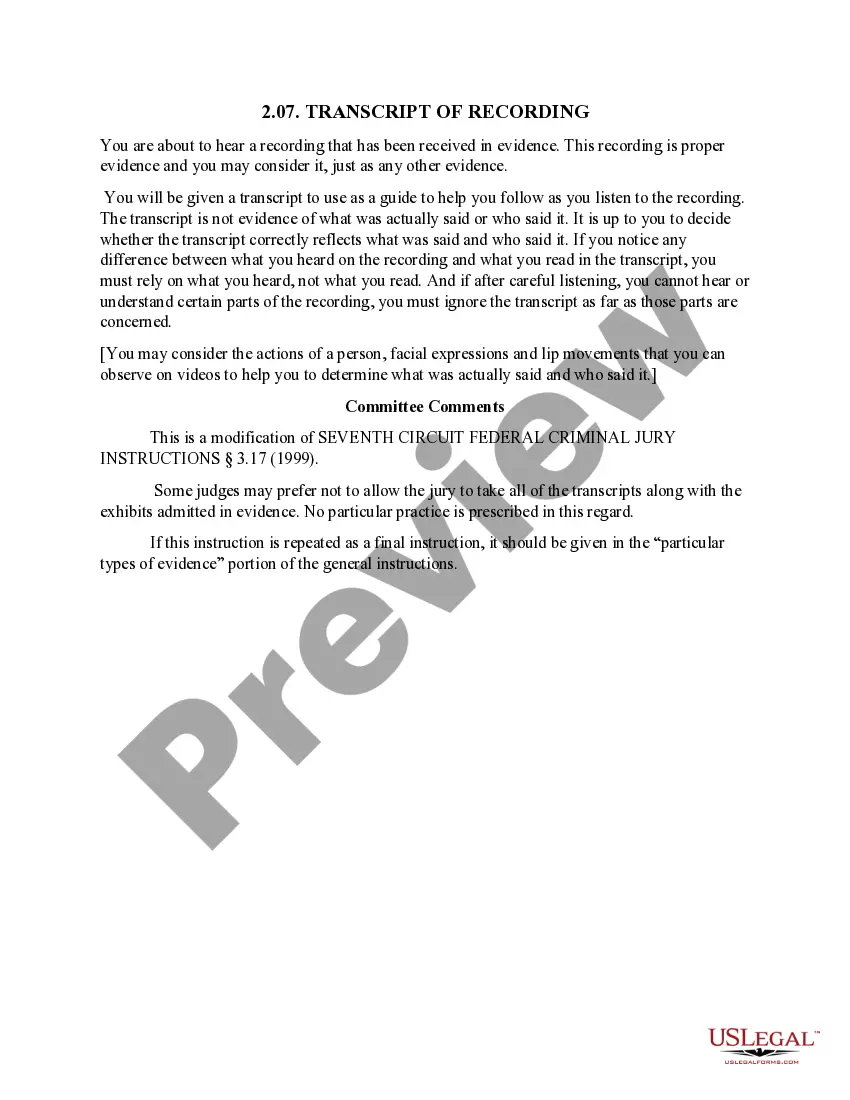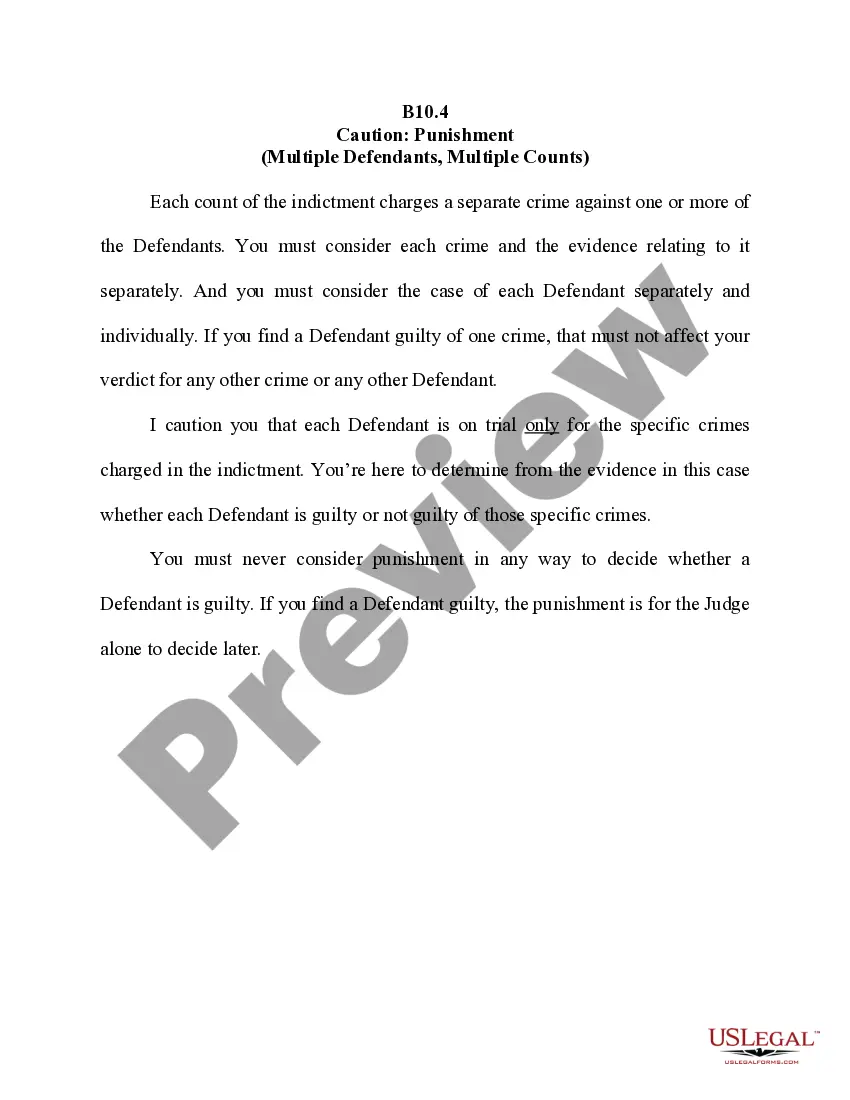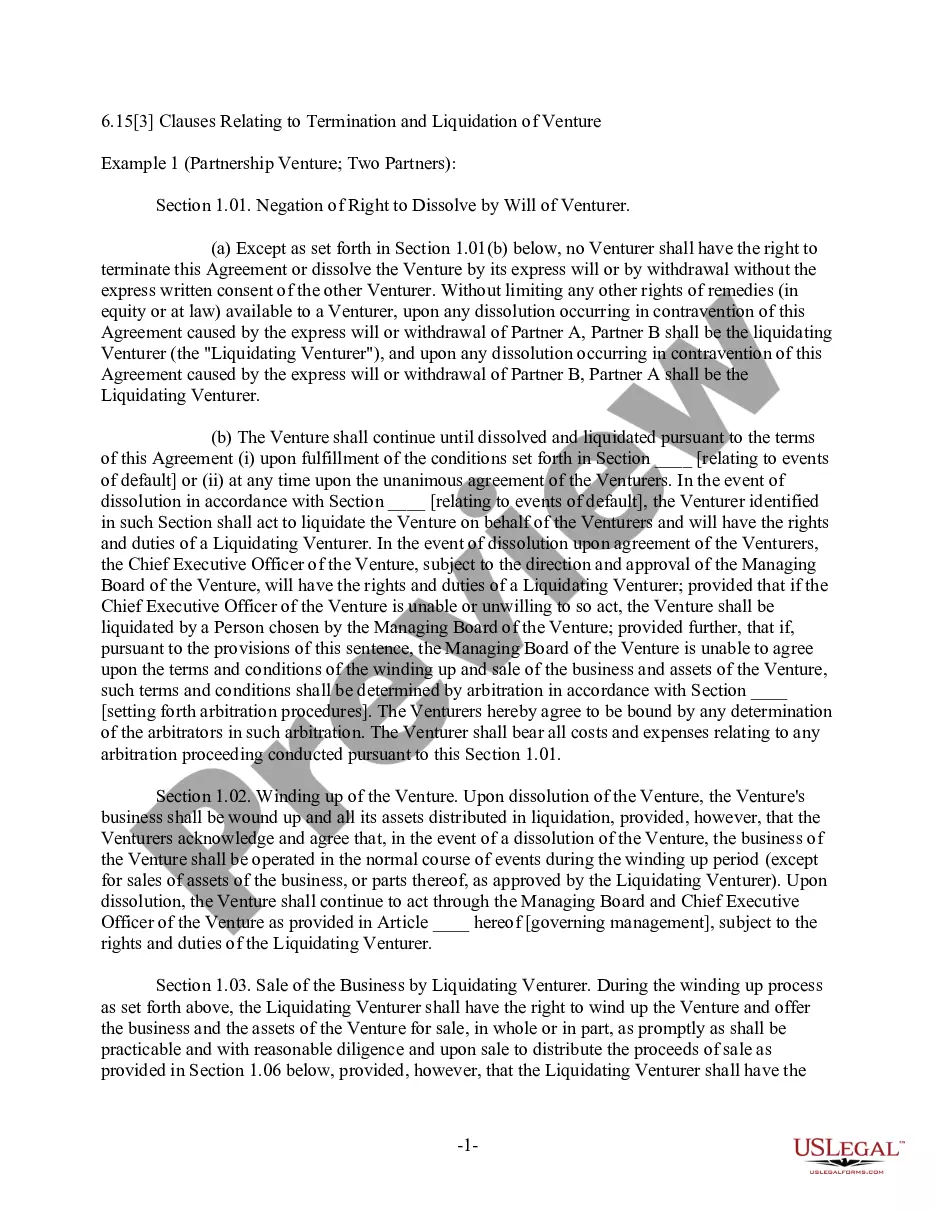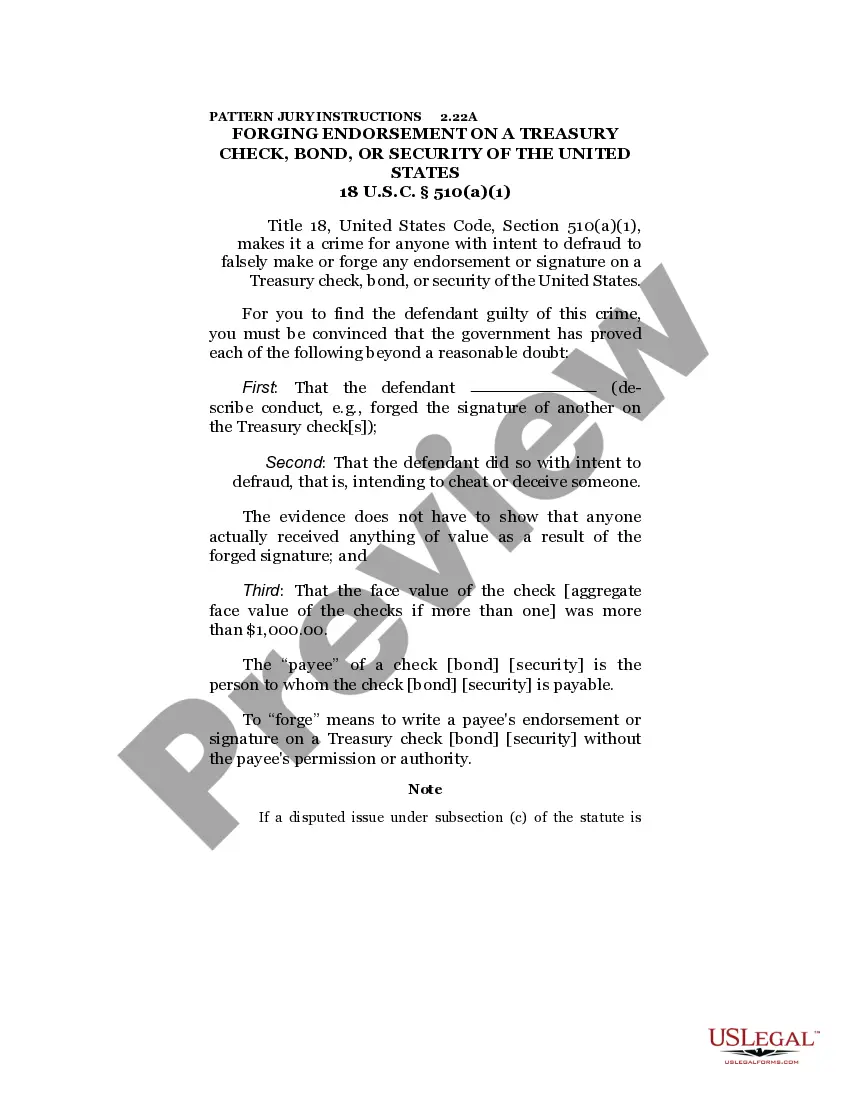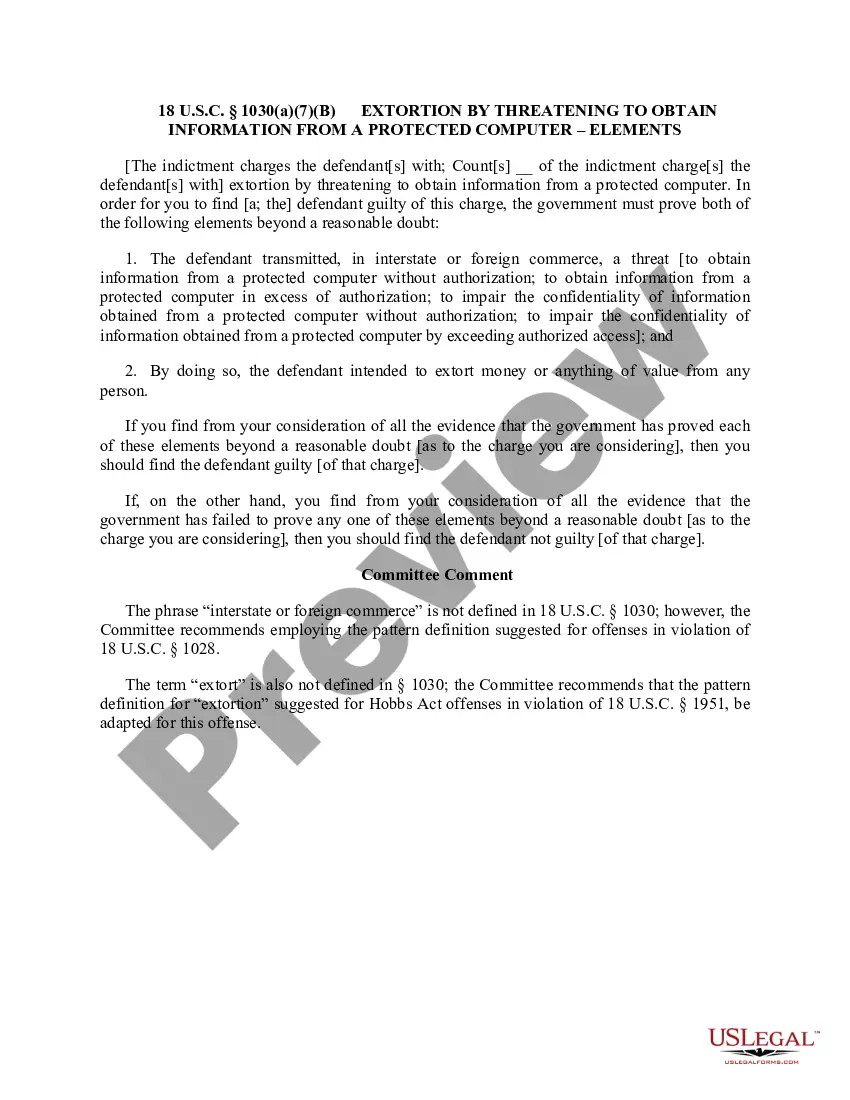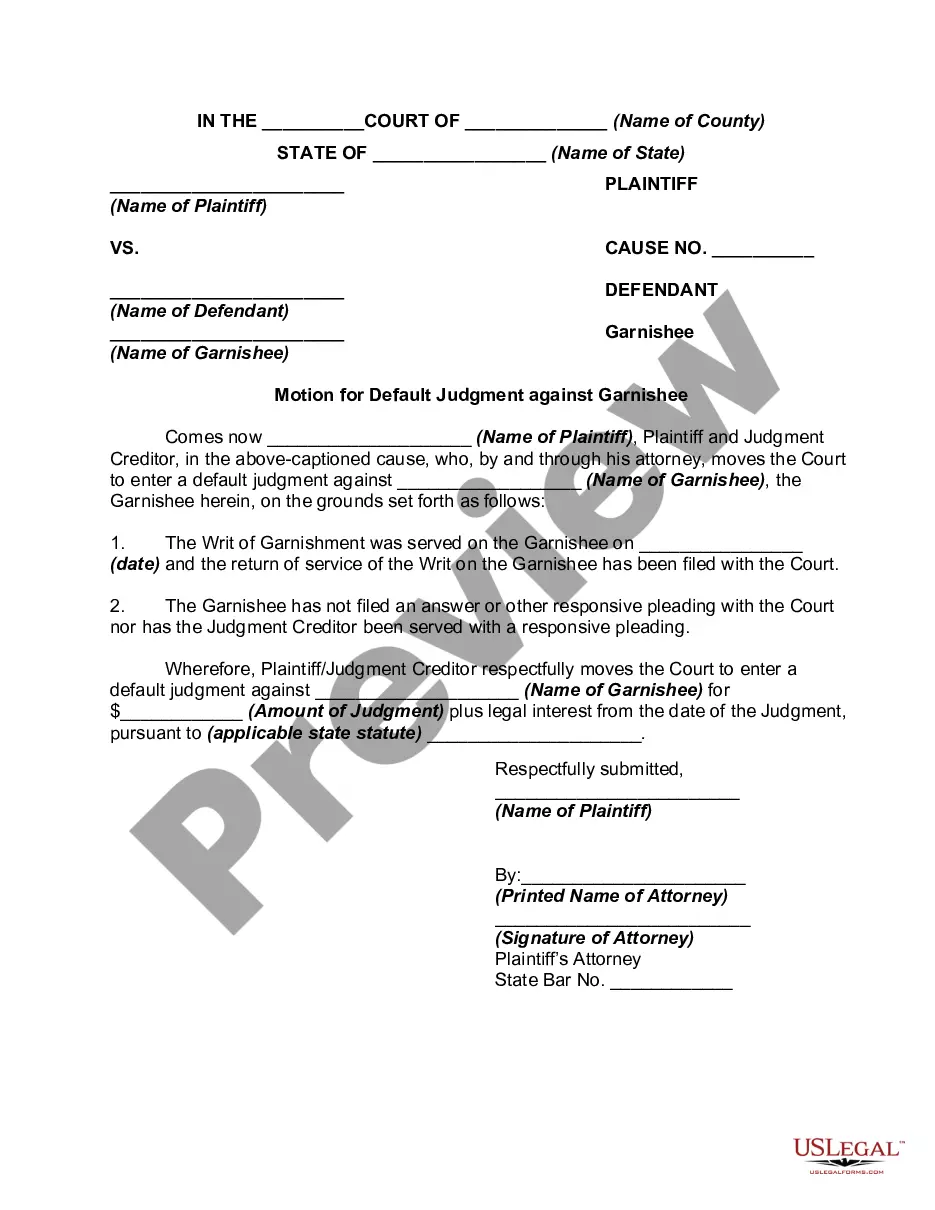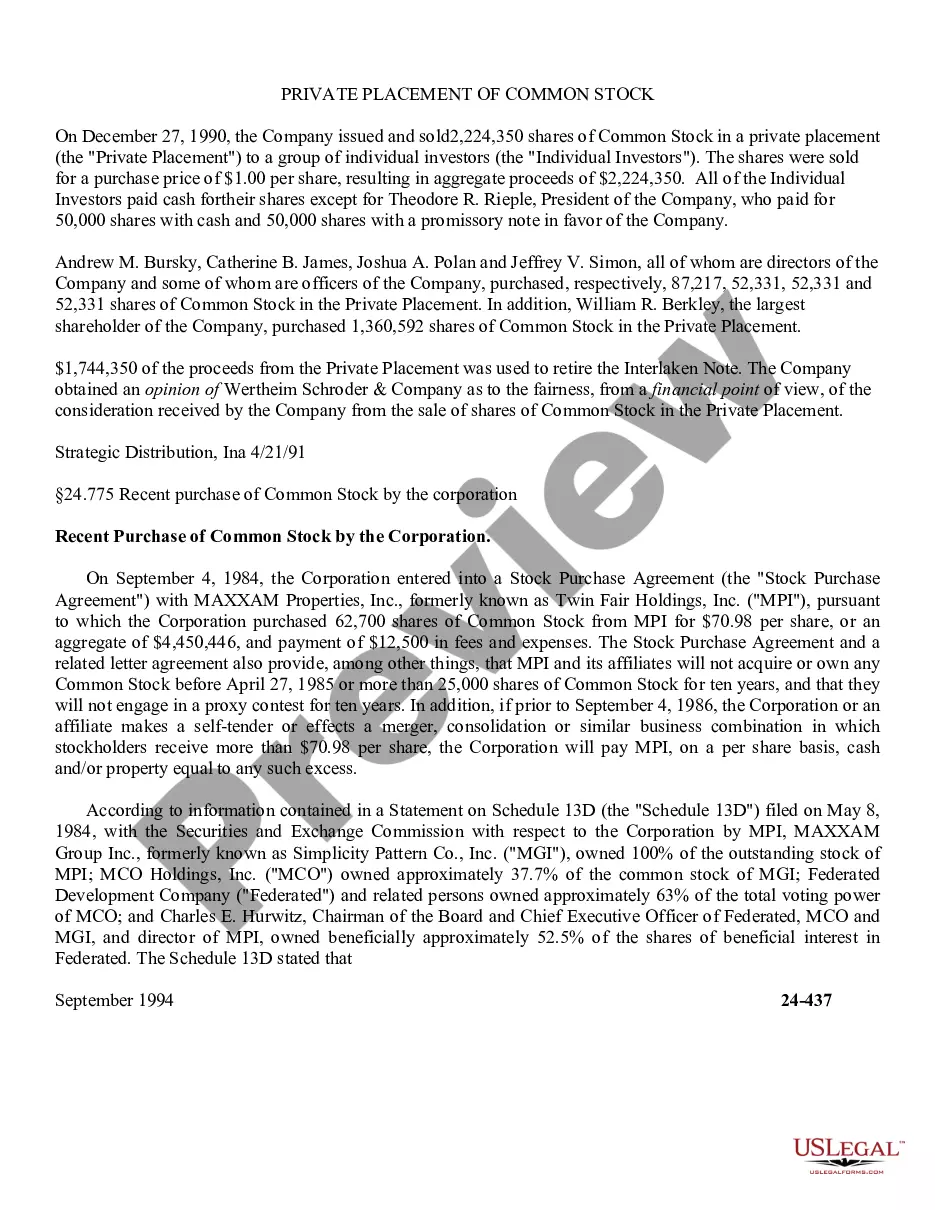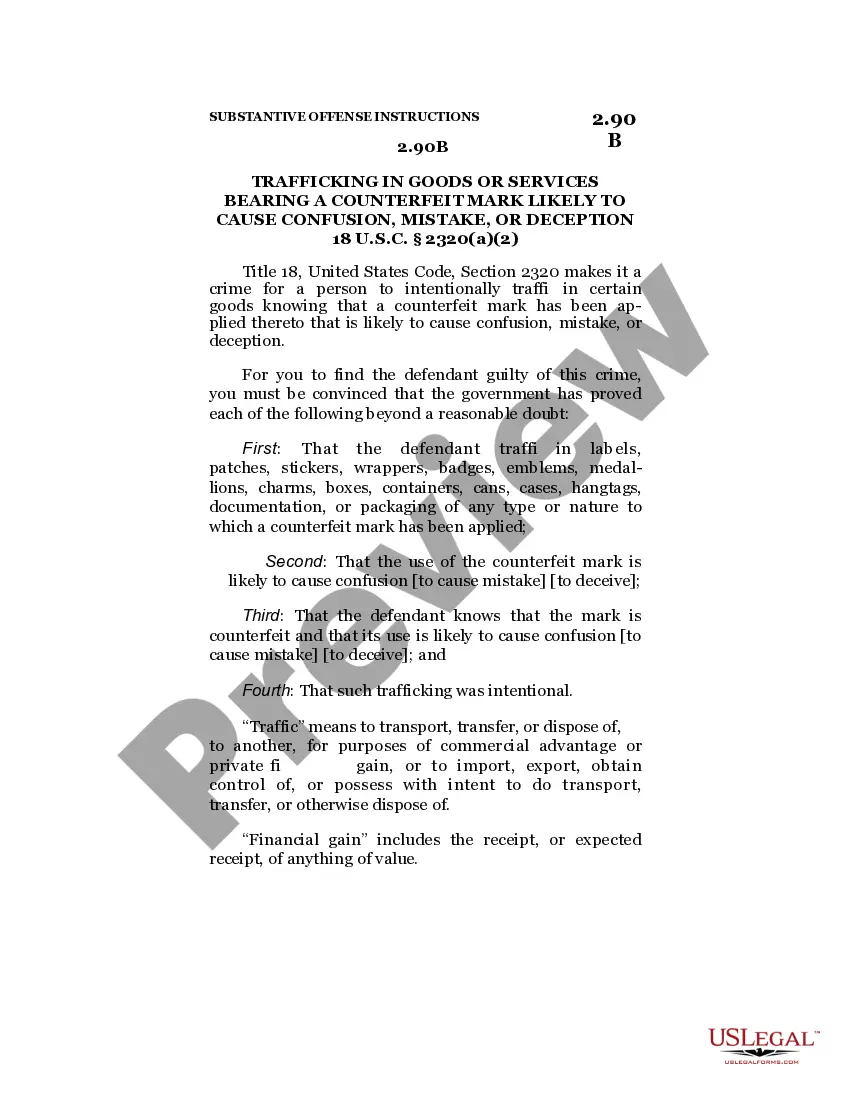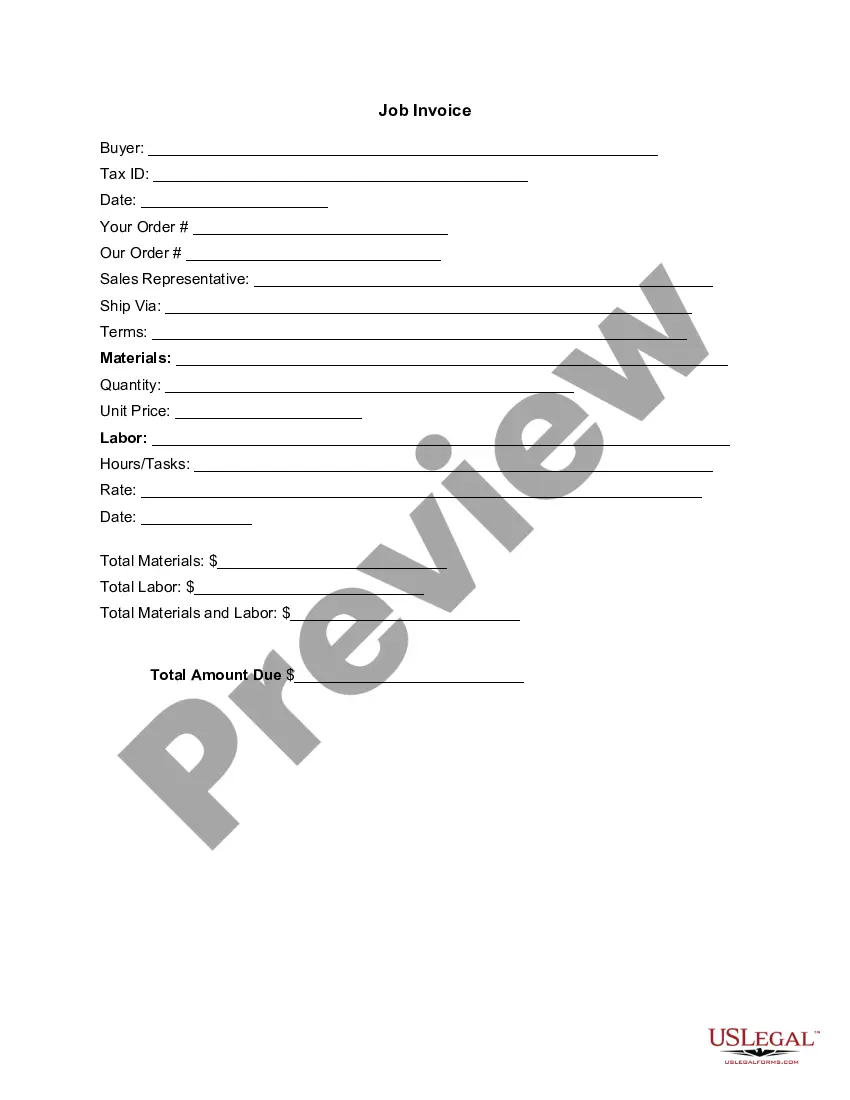Tennessee Invoice Template for Sole Trader
Description
How to fill out Invoice Template For Sole Trader?
If you need to finish, acquire, or print authentic document templates, utilize US Legal Forms, the largest collection of authentic forms, which can be accessed online.
Utilize the site's straightforward and efficient search to locate the documents you require.
Numerous templates for businesses and individual purposes are categorized by types and claims, or keywords and phrases.
Every authentic document template you purchase is yours permanently. You have access to every form you acquired in your account. Check the My documents section and select a form to print or download again.
Stay competitive and download and print the Tennessee Invoice Template for Sole Proprietor with US Legal Forms. There are thousands of professional and state-specific forms you can utilize for your business or individual needs.
- Utilize US Legal Forms to find the Tennessee Invoice Template for Sole Proprietor in just a few clicks.
- If you are already a US Legal Forms customer, Log In to your account and click on the Download button to obtain the Tennessee Invoice Template for Sole Proprietor.
- You can also access forms you previously purchased in the My documents section of your account.
- If you are using US Legal Forms for the first time, follow the instructions below.
- Step 1. Ensure you have selected the form for the correct area/region.
- Step 2. Use the Preview option to review the content of the form. Don't forget to read the description.
- Step 3. If you are not satisfied with the form, use the Search field at the top of the screen to find other versions of the authentic form template.
- Step 4. Once you have found the form you desire, click on the Get now button. Choose the payment plan you prefer and enter your credentials to register for the account.
- Step 5. Complete the payment. You can use your Visa or Mastercard or PayPal account to finalize the transaction.
- Step 6. Select the format of the authentic form and download it to your device.
- Step 7. Complete, edit, and print or sign the Tennessee Invoice Template for Sole Proprietor.
Form popularity
FAQ
Yes, a sole trader can certainly give an invoice. Having a proper invoice helps establish a record of transactions and provides clients with necessary payment details. By using a Tennessee Invoice Template for Sole Trader, you ensure that your invoices are clear and professional, aiding in effective communication with your clients.
To create an invoice as a sole proprietor, gather all essential information such as your business details, services provided, and payment terms. A Tennessee Invoice Template for Sole Trader simplifies this task, allowing you to complete and customize your invoice efficiently while ensuring all legal requirements are met.
Creating invoices as a sole trader involves listing your business name, client information, services rendered, and total amount due. By leveraging a Tennessee Invoice Template for Sole Trader, you can easily fill in these details, ensuring that your invoices look professional and are compliant with business requirements.
To send an invoice as a sole proprietor, you can email it directly to your client or mail a hard copy, depending on their preference. Ensure you use a Tennessee Invoice Template for Sole Trader to include all necessary information, which helps in getting your payment processed promptly and accurately.
Yes, a sole trader can issue an invoice. It is crucial for maintaining records and requesting payment from clients. Utilizing a Tennessee Invoice Template for Sole Trader allows you to create professional invoices that include all essential details, making it easier for your clients to process payments.
To make an invoice for a sole trader, start by including your business details, the client's information, and a description of the services or products delivered. Using a Tennessee Invoice Template for Sole Trader can streamline this process, helping you focus on accuracy and clarity while ensuring that you remain compliant with tax regulations.
Yes, sole traders can give invoices. An invoice serves as a formal request for payment for goods or services provided. By using a Tennessee Invoice Template for Sole Trader, you can ensure that all necessary information is included, making the process efficient and professional.
Generating an invoice as a sole trader is a straightforward process. Begin by gathering essential details such as your business name, contact information, and the services or products provided to your client. Next, you can use a Tennessee Invoice Template for Sole Trader to ensure all necessary elements are included, such as invoice number, date, and terms of payment. This template not only saves you time but also helps you maintain professionalism and accuracy in your invoicing.
Writing an invoice as a sole proprietor involves clearly listing your services, your name, and your business information. Employing a Tennessee Invoice Template for Sole Trader helps you cover all essential details while presenting a polished look. Ensure you include the payment terms and due dates so that clients know exactly what to expect.
Creating an invoice as a sole proprietorship requires you to include your business name and contact information. Use a Tennessee Invoice Template for Sole Trader to streamline this process. Set clear payment terms and provide a detailed list of services along with costs. This approach maintains professionalism and clarity for your clients.